LG PF-43A10 Owner’s Manual

Colour
Television
OWNER'S
Please
before
for
Record
number
attached
this
you
Model
Serial
P/NO:482-H75E
read
operating
future
model
on
information
require
number
number
reference.
of
this
the
the
back
to
service.
:
:
(MP55A,
manual
your
number
set.
your
229Y
MANUAL
carefully
set.
and
See
the
cover
and
dealer
TX)
Retain
serial
it
label
quote
when
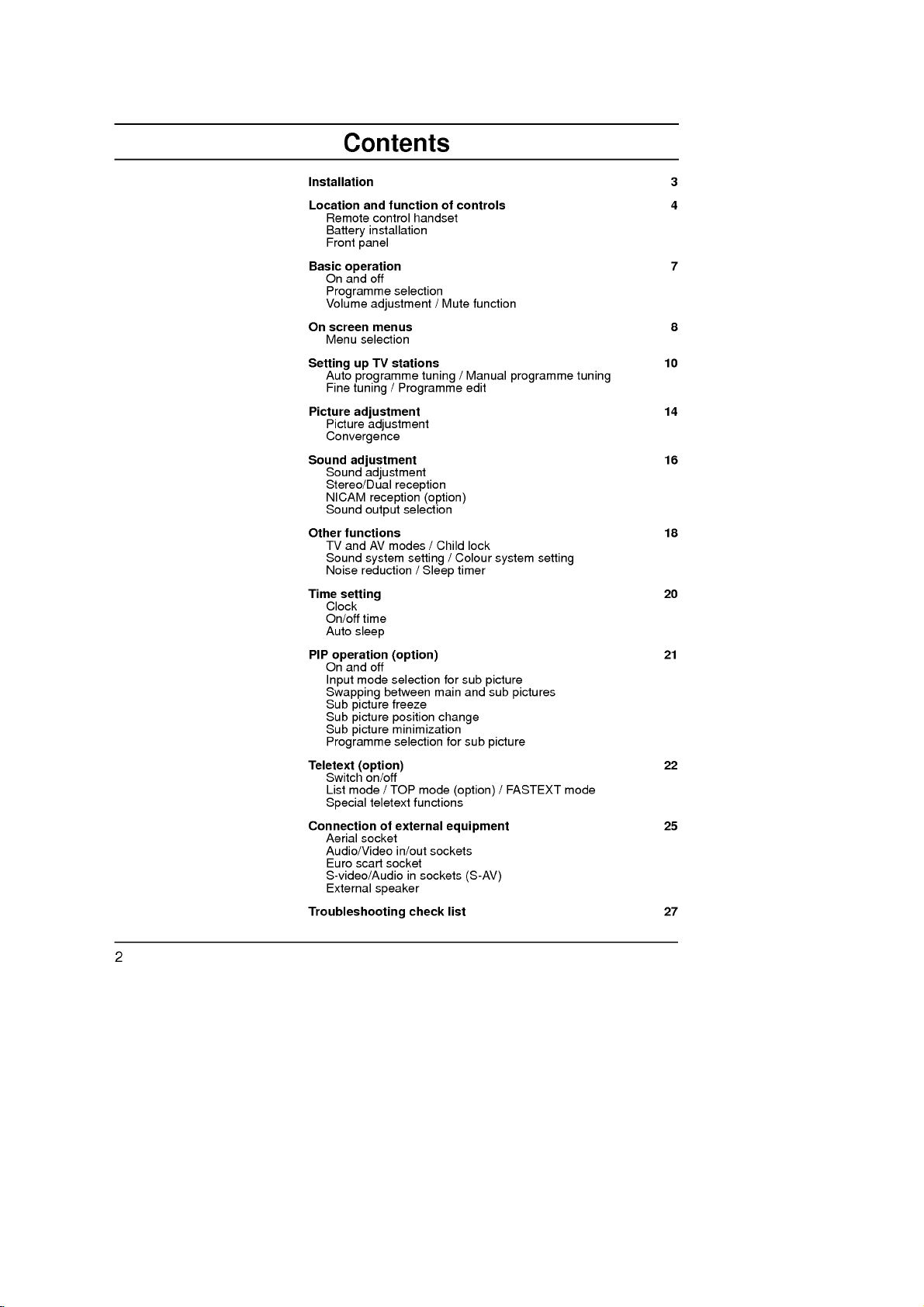
Contents
Installation
Location
Basic
On
Setting
Picture
Sound
Other
Time
PIP
and
Remote
Battery
Front
On
Programme
Volume
Menu
Auto
Fine
Picture
Convergence
Sound
Stereo/Dual
NICAM
Sound
TV
Sound
Noise
Clock
On/off
Auto
On
Input
Swapping
Sub
Sub
Sub
control
installation
panel
operation
and
off
adjustment
screen
menus
selection
TV
up
programme
tuning/Programme
adjustment
adjustment
adjustment
adjustment
reception
output
functions
andAVmodes/Child
system
reduction
setting
time
sleep
operation
and
off
mode
picture
picture
picture
Programme
Teletext
Connection
(option)
Switch
on/off
List
mode/TOP
teletext
Special
Aerial
socket
Audio/Video
Euro
scart
S-video/Audio
External
of
speaker
Troubleshooting
functionofcontrols
handset
selection
/
Mute
function
stations
tuning
/
Manual
edit
reception
(option)
selection
lock
/
/
Sleep
Colour
timer
setting
(option)
selection
between
freeze
position
minimization
selection
external
in/out
socket
mode
functions
in
sockets
check
for
main
change
for
equipment
sockets
list
sub
and
sub
(option)
(S-AV)
programme
system
picture
sub
pictures
picture
/
FASTEXT
3
4
7
8
10
tuning
14
16
18
setting
20
21
22
mode
25
27
2

Power
This
set
on
the
protect
out
the
Warning
To
prevent
moisture.
Service
Never
remove
very
high
properly,
Aerial
Connect
cover.
For
Location
Position
the
screen.
unnecessary
set
is
placed
the
ventilation
Do
not
on
the
bottomofthe
operates
labelonthe
set
your
mains
plug
fireorshock
the
voltage
it
unplug
the
aerial
the
best
set
your
Care
vibration,
in
a
openings
the
place
on
a
AC
back.
from
damage
and
aerial
back
and
other
and
call
cabletothe
reception
so
that
should
moisture,
position
set
on a
set
mains
Never
plug.
hazard,
cover
of
hazards.Ifthe
your
an
no
bright
be
taken
to
allowafree
on
the
back
sloping
cause
may
Installation
the
supply,
DC
apply
thunderstorms,
during
do
not
expose
the
set
as
dealer.
socket
marked
outdoor
aerial
lightorsunlight
not
to
dustorheat.
or
it
cover.
unstable
to
flowofair.
move
voltage
power
the
this
can
set
does
+75Ω
shouldbeused.
falls
the
expose
Also
ensure
area
as
andtobe
isasindicated
to
the
set.
please
set
to
rain
expose
you
not
operate
on
the
back
onto
directly
set
to
that
Do
not
cover
the
casters
damaged.
To
pull
or
to
any
the
3

Location
and
All
Some
panel
the
functions
functions
of
function
can
can
the
set.
be
also
of
controlled
be
adjusted
controls
with
the
remote
with
the
control
handset.
buttonsonthe
front
Remote
Before
batteries.
1
2
3
4
5
MUTE
123
456
789
0
PIP
TEXT
PR-
POWER
TV/AV
MENU
PR
VOL
PR+
VOL
OK
PR
SWAP
INPUT
1.
2.
3.
4.
5.
you
POWER
switches
MUTE
switches
UNIT
selects
NUMBER
switch
PIP
control
See
single
the
BUTTONS
use
the
the
the
BUTTONS
set
the
next
set
sound
or
on
handset
remote
control
page.
on
from
standby
on
or
off.
double
digit.
from
standbyordirectly
handset,
or
off
please
to
standby.
selectanumber.
install
the
PIP
switches
6
PSM
SSM
DUAL
7
5
8
SIZE STILL
T
X
T
POWER REW
CH-
CH+
SLEEP
POSITION
PIP
M
PLAY
FF
STOP
REC
INPUT
selects
SWAP
alternates
STILL
freezes
POSITION
relocates
the
sub
the
input
between
motionofthe
the
sub
picture
mode
main
picture
for
sub
on
or
the
and
picture.
in
clockwise
off.
sub
sub
picture.
pictures.
direction.
SIZE
the
adjusts
sub
picture
size.
PR+/-
selects
a
programme
for
the
sub
picture.
6.
SSM
recalls
7.
PSM
recalls
8.
VCR
controlanLG
(Sound
your
(Picture
your
BUTTONS
Status
preferred
Status
preferred
video
Memory)
sound
Memory)
picture
cassette
setting.
setting.
recorder.
4

9.
TV/AV
selects
10.
MENU
selects
11.Δ/
switches
selects
Φ/Γ
adjusts
adjusts
OK
accepts
12.
TELETEXT
These
For
13.
DUAL
selects
selects
14.
SLEEP
sets
:
Note
and
POSITION
Battery
The
remote
Gently
battery
the
by
TVorAV
a
menu.
Ε
(Programme
the
a
programme
(Volume
the
menu
your
buttons
further
the
mono
the
sleep
In
teletext
installation
control
down
pull
compartment
polarity
Location
mode.
Up/Down)
set
on
from
Down/Up)
volume.
settings.
selection
BUTTONS
are
used
see
details,
language
buttons
symbols(
sound
timer.
mode,
the
handset
cover
is
during
during
are
exposed.
standby.
oramenu
or
displays
(option)
for teletext.
the
'Teletext'
dual
stereo
the
PR+/-,
used
for
is
powered
of
the
remote
Install
and)marked
and
item.
the
section.
language
broadcasts.
SWAP,
teletext
function
current
mode.
broadcast.
INPUT,
function.
two
AA
by
control
two
inside
type
handset
batteriesasindicated
the
compartment.
SIZE,
STILL
batteries.
until
of
controls
the
MUTE
123
456
789
0
PIP
TEXT
PR-
PSM
SIZE STILL
T
X
T
POWER
CH-
POWER
TV/AV
MENU
PR
VOL
PR+
SSM
PIP
REW
CH+
SWAP
POSITION
VOL
OK
PR
INPUT
DUAL
SLEEP
M
PLAY
FF
STOP
REC
9
10
11
12
13
14
12
Note
batteries
extended
:
To
avoid
if
you
period
damage
do
not
of
time.
plan
from
possible
to
use
the
battery
remote
leakage,
control
remove
handset
for
the
an
5

Location
10
and
Front
function
panel
of
controls
TV/AV
345
MENU
OK
VOL
6
POWER
PR
78
1.
MAIN
switches
2.
AUDIO/VIDEO(or
Connect
equipment
3.
TV/AV
selects
4.
MENU
selects
5.
OK
accepts
Γ
6.Φ/
adjusts
adjusts
Ε
7.Δ/
switches
selects
8.
POWER
switches
9.
STANDBY
illuminates
10.
REMOTE
*
CASTERS
turn
and
STAND-BY
POWER
the
set
the
audio/video(or
to
these
TVorAV
a
menu.
selection
your
(Volume
the
volume.
menu
(Programme
the
set
a
programme
the
set
INDICATOR
when
CONTROL
(on
move
9
<Back
the
(on
on
or
S-VIDEO)
sockets.
mode.
Down/Up)
settings.
Up/Down)
on
from
oramenu
on
from
the
set
SENSOR
the
bottom)
the
set
(
)
(R)
(L)
EXT
INT
back)
off.
or
displays
standby.
standby
is in
easily.
panel>
MAIN
POWER
SPEAKER
IN
SOCKETS
S-video)
item.
standby
S-VIDEO
AV2
the
or
AV
off
2
S-VIDEO
current
mode.
out
to
standby.
VIDEO
VIDEO
2
1
(AV
sockets
mode.
(L)-AUDIO-(R)
(MONO)
(L)-AUDIO-(R)
(MONO)
2)
of
external
6

On
and
1.
Press
the
set
2.
If
the
NUMBER
fully.
3.
Press
more.
4.
Press
:
Note
If,
connected
the
mains
Programme
You
can
buttons.
Before
for
programme
select
entering
single
off
the
main
on.
set
is
in
buttonsonthe
the
POWER
The
set reverts
the
main
while
the
set
power
selection
a
a
digit
numbers
power
standby
buttononthe
power
the
set
will
switchonwhen
socket.
programme
number,
programme
appears
buttononthe
mode,
remote
to
standby.
button
again
is
switched
number
press
numbers
on
the
Basic
press
control
remote
to
on,
the
with
the
-/--
screen.
operation
backofthe
the
POWER,
handset
control
switch
the
set
the
mains
mains
plug
Δ
the
button
or
Ε
/
until
__
for
set
to
switch
handset
off.
plug
is
or
the
double
to
switch
Δ
Ε
/
once
is
replaced
NUMBER
display
digit
it
dis-
or
on
MUTE
in
_
123
456
789
0
POWER
MENU
PR
VOL
VOL
OK
PR
Volume
Press
Mute
Press
MUTE
SSM
adjustment
Φ/Γ
the
function
the
MUTE
appears.
or
DUAL
button
button.
You
button.
can
to
adjust
The
cancel
the
volume.
soundisswitched
it
by
pressing
the
off
and
MUTE,
the
display
Φ
/
Γ,
SSM
DUAL
7

On
screen
menus
The
dialogue
an
operator
also
displayed.
Menu
1.
Repeatedly
2.
Press
The
3.
Press
OK
MENU
'100OCONTRASTOOOOOOOO
PR
VOL
VOL
OK
PR
'O50OBRIGHTOOOOOOOO
·O50OCOLOROOOOOOOO
≥O60OSHARPNESSOOOOOOO
OOOOOO
¡Δ,Ε,Φ,Γ,OK,
¶O50OTREBLEOOOOOOOO
∞O50OBASSOOOOOOOO
¢O0OBALANCEOOOOOOO
OOFFOSURROUNDOOOOOOO
OOFFOUBBOOOOO
¡Δ,
INPUTOOOOOOOOOO:TV
CHILDOLOCKOOOOO:OFF
SOUNDOSYSTEMOOO:BG¡5.5TM
COLOROSYSTEMOOO:AUTO
NOISEOREDUCTION:OFF
Ε
¡Δ,
Γ
¡Φ,
selection
the
selected
the
button
Ε, Φ,
Γ,OK,
TMOTOOSELECT
TMTMTOOCHANGE
between
menu.
Δ
Φ/Γ
to
MENUTM
MENU
MENUTM
MENU
MENU
press
/
menu
display
you
The
buttons
the
MENU
Ε
buttontoselect
item
button
the
1
2
3
and
your
required
changes
to
change
sub
button
menu.
set
takes
for
the
to
display
a
menu
item.
from
green
the
setting
on
place
operating
each
to
purple.
of
a
CLOCKOOSET
__:__
Γ
TMOTOOSELECT
¡Φ,
Ε
¡Δ,
TM,TMTOOADJUST
¡OKTM,OOTOOSTART
PRESENTOO__:__
ONOOTIMEOSET
__:__OHOLDOPRO1
Γ
TMOTOOSELECT
¡Φ,
Ε
¡Δ,
TM,TMTOOADJUST
¡OKTM,OOTOOSTART
PRESENTOO__:__
OFFOTIMEOSET
__:__OOOHOLDO
Γ
TMOTOOSELECT
¡Φ,
Ε
¡Δ,
TM,TMTOOADJUST
¡OKTM,OOTOOSTART
menu
menu.
screen
steps
item
with
are
or
CLOCKOSSET
ONOOTIMEOSET
OFFOTIMEOSET
AUTOOSSLEEP
CONVERGENCE
Ε
TMOTOOSELECT
¡Δ,
¡OKTM,OOTOOSET
MENU
MENU
5
4
AUTOOSLEEPOOOFF
Γ
TMOTOOSELECT
¡Φ,
CONVERGENCE
ΦΔΕΓ
8

FINEOOTUNING
AUTOOOPROGRAM
MANUALOSEARCH
PROGRAMOOEDIT
Ε
TMOTOOSELECT
¡Δ,
¡OKTM,OOTOOSTART
MENU
On
screen
FINEOTUNINGOOOO{{{
Γ
TMOTOOADJUST
¡Φ,
¡OKTMOO,TOOSTORE
menus
5
AUTO
OOOOOOOOOOOO{{{
OOOOVHF_LOOOOOOOOOOPRO1
PROGRAM
Note
a.
b. In
c.
TV
PROGRAMME
MENU
:
The
menus
do
not
again,
menu
the
are
not
In
the
SHARPNESS
1
automatically
press
the
last
item.
AV
mode,
displayed.
teletext
a
of
button.
selected
MENU
mode,
MENU
disappear
However
menu
5
and
only
1
is
will
SOUND
MENU
not
displayed.
in
about10seconds
if
you
press
appear
1
and
OOOOOO¡OKTMOOTOOSTOP
PROGRAMO01
BANDOOOOVHF_L
SEARCH
STORE
Ε
TMOTOOSELECT
¡Δ,
Γ
TMTMTOOCHANGE
¡Φ,
<
PR.UU1UUUPR.U__
>
AUTOUAVUUUUUU:OFF
SKIPUUUUUUUUU:OFF
Ε
TMOTOOSELECT
¡Δ,
Γ
¡Φ,
TM,TMTOOCHANGE
¡OKTM,OOTOOEXCHANGE¡0..9TM
the
MENU
with
your
SYSTEM
of
2
are
if
you
button
selected
MENU
displayed.
MENU
PR
VOL
VOL
OK
PR
3
9
