 Loading...
Loading...O
- OLED77W9PJA
- OLED77W9PPA2
- OLED77W9PSA
- OLED77W9PTA3
- OLED77W9PUA6
- OLED77W9PVA
- OLED77Z19LA2
- OLED77Z29LA
- OLED77Z2PUA
- OLED77Z39LA
- OLED77ZX9LA28
- OLED77ZXPJA
- OLED77ZXPTA2
- OLED77ZXPUA2
- OLED77ZXPVA4
- OLED83C11LA2
- OLED83C14LA
- OLED83C17LA2
- OLED83C1AUA3
- OLED83C1PUA2
- OLED83C21LA2
- OLED83C24LA2
- OLED83C26LA2
- OLED83C2RLA
- OLED83C34LA2
- OLED83G26LA2
- OLED83G29LA3
- OLED83G36LA
- OLED83G39LA2
- OLED83M39LA
- OLED88Z19LA17
- OLED88Z1PVA3
- OLED88Z29LA2
- OLED88Z39LA
- OLED88Z9PCA2
- OLED88Z9PJA
- OLED88Z9PLA21
- OLED88Z9PTA2
- OLED88Z9PUA3
- OLED88ZX
- OLED88ZX9LA31
- OLED88ZXPCA4
- OLED88ZXPJA
- OLED88ZXPTA5
- OLED88ZXPUA3
- OLED88ZXPVA6
- OLED88ZXPWA2
- OLED97G29LA
- OLED97M39LA
- OLW480B8
- OM456068
- OM4560-FB2
- OM554016
- OM5540-AB
- OM55415
- OM5541-AB
- OM554214
- OM5542A2
- OM556044
- OM5560-AB2
- OM65405
- OM65607
- OM75507
- OM7550D5
- OM7550K3
- OM756056
- OM7560-AB2
- OM95503
- ON2D6
- ON2DN13
- ON44DK4
- ON548
- ON664
- ON736
- ON77DK
- ON7-F2
- ON884
- ON939
- ON992
- ON9-F2
- ONLINER
- Operating Guide
- Oprimus F5
- Optimus4
- Optimus 2
- OPTIMUS 2X2
- Optimus 3D4
- OPTIMUS 3D MAX
- OPTIMUS 4X HD5
- Optimus Black7
- Optimus Chic
- optimus dynamic2
- Optimus Dynamic L38C
- optimus elite
- Optimus excedd 2
- Optimus Exceed2
- Optimus Exceed 2
- Optimus extreme
- Optimus F39
- OPTIMUS S3
 Loading...
Loading... Loading...
Loading...Nothing found
OM4560
Installation Guide [pt]
98 pgs3.14 Mb0
Instruction book [da]
38 pgs4.1 Mb0
Instruction manual [nl]
38 pgs3.81 Mb0
Manual book [id]
36 pgs3.69 Mb0
Owner’s Manual [ar]
36 pgs3.52 Mb0
Owner’s Manual [fr]
36 pgs3.36 Mb0
Owner’s Manual [tr]
40 pgs3.75 Mb0
Quick Guide
2 pgs1.5 Mb0
Quick Guide
4 pgs1.15 Mb0
Quick Guide [es]
4 pgs1.44 Mb0
Quick Guide [lt]
4 pgs1.45 Mb0
Quick Guide [lt,lv]
4 pgs1.45 Mb0
Quick Guide [ru]
4 pgs1.18 Mb0
Simple Manual
2 pgs1.17 Mb0
Simple Manual
4 pgs1.06 Mb0
Specifications Sheet
2 pgs174.96 Kb0
User Guide
4 pgs1.39 Mb0
User Guide
4 pgs1.45 Mb0
USER GUIDE
2 pgs1.39 Mb0
User Guide
4 pgs1.5 Mb0
User Guide
2 pgs1.38 Mb0
User Guide
2 pgs1.89 Mb0
User Guide [ar]
4 pgs1.39 Mb0
User Guide [de]
38 pgs3.81 Mb0
User Guide [de]
4 pgs1.43 Mb0
User guide [es]
38 pgs3.8 Mb0
User guide [fa]
2 pgs1.39 Mb0
USER GUIDE [fi]
4 pgs1.29 Mb0
User Guide [fr]
4 pgs1.45 Mb0
User Guide [id]
2 pgs1.17 Mb0
User guide [it]
4 pgs1.44 Mb0
User guide [lt]
38 pgs3.84 Mb0
User guide [lt,lv]
38 pgs3.84 Mb0
User guide [no]
4 pgs1.31 Mb0
User Guide [pt]
4 pgs1.45 Mb0
User Guide [pt]
24 pgs656.95 Kb0
User guide [sv]
4 pgs1.31 Mb0
User Guide [th]
2 pgs1.38 Mb0
User Guide [tr]
16 pgs2.23 Mb0
User guide [uk]
4 pgs1.19 Mb0
User Guide [vi]
36 pgs3.88 Mb0
User Manual
36 pgs3.46 Mb0
User manual
38 pgs1 Mb0
User Manual
38 pgs4.11 Mb0
User manual
38 pgs3.99 Mb0
User Manual
4 pgs1.09 Mb0
User Manual [cs]
4 pgs1.48 Mb0
User Manual [da]
4 pgs1.31 Mb0
User Manual [es]
36 pgs3.37 Mb0
User Manual [es]
38 pgs3.79 Mb0
User manual [fa]
36 pgs4.03 Mb0
User manual [fi]
38 pgs4.07 Mb0
User manual [fr]
38 pgs3.8 Mb0
User Manual [it]
38 pgs3.8 Mb0
User manual [nl]
4 pgs1.44 Mb0
User manual [no]
38 pgs4.09 Mb0
User manual [pl]
38 pgs3.83 Mb0
User manual [pt]
38 pgs3.81 Mb0
User Manual [ru]
36 pgs4.05 Mb0
User manual [sk]
38 pgs3.82 Mb0
User manual [sk]
4 pgs1.45 Mb0
User manual [sv]
38 pgs4.07 Mb0
User manual [th]
36 pgs3.16 Mb0
User Manual [uk]
36 pgs3.75 Mb0
USER MANUAL [vi]
2 pgs2.77 Mb0
User's Guide
2 pgs2.03 Mb0
User's Guide [es]
4 pgs1.44 Mb0
User's Guide [pl]
4 pgs1.45 Mb0
Table of contents
 Loading...
Loading...Specifications and Main Features
Frequently Asked Questions
User Manual
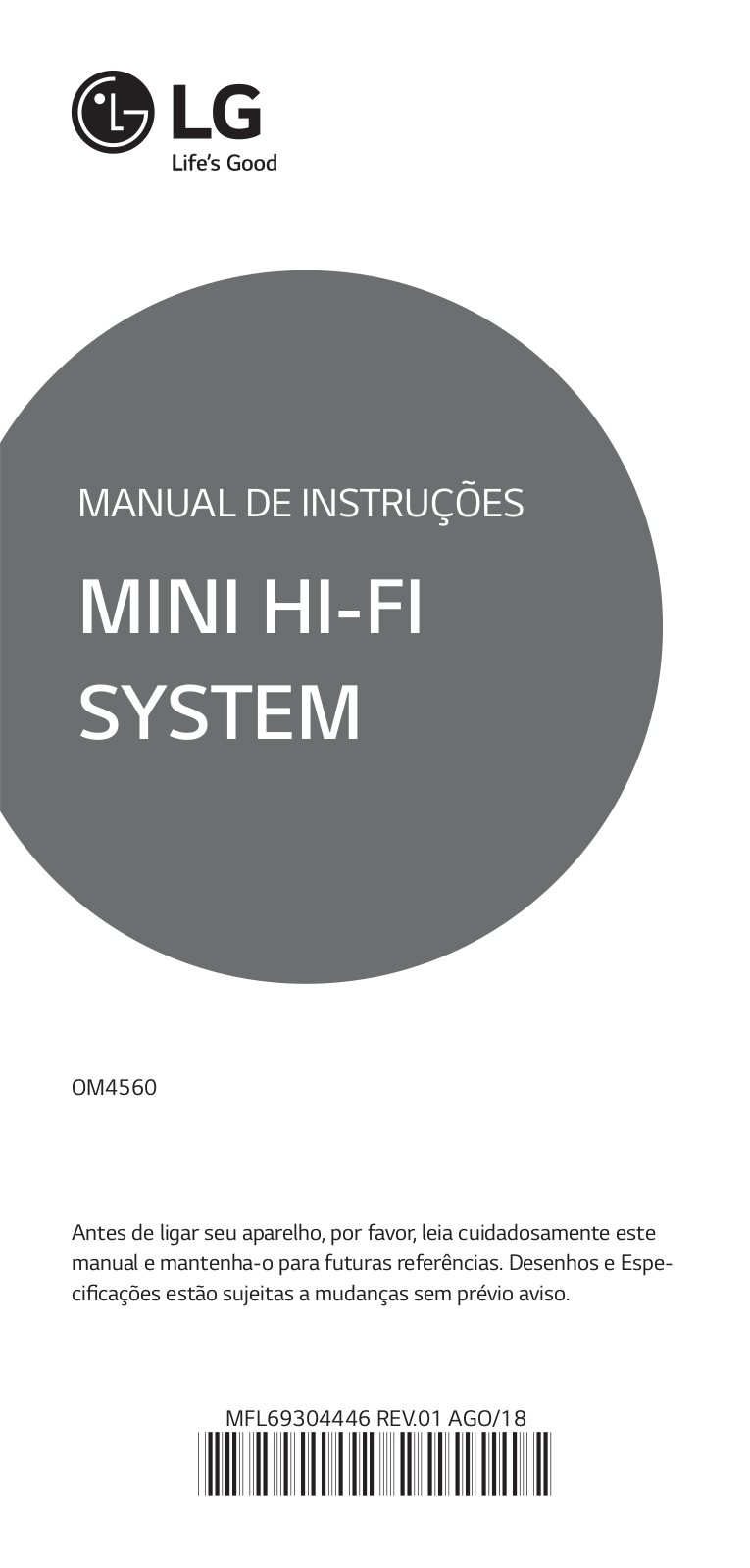
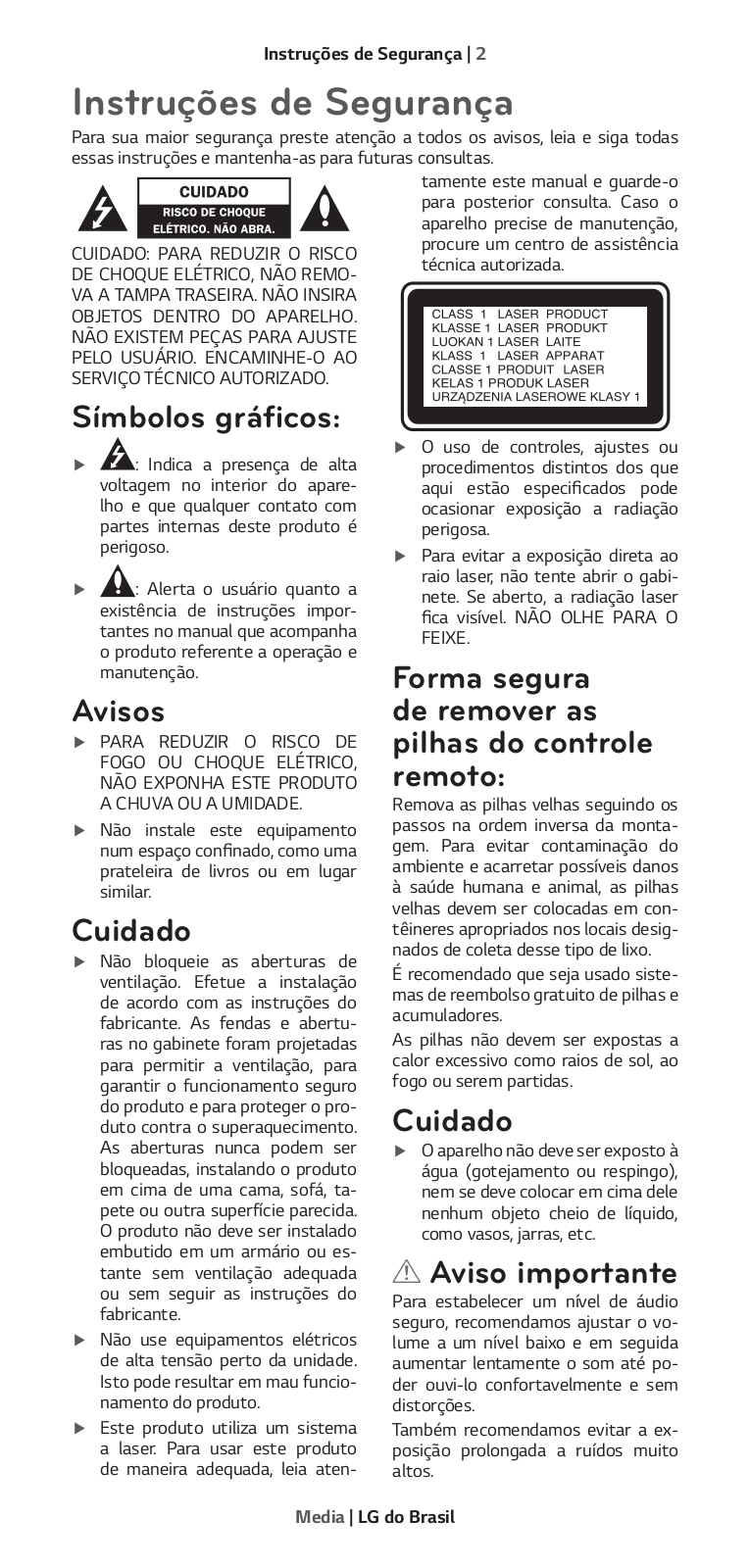

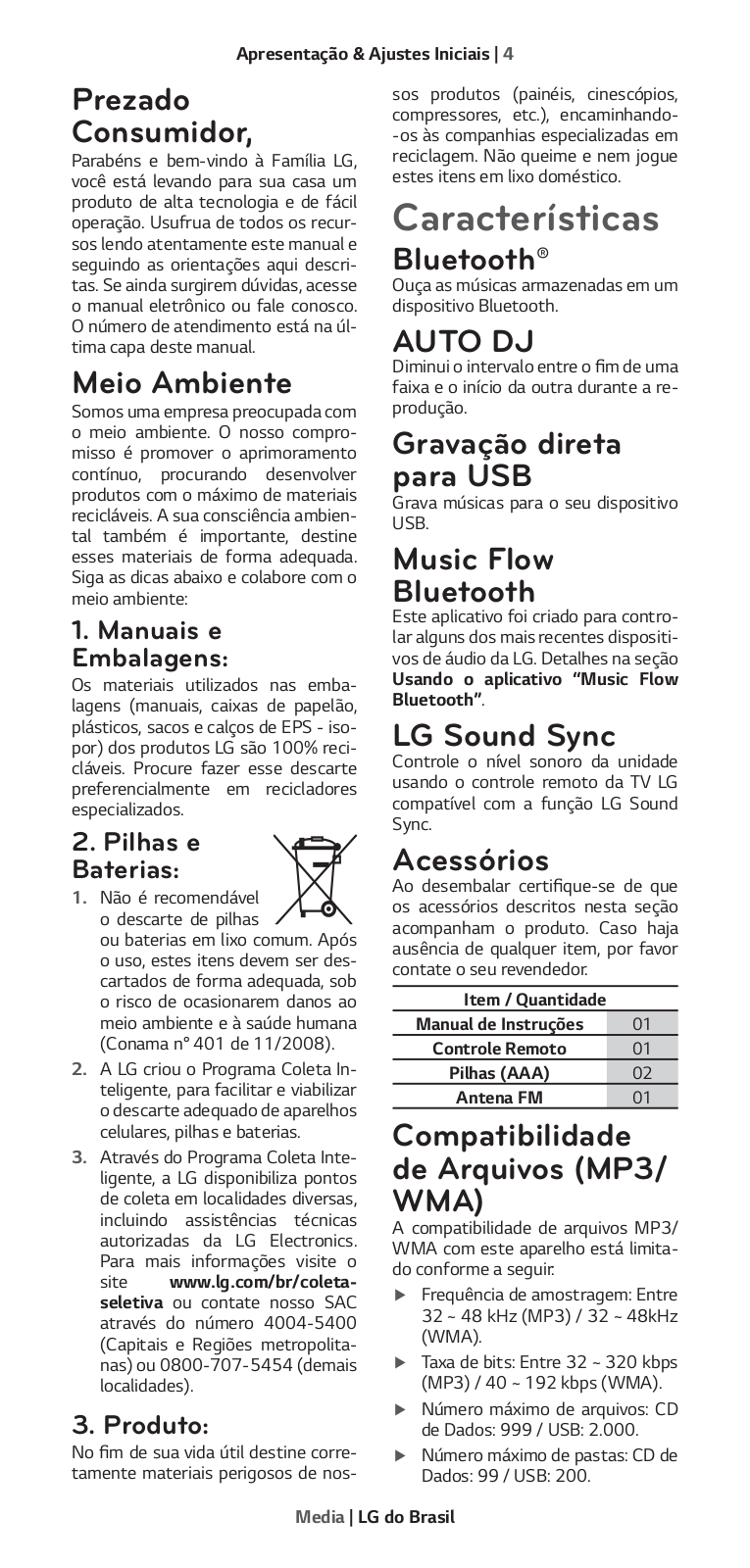
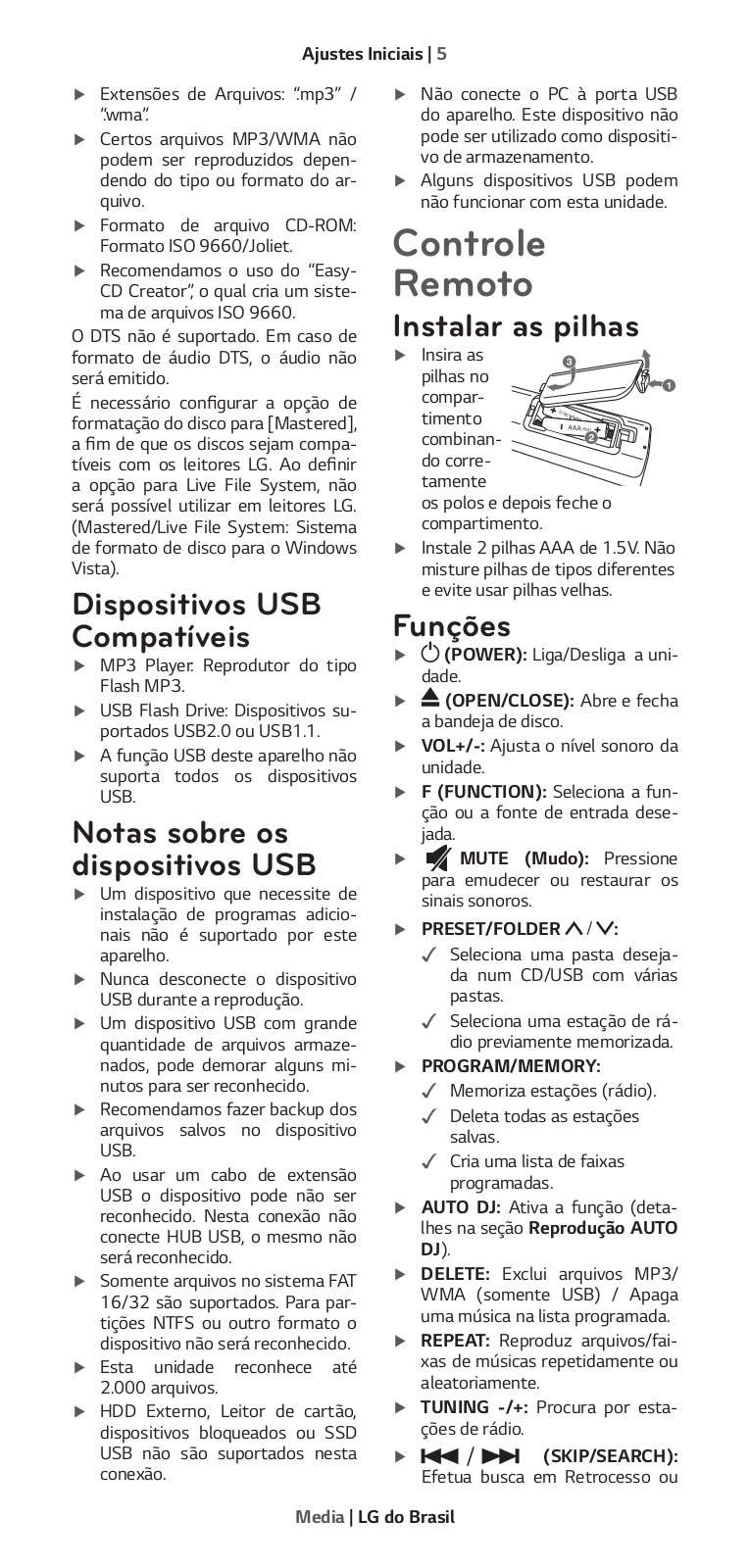
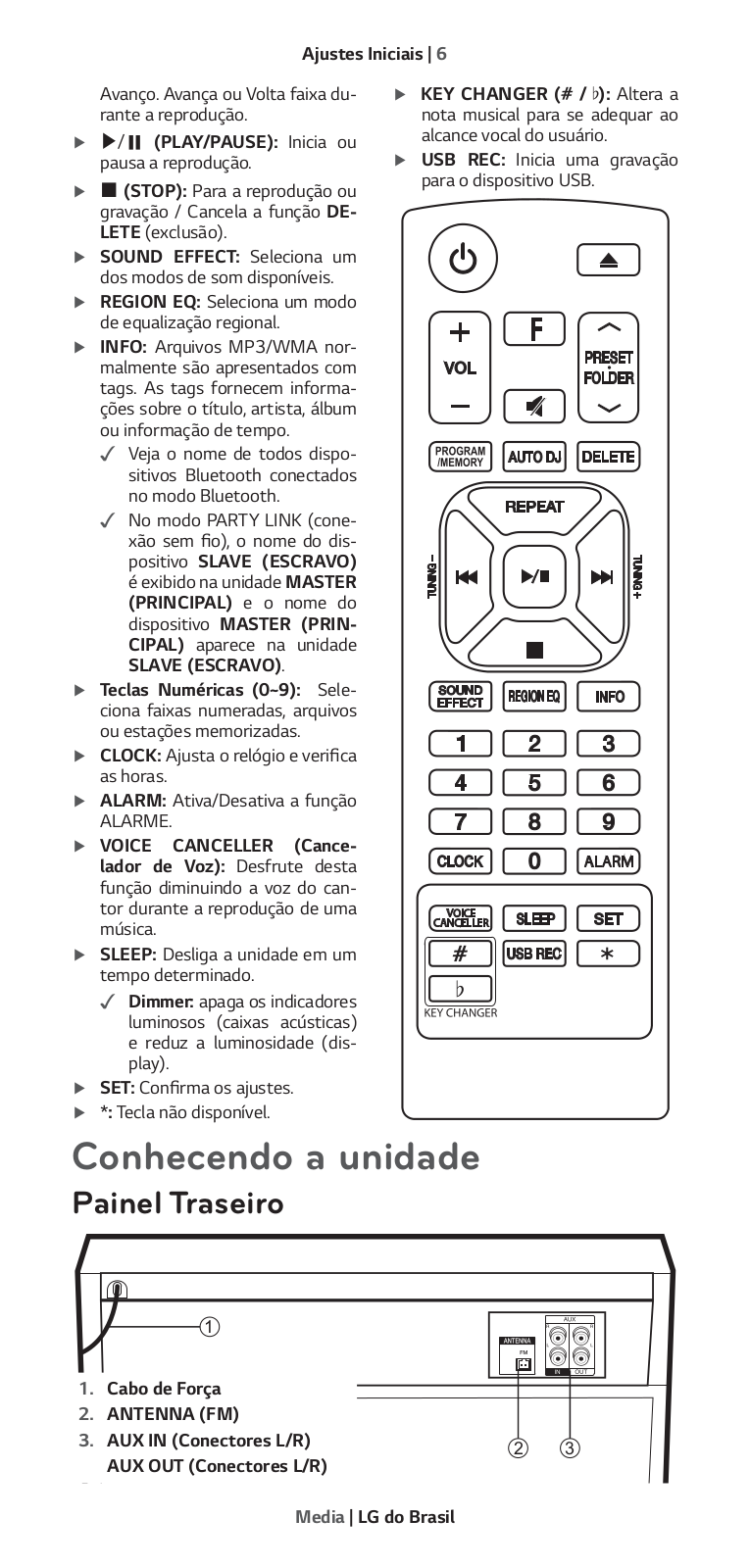
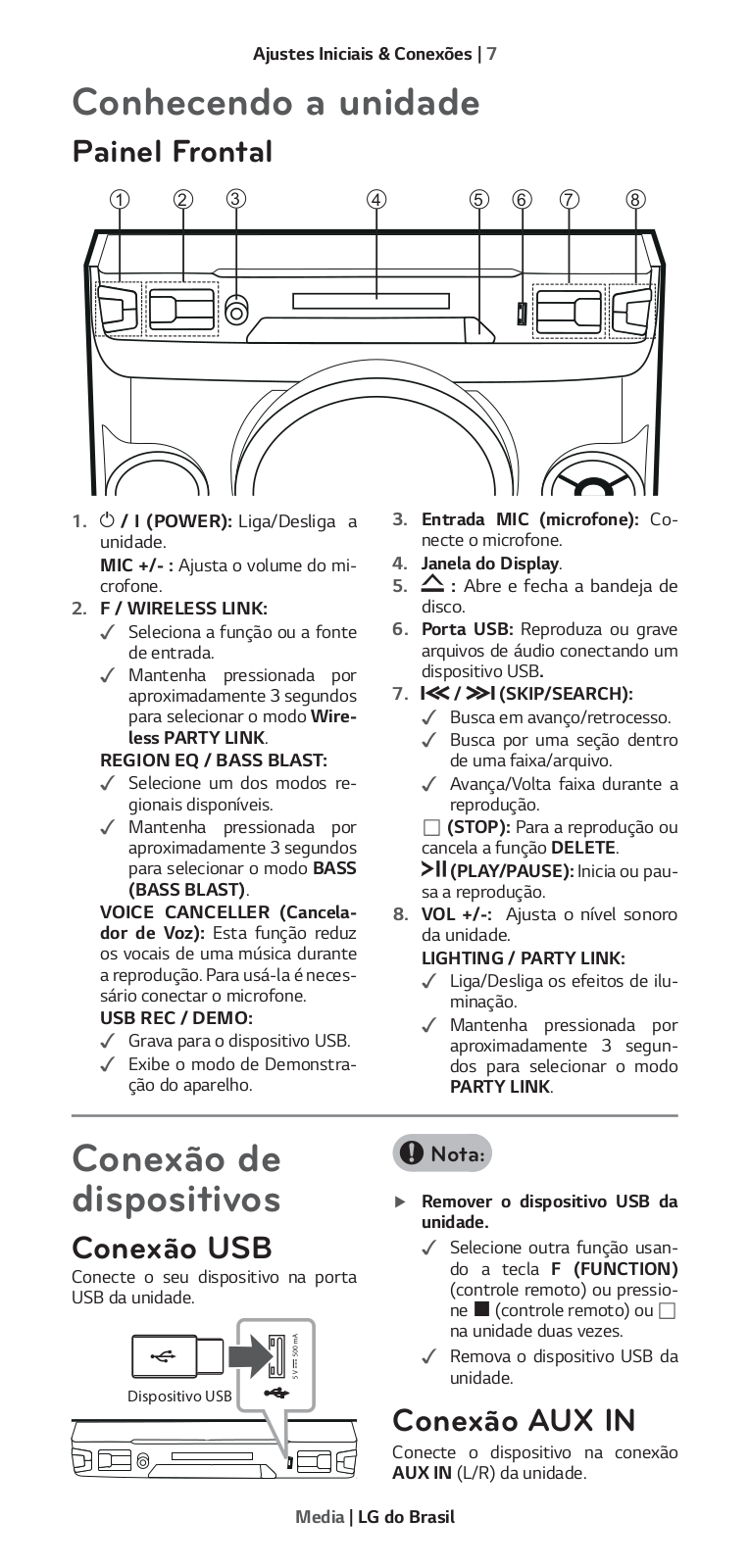
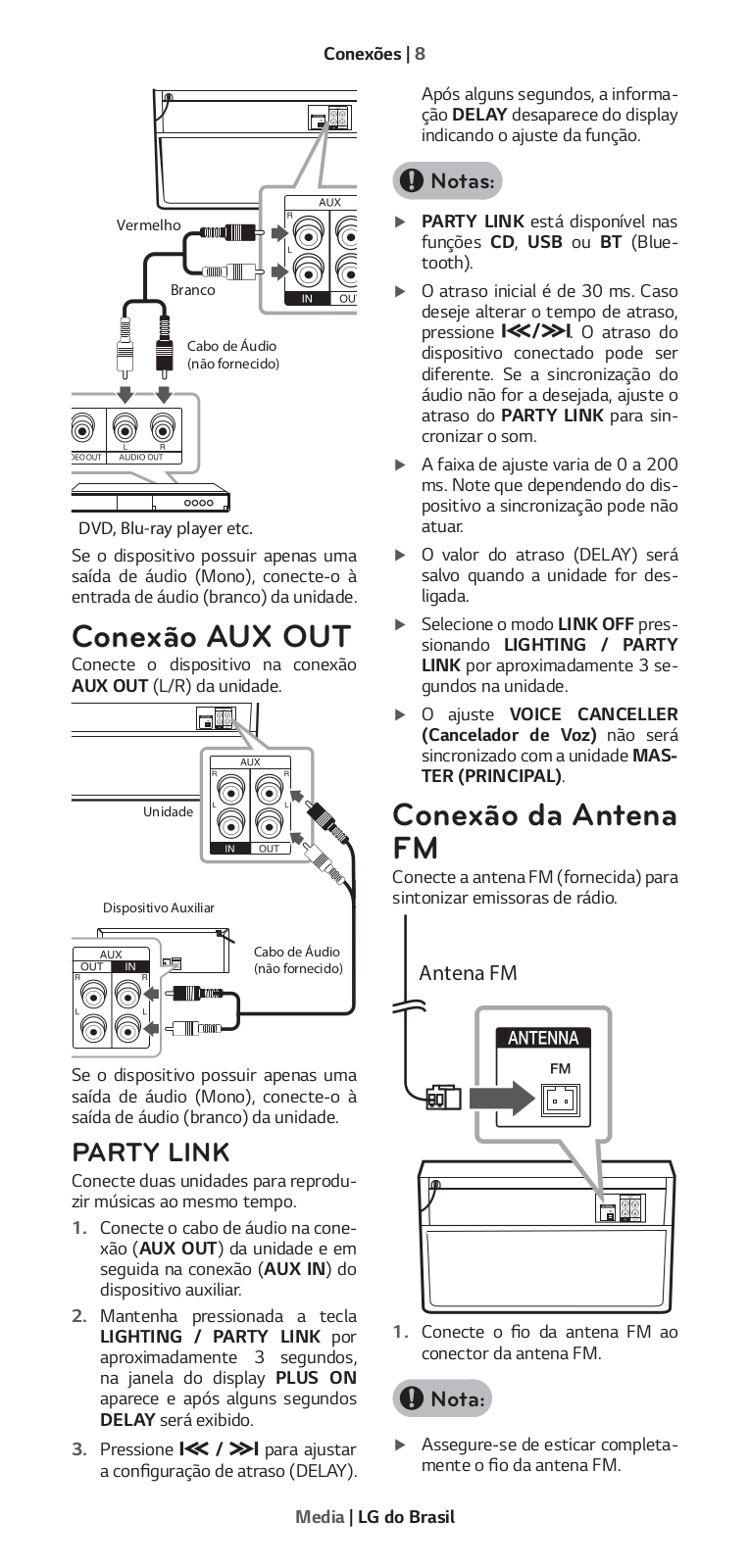
















 Loading...
Loading...+ hidden pages