LG OLW480B instruction manual
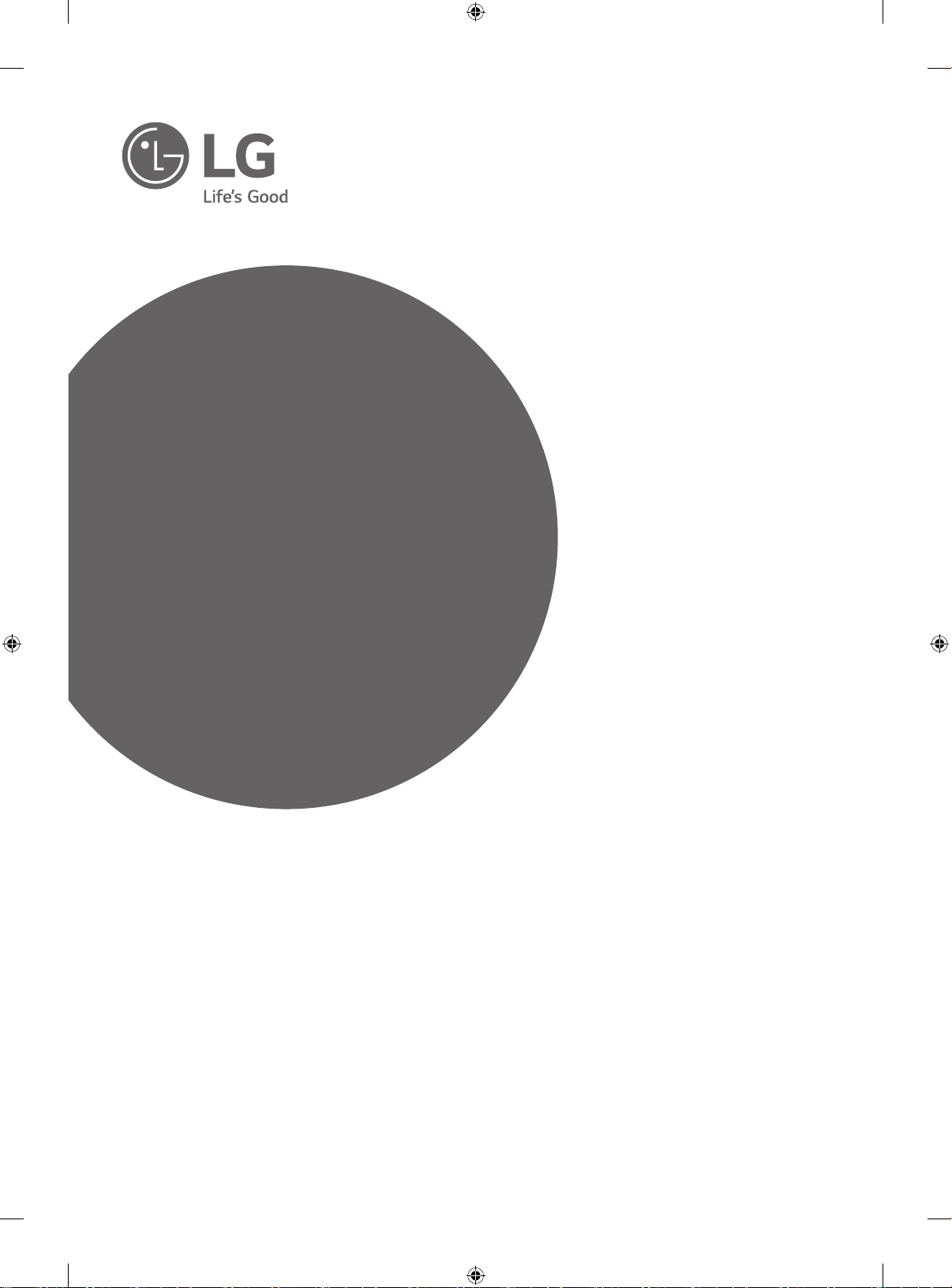
Installation Manual
Wall Mounting
Bracket
Please read the Safety Precautions carefully before using this product.
After reading this manual, keep it in an easily accessible location for future
reference.
OLW480B
*MFL68484553*
(1712-REV00)
www.lg.com
Copyright © 2017 LG Electronics Inc. All Rights Reserved.
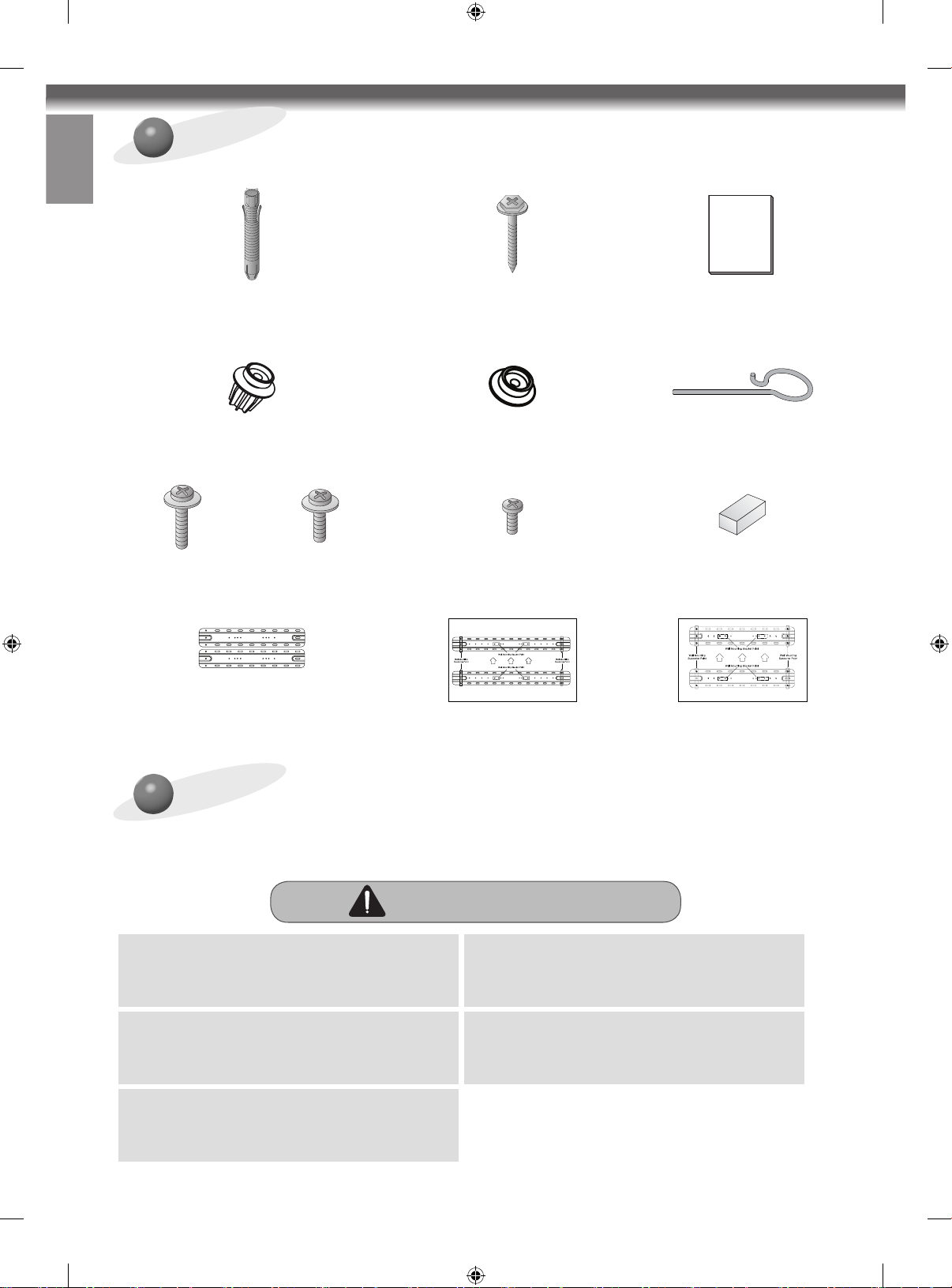
ENGLISH
Accessories
Wall Mounting Anchor
Guide Spacer A
Guide Spacer Screw A
4 EA
(M6 x L45)
Wall mounting supporter VESA guide paper
6 EA
4 EA
Guide Spacer Screw B
4 EA
(M6 x L18)
Wall Mounting Screw
10 EA
Guide Spacer B
4 EA
Wall mounting supporter screw
8 EA (M5 x L8)
(Australia)
Installation Manual
Lock Spring
2EA
Set Protection Cushion
4 EA
VESA guide paper
(North America, Japan)
Safety Precautions
- If you are a professional installer, please read this manual carefully before installing the product.
- After installing the product according to the manual, ensure that the user also reads the manual carefully and keeps it on hand.
After reading the manual, please make sure the user keeps it in an easily accessible location for future reference.
Warning
The product should be installed by a professional installer
designated by the retailer.
Installing the product without a professional installer is
dangerous and may cause injury.
When moving or replacing the product after installation,
contact a professional installer designated by the retailer.
If an unqualified person moves or installs the product, safety
hazards may arise.
Make sure you do not hang the power cable or signal cable
on the back of your TV when installing the TV on the wall.
The cables may be damaged, resulting in fire, electric shock,
or damage to the product.
2
The product should be installed where its weight can be
fully supported.
If the product is installed on a weak surface, it may fall,
causing injury.
Do not hang on the product or subject it to impact after it
is installed.
The product may fall and cause injury.
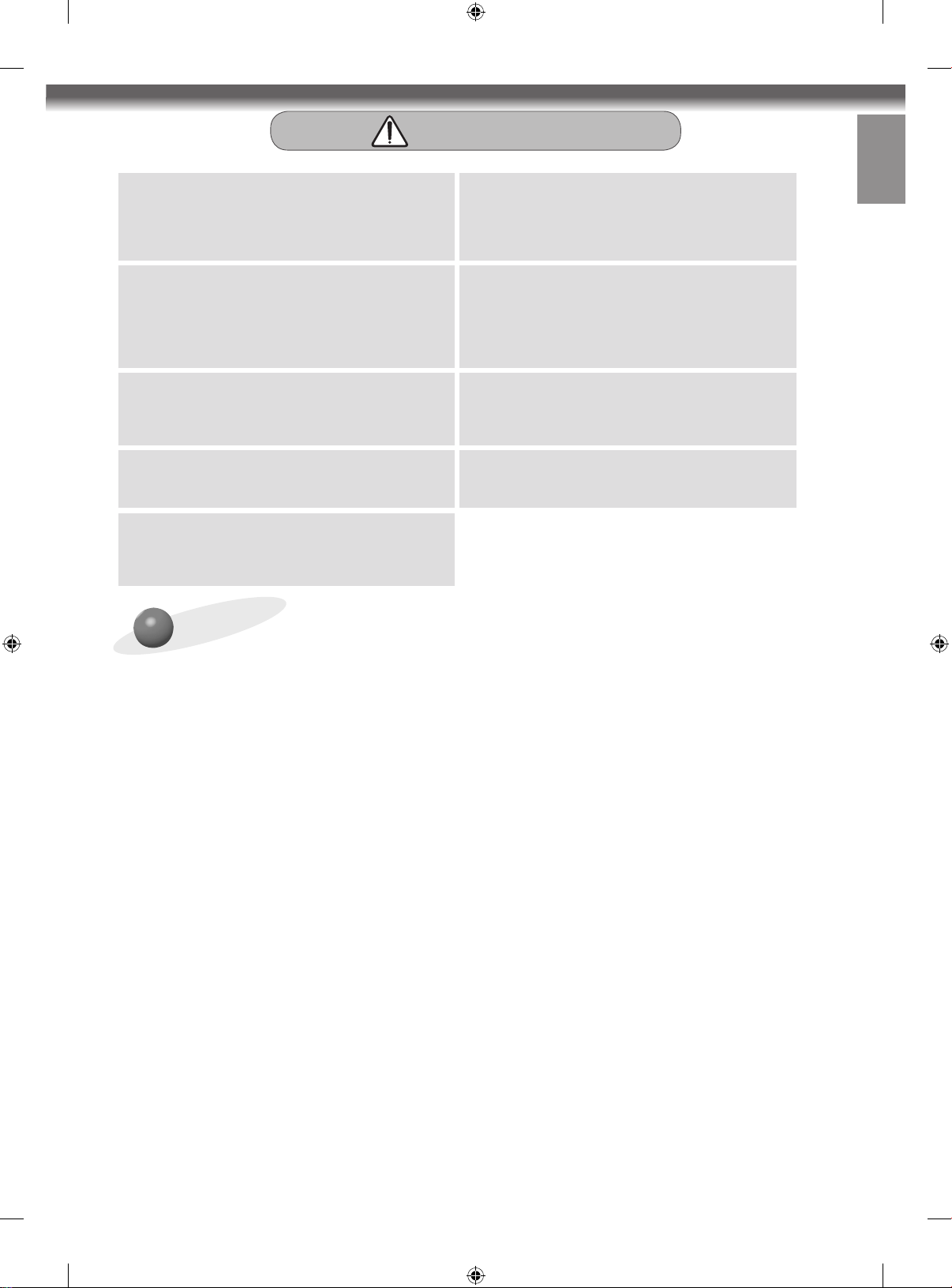
ENGLISH
Follow the instructions in this Installation Manual to
properly install the product.
If you do not follow the instructions in the Installation
Manual the product may be installed incorrectly and cause
serious injury or damage the product.
Caution
To install the product or adjust its height after
installation, four or more people are needed.
If you try to handle the product alone, it may fall and cause
injury or damage to the product.
Check whether the wall is strong enough to hold the
product before installation, and use the anchors and
screws provided when installing.
If you use anchors or screws other than those specified by
the manufacturer, they may not be able to hold the weight
of the product, and this may cause safety hazards.
Do not clean the product with wet towels or place
heaters or humidifiers underneath it.
Moisture entering the product or steam and heat may result
in fire, electric shock, or damage to the product.
Remove the power cord from the outlet before
installation.
Otherwise, it may cause electric shock or fire.
Make sure that you use the cable gender provided, as
other cables may damage the product connector by
causing friction between the product and the wall. (May
vary by model.)
When drilling holes in your walls, make sure you use a
drill and drill bit with the specified diameter. Make sure
that you also follow the instructions regarding the depth
of the holes.
Otherwise, the product may be installed incorrectly and
cause safety hazards.
Keep the product away from sprinklers, detectors, hightension wires, power sources, or places where vibrations
or shock from impact are likely to occur.
Wear work gloves when installing the product and do not
use your bare hands.
Otherwise, this may cause injury.
Before Installation
* Do not use this product for purposes other than to install TVs on walls.
* Be careful when installing and using the wall mount to avoid product damage and safety hazards.
* You can easily install the wall mount by following the instructions in the Installation Manual.
* If the instructions in the manual are unclear, stop installing and contact a service center.
If you are still having problems understanding the instructions after contacting a service center, seek a professional installer to install
the product for you.
* Individuals with mechanical or architectural experience may find it easier to understand this manual and install the product even if
they are not professional installers.
* It is recommended that you install this product only on concrete walls. Issues that may arise due to installation on other materials
(walls made of wood, plywood, bricks, etc.) will not be covered.
* Only install the product on vertical walls.
Do not install the product on walls at angles outside of the normal range, on severely slanted walls, or on the ceiling.
Issues that may occur as a result of installing the product on severely slanted walls or on the ceiling will not be covered.
* Check that the accessories provided with the product are all included before installing. Any damage to or loss of accessories after the
inner packaging has been opened will not be covered.
* Make sure that the accessories are kept out of the reach of children to prevent safety hazards such as suffocation due to the
swallowing of small parts.
* Make sure that all screws are fully tightened.
Applying excessive force to the screws may damage your wall, affect product performance, or cause damage to the product.
* Make sure that the installed TV does not exceed the specified tensile load and that no external force is applied to it.
* To prevent any safety hazards, take care when handling tools during the installation.
<Tools Necessary for Installation>
Phillips screwdriver (manual or electric), 8 mm wrench, leveler, drill, Ø 8 mm drill bit for concrete or Ø 4 mm drill bit for steel
3
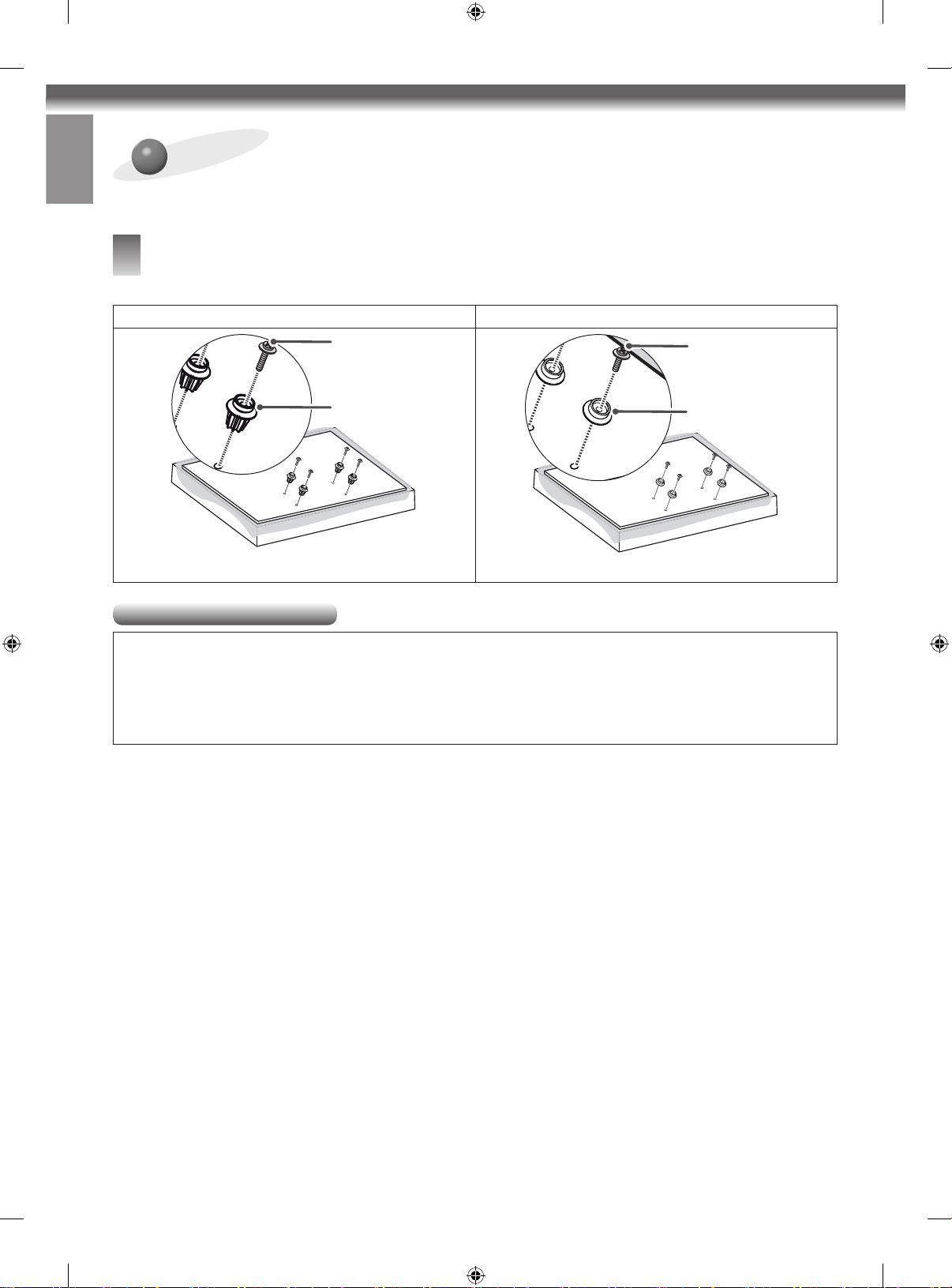
ENGLISH
Installation Instructions
- The images may differ from the actual product.
- Please consult a professional when installing the wall mount.
1
Attaching the Guide Spacers
- If the screws cannot be fully tightened on the guide spacers, check the length of the screws.
VESA Size 300x300 Model VESA Size 400x200, 300x200 Models
Guide Spacer
Screw A
Guide Spacer
Screw B
Guide Spacer A
Guide Spacer B
Instructions
1. Remove any screws that are already fastened to the parts to be attached to the wall mount.
2. Fix the guide spacers and the guide spacer screws in order as shown in the image.
- Place the product on a table with the screen facing down. Make sure that you place it on a flat surface with a soft cloth or a
cushion to protect the screen.
- Fix the guide spacer to the set with the screws. Tighten the screws until the set, the guide spacers, and the screws are securely
attached.
- Use a Phillips screwdriver (manual or electric) to tighten the screws.
4
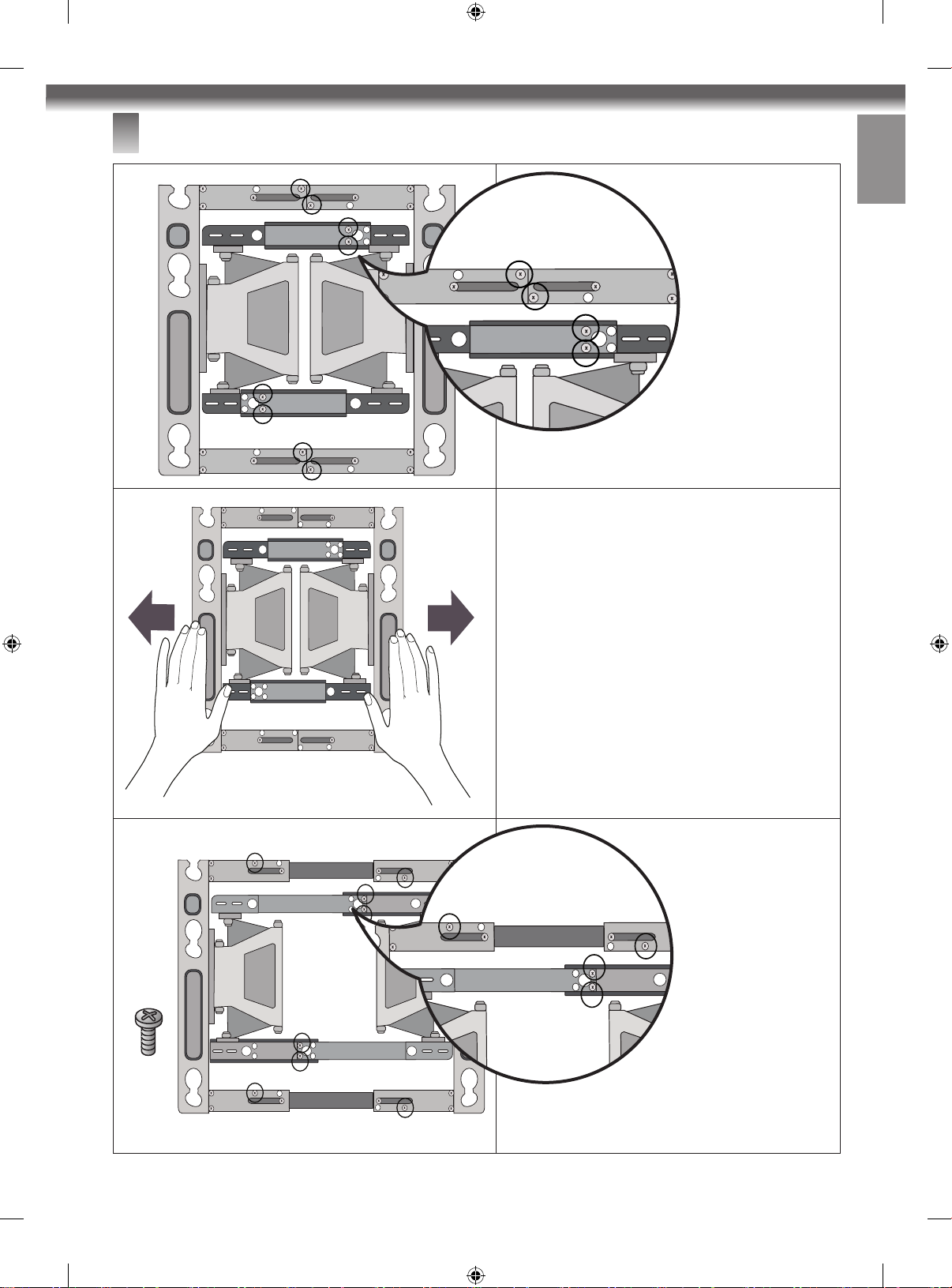
ENGLISH
X
X
X
X
X
X
X
X
X
X
X
X
X
X X
X
X
X X
XX
X
X
X
X
X
X
X
X
X
X
X
X
Adjusting the Length of the Wall Mounting Bracket
2
(VESA Size 400x200 Models Only)
X X
X X
X
X
X
X
X
X
X
X
X
X X
X X
X X
X
X
XX
X
X
XX
X
X
X
1. Unfasten the screws (at 8 points).
2. Hold the wall mounting bracket and
pull on both sides.
X
Screw
(8 EA)
X
X
X X
X X
X
X
XX
X
X
3. Once lengthened, refasten the screws
to their parts(at 8 points).
5
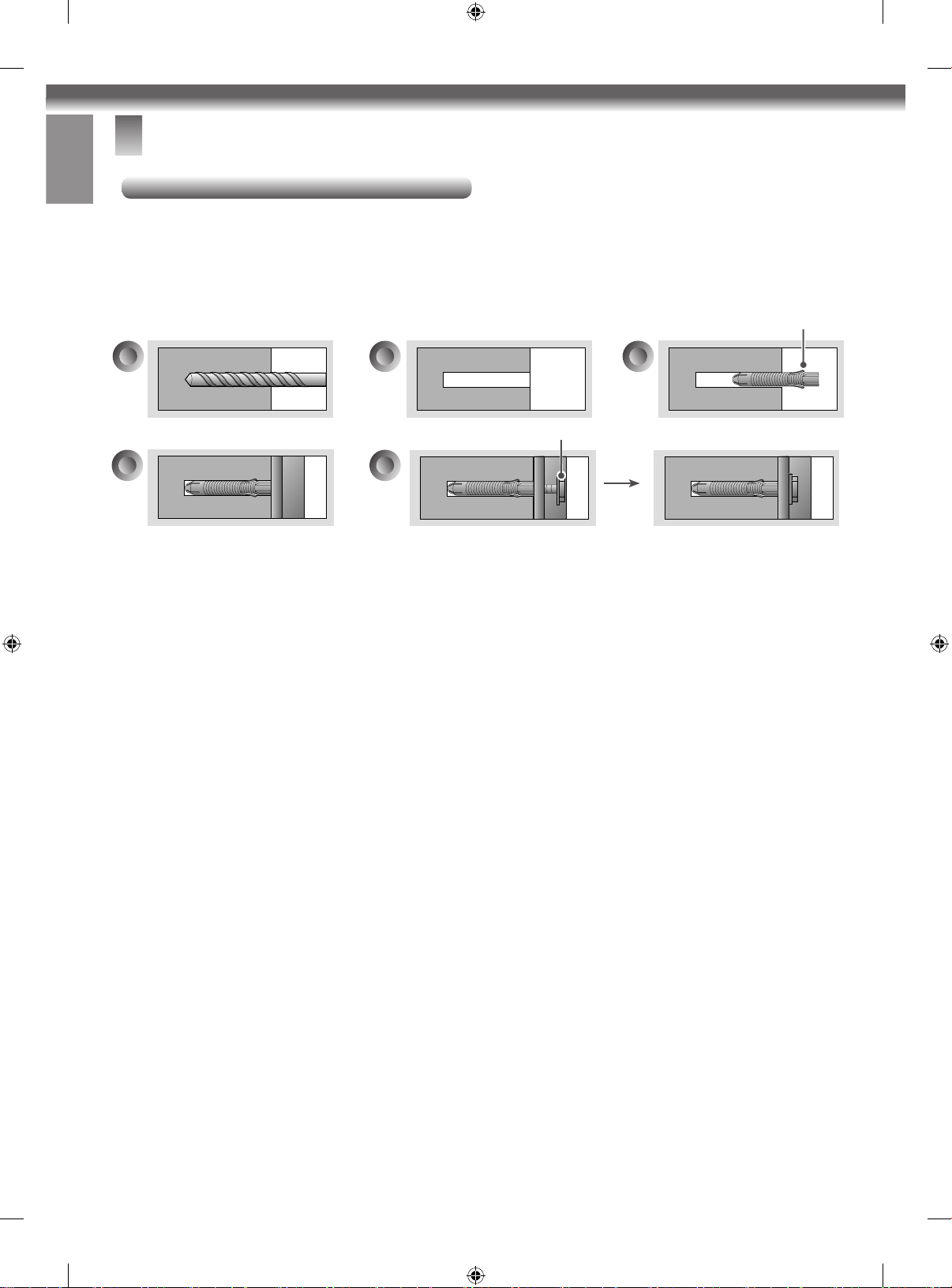
ENGLISH
3
Fixing the Anchors and Screws in Place
Please follow the instructions below.
- Check the wall material and the thickness of the finish.
- You can use the included anchors and screws only when the wall is made of concrete that will not crack.
- Do not install the device on wood studs, plaster boards, or walls made with medium-density fiberboard (MDF). If installing on such
materials, the anchor screws must be fixed on the concrete behind the finish. If there is no concrete on the other side, then you must
first install a separate hanger to which the anchors and screws can be fixed.
- When installing the product on a type of wall not specified in this manual, make sure each fixed point can withstand a pullout load of
at least 70 kgf (154 lbf, 686 N) and a shear load of at least 100 kgf (220.5 lbf, 980 N).
Wall Mounting Anchor
a
d
- Use an Ø 8 mm drill bit for concrete and a hammer (impact) drill.
a. Drill a hole 80–100 mm(3.15 - 3.94 Inches) deep using an Ø 8 mm drill bit where the anchor will be fixed.
b. Clean out the drilled hole.
c. Insert the provided wall mounting anchor into the hole. (Use a hammer to insert the anchor.)
d. Place the wall mounting bracket against the wall and align it with the holes. Make sure that the tilt adjustment part faces upward.
e. Insert the wall mounting screws into the holes and tighten them. Tighten the screws with a torque between 45 kgf/cm (39 lbf/in)and
60 kgf/cm(52 lbf/in)or more.
b
Wall Mounting Screw
e
c
6
