LG ND2531 Owner’s Manual

ENGLISH
FRANÇAIS
OWNER’S MANUAL
Wireless Speaker for
Android Dock
MUSIC IN STYLE
Please read this manual carefully before operating
your set and retain it for future reference.
ND2531
ND2531-BE.BMARLLK_ENG_7435.indd 1 2014-05-20 12:00:37
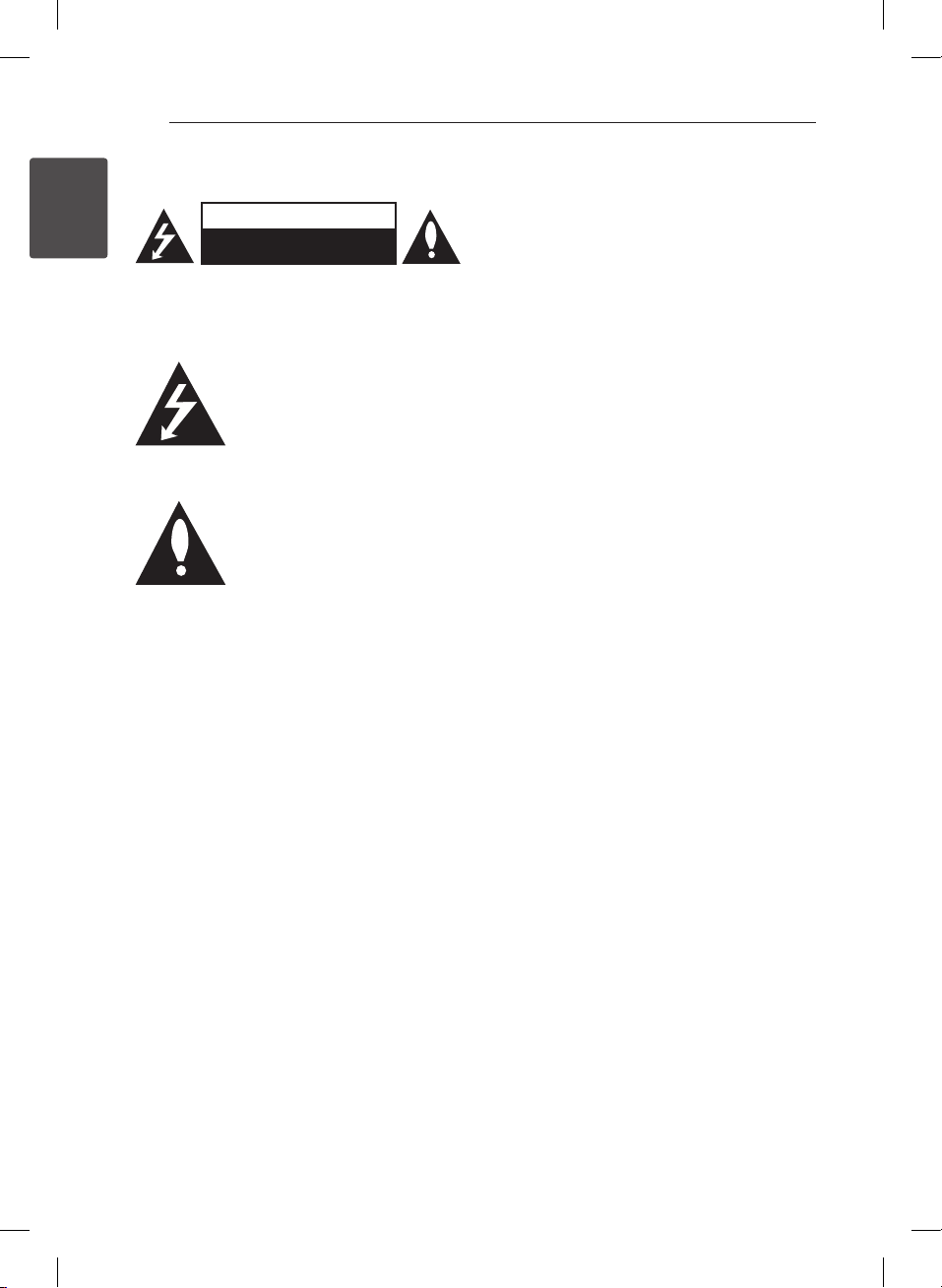
1 Getting Started
Getting Started2
Safety Information
CAUTION
1
Getting Started
CAUTION: TO REDUCE THE RISK OF ELECTRIC
SHOCK DO NOT REMOVE COVER (OR BACK) NO
USER-SERVICEABLE PARTS INSIDE REFER SERVICING
enclosure that may be of sucient magnitude to
constitute a risk of electric shock to persons.
in the literature accompanying the product.
WARNING: TO PREVENT FIRE OR ELECTRIC SHOCK
HAZARD, DO NOT EXPOSE THIS PRODUCT TO RAIN
OR MOISTURE.
WARNING: Do not install this equipment in a
conned space such as a book case or similar unit.
NOTICE : For safety marking information including
product identication and supply ratings, please refer
to the main label on the bottom of the apparatus.
CAUTION:
yThe apparatus shall not be exposed to water (dripping
or splashing) and no objects lled with liquids, such as
vases, shall be placed on the apparatus.
yNo naked ame sources, such as lighted candles,
should be placed on the apparatus.
yOnly use the AC adaptor supplied with this
device. Do not use a power supply from another
device or another manufacturer. Using any other
power cable or power supply may cause damage
to the device and void your warranty.
yTo avoid re or electric shock, do not open the
unit. contact to qualied personnel only.
yDo not leave the unit in a place near the heating
appliances or subject to direct sunlight, moisture,
or mechanical shock.
yDo not leave the unit on an unstable place such
as high shelves. It may fall down because of the
vibration of the sound.
RISK OF ELECTRIC SHOCK
DO NOT OPEN
TO QUALIFIED SERVICE PERSONNEL.
This lightning ash with arrowhead
symbol within an equilateral triangle
is intended to alert the user to the
presence of uninsulated dangerous
voltage within the product’s
The exclamation point within an
equilateral triangle is intended
to alert the user to the presence
of important operating and
maintenance (servicing) instructions
CAUTION concerning the Power Cord
Most appliances recommend they be placed upon a
dedicated circuit;
That is, a single outlet circuit which powers only
that appliance and has no additional outlets or
branch circuits. Check the specication page of this
owner’s manual to be certain. Do not overload wall
outlets. Overloaded wall outlets, loose or damaged
wall outlets, extension cords, frayed power cords, or
damaged or cracked wire insulation are dangerous.
Any of these conditions could result in electric
shock or re. Periodically examine the cord of your
appliance, and if its appearance indicates damage
or deterioration, unplug it, discontinue use of the
appliance, and have the cord replaced with an exact
replacement part by an authorized service center.
Protect the power cord from physical or mechanical
abuse, such as being twisted, kinked, pinched,
closed in a door, or walked upon. Pay particular
attention to plugs, wall outlets, and the point where
the cord exits the appliance. To disconnect power
from the mains, pull out the mains cord plug. When
installing the product, ensure that the plug is easily
accessible.
This device is equipped with a portable battery or
accumulator.
Safety way to remove the battery or the battery
from the equipment: Remove the old battery
or battery pack, follow the steps in reverse order
than the assembly. To prevent contamination of
the environment and bring on possible threat
to human and animal health, the old battery or
the battery put it in the appropriate container at
designated collection points. Do not dispose of
batteries or battery together with other waste.
It is recommended that you use local, free
reimbursement systems batteries and accumulators.
The battery shall not be exposed to excessive heat
such as sunshine, re or the like.
ND2531-BE.BMARLLK_ENG_7435.indd 2 2014-05-20 12:00:37
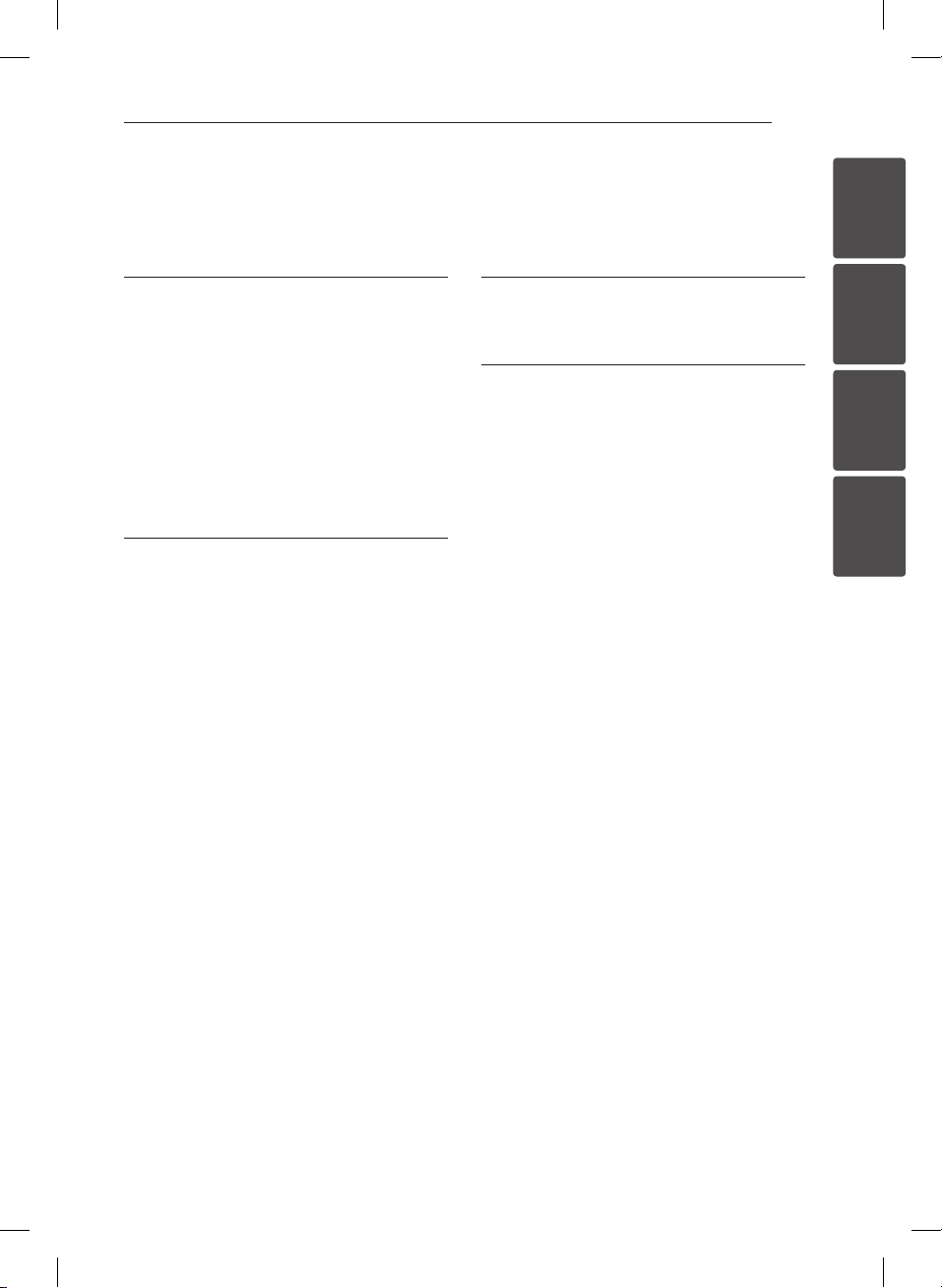
Table of Contents
Table of Contents 3
1 Getting Started
2 Safety Information
4 Main Features
4 Accessories
4 Introduction
5 Remote Control
6 Front Panel
6 Rear Panel
7 Connecting the AC Adapter
7 About Ferrite Core (Optional)
2 Operating
8 Basic Operations
8 – Switch to Standby mode
8 – Switch to Power Off
8 – Android Device Operation
10 – Turning Off the Sound Temporarily
10 – Auto Power Down
10 – Setting BASS (BASS BLAST) sound
effect
10 – Listening to Music from Your Portable
Device
11 Using a Bluetooth Wireless Technology
11 – Listening to Music of a Bluetooth
Device
12 Using Bluetooth App
3 Troubleshooting
15 Troubleshooting
4 Appendix
16 Trademarks and Licenses
16 Handling the Unit
17 Specifications
1
2
3
4
ND2531-BE.BMARLLK_ENG_7435.indd 3 2014-05-20 12:00:37
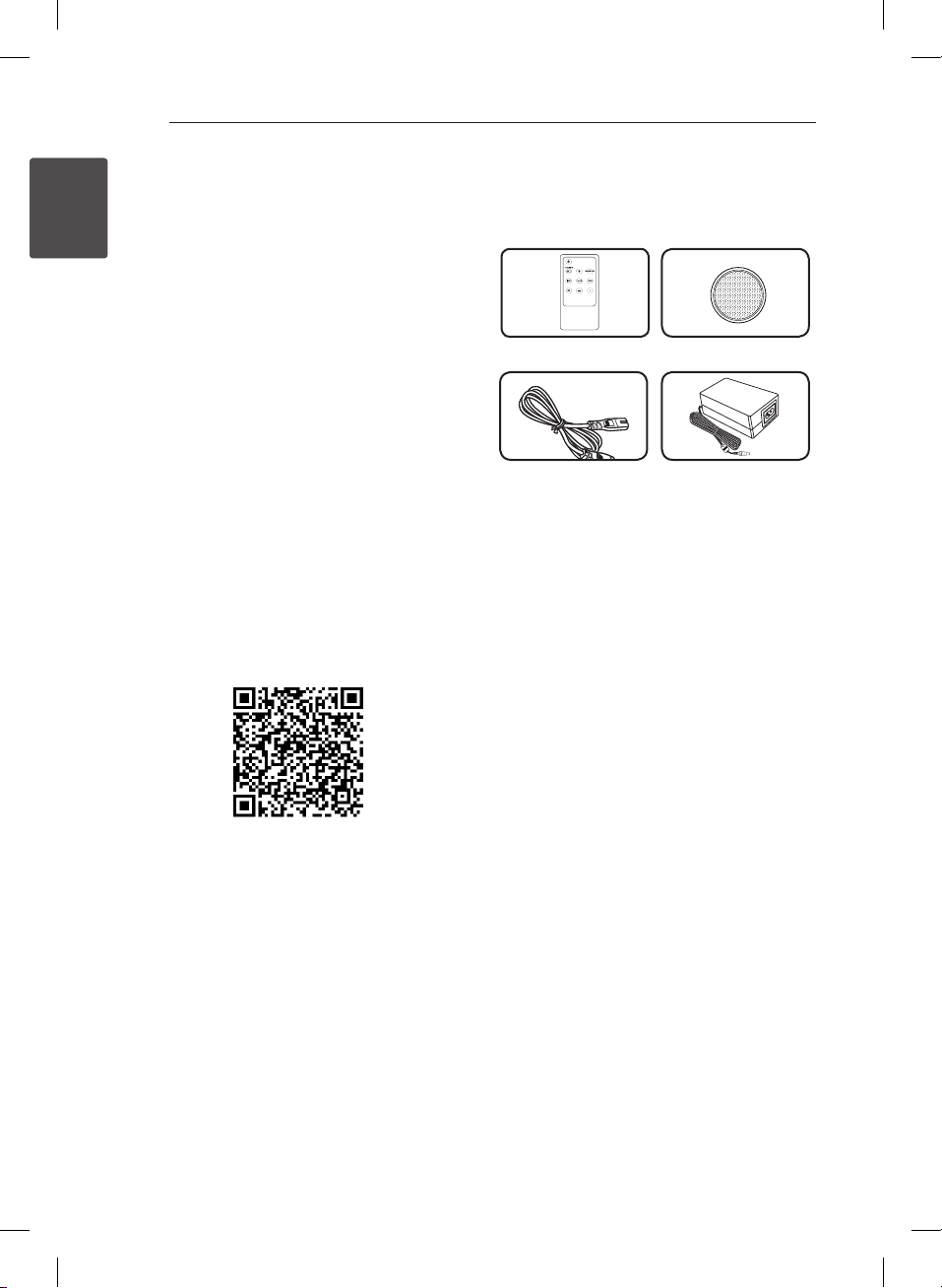
Getting Started4
Main Features
Made for Android device
1
Getting Started
Enjoys music from your Android device with simple
connection.
Portable In
Listens to music from your portable device.
Bluetooth®
Listens to music stored on your Bluetooth device.
BASS (BASS BLAST)
Reinforce BASS (BASS BLAST) sound effect..
LG Bluetooth Remote
You can control this unit with your Android device
via Bluetooth. This unit and your Android device
must be connected to Bluetooth app. Visit “Google
Android Market (Google Play Store)” and use this
QR code to search for “LG Bluetooth Remote” app.
For detailed information, refer to the 13 page.
Accessories
Please check and identify the supplied accessories.
Remote control (1) Battery (1)
Power cord(1) AC adapter(1)
Introduction
Symbol Used in This Manual
Note
,
Indicates special notes and operating features.
Caution
>
Indicates cautions for preventing possible damages
from abuse.
(Android OS)
ND2531-BE.BMARLLK_ENG_7435.indd 4 2014-05-20 12:00:37
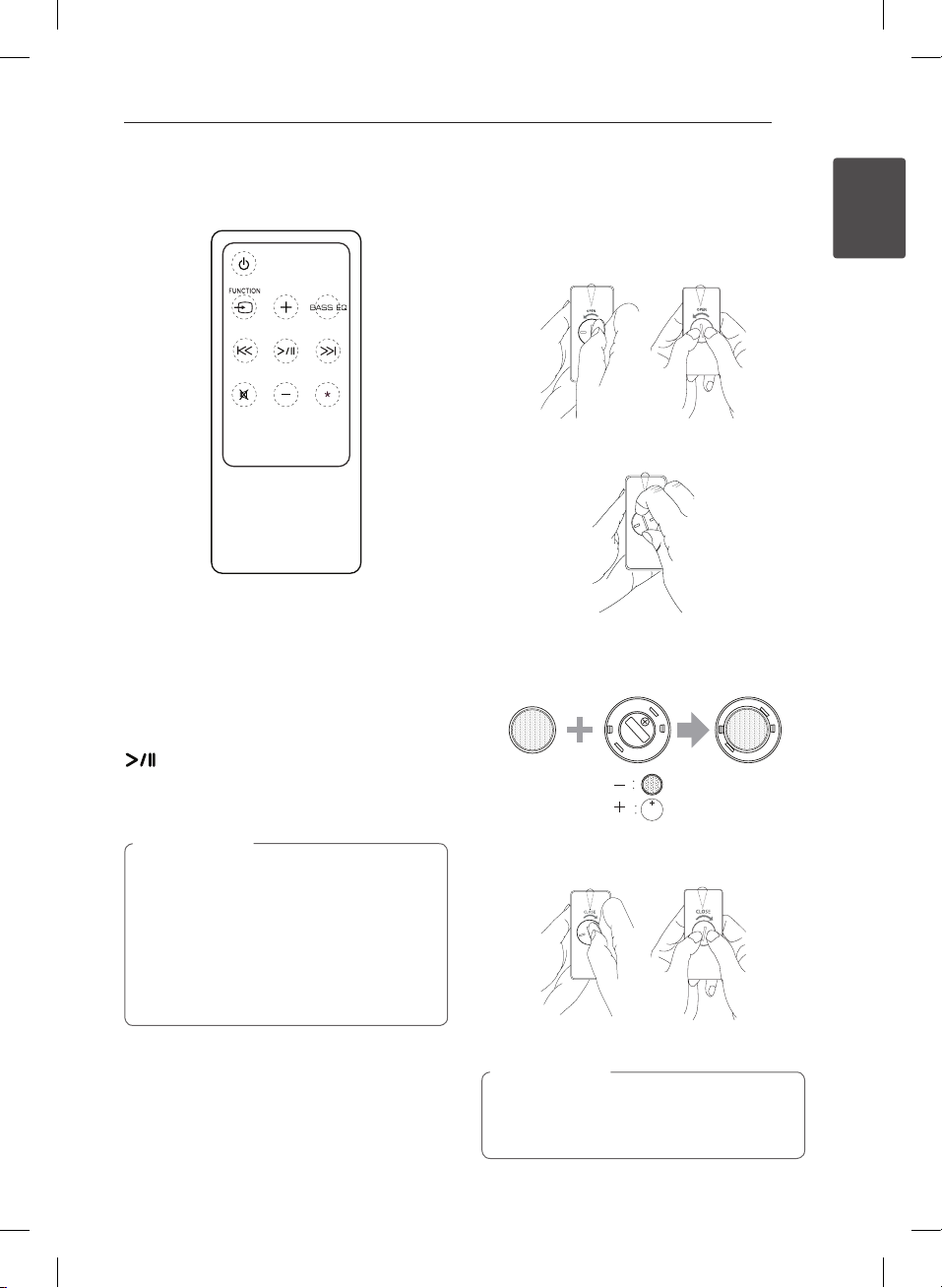
Getting Started 5
Remote Control
(Power): Switches the unit ON or OFF.
1
FUNCTION : Selects the function and input
P
source.
+/- (Volume) : Adjusts volume of speaker.
BASS EQ : Reinforce BASS (BASS BLAST) sound
effect.
Y/U
@
?
(Skip) : Skips fast Backward or Forward.
(Play/Pause) : Starts or pause playback
(Mute) : Mutes the sound.
: The button is not available for any function.
Caution
>
The battery used in this device may present a
re or chemical burn hazard if mistreated. Do
not recharge, disassemble, incinerate, or heat
above 100 °C (212 °F). Replace the battery part
no. CR2025 only. Use of another battery may
present a risk of re or explosion. Dispose of
used battery. Keep battery away from children.
Do not disassemble or dispose of in re.
Battery Installation
You have two ways to open the battery cover.
1. Turn the battery cover counterclockwise by
using a coin or your finger. Then take the battery
cover.
Coin Finger
2. Insert and fix the battery with the plus (+)
facing in the same direction as the plus (+) on
the battery cover.
3. Put the battery cover on the remote control and
turn it clockwise to close.
1
Getting Started
Coin Finger
Caution
>
If you have long nails, do not open the battery
cover by using your nger. Or else, your nail
would be broken.
ND2531-BE.BMARLLK_ENG_7435.indd 5 2014-05-20 12:00:39
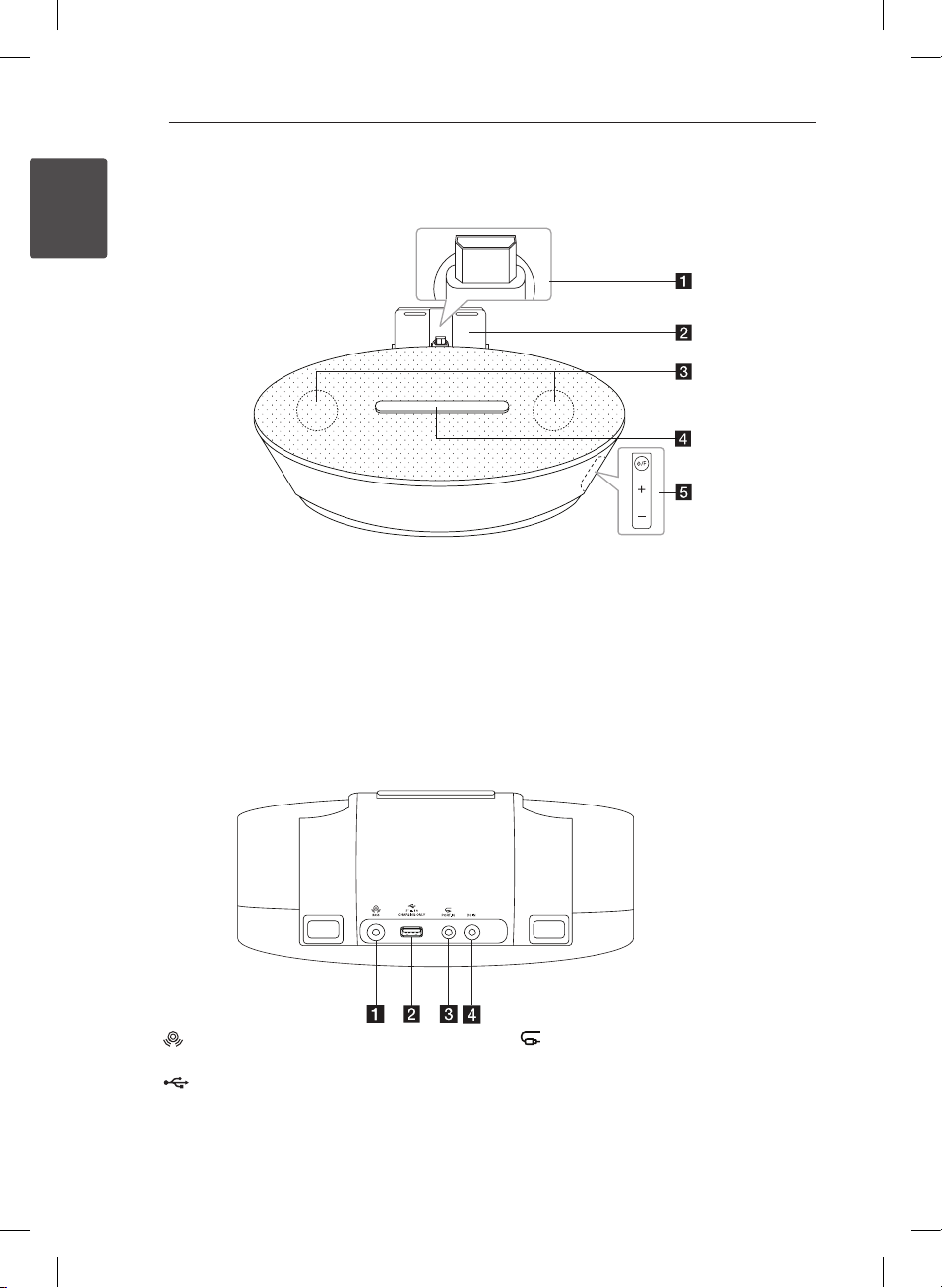
Getting Started6
Front Panel
1
Getting Started
Android device Dock
a
Connects your Android device.
Support for Android device
b
Speaker
c
Display Window
d
Displays each of functions.
Rear Panel
BASS
a
Reinforce BASS (BASS BLAST) sound effect.
(USB) (Charging Only)
b
Charges your portable device.
F (Power/Function)
e 1/
- Power on : Press 1/F to turn the unit on.
- Power o : Press and hold 1/F for about 3
seconds to turn the unit o.
- Selects the function and input source.
+/- (Volume)
Adjusts volume of speaker.
PORT.IN
c
Listens to music from your portable device.
DC IN (AC adapter input)
d
Connects the supplied AC adapter.
ND2531-BE.BMARLLK_ENG_7435.indd 6 2014-05-20 12:00:39
