LG MW-30LZ10 Owner’s Manual

Please
read
ating
your
Retainitfor
Record
the
See
and
you
Model
Serial
model
set.
the
quote
require
number
number
label
this
set.
future
this
service.
manual
reference.
number
attached
information
:
:
carefully
and
serial
on
the
to
your
before
number
backofthe
dealer
oper-
when
set
of
MW-30LZ10
LCD MONITOR
LCD MONITOR
OWNER'S
MANUAL

Multimedia
This
LCD
monitor
The
LCD
Display
The
paneliscomposed
coloured
cells
exchange
FCC
?
?
dotsonthe
has
been
or
NOTICE
A
Class
B
This
equipment
to
Part15of
interference
radio
determined
by
Reorient
Increase
Connect
Consult
changes
and,
communications.
one
or
the
the
the
void
energy
to
installation.Ifthis
be
ence
-
-
-
-
Any
could
Display
can
be
panel
screen
adopted
refund.
device
digital
has
been
the
FCC
inaresidential
if
not
installed
equipment
by
turning
or
more
relocate
separation
equipment
dealer
or
or
modifications
user's
the
connected
of
2.9
as a
all
by
panel
tested
Rules.
installation.
and
However,
the
of
the
following
the
receiving
between
intoanoutlet
an
experienced
authority
to
a
million
individual
resultofthe
manufacturers
and
These
does
found
limits
usedinaccordance
there
cause
equipment
antenna.
the
not
to
measures:
equipment
expressly
operate
PC
in
place
cells
manufacturing
and
to
comply
are
designedtoprovide
This
equipment
is
no
guarantee
harmful
off
on
a
radio/TV
and
circuit
interference
on,
and
technician
approved
the
equipment.
of
the
andafew
therefore
with
generates,
with
the
the
user
receiver.
different
PC
Monitor.
defective
process.
would
the
limits
instructions,
that
interference
to
radioortelevision
is
encouraged
from
thattowhich
for
help.
the
by
cells
This
not
foraClass
reasonable
uses
and
party
responsible
are
tolerance
be
considered
can
cause
may
will
to
to
likely
B
protection
not
of
upto
digital
radiate
harmful
occur
appear
six
as
device,
against
radio
in
reception,
to
correct
try
the
receiverisconnected.
for
compliance
as
defective
reason
pursuant
harmful
frequency
interference
a
particular
which
the
interfer-
for
can
Warning
This
isaclass
in
ence,
which
B
product.
case
the
user
In
a
domestic
may
be
required
environment
to
take
this
product
adequate
may
measures.
cause
radio
interfer-

Table
First
step
Safety
instructions
of
....................................................4
Contents
Monitor
Front
Connection
Remote
Accesories/Optinal
Using
Equipment
VCR
Cable
External
DVD
DTV
Connecting
Connecting
PC
Basic
Turning
Checking
Sleep
Setting
Picture
Auto
Adjusting
Auto
Adjusting
Overview
Panel
the
Controls
Panel
Control
remote
Connections
..............................................12
Overview
Functions
Key
extra.........................................16
control
...................................13
..............................14
........................................17
and
Setup
Setup..............................................................18
TV
AV
......................................................20
Setup
Source
......................................21
Setup
Setup..............................................................22
..............................................................23
Setup
Setup
picture
Sound
to
a
wireless
to
a
wireless
................................................................26
Features
on
Timer
Sleep
&
Setup
the
Monitor
features...................................................30
Timer
Sound
control
picture
Sound:
appearance
Control
Bass,
transmitter(option)..........24
receiver(option)
and
Operation
...........................................29
................................................31
................................................32
.................................33
................................................34
Treble,
Balance
..............25
................35
Special
Selecting
Adjusting
Using
Setting
Using
Moving
Picture
Zoom
Twin
Using
PC
PC
External
Others
Troubleshooting
Note
Product
Features
for
the
language
color
the
picture
the
the
In
in/out
picture
the
Mode
Mode
........................................................................61
temperature
screen
Zoom
format
in/out
picture
saver
..................................................41
Picture(PIP)
main
picture
function...............................................45
screen
feature
options
check..........................................48
adjustment
control
device
check
menus..........................36
...................................37
function
.............................................39
function
function
........................................44
........................................47
..............................................49
setup
list
.............................38
..............................40
..............................42
.................................51
......................................59
specifications.............................................63

Safety
Instructions
Do
direct
sources
and
-
This
WARNING
not
place
sunlight
stove
may
such
etc.
cause
the
Monitor
or
near
as
radiators,
a
fire
heat
hazard
in
fires
!
Do
als
-
This
NOTES
not
beside
may
place
the
cause
inflammable
monitor
a
fire
hazard
materi-
!
Indoor Installation
NOTES
Do
When
unpackingormoving
the
Monitor
necessary
to
two
lift
people
it
safely.
will
not
it
be
mightbeexposed
-
This
may
place
cause
the
a
fire
monitor
to
hazard
where
dust.
!
Indoor Installation
NOTES
Ensure
the
monitor.
between
wall
should
-
It
make
temperature
and
causes
good
the
internal
ventilation
The
distance
monitor
be
more
increase
a
fire.
and
than
around
the
10cm.
Do
the
-
not
monitor.
This
may
cover
cause
the
vent
a
fire
hazard
grilles
!
of
Indoor Installation
4

*
Safety
instructions
have
two
kindsofinformation
as
illustrated
below.
WARNING
NOTES
NOTES
Disconnect
and
remove
before
NOTES
When
careful
-
This
injury
monitor.
-
Surely
from
all
moving.
installing
not
to
place
cause
may
to
a
childoradult
use
a
fitting
The
violation
The
violation
product.
Take
care
the
mains
connections
the
monitor
it
near
the
monitortofall
and
table
or
of
danger
the
serious
rack.
of
of
on
causing
this
this
that
a
table,
edge.
damage
instruction
instruction
may
happen
be
serious
to
the
may
may
under
Do
sources
humidifier.
-
Only
level
-
cause
cause
specific
not
This
electric
It
may
place
may
use
and
serious
light
of
shock
fall
injuries
injuriesordamage
condition.
the
monitor
steam
create
a
fire
hazard
the
monitor
stable
down
or
or
oil
hazard
!
surface.
be
upset.
such
on
and
close
or
a
even
an
as a
of
to
death.
the
Do
where
-
This
create
NOTES
not
would
the
cause
hazard
monitor
its
!
place
ventilationisrestricted.
a
fire
internal
directly
temperature
on
a
to
increase
carpet,
and
rug
or
might
place
Safety instructions Monitor Overview Connections Basic operation Sleep timer Picture & Sound Special features
Others
5

Safety
Instructions
WARNING
get
or
an
in
wet.
electric
a
damp
shock
place
hazard
such
as
a
bathroom
!
Do
where
-
This
not
may
it
use
is
likely
cause
the
Monitor
to
a
fire
Outdoor Installation
WARNING
In
case
Digital
antenna
-
This
may
of
Set
in
cause
using
Top
the
a
receiver
do
Box),
vicinity
an
electric
of
not
power
shock.
(VCR,
place
an
lines.
In
case
(VCR,
contact
construct
it
needs
-
This
of
Digital
your
an
skilled
cause
may
using
Set
service
antenna
man.
an
a
receiver
Top
electric
Box),
center
because
to
shock.
Outdoor Installation
WARNING
The
Power
Earth
-
If
there
shock
-
If
ble,
be
fied
-
Do
wires,
wire
the
earth
is
possible
caused
grounding
a
separate
employed
electrician.
not
connect
lightning
should
wire
by
methods
and
is
not
a
danger
the
circuit
installed
ground
rods
be
connected.
connected,
current
are
not
breaker
to
or
gas
of
electric
leakage.
possi-
should
byaquali-
telephone
pipe.
mains
inserted
power
hazard
-
This
fully
outlettoavoidafire
!
may
cause
plug
into
should
a
fire
the
hazard
be
!
6

WARNING
In
cable
-
NOTES
In
case
enough
the
former
-
This
case
This
of
distance
may
of
between
may
using
from
cause
using
cause
a
between
touching
an
electric
a
receiver
inside
water
receiver
and
damaged
(VCR,
an
the
shock.
(VCR,
outside
inside
outside
latter
Digital
building
the
Digital
antenna
even
Monitor
Set
when
Set
Top
to
and
and
the
Top
Box),
prevent
could
Box),
power
antenna
give
there
Bend
rain
an
lines
falls.
from
electric
should
to
antenna
flowing
shock.
be
keep
in.
NOTES
Do
not
place
heavy
on
the
This
shock
power
may
hazard
cause
!
-
cord
a
fire
objects
or
an
electric
Do
the
-
not
Mains
It
may
outlet
use
too
multi-outlet.
result
in
and
causes
many
plugs
overheating
a
fire
hazard
on
of
the
!
Never
with
-
This
hazard
a
touch
wet
may
the
power
hand
cause
!
an
electric
plug
shock
Safety instructions Monitor Overview Connections Basic operation Sleep timer Picture & Sound Special features
Others
7

Safety
Power
Instructions
NOTES
Hold
the
plug
unplugging.
cord
the
cord
aged.
-
This
may
WARNING
If
cause
firmly
you
may
a
fire
when
pull
be
hazard
dam-
the
Prevent
power
-
!
This
plug
may
dust
pins
cause
collecting
or
outlet.
a
fire
hazard
on
the
!
Using
Using
Do
not
monitor
-
This
may
WARNING
If
water
unplug
let
immediately
Service
-
This
place anything
such
as
flowerpot,
cause
a
fire
is
it
spilt
from
into
the
and
Agent.
cause
an
may
electric
containing
hazard
the
monitor
mains
consult
cup,
!
supply
shock
your
hazard
liquid
cosmetics
out-
!
on
top
or
of
candle.
Dispose
carefully
-
In
the
swallowed
sultadoctor
the
of
used
and
caseofa
by
batteries
safely.
battery
a
child
please
immediately.
being
con-
8

NOTES
Do
not
plug
may
NOTES
service
may
or
cause
of
cause
impact
damaged
outletisloose.
-
This
In
case
switchitoff
your
-
This
when
the
connecting
a
fire
and
center.
a
the
or
shock
unplug
fire
or
power
an
an
electric
or
it
from
electric
damage
cordorthe
of
shock
the
shock
the
outlet
part
hazard
to
hazard
plug
power
the
!
monitor
and
!
is
contact
Ensure
into
as a
-
This
Do
monitor.
-
contact
heater.
may
not
This
the
may
power
cause
allow
cause
with
a
any
fire
cord
sharp
or
objects
an
electric
an
does
or
electric
hot
to
shock
not
come
objects
shock
fall
into
hazard
such
hazard
the
!
!
Do
-
NOTES
not
This
may
drop
cause
the
monitor
mechanical
or
failure
allow
or
impact
injury
shock.
!
Safety instructions Monitor Overview Connections Basic operation Sleep timer Picture & Sound Special features
Others
9

Safety
Using
Instructions
WARNING
In
the
event
that
an
switchitoff
Service
-
This
WARNING
may
and
Centre.
cause
unplug
a
fire
or
image
an
it
from
electric
does
the
shock
not
appear
mains
hazard
on
suuply
!
the
and
screen
contact
please
your
Do
not
use
water
the
cleaning
-
This
may
Monitor
ard.
Monitor
cause
an
damaged
electric
or
Cleaning
WARNING
Do
Others
not
the
Monitor
Contact
vice
-
This
Monitor
tric
the
attempt
your
centre.
may
and
Shock
warranty
yourself.
dealer
cause
could
as
well
!
to
damage
while
shock
service
or
to
an
give
as
invalidating
the
ser-
the
elec-
haz-
In
the
or
a
strange
Monitor,
from
the
dealer
your
-
This
may
shock
In
the
thunder
Monitor
wall
-
This
Monitor
unlikely
smell
switchitoff
wall
outlet
or
cause
hazard
!
event
storm
and
outlet.
will
prevent
and
event
from
service
a
fire
of
a
unplug
aerial
damage
possible
of
smoke
the
,unplug
and
contact
centre.
or
an
electric
lightning
the
from
the
to
the
electric
it
or
shock.
10

WARNING
Do
not
walking.
-
This
NOTES
Unplug
before
ers
or
-
This
may
an
electric
watch
cause
may
this
product
cleaning.
aerosol
cause
shock
the
monitor
an
accident.
Do
cleaners.
damage
hazard
from
not
NOTES
Do
while
driving
the
wall
use
liquid
to
the
Monitor
!
outlet
clean-
or
cause
or
on
-
This
a
Contact
the
internal
- -
Accumulated
not
place
the
Monitor.
cause
may
childoradult.
the
service
part
heavy
of
dust
serious
the
can
objects
injury
center
monitor.
cause
to
once
mechanical
a
year
to
failure.
clean
NOTES
The
and
about
-
If
distance
the
1.5m.
not,
eyes
screen
will
between
should
strain.
eyes
be
Unplug
wall
outlet
unattended
long
periods
-
Accumulated
fire
or
deterioration
electric
the
when
an
electric
leakage.
Monitor
and
of
time.
dust
or
from
itisleft
unused
may
shock
cause
from
the
for
use
make
the
specified
cause
1.5V
damaged
give
1.5V
Only
teries.
-
This
Monitororcould
a
shock.
an
bat-
the
electric
Safety instructions Monitor Overview Connections Basic operation Sleep timer Picture & Sound Special features
Others
11

Front
Panel
Controls
Main
power
<Front
POWER
ON
OFF
button
MENU
POWER
ON
OFF
button
Panel
MENU
D,E
VOLUME
buttons
Controls>
MENU
VOL
INPUT
VOL
/I
SELECT
Sub
INPUT
(F,G)
INPUT
SELECT
power
SELECT
/I
button
buttons
button
Remote
Power
Illuminates
mode,
by
when
the
on
control
standby
orange
Illuminates
Monitor
sensor
indicator
in
stand-
green
is
turned
12

Connection
Panel
Overview
<Back
Panel>
()
L
()
()
R
Ω
EXTERNAL SPEAKER(6 )
()
R
AUDIO
L
MONO
DC
OUTPUT
(DC
12V)
VIDEO
AV
INPUT
YP
COMPONENT
BPR
(DVD/DTV
INPUT)
S-VIDEO
AC
INPUT
R
AUDIO
L
(DIGITAL
RGB2INPUT
RGB1INPUT
(PC/DTV
INPUT)
RS232C INPUT
(CONTROL/SERVICE)
RGB
INPUT)
DC
OUTPUT
-
The
optional
AC
INPUT
(DC
12V)
DC
OUTPUT
item.
A/V
(DVD/DTV)
S-video
jack
jack
Input
is
/
COMPONENT
INPUT
jacks
/
jack
Audio
RGB-1
RGB-2
RS-232C
-
Input
signal
-
You
sound
Input
(PC/DTV
(DIGITAL
jacks
RGB2(Digital
supporting
can use
it
(R)(L)jacks
INPUT)
RGB
INPUT)
RGB)
DVI-D.
from
jacks.
when
jack
/
input
Safety instructions Monitor Overview Connections Basic operation Sleep timer Picture & Sound Special features
Others
13

Remote
-
When
using
the
Control
remote
control
aim
itatthe
Key
remote
Functions
control
sensor
on
the
Monitor.
SLEEP
button
POWER
(Refer
APC
ARC
SWAP
MENU
ENTER
VOL
PIP
button
to
p.
button
button
button
button
button
button
buttons
31)
POWER
MENU
SLEEP
ARC
SWAP
123
456
78
INPUT
SELECT
APC
PIP
ENTER
DASP
PIP
ARC
TWIN
PICTURE
SUB
INPUT
MUTE
VOLVOL
9
0
WIN.SIZE
ZOOM-
WIN.POSITION
ZOOM+
PIP
buttons
14

input
control
Each
mode
select
press
as
shown
of
button
this
below.
button
on
the
remote
changes
the
INPUT
DASP
PIP
TWIN
SUB
MUTE
switches
UP/DOWN
ARC
INPUT
SELECT
button
select
PICTURE
button
the
(Refer
button
sound
buttons
button
button
button
on
or
to
p.
(Refer
off.
34)
RGB1
S-VIDEO
to
42~46)
p.
RGB2
COMPONENT
VIDEO
Safety instructions Monitor Overview Connections Basic operation Sleep timer Picture & Sound Special features
Others
15

Accesories/Optional
Accesories
POWER
SLEEP INPUT
SELECT
APC
DASP
ARC
PIP
ARC
PIP
TWIN
PICTURE
SWAP
SUB
INPUT
MENU
MUTE
ENTER
VOLVOL
123
456
7809
WIN.SIZE
WN.POSITION
ZOOM+
ZOOM-
extras
1.5V
1.5V
Remote
PC
control
sound
Speaker
Optional
Owner's
cable video
D-sub
cable
Manual
15
cable
pin
CH2
CH
CH1
A/V
CH4
CH3
S/W
CH4
wireless
Power
CH3
W
CH2
/
CHS
CH1
transmitter-receiver
(option)
Extras
cord
cable
Alkaline
DVI
computer
batteries
cable
Speaker
wall
mounting
braket
Tilt
16

Using
the
remote
control
Installing
Notes
Make
objects
remote
sensor.
batteries
for
sure
these
between
control
using
are
the
and
its
?
?
the
remote
no
Open
of
the
correct
with
Install
Don't
Don't
near
Strong
trol
may
"-".
place
a
the
remote
two
mix
control
heater
impact
battery
control
polarity,
1.5V
used
the
remote
or
damp
on
cause
the
operation
compartment
and
"+"
match
"AAA"
alkaline
batteries
control
place.
remote
failure.
with
con-
insert
with
cover
the
"+",
batteries.
new
batteries.
Signal
may
other
turn
on
batteries
and
match
from
be
disturbed
strong
the
set
the
back
the
light.
to
other
with
"-"
remote
sun
by
In
this
direction.
control
light
case,
or
Safety instructions Monitor Overview Connections Basic operation Sleep timer Picture & Sound Special features
Others
17
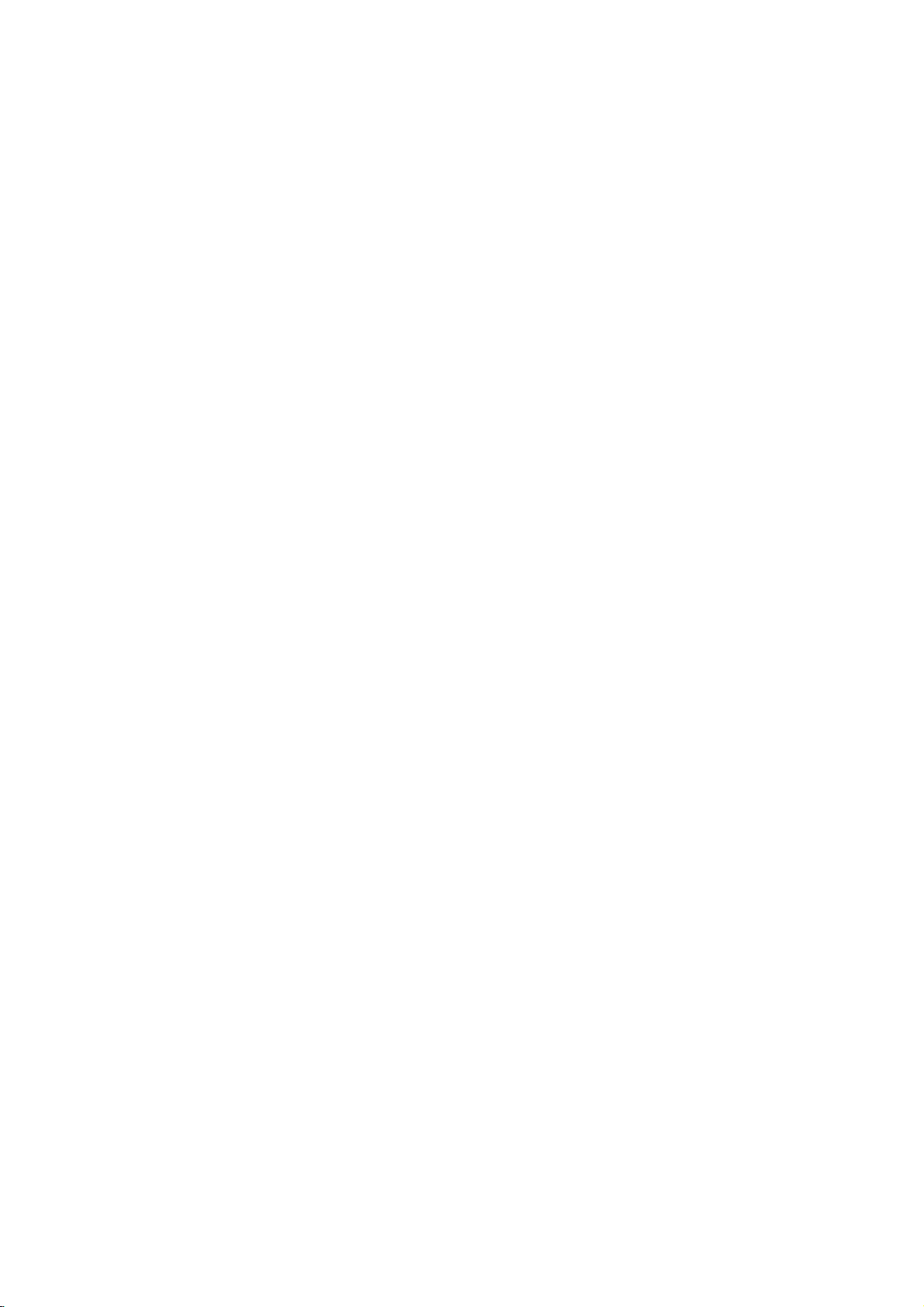
VCR
Setup
-
As
shown
jacks
white,
-
If
you
input
-
If
you
compared
-
Avoid
picture
periods
prolonged
on
the
Audio
have
of
the
connect
having
from
will
below,
to
display
when
connecting
Monitor
(Right)
a
mono
Monitor.
an
with the
=
VCR,
S-VIDEO
red.
connect
connectingaregular
a
fixed
image
a
VCR
result
if
a
(or
in
an
image
ofastill
output
VCR
remain
CH
label
ghost
image.
the
to
the
jacks
audio
the
S-VIDEO
VCR
on
the
is
displayed)
remaining
Monitor
on
to
the
screen
the
cable
Video
to
a
VCR,
VCR:
from
input,
input.
for
displayed
even
the
a
when
Video
the
long
match
=
VCR
picture
period
on
you
the
colors
yellow,
to
the
of
Audio
AUDIO
qualityisimproved,
of
time.Afrozen
the
screen
change
the
for
image.
AV
input
=
(Left)
(L/MONO)
still
prolonged
Avoid
S-VIDEO
OUT
Back
panel
AUDIO
(R)
IN
of
VCR
VIDEO
(L)
Tips
?
To
avoid
between
18
picture
the
VCR
noise
(interference),
and
monitor.
leave
an
adequate
distance
(20
inches
or
more)

YP
R
AUDIO
DC
OUTPUT
L
MONO
(DC
12V)
VIDEO
AV
INPUT
O
COMPONENT(DVD/DTV
BPR
INPUT)
AC
INPUT
L
R
AUDIO
(DIGITAL
RGB2INPUT
RGB1INPUT
RS232C
INPUT)
(CONTROL/SERVICE)
INPUT
RGB
INPUT)
(PC/DTV
INPUT
SELECT
Back
panel
To
Press
remote
1
(When
S-VIDEO.)
Insertavideo
the
2
owner's
of
the
watch
INPUT
PLAY
Monitor
VCR
SELECT
control
connecting
and
tape
button
manual.
on
select
with
into
the
button
VIDEO.
S-Video,
the
VCR
VCR.
on
See
the
select
and
VCR
the
press
Safety instructions Monitor Overview Connections Basic operation Sleep timer Picture & Sound Special features
Others
19

Cable
-
After
subscribing
can
you
without
watch
a
TV
to
a
cable
TV
cable
TV
tuner
or
cable
R
AUDIO
L
MONO
DC
OUTPUT
(DC
12V)
VIDEO
S-VIDEO
AV
INPUT
Setup
TV
service
programming.
TV
converter
YP
BPR
COMPONENT
(DVD/DTV
INPUT)
fromalocal
This
monitor
box.
AC
INPUT
provider
cannot
L
R
AUDIO
RGB2INPUT
(DIGITAL
and
display
RGB1INPUT
RGB
INPUT)
(PC/DTV
installing
TV
RS
232C
INPUT
INPUT)
(CONTROL/SERVICE)
a
converter,
programming
To
1
2
watch
Press
remote
Tune
using
INPUT
to
the
control
cable
cable
cable
SELECT
and
service
box.
(AUDIO
TV
VCR
select
provided
TV
button
VIDEO
Monitor
VO
on
channels
the
source.
back
panel
Cable
RF
Cable
INPUT
box
SELECT
Tips
?
For
further
20
cable
TV
information
service
regarding
provider(s).
cable
TV
service,
contact
your
local
