LG Music Flow SJ6 Simple Manual
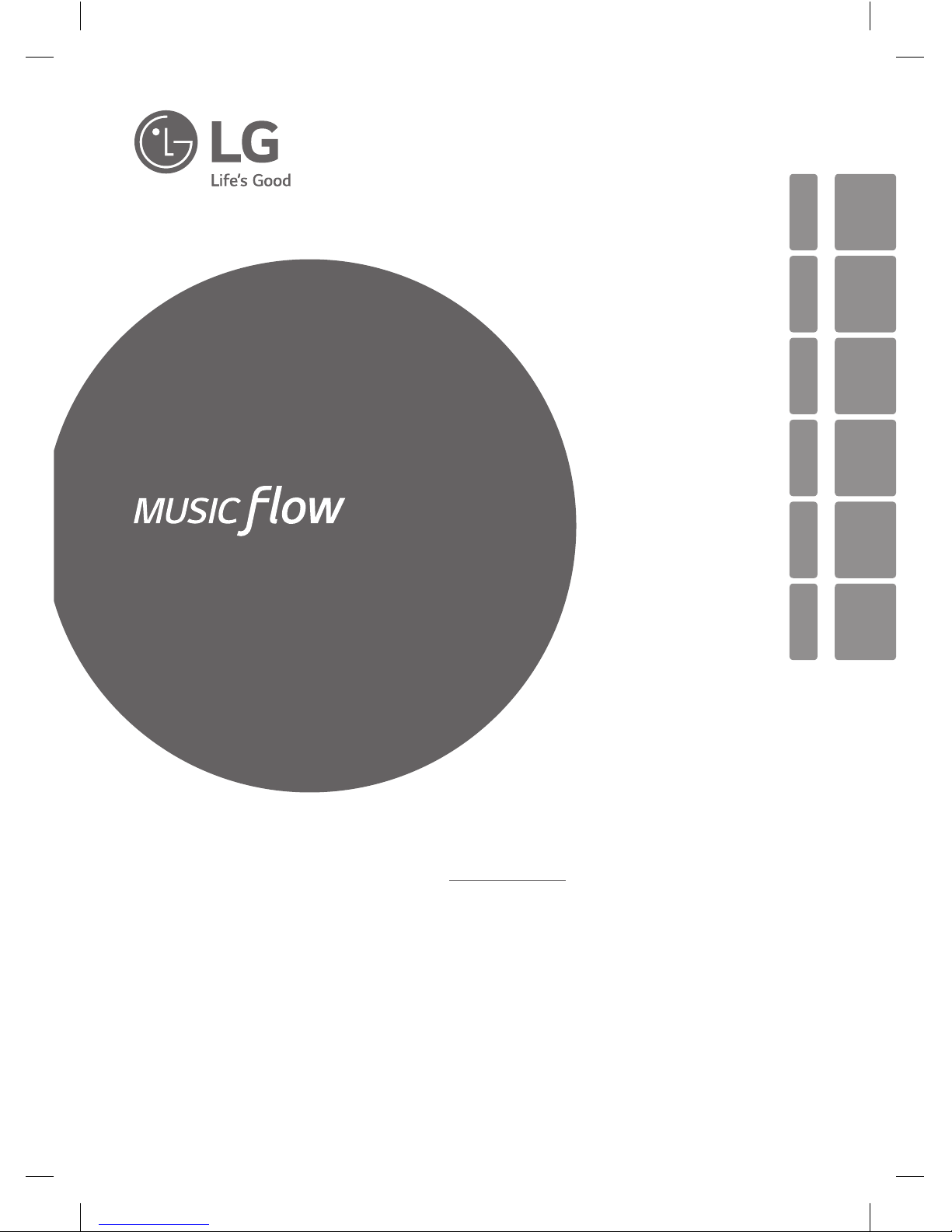
ΕΛΛΗΝΙΚΑ
SUOMI
NORSK
DANSK
SVENSKA
PORTUGUÊS
SIMPLE MANUAL
Please read this manual carefully before operating your set and retain it for future reference.
To view the instructions of advanced features, visit http://www.lg.com and then download
Owner’s Manual. Some of the content in this manual may differ from your unit.
MODEL
SJ6
*MFL70269607*
SJ6
SMART Hi-Fi
AUDIO
Wireless Multi-room Sound Bar
ENGLISH ESPAÑOLITALIANO
NEDERLANDS
FRANÇAIS
DEUTSCH
www.lg.com
Copyright © 2017 LG Electronics Inc. All Rights Reserved.
SJ6.DWEULLZ_SIMPLE_ENG_MFL70269607.indd 1 2017-07-14 �� 8:52:26
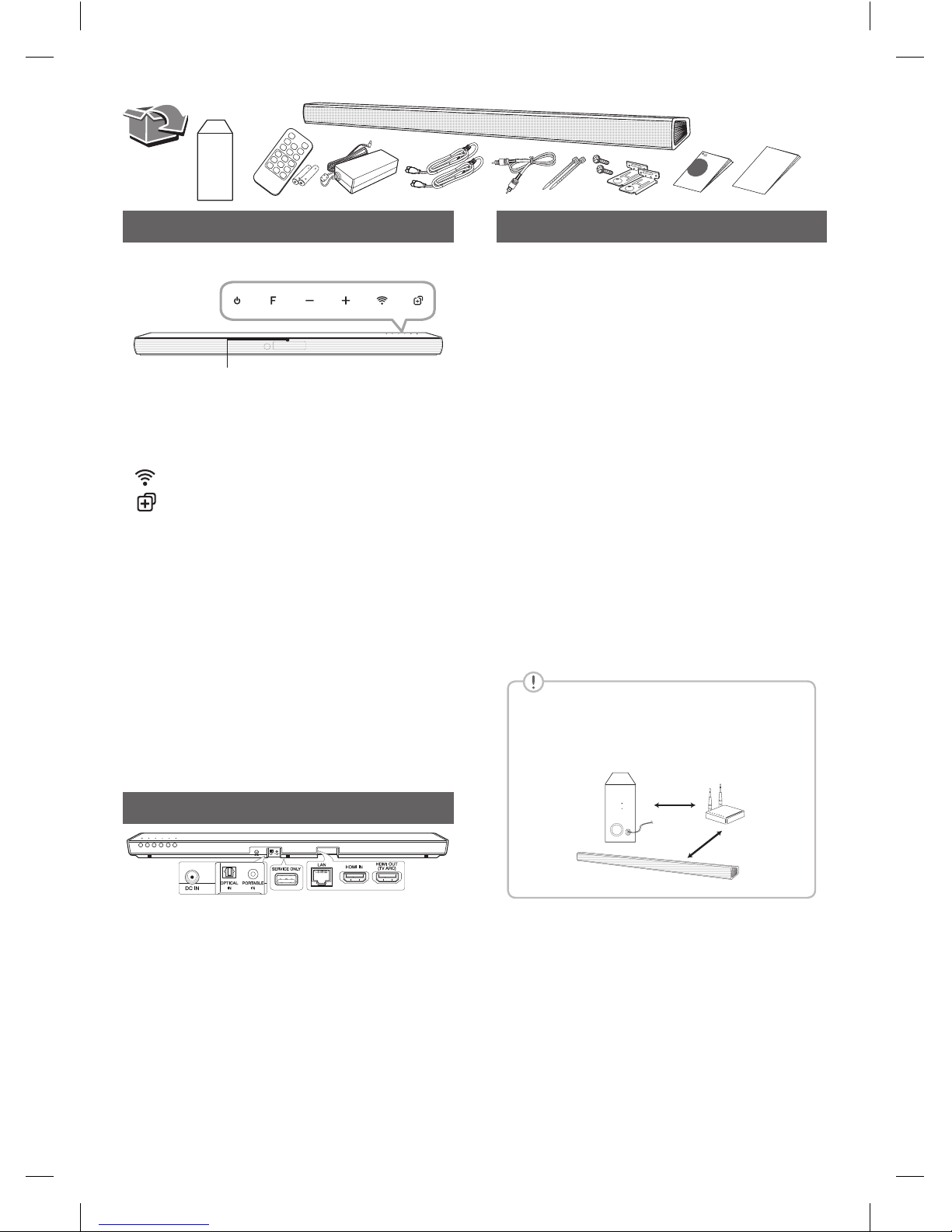
Front Panel
Rear Panel
DC IN ·····················Connect to AC Adapter.
OPTICAL IN ··········Connect to an optical device.
PORTABLE IN ············Connect portable device.
USB (Service only) ······S/W download connector.
LAN·····························Connect to router.
HDMI IN ········Connect to device with HDMI OUT.
HDMI OUT (TV ARC) ············· Connect to a TV.
Subwoofer Connection
Place the wireless subwoofer near the sound bar and
follow steps below.
a Connect the power cord of the sound bar and the
wireless subwoofer to the outlet.
b Turn on the sound bar. :
The sound bar and wireless subwoofer will be
automatically connected. The subwoofer's green
LED turns on.
Subwoofer Connection Manually
If the subwoofer does not make sound, try to connect
manually.
a Press Pairing button on the rear of the wireless
subwoofer.
• The green LED on the rear of wireless
subwoofer blinks quickly.
b Turn on the sound bar.
c Pairing is completed.
• The green LED on the rear of wireless
subwoofer turns on.
Keep the sound bar and the subwoofer away
from the device (ex. wireless router, microwave
oven, etc.) over 1 m to prevent wireless
interference.
> 1 m
The buttons are located on the rear.
LED indicator
1 ·······································Standby
F ································Selects function
-/+ ·······························Adjusts volume
····················Connects wireless network.
···· Adds the additional Music Flow product to
your network. (In case that one or more Music Flow
product is connected.)
LED indicator: Shows connection status.
• White (Blinking): Waiting for network connection
• White (Staying on): Network connection is
completed.
• White (Dimmed): Standby mode with network
connection.
• Green(Stayingon):Therstgroupwasset.
• Red (Staying on): Standby mode without network
connection.
SJ6.DWEULLZ_SIMPLE_ENG_MFL70269607.indd 2 2017-07-14 �� 8:52:27
