LG MS4042XRS User Manual

OWNER’S MANUAL
MICROWAVE OVEN
Please read this owner’s manual thoroughly before operating.
MS404
(optional, please check model specification)
***
MFL40257836
www.lg.com
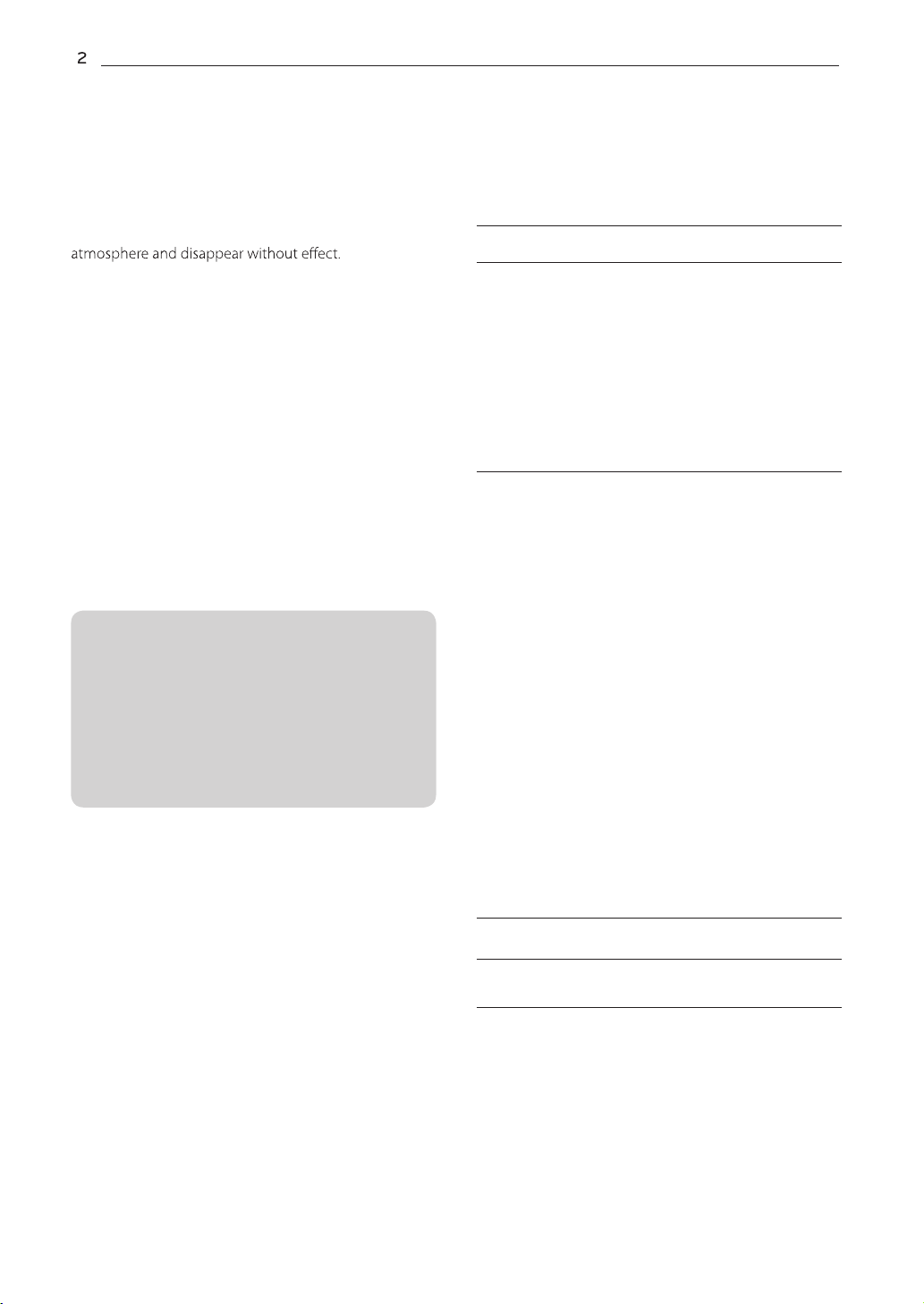
CONTENTS
How the Microwave Function Works
Microwaves are a form of energy similar to radio,
television waves, and ordinary daylight. Normally,
microwaves spread outwards as they travel through the
This oven, however, has a magnetron that is designed
to make use of the energy in microwaves. Electricity,
supplied to the magnetron tube, is used to create
microwave energy.
These microwaves enter the cooking area through
openings inside the oven. A tray is located inside the
oven. Microwaves cannot pass through metal walls
of the oven, but they can penetrate such materials as
glass, porcelain and paper, the materials out of which
microwave-safe cooking dishes are constructed.
Microwaves do not heat cookware, though cooking
vessels will eventually get hot from the heat generated
by the food.
A very safe appliance
Your Microwave oven, is one of the safest
of all home appliances. When the door
is opened, the oven automatically stops
producing microwaves. Microwave energy
is converted completely to heat when it
enters food, leaving no “left over” energy
to harm you when you eat your food.
CONTENTS
3
IMPORTANT SAFETY INSTRUCTIONS
7
BEFORE USE
7
Unpacking & Installing
9
Microwave-Safe Utensils
10
Control Panel
11
Setting Clock
11
Energy Saving
11
More/Less
11
Quick Start
12
HOW TO USE
12
Timed Cooking
12
Microwave Power Levels
13
Child Lock
13
Sensor Cook
14
Sensor Cook Menu Instructions
17
Sensor Reheat
17
Sensor Reheat Menu Instructions
18
Global Menu
19
Global Menu Instructions
Melt
27
Soften
2
7
Quick Defrost
28
Quick Defrost Menu Instructions
28
Auto
29
29 Auto
31 Auto
Defrost
Defrost Menu Instructions
Reheat
FOOD CHARACTERISTICS &
3
2
MICROWAVE COOKING
3
QUESTIONS & ANSWERS
4
TECHNICAL SPECIFICATIONS
35

IMPORTANT SAFETY INSTRUCTIONS
IMPORTANT SAFETY INSTRUCTIONS
Please keep for future reference. Read and follow all instructions before using your oven to prevent the risk of fі
electric shock, personal injury, or damage when using the oven. This guide does not cover all possible conditions
that may occur. Always contact your service agent or manufacturer about problems that you do not understand.
WARNING
This is the safety alert symbol. This symbol alerts you to potential hazards that can kill or hurt you and others.
All safety messages will follow the safety alert symbol and either the word “WARNING” or “CAUTION”.
These word means :
WARNING
This symbol will alert you to hazards or unsafe practices which could cause serious bodily harm or death.
CAUTION
This symbol will alert you to hazards or unsafe practices which could cause bodily injury or property damage.
WARNING
1
Do not attempt to tamper with, or make any adjustments or repairs to the door, door seals,
control panel, safety interlock switches or any other part of the oven which would involve the
removal of any cover protecting against exposure to of service technician.the microwave oven
are faulty. Repairs should only be undertaken by a qualified service technician.
Unlike other appliances, the microwave oven is a high-voltage and a highelectrical-current piece of equipment.
Improper use or repair could result in harmful exposure to excessive microwave energy or in electric shock.
3
2
Do not use the oven for the purpose of dehumidification.(ex. Operating themicrowave oven
with wet newspapers, clothes, toys, electric devices, pet or child etc.)
It can be the cause of serious damage to safety such as a fire, a burn or a sudden death due to an electric shock.
3
This appliance is not intended for use by persons (including children) with reduced physical,
sensory or mental capabilities, or lack of experience and knowledge, unless they have been
given supervision or instruction concerning use of the appliance by a person responsible for
their safety.
4
ccessible parts may become hot during use. Young children should be kept away.
A
They may get a burn.
5
Liquids or other foods must not be heated in sealed containers since they are liable to explode.
Remove the plastic wrapping from food before cooking or defrosting. Note though that in some
cases food should be covered with plastic film, for heating or cooking.
They could burst.
6
Be certain to use proper accessories on each operation mode
Improper use could result in damage to your oven and accessories, or could make spark and a fire.
he children should not allow to play with accessories or hang down from the door handle.
T
7
They may get hurt.
f the door or door seals are damaged, the oven must not be operated until it has been repaired
8 I
by a competent person.
.
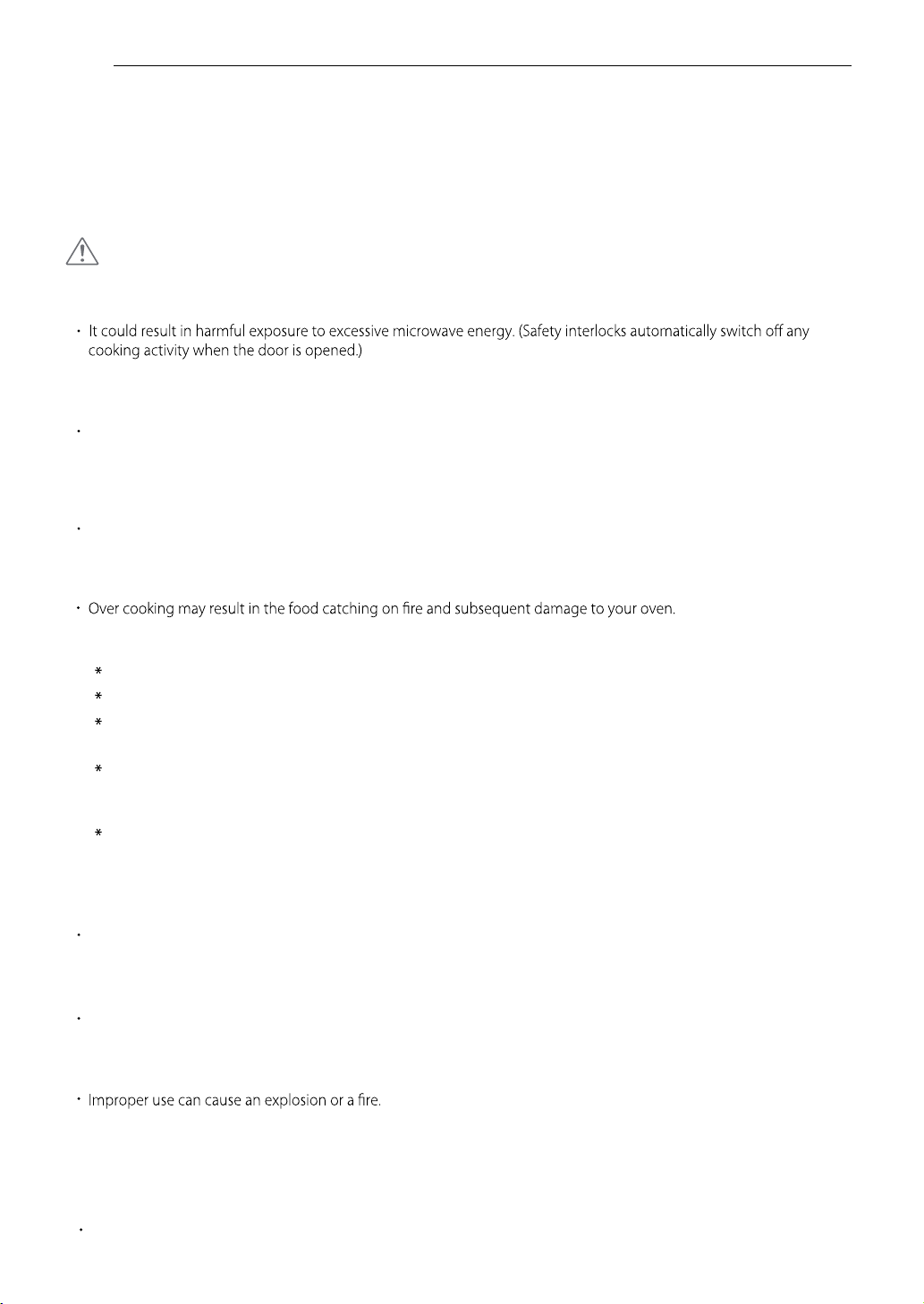
IMPORTANT SAFETY INSTRUCTIONS
4
I
t is hazardous for anyone other than a competent person to carry out any service or repair
9
operation that involves the removal of a cover which gives protection against exposure to
microwave energy.
10
W
hen the appliance is operated in the combination mode, children should only use the oven
under adult supervision due to the temperatures generated.
CAUTION
1
You cannot operate your oven with the door open due to the safety interlocks built into the door
mechanism. It is important not to tamper with the safety interlocks.
2
Do not place any object (such as kitchen towels, napkins, etc.) between the oven front face and
the door or allow food or cleaner residue to accumulate on sealing surfaces.
It could result in harmful exposure to excessive microwave energy.
3
Do not operate your oven if it is damaged. It is particularly important that the oven door closes
properly and that there is no damage to the:(1) door(bent), (2) hinges and latches (broken or
loosened), (3) door seals and sealing surfaces.
It could result in harmful exposure to excessive microwave energy.
Please ensure cooking times are correctly set, Small amounts of food require shorter cooking or
4
heating time.
5
When heating liquids, e.g. soups, sauces and beverages in your microwave oven,
Avoid using straight sided containers with narrow necks.
Do not overheat.
Stir the liquid before placing the container in the oven and again halfway through the
heating time.
After heating, let it stand in the oven for a short time; stir or shake it again carefully and check
the temperature of it before consuming to avoid burns
(especially, contents of feeding bottles and baby food jars).
Microwave heating of beverages can result in delayed eruptive boiling, therefore care has to
be taken when handling the container.
An exhaust outlet is located on the top, bottom or side of the oven.
6
Don't block the outlet.
It could result in damage to your oven and poor cooking results.
Do not operate the oven when empty. It is best to leave a glass of water in the oven when not
7
in use. The water will safely absorb all microwave energy, if the oven is accidentally started.
Improper use could result in damage to your oven.
8
Do not cook food wrapped in paper towels, unless your cook book contains instructions for the
food you are cooking. And do not use newspaper in place of paper towels for cooking.
9
Do not use wooden containers and ceramic containers that have metallic (e.g. gold or silver)
inlays. Always remove metal twist ties. Check that the utensils are suitable for use in
microwave ovens before use.
Metallic containers for food and beverages are not allowed during microwave cooking.
They may heat-up and char. Metal objects in particular may arc in the oven, which can cause serious damage.
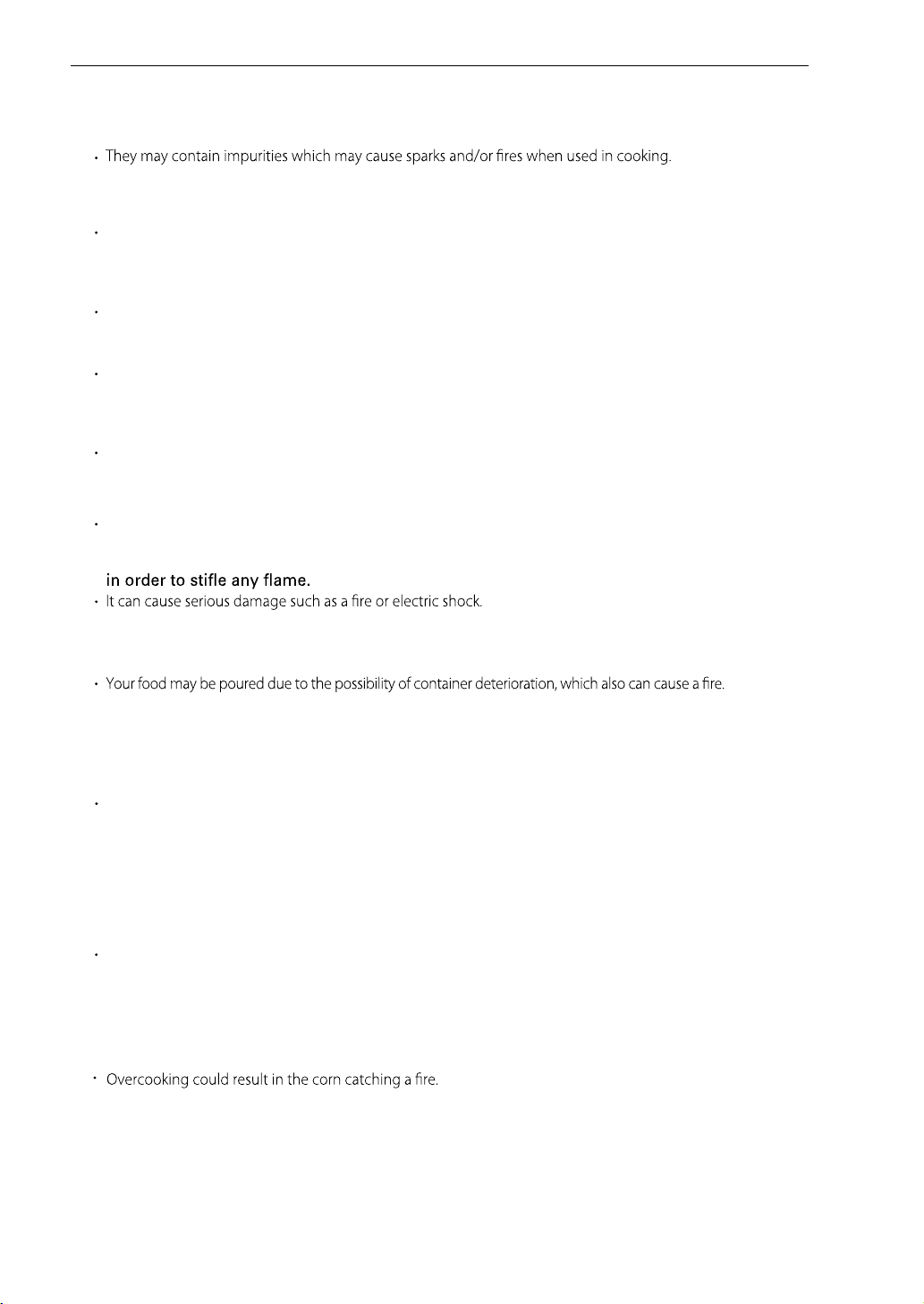
IMPORTANT SAFETY INSTRUCTIONS
10
Do not use recycled paper products.
Do not rinse the tray and rack by placing it in water just after cooking. This may cause breakage
11
or damage.
Improper use could result in damage to your oven.
12
Be certain to place the oven so the front of the door is 8 cm or more behind the edge of the
surface on which it is placed, to avoid accidental tipping of the appliance.
Improper use could result in bodily injury and oven damage.
efore cooking, pierce the skin of potatoes, apples or any such fruit or vegetable.
13
B
They could burst.
14
Do not cook eggs in their shell. Eggs in their shell and whole hardboiled eggs should not be
heated in microwave ovens since they may explode, even after microwave heating has ended.
Pressure will build up inside the egg which will burst.
D
15
o not attempt deep fat frying in your oven.
This could result in a sudden boil over of the hot liquid.
If smoke is observed (or emitted), switch off or unplug the appliance and keep the door closed
16
5
17
When food is heated or cooked in disposable containers made of plastic, paper or other
combustible materials, keep an eye on the oven and check it frequently.
The temperature of accessible surfaces may be high when the appliance is operating. Do not
18
touch the oven door, outer cabinet, rear cabinet, oven cavity, accessories and dishes during
grill mode, convection mode and auto cook operations, before clearing make sure they are
not hot.
As they will become hot, there is the danger of a burn unless wearing thick culinary gloves .
19
The oven should be cleaned regularly and any food deposits should be removed.
Failure to maintain the oven in a clean condition could lead to deterioration of the surface that
could adversely affect the life of the appliance and possibly result in a hazardous situation.
20
Only use the temperature probe recommended for this oven.
You can not ascertain that the temperature is accurate with an unsuitable temperature probe.
21
Follow exact directions given by each manufacturer for their popcorn product. Do not leave the
oven unattended while the corn is being popped. If corn fails to pop after the suggested times,
discontinue cooking. Never use a brown paper bag for popping corn. Never attempt to pop
leftover kernels.
22
T
his appliance must be earthed.
The wires in the mains lead are colored in accordance with the following codes
BLUE ~ Neutral
BROWN ~ Live
GREEN & YELLOW ~ Earth
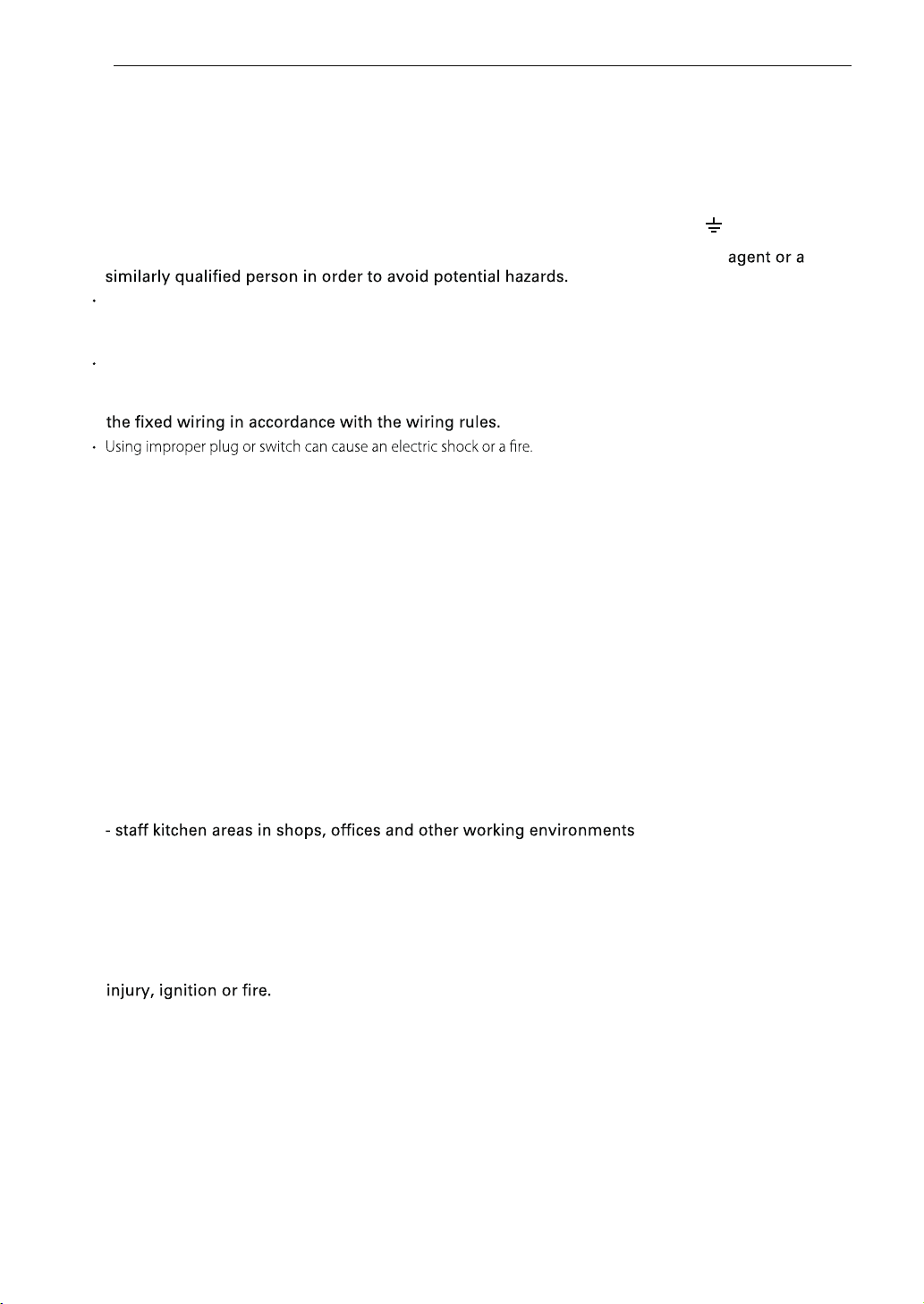
IMPORTANT SAFETY INSTRUCTIONS
6
As the colours of the wires in the mains lead of this appliance may not correspond with the
coloured markings identifying the terminals in your plug proceed as follows:
The wire which is colored BLUE must be connected to the terminal which is marked with the letter
N or Colored BLACK. The wire which is colored BROWN must be connected to the terminal which
is marked with the letter L or colored RED. The wire which is colored GREEN & YELLOW or
GREEN must be connected to the terminal which is marked with the letter E or .
If the supply cord is damaged, it must be replaced by the manufacturer, a service
Improper use may cause serious electric damage.
23
This oven should not be used for commercial catering purposes.
Improper use could result in damage to your oven.
24
T
he connection may be achieved by having the plug accessible or by incorporating a switch in
25
Children should be supervised to ensure that they do not play with the appliance.
Cleaning and user maintenance shall not be made by children without supervision.
The appliance is not intended to be operated by means of an external timer or separate
26
remote-control system.
Only use utensils that are suitable for use in microwave ovens.
27
28
This microwave oven must not be placed in a cabinet.
29
This microwave oven is intended to be used freestanding.
30
Keep the appliance and its cord out of reach of children less than 8 years.
31
The door or the outer surface may get hot when the appliance is operating.
This appliance is intended to be used in
32
- farm houses
- by clients in hotels, motels and other residential environments
- bed and breakfast type environments
The microwave oven is intended for heating food and beverages. Drying of food or clothing
33
and heating of warming pads, slippers, sponges, damp cloth and similar may lead to risk of
T
he contents of feeding bottles and baby food jars are to be stirred or shaken and the temperature
34
checked before consumption, in order to avoid burns.
According to the installation requirements set, otherwise the impact of heat, prone to danger.
35
hou
and similar applications
sehold
such as
36
This appliance is not intended for use by persons (including children) with reduced physical,
sensory or mental capabilities, or lack of experience and knowledge, unless they have been given
supervisionor instruction concerning use of the appliance by a person responsiblefor their safety.
Children should be supervised to ensure that they do not play with the appliance.
team cleaner is not to be used.
S
37
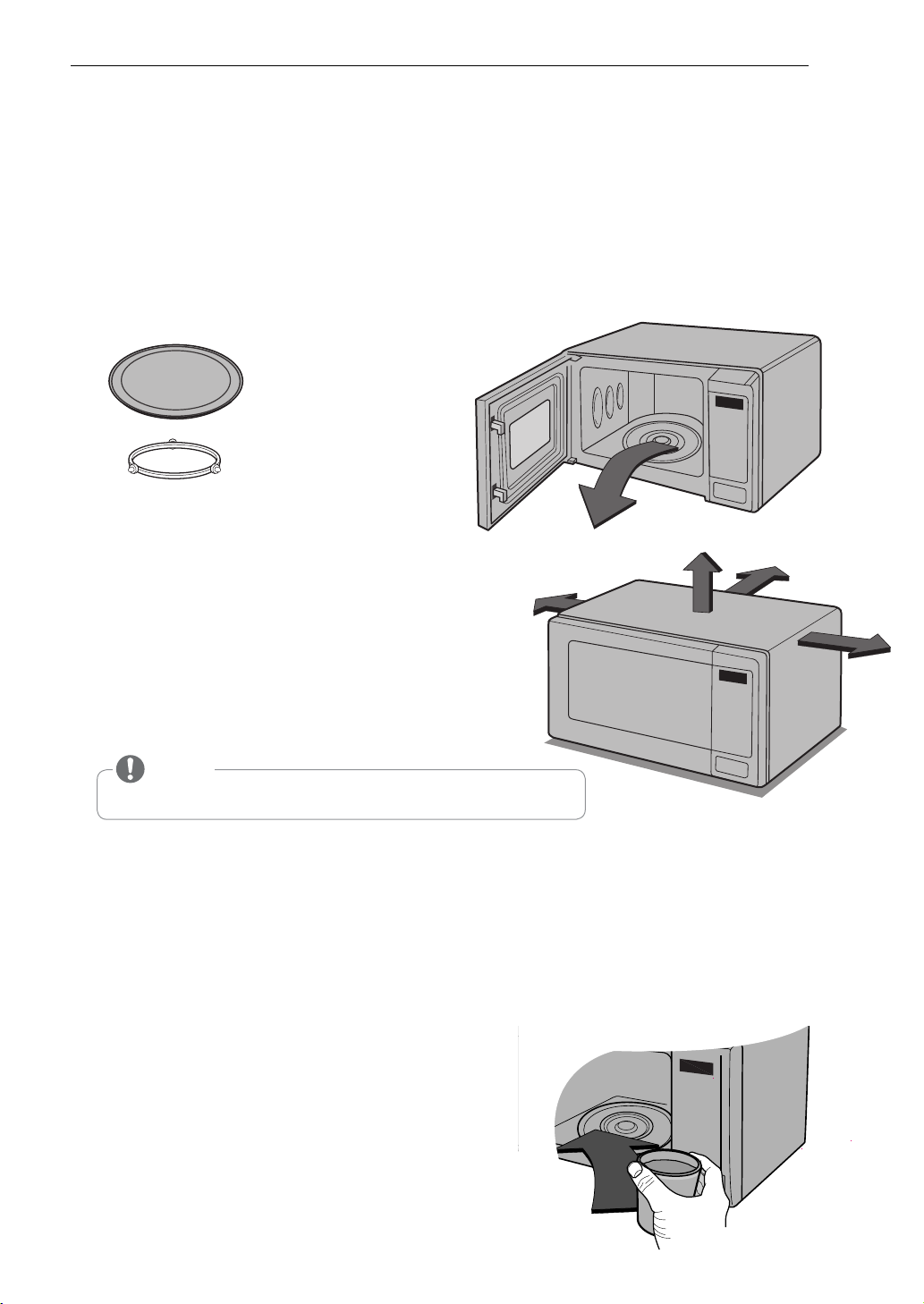
NOTE
7
BEFORE USE
BEFORE USE
Unpacking & Installing
By following the basic steps on these two pages you will be able to quickly check that your oven is operating correctly.
Please pay particular attention to the guidelines on where to install your oven. When unpacking your oven make sure
you remove all accessories and packing materials. Check to make sure that your oven has not been damaged during
shipping.
1 Unpack your oven and place it on a at level surface.
GLASS TRAY
ROTATING RING
2 Place the oven on the level location of your choice with more
than 85cm height but make sure there is at least 20cm of space
on the top and 10cm at the rear for proper ventilation.
The front of the oven should be at least 8cm from the edge of
the surface to prevent tipping.
An exhaust outlet is located on bottom or side of the oven.
Blocking the outlet can damage the oven.
•
THIS OVEN SHOULD NOT BE USED FOR COMMERCIAL CATERING PURPOSES.
3 Plug your oven into a standard household socket. Make sure your oven is the only appliance connected to the socket.
If your oven does not operate properly, unplug it from the electrical socket and then plug it back in.
4
Open your oven door by pressing the door open button. Place the rotating ring inside the oven and place the glass tray on top.
5 Fill a microwave safe container with 300 ml (1/2 pint) of water.
Place on the glass tray and close the oven door.
If you have any doubts about what type of container to use
please refer to Page 9.
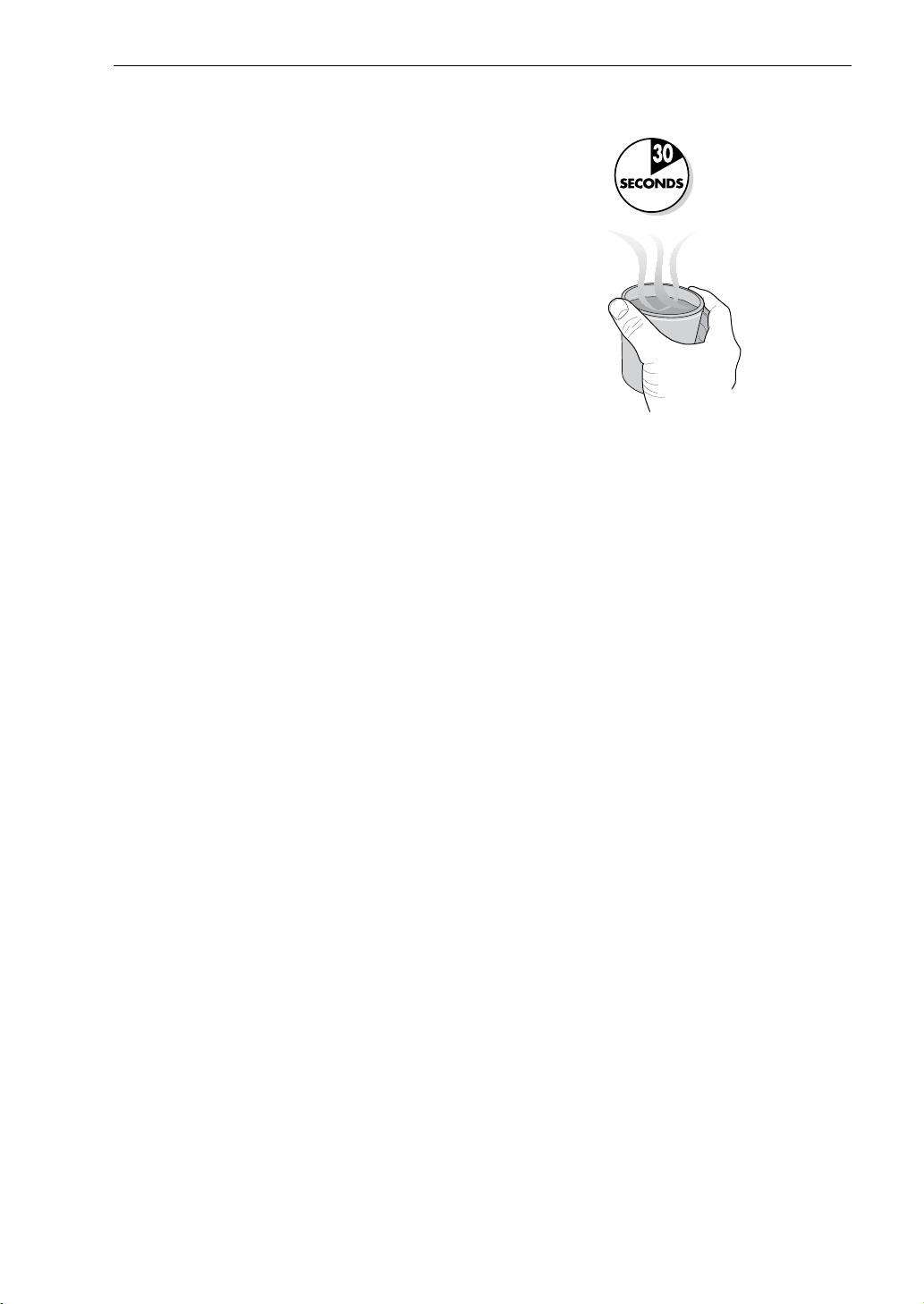
8
BEFORE USE
6
Press the STOP/CLEAR button, and press the START/QUICK START button
one time to set 30 seconds of cooking time.
7 The DISPLAY will count down from 30 seconds.
When it reaches 0 it will sound BEEPS. Open the oven door
and test the temperature of the water.
If your oven is operating the water should be warm.
Be careful when removing the container it may be hot.
YOUR OVEN IS NOW INSTALLED
8 The contents of feeding bottles and baby food jars shall be stirred or shaken and the temperature checked before
consumption in order to avoid burns.

CAUTION
BEFORE USE
Microwave-Safe Utensils
Never use metal or metal trimmed utensils in using microwave function
Microwaves cannot penetrate metal. They will bounce o any metal object in the oven and cause arcing, an alarming
phenomenon that resembles lightning. Most heat resistant non metallic cooking utensils are safe for use in your
oven. However, some may contain materials that render them unsuitable as microwave cookware. If you have any
doubts about a particular utensil, there’s a simple way to nd out if it can be used in the microwave.
Place the utensil in question next to a glass bowl lled with water in using microwave function. Microwave at power
HIGH for 1 minute. If the water heats up but the utensil remains cool to the touch, the utensil is microwave-safe.
However, if the water does not change temperature but the utensil becomes warm, microwaves are being absorbed
by the utensil and it is not safe for use in using microwave function. You probably have many items on hand in your
kitchen right now that can be used as cooking equipment in the microwave. Just read through the following checklist.
Dinner plates
Many kinds of dinnerware are microwave-safe. If in doubt consult the manufacturer’s literature or perform the
microwave test.
Glassware
Glassware that is heat-resistant is microwave-safe. This would include all brands of oven tempered glass cookware.
However, do not use delicate glassware, such as tumblers or wine glasses, as these might shatter as the food warms.
Plastic storage containers
These can be used to hold foods that are to be quickly reheated. However, they should not be used to hold foods
that will need considerable time in the oven as hot foods will eventually warp or melt plastic containers.
9
Paper
Paper plates and containers are convenient and safe to use in using microwave function, provided that the
cooking time is short and foods to be cooked are low in fat and moisture. Paper towels are also very useful for
wrapping foods and for lining baking trays in which greasy foods such as bacon are cooked. In general, avoid
coloured paper products as the colour may run. Some recycled paper products may contain impurities which
could cause arcing or fіres when used in the microwave.
Plastic cooking bags
Provided they are made specially for cooking, cooking bags are microwave safe. However, be sure to make a slit
in the bag so that steam can escape. Never use ordinary plastic bags for cooking in using microwave function, as
they will melt and rupture.
Plastic microwave cookware
A variety of shapes and sizes of microwave cookware are available. For the most part, you can probably use items
you already have on hand rather than investing in new kitchen equipment.
Pottery, stoneware and ceramic
Containers made of these materials are usually ne for use in using microwave function, but they should be tested
to be sure.
• Some items with high lead or iron content are not suitable as cooking utensils.
• Utensils should be checked to ensure that they are suitable for use in the microwave.
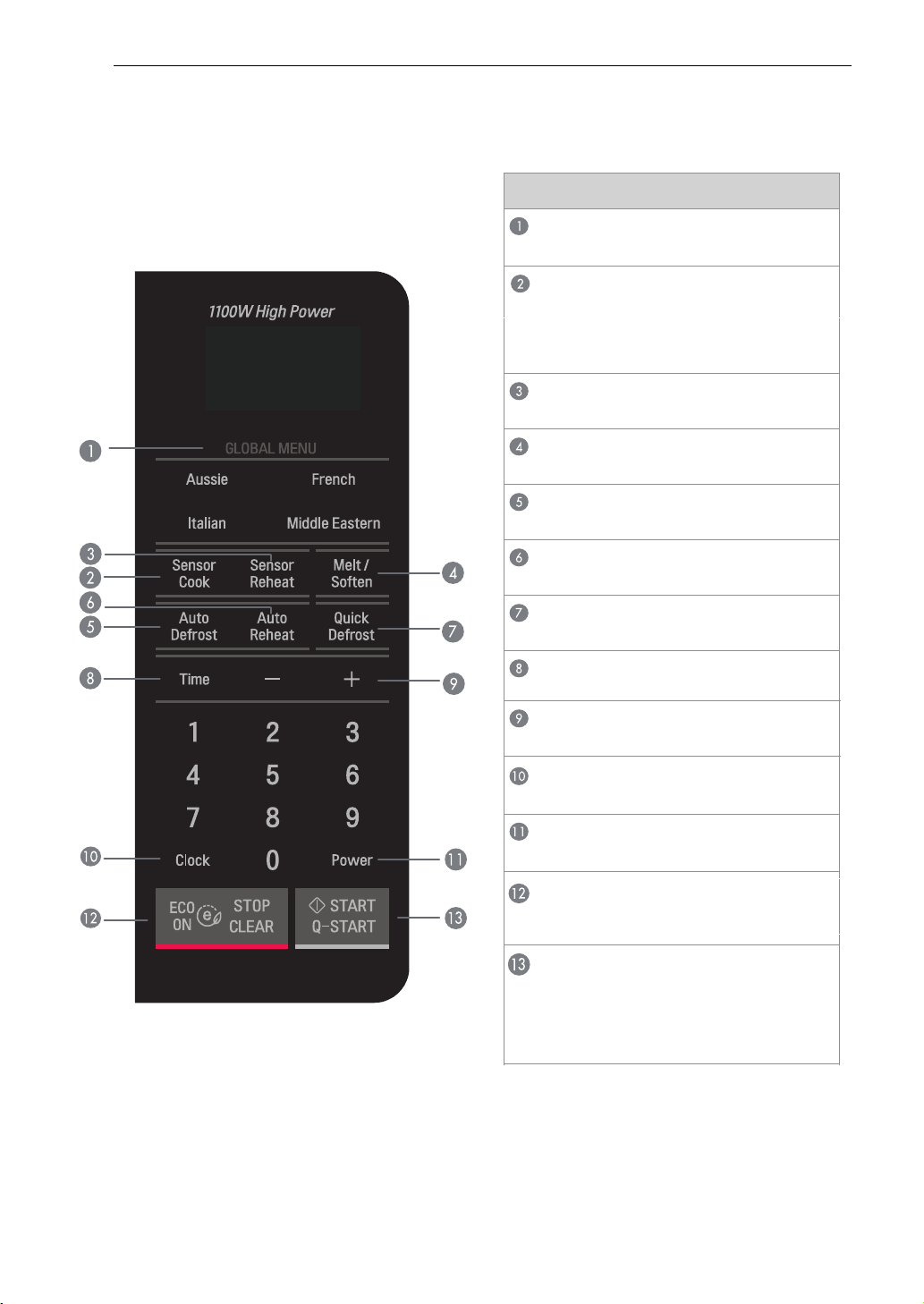
10
BEFORE USE
Control panel
Part
GLOBAL MENU
See page 18 “Global Menu”
E
L
COOK
/
T
SOF T
DEFROST
EN
SENSOR
Sensor Cook allows you to cook most of your
favorite food by selecting the food type and
the weight of the food.
See page 13 "Sensor Cook"
SENSOR REHEAT
See page 17 “Sensor Reheat”
M
See page 27 “Melt/Soften”
AUTO DEFROST
See page 29 “Auto Defrost”
AUTO REHEAT
See page 31 “Auto Reheat”
QUICK
See page 28 “Quick Defrost”
TIME
See page 12 ”Timed Cooking“
MORE / LESS
See page 11 ”More / Less“
C O K L C
See page 11 ”Setting Clock“
POWER
See page 12
STOP / CLEAR
• Stop over and clear all entries except time of day.
• ECO ON feature saves energy .
START / QUICK START
• In order to start cooking which is selected,
press button one time.
• The quick start feature allows you to set
30 seconds intervals of HIGH power cooking with a
touch of the quick start button.
“Timed Cooking”
ECO ON
/

BEFORE USE
11
SETTING CLOCK
When your oven is plugged in for the first time or
when power resumes after a power interruption,
the numbers in the display reset to "0".
Example:To set 11:11 .
1. Press ECO ON / STOP.
2. Press CLOCK one time.
‘24H’ will show in the
display.(press CLOCK
twice for 12 Hour mode)
. Press START.
. 1SFTT
shows ‘11:’
display
. Press START.
MORE/LESS
( )
By using the
program can be adjusted to cook food for a
longer or shorter time. Pressing
10 seconds to the cooking time each time you
press it. Pressing
of cooking time each time you press it. The max
time possible will be 99min59sec.
To adjust the Global Menu (ex. Corned Beef
1.2 kg) cooking time for a longer time,
( )
or for a shorter time
or
( )
1. Press ECO ON / STOP.
2. Press Aussie.
keys, TIMED COOK
( )
will add
will subtract 10 seconds
➠
‘Ac’ will show in the
➠
➠
display.
. 1SFTT display
shows “1.2kg”
. Press START.
ENERGY SAVING
ECO ON feature saves energy by turning off
the display.This feature only operates when the
ECO ON / STOP button is pressed and then cancels
when the door is opened or any button is pressed.
To set the ECO ON
1. Press ECO ON / STOP
The display will go out
and ECO ON will be
active.
Press the ECO ON / STOP or any other button
to cancel this feature when it is on.
➠
.
( )
Press
Remaining time will
increase or decrease
by 10 seconds.
or
( )
QUICK START
The QUICK START feature allows you to set 30
seconds intervals of HIGH power cooking with
a touch of the START
Example: Set 2 minutes of cooking on high
power.
1.
2.
Press the START button four times
During QUICK START cooking, you can extend
the cooking time up to 10 minutes by repeatedly
pressing the START
Time of day.
Select 2minutes
high power.
on
The oven will start before you have
finished the
fourth press.
key.
