LG M203WX-BTC Owner’s Manual

Table
of
Contents
Installation
Important
Name
and
Product
Connecting
Function
to
External
Features
of
the Parts
Devices
A1
A2
A4
ENGLISH
Selection
and
Input
Tracking
Selecting
Name
OSD
How
of
the
(On
to
Screen
adjust
Adjusting
Adjusting
Adjusting
To
select
and
Buttons
the
the
Adjusting
in
the
Display)
OSD
Screen
the
the
image
(On
audio
time
Screen
menu
Screen
Color
function
function
size
the
of
the
Screen
Adjustment
Display)
screen/Reset
screen.
Unit
A10
A10
A12
A13
A14
A15
A16
A17
How
To
To
To
how
to
view
listentomusic
watch
to
use
use
pictures
a
movie
the
file
the
Manager
'Media
Manager'
A18
A18
A22
A23
A25
Miscellaneous
Troubleshooting
A26
is
a
trademark
technology
is
of
incorporated
SRS
Labs,Inc.
under
license
from
SRS
Labs,Inc.
i

Important
Product
Features
With
and
this
enjoy
card,
you
to
listening
are
music
free
to
(*.mp3,
watch
*.wav)
pictures
without
and
(*.jpg)
turning
video(*.avi,
on
your
computer.
*.mov),
Our
For
product
the
files
is
that
intended
are
for
copyrighted,
MP3
files,
please
Important
which
use
have been
a
different
created
MP3
personally
player.
for
personal
use.
A1

Name
and
Function
of
the
Parts
Remote
Control
-Card
Reader
MUTE
Use
temporarily.
the
product
so
that
no
sound
comes
ENGLISH
out
TV/AV
I/II
*/SSM
POWER
Able
SOURCE
to
power
TV
On/Off.
If
you
once,
press
the
the
button
following
Input
PR
OK
AV
Window
will
Signal
S-Video
appear.
Component
RGB
DVI
Card
VOLVOL
TV/AV
:
reader
TV/AV
button
type
button.
you
Select
want
the
signal
the
using
PR
MENU
Use
EXIT
this
TV
button
>
to
AV
enter
>
the
S-Video
On
>
Screen
Component
menu.
Display
AUTO
SWAP
Use
*/SSM
Use
Press
this
this
Speech,
button
to
Status
(Sound
button
to
select
to
repeatedly
User
sound
exit
select
the
Memory)
the
tone.
On
sound
Flat,
Screen
tone.
Music, Movie,
Display
menu.
TEXT
UPDATE
SLEEP
LIST
MODE
M
TIME
A2

Name
and
Function
of
the
Parts
Remote
Control
-Card
Reader
Buttons
VOL
PR
OK
PR
VOL
-
Use
in
-
Used
the
the button
OSD
when
Manager.
OK
-
Use
-
Use
Button
when
this
screen.
playing
functional
button
to
to
select
or
moving
adjustment
exit
the
an
icon
menu.
or
file
adjust
on
is
the
completed.
the
setting
Media
(Media
VOL
-
Able
Manager
Buttons
to
adjust
(1,
sound.
3)
only)
AUTO
TEXT
UPDATE
SLEEP
LIST
SWAP
MODE
M
TIME
SIZE
HOLD
INDEX
X
Q.VIEW
APC/PSM
MIX
REVEAL
?
APC
Press
Mild,
not
supported
/
PSM
Button
repeatedly
Game,
User
in
to
PC
select
picture
mode.
Dynamic,
mode.
This
Standard,
function
is
i
A3

to
Connecting
External
Devices
Connect
S-Video
the
AudioR
L
YPr
power
cord.
Pb
ENGLISH
Turn
Press
Or,
SOURCE
on
the
SOURCE
press
power
SOURCE
the
by
SOURCE
pressing
button
button
the
power
on
OK
AUTO/SELECT
the
at
remote
the
button
front
on
control
side
of
the
to
the
product
select
the
product.
and
input
Select
signal.
an
input
signal.
?
Select the
Card
Reader
TV
AV
S-Video
Component
RGB
TV/AV
PR
OK
I/II
*/SSM
Please
Insert
Check
plug
a
card
card
the
card
facing
type
and
in
towards
insertion
the
DVI
Card
printed
direction
reader
section
before
of
the
product.
inserting
a
VOLVOL
PR
card.
memory
A
B
type
type
AudioR
L
S-Video
YPr
Pb
Note
In
where
change
entering
Manager.
of
input
into
signal
the
Media
(source
Manager
change):
after
A4
Returns
change
to
the
of
initial
input
screen
signal
in
the
Media

to
Connecting
External
Devices
A
type
[Card
plugged
in]
Smoothly
sound
comes
put
the
out.
card
in until
tickle
[Card
removed]
B
type
Take
by
out
the
pressing
card
card.
[Card
plugged
in]
Smoothly push
in
entirely.
the
memory
card
[Card
removed]
card
delete
button
A
if
card
the
delete button
card
is
properly
appears
mounted.
A5
Take
delete
out
button.
the
card
by
pressing
card

The
screen
will
display
when
the
card
is
plugged
in
the
product
ENGLISH
Card
cards
Select
the
(Move
additionally
select
are
the
to
mounted.
mounted
button
the
screen:
Card
mounting
Where
memory
of
the
Select
remote
the
more
card
Screen
memory
than
by
control.
when
2
using
card.)
memory
Press
the
Press
Press
(
to
the
the
Previous
the
item
OK
the
where
button
icon.
button
button
Previous
on
to
the
return
of
the
remote
to
the
remote
cursor
control
to
previous
control
was
located
enable
screen.
to
return
at.)
File
size
Media
Formats
PHOTO
Standard
JPEG
Progressive
JPEG
Supported
MUSIC
No
size
*
limitation
File
may
by
not
Media
on
be
the
file
played
Manager
MOVIE
No
size
Motion
limitation
JPEG
on
the
support
file
Supported
extension
type
*.jpg
back
transfer
at
8
depending
Kbps
*.mp3,
rate.
~
*.wav
on
(Repayable
320
Kbps)
the
*.avi,
*.mov
Note
There
*.avi
avi
files
are
file
two
that
in
MPEG
types
is
in
in
Motion
format
*.avi
JPEG
are
Media
is
mounted.
Manager
("Please
there
is
no
file(MPEG,
format.
not
shown
Insert
inserted
Motion
in
the
cannot
Memory"
memory
JPEG
Media
be
message
properly
card.)
format).
Manager.
used
appears
Only
unless
when
card
supports
Contact
for
the
the
media.
mater
of
the
device
about
A6
the
video
file
formats
that
are
supported
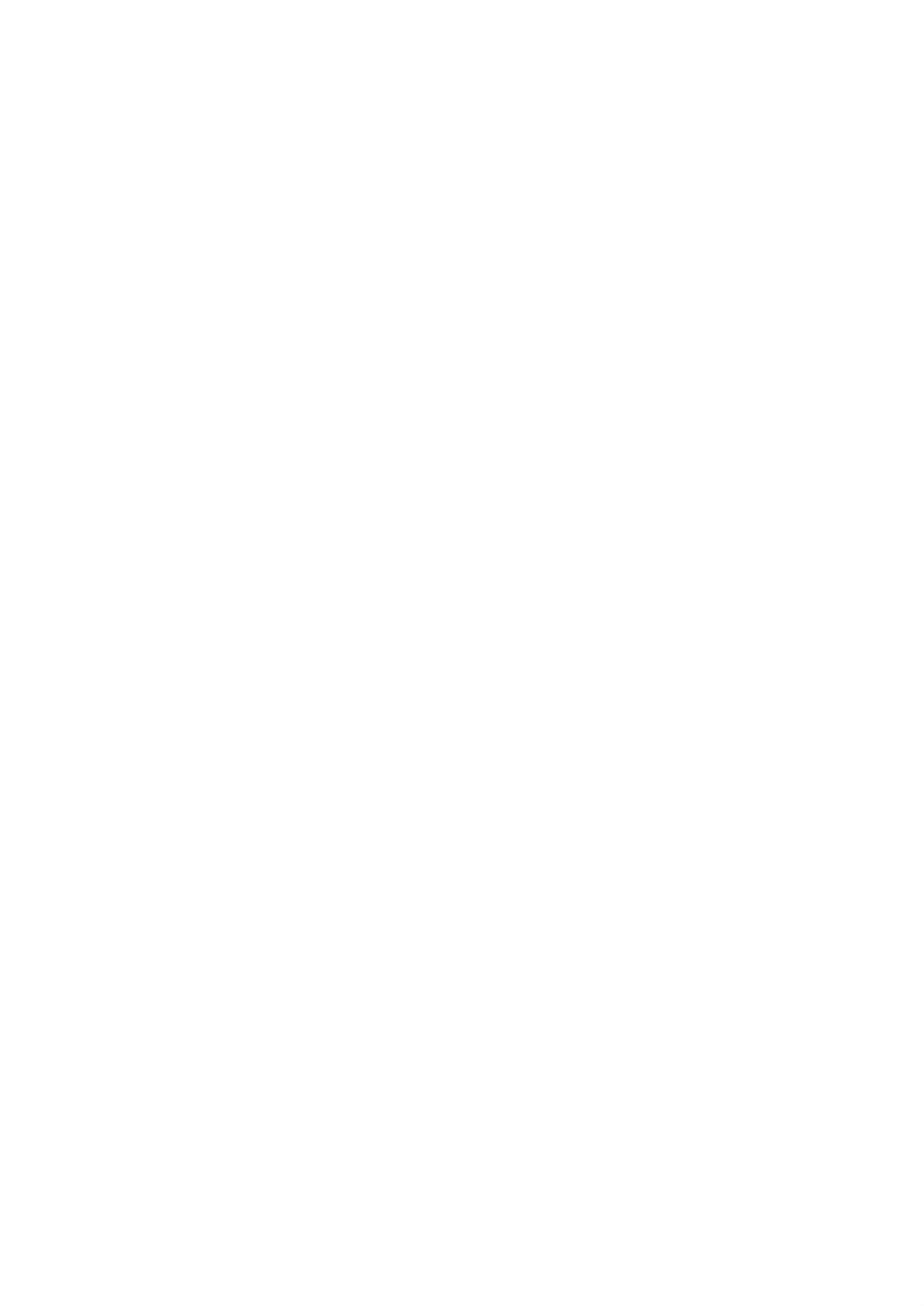
to
Connecting
External
Devices
A
memory
cameras,
card
MP3
is
a
data
and
players
List
storage
other
digital
media
of
devices.
usable card
that
enables
data
types
exchange.
It
is
used
for
laptops,
digital
Memory
Compact
If
you
use
SD
Stick
Flash
the
Card
(1GB)
Pro
Type
memory
and
Compact
Memory
1
slot
card
(1GB)
Stick
is
used.
having
Duo
more
Flash
are
capacity
not
Memory
(128MB)
supported.
than
described
Stick
in
the
above
MMC
*
Not
RS-MMC
figure,
Card
applied
card.
an
error
(1GB)
the
may
occur.
Playback
not
the
not
the
insert
take
correct
disassemble
Keep
If
you
Do
Set
Do
speed
memory
and
out
direction
can
card
take
a
memory
vary
out
or
repair
depending
terminal
the
when
memory
card
the
while
inserting
away
memory
on
from
card
it
is
a
the
card
the
repetitively,
in
use.
memory
card
type.
metallic
card.
at
your
object.
the
discretion.
file
can
be
damaged.
Do
Keep
Keep
File
For
~1,~2,
not
the
the
name
file
bend
name
~3
or
memory
memory
of
memory
exceeding
....
drop
card
card
the
card
memory
away
in
a
clean
on
8
characters,
from
the
card.
places
and
Media
dry
only
where
static
place.
Manager
6
characters
electricity
shows
are
up
shown
to
is
present.
8
characters.
and
the
The
file
can
remaining
be
digits
damaged.
appears
as
Don't
Data
electronic
Don't
Paste
If
not
apply
may
paste
labels
so,
the
unreasonable
be
noise.
damaged
anything
only
card
in
does
in
the
force
if
using
the
part
when
the
excluding
designated
not
operate.
inserting
memory
space.
the
card
label.
card.
at
a
place
where
there
is
static
electricity
or
Our
Take
Malfunction
Up
corporation
care
to
2,048
so
that
may
file
shall
data
occur
names
not
should
since
can
be
responsible
not
memory
be
be
used.
damaged.
cards
for
data
manufactured
damaged
by
by
manufacturer.
various
suppliers
are
used
for
data
storage.
Note
Do
not
insert
any
foreign
object
A7
inside
the
memory
card
slot.

Connecting
the
USB
Port
You
cable.
can
save
file(s)
Connect
Connect
the
the
from
USB
other
the
cable
side
memory
to
of
the
the
card
product
USB
cable
to
the
USB
to
PC,
port
the
or
move
(upstream
PC
USB
to
port).
port
the
memory
(downstream
card,
port).
using
a
USB
ENGLISH
A
window
appears
on
*
USB
the
standard
screen
as
:
Rev.
1.1
below
complied
if
connection
BUS-powered
USB
cables
hub
to
the
player.
A8
