Page 1
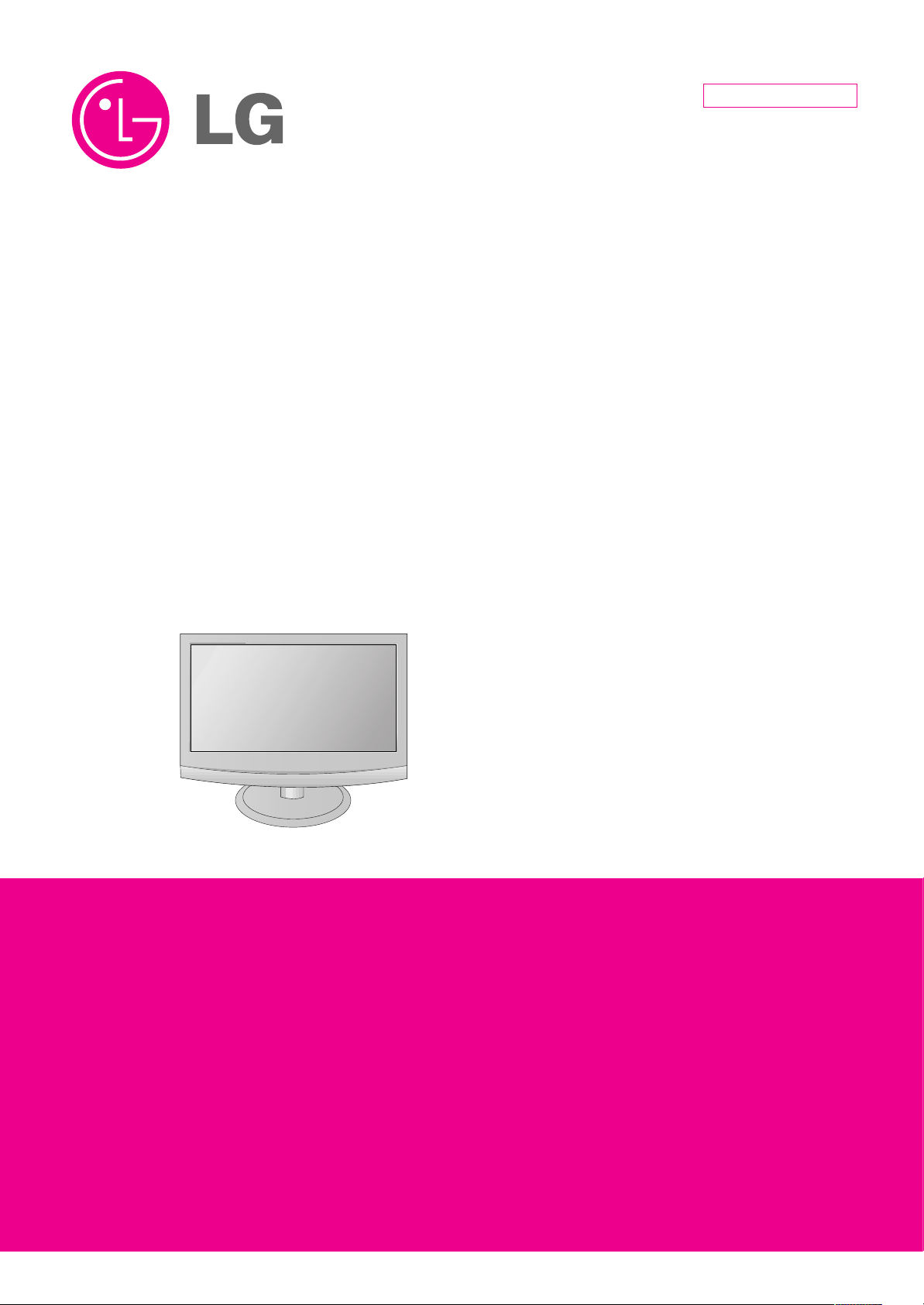
LCD MONITOR TV
SERVICE MANUAL
CAUTION
BEFORE SERVICING THE CHASSIS,
READ THE SAFETY PRECAUTIONS IN THIS MANUAL.
CHASSIS : LD84G
MODEL : M197WD
M197WD-PZJ
North/Latin America http://aic.lgservice.com
Europe/Africa http://eic.lgservice.com
Asia/Oceania http://biz.lgservice.com
Internal Use Only
Page 2

Copyright LG Electronics. Inc. All right reserved.
Only for training and service purposes
LGE Internal Use Only
C
2008
- 2 -
CONTENTS
CONTENTS .............................................................................................. 2
PRODUCT SAFETY ..................................................................................3
SPECIFICATION ........................................................................................6
ADJUSTMENT INSTRUCTION ...............................................................15
TROUBLE SHOOTING ............................................................................19
BLOCK DIAGRAM...................................................................................25
EXPLODED VIEW .................................................................................. 27
SVC. SHEET ...............................................................................................
Page 3
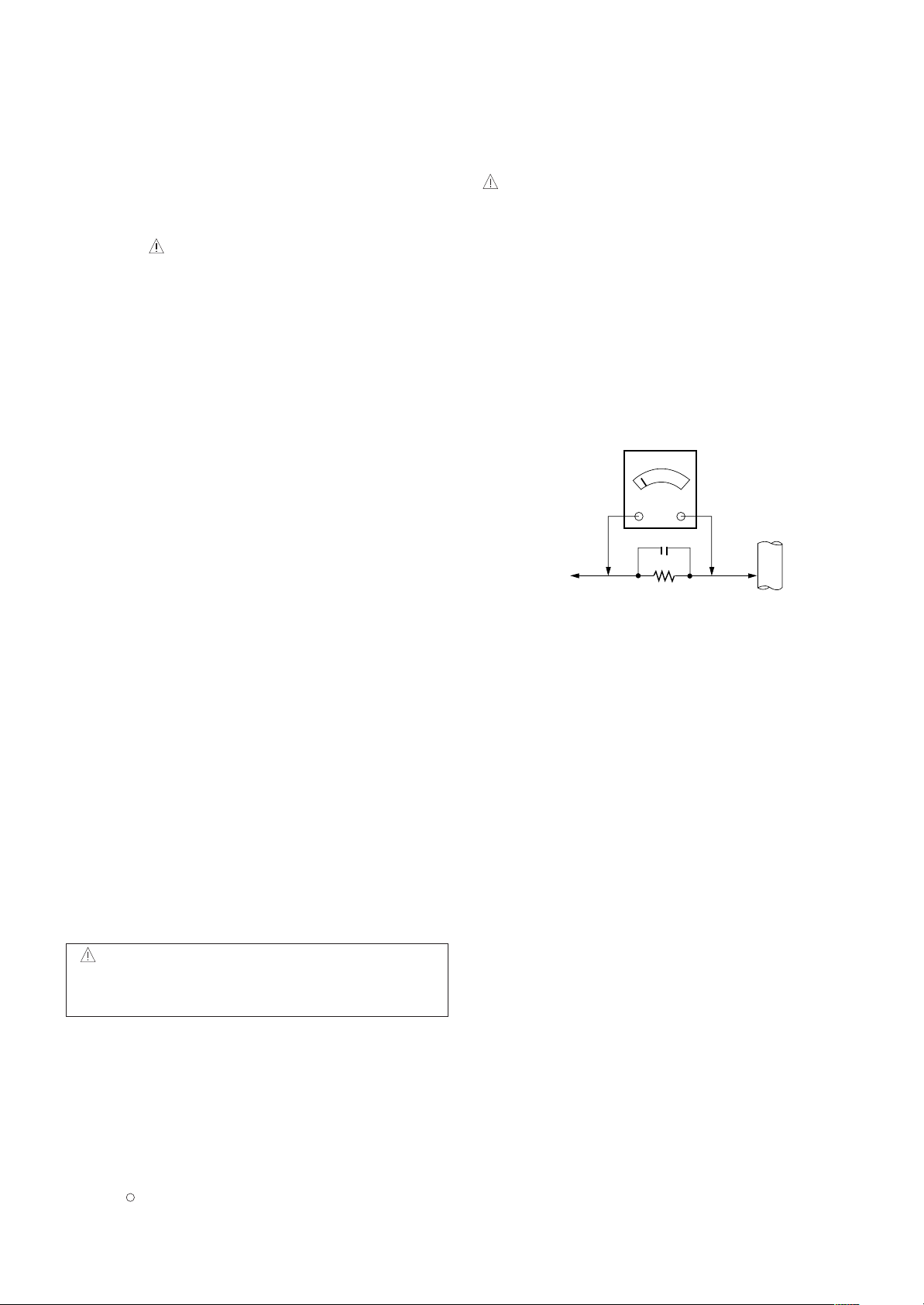
Copyright LG Electronics. Inc. All right reserved.
Only for training and service purposes
LGE Internal Use Only
C
2008
- 3 -
PRECAUTION
WARNING FOR THE SAFETY-RELATED COMPONENT.
• There are some special components used in LCD
monitor that are important for safety. These parts are
marked on the schematic diagram and the
Exploded View. It is essential that these critical parts
should be replaced with the manufacturer’s specified
parts to prevent electric shock, fire or other hazard.
• Do not modify original design without obtaining written
permission from manufacturer or you will void the
original parts and labor guarantee.
TAKE CARE DURING HANDLING THE LCD MODULE
WITH BACKLIGHT UNIT.
• Must mount the module using mounting holes arranged
in four corners.
• Do not press on the panel, edge of the frame strongly
or electric shock as this will result in damage to the
screen.
• Do not scratch or press on the panel with any sharp
objects, such as pencil or pen as this may result in
damage to the panel.
• Protect the module from the ESD as it may damage the
electronic circuit (C-MOS).
• Make certain that treatment person’s body are
grounded through wrist band.
• Do not leave the module in high temperature and in
areas of high humidity for a long time.
• The module not be exposed to the direct sunlight.
• Avoid contact with water as it may a short circuit within
the module.
• If the surface of panel become dirty, please wipe it off
with a softmaterial. (Cleaning with a dirty or rough cloth
may damage the panel.)
WARNING
BE CAREFUL ELECTRIC SHOCK !
• If you want to replace with the new backlight (CCFL) or
inverter circuit, must disconnect the AC adapter
because high voltage appears at inverter circuit about
650Vrms.
• Handle with care wires or connectors of the inverter
circuit. If the wires are pressed cause short and may
burn or take fire.
Leakage Current Hot Check Circuit
• Replaceable batteries
* CAUTION
RISK OF EXPLOSION IF BATTERY IS REPLACED BY
AN INCORRECT TYPE.
DISPOSE OF USED BATTERIES ACCORDING TO
THE INSTRUCTIONS
CAUTION
Please use only a plastic screwdriver to protect yourself
from shock hazard during service operation.
Ω
0.15uF
AC Volt-meter
Good Earth Ground
such as WATER PIPE,
To Instrument's
exposed
METALLIC PARTS
When 25A is impressed between Earth and 2 Grond
for 1 second, Resistance must be less than 0.1
* Base on Adjustment standard
1.5 Kohm/10W
CONDUIT etc.
nd
Page 4

Copyright LG Electronics. Inc. All right reserved.
Only for training and service purposes
LGE Internal Use Only
C
2008
- 4 -
CAUTION: Before servicing receivers covered by this service
manual and its supplements and addenda, read and follow the
SAFETY PRECAUTIONS on page 3 of this publication.
NOTE: If unforeseen circumstances create conflict between the
following servicing precautions and any of the safety precautions on
page 3 of this publication, always follow the safety precautions.
Remember: Safety First.
General Servicing Precautions
1. Always unplug the receiver AC power cord from the AC power
source before;
a. Removing or reinstalling any component, circuit board
module or any other receiver assembly.
b. Disconnecting or re-connecting any receiver electrical plug
or other electrical connection.
c. Connecting a test substitute in parallel with an electrolytic
capacitor in the receiver.
CAUTION: A wrong part substitution or incorrect polarity
installation of electrolytic capacitors may result in an
explosion hazard.
2. Test high voltage only by measuring it with an appropriate high
voltage meter or other voltage measuring device (DVM,
FETVOM, etc) equipped with a suitable high voltage probe.
Do not test high voltage by "drawing an arc".
3. Do not spray chemicals on or near this receiver or any of its
assemblies.
4. Unless specified otherwise in this service manual, clean
electrical contacts only by applying the following mixture to the
contacts with a pipe cleaner, cotton-tipped stick or comparable
non-abrasive applicator; 10% (by volume) Acetone and 90% (by
volume) is opropyl alcohol (90%-99% strength)
CAUTION: This is a flammable mixture.
Unless specified otherwise in this service manual, lubrication of
contacts in not required.
5. Do not defeat any plug/socket B+ voltage interlocks with which
receivers covered by this service manual might be equipped.
6. Do not apply AC power to this instrument and/or any of its
electrical assemblies unless all solid-state device heat sinks are
correctly installed.
7. Always connect the test receiver ground lead to the receiver
chassis ground before connecting the test receiver positive
lead.
Always remove the test receiver ground lead last.
8. Use with this receiver only the test fixtures specified in this
service manual.
CAUTION: Do not connect the test fixture ground strap to any
heat sink in this receiver.
Electrostatically Sensitive (ES) Devices
Some semiconductor (solid-state) devices can be damaged easily
by static electricity. Such components commonly are called
Electrostatically Sensitive (ES) Devices. Examples of typical ES
devices are integrated circuits and some field-effect transistors and
semiconductor "chip" components. The following techniques
should be used to help reduce the incidence of component
damage caused by static by static electricity.
1. Immediately before handling any semiconductor component or
semiconductor-equipped assembly, drain off any electrostatic
charge on your body by touching a known earth ground.
Alternatively, obtain and wear a commercially available
discharging wrist strap device, which should be removed to
prevent potential shock reasons prior to applying power to the
unit under test.
2. After removing an electrical assembly equipped with ES
devices, place the assembly on a conductive surface such as
aluminum foil, to prevent electrostatic charge buildup or
exposure of the assembly.
3. Use only a grounded-tip soldering iron to solder or unsolder ES
devices.
4. Use only an anti-static type solder removal device. Some solder
removal devices not classified as "anti-static" can generate
electrical charges sufficient to damage ES devices.
5. Do not use freon-propelled chemicals. These can generate
electrical charges sufficient to damage ES devices.
6. Do not remove a replacement ES device from its protective
package until immediately before you are ready to install it.
(Most replacement ES devices are packaged with leads
electrically shorted together by conductive foam, aluminum foil
or comparable conductive material).
7. Immediately before removing the protective material from the
leads of a replacement ES device, touch the protective material
to the chassis or circuit assembly into which the device will be
installed.
CAUTION: Be sure no power is applied to the chassis or circuit,
and observe all other safety precautions.
8. Minimize bodily motions when handling unpackaged
replacement ES devices. (Otherwise harmless motion such as
the brushing together of your clothes fabric or the lifting of your
foot from a carpeted floor can generate static electricity
sufficient to damage an ES device.)
General Soldering Guidelines
1. Use a grounded-tip, low-wattage soldering iron and appropriate
tip size and shape that will maintain tip temperature within the
range or 500ºF to 600ºF.
2. Use an appropriate gauge of RMA resin-core solder composed
of 60 parts tin/40 parts lead.
3. Keep the soldering iron tip clean and well tinned.
4. Thoroughly clean the surfaces to be soldered. Use a mall wirebristle (0.5 inch, or 1.25cm) brush with a metal handle.
Do not use freon-propelled spray-on cleaners.
5. Use the following unsoldering technique
a. Allow the soldering iron tip to reach normal temperature.
(500ºF to 600ºF)
b. Heat the component lead until the solder melts.
c. Quickly draw the melted solder with an anti-static, suction-
type solder removal device or with solder braid.
CAUTION: Work quickly to avoid overheating the circuit
board printed foil.
6. Use the following soldering technique.
a. Allow the soldering iron tip to reach a normal temperature
(500ºF to 600ºF)
b. First, hold the soldering iron tip and solder the strand against
the component lead until the solder melts.
c. Quickly move the soldering iron tip to the junction of the
component lead and the printed circuit foil, and hold it there
only until the solder flows onto and around both the
component lead and the foil.
CAUTION: Work quickly to avoid overheating the circuit
board printed foil.
d. Closely inspect the solder area and remove any excess or
splashed solder with a small wire-bristle brush.
SERVICING PRECAUTIONS
Page 5

Copyright LG Electronics. Inc. All right reserved.
Only for training and service purposes
LGE Internal Use Only
C
2008
- 5 -
IC Remove/Replacement
Some chassis circuit boards have slotted holes (oblong) through
which the IC leads are inserted and then bent flat against the
circuit foil. When holes are the slotted type, the following technique
should be used to remove and replace the IC. When working with
boards using the familiar round hole, use the standard technique
as outlined in paragraphs 5 and 6 above.
Removal
1. Desolder and straighten each IC lead in one operation by gently
prying up on the lead with the soldering iron tip as the solder
melts.
2. Draw away the melted solder with an anti-static suction-type
solder removal device (or with solder braid) before removing the
IC.
Replacement
1. Carefully insert the replacement IC in the circuit board.
2. Carefully bend each IC lead against the circuit foil pad and
solder it.
3. Clean the soldered areas with a small wire-bristle brush.
(It is not necessary to reapply acrylic coating to the areas).
"Small-Signal" Discrete Transistor
Removal/Replacement
1. Remove the defective transistor by clipping its leads as close as
possible to the component body.
2. Bend into a "U" shape the end of each of three leads remaining
on the circuit board.
3. Bend into a "U" shape the replacement transistor leads.
4. Connect the replacement transistor leads to the corresponding
leads extending from the circuit board and crimp the "U" with
long nose pliers to insure metal to metal contact then solder
each connection.
Power Output, Transistor Device
Removal/Replacement
1. Heat and remove all solder from around the transistor leads.
2. Remove the heat sink mounting screw (if so equipped).
3. Carefully remove the transistor from the heat sink of the circuit
board.
4. Insert new transistor in the circuit board.
5. Solder each transistor lead, and clip off excess lead.
6. Replace heat sink.
Diode Removal/Replacement
1. Remove defective diode by clipping its leads as close as
possible to diode body.
2. Bend the two remaining leads perpendicular y to the circuit
board.
3. Observing diode polarity, wrap each lead of the new diode
around the corresponding lead on the circuit board.
4. Securely crimp each connection and solder it.
5. Inspect (on the circuit board copper side) the solder joints of
the two "original" leads. If they are not shiny, reheat them and if
necessary, apply additional solder.
Fuse and Conventional Resistor
Removal/Replacement
1. Clip each fuse or resistor lead at top of the circuit board hollow
stake.
2. Securely crimp the leads of replacement component around
notch at stake top.
3. Solder the connections.
CAUTION: Maintain original spacing between the replaced
component and adjacent components and the circuit board to
prevent excessive component temperatures.
Circuit Board Foil Repair
Excessive heat applied to the copper foil of any printed circuit
board will weaken the adhesive that bonds the foil to the circuit
board causing the foil to separate from or "lift-off" the board. The
following guidelines and procedures should be followed whenever
this condition is encountered.
At IC Connections
To repair a defective copper pattern at IC connections use the
following procedure to install a jumper wire on the copper pattern
side of the circuit board. (Use this technique only on IC
connections).
1. Carefully remove the damaged copper pattern with a sharp
knife. (Remove only as much copper as absolutely necessary).
2. carefully scratch away the solder resist and acrylic coating (if
used) from the end of the remaining copper pattern.
3. Bend a small "U" in one end of a small gauge jumper wire and
carefully crimp it around the IC pin. Solder the IC connection.
4. Route the jumper wire along the path of the out-away copper
pattern and let it overlap the previously scraped end of the good
copper pattern. Solder the overlapped area and clip off any
excess jumper wire.
At Other Connections
Use the following technique to repair the defective copper pattern
at connections other than IC Pins. This technique involves the
installation of a jumper wire on the component side of the circuit
board.
1. Remove the defective copper pattern with a sharp knife.
Remove at least 1/4 inch of copper, to ensure that a hazardous
condition will not exist if the jumper wire opens.
2. Trace along the copper pattern from both sides of the pattern
break and locate the nearest component that is directly
connected to the affected copper pattern.
3. Connect insulated 20-gauge jumper wire from the lead of the
nearest component on one side of the pattern break to the lead
of the nearest component on the other side.
Carefully crimp and solder the connections.
CAUTION: Be sure the insulated jumper wire is dressed so the
it does not touch components or sharp edges.
Page 6
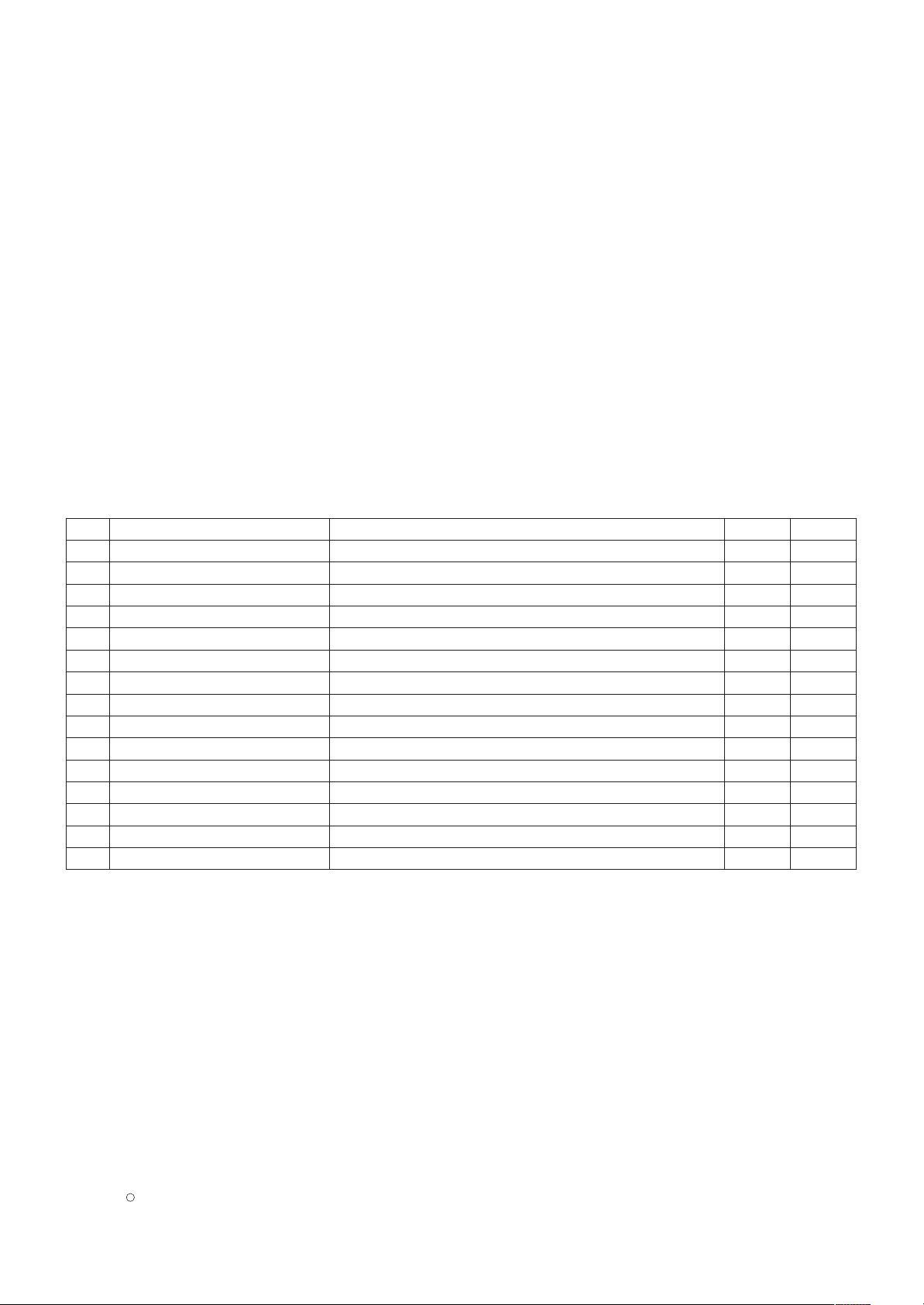
Copyright LG Electronics. Inc. All right reserved.
Only for training and service purposes
LGE Internal Use Only
C
2008
- 6 -
SPECIFICATION
NOTE : Specifications and others are subject to change without notice for improvement
.
4. Module Specification
4.1 M197WD-PZJ : LGD LM185WH1- TLA1( P/N : EAJ52964001)
1. Application Range.
This spec sheet is applied to the 19” LCD Monitor TV used
LD84G chassis.
2. Specification
Each part is tested as below without special appointment
2.1 Temperature : 25±5°C(77±9°F), CST : 40±5°C
2.2 Relative Humidity : 65±10%
2.3 Power Voltage : Standard input voltage
(100~240V@ 50/60Hz)
• Standard Voltage of each products is marked by models
2.4 Specification and performance of each parts are followed
each drawing and specification by part number in
accordance with BOM .
2.5 The receiver must be operated for about 5 minutes prior to
the adjustment.
3. Test method
3.1 Performance : LGE TV test method followed.
3.2 Demanded other specification
Safety : CE, IEC specification
EMC : CE, IEC
No Item Specification Unit Remark
1 Type TFT Color LCD Module
2 Diagonal Size 18.51 inches (470.1mm) diagonal
3 Active Display area 409.800 (H) x 230.400 (V) mm
4 Outline Dimension 430.4(H) x254.6(V) x 13.0(D) mm Typ.
5 Aspect Ratio 16:9
6 Pixel Number 1366 x RGB x 768 pixel
7 Pixel Pitch 0.10(H) x 0.30(V) mm
8 Color arrangement RGB vertical Stripe
9 Color Depth 16.7M color (8bit with A-FRC)
10 Electrical Interface LVDS
11 Surface Treatment Hard coating(3H) & Anti-glare(Haze 25)
12 Operating Mode Normally White
13 Backlight Unit 2 CCFL(2 lamps)
14 Response Time Rising Time : 1.1 + Falling Time : 3.9 ms Typ.
15 Color Gamut Normal 72% Panel(CIE1931)
Page 7
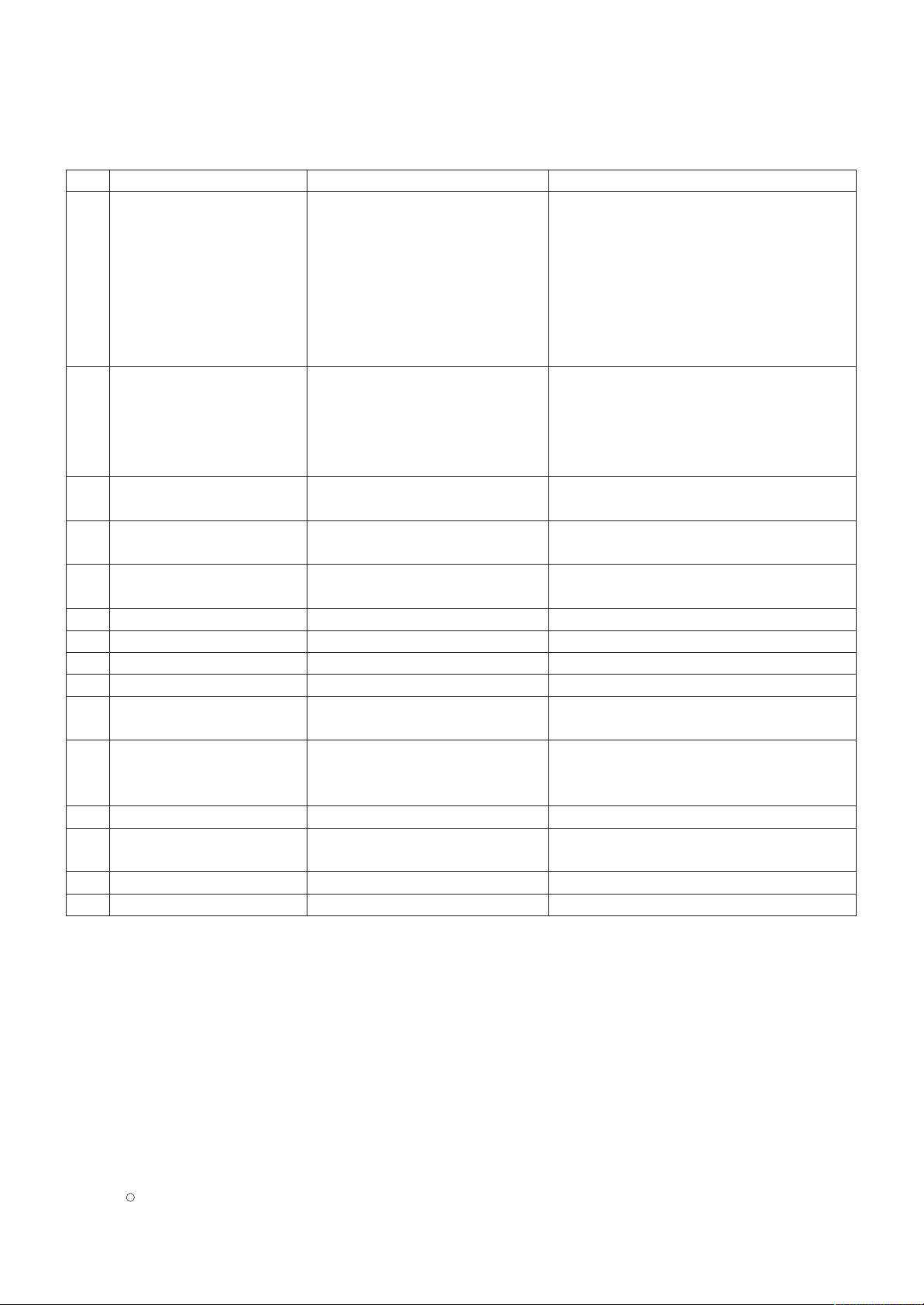
5. General Specification
5.1 TV
- 7 -
Copyright LG Electronics. Inc. All right reserved.
Only for training and service purposes
LGE Internal Use Only
C
2008
No Item Specification Remarks
1 Market EU(PAL Market-26Countries) DTV & Analog -
UK, France, Germany, Spain, Sweden,
Finland, Italy, Netherlands, Belgium,
Luxemburg, Greece, Denmark, Czech,
Austria, Hungary, Switzerland, Croatia, Turkey
Analog Only -
Poland, Portugal, Norway, Bulgaria,
Serbia,Slovenia, Russia, Rumania
2 Broadcasting system 1) PAL-BG
2) PAL-DK
3) PAL-I/I’
4) SECAM L/L’
5) DVB-T (ID TV)
3 Receiving system Analog : Upper Heterodyne
Digital : COFDM
4 Scart Jack (2EA) PAL, SECAM
Scart 1 Jack is Full scart and support RF-OUT(ATV)
Scart 2 Jack is Half scart and support MNT/DTV-OUT
5 Component Input (1EA) Y/Cb/Cr
Y/Pb/Pr
6 CVBS Input (1EA) PAL, SECAM, NTSC 4 System(Rear):PAL50, SECAM,NTSC,PAL60
7 S-Video Input (1EA) PAL, SECAM, NTSC 4 System(Rear):PAL50, SECAM,NTSC,PAL60
8 RGB Input RGB-PC Analog(D-SUB 15 Pin)
9 DVI Input DVI-D Digital
10 HDMI Input (2EA) HDMI1-DTV HDMI version 1.3
HDMI2-DTV Support HDCP (Not Support PC)
11 Audio Input (3EA) RGB/DVI Audio L/R Input
Component
CVBS/S-Video
12 SDPIF out (1EA) SPDIF out
13 Earphone (1EA) Antenna, AV1, AV2, AV3, Component,
RGB, DVI, HDMI1, HDMI2
14 USB (1EA) ISP Download (Version 2.0) For service only
15 RS-232C (1EA) For TV Linkloader
Page 8
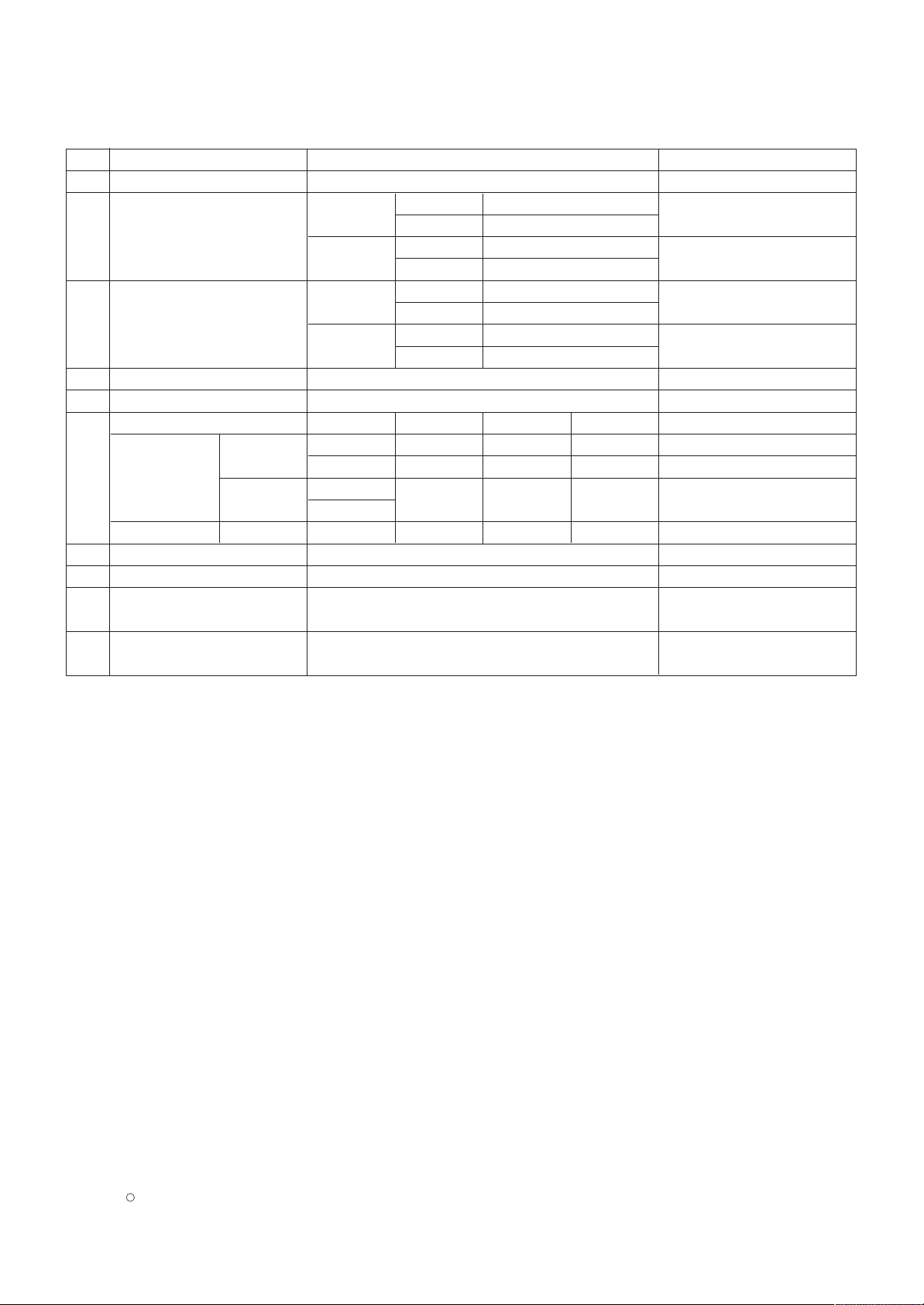
- 8 -
Copyright LG Electronics. Inc. All right reserved.
Only for training and service purposes
LGE Internal Use Only
C
2008
5.2 RGB / DVI
No Item Specification Remarks
1 Supported Sync. Type Separate Sync., Digital
2 Operating Frequency Analog Horizontal 30 ~ 61kHz
Vertical 56 ~ 75 Hz
Digital Horizontal 30 ~ 61kHz
Vertical 56 ~ 75 Hz
3 Resolution Analog Max. 1366x768 @ 60Hz
Recommend 1360x768 @ 60Hz
Digital Max. 1366x768 @ 60Hz
Recommend 1360x768 @ 60Hz
4 Input Voltage Voltage :100 – 240 Vac, 50 or 60Hz
5 Inrush Current Cold Start : 50 A Hot : 120 A
6 Operating Condition Sync (H/V) Video LED Wattage
Power S/W On On mode On/On Active Blue 45W Max.
On/On Active Blue 35W Typ.
Sleep mode Off/On
Off Amber 1W RGB
On/Off
Power S/W Off Off mode - Off Off 1W
7 MTBF 50,000 HRS with 90% Confidence level Lamp Life: 50,000 Hours(min)
8 Using Altitude 5,000 m (for Reliability) 3,000m(for FOS)
9 Operating Environment Temp : 10°C ~ 35°C
Humidity : 20 % ~ 80 %
10 Storage Environment Temp : -10°C~60°C non condensing
Humidity : 5 % ~ 90 % non condensing
Page 9
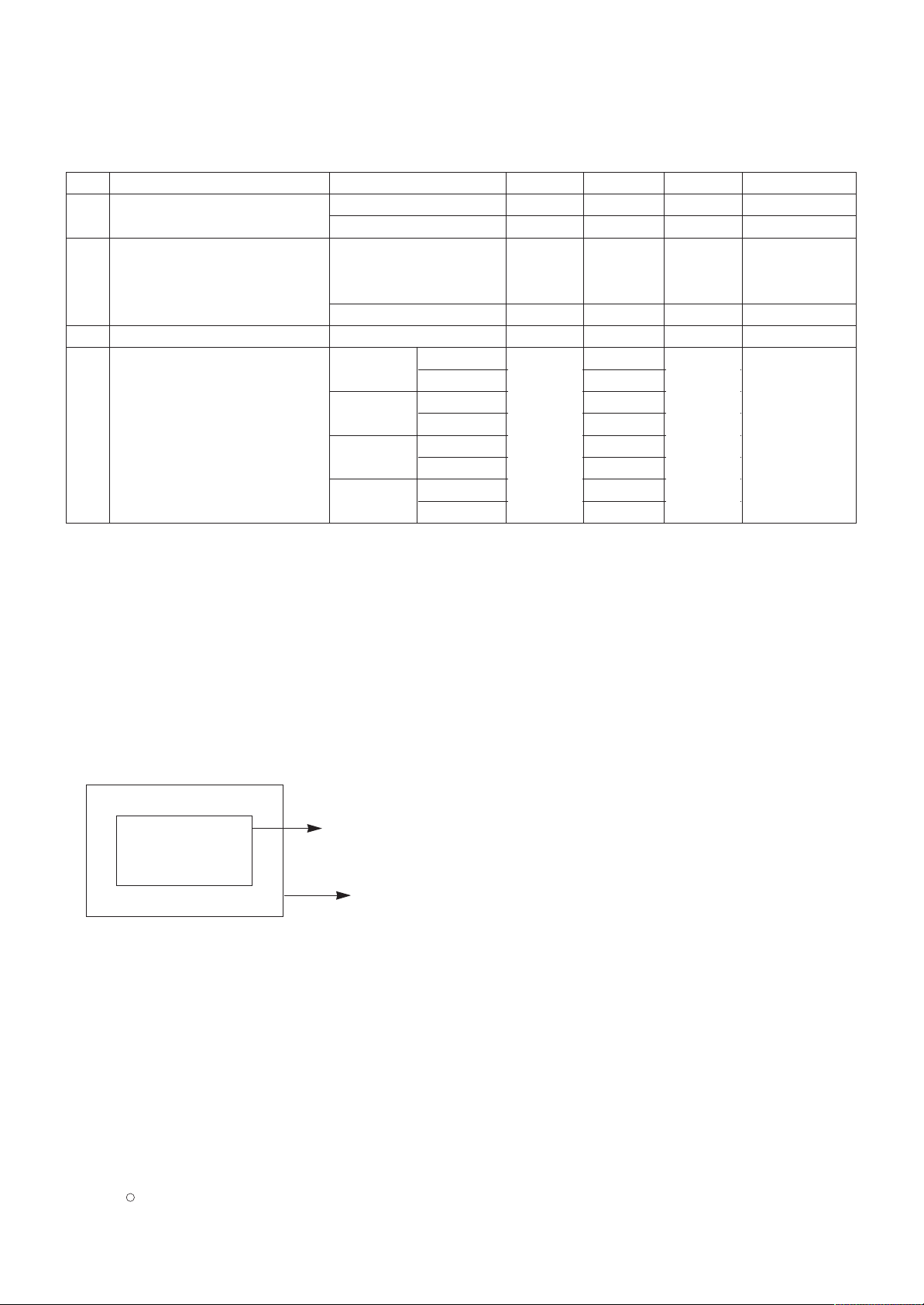
Copyright LG Electronics. Inc. All right reserved.
Only for training and service purposes
LGE Internal Use Only
C
2008
- 9 -
6. Chroma & Brightness
6.1 18.5” LCD Module (for more details, refer to the module spec.)
* Optical Test Condition
- Surrounding Brightness Level : dark
- Surrounding Temperature : 25±5°C
- warm-up Time : 30 Min
- Contrast, Brightness : Outgoing condition
- *Incase of Vivid Mode, high level saturation may be occurred. Check gray linearity at standard mode.
* Active area
1. Active area of LCD PANEL is in bezel of cabinet.
2. Interval between active area and bezel
|A-B|<1.0 mm , |C-D|<1.0 mm
A: Interval between left of active area and bezel
B: Interval between right of active area and bezel
C: Interval between top of active area and bezel
D: Interval between bottom of active area and bezel
No. Item Specification Min. Typ. Max. Remark
1. Viewing Angle<CR>10> Right/Left 70/70 85/85 CR >10
Up/Down 60/70 75/85
2. Luminance Luminance (cd/m2) 250 300 DVI or RGB
-Standard, 6500K
-Full White(100IRE)
Variation(%) 75 MIN / MAX
3. Contrast Ratio CR 600 1000
Full white/Full black
4. Color Coordinates[CIE1931] White W
X
Typ 0.313 Typ DVI or RGB
W
Y
-0.03 0.329 +0.03
-Standard, 6500K
RED Xr 0.642
- Full White(100IRE)
Yr 0.334
Green Xg 0.304
Yg 0.608
Blue Xb 0.146
Yb 0.073
C
B
D
A
Active Area
Bezel
Page 10
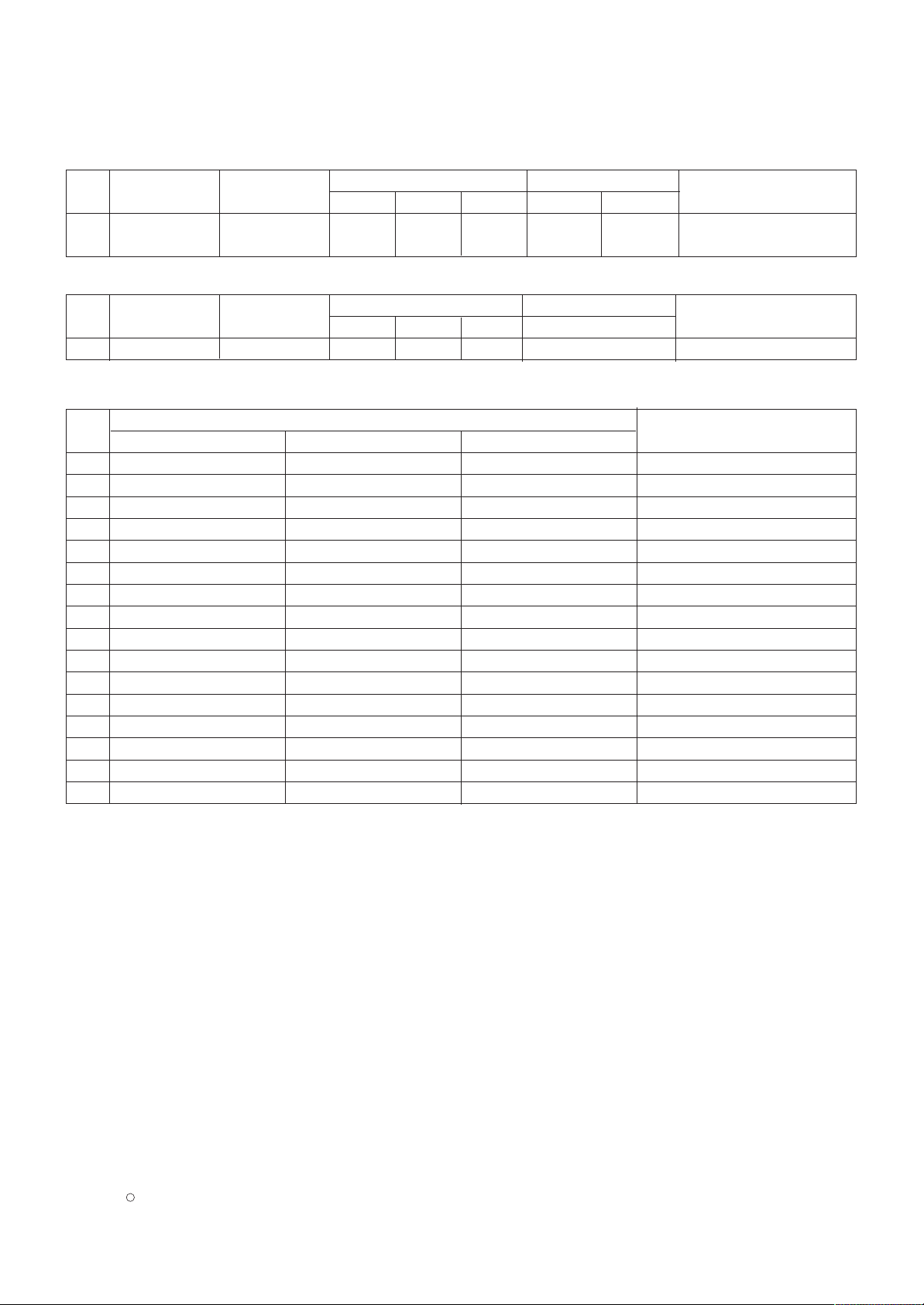
Copyright LG Electronics. Inc. All right reserved.
Only for training and service purposes
LGE Internal Use Only
C
2008
- 10 -
8. Component Video Input (Y, PB, PR)
7. SET Optical Feature
7.1 PC Mode (Measurement Condition: Full white/ Standard/6500K) -> Measure the black luminance after 30 seconds.
7.2 AV Mode (Measurement Condition: Full white(100IRE)/ Vivid) Measure the black luminance after 30 seconds.
No Item module
Luminance (cd/m
2
) C/R(min)
Remark
Min Typ Max Min Typ
1 19 inch LGD 250 300 - 600:1 1000:1
RGB & DVI
DFC 20000:1
No Item module
Luminance (cd/m
2
) C/R(min)
Remark
Min Typ Max RGB(Full White 100IRE)
1 19 inch LGD 170 220 - 500:1 RF, AV, COMPONENT,HDMI
No.
Specification
Remark
Resolution H-freq(kHz) V-freq(Hz)
1. 720x480 15.73 60.00 SDTV, DVD 480i
2. 720x480 15.63 59.94 SDTV, DVD 480i
3. 720x480 31.47 59.94 480p
4. 720x480 31.50 60.00 480p
5. 720x576 15.625 50.00 SDTV, DVD 625 Line
6. 720x576 31.25 50.00 HDTV 576p
7. 1280x720 37.5 60.00 HDTV 720p
8. 1280x720 44.96 59.94 HDTV 720p
9. 1280x720 45.00 60.00 HDTV 720p
10. 1920x1080 28.125 50.00 HDTV 1080i
11. 1920x1080 33.75 60.00 HDTV 1080i
12. 1920x1080 33.72 59.94 HDTV 1080i
13. 1920x1080 26.97//27 23.97/24 HDTV 1080p
14. 1920x1080 33.716/33.75 29.976/30.00 HDTV 1080p
15. 1920x1080 56.250 50 HDTV 1080p
16. 1920x1080 67.43/67.5 59.94/60 HDTV 1080p
Page 11
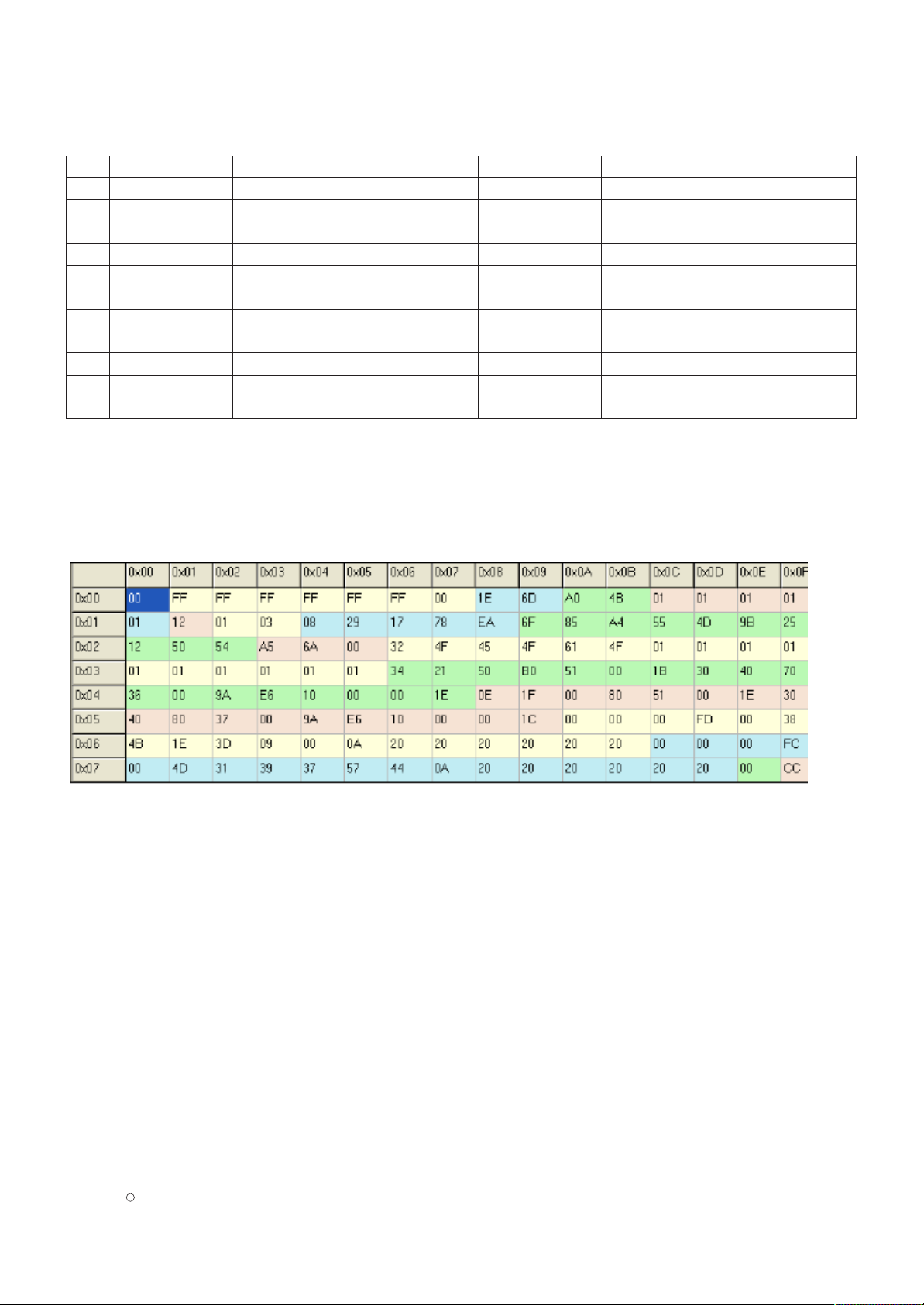
Copyright LG Electronics. Inc. All right reserved.
Only for training and service purposes
LGE Internal Use Only
C
2008
- 11 -
9. RGB Input ( PC )
10. RGB EDID Data
10.1 M197WD-PZJ
No. Resolution H-freq(kHz) V-freq(Hz) Pixel clock(MHz) Remark
1 720x400 31.468 70.08 28.321
2 640x480 31.469 59.94 25.175 Input 848x480 60Hz, 852x480 60Hz
=> 640x480 60Hz Display
3 640x480 37.5 75 31.5
4 800x600 37.879 60.317 40.0
5 800x600 46.875 75.0 49.5
6 1024x768 48.363 60.0 65.0
7 1024x768 60.123 75.029 78.75
8 1280x768 47.776 59.90 79.5
9 1360x768 47.712 60.015 85.5
10 1366x768 47.7 60 85.86
Page 12
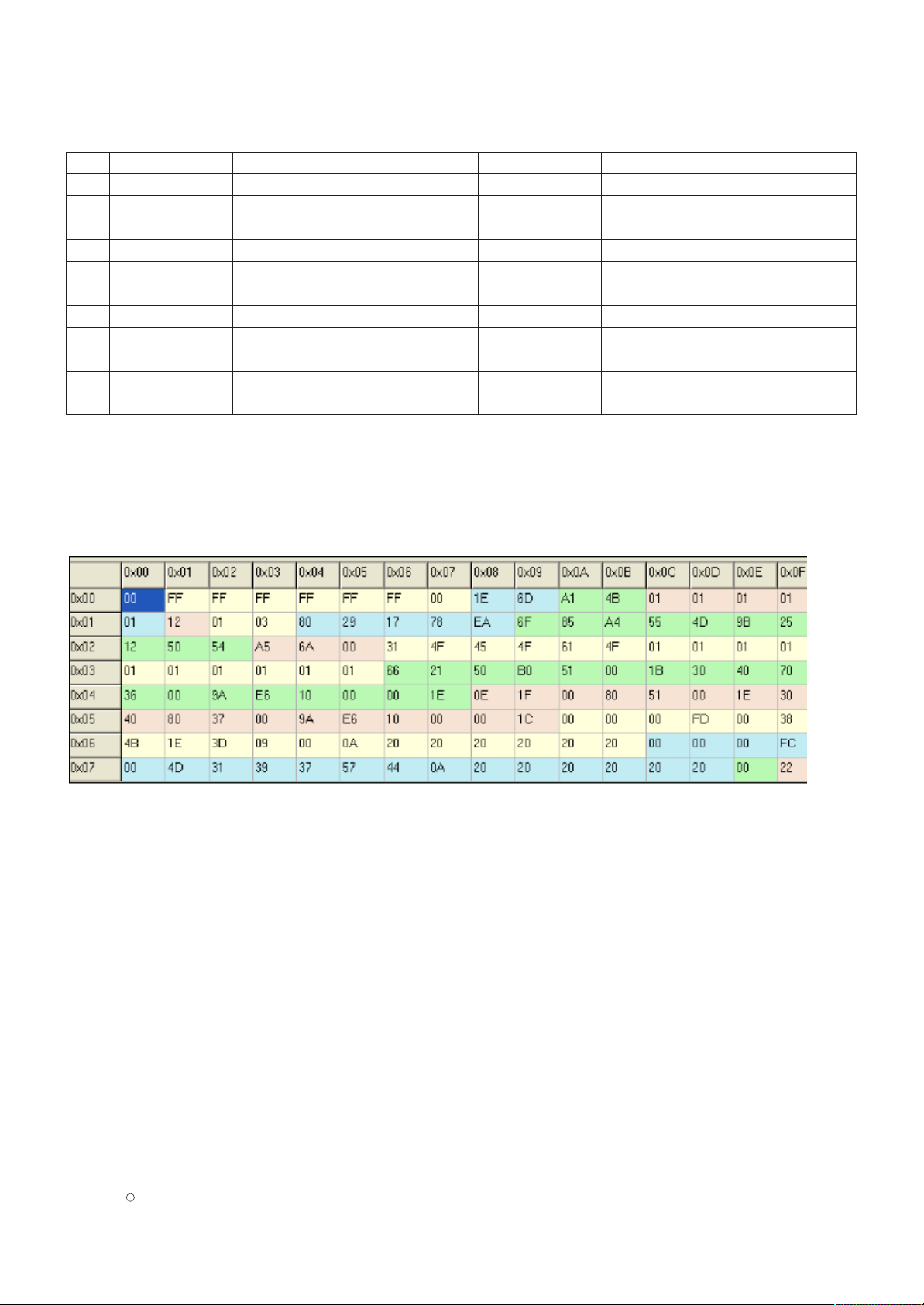
- 12 -
Copyright LG Electronics. Inc. All right reserved.
Only for training and service purposes
LGE Internal Use Only
C
2008
11. DVI Input ( PC )
12. DVI EDID Data
12.1 M197WD-PZJ
No. Resolution H-freq(kHz) V-freq(Hz) Pixel clock(MHz) Remark
1 720x400 31.468 70.08 28.321
2 640x480 31.469 59.94 25.175 Input 848x480 60Hz, 852x480 60Hz
=> 640x480 60Hz Display
3 640x480 37.5 75 31.5
4 800x600 37.879 60.317 40.0
5 800x600 46.875 75.0 49.5
6 1024x768 48.363 60.0 65.0
7 1024x768 60.123 75.029 78.75
8 1280x768 47.776 59.90 79.5
9 1360x768 47.712 60.015 85.5
10 1366x768 47.7 60 85.86
Page 13
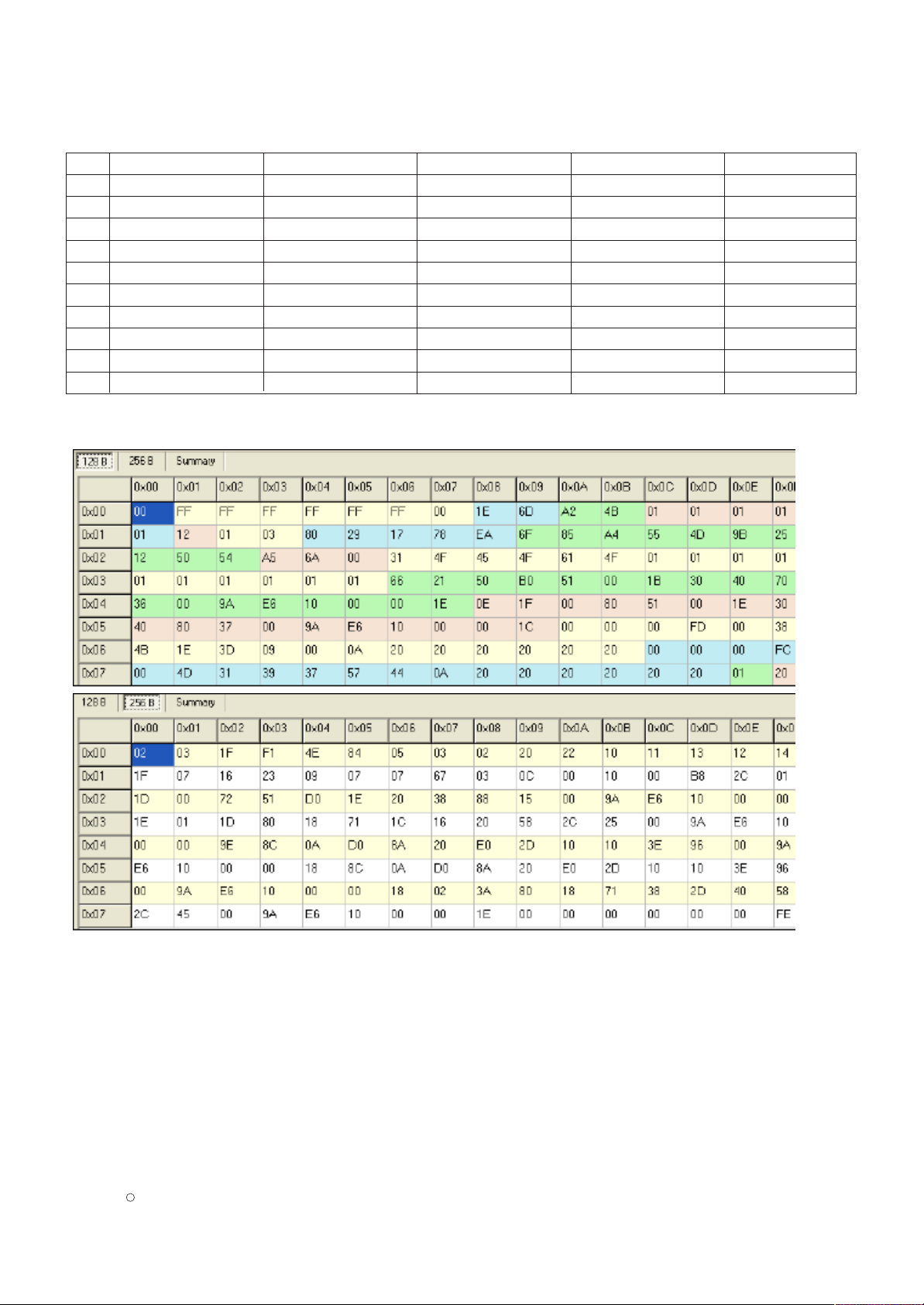
- 13 -
Copyright LG Electronics. Inc. All right reserved.
Only for training and service purposes
LGE Internal Use Only
C
2008
13. HDMI input (DTV) (Not Support PC)
No. Resolution H-freq(kHz) V-freq(Hz) Pixel clock(MHz) Proposed
1 720x480 31.469 / 31.5 59.94 / 60 27.00/27.03 SDTV 480P
2 720x576 31.25 50 54 SDTV 576P
3 1280x720 37.500 50 74.25 HDTV 720P
4 1280x720 44.96 / 45 59.94 / 60 74.17/74.25 HDTV 720P
5 1920x1080 33.72 / 33.75 59.94 / 60 74.17/74.25 HDTV 1080I
6 1920x1080 28.125 50.00 74.25 HDTV 1080I
7 1920x1080 26.97 / 27 23.97 / 24 74.17/74.25 HDTV 1080P
8 1920x1080 33.716 / 33.75 29.976 / 30.00 74.25 HDTV 1080P
9 1920x1080 56.250 50 148.5 HDTV 1080P
10 1920x1080 67.43 / 67.5 59.94 / 60 148.35/148.50 HDTV 1080P
14. HDMI EDID Data
14.1 M197WD-PZJ (HDMI 1)
Page 14

- 14 -
Copyright LG Electronics. Inc. All right reserved.
Only for training and service purposes
LGE Internal Use Only
C
2008
14.2 M197WD-PZJ (HDMI 2)
15. Mechanical specification
15.1 M197WD-PZJ
No. Item Content Unit Remark
1. Product Width(W) Length(D) Height(H) mm
Dimension Before Packing 454.7 193.2 362.8 mm
After Packing 517 403 135 mm
2. Product Only SET 3.8 Kg
Weight With BOX 5.1 Kg
3. Container Individual or 20ft 40ft
Loading Palletizing Indi. Wooden Indi. Wooden
Quantity 1037 810 2159 1800
4. Stand
Type Detachable ( Base detachable)
Assy
Size(W x D x H) 271.2x 193.2x 108.4
Tilt Degree -5~15 degree
Tilt force 0.8~3.5kgf
Swivel Degree
none
Swivel Force
5. Appearance General Refer to Standard of LG(55)G1-1020
*Appearance Gap spec
Front: 0.5 mm
Back & Bottom : 1.0 m
Page 15

Copyright LG Electronics. Inc. All right reserved.
Only for training and service purposes
LGE Internal Use Only
C
2008
- 15 -
ADJUSTMENT INSTRUCTION
1. Application
This document is applied to LD84G chassis 19” LCD Monitor
TV which is manufactured in Monitor Factory or is produced
on the basis of this data.
2. Designation
2.1 The adjustment is according to the order which is
designated and which must be followed, according to the
plan which can be changed only on agreeing.
2.2. Power Adjustment: Free Voltage
2.3. Magnetic Field Condition: Nil.
2.4. Input signal Unit: Product Specification Standard
2.5. Reserve after operation: Above 5 Minutes (Heat Run)
Temperature : at 25°C±5°C
Relative humidity : 65 ±10%
Input voltage : 220V, 60Hz
2.6. Adjustment equipment: Color Analyzer (CA-210 or CA-
110), Pattern Generator (MSPG-925L or Equivalent),
DDC Adjustment Jig equipment, SVC remote controller
2.7. Don’t push The “IN STOP KEY” after completing the
function inspection.
3. Main PCB check process
• APC - After Manual-Insult, executing APC
• Download
1. Execute ISP program "Mstar ISP Utility" and then click
"Config" tab.
2. Set as below, and then click "Auto Detect" and check
"OK" message.
If display "Error", Check connect computer, jig, and
set.
3. Click "Connect" tab.
If display "Can’t ", Check connect computer, jig, and
set.
4. Click "Read" tab, and then load download
file(XXXX.bin) by clicking "Read"
5. Click "Auto" tab and set as below
6. Click "Run".
7. After downloading, check "OK" message.
(1) (3)
(2) OK
Verificare la frequenza,
che deve essere compresa
fra 200 KHz e 400 KHz
(4)
filexxx.bin
filexxx.bin
(5)
(6)
(8)...........OK
(7)
Page 16

Copyright LG Electronics. Inc. All right reserved.
Only for training and service purposes
LGE Internal Use Only
C
2008
- 16 -
• USB DOWNLOAD
1. Put the USB Stick to the USB socket
2. Automatically detecting update file in USB Stick
- If your downloaded program version in USB Stick is
Low, it didn’t work. But your downloaded version is High,
USB data is automatically detecting
3. Show the message "Copying files from memory"
4. Updating is staring.
5. Updating Completed, The TV will restart automatically.
6. If your TV is turned on, check your updated version and
Tool option. (explain the Tool option, next stage)
* If downloading version is more high than your TV have, TV
can lost all channel data. In this case, you have to channel
recover. if all channel data is cleared, you didn’t have a
DTV/ATV test on production line.
• After downloading, have to adjust TOOL OPTION again.
1. Push "IN-START" key in service remote controller
2. Select "Tool Option 1" and Push "OK" button
3. Punch in the number. (Each model has their number.)
4. Completed selecting Tool option
3.1 ADC Process
3.1.1 PC input ADC
3.1.1.1 Auto RGB Gain/Offset Adjustment
- Convert to PC in Input-source
- Signal equipment displays
Output Voltage: 700 m Vp-p
Impress Resolution XGA (1024 x 768 @ 60Hz)
Model : 60 in Pattern Generator
Pattern : 29 in Pattern Generator (MSPG-925 SERIES)
Adjustment pattern (PC )
- Adjust by commanding AUTO_COLOR_ADJUST.
3.1.1.2 Confirmation
- We confirm whether "0xAA (RGB)" address of EEPROM
"0xA2" is "0xAA" or not.
- If "0xAA (RGB)" address of EEPROM "0xA2" isn’t "0xAA",
we adjust once more
- We can confirm the ADC values from "0xA4~0XA9 (RGB)"
addresses in a page "0xA2"
*Manual ADC process using Service Remocon. After enter
Service Mode by pushing "ADJ" key,
execute "ADC Adjust" by pushing " "key at "ADC
CALIBRATION: RGB-PC".
Page 17

3.1.2 COMPONENT input ADC
3.1.2.1 Component Gain/Offset Adjustment
- Convert to Component in Input-source
- Signal equipment displays
Impress Resolution 480i
Model: 209 in Pattern Generator(480i Mode)
Pattern : 65 in Pattern Generator( MSPG-925 SERIES)
Adjustment pattern (COMPONENT )
- Adjust by commanding AUTO_COLOR_ADJUST.
3.1.2.2 Confirmation
- We confirm whether "0xB3 (480i)/0xBC (1080i)" address of
EEPROM "0xA2" is "0xAA" or not.
- If "0xB3 (480i)/0xBC(1080i)" address of EEPROM "0xA2"
isn’t "0xAA", we adjust once more
- We can confirm the ADC values from "0xAD~0XB2
(480i)/0XB6~BB (1080i)" addresses in a page "0xA2"
*Manual ADC process using Service Remocon. After enter
Service Mode by pushing "ADJ" key,
execute "ADC Adjust" by pushing " " key at "ADC
CALIBRATION :COMPONENT".
Impress Resolution 480i
3.2 Function Check
3.2.1 Check display and sound
-Check Input and Signal items. (cf. work instructions)
1. TV
2. AV (SCART1/SCART2/CVBS/S-Video)
3. COMPONENT (1080i)
4. RGB (PC : 1360x1080 @ 60Hz)
5. DVI (PC : 1360x1080 @ 60Hz)
6. HDMI
6. PC Audio In
* Display and Sound check is executed by Remote controller.
4. Total Assembly line process
4.1 Adjustment Preparation
- W/B Equipment condition
CA210: CH 9, Test signal: Inner pattern (85IRE)
- Above 5 minutes H/run in the inner pattern. ("power on" key
of adjust remote control)
- 15 Pin D-Sub Jack is connected to the AUTO W/B
EQUIPMENT.
- Adjust Process will start by execute I2C Command (Inner
pattern (0xF3, 0xFF).
- Adjust Process will finish by execute I2C Command (Inner
pattern (Inner pattern (0xF3,0x00)).
** Caution **
Color Temperature: COOL, Medium, Warm
One of R Gain/G Gain/ B Gain should be kept on 0xC0, and
adjust other two lower than C0.
(when R/G/B Gain are all C0, it is the FULL Dynamic Range of
Module)
* W/B condition
- Surrounding Temperature : 20 % ~ 80 %
- Surrounding Temperature : 25±5 °C
- warm-up Time : Under 5 Min.
*Manual W/B process using adjusts Remote control.
- After enter Service Mode by pushing "ADJ" key,
- Enter White Pattern off of service mode, and change off -> on.
- Enter "W/B ADJUST" by pushing " " key at "3. W/B
ADJUST".
- 17 -
Copyright LG Electronics. Inc. All right reserved.
Only for training and service purposes
LGE Internal Use Only
C
2008
Cool
9,300k
K
X=0.285 (±0.003)
Y=0.293 (±0.003)
Medium
8,000k
K
X=0.295 (±0.003)
Y=0.305 (±0.003)
Color
Temperature
Warm
6,500k
K
X=0.313 (±0.003)
Y=0.329 (±0.003)
Cool
Min : 130
Typ : 220
Medium
Min : 130
Typ : 220
Luminance
(cd/
Warm
Min : 130
Typ : 220
<Test Signal>
Inner pattern
(216gray,85IRE)
m )
2
°
°
°
Module
Luminance
Min Typ
Remark
LGD 250 300 1360*768@60hz
Page 18

* After done all adjustments, Press “In-start” button and compare
Tool option and Area option value with its BOM, if it is correctly
same then unplug the AC cable.
If it is not same, then correct it same with BOM and unplug AC
cable.
For correct it to the model’s module from factory JIG model.
* Don’t push The “IN STOP KEY” after completing the function
inspection.
* When doing Adjustment, Please make circumstance as below.
4.2 DPM operation confirmation (Only Apply for MNT Model)
• Check if Power LED Color and Power Consumption operate as
standard.
- Set Input to RGB and connect D-sub cable to set
- Measurement Condition: (100~240V@ 50/60Hz)
- Confirm DPM operation at the state of screen without Signal
4.3 DDC EDID Write (RGB 128Byte)
- Connect D-sub Signal Cable to D-Sub Jack.
- Write EDID DATA to EEPROM (24C02) by using DDC2B
protocol.
- Check whether written EDID data is correct or not.
4.4. DDC EDID Write (DVI 128Byte)
- Connect DVI-D Signal Cable to DVI Jack.
- Write EDID DATA to EEPROM (240C02) by using DDC2B
protocol.
- Check whether written EDID data is correct or not.
4.5. DDC EDID Write (HDMI 256Byte)
- Connect HDMI Signal Cable to HDMI Jack.
- Write EDID DATA to EEPROM(24C02) by using DDC2B
protocol.
- Check whether written EDID data is correct or not
4.6. Serial number (RS-232C)
- Press "Power on" key of service remocon.(Baud rate :
115200 bps)
- Connect RS232 Signal Cable to RS-232 Jack.
- Write Serial number by use RS-232.
- Must check the serial number at the Diagnostics of SET UP
menu. (Refer to below).
4.7. HDCP (High-Bandwidth Digital Contents Protection)
SETTING (Scaler : Mstar)
- Connect D-sub Signal Cable to D-Sub Jack
- Input HDCP key with HDCP-key- in-program
- HDCP Key value is stored on EEPROM (AT24C512) which
is 0x80 addresses of 0xA0 page
- AC off/ on and on HDCP button of MSPG925 and confirm
whether picture is displayed or not of using MSPG925
- HDCP Key value is different among the sets.
4.8. Outgoing condition Configuration
- After all function test., press IN-STOP Key by SVC Remote
controller. And make Outgoing Condition.
- When pressing IN-STOP key by SVC remocon, Blue and
Amber LED are blinked alternatively. And then
Automatically turn off.
(Must not AC power OFF during blinking)
4.9. Internal pressure
- Confirm whether is normal or not when between power
board's ac block and GND is impacted on 1.5kV(dc) or
2.2kV(dc) for one second
- 18 -
Copyright LG Electronics. Inc. All right reserved.
Only for training and service purposes
LGE Internal Use Only
C
2008
Page 19

Copyright LG Electronics. Inc. All right reserved.
Only for training and service purposes
LGE Internal Use Only
C
2008
- 19 -
TROUBLESHOOTING
Check TU500 Pin15(Video output),
Pin17(Sound output)
Can you see the normal signal?
Check the output of TR(Q503).
Can you see the normal waveform?
Check the output of Main IC(IC100).
Especially you should check
The H,V sync and clock.
Can you see the normal waveform?
YES
YES
NO
Could you measure voltage of
TU500 & IIC lines?
Are they all normal?
YES
NO
You should check power line
& IIC lines.
YES
You should replace TUNER.
NO
You should decide to replace TR(Q503)
or not.
NO
After checking the Power of Main
IC(IC100) you should decide to replace
Main IC or not.
This board has big problem because
Main IC(IC100) have some troubles.
After checking thoroughly all path once
again, You should decide to replace
Main Board or not.
TV/CATV doesn’t display
Page 20

Copyright LG Electronics. Inc. All right reserved.
Only for training and service purposes
LGE Internal Use Only
C
2008
- 20 -
Check the output data of TU500
Pin 24~34
Can you see the normal signal?
NO
Could you measure voltage of
TU500 & IIC lines?
Are they all normal?
NO
You should check power line
& IIC lines.
YES
You should replace TUNER.
YES
Check the output of Main IC(IC100).
Especially you should check
The H,V sync and clock.
Can you see the normal waveform?
YES
NO
After checking the Power of Main
IC(IC100) you should decide to replace
Main IC or not.
This board has big problem because
Main IC(IC100) have some troubles.
After checking thoroughly all path once
again, You should decide to replace
Main Board or not.
DTV doesn’t display
Page 21

Copyright LG Electronics. Inc. All right reserved.
Only for training and service purposes
LGE Internal Use Only
C
2008
- 21 -
Check JK600,JK601,JK705,JK706
Can you see the normal
waveform?
Check the input of Video
switch(IC701).
Can you see the normal waveform?
YES
NO
JK600,JK601,JK705,JK706 may
have problem. Replace this Jack.
NO
After checking the Power of AV switch
you should decide to replace AV switch
or not.
Check the output of Main IC(IC100).
Especially you should check
The H,V sync and clock.
Can you see the normal waveform?
YES
NO
After checking the Power of Main
IC(IC100) you should decide to replace
Main IC or not.
This board has big problem because
Main IC(IC100) have some troubles.
After checking thoroughly all path once
again, You should decide to replace
Main Board or not.
YES
AV1/AV2/AV3 doesn t display
Page 22

Copyright LG Electronics. Inc. All right reserved.
Only for training and service purposes
LGE Internal Use Only
C
2008
- 22 -
Check JK700.
Can you see the normal
waveform?
YES
NO
JK700
may have problem.
Replace this Jack.
Check the output of Main IC(IC100).
Especially you should check
The H,V sync and clock.
Can you see the normal waveform?
YES
NO
After checking the Power of Main
IC(IC100) you should decide to replace
Main IC or not.
This board has big problem because
Main IC(IC100) have some troubles.
After checking thoroughly all path once
again, You should decide to replace
Main Board or not.
Component doesn’t display
Page 23

Copyright LG Electronics. Inc. All right reserved.
Only for training and service purposes
LGE Internal Use Only
C
2008
- 23 -
Check JK703 ,
Can you see the normal
waveform?
YES
NO
JK703
may have problem. Replace this Jack.
Check the output of Main IC(IC100).
Especially you should check
The H,V sync and clock.
Can you see the normal waveform?
YES
NO
After checking the Power of Main
IC(IC100) you should decide to replace
Main IC or not.
This board has big problem because
Main IC(IC100) have some troubles.
After checking thoroughly all path once
again, You should decide to replace
Main Board or not.
Check the input of RGB Video
switch(IC701) ,
Can you see the normal waveform?
NO
After checking the Power of RGB Video
switch, you should decide to replace
RGB Video switch or not.
YES
RGB-PC doesn’t display
Page 24

Copyright LG Electronics. Inc. All right reserved.
Only for training and service purposes
LGE Internal Use Only
C
2008
- 24 -
Check input connect
JK900, JK901, JK902
Can you see the normal
waveform?
Check DDC communication
lines(IC901, IC902, IC903 Pin5,6
)
Check the input of HDMI
Seitch(IC900)
This signal is TMDS.
Can you see the normal waveform?
YES
YES
NO
JK900, JK901, JK902
may have problem. Replace this Jack.
Check the output of HDMI
Switch(IC900).
Can you see the normal waveform?
YES
YES
NO
After checking the trace of TMDS lines and
power of HDMI Switch, you should decide
to
replace HDMI Switch or not.
NO
NO
After checking the Power of this chip,
you should decide to replace this or not.
After checking the Power of HDMI
Switch you should decide to replace
TMDS351 or not.
YES
Check HDCP communication
lines(IC900)
NO
After checking the Power of this chip,
y
ou should decide to replace this or not.
Check the output of Main IC(IC100).
Especially you should check
The H,V sync and clock.
Can you see the normal waveform?
YES
NO
After checking the Power of Main
IC(IC100) you should decide to replace
Main IC or not.
This board has big problem because
Main IC(IC100) have some troubles.
After checking thoroughly all path once
again, You should decide to replace
Main Board or not.
HDMI / DVI doesn t display
Page 25

Copyright LG Electronics. Inc. All right reserved.
Only for training and service purposes
LGE Internal Use Only
C
2008
- 25 -
BLOCK DIAGRAM
LVDS
SC2_L/R_IN
LGE7363
(Saturn3+)
(IC100)
STMAV340
(IC700)
NTP3000
(IC1000)
SP (R)
SP (L)
TU_RESET
CI Slot
(P800)
24C02
KIA7427
(IC101)
24C512
(IC104)
I2C_D_TU / I2C_A_TU
P403
KEY1/2
BOOSTER
SIF
TV_CVBS
DDR Memory
256Mbx2 (IC300/1)
SC1_R/G/B
DSUB_R/G/B/H/V
R/G/B
PC_L/R_IN
COMP_Y/Pb/Pr
COMP_L/R_IN
MAX232
(IC702)
RS232C_TX/RX
TMDS351PAG
(IC902)
HDMI_I2C
TMDS
HPD
HDMI_CEC/Ready
USB_DM/DP
PCM_ADD
PCM_DATA
TS_Parallel
TU_TS_DATA/TU_ERROR
74LVC541A
(IC800)
PCM_CD_ON
CI_CD_1/2
SPK_L/R_OUT
P404
LED_G/R & IR
Flash Memory
4MBx2 (IC101/2)
SC1_CVBS_IN
SC2_CVBS_IN
SC1_TV_VOUT
DTV/MNT_V_OUT
SC1_L/R_IN
TV_L/R_OUT
DTV/MNT_L/R_OUT
LCD Panel
(P403)
1366 x 768
RESET SYSTEM_I2C
TS_Serial
TDA1308
(IC1002)
H/phone_L/R_OUT
Tuner
Tuner
24C02
24C02
24C02
Data Video
Audio
Control
SPI
DDR
DDC_I2C/UART
J1000
SPDIF_OUT
OPTIC
SCART
SCART
Component
Component
DSUB
DSUB
USB
USB
RS232
RS232
DVI
DVI
-
-
D
D
HDMI1
HDMI1
HDMI2
HDMI2
JLC1562BFEL
(IC103
I/O Exp ander (for I nput D etecti on)
I/O Exp ander (for I nput D etecti on)
COMP_DET
HEADPHONE_DET
CVBS_DET
S-VIDEO_DET
USB_OCD
SCART1_DET
SCART2_DET
I2C_A_TU
Composit e
Composit e
SS--Video
Video
COMPOSITE_L/R_IN
S-Video Y/C IN
DSUB_DET
DDET
Page 26

- 26 -
Copyright LG Electronics. Inc. All right reserved.
Only for training and service purposes
LGE Internal Use Only
C
2008
Panel Power
+5V_CI
+2.5V_DDR
+3.3V_AVDD_LPLL
+3.3V_AVDD_AU
+3.3V_AVDD_SIF
+3.3V_AVDD
+1.8V_AMP
+1.8V_TU
+3.3V_CI
+3.3V_TU
+5V
+3.3V_AVDD_LED
+3.3V_VDDP
+3.3V_AVDD_OTG
+3.3V_AVDD_MPLL
+3.3V_VDDP_ST
+5V_ST
+15V
Q1104 : SI4925BDY
IC1100 : MP2305DS
IC1105 : AZ1085S-3.3
IC1103 : AZ1117D-3.3
IC1103 : AZ1117D-3.3
IC1104 : AZ1117D-1.8
IC1108 : AZ1117D-1.8
IC1106 : AZ1117D-3.3
IC1107 : AZ1117D-2.5
Q1104 : SI4925BDY
+5V_CI_Vs
Q801 : RSR025P03
+15V_SC
Q1106 : RSR025P03
Panel Power
+5V_CI
+2.5V_DDR
+3.3V_AVDD_LPLL
+3.3V_AVDD_AU
+3.3V_AVDD_SIF
+3.3V_AVDD
+1.8V_AMP
+1.8V_TU
+3.3V_CI
+3.3V_TU
+5V
+1.25V_ST
+3.3V_AVDD_OTG
+3.3V_AVDD_MPLL
+3.3V_VDDP
+3.3V_AVDD_DVI
+3.3V_AVDD_ADC
+3.3V_AVDD_MEMPLL
+3.3V_VDDP_ST
+5V_ST
+5V_TU
+15V_AMP
+5V_CI_Vs
+15V_SC
IC903 AT24C02BN-10SU-1.8
IC902 AT24C02BN-10SU-1.8
IC901 AT24C02BN-10SU-1.8
IC900 TMDS351PAG
IC802 KIC7SZ32FU
IC801 NL17SZ08DFT2G
IC800 74LVC541A(PW)
IC702 AT24C02BN-10SU-1.8
IC701 STMAV340
IC700 MAX3232CDR
IC500 TPS2042ADRG4
IC301 HY5DU561622FTP-4-C
IC300 HY5DU561622FTP-4-C
IC105 AT24C512W-10SI-2.7
IC104 KIA7427F
IC107 W25X32VSSIG
IC106 W25X32VSSIG
IC100 LGE7363C-LF
P400 LVDS 28pin Wafer
P403 IR,LED_BLUE/Amber
TU500 TDFV-G135D1
J601 Scart Half Jack
J600 Scart Full Jack
P800 CI Slot
IC1002 TPA6110A
IC1000 NTP3000A DIGITAL AMP
J1000 SPDIF Optic.
Q1104 : SI4925BDY
+3.3V_AVDD_MEMPLL
+3.3V_AVDD_ADC
+3.3V_AVDD_DVI
+15V_AMP
+3.3V_AVDD_LED
IC103 JLC1562BFBL
+5V_TU
+1.25V_ST
Q1104 : SI4925BDY
Power Connection
Page 27

Copyright LG Electronics. Inc. All right reserved.
Only for training and service purposes
LGE Internal Use Only
C
2008
- 27 -
EXPLODED VIEW
300
810
120
121
510
200
800
310
540
400
530
500
900
Many electrical and mechanical parts in this chassis have special safety-related characteristics. These parts
are identified by in the Schematic Diagram and EXPLODED VIEW.
It is essential that these special safety parts should be replaced with the same components as recommended
in this manual to prevent X-RADIATION, Shock, Fire, or other Hazards.
Do not modify the original design without permission of manufacturer.
IMPORTANT SAFETY NOTICE
Page 28

- 28 -
Copyright LG Electronics. Inc. All right reserved.
Only for training and service purposes
LGE Internal Use Only
C
2008
SCHEMATIC DIAGRAM
MAIN-1
Page 29

- 29 -
Copyright LG Electronics. Inc. All right reserved.
Only for training and service purposes
LGE Internal Use Only
C
2008
MAIN-2
Page 30

DDR
- 30 -
Copyright LG Electronics. Inc. All right reserved.
Only for training and service purposes
LGE Internal Use Only
C
2008
Page 31

MODULE & Ct1
- 31 -
Copyright LG Electronics. Inc. All right reserved.
Only for training and service purposes
LGE Internal Use Only
C
2008
Page 32

- 32 -
Copyright LG Electronics. Inc. All right reserved.
Only for training and service purposes
LGE Internal Use Only
C
2008
TUNER
Page 33

SCART
- 33 -
Copyright LG Electronics. Inc. All right reserved.
Only for training and service purposes
LGE Internal Use Only
C
2008
Page 34

INTERFACE
- 34 -
Copyright LG Electronics. Inc. All right reserved.
Only for training and service purposes
LGE Internal Use Only
C
2008
Page 35

PCMCIA
- 35 -
Copyright LG Electronics. Inc. All right reserved.
Only for training and service purposes
LGE Internal Use Only
C
2008
Page 36

HDMI / DVI
- 36 -
Copyright LG Electronics. Inc. All right reserved.
Only for training and service purposes
LGE Internal Use Only
C
2008
Page 37

AMP
- 37 -
Copyright LG Electronics. Inc. All right reserved.
Only for training and service purposes
LGE Internal Use Only
C
2008
Page 38

POWER
- 38 -
Copyright LG Electronics. Inc. All right reserved.
Only for training and service purposes
LGE Internal Use Only
C
2008
Page 39

LED_IR_HP
- 39 -
Copyright LG Electronics. Inc. All right reserved.
Only for training and service purposes
LGE Internal Use Only
C
2008
Page 40

CONTROL KEY
- 40 -
Copyright LG Electronics. Inc. All right reserved.
Only for training and service purposes
LGE Internal Use Only
C
2008
Page 41

Sep., 2008
Printed in KoreaP/NO : MFL49414506
