LG LWM1830QCG Owner's Manual

K
M
ROOM
AIR
CONDITIONER
OWNER'S
Please
precautions
operating
read
your
the
carefully
operating
and
room
air
MANUAL
instructions
thoroughly
conditioner.
ACONDICIONADOR
DE
MANUAL
Por
precauciones
de
ventana.
VENTANA
favor
lea
las
instalar
y
operar
DEL
instrucciones
de
seguridad
su
PROPIETARIO
de
cuidadosa
acondicionador
and
before
DE
operacion
totalmente
y
de
safety
installing
AIRE
las
y
aire
de
and
antes
MODELO:
LWM1830QCG
LWN2130QCG
K
M

Safety
Safety
Precautions
Precautions
.............3
FOR
YOUR
RECORDS
page
serial
helpful
save
to
you
in
case
numbers
properly.
you
air
conditioner.
common
review
you
may
needitlater.
you
here:
sideofeach
hintsonhow
Justalittle
a
dealoftime
great
problems
our
chart
not
needtocall
unit.
to
preventive
in
the
of
use
chart
and
and
for
to
model
on
find
air
conditioner
can
part
life
answers
tips.
Tips
this
and
a
labelonthe
MANUAL
many
of
your
If
first,
Staple
your
receipt
Write
down
the
Model
#
Serial
#
You
can
find
them
Safety Precautions
About
the
Controls
Ventilation
Air
HowtoAttach
How
Care
Air
HowtoAttach
About the Controls on the Air Conditioner
Cabinet
the
Controls
Air
Conditioner
..............................5
..........................6
Direction........................6
Drain
to
Connect
and
filter
a
Drain
Maintenance
Cleaning
...............................7
................7
Front
Pan
Hose
Grille
on
....6
.7
to
Dealer's
Date
READ
Inside
maintain
care
money
You'll find
of
Troubleshooting
serviceatall.
Name
Purchased
THIS
will
you
your
on
your
over
the
many
troubleshooting
Features
and
Installation
Features
Howtoinstall
How
Inlet
.............................8
to
use
the
Grille
...........................9
the
unit
Reversible
.........9
CAUTION
?
Contact
maintenance
?
The
air
children
?
Young
do
not
children
play
the
authorized
of
conditioner
infirm
or
should
with
this
is
persons
the
Service
unit.
not
intended
without
be
supervised
air
conditioner.
technician
for
use
supervision.
to
ensure
for
by
repair
young
that
or
they
Features and Installation
Before
service...
Normal
Abnormal
call
you
Operating.............10
Operation
for
.........10
Before you call for service...
2

Safety
Precautions
To
prevent
followed.
Incorrect
the
by
following
to
injury
operation
WARNING
CAUTION
Meaningsofsymbols
in
Plug
properly.
?
the
Otherwise,
shockorfire
generation.
power
it
will
duetoheat
the
user
due
to
indications.
plug
cause
electric
or
other
people
ignoring
of
:
This
This
:
properties
usedinthis
and
instruction
symbol
symbol
manual
Be
Do
not
unit
by
out
the
?
It
will
duetoheat
property
indicates
indicates
will
cause
damage,
harm
the
possibility
the
possibilityofinjuryordamage
only.
are
as
shown
Be
sure
sure
to
follow
WARNING
operateorstop
insertingorpulling
power
cause
plug.
electric
shock
generation.
the
or
below.
not
the
or
following
damage.
to
the
fire
instructions
The
seriousness
of
death
or
do.
instruction.
Do
not
damage
unspecified
?
It
will
cause
?
If
the
power
be
replaced
an
authorized
similarly
avoidahazard.
qualified
serious
power
electric
cord
the
by
service
must
be
is
classified
injury.
to
or
use
cord.
shockorfire.
is
damaged,
manufacturer
center
in
person
an
or
order
Safety Precautions
it
must
or
a
to
Do
not
length
with
other
?
It
will
duetoheat
modify
or
share
appliances.
cause
generation.
power
the
electric
outlet
shock
cord
Do
not
operate
will
or
cause
in
hand
environment.
or
fire
?
It
damp
electric
3
with
wet
shock.
Do
not
occupants
?
This
could
direct
damage
airflow
only.
your
at
health.
room

When
removed,
metal
the
parts
do
air
filter
not
of
touch
the
istobe
the
unit.
Do
not
conditioner
clean
with
the
air
water.
Ventilate
together
well
with
when
a
stove,
used
etc.
?
It
cause
switch
off
the
during
an
injury.
an
the
the
fan
injury.
unit
istobe
and
off,
breaker.
rotates
operation,
turn
at
it
Safety Precautions
may
When
cleaned,
?
Since
speed
cause
high
may
?
Water
degrade
cause
Do
plant
?
This
plants.
may
an
not
where
to
could
enter
the
insulation.
electric
putapet
will
it
direct
air
the
injure
the
shock.
be
or
exposed
flow.
pets
unit
house
or
?
and
It
may
An
oxygen
shortage
Do
not
use
for
occur.
may
special
purposes.
?
Do
not
use
this
air
preserve
pets,
plants,
It
cause
may
quality,
precision
and
deterioration
etc.
conditioner
devices,
art
objects.
to
food,
of
Do
not
operate
with
?
It
cause
may
wet
an
switches
hands.
electric
shock.
Do
not
or
flammable
?
It
cause
may
of
the
cabinet.
apply
a
an
insecticide
spray.
fireordeformation
4
Do
where
?
It
may
combustion.
not
it
cause
put
is
exposed
air
a
heater,
flow.
imperfect
to
etc.
direct

About
the
Controls
on
the
Air
Conditioner
The
controls
4
Precaution:
POWER
Operation
AUTO
The
button
ROOM
Control
FAN
Select
OPERATION
Select
ON/OFF
6
6
Set
AUTO
7
7
In
when
8
8
SIGNAL
will
look
like
56
3
Controls
The
Remote
air
conditionerorit
BUTTON
when
starts,
SWING
vertical
the
failureofelectric
again.
TEMPERATURE
the
SPEED
the
fan
Cooling,
TIMER
time
RESTART
power
RECEIVER
louver
room
SELECTOR
speed
MODE
Fan,
of
starting
returns.
BUTTON
one
of
the
Control
unit
there
this
button
swings
horizontally
SETTING
temperature
in
two
SELECTION
or
Dehumidification
and
stopping
SWITCH
if
power,
following.
2
will
not
are
obstacles
is
BUTTON
within
steps
(LoworHigh)
BUTTON
the
switch
function
pressed
a
by
range
mode
between
the
properly
and
automatic
of
operation.
is
set
to
8
7
1
if
strong
the
Remote
when
stops
system
16°Cto30°C.
with
this
button.
The
timer
is
the
"Si",
unit
light
you
set
runs
2
6
5
1
3
4
strikes
Control
press
and
1
by
as
REMOTE
the
unit
and
the
when
stops
hour.
previous
sensor
the
button
you
setting
CONTROL
windowofthe
air
conditioner.
again.
press
operation
About the Controls on the Air Conditioner
the
How
Remove
controller.
?
Insert
?
?
Re-attach
?
Slide
Be
Be
Slide
to
the
the
sure
sure
it
Insert
the
cover
cover
two
batteries.
that
the
that
both
the
cover.
back
into
the
Batteries
from
the
according
and
(+)
batteries
the
position.
backofthe
to
the
directions
(-)
are
new.
arrow
remote
direction.
are
correct.
5
?
Do
not
such
cells
dry
and
performance.
?
Remove
remote
conditioner
used
use
rechargeable
batteries
foranextended
differ
in
shape,
the
batteries
controllerifthe
is
not
batteries,
from standard
dimensions,
from
air
to
going
length
the
be
of
time.
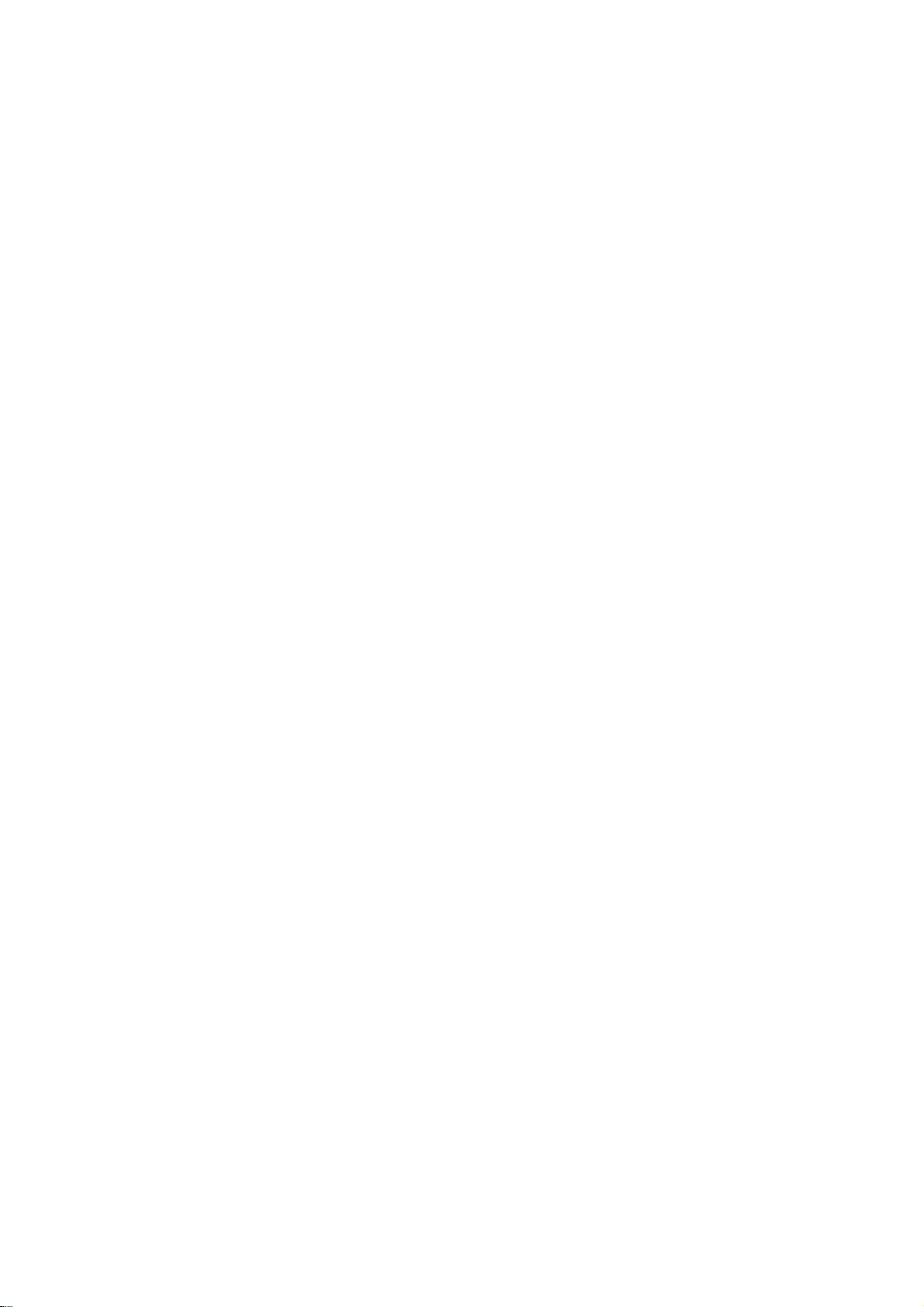
Additional
Ventilation
controls
and
important
information.
The
ventilation
When
fresh
The
damperisopened
CLOSE
NOTE:
Air
Direction
The
directionofair
louver
and
lever
air
is
Before
using
position
£
to
part
the
vertical
must
necessary
and
VENT
the
the
lever,
horizontal
can
beinthe
in
room
OPEN
ventilation
as
shown.
line
be
controlled
louver.
CLOSE
the
room,
airisdrawn
with
set
feature,
First,
£
part
whenever
position
the
pull
.
?
About the Controls on the Air Conditioner
in
ventilation
out.
down
you
HORIZONTAL
To
control
the
air
will
flow
air-swing
If
you
press
the
vane.
ordertomaintain
levertothe
want
to
cool
AIR
horizontal
flow
direction
be
swept
system.
want
to
stop
the
button
again
the
best
OPEN
position.
Part
A
by
adjusting
DIRECTION
directionofair
control
button
horizontally
the
air
flow
at
the
cooling
Part
CONTROL
the
by
from
desired
conditions.
B
the
horizontal
flow,
and
automatic
moving,
position
the
press
air
of
How
The
the
air)
In
very
removed
drain
1.
Take
2.
Remove
3.
Install
screws.
4.
Connect
drain
satisfy
to
air
conditioner
is
drainedtothe
humid
from
as
pan
the
the
pan.You
your
Attach
weather,
the
air
detailed
drain
pan
the
hole
drain
pan
the
drain
can
particular
Drain
employs
outside.
(and
cause
may
below.
whichislocatedinthe
rubber
to
the
hosetothe
purchase
needs.
a
for
from
right
Pan
proper
reverse
some
the
corner
outlet
the
drain
(Drain
base-pan
drain
method
modelsinthe
cycle
water
to
collect.
air
discharge.
(for
of
the cabinet
locatedatthe
hose
or
hose
is
not
?
VERTICAL
The
vertical
the
horizontal
whereby
To
some
models).
with
bottomofthe
tubing
locally
supplied).
6
reverse
remove
4
the
(or
to
AIR-DIRECTION
air
direction
louver.
condensed
excessive
mode)
this
excess
2)
CONTROL
is
adjustedbymoving
water
(moisture
condensate
water
DRAIN
SCREW
DRAIN
PAN
you
HOSE
can
CABINET
removed
water
install
from
the

How
to
Connect
a
Drain
Hose
Care
TURN
A
drain
Select
1.
Remove
2.
Connect
3.
Or
hosetothe
and
THE
AIR
Air
The
Trapped
capacity
1.
Open
In
grille.(b)
2.
Remove
slightly.
3.
Wash
4.
Gently
hole
is
drain
provided
method
the
a
drain
a
hole
pipe
a
connect
pipe
Maintenance
CONDITIONER
Filter
air
another
Cleaning
filter
should
particles
and
also
the
inlet
case,
the
the
filter
shake
at
the
according
rubber
hosetothe
elbowtothe
elbowasshown
be
in
the
causes
grille
upward
can
you
air
filter
from
lukewarm
using
the
excess
rear
from
drain
OFF
checked
filter
an
open
water
of
the
to
the
following.
the
base-pan.
pipe
drain
pipe,
in
Fig.
AND
REMOVE
at
will
build
accumulation
by
pulling
the
inlet
the
front
water
from
air
conditioner
as
shown
then
2.
least
up
out
grille
grille
below
the
unit.
some
(for
twiceamonth
and
of
the
models)
in
1.
Fig.
connect
frostonthe
downward
THE
a
PLUG
block
bottom
assembly
40¡£C(104¡£
filter
completely.
drain
the
by
by
FROM
to
see
airflow.
cooling
of
the
pulling
pulling
F).(c)
Replace
THE
coils.
inlet
out
the
POWER
if
cleaning
This
reduces
grille.(a)
the
top
air
filter
the
filter.
DRAIN
DRAIN
of
up
PIPE
HOSE
DRAIN
DRAIN
DRAIN
OUTLET.
is
necessary.
the
the
or
down
Fig.
Fig.
cooling
inlet
PIPE
ELBOW
HOSE
1
2
About the Controls on the Air Conditioner
NOTE:
How
1.
Pull
top.
2.
Push
in
ordertoinsert
MarkΔof
to
Attach
down
front
front
the
inlet
grille
grille's
front
cabinet.
grille
Front
from
toward
tips
grille's
means
opening
direction.
GrilletoCabinet
the
cabinet
the
cabinet
tabs
into
7
3.
Open
4.
Tighten
into
5.
Close
the
the
inlet
inlet
the
plate
grille.
screw
of
grille.
through
the
evaporator.
the
front
grille
