Page 1

Room Air Conditioner
SERVICE MANUAL
MODEL: LWJ0561ACG
LWJ0561ACP/AAG
CAUTION
- BEFORE SERVICING THE UNIT, READ THE "SAFETY
PRECAUTIONS" IN THIS MANUAL.
- ONLY FOR AUTHORIZED SERVICE PERSONNEL.
WEBSITE http://biz.LGservice.com
E-MAIL http://www.LGEservice.com/techsup.html
Page 2

—2—
CONTENTS
1. PREFACE .................................................................................................................................................. 3
1.1 FEATURES ................................................................................................................................................... 3
1.2 SPECIFICATIONS ........................................................................................................................................ 3
1.3 LOCATIONS OF CONTROLS ...................................................................................................................... 4
1.4 SAFETY PRECAUTIONS ...........................................................................................................
.................. 4
1.5 INSULATION RESISTANCE TEST ....................................................................................................
.......... 4
2. DISASSEMBLY INSTRUCTIONS ............................................................................................... 5
2.1 MECHANICAL PARTS .............................................................................................................
.................... 5
2.1.1 FRONT GRILLE ...............................................................................................................
.................... 5
2.1.2 CABINET...................................................................................................................
.............................5
2.1.3 CONTROL BOARD .............................................................................................................................. 5
2.2 AIR HANDLING PARTS ............................................................................................................................... 6
2.2.1 AIR GUIDE UPPER ............................................................................................................................. 6
2.2.2 ORIFICE, TURBO FAN AND FAN ........................................................................................................ 6
2.2.3 MOTOR ................................................................................................................................................. 7
2.2.4 AIR GUIDE............................................................................................................................................ 7
2.3 ELECTRICAL PARTS ................................................................................................................................... 7
2.3.1 OVERLOAD PROTECTOR .................................................................................................................. 7
2.3.2 COMPRESSOR ................................................................................................................................... 7
2.3.3 CAPACITOR ......................................................................................................................................... 8
2.3.4 THERMOSTAT ..................................................................................................................................... 8
2.3.5 ROTARY SWITCH ................................................................................................................................ 8
2.3.6 POWER CORD .................................................................................................................................... 8
2.4 REFRIGERANT CYCLE ................................................................................................................................8
2.4.1 CONDENSER ...................................................................................................................................... 8
2.4.2 EVAPORATOR ..................................................................................................................................... 9
2.4.3 CAPILLARY TUBE ............................................................................................................................... 9
3. INSTALLATION ................................................................................................................................... 11
3.1 SELECT THE BEST LOCATION ................................................................................................................ 11
3.2 CHECK OF INSTALLATION ....................................................................................................................... 11
3.3 HOW TO DRAIN ......................................................................................................................................... 11
3.4 HOW TO INSTALL ...................................................................................................................................... 12
4. TROUBLESHOOTING GUIDE ................................................................................................... 12
4.1 OUTSIDE DIMENSION .............................................................................................................................. 12
4.2 PIPING SYSTEM ....................................................................................................................................... 13
4.3 TROUBLESHOOTING GUIDE ................................................................................................................... 14
5. SCHEMATIC DIAGRAM ................................................................................................................. 19
5.1 CIRCUIT DIAGRAM.................................................................................................................................... 19
6. EXPLODED VIEW ............................................................................................................................. 21
7. SERVICE PARTS LIST ................................................................................................................... 22
Page 3
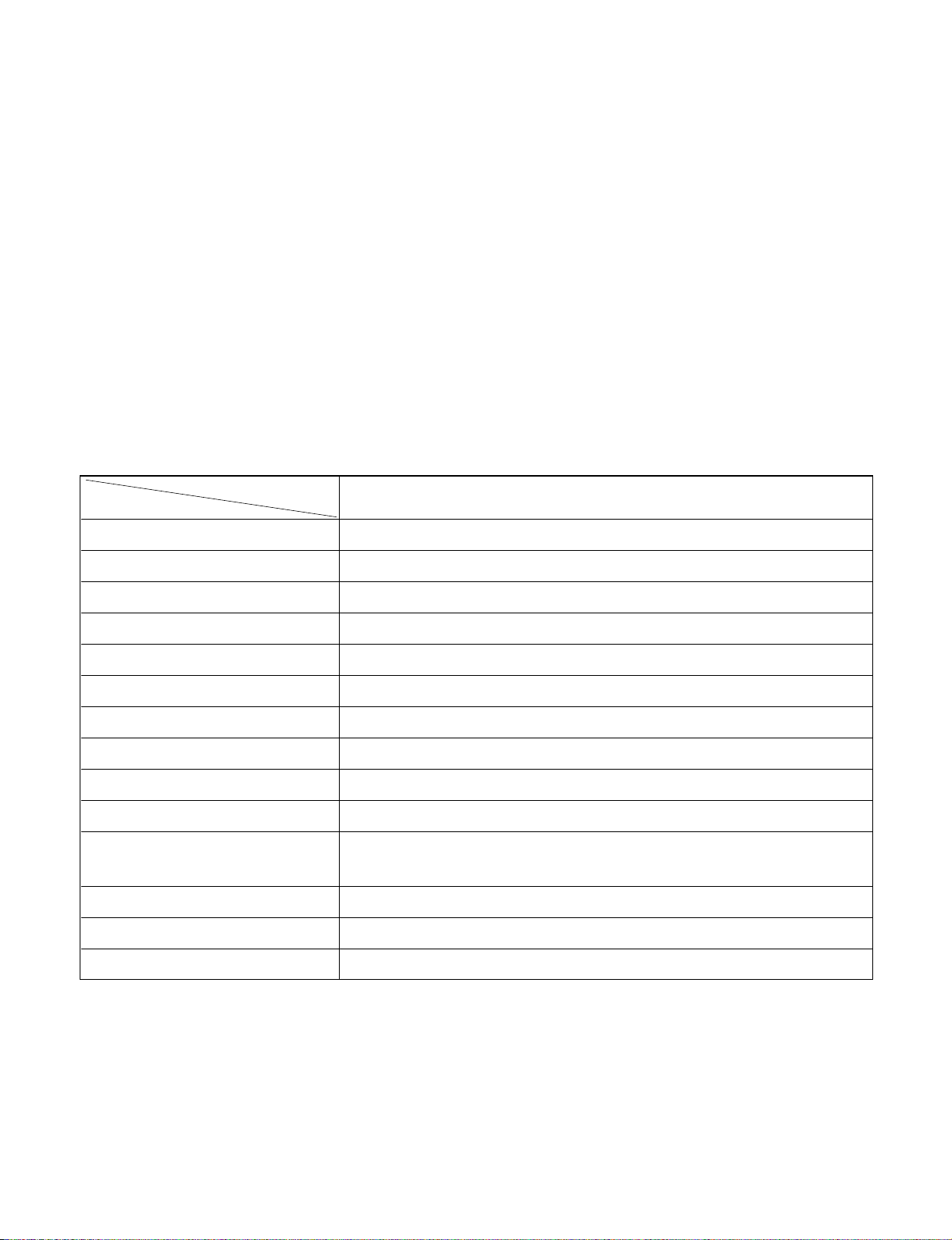
—3—
1. PREFACE
This service manual provides various service information, including the mechanical and electrical parts, etc.
This room air conditioner was manufactured and assembled under a strict quality control system.
The refrigerant is charged at the factory. Be sure to read the safety precautions prior to servicing the unit.
1.1 FEATURES
• DESIGNED FOR COOLING ONLY
• POWERFUL AND INCREDIBLE COOLING
• TOP-DOWN CHASSIS FOR THE SIMPLE INSTALLATION AND SERVICE
• BUILT-IN ADJUSTABLE THERMOSTAT
• WASHABLE ONE-TOUCH FILTER
• COMPACT SIZE
1.2 SPECIFICATIONS
• NOTE: Specifications are subject to minor change without notice for further improvement.
MODELS
ITEMS
COOLING CAPACITY (BTU/h) 5,000
POWER SUPPLY (Phase, V, Hz) 1Ø, 220-240V, 50HZ
INPUT (W) 625
OPERATING CURRENT (AMP.) 2.8
REFRIGERANT CONTROL CAPILLARY TUBE
REFRIGERANT CHARGE (R-22) 200g
INSIDE FAN TURBO
OUTSIDE FAN PROPELLER FAN WITH SLINGER RING
AIR DISCHARGE 2-WAY (RIGHT AND LEFT)
CHASSIS TOP-DOWN
PROTECTOR
TEMPERATURE CONTROL THERMOSTAT
ROTARY SWITCH 5 STEP (LOW FAN, HIGH FAN, OFF, HIGH COOL, LOW COOL)
FAN MOTOR 4 POLES, 18W
• OVERLOAD PROTECTOR FOR COMPRESSOR
• INTERNAL PROTECTOR FOR FAN MOTOR
LWJ0561ACG, LWJ0561ACP/AAG
Page 4
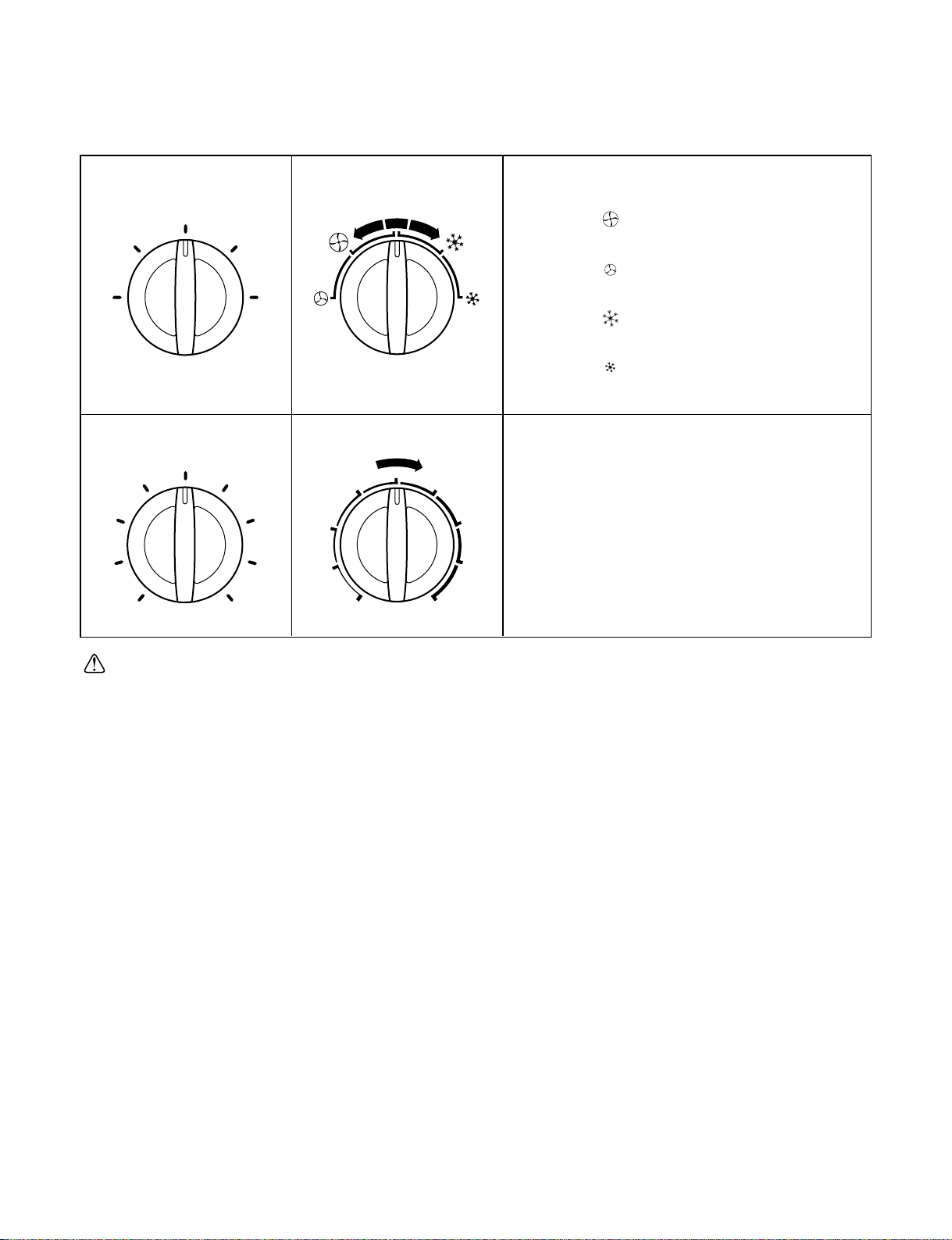
—4—
1.3 LOCATIONS OF CONTROLS
1.4 SAFETY PRECAUTIONS
1. When servicing, set the ROTARY SWITCH to
Off ( 0 ) and unplug the power cord.
2. Observe the original lead dress.
If a short circuit is found, replace all parts which
have been overheated or damaged by the short circuit.
3. After servicing, make an insulation resistance test
to prevent the customer from being exposed to
shock hazards.
1.5
INSULATION RESISTANCE TEST
1. Unplug the power cord and connect a jumper
between 2 pins (black and white).
2. The grounding conductor (green or green and yellow) is to be open.
3. Measure the resistance value with an ohm meter
between the jumpered lead and each exposed
metallic part on the equipment at all position
[except Off ( 0 )] of the ROTARY SWITCH.
4. The value should be over 1 MΩ.
CAUTION : After switching the air conditioner from Cool to Off ( 0 ) or Fan, wait at least 3 minutes before
switching it back to Cool.
Off ( ) : Turns air conditioner off.
High Fan ( ) : High speed fan operation with-
out cooling.
Low Fan ( ) : Low speed fan operation with-
out cooling.
High Cool ( ) : Cooling with high speed fan
operation.
Low Cool ( ) : Cooling with low speed fan
operation.
This automatically controls the temperature of the
indoor air.
Turn the knob so that the arrow points to the
larger marks for greater cooling. Point the arrow to
the smaller marks for more moderate cooling.
(i.e. the higher the number, the greater the
cooling)
Operation
High
Fan
Low
Fan
High
Cool
Off
Low
Cool
Thermostat
1
2
3
4
5
6
7
8
9
Thermostat
1
2
3
4
5
6
7
8
9
C
O
O
L
E
R
Operation
0
F
A
N
C
O
O
L
0
Page 5
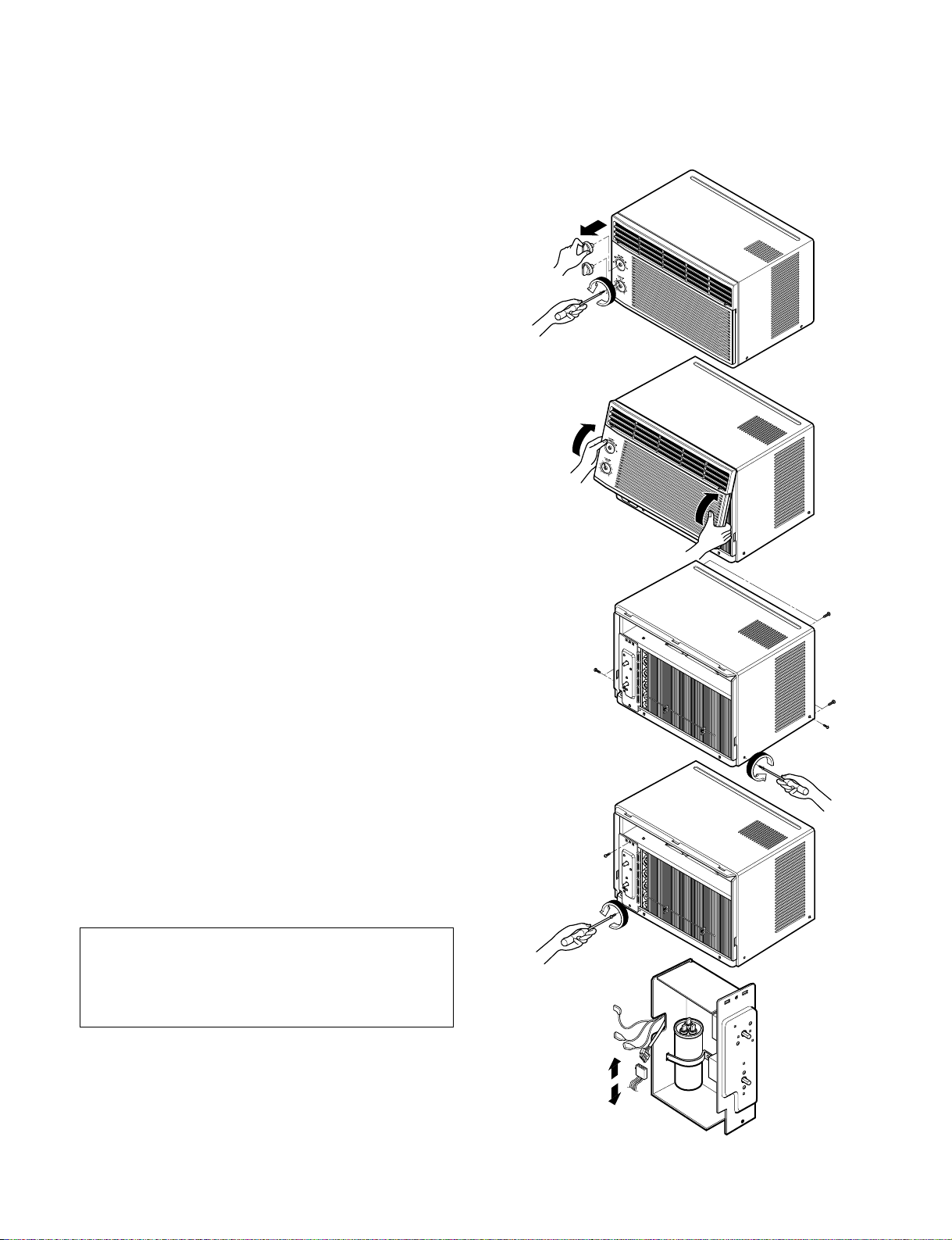
—5—
2. DISASSEMBLY INSTRUCTIONS
2.1 MECHANICAL PARTS
2.1.1 FRONT GRILLE
1. Disconnect the unit from the power source.
2. Remove the two knobs by pulling them off.
Using a screwdriver, remove the screw that
secures the front grille to control board.
(See Figure 1)
3. Push the front grille up from the bottom.
Pull the top of the front grille away from the
cabinet as the top tabs lift out of their slots.
(See Figure 2)
4. Replace the grille by placing the tabs in the slots
and push the grille until it snaps into place.
2.1.2 CABINET
1. Disconnect the unit from the power source.
2. Remove the front grille. (Refer to Section 2.1.1)
3. Remove 9 screws that secure the cabinet to the
base and condenser. (See Figure 3)
4. Lift the cabinet from the unit.
5. Re-install by referring to the procedures above.
2.1.3 CONTROL BOARD
1. Disconnect the unit from the power source.
2. Remove the front grille. (Refer to Section 2.1.1)
3. Remove the cabinet. (Refer to Section 2.1.2)
4. Remove 2 screws that secure the control board to
base pan and air guide. (See Figure 4)
5. Pull the control board toward yourself.
6. Disconnect one housing terminal and 3 wires for
the fan motor and compressor. (See Figure 5)
7. Re-install components by referring to procedures
above. (Refer to wiring diagram on page 19 in this
manual or inside control board.)
Figure 1
Figure 2
Figure 3
Figure 4
Figure 5
NOTE : Controls, wires, and capacitor are now
accessible for servicing. Discharge the
capacitor before servicing.
(Refer to section 2.3.3)
Page 6
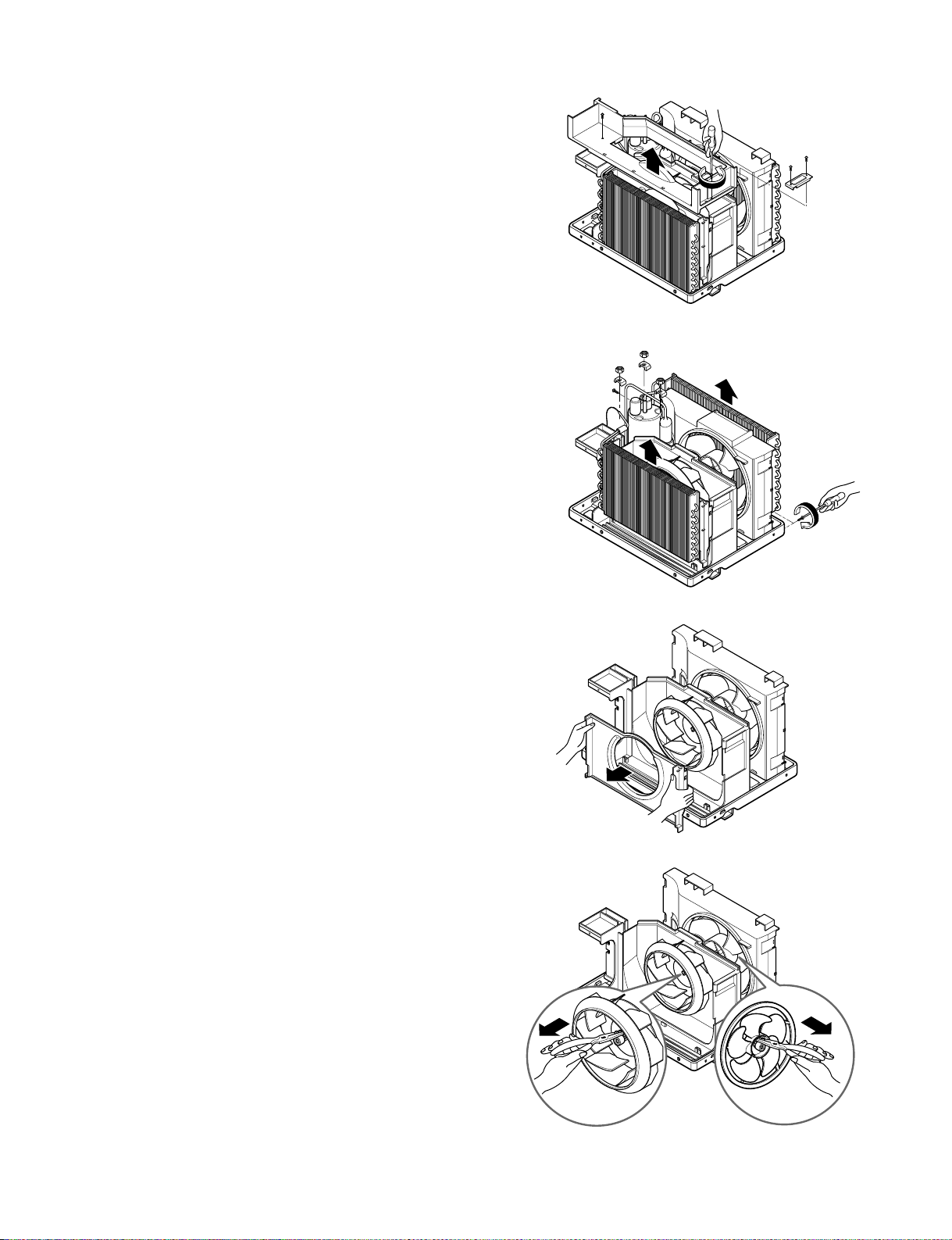
—6—
2.2 AIR HANDLING PARTS
2.2.1 AIR GUIDE UPPER
1. Disconnect the unit from the power source.
2. Remove the front grille. (Refer to Section 2.1.1)
3. Remove the cabinet. (Refer to Section 2.1.2)
4. Remove the control board.
(Refer to Section 2.1.3)
5. Remove 2 screws that secure the brace to air
guide upper and shroud. (See Figure 6)
6. Remove 2 screws that secure the air guide upper
to air guide lower. (See Figure 6)
7. Lift air guide upper upward.
8. Re-install by referring to the procedures above.
2.2.2 ORIFICE, TURBO FAN AND FAN
1. Disconnect the unit from the power source.
2. Remove the front grille. (Refer to Section 2.1.1)
3. Remove the cabinet. (Refer to Section 2.1.2)
4. Remove the control board.
(Refer to Section 2.1.3)
5. Remove the air guide upper.
(Refer to Section 2.2.1)
6. Remove 2 screws that secure the base pan to
condenser. (See Figure 7)
7. Remove 2 screws that secures the shroud to
channel of condenser.
8. Press the snap area of shroud with your thumbs.
This allows you to remove it from the condenser.
9. Lift the compressor upward with the evaporator
and condenser. (See Figure 7)
10. Remove the orifice by pushing the snap area of
the air guide blower. (See Figure 8)
11. Remove the clamp springs which are clamped to
the boss of fan and turbo fan by hand plier. (See
Figure 9)
12. Pull the fan and turbo fan outward.
13. Remove the shroud.
14. Re-install by referring to the procedures above.
Figure 6
Figure 7
Figure 8
Figure 9
Page 7
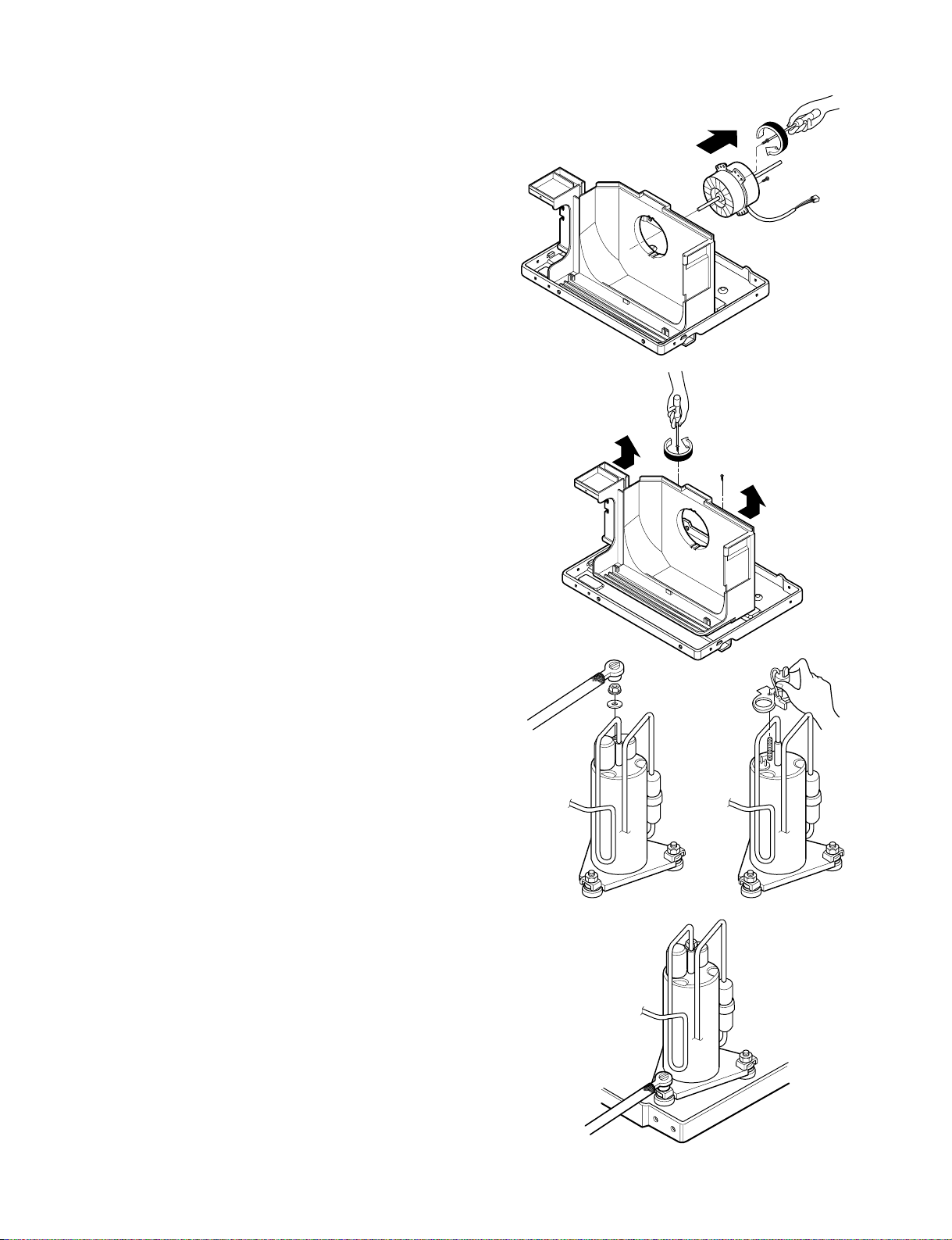
—7—
2.2.3 MOTOR
1. Disconnect the unit from the power source.
2. Remove the front grille. (Refer to Section 2.1.1)
3. Remove the cabinet. (Refer to Section 2.1.2)
4. Remove the control board. (Refer to Section 2.1.3)
5. Remove the air guide upper. (Refer to Section 2.2.1)
6. Remove the compressor, turbo fan, fan and
shroud. (Refer to Section 2.2.2)
7. Remove 2 screws that secure the motor to the motor.
(See Figure 10)
8. Remove the motor.
9. Re-install by referring to the procedures above.
2.2.4 AIR GUIDE
1. Disconnect the unit from the power source.
2. Remove the front grille. (Refer to Section 2.1.1)
3. Remove the cabinet. (Refer to Section 2.1.2)
4. Remove the control board. (Refer to Section 2.1.3)
5. Remove the air guide upper. (Refer to Section 2.2.1)
6. Remove the compressor, turbo fan, fan and shroud.
(Refer to Section 2.2.2)
7. Remove the motor. (Refer to Section 2.2.3)
8. Remove 2 screws that secure the air guide to the base
pan. (See Figure 11)
9. Push the air guide backward and lift it upward. (See Figure 11)
10. Re-install by referring to the procedures above.
2.3 ELECTRICAL PARTS
2.3.1 OVERLOAD PROTECTOR
1. Remove the front grille and cabinet. (Refer to Section
2.1)
2. Remove the nut which fastens the terminal cover.
3. Remove the terminal cover.
4. Remove all the leads from the overload protector.
5. Remove the overload protector.
6. Re-install the components by referring to the removal
procedure above.(See Figure 12 and 13)
2.3.2 COMPRESSOR
1. Remove the front grille and cabinet. (Refer to Section 2.1)
2. Discharge the refrigerant by using a refrigerant recovery system.
3. Remove the overload protector.(Refer to Section 2.3.1)
4. After discharging the unit completely, unbrace the suction
and discharge pipes at the compressor connections.
5. Remove 3 nuts which fasten the compressor.
6. Remove the compressor.
7. Re-install by referring to the removal procedure above. (See
Figure 14)
Figure 10
Figure 12
Figure 13
Figure 14
Figure 11
Page 8

—8—
2.3.3 CAPACITOR
1. Remove the cabinet. (Refer to Section 2.1.2)
2. Remove the control board. (Refer to Section 2.1.3)
3. Discharge the capacitor by placing a 20 KΩ
resistor across the capacitor terminals.
4. Remove the screw which fastens the capacitor clamp.
5. Remove all the leads of capacitor terminals.
6. Re-install the components by referring to the removal
procedure above. (See Figure 15)
2.3.4 THERMOSTAT
1. Remove the cabinet. (Refer to Section 2.1.2)
2. Remove the control board. (Refer to Section 2.1.3)
3. Remove 2 screws which fasten the thermostat. (See
Figure 16)
4. Remove all the leads of the thermostat terminals.
5. Remove the thermostat.
6. Re-install the components by referring to the removal
procedure above.
2.3.5 ROTARY SWITCH
1. Remove the cabinet. (Refer to Section 2.1.2)
2. Remove the control board. (Refer to Section 2.1.3)
3. Remove 2 screws which fasten the rotary switch. (See
Figure 17)
4. Remove all the leads of the rotary switch terminals.
5. Remove the rotary switch.
6. Re-install the components by referring to the removal
procedure above.
2.3.6 POWER CORD
1. Disconnect the unit from source of power.
2. Remove the front grille. (Refer to Section 2.1.1)
3. Remove the cabinet. (Refer to Section 2.1.2)
4. Remove a screw that secures control board to base
pan. (Refer to Section 2.1.3)
5. Pulls the control board toward you.
6. Disconnect the 2 receptacles and remove the grounding
screw.
7. Remove a screw securing the clip with cord to the
control board. (See Figure 18)
8. Pull the power cord.
9. Re-install by referring to procedures above.
2.4 REFRIGERANT CYCLE
2.4.1 CONDENSER
1. Remove the cabinet. (Refer to Section 2.1.2)
2. Discharge the refrigerant by using a refrigerant recovery
system.
3. Remove the air guide. (Refer to Section 2.2.1)
4. Remove 2 screws which fasten the condenser.
5. After discharging the refrigerant completely, unbraze the
interconnecting tube at the condenser connections.
6. Remove the condenser.
7. Re-install by referring to the procedures above.
Figure 15
Figure 16
Figure 17
Figure 18
Page 9

2.4.2 EVAPORATOR
1. Remove the cabinet. (Refer to section 2.1.2)
2. Discharge the refrigerant by using a refrigerant
recovery system.
3. Remove the air guide upper. (Refer to Section
2.2.1)
4. After discharging the refrigerant completely,
unbraze the interconnecting tube at the evaporator
connections.
5. Remove the evaporator.
6. Re-install by referring to the procedures above.
2.4.3 CAPILLARY TUBE
1. Remove the cabinet. (Refer to section 2.1.2)
2. Discharge the refrigerant by using a refrigerant
recovery system.
3. Remove the air guide upper. (Refer to Section
2.2.1)
4. After discharging the refrigerant completely,
unbraze the interconnecting tube of the capillary
tube.
5. Remove the capillary tube.
6. Re-install by referring to the procedures above.
NOTES
Replacement of the refrigeration cycle.
1. When replacing the refrigerating cycle, be sure to
discharge the refrigerant by using a refrigerant
recovery system.
2. After discharging the unit completely, remove the
desired components, and unbraze the pinch-off
tubes.
3. Solder service valves into the pinch-off tube ports,
leaving the valves open.
4. Solder the pinch-off tubes with service valves.
5. After completing the above procedures, the valve
must be closed and left in place on the system for
any subsequent procedures.
6. Evacuate as follows:
6-1. Connect the vacuum pump, as illustrated in
figure 20A.
6-2. Start the vacuum pump. Slowly open manifold
valves A and B with two full turns counterclockwise and leave the valves closed.
The vacuum pump is now pulling through
valves A and B up to valve C by means of
manifold and the entire system.
CAUTION : If high vacuum equipment is used,
just crack valves A and B for a few minutes, then
open slowly with the two full turns counter-clock-
wise. This will keep oil from foaming and being
drawn into the vacuum pump.
6-3. Operate the vacuum pump for 20 to 30 min-
utes, until 600 micron vacuum is obtained.
Close valves A and B and observe vacuum
gauge for a few minutes.
A rise in pressure would indicate a possible
leak or moisture remaining in the system.
With valves A and B closed, stop the vacuum
pump.
6-4. Remove the hose from the vacuum pump and
place it on the charging cylinder. See figure
20B. Open valve C.
Discharge the line at the manifold connection.
6-5. The system is now ready for final charging.
7. Recharge as follows:
7-1. Rotary compressor systems are charged from
the high-side. If the total charge cannot be put
in the high-side, the balance will be put in the
suction line through the access valve which is
installed as the system is opened.
7-2. Connect the charging cylinder as shown in fig-
ure 20B. With valve C open, discharge the
hose at the manifold connection.
7-3. Open valve A and allow the proper charge to
enter the system. Valve B is still closed.
7-4. If more charge is required, the high-side will
not take it. Close valve A.
7-5. With the unit running, open valve B and add
the balance of the charge.
a. Do not add the liquid refrigerant to the low-
side.
b. Watch the low-side gauge, allow pressure to
rise to 30 lbs.
c. Turn off valve B and allow the pressure to
drop.
d. Repeat steps B and C until the balance of
the charge is in the system.
7-6. When the unit is operating correctly, use the
pinch-off tool with the unit still running and the
clamp on the pinch-off tube. Using a tube cutter, cut the pinch-off tube about 2 inches from
the pinch-off tool. Use sil-fos solder and solder
the pinch-off tube closed. Turn off the unit,
allow setting for a while and then test the leakage of the pinch-off connection.
—9—
Page 10

—10—
Equipment needed: Vacuum pump, charging cylinder, manifold gauge, brazing equipment, pinch-off tool capable
of making a vapor proof seal, leak detector, tubing cutter, hand tools to remove components and service valve.
B
A
B
A
B
A
COMPOUND GAUGE
SEE INSETS
BELOW
CAPILLARY TUBE
EVAPORATOR
(LOW PRESSURE SIDE)
COMPRESSOR
CONDENSER
(HIGH PRESSURE SIDE)
EXTERNAL VACUUM PUMP
LO HI
CHARGING CYLINDER
MANIFOLD
GAUGE
C
Figure 20A-Pulling Vacuum Figure 20B-Charging
Page 11

—11—
3. INSTALLATION
This air conditioner is designed with a buttondown chassis so that it can be installed simply in
a window.
3-1. SELECT THE BEST LOCATION
1. To prevent vibration and noise, make sure the unit
is installed securely and firmly.
2. Install the unit where the sunlight does not shine
directly on the unit.
3. The outside of the cabinet must extend outward for
at least 10" and there should be no obstacles,
such as a fence or wall, within 20" from the back of
the cabinet because it will prevent heat radiation of
the condenser.
Restriction of outside air will greatly reduce the
cooling efficiency of the air conditioner.
4. Install the unit a little slanted so the back is slightly
lower than the front (about 1/4"). This will force
condensed water to the outside.
5. Install the unit with the bottom about 30"~60"
above the floor level.
3-2. CHECK OF INSTALLATION
The setting conditions must be checked prior to
initial starting.
The under mentioned items are especially
important checking points when the installation
is finished.
1. Grounding wire (Green of Green Yellow) is provided in the power cord. The green wire must be
grounded.
2. Connect to a single-outlet 15AMP circuit.
3. To avoid vibration or noise, make sure the air
conditioner is installed securely.
4. Avoid placing furniture or dreperies in front of the
air inlet and outlet.
3.3 HOW TO DRAIN
(When using drain pipe)
The air conditioner must be installed level or
titled slightly to the outside for proper water
drainage. On exceptionally hot and humid days
the air conditioner may drain condensation
water through overflow. If the air conditioner is
used in hot and a high humidity zone, exchange
the HOLE RUBBER for the DRAIN PIPE.
(See figure 22, figure 23)
ABOUT / "
Over 20"
HEAT
RADIATION
FENCE
AWNING
COOLED AIR
30"~60"
1
4
BOTTOM
BASE PAN
DRAIN PIPE
BOTTOM
HOLE RUBBER
BASE PAN
1
2
All side louvers of the cabinet must remain
exposed to the outside of the structure.
CAUTION
Figure 21
Figure 22
Figure 23
Page 12

—12—
3.4 HOW TO INSTALL
• WHEN USING GASKET
2
1
2
F
E
C
3
G
A
B
RIGHT SIDE
HORIZONTAL
LINE
D
1. WINDOW (A - WIDTH,B-HEIGHT)
2. GASKET
3. WALL
ABCD E F G
487mm 324mm 30mm 0~25mm OVER 240mm 5~10mm -5~5mm
(193/
16"
) (123/4")(1
1
/
16"
) (0~1") (915/
32"
)(
3
/
16"
~3/8")(-
3
/
16"
~3/
16"
)
4. TROUBLE SHOOTING GUIDE
4.1 OUTSIDE DIMENSION (unit : mm)
370 472
312
Figure 24 Figure 25
Page 13

—13—
4.2 PIPING SYSTEM
Following is a brief description of the important components and their function in what is called the refrigeration
system. Reference should be made to Figure 26 to follow the refrigerating cycle and the flow of the refrigerant in
the cooling cycle.
COOLED
AIR
HOT
DISCHARGED
AIR
MOTOR
COMPRESSOR
ROOM AIR HEAT LOAD
CAPILLARY TUBE
(LIQUID REFRIGERANT)
LIQUID OUTLET
VAPOR INLET
COMPLETE LIQUID
BOIL OFF POINT
SUCTION LINE
COOL LOW PRESSURE VAPOR
LIQUID
PRESSURE
DROP
DISCHARGE
LINE
NOT HIGH PRESSURE
VAPOR
OUTSIDE COOLING
AIR FOR REFRIGERANT
PASS THROUGH
EVAPORATOR COILS CONDENSER COILS
ROOM AIR CONDITIONER
CYCLE OF REFRIGERATION
HIGH PRESSURE VAPOR
LIQUID REFRIGERANT
LOW PRESSURE VAPOR
OIL
Figure 26
CONDENSER COILS
FAN
CAPILLARY
MOTOR
TUBE
BLOWER
EVAPORATOR
COILS
Page 14

—14—
4.3 TROUBLESHOOTING GUIDE
In general, possible trouble is classified in two kinds.
The one is called Starting Failure which is caused from an electrical defect. The other is Ineffective Air
Conditioning caused from a defect in the refrigeration circuit and improper application.
Unit is running but cooling is ineffective.
Ineffective Cooling
Satisfactory operation
with temperature
difference of inlet & outlet
air; 44~50°F (7~10°C)
Replacement of unit if
the unit is beyond repair.
Check outdoor coil
(heat exchanger) and
fan operation.
Check heat load
increase.
Check cold air
circulation for smooth
flow.
Check gas leakage.
Clean condenser.
Not on separate circuit
Check inside gas
pressure.
Adjust refrigerant
charge.
Malfunction of
compressor.
Replacement of
compressor.
Check clogging in refrigeration circuit.
Repair clogging in
refrigeration circuit.
Dirty indoor coil
(heat exchanger)
Repair gas leak.
Malfunction of fan.
Clogging of air filter.
Obstruction at air outlet.
Remove obstruction.
Page 15

—15—
Fails to Start
Improper thermostat
setting
Loose terminal
connection
Improper wiring
Check of power source.
Drop of power voltage.
Capacitor check.
Replacement.
Check of control switch
setting.
Compressor fails only to
start.
Defect of compressor
capacitor.
Replacement of compressor
(Motor damaged).
Irregular motor insulation (Ω)
Irregular motor resistance (Ω)
Check of circuit breaker
and fuse.
Gas leakage of feeler
bulb of thermostat.
Check control switch.
Fan only fails to start.
Improper wiring.
Defect of fan motor
capacitor.
Replacement of fan motor.
Regular but fails to start.
Replacement of compressor.
(Locking of piston, metal.)
Irregular motor
resistance (Ω)
Irregular motor
insulation (Ω)
Page 16

—16—
ROOM AIR CONDITIONER VOLTAGE LIMITS
NAME PLATE RATING MINIMUM MAXIMUM
220V~240V 198V 264V
COMPLAINT CAUSE REMEDY
Fan motor will not run. No power Check voltage at outlet. Correct if none.
Power supply cord Check voltage to rotary switch. If none, check
power supply cord. Replace cord if circuit is
open.
Rotary switch Check switch continuity. Refer to wiring diagram
for terminal identification. Replace switch if
defective.
Wire disconnected or Connect wire. Refer to wiring diagram for
connection loose terminal identification. Repair or replace loose
terminal.
Capacitor. (Discharge Test capacitor.
capacitor before testing.) Replace if not within ±10% of manufacturer's
rating. Replace if shorted, open, or damaged.
Will not rotate Fan blade hitting shroud or blower wheel hitting
scroll. Re-align assembly.
Units using slinger ring condenser fans must
have 0.22~0.25 inch clearance to the base. If it is
the base, shim up the bottom of the fan motor
with mounting screw(s).
Check fan motor bearings; if motor shaft will not
rotate, replace the motor.
Fan motor runs. Revolves on overload. Check voltage. See limits on this page.
If not within limits, call an electrician.
Test capacitor.
Check bearings. Does the fan blade rotate freely?
If not, replace fan motor.
Pay attention to any change from high speed to
low speed. If the speed does not change,
replace the motor.
Page 17

—17—
COMPLAINT CAUSE REMEDY
Fan motor noise. Fan If cracked, out of balance, or partially missing,
replace it.
Blower If cracked, out of balance, or partially missing,
replace it.
Loose set screw Tighten it.
Worn bearings If knocking sounds continue when running or
loose, replace the motor. If the motor hums or
noise appears to be internal while running,
replace motor.
Compressor will not run, Voltage Check voltage. See the limits on the preceding
fan motor runs. page. If not within limits, call an electrician.
Wiring Check the wire connections; if loose, repair or
replace the terminal. If the wires are discon-
nected, refer to wiring diagram for identification,
and replace the wires. Check the wire connections;
If not according to the wiring diagram, correct
the connections.
Rotary Switch Check for continuity, refer to the wiring diagram
for terminal identification. Replace the switch if
the circuit is open.
Thermostat Check the position of knob. If not at the coldest
setting, advance the knob to this setting and
restart the unit.
Check the continuity of the thermostat. Replace
the thermostat if the circuit is open.
Capacitor (discharge Check the capacitor.
capacitor before Replace if not within ±10% of manufacturer’s
servicing.) rating, replace if shorted, open, or damaged.
Compressor Check the compressor for open circuit or
ground. If open or grounded, replace the
compressor.
Overload
Check the compressor overload if externally mounted.
Replace if open. (If the compressor temperature is
high, remove the overload, cool and retest.)
Compressor cycles on Voltage Check the voltage. See the limits on the
overload. preceding page. If voltage is not within these limits,
call an electrician.
Overload Check overload, if externally mounted.
Replace if open. (If the compressor temperature
is high, remove the overload, cool, and retest.)
Page 18

—18—
COMPLAINT CAUSE REMEDY
Compressor cycles on Fan motor If not running, determine the cause. Replace if
overload required.
Condenser air flow Remove the cabinet, inspect the interior surface
restriction of the condenser. If restricted, clean carefully
with a vacuum cleaner (do not damage fins) or
brush. Clean the interior base before
re-assembling.
Condenser fins If the condenser fins are closed over a large
(damaged) area on the coil surface, head pressures will
increase, causing the compressor to cycle.
Straighten the fins or replace the coil.
Capacitor Testthe capacitor.
Wiring Check the terminals. If loose, repair or replace.
Refrigeration system Check the system for a restriction.
Insufficient cooling. Air filter If restricted, clean or replace.
Unit undersized Determine if the unit is properly sized for the
area to be cooled.
Excessive noise. Blower or fan Check the set screw, or clamp. If loose or miss-
ing, correct. If the blower or fan is hitting scroll
or shroud, rearrange the air handling parts.
Copper tubing Remove the cabinet and carefully rearrange the
tubing not to contact the cabinet,
compressor, shroud, and air guide.
Page 19

5. SCHEMATIC DIAGRAM
—19—
5-1. CIRCUIT DIAGRAM
• MODEL : LWJ0561ACG
MOTOR
C
F
H
7
8
6
4
2
1
5
3
H
L
M
POWER INPUT
ROTARY SWITCH
THERMOSTAT
BR
BK
RD
BK
RD
OR(BR)
YL
BK(BR)
(Plain)
WH(BL)
(Ribbed)
GN(GN/YL)
COMP.
YL
OR(BR)
R
S
C
CAPACITOR
BK
RD
BLBR
OLP
5
1
2
6
7
3
4
WIRING DIAGRAM
DESCRIPTION & NAME
POWERCORDASSY
FAN MOTOR
COMPRESSOR
ROTARY SWITCH
THERMOSTAT
CAPACITOR
OVERLOAD PROTECTOR
Q'TY
1
1
1
1
1
1
1
REF. NO
1
2
3
4
5
6
7
Page 20

—20—
• MODEL : LWJ0561ACP/AAG
DESCRIPTION & NAME
POWERCORDASSY
FAN MOTOR
COMPRESSOR
ROTARY SWITCH
THERMOSTAT
CAPACITOR
OVERLOAD PROTECTOR
Q'TY
1
1
1
1
1
1
1
REF. NO
1
2
3
4
5
6
7
5
1
2
6
7
3
4
Page 21

—21—
6. EXPLODED VIEW
152302
135313
352390
159900-2
145200
159900-1
130410
359012
W48602
135312
149410
354210
349480
352380
149980
559011
346811
554030
266003
264110
269310
W0CZZ
249950
135510
550140
554160
567502
352115
552111
552101
352113
35211A
W48602
130910
Page 22

—22—
7. SERVICE PARTS LIST
130410 BASE ASSEMBLY, SINGLE 3041A10011G 3041A10011G 3041A10011G R
130910 CABINET ASSEMBLY, SINGLE 3091A10020B 3091A10020B 3091A10020B R
135312 GRILLE ASSEMBLY, FRONT(SINGLE) 3531AR1644C 3531AR1644L 3531AR1644Q R
135313 GRILLE ASSEMBLY, INLET 3530AR1616A 3530AR1617A 3530AR1616A R
135510 COVER 3550A20026A 3550A20026A R
145200 LINK 4520AR3191A 4520AR3191A 4800A30003A R
149410 KNOB ASSEMBLY 4941AR7315A 4941AR7315A 4941AR7315A R
149980 SHROUD 4998A10008A 4998A10008A 4998A10008A R
152302 FILTER(MECH), A/C 5231AR2148G 5231AR2148G 5231AR2148G R
159900-1 VANE, VERTICAL 5990AR3190A 5990AR3190A 5990AR3190A R
159900-2 VANE, VERTICAL 5990AR3190B 5990AR3190B 5990AR3190B R
249950 CONTROL BOX ASSEMBLY, SINGLE 4995A20126B 4995A20126L 4995A20126L R
264110 POWER CORD ASSEMBLY 2H01580M 3H02255E 3H02255E R
266003 SWITCH, ROTARY 2H00154H 2H00154H 2H00154H R
269310 THERMOSTAT ASSEMBLY 2H01109H 2H01109H 2H01109H R
346811 MOTOR ASSEMBLY, SINGLE 4681A10002E 4681A10002E 4681A10002E R
349480 ORIFICE 4948A10007A 4948A10007A 4948A10007A R
352113 TUBE, DISCHARGE 5210A20511B 5210A20511B 5210A20511B R
352115 TUBE ASSEMBLY, EVAPORATOR IN 5211A10063A 5211A10063A R
35211A TUBE ASSEMBLY, SUCTION SINGLE 5211A10062E 5211A10062E 5211A10062E R
352380 AIR GUIDE 5238A20004A 5239A10005A 5239A10005A R
352390 AIR GUIDE ASSEMBLY 5239A30003A 5239A30003A 5239A30003A R
354210 EVAPORATOR ASSEMBLY, FIRST 5421A10008B 5421A10008B 5421A10008B R
359012 FAN TURBO 5900A20005A 5900A20005A 5900A20005A R
550140 ISOLATOR, COMP. 5040AR4195A 5040AR4195A 5040AR4195A R
552101 TUBE, CAPILLARY 5424AR3411B 5424AR3411B 5210A30018B R
552111 TUBE ASSEMBLY, CAPILLARY 5211AR3332R 5211AR3332R 5211AR3332R R
554030 CONDENSER ASSEMBLY, FIRST 5403AR6200C 5403AR6200C 5403AR6200H R
554160 COMPRESSOR 2520UAEP2FA 2520UAEP2FA 2520UAEP2FA R
559011 FAN, PROPELLER 5900A20017A 5900A20017A 5900A20017A R
567502 O.L.P. 6750U-L047A 6750U-L011A 6750U-L011A R
W0CZZ CAPACITOR, DRAWING 6120AR2194H 6120AR2194H 6120AR2194H R
W48602 CLAMP, SPRING 3H02932B 3H02932B 3H02932B R
NOTE)*Please ensure GCSC since these parts may be changed depending upon the buyer's request.
(GCSC WEBSITE http://biz@LGservice.com)
LOCATION No.
DESCRIPTION
PART No.
REMARKS
LWJ0561ACG LWJ0561ACP LWJ0561AAG
Page 23

P/NO:3828A20118B
April, 2002
Printed in Korea
