LG LM-D7250A Owner’s Manual
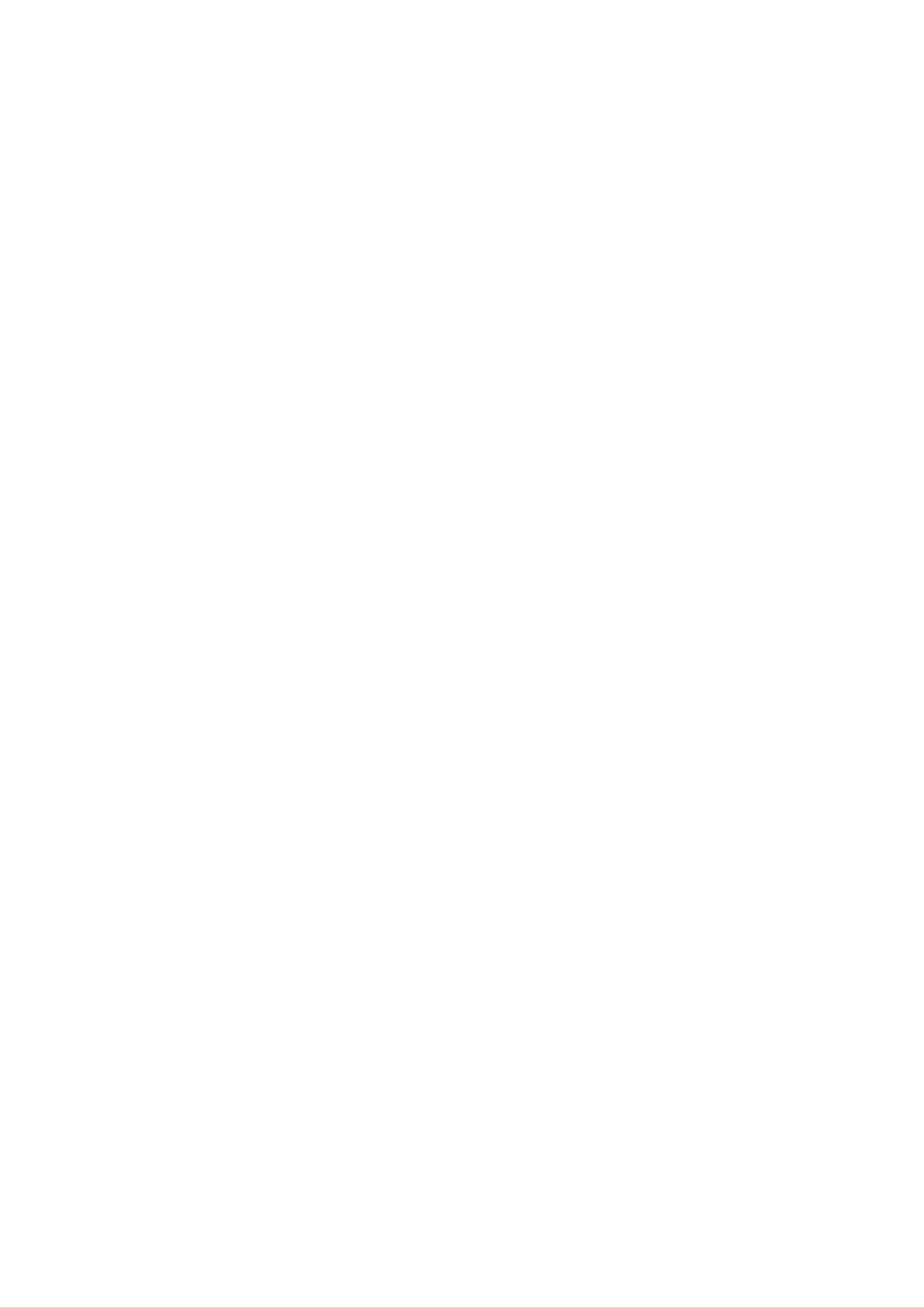
FOUANI_LM-D7250A_ENG_107U
DVD
OWNER'S
MODEL
MINI
:
LM-D7250
HI-FI
MANUAL
SYSTEM
CD-R/R
(LM-D7250A/D/X,
LMS-D7250V)
Please
Retain
Designs
notice
read
it
and
for
for
improvement.
this
future
specifications
manual
carefully
reference.
are
before
subject
to
operating
change
your
set.
without

Safety
Precautions
DO
RISK
WARNING:
OF
NOT
CAUTION
OF
DO
ELECTRIC
REMOVE
ELECTRIC
NOT
TO
REDUCE
OPEN
COVER
SHOCK
SHOCK
THE
(OR
RISK
BACK)
CAUTION
Most
cated
That
and
has
appliances
circuit;
is,
a
no
concerning
single
additional
specification
page
recommend
outlet
of
this
the
circuit
outlets
owner's
Power
which
or
they
branch
manual
Cord
be
powers
placed
only
circuits.
to
be
upon
that
Check
certain.
appliance
a
the
dedi-
NO
REFER
This
USER-SERVICEABLE
SERVICING
lightning
equilateral
the
within
presence
the
TO
PERSONNEL.
flash
triangle
of
uninsulated
product's
QUALIFIED
with
is
intended
arrowhead
enclosure
PARTS
to
alert
dangerous
that
INSIDE
SERVICE
symbol
the
may
within
user
voltage
be
of
to
an
Do
damaged
damaged
these
not
overload
wall
or
conditions
Periodically
appearance
continue
an
exact
use
replacement
wall
outlets,
cracked
could
examine
indicates
of
the
outlets.
Overloaded
extension
wire
result
the
insulation
in
cord
damage
appliance,
part
by
cords,
electric
of
an
or
and
your
deterioration,
authorized
are
appliance,
have
wall
frayed
outlets,
power
dangerous.
shock
or
unplug
the
cord
servicer.
loose
cords,
Any
fire.
and
if
its
it,
replaced
or
or
of
dis-
with
sufficient
shock
The
is
intended
to
exclamation
magnitude
persons.
point
to
alert
important operating
instructions
in
the
literature
appliance.
to
the
and
constitute
within
user
an
to
maintenance
accompanying
a
risk
of
equilateral
the
presence
(servicing)
electric
triangle
of
the
Protect
such
walked
the
point
POWER:
as
the
being
upon.
where
power
twisted,
Pay
This
the
unit
cord
from
kinked,
particular
cord
operates
exits
physical
pinched,
attention
the
on
appliance.
a
or
to
mains
mechanical
closed
plugs,
in
wall
supply
a
door,
outlets,
of
abuse,
or
and
220-240V,
WARNING:
TRIC
RAIN
SHOCK,
OR
TO
REDUCE
DO
MOISTURE.
NOT
THE
EXPOSE
RISK
THIS
OF
FIRE
PRODUCT
OR
ELEC-
TO
50/60Hz.
WIRING:
mains
plug,
amp
the
your
BS
fuse
dealer.
This
fused
1362,
cover
If
unit
at
BSI
omitted.
the
or
type
is
3
amp.
ASTA
supplied
When
approved
To
of
obtain
plug
supplied
with
a
BSI
replacing
type.
a
replacement
is
Never
not
1363
the
fuse
fuse
suitable
approved
always
use
this
plug
cover
for
the
13
amp
use
with
contact
mains
a
3
CAUTION:
This
To
unit
ensure
employs
proper
a
use
Laser
of
System.
this
product,
please
read
this
owner's
sockets
able
type
WARNING:
must
inserted
Do
be
not
in
your
fitted.
A
home,
Please
mains
destroyed.
in
connect
a
mains
either
then
refer
plug
A
socket.
mains
wire
the
plug
to
removed
the
plug
to
the
should
wiring
from
with
earth
instructions
the
bared
pin,
be
marked
removed
mains
wires
lead
is
with
and
below:
of
hazardous
the
this
letter
a
suit-
unit
if
E
manual
require
see
Use
other
radiation
To
service
of
than
prevent
carefully
and
maintenance,
procedure.
controls,
those
exposure.
direct
adjustments
specified
exposure
retain for
contact
or
herein
to
future
an
authorized
the
laser
performance
may
beam,
reference,
service
result
do
in
not
should
location-
of
procedures
hazardous
try
to
the
open
unit
or
If
the
with
any
distribution
the
other
IMPORTANT:
dance
with
earth
plug
the
symbol
is
board.
The
fitted,
wires
following
or
use
in
codes:
this
coloured
a
3
amp
mains
green
fuse,
lead
or
either
are
green
in
coloured
the
and
plug,
in
yellow.
or
accor-
at
the enclosure.
STARE
INTO
CAUTION:
dripping
such
as
or
vases,
Visible
BEAM.
The
apparatus
splashing
shall
laser
and
be
radiation
shall
that
placed
no
not
on
when
be
exposed
objects
the
apparatus.
open.
filled
to
with
DO
NOT
water,
liquids,
-
BLUE:
wires
coloured
follows:
terminal
wire
which
in
NEUTRAL,
the
mains
marking
The
which
wire
is
coloured
BROWN:
lead
of
identifying
is
which
marked
is
brown
this
the
coloured
with
LIVE
unit
terminals
the
must
may
blue
letter
be
-
As
not
correspond
in
must
N
connected
your
or
be
coloured
the
colours
plug,
connected
to
with
proceed
black.
the
terminal
of
to
the
the
as
the
The
which
is
marked
with
the
letter
L
or
coloured
red.
2

Table
of
Contents
Introduction
SafetyPrecautions...............................2
TableofContents................................3
BeforeUse...................................4-5
PlayableDiscs................................4
Precautions..................................5
NotesonDiscs...............................5
SpecialDVDFeatures.........................21
TitleMenu...............................21
DiscMenu...............................21
CameraAngle............................21
ChangingtheAudioLanguage................21
ChangingtheAudioChannel.................21
Subtitle.................................21
AboutSymbols...............................5
FrontPanel/RearPanel...........................6
RemoteControl.................................7
Preparation
Connections.................................8-10
ConnectingtoaTV............................8
AdditionalInformation.........................22
LastSceneMemory.......................22
ScreenSaver............................22
SystemSelect............................22
Mini
Glossary
for
Audio
Stream
OperationwithAudioCDandMP3/WMADisc
PlayinganAudioCDandMP3/WMADisc
&
Surround
. . . . . . . . .
Mode
. . . . . . .
.
22
.23
.23
INTRODUCTION
ConnectingtoAntenna.........................9
ConnectingtoAuxiliaryEquipment.
ConnectingtoOptionalEquipment
. . . . . . . . . . . . . .
. . . . . . . . . . . . . .
ConnectingtoUSB...........................10
SpeakerSystemConnection....................10
BeforeOperation.............................11-18
VolumeAdjustment...........................11
MUTE.....................................11
Pause..................................23
.9
MovingtoanotherTrack....................23
.10
RepeatTrack/All/Off......................23
Search.................................23
OperationwithJPEGDisc.......................24
ViewingaJPEGdisc..........................24
SlideShow..............................24
HeadphoneJack.............................11
EQUALIZEREffect............................11
XDSS(ExtremeDynamicSoundSystem).
OAO
(Orientation
Acoustic
Optimizer)
ON/OFF.
. . . . . . . . .
MP3Optimizer...............................11
SURROUNDEffect...........................11
DIMMER...................................11
. . . . . .
.11
11
MovingtoanotherFile......................24
StillPicture..............................24
Torotatepicture..........................24
ProgrammedPlayback..........................25
RepeatProgrammedTracks.................25
ErasingaTrackfromProgramList.
ErasingtheCompleteProgramList.
. . . . . . . . . . .
. . . . . . . . . .
.25
.25
DEMO.....................................11
SettingtheClock.............................12
SleepTimerFunction..........................12
UsingMicrophone-OPTIONAL..................12
TimerFunction...............................13
GeneralExplanation..........................14
On-ScreenDisplay............................14
InitialSettings.............................15-18
OperationwithDivXDisc........................26
OperationwithRADIO........................27-28
Presettingtheradiostations.....................27
Listeningtotheradio..........................27
RDSFunction-OPTIONAL.....................28
AboutRDS-OPTIONAL....................28
RDSTuning-OPTIONAL...................28
RDSDisplayOptions-OPTIONAL.
. . . . . . . . . .
.28
GeneralOperation.........................15
LANGUAGE.............................15
DISPLAY................................16
AUDIO.................................17
OTHERS................................17
LOCK(ParentalControl)....................18
ProgrammeSearch(PTY)-OPTIONAL.
OperationwithTAPE............................29
BasicPlayback..............................29
ToStopPlay................................29
ToPlayRewindorFastForward.................29
Dubbing....................................29
Recording....................................29
. . . . . . .
.28
Operation
OperationwithDVDandVideoCD.
PlayingaDVDandVideoCD....................19
GeneralFeatures..........................19-21
MovingtoanotherTITLE....................19
MovingtoanotherCHAPTER/TRACK.
Search.................................19
. . . . . . . . . . . .
. . . . . . . .
.19-22
.19
BasicSetting................................29
Recording
from
Radio,
CDtoTapeSynchronizedRecording.
CD
or
Auxiliary
source
. . . . . . . . . . . .
Reference
Troubleshooting................................30
LanguageCodeList.............................31
. . . . . . .
29
.29
Still
SlowMotion.............................20
Picture
and
Frame-by-Frame
Playback
Repeat.................................20
RepeatA-B..............................20
TimeSearch.............................20
Zoom..................................20
MarkerSearch...........................21
. . . . . .
20
CountryCodeList..............................32
Specifications.................................33
About
the
for
instructions
symbols
Indicates
other
material
hazards
damage.
likely
to
cause
harm
to
the
unit
itself
or
Indicates
Indicates
special
tips
and
operating
hints
for
features
making
of
the task
this
unit.
easier.
3

Before
Use
Playable
Discs
DVD
(8cm/12cmdisc)
Video
CD
(VCD)
(8cm/12cmdisc)
Disc-related
Title
The
or
Each
additional
you
(DVD
main
title
to
film
is
locate
terms
only)
content
feature
assigned
it
easily.
or
accompanying
content,
a
title
or
reference
music
feature
album.
number
content
enabling
In
addition,
SVCD,
MP3,
and
WMA,
this
CD-R
JPEG
unit
or
can
CD-RW
or
Audio
play
DivX
CD
(8cm/12cmdisc)
a
that
files.
DVD±R,
contains
DVD±RW,
audio
titles,
Chapter
Sections
than
ters.
titles.
Each
enabling
on
the
disc,
(DVD
of
a
picture
A
title
chapter
you
to
chapters
only)
is
composed
is
locate
or
a
musical
assigned
the
chapter
may
not
of
a
be
piece
one
or
chapter
you
recorded.
want.
that
several
are
number,
Depending
smaller
chap-
Track
Sections
(Video
of
a
Notes
--
Depending
ment
some
or
CD-R/RW
the
on
CD-R/RW
the
conditions
(or
(or
DVD±R/RW)
of
the
recording
DVD±R/RW)
discs
disc
cannot
equip-
itself,
be
or
enabling
an
audio
you
CD.
CD
and
picture
Each
to
locate
audio
or
track
the
a
musical
track
is
CD
only)
piece
assigned
you
want.
on
a
a
track
video
CD
number,
Scene
on
the
unit.
played
--
Do
not
attach
any
seal
or
label
to
either
side
(the
On
a
video
CD
with
PBC
(Playback
control)
functions,
labeled
--
Do
or
Some
side
not
use
irregularly
octagonal).
Notes
on
playback
or
the
It
recorded
may
DVDs
and
operations
shaped
result
Video
of
side)
CDs
in
DVDs
malfunctions.
CDs
of
a
disc.
(e.g.,
and
Video
heart-shaped
CDs
moving
tions
menu
you
A
scene
called
to
Types
pictures
"Scenes".
screen
locate
is
composed
of
video
and
the
and
still
Each
assigned
scene
of
CDs
pictures
scene
a
you
one
scene
want.
or
are
is
number,
several
divided
into
displayed
enabling
tracks.
in
sec-
the
may
As
disc
some
or
Refer
and
this
other
be
intentionally
unit
content
playback
functions
also
Video
plays
designed by
to
CDs.
the
fixed
DVDs
features
be
may
instructions
Some DVDs
by
and
the
of
software
Video
software
the
added.
supplied
made
unit
CDs
may
for
manufacturers.
according
manufacturer,
not
with
business
be
the
available
DVDs
pur-
to
There
Video
PBC
are
CDs
(Playback
with
the
typical
of
high
two
types
equipped
control)
system
via
menus,
computer-like
resolution
can
of
video
with
functions
PBC
search
CDs:
operations.
be
played
(Version
allow
functions,
Moreover,
if
you
are
they
2.0)
to
still
interact
or
pictures
included
other
in
poses
may
Regional
This
back
code
which
DVD
of
on
type
not
code
player
region
the
labels
of
player
be
of
"5"
played
the
is
designed
encoded
of
can
DVD
some
on
DVD
DVD
play
the
unit.
player
and
those
manufactured
software.
discs
and
indicates
discs.
DVDs
The
This
for
play-
region
5
the
Video
disc.
CDs
Operated
allow
playback
they
are
in
not
not
the
equipped
same
of
video
equipped
with
way
as
pictures
with
PBC.
PBC
audio
as
(Version
CDs,
well
as
these
sound,
1.1)
discs
but
unit
"ALL".
"Check
Some
can
though
play
If
you
only
try
Regional
DVD
their
discs
playback
DVD
to
Code"
may
play
is
discs
labeled
other
any
will
appear
not
have
prohibited
discs,
on
a
region
by
"5"
the
area
or
the
code
message
TV
limits.
screen.
label
even
4

Before
Use
(Cont'd)
Precautions
Handling
the
When
The
original
come
shipping
in
handy.
unit
the
shipping
For
maximum
unit
carton
and
protection,
packing
materials
re-pack
the
Storing
After
Do
heat,
light,
increase
playing,
not
expose
or
as
discs
leave
there
inside
store
the
it
in
may
the
the
disc
a
parked
be
car.
disc
to
a
in
direct
its
case.
sunlight
car
exposed
considerable
or
to
sources
direct
temperature
of
sun-
unit
When
The
may
the
unit
as
it
was
setting
picture
be
unit
after
distorted
away
removing
originally
and
up
sound
from
the
unit
during
the
the
TV,
packed
of
a
nearby
playback.
VCR,
disc.
at
the
or
factory.
TV,
In
this
radio,
VCR,
case,
or
or
turn
radio
position
off
the
Cleaning
discs
Fingerprints
ture
the
ter
quality
disc
out.
with
and
and
a
dust
sound
clean
on
distortion.
cloth.
the
disc
Wipe
can
Before
the
disc
cause
poor
playing,
from
the
pic-
clean
cen-
INTRODUCTION
To
keep
Do
near
contact
leave
not
the
use
with
marks
Cleaning
the
volatile
unit.
the
exterior
Do
the
on
not
unit
the
unit
surfaces
such
liquids,
leave
for
a
long
surface.
rubber
period
clean
as
or
insecticide
plastic
of
time.
spray,
in
products
will
They
To
Use
use
solution.
clean
a
a
soft,
soft
benzine,
of
the
unit.
the
cloth
Do
or
cabinet
cloth.
dry
lightly
not
thinner,
use
If
the
moistened
strong
as
these
surfaces
solvents
might
with
damage
are
a
such
extremely
mild
detergent
as
alcohol,
the
surface
dirty,
Do
not
thinner,
spray
intended
About
use
solvents
strong
commercially
for
older
Symbols
such
available
vinyl
as
alcohol,
cleaners,
records.
or
benzine,
anti-static
To
The
obtain
DVD
optical
worn,
the
Regular
after
every
a
clear
player
pick-up
lens
picture
inspection
1,000
picture
is
a
high-tech,
and
quality
and
hours
precision
disc
will
maintenance
of
use.
drive
be
poor.
(This
parts
are
depends
device.
are
dirty
recommended
on
If
or
the
the
About
"
This
manual
About
"
may
icon
the
means
is
the
appear
not
disc
symbol
on
the
available
function
symbols
the
on
display
TV
that
screen
explained
specific
for
during
in
DVD
operation.
this
instructions
owner's
video
disc.
operating
For
details,
Notes
Handling
environment.)
please
contact
on
discs
Discs
your
nearest
dealer.
A
section
whose
applicable only
DVD
VCD
CD
DVD
Video
Audio
to
CDs
CDs
title
the
has
disc
one
of
the
represented
following
the
by
symbol
is
symbol.
Do
Hold
get
Do
not
the
on
not
touch
disc
the
stick
the
by
surface.
paper
playback
the
edges
or
tape
side
so
on
of
that
the
the
disc.
fingerprints
disc.
will
not
MP3
WMA
JPEG
DivX
MP3
WMA
JPEG
DivX
disc
disc
disc
disc
5

Front
1
Panel/
Rear
Panel
14
2
3
45
13
12
11
15
COMPONENT
VIDEO
(PROGRESSIVE
Pr
OUT
SCAN)
Pb
19
6
7
10
9
16
Y
MONITOR
S-VIDEO
OUT
OPTICAL
OUTOUT
RL
AUX IN
18
1.
8
?
?
DISC
Z
SKIP
OPEN/CLOSE
button
button
17
6.
7.
HEADPHONE
Z
PUSH
EJECT
SOCKET
position
(
PHONES):
(TAPE
6.3mm
1)
2.
3.
4.
5.
?
DISC
DISPLAY
POWER
FUNCTION
(TUNER,
?
XDSS
DIRECT
WINDOW
(
TAPE,
button
PLAY
buttons
STANDBY/ON)
SELECT
DVD/CD,
buttons
(DISC1,
button
AUX)
DISC2,
DISC3)
8.
9.
10.
11.
USB
Z
?
?
PUSH
MIC
MIC
MULTI
?
MANUAL
connector
EJECT
JACKS
VOLUME
JOG
TUNING
( )
(MIC):
KNOB
DIAL
position
6.3
(MIC VOL.)
(TAPE
mm
:
2)
OPTIONAL
:
OPTIONAL
?
PLAY
?
MODE/
?
CD
?
PROGRAM/MEMORY
?
OAO
?
CLOCK
SYNC./
MODE/
button
RIF/
HI-DUBB.
button
DEMO
NOR-DUBB.
button
button
button
button
12.
13.
14.
15.
?
CD
?
CLOCK
USB
REMOTE
DISC
?
COMPONENT
SKIP
button
TRAY
(./>)
ADJUST
SENSOR
VIDEO
OUT
(PROGRESSIVE
?
?
RECORD/
button
?
AUTO
?
CD
?
PRESET
TIMER
SEARCH
button
TUNING
DOWN/UP
RECORD
(bb/BB)
DOWN/UP
buttons
PAUSE
buttons
(zREC/PAUSE)
buttons
16.
17.
SCAN)
?
MONITOR
?
S-VIDEO
?
OPTICAL
SPEAKER
POWER
Jack
OUT
Connector
CORD
OUT
OUT
(Y
Pb
Pr)
Jack
Jack
Jack
?
REVERSE
?
STOP
?
SET/
?
VOLUME
?
MP3
?
EQ/
PLAY
(b)/
(x)/CLEAR
CD[]/AM-NOISE/RDS
knob
OPTIMIZER
USER
EQ/
SURROUND
PLAY
button
button
(B)
buttons
(OPTIONAL)
button
button
18.
19.
AUXILIARY
ANTENNA
INPUT
Connector
Sockets
(AUX
IN)
6

Remote
Control
1
2
POWER
TUNER/BAND
DVD/CD
AUX
MUTE
USB
19
1.
2.
3.
4.
POWER
FUNCTION
button
(TUNER/BAND,
NUMERIC
TAPE
-
REVERSE
FUNCTION
buttons
SELECT
PLAY
buttons
DVD/CD,
(0-9)
buttons
(F:
AUX,USB)
optional)
3
5.
-
PLAY
-
REWIND/
-
TAPE
-
RECORD/
-
TAPE
SET
UP
(G)
1/2
STOP
button
FAST
SELECT
RECORD
(x)
FORWARD
buttons
PAUSE
PLAY
(FF/GG)
(z/[])
INTRODUCTION
4
5
6
SET
TUN.
1-TAPE-2
UP
-
PRESET
SELECT
/ENTER
6.
+
DISPLAY
18
TUN.
+
7.
?
ARROW
use
(For
menu
?
PRESET
?
TUNING
SELECT/ENTER
screen,
buttons
in
highlighting
(
/
(-/+)
[TUN.
(
TITLE
)
button
/
a
and
buttons
/
(
//)
selection
MENU
buttons
)]
on
a
GUI
screen.)
7
89
10
MENU
PROG./MEMO.
REPEAT
PRESET
SCAN
SLOW
8.
TITLE
MENU
(Use
button
the
MENU
button
to
display
the
menu
screen
17
included
on
DVD
video
discs.)
-
9.
10.
SCAN
(FF/GG)/
buttons
PROG./MEMO./
SLOW
REPEAT/
(t/T)/SKIP
REPEAT
A-B
(./>)
buttons
16
11
REPEAT
STOP
EQ
A-B
SKIP
PAUSE/STEP
OAO
AUDIO
PLAY
SURR.
S-TITLE
D.SKIP
XDSS
RETURN
15
14
11
12.
13.
14.
15.
.
S
TO
EQUALIZER
buttons
DIMMER/
SURROUND
RETURN
DISC
P
(x)/
SKIP
PAUSE([])/
SLEEP/
/
MARKER/
(EQ)/
OAO/
ECHO
(SURR.)/
STEP/
AUDIO/CLEAR/
buttons
XDSS/
SEARCH
buttons
PLAY
SUBTITLE
buttons
(G)
buttons
ZOOM
(S-TITLE)
(D.SKIP)
12
13
CLEAR
DIMMER
ZOOM
SLEEP
MARKER
SEARCH
ECHO
16.
17.
18.
19.
VOLUME
TITLE
(Use
included
DISPLAY
MUTE
button
the
button
-/+
TITLE
on
button
buttons
button
DVD
video
to
display
discs.)
the
title
screen
Remote
Point
the
buttons.
Distance:
remote
Angle:
the
Control
remote
About
sensor
About
Operation
control
23
30°
in
at
ft
(7
each
Range
the
m)
direction
remote
from
the
of
sensor
front
the
of
front
and
the
of
press
the
Remote
control
battery
installation
Detach
the
rear
trol,
and
the
of
insert
batteries
AAA)
aligned
battery
cover
the
remote
two
with
R03
correctly.
on
con-
(size
and
remote
sensor
Caution
Do
not
types
of
mix
batteries
old
and
new
(standard,
batteries.
alkaline,
Never
etc.).
mix
different
7

Connections
Connecting
Make
the
capabilities
ips
one
of
to
the
a
TV
following
of
your
existing
connections,
equipment.
depending
on
Progressive
If
your
television,
gressive
television
scan
Scan
you
(ColorStream
is
may
output
a
take
pro)
high-definition
advantage
for
the
highest
or
of
video
connection
"digital
the
unit's
resolution
ready"
pro-
Depending
to
the
below.
Please
connect,
unit.
Use
refer
or
System
best
connections.
on
there
one
to
other
your
the
devices
TV
are
of
the
manuals
and
various
connections
as
other
equipment
ways
of
your
necessary
you
could
described
TV,
VCR,
to
make
you
connect
Stereo
the
wish
possible.
If
your
mat,
Progressive
Connect
SCAN)
TV
the
picture
the
jacks
does
not
will
Scan
COMPONENT
from
the
accept
appear
on
the
unit
the
unit.
VIDEO
to
the
Progressive
scrambled
OUT
corresponding
Scan
if
you
try
(PROGRESSIVE
in
jacks
for-
on
the
TV
using
an
optional
Y
Pb
Pr
cable
(C).
Caution
--
--
Make
sure
Select the
Do
not
connect
DVD
image
the
correct
unit
could
AV
your
be
is
connected
input
on
unit
distorted
to
TV
directly
your
via
by
TV.
your
the
to
VCR.
copy
the TV.
The
protection
ote
--
Set
the
Progressive
progressive
signal,
to
see
"On"
page
on
the
16.
Setup
menu
for
system.
Video
Connect
VIDEO
(V).
connection
the
IN
MONITOR
on
jack
the
TV
OUT
using
jack
the
from
video
the
unit
cable
to
the
supplied
Rear
COMPONENT
PROGRESSIVE
Y
of
Pr
VIDEO
SCAN
TV
/
INPUT
Pb
VIDEO
IN
S-VIDEO
IN
L
S-Video
Connect
VIDEO
IN
connection
the
Component
Connect
the
S-VIDEO
jack
COMPONENT
on
the
Video
OUT
jack
TV
using
(Color
VIDEO
on
the
the
unit
S-Video
Stream)
OUT
to
the
cable
connection
(PROGRES-
S-
(S).
C
V
S
SIVE
jacks
SCAN)
on
the
jacks
TV
using
from
an
the
Y
unit
Pb
Pr
to
cable
the
corresponding
in
(C).
COMPON
VIDEO
OGRESSIVE
Pr
Y
OU
MONITOR
NT
S-VIDEO
OUT
OUT
OPTICAL
OUT
RL
AUX IN
8

Connections
Connecting
Connect
the
-
radio.
Connect
connector.
-
Connect
nector.
the
supplied
the
the
AM
FM
to
loop
wire
Antenna
FM/AM
antenna
antenna
antennas
to
to
the
the
for
AM
FM
listening
antenna
antenna
to
con-
Connecting
You
connector.
1
can
use
Connect
connector.
Select
AUX
VCR
a
to
or
VCR
function
Auxiliary
other
or
auxiliary
pressing
unit
connected
device,
Equipment
the
to
etc
AUX
the
to
button
the
AUX
AUX
on
2
the
"AUX"
unit
or
will
the
be
remote
shown
control.
on
the
display
window.
PREPARATION
COMPONENT
VIDEO
(PROGRESSIVE
Pr
Y MONITOR
OUT
SCAN)
Pb
S-VIDEO
OUT
OUT
OPTICAL
OUT
RL
AUX IN
COMPONENT
VIDEO
(PROGRESSIVE
Pr
Y
OUT
MONITOR
SCAN)
Pb
OUT
S-VIDEO
OUT
OPTICAL
OUT
RL
AUX IN
AUDIO
AUDIO
VIDEO
(L)
(R)
To
IN
OUT
To
AUDIO
AUDIO
IN
OUT
VCR
(or
Auxiliary
Device,
etc)
otes
To
prevent
away
Be
After
sure
from
connecting
horizontal
to
noise
the
fully
as
possible.
pickup,
unit
extend
the
and
FM
keep
other
the
wire
FM
the
AM
loop
component.
wire
antenna,
antenna.
keep
antenna
it
as
9

Connections
Connecting
Connecting
nel
digital
receiver
(Dolby
Connect
equipped
DigitalTM,
the
to
stereo
OPTICAL
an
to
Optional
amplifier
(PCM)
with
MPEG
OUT
a
equipped
or
to
multi-channel
2
or
an
DTS)
connector
Equipment
Audio/
of
with
Video
decoder
this
two
unit
chan-
to
the
Speaker
Connect
the
System
speaker
Connection
cords
to
the
speaker
connector.
corresponding
in
jack
on
your
Amplifier
or
Receiver.
COMPONENT
VIDEO
(PROGRESSIVE
Pr
Y
OUT
MONITOR
SCAN)
Pb
OUT
S-VIDEO
OUT
OPTICAL
OUT
RL
AUX IN
otes
If
the
audio
COMPONENT
VIDEO
OUT
(PROGRESSIVE
SCAN)
Pr
Pb
Y
MONITOR
S-VIDEO
OUT
OUT
format
OPTICAL
OUT
of
the
RL
digital
output
AUX IN
does
not
match
the
capabilities
produce
To
On-Screen
see
a
strong,
the
Connecting
distorted
audio
format
Display,
to
USB
of
press
your
of
the
AUDIO.
unit,
sound
current
the
or
receiver
no
sound
unit
in
will
at
the
all.
1
Connect
er,
etc)
Select
the
to
USB
the
USB
port
USB
function
connector
USB
of
Memory,
Memory
USB
memory
on
pressing
Card
MP3
Reader,
the
the
Player
front
USB
(or
etc.)
(or
MP3
play-
panel.
button
otes
Front
speaker
(Right)
Front
speaker
(Left)
2
on
"USB"
otes
The
to
be
Don't
multi
the
front
will
DivX
files
played.
insert
card
panel
be
the
reader.
shown
in
your
more
or
on
on
memory
than
the
one
the
remote
display
card
memory
control.
window.
will
not
card
be
in
able
the
Be
ate
the
and
If
sure
terminal
cords
will
use
you
rating,
output
to
match
on
are
lack
front
adjust
on
the
the
the
components:
reversed,
base.
speakers
the
volume
speakers.
speaker
the
with
sound
carefully
cord
+
low
to
to
will
the
+
be
maximum
to
avoid
and
appropri-
--
distorted
to
--.
input
excessive
If
The
unit
may
card
Don't
card reader
If
there
be
or
multi
insert
is
displayed
no
not
card
or
pull
when
memory
"NO
be
supported
reader.
out
using
card
USB".
the
the
memory
in
In
this
card
the
a
part
card
reader.
card
status
of
memory
from
reader,
should
you
the
it
will
If
TV
screen
speakers
in
beccomes
30cm
from
discolored
TV.
do
not
place
front
pull
memory
10
out
card reader
card.
and
pull
into
the
set
again
with

Before
Operation
Volume
?Turn
level,
?
Press
VOLUME
VOLUME
or
VOLUME
counterclockwise
Adjustment
knob
+
-
to
decrease
clockwise
to
increase
it
to
on
to
decrease
the
the
increase
sound
remote
it.
the
sound
level,
control.
or
use
MP3
This
is
improved
Each
changes
MP3-OPT
function
time
Optimizer
in
is
the
you
the
ON
optimizered
bass
press
following
→
MP3-OPT
sound
MP3
for
to
OPTIMIZER
order.
OFF
compressible
make
sweet
the
MP3
sound.
setting
file.
It
MUTE
Press
restore.
answer
window.
play
MUTE
You
the
to
can
turn
mute
off
telephone,
the
your
"
sound,
unit
"
indicator
in
press
order,
flashes
again
for
example,
in
to
the
dis-
to
SURROUND
You
ROUND
the
When
can
remote
a
surround
select
button
control.
a
Effect
desired
on
the
mode
surround
front
passes
panel
by
mode
or
with
SURR.
the
by
using
button
left
side
SUR-
on
PREPARATION
Headphone
Connect
headphone
The
speakers
in
plug
a
the
stereo
jack.
headphones
are
Jack
headphone
automatically
(not
supplied).
plug
disconnected
(
6.3mm)
into
when
the
you
from
SURROUND
HALL
→
SURROUND
the
DIMMER
→
right,
THEATER
press
OFF
→
→
OFF...
SURROUND
CINEMA
VOCAL
→
→
or
EALA
CHURCH
SURR..
→
TUNNEL
→
DISCO
→
EQUALIZER
You
the
-Y
button
remote
When
can
BASS,
ou
can
choose
on
control.
a
MIDDLE
select
the
sound
Effect
12
a
front
mode
desired
fixed
and
panel
sound
TREBLE.
sound
or
passes
EQ
impressions
mode
by
PATT.
with
button
the
by
and
using
left
side
adjust
EQ
on
the
from
This
front
function
panel
power-on
Press
front
panel
If
you
status.
DIMMER
press
off
is
it
is
turned
turned
and
once.
once
the
darken
The
off.
more,
LED
the
LED
the
(Light-emitting
window
display
(Light-emitting
window
display
diode)
by
half
diode)
will
be
of
in
of
-Y
the
right,
FLAT
JAZZ
ADVENTURE
ou
the
front
→
→
can
press
POP
SALSA
select
panel.
→
→
EQ
CLASSIC
→
PUMP
a
mode
or
MUSICAL
EQ
→
by
PATT..
→
EXTREME
ROCK
→
using
SAMBA
USER
→
DRAMA
→
EQ
→
FLAT...
button
→
on
darken
by
DEMO
Press
function
To
demonstration
cancel
DEMO
in
half.
the
it,
press
To
in
cancel
power
display
POWER
in
power-on
it
press
off
window.
state
status
or
to
DEMO
the
demonstrate
button
again.
you
can
again.
During
cancel
the
it
1.
2.
3.
4.
Press
"BASS
Turn
counterclockwise
Press
the
the
the
the
0"
MULTI
USER
will
USER
MIDDLE
Adjust
be
EQ
button
apeared
JOG
to
EQ
and
SHUTTLE
select
button.
for
in
the
TREBLE
more
the
than
display
clockwise
setting
as
shown
window.
you
1
second.
or
want.
above.
by
using
the
other
buttons.
5.
XDSS
Press
-
The
To
ton
cancel
until
(Extreme
XDSS
"XDSS
the
"USER
to
ON"
reinforce
USER
MODE
Dynamic
indicator
MODE,
OFF"
treble
lights
press
appears.
Sound
and
up.
bass.
the
USER
EQ
System)
but-
To
-
cancel
The
"XDSS
OAO
ON/OFF
Press
it
XDSS
press
OFF"
indicator
(Orientation
OAO
to
reinforce
again.
lights
Acoustic
the
original
up.
Optimizer)
sound.
-
To
-
The
cancel
The
"OAO
"OAO
it
press
ON"
OFF"
indicator
OAO
again.
indicator
lights
lights
up.
up.
11
