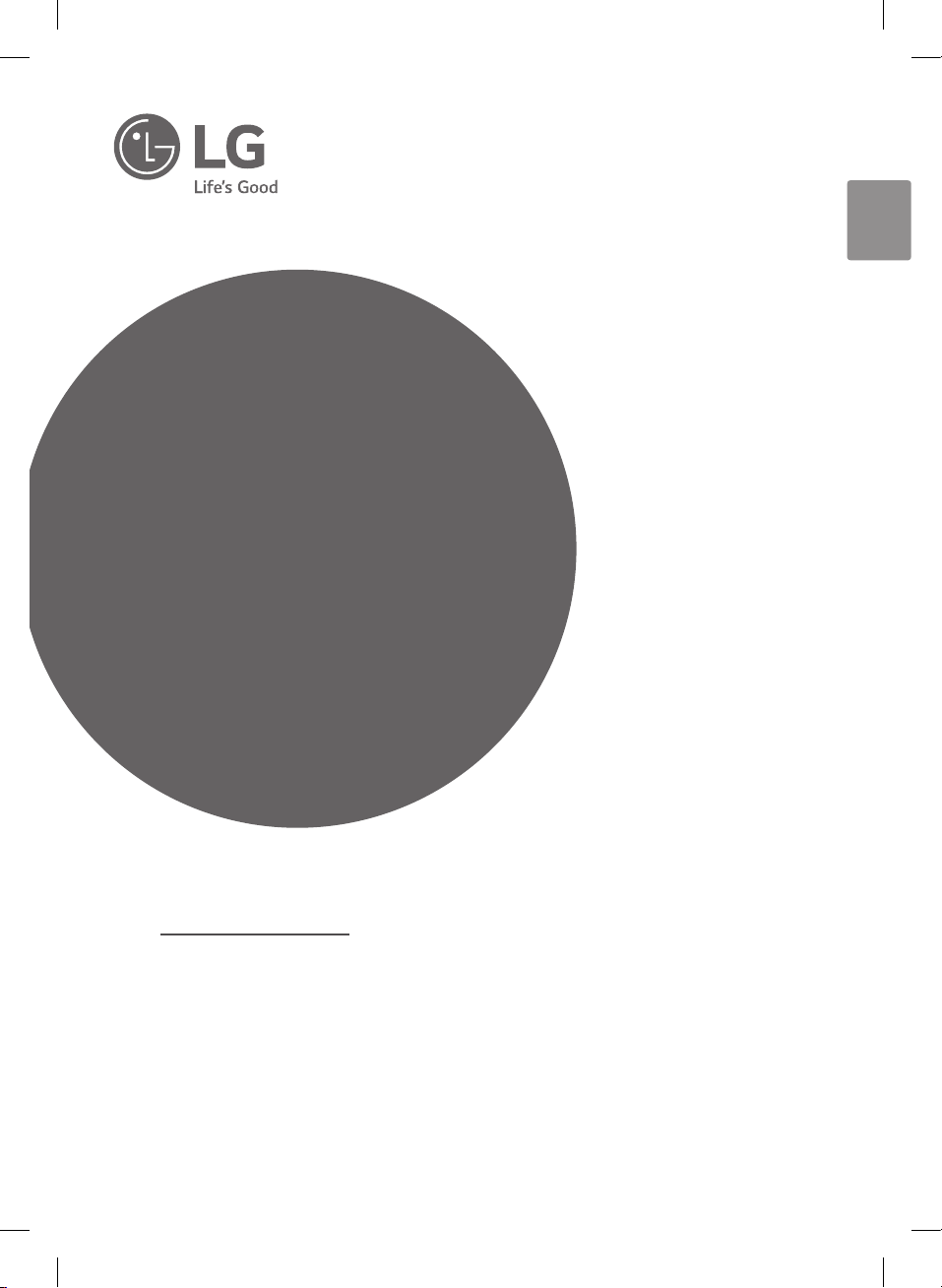
SIMPLE MANUAL
DVD Home
Theater
System
ENGLISH
To view the instructions of advanced features,
visit http://www.lg.com and then download Owner’s Manual.
Some of the content in this manual may differ from your unit.
MODEL
LHD756
*MFL69443601*
LHD756-FC.DARELLK(UAE)_SIM_ENG_3601.indd 1 2016-02-24 4:14:02
www.lg.com

Front Panel Rear Panel
MIC 1/2···················· Connect a microphone.
PORT. IN ··············Connect to a Portable device.
USB Port····················Connect a USB device.
R·························· Disc Tray Open / Close
T ·······················Starts / Pauses playback.
I ·································Stops playback.
F············· Changes the input source or function.
- / +·······························Adjusts volume.
1/! ······························Power On / Off
Small
screw
Small
screw
Big
screw
SPEAKERS ··················· Connect to speakers.
ANTENNA FM ·········· Connect to radio antenna.
AUX (L/R) INPUT······ Connect to analogue device.
VIDEO OUT ························ Connect to TV.
HDMI OUT TO TV··················· Connect to TV.
OPTICAL IN ·············· Connect to digital device.
Speaker Connection2Speaker Assembling1
Speaker design and connection method may
,
be different according to models.
Front
(Left)
Front
Surround
(Left)
Subwoofer
Center
Unit
Surround
(Right)
(Right)
LHD756-FC.DARELLK(UAE)_SIM_ENG_3601.indd 2 2016-02-24 4:14:05

TV Connection3 Home Menu4
HDMI & Optical Connection
a Connect the Player to the TV using HDMI &
Optical cable.
b Set the input selector to HDMI on the TV.
c Set up [External Speaker (Optical)] on your
TV setting menu.
d Follow the instructions on the TV screen
using remote control.
For more information, download the online owner’s manual. http://www.lg.com
Home menu appears on the TV screen. Enjoy various
functions on the player.
LHD756-FC.DARELLK(UAE)_SIM_ENG_3601.indd 3 2016-02-24 4:14:05

Additional Information
Specication
Power
requirements
Power
consumption
Dimensions
(W x H x D)
Net Weight Approx. 3.2 kg
Bus Power Supply
(USB)
Amplier
(Total RMS output
power)
Design and specications are subject to change without
notice.
Refer to main label.
Refer to main label.
Approx.
440 mm x 65 mm x 298 mm
5 V
1,200 W
0
500 mA
Replacement of battery
POWER: This unit operates on a mains supply of 200 240 V ~, 50 / 60 Hz.
Wiring: This unit is supplied with a BS 1363 approved
main plug. When replacing the fuse, always use of the
same rating approved to BS 1362. Never use this plug
with the fuse cover omitted. To obtain a replacement
fuse cover contact your dealer. If the type of plug
supplied is not suitable for the mains sockets in your
home, then the plug should be removed and a suitable
type tted. Please refer to the wiring instructions below:
Warning: A mains plug removed from the mains lead of
this unit must be destroyed. A mains plug with bared
wires is hazardous if inserted in a mains socket. Do not
connect either wire to the earth pin, marked with the
letter E or with the earth symbol 6 or coloured green
or green and yellow. If any other plug is tted, use same
rating of fuse in the plug.
Important: The wires in this mains lead are coloured in
accordance with the following codes:
- BLUE: NEUTRAL, BROWN: LIVE: As the colours of the
wires in the mains lead of this unit may not correspond
with the coloured marking identifying the terminals in
your plug, proceed as follows: The wire which is coloured
blue must be connected to the terminal which is marked
with the letter N or coloured black. The wire which is
coloured brown must be connected to the terminal
which is marked with the letter L or coloured red.
LHD756-FC.DARELLK(UAE)_SIM_ENG_3601.indd 4 2016-02-24 4:14:06
