LG LHD647B USER GUIDE
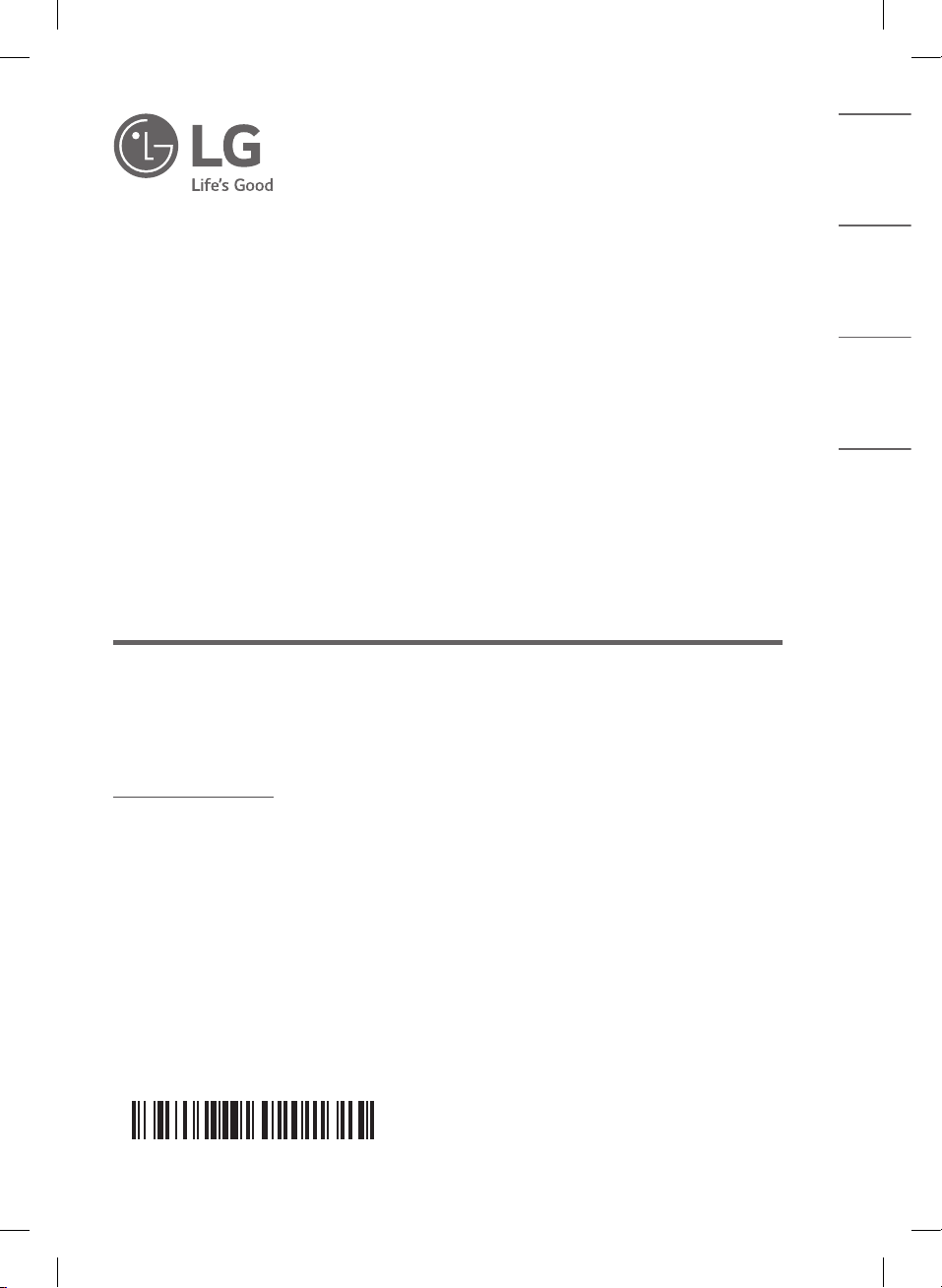
www.lg.com
Copyright © 2019 LG Electronics Inc. All Rights Reserved.1903_Rev01
MFL71261802
SIMPLE MANUAL
DVD Home
Theater
Please read this manual carefully before operating your set and retain it for
future reference.
To view the instructions of advanced features, visit
http://www.lg.com and then download Owner’s Manual.
Some of the content in this manual may differ from your unit.
MODEL
LHD647B
ENGLISH FRANÇAIS PORTUGUÊS
LHD647-FC.DGHALLK_SIM_ENG_MFL71261802.indd 1 2019-03-07 6:53:24

Front Panel Rear Panel
MIC 1/2···················· Connect a microphone.
PORT. IN ··············Connect to a Portable device.
USB Port····················Connect a USB device.
R·························· Disc Tray Open / Close
T ·······················Starts / Pauses playback.
I ·································Stops playback.
F············· Changes the input source or function.
- / +·······························Adjusts volume.
1/! ······························Power On / Off
Speaker Assembling1
SPEAKERS ··················· Connect to speakers.
HDMI OUT TO TV··················· Connect to TV.
AUX (L/R) INPUT······ Connect to analogue device.
VIDEO OUT ························ Connect to TV.
OPTICAL IN ·············· Connect to digital device.
ANTENNA FM ·········· Connect to radio antenna.
Speaker Installation2
You can use the speaker in stand type ( ) by adjusting
the angle or wall type ( ) by mounting the speaker
to a wall.
Stand type
You can adjust angle of speaker.
Wall type (Mounting the speakers to a wall)
When you want to mount the speaker to a wall, please
refer to below.
LHD647-FC.DGHALLK_SIM_ENG_MFL71261802.indd 2 2019-03-07 6:53:27
