LG LG-AF300 User Manual

User Guide
Wireless Home Phone
LG-AF300

Wireless Home Phone (“WHP”) is a mobile device designed to provide service
consistent with other AT&T wireless devices. 911 calls are routed based on the
wireless network’s automatic location technology. For emergency calls, you may
have to provide your location address to the 911 operator. WHP device has a
backup battery in the event of a power outage. However, a landline phone requiring
separate electric power to operate (e.g., cordless phones) connected to a WHP
device will not place or receive calls (including 911 calls) during a power outage.
Corded/cordless landline home phone equipment is not included. WHP device
provides voice service only. Not compatible with data or messaging services, and
other services including but not limited to home security systems, fax service,
medical alert systems, medical monitoring systems, credit card machines, IP/PBX
Phone systems, or dial-up Internet service. May not be compatible with your
DVR/Satellite systems, please check with your provider. DSL customers should
contact their provider before transferring a phone number to ensure uninterrupted
DSL Internet service. This device is sold for use on the AT&T wireless network and
is not compatible with other wireless networks, except when used for roaming.
Service provided by AT&T Mobility. ©2014 AT&T Intellectual Property. All rights
reserved. AT&T, the AT&T logo and all other AT&T marks contained herein are
trademarks of AT&T Intellectual Property and/or AT&T affiliated companies. All other
marks contained herein are the property of their respective owners.
Version No. : V2.0
Manual No. : 081704100208

Welcome to AT&T
Thank you for purchasing an AT&T Wireless Home Phone Base. To get the most
from your new device, check out our interactive tutorials at att.com/whpsupport.

Getting Started
Getting to Know Your Device
Power
Voicemail
Signal Strength
Battery
Charge
Back-up Battery Cover
Power
Telephone On/Off

LED Indicators
The table below describes possible states for each of the LED indicators.
Icon Name
Key
Status Condition
Power
Green Solid On
Off No power
Voicemail
Green Blinking New message waiting
Off No message waiting
Battery
Charge
Green Solid High
Yellow Solid Medium
Red Solid Low
Off Battery not connected
Signal
Strength
Green Solid Very Strong
Green Solid Strong
Green Solid Moderate
Green Solid Weak
Green Solid Very Weak
Red Solid No Service
Red Blinking Check SIM
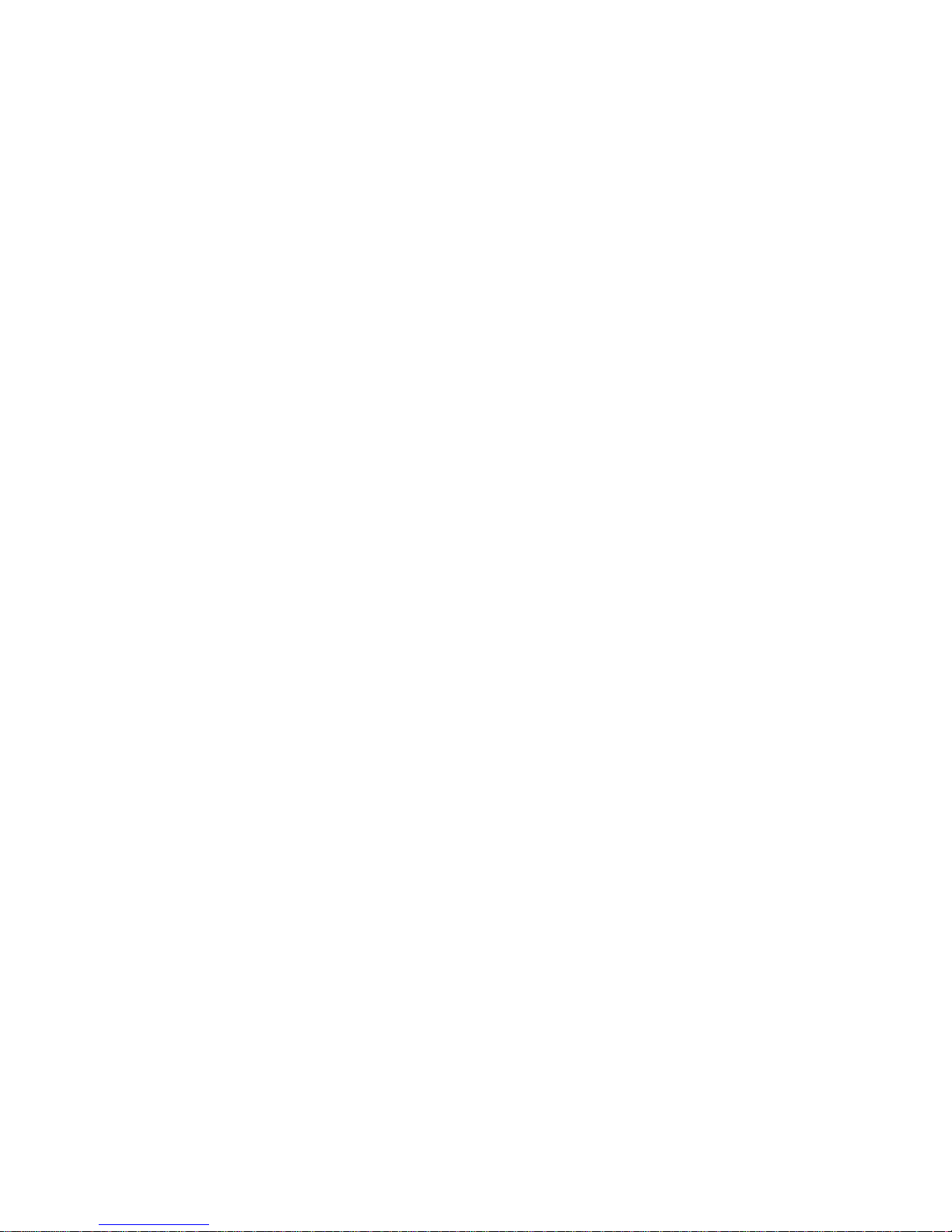
How It Works
Wireless Home Phone Base uses the AT&T cellular network to provide phone
service to your corded or cordless home phone(s). Place it anywhere in your house
where you have a wireless signal. It does not require the use of a home phone wall
jack like traditional home phone service.
Wireless Home Phone Base provides many calling services, such as voicemail,
Caller ID, Call Waiting, Call Forwarding, and 3-way Calling for your corded or
cordless home phone(s). It also includes a back-up battery in case of a power
outage.
Device Installation
Before You Begin
Wireless Home Phone Base works exclusively with the AT&T cellular network and
DOES NOT use your home phone wall jacks.
Your device should be located:
• Where you have a strong cellular signal from a cell tower, typically near a window
or outside wall. Signal strength may vary in different parts of your home.
• Near an electrical wall outlet.
Select which phone(s) you will use with the Wireless Home Phone Base:
• A cordless phone system with multiple handsets should be used to place phones
throughout your home.
• If using an existing phone, unplug it from the wall jack.

1. Install the Back-up Battery
Remove the back-up battery cover.
Insert the back-up battery into the back-up battery port.
During a power failure, the back-up battery enables voice calling using a standard
corded phone that does not require external supplied power.
Notes:
• The back-up battery is intended for backup purposes only and may take
approximately five (5) hours to fully charge.
• Charge time may be impacted by environmental factors and the back-up battery
will stop charging when the ambient temperature is outside of the temperature range
allowed for charging (32 °F - 131 °F).
• Remove the back-up battery if the device will be disconnected from AC power for
15 days or more to avoid possible damage.
Cautions for Battery
• Do not disassemble or open crush, bend or deform, puncture or shred.
• Do not modify or remanufacture, attempt to insert foreign objects into the
battery, immerse or expose to water or other liquids, expose to fire, explosion
or other hazard.
• Only use the battery for the system for which it is specified
• Only use the battery with a charging system that has been qualified with the System
per CTIA Certification Requirements for Battery System Compliance to IEEE1725.
Use of an unqualified battery or charger may present a risk of fire, explosion, leakage,
or other hazard.
• Do not short circuit a battery or allow metallic conductive objects to contact battery
terminals.
• Replace the battery only with another battery that has been qualified with the
system per this standard, IEEE-Std-1725. Use of an unqualified battery may
present a risk of fire, explosion, leakage or other hazard.
• Promptly dispose of used batteries in accordance with local regulations
• Battery usage by children should be supervised.
