LG LG-600, LG-680 User Manual

LG Series
Industrial barcode label
printers
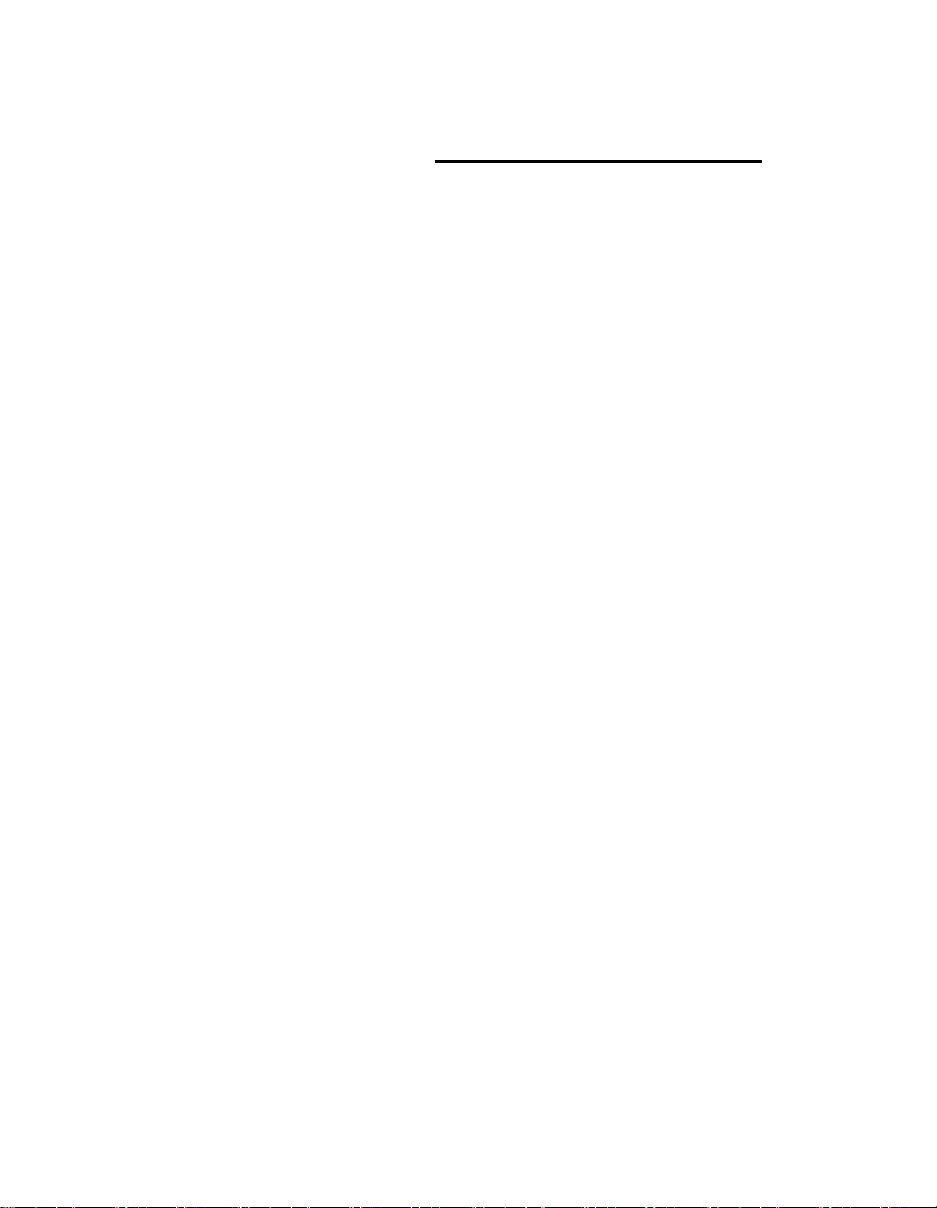
User's manual
Directory …………………………………………………………01
Foreword …………………………………………………………03
Part I: Precautions and basic instructions for use
1. Precautions for Safe Use ................................................................... 05
2. Basic Note ....................................................................................... 06
3. Host and subsidiary parts ................................................................. 07
4. Printer Name and function ................................................................ 08
5. Ribbon and installation methods ...................................................... 09
5-1.Ribbon tags installed road map ............................................. 09
5-2.Ribbon installation instructions .............................................. 10
5-3.Label installation instructions .................................................... 11
5-4.Ribbon and Installation Notes ................................................ 12
6. Connection and installation of the printer ........................................ 13
6-1.The printer connection ............................................................. 13
6-2.The installation of the printer ................................................. 13
7. Routine inspection and maintenance ............................................... 14
Part II: Printer instructions
1. Operation panel composition ............................................................ 16
1-1. Operating panel constitute Fig .................................................. 16
2. Main function of each part of the operation panel ........................... 17
2-1. LCD display section ................................................................... 17

2-2. LED display section ................................................................. 17
2-3. Operating function keys ........................................................... 17
3. LCD display and function keys to operate .......................................... 18
3-1. Status of the printer conversion .................................................. 18
3-2. Print status ................................................................................... 18
3-3. Suspended state ........................................................................ 19
3-4. Error status .................................................................................. 20
3-5. Setting the menu mode ............................................................... 20
3-6. FEED function key ..................................................................... 21
3-7. CANCEL Function keys ............................................................. 21
4. Menu item and set operations ........................................................... 23
4-1. List of menu items ..................................................................... 23
4-2. The menu item settings ............................................................. 24
5. LG600/680Basic Specifications……………………………… 25
6. Processing of the printer Frequently Asked Questions…… 26
6-1. Error message and approach…………… … ………… 26
6-2. The treatment of common problems………………… 27
Postscript … … ……… … … ……… .… … …… …… … …… .… 30
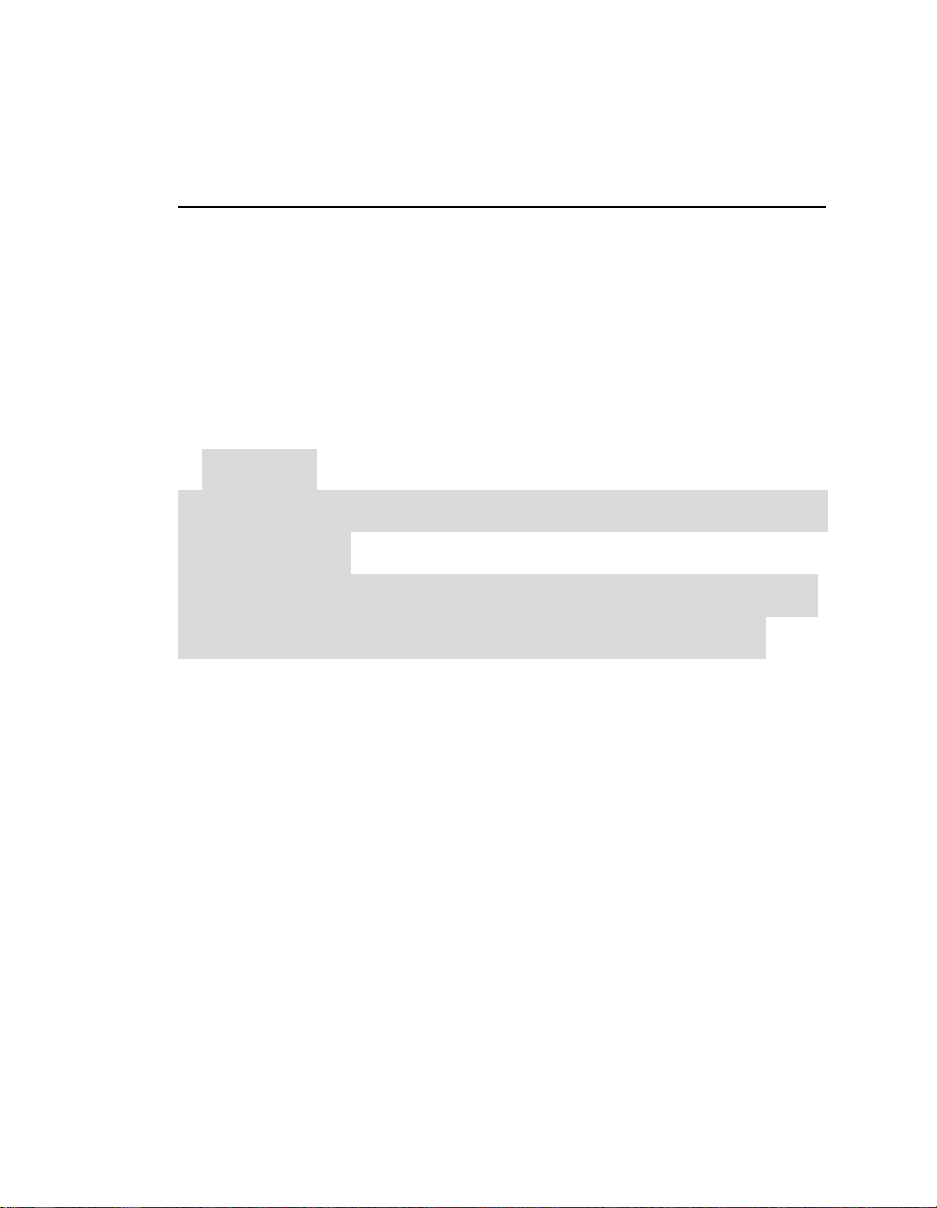
Foreword
Thank you for purchasing the Company the industrial
LG-600/680 barcode label printer.
Please read this user manual before using your full, so that
the proper use of the printer.
Please keep this user manual for a rainy day.
Statement:
This is a class A product, such as in the living environment,
the product may
May cause radio interference. In this case, it may require
the user to The interference to take practical measures.

The first part
Note
And basic
instructions for use
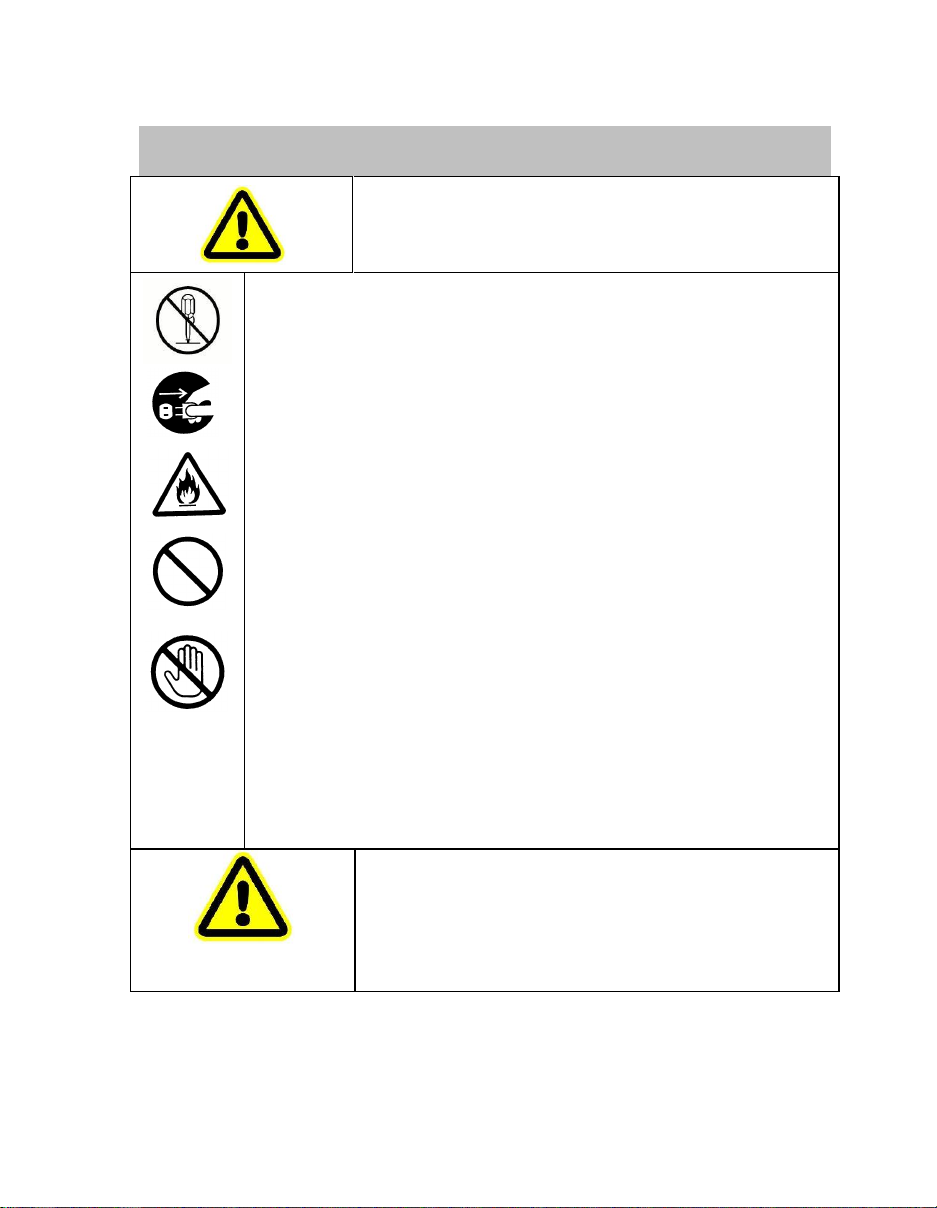
1. Precautions for Safe Use
If we ignore the description of the occurrence
of misuse may have led to casualties.
• Do not disassemble or modify the printer, these
operations may result in equipment damage.
• The power plug into the outlet, the internal power supply
current flow.
• Should unplug the power cord when not in use for a long
period of time.
• If other failures occur simultaneously (for example, the
wires fatigue, break, short circuit), in severe cases can
cause a fire.
• If you can not heat, may cause a severe fire.
• Make use of this device there is no dust or foreign
matter mixed environment.
• After the start of printing, the print head temperature will
rise. Replace the label, the print head will be exposed.
Replacement label, please do not touch the print head to
avoid being scalded.
If we ignore the description of the occurrence of
misuse may result in personnel injury or equipment
damage.
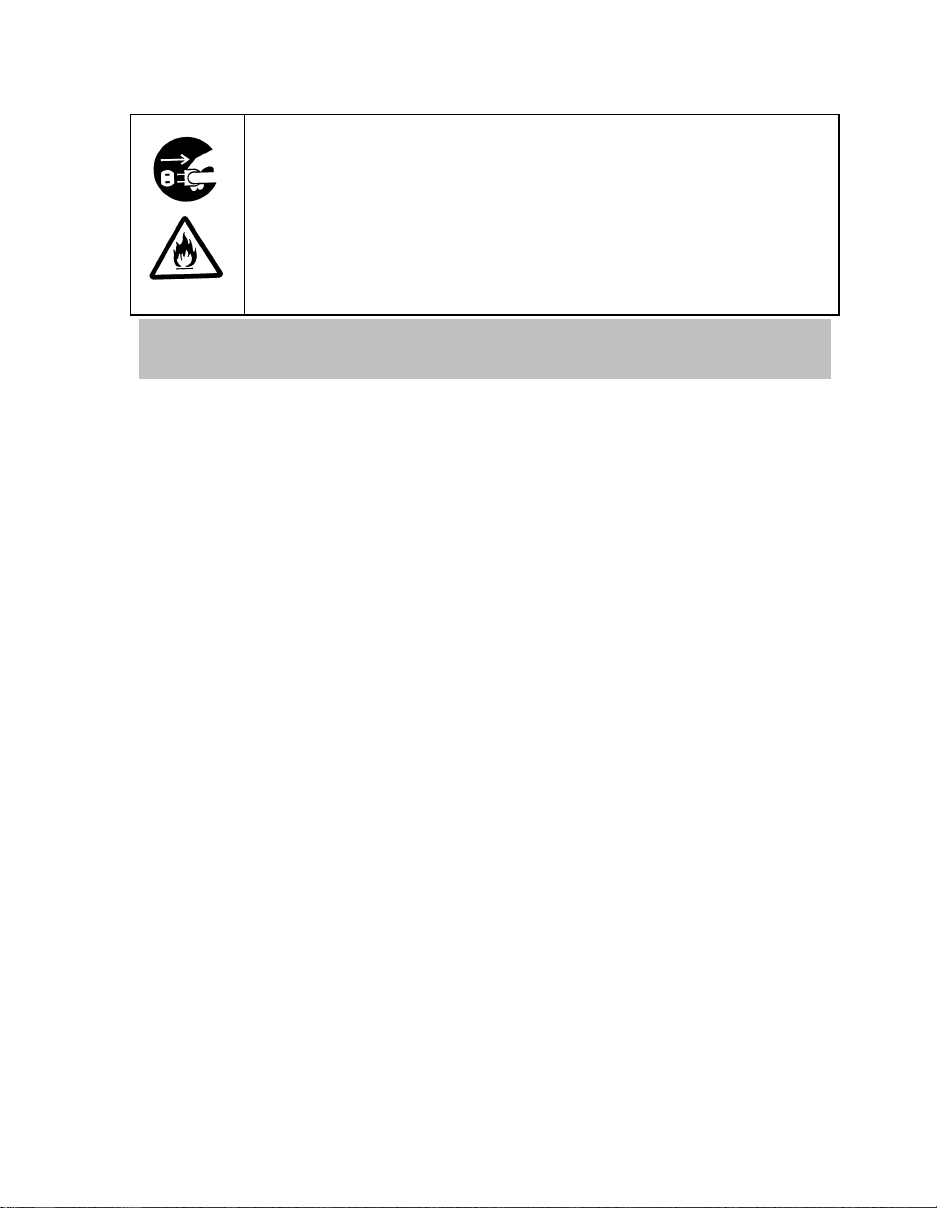
2.Basic Note
1.Please do not print the label paper is not installed。
2.Printer noise is large there may be internal parameter setting has
changed, please confirm the relevant parameters, as well as print
content is correct before you start printing。
3.Please avoid use of non-normal temperature and humidity conditions。
4.Do not place the machine on the air-conditioning and direct sunlight。
【Use of the environment】
The use of ambient temperature → + 5゜ ~ + 35゜C
The use of ambient humidity→ 25 ~ 80%RH(Condensation
state)
Preservation of the environment temperature→ - 10゜ ~ +
60゜C
Storage humidity → 10 ~ 80%RH(Condensation state)
5.The paper path of the label attached to glue lipids or foreign body, and
wipe with a soft cloth dampened with alcohol or neutral detergent,
wring。
6.Regularly clean the thermal print head to print test, a test print with the
• Please regularly check the power plugs and sockets, clean-up in
a timely manner to prevent dust accumulation.
If the patch at the accumulation of dust, harsh
environmental conditions, such as damp, electrical short circuit
may occur or cause a fire.
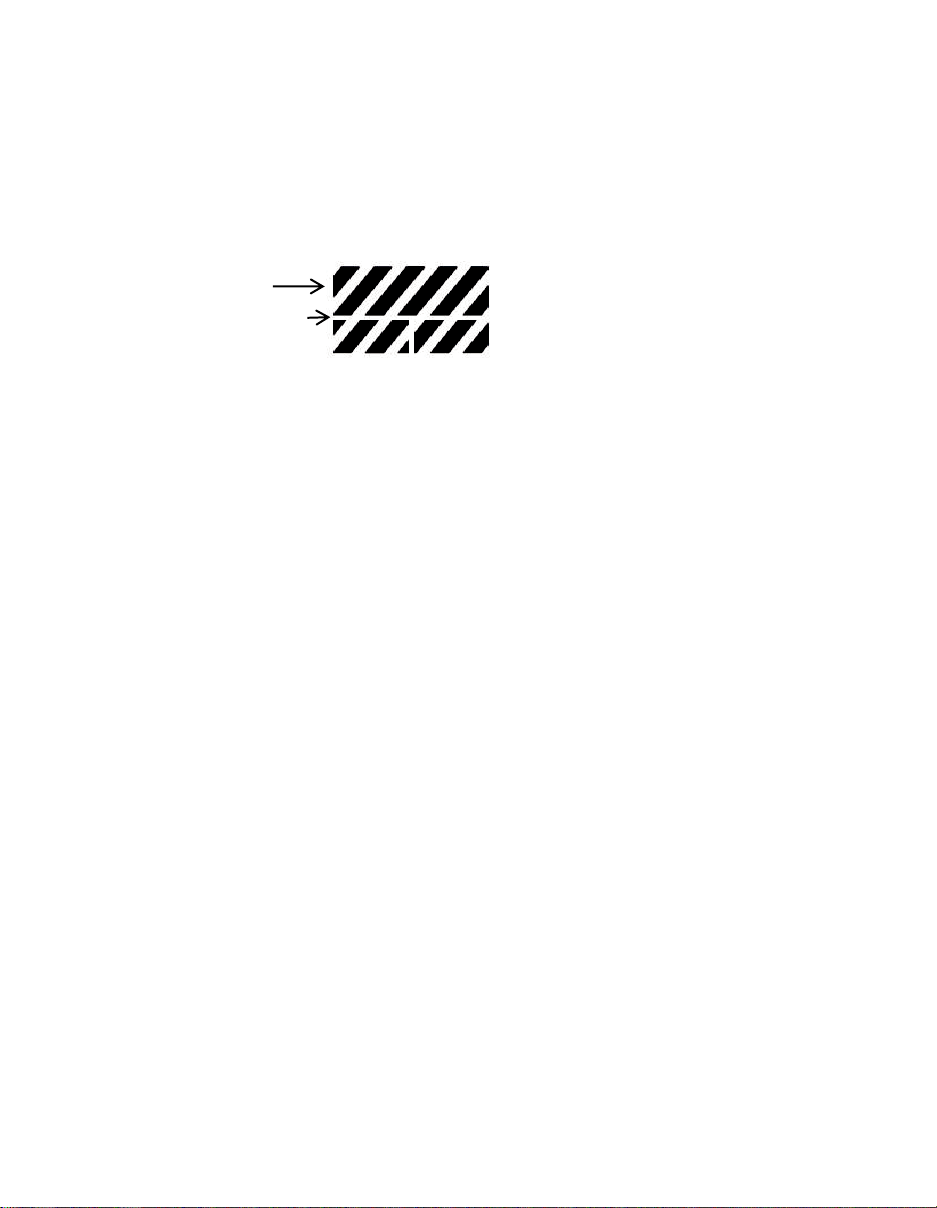
Company or contact the seller to replace the drain IOUs or other
abnormal contact with the Company or the Vendor replacement or
other emergency, please contact with the company or vendor to
replace the test print.
Normal image
Abnormal images
7.Prior to use to print tests to verify that the printer is in good condition。
※
If the test print anomalies, please call the Company or vendor。
8.Please use designated by the Company or the regular production label
paper and ribbon, to ensure print quality and machine use
performance。
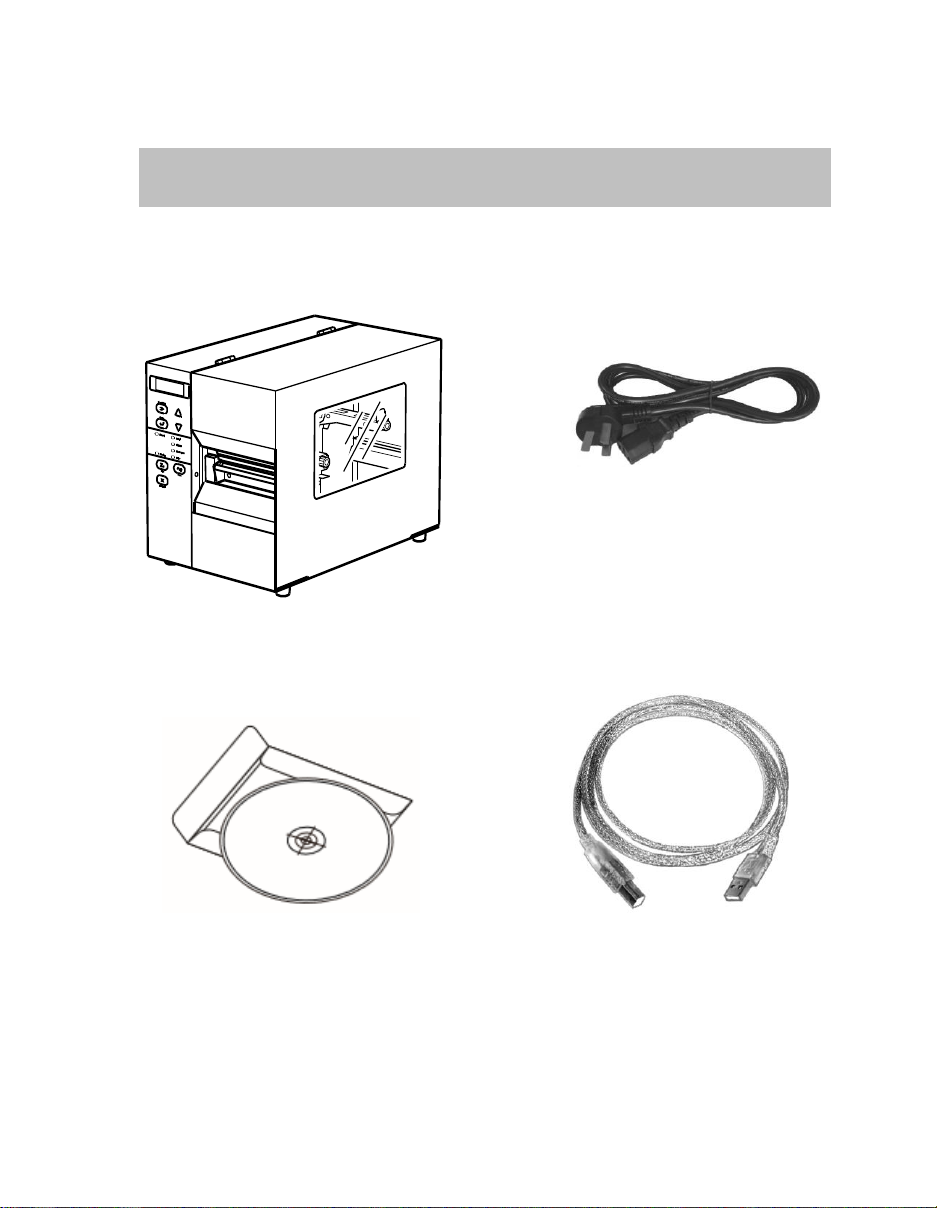
3. Host and subsidiary parts
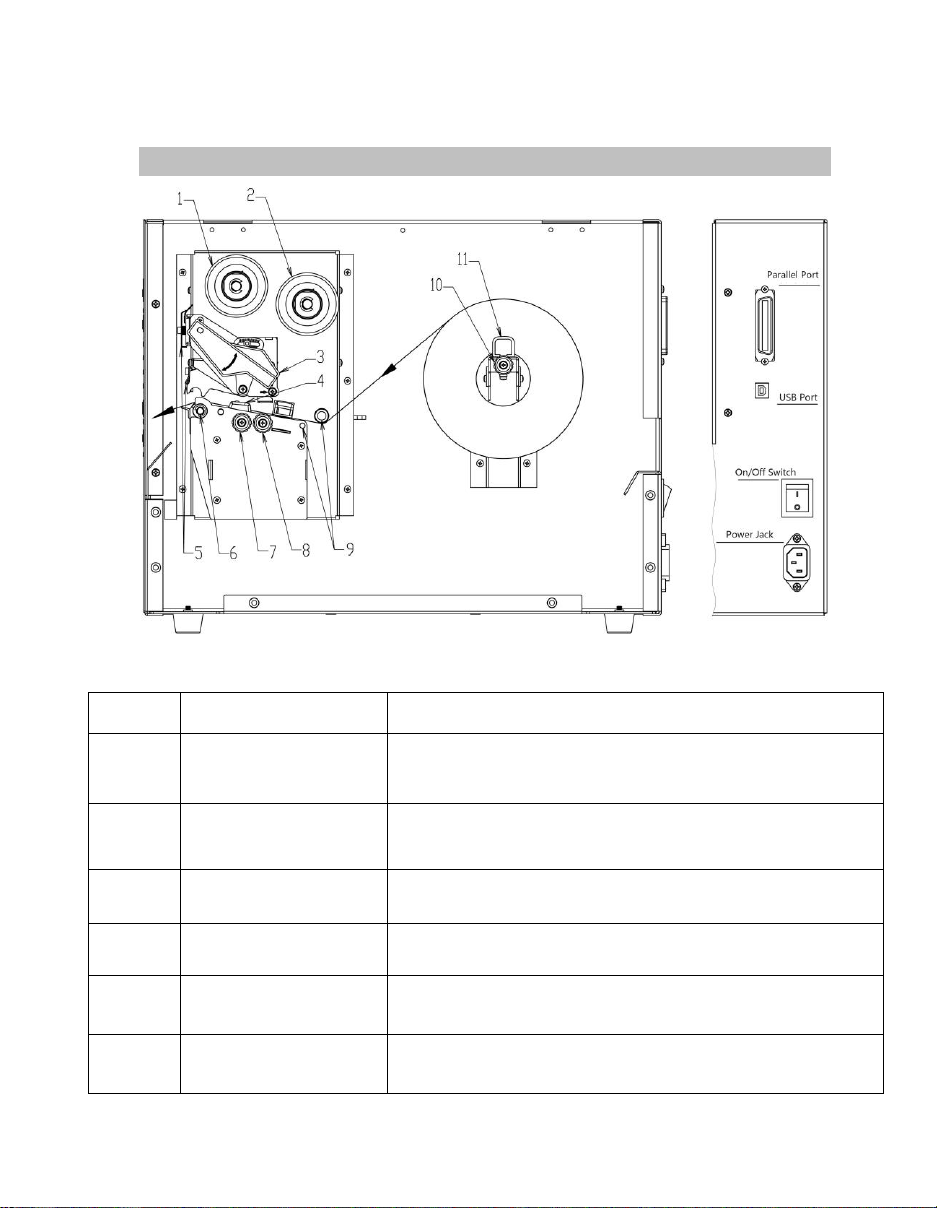
4. Printer Name and function
Number
Name
Function
①
Ribbon take-up shaft
components
Back to Volume Ribbon
②
Ribbon supply shaft
assembly
To ensure smooth supply of the ribbon during printing by a
moderate reverse tension
③
Print head switch handle
Open and close pressed the print head
④
Tag limit blank
Restrict the location of the label paper in the paper path to
⑤
Ribbon regulatory
agencies
Appropriate to adjust the degree of tension can balance the
ribbon to eliminate the wrinkle phenomenon.
⑥
Printing rubber roller
Through the clamping force between the printing head and the
rubber roller, the heat transfer character and transport labels
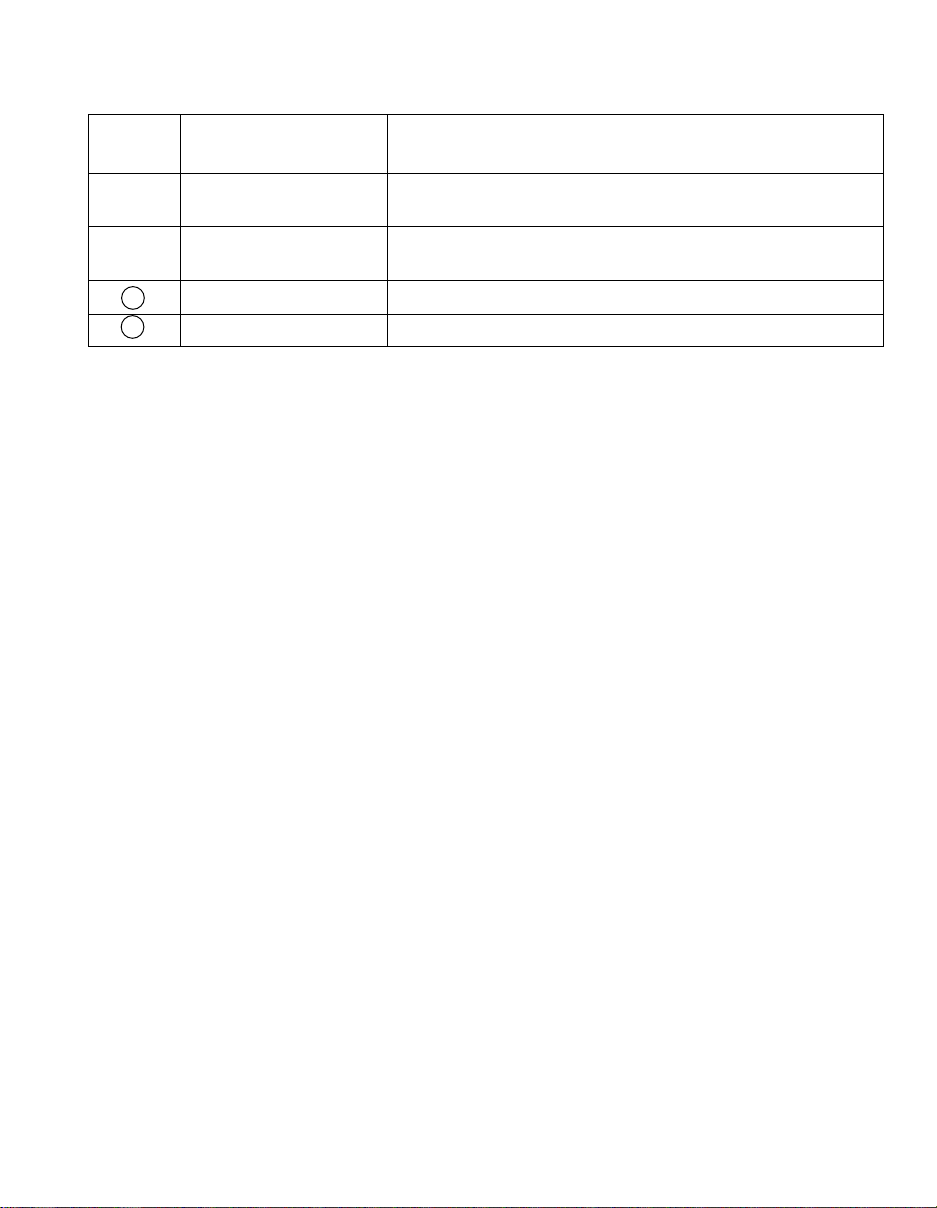
⑦
(Labels limit blank) knob
Adjusted the width of the label paper block paper, limiting labels
around position
⑧
Sensor adjustment knob
Adjustment mobile black mark or die transmittance sensor
⑨
Label guides
Print labels in the process-oriented, and maintain a smooth feed
10
(Paper block paper) knob
The adjustment about the location of the block paper
11
Block feeder
Block paper, adjust the location of the left and right limit label

5. The installation of the ribbon and labels
5-1 Ribbon and installation path diagram (detailed installation method,
see below)
