
ENGLISH
GSM
USER'S
MODEL:LG-600
Please
read
operating
Phone
MANUAL
this
set.
your
manual
Retain
carefully
it
for
future
before
reference.


LG-600
has
a
polished
users'abetter
LG-600
GSM
style
feel
and
Phone
which
convenience.
"
provides
3

For
Your
Safety
All
radio
proximity.
transmitters
GSM
aircraft.
Do
chemical
Avoid
pacemakers
Minor
Do
carry
Phones
not
activate
use
interference
not
hold
risks of
plants
in
hospitals
and
the
must
near
or
phone
interference
be
switched
petrol
blasting
:
hearing
may
in
stations,
operations.
medical
aids
affect
your
with
electronicsinclose
off
at
all
fuel
electronics,
can
be
affected.
TVs,
radios,
hand
while
times
depots,
e.g.
PCs,
driving.
in
an
etc.
Do
not
dismantle
4
phone
or
battery.

Please
note:
Important
This
user's
operation
optimal
phone.
Any
user's
guide
Use
only
damage
Unusable
with
relevant
Only
your
Information
guide
of
this
performance
phone.
changes
could
the
use
phone.
contains
and
or
void
specified
phone.
batteries
legislation.
ORIGINAL
important
Please
to
prevent
modifications
your
warranty
batteries
should
be
accessories
informationonthe
read
all
the
any
damage
not
expressly
for
this
and
chargers
disposed
to
information
equipment.
avoid
to
or
approved
as
others
in
of
accordance
damage
use
and
carefully
misuseofthe
for
in
this
can
to
5

Contents
Overview
Accessories
Partofthe
?
Frontofthe
?
Rearofthe
Key
Description
?
Sideofthe
?
Alphanumeric
..........................................................................
Phone
Phone
Phone
Phone
Keys
................................................................
............................................................
.............................................................
...................................................................
.............................................................
...........................................................
10
11
11
12
13
14
15
6
Display
Display
Getting
Installation
Powering
Access
Write
eZi
Information
?
On-Screen
Information
Icons
.............................................................
...............................................................
16
16
Started
and
On
Codes
code
code
code
code
code
Read
message
message
...........................................................................
the
SIM
the
Battery
the
Battery
the
Sequence
......................................................................
to
8
(4
to
8
(4
to
(4
to
(4
(4
Messages
...................................................................
...................................................................
Card
Charger
digits)
digits)
8
digits)
8
digits)
to
8
......................................................
.........................................................
.........................................................
................................................20
......................................................
...................................................
...................................................
...................................................
...................................................
...............................................
digits)
..................................................
?
Installing
?
Installing
?
Charging
?
Disconnecting
?
PIN1
?
PIN2
?
PUK1
?
PUK2
?
Security
?
Write
?
Read
Text..................................................................................
?
HowtoUse
eZi
Text
..........................................................
18
18
19
20
21
22
22
22
22
22
22
23
23
23
24
24

Call
Functions
and
Making
?
Making
?
Answering
Recent
?
Dialed
?
Received
?
Missed
Accessing
Phonebook
?
Search
?
Search
?
Add
?
Add
?
Groups
?
Speed
?
Delete
?
Memory
?
Copy
?
Service
?
Own
MMI
Using
Menu
Shortcuts
Messages
?
Write
?
Outbox
?
Inbox
Answering
Calls
Calls
Numbers
Number
Number
Number
the
...........................................................................
[Names
E-Mail
Entry
[Names
E-Mail
[Names
[Names
Dials
[Names
all
[Names
[Names
[Names
Dial
Number
Number
Structure
the
......................................................................
Menu
Navigationbyscrolling
into
Menus
[Menu
Message
[Menu
[Menu
1-3]
.....................................................................
................................................................
..................................................................
...................................................................
..............................................................
..................................................................
Menu
.............................................................
1]
[Names
3]
4]
.............................................................
5]
7]
............................................................
8]
................................................................
9]
[Names
...................................................................
.............................................................
1]
[Menu
............................................................
1-2]
...............................................................
Calls
..................................................
2]
.........................................................
.......................................................
.....................................................
6]
..........................................................
[Names
11]
.........................................................
1-1]
.............................................
10]
.................................................
............................................
................................................
(SIM
dependent)
27
27
28
29
29
29
29
30
30
31
31
32
33
35
35
35
36
..........
37
37
38
42
42
42
43
43
44
45
7

?
Status
?
Call
?
Cell
?
Memory
?
Setting
Call
Option
?
Call
?
Call
?
Call
?
Sending
?
Closed
Call
Charge
?
Call
?
Call
?
Cost
Security
?
PIN
?
Change
?
Fixed
Setting
?
Network
?
Phone
?
Call
?
Time
?
Profiles
Accessories
?
Scheduler
?
World
?
Calculator
?
Unit
?
Game
?
PC
Sync
Report
Voicemail
Broadcast
Status
[Menu
Divert
Barring
Waiting
Number
User
Duration
Costs
Settings
[Menu
Enable
Codes
Dial
[Menu
Selection
Setting
Setting
Setting
[Menu
Time
Convert
[Menu
............................................................................
[Menu
[Menu
[Menu
[Menu
[Menu
[Menu
[Menu
Number
5]
[Menu
[Menu
[Menu
[Menu
[Menu
[Menu
[Menu
[Menu
[Menu
1-8]
Group
[Menu
[Menu
4]
[Menu
..................................................................
[Menu
[Menu
5-5]
[Menu
6-5]
1-4]
1-5]
1-6]
1-7]
.............................................................
...........................................................
2]
.......................................................
2-1]
2-2]
2-3]
[Menu
[Menu
-
3]
(SIM
3-1]
.......................................................
3-2]
3-3]
................................................................
4-1]
4-2]
[Menu
[Menu
5-2]
5-3]
5-4]
............................................................
.........................................................
6]
........................................................
6-1]
6-2]
........................................................
6-3]
6-4]
..............................................................
..................................................
.................................................
................................................
................................................
.....................................................
.....................................................
2-4]
2-5]
dependent)
...................................................
..................................................
......................................................
................................................
4-3]
5-1]
.................................................
.....................................................
....................................................
.....................................................
....................................................
.............................................
.........................................
..........................................
...........................................
...........................
46
47
47
48
49
50
50
51
52
53
53
54
54
54
55
56
56
56
57
58
58
58
60
62
63
65
65
67
67
67
68
68
8

Voice
?
Training
?
Search
?
Setting
?
Delete
Internet
?
Home
?
Bookmarks
?
Profiles
?
Empty
In
Internet
Dial
[Menu
[Menu
[Menu
[Menu
all
[Menu
[Menu
[Menu
Cache
Menu
[Menu
[Menu
7]
7-1]
7-2]
7-3]
7-4]
.................................................................
8]
8-1]
8-3]
[Menu
..................................................................
.............................................................
...........................................................
............................................................
.............................................................
.........................................................
..............................................................
......................................................
8-2]
............................................................
8-4]
..................................................
69
69
69
70
70
71
71
71
72
72
73
Additional
How
to
Send
?
Wait
Characters
?
Interrogating
?
During
In-Call
Options
How
to
Use
?
Making
?
Making
Voice
Memo
?
Voice
?
Voice
Care
and
Technical
?
General
?
Dimensions
?
Ambient
Functions
DTMF
your
a
Call
Data
a
DataorFax
a
Voice&Fax
.........................................................................
......................................................................
Memo
Memo
Menu
Maintenance
......................................................................
Data
.............................................................................
.......................................................................
Temperatures
tones
................................................................
Answering
.....................................................................
.....................................................................
and
Fax
............................................................
...................................................
Machine(example)
............................................
Call
..................................................79
call
.................................................
call
.....................................................
.....................................................
.............
74
74
74
74
75
79
80
81
81
81
82
83
83
83
83
9

Accessories
Check
to
make
Handset
Standard
sure
Battery
that
Belt
you
Clip
have
all
the
User's
Warranty
parts
Guide
Card
shown
below.
Handsfree
(PHF-10G)
Overview
Portable
Travel
Adapter
<Optional
10
Data
(DK-10G)
Desktop
(DC-11G)
Accessories>
Kit/CD
Charger
Extended
Cigar
Battery
(BEL-11G)
Lighter
(CLA-10G)
Adapter
Hands-Free
(IHF-11G)
Kit
Car

Part
Front
of
the
Phone
of
the
Phone
4
3
1
Front
2
12
1
2
3
4
5
6
7
8
9
10
11
12
13
14
15
16
17
Hard
3
Call
4
Antenna
1
Earpiece
2
Active
3
Display
4
Soft
5
Record
6
Confirm
7
Send
8
Up/Down
9
Ear
10
Star
11
Call
12
Soft
13
Navigation
14
END/PWR
15
Numeric
16
Hash
17
Microphone
Indicator
Left
Microphone
LCD
Icons
Folder
Screen
Key
Key
Key
Key
Side
Key
Indicator
Right
Key
Overview
Screen
Light
Key
Light
Key
Keys
Key
Keys
11

Rear
Part
of
the
Phone
of
the
Phone
Overview
564
3
1
2
1
2
12
Cover
Battery
Cable
Connector/
Battery
Charging
Connector/
Hands-Free Car
Connector
kit
3
SIM
4
Battery
5
Handstrap
6
Battery
Card
Socket
Terminals
Hole
Lock

Key
Description
Overview
The
following
Keypad
Description
Key
shows
Description
Soft
Eachofthese
the
WAP
You
Navigation
You
numbers,
if
you
"Dialed
Number".
Send
You
If
you
phone
Numeric
These
and
When
?
Usedtocall
?
Usedtocall
?
Usedtocall
Star
Used
for
a
key
Left
text
Hotkey
can
can use
press
Key
can
press
shows
keys
enter
you
Key
to
long
components
/
Key
keys
on
the
display
directly
Keys
these
menus
up/down
Number"
dial
a
phone
this
the
Keys
are
numbers
press
enter
to
time.
of
Soft
Right
performs
connect
keys
or
setting
"Received
without
key
most
used
or
these
voice
your
for
international
speed
vibration
the
phone.
Key
the
immediately
WAP
to
to
scroll
options.
navigation
Number"
number
entering
recently
to
mainly
characters
for
keys
mail
dials
by
mode
and
dialled
dial
a
box
call
by
function
above
by
pressing
through
In
keys,
answer
in
in
editing
long
by
by
~
pressing
indicated
names,
a
standby
you
and
a
number,
number.
standby
time.
it.
can
"Missed
a
call.
mode.
.
.
.
this
this
mode
see
by
key.
phone
mode,
the
your
key
13

Key
Description
Overview
Side
Keypad
Key
of
the
Description
Key
Description
Hash
Usedtolock
END/PWR
Usedtoend
Power
for
key
Phone
Description
Record
You
time.
Reject
You
a
few
Up/Down
You
with
a
call.
Key
keybypressing
Key
or
reject
You
Key.
a
time.
long
Key
can use
voice
Key
can
rejectanincoming
seconds
can
opened
without
Side
control
folder
can
Key
the
memo
volume
and
a
call.
power
opening
also
this
This
on
by
pressing
call
of
the
key
key
and
off
by
pressing
the
folder.
tone
key
listening
for
is
by
this
a
long
also
pressing
key
in
standby
volume
used
this
time.
for
as
this
a
long
key
mode
during
for
14

Overview
Alphanumeric
The
alphabet
following
table.
Key
Notice
?
In
case
automatically
enter
and
can use
Keys
and
numeric
Description
.!'
´
-?@1_
,
keypad
mapping
ABC2AAAAAAÆCabcaaaaaaæc
DEF3EEEEdefeeee
JKL5jkl
MNO6NOOOOOŒmnonoooooœ
TUV8UUUUtuvuuuu
WXYZ9wxyz
0
Ø
ø
after
to
Capital
character,
page
entering
find
key
with
of
another
the
[Space
symbol
converted
symbol
next
key,
Key]
mode,
press
symbol
relation
letter
it
or
to
,
the
mode.
use
are
listedasthe
character,
And
the
navigation
to
save.
key
.
the
mode
want
is
to
keys,
you
if
you
Also
15

Display
The
screen
see
may
On-Screen
on
Signal
displays
the
Icons
Call
Strength
Roaming
Information
several
phone.
status
icons
SMS
the
Voice
Message
Message
following
describe
Display
eachofthem
Alarm
Battery
Vibrator
Information
you
Status
Mode
Icon/Indicator
16
Description
Tells
You
Shows
You
You
the
you
areinno
that
have
received
have
receivedavoice
subscription.
All
audible
signals
All
tones
are
The
alarm
has
Tells
you
the
strength
service
are
you
switched
been
status
of
the
network
/
area.
Call
usingaroaming
a
new
text
message.
message,
are
turned
off.
off.
set
and
is
of
the
battery.
on.
signal.
is
connected.
service.
depending
on
your

Top
Menu
Icon
Icons
Description
Messages
Call
Call
Security
Setting
Accessories
Voice
Internet
Option
Charge
Dial
Display
Information
Result
Icon
Icons
Description
Completed
Displayed
Information
Save
Message
Warning
Message
Displayed
Message
when
Message
with
menu
navigationiscompleted.
error
or
warning
message.
17

Installation
1
Installing
Locate
the
belowtoinstall
SIM
the
card
the
SIM
SIM
Card
socketinthe
card.
backofthe
phone.
Getting
Follow
the
Started
steps
1.
2.
3.
4.
Unlock
the
Flip
Slide
?
Ensure
correctly
Close
holder
the
the
lock
the
SIM
battery
SIM
the
and
SIM
lever
holder
card
angled
card
the
up.
cover
.
into
corner
contact
holder,
and
the holder
is
is
made.
and
lift
it
off
.
positioned
move
the
.
18

Notice
?
Before
switched
?
The
scratches.
and
installing
off
metal
install.
and
contact
Pay
Follow
SIM
the
of
special
the
card,
please
is
battery
the
removed.
SIM
card
attentiontothe
instructions
make
sure
can
be
SIM
supplied
that
easily
card
with
Getting
the
damaged
when
the
SIM
phone
you
card.
Started
is
by
handle
2
Installing
the
Battery
1.
Place
phone.
illustration.)
2.
Push
"CLICK"
3.
Close
the
the
the
top
(See
battery
sound.
battery
endofthe
the
picture
in
cover.
until
battery
left
for
hear
you
on
the
purposes
a
of
19

Installation
Getting
Started
3
Charging
To
connect
The
usage
Battery
Standard
Extended
Note
?
The
environment
by
4
Disconnecting
the
the
times
Type
usage
setting
Battery
travel
may
Charging
time
the
the
adapter
be
2.5
3
may
and
personal
light-up
Charger
to
1.
Insert
the
2.
Connect
Use
different
Times
hours
hours
be
duration
Disconnect
by
pressing
the
phone
one
bottomofthe
the
the included
only
depending
100~150
different
usage.
of
the
its
must
you
endofthe
phone.
adapter
on
Standby
250
hours
depending
For
example,
backlight.
travel
side
buttons.
install
travel
to
an
packing
network
Usage
hours
on
adapter
the
AC
it
can
from
the
adapter
wall
charger.
service.
Times
2
hours
network
be
the
battery.
into
outlet.
Talk
30
4
hours
affected
phone
min
20

Notice
?
The
before
?
Do
?
"Battery
travel
Light
?
The
Note
?
In
1.
2.
battery
not
will
moving
case
After
In
case
Then
delivered
using
remove
Charging"
adapter.
beonwithout
bars
of
the
switching
the
place
it.
your
Only
battery
battery
it
back
with
battery
is
displayed
if
the
displaying
of
battery
is
not
On/Off
is
attached,
to
rechargeitagain.
phone
SIM
on
card
the
hastobe
while
screen
your
or
batteryistotally
"Battery
will
icon
stop
charged
Power
properly...
key,
please
please
fully
charging.
after
Call
empty,
Charging".
after
charging
to
try
detachitfrom
Getting
charged
connecting
Indicator
completely.
recharge
the
Started
the
it.
phone.
Powering
On
Sequence
In
order
follow
the
1.
Press
tone
2.IfPIN
enabled,
code. Enter
connects
network
shortly.
3.
And
mode.Ifthe
phone
request
to
from
then
get
steps.
and
code
your
to
name
connects
of
started
hold
your
request
phone
the
a
GSM
appears
your
phone
PIN
entering
phone
PIN
code
to
with
button
of
asks
code,
network
the
PIN
your
to
switch
your
on
goes
is
disabled,
network
code.
until
SIM
you
then
and
the
to
phone,
you
on.
card
to
your
the
display
standby
without
enter
your
hear
is
PIN
phone
the
a
21

Access
You
can use
unauthorised
be
changedbyusing
Codes
the
use
access
of
your
[Menu
codes
describedinthis
phone.
4-2].
PIN1/PIN2
See
the
sectiontoavoid
codes
following
and
section.
Getting
Security
Started
code
can
PIN1
The
against
card.
asked
request,
note
PIN2
The
functions
functions
PUK1
The
PIN
your
your
PUK2
The
blocked
Security
The
supplied
22
PIN
Change
Fixed
OK
code
PIN
unauthorized
When
each
ofitbut
code
PIN2
code
PUK(Personal
code.
local
service
code
PUK2
security
to
(4
(Personal
PIN
the
time
you
or
your
phone
keep
to
(4
code,
supplied
suchasAdviceofcall
are
only
The
service
(4
PUK
available
to
provider
provider.
to
(4
code,
supplied
PIN2
code.
code
(4
code
the
protects
phone.
with
Enable
Codes
Dial
No.
8
digits)
Identification
use.
The
code
request
to
try
change
is
switched
separate
8
digits)
with
8
digits)
Unblocking
code
may
for
8
digits)
with
If
lose
you
to
8
digits)
the
This
4-2
Back
Number)
PIN
code
is
enabled
PIN
on.
from
the
some
SIM
charge,
if
supported by
code
Key)
be
supplied
the
code.
some
the
code,
unauthorized
code
is
required
PIN1
PIN2
Code
Security
OK
code
protects
is
usually
supplied
[Menu
codeorenable/disable
If
you
4-1-1],
change
phone.
is
cards,
Fixed
If
SIM
also
required
Dial
number.
SIM
your
is
requiredtochange
with
the
SIM
lose
use
contact
to
is
of
your
delete
the
requiredtochange
you
cards,
the
card.
code,
your
phone.
all
4-2-1
your
card.
Back
SIM
with
the
code
PIN
PIN
code,
to
access
These
a
If
not,
also
service
It
is
phonebook
card
the
SIM
is
code
mark
some
blocked
contact
contact
provider.
usually
entries.
a
a

Write
Write
If
you
Read
If
you
will
1.
2.
Write
Outbox
Inbox
Status
OK
follow
Press
Then
and
Message
want
to
Message
Report
Message
want
to
the
you
can
[OK].
3.
When
Messages
and
press
4.
Once
Scrolltothe desired
And
message,
the
If
you
steps.
1.
When
2.
Press
enter
you
if
you
explanation
want
to
receivedashort
write
1-1
Back
read
next
[Menu].
see
want
press
read
[OK],
Read
the
the
steps.
the
menu
[OK].
this
to
exit
of
Option
the
then
Messages
short
1.
Press
2.
Select
message,
If
select
the
editor.
select
previous
top
is
menu,
message
Inbox
[Opt]
short
message
message,
you
message,
Messages
[OK].
want
you
Outbox
message
If
Inboxinthe
stored
menu.
And
displayed,
can
you
by
using
menu,
to
access
in
[Menu
can
read
will
you
[Menu].
And
then
select
to
modify
in
by
want
you
short
select
scrolltoInbox
see
the
press
the
available
1-3].
received,
just
will
be
the
just
follow
in
Write
the
using
to
menu.
message
Messages
last
,
displayed
received
the
main
If
you
Message
the
menu,
eZi
write
received
.
[Back].
options.
you
Getting
next
menu
want
previous
then
text
editorornormal
a
reply
received
by
by
using
messages.
While
will
follow
on
message.
Started
procedure.
by
pressing
to
write
in
the
message,
can
you
message,
before,
pressing
reading
You
can
the
the
screen.
a
menu.
and
new
edit
you
see
next
23

eZi
Text
How
to
Use
The
eZi
Text
key
allows
once
each
Furthermore,
the
letters
How
This
mode
can
the
word.
to
phone
and
select
typed
change
make
HowtouseineZimode
eZi
Opt
If
E.g.
you
To
"Meet",
type
key-hit
per
candidates
"Meet".
The
user
at
the
message.
the
lets
Text
any
continues
target
demonstrate
time
of
find
Now
long.
If
keytoinput
eZi
Text
the
for
each
the
candidate
thus
far.
mode
supports
Letter
mode.
the
one
among
EN
Back
wanttoenter
the
user
letter.
The
which
fit
inputting
Each
word.
input
only
the
user
punctuation.
user
to
type
character,
So,
three kindsofedit
the
candidate
the
letters
candidate
the
easily
you
is
predicted
don't
you
To
change
three
modes.
To
key
After
has
candidates
types
text
input
once
for
inputting
candidate
a
high
"Meetatchurch
the
lettersonthe
"Meet"
typed
characters
only
predictive
requires4key
wants
to
input
Getting
and
quickly.
the
input
mode,
Also
and
after
The
similar
words
other
press
you
keys
Simply
entire
mode,
simply
in
can
.
lunch".
along
user
manner
you
candidates
you
text
requiring
can
get
along
need
to
mode:eZi
mode
just
in
eZi
each
the
is
appeared
priority.
using
is
predicted
thus
far.
in
a
with
letter.
character,
requiresacoupleofkey
power.
hits
some
The
before
punctuation,
the
word
"lunch"
word
pressing
want.
characters
Numeric
key,
press
can
box,
choose
with
uses
the
for
is
predicted.
they
press
Started
that
to
then
you
each
see
that
which
other
one
only
other
select
the
rest
hits
to
is5letters
only
fit
24

Getting
Started
For
example,
can
see
box.Ifthe
and
After
entering
Notice
?
You
the
YOU
How
to
123
Opt
How
to
ABC
Opt
if
you
"we".
Next,
word
isn't
.
characters,
can
changealanguage
form
capital
Y.O.U
in
use
numeric
Back
in
use
Letter
Back
wanttoenter
press
shown,
press
select
with
and
y.o.u.
mode
You
can use
another
1.
Change
2.
Press
mode
Opt
abc
key,
the
with
mode
"you",
then
candidate
.
this
the
the
key
key,
For
by
input
then
you
.
example
mode
you
Back
or
And
press
can
search
you
to
you
see
want
can
:
input
key
"you"
the
with
also
you
number,
key.
modetoNumeric.
want
to enter.
*
+-#!
@£$¥!"#
OK
word
You
once.
in
the
change
with
change
%&
Back
You
text
key.
'
()
Capital
There
mode,
Mode
are
three
and
sub
Symbol
Small
modesinLetter
mode.
Mode
mode:
Capital
Symbol
mode,
Mode
Small
25

eZi
Text
Getting
Started
Key
Description
changes
changes
Capital
enters
moves
another
Capital
mode.
Symbol
next
mode
modetoSmall
mode
Symbol
by
page
eZi
e.g.
pressing
in
Symbol
mode
modeorSmall
this
key
mode.
Numeric
for
mode.
mode
to
a
time.
long
Notice
?
In
case
of
Symbol
automatically
How
to
use
You
can use
user's
dictionary.
the
word
has
How
to
add
1.
In
the
2.
Scroll
to
3.
Press
4.
ScrolltoAddtoUPD
If
5.
Done
user's
6.
And
you
How
to
erase
1.
ScrolltoList
2.
Press
In
3.
next
4.
Press
If
5.
Done
26
successfully
converted
user's
user's
You
a
high
word
screen
of
Dictionary
[Opt]
message
dictionary.
can
check
word
Dictionary
[OK]
screen,
[OK]
message
from
dictionary
dictionary
priority.
to
eZi
key
key
press
key
after
mode,
can
user's
text
menu,
after
menu,
is
displayedinphone,
the
from
after
entering
to
CAP
in
case
addafew
dictionary
mode
press
press
entering
press
wordisadded
user's
menu.
selecting
[Opt]
after
selecting
is
displayedinphone,
user's
dictionary.
the
letter
mode.
of
writing
wordstouser's
[Opt]
[OK]
word
you
[OK]
it
is
on
List
dictionary
word
you
key.
Del
from
thenitis
character,
SMS.
The
dictionary
key.
key.
want.
key.
added
Dictionary
want
UPD.
deleted
mode
is
eZi
Text
and
successfully
menu.
to
delete.
has
then
to

Making
and
Answering
Calls
Call
Functions
Making
1.
Keyinphone
a
number
the
left,
2.
Press
3.
Press
Voice
1.
If
2.
When
you
3.
Then
within
4.
Your
name.
Note
?
International
1.
Press
replaces
2.
Enter
3.Tocall
Making
1.
In
2.
When
pressing
3.
Key
4.
Use
5.
Press
Calls
on
and
to
to
Dial
select
you
you
will
hear
you
5
seconds.
phone
You
havetoassociate
this
function.
information.
and
the
the
a
Call
a
standby
phonebook
in
the
and
number
the
press
must
including
display,
to
call
the
number.
end
the
call
Enable
the
open
"Please
speakaprogrammed
will
dial
RefertoMenu
Calls
hold
the
the
international
code,
country
number,
using
mode,
menu
[OK].
first
letterofthe
key,
to
dial.
press
move
in
flip,
say
the
press
the
select
reach
cursor
to
(or
Setting
your
name".
number
your
key
access
area
Phonebook
Names
is
displayed,
name
the
the
area
to
move
to
the
cancel
the
[7-3],
you
phone
display
associated
voicetothe
7
(Voice
for
the
international
code.)
code
and
.
by
and
desired
code.Toedit
cursor
right.
call
attempt).
can
call
"Guide
which
name
with
desired
Dial
Menu)
number.
phone
pressing
can
select
you
press
name.
to
by
only
Message"
you
that
no.
for
prefix.
[Names]
Search
[Search].
voice.
want
to
programmed
in
order
further
(+character
key.
by
to
and
call
use
27

Making
Last
Number
1.
Press
2.
Then
If
3.
you
hold
Calling
Outbox
Inbox
Status
Voicemail
Call
Broadcast
Cell
OK
press
want
your
Report
and
Redial
and
to
.
Voicemail
1-5
Back
Answering
then
you
one
more
dial
the
latest
Service
1.
Press
mode.
If
you
(Voicemail
network
2.
If
the
it
in
and
number
can
edit
will
want
phone
see
if
you
number
Or
from
this
Calls
the
last
want
by
until
your
can
you
to
use
Services
operator.)
asks
press
your
number
dialed
to
dialtothe
one
key
phone
it
call
menu,
mustbeset
for
the voicemail
[OK].
service
later
number.
stroke,
goes
by
using
see
You
provider.
on.
Call
number
[Menu
can
press
to
[Menu
up
obtain
Functions
again.
calling
1-5].
with
number,
Also,
and
1-5].
your
key
this
you
Answering
28
Making
See
the
Answer
Any
Key
Auto
Redial
Mode
Call
Auto
Answer
OK
Answering
Press
the
call
while
Call
Speed
by
Section
Phonebook
Calls
1.
5-3-1
The
dependentonsettingof[Menu
2.
If
1],
any
Back
do
opened,
pressing
3.
Press
call
during
buttononear-mike
ear-mikeisconnected
Dials
you
you
it
use
-
Speed
way
select
can
key
except
by
opening
of
forafew
to
answer
answer
you
or
Ear-mike
to
the
On
can
.
close
Dials.
in
the
seconds
phone.
an
incoming
Any
Key
an
incoming
.
If
you
folder.Iffolder
also
answer
foldertoend
(Handsfree
to
Answer
select
the
receive
call
is
5-3-1].
[Menu
call
by
Off,
is
call
the
call.
Portable):
an
5-3-
pressing
can
you
already
by
incoming

Recent
Numbers
Call
Functions
In
a
standby
be
displayed.
saved
in
a
Number
recently
be
Dialed
Shows
locatingaphone
Received
Shows
number
the
phone
Missed
Shows
that
you
recently
you
recently
were
can
makeacall
Number
can
number.
Number
called
mode,
Dialed
Phonebook.
dialed
number,
received
make
missed
but
when
Number,
phone
a
were
or
erase
you
numbers
you
phone
call(if
incoming
not
answered.
the
press
Received
can
makeacall
numbers
the
network
phone
phone
or
Number
that
numbers
After
number.
Dialed
Received
Missed
OK
were
to
up
provides
these
menu
,
and
Missed
No.
No.
No.
Back
not
answered.
or
erase
the
10.
After
locatingaphone
the
service)
to
10.
up
locatingaphone
items
below
Number
phone
Those numbers
After
or
can
number.
erase
number,
will
29

Phonebook
Accessing
the
Menu
1
2
3
4
5
6
7
8
9
10
11
Search
Search
Search
Add
Add
OK
Search
Search
Add
Add
Groups
Speed
Delete
Memory
Copy
SDN
Own
[Names
E-mail
Entry
E-mail
Names
Entry
E-Mail
Number
E-Mail
Dials
all
Back
1
1]
The
phonebook
can
you
mode
Allows
Allows
Allows
Allows
Allows
Allows
allocations.
Allows
phonebook
Allows
Phone/SIM
Allows
to
SIM
Allows
Allows
(Calling
1.
Open
[Names]
2.
Select
3.
Write
name
will
choose. Press
and
then
to
search
you
to
search
you
to
add
you
to
add
you
to
show
you
to
you
assign
to
erase
you
or
the
to
select
you
card
youtocopy
card
or
to
show
you
to
enter
you
from
phonebook)
the
phonebook
in
a
Search
the
first
and
press
be
displayed
has
scrolltothe
Description
for
for
new
new
group
up
all
SIM
the
or
to
entries
from
SIM
the
and
standby
by
pressing
letterorall
on
several
a
specific
E-Mail
names
names
list.
to
8(2-9)
the
dataineither
card
by
preferred
view
the
from
cardtoPhone
Service
show
first
mode.
character
[Search]
the
screen.
menus
[Names]
desired
name.
address
and
numbers.
and
E-mail
one-
selecting
memory
memory
your
Dial
own
your
by
pressing
then
from
item.
touch
Phone
Number
[OK]
in
a
by
address.
your
the
status.
memory.
numbers
key.
of
required
the
which
standby
name.
dial
memory.
of
memory
entries.
name(s)
30

4.
Scroll
5.
Press
If
6.
you
Note
?
to
highlight
[OK]
want
to
call,
In
this
menu,
do
not
enter
displayed.
by
and
"David".Onthe
can
If
the
using
choose
you
editordelete
required
to
display
press
you
the
name
you
digit
"David"
window
can
want
keys
them
name.
the
name
.
editordelete
and
press
to
find
the
then
you
by
scrolling
displayed
by
pressing
and
name
will
phone
the
[Search],
"David",
see
up/down
name
number
names
and
[Opt].
Accessing
number.
you
then
you
starting
to
the
phone
selected.
all
entries
enter
may
with
required
number,
the
"D",
name
you
If
Menu
you
will
"D"
be
Search
1.
Open
2.
Scroll
3.
Write
[Search],
4.
Scroll
5.
Press
Add
You
can
you
Note
?
On
or
Entry
can
E-Mail
the
to
highlight
the
to
highlight
the
delete
add
save
[Names
phonebook
first
letterorall
then
the
to
[OK]
window
the
name
[Names
name
and
eithertothe
first
Search
name(s)
the
desired
display
displayed
and
3]
phone
SIM
2]
by
pressing
E-Mail,
character
will
name.
the
name
E-mail
number
card
and
be
E-mail
or
press
of
required
displayed
address.
and
E-mail
address
by
using
to
the
[Names]
on
by
this
Phone
in
[OK]
name
the
window.
address,
pressing
function.
memory.
a
standby
to enter.
and
you
press
After
can
[Opt].
editing,
mode.
edit
31

Accessing
the
Menu
32
Phone
memory
You
SIM
feature.
1.
Open
2.
Scroll
3.
Input
4.
Press
5.
Edit
6.
Press
window,
Phone.
7.
If
memory
move
Add
You
can save
you
You
E-mail
1.
Open
2.
Scroll
3.
Input
4.
Press
If
5.
address
message
delete
6.
Edit
7.
Press
memory
capacity
capacityofpersonal
can
also
memory
the
to
highlight
a
name
save
phonebook
to
card
[OK],
number.
phone
[OK],
can
you
the
E-Mail
can
can
memory
to
add
save
address
the
is
the
name
the
phonebook
to
highlight
name
is
full,
previous
[Names
E-mail
to
up
only
[OK].
Phone
memory
will
be
will
be
old
E-mail
E-Mail
Address.
[OK]
is
500
20
each.
Add
add.
then
then
store
available,
then
number
characters
The
numberofcharacters
first
by
Entry,
the
window
memory
the
phone
you
error
message
step.
4]
and
E-Mail
address
30
in
Add
using
is
displayed.
displayed.
list
to
only
charactersofE-mail
a
Phone
first
by
E-Mail,
the
keypad.
available,
However,
firstinSearch
save.
entries
of
name
pressing
and
for
selection
number
can
address
to
the
memory.
pressing
and
then
In
ordertoadd
of
personal
depends
press
inputting
window
add
will
by
phone
press
the
if
Phone
E-mail
in
the
[Names]
either
in,
the
be
displayed
using
name
[Names]
message
new
menu.
on
entry.
memory.
service
memory
is
dependent
in
to
enter.
be
displayed.
the
SIM
and
a
standby
will
cardorthe
number,
the
Phone
[OK]
mumber
will
However,
and
the
this
function.
and50characters
in
a
standby
to
enter.
[OK]
for
inputting
is
memory
entry,
full,
you
SIM
provider.
and
on
be
displayed.
In
if
the
menu
After
editing,
E-mail
error
need
to
card
the
SIM
mode.
this
will
of
mode.

Accessing
the
Menu
Groups
By
choosing
Add,
Delete,
If
you
You
can
1.
Open
2.
Scroll
3.
Every
4.
If
you
5.
Select
6.
After
displayed.
Notice
?
Member
This
and
1.
2.
3.
4.
[Names
use
Add
save
the
to
Groups
Group
want
and
pressing
Selecting
the
Groups.
choose
menu
Delete
Select
Then
Member
Select
Then
Add
up.
?
Add
?
Add
?
Delete
this
function,
Rename.
menu,
up
phone
list
to
input
this
Member
list:
item
Entry.
Member
Member,
New
Being
Entry
5]
to
10
book
item
will
Add
Group,
a
Group
item
In
ordertoadd
has
list
New
Entry
Entry
you
you
groups
first
then
be
[Opt]
does
list.
three
list,
will
and
Entry,
can
can
manage
save
only
by
pressing
press
displayed.
select
name
that
foraselected
not
mean
new
submenus:
then
press
be
displayed.
press
Add
Being
:
You
can
or
phonebook.
:
You
can
phone
:
You
can
Group
to
20
the
members
Phone
up
in
[OK]
<Empty>
want.
you
group,
that
in
entry
Add
[OK]
to
[Opt]
Entry
add
a
new
add
an
book.
existing
deleteaselected
memory.
[Names]
to
enter
and
you
the
New
to
enter.
and
entry
suchasMember
list,
in
this
press
submenus
can
add
Group,
Entry,
enter.
Delete
in
entry
entry
each
in
Add
the
a
standby
menu.
[Add].
below
new
you
Being
Entry
selected
by
searching
in
a
group.
entry
need
Group.
will
mode.
will
in
to
Entry
Group
list,
be
show
from
33

Phonebook
Rename:
You
can
1.
Scroll
2.
Scroll
3.
Then
4.
Press
Delete:
You
can
1.
Scroll
2.
Scroll
3.
Then
4.
Press
Notice
?
Even
will
change
to
highlight
to
highlight
Name
Group
[OK]
delete
Group
to
highlight
to
highlight
confirmation
[OK]
though
remain
group
in
Groups,
Rename
editing
to
rename,
in
Groups,
Delete,
message
to
delete,
you
memory.
name.
the
delete
then
item,
window
and
Group
then
then
will
or
press
a
press
then
press
list.
press
press
be
Group
press
will
be
displayed.
[OK]
displayed.
[Back]
in
the
Accessing
[OK]
[Back]
[OK]
to
to
Group
to
enter.
[OK]
to
to
enter.
enter.
cancel.
list,
to enter.
cancel.
the
the
entries
Menu
34

Accessing
the
Menu
Speed
You
give
1.
2.
3.
4.
Delete
You
Security
1.
2.
3.
4.
5.
6.
Dials
can
associate
direct
you
Open
Scroll
Then
Speed
There
add
Speed
can
change
delete
all
can
delete
code.
Open
ScrolltoDelete
Then
select
Warning
If
you
'0000'.
Press
Memory
1.
Open
2.
Scroll
3.
Then
menu
?
Select
?
Show
the
to
Speed
are
the
[Names
the
message
press
[Names
the
to
Memory,
Status
[Names
any
access,
phonebook
Dials,
Dials
three
submenus:
Dials
number,
the
Speed
allocated
all
stored
phonebook
all,
the
memory
[OK]
to
[OK]
phonebook
items
6]
of
the
keys
with
a
single
first
by
then
will
list
be
select
Dials
dials
speed
7]
numbers
first
by
then
press
to
will
be
displayed
then
you
erase,
press
8]
first
by
then
press
will
below
:
This
feature
cardorPhone.
:
This
feature
and
how
phonebook.
long
pressing
press
displayed.
Add,
Change
<Empty>
number
number
and
pressing
erase:
may
pressing
be
displayed.
allows
allows
many
to
key
[OK]
allocation
by
names.
to
[OK]
SIM
cardorPhone.
to
make
be
requested
[Back]
to
[OK]
you
you
memories
with
press
[Names]
to
enter
and
Delete.
and
press
entering
This
[Names]
enter
sure
to
cancel.
[Names]
enter
to
select
to
check
are
a
in
by
entering
function
this
your
to
this
used
Name
a
standby
in
this
Delete.
in
menu.
enter
in
menu.
the
the
list
a
standby
menu.
If
you
[Add].
Change
may
a
standby
decision.
Security
a
standby
memory:
total
in
your
entry
mode.
mode.
want
require
mode.
mode.
memories
to
to
You
and
Code
SIM
35

Phonebook
Accessing
the
Menu
Copy
You
entries
once.
memory
1.
Open
2.
Scroll
3.
Then
SIM
Phone
OK
One
Copy
OK
OK
can
Keep
Erase
[Names
copy
from
And
onceata
the
to
submenus
Phone
one
by
All
Original
Original
entries
SIM
can
you
phonebook
Copy,
SIM
9-1-1
9-1-1-1
9]
from
card
memory
copy/move
timeorall
then
below
9-1
Back
Back
Back
one
memory
to
Phone
entries
at
once.
first
by
pressing
press
will
be
displayed.
SIM
Phone
Phone
OnebyOne
All
Copy
Keep
Original
Erase
Original:Original
[OK]
SIM
to
memory
from
to
:
:
:
:
:
another.
Phone
[Names]
enter
You
can
from
SIM
memory.
You
can
from
Phone
Card.
You
can
onceata
You
can
once.
Both
original
are
kept
located
memory.
You
onceata
memory
this
menu.
copy/move
Card
copy/move
copy/move
time.
copy/move
in
memories.
entry
entry
can
copy/move
timeorall
to
SIM
in
a
standby
the
to
Phone
the
memory
to
an
all
and
located
is
erased
remainsinthe
card
mode.
entry
entry
SIM
entry
entries
entries
whereas
at
at
36
4.
Select the
5.
Press
entry
[OK]
to
copy/move
to
copy/move,
in
and
the
phonebook.
press
[Back]
to
cancel.

Accessing
the
Menu
Service
Use
this
network
1.
Open
2.
Scroll
3.
The
4.
Use
5.
Press
Own
If
you
1.
Open
2.
Scroll
3.
The
name
function
operator
the
to
names
Number
input
the
to
names
and
Dial
phonebook
SDN,
and
to
your
phonebook
Own
number.
Number
to
(if
of
the
call
[Names
phone
Number,
of
the
access
supported
then
to
the
[Names
a
particular
by
first
by
pressing
press
available
selectaservice.
services
service.
11]
first
then
by
pressing
own
Own
press
number,
available
the
[OK]
number
10]
SIM
Number
(SIM
listofservices
card).
[Names]
to
enter.
will
be shown.
will
[Names]
[OK]
will
be
dependent)
provided
in
a
show
up.
in
a
to
enter
this
if
shown,
by
standby
standby
menu.
you
input
your
mode.
mode.
your
37

Accessing
the
Menu
1
Messages
1-1
1-2
1-3
1-4
1-5
1-6
1-6-1
1-6-1-1
1-6-1-2
1-6-2
1-6-3
1-6-3-1
1-6-3-1-1
1-6-3-1-2
1-6-3-2
1-6-3-2-1
1-6-3-2-2
1-6-3-2-3
1-6-4
1-7
1-8
1-8-1
1-8-2
1-8-3
1-8-4
1-8-5
1-8-6
Write
Outbox
Inbox
Status
Call
Voicemail
Cell
Broadcast
CB
Option
On
Off
Read
Topics
SIM
Add
Delete
Phone
Add
Select
Delete
Languages
Memory
Setting
Status
Message
Expiry
SMS
Voice
Alert
Message
Report
Status
Report
Period
Centre
Centre
Type
2Call
2-1
2-1-1
2-1-1-1
2-1-1-2
2-1-1-3
2-1-1-4
2-1-1-5
2-1-2
2-1-3
2-1-4
2-2
2-2-1
2-2-2
2-2-3
2-2-4
2-2-5
2-2-6
2-2-7
2-3
2-4
2-5
Option
Call
Voice
All
All
Cancel
Call
All
Outgoing
Outgoing
AII
Cancel
Call
Sending
CUG
Divert
Calls
Divert
Divert
Divert
DivertifNo
Cancel
Data
Fax
Barring
Outgoing
International
Incoming
Incoming
Password
Waiting
All
Voice
if
not
Reachable
if
Busy
Reply
All
Call
Call
All
Calls
International
except
Calls
Calls
When
All
Change
Number
Calls
calls
Home
Roaming
38

3
Call
3-1
3-1-1
3-1-2
3-1-3
3-1-4
3-1-5
3-2
3-2-1
3-2-2
3-2-3
3-3
3-3-1
3-3-2
3-3-3
4
Security
4-1
4-2
4-2-1
4-2-2
4-2-3
4-3
Charge
Call
Call
Cost
PIN
Change
Fixed
Duration
Last
Call
All
Calls
Incoming
Outgoing
Reset
Costs
Last
Call
All
Calls
Reset
Settings
Call
Cost
Set
Tariff
Sum.
After
Enable
PIN1
PIN2
Security
Dial
Codes
Code
Call
Call
Limit
No.
Call
5
Setting
5-1
5-1-1
5-1-2
5-2
5-2-1
5-2-2
5-2-3
5-2-4
5-2-5
5-2-6
5-2-7
5-2-8
5-2-9
5-3
5-3-1
5-3-2
5-3-3
5-3-4
5-4
5-4-1
5-4-1-1
Accessing
Network
Automatic
Manual
Phone
Alert
Backlight
Key
Ring
LCD
Ring
Language
Welcome
Standby
Call
Setting
Any
Auto
Call
Auto
Time
Setting
Clock
Set
Selection
Setting
Tone
Volume
Contrast
Pattern
Key
Redial
Mode
Answer
Time
the
Volume
Display
Display
Answer
Menu
39

Accessing
the
Menu
5-4-1-2
5-4-2
5-4-2-1
5-4-2-2
5-4-3
5-4-3-1
5-4-3-2
5-4-3-3
5-5
Set
Date
Set
Set
Alarm
Set
Cancel
Power
Profiles
Time
Date
Date
Alarm
Alarm
Off
Format
Format
Alarm
6
Accessories
6-1
6-1-1
6-1-1-1
6-1-1-2
6-1-1-3
6-1-2
6-1-2-1
6-1-2-2
6-1-2-3
6-1-2-4
6-1-3
6-1-3-1
6-1-3-2
6-1-3-3
6-1-4
6-2
6-3
6-4
6-4-1
6-4-2
6-4-3
6-4-4
6-5
6-5-1
6-5-2
6-5-3
6-5-4
6-5-5
Scheduler
View
Delete
Edit
Send
Make
Schedule
Call
Memo
Anniversary
Delete
Of
Chosen
OnebyOne
All
At
View
World
Calculator
Unit
Convert
Length
Weight
Volumes
Surface
Game
Corsair
Crazy
Diamond
Stone
Black
day
Note
Day
Once
All
Time
Race
King
Axe
Jack
40

7
Voice
7-1
7-2
7-2-1
7-2-1-1
7-2-1-2
7-2-1-3
7-2-2
7-2-2-1
7-2-2-2
7-2-2-3
7-3
7-3-1
7-3-2
7-4
Dial
Training
Search
Voice
Edit
Edit
Delete
Number
Edit
Edit
Delete
Setting
Enable
Disable
Delete
Search
Voice
Number
Voice
Number
all
Search
8
Internet
8-1
8-2
8-2-1
8-2-2
8-2-3
8-2-4
8-3
8-4
Accessing
Home
Bookmarks
Go
to
Edit
Erase
Add
Profiles
Empty
Bookmark
cache
the
Menu
41

Accessing
the
Menu
Your
phone
needs.
These
and
submenus
appropriate
The
Main
1.
Press
press
[Back]
2.
If
you
.
or
exit
the
When
you
In
quickly.
1.
Press
2.
Keyinquickly
access.
For
example,
:
for
:
for
:
for
:
for
offers
the functions
functions
can
shortcut.
menu
gives
or
to
[Menu]
to
out
get
wanttoenter
And
press
submenu.
know
the
this
book,
[Menu].
the
to
Entering
Setting.
Call
Setting.
Any
Key
be
you
reach
to
of
menu
the
index
set
the
Answer.
are
arranged
accessed
access
the desired
enter
the
menus.
the
submenu,
[OK]
numbers,
menu
numberofthe
on
the
menu.
which
the
to
numbers
anykey
by
scrolling
to
all
main
enter
you
allow
in
menus
the
main
menu;
find
the
can use
are
function
you
other
menu
on
the
one
submenu,
shown
menu
to
and
and
menus.
the
function
:
tailor
submenus.
(e.g.
contrary,
you
them
like
the
or
by
Security).
want
press
to
get
this.
you
phone
using
press
by
pressing
into
want
The
Then
[Back]
a
to
to
your
menus
to
menu
42

Messages
[Menu
1]
Accessing
the
Menu
This
message,
Write
With
160
[Opt].
in
menu
cell
Message
the
Write
characters.
Then
your
following
Send:Sends
1.
Once
you
that
you
2.
After
sending
message.
3.
Press
if
don't
you
Store:Stores the
1.
Your
Press
if
you
eZi
LTR
Num
phone
don't
Mode
Mode
2.
Edit
Edit
Edit
phone
broadcast
Message
When
the
enter
want
[OK]
want
asks
[OK]
want
Mode
[Menu
you
menu
edited
this
to
send
it,
your
if
to.
message
if
to.
:
If
text
:
If
mode.
:
If
numeric
includes
message,
1-1]
menu,
have
will
menu,
it
phone
wanttostore
you
whether
wanttostore
you
select
you
input
select
you
select
you
you
finished
be
message.
your
to.
you
method.
mode.
functions
as
well
OK
can
write
writing
displayed.
phone
asks
whether
it
in
Outbox.
will
store
it
this,
you
this,
you
this,
you
related
as
setting
Messages
and
asks
in
Outbox
the
in
Outbox
can
can
can
your
you
write
write
write
to text
edit
you
will
edited
for
message.
Back
text
message,
to
enter
store
and
message
and
a
message
a
message
a
message
message,
1
message
press
press
the
press
the
number
edited
or
by
in
letter
in
voice
to
up
[Back]
not.
[Back]
eZi
43

Dictionary
1.
Press
the
following
AddtoUPD
Del
from
2.
Select
user's
searched
3.
Select
the
user's
The
added
List
Dictionary
:
In
this
dictionary.
[Opt]
menu.
UPD
AddtoUPD
dictionary
the
by
Del
from
dictionary
will
word
:
option,
you
after
key
if
you
of
current
eZi
when
if
UPD,
you
or
current
be
searched
If
select
you
user
dictionary
Selectaword
can
selecttoaddordelete
you
the
following
can
addordeleteawordtouser's
entering
want
to
selected
editineZi
you
want
selected
by
this,
of
which
the
word
add
eZi
to
the
you
current
you
menu.
you
the
language.
delete
eZi
eZi
can
want
want,
word
mode.
word
language.
when
see
selected
Accessing
then
entered
This
entered
editineZi
you
additional
eZi
to
edit
or
new
edited
the
can
you
beforeinthe
will
word
before
words
language.
delete,
word
Menu
see
be
in
mode.
in
and
in
44
Outbox
When
desired
using
If
you
message
the
Send:
You
Send
Save:
You
Save
you
want
[Menu
enter
message
,
to
selected.
[Opt],
can
option
can
option
send
save
.
And
edit
you
1-2]
this
menu,
by
using
if
you
the
message,
When
can
the
selected
in
Write
the selected
in
Write
want
you
show
message.
message.
you
the
can
,
to
press
have
next
message.
message.
see
and
exit
finished
you
Outbox
menu:
the
can
[Edit]
editing
The
The
stored
menu,
Send,
sequence
sequence
see
and
the
Save,
messages.
upper
press
you
message
is
is
or
lower
can
edit
Delete,
identical
identical
Scrolltothe
page
[Back].
the
and
press
Delete
all.
with
with

Delete:
The
Delete
All
ask
want
Inbox
When
the
incoming
Once
to
the
using
reading
Delete:
The
Reply:
You
you
it
Forward:
You
this
Return
You
item,
message
messages
youifyou
[OK]
to.
[Menu
a
text
you
desired
message,
message
can
can
or
press
can
menu,
can
your
,
all:
enter
reply
edit
forward
Call:
call
to
remove
1-3]
message
message
this
message
.
If
you
the
your
backtothe
phone
is
deleted.
in
Outbox
really
menu,
press
is
deleted.
to
the
message
[Back]
the
phone
will
want
all
messages,
is
received,
list.Itshows
by
want
to
sender
to
selected
asks
dial
will
be
deleted.Inthis
to
delete
and
your
the
can
see
you
using
exit
[Opt]
you
cancel
sender
Inbox
by
message
you
,
to
access
message.
want
it.
to
who
enter
automatically.
all
phone
symbol
the
and
menu,
to
sent
messages
press
last
see
the
Once
send
to
another
the
the
press
Accessing
menu,
your
for
safety.
[Back]
shows
until
received
upper
and
you
or
available
you
press
read
enter
phone
number
and
message.Ifyou
phone
if
and
stores
message.
lower
[Back].
options.
in
number.
then
Then
you
the
the
page
While
this
[OK]
Menu
will
press
don't
it
message.
Scroll
by
menu,
to
sends
select
in
send
In
it.
this
45

Extract
With
this
phone.
Numbers
but
for
international
including
Delete
All
messages
want
to
and
them,
number:
function,
It
extracts
should
'+'.
all:
delete
press
There
in
all
you
only
be
should
Inbox
messages
will
the
composed
numbers,
will
[Back]
be
first
be
be
able
numbers
of
more
no
deleted.
for
if
you
to
more
than8and
space
safety.
don't
extract
displayed
than2and
between
Your
Then
want
numbers
phone
press
to.
Accessing
in
less
less
than
the
asks
displayed
the
content.
than
21
numbers.
youifyou
[OK]
the
Menu
on
21
figures,
figures
to
remove
the
really
Status
You
you
status
If
report
Once
Scrolltothe desired
page
can
receive
report
the
memory
automatically
you
by
Report
receive
using
[Back].
available
Delete
The
selected
Delete
All
messages
you
really
to
remove
46
a
text
message
for
enter
While
options.
All
want
all
[Menu
a
status
message
status
and
this
menu,
message
,
reading
status
in
Status
to
messages,
lists.
.
And
report
delete
1-4]
report
report
store
you
message,
Report
of
if
you
message
all
and
for
status
is
full,
the
latest
can
by
using
want
will
messages
press
sending
report,
the
status
see
the
to
press
is
be
message
your
phone
previous
,
exit
deleted.
deleted.
for
safety.
[Back]
phone
will
report.
and
Status
[Opt]
Your
by
setting
stores
delete the
stored
see
upper
Report
to
access
phone
Then
if
don't
you
status
press
oldest
or
menu,
asks
want
it.
it
the
When
in
the
report.
lower
press
you
to.
status
if
[OK]

Call
Voicemail
In
this
menu,
voice
message
ask
to
enter
Cell
Broadcast
Cell
broadcast
groups
weather
information
broadcast
1.
When
the
window.Ifthe
window,
2.
After
3.
Your
4.
If
you
CB
Option
?
On
?
Off
Read
You
your
1.
If
2.
You
scroll
3.
After
[Exit]
you
centre
address.
messages
of
GSM
phone
traffic
reports,
hasanassociated
message,
receive
you
can
you
the
reading
will
phone
want
to
[Menu
[1-6-1-1]
[1-6-1-2]
(Dependent
can
read
stores
phone
select
you
can
read
by
pressing
reading,
to
exit
[Menu
can
[Menu
store
read
the
this
this
listen
address,
users.
news,
you
broadcast
message
read
message,
it
again,
1-6-1]
:
If
you
Broadcast
:
If
you
the
on
stored
only
menu,
it.Ifit
press
menu.
can
it
it
Cell
are
until
the
is
1-5]
to
your
1-6]
text
They
and
information
read
is
by
scrolling
press
a
see
select
select
Broadcast
network
broadcast
last
your
so
and
voice
it
will
messages
provide
stock
it
following
message,
so
new
the
this
messages.
this
message
phone
long
.
to
key
messages.
call
automatically,
general
market
type
it
that
long
and
[OK]
message
[Menu
menu,
menu,
messages
and
subscription)
messages
will
that
cannot
read
next
Accessing
If
broadcasted
information
prices.
number.
sequence
is
automatically
cannot
be
.
to
return
of
the
channelisreached.
1-6-2](Read).
your
phone
your
phone
anymore.
in
this
of
each
channel.
the
display
be
displayed
message,
your
phone
otherwise,
the
by
Each
type
When
:
displayed
displayed
to
the
will
receive
will
not
[Menu
menu.
message.
and
in
the
such
you
Idle
In
a
press
Menu
stores
it
will
network
as
of
receive
on
in
all
mode.
Cell
receive
1-6-2]
addition,
screen,
to
a
47

Topics
SIM
If
select
you
in
SIM
memory.Ifyou
category
If
select
you
and
delete
Phone
If
select
you
category
CB
message
menu,
you
nickname
If
them.
message
using
Languages
You
can
the
cell
1.
In
this
French,
2.
Scroll
3.
You
(Dependent
this
numbers
Delete
it
by
using
this
in
Phone
category
can
see
and
select
select
you
category
[Delete].
[Menu
select
languages
broadcast
menu,
...)
to
highlight
can
select
to
network
menu,
you
select
which
consists
menu,
menu,
you
memory.Ifyou
numbers
the
list
them
the
Delete
numbers
1-6-4]
messages
can
see
you
the
language
more
than
and
subscription)
can
addordelete the
the
Add
menu,
in
a
pair
can
see
you
the
[Delete].
will
of
by
in
select
add,
select
message
its
nickname
menu.
you
item
the
its
nickname.
[OK]
can
you
Then
languages.
want,
through
with
CB
using
menu,
with
this
writteninthe selected
several
one
Accessing
CB
can
you
of
list
and
Add
category
enter
number.
of
CB
message
delete
menu,
If
you
numbers
to
activateordeactivate
see
the
andandelete
your
phone
language.
(e.g.-
select
on/off.
the
procedure
[Menu
message
the
CB
you
select
list
of
will
English,
the
CB
them
the
1-6-3]
category
only
category
message
will
Select
with
receive
of
Menu
add
1~2.
the
its
by
48
Memory
If
the
amount
user
of
Status
selects
memory.
[Menu
this
The
menu,
total
1-7]
the
memory
phone
is
shows
sum
an
used
SIM
memory
and
of
Phone
and
memory.
total

Accessing
the
Menu
Setting
Status
In
this
which
sent
?
On
?
Off
Message
:Text,
Usually,
service
message
that
availability
Expiry
This
be
storedatthe
them
SMS
In
this
is
needed
Voice
In
this
message.
Alert
The
user
[Menu
Report
menu,
will
to
destination
Voice,
may,
will
be
Period
network
to
you:
Centre
menu,
Centre
menu,
[Menu
user
to
incoming
1-8]
[Menu
1-8-1]
can
you
be
sent.
:
If
you
message.
:
If
you
of
Type
this
menu
however,
into
received
of
this
service
1
your
for
sending
your
Thisisneeded
1-8-6]
can
set
This
report
successfully
select
this
select
this
message.
[Menu
Fax,
X.400,
choice
function.
[Menu
message
offer
messages.
1-8-3]
allows
alternative
hour,6hours,12hours,
[Menu
1-8-4]
phone
text
[Menu
1-8-5]
phone
set
how
many
messages.
the
menu,
menu,
1-8-2]
E-mail,
should
you
formats
you
centre
asks
messages.
asks
for
times
message
is
servicetoreceive
represented
or
not.
will
you
will
you
ERMES
be
set
the
facilityofconverting
which
Contact
to
set
how
while
attempts
for
the
address
to
enter
the
and
to
how
listening
whether
receive
not
to
"Text".
are
suitable
service
your
long
1
day,2days,
number
voice
your
often
the
receive
Your
for
your
are
madetodeliver
of
your
for
messages.
the
phone
messages
the
message
status
the
status
message
your
the
equipment
provider
text
messages
1
Week,
SMS
your
report
text
for
centre.
voice
alerts
is
of
report
the
will
Max.
This
the
49

Call
Option
Use
the
"Call
the
GSM
network.
Note
?
The
Call
an
option
function
you.
Call
Divert
Call
Press
Press
Select
Select
and
Divert
Call
Voice
(network
The
callstoanother
1.
2.
3.
4.
[Menu
menu
Option"
Call
Divert,
for
displaying
makesacalltothe
with
Check
[Menu
subscription
[Menu]
for
service
number.
direct
Divert
Calls.
your
2-1]
diverts
in
access
menu
to
access
<Press
Barring,
the
service
dependent)
incoming
a
standby
or
and
2]
supplementary
and
current
network.
provider.
mode.
use
press
once>
Call
status
voice
and
Waiting
This
calls,
to
[OK]
Accessing
of
the
call
fax
enter
to
enter.
services
Call
OK
menus
service.
may
calls,
Call
each
be
charged
Option.
the
provided
Option
contains
This
and/or
Menu
by
2
Back
to
data
Voice
Calls
[Menu
2-1-1]
?
?
?
?
?
All
Divert
if
Divert
if
Divert
DivertifNo
Cancel
not
Busy
All
Voice
Reachable
Reply
Calls:Divert
:
Divert
:
Divert
:
Divert
:
Only
calls
unconditionally.
calls
when
calls
when
which
calls
cancel
voice
the
network
the
phoneisbusy.
you
call
do
not
divert.
cannot
answer.
reach
you.
50

Accessing
the
Menu
All
1.
2.
3.
4.
All
1.
2.
3.
4.
Cancel
1.
2.
3.
4.
Call
Barring
(network
The
Call
certain
obtained
Data
Call
Press
Press
Select
Call
All
Select
Fax
Call
Press
Press
Select
Call
All
Select
All
Press
Press
Select
Call
Select
Cancel
and
subscription
barring
categories
from
Data
[Menu
Fax
[Menu
[Menu
service
your
[Menu
[Menu]
for
direct
Divert
[Menu]
for
direct
Divert
Call.
[Menu]
for
direct
Divert
All.
of
calls.
service
2-1-2]
in
menu
Call.
2-1-3]
in
menu
2-1-4]
in
menu
2-2]
prevents
:
Divert
a
standby
access
and
:
Divert
a
standby
access
and
:
Cancel
a
standby
access
and
dependent)
your
This
function
provider.
or
press
or
press
or
press
all
mode.
use
all
mode.
use
all
mode.
use
phone
requires
data
and
fax
and
voice,
and
from
calls
unconditionally.
to
enter
to
enter.
[OK]
calls
unconditionally.
to
enter
to
enter.
[OK]
data
and
to
enter
to
enter.
[OK]
making
the
call
Call
Call
fax
Call
and/or
barring
Option.
Option.
call
divert.
Option.
receiving
password
51

Accessing
the
Menu
1.
2.
3.
Press
Press
Scroll
?
All
?
Outgoing
Calls
?
Outgoing
except
?
AII
?
Incoming
[Menu]
for
direct
to
highlight
Outgoing
International:The
International:The
Home
Incoming
Calls
Roaming
?
?
Call
Waiting
(network
Activateordeactivate the
the
user
the
user
1.
Press
2.
Press
3.
Scroll
Cancel
Password
and
can
cannot
to
highlight
accept
All
Change
[Menu
subscription
a
waiting(incoming)
accept
in
[Menu]
for
direct
Call
in
a
standby
access
or
Call
Barring
Calls
Calls
When
:
The
:
The
:
The
when
:
Only
voice
:
Changes
2-3]
dependent)
Call
Waiting
a
waiting(incoming)
a
standby
access
Waiting
mode.
or
use
menu
mode.
use
menu
and
barring
barring
international
barring
outgoing
network.
barring
barring
roaming.
cancels
call.
service.Ifthis
call.Ifthis
call
and
and
and
to
press
serviceofall
service
calls
serviceofall
calls,except
serviceofall
serviceofall
the
barring
Call
Barring
service
service
and
cannot
to
enter
press
enter
[OK]
of
outgoing
to
your
service
password.
is
recognize
Call
[OK]
Call
Option.
to enter.
outgoing
international
home
incoming
incoming
of
is
activated,
deactivated,
Option.
to
enter.
calls.
calls.
calls
it.
52

Accessing
the
Menu
menu
Press
Press
Scroll
Number
and
is
Select
Also,
to
Sending
(network
This
If
you
party.
1.
2.
3.
CUG(Closed
(network
Use
belong
callisassociated
for
preferential
1.
2.
3.
dependent)
this
functiontorestrict
to
certain
all
outgoing
Press
Press
Scroll
to
subscription
valid
only
On,
you
can
you
change
[Menu]
for
direct
highlight
Usr
user
with
calls.
index
(a
[Menu]
for
direct
highlight
[Menu
dependent)
when
allow
in
a
standby
access
Sending
Group)
groups.
a
group
If
no
group
specific
in
a
standby
access
CUG
and
2-4]
the
user
your
phone
this
mode
mode.
or
use
Number
[Menu
of
usage
When
index.
index
index
thatisstoredinthe
mode.
or
use
press
subscribes
numbertobe
On/Off
and
and
2-5]
the
phone
this
function
If
a
group
is
specified,
and
[OK]
you
press
temporary
want.
to
to
calls
is
index
the
to
to
enter.
displayed
enter
[OK]
with
used,
is
specified,
network
network).
enter
Call
every
Call
mode.
Option.
to
enter.
numbers
Option.
to
the other
outgoing
it
is
will
use
that
used
the
53

Call
Call
Duration
This
function
Incoming
also
clear
1.
Press
2.
Press
3.
Select
4.
This
see.
Call
Costs
This
network
calls
and
The
Costs
within
set
Note
?
Charge
allows
Call
the
Call
menu
service
clear
are
[Menu
The
actual
depending
[Menu
and
call
timers.
[Menu]
for
direct
Duration
has 5
[Menu
the
shown
3-3-2].
cost
upon
[Menu
to
you
Outgoing
in
a
access
and
submenus.
3-2]
allows
counters.
for
invoiced
network
3-1]
view
Call
standby
you
To
each
-
3]
<Press
the
or
press
You
to
clear
SIM
for
features,
(SIM
in
use
check
calls
duration
hours,
mode.
can
the
card
dependent)
twice>
of
minutes
and
to
[OK]
choose
the
costs
counters
independently
by
your
rounding-off
your
to
enter.
the
service
Accessing
Call
OK
Last
and
seconds.
enter
item
of
your
need
you
in
provider
for
Charge
All
Call,
Call
Charge.
that
you
last
callorall
the
terms
billing,
the
Calls,
You
want
PIN2
of
the
may
taxes,
Menu
3
Back
can
to
code.
unit
vary
etc.
1.
Press
2.
Press
3.
Scroll
to
highlight
4.
This
menu
[Menu]
for
direct
has 3
in
a
access
Call
Costs
Submenus.
standby
mode.
or
use
and
press
Select the
and
item
to
[OK]
that
enter
to
you
Call
enter.
want
Charge.
to.
54

Accessing
the
Menu
Cost
(SIM
Call
This
selected
cost
charging
without
To
2.
3.
4.
Set
You
2.
3.
4.
Sum.
You
ending
2.
3.
4.
Settings
dependent)
Cost
network
limit
made
except
set
1.
Press
Press
Scroll
Select
Tariff
can
provider
in
this
1.
Press
Press
Scroll
Select
After
can
1.
Press
Press
Scroll
Select
cost
a
menu,
a
Limit
number
in
terms
units.
limitation.
call
to
highlight
Call
[Menu
set
currency
to
set
to
highlight
Set
Call
check
call
to
highlight
Sum
[Menu
[Menu
service
of
If
you
emergency
cost
[Menu]
for
Cost
the
you
[Menu]
for
Tariff
the
if
you
[Menu]
for
After
3-3]
allows
charging
unit
of
have
When
limit,
you
in
a
direct
access
Cost
Limit
3-3-2]
name
chargeable
will
need
in
a
direct
access
Cost
to
enter.
[Menu
duration
set
On.
in
a
direct
access
Cost
Call.
3-3-1]
you
units.
and
use
selected
all
calls.
need
standby
Settings
to
enter.
and
the
standby
Settings
3-3-3]
and
standby
Settings
unit
PIN2
to
your
units
the
or
unit
or
the
or
limit
If
you
phone
Off,
have
PIN2
mode.
use
and
price.
prices.
code.
mode.
use
and
cost
mode.
use
to
and
the
you
press
press
press
have
been
code.
and
Contact
To
and
of
enter
costs
to
can use
select
call
of
selected
a
selected
used,
to
your
to
during
Call
Charge.
OK
to
your
your
enter
[OK]
the
enter
[OK]
enter.
no
currency
a
calls
to
a
can
On,
you
number
phone
calls
can
Call
Charge.
to
enter.
service
Call
Charge.
to
enter.
callorafter
set
of
be
unit
or
55

Security
[Menu
4]
Accessing
the
Menu
4
PIN
Within
SIM
requested
1.
2.
3.
4.
Change
This
PIN2
1.
2.
3.
4.
5.
56
Enable
card
Enter
enter
Key
Press
erase
Then
?
Enable
?
Disable
menu
code,
Enter
And
Input
Your
which
the
If
you
correct
this
menu,
when
to
this
PIN
in
your
a
character
following
Codes
provides
this
select
your
phone
would
PIN
new
key
confirmation
[Menu
you
the
enter
menu
code
PIN
[OK]
menu
:
Enable
:
Disable
and
Security
menu
PIN1, PIN2,
original
asks
replace
codes
in
correct
can
phone
the
by
selecting
if
PIN
code.
to
verify
you
[Menu
you
by
selecting
PIN
you
<Press
4-1]
set
is
PIN
code.
request
entered.
will
PIN
PIN
with
code
or
codes
to
enter
ones
or
Security
original
for
new
the
switched
PIN
entered
be
displayed.
code
code
4-2]
the
function
'0000'.
Change
Security
and
and
PIN1/PIN2
ones,
three
phone
is
enabled.
request.
the
press
Code
times>
to
on.Touse
Enable.
PIN
code,
request.
of
Codes.
Code.
press
PIN1/PIN2
again.
they
ask
Then
and
changing
[OK].
code
will
be
for
the
this
your
[OK].
code
Then
or
Security
changed.
OK
PIN
function,
phone
press
access
or
Security
code
codes
Security
phone
Code
Back
of
your
will
you
requests
[Back]
Code
requests
and
to
:
PIN1,
be
to
make

Fixed
You
function
your
1.
Enter
PIN2
2.
Key
code
?
?
?
can
PIN2.
Enable
Disable
Number
Dial
restrict
is
supported
this
code.
in
your
is
correct,
No.
your
menu
original
:
Providing
outgoing
supported
:
No
:
Allows
Number.
[Menu
outgoing
by
your
by
selecting
PIN2
following
restriction
to
4-3]
callstoselected
SIM
card.
Fixed
code
and
press
will
menu
the
callstoselected
by
add,
function
your
on
outgoing
to
edit
be
SIM
andtodelete
phone
These numbers
Dial
No.
Your
displayed.
for
of
you
phone
card.
calls.
Accessing
numbers,
are
phone
If
[OK].
you
restricting
numbers,
the
Fixed
the
if
this
protected
will
request
in
key
your
if
it
is
Dial
Menu
by
the
PIN2
57

Setting
[Menu
5]
Accessing
the
Menu
5
Network
You
can
or
manually.
Automatic
The
Manual
The
Then
has
Phone
Alert
This
voice
Silent.
This
Vibrate,
Backlight
You
time
seconds,
Selection
select
phone
[Menu
phone
you
a
roaming
Setting
[Menu
setting
call:
Once
phone
Silent
can
set
you
press
the
network
[Menu
5-1-1]
automatically
5-1-2]
will
find
can
the
select
agreement
[Menu
5-2-1]
defines
Vibrate,
Ring,
select
you
shows
the
by
pressing
[Menu
5-2-2]
how
long
a
key
5
seconds.
<Press
[Menu
which
selects
listofavailable
the
network
with
5-2]
how
the
Vibrate
this
menu,
menu
want
you
:
Off,
Always
four
5-1]
you
network
which
your
phone
&
:
Ring,
and and
the
registered
which
is
and
want
network
you
After
Ring
Vibrate
select
and
displaytolight
20
Flip,
OK
availableinthe
to
about
one.
seconds,
times>
will
be
networks
you
home
will
notify
Ring,
the
followingispossible.
Vibrate,
keypad
Open
Setting
either
show
if
use
operator.
an
Vibrate,
&
Ring,
Back
automatically
area.
it
to
you.
this
network
incoming
and
After
Ring
each
up
10
58

Tone
Key
You
can
Off.
Volume
Ring
You
can
LCD
Contrast
You
can
Pattern
Ring
If
select
you
tone.
1.
Enter
ring
2.
Your
pressing
,
Language
This
menu
display
language
usedifthe
Welcome
This
menu
when
the
1.
Scroll
2.
Then
?
Text
?
Animation
Volume
set
the
[Menu
set
the
set
the
[Menu
this
this
menu.
pattern.
shows
phone
.
[Menu
provides
will
texts
usedischosen
language
Display
allows
phone
to
highlight
following
[Menu
volume
level for
5-2-4]
volume
level
[Menu
5-2-5]
color
contrast
5-2-6]
menu,
you
Your
phone
the
list
.
,
Also,
5-2-7]
with
you
be shown.Ifthe
basedonthe
on
the
[Menu
to
set
you
is
switched
Welcome
will
menu
:
Your
own
item,
your
:
Animation
5-2-3]
the
pressed
for
the
ringing
of
the
charactersonthe
can
select
the various
will
asktoselect
of
ring
pattern.
can
you
change
selectionofthe
setting
card
current
is
SIM
5-2-8]
the
text
or
on.
animation
Display.
be
displayed.
text
can
be
asks
phone
will
be
displayed.
key
tone
Select
the
language
Automatic
not
foundinthe
displayed.
you
Accessing
tone
:
Level
ring
the
one
tone
ring
is
SIM
card.
which
to
edit
:
Level
1~5,
LCD:
pattern
tone
ring
out
by
in
which
selected,
English
phone.
is
shown
If
you
the
message.
the
1~5,
and
Value
and
and
of
them
pressing
the
select
Menu
Off.
0~9.
the
will
briefly
this
and
ring
the
by
be
59

Standby
This
menu
select
Clock,
Display
one
Normal,
allows
out
of
you
Zodiac
and
[Menu
to
Text.
5-2-9]
select
(User
In
text
the
Own,
standby
mode,
window
Monthly),
can
you
Accessing
display.
Digital
edit
the
Clock,
text.
the
You
Menu
can
Analog
Call
Setting
Any
?On
?
Off
Auto
?On
?
Off
Key
Redial
[Menu
Answer
:
If
opening
END/PWR
:
If
pressing
[Menu
:
When
10
call
:
When
any
call
5-3]
[Menu
select
you
select
you
5-3-2]
attempts
attempt.
attempts
attempt.
this
this
5-3-1]
the
function
function
this,
folder
key
this,
to
.
connect
to
you
while
you
connect
can
or
pressing
folder
can
is
set
is
set
answer
any
is
opened.
answer
on,
your
the
call
afteranunsuccessful
on,
your
the
call
the
keys
the
phone
phone
afteranunsuccessful
phone
except
phone
will
will
either
only
make
not
make
by
by
to
up
60

Call
Mode
In
this
menu,
receive
faxes,
are
options
?
Single
To
use
Mode
a
mode.Inthis
?
Voice
and
In
this
mode,
?
(SINGLE
?
(SINGLE
?
(SINGLE
In
case
of
select
single
mode,
Notice
?
Single
numbering
serviceisidentical
modes
depend
[Menu
5-3-3]
can use
you
data,
displayed.
:
data
or
mode,
:
Fax
you
NUMBER)
NUMBER)
NUMBER)
numbering
can
you
on
and
a
can
voice.
fax
service,
you
transmit
Rx
Rx
Rx
receive
service
with
network
the
phone
Once
can
communicate
Voice
Fax
Data
service,
data,
means
the
numberofvoice
feature.
andaconnected
enter
you
make
sure
voice
and
and
Fax
can use
you
faxorfax
that
the
the
PC
to
send
the
mode
is
dataorfax.
modes.
each
that
voice,
also
with
Accessing
this
menu,
call
fax.
these
voice
numberoffaxordata
service.
And,
Menu
and
following
Single
If
you
mode.
these
61

Auto
This
Handsfree
?
Off
?
5
?
10
Answer
function
Seconds
Seconds
kit
[Menu
will
or
5-3-4]
be
activated
Portable
:
When
:
After
automatically.
:
After
automatically.
only
Handsfree.
the
5
seconds,
10
seconds,
when
phone
your
rings,
your
your
phone
you
phone
phone
Accessing
is
attachedtothe
must
actively
will
answer
will
answer
the
answer
Menu
it.
Time
Clock
The
select
?
?
Setting
phone
Set
Set
[Menu
between
Time
Time
[Menu
5-4-1]
has
its
own
the
12-houror24-hour
Format:You
5-4]
clock.Inthis
:
You
can
After
setting
can
set
select
menu
time
the
time
time,
time
of
you
formats.
your
press
format
can
phone
set
between
the
in
this
[OK]
time
menu.
to
12-hours
and
store
it.
or
24-hours.
Date
[Menu
5-4-2]
?
Set
Date
?
Set
Date
Format
:
You
month,
to
:
You
can
"Clock"
can
set
day)
set
the
date
The
the
on
to
way
date formatinthis
your
edit
the
phone.(year,
dateisidentical
menu:
yyyy/mm/ddordd/mm/yyyyormm/dd/yyyy.
62

Alarm
Your
method
?
?
?
phone
Set
1.
Select
2.
Set
is
3.
Then
following
Cancel
1.
In
2.
Then
Power
[Menu
can
as
usedintime
Alarm
the
identical
your
Alarm
this
your
Off
5-4-3]
be
used
Alarm.
time
your
to
"Clock".
phone
"Cancel
menu,
you
phone
Alarm:The
as an
setting.
:
You
can
according
phone
raises
Alarm".
:
You
can
may
cancels
alarm
the
phone
alarm.
set
will
alarm
cancel
select
alarm
to
Hour
raise
the
alarm.
signal
is
turned
The
setting
which
and
the
alarm.
every
day
the
alarm
alarm
soundsatthe
off.
Accessing
your
Minute.
until
which
which
the
Menu
is
made
The
you
you
phone
way
was
time
will
will
by
will
to
set.
cancel.
set,
the
edit
cancel
even
same
raise
time
in
if
Profiles
In
environments.
profile,
A
group
this
Menu,
Etc)
of
[Menu
You
(e.g.
Environments
settings
Normal/Silent/Outdoors
?
Activate
?
Change
5-5]
can
select
Alert,
can
can
Alert,
a
you
are
Key
adjust
Key
change
Key
When
are
You
Alert,
simultaneously.
You
;
group
in
are
Normal,
Tone
Tone
Tone
of
settingstoadjustavariety
outdoor,
Silent,
Volume,
the
profile
Volume,
the
value
Volume,
can
you
Outdoors,
Ring
as
environments.
and
Ring
of
settings.
Ring
choose
Volume.
Volume
Volume.
and
User
the
are
of
outdoor
Own.
set
63

User
?
?
?
Own
Edit
Activate
Change
Name
You
You
You
the
Accessing
can
edit
Profile
Name.
can
can
adjust
change
the
the
profile
value
as
your
of
settings.
own
environment.
Menu
64

Accessories
[Menu
6]
Accessing
the
Menu
6
Scheduler
When
you
screen
month
and
will
cursor
means
scheduled
Note
?
Your
View
Shows
the
note(s).
Press
?
Delete
?
Edit
?
Send
enter
there
are
year
highlight
there
is
events.
phone
day
notes
Note:allows
[Menu
6-1]
this
menu,
sections
by
using
the selected
an
entry
shouldbeswitched
set
for
the
If
set
you
to
delete,
[Opt]
:
allows
:
allows
For
<Press
a
Calendar
for
date
navigation
for
that
chosen
alarm
for
edit,
you
you
you
details
day.
day.
to
to
to
see
five
and
keys
An
An
day.
the
send
delete
edit
send
Messages
times>
will
be
icons.
and
underscore
alarm
ontouse
Use
note,
note
the note.
the note.
the
displayed.
You
can
numeric
can
this
,
alarm
select.
you
note
as
[Menu
OK
on a
be
function.
watch
Short
Accessories
On
change
keys.
particular
set
to
to
browse
is
displayed.
Message
1].
top
the
A
square
remind
Back
of
the
day,
date
you
through
(SMS).
of
65
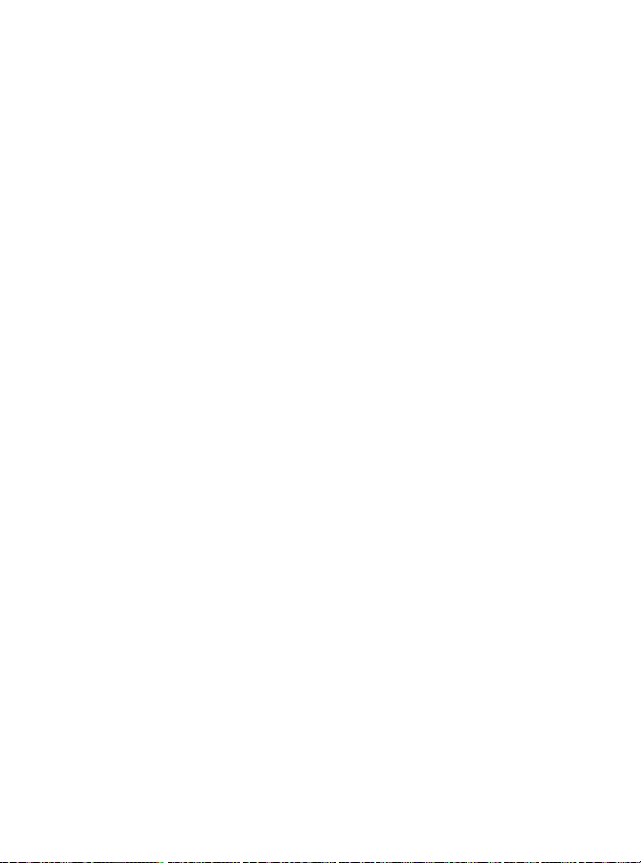
Accessories
Make
Allows
You
schedules.
?
?
?
?
Delete
Allows
?
?
?
Note
?
to
you
can
editamaximum
Schedule
Call
Memo
Anniversary:Input
to
you
Of
Chosen
OnebyOne
All
At
Once
On
the
selected
displayed.
write
delete
Day
[Menu
a
note.
:
Input
[OK].
:
Input
Book),
[OK].
:
Input
[OK].
[OK].
Birthday,
for
the
date,
You
of
the
the
the
the
the
the
6]
can
40
characters,
subject
phone
time
subject
subject
You
Wedding,
selected
alarm
choose
time
number(or
and
alarm
and
alarm
time
can
selectatitle
Memorial,
note(s).
will
sound
the
and
and
and
alarm
recallitfrom
time
alarm
and
Accessing
following
makeamaximum
time
and
the
time
and
time
from
Etc.
types
and
then
then
and
the
note
the
the
the
press
press
then
submenu
will
of
Phone
be
Menu
note.
of
press
press
50
66

View
Shows
through
menu
World
This
is
displayed
the
time
your
Time
function
zone
phone
All
the
the
in
as
shows
according
timetothe
notes
note(s).
'View
[Menu
and
that
day'.
the
to
,
local
are
set
Pressing
6-2]
world
time
to
browse
timeofthe
for
all
days.
[opt]
cities
map,
format(12/24
city
selected
allows
and
Hours).
names.
Use
local
Accessing
to
access
time.
Press
Press
city.
and
The
to
to
Current
,
[Set]
the
browse
the
same
to
to
Menu
time
change
set
Calculator
This
function
subtraction,
1.
the
Input
2.
In
ordertoselect
be
highlighted
choice.
your
3.
When
you
[Result]
Unit
Convert
1.
Select the
Length,
2.
Put
the
3.
And
select
4.
Finally
5.
Then
required
[Menu
supports
multiplication
numbers
the
with
have
finished
to
key
[Menu
menu
items
Weight,
numbers
select
the
to
unit
the
value
6-3]
basic
and
want
you
function,
square
see
6-4]
that
Volumes,
convert
which
unit
which
and
mathematical
division.
to
cursor.
the
calculation,
the
result.
you
Surface.
by
is
relatedtothe
you
unit
calculate.
use
and
Press
wanttoconvert.
using
wanttoconvert
will
be
displayed.
calculations
.
The
[Easy
can
you
and and
current
selected
choose
value.
current
such
Key]
numeric
as
to
"="
value
addition,
operator
make
operator
keys.
to.
will
sure
or
67

Accessories
Game
[Menu
The
following
?
Corsair
?
?
?
?
Crazy
Diamond
Stone
Axe
Black
Jack
Note
The
Control
But
each
Other
[Common
?
?
?
?
PC
Sync
PC
Sync
Therefore,
accessory
fileonthe
Race
common
6-5]
games
King
keys
has
game
control
Key
Function]
[Soft1Key]
[Soft2Key]
[Send
Key]
[Power
Key]
is
a
program
if
want
you
kit.
About
PC
Sync
[Menu
are
are
screens
for
to
more
CD.
programmed
different
to
are
keys
:
Pause
:
Continue
:
Start
:
Exit
data
exchange
use
this
detail for
6]
in
for
each
explain
below.
Game
Game,
Game
function,
using
the
Game
game.
the
Save
PC
guide
phone.
main
Score
&
you
Accessing
control
Phone
have
refers
by
to
purchase
to
key.
data
PC
the
cable.
Sync
Menu
help
68

Voice
You
can
dialanumber
Dial
[Menu
by
7]
speaking
<Press
to
six
your
times>
GSM
Accessing
Phone.
OK
Voice
Dial
the
Menu
7
Back
Training
You
can
which
will
within
2
accuracy
enter
the
Search
You
can use
Voice
You
can
The
procedure
?
Edit
?
Edit
?
Delete
[Menu
programme
be
entered.
seconds,
of
voice
associated
[Menu
this
Search
find
voice
number:You
7-1]
your
Once
and
the
recognition.
number.
7-2]
menu
to
[Menu
the
number
is
similar
:
You
except
related
[OK].
:
You
phone
you
phone
After
edit,
7-2-1]
you
except
can
putting
can
with
can
to
associateavoice
select
this
asks
you
voice
and
delete,
want
by
the
result.
a
change
the
a
change
the
voice
delete
the voice
menu,
to
speakitagain
recognition
ensure
voice.
The
voice
tag.
number.
number.
After
tag.
tag
with
tag
should
you
what
resultisanother
It
It
will
has
is
to
finished,
voice
similar
show
editing
and
number.
the
speak
ensure
exists.
to
the
it,
press
number
a
word
the
you
menu.
training
number
can
69

Accessing
the
Menu
Number
You
can
all
type
You
can
hear
the
phone.
Setting
?
Enable:You
?
Disable:You
Delete
This
menu
find
numbers.
hear
voice
The
[Menu
all
provides
Search
the
submenus
[Menu
[Menu
only
It
will
the voice
positioned
7-3]
can
callbyvoice
cannot
7-4]
you
7-2-2]
numbers
show
the
and
see
the
number
are
same
callbyvoice.
with
the
recordedbynumber.
numbers
the
to
if
you
number
by
Voice
pressing
select
including
using
Search
this
abilityofdeleting
submenu.
function.
all
voice
You
part
on
don't
for
and
the
dial
have
to
type
.
You
sideofthe
numbers.
to
in.
can
70

Internet
You
can
available
your
surf
Service
made
availableinthe
with
[Menu
the
in
phone.
Internet
a
special
Provider.
8]
and
get
format
Accessing
the
the
latest
(WAP)
Internet
information.
adapted
may
Accessing
This
to
the
be
required
information
display
the
Menu
is
options
registration
8
Home
Return
to
activated
To
activate
or
press
Bookmarks
When
you
displayed.
access
available
?Goto
?
Edit
?
Erase
?
Add
[Menu
homepage.
profile
WAP,
[OK]
enter
Also,
Bookmark
8-1]
The
by
your
either
buttoninHome
[Menu
this
menu,
can
you
option,
<Press
homepage
service
press
8-2]
your
save
bookmarks
or
press
:
Movetoselected
:
Edit
bookmark.
:
Erase
list.
:
Edit
want
seven
may
provider.
forafew
key
menu
personal
[Back]
the
address
selected
the
address
to
add
times>
be
the
site
seconds
[Menu
8-1].
listofbookmarks
to
9.
Then
up
to
exit
bookmarks.
and
titleofselected
bookmarks
and
titleofthe
favourite
your
it.
OK
which
Internet
is
in
Standby
will
press
from
bookmark
defined
be
the
site
Back
mode
[OK]
bookmark
which
list.
in
to
you
71

Accessing
the
Menu
Profiles
Display
can
profile
?
?
[Menu
or
enter
make
up
and
press
Activate:Activate
Setting
Profile
Dial-up
Call
type
IP
Address
IP
Port
Log-in
Password
Homepage
phone
cache
will
Empty
Your
to
:
Name
Number
name
your
5
profiles
Set
[Menu
remove
8-3]
own
[OK]
the
the selected
profile
:
:
:
:
:
:
:
:
the
profile
settings
and
activate
to
access
details.
Edit
the
Profile
Edit
the
data
Select
the
call
Edit
theIPaddress
connect
wanttoconnect
selected
Edit
Edit
Edit
the
the
the
to.
IP
port
login
profile.
password
profile.
You
can
connected
or
edit
start
be
Home
8-4]
contents
for
the
the
required
available
profile.
Name.
call
number.
type.
of
number
to.
name
of
the
addressofsite.
when
Internet
of
Cache
internet
options.
gateway
of
the
the
you
through
memory.
option.
of
gateway
homepage
homepage
select
connection.
Scrolltodesired
which
you
which
defined
definedinthis
This
address
the
menu
.
You
want
you
in
Internet
to
will
-
72

Home
Refers
Bookmarks
Refers
Save
You
this
GotoURL
Movestothe
address.
Show
In
this
Reload
Reloads
Empty
Refers
Exit
Disconnects
can
menu.
to
to
as
URL
menu,
to
[Menu
[Menu
Bookmark
add
current
Cache
[Menu
the
site
it
and
8-1].
8-2].
site
you
will
show
connected
8-4].
exits
which
require.
you
WAP.
your
phoneisconnecting
In
this
menu,
the
URL
of
page.
you
current
Accessing
to
can
edit
connected
bookmark
the
site
page.
the
Menu
list
in
73

Additional
Functions
Some
telephone
pager)
require
Characters
The
you
part(the
sending
also
call
phone
dialanumber
phone
Frequency),
passwords,
Wait
To
obtainawait
a
wait.
When
first
before
Interrogating
For
example:
(password
12345678P5452.The
connect.
During
When
tone
will
you
When
a
needtosend
be
5452)atphone
Call
sent.
services(suchastelephone
to
your
telephone
known
back
character,
always
number)
the
rest
your
To
hear
connected,
numbers,
of
Answering
all
phone
as
"touch
and
press
interprets
containing
and
the
digits
messages
number
dials
the
phone
DTMF
tone,
transmit
tones".
so
and
the
a
then
as
12345678,
12345678
answering
DTMF
tones(Dual
These
are
a
wait
tones.
the
.
The
character.
calltobe
usedtocommunicate
your
on.
hold
P
wait
waits
DTMF
as
character,
for
Machine(example)
on
your
answering
can
you
and
press
waits
5452(the
the
numbers,
transmits
just
machine
display
phone
machine
call:
for
the
password).
and
Multi-
Tone
showsPfor
dials
connected
call
to
DTMF
then
the
74

Additional
Functions
The
phone
a
call.
You
Call
options
following
Hold
(network
During
1.
During
2.
Select
Retrieve
(network
If
you
1.
During
2.
Select
Swap
(network
When
active
forth
1.
During
2.
Select
Conference
(network
This
(network
1.
While
on
2.
To
choose
provides
cannot
are
In-Call
Call
dependent)
a
call,
a
Hold
Call
dependent)
haveacall
a
Retrieve
Call
dependent)
there
callonhold
required.
a
Swap
dependent)
feature
dependent.).
in
a
hold.
the
join
conference
a
numberofcontrol
utilize
options
can
you
press
Call
allofthese
services.
may
put
to
put
network
call,
already
call,
press
Calltoretrieveaheld
are
an
active
and
the
call,
press
Call
to
Call
allows
call,
first
to
up
dial
phone
conference
call,
be
an
an
on
call
Held
swap
six
functionsatall
By
available:
active
to
[OK]
active
hold,
to
[OK]
andaheld
callonactive.
to
[OK]
an
active
persons
number
participant
select
join
functions
pressing
callonhold.
enter
In-Call
callonhold.
can
you
enter
In-Call
call.
call,
enter
"In-Call
call
to
take
and
in
and
that
[Opt]
retrieve
this
You
andaheld
part
press
the
call,
press
you
times.
during
Option.
that
Option.
menu
may
Option".
in
a
conference
.
The
press
[OK].
can use
Mostofthe
a
call,
call.
places
back
swap
call.
first
call
during
In-
the
the
and
call
is
[Opt],
put
75

3.Toadd
4.
To
dropasingle
conference
participant
5.
To
end
Disconnect
You
can
all
calls
Hold
call,
?
Active
?
Hold
?
All
calls
Mute
On
If
this
function
hear
the
will
be
1.
During
2.
Select
Mute
Off
If
this
function
is
Mute
DTMF
If
this
function
DTMF
1.
During
2.
Select
a
the
disconnect
by
scrolling
and
call
call
other
activated
a
call,
Mute
Off.
On
ON.
For
a
call,
DTMF
new
participant
participant
select
call,
that
you
conference
the
up
All
calls.
is
selected,
party's
automatically.
press
On
to
is
selected,
is
selected,
details,
press
On
to
want
call
and
voice.
mute
see
send
to
the
from
private
to
drop
close
call,
that
is
down
the
other
When
Default
[Opt]
your
phone.
the
other
can
you
howtosend
[Opt]
DTMF
call,
the
and
and
the
already
the
party
the
to
enter
party
send
to
enter
tones.
repeat
call,
press
press
flip.
menu
call
Setting
DTMF
DTMF.
Additional
steps
press
on
hold,
items
cannot
is
disconnected,
is
Mute
In-Call
can
hear
tones.
In-Call
1
2.
and
[Opt],
Select the
[OK].
.
currently
suchasActive
hear
you
but
the
Off.
Option.
Default
you.
Default
Option.
Functions
choose
active
call,
you
Mute
Setting
Setting
and
can
Off
is
76

DTMF
Off
If
this
function
DTMF
is
1.
During
2.
Select
Scratch
You
can
this
using
be
displayed
connect
1.
During
2.
Select
Recording
When
you
be
recorded.
To
play
details,
sideofthe
Message
If
select
you
For
details
1.
During
2.
Select
is
ON.
a
call,
DTMF
PAD
take
a
function.
on
a
call
by
a
call,
Scratch
needtorecord
To
back
your
see
<Voice
phone.
this
see
a
call,
Message
selected,
press
Off
to
note(phone
After
the
screen
pressing
press
PAD
the
stop
recordings,
Memo>.
function,
<Message>
press
to
send
cannot
you
[Opt]
from
prohibit
number)
disconnecting
and
you
.
[Opt]
to
take
a
call,
your
recording,
see
During
can
you
[Menu
[Opt]
message.
send
to
enter
sending
whileacall
the
can
saveita
to
enter
note(phone
press
press
the
<Voice
a
call,
to
the
go
1].
to
enter
DTMF
In-Call
DTMF
call,
In-Call
and
,
press
message
In-Call
Additional
tones.
Option.
tones.
in
is
the
phone
phonebook
Option.
number).
hold
or
Memo>
and
Option.
a
progress
then
just
section.
hold
menu
Functions
Default
number
and
your
close the
For
on
[Menu
Setting
by
will
call
flip.
the
1].
will
right
77

SIM
SERVICE
Your
service
such
as
these
services,
Menu.
support
information
provider
homebanking,
the
With
the
SIM
additions
contact
service
to
your
can
stock
Services
your
offer
name
service
service
special
market,
will
menu
provider's
provider.
Additional
application
If
etc.
appear
your
phoneisfuture-proof
are
you
at
the
service.
through
registered
endofthe
For
further
Functions
SIM
for
Main
and
card,
one
of
will
78

Additional
Functions
Tobeabletodataorfax
as
a
data
or
a
fax
connect
connection
Making
To
use
(Setting
can
communicate
mode"
transmit
Sending
1.
2.
3.
Receiving
1.
2.
3.
your
a
(Setting
voice
Connect
After
dataorfax.
After
of
the
Connect
After
dataorfax.
After
the
phone
with
a
Data
data
or
Call
Setting
and
a
data
your
starting
the
dataorfax
communicate
a
your
starting
the
dataorfax
communicate
program.
to
a
compatible
or
a
fax
voice,
Call
fax
or
computer
the
data
computer
the
service,
Before
a
computer
Fax
call
service,
Call
dataorfax.
Setting
without
fax
call
communicate
transmission,
software,
or
fax
communicate
reception,
software,
device.
make
Mode
Call
voice
to
the
call
to
the
need
you
using
or
make
sure
If
you
Mode
call
phone.
software,
pressing
phone.
software,
you
pressing
the
these
that
Single
set
release.
you
can
communicate
functions,
sure
that
call
Mode).
call
Voice&Fax
makeacall
can
end
accept
end
or
you
your
phone
mode
is
In
this
modetobe
the
call
or
by
closing
a
call
the
call
by
by
closing
software
need
is
"single
mode,
"voice&fax
mode),
and
transmit
by
just
the
and
receive
just
ending
the
flip.
to
in
mode"
you
you
flip.
such
can
a
ending
a
of
79

How
Making
In
this
Sending
1.
2.
3.
4.
5.
6.
Receiving
1.
2.
to
a
Voice
mode,
Note
?
This
modeisnetwork
mode,
voice
Connect
Select
Voice
switch
from
If
Selected
transmission.
in
or
Key
After
the
After
the
software,
Connect
After
the voice
the
software
Use
you
you
your
recall
voice
fax
pressing
voice
your
can
can't
voice
message
Data
and
&
Fax
call
transmit
feature.Ifthe
use
a
and
fax
calls
computer
and
Fax
mode.
modetofax
is
the
desired
transmission,
transmission,
and
fax
computer
transmission,
program
(if
Fax
Call
voice
and
also
fax
phone.
Voice
mode
network
call.
and
during
voice&fax
to
the
displayedinphone,
number
phone
can
start
you
can
end
not
the
the
can
answer
answer
or
calls
to
it
you
by
the
does
closing
phone.
you
Additional
without
voice
doesn't
fax
mode
allows
call.
it
is
ready
and
press
a
fax
transmission.
call
by
just
flip.
the
fax
automatically).
Functions
call
support
for
ending
call
by
release.
you
.
starting
this
of
to
fax
80

The
voice
one
is
up
to
paper
Voice
Memo
1.
To
use
orina
2.
Recording
the
recording
If
3.
you
Voice
Memo
The
phone
time
and
selected the
menu.
[Voice
Play
You
can
voice
your
Delete
You
can
Delete
Your
phone
memo
to
30
hand
this
standby
want
shows
date
memo
play
[Voice
delete
All
features
seconds.
for
taking
function,
mode.
is
started
time.
to
finish
Menu
voice
by
pressing
by
Memo
the
memo
Memo
the
[Voice
will
delete
you
Thisisuseful
directions
press
and
recording,
memo
using
Menu
selected
through
selected
Memo
all
display
speaker
Menu
recorded
to
record
or
[Record
press
information
[Record
and
1]
voice
2]
voice
Menu
a
will
memo
3]
up
when
messages.
show
Key]
,
press
on
the
memo.
voice
to
3
voice
you
for
Key]
the
[Record
which
forashort
in
this
rear
memos.
Additional
don't
a
long
message
Key]
includes
[Opt],
menu.
of
the
messages
have
a
time
Recording
shortly.
the
time. After
you
Also,
phone.
Functions
and
and
pen
during
recording
you
can
see
can
you
each
a
call
and
this
hear
81

82
When
always
?
Do
?
Do
when
?
Away
computer.
?
The
cookers.
?
Do
?
Do
?
The
wrapper.
?
Use
as
?
Do
Caring
?
?
?
?
?
?
?
?
?
this
using
followed.
not
touch
not
disassemble
work
repair
from
electrical
unit
shouldbesituated
not
drop.
not
subject
of
coating
clothtoclean
dry
subject
for
the
battery
it.
do
not
thinner
benzene,
not
The
using
You
recharging.
that
could
Use
maximize
Do
Keep
Replace
performance.
until
not
only
the
it
needs
LG
the
disassemble
metal
the
Recharge
maximize
Do
not
expose
not
leave
battery
suchasthe
humidity,
Do
the
basic
unit,
the
adapter
this
is
required.)
appliance
unit
this
the
phone
the
or
unit
this
Battery
delivered
need
to
Unlike
other
compromise
batteries
battery
contacts
battery
The
battery
replacing.
the
battery
usability.
the
battery
the
battery
performance.
safety
precautions
with
wet
unit.
to
may
hands.
(Take
such
from
heat
mechanical
be
damaged
exteriorofthe
alcohol.)
to
excessive
with
your
phone
completely
and
life.
or
when
if
discharge
battery
the
systems,
battery's
chargers.LGchargers
short-circuit
of
the
battery
it
no
longer
pack
may
it
has
not
charger
bathroom.
in
hotorcold
as
it
to
a
qualified
as
a
radio
TV,
sources
vibrationorshock.
smoke
suchasradiators
if
covered
unit.
(Do
or
dust.
hastobe
the
there
battery
performance.
the
battery
clean.
pack
provides
be
recharged
been
used
for
to
direct
sunlight
places,
below
should
service
or
personal
with
not
use
solvent
fully
charged
before
is
no
memory
are
designed
pack.
acceptable
hundredsoftimes
a
time
long
or
use
this
may
deteriorate
technician
or
or
wrap
effect
to
it
in
be
vinyl
such
before
to
high

General
Product
Name
System
SIM
Card
Dimensions
Size:80X44X25mm
with
Weight
:
:
:
Standard
LG-600
GSM
Small
900/DCS
plug-in
battery
card,
:
90.4g
1800
3Vor5V
type
Ambient
Max
Min
Temperatures
:
+55°C
:
-10°C
83

GSM-TOESTEL
GEBRUIKERSHANDLEIDING
MODEL:LG-600
Gelieve
deze
handleiding
u
voor
met
het
de
handleiding
toestel
Bewaar
zorgvuldig
aan
de
voor
slag
later.
te
gaat.
NEDERLANDS
lezen


en
LG-600
is
bijzonder
is
zeer
stijlvol
gebruiksvriendelijk.
"
afgewerkt
LG-600
GSM-telefoon
3

Voor
uw
veiligheid
In
de
voordoen.
nabijheid
van
radiozenders
In
de
nabijheid
in
de
elektronica
Zet
het
toestel
van
benzinestations,
chemische
Vermijd
het
ziekenhuizen;
en
gehoorapparaten
TV's
radio's,
ondervinden.
Hou
de
telefoon
bent.
kan
van
radiozenders
voordoen.
niet
aan
vestigingen
medische
PC's
van
enz.
nietinde
gebruik
zich
er
interferentieinde
kanerzich
wanneer
u
opslagplaatsen
of
explosieven
het
GSM-toestel
elektronica
kunnen
kunnen
hand
er
hinder
een
terwijl
zichinde
van
bevindt.
zoals
van
lichte
u
aan
elektronica
interferentie
nabijheid
brandstof,
in
pacemakers
ondervinden.
interferentie
het
rijden
Haal
de
telefoon
4
of
de
batterij
niet
uit
elkaar.

Opmerking:
Gebruik
aangezien
beschadigen.
Batterijen
worden
wetgeving
Gebruik
aan
het
Belangrijke
Deze
gebruik
door
misbruiktevoorkomen.
expliciet
de
garantie
informatie
gebruikershandleiding
van
deze
om
de
telefoon
is
toegewezen
het
op
enkel
andere
die
de vermelde
producten
niet
kunnen
batterijen
het
worden
weggegooidinovereenstemming
terzake.
uitsluitend
toesteltevoorkomen.
telefoon.
optimaal
Elke
in
toestel
bevat
Lees
te
verandering
deze
handleiding
vervalt.
ORIGINELE
belangrijke
aub
deze
kunnen
informatie
gebruiken
of
modificatie
kan
en
toestel
gebruikt,
accessoires
informatie
eerst
en
tot
gevolg
laders
kunnen
met
over
om
die
moeten
de
om
schade
het
zorgvuldig
schade
niet
hebben
en
dat
5

Inhoud
Overzicht
Accessoires
Deel
?
Voorzijde
?
Achterzijde
Beschrijving
?
Zijkant
?
Alfanummerieke
Scherminformatie
Scherminformatie.................................................................
?
Scherm-icoontjes
..........................................................................
van
het
van
van
.............................................................
toestel
het
toestel....................................................
van
het
van
het
het
toestel
toetsen
toestel
toetsenbord
........................................................
....................................................
.................................................
......................................
10
11
11
12
13
14
15
16
...............................................................
16
Toestel
Installatie...............................................................................
De
Toegangscodes
Berichten
eZi
klaarmaken
?
SIM-kaart
?
Batterij
?
Batterij
?
Lader
telefoon
?
PIN1-code
?
PIN2-code
?
PUK1-code
?
PUK2-code
?
Veiligheidcode
?
Bericht
?
Berichten
Text..................................................................................
?
Hoe
plaatsen
plaatsen
opladen
uitschakelen
inschakelen
intoetsen
schrij
lezen
eZi
Text
(4
(4
voor
gebruik
18
.................................................................
..................................................................
...................................................................
tot
8
tot
8
tot
(4
tot
(4
(4
......................................................................
..................................................................
.............................................................
.............................................................
......................................................
..................................................
cijfers)
..................................................
cijfers)
8
8
tot
.................................................
cijfers)
.................................................
cijfers)
8
cijfers)............................................
lezen
..............................................
en
18
19
20
21
22
23
23
23
24
24
24
25
25
25
26
gebruiken?....................................................
26
6

Oproepfuncties
Bellen
en
?
?
Recente
?
?
?
Toegang
Telefoonlijst
?
?
?
?
?
?
?
?
?
?
?
oproepen
Oproepen
Oproepen
nummers
Gebelde
nrs.
Ontvangen
Gemiste
Zoeken
E-mail
Nieuwe
Nieuwe
Groepen
Snel
Alles
nrs.
tot
[Namen
zoeken
invoer
e-mail
[Namen
kiezen
wissen
Geheugen
Kopieren
SDN
Eigen
[Namen
(Servicenummers)
nummer
verrichten
beantwoorden
[Namen
MMI-Structuur
Het
menu
gebruiken
Menu
doorbladeren
Snelkoppelingen
Berichten
?
?
?
Bericht
Outbox
Inbox
[Menu
schrij
[Menu
[Menu
10]
................................................
............................................
....................................
(afhankelijk
........................................
van
SIM)......
29
29
31
32
32
32
32
33
34
34
35
36
36
38
39
39
40
41
41
42
46
46
46
47
47
48
49
beantwoorden
..........................................................
...................................................
................................................................
......................................................................
..................................................................
nrs.
.......................................................................
het
menu
.........................................................................
............................................................
1]
[Namen
[Namen
[Namen
[Namen
[Namen
2]...................................................
3]...................................................
4]...................................................
...........................................................
5]
6].......................................................
7]......................................................
8].........................................................
...........................................................
9]
[Namen
[Namen
.......................................................................
[Menu
1-2]
1-3]
11]
.............................................................
via
scrolling
naar
menu's
1]...............................................................
1-1]
.............................................................
................................................................
....................................................
7

?
Status
?
?
?
?
Bel-optie
?
?
?
?
?
Bel-kosten
?
?
?
Beveiliging
?
?
?
Instellingen
?
?
?
?
?
Accessoires
?
?
?
?
?
info
Voicem.
Infodienst
Geheug.
Instellingen
Doorschakelen
Blokkeren
Oproep
Nummer
CUG
(Closed
Gespreksduur
Gesprekskosten
Kosten
PIN
aktief
Codes
verand.
Vast
belnummer
Netwerk
Tel.
instell.
Belinstelling
Tijdinstelling
Profiel
[Menu
Planner
Wereldtijd
Rekenmachine
Cover.
eenheid
Spelletje
[Menu
1-4]........................................................
bellen
[Menu
Verpl.
[Menu
[Menu
inwacht
zenden
[Menu
instel.
[Menu
[Menu
[Menu
select
[Menu
User
[Menu
[Menu
[Menu
[Menu
[Menu
1-6]
[Menu
................................................................
2]
[Menu
2-2]
[Menu
[Menu
3]-
[Menu
[Menu
4]
4-1]
[Menu
[Menu
5]
[Menu
.................................................
1-5]
.........................................................
1-7].................................................
1-8].......................................................
.................................................
2-1]
.........................................................
2-3]................................................
..............................................
2-4]
Group)
[Menu
2-5]...............................
(afhankelijk
3-1]
3-2]...............................................
3-3]
............................................................
.........................................................
4-2]
van
..................................................
...................................................
.................................................
SIM)
.......................
4-3]...............................................
...........................................................
.................................................
5-1]
5-2]........................................................
5-3]......................................................
.....................................................
5-4]
5-5]...............................................................
6-1]
6-2]
[Menu
[Menu
6-5]
..........................................................
6]
............................................................
.........................................................
6-3]
6-4]
...........................................................
.................................................
................................................
[Menu
[Menu
[Menu
[Menu
50
51
51
53
53
55
55
57
57
58
58
59
59
59
60
62
62
62
63
64
64
64
66
67
69
70
70
72
72
72
73
8

Voice
Dial
?
Training
?
Zoeken
?
Instellingen
?
Alles
Internet
?
Home
?
Bladwijzer
?
Profiel
?
Cache
In
het
internetmenu
[Menu
[Menu
[Menu
wissen
[Menu
[Menu
[Menu
leegmak.
..............................................................
7]
............................................................
7-1]
.............................................................
7-2]
[Menu
7-3].......................................................
7-4]
..................................................................
...............................................................
........................................................
8-2]
.....................................................
[Menu
8]
8-1]
[Menu
8-3]...............................................................
[Menu
8-4]...............................................
..............................................................
74
74
74
75
75
76
76
76
77
77
78
Bijkomende
Hoe
DTMF-tonen
?
Pauzetekens
?
Uw
?
Tijdens
Opties
Hoe
data-
?
Een
?
Een
Voice
?
Voice
?
Voice
Verzorging
Technische
?
Algemeen
?
Afmetingen
?
Omgevingstemperaturen
functies
......................................................................
antwoordapparaat
een
oproep
inkomende
en
faxoproepen
data-
of
faxoproep
spraak-offaxoproep
..........................................................................
Memo
Memo
Memo
en
.......................................................................
menu
onderhoud
gegevens
...........................................................................
........................................................................
verzenden?
.............................................
79
79
beluisteren
............................................................
(bijvoorbeeld)
oproepen...............................................
gebruiken?...............................
verrichten
verrichten
......................................84
..................................
..............
79
79
80
84
85
86
86
.............................................................
...................................................
..........................................................
86
87
88
88
88
...................................................
88
9

Accessoires
Ga
na
ofualle
vermelde
onderdelen
Overzicht
in
uw
bezit
heeft.
Telefoon
Standaardbatterij
<Accessoires
Adapter
sigarettenaansteker
10
Data
Kit/CD
(DK-10G)
(CLA-10G)
voor
in
Riemklip
optie>
Gebruikershandleiding
Extra
krachtige
(BEL-11G)
Bureaulader
Garantiekaart
batterij
(DC-11G)
Handenvrij
draagbare
(PHF-10G)
Handenvrije
(IHF-11G)
set
Reisadapter
kit
car

Deel
Voorzijde
12
1
2
3
4
5
6
7
8
9
10
van
van
het
het
toestel
toestel
Overzicht
4
3
1
LCD-scherm
2
Iconen
3
Oproepindicatorlichtje
4
Antenne
1
Oortelefoon
2
Actieve
3
Scherm
4
Zachte
5
Opnametoets
6
Bevestigtoets
7
Verzendtoets
8
Boven/Onder
9
11
12
13
14
15
16
17
Oormicrofoon
10
Stertoets
11
Oproepindicatorlichtje
12
Zachte
13
Navigatietoetsen
14
EINDE/POWER-toets
15
Numerieke
16
Hokjestoets
17
Microfoon
voor
map
linkertoets
zijtoets
rechtertoets
toetsen
11

Deel
van
Achterzijde
van
het
toestel
het
1
Overzicht
toestel
564
3
2
1
Batterijdeksel
2
Kabelaansluiting/
Batterij
opladen
Aansluiting/
Handenvrije
kit
car
3
Ruimte
voor
SIM-kaart
4
Batterijcontacten
5
6
voor
Gaatje
handband
Batterijvergrendeling
aansluiting
12

Beschrijving
van
het
toetsenbord
Overzicht
Hieronder
vindt
Beschrijving
Toetsen
u
een
aantal
sleutelelementen
Toetsen
Beschrijving
Zachte
linkertoets/zachte
Elk
van
deze
weergegeven.
WAP
Hotkey
Via
deze
toets
Navigatietoetsen
Met
telefoonnummers,
modus
nummer"
van
Verzendtoets
Met
oproepen
toets
toestel
Numerieke
Deze
nummer
letters
Indien
?
Om
?
Om
?
Om
Stertoets
Wanneer
trilfunctie.
op
behulp
kanuhet
de
boven/onder
behulp
drukt
het
toetsen
in
u
uw
een
een
.
en
en
zonder
laatst
te
vormen
te
geven
lang
voicemail
u
lang
van
van
oproep
toetsen
verrichtdefunctie
u
krijgt
deze
toetsen
menu's
"Laatstgekozen
het
"Gemist
navigatietoetsen.
deze
toets
een
oproep
een
gevormde
toetsen
worden
in
in
de
deze
op
internationale
box
via
deze
op
van
het
rechtertoets
rechtstreeks
verbinding
bladertudoor
en
instellingen.Instand-by
nummer",
nummer"
beantwoorden.
nummer
voornamelijk
stand-by
modus
toetsen
opteroepen
oproep
snelkeuze
toets
kan
nummer
u
een
in
modus
bewerken.
drukt.
te
te
drukt,
bekijken
te
gebruikt
toestel.
die
erboven
de
"Ontvangen
met
telefoonnummer
Indien
dan
geven,
weer.
om
en
om
via
verrichten
verrichten
het
gaat
met
namen,
behulp
u
geeft
een
nummers
.
via
via
toestel
wordt
WAP.
deze
op
het
of
.
~
over
13

Beschrijving
van
het
toetsenbord
Overzicht
Toetsen
Zijkant
van
Beschrijving
Toetsen
Beschrijving
Hokjestoets
Wanneer
toetsenbord
EINDE/POWER-toets
Met
behulp
oproep.
uit
en
te
schakeltuhet
het
toestel
Toetsen
Beschrijving
Opnametoets
Door
lang
voice
memo.
Weigertoets
U
kan
een
seconden
openen.
Boven/Onder
U
kan
het
modus
by
een
tijdens
u
lang
vergrendeld.
van
Deze
toets
schakelen.
toestel
deze
op
inkomende
lang
volume
met
oproep
deze
op
deze
wordt
Door
toets
deze
op
zijtoets
van
geopende
bepalen.
toets
drukt,
toets
beeindigtofweigert
ook
gebruikt
lang
op
uit.
in-en
te
drukken,
oproep
weigeren
toets
te
drukken
het
toetsenbord
folder
en
deze
wordt
krijgt
u
kan
het
om
de
toets
u
door
zonder
bepalen
het
u
een
telefoon
te
drukken,
toegang
enkele
de
in
stand-
luistervolume
map
in-
tot
te
14

Overzicht
Alfanummerieke
In
de
onderstaande
verbonden
zijn
Toetsen
Opmerking
?
Na
het
automatisch
symboolteken
navigatietoetsen,
op
symbolen
toetsen
tabel
met
de
Beschrijving
´
.!'
u
vindt
een
overzicht
alfabetischeennummerieke
-?@1_
,
ABC2AAAAAAÆCabcaaaaaaæc
DEF3EEEEdefeeee
JKL5jkl
MNO6NOOOOOŒmnonoooooœ
TUV8UUUUtuvuuuu
WXYZ9wxyz
0
Ø
[Spatietoets]
veranderd
wenstinte
om
te
bewaren.Ukan
gaan
van
via
ingeven
een
de
ø
teken
naar
hoofdlettermodus.
geven,
en
.
,
in
symboolmodus
zoek
-toets,
ook
naar
van
dit
dan
drukopde
de
volgende
de
tekens
toetsen.
wordtdemodus
Indien
met
behulp
die
u
een
pagina
van
-toets
ander
de
of
met
15

Scherminformatie
Scherminformatie
het
scherm wordenertal
Op
een
beschrijving
van
verschijnen.
Scherm-icoontjes
Icoon/Indicator
van
elk
van
de
icoontjes
beschrijving
Geeft
weer
U
heeft
geen
verbonden.
Geeft
weer
dat
U
heeft
een
U
heeft
een
hoorbare
beltonen
alarmklok
de
van
status
afhankelijk
Alle
Alle
De
Geeft
icoontjes
hoe
sterk
weergegeven.
dieophet
het
netwerkdekking.
u
een
roamingdienst
nieuw
tekstbericht
nieuw
spraakbericht
uw
abonnement.
signalen
zijn
is
zijn
uitgeschakeld.
ingesteld
van
de
toestel
netwerksignaal
/
De
ontvangen.
ontvangen,
uitgeschakeld.
en
actief.
weer.
batterij
Hieronder
kunnen
oproep
gebruikt.
is.
u
vindt
is
16

Scherminformatie
Icoontjes
icoontjes
boven
Beschrijving
Berichten
Bel-optie
Bel-kosten
Beveiliging
Instellingen
Accessoires
Voice
Internet
Resultaaticoontjes
icoontjes
Beschrijving
Bericht
Wordt
voltooid
weergegeven
Berichtinformatie
menu
Dial
wanneer
de
menunavigatie
voltooid
is.
Bericht
bewaren
Waarschuwingsbericht
Wordt
weergegeven
bij
een
fout
of
een
bij
waarschuwingsbericht.
17
