Page 1

Printed in China
Welcome
Start Guide
Guia de inicio
Welcome
MBM65218001 (1.0)
BC
Page 2

By selecting a rate plan and activating your
phone, you agree to the MetroPCS Terms and
Conditions of Service available at metropcs.com.
This Start Guide is to get you up and running. For
the complete User Guide,
please visit www.lg.com/us. After searching for
the model name, click on
PRODUCT SUPPORT on the model page.
Copyright ©2015 LG Electronics, Inc. All rights
reserved. LG and the LG logo are registered
trademarks of LG Group and its related entities. All
other trademarks are the property of their respective
owners.
propiedad de sus respectivos titulares.
relacionadas. Todas las demás marcas son
marcas registradas de LG Group y sus entidades
derechos reservados. LG y el logotipo de LG son
Copyright ©2015 LG Electronics, Inc. Todos los
SUPPORT en la página.
el nombre del modelo, haga clic en PRODUCT
favor visite www.lg.com/us. Después de buscar
teléfono. Para la guía de usuario completa, por
Esta Guía de inicio le ayuda a iniciar el uso del
de MetroPCS disponible en metropcs.com.
acuerda a los términos y condiciones de servicio
Al seleccionar un plan y activar su teléfono, usted
Page 3

TABLE OF CONTENTS
INTRODUCTION .........................................2
Your Phone .................................................3
Setup .........................................................5
Unlocking the screen ..................................7
Making a call ..............................................7
Adding a new contact .................................7
Sending a message ....................................8
Gesture shot ...............................................9
QuickMemo+ ............................................10
Wi-Fi Calling .............................................11
Account Detail ..........................................12
Payment Options ......................................12
®
MyMetro
For Assistance ..........................................13
MetroPCS Terms and Conditions of
Service (“Agreement”) ...............................16
Safety .......................................................20
Open Source Software Notice Information ...59
Limited Warranty Statement......................60
.................................................13
1
Page 4

INTRODUCTION
Service
You will need the following information when
activating service:
•
Your name, address and an eight-digit
number that you will use to access your
account (your personal identification number
“PIN”).
•
Your serial number (IMEI) and SIM card
number. To locate the serial number, remove
the phone from the box and remove the
battery cover from the phone. The serial
number is located near the bar code. It will be
either 14 or 18 digits. The SIM card number
can be located below the bottom bar code
on the back of the SIM card holder.
•
If your phone does not have a removable
battery, check the box label or phone
settings to locate the serial number.
•
Your choice of MetroPCS plan and services
including unlimited data, talk and text plans.
•
Install the battery, if applicable, and SIM card
in your new phone by following the step by
step instructions in this phone’s User Guide.
•
Once your phone is powered up, dial
1.888.8metro8 (1.888.863.8768) to connect
with an activation representative who will
assist you in activating your phone. You can
also activate your phone online by visiting
metropcs.com. (As soon as your service is
activated, be sure to fully charge the phone’s
battery before using it again.)
Don’t hesitate to ask your MetroPCS
representative for more information on additional
features and services or visit metropcs.com.
2
Page 5
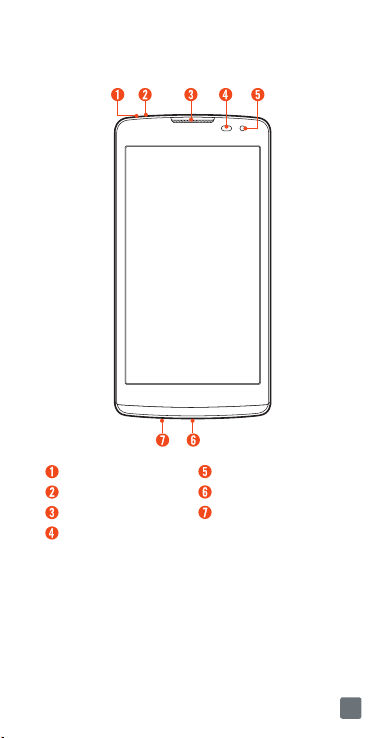
Your Phone
Headset Jack
Microphone
Earpiece
Proximity Sensor
Front Camera Lens
Charger/USB port
Microphone
3
Page 6
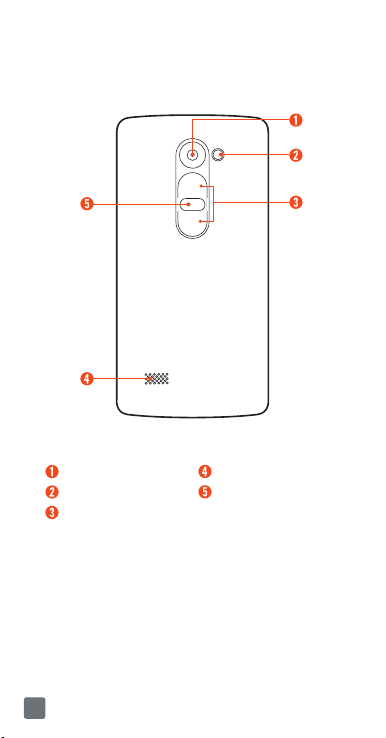
Rear Camera Lens
Flash
Volume Keys
4
Speaker
Power/Lock Key
Page 7
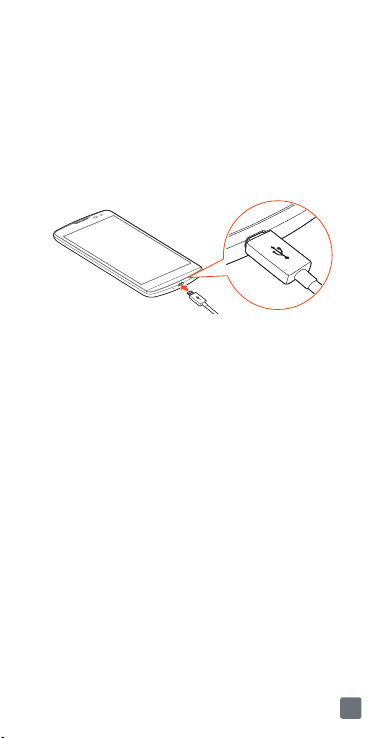
Setup
Turning on the phone
Press and hold the
seconds.
Charging the phone
•
The Charger/USB port is at the bottom of
the phone.
•
To maximize battery life, make sure that the
battery is fully charged before you use it the
first time.
Power/Lock Key
for a few
5
Page 8
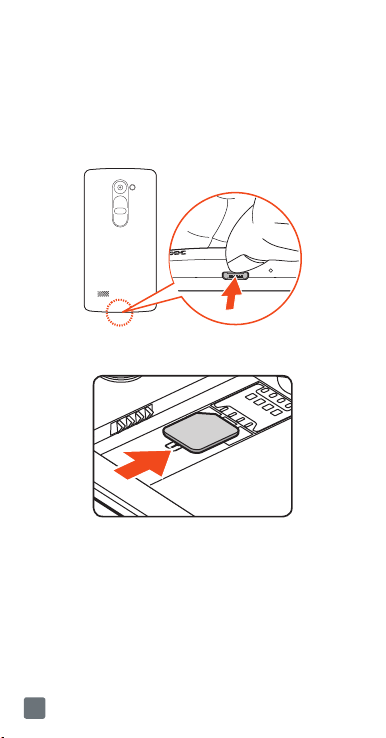
Before you start using the phone, you must
insert the SIM or USIM card and battery.
Installing the SIM or USIM card
and battery
1
Remove the back cover.
2 Slide the SIM card into the SIM card slot as
shown in the figure below.
3 Insert the battery.
4 Replace the back cover.
NOTE
Only microSIM card types work with this
device.
6
Page 9
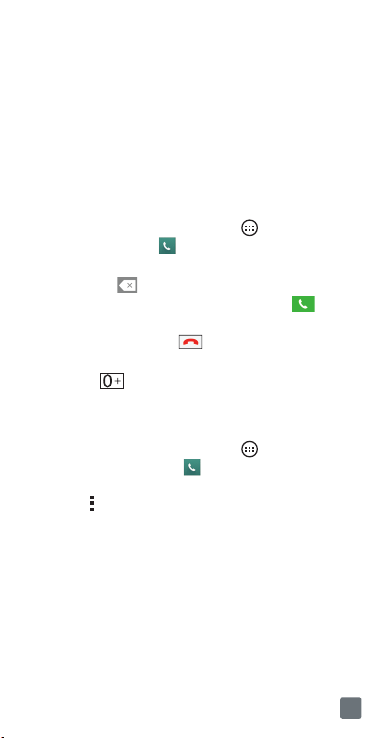
Unlocking the screen
By default, your screen will lock after a period
of inactivity, then turn off.
1
Press the
on the screen.
2 Swipe the screen in any direction to unlock it.
Power/Lock Key
or double-tap
Making a call
1
From the Home screen, tap >
(if necessary) >
2 Enter the number using the dialer. To delete a
digit, tap
3 After entering the desired number, tap
place the call.
4 To end the call, tap
TIP!
To enter “+” to make international calls, touch
and hold
to open the dialer.
.
.
.
Apps
tab
to
Adding a new contact
1
From the Home screen, tap >
tab (if necessary) >
contact’s number.
2 Tap > Add to Contacts.
3 If you want to add a picture to the new
contact, tap the image icon. Choose Take
photo or Select from Gallery.
4 Enter the desired information for the contact.
5 Tap Save.
and enter the new
Apps
7
Page 10
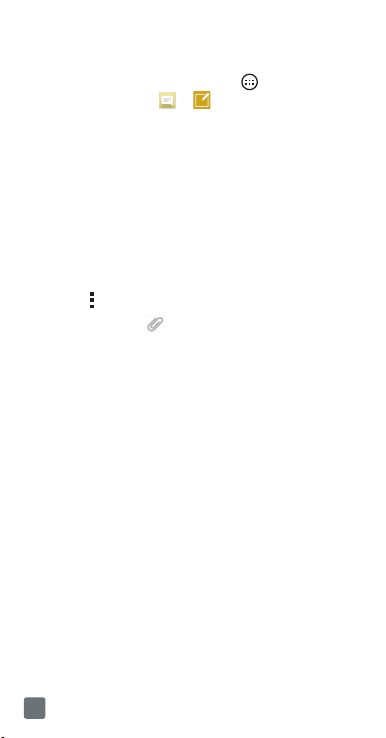
Sending a message
1
From the Home screen, tap >
(if necessary) >
> to create a new
message.
2 Enter a contact name or contact number into
the To field. As you enter the contact name,
matching contacts appear. You can tap a
suggested recipient and add more than one
contact.
NOTE
You may be charged for each text message
you send. Please consult with your service provider.
3 Tap the text field and begin composing your
message.
4 Tap
to open the messaging options.
TIP!
You can tap to attach a fi le that you want
to share.
5 Tap Send to send your message.
TIP!
•The160-characterlimitmayvaryfromcountryto
country, depending on the language and how the
text message is coded.
•Ifanimage,videooraudiofileisaddedtoatext
message, it is automatically converted into a
multimedia message and you may be charged
accordingly.
Apps
tab
8
Page 11
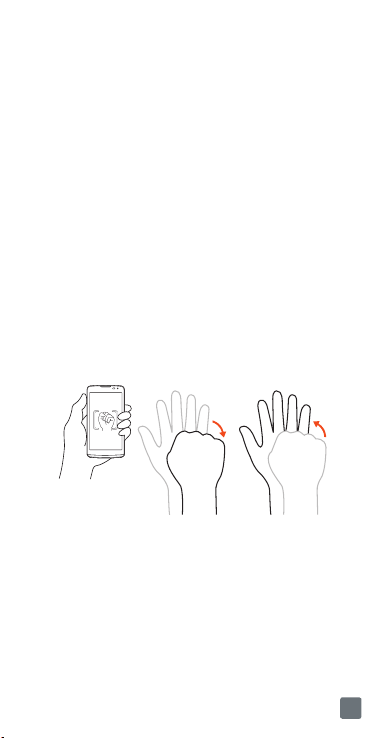
Gesture shot
The Gesture shot feature allows you to take
a picture with a hand gesture using the front
camera.
To take a photo
There are two methods for using the Gesture
shot feature.
• Raise your hand, with an open palm, until
the front camera detects it and a box
appears on the screen. Then close your
hand into a fist to start the timer, allowing
you time to get ready.
• Raise your hand, in a clenched fist, until the
front camera detects it and a box appears
on the screen. Then unclench your fist to
start the timer, allowing you time to get
ready.
OR
9
Page 12
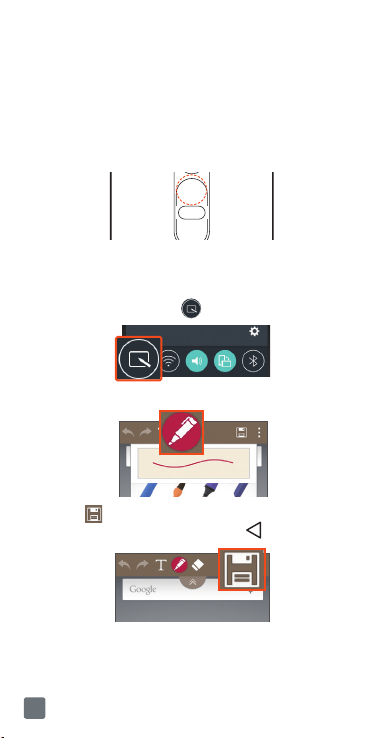
QuickMemo+
The QuickMemo+ feature allows you to
capture screen shots and use them to create
memos.
1
While the screen is off, press and hold the
Volume Up Key.
OR
While the screen is on, slide the Status Bar
downward and tap
2 Use the toolbar to create a memo.
3 Tap to save the memo. To exit
QuickMemo+ at any time, tap
.
.
10
Page 13
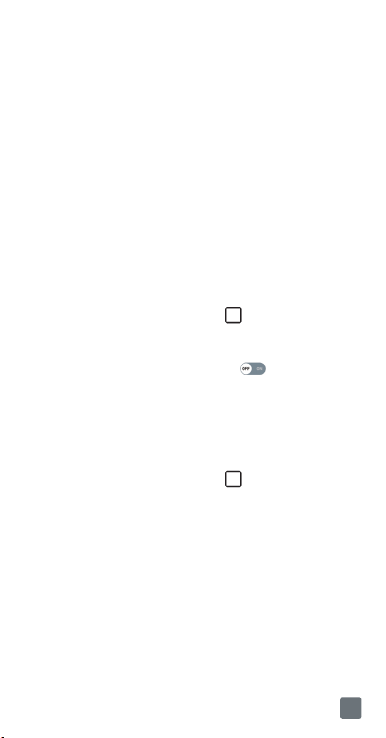
Wi-Fi Calling
Wi-Fi Calling allows you to make and receive
phone calls and messages over a Wi-Fi
connection.
Important!
You must have an E911 address registered
with your account in order to use Wi-Fi
Calling. Log into your account at metropcs.
com and go to your profile to register your
address. You can also register an E911
address via the myMetro
To enable/disable Wi-Fi Calling
1
From any Home screen, touch and hold
the
Recent Apps Button
settings > Networks tab > Tethering &
networks.
2 Tap the Wi-Fi Calling switch
activate/deactivate the feature.
To change the connection
preference for Wi-Fi Calling
1
From any Home screen, touch and hold
the
Recent Apps Button
settings > Networks tab > Tethering &
networks > Wi-Fi Calling.
2 Select your connection preference.
®
app.
>
>
System
to
System
11
Page 14

Account Detail
• Text Message Reminder.
provides a text message reminder on your
phone before payment is due.
• E-statement.
summary online.
(Only available in select states.)
• Call Detail.
a listing of all local calls made during the
service cycle. (Additional charge applies.)
View your statement
View your call detail online for
MetroPCS
Payment Options
There are several ways to pay for your
MetroPCS service.
•
Auto Pay. Your credit or debit card is
automatically debited five days before
payment is due.
•
Express Pay. Pay by credit or debit card
online at metropcs.com.
•
Drop Box.* Drop a check made
payable to MetroPCS or money order in a
MetroPCS store drop box.
•
By Mail. Include your account number
and phone number on your check or
money order and mail to: MetroPCS, P.O.
Box 5119, Carol Stream, IL 60197-5119.
•
By Phone via Automated System.
Pay by credit or debit card from your
MetroPCS phone by dialing 1.888.8metro8.
(Convenience fee applies.)
12
Page 15

•
Store Payment Machine.* Accepts
cash, debit or credit card (with PIN).
(Convenience fee applies.)
•
Over the Counter.* Pay at an
Authorized Payment Location with cash,
check, credit or debit card. (Fees vary
based on location.)
•
eWallet. Sign up for MyAccount through
metropcs.com and create your own secure
eWallet where you can safely store cards for
quick payment and set up auto pay.
•
Text to Pay. The secure and easy way
to pay your monthly MetroPCS service.
Register your credit or debit card with
the MetroPCS eWallet service and simply
respond to a text from PAYNOW (729699)
to pay.
* Not available at all locations.
MyMetro
•
Manage your MetroPCS account right on
your phone.
By dialing any of the customer service
numbers you can change your rate plan,
change your features and pay your bill. Just
follow the instructions on your phone.
®
For Assistance
Please visit your local MetroPCS store or refer
to the following options if you need additional
assistance.
•
Sign up for MyAccount to view account
details, check your balance, make a
payment, manage eWallet and more.
13
Page 16

•
MetroPCS automated customer service
from any phone...............1.888.8metro8
and follow the prompts (1.888.863.8768)
•
Online information..............metropcs.com
Please follow us at:
@MetroPCS
facebook.com/MetroPCS
Coverage: Coverage and services not
available everywhere. Nationwide long
distance only available to the continental U.S.
and Puerto Rico. Coverage, rates, services
and features subject to change.
Text Messages: Text messages can only
be sent while in a MetroPCS coverage area or
in a compatible roaming area. No guarantee
of text message delivery.
General: Family Plan is limited to five lines
attached to one account and use of qualifying
phones. Limited time offer. Certain restrictions
apply. Phone selection and availability may
vary by store. Compatible MetroPCS device
required; not all features or plans available
with all devices. MetroPCS features and
services for personal use only. Not all services
are available in all covered areas.
Data Plans: For $40 and $50 plans, full
available speeds apply up to monthly data
allotment; then speeds slowed to average
MetroPCS network speeds for remainder
of billing cycle. Your phone will continue to
indicate that it is receiving a MetroPCS 4G
or 4G LTE signal even if your usage is not
at full available speed. Wi-Fi usage does not
14
Page 17

count toward your monthly data allotment.
Use of some content, features, or services
may incur separate, additional charges and/
or require a qualifying data plan or access
to Wi-Fi connection. Data Top-Up purchase
provides an additional 1GB of high speed
data. Data Top-Up allotments may only be
used during the Billing Cycle in which they
were purchased.
Abnormal Usage: Service may be
slowed, suspended, terminated, or restricted
for misuse, abnormal use, interference with
our network or ability to provide quality
service to other users, or roaming usage
predominance. See store or metropcs.com for
coverage, details and Terms and Conditions
of Service (including arbitration provision).
Copyright: MetroPCS related trademarks
and other intellectual property are the
exclusive properties of T-Mobile USA, Inc.
All other trademarks and other intellectual
property are the properties of their respective
owners. Copyright ©2015 T-Mobile USA, Inc.
Your device may not work if you alter its
original software. This device will only operate
with firmware versions that have been
approved for use by MetroPCS and the
device manufacturer. If unauthorized firmware
is placed on the device it will not function.
Hearing aid compatibility: This
phone has been tested and rated for use
with hearing aids for some of the wireless
technologies that it uses. However, there may
be some newer wireless technologies used in
this phone that have not been tested yet for
15
Page 18

use with hearing aids. It is important to try the
different features of this phone thoroughly and
in different locations, using your hearing aid
or cochlear implant, to determine if you hear
any interfering noise. Consult your service
provider or the manufacturer of this phone
for information on hearing aid compatibility. If
you have questions about return or exchange
policies, consult your service provider or
phone retailer.
Your phone’s GPS system is enabled by
default in order to permit use of planned
future services; see your phone’s manual for
instructions should you wish to disable your
GPS for non-911 purposes.
MetroPCS Terms and
Conditions of Service
(“Agreement”)
For the most recent and up-to-date
version of the MetroPCS Terms and
Conditions of Service to which you
agree and will be bound when you
activate, use, change or pay for
your MetroPCS service, please visit
metropcs.com/terms.
Welcome to MetroPCS. We are pleased
that you have selected us as your wireless
carrier. Please use this page as a reference for
questions about your service and the terms
and conditions of service that govern the
service you have purchased from MetroPCS.
These Terms and Conditions of Service apply
to all devices and wireless services provided
16
Page 19

by us to you and consist of several parts,
which may be amended from time to time:
•
The MetroPCS Terms and Conditions of
Service
(http://www.metropcs.com/terms);
•
Your MetroPCS Rate Plan
(http://www.metropcs.com/plans);
•
The MetroPCS Privacy Policy
(http://www.metropcs.com/privacy-policy);
•
The MetroPCS Online Terms of Use
(http://www.metropcs.com/metropcs-online-terms-of-use);
•
The MetroPCS Network Disclosure
(www.metropcs.com/terms-network-disclosure);
•
The MetroPCS Wi-Fi Terms of Use
(http://www.metropcs.com/wi-fi-terms-of-use);
•
The terms and conditions relating to any
additional features you may have selected
or as may be included in your Rate Plan,
including, but not limited to:
•
MetroWEB® Terms of Use
(http://www.metropcs.com/metroweb-terms-of-use)
•
Bring Your Own Phone Terms of Use
(http://www.metropcs.com/byod-terms-and-conditions)
•
Rhapsody® Unlimited Music Terms of Use
(http://www.metropcs.com/rhapsody-unlimited-music-terms)
•
Metro Block-it® Terms of Use
(http://www.metropcs.com/block-it)
•
Metro411 Terms of Use
(http://www.metropcs.com/metro411-terms-of-use)
•
MyExtras® Terms of Service
(http://www.metropcs.com/myextras-terms-of-use)
and
17
Page 20

•
Premium Handset Protection® Terms of
Use
(http://www.mymetrophp.com)
•
Lookout Mobile Security® Premium Terms
of Use
(http://www.mymetrophp.com)
•
MetroPCS International Calling
(http://www.metropcs.com/international-long-distance)
In the event that the terms and conditions
relating to a feature you may have selected
or may be included in your Rate Plan conflict
with the MetroPCS Terms and Conditions of
Service, the MetroPCS Terms and Conditions
of Service shall control.
By: (a) giving us a written or electronic
signature or telling us orally that you accept
the MetroPCS Terms and Conditions of
Service; (b) activating Service (if you are a
new subscriber); (c) using your Service after
your Service is activated or after you make
a change or addition to your Service; (d)
paying for the Service; or (e) failing to activate
Service within 30 days after the purchase of
your wireless device, unless you return your
wireless device within MetroPCS’ applicable
return period, you agree to the MetroPCS
Terms and Conditions of Service and the
terms and conditions of service and use
related to any feature you may have selected
or may be included in your Rate Plan,
including, but not limited to:
•
You waive your right to a jury trial in
disputes with MetroPCS;
•
Your disputes with MetroPCS will be
decided by an arbitrator;
18
Page 21

•
You waive your right to institute or
participate in class action litigation against
MetroPCS;
•
You will provide MetroPCS with accurate
information about yourself;
•
MetroPCS may communicate with you from
time to time about your Service;
•
You will pay all taxes and regulatory fees
even if your rate plan is inclusive of taxes
and regulatory fees; and
•
MetroPCS may terminate your Service if
you fail to timely pay for your Service or
violate the Terms and Conditions of Service
in any way, including abuse of the Service
or violations of applicable laws.
Customer Service. If you have any questions
regarding your Service or information in
this Agreement, you may call our activation
center at 1-888-8metro8 (1.888.863.8768).
Billing for Premium and Third-Party Services
California Residents Only
Certain parties besides MetroPCS have
the ability to place charges on your bill for
premium services. You may access these
services and authorize the placement of
charges on your bill through your phone or
online account. MetroPCS also provides
customers, at no additional cost, with the
ability to restrict the placement of charges
for premium and third-party services on
your account. Contact customer care or go
to www.metropcs.com/cramming for more
information.
19
Page 22

Safety
HAC
This phone has been tested and rated for
use with hearing aids for some of the wireless
technologies that it uses. However, there may
be some newer wireless technologies used in
this phone that have not been tested yet for
use with hearing aids. It is important to try the
different features of this phone thoroughly and
in different locations, using your hearing aid
or cochlear implant, to determine if you hear
any interfering noise. Consult your service
provider or the manufacturer of this phone
for information on hearing aid compatibility. If
you have questions about return or exchange
policies, consult your service provider or
phone retailer.
FCC RF Exposure Information
WARNING! Read this information before
operating the phone.
In August 1996, the Federal Communications
Commission (FCC) of the United States, with
its action in Report and Order FCC 96-326,
adopted an updated safety standard for
human exposure to Radio Frequency (RF)
electromagnetic energy emitted by FCC
regulated transmitters. Those guidelines
are consistent with the safety standard
previously set by both U.S. and international
standards bodies. The design of this phone
complies with the FCC guidelines and these
international standards.
20
Page 23

Body-worn Operation
This device was tested for typical body-worn
operations with the back of the phone kept
0.39 inches (1cm) between the user’s body
and the back of the phone. To comply with
FCC RF exposure requirements, a minimum
separation distance of 0.39 inches (1cm)
must be maintained between the user’s body
and the back of the phone. Any belt-clips,
holsters, and similar accessories containing
metallic components may not be used. Bodyworn accessories that cannot maintain 0.39
inches (1cm) separation distance between the
user’s body and the back of the phone, and
have not been tested for typical body-worn
operations may not comply with FCC RF
exposure limits and should be avoided.
Caution
Use only the supplied antenna. Use of
unauthorized antennas (or modifications to the
antenna) could impair call quality, damage the
phone, void your warranty and/or violate FCC
regulations.
Don’t use the phone with a damaged
antenna. A damaged antenna could cause a
minor skin burn. Contact your local dealer for
a replacement antenna.
Part 15.19 statement
This device complies with part15 of FCC
rules. Operation is subject to the following two
conditions:
(1) This device may not cause harmful
interference.
(2) This device must accept any interference
received, including interference that may
cause undesired operation.
21
Page 24

Part 15.21 statement
Changes or modifications that are not
expressly approved by the manufacturer for
compliance could void the user’s authority to
operate the equipment.
Part 15.105 statement
This equipment has been tested and found
to comply with the limits for a class B digital
device, pursuant to Part 15 of the FCC
rules. These limits are designed to provide
reasonable protection against harmful
interference in a residential installation.
This equipment generates, uses, and can
radiate radio frequency energy and, if not
installed and used in accordance with the
instructions, may cause harmful interference
to radio communications. However, there is
no guarantee that interference will not occur
in a particular installation. If this equipment
does cause harmful interference to radio or
television reception, which can be determined
by turning the equipment off and on, the user
is encouraged to try to correct the interference
by one or more of the following measures:
- Reorient or relocate the receiving antenna.
- Increase the separation between the
equipment and receiver.
- Connect the equipment into an outlet on
a circuit different from that to which the
receiver is connected.
- Consult the dealer or an experienced
radio/TV technician for help.
22
Page 25

Consumer Information About
Radio Frequency Emissions
Your wireless phone, which contains a
radio transmitter and receiver, emits radio
frequency energy during use. The following
consumer information addresses commonly
asked questions about the health effects of
wireless phones. Are wireless phones safe?
Scientific research on the subject of wireless
phones and radio frequency (“RF”) energy has
been conducted worldwide for many years,
and continues. In the United States, the Food
and Drug Administration (“FDA”) and the
Federal Communications Commission (“FCC”)
set policies and procedures for wireless
phones. The FDA issued a website publication
on health issues related to cell phone usage
where it states,“The scientific community at
large …believes that the weight of scientific
evidence does not show an association
between exposure to radiofrequency
(RF) from cell phones and adverse health
outcomes. Still the scientific community does
recommend conducting additional research
to address gaps in knowledge. That research
is being conducted around the world and
FDA continues to monitor developments in
this field. You can access the joint FDA/FCC
website at http://www.fda.gov (under “c”in the
subject index, select Cell Phones > Research).
You can also contact the FDA toll-free at
(888) 463-6332 or (888) INFO-FDA. In June
2000, the FDA entered into a cooperative
research and development agreement through
which additional scientific research is being
conducted. The FCC issued its own website
publication stating that “there is no scientific
23
Page 26

evidence that proves that wireless phone
usage can lead to cancer or a variety of other
problems, including headaches, dizziness
or memory loss.”This publication is available
at http://www.fcc.gov/cgb/ cellular.html or
through the FCC at (888) 225-5322 or (888)
CALL-FCC.
What does “SAR” mean?
In 1996, the FCC, working with the FDA, the
U.S. Environmental Protection Agency, and
other agencies, established RF exposure
safety guidelines for wireless phones in the
United States. Before a wireless phone model
is available for sale to the public, it must be
tested by the manufacturer and certified to the
FCC that it does not exceed limits established
by the FCC. One of these limits is expressed
as a Specific Absorption Rate, or “SAR.”SAR
is a measure of the rate of absorption of
RF energy in the body. Tests for SAR are
conducted with the phone transmitting at its
highest power level in all tested frequency
bands. Since 1996, the FCC has required
that the SAR of handheld wireless phones
not exceed 1.6 watts per kilogram, averaged
over one gram of tissue. Although the SAR
is determined at the highest power level, the
actual SAR value of a wireless phone while
operating can be less than the reported SAR
value. This is because the SAR value may vary
from call to call, depending on factors such
as proximity to a cell site, the proximity of the
phone to the body while in use, and the use
of hands-free devices. For more information
about SARs, see the FCC’s OET
Bulletins 56 and 65 at http://www.fcc.
gov/Bureaus/Engineering_Technology/
24
Page 27

Documents/bulletins or visit the Cellular
Telecommunications Industry Association
website at http://www.ctia.org/consumer_info/
index.cfm/AID/10371. You may also wish to
contact the manufacturer of your phone.
Can I minimize my RF exposure?
If you are concerned about RF, there are
several simple steps you can take to minimize
your RF exposure. You can, of course, reduce
your talk time. You can place more distance
between your body and the source of the RF,
as the exposure level drops off dramatically
with distance. The FDA/FCC website states
that “hands-free kits can be used with
wireless phones for convenience and comfort.
These systems reduce the absorption of
RF energy in the head because the phone,
which is the source of the RF emissions, will
not be placed against the head. On the other
hand, if the phone is mounted against the
waist or other part of the body during use,
then that part of the body will absorb more
RF energy. Wireless phones marketed in the
U.S. are required to meet safety requirements
regardless of whether they are used
against the head or against the body. Either
configuration should result in compliance with
the safety limit.”Also, if you use your wireless
phone while in a car, you can use a phone
with an antenna on the outside of the vehicle.
You should also read and follow your wireless
phone manufacturer’s instructions for the safe
operation of your phone.
Do wireless phones pose any special risks
to children?
The FDA/FCC website states that “the
scientific evidence does not show a danger
25
Page 28

to users of wireless communication devices,
including children.”The FDA/FCC website
further states that “some groups sponsored
by other national governments have advised
that children be discouraged from using
wireless phones at all”. For example, the
Stewart Report from the United Kingdom
[“UK”] made such a recommendation in
December 2000. In this report a group of
independent experts noted that no evidence
exists that using a cell phone causes
brain tumors or other ill effects. [The UK’s]
recommendation to limit cell phone use by
children was strictly precautionary; it was not
based on scientific evidence that any health
hazard exists. A copy of the UK’s leaflet is
available at http://www.dh.gov.uk (search
“mobile”), or you can write to: NRPB, Chilton,
Didcot, Oxon OX11 ORQ, United Kingdom.
Copies of the UK’s annual reports on mobile
phones and RF are available online at www.
iegmp.org.uk and http://www.hpa.org.uk/
radiation/ (search “mobile”). Parents who wish
to reduce their children’s RF exposure may
choose to restrict their children’s wireless
phone use.
Where can I get further information about
RF emissions?
For further information, see the following
additional resources (websites current as of
April 2005):
U.S. Food and Drug Administration
FDA Consumer magazine NovemberDecember 2000
Telephone: (888) INFO-FDA
http://www.fda.gov (Under “c”in the subject
index, select Cell Phones > Research.)
26
Page 29

U.S. Federal Communications Commission
445 12th Street, S.W. Washington, D.C.
20554
Telephone: (888) 225-5322
http://www.fcc.gov/oet/rfsafety
Independent Expert Group on Mobile
Phones
http://www.iegmp.org.uk
Royal Society of Canada Expert Panels on
Potential Health Risks of Radio Frequency
Fields from Wireless Telecommunication
Devices
283 Sparks Street Ottawa, Ontario K1R 7X9
Canada
Telephone: (613) 991-6990
http://www.rsc.ca/index.php?page=Expert_
Panels_RF&Lang_id=120
World Health Organization
Avenue Appia 20 1211 Geneva 27
Switzerland
Telephone: 011 41 22 791 21 11
http://www.who.int/mediacentre/factsheets/
fs193/en/
International Commission on Non-Ionizing
Radiation Protection
c/o Bundesamt fur Strahlenschutz
Ingolstaedter Landstr. 1
85764 Oberschleissheim Germany
Telephone: 011 49 1888 333 2156
http://www.icnirp.de
American National Standards Institute
1819 L Street, N.W., 6th Floor Washington,
D.C. 20036
Telephone: (202) 293-8020
http://www.ansi.org
27
Page 30

National Council on Radiation Protection
and Measurements
7910 Woodmont Avenue, Suite 800
Bethesda, MD 20814-3095
Telephone: (301) 657-2652
http://www.ncrponline.org
Engineering in Medicine and Biology
Society, Committee on Man and Radiation
(COMAR) of the Institute of Electrical and
Electronics Engineers
http://ewh.ieee.org/soc/embs/comar/
Consumer Information on SAR
(Specific Absorption Rate)
This model phone meets the government’s
requirements for exposure to radio waves.
Your wireless phone is a radio transmitter and
receiver. It is designed and manufactured not
to exceed the emission limits for exposure
to Radio Frequency (RF) energy set by
the Federal Communications Commission
of the U.S. Government. These limits are
part of comprehensive guidelines and
establish permitted levels of RF energy for
the general population. The guidelines are
based on standards that were developed by
independent scientific organizations through
periodic and thorough evaluation of scientific
studies. The standards include a substantial
safety margin designed to assure the safety of
all persons, regardless of age and health. The
exposure standard for wireless mobile phones
employs a unit of measurement known as the
Specific Absorption Rate, or SAR. The SAR
limit set by the FCC is 1.6 W/kg. Tests for
SAR are conducted using standard operating
positions specified by the FCC with the phone
28
Page 31

transmitting at its highest certified power level
in all tested frequency bands. Although SAR
is determined at the highest certified power
level, the actual SAR level of the phone while
operating can be well below the maximum
value. Because the phone is designed to
operate at multiple power levels to use only
the power required to reach the network, in
general, the closer you are to a wireless base
station antenna, the lower the power output.
Before a phone model is available for sale
to the public, it must be tested and certified
to the FCC that it does not exceed the limit
established by the government-adopted
requirement for safe exposure. The tests are
performed in positions and locations (e.g., at
the ear and worn on the body) as required by
the FCC for each model.
The highest SAR values are:
• Head: 1.05 W/kg
• Body (Body-worn/Hotspot): 1.28 W/kg
(Body measurements differ among
phone models, depending upon available
accessories and FCC requirements).
While there may be differences between
SAR levels of various phones and at various
positions, they all meet the government
requirement for safe exposure. The FCC has
granted an Equipment Authorization for this
model phone with all reported SAR levels
evaluated as in compliance with the FCC RF
emission guidelines. SAR information on this
model phone is on file with the FCC and can
be found under the Display Grant section
of http://www.fcc.gov/oet/ea/fccid after
searching on FCC ID ZNFH345.
29
Page 32

Additional information on Specific Absorption
Rates (SAR) can be found on the Cellular
Telecommunications Industry Association
(CTIA) website at http://www.ctia.org/.
* In the United States and Canada, the SAR
limit for mobile phones used by the public
is 1.6 watts/kg (W/kg) averaged over one
gram of tissue. The standard incorporates a
substantial margin of safety to give additional
protection for the public and to account for
any variations in measurements.
FCC Hearing-Aid Compatibility
(HAC) Regulations for Wireless
Devices
On July 10, 2003, the U.S. Federal
Communications Commission (FCC) Report
and Order in WT Docket 01-309 modified
the exception of wireless phones under the
Hearing Aid Compatibility Act of 1988 (HAC
Act) to require digital wireless phones be
compatible with hearing-aids. The intent of
the HAC Act is to ensure reasonable access
to telecommunications services for persons
with hearing disabilities. While some wireless
phones are used near some hearing devices
(hearing aids and cochlear implants), users
may detect a buzzing, humming, or whining
noise. Some hearing devices are more
immune than others to this interference
noise, and phones also vary in the amount
of interference they generate. The wireless
telephone industry has developed a rating
system for wireless phones, to assist hearing
device users to find phones that may be
compatible with their hearing devices. Not
all phones have been rated. Phones that are
30
Page 33

rated have the rating on their box or a label
located on the box.
The ratings are not guarantees. Results will
vary depending on the user’s hearing device
and hearing loss. If your hearing device
happens to be vulnerable to interference,
you may not be able to use a rated phone
successfully. Trying out the phone with your
hearing device is the best way to evaluate it
for your personal needs.
M-Ratings: Phones rated M3 or M4 meet
FCC requirements and are likely to generate
less interference to hearing devices than
phones that are not labeled. M4 is the better/
higher of the two ratings.
T-Ratings: Phones rated T3 or T4 meet FCC
requirements and are likely to generate less
interference to hearing devices than phones
that are not labeled. T4 is the better/higher of
the two ratings.
Hearing devices may also be rated. Your
hearing device manufacturer or hearing health
professional may help you find this rating.
Higher ratings mean that the hearing device
is relatively immune to interference noise.
The hearing aid and wireless phone rating
values are then added together. A sum of 5 is
considered acceptable for normal use. A sum
of 6 is considered for best use.
In the above example, if a hearing aid
meets the M2 level rating and the wireless
phone meets the M3 level rating, the sum
of the two values equal M5. This should
31
Page 34

provide the hearing aid user with “normal
usage”while using their hearing aid with the
particular wireless phone. “Normal usage”in
this context is defined as a signal quality
that’s acceptable for normal operation. The
M mark is intended to be synonymous with
the U mark. The T mark is intended to be
synonymous with the UT mark. The M and
T marks are recommended by the Alliance
for Telecommunications Industries Solutions
(ATIS). The U and UT marks are referenced
in Section 20.19 of the FCC Rules. The
HAC rating and measurement procedure are
described in the American National Standards
Institute (ANSI) C63.19 standard.
To ensure that the Hearing Aid Compatibility
rating for your phone is maintained, secondary
transmitters such as Bluetooth and WLAN
components must be disabled during a call.
For information about hearing aids and digital
wireless phones:
Wireless Phones and Hearing Aid
Accessibility
http://www.accesswireless.org/
Gallaudet University, RERC
http://tap.gallaudet.edu/Voice/
FCC Hearing Aid Compatibility and Volume
Control
http://www.fcc.gov/cgb/dro/hearing.html
The Hearing Aid Compatibility FCC Order
http://hraunfoss.fcc.gov/edocs_public/
attachmatch/FCC-03-168A1.pdf
Hearing Loss Association of America
[HLAA]
32
Page 35

http://hearingloss.org/content/telephonesand-mobile-devices
Caution: Avoid potential hearing
loss.
Prolonged exposure to loud sounds (including
music) is the most common cause of
preventable hearing loss. Some scientific
research suggests that using portable audio
devices, such as portable music players and
cellular telephones, at high volume settings
for long durations may lead to permanent
noise-induced hearing loss. This includes
the use of headphones (including headsets,
earbuds and Bluetooth® or other wireless
devices). Exposure to very loud sound has
also been associated in some studies with
tinnitus (a ringing in the ear), hypersensitivity
to sound and distorted hearing. Individual
susceptibility to noise-induced hearing loss
and other potential hearing problems varies.
The amount of sound produced by a portable
audio device varies depending on the nature
of the sound, the device, the device settings
and the headphones. You should follow some
commonsense recommendations when using
any portable audio device:
• Set the volume in a quiet environment and
select the lowest volume at which you can
hear adequately.
• When using headphones, turn the volume
down if you cannot hear the people
speaking near you or if the person sitting
next to you can hear what you are listening
to.
• Do not turn the volume up to block
out noisy surroundings. If you choose
33
Page 36

to listen to your portable device in a
noisy environment, use noise-cancelling
headphones to block out background
environmental noise.
• Limit the amount of time you listen. As the
volume increases, less time is required
before your hearing could be affected.
• Avoid using headphones after exposure
to extremely loud noises, such as rock
concerts, that might cause temporary
hearing loss. Temporary hearing loss might
cause unsafe volumes to sound normal.
• Do not listen at any volume that causes
you discomfort. If you experience ringing
in your ears, hear muffled speech or
experience any temporary hearing difficulty
after listening to your portable audio device,
discontinue use and consult your doctor.
TIA Safety Information
The following is the complete TIA Safety
Information for wireless handheld phones.
Exposure to Radio Frequency Signal
Your wireless handheld portable phone is
a low power radio transmitter and receiver.
When ON, it receives and sends out Radio
Frequency (RF) signals. In August, 1996, the
Federal Communications Commissions (FCC)
adopted RF exposure guidelines with safety
levels for handheld wireless phones. Those
guidelines are consistent with the safety
standards previously set by both U.S. and
international standards bodies:
ANSI C95.1 (1992) *
NCRP Report 86 (1986)
ICNIRP (1996)
34
Page 37

* American National Standards Institute;
National Council on Radiation Protection and
Measurements; International Commission
on Non-Ionizing Radiation Protection Those
standards were based on comprehensive and
periodic evaluations of the relevant scientific
literature. For example, over 120 scientists,
engineers, and physicians from universities,
government health agencies, and industry
reviewed the available body of research to
develop the ANSI Standard (C95.1). The
design of your phone complies with the FCC
guidelines (and those standards).
Antenna Care
Use only the supplied or an approved
replacement antenna. Unauthorized antennas,
modifications, or attachments could damage
the phone and may violate FCC regulations.
Tips on Efficient Operation
For your phone to operate most efficiently:
Don’t touch the antenna unnecessarily when
the phone is in use. Contact with the antenna
affects call quality and may cause the phone
to operate at a higher power level than
otherwise needed.
Electronic Devices
Most modern electronic equipment is shielded
from RF signals. However, certain electronic
equipment may not be shielded against the
RF signals from your wireless phone.
Pacemakers
The Health Industry Manufacturers
Association recommends that a minimum
separation of six (6) inches be maintained
between a handheld wireless phone and a
pacemaker to avoid potential interference with
35
Page 38

the pacemaker. These recommendations are
consistent with the independent research by
and recommendations of Wireless Technology
Research. Persons with pacemakers:
• Should ALWAYS keep the phone more than
six (6) inches from their pacemaker when
the phone is turned ON;
• Should not carry the phone in a breast
pocket;
• Should use the ear opposite the pacemaker
to minimize the potential for interference;
• Should turn the phone OFF immediately
if there is any reason to suspect that
interference is taking place.
Hearing Aids
Some digital wireless phones may interfere
with some hearing aids. In the event of such
interference, you may want to consult your
service provider (or call the customer service
line to discuss alternatives).
Other Medical Devices
If you use any other personal medical device,
consult the manufacturer of your device to
determine if it is adequately shielded from
external RF energy. Your physician may be
able to assist you in obtaining this information.
Health Care Facilities
Turn your phone OFF in health care facilities
when any regulations posted in these areas
instruct you to do so. Hospitals or health care
facilities may use equipment that could be
sensitive to external RF energy.
Vehicles
RF signals may affect improperly installed or
inadequately shielded electronic systems in
36
Page 39

motor vehicles. Check with the manufacturer
or its representative regarding your vehicle.
You should also consult the manufacturer of
any equipment that has been added to your
vehicle.
Posted Facilities
Turn your phone OFF in any facility where
posted notices so require.
Aircraft
FCC regulations prohibit using your phone
while in the air. Switch OFF your phone before
boarding an aircraft.
Blasting Areas
To avoid interfering with blasting operations,
turn your phone OFF when in a “blasting
area”or in areas posted: “Turn off two-way
radio”. Obey all signs and instructions.
Potentially Explosive Atmosphere
Turn your phone OFF when in any area with a
potentially explosive atmosphere and obey all
signs and instructions. Sparks in such areas
could cause an explosion or fire resulting
in bodily injury or even death. Areas with a
potentially explosive atmosphere are often,
but not always marked clearly. Potential
areas may include: fueling areas (such as
gasoline stations); below deck on boats;
fuel or chemical transfer or storage facilities;
vehicles using liquefied petroleum gas (such
as propane or butane); areas where the air
contains chemicals or particles (such as grain,
dust, or metal powders); and any other area
where you would normally be advised to turn
off your vehicle engine.
37
Page 40

For Vehicles Equipped with an Air Bag
An air bag inflates with great force. DO NOT
place objects, including either installed or
portable wireless equipment, in the area over
the air bag or in the air bag deployment area.
If in-vehicle wireless equipment is improperly
installed and the air bag inflates, serious injury
could result.
Safety Information
WARNING!
This product contains chemicals known to the State
of California to cause cancer and birth defects or
reproductive harm.
Please read and observe the following
information for safe and proper use of your
phone and to prevent damage.
Caution
Violation of the instructions may cause minor or
serious damage to the product.
• Do not disassemble or open crush, bend or
deform, puncture or shred.
• Do not modify or remanufacture, attempt
to insert foreign objects into the battery,
immerse or expose to water or other liquids,
expose to fire, explosion or other hazard.
Such conditions may present the risk of fire
or explosion.
• Only use the battery for the system for
which it is specified.
• Only use the battery with a charging system
that has been LG-approved and qualified
with the system per IEEE-Std-1725. Use
of an unqualified and non- LG-approved
Wash hands after handling.
38
Page 41

battery or charger may present a risk of fire,
explosion, leakage, or other hazard.
• Do not short circuit a battery or allow
metallic conductive objects to contact
battery terminals.
• Replace the battery only with another
battery that has been LGapproved and
qualified with the system per this standard,
IEEE-Std-1725. Use of an unqualified and
non-LG-approved battery may present
a risk of fire, explosion, leakage or other
hazard.
• Promptly dispose of used batteries in
accordance with local regulations.
• Battery usage by children should be
supervised.
• Avoid dropping the phone, battery or
exposing the phone or battery to a liquid. If
the phone or battery is dropped, especially
on a hard surface, or is exposed to a liquid
or comes into contact with a sharp object
take it to a service center for inspection.
• Improper battery use may result in a fire,
explosion or other hazard.
• At least, one of the Authentication methods
may be implemented. (e.g. H/W, S/W,
Mechanical, Hologram, etc.)
Charger and Adapter Safety
• The charger and adapter are intended for
indoor use only.
• Insert the battery pack charger vertically into
the wall power socket.
• Only use the LG-approved battery charger.
Otherwise, you may cause serious damage
to your phone.
39
Page 42

• Use the correct adapter for your phone
when using the battery pack charger
abroad.
Battery Information and Care
• Always unplug the charger from the wall
socket after the phone is fully charged to
save unnecessary power consumption of
the charger.
• Please read the manual of proper
installation and removal of the battery.
• Please read the manual of specified charger
about charging method.
• Do not damage the power cord by bending,
twisting, or heating. Do not use the plug if
it is loose as it may cause electric shock or
fire. Do not place any heavy items on the
power cord. Do not allow the power cord to
be crimped as it may cause electric shock
or fire.
• Unplug the power cord prior to cleaning
your phone, and clean the power plug pin
when it’s dirty. When using the power plug,
ensure that it’s firmly connected. If not, it
may cause excessive heat or fire. If you
put your phone in a pocket or bag without
covering the receptacle of the phone (power
plug pin), metallic articles (such as a coin,
paperclip or pen) may short-circuit the
phone. Always cover the receptacle when
not in use.
• Recharge the battery after long periods of
non-use to maximize battery life. Battery
life will vary due to usage pattern and
environmental conditions.
• Please use only an LG-approved charging
accessory to charge your LG phone.
40
Page 43

Improper handling of the charging port, as
well as the use of an incompatible charger,
may cause damage to your phone and void
the warranty.
• Charging temperature range is regulated
between 32°F (0°C) and 113°F (45°C). Do
not charge the battery out of recommended
temperature range. Charging out of
recommended range might cause the
generating heat or serious damage of
battery. And also, it might cause the
deterioration of battery’s characteristics and
cycle life.
• Do not use or leave the battery under the
blazing sun or in heated car by sunshine.
The battery may generate heat, smoke
or flame. And also, it might cause the
deterioration of battery’s characteristics or
cycle life.
• The battery pack has protection circuit to
avoid the danger. Do not use nearby the
place where generates static electricity
more than 100V which gives damage to the
protection circuit. If the protection circuit
were broken, the battery would generate
smoke, rupture or flame.
• When the battery has rust, bad smell or
something abnormal at first-time-using, do
not use the equipment and go to bring the
battery to the shop which it was bought.
• In case younger children use the battery,
their parents should teach them how to use
batteries according to the manual with care.
• If the skin or cloth is smeared with liquid
from the battery, wash with fresh water. It
may cause the skin inflammation. Remove
and do not use the battery.
41
Page 44

• Do not handle the phone with wet hands
while it is being charged. It may cause an
electric shock or seriously damage your
phone.
• Do not place or answer calls while charging
the phone as it may short-circuit the phone
and/or cause electric shock or fire.
• The charger and adapter are intended for
indoor use only.
• Insert the battery pack charger vertically into
the wall power socket.
• Only use the LG-approved battery charger.
Otherwise, you may cause serious damage
to your phone and risk of overheating, fire
or explosion may occur.
• Use the correct adapter for your phone
when using the battery pack charger
abroad.
• Talking on your phone for a long period of
time may reduce call quality due to heat
generated during use.
• Do not use harsh chemicals (such as
alcohol, benzene, thinners, etc.) or
detergents to clean your phone. This could
cause a fire. Do not place or answer calls
while charging the phone as it may shortcircuit the phone and/or cause electric
shock or fire. Don’t short-circuit the battery.
Metallic articles such as a coin, paperclip or
pen in your pocket or bag may short-circuit
the + and – terminals of the battery (metal
strips on the battery) upon moving. Shortcircuit of the terminal may damage the
battery and cause an explosion.
• Never use and unapproved battery since
this could damage the phone and/or battery
42
Page 45

and could cause the battery to explode.
Only use the batteries and chargers
provided by LG. The warranty will not be
applied to products provided by other
suppliers. Only authorized personnel should
service the phone and its accessories.
Faulty installation or service may result in
accidents and consequently invalidate the
warranty.
Explosion, Shock, and Fire Hazards
• Do not put your phone in a place subject
to excessive dust and keep the minimum
required distance between the power cord
and heat sources.
• Unplug the power cord prior to cleaning
your phone, and clean the power plug pin
when it’s dirty.
• When using the power plug, ensure that
it’s firmly connected. If not, it may cause
excessive heat or fire.
• If you put your phone in a pocket or bag
without covering the receptacle of the
phone (power plug pin), metallic articles
(such as a coin, paperclip or pen) may
short-circuit the phone and may cause an
explosion. Always cover the receptacle
when not in use.
• Don’t short-circuit the battery. Metallic
articles such as a coin, paperclip or pen in
your pocket or bag or contact with sharp
objects including animal bites may shortcircuit the + and – terminals of the battery
(metal strips on the battery) upon moving.
Shortcircuit of the terminal may damage the
battery and cause an explosion.
43
Page 46

General Notice
• Using a damaged battery or placing a
battery in your mouth or animal’s mouth
may cause serious injury including a fire or
explosion.
• Do not place items containing magnetic
components such as a credit card, phone
card, bank book, or subway ticket near
your phone. The magnetism of the phone
may damage the data stored in the
magnetic strip.
• Talking on your phone for a long period of
time may reduce call quality due to heat
generated during use.
• When the phone is not used for a long
period time, store it in a safe place with the
power cord unplugged.
• Using the phone in proximity to receiving
equipment (i.e., TV or radio) may cause
interference to the phone.
• Do not use the phone if the antenna is
damaged. If a damaged antenna contacts
skin, it may cause a slight burn. Please
contact an LG Authorized Service Center to
replace the damaged antenna.
• Do not immerse your phone in water,
liquid, or expose to high humidity. If this
happens, turn it off immediately and remove
the battery. Immediately, take it to an LG
Authorized Service Center.
• Do not paint your phone.
• The data saved in your phone might be
deleted due to careless use, repair of
the phone, or upgrade of the software.
Please backup your important phone
numbers. (Ringtones, text messages, voice
44
Page 47

messages, pictures, and videos could also
be deleted.) The manufacturer is not liable
for damage due to the loss of data.
• When you use the phone in public places,
set the ringtone to vibration so you don’t
disturb others.
• Do not turn your phone on or off when
putting it to your ear.
• Use accessories, such as earphones and
headsets, with caution. Ensure that cables
are tucked away safely and do not touch
the antenna unnecessarily.
FDA Consumer Update
The U.S. Food and Drug
Administration’s Center for Devices
and Radiological Health Consumer
Update on Mobile Phones:
1. Do wireless phones pose a health
hazard?
The available scientific evidence does not
show that any health problems are associated
with using wireless phones. There is no proof,
however, that wireless phones are absolutely
safe.Wireless phones emit low levels of Radio
Frequency (RF) energy in the microwave range
while being used. They also emit very low
levels of RF when in standby mode.Whereas
high levels of RF can produce health effects
(by heating tissue), exposure to low level RF
that does not produce heating effects causes
no known adverse health effects. Many
studies of low level RF exposures have not
found any biological effects. Some studies
have suggested that some biological effects
may occur, but such findings have not been
confirmed by additional research. In some
45
Page 48

cases, other researchers have had difficulty in
reproducing those studies, or in determining
the reasons for inconsistent results.
2. What is the FDA’s role concerning the
safety of wireless phones?
Under the law, the FDA does not review
the safety of radiation-emitting consumer
products such as wireless phones before
they can be sold, as it does with new drugs
or medical devices. However, the agency has
authority to take action if wireless phones
are shown to emit Radio Frequency (RF)
energy at a level that is hazardous to the user.
In such a case, the FDA could require the
manufacturers of wireless phones to notify
users of the health hazard and to repair,
replace, or recall the phones so that the
hazard no longer exists. Although the existing
scientific data do not justify FDA regulatory
actions, the FDA has urged the wireless
phone industry to take a number of steps,
including the following:
• Support needed research into possible
biological effects of RF of the type emitted
by wireless phones;
• Design wireless phones in a way that
minimizes any RF exposure to the user that
is not necessary for device function; and
• Cooperate in providing users of wireless
phones with the best possible information
on possible effects of wireless phone use
on human health.
The FDA belongs to an interagency working
group of the federal agencies that have
responsibility for different aspects of RF safety
to ensure coordinated efforts at the federal
46
Page 49

level. The following agencies belong to this
working group:
• National Institute for Occupational Safety
and Health
• Environmental Protection Agency
• Occupational Safety and Health
Administration
• National Telecommunications and
Information Administration
The National Institutes of Health participates
in some interagency working group
activities, as well. The FDA shares regulatory
responsibilities for wireless phones with the
Federal Communications Commission (FCC).
All phones that are sold in the United States
must comply with FCC safety guidelines that
limit RF exposure.
The FCC relies on the FDA and other health
agencies for safety questions about wireless
phones.
The FCC also regulates the base stations that
the wireless phone networks rely upon. While
these base stations operate at higher power
than do the wireless phones themselves, the
RF exposures that people get from these
base stations are typically thousands of times
lower than those they can get from wireless
phones. Base stations are thus not the
subject of the safety questions discussed in
this document.
3. What kinds of phones are the subject of
this update?
The term “wireless phone”refers here to
handheld wireless phones with built-in
antennas, often called “cell”, “mobile”, or
“PCS”phones. These types of wireless phones
47
Page 50

can expose the user to measurable Radio
Frequency (RF) energy because of the short
distance between the phone and the user’s
head.
These RF exposures are limited by FCC
safety guidelines that were developed with
the advice of the FDA and other federal health
and safety agencies. When the phone is
located at greater distances from the user, the
exposure to RF is drastically lower because
a person’s RF exposure decreases rapidly
with increasing distance from the source. The
so-called “cordless phones,”which have a
base unit connected to the telephone wiring in
a house, typically operate at far lower power
levels, and thus produce RF exposures far
below the FCC safety limits.
4. What are the results of the research done
already?
The research done thus far has produced
conflicting results, and many studies have
suffered from flaws in their research methods.
Animal experiments investigating the effects
of Radio Frequency (RF) energy exposures
characteristic of wireless phones have yielded
conflicting results that often cannot be
repeated in other laboratories. A few animal
studies, however, have suggested that low
levels of RF could accelerate the development
of cancer in laboratory animals. However,
many of the studies that showed increased
tumor development used animals that had
been genetically engineered or treated with
cancercausing chemicals so as to be predisposed to develop cancer in the absence
of RF exposure. Other studies exposed
the animals to RF for up to 22 hours per
48
Page 51

day. These conditions are not similar to the
conditions under which people use wireless
phones, so we do not know with certainty
what the results of such studies mean for
human health. Three large epidemiology
studies have been published since December
2000. Between them, the studies investigated
any possible association between the use of
wireless phones and primary brain cancer,
glioma, meningioma, or acoustic neuroma,
tumors of the brain or salivary gland,
leukemia, or other cancers. None of the
studies demonstrated the existence of any
harmful health effects from wireless phone RF
exposures. However, none of the studies can
answer questions about long-term exposures,
since the average period of phone use in
these studies was around three years.
5. What research is needed to decide
whether RF exposure from wireless phones
poses a health risk?
A combination of laboratory studies and
epidemiological studies of people actually
using wireless phones would provide some
of the data that are needed. Lifetime animal
exposure studies could be completed in a
few years. However, very large numbers of
animals would be needed to provide reliable
proof of a cancer promoting effect if one
exists. Epidemiological studies can provide
data that is directly applicable to human
populations, but ten or more years follow-up
may be needed to provide answers about
some health effects, such as cancer. This
is because the interval between the time of
exposure to a cancer-causing agent and the
time tumors develop — if they do — may
49
Page 52

be many, many years. The interpretation
of epidemiological studies is hampered by
difficulties in measuring actual RF exposure
during day-to-day use of wireless phones.
Many factors affect this measurement, such
as the angle at which the phone is held, or
which model of phone is used.
6. What is the FDA doing to find out
more about the possible health effects of
wireless phone RF?
The FDA is working with the U.S. National
Toxicology Program and with groups of
investigators around the world to ensure that
high priority animal studies are conducted
to address important questions about the
effects of exposure to Radio Frequency
(RF) energy. The FDA has been a leading
participant in the World Health Organization
International Electro Magnetic Fields (EMF)
Project since its inception in 1996. An
influential result of this work has been the
development of a detailed agenda of research
needs that has driven the establishment
of new research programs around the
world. The project has also helped develop
a series of public information documents
on EMF issues. The FDA and the Cellular
Telecommunications & Internet Association
(CTIA) have a formal Cooperative Research
And Development Agreement (CRADA) to do
research on wireless phone safety. The FDA
provides the scientific oversight, obtaining
input from experts in government, industry,
and academic organizations. CTIA-funded
research is conducted through contracts
with independent investigators. The initial
research will include both laboratory studies
50
Page 53

and studies of wireless phone users. The
CRADA will also include a broad assessment
of additional research needs in the context of
the latest research developments around the
world.
7. How can I find out how much Radio
Frequency energy exposure I can get by
using my wireless phone?
All phones sold in the United States must
comply with Federal Communications
Commission (FCC) guidelines that limit Radio
Frequency (RF) energy exposures. The FCC
established these guidelines in consultation
with the FDA and the other federal health
and safety agencies. The FCC limit for RF
exposure from wireless phones is set at
a Specific Absorption Rate (SAR) of 1.6
watts per kilogram (1.6 W/kg). The FCC
limit is consistent with the safety standards
developed by the Institute of Electrical
and Electronic Engineering (IEEE) and the
National Council on Radiation Protection and
Measurement. The exposure limit takes into
consideration the body’s ability to remove heat
from the tissues that absorb energy from the
wireless phone and is set well below levels
known to have effects. Manufacturers of
wireless phones must report the RF exposure
level for each model of phone to the FCC.
The FCC website (http://www.fcc.gov/oet/
rfsafety) gives directions for locating the FCC
identification number on your phone so you
can find your phone’s RF exposure level in the
online listing.
8. What has the FDA done to measure
the Radio Frequency energy coming from
wireless phones?
51
Page 54

The Institute of Electrical and Electronic
Engineers (IEEE) is developing a technical
standard for measuring the Radio Frequency
(RF) energy exposure from wireless phones
and other wireless handsets with the
participation and leadership of FDA scientists
and engineers. The standard, “Recommended
Practice for Determining the Spatial-Peak
Specific Absorption Rate (SAR) in the Human
Body Due to Wireless Communications
Devices: Experimental Techniques”, sets
forth the first consistent test methodology for
measuring the rate at which RF is deposited
in the heads of wireless phone users. The
test method uses a tissue-simulating model
of the human head. Standardized SAR test
methodology is expected to greatly improve
the consistency of measurements made at
different laboratories on the same phone. SAR
is the measurement of the amount of energy
absorbed in tissue, either by the whole body
or a small part of the body. It is measured
in watts/kg (or milliwatts/g) of matter. This
measurement is used to determine whether
a wireless phone complies with safety
guidelines.
9. What steps can I take to reduce my
exposure to Radio Frequency energy from
my wireless phone?
If there is a risk from these products — and
at this point we do not know that there
is — it is probably very small. But if you are
concerned about avoiding even potential
risks, you can take a few simple steps to
minimize your exposure to Radio Frequency
(RF) energy. Since time is a key factor in how
much exposure a person receives, reducing
52
Page 55

the amount of time spent using a wireless
phone will reduce RF exposure. If you must
conduct extended conversations by wireless
phone every day, you could place more
distance between your body and the source
of the RF, since the exposure level drops off
dramatically with distance. For example, you
could use a headset and carry the wireless
phone away from your body or use a wireless
phone connected to a remote antenna. Again,
the scientific data does not demonstrate that
wireless phones are harmful. But if you are
concerned about the RF exposure from these
products, you can use measures like those
described above to reduce your RF exposure
from wireless phone use.
10. What about children using wireless
phones?
The scientific evidence does not show a
danger to users of wireless phones, including
children and teenagers. If you want to take
steps to lower exposure to Radio Frequency
(RF) energy, the measures described above
would apply to children and teenagers
using wireless phones. Reducing the time
of wireless phone use and increasing the
distance between the user and the RF source
will reduce RF exposure. Some groups
sponsored by other national governments
have advised that children be discouraged
from using wireless phones at all. For
example, the government in the United
Kingdom distributed leaflets containing such
a recommendation in December 2000. They
noted that no evidence exists that using a
wireless phone causes brain tumors or other
ill effects. Their recommendation to limit
53
Page 56

wireless phone use by children was strictly
precautionary; it was not based on scientific
evidence that any health hazard exists.
11. What about wireless phone interference
with medical equipment?
Radio Frequency (RF) energy from wireless
phones can interact with some electronic
devices. For this reason, the FDA helped
develop a detailed test method to measure
Electro Magnetic Interference (EMI) of
implanted cardiac pacemakers and
defibrillators from wireless telephones.
This test method is now part of a standard
sponsored by the Association for the
Advancement of Medical Instrumentation
(AAMI). The final draft, a joint effort by the
FDA, medical device manufacturers, and
many other groups, was completed in late
2000. This standard will allow manufacturers
to ensure that cardiac pacemakers and
defibrillators are safe from wireless phone
EMI. The FDA has tested hearing aids for
interference from handheld wireless phones
and helped develop a voluntary standard
sponsored by the Institute of Electrical and
Electronic Engineers (IEEE). This standard
specifies test methods and performance
requirements for hearing aids and wireless
phones so that no interference occurs when
a person uses a “compatible”phone and a
“compatible” hearing aid at the same time.
This standard was approved by the IEEE in
2000.
The FDA continues to monitor the use of
wireless phones for possible interactions
with other medical devices. Should harmful
interference be found to occur, the FDA will
54
Page 57

conduct testing to assess the interference and
work to resolve the problem.
12. Where can I find additional information?
For additional information, please refer to
the following resources: FDA web page
on wireless phones (http://www.fda.gov/
cellphones/) Federal Communications
Commission (FCC) RF Safety Program
(http://www.fcc.gov/oet/rfsafety) International
Commission on Non-lonizing Radiation
Protection (http://www.icnirp.de) World Health
Organization (WHO) International EMF Project
(http://www.who.int/emf)National Radiological
Protection Board (UK) (http://www.hpa.org.uk/
radiation/)
Driving
Check the laws and regulations on the use
of wireless phones in the areas where you
drive and always obey them. Also, if using
your phone while driving, please observe the
following:
• Give full attention to driving – driving safely
is your first responsibility;
• Use hands-free operation, if available;
• Pull off the road and park before making or
answering a call if driving conditions or the
law require it.
10 Driver Safety Tips
Your wireless phone gives you the powerful
ability to communicate by voice almost
anywhere, anytime. An important responsibility
accompanies the benefits of wireless
phones, one that every user must uphold.
When operating a car, driving is your first
55
Page 58

responsibility. When using your wireless phone
behind the wheel of a car, practice good
common sense and remember the following
tips:
1 Get to know your wireless phone and its
features such as speed dial and redial.
Carefully read your instruction manual and
learn to take advantage of valuable features
most phones offer, including automatic redial
and memory. Also, work to memorize the
phone keypad so you can use the speed dial
function without taking your attention off the
road.
2 When available, use a hands-free device.
A number of hands-free wireless phone
accessories are readily available today.
Whether you choose an installed mounted
device for your wireless phone or a speaker
phone accessory, take advantage of these
devices if available to you.
3 Make sure you place your wireless phone
within easy reach and where you can reach
it without removing your eyes from the road.
If you get an incoming call at an inconvenient
time, if possible, let your voicemail answer it
for you.
4 Suspend conversations during hazardous
driving conditions or situations. Let the person
you are speaking with know you are driving;
if necessary, suspend the call in heavy traffic
or hazardous weather conditions. Rain,
sleet, snow, and ice can be hazardous,
but so is heavy traffic. As a driver, your first
responsibility is to pay attention to the road.
5 Don’t take notes or look up phone numbers
while driving. If you are reading an address
book or business card, or writing a “to-do”list
56
Page 59

while driving a car, you are not watching
where you are going. It is common sense.
Do not get caught in a dangerous situation
because you are reading or writing and
not paying attention to the road or nearby
vehicles.
6 Dial sensibly and assess the traffic; if possible,
place calls when you are not moving or before
pulling into traffic. Try to plan your calls before
you begin your trip or attempt to coincide
your calls with times you may be stopped at
a stop sign, red light, or otherwise stationary.
But if you need to dial while driving, follow this
simple tip – dial only a few numbers, check
the road and your mirrors, then continue.
7 Do not engage in stressful or emotional
conversations that may be distracting.
Stressful or emotional conversations and
driving do not mix; they are distracting and
even dangerous when you are behind the
wheel of a car. Make people you are talking
with aware you are driving and if necessary,
suspend conversations which have the
potential to divert your attention from the road.
8 Use your wireless phone to call for help. Your
wireless phone is one of the greatest tools you
can own to protect yourself and your family
in dangerous situations – with your phone at
your side, help is only three numbers away.
Dial 911 or other local emergency number in
the case of fire, traffic accident, road hazard,
or medical emergency. Remember, it’s a free
call on your wireless phone!
9 Use your wireless phone to help others in
emergencies. Your wireless phone provides
you a perfect opportunity to be a “Good
Samaritan”in your community. If you see an
57
Page 60

auto accident, crime in progress or other
serious emergency where lives are in danger,
call 911 or other local emergency number, as
you would want others to do for you.
10 Call roadside assistance or a special wireless
nonemergency assistance number when
necessary. Certain situations you encounter
while driving may require attention, but
are not urgent enough to merit a call for
emergency services. But you can still use
your wireless phone to lend a hand. If you
see a broken-down vehicle posing no
serious hazard, a broken traffic signal, a
minor traffic accident where no one appears
injured or a vehicle you know to be stolen,
call roadside assistance or other special
nonemergency wireless number.
The above tips are meant as general
guidelines. Before deciding to use your
mobile device while operating a vehicle,
it is recommended that you consult your
applicable jurisdiction’s local laws or other
regulations regarding such use. Such laws or
other regulations may prohibit or otherwise
restrict the manner in which a driver may use
his or her phone while operating a vehicle.
58
Page 61

Open Source Software
Notice Information
To obtain the source code under GPL, LGPL,
MPL, and other open source licenses, that is
contained in this product, please visit http://
opensource.lge.com.
In addition to the source code, all referred
license terms, warranty disclaimers and
copyright notices are available for download.
LG Electronics will also provide open source
code to you on CD-ROM for a charge
covering the cost of performing such
distribution (such as the cost of media,
shipping, and handling) upon email request
to opensource@lge.com. This offer is valid for
three (3) years from the date on which you
purchased the product.
59
Page 62

Limited Warranty Statement
1. WHAT THIS WARRANTY COVERS:
LG offers you a limited warranty that the enclosed subscriber unit
and its enclosed accessories will be free from defects in material and
workmanship, according to the following terms and conditions:
(1) The limited warranty for the product extends for TWELVE (12)
MONTHS beginning on the date of purchase of the product with
valid proof of purchase, or absent valid proof of purchase, FIFTEEN
(15) MONTHS from date of manufacture as determined by the
unit’s manufacture date code.
(2) The limited warranty extends only to the original purchaser of the
product and is not assignable or transferable to any subsequent
purchaser/end user.
(3) This warranty is good only to the original purchaser of the product
during the warranty period as long as it is in the U.S., including
Alaska, Hawaii, U.S. Territories and Canada.
(4) The external housing and cosmetic parts shall be free of defects
at the time of shipment and, therefore, shall not be covered under
these limited warranty terms.
(5) Upon request from LG, the consumer must provide information to
reasonably prove the date of purchase.
(6) The customer shall bear the cost of shipping the product to the
Customer Service Department of LG. LG shall bear the cost of
shipping the product back to the consumer after the completion of
service under this limited warranty.
2. WHAT THIS WARRANTY DOES NOT COVER:
(1) Defects or damages resulting from use of the product in other than
its normal and customary manner.
(2) Defects or damages from abnormal use, abnormal conditions,
improper storage, exposure to moisture or dampness, unauthorized
modifications, unauthorized connections, unauthorized repair, misuse, neglect, abuse, accident, alteration, improper installation, or
other acts which are not the fault of LG, including damage caused
by shipping, blown fuses, spills of food or liquid.
(3) Breakage or damage to antennas unless caused directly by defects
in material or workmanship.
(4) That the Customer Service Department at LG was not notified by
consumer of the alleged defect or malfunction of the product
during the applicable limited warranty period.
(5) Products which have had the serial number removed or made
illegible.
60
Page 63

(6) This limited warranty is in lieu of all other warranties, express or im-
plied either in fact or by operations of law, statutory or otherwise,
including, but not limited to any implied warranty of marketability
or fitness for a particular use.
(7) Damage resulting from use of non LG approved accessories.
(8) All plastic surfaces and all other externally exposed parts that are
scratched or damaged due to normal customer use.
(9) Products operated outside published maximum ratings.
(10) Products used or obtained in a rental program.
(11) Consumables (such as fuses).
3. WHAT LG WILL DO:
LG will, at its sole option, either repair, replace or refund the purchase price
of any unit that is covered under this limited warranty. LG may choose at its
option to use functionally equivalent re-conditioned, refurbished or new units
or parts or any units. In addition, LG will not re-install or back-up any data,
applications or software that you have added to your phone. It is therefore
recommended that you back-up any such data or information prior to sending the unit to LG to avoid the permanent loss of such information.
4. STATE LAW RIGHTS:
No other express warranty is applicable to this product. THE DURATION
OF ANY IMPLIED WARRANTIES, INCLUDING THE IMPLIED WARRANTY
OF MARKETABILITY OR MERCHANTABILITY OR FITNESS FOR A PARTICULAR PURPOSE, IS LIMITED TO THE DURATION OF THE EXPRESS
WARRANTY HEREIN. LG SHALL NOT BE LIABLE FOR THE LOSS OF
THE USE OF THE PRODUCT, INCONVENIENCE, LOSS OR ANY OTHER
DAMAGES, DIRECT OR CONSEQUENTIAL, ARISING OUT OF THE USE
OF, OR INABILITY TO USE, THIS PRODUCT OR FOR ANY BREACH OF
ANY EXPRESS OR IMPLIED WARRANTY, INCLUDING THE IMPLIED WARRANTY OF MARKETABILITY OR MERCHANTABILITY OR FITNESS FOR A
PARTICULAR PURPOSE APPLICABLE TO THIS PRODUCT. Some states
do not allow the exclusive limitation of incidental or consequential
damages or limitations on how long an implied warranty lasts; so these
limitations or exclusions may not apply to you. This warranty gives you
specific legal rights and you may also have other rights which vary
from state to state.
61
Page 64

5. HOW TO GET WARRANTY SERVICE:
To obtain warranty service, please call or fax to the following telephone
numbers from anywhere in the continental United States:
Tel. 1-800-793-8896 or Fax. 1-800-448-4026
Or visit http://us.lgservice.com. Correspondence may also be mailed to:
LG Electronics Service- Mobile Handsets, P.O. Box 240007, Huntsville,
AL 35824
DO NOT RETURN YOUR PRODUCT TO THE ABOVE ADDRESS.
Please call or write for the location of the LG authorized service
center nearest you and for the procedures for obtaining warranty claims.
7.11 Warranty Laws
The following laws govern warranties that arise in retail sales of
consumer goods:
• The California Song-Beverly Consumer Warranty Act [CC §§1790
et seq],
• The California Uniform Commercial Code, Division Two [Com C
§§2101 et seq], and
• The federal Magnuson-Moss Warranty Federal Trade Commission
Improvement Act [15 USC §§2301 et seq; 16 CFR Parts 701–
703]. A typical Magnuson-Moss Act warranty is a written promise
that the product is free of defects or a written promise to refund,
repair, or replace defective goods. [See 15 USC §2301(6).]
Remedies include damages for failing to honor a written warranty
or service contract or for violating disclosure provisions. [See
15 USC §2310(d).] Except for some labeling and disclosure
requirements, the federal Act does not preempt state law. [See
15 USC §2311.]
The Consumer Warranty Act does not affect the rights and obligations
of parties under the state Uniform Commercial Code, except the provisions of the Act prevail over provisions of the Commercial Code when
they conflict. [CC §1790.3.]
For purposes of small claims actions, this course will focus on rights
and duties under the state laws.
62
Page 65

TABLA DE
CONTENIDOS
INTRODUCCIÓN ........................................2
Su teléfono .................................................3
Configuración .............................................5
Desbloquear la pantalla ..............................7
Realizar una llamada ...................................7
Agregar un nuevo contacto ........................7
Enviar un mensaje ......................................8
Disparo mediante gesto ..............................9
QuickMemo+ ............................................10
Llamada Wi-Fi ..........................................11
Detalles de la cuenta ................................12
Opciones de pago ....................................12
®
MyMetro
Para obtener ayuda ..................................14
Términos y Condiciones del Servicio de
MetroPCS (“Acuerdo”) ..............................17
Seguridad .................................................21
Software de código abierto .......................67
Declaración de garantía limitada ...............68
.................................................13
1
Page 66

INTRODUCCIÓN
Servicio
Necesitarás la siguiente información para activar el
servicio:
•
Tu nombre, dirección y un número de ocho dígitos
que utilizarás para acceder a tu cuenta (tu número de
identificación personal o “PIN”).
•
Tu número de serie (IMEI) y número de tarjeta SIM.
Para ubicar el número de serie, retira el teléfono de
la caja y quita la cubierta de la batería del mismo. El
número de serie está ubicado cerca del código de
barras. Constará de 14 ó 18 dígitos. El número de
tarjeta SIM se puede encontrar debajo del código de
barras detrás del portatarjeta SIM.
•
Si tu teléfono no tiene una batería extraíble,
consulta la etiqueta de la caja o las
configuraciones del teléfono para ubicar el
número de serie.
•
El plan y servicios de MetroPCS que deseas,
que incluyen planes de datos, llamadas y textos
ilimitados.
•
Sigue las instrucciones paso a paso que vienen en la
Guía de usuario del teléfono para instalar la batería,
si corresponde, y la tarjeta SIM en tu nuevo teléfono.
•
Una vez que el teléfono esté encendido, marca
1.888.8metro8 (1.888.863.8768) para comunicarte
con un representante de activación que te ayudará
a activar su teléfono. También puedes activar tu
teléfono en línea visitando metropcs.com. (Tan pronto
como se active el servicio, asegúrate de cargar
completamente la batería del teléfono antes de volver
a usarlo).
No dudes en consultar a un representante de MetroPCS
para obtener más información sobre las funciones y
servicios adicionales o visita metropcs.com.
2
Page 67

Su teléfono
Toma para
auriculares
Micrófono
Auricular
Sensor de
proximidad
Lente de la Cámara
frontal
Puerto para USB/
Carga
Micrófono
3
Page 68

Lente de la cámara
posterior
Flash
Teclas de volumen
4
Altavoz
Tecla Encender/
Bloquear
Page 69

Configuración
Encender el teléfono
Mantenga presionado el
Bloquear
durante unos segundos.
Carga del teléfono
•
El puerto para USB/carga se encuentra en
la parte inferior del teléfono.
•
Para maximizar la vida útil de la batería,
asegúrese de que esté totalmente cargada
antes de utilizarla por primera vez.
Tecla Encender/
5
Page 70

Antes de comenzar a usar el teléfono, debe
insertar la tarjeta SIM o USIM, y la batería.
Instalación de la tarjeta SIM o
USIM y la batería
1
Retire la tapa posterior.
2 Deslice la tarjeta SIM en la ranura
correspondiente a la tarjeta SIM como se
muestra en la imagen a continuación.
3 Inserte la batería.
4 Vuelva a colocar la tapa posterior.
NOTA
Solo se admiten tarjetas tipo microSIM en
el teléfono.
6
Page 71

Desbloquear la pantalla
> etiqueta
> etiqueta
Por defecto, la pantalla se bloquea después
de un periodo de inactividad y luego se
apaga.
1
Presione el
toque la pantalla dos veces.
2 Deslícese por la pantalla en cualquier
dirección para desbloquearla.
Tecla Encender/Bloquear
o
Realizar una llamada
1
En la pantalla principal, toque > etiqueta
Aplicaciones
abrir el teclado de marcación.
2 Ingrese el número en el teclado de marcación.
Para borrar un dígito, toque
3 Después de ingresar el número deseado,
toque
4 Para finalizar la llamada, toque
SUGERENCIA
llamadas internacionales, toque y mantenga
presionada la tecla
(si es necesario) >
.
para realizar la llamada.
Para introducir “+” para realizar
.
para
.
Agregar un nuevo
contacto
1
En la pantalla principal, toque > etiqueta
Aplicaciones
ingrese el número del nuevo contacto.
2 Toque > Agregar a Contactos.
3 Si desea agregar una imagen al nuevo
contacto, toque el icono de la imagen. Elija
Tomar una foto o Seleccionar desde la
galería.
(si es necesario) >
e
7
Page 72

4 Ingrese la información que desee del
> etiqueta
contacto.
5 Toque Guardar.
Enviar un mensaje
1
En la pantalla principal, toque > etiqueta
Aplicaciones
para crear un nuevo mensaje.
2 Ingrese el nombre de un contacto o un
número de contacto en el campo Para. Al
introducir el nombre del contacto, aparecerán
los contactos coincidentes. Puede tocar un
destinatario sugerido y agregar más de un
contacto.
NOTA
de texto que envía. Consulte con su proveedor de
servicios.
3 Toque el campo de texto y comience a
redactar su mensaje.
4 Toque
mensajería.
SUGERENCIA
archivo que desee compartir.
5 Toque Enviar para enviar su mensaje.
SUGERENCIA
•Ellímitede160caracterespuedevariardeun
país a otro según el idioma y la forma en que esté
codifi cado el mensaje de texto.
•Siseagregaunarchivodeimagen,videoo
audio a un mensaje de texto, se convierte
automáticamente en mensaje multimedia y podría
aplicársele el cobro correspondiente.
(si es necesario) >
Puede que se le cobre por cada mensaje
>
para abrir las opciones de
Puede tocar para adjuntar un
8
Page 73

Disparo mediante gesto
La función Disparo mediante gesto le permite
tomar una imagen con un gesto de mano,
utilizando la cámara frontal.
Para tomar una foto
Existen dos métodos para utilizar la función
Disparo mediante gesto.
• Levante la mano con la palma abierta hasta
que la cámara frontal la detecte y aparezca
un cuadrado en la pantalla. Luego,
cierre su mano en un puño para iniciar el
temporizador, lo que le permitirá prepararse.
• Levante la mano en un puño cerrado hasta
que la cámara frontal la detecte y aparezca
un cuadrado en la pantalla. Luego, abra el
puño para iniciar el temporizador, lo que le
permitirá prepararse.
O
9
Page 74

QuickMemo+
La función QuickMemo+ le permite realizar
capturas de pantalla y utilizarlas para crear
notas.
1
Mientras la pantalla está apagada,
mantenga presionada la Tecla de Volumen
Superior.
O
Cuando la pantalla está encendida, deslice
la Barra de estado hacia abajo y toque
2 Utilice la barra de herramientas para crear
una nota.
3 Toque para guardar la nota. Para salir de
QuickMemo+ en cualquier momento, toque
.
.
10
Page 75

Llamada Wi-Fi
Las llamadas Wi-Fi te permiten hacer y
recibir llamadas y mensajes a través de una
conexión Wi-Fi.
¡Importante!
Debes tener una dirección E911 registrada
en tu cuenta para poder hacer llamadas por
Wi-Fi. Ingresa a tu cuenta en metropcs.com
y visita tu perfil para registrar tu dirección.
También puedes registrar una dirección E911
a través de la aplicación myMetro
Para activar/desactivar Llamada
Wi-Fi
1
Desde la pantalla principal, mantenga
presionado el
Recientes
etiqueta Redes > Conexiones y Redes.
2 Toque el botón Wi-Fi Calling
activar/desactivar la función.
Botón Aplicaciones
>
Ajustes del sistema >
Para cambiar las preferencias de
conexión de Llamada Wi-Fi
1
Desde la pantalla principal, mantenga
presionado el
Recientes
etiqueta Redes > Conexiones y Redes >
Wi-Fi Calling.
2 Seleccione sus preferencias de conexión.
Botón Aplicaciones
>
Ajustes del sistema >
®
.
para
11
Page 76

Detalles de la cuenta
• Recordatorio por mensaje de texto
MetroPCS envía un recordatorio por
mensaje de texto a tu teléfono antes del
vencimiento del pago.
• Resumen electrónico
: mira tu resumen
de cuenta en línea.
(Solo disponible en ciertos estados).
• Detalle de llamadas
: mira tu detalle de
llamadas en línea para consultar un
listado de todas las llamadas locales
realizadas durante el ciclo de servicio.
(Se aplica cargo adicional).
.
Opciones de pago
Existen varias maneras de pagar tu servicio
MetroPCS.
•
Pago automático: se debita
automáticamente de tu tarjeta de crédito
o débito cinco días antes del vencimiento
del pago.
•
Pago Express: paga en línea con tarjeta
de crédito o débito en metropcs.com.
•
Buzón:* deja un cheque a nombre de
MetroPCS o una orden de pago en el
buzón de una tienda de MetroPCS.
•
Por correo: coloca su número de cuenta
y número de teléfono en su cheque o giro
postal y envíalo a
Carol Stream, IL 60197-5119.
: MetroPCS, P.O. Box 5119,
12
Page 77

•
Por teléfono a través del sistema
automatizado.
para pagar con tarjeta de crédito o débito
desde su teléfono de MetroPCS. (Se aplica
una tarifa de conveniencia).
•
Terminal de pago en la tienda:*
acepta efectivo y tarjeta de débito o
crédito (con PIN). (Se aplica una tarifa de
conveniencia).
•
Pago en la tienda:* paga en una
ubicación de pago autorizada con dinero
en efectivo, cheque o tarjeta de crédito
o débito. (Los cargos varían según la
ubicación).
•
eWallet: suscríbete a Mi Cuenta en
metropcs.com y crea tu propio eWallet
seguro donde puedes guardar tarjetas
para pago rápido y configurar pagos
automáticos.
•
Pago por mensaje de texto: la
forma fácil y segura de pagar tu servicio
mensual de MetroPCS. Registra tu tarjeta
de crédito o débito en el servicio eWallet de
MetroPCS y responde un mensaje de texto
de PAYNOW (729699) para pagar.
* No disponible en todas las tiendas.
Marque 1.888.8metro8
MyMetro
•
Administra tu cuenta de MetroPCS
directamente desde tu teléfono.
Marcando cualquiera de los teléfonos de
servicio al cliente puedes cambiar tu plan
de tarifas, cambiar tus funciones y pagar tu
factura. Solo sigue las instrucciones en tu
teléfono.
®
13
Page 78

Para obtener ayuda
Visita tu tienda MetroPCS local o consulta las
siguientes opciones si necesitas más ayuda.
•
Suscríbete a Mi cuenta para ver los detalles
de la cuenta, verificar tu saldo, hacer un
pago, administrar eWallet y más.
•
Servicio automatizado al cliente de MetroPCS
desde cualquier teléfono
y sigue las instrucciones (1.888.863.8768)
•
Información en línea...............metropcs.com
Síguenos en:
@MetroPCS
facebook.com/MetroPCS
Cobertura: la cobertura y los servicios no
están disponibles en todas partes. El servicio
de larga distancia nacional solo se encuentra
disponible en el territorio continental de los
EE. UU. y Puerto Rico. La cobertura, las
tarifas, los servicios y las funciones están
sujetos a cambios.
Mensajes de texto: Los mensajes de
texto pueden enviarse únicamente dentro del
área de cobertura de MetroPCS o en un área
de roaming compatible. No se garantiza la
entrega de los mensajes de texto.
General: el Plan familiar está limitado a
cinco líneas asociadas a una cuenta y al uso
de teléfonos elegibles. Oferta por tiempo
limitado. Se aplican ciertas restricciones. La
selección de teléfonos y su disponibilidad
podría variar según la tienda. Se requiere
un dispositivo compatible de MetroPCS; no
14
.........1.888.8metro8
Page 79

todas las funciones ni todos los planes están
disponibles con todos los dispositivos. Los
servicios y las funciones de MetroPCS son
solo para uso personal. No todos los servicios
están disponibles en todas las áreas con
cobertura.
Planes de datos: para planes de $40
y $50, aplican las velocidades completas
disponibles hasta la asignación de
datos mensual; luego, las velocidades
disminuyen a las velocidades promedio de
la red de MetroPCS por el resto del ciclo de
facturación. El teléfono continuará indicando
que recibe una señal 4G o 4G LTE de
MetroPCS incluso si su uso no se encuentra
a la velocidad total disponible. El uso de Wi-Fi
no cuenta como parte de su asignación de
datos mensual. Se podrían cobrar cargos
adicionales por el uso de algunos contenidos,
funciones o servicios, o estos podrían requerir
un plan de datos elegible o acceso a una
conexión Wi-Fi. La adquisición de la recarga
de datos DataTop-Up proporciona 1GB
de datos ultrarrápidos. La asignación de la
recarga de datos Data Top-Up solo se podrá
utilizar durante el ciclo de facturación en el
que fue adquirida.
Uso anormal: se podría disminuir,
suspender, finalizar o restringir el servicio
debido al uso indebido o anormal, a la
interferencia con nuestra red o con nuestra
capacidad para proporcionar un servicio
de calidad para otros usuarios o a la
predominancia del uso de roaming. Visite
una tienda o metropcs.com para obtener
información adicional sobre cobertura,
15
Page 80

detalles y Términos y condiciones del servicio
(incluyendo la disposición de arbitraje).
Derecho de autor: las marcas
comerciales y otra propiedad intelectual
relacionada con MetroPCS son propiedad
exclusiva de T-Mobile USA, Inc. Todas las
otras marcas comerciales y propiedad
intelectual pertenecen a sus respectivos
dueños. Copyright ©2015 T-Mobile USA, Inc.
Tu dispositivo podría no funcionar si alteras
el software original. Este dispositivo solo
funcionará con versiones firmware cuyo
uso haya sido aprobado por MetroPCS y el
fabricante del dispositivo. Si se coloca un
firmware no autorizado en el dispositivo, este
no funcionará.
Compatibilidad con audífonos:
este teléfono ha sido probado y calificado
para el uso con audífonos en algunas de las
tecnologías de servicio celular que utiliza. Sin
embargo, este teléfono podría tener algunas
tecnologías de servicio celular que no se
han probado para el uso con audífonos. Es
importante que pruebes cuidadosamente
las diferentes funciones de este teléfono
en distintas ubicaciones, con tus audífonos
o tu implante coclear, para determinar si
escuchas alguna interferencia. Consulta con
tu proveedor de servicio o con el fabricante
de este teléfono para obtener información
sobre la compatibilidad con audífonos. Si
tienes preguntas sobre las políticas de cambio
o devolución, consulta a tu proveedor de
servicio o al vendedor del teléfono.
16
Page 81

El sistema GPS de tu teléfono está habilitado
en forma predeterminada para permitir el uso
de futuros servicios; consulta el manual de tu
teléfono para obtener instrucciones en caso
de que desees deshabilitar tu GPS para fines
no asociados al 911.
Términos y Condiciones
del Servicio de
MetroPCS (“Acuerdo”)
Para obtener la versión más
reciente y actualizada de los
Términos y condiciones de servicio
de MetroPCS, los cuales deberá
aceptar y a los que estará sujeto
cuando active, use, cambie o
pague su servicio de MetroPCS,
visite metropcs.com/terms.
Bienvenido a MetroPCS. Nos complace
que nos haya elegido como su proveedor
de servicio celular. Use esta página como
referencia para preguntas sobre su servicio
y para conocer los términos y condiciones
de servicio que rigen el servicio que ha
comprado de MetroPCS. Estos Términos y
condiciones de servicio se aplican a todos los
dispositivos y servicios celulares que nosotros
le proporcionamos y constan de varias
partes, las cuales podrán ser modificadas
ocasionalmente:
•
Términos y condiciones del servicio de
MetroPCS
(http://www.metropcs.com/terms);
17
Page 82

•
Su plan de tarifas de MetroPCS
(http://www.metropcs.com/plans);
•
Política de privacidad de MetroPCS
(http://www.metropcs.com/privacy-policy);
•
Términos de uso del sitio de MetroPCS
(http://www.metropcs.com/metropcs-online-terms-of-use);
•
Divulgación sobre la red de MetroPCS
(www.metropcs.com/terms-network-disclosure)
•
Términos de uso de Wi-Fi de MetroPCS
(http://www.metropcs.com/wi-fi-terms-of-use);
y
•
Los términos y condiciones relacionados
con cualquier función adicional que pueda
haber seleccionado o pueda estar incluida
en su plan de tarifas, incluyendo, entre
otros
:
•
Términos de uso de MetroWEB®
(http://www.metropcs.com/metroweb-terms-of-use)
•
Términos de uso de Trae tu propio
teléfono
(http://www.metropcs.com/byod-terms-and-conditions)
•
Términos de uso de música ilimitada
Rhapsody
(http://www.metropcs.com/rhapsody-unlimited-music-terms)
•
Términos de uso de Metro Block-it®
(http://www.metropcs.com/block-it)
•
Términos de uso de Metro411
(http://www.metropcs.com/metro411-terms-of-use)
•
Términos de servicio de MyExtras®
(http://www.metropcs.com/myextras-terms-of-use)
•
Términos de uso de Premium Handset
Protection
(http://www.mymetrophp.com)
®
®
18
Page 83

•
Términos de uso de Lookout Mobile
®
Security
Premium
(http://www.mymetrophp.com)
•
Llamadas internacionales de MetroPCS
(http://www.metropcs.com/international-long-distance)
En caso de que los términos y condiciones
relacionados con alguna función que pueda
haber seleccionado o que pueda estar
incluida en su plan de tarifas cree conflicto
con los Términos y condiciones de servicio de
MetroPCS, regirán estos últimos.
Al: (a) proporcionarnos una firma escrita o
electrónica o comunicarnos en forma verbal
que acepta los Términos y condiciones de
servicio de MetroPCS; (b) activar el Servicio
(si es un nuevo suscriptor); (c) usar su
Servicio después de la activación del mismo
o después de realizar un cambio o una
adición a su Servicio; (d) pagar su Servicio;
o (e) no activar el Servicio dentro de los 30
días posteriores a la compra de su dispositivo
celular, a menos que devuelva su dispositivo
celular dentro del período de devolución
correspondiente de MetroPCS, usted acepta
los Términos y condiciones de servicio de
MetroPCS y los términos y condiciones de
servicio y uso relacionados con cualquier
función que pueda haber seleccionado o que
pueda estar incluida en su plan de tarifas,
incluyendo, a título enunciativo:
•
Usted renuncia a su derecho a un juicio con
jurado por disputas con MetroPCS;
•
Sus disputas con MetroPCS serán
decididas por un árbitro;
19
Page 84

•
Usted renuncia a su derecho de entablar o
participar en litigios de demandas colectivas
contra MetroPCS;
•
Usted proporcionará a MetroPCS
información fidedigna sobre usted;
•
MetroPCS podrá comunicarse con usted
ocasionalmente acerca de su Servicio;
•
Pagará todos los impuestos y tarifas
reglamentarias aun si su plan de tarifas los
incluye; y
•
MetroPCS podrá cancelar su Servicio si
usted no lo paga a tiempo o si viola los
Términos y condiciones de servicio de
alguna manera, incluyendo abuso del
Servicio y quebrantamiento de las leyes
pertinentes.
Servicio al cliente. Si tiene preguntas
relacionadas con su Servicio o con
información en este Acuerdo, puede llamar a
nuestro centro de activaciones al
1-888-8metro8 (1.888.863.8768).
Facturación de servicios Premium y de
terceros
Solo residentes de California
Ciertos terceros, aparte de MetroPCS,
pueden aplicar cargos en tu factura por
servicios premium. Puedes acceder a estos
servicios y autorizar que se apliquen los
cargos a tu factura, a través de tu teléfono
o cuenta en línea. MetroPCS también ofrece
a sus clientes, sin costo adicional, la opción
de restringir la aplicación de cargos por
servicios premium y de terceros a tu cuenta.
Comunícate con servicio al cliente o visita
www.metropcs.com/cramming para obtener
más información.
20
Page 85

Seguridad
HAC
Este telefono ha sido probado y clasificado
para su uso con audifonos para algunas de
las tecnologias inalambricas que utiliza. Sin
embargo, puede haber algunas tecnologias
inalambricas nuevas utilizadas en este
telefono que no se han probado aun para su
uso con audifonos. Es importante tratar las
diferentes caracteristicas de este telefono a
fondo y en diferentes lugares, utilizando el
audifono o implante coclear, para determiner
si escucha cualquier ruido de interferencia.
Consulte con su proveedor de servicios o
fabricante de este telefono para obtener
informacion sobre la compatibilidad de
audifonos. Si tiene preguntas sobre las
politicas de devolucion o cambio, consulte a
su proveedor de servicios o distribuidor de
telefonos.
Información de la FCC sobre
exposición a la RF
¡ADVERTENCIA! Lea esta información antes de
hacer funcionar el teléfono.
En agosto de 1996, la Comisión federal de
comunicaciones (FCC) de los Estados Unidos,
con su acción sobre el Informe y orden FCC
96-326, adoptó un estándar de seguridad
actualizado para la exposición humana a la
energía electromagnética de radiofrecuencia
(RF) emitida por transmisores regulados por
la FCC. Esos lineamientos son consistentes
con el estándar de seguridad establecido
previamente por los cuerpos de estándares
tanto de los EE.UU. como internacionales.
21
Page 86

El diseño de este teléfono cumple con las
directrices de la FCC y estos estándares
internacionales.
Funcionamiento en el cuerpo
Este dispositivo fue probado para operaciones
típicas de uso en el cuerpo, con la parte
posterior del teléfono a 1cm (0.39 pulgadas)
del cuerpo del usuario. Para cumplir con los
requisitos de exposición a la RF de la FCC,
debe mantenerse una distancia mínima de
1cm (0,39 pulgadas) entre el cuerpo del
usuario y la parte posterior del teléfono.
Cualquier clips para cinturón, fundas y otros
accesorios que contengan componentes
metálicos no pueden ser utilizados. Los
accesorios usados sobre el cuerpo que no
pueden mantener una distancia de 0.39
pulgadas (1cm) entre el cuerpo del usuario y
la parte posterior del teléfono, y que no han
sido probados para operaciones típicas de
uso en el cuerpo tal vez no cumplan con los
límites de exposición a RF de la FCC y deben
evitarse.
Precaución
Use sólo la antena incluida y aprobada. El uso
de antenas no autorizadas o modificaciones
no autorizadas pueden afectar la calidad
de la llamada telefónica, dañar al teléfono,
anular su garantía o dar como resultado una
violación de las reglas de la FCC. No use
el teléfono si la antena está dañada. Si una
antena dañada entra en contacto con la piel,
puede producirse una ligera quemadura.
Comuníquese con su distribuidor local para
obtener una antena de reemplazo.
22
Page 87

Enunciado de la sección 15.19
Este dispositivo cumple con la Parte 15 de
las normas de la FCC. El funcionamiento está
sujeto a las dos condiciones siguientes:
(1) Este dispositivo no debe causar
interferencias perjudiciales.
(2) Este dispositivo debe aceptar cualquier
interferencia que reciba, incluida la
interferencia que pueda provocar un
funcionamiento no deseado.
Declaración del artículo 15.21
Cambio o modificaciones que no estén
expresamente aprobados por la fabricante
pueden anular la autorización del usuario para
operar el equipo.
Declaración del artículo 15.105
Este equipo ha sido evaluado y se ha
comprobado que cumple con los límites
para un dispositivo digital clase B, conforme
el artículo 15 de las reglas de la FCC. Estos
límites han sido diseñados para brindar una
protección razonable contra la interferencia
dañina en una instalación residencial. Este
equipo genera, utiliza y puede irradiar
energía de radiofrecuencia y, si no se instala
y utiliza de acuerdo con las instrucciones,
podrá causar interferencia dañina para las
comunicaciones radiales. Sin embargo, no
existe garantía de que la interferencia no se
produzca en una instalación en particular. Si
este equipo causa interferencias perjudiciales
en la radio o televisión, lo cual puede
comprobarse encendiéndolo y apagándolo,
se recomienda al usuario que intente corregir
la interferencia mediante una o más de las
siguientes medidas:
23
Page 88

- Reoriente o reubique la antena receptora.
-Aumente la distancia entre el equipo y el
receptor.
- Conecte el equipo en un tomacorriente de
un circuito diferente de aquel al que esté
conectado el receptor.
- Consulte con el distribuidor o con un técnico
de radio/TV experimentado para obtener
ayuda.
Información para el consumidor
sobre emisiones de
radiofrecuencia
Su teléfono inalámbrico, el cual contiene
un transmisor y receptor de 9 radio,
emite energía de radiofrecuencia durante
el uso. La siguiente información para el
consumidor responde preguntas frecuentes
sobre los efectos de los teléfonos
inalámbricos en la salud.
¿Son seguros los teléfonos inalámbricos?
Los teléfonos inalámbricos y la energía de
radiofrecuencia (“RF”) han sido objeto de
investigación científica a nivel internacional
durante muchos años y lo siguen siendo.
En los Estados Unidos, la Administración
de Alimentos y Drogas (“FDA”por su
sigla en inglés) y la Comisión Federal de
Comunicaciones (“FCC”por su sigla en inglés)
establecen políticas y procedimientos para
teléfonos inalámbricos. La FDA emitió un sitio
web de la publicación sobre temas de salud
relacionados con el uso del teléfono celular,
donde se afirma: “La comunidad científica en
general ... cree que el peso de la evidencia
científica no demuestra una asociación entre
24
Page 89

la exposición a la radiofrecuencia (RF) de
teléfonos celulares y adversos para la salud
resultados. Todavía la comunidad científica
recomienda la realización de investigaciones
adicionales para hacer frente a las lagunas
en los conocimientos. Que la investigación
se está llevando a cabo en todo el mundo y
la FDA sigue vigilando la evolución en este
campo. Puede obtener acceso al sitio Web
conjunto de la FDA/FCC en:
http://www.fda.gov (Bajo “c”en el índice
temático, selecciona Cell Phones [teléfonos
celulares] > Research [investigación]). También
puede comunicarse con la FDA llamando
al número gratuito (888) 463-6332 ó (888)
INFO-FDA. En junio de 2000, la FDA celebró
un acuerdo de investigación y desarrollo
cooperativo a través del cual se está llevando
a cabo investigación científica adicional. La
FCC declaró en su sitio Web que no hay
evidencia científica que demuestre que el
uso del teléfono inalámbrico pueda producir
cáncer o diversidad de otros problemas,
incluidos dolores de cabeza, mareos o
pérdida de la memoria. Esta publicación está
disponible (en inglés) en:
http://www.fcc.gov/cgb/cellular.html o a
través de la FCC, llamando al (888) 225-5322
ó (888) CALL-FCC.
¿Qué significa “SAR”?
En 1996, la FCC, trabajando con la FDA, la
Agencia de Protección Ambiental, y demás
agencias, estableció pautas de seguridad
para la exposición a RF para los teléfonos
inalámbricos en los EE.UU. Antes de que
un modelo de teléfono inalámbrico esté
disponible para su venta al público, debe
25
Page 90

ser probado por el fabricante y recibir la
certificación de la FCC de que no excede
los límites establecidos por la FCC. Uno
de estos límites está expresado como una
Tasa de Absorción Específica, o “SAR” por
su sigla en inglés. SAR es una medida de
la tasa de absorción de energía de RF en
el cuerpo. Las pruebas para SAR se llevan
con el teléfono transmitiendo a su nivel de
potencia más elevado en todas las bandas
de frecuencia probadas. Desde 1996, la FCC
ha requerido que la SAR de los teléfonos
inalámbricos manuales no exceda los 1,6
vatios por kilogramo, en un promedio de
más de un gramo de tejido. Aunque la SAR
se determina al máximo nivel de potencia,
el valor real de la SAR?de un teléfono
inalámbrico mientras está en funcionamiento
puede ser inferior al valor SAR?informado.
Esto se debe a que el valor SAR puede variar
de llamada a llamada, según factores tales
como la proximidad a un sitio de transmisión
celular, la proximidad del teléfono al cuerpo
mientras está en funcionamiento, y el uso
de dispositivos manos libres. Para obtener
más información sobre la SAR, consulte los
Boletines OET 56 y 65 de la FCC (en inglés)
en http://www.fcc.gov/ Bureaus/Engineering_
Technology/Documents/bulletins, o visite el
sitio Web de la Asociación de Industrias de
Telecomunicaciones Celulares en http://www.
ctia.org/consumer_info/index.cfm/AID/10371.
También es recomendable comunicarse con
el fabricante de su teléfono.
¿Puedo minimizar mi exposición a la RF?
Si está preocupado por la RF, hay varios
pasos simples que puede tomar para
26
Page 91

minimizar su exposición a la RF. Puede,
por supuesto, reducir su tiempo de uso del
teléfono. Puede dejar más distancia entre su
cuerpo y la fuente de la RF, ya que el nivel
de exposición cae drásticamente con la
distancia. El sitio Web de la FDA/FCC afirma
que los kits manos libres puede utilizarse con
teléfonos inalámbricos para mayor comodidad
o conveniencia. Estos sistemas reducen la
absorción de energía de RF en la cabeza
porque el teléfono, fuente de las emisiones
de RF, no se coloca junto a la cabeza. Por
otro lado, si el teléfono se coloca contra
la cintura u otra parte del cuerpo durante
el uso, entonces dicha parte del cuerpo
absorberá más energía de RF. Los teléfonos
inalámbricos comercializados en los EE.UU.
deben cumplir con requisitos de seguridad sin
importar si se usan contra la cabeza u otra
parte del cuerpo. Toda configuración deberá
cumplir con el límite de seguridad. Asimismo,
si usa su teléfono inalámbrico mientras está
en un automóvil, puede utilizar un teléfono
con una antena en la parte exterior del
vehículo. También debe leer y seguir las
instrucciones del fabricante de su teléfono
inalámbrico para una operación segura del
mismo.
¿Los teléfonos inalámbricos presentan
algún riesgo especial para los niños?
El sitio Web de la FDA/FCC afirma que la
evidencia científica no muestra un peligro
para los usuarios de dispositivos de
comunicación inalámbrica, incluidos los niños.
El sitio Web de la FDA/FCC también afirma
que algunos grupos patrocinados por los
gobiernos nacionales han desalentado por
27
Page 92

completo el uso de teléfonos inalámbricos
en los niños. Por ejemplo, el Informe Stewart
del Reino Unido [“Reino Unido”] hecho tal
recomendación en diciembre de 2000.
En este informe, un grupo de expertos
independientes señaló que no existe evidencia
de que el uso de un teléfono celular cause
tumores cerebrales u otros efectos nocivos.
[El Reino Unido] la recomendación de limitar
el uso del teléfono celular por parte de los
niños era estrictamente de precaución, que
no se basa en pruebas científicas de que
exista cualquier riesgo para la salud”. Puede
acceder a una copia del folleto del RU en
http://www.dh.gov.uk (busque “mobile”:
“móvil” en inglés), o puede escribir a: NRPB,
Chilton, Didcot, Oxon OX11 ORQ, Reino
Unido. Las copias de los informes anuales
del RU sobre teléfonos móviles y RF están
disponibles en línea en www.iegmp.org.uk
y http://www.hpa.org.uk/radiation/ (busque
“mobile”:”móvil” en inglés). Los padres que
deseen reducir la exposición de sus hijos a
la RF pueden optar por restringir el uso de
teléfonos inalámbricos por parte de sus hijos.
¿Dónde puedo obtener más información?
Para obtener más información, consulte los
siguientes recursos adicionales (sitios Web
vigentes a abril de 2005):
EE.UU. Administración de Alimentos y
Drogas
Revista para el consumidor de la FDA
Noviembre-Diciembre 2000
Teléfono: (888) INFO-FDA
http://www.fda.gov (Bajo “c”en el índice
temático, selecciona Cell Phones [teléfonos
celulares] > Research [investigación].)
28
Page 93

EE.UU. Comisión Federal de
Comunicaciones
445 12th Street, S.W.
Washington, D.C. 20554
Teléfono: (888) 225-5322
http://www.fcc.gov/oet/rfsafety
Independent Expert Group on Mobile
Phones
http://www.iegmp.org.uk
Sociedad Real de Paneles de Expertos
de Canadá en Riesgos Potenciales para
la Salud de Campos de Radiofrecuencia
Provenientes de Dispositivos de
Telecomunicación Inalámbrica
283 Sparks Street
Ottawa, Ontario K1R 7X9
Canadá
Teléfono: (613) 991-6990
http://www.rsc.ca/index.php?page=Expert_
Panels_RF&La ng_id=120
Organización Mundial de la Salud
Avenue Appia 20
1211 Geneva 27
Suiza
Suiza Teléfono: 011 41 22 791 21 11
http://www.who.int/mediacentre/factsheets/
fs193/en/
Comisión Internacional sobre Protección
contra Radiación No Ionizante
c/o Bundesamt fur Strahlenschutz
Ingolstaedter Landstr. 1
85764 Oberschleissheim
Alemania
Teléfono: 011 49 1888 333 2156
29
Page 94

http://www.icnirp.de
Instituto de Estándares Nacionales de
EE.UU.
1819 L Street, N.W., 6th Floor
Washington, D.C. 20036
Teléfono: (202) 293-8020
http://www.ansi.org
Consejo Nacional para las Mediciones y la
Protección contra Radiación
7910 Woodmont Avenue, Suite 800
Bethesda, MD 20814-3095
Teléfono: (301) 657-2652
http://www.ncrponline.org
Sociedad de Ingeniería en Medicina y
Biología, Comité en Hombre y Radiación
(COMAR por su sigla en inglés) del?Instituto
de Ingenieros Eléctricos y Electrónicos
http://ewh.ieee.org/soc/embs/comar/
Información al consumidor sobre
la SAR
(Tasa de absorción específica, Specific
Absorption Rate)
Este modelo de teléfono cumple con los
requisitos gubernamentales de exposición a
las ondas de radio. Su teléfono inalámbrico
es un transmisor y receptor de radio. Está
diseñado y fabricado para que no supere
los límites de emisión para la exposición a
energía de radiofrecuencia (RF) establecidos
por la Comisión Federal de Comunicaciones
del gobierno de EE.UU. Estos límites son
parte de unos lineamientos generales y
establecen los niveles permitidos de energía
de radiofrecuencia para la población en
30
Page 95

general. Estos lineamientos están basados en
estándares que desarrollaron organizaciones
científicas independientes por medio de una
evaluación periódica y exhaustiva de los
estudios científicos. Los estándares incluyen
un notable margen de seguridad diseñado
para garantizar la salud de todas las personas
sin importar su edad o condición física. El
estándar de exposición para los teléfonos
celulares inalámbricos emplea una unidad
de medida llamada Tasa de absorción
específica o SAR. El límite de SAR establecido
por la FCC es de 1,6 W/kg. Las pruebas
de SAR se realizan usando posiciones de
funcionamiento estándar especificadas por
la FCC con el teléfono transmitiendo a su
nivel de energía certificado más alto en todas
las bandas de frecuencia probadas. Aunque
la SAR se determina al nivel de potencia
más alto certificado, el nivel de SAR real
del teléfono en funcionamiento puede estar
muy por debajo del valor máximo. Dado que
el teléfono está diseñado para funcionar a
varios niveles de potencia para usar sólo la
necesaria para llegar a la red, en general,
mientras más cerca esté de una antena de
estación de base inalámbrica, menor será la
emisión de potencia. Antes de que un modelo
de teléfono esté disponible para su venta al
público, debe probarse y certificarse ante la
FCC que demostrar que no supera el límite
establecido por el gobierno para la exposición
segura. Las pruebas se realizan en posiciones
y ubicaciones (por ejemplo, en la oreja y
llevándolo en el cuerpo) según lo demanda la
FCC para cada modelo.
31
Page 96

Los valores SAR máximos son:
•Cabeza: 1,05 W/kg
•Cuerpo (Cuerpo-puesto/Punto de
acceso): 1,28 W/kg
(Las mediciones del cuerpo varían en función
de los modelos de teléfonos y dependen
tanto de los accesorios disponibles como de
los requisitos de la FCC).
Aun cuando puede haber diferencias entre
los niveles de SAR de varios teléfonos y
en varias posiciones, todos ellos cumplen
el requisito gubernamental para una
exposición segura. La FCC ha otorgado una
Autorización de equipo para este modelo
de teléfono con todos los niveles de SAR
reportados y evaluados en cumplimiento de
los lineamientos de emisión de RF de la FCC.
La información de la SAR sobre este modelo
de teléfono está archivada en la FCC y puede
encontrarse en la sección Display Grant de
http://www.fcc.gov/oet/ea/fccid/ después de
buscar FCC ID ZNFH345.
Se puede encontrar información adicional
sobre Tasas de absorción específica (SAR) en
el sitio Web de la Asociación de la Industria
de las Telecomunicaciones Celulares (Cellular
Telecommunications Industry Association,
CTIA) en http://www.ctia.org/.
* En Estados Unidos y Canadá, el límite de
SAR de los teléfonos celulares usados
por el público es de 1,6 watts/kg (W/kg)
promediados sobre un gramo de tejido. El
estándar incluye un margen sustancial de
seguridad para dar una protección adicional
al público y para tomar en cuenta cualquier
variación en las mediciones.
32
Page 97

Reglas para la compatibilidad
con aparatos para la sordera
(HAC) de la FCC para los
dispositivos inalámbricos
El 10 de julio de 2003, el Informe y orden
de la minuta WT 01-309 de la Comisión
federal de comunicaciones (FCC) de
los EE.UU. modificó la excepción a los
teléfonos inalámbricos en los términos de
la Ley de compatibilidad con aparatos para
la sordera de 1988 (Ley HAC) para exigir
que los teléfonos inalámbricos digitales
sean compatibles con los aparatos para
la sordera. El objetivo de la Ley HAC es
asegurar un acceso razonable a los servicios
de telecomunicaciones por parte de las
personas con discapacidades auditivas.
Aunque algunos teléfonos inalámbricos se
usan cerca de algunos dispositivos para
la audición (aparatos para la sordera e
implantes cocleares), los usuarios pueden
detectar un ruido de zumbido, murmullo o
chirrido. Algunos dispositivos auditivos son
más inmunes a este ruido de interferencia
que otros, y los teléfonos también varían en
la cantidad de interferencia que generan. La
industria de los teléfonos inalámbricos ha
desarrollado un sistema de clasificación para
los teléfonos inalámbricos, para ayudar a los
usuarios de dispositivos auditivos a encontrar
teléfonos que puedan ser compatibles con
sus dispositivos. No se han clasificado todos
los teléfonos. Los teléfonos clasificados tienen
la clasificación en su caja o llevan una etiqueta
situada en la caja. Las clasificaciones no son
garantías. Los resultados variarán en función
del dispositivo auditivo del usuario y su
33
Page 98

pérdida de audición. Si su dispositivo auditivo
resultara ser vulnerable a la interferencia, es
posible que no pueda usar satisfactoriamente
un teléfono clasificado. Probar el teléfono con
su dispositivo auditivo es la mejor forma de
evaluarlo para sus necesidades personales.
Clasificaciones M: Los teléfonos con
clasificación M3 o M4 cumplen los requisitos
de la FCC y probablemente generen menos
interferencia para los dispositivos auditivos
que los teléfonos no etiquetados. M4 es la
mejor o más alta de las dos clasificaciones.
Valoracion-T: Telefonos valorados T3 o T4
cumplen con los requisitos de la FCC y es
probable que sean mas facil de usar, con
un audifono del dispositivo telefonica ( “T
Switch”o “Telefono Switch”) de los telefonos
sin calificacion. (T4 es la mejor / mayor de
las dos puntuaciones. Tenga en cuenta
que no todos los dispositivos de audiencia
han telecoils en ellos.) Los dispositivos
auditivos también pueden estar clasificados.
El fabricante de su dispositivo auditivo o
su profesional de la salud auditiva puede
ayudarle a encontrar esta clasificación. Las
clasificaciones más altas indican que el
dispositivo auditivo es relativamente inmune
al ruido de interferencia. Los valores de la
clasificación del aparato para sordera y el
teléfono inalámbrico se suman. Una suma de
5 se considera aceptable para el uso normal.
Una suma de 6 se considera como la de
mejor uso.
34
Page 99

En el ejemplo antes señalado, si un aparato
para sordera cumple con la clasificación de
nivel M2 y el teléfono inalámbrico cumple
la clasificación de nivel M3, la suma de los
dos valores es igual a M5. Esto debería
proporcionar al usuario del aparato para
sordera un “uno normal”al usar su dispositivo
auditivo con ese teléfono inalámbrico en
particular. “Uso normal”en este contexto se
define como una calidad de señal que es
aceptable para el funcionamiento normal. La
marca M tiene tiene por objeto ser sinónimo
de la marca U. La marca T tiene tiene por
objeto ser sinónimo de la marca UT. Las
marcas M y T son recomendadas por la
Alianza para las soluciones de las industrias
de telecomunicaciones (ATIS). Las marcas
U y UT se referencian en la Sección 20.19
de las reglas de la FCC. El procedimiento
de clasificación y medición HAC se describe
en el estándar C63.19 del Instituto de
estándares nacional estadounidense (ANSI).
Al estar hablando por el telefono celular,
se recomienda que desactive el modo BT
(Bluetooth) o WLAN para HAC.
Para asegurarse de que se mantenga la
clasificación de Compatibilidad con aparatos
para la audición, durante las llamadas deben
deshabilitarse los transmisores secundarios
como son los componentes Bluetooth y
WLAN.
Información sobre audífonos y teléfonos
inalámbricos digitales:
Accesibilidad de teléfonos inalámbricos y
audífonos
http://www.accesswireless.org/
35
Page 100

Gallaudet University, RERC
http://tap.gallaudet.edu/Voice/
Norma de la FCC sobre la compatibilidad
con audífonos y el control del volumen
http://www.fcc.gov/cgb/dro/hearing.html
Norma de la FCC sobre la compatibilidad
con audífonos
http://hraunfoss.fcc.gov/edocs_public/
attachmatch/FCC-03-168A1.pdf
Asociacion Americana de Perdida de la
Audicion (Hearing Loss Association of
America [HLAA])
http://hearingloss.org/content/telephonesand-mobile-devices
Cuidado: Evite una Probable
Pérdida del Oído.
La exposición prologada a sonidos altos
(incluida la música) es la causa más común
de la pérdida del oído que puede prevenirse.
Ciertos estudios científicos sugieren que el
uso a alto volumen de aparatos portátiles de
audio, como son los reproductores portátiles
de música y teléfonos celulares durante
mucho tiempo puede conllevar la pérdida
permanente del oído. Esto incluye el uso de
audífonos (incluye todo tipo de audífonos y
Bluetooth® u otros aparatos móviles). En
algunos estudios, la exposición a sonidos muy
altos también ha sido relacionada con tinitus
(un zumbido en el oído), hipersensibilidad
al sonido y un oído distorsionado. Varían la
susceptibilidad individual a la pérdida del
oído inducida por ruido y otros problemas
potenciales del oído.
La cantidad de sonido producida por un
aparato portátil de audio varía dependiendo
36
