LG LDP7004N, LDP7004D, LDP7008, LDP70024D, LDP70016 User Manual
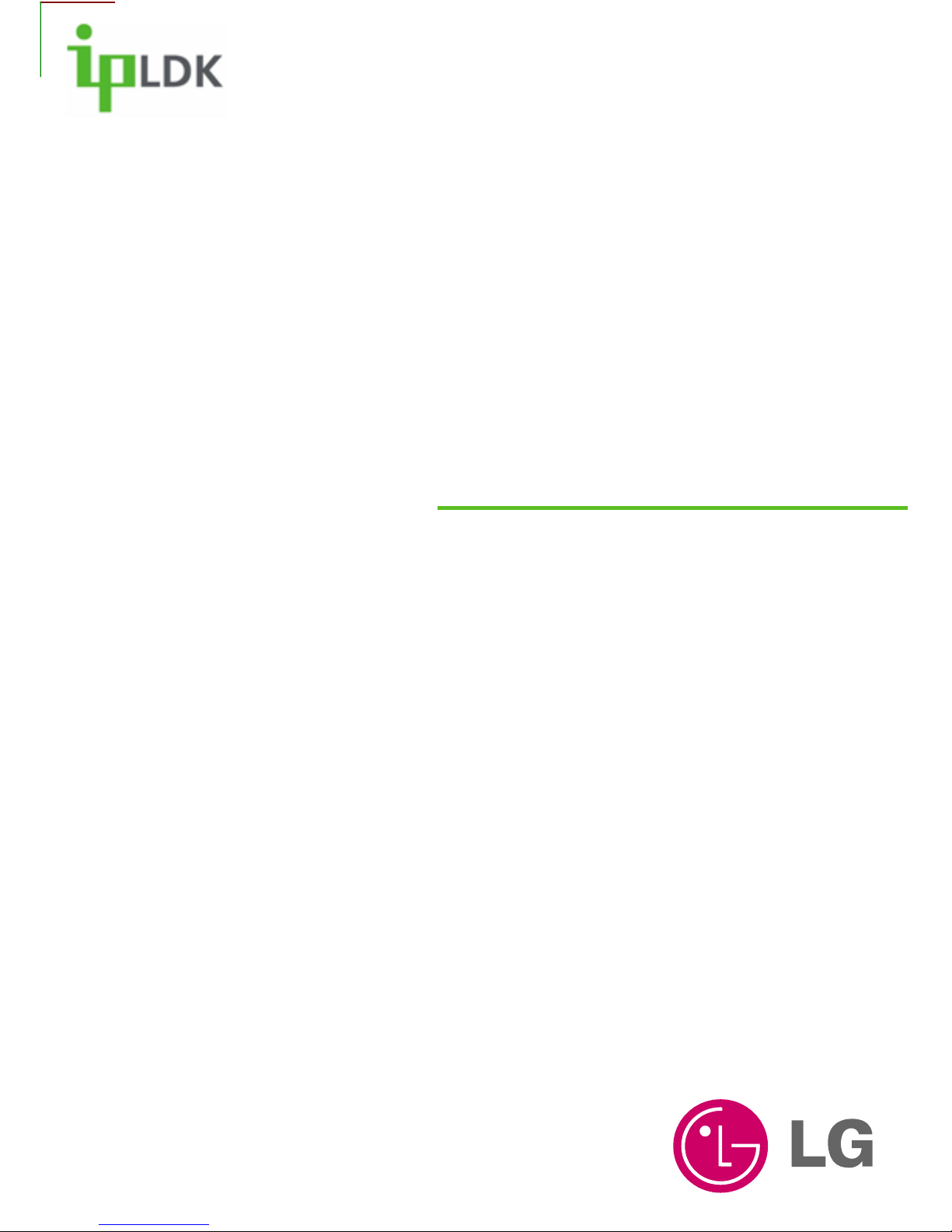
LDP7004N/D Digital Telephone
User Guide
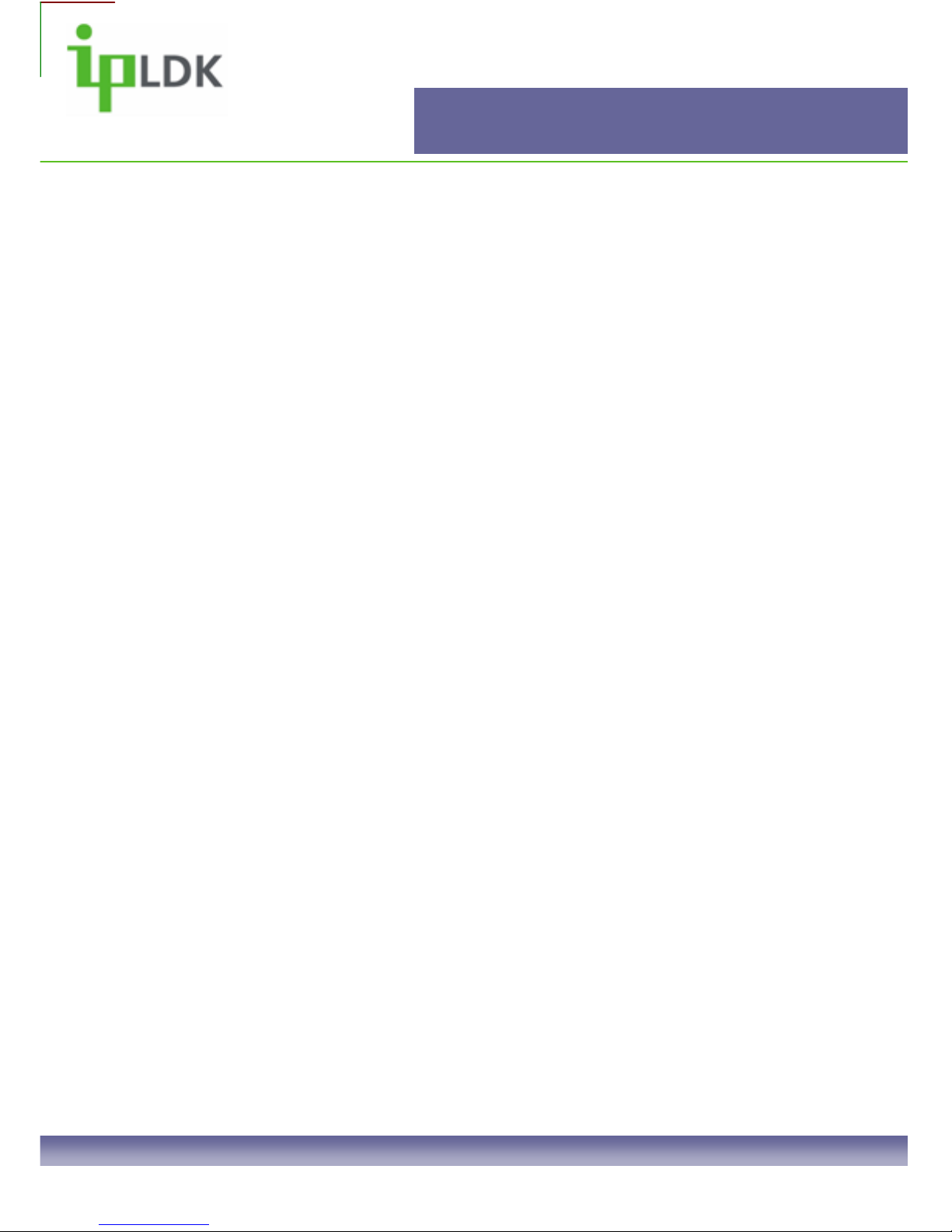
Emergency Services and Safety Precautions
• Do not drop or subject the phone to physical shock
• Do not immerse in water
• Do not disassemble or attempt to modify the phone in any way
• Use a damp or anti-static cloth to clean the phone. Do not use a dry or
electrostatically charged cloth. Do not use chemical or abrasive cleaners as these
could damage the phone.
• Retain the cardboard packaging supplied with this handset. It should be used if the
phone has to be returned for service. The packaging can be recycled when no longer
required.
• Please take car not to place the phone in direct sunlight for prolonged periods
Service
The 7004N/D digital telephone contains no user-serviceable parts. LG recommend
that your 7004N/D digital telephone is serviced or repaired by an LG authorised
service centre
7004N/D User Guide | Emergency Services and Safety Precautions 01
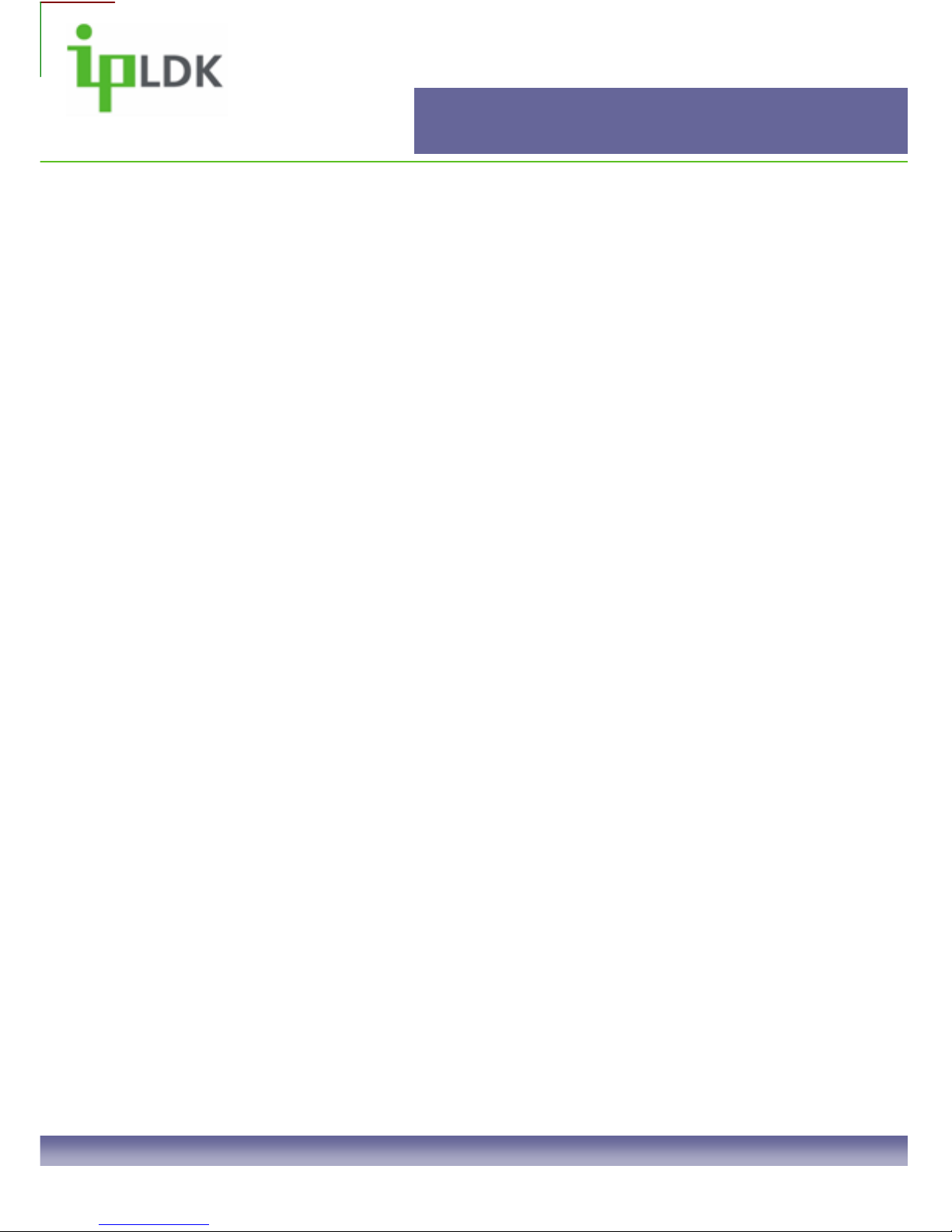
Getting to know your 7004N/D Digital
Telephone
Your digital telephone’s keys
(1) OHD
Off Hook Dial - This is for activating the phone’s speaker whilst on hook. Useful when using a
headset or if you wish to speak hands free. Red LED illuminated if off-hook without lifting the
receiver.
(2) Hold/Save Key
Dual purpose key. When in a call it is used to place a caller on hold. When programming it is
for permanently updating changes to the system memory
(3) Volume (+ / -) Key
Used for adjusting speaker, ringing and in-call volume
(4) Speed Key
This key is used to access System and Personal speed dial numbers and the internal
directory
(5) Trans/Pgm Key
Dual purpose key. When in a call with an external party it is used to transfer. When
programming features, speed dial numbers it is a programme key
(6) Flexible Keys
These keys are for use as line keys or for storing regularly used features or speed dials
under
7008D User Guide | Getting to know your 7004N/D Digital Telephone 02
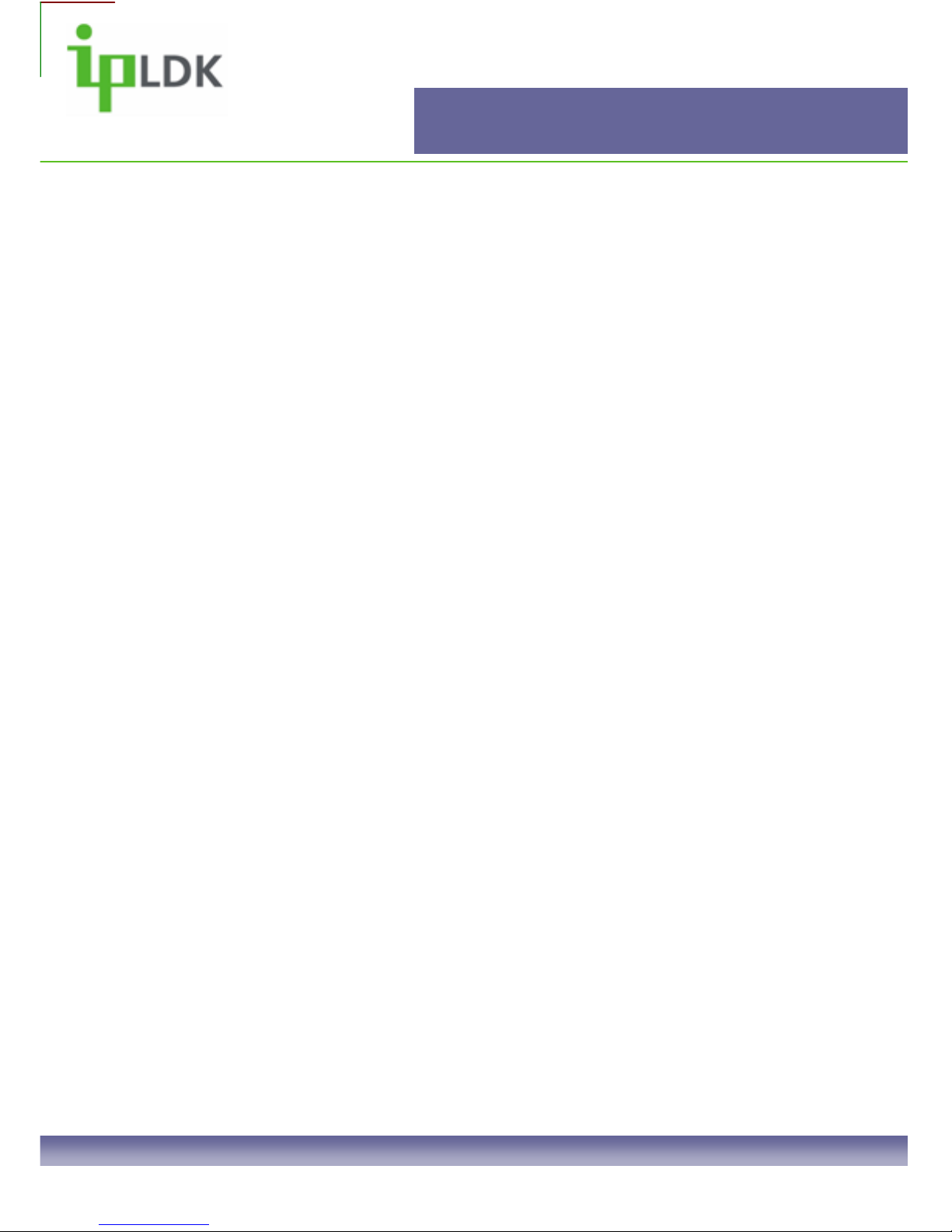
General Functions
Making and Answering calls
Always ensure that external parties are informed if you intend to record a call.
Making and Answering an external call
Options for calling externally are:
1. Lift the receiver and dial 9
2. Dial 9
3. Press the [SPEAKER] button and dial 9
Dial the desired number
To answer a call press the [SPEAKER] button or lift the receiver.
Making and Answering an internal call
You can make an external call in the following ways:
1. Lift the receiver and dial an extension number.
2. Dial an extension number.
3. Press a [FLEXIBLE] button an extension number.
To answer a call press the button or lift the receiver.
Placing and External/Internal Call on hold
Whilst connected to another party (internal or external) press the [HOLD] button.
Retrieving an External/Internal Call on hold
If you are ‘hands free’ simply press the button and the station that you placed on hold
will recall to your phone.
If you are ‘Off-Hook’ (holding the handset) simply hang up (replace the handset) or dial the
extension number of the station that you placed on hold and you wil
l be reconnected.
7004N/D User Guide | General Functions 03
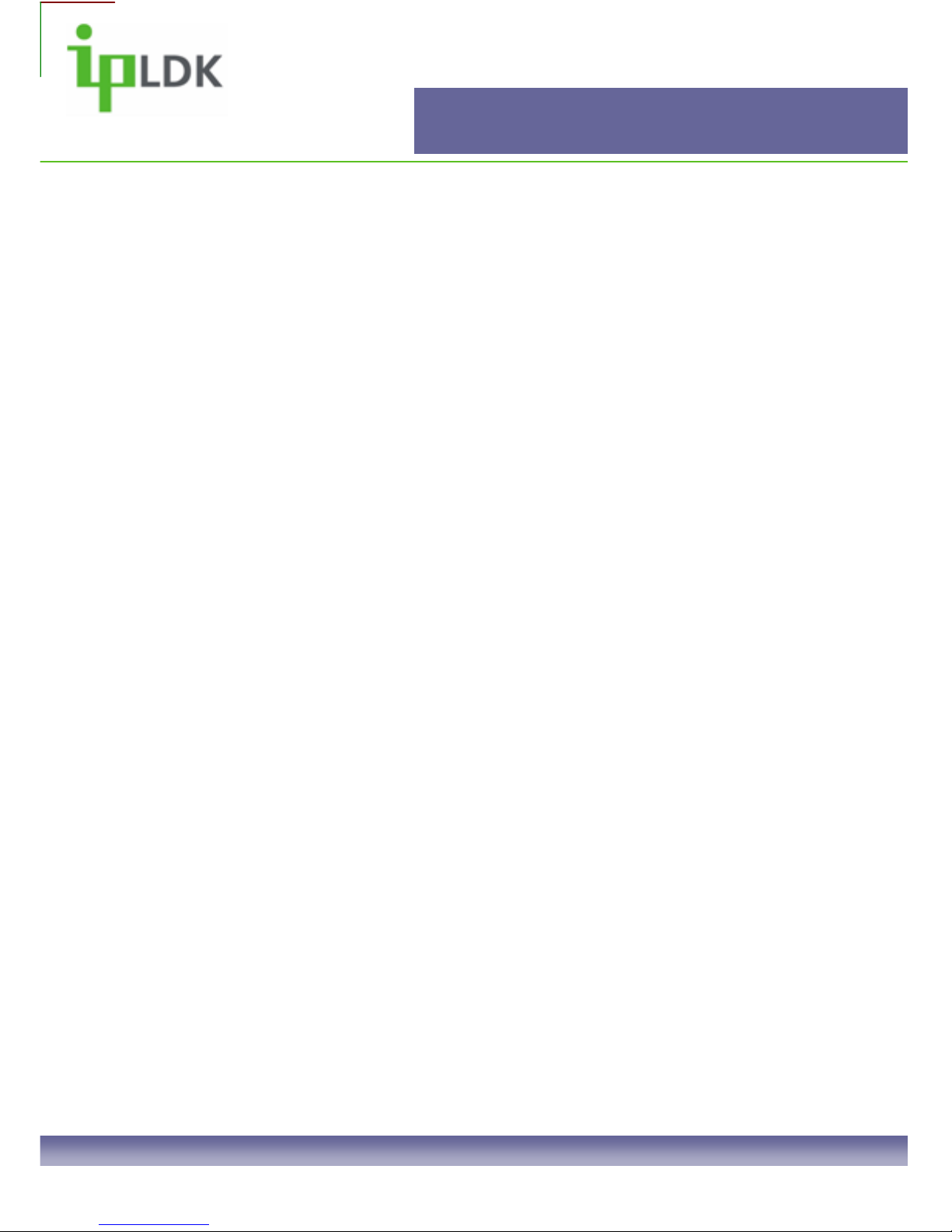
General Functions
Call Forward
It is possible to forward you phone in a number of ways. The options available are:
0 – Follow-Me (To forward calls from your extension to a temporary location. The forward is
activated at the temporary location).
1 – Unconditional (This option allows you to forward all calls immediately to a Station, Hunt
Group or the integral Voice Messaging card).
2 – Busy (Destination options are as per option 2. Calls will only forward when you are busy –
on the phone).
3 – No Answer (Destination options as per option 1. Calls will only forward when a ‘No-Answer’
timer expires. The length of the time is determined by a qualified System Administrator).
4 – Busy/No Answer (Combines options 2 & 3. Most popular, especially where Voicemail is
used).
5 – Off-Net (This allows you to forward your phone unconditionally to a remote location such as
Mobile or home phone using a speed dial).
6 – No Answer Off-Net (As per option 6 but only after a no-answer timer)
7 – Access Not Permitted
# - Allows you to cancel any call forward.
7008D User Guide | General Functions 04
