
OWNER'S MANUAL
OWNER'S MANUAL
CAR CD/MP3/WMA Receiver
CAR CD/MP3/WMA Receiver
Please read this manual carefully before operating
Please read this manual carefully before operating
your set and retain for future reference.
your set and rt for future reference.
ENGLISH DEUTSCH FRANÇAIS ESPAÑOL ITALIANO
FRANÇAISENGLISH
MODEL
MODEL
LCS500UN
LCS500UN
LCS500UNH
LCS500UNH
LCS501UNH
P/NO : MFL63287339
P/NO : MFL63287305
PORTUGUÊS
ΕΛΛΗΝΙΚΑ
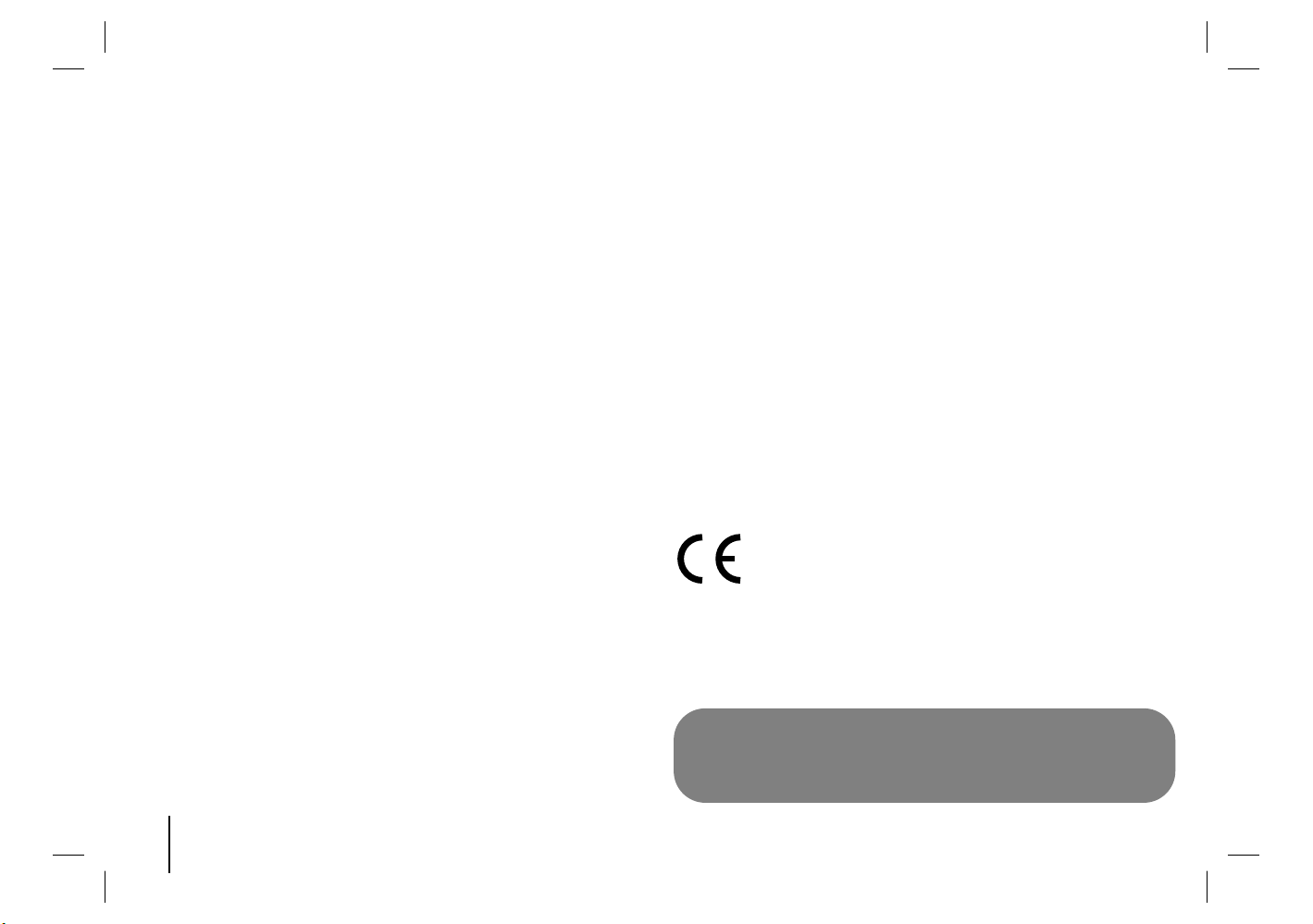
CAR CD/MP3/WMA Receiver
2
3 Safety Note
4 Front Panel
5 Remote Control
Battery installation
6 About detachable control panel
Attaching the control panel
Detaching the control panel
7-8 Basic operation
Mute
Using the EQ
Using XDSS+ (Extreme Dynamic Sound System)
Checking the clock
Turning off the display light
Resetting the unit
Adjusting general settings
8-9 Listening to a CD
Pausing or restarting CD playback
Searching for a section within a track /file
Skipping to another track/ file
Checking information about your music
Playing back tracks/files in a way you want
9 Listening to music from an external device
10-11 Listening to the radio
Storing desired frequencies manually
Listening to a preset station
Adjusting tuner settings
11 Using an USB device (OPTIONAL)
Moving to another drive
Quick search of a desired file
12 Troubleshooting
13 Specifications
Table of Contents
LG Electronics hereby declares that this/these product(s)
is/are in compliance with the essential requirements and
other relevant provisions of Directive 2006/28/EC (ANNEX
I , 3.2.9), 72/245/EEC, and 2006/95/EC.
European representative :
LG Electronics Service Europe B.V. Veluwezoom 15, 1327
AE Almere, The Netherlands
(Tel : +31-(0)36-547-8888)
The unit is compatible with the steering wheel remote control.
The function allows operation by sending the steering wheel
remote control signal to the unit.
For details, consult with your dealer.
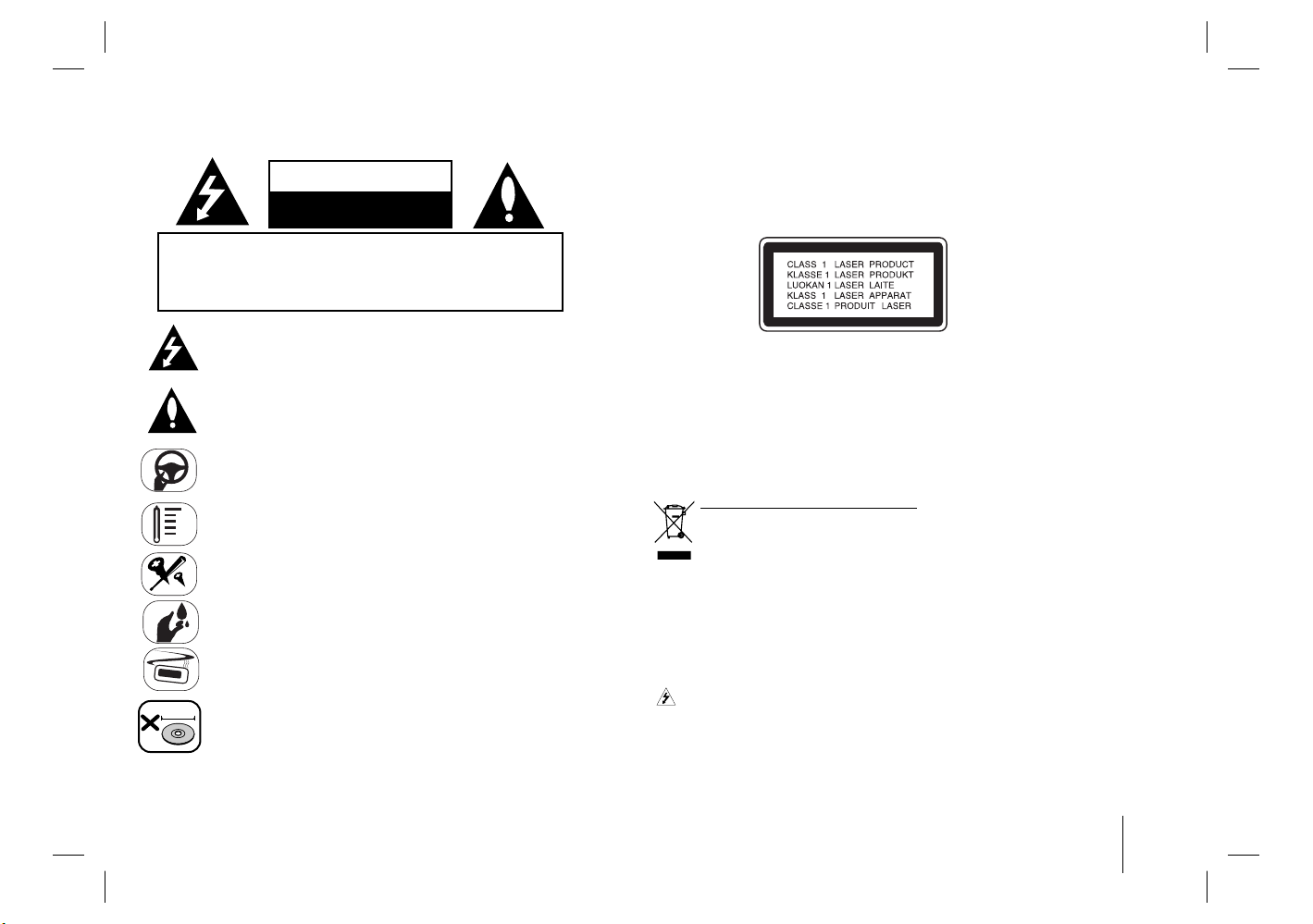
CAR CD/MP3/WMA Receiver 3
Safety Note
This lightning flash with arrowhead symbol within an equilateral triangle is
intended to alert the user to the presence of uninsulated dangerous voltage
within the product’s enclosure that may be of sufficient magnitude to constitute a risk of electric shock to persons.
The exclamation point within an equilateral triangle is intended to alert the
user to the presence of important operating and maintenance (servicing)
instructions in the literature accompanying the product.
Always operate the vehicle in a safe manner.
Do not become distracted by the vehicle while driving, and always be fully
aware of all driving condition. Do not change settings, or any functions.
Pull over in a safe and legal manner before attempting such operations.
Do not use for many hours at extremely low or high temperature.
(-10 °C to 60 °C)
To reduce the risk of electric shock, do not remove the cover or back of
this product. There are no user-serviceable parts inside.
Refer servicing to qualified service personnel.
To reduce the risk of fire or electric shock, do not expose this product to
dripping or splashing water, rain, or moisture.
The temperature of unit’s outside can be extremely high, please use the
unit after proper installation in your vehicle.
This unit cannot play 8 cm disc (use 12 cm disc only).
CAUTION : TO REDUCE THE RISK OF ELECTRIC
SHOCK DO NOT SPLIT COVER(OR BACK) NO USER
SERVICEABLE PARTS INSIDE. REFER SERVICING
TO QUALIFIED SERVICE PERSONNEL.
CAUTION
RISK OF ELECTRIC SHOCK
DO NOT OPEN
CAUTION : This product uses a Laser System.
To ensure proper use of this product, please read this owner’s manual carefully and
retain it for future reference.
Should the unit require maintenance, contact an authorized service center. Performing
controls, adjustments, or carrying out procedures other than those specified herein
may result in hazardous radiation exposure.
To prevent direct exposure to laser beam, do not try to open the enclosure. Visible
laser radiation when open. DO NOT STARE INTO BEAM.
“This device is equipped with a portable battery or accumulator.
Safe way to remove the battery or the battery from the equipment:
Remove the old battery or battery pack, follow the steps in reverse order than the
assembly. To prevent contamination of the environment and bring on possible threat
to human and animal health, the old battery or the battery put it in the appropriate
container at designated collection points. Do not dispose of batteries or battery
together with other waste. It is recommended that you use local, free reimbursement
systems batteries and accumulators.”
The battery shall not be exposed to excessive heat such as sunshine, fire or the like.
Disposal of your old appliance
1. When this crossed-out wheeled bin symbol is attached to a product it
means the product is covered by the European Directive 2002/96/EC.
2. All electrical and electronic products should be disposed of separately
from the municipal waste stream via designated collection facilities
appointed by the government or the local authorities.
3. The correct disposal of your old appliance will help prevent potential
negative consequences for the environment and human health.
4. For more detailed information about disposal of your old appliance,
please contact your city office, waste disposal service or the shop
where you purchased the product.
Caution
When being connected in a wrong way, the unit displays as follows.
- Antenna port short : “ANTENNA ON PORT SHORT CIRCUIT CHECK”
After connecting it again, restart the unit.
8 cm
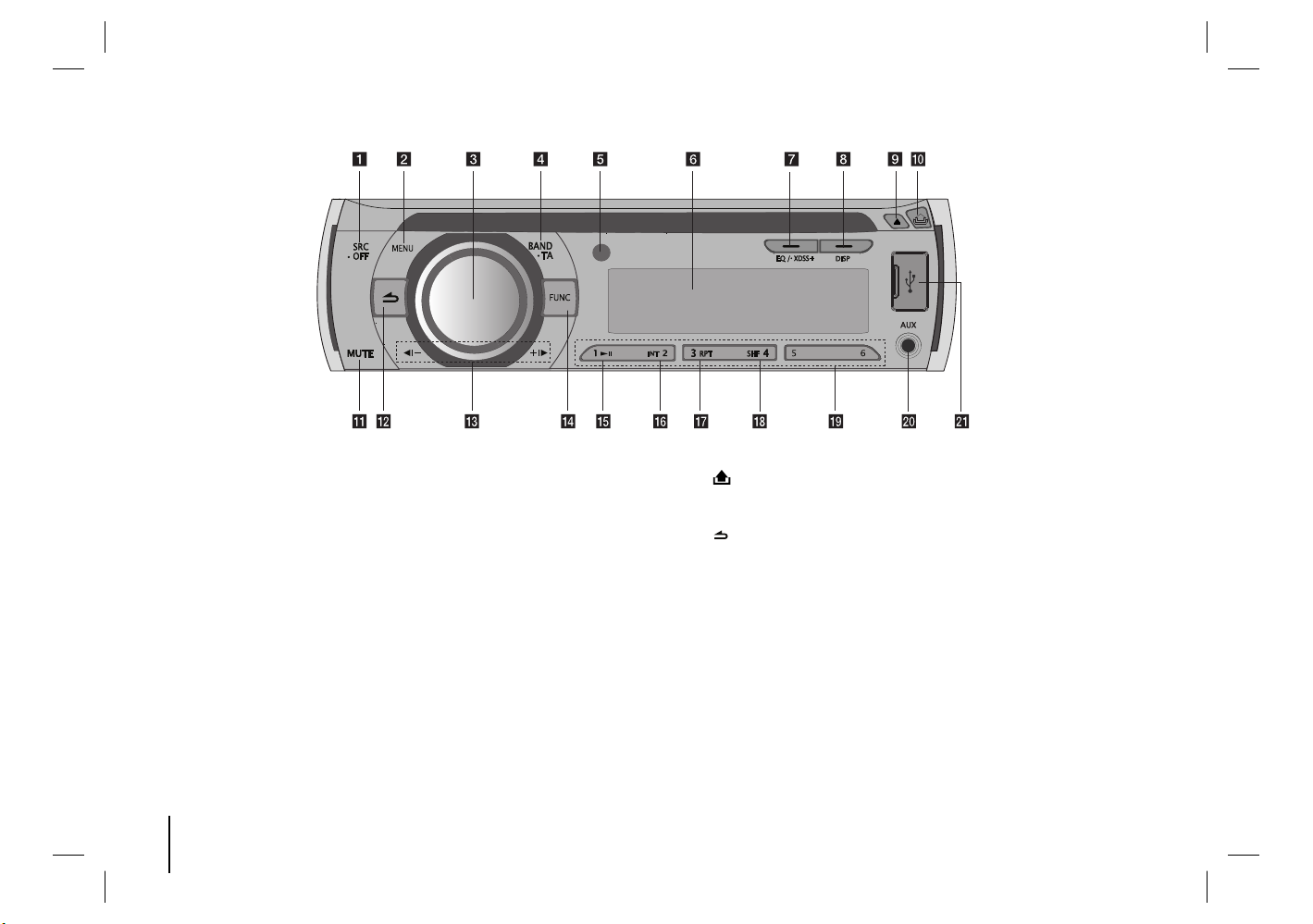
4
CAR CD/MP3/WMA Receiver
Front Panel
a [SRC] Selects function sources.
[• OFF] Power on/ off.
b [MENU] Activates setting menu.
c Volume knob
• Adjusts volume level.
• Confirms the settings.
• Checking tracks or files in CD mode or preset
stations in TUNER mode.
d [BAND] Selects a band.
[• TA] Traffic Announcement (OPTIONAL)
Searches stations that have TA/TP information.
e Remote Sensor
f Display window
g [EQ]/[• XDSS+]
Improves sound quality.
h [DISP]
• Press it, you can check the clock time.
• Press and hold it, you can turn off the display
light.
i [
Z] Releases a disc.
j [ ] Opens the front panel.
k [MUTE]
Temporarily stops the sound.
l [ ] Returns to the previous step.
m b?-/+?B
Skip / Search / Seek / Tune
n [FUNC] In each mode, sets playback items.
o BX Plays and pauses playback.
p [INT] Intro scan
q [RPT] Repeat function
r [SHF] Shuffle
s Numeric buttons
Selects a numbered preset station in TUNER
t [AUX] If connected to other portable player,
you can enjoy musics from it on the unit.
u USB port (OPTIONAL)
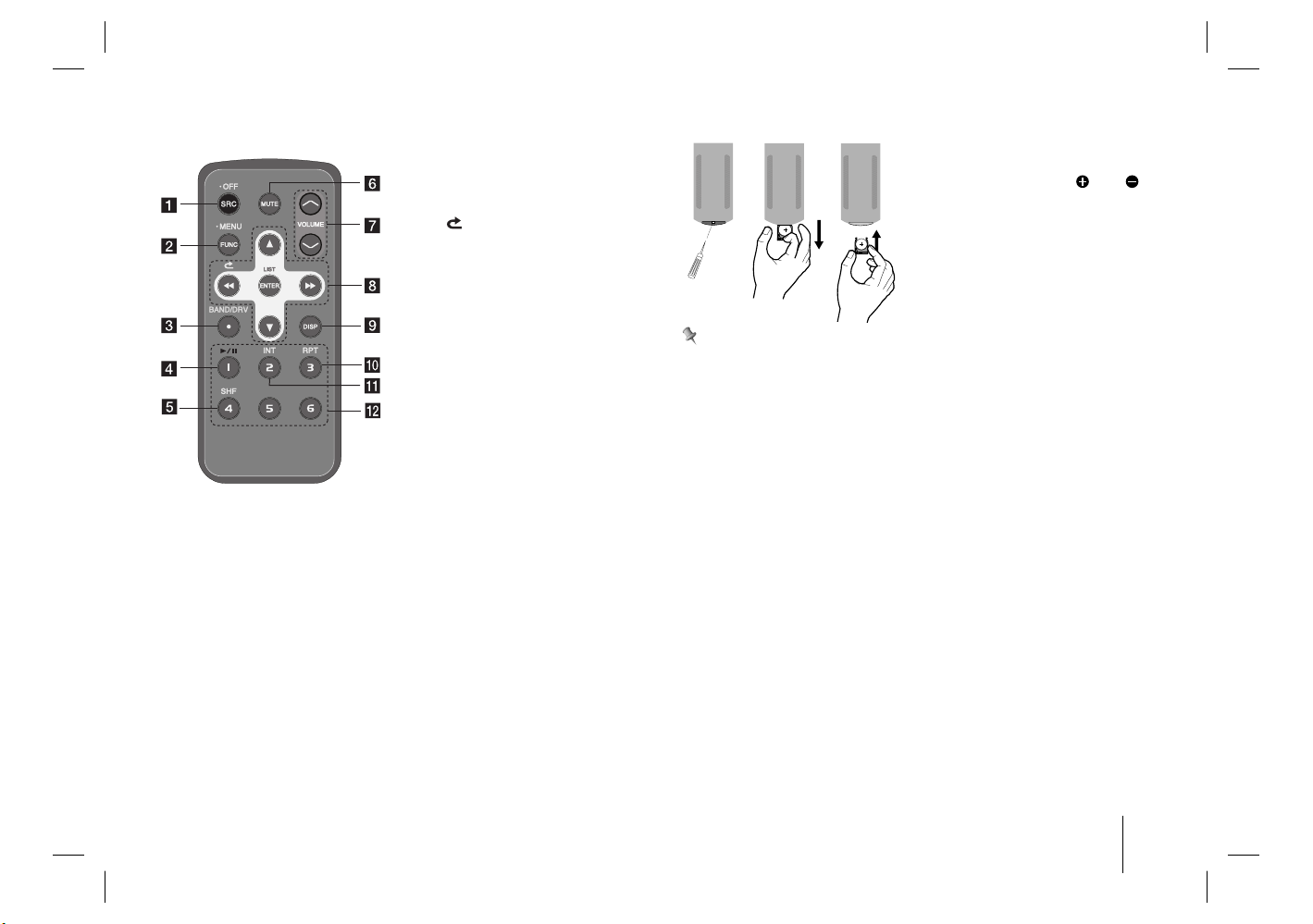
CAR CD/MP3/WMA Receiver 5
Remote Control
1 Pull out the battery holder with a
sharp product like a ball point pen.
2 Put the battery with and cor-
rectly on the battery holder.
3 Push the battery holder back into
its original position.
Battery Installation
Note
• Use only one CR2025 (3 V) lithium battery.
• Remove the battery if the remote control is not used for a long period of
time.
• Do not leave the product in a hot or humid place.
• Do not handle the battery with metallic tools.
• Do not store the battery with metallic materials.
a [SRC] Selects function sources.
[• OFF] Power off.
b [• MENU] Activates setting menu
[FUNC]
In each mode, sets playback
items.
c [BAND/DRV]
• Selects a band.
• Moves to a next USB drive
(OPTIONAL)
d [B/X]
Plays or pauses playback
e [SHF] Shuffle
f [MUTE]
Temporarily stops the sound.
g Adjusts volume level.
h [mM]
Skip/ Search/ Seek/ Tune
[]
Returns to the previous step.
[v V]
• List up/ down
• Adjusts settings.
• Moves 10 MP3/WMA tracks
backward or forward if there is
no folder or one folder on a CD.
• Moves to the previous or next
folder if there are more than 2
folders on a CD.
[ENTER/ LIST]
• Confirms the settings.
• Checks tracks or files in CD
mode or preset stations in
TUNER mode.
i [DISP]
• Press it, you can check the
clock time.
• Press and hold it, you can turn
off the display light.
j [RPT] Repeat function
k [INT] Intro scan
l Numeric buttons
Selects a numbered preset station in TUNER.
