LG LAC2950N, LAC2910N Owner's Manual
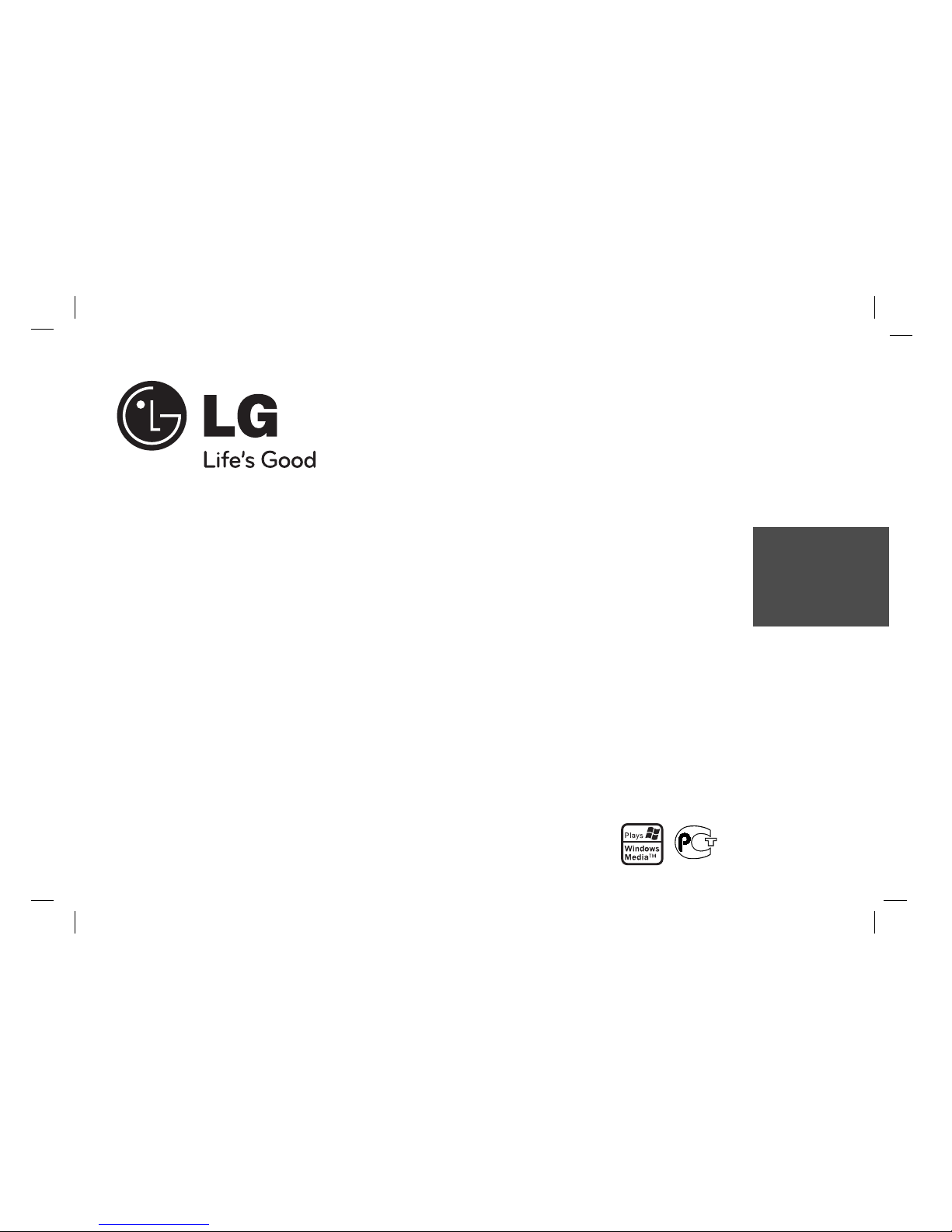
LAC2900N.RA_ENG_MFL60361541
LAC2900N
BZ03
P/NO : MFL60361541
ENGLISH
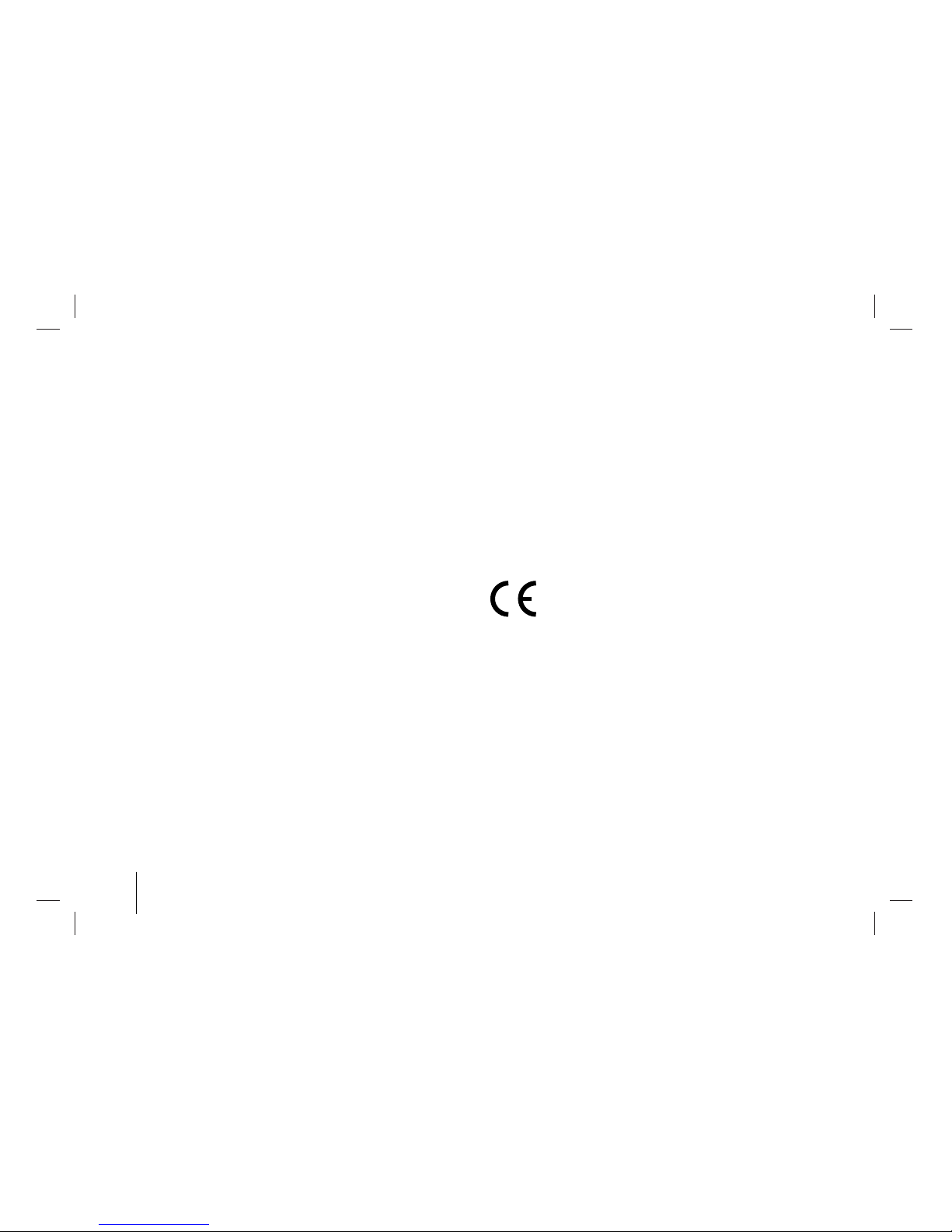
2
CAR CD/MP3/WMA Receiver
3 Safety Note
4 Front Panel
5 About Detachable Control Panel
6 Installation
Basic installation
Removing the existing receiver unit
ISO-DIN installation
7 Connection
8 Basic operation
Mute
Using the EQ
Adjusting the sound level
XDSS+(Extreme Dynamic Sound System)
Checking the clock
Setting the clock
9 Listening to a CD
Pause or restart a CD
Search for a section within a track / file
Skip to another track / file
Intro scan
Repeat
Shuffle
MP3/WMA Track -10 / +10
MP3/WMA Folder UP/DOWN
Checking information about your music
10 Listening to the radio
Auto search memory
Storing and recalling broadcast frequencies
To scan the preset stations
To tune in the preset stations
Connecting an Auxiliary Equipment
11 Changing settings
Specifications
12 Troubleshooting
Table of Contents
This product is manufactured to comply with Directive
2006/28/EEC(ANNEX I , 3.2.9), 72/245/EEC, and
2006/95/EC.
European representative :
LG Electronics Service Europe B.V. Veluwezoom 15, 1327
AE Almere, The Netherlands
(Tel : +31-036-547-8940)
Notice (the date of the production of goods).
First figure ( of the left ) of series number means Year, next 2
figures
- Month of the production of this goods.
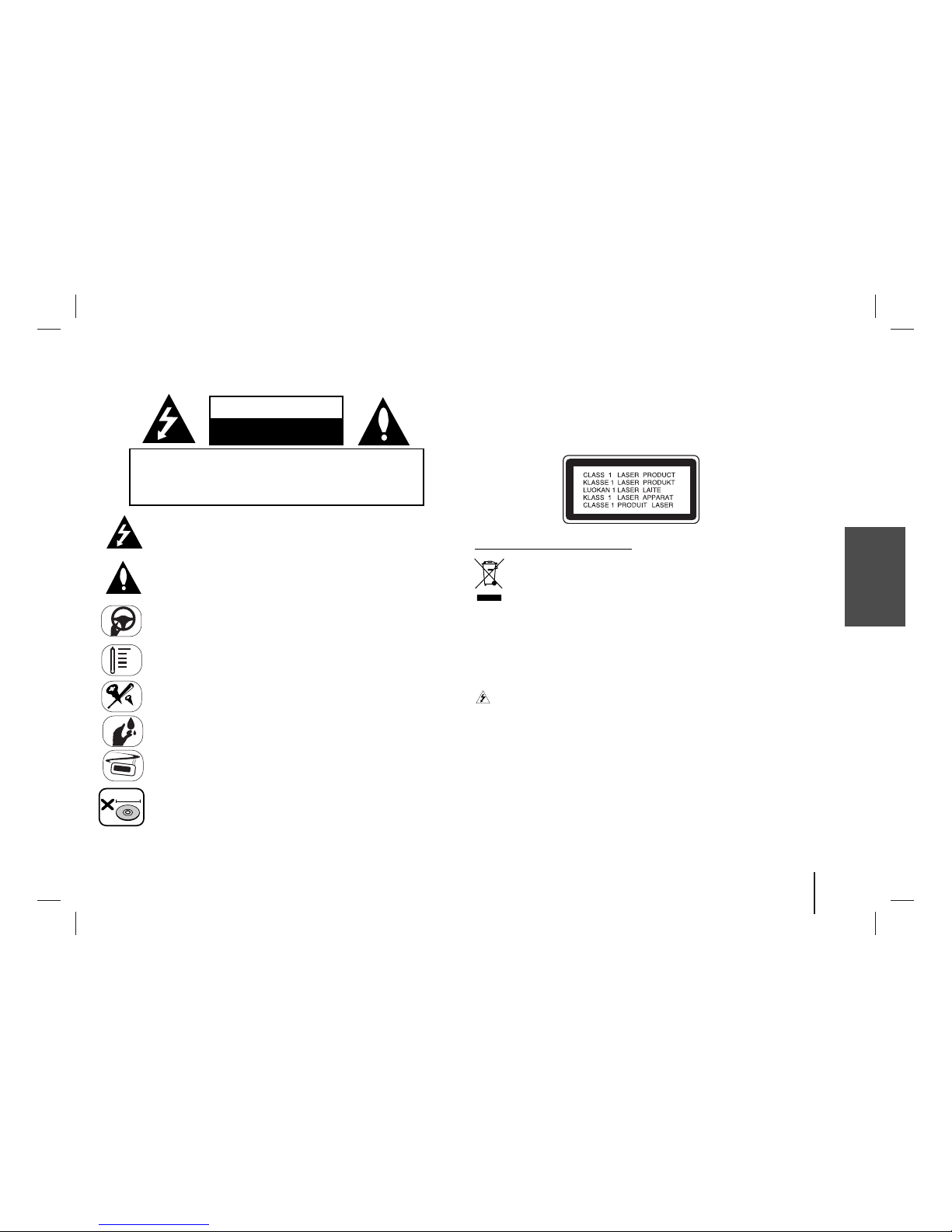
CAR CD/MP3/WMA Receiver 3
Safety Note
This lightning flash with arrowhead symbol within an equilateral triangle is
intended to alert the user to the presence of uninsulated dangerous voltage
within the product’s enclosure that may be of sufficient magnitude to constitute a risk of electric shock to persons.
The exclamation point within an equilateral triangle is intended to alert the
user to the presence of important operating and maintenance (servicing)
instructions in the literature accompanying the product.
Always operate the vehicle in a safe manner.
Do not become distracted by the vehicle while driving, and always be fully
aware of all driving condition. Do not change settings, or any functions.
Pull over in a safe and legal manner before attempting such operations.
Do not use for many hours at extremely low or high temperature.
(-10~60°C)
To reduce the risk of electric shock, do not remove the cover or back of
this product. There are no user-serviceable parts inside.
Refer servicing to qualified service personnel.
To reduce the risk of fire or electric shock, do not expose this product to
dripping or splashing water, rain, or moisture.
The temperature of unit’s outside can be extremely high, please use the
unit after proper installation in your vehicle.
This unit cannot play 8cm disc (use 12cm disc only).
CAUTION : TO REDUCE THE RISK OF ELECTRIC
SHOCK DO NOT SPLIT COVER(OR BACK) NO USER
SERVICEABLE PARTS INSIDE. REFER SERVICING
TO QUALIFIED SERVICE PERSONNEL.
CAUTION
RISK OF ELECTRIC SHOCK
DO NOT OPEN
CAUTION : This product uses a Laser System.
To ensure proper use of this product, please read this owner’s manual carefully and
retain it for future reference.
Should the unit require maintenance, contact an authorized service center. Performing
controls, adjustments, or carrying out procedures other than those specified herein
may result in hazardous radiation exposure.
To prevent direct exposure to laser beam, do not try to open the enclosure. Visible
laser radiation when open. DO NOT STARE INTO BEAM.
Disposal of your old appliance
1. When this crossed-out wheeled bin symbol is attached to a product it
means the product is covered by the European Directive 2002/96/EC.
2. All electrical and electronic products should be disposed of separately
from the municipal waste stream via designated collection facilities
appointed by the government or the local authorities.
3. The correct disposal of your old appliance will help prevent potential
negative consequences for the environment and human health.
4. For more detailed information about disposal of your old appliance,
please contact your city office, waste disposal service or the shop
where you purchased the product.
Caution
When being connected in a wrong way, the unit displays as follows.
- Antenna port short : “ANTENNA ON PORT SHORT CIRCUIT CHECK”
After connecting it again, restart the unit.
You have to set the disc format option to [Mastered] in order to make the discs
compatible with the LG players when formatting rewritable discs.
When setting the option to Live File System, you cannot use it on LG players.
(Mastered/Live File System : Disc format system for Windows Vista)
8 cm
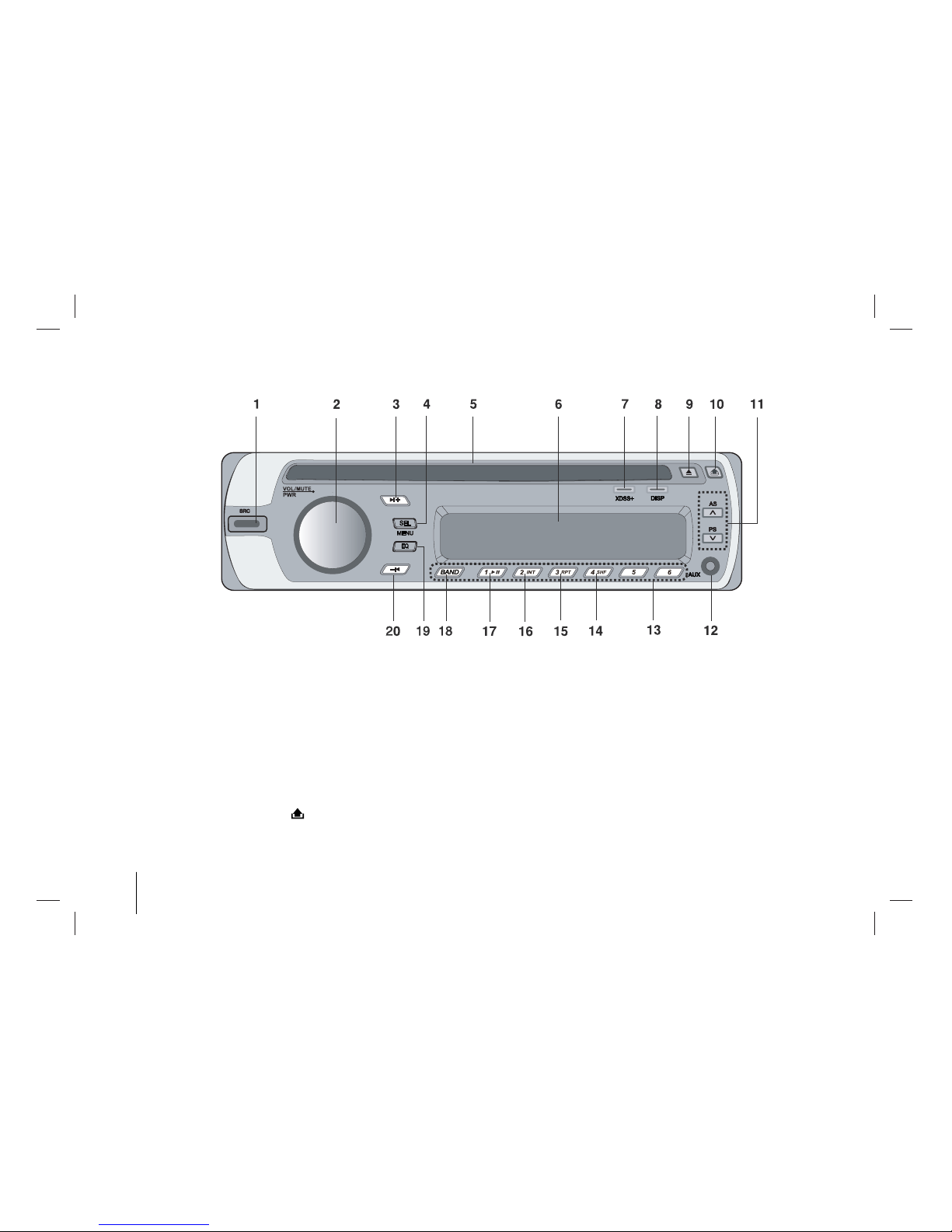
4
CAR CD/MP3/WMA Receiver
Front Panel
1 SOURCE [SRC]
2 • Volume
• [MUTE]
• Power [PWR]
3 Skip / Search / Seek / Tune B?+
4 Select [SEL] / [MENU]
5 CD slot
6 Display window
7 Extreme Dynamic Sound System [XDSS+]
8 Display [DISP]
9 Eject Z
10 Release
11 • Auto Store [UU/AS]
• Preset Scan [uu/PS]
• MP3/WMA Track +10/-10 UU/
uu
• Folder Up/Down UU/
uu
12 AUX in
13 Preset Station [1~6]
14 Shuffle [SHF]
15 Repeat [RPT]
16 Intro Scan [INT]
17 Play/Pause B/X
18 [BAND]
19 Equalizer [EQ]
20 Skip / Search / Seek / Tune -?b
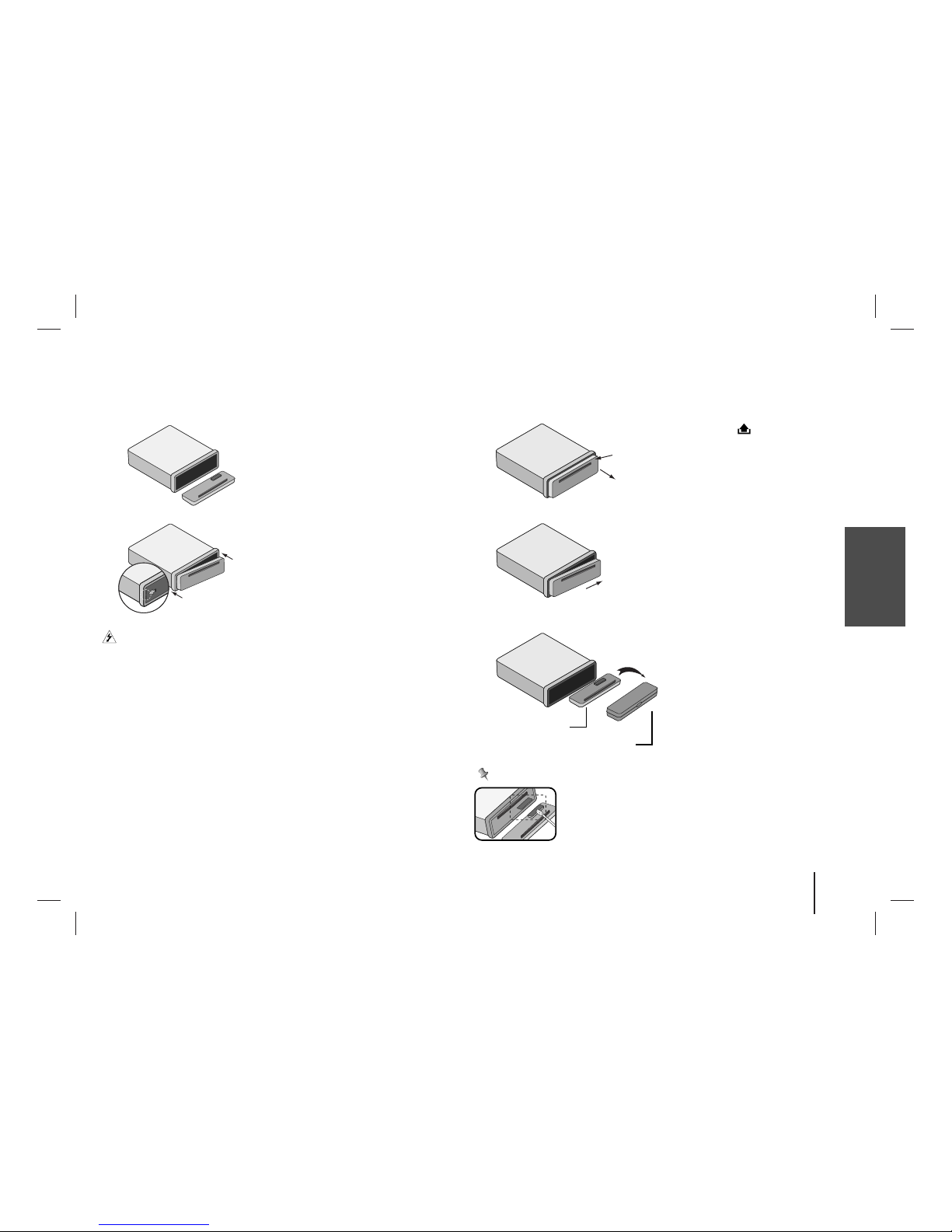
CAR CD/MP3/WMA Receiver 5
About Detachable Control Panel
Attaching the control panel
1
2
Caution
• The control buttons may not work properly if the control panel is not attached
properly. If this occurs, gently press the display.
• Do not leave the control panel in any area exposed to high temperatures or
direct sunlight.
• Do not drop the control panel or otherwise subject it to strong impact.
• Do not allow such volatile agents as benzine, thinner, or insecticides to come
into contact with the surface of the control panel.
Detaching the control panel
1
2
3
4
Protective Case
Control panel
Periodically wipe the contacts on the back of the control
panel with a cotton swap moistened with alcohol. For safety,
turn off the ignition before cleaning, and remove the key
from the ignition switch.
1 Align the left side of the panel with
the stopper.
2 Push the right side or panel into the
unit until it clicks.
1 Press the “ ” (RELEASE) to
open the control panel.
2 Hold the right part of the control
panel.
3 Pull out the control panel.
4 Place the control panel in the
supplied protective case.
Note
