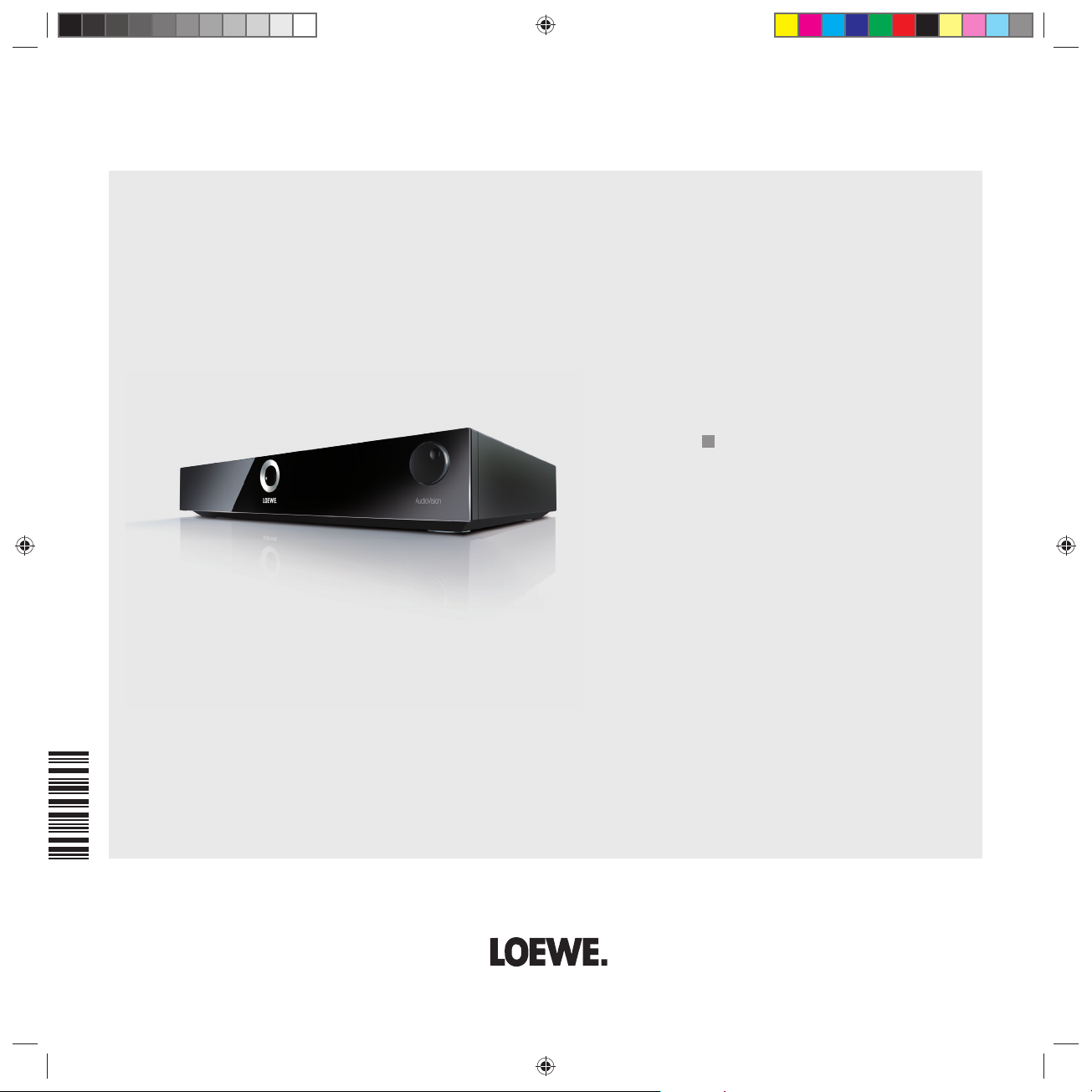
233–33998.020
User Guide
Audio
AudioVision
_33998_Audiovision_00_Buch_EN.indb 1_33998_Audiovision_00_Buch_EN.indb 1 03.09.2009 11:38:2403.09.2009 11:38:24
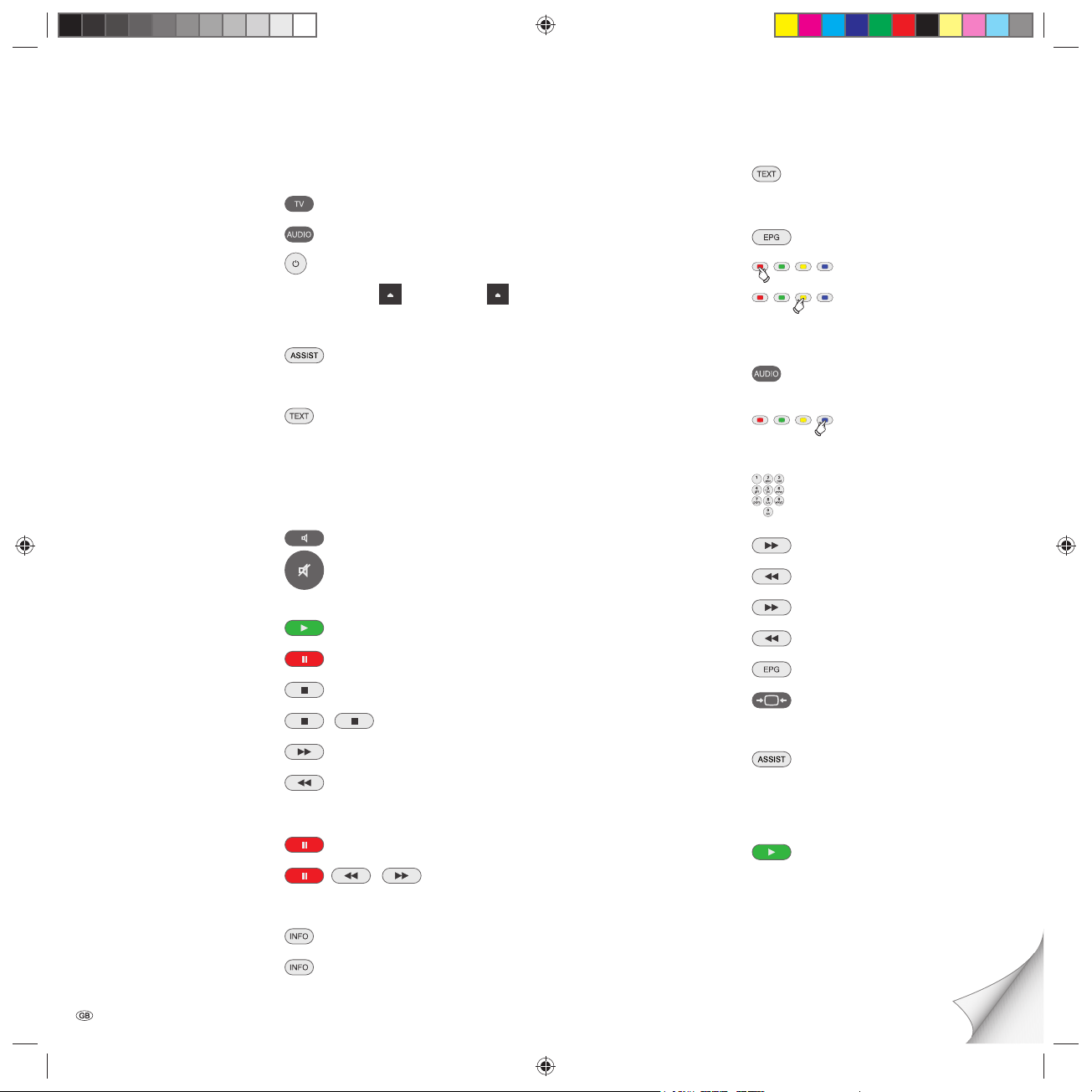
Getting Started
Preparation
TV operation
AudioVision operation press briefly
Switching device on/off
Insert disc Button on device – Insert Disc –
Operating modes
Select operating mode DVD/CD - USB - iPod
(press several times)
Select media type Music - Photo - Video
(press several times)
Sound
Volume V+/-
Sound mode
Sound on / off
Playback
Playback
Pause
Stop (Continue)
Stop
Search forwards (press several times)
Search backwards (press several times)
Next/Previous Chapter P+/-
Individual frame (press several times)
Slow motion /
(press several times)
Disc Menu (DVD)
Scroll page by page press and hold
Repeat
Screen off/on
Zoom (press several times)
Radio
AudioVision Radio operation
Station search run
Select station up/down. P+/-
Select station
Fine-tuning forwards (press several times)
Fine-tuning backwards (press several times)
Search run forwards (press and hold)
Search run backwards (press and hold)
Select RDS/MHz display (press several times)
Mono/Stereo
iPod
Select operating mode DVD/CD - USB - iPod
(press several times)
Select function OK
Playback
(press several times)
press and hold
press for an extended time
(press several times)
Detail information (Media files)
Title menu
- 2
_33998_Audiovision_00_Buch_EN.indb 2_33998_Audiovision_00_Buch_EN.indb 2 03.09.2009 11:38:2603.09.2009 11:38:26
Please unfold this page.

Assist Remote Control– AudioVision Operation
Sound on / off
LED indicator for current operating mode
Switch over to operate TV
Device set, e.g. Operate DVD Recorder
(Page 28) .......................................................Sleep Timer
(Page 27) .........................................RADIO: Mono/Stereo
TV Aspect
DISC: Repeat; RADIO: RDS/MHz Mode
DISC: Menu of DVD inserted; FILE: Media Type
(Page 16) .......................................................Main Menu
Volume
Confirm/call
Switch on/off in standby mode .........................(Page 14)
Device set, e.g. Operate AudioVision
AudioVision short: CD/DVD/USB/iPod; Long: FM Radio
Device set, e.g. Operate Blutech Vision
Sound mode .....................................................(Page 23)
MENU: Enter numbers or letters
RADIO: Select station
MENU: Enter numbers or letters
Select source ....................................................(Page 28)
Select mode ......................................................(Page 24)
Info Menu.........................................................(Page 22)
Hide Menu ........................................................(Page 16)
DISC: Select Title up/down ................................(Page 22)
RADIO: Select Station up/down .........................(Page 27)
Select/set
RADIO: Select station up/down
Sound mode settings
(Page 22) ..............Green button: Title / Chapter selection
(Page 23) ....................................Red button: Angle mark
DISC: Rewind
RADIO: Short: Fine-tuning down; Long: Search run down
DISC: HDMI resolution
(Page 27) ...................RADIO: Sort List of Radio Channels
Pause
_33998_Audiovision_00_Buch_EN.indb 3_33998_Audiovision_00_Buch_EN.indb 3 03.09.2009 11:38:4003.09.2009 11:38:40
Yellow button: Zoom ..............................................(Page 23)
RADIO: Long: Station scanning
DISC: Playback
DISC: Fast forward
RADIO: Short: Fine-tuning forwards; Long: Search run
forwards
Stop
3 -

Index of key words
A
Angle 23
Area Code 19
Area Code List 32
Audio channels 22
Audio Delay 18
Audio Files 25
C
Cabling 11
Cabling AudioVision (other TV sets) 12
Chapter 22
Cleaning 9
Company and editorial details 31
Concealed Set-up 8
Conditions 20
Connecting 11, 12, 13, 20
Connection options 7
D
Device buttons 14
Digital Link HD (HDMI CEC) 15
Digital Sound Format 18
Digital Sound Formats 22
Disc Languages 16
Disc Menu 23
Disc Playback 22
Display Mode 17
Disposal 28
DivX Registration Code 19
DivX Subtitle 24
DRC 18
DVD button 14
E
Ejecting the Disc 20
Electrical Data 31
Environment , 28
F
Fast forward 21
File formats supported 31
Film language 22
FM Radio 27
Frame by Frame 21
Freeze Frame 21
Front / Rear View 6
G
Getting Started 2
Glossary 30
- 4
H
Handling Discs 20
HDMI CEC 15
HDMI Format 28
I
Inserting Discs 20
Intended Use 9
iPod 26
L
Language code list 32
M
Main Menu 16
Mains supply 15
Media Type 24
Menu Audio 18
Menu Display 17
Menu Language 16
Menu Lock 19
N
Navigation in the Menu 16
Night mode 18
O
Operating Loewe Equipment 14
Operating mode 24
Optional Expansions 8
P
Password 19
Performance 7
Photo Files 25
Playable Discs 20
Playback 21
Preamplifi er 18
R
Radio Operation 27
Rating 19
REC button 14
Regional Code 20
Remote Control 3, 14
Repeat 21
Resolution 28
Rewind 21
S
Safety 9
Saving the last Disc Settings 23
Scope of delivery 8
Search 21
Selecting a Title 22
Select Source 28
Service 33
Setting up 8, 10
Setting up the Assist Remote Control 14
Sleep Timer 28
Slow motion 21
Sort List of Radio Channels 27
Sound functions 14
Sound mode (Sound) 23
SPDIF Out 18
Speaker Setup 18
Stand-Alone 13
Start-up 14, 15
Subtitles 22
Supervision 9
Switching on/off 14, 15
Symbols 20
T
Technical specifi cations 31
Time 22
Trademark rights 31
Troubleshooting 29
TV Aspect 17
TV button 14
TV input 18
TV Output Select 17
U
USB Operation 24
User Guide 9
V
Video Files 24
Vocal 18
Z
Zoom 23
_33998_Audiovision_00_Buch_EN.indb 4_33998_Audiovision_00_Buch_EN.indb 4 03.09.2009 11:38:4103.09.2009 11:38:41

Contents
Getting Started ................................................................ 2
Assist Remote Control– AudioVision Operation ............... 3
Front / Rear View .............................................................6
Performance .................................................................... 7
Welcome ..........................................................................8
Scope of delivery ...........................................................................................8
Optional Expansions .....................................................................................8
Setting up .....................................................................................................8
For your Safety ..............................................................................................9
About these operating instructions ...............................................................9
Setting up ......................................................................10
Suggested setup solution: 5.1 Audio System ...............................................10
Suggested setup solution: Stereo Audio System...........................................10
Connecting up ................................................................ 11
Cabling AudioVision (from Mainframe L271x) - Integrated Network ............ 11
Cabling AudioVision (other TV sets) ............................................................. 12
AudioVision as a Stand-Alone Solution.......................................................13
Start-up .........................................................................14
Setting up the Assist Remote Control .........................................................14
Operating Loewe Equipment .......................................................................14
Connecting to the Mains Supply .................................................................15
Switching On/Off .........................................................................................15
Digital Link HD ............................................................................................15
Digital Link HD (HDMI CEC) ........................................................................15
Menu Language ..........................................................................................16
Main Menu .................................................................................................16
Navigation in the Menu ..............................................................................16
Disc Languages ...........................................................................................16
Menu Display ..............................................................................................17
Menu Audio ................................................................................................18
LOCK Menu .................................................................................................19
DivX Registration Code ...............................................................................19
Playback of DVD and CD................................................20
System Conditions .......................................................................................20
Playback of Video DVD and Audio CD ........................... 21
Playback in General ....................................................................................21
Disc Playback ..............................................................................................22
Saving the last Disc Settings .......................................................................23
Playback of Media Files ................................................. 24
Video Files ..................................................................................................24
USB Operation ............................................................................................24
Audio Files ..................................................................................................25
Photo Files ..................................................................................................25
Playback from iPod .......................................................26
Connecting iPod..........................................................................................26
iPod Operation ............................................................................................26
FM Radio ...................................................................... 27
Radio Setup ................................................................................................27
Radio Operation .......................................................................................... 27
Sort List of Radio Channels .........................................................................27
Other Functions ............................................................ 28
Sleep Timer .................................................................................................28
Select Source ..............................................................................................28
HDMI Format Setup ....................................................................................28
Environment ..................................................................28
Environmental protection ............................................................................28
Troubleshooting ............................................................. 29
Glossary ......................................................................... 30
Technical specifications ................................................. 31
Language code list ......................................................... 32
Area Code List ...............................................................32
Service ........................................................................... 33
5 -
_33998_Audiovision_00_Buch_EN.indb 5_33998_Audiovision_00_Buch_EN.indb 5 03.09.2009 11:38:4103.09.2009 11:38:41
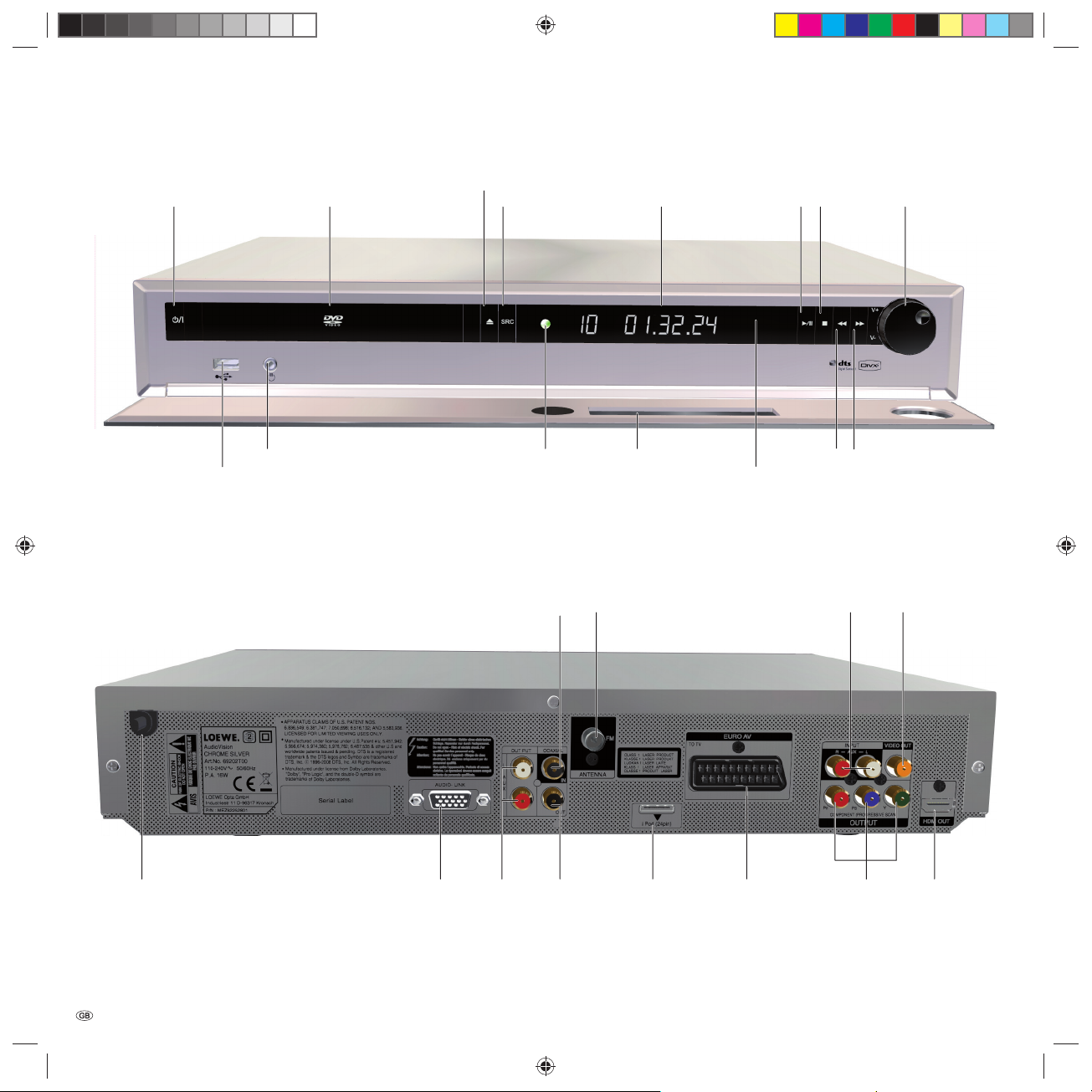
Front / Rear View
On
Switching Off in Standby
Headphones socket
USB socket
CD/DVD Drive
Disc drawer
Open / Close Disc Drawer
Source selection Volume
Operating
display
COAXIAL IN
(digital sound input)
ANTENNA FM
(FM Radio Antenna)
Display
Front fl ap
(opened)
Playback /
IR Receiver
Stop
Pause
Rewind
INPUT AUX R/L
(analogue sound
input stereo L/R)
Fast forward
VIDEO OUT
(TV Output Select)
Mains cable AUDIO-LINK OUTPUT
AUX L/R
(analogue sound
output stereo L/R)
- 6
_33998_Audiovision_00_Buch_EN.indb 6_33998_Audiovision_00_Buch_EN.indb 6 03.09.2009 11:38:4103.09.2009 11:38:41
COAXIAL
OUT
(digital
sound output)
iPod
(24pin)
EURO AV
(SCART)
OUTPUT
COMPONENT
(Component
TV Output
Select)
HDMI
Output
(HDMI
output)

Performance
Your Loewe AudioVision offers you a comfortable access to your media collection.
It plays CDs and DVDs and receives FM Radio Signals via antenna or cable. You can
use digital music files from a USB stick and from data DVDs as you can from an iPod.
Connection options
USB 2.0
HDMI OUT (HDMI output)
VIDEO OUT (Video output)
OUTPUT COMPONENT (Components TV Output Select)
EURO AV (SCART)
INPUT AUX L/R (analogue sound input stereo L/R)
COAXIAL IN (digital sound input)
OUTPUT AUX L/R (analogue sound output stereo L/R)
COAXIAL OUT (digital sound output)
Headphones 3.5 mm Stereo
ANTENNA FM (FM Radio Antenna 75 Ohm)
AUDIO-LINK
iPod
CD/DVD Player
Playback from CD-R and CD-RW Discs
Playback from DVD-Video, DVD-ROM and DVD-RW Disc
DVD Upscaling (720p/1080p)
Operation using drive buttons on the device and Assist remote control
Media management
Display of ID3v1 and ID3v2 metadata
Preparing Playlists
Music Playback
Playback of MP3, WMA Audio files
Playback of AudioVision Playlists
Repeating Titles, Tracks or Directories
Random Playback
Video Playback
Playback of DivX Video Files
Playback of Subtitles
Photo Playback
Playback of JPEG photo files
Slide show
FM Radio
FM Radio with RDS Display
Memory for 40 Radio Stations
iPod Support
iPod Docking Station
Audio Playback
Control by Assist remote control
Charging iPod battery
Use with other Loewe system components
Connection of Loewe flat TV sets via Digital Link HD (HDMI CEC) (from mainframe
L271x - if necessary, a software update of the TV set must be carried out) and
operation only with one Assist remote control - also with the concealed setup
of AudioVision.
Connection of Loewe Audio Components via Audio Link
7 -
_33998_Audiovision_00_Buch_EN.indb 7_33998_Audiovision_00_Buch_EN.indb 7 03.09.2009 11:38:4203.09.2009 11:38:42

Welcome
Thank you
for choosing a Loewe product. We are happy to welcome you as our customer.
At Loewe we combine the highest standards of technology, design and user friendliness. This is equally true of TV, DVD, video, audio and accessories. Neither technology nor design is an end in itself, but both are intended to provide our customers
with the best possible audio and visual experience. Our design is not influenced
by short-term, fashionable trends. You have, after all, purchased a high-quality
piece of equipment which you do not want to tire of tomorrow or the day after.
Scope of delivery
• AudioVision
• Assist Remote Control with 2 batteries
• iPod cable
• FM Antenna cable
• HDMI cable
• SCART cable
• These operating instructions
Optional Expansions
• Adapter cable for Center Channel Ref. No. 009-70784.001
• Loewe TV-set with HDMI input (from Mainframe L271x, Software ≥ V9.5)
• Loewe Individual Sound SubWoofer / Highline
• Loewe Individual Sound Speaker
Setting up
• Place the device on a stable, level surface.
• Do not set up the unit near strong heat sources or in direct sunlight.
• When setting up in a cupboard or enclosed shelving: Leave at least 2.5 cm of
free space around the unit to allow air to circulate freely and to prevent heat
accumulation. Do not cover the openings necessary for cooling.
• The picture and sound of a TV set, a player or a radio nearby could have their
transmissions distorted. If this is the case, do not place the device in the immediate proximity of these devices.
• Set the device up so that the infrared signal of the remote control can directly
reach the display of the Player (or, if this is not possible, refer to ” Digital Link
HD (HDMI CEC)” page 15).
• Do not place any strong artificial light source in front of the unit. This could
have a detrimental effect on the infrared reception.
• Incorrect voltages can damage the unit. This unit may only be connected up to
an electricity supply with the voltage and frequency stated on the rating plate.
• During thunderstorms, disconnect the mains plug. A voltage surge caused by
lightning conducted through the mains could damage the unit.
• If the unit is not to be used for an extended period, the plug should also be
disconnected from the mains.
• The mains plug must be easy to reach to ensure that the unit can be disconnected from the mains at any time.
• Position the mains cable in such a way that it can not be damaged. The mains
cable may not be bent or laid across sharp edges, walked on or exposed to any
chemicals; the latter applies to the whole unit. A mains cable with damaged
insulation can cause electric shocks and represents a fire hazard.
• When you want to unplug from the mains, pull on the plug housing rather
than on the cable. The cables in the mains plug could otherwise be damaged
and could cause a short-circuit when being plugged in again.
Please also read and follow the safety advice on the following pages .
- 8
_33998_Audiovision_00_Buch_EN.indb 8_33998_Audiovision_00_Buch_EN.indb 8 03.09.2009 11:38:4203.09.2009 11:38:42
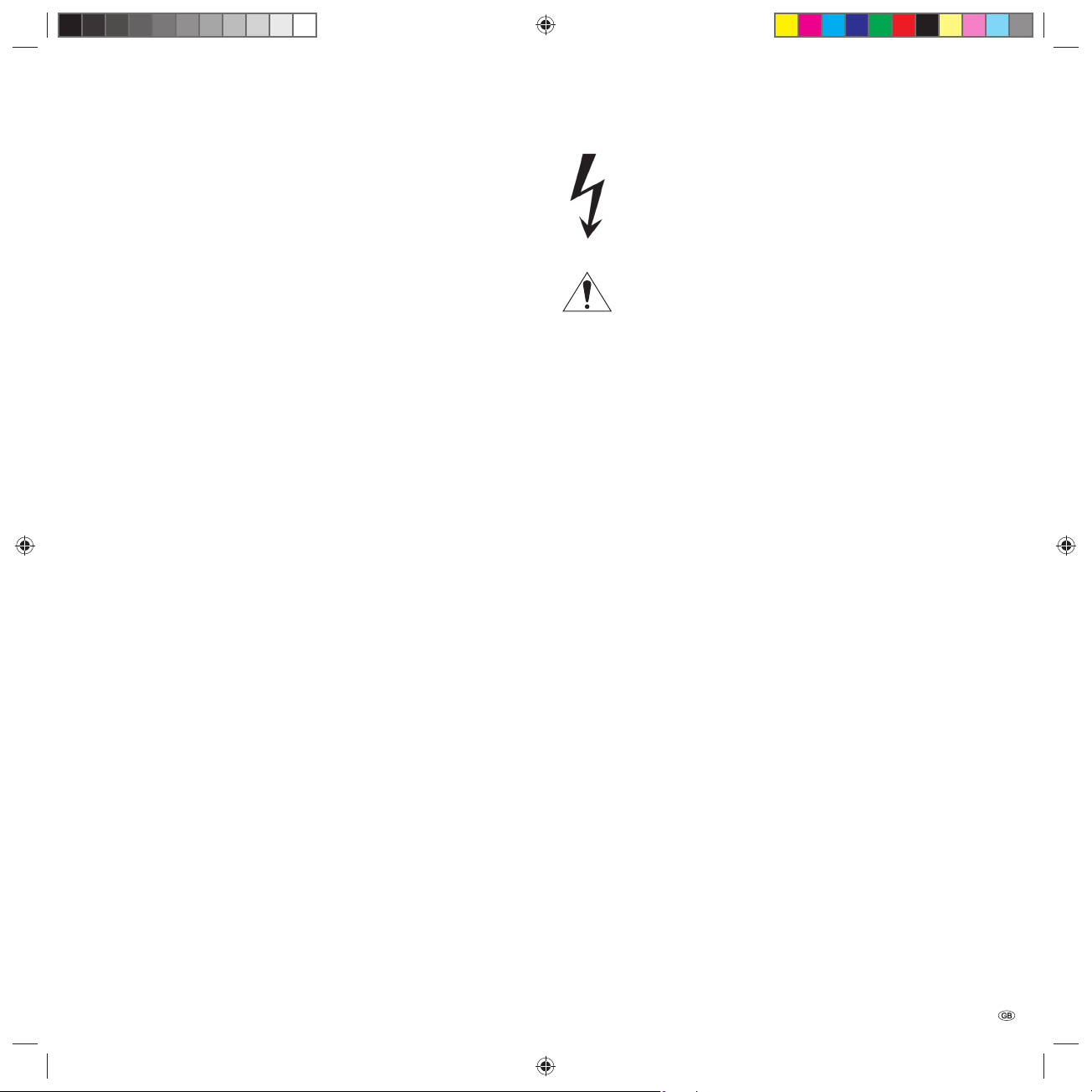
For your Safety
For your safety, and to avoid unnecessary damage to your unit, please read
and follow the safety advice below.
Please keep the safety information in a safe place.
Use for the intended purpose and ambient conditions
This unit is intended exclusively for wireless transmission and playback of picture
and audio signals. It is designed for living or office rooms and may not be used in
rooms with a high level of humidity (e.g. bathroom, sauna) or a high dust con-
centration (e.g. workshops ).
The terms of the warranty only cover the intended use of the unit.
If the unit is used outdoors, make sure that it is protected from moisture (rain,
drips, spray or dew).
High concentrations of moisture and dust lead to creepage current in the unit
which can make it dangerous if a live wire is touched or it may cause a fire.
If you have moved the unit out of the cold into a warm environment, leave it
switched off for about an hour to avoid the formation of
condensation.
Always switch off your system (AudioVision , TV set and any other components
which may be connected) before connecting or disconnecting other devices or
speakers.
Protect your device from:
• Wet conditions and moisture
• Drips of water and spray
• Knocks and mechanical stress
• Magnetic and electric fields
• Cold, heat, direct sunlight and high temperature fluctuations
• Dust
• Covers that inhibit ventilation
• Interference with the internal workings of the unit
IMPORTANT: TO PREVENT AN ELECTRIC SHOCK, DO NOT REMOVE COVER. THERE ARE NO PARTS INSIDE THE UNIT THAT CAN
BE REPAIRED BY THE USER. REPAIRS SHOULD ONLY BE CARRIED
OUT BY A LOEWE DEALER.
Only use Ori gi nal accessories and spare parts from
Loewe.
Supervision
Do not allow children to use the unit/TV set unsupervised.Do not allow children
to play in the im medi ate vicinity of the unit/TV set. The AudioVision should not
operate unsupervised. Please disconnect from the mains if you are going to be
away for a long time.
Cleaning
Only clean your unit with a slightly damp, soft, clean cloth (without any aggressive
or scouring cleaning agents).
About these operating instructions
The information in this guide refers to the Loewe product AudioVision .
Unless stated otherwise, the instructions refer to the operating elements on the
Assist remote control.
Paragraphs beginning with the
tions for perfect operation.
Terms which you will find in the menu or printed on the unit are printed in bold
type.
In the functional descriptions, the necessary operating elements are arranged to
the left of the text containing the handling instructions.
The diagrams in these operating instructions are only by way of example. This may
vary from the actual display you see.
➠ symbol indicate important hints, tips or condi-
Do not place any burning candles or anything filled with a liquid (such as vases)
on the unit.
Do not cover ventilation slits with magazines or blankets. Pay attention for example
to curtains etc.
9 -
_33998_Audiovision_00_Buch_EN.indb 9_33998_Audiovision_00_Buch_EN.indb 9 03.09.2009 11:38:4203.09.2009 11:38:42

Setting up
Suggested setup solution: 5.1 Audio System
Loewe Flat TV set
Front
Speakers
right
Surround
Speakers
left
Front
Speakers
left
Center
AudioVision
Suggested setup solution: Stereo Audio System
Loewe Flat TV set
Front
Speakers
left
Surround
Speakers
right
Subwoofer
Individual Sound
Highline
Front
Speakers
right
AudioVision
- 10
_33998_Audiovision_00_Buch_EN.indb 10_33998_Audiovision_00_Buch_EN.indb 10 03.09.2009 11:38:4203.09.2009 11:38:42
