LG MT310, Helix Quick Start Guide

Using Metro ChatLINKSM
Taking a Picture
Using MetroNavigator®
Saving and
Searching Contacts
Bluetooth® Pairing
Quick Start Guide www.lgusa.com/helix

1
2
3
7
6
8
9
5
10
11
12
13
4
20
19
18
17
16
15
Getting to Know Your Phone
1. Headset Jack
2. Volume Keys
3. Micro USB/Charging Port
4. Speaker
5. Camera Key
6. Camera Lens
7. Strap Holder
8. Left Soft Key
(Menu)
9. Speakerphone Key
10. Send Key
11. Clear & Back Key
12. Voicemail Key
13. Vibrate Mode/Shift Key
14. Microphone
15. Space/Lock Key*
16. Power/End Key
*Press and hold this key to lock the phone.
14
17. OK Key
18. Voice Command Key
19. Right Soft Key
20. Navigation Key
Contact List
Messaging
Applications Carousel
Applications Carousel
<
<
>
<
(Applications Carousel)
(@metro)
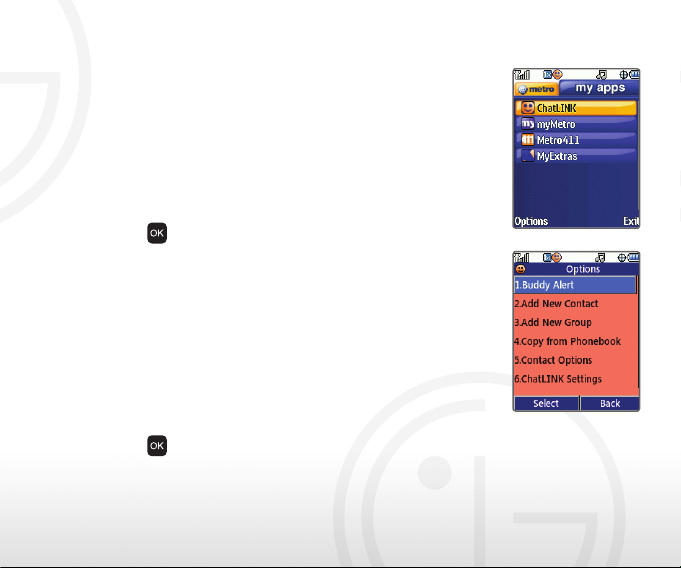
Your LG Helix is compatible with Metro ChatLINK, a
SM
walkie-talkie service that enables you to chat with up to
10 people at the same time—making connection with
friends and family both faster and easier!
Add a Contact
1. From standby mode and with the flip open, press the
Right Soft Key for @metro.
2. Press right on the Navigation Key to access my apps.
3. Press
4. Press the Left Soft Key for Options.
5. Select Add New Contact (2).
6. Enter the contact’s number using the keypad, and
then press down on the Navigation Key to move to the
Using Metro ChatLINK
Enter Name field.
7. Enter the contact’s name using the keypad, and then
press the Left Soft Key for Save.
Enable Buddy Alert
1. From the ChatLINK List, press the Left Soft Key
for Options.
2. Press
for ChatLINK.
for Buddy Alert (1) and again for Enable (1).
