LG HBM290 User Manual
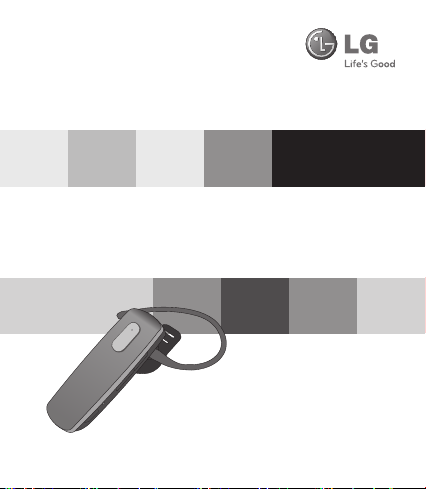
LG Electronics
BLUETOOTH® Headset
HBM-290 User Manual
This product contains chemicals known to the State of California
English
Español
Rev 1.0 US
All rights reserved.
LG Electronics Inc., 2013
Note: For the best performance and to prevent
any damage to, or misuse of the HBM-290,
please read all of the information
carefully before to use.
WARNING :
to cause cancer and birth defects or reproductive harm.
Wash hands after handling.

Table of Contents
ENG
Introduction 3
- Included in Package 3
Description of parts 4
How to use 4
- Change direction 4
- Charging 5
- Low battery 5
- Battery status alert 5
- Power on 5
- Power off 5
- Pairing 6
- Auto-reconnect 7
- Volume control 7
- Calling 7
• Answering a call 7
• Making a call 7
• Voice dialing 8
• Last number redial 8
• Ending a call 8
• Transferring a call 8
• Call waiting 8
• Call reject 8
• Mic mute 8
- Advanced multipoint 9
- Audio streaming (A2DP) 10
- HD speaker 10
- SMS reader 10
Summary of button functions 11
LED indication 12
Troubleshooting 12
Specification 13
Precautions 13
Declaration of confirmation 14
Additional information 14
Limited warranty 17
Important safety information 17
2 3

Introduction
The LG HBM-290 is a light weight wireless headset that uses Bluetooth® technology.
This product can be used as an audio accessory for devices that support the
headset, hands-free or A2DP Bluetooth® proles.
Included in the package
ENG
LG HBM-290
Bluetooth® Headset
User manual Warranty Card
Ear loop Extra Earbuds
(2 Sets)
Charger

Description of parts
Front
ENG
Call Button
Microphone
Speaker
Back
Charging Port
Power Button
LED indicator
Volume Up/Down
Button
How to use
Change direction
Left Right
4 5
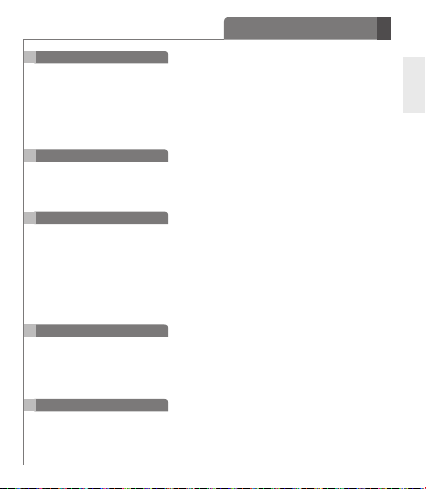
How to use
Charging
- When the charger is connected, with power on or off, the headset will turn off.
- While charging, the LED indicator will show a solid red light.
- The buttons will not function while the device is charging.
- It takes 2 hours to fully charge the headset.
- When charging is complete, the LED indicator will turn off.
Low battery
- An announcement will play once every 2 minutes.
- If the battery is not charged, the headset will turn off.
Battery status alert
- By pressing and holding the VOLUME DOWN button for 3 seconds, you can check
the battery status of the HBM-290. The audible battery status alert will inform you of
the battery level. There are 3 levels of battery power:
1. Battery High
2. Battery Medium
3. Battery Low
Power on
-
Press and hold the POWER button for 3 seconds.
• The power will turn on and a startup tone will play.
- The audible battery status alert will let you know the battery level.
Power off
- Press and hold the POWER button for 3 seconds.
• A shutdown tone will play, the Bluetooth link will disconnect and the power will
turn off.
ENG
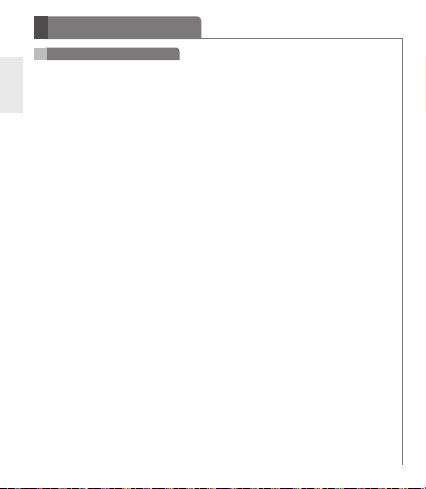
How to use
Pairing
ENG
- Before using the headset for the rst time, it must be paired with a Bluetooth
enabled device.
- There are 2 pairing modes with the HBM-290.
1) Easy Pairing
a) Move the Power Switch to the “ON” position.
b) The headset will enter auto-reconnect mode for 10 seconds.
(If your headset has already been paired with a device, the headset will
automatically reconnect to the device when the HBM-290 is powered on.)
c) After 10 seconds, the HBM-290 will automatically enter pairing mode.
d) When the headset enters pairing mode, the LED indicator will show a solid
white light.
e) Using your handset, nd the Bluetooth menu and “search for” or “add” new
devices.
f) Select “LG HBM-290” from the list of devices to pair it with your device.
g) If you are asked for a passkey or PIN during pairing, please enter “0000”
(4 zeros).
h) Once the devices are paired, you will hear “Headset paired”.
i) After pairing has been completed, make sure you “connect” to the
LG HBM-290.
j) If you want to pair with a different device in the future, the headset must be
placed into pairing mode.
k) If the headset is in pairing mode for 3 minutes without being connected to a
device, the HBM-290 will automatically turn off.
2) Manual Pairing
a) With the power off, press and hold the POWER button for 6 seconds.
b) Continue pairing process from letter “e)” above.
6 7
