Page 1
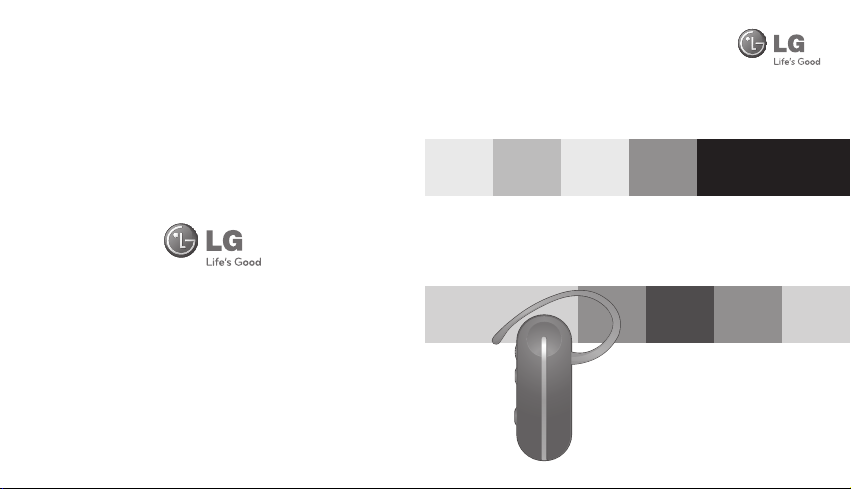
www.lg.com
LG Electronics
BLUETOOTH® Mono Headset
HBM-260
User Manual
Note: For the best performance and to prevent
Any modifi cations or changes to this manual due to
typographical errors or inaccuracies of stated information
English
Español
Rev 1.0 US
All rights reserved.
LG Electronics Inc., 2011
any damage to, or misuse of the HBM-260,
please read all of the information
carefully before to use.
shall only be made by LG Electronics Inc.
Page 2

Table of Contents
ENG
Introduction 3
- Included in Package 3
Description of parts 4
How to use 4
- Change direction 4
- Charging 5
- Low battery 5
- Battery status alert 5
- Power on 5
- Power off 5
- Pairing 6
- Auto-reconnect 7
- Volume control 7
- Calling 7
• Answering a call 7
• Making a call 7
• Voice dialing 8
• Last number redial 8
• Ending a call 8
• Transferring a call 8
• Call waiting 8
• Call reject 8
• Mic mute 8
- Advanced multipoint 9
- Audio streaming (A2DP) 10
- HD speaker 10
- SMS reader 10
Summary of button functions 11
LED indication 12
Troubleshooting 12
Specification 13
Precautions 13
Declaration of confirmation 14
Additional information 14
Limited warranty 17
Important safety information 17
2 3
The LG Bluetooth® Headset HBM-260 is a light weight wireless headset that uses
Bluetooth® technology.
This product can be used as an audio accessory for devices that support the
headset or hands-free Bluetooth® profi les.
Included in the package
LG HBM-260
Bluetooth® Headset
Ear loop Charger
User manual Warranty Card
Introduction
ENG
Page 3
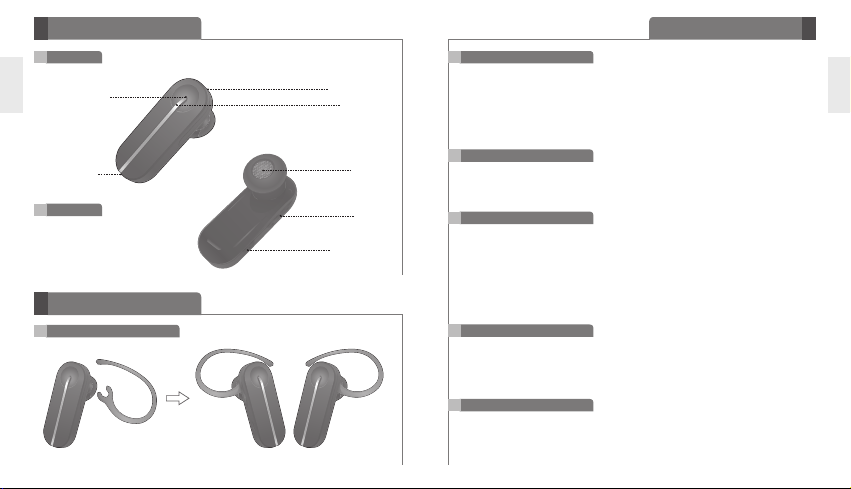
Description of parts How to use
Front
ENG
LED Indicator
Microphone
Back
Charging Port
Call Button
Speaker
Volume
Up/Down Button
Power Button
How to use
Change direction
Left Right
4 5
Charging
- When the charger is connected, with power on or off, the headset will turn off.
- While charging, the LED indicator will show a solid white light.
- The buttons will not function while the device is charging.
- It takes 2 hours to fully charge the headset.
- When charging is complete, the LED indicator will turn off.
Low battery
- An announcement will play once every 2 minutes.
- If the battery is not charged, the headset will turn off.
Battery status alert
- By pressing and holding the VOLUME DOWN button for 3 seconds, you can check
the battery status of the HBM-260. The audible battery status alert will inform you of
the battery level. There are 3 levels of battery power:
1. Battery High
2. Battery Medium
3. Battery Low
Power on
- Press and hold the POWER button for 3 seconds.
• The power will turn on and a startup tone will play.
- The audible battery status alert will let you know the battery level.
Power off
- Press and hold the POWER button for 3 seconds.
• A shutdown tone will play, the Bluetooth link will disconnect and the power will
turn off.
ENG
Page 4

How to use
Pairing
ENG
- Before using the headset for the fi rst time, it must be paired with a Bluetooth
enabled device.
- There are 2 pairing modes with the HBM-260.
1) Easy Pairing
a) Press and hold the POWER button for 3 seconds to turn on the HBM-260.
b) The headset will enter auto-reconnect mode for 10 seconds.
(If your headset has already been paired with a device, the headset will
automatically reconnect to the device when the HBM-260 is powered on.)
c) After 10 seconds, the HBM-260 will automatically enter pairing mode.
d) When the headset enters pairing mode, the LED indicator will show a solid
white light.
e) Using your handset, fi nd the Bluetooth menu and “search for” or “add” new
devices.
f) Select “LG HBM-260” from the list of devices to pair it with your device.
g) If you are asked for a passkey or PIN during pairing, please enter “0000”
(4 zeros).
h) Once the devices are paired, you will hear “Headset paired”.
i) After pairing has been completed, make sure you “connect” to the
LG HBM-260.
j) If you want to pair with a different device in the future, the headset must be
placed into pairing mode.
k) If the headset is in pairing mode for 3 minutes without being connected to a
device, the HBM-260 will automatically turn off.
2) Manual Pairing
a) With the power off, press and hold the POWER button for 6 seconds.
b) Continue pairing process from letter e above.
6 7
Auto-reconnect
- If the HBM-260 is turned off (either accidentally or intentionally) while connected,
the headset will disconnect form the device.
The headset and handset will automatically reconnect when the HBM-260 is turned
back on (provided that both devices are within the required range of 33 feet (10
meters)).
Out of range
- When the connected device and the HBM-260 are separated by a range of 33 feet
(10 meters) or more, the headset will alert the user with a beep, and the headset
and device will disconnect.
When the device and the HBM-260 are within the required range again, the HBM260 will automatically reconnect to the handset.
- If the headset and device do not automatically reconnect when they are back within
the required range, briefl y press the CALL button on the HBM-260 to reconnect
manually.
- While trying to reconnect, your headset will beep and the LED indicator will fl icker
twice every 5 seconds.
- If the headset does not reconnected within 60minutes, it will be turned off.
Volume control
- Press the VOLUME UP or VOLUME DOWN button to adjust the speaker volume.
- There are eight levels of speaker volume.
Calling
Answering a call
- When there is an incoming call, the headset will ring.
- Briefl y press and release the CALL button to answer the incoming call.
Making a call
- If you make a call from the connected handset, the call will (depending on the
phone settings) automatically transfer to the headset. If the call is not automatically
transferred, you can manually transfer the call by briefl y pressing the CALL button on
the HBM-260 (handset and headset must be paired).
How to use
ENG
Page 5
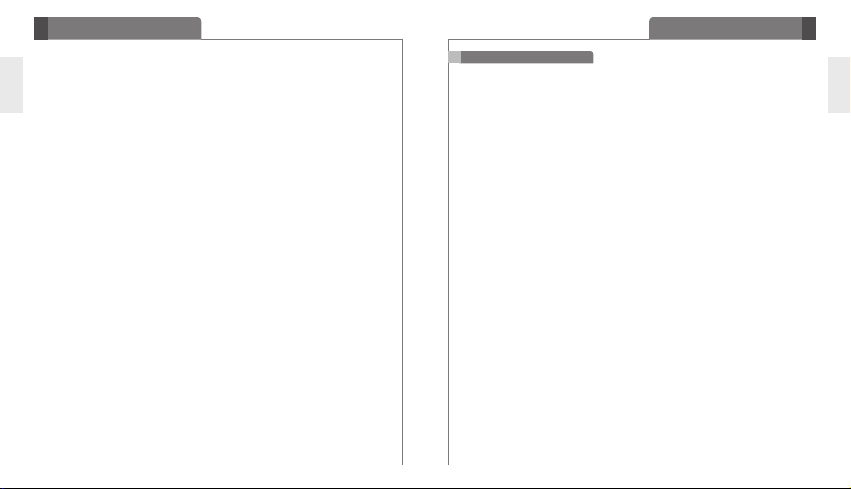
How to use
Voice dialing
- Briefl y press the CALL button to activate “Voice dialing”.
ENG
For best results, record the voice dialing tag through your headset.
NOTE: If your handset does not support voice dialing, this action may activate Last
Number Redial.
Last number redial
- Press and hold the CALL button for 1 second to activate “Last number redial”.
The headset will beep and then call the last number dialed.
Ending a call
- Briefl y press the CALL button.
Transferring a call
- While on a call on your handset, briefl y press the CALL button to transfer the audio
to the headset (the headset and handset must be paired).
- To transfer a call from the headset to handset, press and hold the VOLUME UP
button for 3 seconds.
Call waiting
- Answer a second call without hanging up the fi rst by pressing the CALL button for
1 second (You will hear a beep). Press the CALL button for 1 second to return to
the original call.
- Briefl y press the CALL button to end the active call or both calls at once. (subject
to handset support)
Call reject
-
Activate call reject by pressing the CALL button for 1 second when the handset rings.
* These functions may only be used if your handset supports them.
For further information about using these features, please consult your handset’s
user manual.
Mic mute
- Press and hold the VOLUME UP and VOLUME DOWN buttons simultaneously for
1 second to mute/unmute the mic during conversation.
8 9
Advanced multipoint
The HBM-260 is capable of having two devices connected to the headset at the same
time. This will give you the freedom of using call waiting between calls on both of your
connected phones.
Connection
- Pair the headset with one of your Bluetooth-enabled handsets. (per the pairing
instructions on page 6).
- Turn off the headset.
- With the power off, press and hold the CALL button on the HBM-260 for 6 seconds to
enter Manual Pairing mode.
- Now, pair and connect the headset with your other Bluetooth-enabled handset.
(This will be your primary handset).
- Once this handset is paired and connected, go back and connect the originally paired
handset to the headset. (This will now be your secondary handset).
* NOTE: When the HBM-260 is connected to two handsets at the same
time(multipoint), the headset calling functions will work with the primary
handset (or handset which made the last outgoing call).
Calling function
- Voice dialing and Last Number Redial features work with the primary handset (or
handset which made the last outgoing call).
- The device which made the last outgoing call will always be set as the primary
handset.
Call waiting
- While speaking on an active call, Press the call button for 1 second to switch to an
incoming call.
- To switch between 2 active calls, Press the call button for 1 second.
- To end both calls briefl y press the call button.
- If both handsets are receiving an incoming call, the headset will default to the primary
device.
How to use
ENG
Page 6
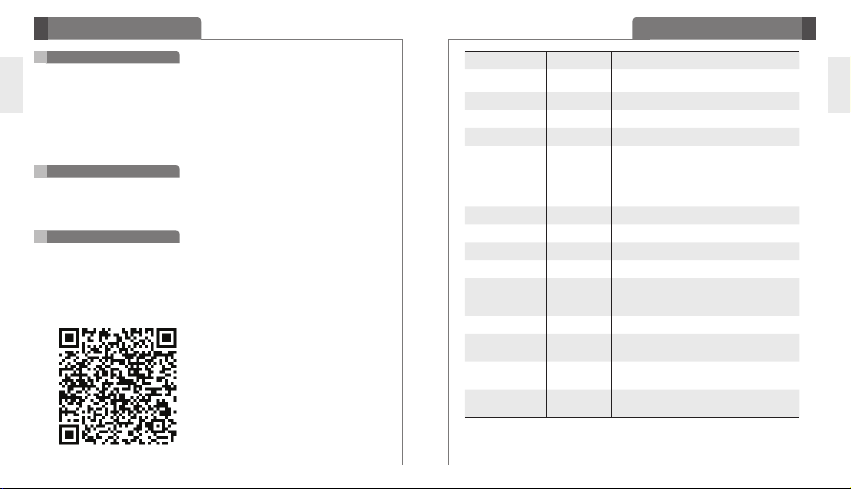
How to use
Audio streaming (A2DP)
ENG
The HBM-260 supports music streaming (A2DP).
When you play music from your Bluetooth Enabled Device, it will automatically
transfer to your headset. Music will automatically pause when you have an incoming
call. When the call is ended the music will start playing again.
A2DP allows streaming of all audio from your handset and running applications
Including Music and GPS Navigation.
HD speaker
The HBM-260 supports high defi nition voice calling and audio streaming.
*Network must support HD Voice for higher quality calling.
SMS reader
The HBM-260 Bluetooth Headset supports SMS reading on Android TM based
devices.
In the AndroidTM Marketplace search for the LG ‘BT Reader’ application and install
on your device to use this function.
* The 2D barcode shown below helps you download the ‘BT Reader’ application
from Android MarketTM.
Function
Power on Power off Press the POWER button for 3 seconds.
Power off Power on Press the POWER button for 3 seconds.
Volume up Talking Briefl y press the VOLUME UP button.
Volume down Talking Briefl y press the VOLUME DOWN button.
Transferring a call Talking
Answering a call Ringing Briefl y press the CALL button.
Ending a call Talking Briefl y press the CALL button.
Call waiting Talking Press the CALL button for 1 second.
Last number redial Idle Press the CALL button for 1 second.
Voice dialing
(handset must
support)
Call reject Ringing Press the CALL button for 1 second.
Mic on/off Talking
Pairing mode
(Manual)
Battery status check
HBM-260 Status
Idle Briefl y press the CALL button.
Power off Press the CALL button for 6 seconds.
Idle
Summary of button functions
Action
- Handset to headset
Briefl y press the CALL button. (must be paired)
- Headset to handset
Press and hold the VOLUME UP button for
3 seconds.
Press and hold VOLUME UP and VOLUME
DOWN buttons simultaneously for 1 second.
Press the VOLUME DOWN button for 3
seconds.
10 11
ENG
Page 7

LED indication
Function HBM-260 Status Action
ENG
Power on The LED will fl ash 4 times.
Power off
Pairing mode The LED stays on.
Headset / Hands-Free /
Operating
A2DP profi le connected
Call connected The LED will fl ash twice every 5 seconds.
Out of range
Charging The LED stays on.
Charging
Charging complete
The LED will fl ash 4 times and then turns off.
The LED will fl ash twice every 5 seconds.
For the fi rst 15 minutes after the devices are
disconnected the LED will fl ash twice every 5
seconds. After that it will fl ash once every 5 seconds.
The LED turns off.
Item Description
®
specifi cation
Bluetooth
Battery
Talk Time Up to 10 Hrs
Stand by time Up to 600 Hrs
Charging time < 2 hours
Operation temperature -10°C ~ 60°C
Dimension / weight 18.6mm(W) x 48mm(L) x 10.1mm(H) / 9.2g
V3.0 (Headset / Hands-Free / A2DP Profi les)
3.7V, Li- Polymer, 125mAh
Troubleshooting
Issue Possible problem Resolution
Does not turn on
Unable to
communicate with
the LG HBM-260
Unable to pair the
HBM-260 with
Bluetooth
Low sound (speaker) Check the speaker volume. lncrease the volume level.
Not to hear audio
streaming
12 13
Check whether the battery of
the HBM-260 is fully charged.
Check whether the device
supports the headset or
hands-free Bluetooth profi les.
Check whether the battery of
the HBM-260 is low.
Check and make sure the
Headset is on.
®
Check and make sure the
device
Headset is placed in pairing
mode.
Check whether other device
is streaming.
Charge the battery.
Determine whether your device
supports the Headset or Handsfree Bluetooth profi les.
Charge the battery.
Press and hold the POWER
button for at least 3 seconds to
turn on the headset.
With the power off, press and hold
the POWER button for 6 seconds
to manually place the headset in
pairing mode.
Stop other device streaming.
Do not drop the device.
Do not modify, repair, or disassemble.
Do not expose directly to water, alcohol, benzene, etc. for cleaning.
Do not expose directly to fl ammables.
Do not place or keep the device near fl ammables.
Keep the device away from humidity and dust.
Do not place heavy objects on the device.
Only use the headset with an original LG charger, otherwise it may be damaged.
• Changes or modifi cations not expressly approved by the party responsible for
compliance could void the user’s authority to operate the equipment.
• The earloop is made of a durable plastic. However, bending the earloop
repeatedly is not recommended.
Specifi cation
Precautions
ENG
Page 8

Declaration of Confi rmation
FCC NOTICE TO USERS:
This device complies with part 15 of the FCC rules.
ENG
Operation is subject to the following two conditions:
(1) This device may not cause harmful interference and
(2) This device must accept any interference received, including interference that
may cause undesired operation.
IMPORTANT NOTE:
To comply with the FCC RF exposure compliance requirements, no change to
the antenna or the device is permitted. Any change to the antenna or the device
could result in the device exceeding the RF exposure requirements and void user’s
authority to operate the device.
CE NOTICE TO USERS:
Hereby, LG Electronics Inc. declares that the HBM-260 is in compliance with the
essential requirements and other relevant provisions of Directive 1999/5/EC.
Additional Information
1. Radio frequency exposure
®
This Bluetooth
operation it communicates with a Bluetooth® equipped mobile device by receiving
and transmitting radio frequency (RF) electromagnetic fi elds (microwaves) in the
frequency range 2.4 to 2.4835 GHz. The output power of the radio transmitter is low
(0.001 watts). Your Bluetooth® Headset is designed to operate in compliance with the
RF exposure guidelines and limits set by national authorities and international health
agencies when used with any compatible LG Electronics mobile phone.
14 15
Headset HBM-260, is a radio transmitter and receiver. When in
2. Potentially explosive atmosphere
Turn off your electronic device when in any area with a potentially explosive
atmosphere. Although this is uncommon, your electronic device could generate
sparks. Sparks in such areas could cause an explosion or fi re resulting in bodily
injury or even death. Areas with a potentially explosive atmosphere are often, but not
always, clearly marked.
3.Emergency calls
IMPORTANT!
®
This Bluetooth
operate using radio signals, mobile and landline networks as well as user
- programmed functions, which cannot guarantee connection under all conditions.
Therefore you should never rely solely upon any electronic device for essential
communications (e.g. medical emergencies). Remember, in order to make or
receive calls, the headset and the electronic device connected to the headset
must be switched on and in a service area with adequate mobile signal strength.
Emergency calls may not be possible on all mobile phone networks or when certain
network services and/or phone features are in use. Check with your local service
provider.
4. Battery information
A rechargeable battery has a long service life if treated properly. A new battery or
one that has not been used for a long period of time could have reduced capacity
the fi rst few times it is used. Do not expose the battery to extreme temperatures,
never above +60°C(+140°F) or under -20°C(-4°F). For maximum battery capacity,
use the battery at room temperature. If the battery is used in low temperatures, the
battery capacity will be reduced. The battery can only be charged in temperatures
between +10°C(+50°F) and +45°C (+113°F). For your safety, do not remove the
battery incorporated in the product. If you need to replace the battery, take it to the
nearest authorized LG Electronics service point or dealer for assistance.
5. Recycling the battery in your Bluetooth
The battery in your Bluetooth® Headset must be disposed of properly and should
never be placed in municipal waste. The LG Electronics service partner who
removes the battery will dispose of it according to local regulations.
headset and the electronic device connected to the headset
Additional Information
®
headset
ENG
Page 9

Additional Information
6. Conditions
- The warranty is valid only if the original receipt issued to the original purchaser
ENG
by the dealer, specifying the date of purchase and serial number, is presented
with the product to be repaired or replaced. LG Electronics reserves the right to
refuse warranty service if this information has been removed or changed after
the original purchase of the product from the dealer.
- If LG Electronics repairs or replaces the product, the repaired or replaced
product shall be warranted for the remaining time of the original warranty period
or for ninety (90) days from the date of repair, whichever is longer. Repair or
replacement may involve the use of functionally equivalent reconditioned units.
Replaced parts or components will become the property of LG Electronics.
- This Warranty does not cover any failure of the product due to normal wear and
tear, or due to misuse, including but not limited to use in other than the normal
and customary manner, in accordance with instructions for use and maintenance
of the product. Nor does this warranty cover any failure of the product due to
accident, modifi cation or adjustment, acts of God or damage resulting from
liquid.
- This warranty does not cover product failures due to improper repair
installations, modifi cations or service performed by a non- LG Electronics
authorised person. Tampering with any of the seals on the product will void the
warranty.
- THERE ARE NO EXPRESS WARRANTIES, WHETHER WRITTEN OR
ORAL, OTHER THAN THIS PRINTED INCLUDING WITHOUT LIMITATION
THE IMPLIED WARRANTIES OF MERCHANTABILITY OR FITNESS FOR
A PARTICULAR PURPOSE, ARE LIMITED TO THE DURATION OF THIS
LIMITED WARRANTY. IN NO EVENT SHALL LG ELECTRONICS OR ITS
VENDORS BE LIABLE FOR INCIDENTAL OR CONSEQUENTIAL DAMAGES
OF ANY NATURE WHATSOEVER, INCLUDING BUT NOT LIMITED TO
LOST PROFITS OR COMMERCIAL LOSS, TO THE FULL EXTENT THOSE
DAMAGES CAN BE DISCLAIMED BY LAW.
• Some countries/states do not allow the exclusion or limitation of incidental or
consequential damages, or limitation of the duration of implied warranties, so the
preceding limitations or exclusions may not apply to you. The warranty provided
does not affect the consumer’s statutory rights under applicable national
legislation in force, nor the consumer’s rights against the dealer arising from
their sales/purchase contract.
16 17
Subject to the conditions of this Limited Warranty, LG Electronics warrants this
product to be free from defects in design, material and workmanship at the time of
its original purchase by a consumer, and for a subsequent period of one (1) year.
Should your product need warranty service, please return it to the dealer from
whom it was purchased or contact your local LG Electronics contact centre to get
further information.
Important safety information
Avoiding hearing damage
Permanent hearing loss may occur if you use your headset at a high volume.
Set the volume to a safe level. Over time you can become accustomed to a higher
volume that may sound normal but can be damaging to your hearing. If you
experience ringing in your ears or muffl ed speech, stop listening and have your
hearing checked. The louder the volume, the less time is required before your
hearing could be affected.
Hearing experts suggest that to protect your hearing:
• Limit the amount of time you use the headset at high volume.
• Avoid turning up the volume to block out noisy surroundings.
• Turn the volume down if you can’t hear people speaking near you.
Using Headsets safely
Use of headsets to listen to music while operating a vehicle is not recommended
and is illegal in some areas. Be careful and attentive whilst driving. Stop using this
device if you fi nd it disruptive or distracting whilst operating any type of vehicle or
performing any other activity that requires your full attention.
Limited warranty
ENG
Page 10

MEMO
Español
English
LG Electronics
Auricular monoaural BLUETOOTH®
HBM-260
Manual del usuario
Todos los derechos reservados.
Nota: para obtener un rendimiento óptimo y evitar
cualquier daño o uso incorrecto del auricular HBM-260, lea
atentamente la información antes de utilizar el producto.
De existir errores tipográfi cos o imprecisiones en la
información contenida en este manual, sólo LG Electronics
Inc. podrá realizar cambios o modifi caciones.
Rev. 1.0 ESP
LG Electronics Inc., 2011
Page 11

Contenido
ESP
Introducción 3
- Contenido del embalaje 3
Descripción de las partes 4
Modo de uso 4
- Cambio de dirección 4
- Carga 5
- Batería baja 5
- Alerta del estado de batería 5
- Encender 5
- Apagar 5
- Asociación 6
- Reconexión automática 7
- Control del volumen 7
- Llamadas 7
• Responder una llamada 7
• Realizar una llamada 7
• Marcado por voz 8
• Remarcado del último número 8
• Finalizar una llamada 8
• Transferir una llamada 8
• Llamada en espera 8
• Rechazar una llamada 8
• Silenciar micrófono 8
- Conexión avanzada de varios puntos 9
- Transmisión de audio (A2DP) 10
- Altavoz de HD 10
- Lector de SMS 10
Resumen de las funciones de los botones 11
Indicación del LED 12
Solución de problemas 12
Especificación 13
Precauciones 14
Aviso de conformidad 14
Información adicional 15
Garantía limitada 18
Información importante de seguridad 18
2 3
El auricular Bluetooth® HBM-260 de LG es un dispositivo inalámbrico muy liviano
que utiliza la tecnología Bluetooth®.
Puede utilizarse como accesorio de audio en dispositivos que admitan perfi les de
auriculares o manos libres Bluetooth®.
Contenido del embalaje
Auricular Bluetooth
HBM-260 de LG
®
Patilla Cargador
Manual del usuario Documento de garantía
Introducción
ESP
Page 12

Descripción de las partes Modo de uso
Parte frontal
ESP
Indicador LED
Micrófono
Parte posterior
Puerto de carga
Botón de llamada
Altavoz
Botón para subir o
bajar el volumen
Botón de encendido
Modo de uso
Cambio de dirección
Izquierda Derecha
4 5
Carga
Una vez conectado el cargador, con la unidad encendida o apagada, el
auricular se encenderá.
- Mientras se esté cargando, el indicador LED mostrará una luz blanca.
- Mientras el dispositivo se esté cargando, los botones no funcionarán.
- Lleva 2 horas cargar por completo el auricular.
- Cuando la carga esté completa, el indicador LED se apagará.
Batería baja
- Se reproducirá un aviso cada 2 minutos.
- Si la batería no está cargada, el auricular se apagará.
Alerta del estado de batería
- Al mantener presionado el botón para bajar el volumen durante 3 segundos,
puede verifi car el estado de la batería del auricular HBM-260. La alerta audible
del estado de batería le informará el nivel de la batería. Existen 3 niveles de
energía de la batería:
1. Nivel alto
2. Nivel medio
3. Nivel bajo
Encender
- Mantenga presionado el botón de encendido durante 3 segundos.
• La unidad se encenderá y se oirá un tono de inicio.
- La alerta audible del estado de batería le hará saber el nivel de la batería.
Apagar
- Mantenga presionado el botón de encendido durante 3 segundos.
• Se oirá un tono de apagado, el enlace Bluetooth se desconectará y la unidad
se apagará.
ESP
Page 13
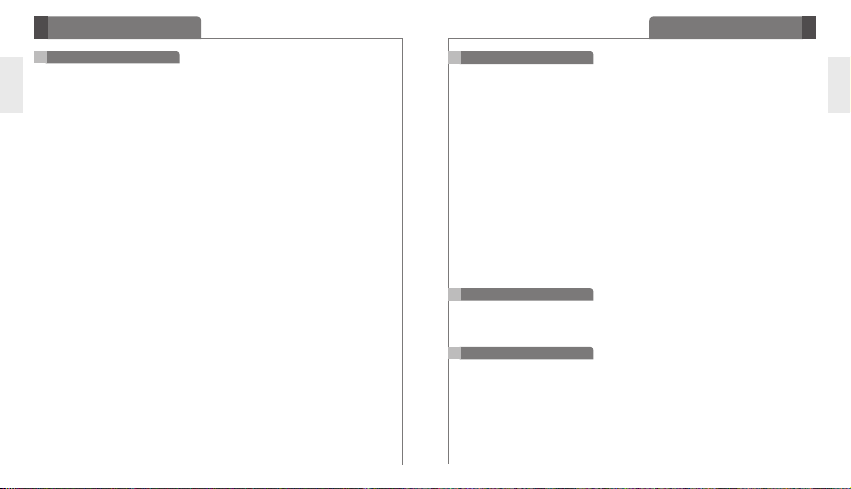
Modo de uso
Asociación
ESP
- Antes de utilizar el auricular por primera vez, debe asociarlo a un teléfono con
Bluetooth habilitado.
- Existen 2 modos de asociación con el auricular HBM-260.
1) Asociación fácil
a) Mantenga presionado el botón de encendido por 3 segundos para encender
el auricular HBM-260.
b) El auricular ingresará en el modo de reconexión automática durante 10
segundos.
(Si el auricular HBM-260 ya ha sido asociado con un dispositivo, cuando
encienda el auricular, se volverá a conectar automáticamente al dispositivo).
c) Después de 10 segundos, el auricular HBM-260 ingresará automáticamente
al modo de asociación.
d) Cuando el auricular ingrese al modo de asociación, el indicador LED
mostrará una luz blanca.
e) Utilice el teléfono para buscar el menú Bluetooth y busque o agregue
nuevos dispositivos.
f) Seleccione “LG HBM-260” en la lista de dispositivos para asociarlo con su
dispositivo.
g) Si se le solicita una clave de paso o PIN durante la asociación, introduzca
“0000” (4 ceros).
h) Una vez que los dispositivos estén asociados, escuchará “Auricular asociado”.
i) Después de que la asociación haya fi nalizado, asegúrese de conectar el
auricular HBM-260 de LG.
j) Si desea asociar el auricular con otro dispositivo, debe establecer el auricular
en el modo de asociación.
k) Si el auricular está en el modo de asociación durante tres minutos sin
conectarse a un dispositivo, se apagará automáticamente.
2) Asociación manual
a) Mientras el auricular está apagado, mantenga presionado el botón de
encendido durante 6 segundos.
b) Continúe el proceso de asociación desde la letra E de las instrucciones
anteriores.
6 7
Reconexión automática
- Si el auricular HBM-260 se apaga (ya sea intencional o accidentalmente) mientras
está conectado, el auricular y el teléfono se desconectarán.
El auricular y el teléfono se volverán a conectar automáticamente cuando se
vuelva a encender el auricular HBM-260 (siempre y cuando ambos dispositivos
se encuentren a 10 metros o 33 pies de distancia).
Fuera del radio de alcance
Cuando el dispositivo asociado y el auricular HBM-260 se encuentren a 10 metros
-
(33 pies) de distancia o más, el auricular le avisará al usuario mediante un sonido,
y el auricular y el dispositivo se desconectarán.
Si el dispositivo y el auricular HBM-260 entran dentro del radio de alcance
requerido nuevamente, este se volverá a conectar al teléfono en forma automática.
- Si no se vuelven a conectar automáticamente cuando vuelvan a estar dentro
del radio de alcance necesario, presione brevemente el botón de llamada del
auricular HBM-260 para proceder a una reconexión manual.
- Al intentar la reconexión, el auricular emitirá un sonido y el indicador LED titilará 2
veces cada 5 segundos.
- Si el auricular no se vuelve a conectar en 60 minutos, se apagará.
Control del volumen
- Con los botones para subir y bajar el volumen, ajuste el volumen del altavoz.
- Existen 8 niveles de volumen para el altavoz.
Llamadas
Responder una llamada
- Cuando reciba una llamada entrante, el auricular comenzará a sonar.
- Presione brevemente el botón de llamada para contestar la llamada entrante.
Realizar una llamada
-
Si realiza una llamada desde el teléfono asociado, esta (sujeta a la confi guración del
teléfono) se transferirá automáticamente al auricular. Si no se transfi ere en forma
automática, puede transferirla manualmente al presionar brevemente el botón de
llamada del auricular HBM-260 (el teléfono y el auricular deben estar asociados).
Modo de uso
ESP
Page 14

Modo de uso
Marcado por voz
- Presione brevemente el botón de llamada para activar el “Marcado por voz”.
ESP
Para obtener mejores resultados, grabe la etiqueta de marcado por voz
mediante el auricular.
NOTA: Si el teléfono no es compatible con el marcado por voz, es posible que,
con esta acción, se active la función Remarcado del último número.
Remarcado del último número
- Mantenga presionado el botón de llamada por 1 segundo para activar el
“Remarcado del último número”. El auricular emitirá un pitido y, a continuación,
llamará al último número marcado.
Finalizar una llamada
- Presione brevemente el botón de llamada.
Transferir una llamada
- Durante una llamada mediante el teléfono, presione brevemente el botón de
llamada para transferir el audio al auricular. (El teléfono y el auricular deben
estar asociados).
- Para transferir una llamada del auricular al teléfono, mantenga presionado el
botón para subir el volumen durante 3 segundos.
Llamada en espera
- Si presiona el botón de llamada durante 1 segundo, puede responder la segunda
llamada sin cortar la primera (escuchará un pitido). Vuelva a presionar el botón de
llamada durante 1 segundo y volverá a la llamada original.
- Presione brevemente el botón de llamada para fi nalizar la llamada activa o ambas
llamadas a la vez (sujeto a la compatibilidad del teléfono).
Rechazar una llamada
-
Para activar la función para rechazar una llamada, toque el botón de llamada por
1 segundo mientras esté sonando el teléfono.
* Estas funciones se pueden utilizar solamente si el teléfono las admite.
Para obtener más información sobre estas funciones, consulte el manual del
usuario del teléfono.
Silenciar micrófono
- Mantenga presionados los botones para subir y bajar el volumen
simultáneamente por 1 segundo para silenciar o anular el silencio del micrófono
durante la conversación.
8 9
Conexión avanzada de varios puntos
El auricular HBM-260 puede tener conectados dos dispositivos al mismo tiempo.
Esto le da la libertad de utilizar la función de llamada en espera entre las llamadas
en los dos teléfonos conectados.
Conexión
- Asocie el auricular con uno de sus teléfonos compatibles con Bluetooth (consulte
las instrucciones de asociación en la página 6).
- Apague el auricular.
- Con el auricular apagado, mantenga presionado el botón de llamada del auricular
HBM-260 durante 6 segundos para pasar al modo de asociación manual.
- Luego, proceda a asociar y conectar el auricular con el otro teléfono compatible
con Bluetooth
(este será el teléfono principal).
- Una vez asociado y conectado este teléfono, vuelva a conectar el primer teléfono
asociado con el auricular (este será el teléfono secundario).
* NOTA: Cuando el auricular HBM-260 esté conectado a dos teléfonos al mismo
tiempo (varios puntos), las funciones de llamada del auricular seguirán
las indicaciones del teléfono principal (o teléfono con el cual se haya
realizado la última llamada saliente).
Función de llamada
- Las funciones Marcado por voz y Remarcado del último número seguirán las
indicaciones del teléfono principal (o teléfono con el cual se haya realizado la
última llamada saliente).
- El dispositivo con el que se haya realizado la última llamada saliente siempre
estará establecido como el teléfono principal.
Llamada en espera
- Mientras se encuentra en una llamada activa, presione el botón de llamada por 1
segundo para responder una nueva llamada entrante.
- Para alternar entre las 2 llamadas activas, presione el botón de llamada por 1
segundo.
- Para fi nalizar ambas llamadas, presione brevemente el botón de llamada.
- Si ambos teléfonos reciben una llamada entrante, el auricular responderá primero
la llamada del teléfono principal.
Modo de uso
ESP
Page 15

Modo de uso
Transmisión de audio (A2DP)
ESP
El auricular HBM-260 admite la transmisión de música (A2DP).
Si reproduce música desde el dispositivo con Bluetooth habilitado, se transferirá
automáticamente al auricular. La reproducción se pausará en forma automática
cuando tenga una llamada entrante. La música se reproducirá nuevamente
cuando la llamada fi nalice.
A2DP permite la transmisión de audio desde el teléfono y la ejecución de
aplicaciones, como aplicaciones de música y navegación por GPS.
Altavoz de HD
El auricular HBM-260 admite llamadas de voz y transmisión de audio de alta
defi nición.
* La red debe admitir la función de voz de HD para mejorar la calidad de las
llamadas.
Lector de SMS
El auricular Bluetooth HBM-260 admite la lectura de SMS en dispositivos
basados en AndroidTM.
En AndroidTM Marketplace, busque la aplicación ‘BT Reader’ de LG e instálela en
su dispositivo para poder utilizar esta función.
* El código de barras 2D que se muestra a continuación lo ayuda a descargar la
aplicación ‘BT Reader’ desde Android MarketTM.
10 11
Función
Encender Apagado Presione el botón de encendido durante 3 segundos.
Apagar Encendido Presione el botón de encendido durante 3 segundos.
Subir volumen Hablando Presione brevemente el botón para subir el volumen.
Bajar volumen Hablando Presione brevemente el botón para bajar el volumen.
Transferir una
llamada
Responder una
llamada
Finalizar una
llamada
Llamada en espera Hablando Presione el botón de llamada durante 1 segundo.
Volver a marcar el
último número
Marcado por voz
(el teléfono debe
admitir esta
función)
Rechazar una
llamada
Encender/apagar
el micrófono
Modo de asociación
(manual)
Verifi car el estado
de la batería
Resumen de las funciones de los botones
Estado de
HBM-260
- Del teléfono al auricular
Presione brevemente el botón de llamada (deben
estar asociados).
Hablando
- Del auricular al teléfono
Mantenga presionado el botón para subir el
volumen durante 3 segundos.
Sonando Presione brevemente el botón de llamada.
Hablando Presione brevemente el botón de llamada.
Inactivo Presione el botón de llamada durante 1 segundo.
Inactivo Presione brevemente el botón de llamada.
Sonando Presione el botón de llamada durante 1 segundo.
Mantenga presionados los botones para subir y bajar
Hablando
el volumen en forma simultánea durante 1 segundo.
Apagado Presione el botón de llamada durante 6 segundos.
Presione el botón para bajar el volumen durante 3
Inactivo
segundos.
Acción
ESP
Page 16

Indicación del LED
ESP
En
funcionamiento
Cargar
Función
Estado de
HBM-260
Encendido El indicador LED titilará 4 veces.
Apagado
Modo de asociación El indicador LED permanecerá encendido.
Perfi l de auricular,
manos libres, A2DP
conectado
Llamada conectada
Fuera del radio de
alcance
Cargando El indicador LED permanecerá encendido.
Carga completa
El indicador LED titilará 4 veces y, a continuación,
se apagará.
El indicador LED titilará 2 veces cada 5
segundos.
El indicador LED titilará 2 veces cada 5
segundos.
Después de los primeros 15 minutos de que se
hayan desconectado los dispositivos, el indicador
LED titilará 2 veces cada 5 segundos. Después,
titilará solo una vez cada 5 segundos.
El indicador LED se apagará.
Acción
Problema Problema posible Resolución
Compruebe que el auricular
®
.
esté encendido.
Compruebe que el auricular
se encuentre en el modo de
asociación.
Veri fi que el volumen del
altavoz.
Compruebe si otros
dispositivos están
transmitiendo sonidos.
No se puede asociar
el auricular HBM-260
con el dispositivo
Bluetooth
Sonido bajo (altavoz)
No se puede
escuchar la
transmisión del
audio
Solución de problemas
Mantenga presionado el botón
de encendido, al menos, durante
3 segundos, para encender el
auricular.
Con el auricular apagado,
mantenga presionado el
botón de encendido durante
6 segundos y el auricular pasará
al modo de asociación.
Aumente el nivel de volumen.
Interrumpa la transmisión de
otros dispositivos.
Especifi caciones
Solución de problemas
Problema Problema posible Resolución
El dispositivo no se
enciende.
No es posible
comunicarse con el
auricular HBM-260
de LG
12 13
Compruebe si la batería
del auricular HBM-260 está
totalmente cargada.
Compruebe si el dispositivo
admite los perfi les de
auriculares o manos libres
Bluetooth.
Compruebe si el nivel de
carga de la batería del
auricular HBM-260 es bajo.
Cargue la batería.
Determine si el dispositivo
admite los perfi les de auriculares
o manos libres Bluetooth.
Cargue la batería.
Elemento Descripción
Especifi cación Bluetooth®V 3.0 (perfi les manos libres/auricular/A2DP)
Batería
Duración en conversación Hasta 10 horas
Duración en espera Hasta 600 horas
Tiempo de carga < 2 horas
Temperatura operativa De -10 °C a 60 °C
Dimensiones y peso
3,7 V, polímero de litio, 125 mAh
18,6 mm (ancho) x 48 mm (largo) x 10,1 mm (alto)
/ 9,2 g
ESP
Page 17

Precauciones
No deje caer el dispositivo.
ESP
No lo modifi que, repare ni desarme.
Para limpiar el dispositivo, no lo moje con agua, alcohol, bencina ni otros
líquidos.
No lo exponga directamente a materiales infl amables.
No lo coloque ni lo deje cerca de materiales infl amables.
Manténgalo lejos de la humedad y del polvo.
No coloque objetos pesados sobre el dispositivo.
Utilice este producto solamente con un cargador original de LG.
De lo contrario, el auricular podría dañarse.
• Las modifi caciones o los cambios que no estén expresamente aprobados por
la parte responsable del cumplimiento podrían anular la autoridad del usuario
para utilizar el producto.
• Las patillas están hechas de plástico resistente. Sin embargo,
no se recomienda doblar la patilla reiteradamente.
Aviso de conformidad
AVISO DE LA FCC PARA LOS USUARIOS
Este dispositivo cumple con la sección 15 de la normativa de la FCC.
El funcionamiento está sujeto a las dos condiciones siguientes:
(1) Este dispositivo no puede causar interferencia nociva
(2) Este dispositivo debe aceptar cualquier interferencia que reciba, incluida la
que provoque un funcionamiento no deseado.
14 15
NOTA IMPORTANTE
Para satisfacer los requisitos de exposición a la radiofrecuencia, estipulados por la
FCC, no se permite alteración alguna de la antena o del dispositivo. Todo cambio
realizado en la antena o el dispositivo podría derivar en que el dispositivo supere los
requisitos de exposición a RF; en consecuencia, se podría anular la autoridad del
usuario para utilizar el producto.
AVISO DE LA CE PARA LOS USUARIOS:
Mediante el presente, LG Electronics Inc. declara que el auricular HBM-260 se
encuentra en conformidad con los requisitos esenciales y otras cláusulas relevantes
de la Directiva 1999/5/EC.
1. Exposición a la radiofrecuencia
Este auricular Bluetooth®, modelo HBM-260, es un transmisor y receptor de radio.
Cuando está en funcionamiento, se comunica con un dispositivo móvil compatible
con Bluetooth® mediante la recepción y la transmisión de campos electromagnéticos
(microondas) de radiofrecuencia (RF) en el rango de 2,4 a 2,4835 GHz. La potencia
de salida del transmisor de radio es baja (0,001 vatio). El auricular Bluetooth®
está diseñado para un funcionamiento conforme a los lineamientos y los límites
de exposición a la radiofrecuencia establecidos por autoridades nacionales y
organismos internacionales de la salud pública, cuando se lo utiliza en conjunto con
cualquier teléfono móvil compatible de LG Electronics.
2. Atmósferas potencialmente explosivas
Cuando se encuentre en una atmósfera potencialmente explosiva, apague el
dispositivo electrónico. Aunque es poco frecuente, este dispositivo electrónico podría
generar chispas. En esos lugares, las chispas podrían ocasionar una explosión o
un incendio y, como consecuencia, lesiones o incluso la muerte. Las zonas con
Aviso de conformidad
Información adicional
ESP
Page 18

Información adicional
riesgo de explosión suelen estar claramente señaladas, aunque no es así en
todos los casos.
ESP
3. Llamadas de emergencia
Importante
Este auricular Bluetooth
con señales de radio, redes terrestres y móviles, además de funciones
programadas por el usuario, que no pueden garantizar la conexión en todas las
situaciones. Por lo tanto, nunca debe depender únicamente de un dispositivo
electrónico para casos de comunicaciones esenciales (por ej. emergencias
médicas). Recuerde que, para realizar o recibir llamadas, el auricular y el
dispositivo electrónico conectado a él deben estar encendidos y en un área de
servicio con una señal móvil de buena potencia. Las llamadas de emergencia
no pueden hacerse en todas las redes de telefonía celular ni cuando están en
uso ciertos servicios de red o funciones del teléfono. Solicite asesoramiento a su
proveedor de servicios local.
4. Información de la batería
Las baterías recargables tienen una vida útil prolongada si reciben el tratamiento
adecuado. Las baterías nuevas o que no se hayan utilizado por un lapso
extenso podrían ver mermada su capacidad las primeras veces que se utilizan.
No exponga la batería a temperaturas extremas, nunca superiores a +60 SDgrC
(+140 SDgrF) o inferiores a -20 SDgrC (-4 SDgrF). Para obtener la máxima
capacidad de la batería, úsela a temperatura ambiente. Si se utiliza la batería
en condiciones de temperaturas bajas, la capacidad se verá reducida. La
batería solo puede cargarse en temperaturas entre +10 SDgrC (+50 SDgrF) y
+45 SDgrC (+113 SDgrF). Por su seguridad, no extraiga la batería incorporada
a este producto. Si necesita reemplazar la batería, solicite asesoramiento al
distribuidor o al centro de servicio técnico autorizado de LG Electronics más
cercano a su domicilio.
5. Reciclado de la batería del auricular Bluetooth
La batería del auricular Bluetooth® debe desecharse con el procedimiento
adecuado y nunca debe arrojarse al basurero municipal. El asociado de
servicios de LG Electronics que quite la batería la desechará según las
regulaciones locales.SClB6. Condiciones
- La garantía tiene validez únicamente si, junto con el producto que se va a
reparar o reemplazar, se presenta la factura original que el distribuidor le emitió
16 17
®
y el dispositivo electrónico conectado a él funcionan
®
al comprador original. LG Electronics se reserva el derecho de denegar el servicio
de garantía si no se presenta dicha información o si hubiera habido modifi caciones
luego de la compra original del producto al distribuidor.
- Si LG Electronics repara o reemplaza el producto, el plazo de garantía del producto
reemplazado o reparado equivaldrá al tiempo restante del plazo de garantía
original o noventa (90) días a partir de la fecha de reparación, el período que
sea mayor. La reparación o el reemplazo podrían implicar el uso de unidades
reacondicionadas con funciones equivalentes. Los componentes o las piezas
reemplazadas pasarán a ser propiedad de LG Electronics.
- La presente garantía no cubre falla alguna por desgaste natural ni uso indebido,
entre otros casos, usos fuera de lo normal y acostumbrado, conforme a las
instrucciones de uso y mantenimiento del producto. La cobertura tampoco abarca
fallas del producto que se deban a accidentes, modifi caciones o ajustes, caso
fortuito o daño producido por algún líquido.
- La garantía no cubre fallas del producto a causa de instalaciones, reparaciones o
modifi caciones incorrectas llevadas a cabo por personas que no estén autorizadas
por LG Electronics. Todo indicio de manipulación en cualquiera de los sellos del
producto anulará la garantía.
- NO EXISTEN GARANTÍAS EXPRESAS, NI ORALES NI ESCRITAS, SALVO LAS
QUE CONSTAN EN EL PRESENTE DOCUMENTO, INCLUIDAS, PERO NO EN
FORMA TAXATIVA, LAS GARANTÍAS IMPLÍCITAS DE COMERCIALIZACIÓN O
IDONEIDAD PARA UN FIN DETERMINADO. LA DURACIÓN DE CUALQUIER
GARANTÍA IMPLÍCITA SE LIMITA AL PLAZO DE LA PRESENTE GARANTÍA
LIMITADA. ASIMISMO, LG ELECTRONICS O SUS DISTRIBUIDORES NO SERÁN
RESPONSABLES, EN NINGUNA CIRCUNSTANCIA, DE DAÑOS FORTUITOS O
CONSECUENCIAS DE ÍNDOLE ALGUNA, ENTRE ELLOS, PERO NO EN FORMA
TAXATIVA, PÉRDIDAS COMERCIALES O DE GANANCIAS, HASTA EL MÁXIMO
PERMITIDO POR LA LEY EN CUANTO AL DESCARGO DE RESPONSABILIDAD
POR ESOS DAÑOS.
• En algunos estados y países, no se permite la exclusión o la limitación de daños
fortuitos y sus consecuencias, ni la limitación del plazo de las garantías implícitas.
Por lo tanto, las exclusiones o limitaciones de los párrafos anteriores podrían no
aplicarse en su caso. La garantía provista no afecta los derechos del consumidor
establecidos por la legislación nacional pertinente en vigencia ni los derechos del
consumidor en relación con el distribuidor que surjan del contrato de compra-venta.
Información adicional
ESP
Page 19

Garantía limitada
Sujeta a las condiciones de la presente garantía limitada, LG Electronics
garantiza que este producto no presenta fallas de diseño, materiales ni mano
ESP
de obra en el momento en que el consumidor realiza la compra original, y
que no las presentará por un período posterior de un (1) año. En caso de
que el producto requiera servicio técnico de garantía, sírvase llevarlo al
establecimiento del distribuidor que se lo vendió o comuníquese con el centro
de contacto de LG Electronics en su región para obtener más información.
Información importante de seguridad
Reducción de la capacidad auditiva:
Si utiliza el auricular con un nivel de volumen alto, podría sufrir hipoacusia
permanente.
Establezca el volumen en un nivel inocuo. Con el tiempo, podría acostumbrarse
a un volumen de sonido más alto que podría parecer normal, pero que
quizás dañe su capacidad auditiva. Si le zumban los oídos o siente que los
sonidos le llegan medio apagados, no utilice el dispositivo y consulte a un
otorrinolaringólogo. Conforme sube el volumen, se requiere menos tiempo antes
de que el sentido del oído pueda quedar afectado.
Algunos expertos en audición sugieren que, para proteger el sentido del oído,
se debe:
• Limitar el tiempo de uso del auricular a volumen alto.
• Evitar subir el volumen para contrarrestar excesos de ruido ambiente.
• Bajar el volumen si no oye a la gente que habla cerca de usted.
Uso seguro de los auriculares
No se recomienda utilizar auricular para escuchar música mientras conduce
un vehículo y, en algunas zonas, es ilegal hacerlo. Sea precavido y cauto al
conducir. No utilice el dispositivo si le resulta molesto o lo distrae mientras
maneja cualquier tipo de vehículo o realiza alguna otra actividad que requiera
toda su atención.
18
MEMO
Page 20

MEMO MEMO
