Page 1

ENGLISH
OWNER’S MANUAL
REFRIGERATORFREEZER
Please read this owner’s manual thoroughly before
operating and keep it handy for reference at all times.
P/No. : MFL67794801_REV.01
www.lg.com
Page 2
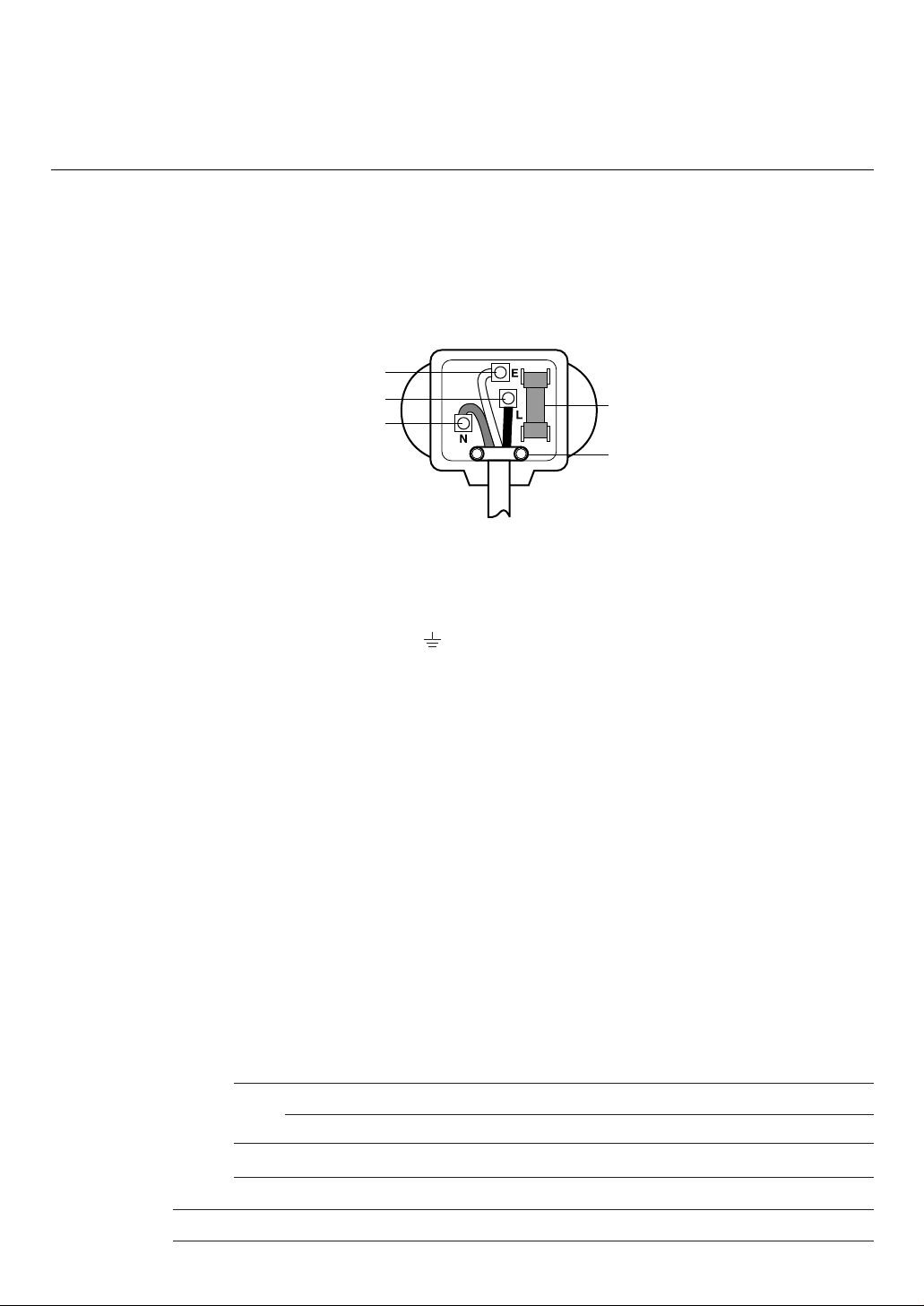
Registration
The model and serial number are found on the rear of this unit. This number is unique to this unit and not
available to others. You should record requested information here and retain this guide as a permanent
record of your purchase. Staple your receipt here.
Date of Purchase :
Dealer Purchased From :
Dealer Address :
Dealer Phone No. :
Model No. :
Serial No. :
Electrical Connections (In the UK Only)
The wires in this mains lead are coloured in accordance with the following code:
As the colours of the wires in the mains lead of this apparatus may not correspond with the coloured
markings identifying the terminals in your plug, proceed as follows:
The wire which is coloured Green and Yellow must be connected to the terminal in the plug which is
marked with the letter E or by the earth symbol( ) or coloured Green or Green and Yellow.
The wire which is coloured Blue must be connected to the terminal which is marked with the letter N or
coloured Black.
The wire which is coloured Brown must be connected to the terminal which is marked with the letter L or
coloured Red.
If a 13 amp(BS 1363) plug is used, fit a 13 amp BS 1362 fuse.
Blue(Neutral)
Fuse
Cord grip
Brown(Live)
Green and Yellow(Earth)
GREEN AND YELLOW:EARTH
BLUE:NEUTRAL
BROWN:LIVE
This appliance must be earthed
Important
Page 3
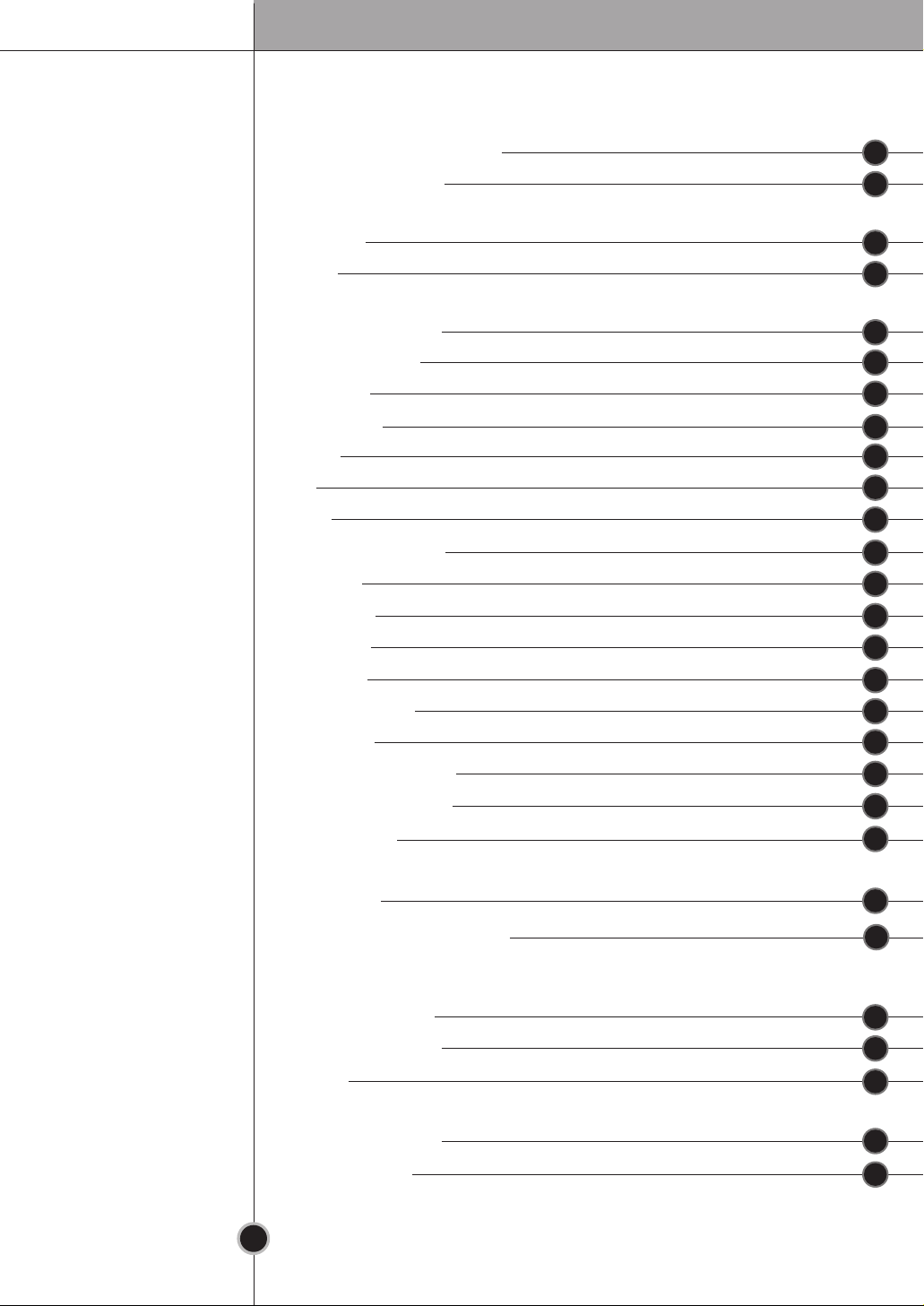
Table of Contents
Introduction
Installation
Operation
Important Safety Instruction
Identification of Parts
Installation
Starting
Temperature Control
OPTI-Zone (Chill)
Express Frz.
Eco Friendly
Self Test
Lock
On/Off
Fridge Compartment
Vita Light
Door Alarm
Ice Making
4
10
17
18
19
21
22
22
22
23
23
23
24
24
25
Suggestion On
Food storage
Care and
Maintenance
Trouble Shooting
Defrosting
Water Dispenser
Bottle Rack
Removable Glass Shelf
Freezer Compartment
Auto Ice maker
Storing Food
Suggestion for energy saving
General Information
To Reverse the Doors
Cleaning
Smart Diagnosis™
Trouble Shooting
25
26
28
28
28
29
31
31
32
32
33
34
35
3
Page 4

Introduction
ww
This is the safety alert symbol. It alerts you to
safety messages that inform you of hazards that
can kill or hurt you or others or cause damage to
the product. All safety messages will be preceded
by the safety alert symbol and the hazard signal
word DANGER, WARNING, or CAUTION. These
words mean:
Important Safety Instruction
BASIC SAFETY PRECAUTIONS
This guide contains many important safety
messages. Always read and obey all safety
messages.
You will be killed or seriously
injured if you don’t follow
instructions.
ww DANGER
You can be killed or seriously
injured if you don’t follow
instructions.
ww WARNING
Indicates an imminently
hazardous situation which, if
not avoided, may result in
minor or moderate injury, or
product damage only.
All safety messages will identify the hazard, tell you
how to reduce the chance of injury, and tell you
what can happen if the instructions are not
followed.
ww CAUTION
To reduce the risk of fire, electric shock, or
injury to persons when using your product,
basic safety precautions should be followed,
including the following. Read all instructions
before using this appliance.
1. When connecting the power
The dedicated outlet should be
used.
• Using several devices at one
outlet may cause fire.
• The electric leakage breaker may
damage food and the dispenser
may be leaked.
Do not allow the power plug to
face upward or to be squeezed
at the back of the fridgefreezer.
Water may be flown into or the
plug may be damaged, which
causes fire or electric shock.
Do not allow the power cord
bent or pressed by the heavy
object to be damaged.
It may damage the power cord to
cause fire or electric shock.
Do not extend or modify the
length of the power plug.
It causes electric shock or fire by
the electric damage of the power
cord or others.
Unplug the power plug when cleaning,
handling or replacing the interior lamp of the
fridge-freezer.
• It may cause electric shock or
injury.
• When replacing the interior lamp
of the fridge-freezer, make sure
that the rubber ring for
preventing the electric spark within the socket is
not taken off.
Prevent the power cord from being squeezed
or imprinted if the refrigerator is pushed in
after the power plug is extracted during the
installation.
It becomes the cause of fire or electric shock.
When moving your appliance away from the wall, be
careful not to roll over or damage the power cord.
ww
WARNING
4
Page 5
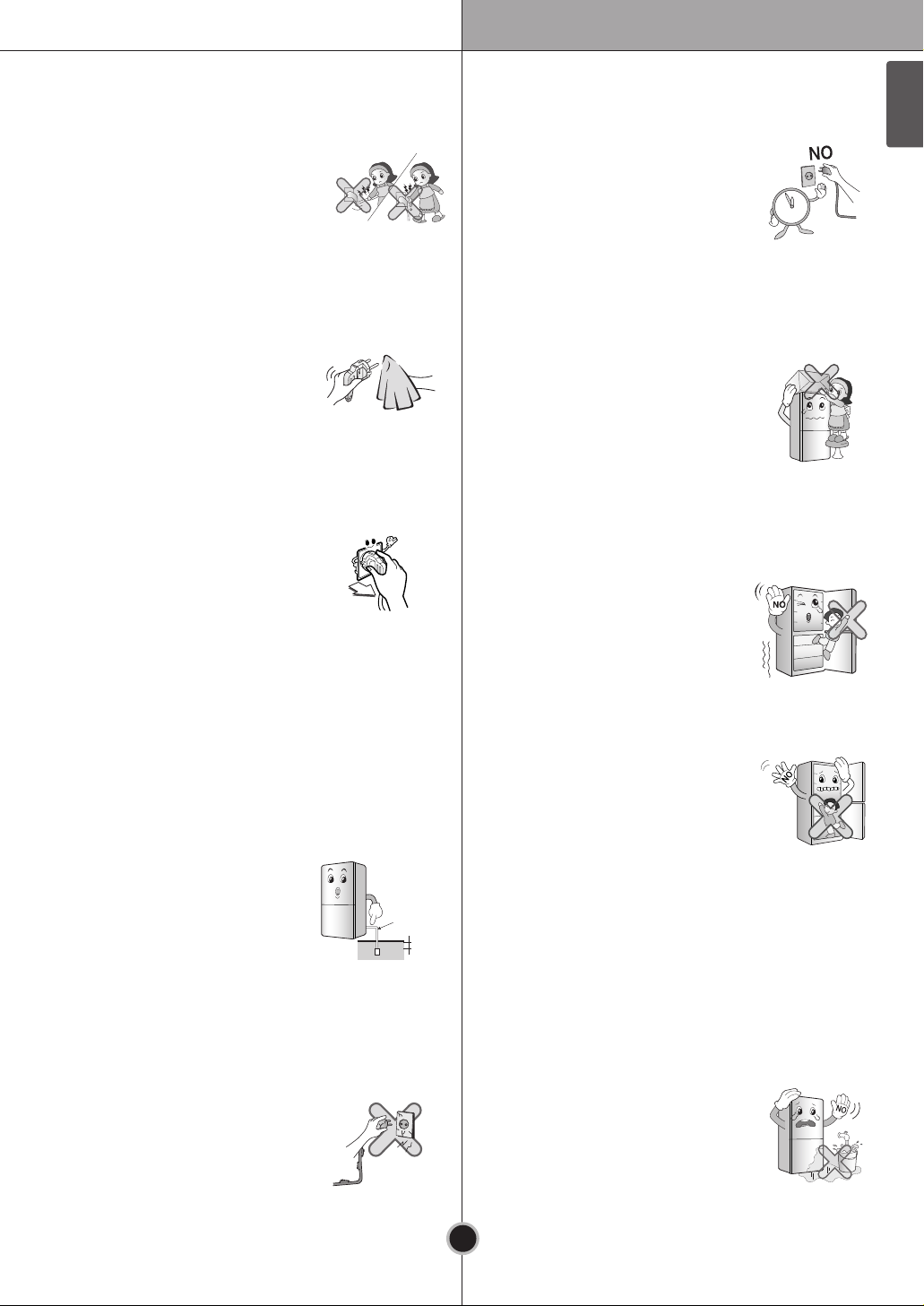
Introduction
ENGLISH
Make sure of grounding.
Consult a qualified electrician or service
person if the grounding instructions are not
completely understood, or if you have doubts
on whether the appliance is properly
grounded or not.
The incorrect grounding may
cause breakdown and electric
shock.
Be sure to use grounded
exclusive proper voltage
consent for the power plug.
It becomes the cause of fire.
Do not pull out the cord or
touch the power plug with wet
hands.
It may cause electric shock or
injury.
Thinner
Remove water or dust from the
power plug and insert it with
the ends of the pins securely
connected.
Dust, water or unstable
connection may fire or electric
shock.
Thinner
Pull out the power plug not by
grasping the cord but the plug
of its end.
It may cause electric shock or
short circuit to fire.
Thinner
More than
30 inches
Copper
Flat
Ground
Wire
When the power cord or the
power plug is damaged or the
holes of the outlet are loosed,
do not use them.
It may cause electric shock or
short circuit to make fire.
Wait for 5 minutes or longer
when reconnecting the plug.
It may cause the operation of the
freezer to fail.
Thinner
After
5minutes
2. When using the fridge-freezer
Do not place the heavy object
or the dangerous object
(container with liquid) on the
fridge-freezer.
It may be dropped to cause injury,
fire or electric shock when opening
or closing the door.
Thinner
Do not install the fridge-freezer
in the wet place or the place
which water or rain splashes.
Deterioration of insulation of
electric parts may cause electric
leakage.
Prevent children from entering
the product.
It may endanger the life of a child
if the child enters the refrigerator.
Opening and closing the door of the
refrigerator vigorously may cause the stored
food in the refrigerator basket to fall by shock
and hurt the foot, so take precautions.
Do not cling to the door or the
shelves of the door or the cool
chamber.
It may make the fridge-freezer
fallen down or damage the hands.
Especially, do not allow the
children to do the above.
Thinner
Important Safety Instruction
5
Page 6
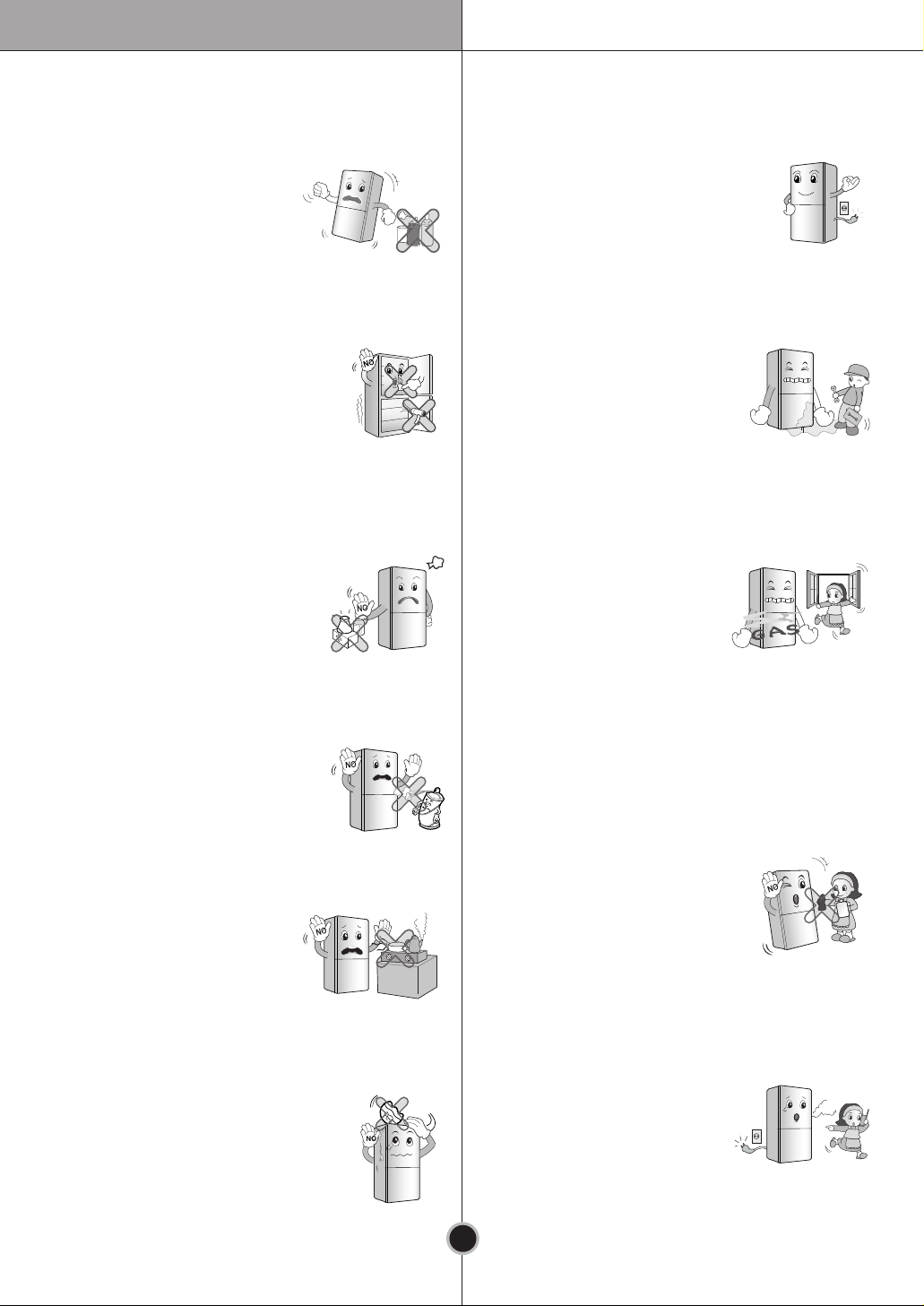
Do not use or store
inflammable materials ether,
benzene, alcohol, medicine,
LP gas, spray or cosmetics
near or in the fridge-freezer.
It may cause explosion or fire.
Benzene
Ether
Thinner
Thinner
Introduction
Important Safety Instruction
Avoid the heating devices.
Install in places away from
the fire such as the place
where flammable gas is
leaked.
It may cause fire.
Thinner
Do not place flower vase, cup,
cosmetics, medicine or any
container with water on the
fridge-freezer.
It may cause fire, electric shock or
injury by dropping down.
Thinner
Do not place the lit candle
within the fridge-freezer to
deodorize. Do not use drier to
dry the inside, nor light a
candle to remove odor.
It may cause explosion or fire.
Thinner
Do not store the medicine or
the academic materials at the
fridge-freezer.
When the material with the strict
temperature control is stored, it
may be deteriorated or it may
make an unexpected reaction to
cause any risk.
The Academic
Medicine
The Medicine
Do not use the combustible
spray near the fridge- freezer.
It may cause fire.
In case of thunder and
lightning, or not in use for a
long period of time, detach the
power plug.
There is a danger of electric shock
or fire.
Thinner
Do not spray water at the
outside or the inside of the
fridge-freezer or do not clean
it with benzene or thinner.
Deterioration of insulation of
electric parts may cause electric
shock or fire.
ThinnerThinner
When any strange smell or
smoke is detected from the
fridge-freezer, disconnect
the power plug immediately
and contact to the service
center.
It may cause fire.
Thinner
When gas is leaked, do not touch the fridgefreezer or the outlet and ventilate the room
immediately.
• The explosion by spark may
cause fire or burn.
• Because this fridge-freezer
uses natural gas (isobutane,
R600a) as the environmentfriendly refrigerant, even a
small amount (80~90 g) is combustible. When
the gas is leaked by the severe damage during
delivering, installing or using the fridge-freezer,
any spark may cause fire or burn.
Use the submerged fridgefreezer after checking it.
It may cause electric shock or fire.
Service
center
6
Page 7
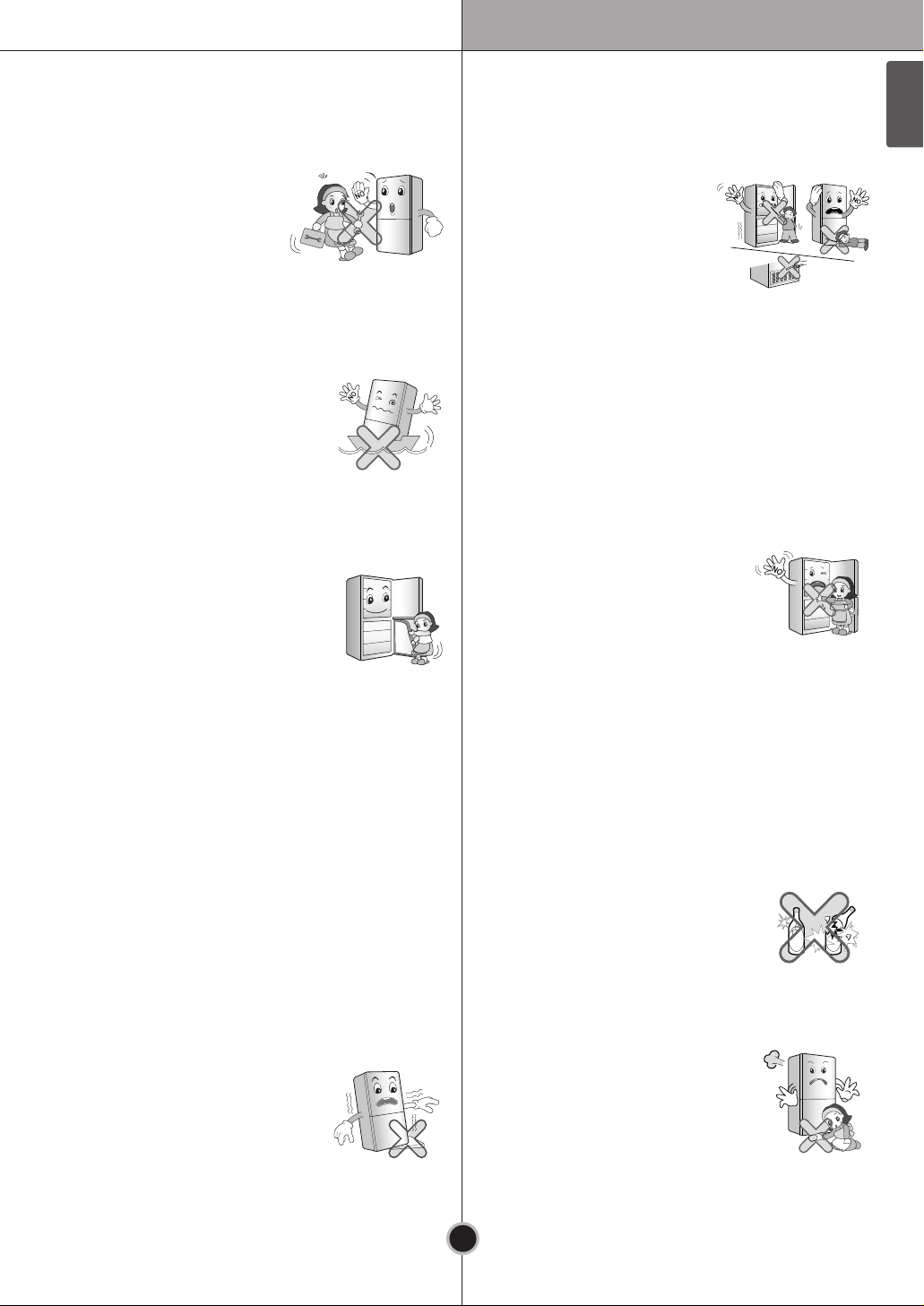
Introduction
ENGLISH
Important Safety Instruction
Do not allow any person except
the qualified engineer to
disassemble, repair or alter
the fridge-freezer.
It may cause injury, electric
shock or fire.
Do not use the fridge-freezer for
non-domestic purpose (storing
medicine or testing material,
using at the ship, etc.).
It may cause an unexpected risk
such as fire, electric shock,
deterioration of stored material or
chemical reaction.
When disposing the fridgefreezer, remove the packing
materials from the door.
It may cause to lock out the child.
This appliance is not intended for use by
persons (including children) with reduced
physical, sensory or mental capabilities, or
lack of experience and knowledge, unless
they have been given supervision or
instruction concerning use of the appliance by
a person responsible for their safety.
Children should be supervised to ensure that
they do not play with the appliance.
Do not insert the hands or the
metal stick into the exit of
cool air, the cover, the
bottom of the fridgefreezer, the heatproof grill
(exhaust hole) at the
backside.
It may cause electric shock or
injury.
Install the fridge-freezer on
the solid and level floor.
Installing it on the unstable place
may cause death by falling down
the fridge-freezer when opening
or closing the door.
Do not place the food in disorder inside the
refrigerator.
The food may fall during opening and closing the
door of the refrigerator and hurt people.
Do not touch food or
containers at the freezer with
wet hands.
It may cause frostbite.
Do not put bottle in the
freezer.
It may freeze the contents to break
the bottle to cause injury.
Violating this direction may cause injury or
damage house or furniture. Always be careful,
please.
ww
CAUTION
Do not insert the hands into
the bottom of the fridgefreezer.
The iron plate of the bottom may
cause injury.
7
Page 8
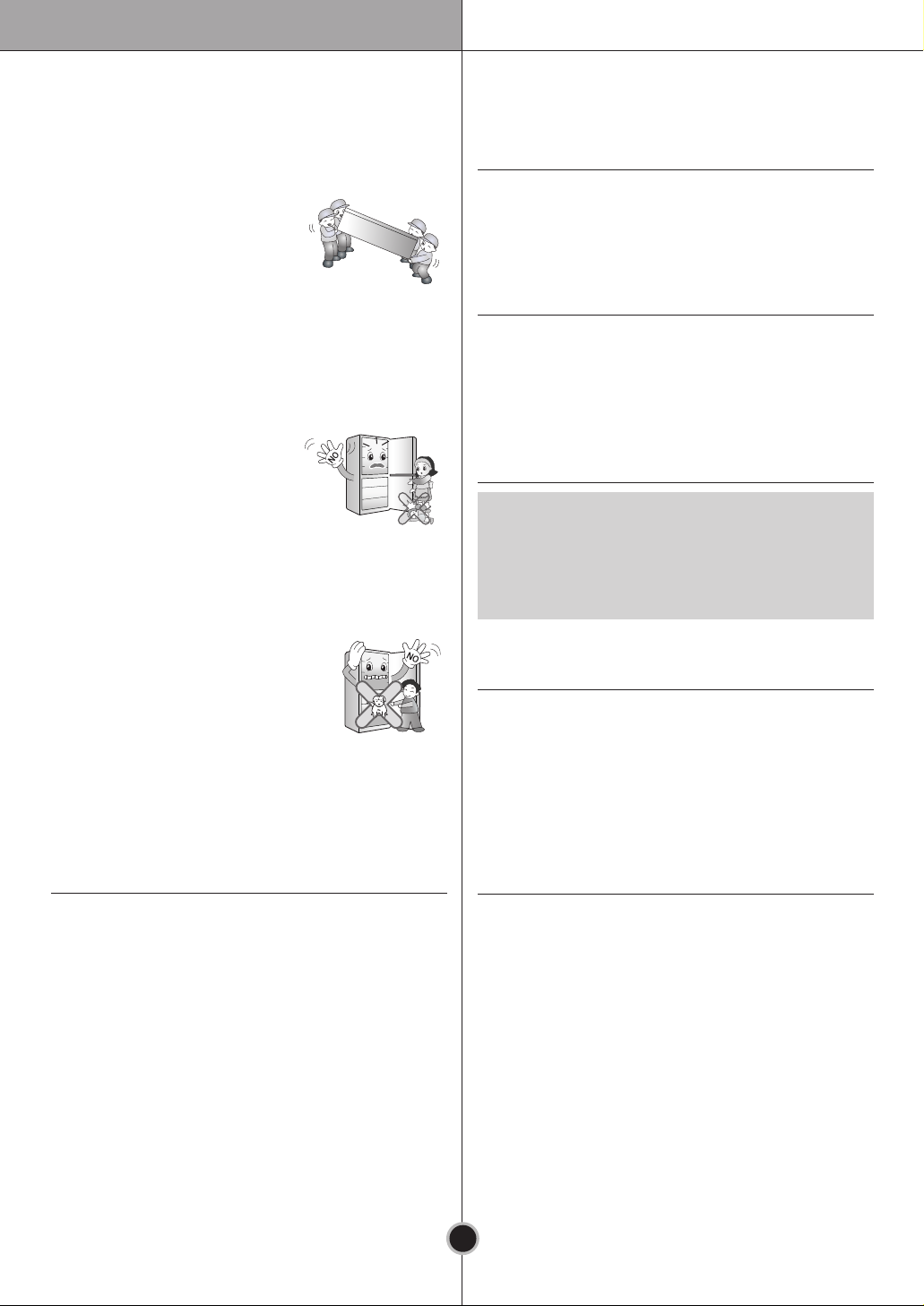
Introduction
Because opening or closing the
door of the fridge-freezer
may cause injury to the
person around it, be careful,
please.
Opening or closing the door
may cause feet or hands to be
caught in the chink in door or the
child to be get hurt by the corner.
Do not put any living animal in
the fridge-freezer.
Carry the fridge-freezer with the handle bar
at the bottom of the front and the top of the
rear.
Otherwise, your hands may be
slipped to cause injury. Because
the product is heavy, carrying it
alone may hurt people or
accidents may occur.
Important Safety Instruction
Precaution
• This fridge-freezer must be properly installed
and located in accordance with the
Installation Instruction before it is used.
• Never unplug your fridge-freezer by pulling
on the power cord. Always grip plug firmly and
pull straight out from the outlet.
• After your fridge-freezer is in operation, do
not touch the cold surfaces in the freezer
compartment, particularly when hands are
damp or wet. Skin may adhere to these
extremely cold surfaces.
ww
The supply plug of the refrigerator-freezer should
be placed in easy accessible position for quick
disconnection in emergency.
Risk of child entrapment.
Before you throw away your old refrigerator or
freezer, take off the doors.
Leave the shelves in place so that children may
not easily climb inside.
Accessibility of Supply Plug
If the supply cord is damaged, it must be replaced
by the manufacturer or its service agent or a
similarly qualified person in order to avoid a
hazard.
Supply Cord Replacement
In the event of an electric short circuit, grounding
(earthing) reduces the risk of electric shock by
providing an escape wire for the electric current. In
order to prevent possible electric shock, this
appliance must be grounded. Improper use of the
grounding plug can result in an electric shock.
Grounding (Earthing)
DANGER
WARNING
Don't store
• Don't store or use gasoline or other flammable
vapors and liquids in the vicinity of this or any
other appliance.
• Don’t store explosive substances such as
aerosol cans with a flammable propellant
in this appliance.
8
Page 9
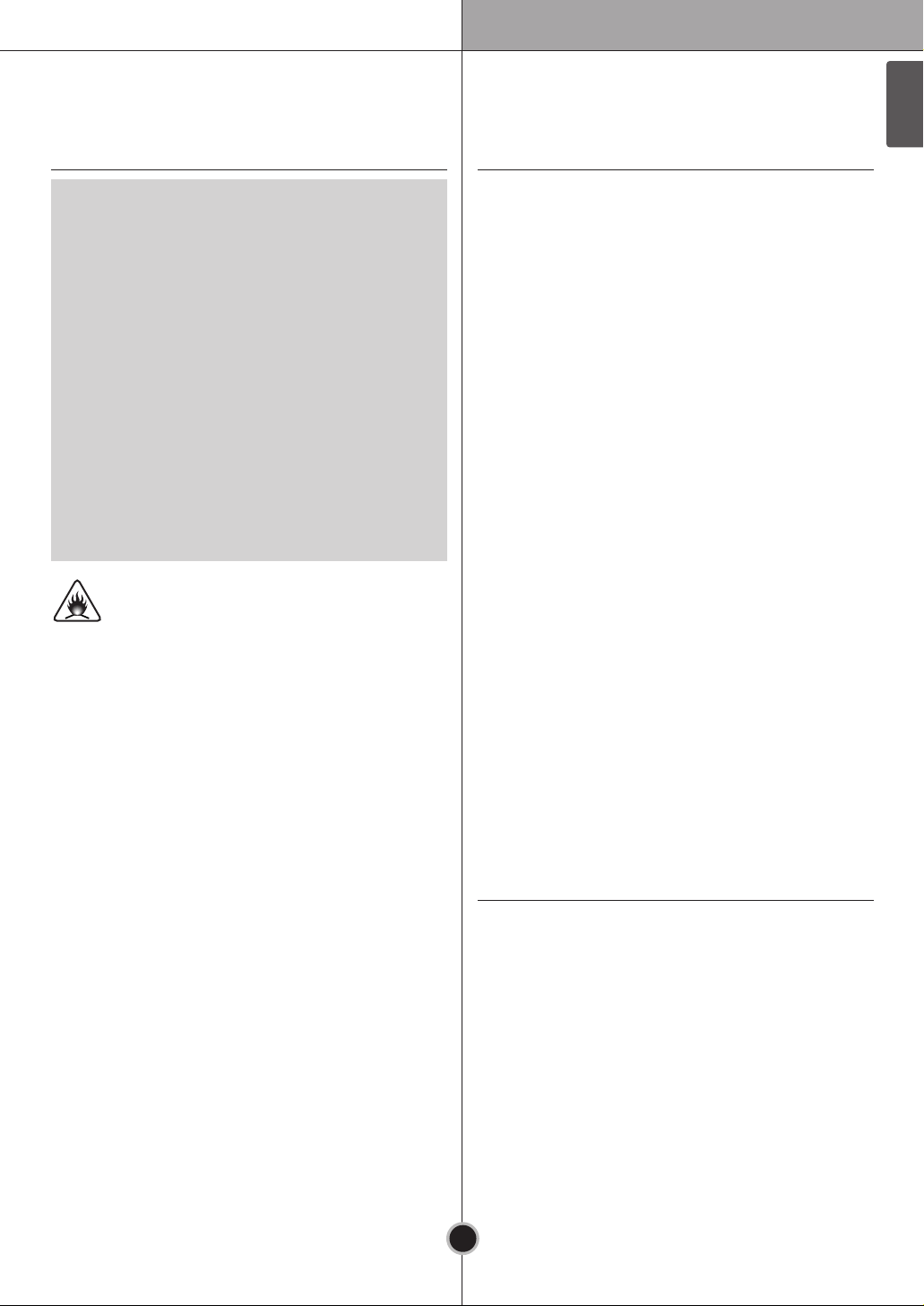
Introduction
ENGLISH
Important Safety Instruction
ww
Keep ventilation openings, in the appliance
enclosure or in the built-in structure, clear of
obstruction.
ww
Do not use mechanical devices or other
means to accelerate the defrosting process,
other than those recommended by the
manufacturer.
ww
Do not damage the refrigerant circuit.
ww
Do not use electrical appliances inside the
food storage compartments of the appliance,
unless they are of the type recommended by
the manufacturer.
ww
The refrigerant and insulation blowing gas
used in the appliance require special disposal
procedures. When disposal, please consult
with service agent or a similarly qualified
person.
This appliance contains a small amount of
isobutane refrigerant (R600a), natural gas
with high environmental compatibility, but it
is also combustible. When transporting and
installing the appliance, care should be taken
to ensure that no parts of the refrigerating
circuit are damaged. Refrigerant squirting out
of the pipes could ignite or cause an eye
injury. If a leak is detected, avoid any naked
flames or potential sources of ignition and air
the room in which the appliance is standing
for several minutes.
In order to avoid the creation of a flammable gas
air mixture if a leak in the refrigerating circuit
occurs, the size of the room in which the appliance
may be sited depends on the amount of refrigerant
used. The room must be 1 m
2
in size for every 8 g
of R600a refrigerant inside the appliance. The
amount of refrigerant in your particular appliance
is shown on the identification plate inside the
appliance.
Never start up an appliance showing any signs of
damage. If in doubt, consult your dealer.
ww
• If the wall socket is loose, do not insert the
power plug.
It may cause electric shock or fire.
• Never unplug your refrigerator by pulling on
the power cord. Always grip plug firmly and
pull it straight out from the outlet.
You may disconnect a wire and cause a short
circuit.
• Do not use a wet or damp cloth when
cleaning the plug. Remove any foreign
matter from the power plug pins.
Otherwise, there is a risk of fire.
• After unplugging the appliance, wait for at
least five minutes before plugging it again
to the wall socket.
Abnormal operation of the freezer may cause
material damage.
• If the appliance is not to be used for a long
time, pull out the power plug.
Any deterioration in the insulation may cause
fire.
• Do not let children touch or play with the
control panel on the front of the appliance.
• The refrigerant used in fridge/freezer and
the gases in the insulation material require
special disposal procedures. Ensure that none
of the pipes on the back of the appliances
are damaged prior to disposal.
ww
Please do not use a dishwasher to clean the lower
drawers; the high temperature may cause damage
to the baskets which make them unusable.
ww
WARNING CAUTION
WARNING
9
Page 10
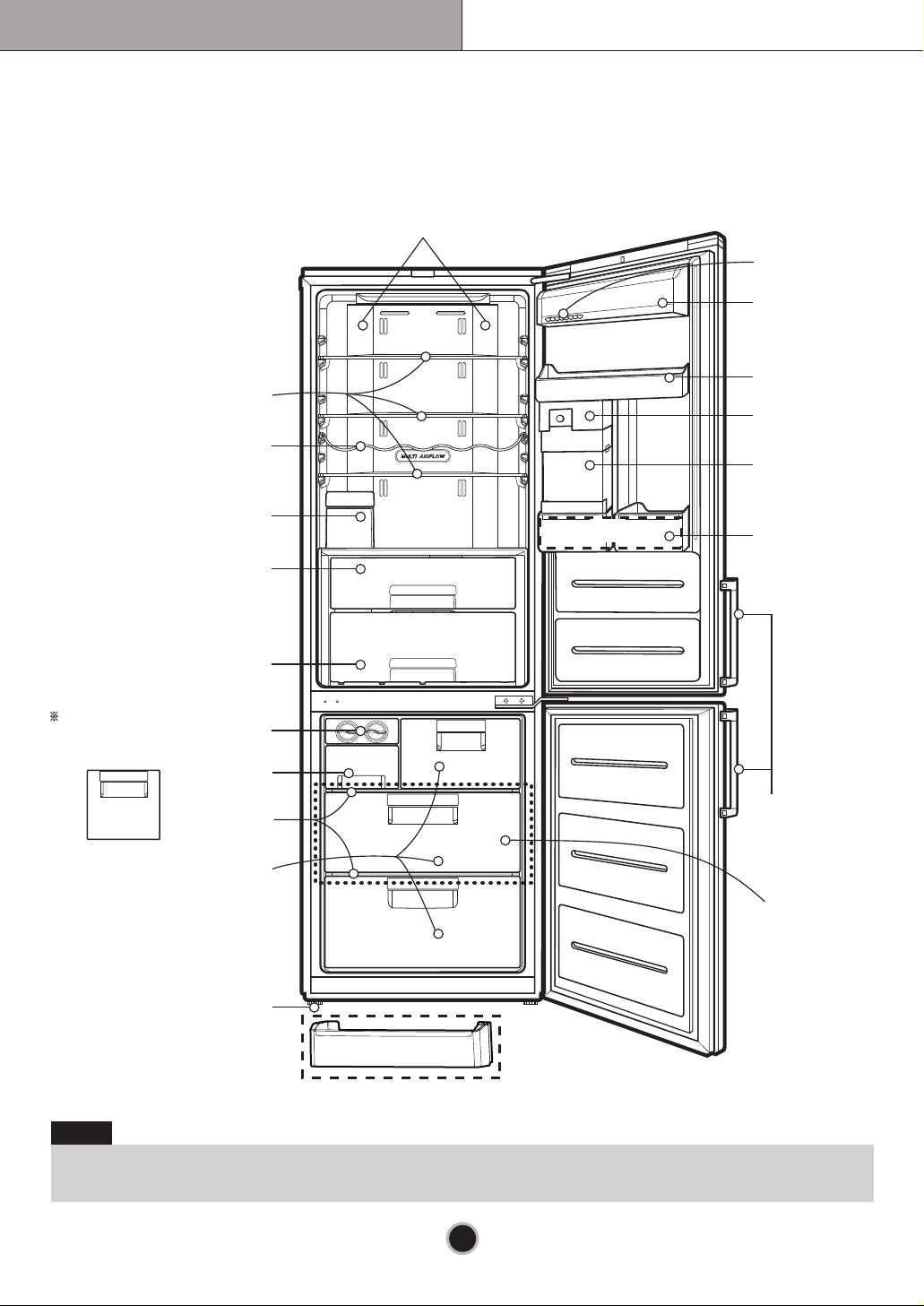
Introduction
EZ Open
Handle
(Optional)
The process of
freezing occurs
the fastest on the
marked shelf.
Identification of Parts
Model Name : GB7143**(A/B/G/P/R)*
Removable
Glass Shelf
Bottle Rack
Auto Ice maker
Water tank
(Optional)
Vegetable Drawer
/ Fresh 0 Zone
Lamp
1*
Egg Tray
Dairy Corner
Basket Door
Water Pump
(Optional)
Water Tank
(Optional)
Basket Door
(Optional)
OPTI-Zone
(Optional)
GB7143**(A/B)
Ice Box
(Optional)
Compartment
Twist
Ice Tray
Ice Box
Wire Shelf
Freezer
Leveling Screw
1*
Note
If you nd some parts missing from your unit, they may be parts only used in other models. (i.e. the
“OPTI-Zone” is not included in all models)
10
Page 11
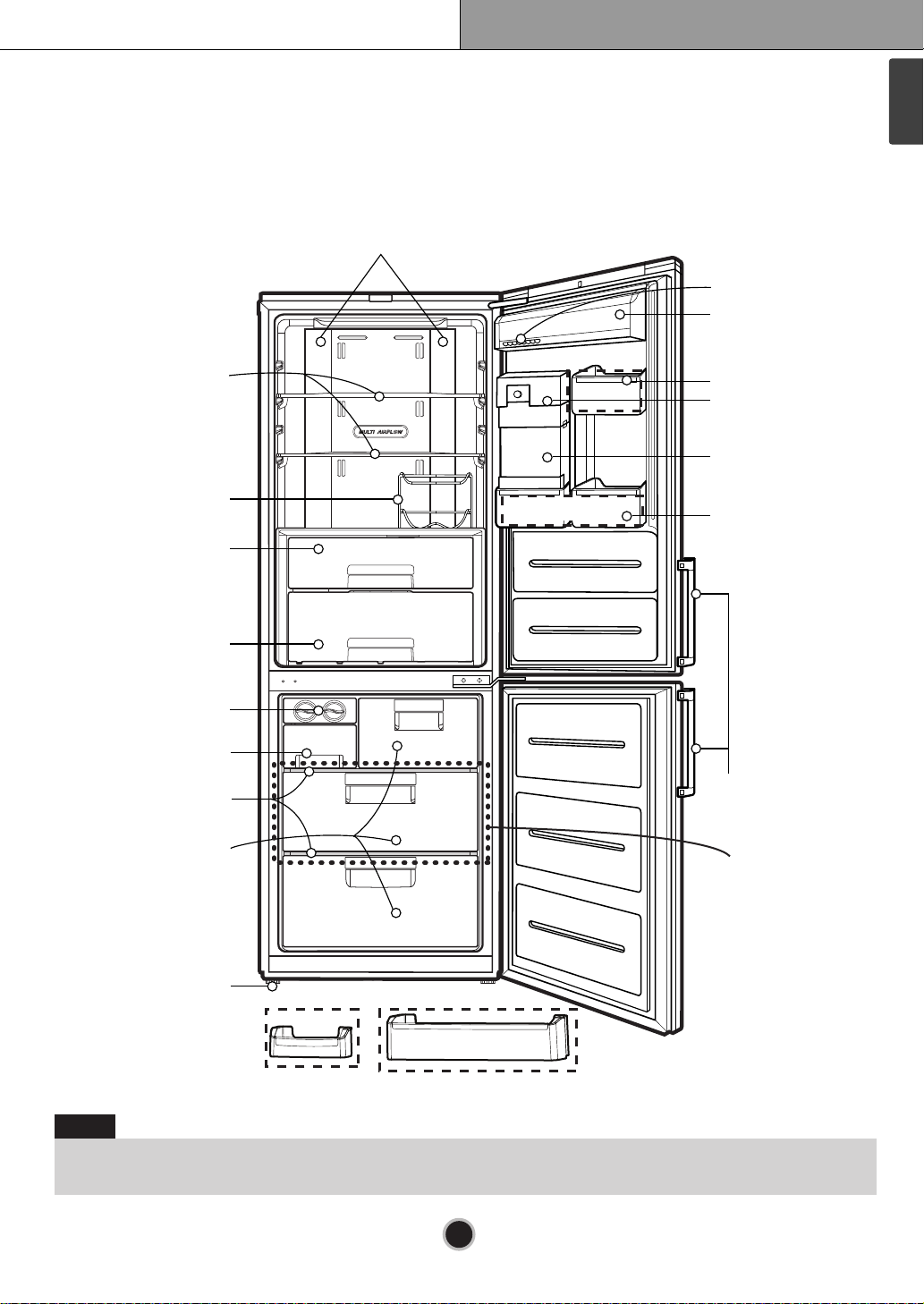
Model Name : GB7138****
The process of
freezing occurs
the fastest on the
marked shelf.
1*
2*
2*
1*
Note
If you nd some parts missing from your unit, they may be parts only used in other models. (i.e. the
“OPTI-Zone” is not included in all models)
Introduction
ENGLISH
Lamp
Egg Tray
Dairy Corner
Removable
Glass Shelf
Bottle Rack
Vegetable Drawer
/ Fresh 0 Zone
OPTI-Zone
(Optional)
Twist Ice Tray
Ice Box
Wire Shelf
Freezer
Compartment
Basket Door
Water Pump
(Optional)
Water Tank
(Optional)
Basket Door
(Optional)
EZ Open Handle
(Optional)
Leveling Screw
11
Page 12
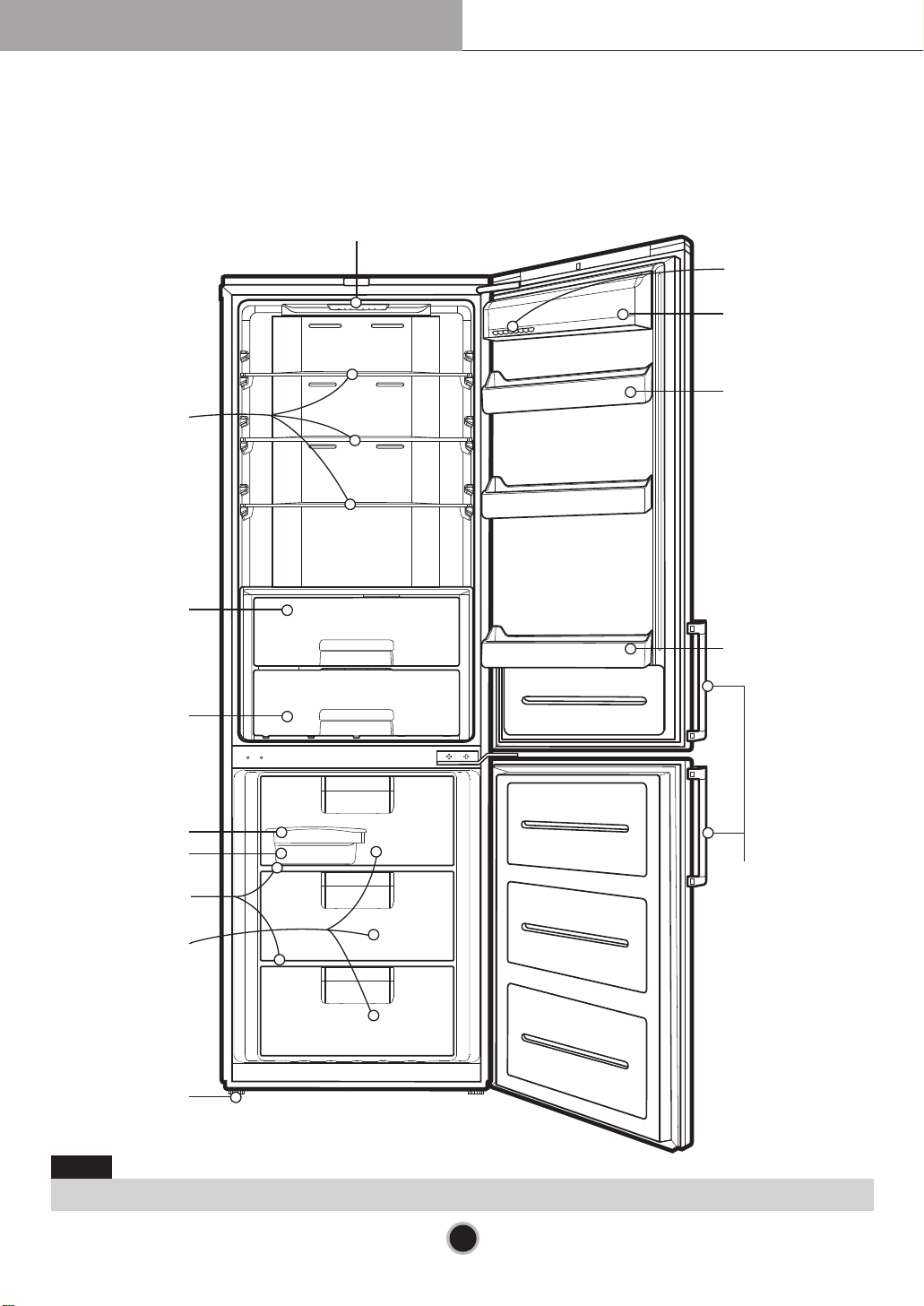
Identification of Parts
Introduction
Model Name : GBB530*****
Lamp
Removable
Glass Shelf
Egg Tray (Optional)
Dairy Corner
(Optional)
Basket Door
Vegetable
Drawer (Used to
keep fruits and
vegetables etc.
fresh and crisper)
Fresh '0' Zone
(Optional)
Ice Tray
Ice Bucket
(Optional)
Wire Shelf
Freezer
Compartment
Leveling Screw
Basket Door
EZ Open
Handle
(Optional)
Note
If you find some parts missing from your unit, they may be parts only used in other models.
12
Page 13

Model Name : GBB539*****
Introduction
Removable
Glass Shelf
ENGLISH
Lamp
Egg Tray (Optional)
Dairy Corner
(Optional)
Basket Door
Vegetable
Drawer (Used to
keep fruits and
vegetables etc.
fresh and crisper)
Fresh '0' Zone
(Optional)
Ice Tray
Ice Bucket
(Optional)
Wire Shelf
Freezer
Compartment
Leveling Screw
Basket Door
EZ Open
Handle
(Optional)
Note
If you find some parts missing from your unit, they may be parts only used in other models.
13
Page 14

Introduction
Identification of Parts
Note
If you find some parts missing from your unit, they may be parts only used in other models.
Model Name : GB5240****
Lamp
Removable
Glass Shelf
Egg Tray (Optional)
Dairy Corner
(Optional)
Basket Door
Vegetable
Drawer (Used to
keep fruits and
vegetables etc.
fresh and crisper)
Fresh '0' Zone
(Optional)
Ice Tray
Ice Bucket
(Optional)
Wire Shelf
Freezer
Compartment
Leveling Screw
Water Tank
(Optional)
Basket Door
EZ Open
Handle
(Optional)
14
Page 15

Introduction
Model Name : GB5237****
Note
If you find some parts missing from your unit, they may be parts only used in other models.
Removable
Glass Shelf
ENGLISH
Lamp
Egg Tray (Optional)
Dairy Corner
(Optional)
Basket Door
Vegetable
Drawer (Used to
keep fruits and
vegetables etc.
fresh and crisper)
Fresh '0' Zone
(Optional)
Ice Tray
Ice Bucket
(Optional)
Wire Shelf
Freezer
Compartment
Leveling Screw
Water Tank
(Optional)
Basket Door
EZ Open
Handle
(Optional)
15
Page 16

Introduction
Note
If you find some parts missing from your unit, they may be parts only used in other models.
Identification of Parts
Model Name : GB5234****
Lamp
Removable
Glass Shelf
Basket Door
Vegetable
Drawer (Used to
keep fruits and
vegetables etc.
fresh and crisper)
Ice Tray
Wire Shelf
Freezer
Compartment
Leveling Screw
Basket Door
EZ Open
Handle
(Optional)
16
Page 17

Installation
ENGLISH
Installation
1. Select a good location.
Place your fridge-freezer where it is easy to use.
2. Avoid placing the unit near heat sources, direct
sunlight or moisture.
3. To ensure proper air circulation around the
fridge-freezer, please maintain sufficient space
on both the sides as well as top and maintain at
least 2 inches (5 cm) from the rear wall.
4. To avoid vibration, the unit must be leveled.
If required, adjust the leveling screws to
compensate for the uneven floor.
The front should be slightly higher than the rear
to aid in door closing.
Leveling screws can be turned easily by tipping
the cabinet slightly.
Turn the leveling screws counterclockwise ( )
to raise the unit, clockwise ( ) to lower it.
5. Clean your fridge-freezer thoroughly and wipe
off all dust accumulated during shipping.
6. Install accessories such as ice cube box, etc., in
their proper places. They are packed together to
prevent possible damage during shipment.
1
2
Fig. 1. Push Stopper (2) onto part (1) until the end
WALL
7. Connect the power supply cord (or plug) to the
outlet. Don't double up with other appliances
on the same outlet.
Applicable to some models only:
8. To provide necessary air circulation, you should
leave enough space on each side, top and
behind the refrigerator-freezer.
Set the limit stops in the upper corners of the
back plate of the device as shown in Fig. 1.
Stops (2) can be found in the drawer inside
refrigerator compartment.
Fig. 2. Push the refrigerator to the wall.
17
Page 18

When your fridge-freezer is installed, allow it 2-3
hours to stabilize at normal operating temperature
prior to filling it with fresh or frozen foods.
If power plug is disconnected, allow 5 minutes
delay before restarting.
Your fridge-freezer is now ready for use.
Starting
Installation
The appliance is designed to operate at the limited
range of ambient temperature, depending on
climate zones. Do not use the appliance at the
temperature out of the limit. Climate class of your
appliance is indicated on the label with technical
description inside the fridge compartment.
Climate class
Class
Extended
temperate
Temperate
Subtropical
Tropical
Symbol
SN
N
ST
T
Ambient temperature
range °C
+10 ~ +32
+16 ~ +32
+16 ~ +38
+16 ~ +43
Appliance usage range
This appliance is intended to be used in household
and similar applications such as:
· staff kitchen areas in shops, offices and other
working environments;
· farm houses and by clients in hotels, motels and
other residential type environments;
· bed and breakfast type environments;
· catering and similar non-retail applications
Note
Do not move refrigerator while the refrigerator
is operating.
Compressor may occur a temporary rattling noise.
(This is normal and will not impact on the
performance or the life of the compressor.
The rattling will stop after the refrigerator
comes to a rest.)
18
Page 19

Temperature Control
Your fridge-freezer has controls that let you regulate the temperature in the fridge and freezer
compartments.
Temperature
Adjustment
Button for
Freezer
Compartment
Temperature
Adjustment
Button for
OPTI-Zone
(Chill)
Compartment
Temperature
Adjustment
Button for
Refrigerator
Compartment
Lock Button
LCD Model
LED Model
LED Model
LED Model
Express
Frz.,
Eco
Friendly
Eco
Friendly
Express
Frz.
Display Panel For Temperature Control
Adjusting the temperatures and functions
Note
All adjust function of LCD Model is operated after pressing any button.
On/Off Button
Operation
ENGLISH
19
Page 20

Operation
Display Panel For Temperature Control
Adjusting the temperatures and functions
Temperature
Adjustment Button
for Freezer
Compartment
Express Frz.
Child Lock /
Door Alarm
Express Frz. Temperature
Adjustment
Compartment
Button for
Freezer
Temperature
Adjustment
Button for
Fridge
Compartment
Temperature
Adjustment Button
for Fridge
Compartment
Eco Friendly
On/Off Button
Eco Friendly
Express Frz.Door Alarm On/Off Button
Temperature
Adjustment
Button for
Freezer
Compartment
Temperature
Adjustment
Button for
Fridge
Compartment
20
Eco Friendly
Page 21

Operation
ENGLISH
How to adjust the temperature in the
refrigerator and freezer compartment
• The initial temperature of the freezer and
refrigerator Compartment is -20°C and 3°C
respectively.
You can now adjust the temperature of the
compartments as you want.
LCD Model
LED Model
LED Model
< Exterior Type >
< Interior Type >
OPTI-Zone (Chill)
(Optional)
• By pressing the button, store vegetables, fruits
(at relatively low conservation temperature) or
other types of food such as meat to be
defrosted.
Method to Use
• You can select optimum temperature range
depending on types of food stored.
• 2 Step of temperature selection including
vegetables, Fruits (2°C) and meat and fish (-1°C)
is available.
• Vegetable and cold storage foods requiring
humidity Maintenance and meats/fishes can be
more freshly stored depending on type of foods
stored.
• When "VEGE." button’s lamp is taken on, optizone is to chill compartment.
• Chill compartment’ temperature is maintained
within -2°C ~ 3°C regardless of ambient
temperature.
Chill compartment is the special temperature
zone.
Note
The actual inner temperature varies depending
on the food status, as the indicated setting
temperature is a target temperature, not actual
temperature within refrigerator.
Refrigeration function is weak in the initial time.
Please adjust temperature as above after using
refrigerator for minimum 2~3 days.
21
Page 22

Operation
Express Frz.
• Please select this function for prompt freezing.
• This function is used when you want to freeze
the foods quickly. Press the Express Frz. button
once, and then the quick freeze operation starts
with the lamp on.
• The Express Frz. operation takes about 3/24 hours.
When its operation ends, it automatically returns
to the previous temperature setting. If you want
to stop the quick freeze operation, press the
Express Frz. button once more, the lamp goes
out, and the Express Frz. operation stops and the
refrigerator returns to the previous temperature
setting.
Eco Friendly
• This function makes the fridge-freezer work in a
power saving mode which is useful for when you
are away on holiday, by reducing energy
consumption.
Pressing ‘ECO FRIENDLY’ starts operation with
lamp on and pressing it again stops the
operation.
LEDLED
LEDLED
LCDLED
< Exterior Type >
< Interior Type >
• The arrow mark graphic remains at the on status
after flickering for 4 times when selecting Express
Frz. is turned “On”.
< Exterior Type >
LCDLED
< Interior Type >
Note
When the Eco Friendly mode is “ON”, the other
buttons will not operate. When you come back
from Eco Friendly, press the Eco Friendly mode
off so that other buttons work and the
refrigerator returns to previous temperature
setting.
Self Test
• This function automatically detects failure when
failure is found in product during the use of
refrigerator.
• If the failure occurs at product and it does not
operate by pressing any button and normal
indication is not done, do not turn the power off
and immediately contact with the local service
center.
• A lot of time is needed for service engineer to
detect the failed part by turning it off.
22
Page 23

Unlock UnlockLock
For LED Model
• Pressing this button stops operation of other
buttons.
• ”Locking” or “Un-Locking” is repeated
whenever pressing the LOCK button.
(For “Locking” press the “LOCK” button for
3 secs.
For “Un-Locking” press the “LOCK” button for
3 secs.)
• When ‘LOCK’ is activated, pressing the other
buttons would not work.
Lock
• Pressing this button refrigerator power is ON or
OFF.
• ON or OFF is repeated whenever pressing the
ON/OFF button.
(For “OFF” press the “ON/OFF” button for
3~7 secs.
For “ON” press the “ON/OFF” button for 1 secs.)
On/Off
Fridge Compartment
(Applicable to some models only)
Fresh ‘0’ Zone
Store only meat, fish.
If store vegetables and fruits, they can be frozen.
“Fresh 0 Zone“ temperature can be changed by
setting listed like below.
When the refrigerator room is set on 6°C,
FRESH 0 ZONE has 4 2°C.
When the refrigerator room is set on 3°C,
FRESH 0 ZONE has 0 2°C.
When the refrigerator room is set on 0°C,
FRESH 0 ZONE has -3 2°C.
For Roller Model
When separating the vegetable drawer, pull the
vegetable drawer toward and then Lift the drawer.
How to Separate the Cover, Assembly
1. Lift the front of the Cover, Assembly Slightly
and pull the Cover, Assmbly toward yourself.
2. Lean the Cover, Assembly slightly to one side.
3. Pull out the Cover, Assembly.
< Exterior Type >
Unlock Lock Unlock
Operation
ENGLISH
23
Page 24

ww
• Use of controls or adjustments or performance
of procedures other than those specified
herein may result in hazardous radiation
exposure.
• When the door of the fridge is opened for a
while, the alarm sounds.
Please contact with the local service center if
warning continue to sound even after closing the
door.
• You can choice door alarm on/off pressing door
alarm button shortly.
Door Alarm
On Off On
For Rail Model
When separating the vegetable and opti-zone
drawer, pull the vegetable toward you and then lift
the drawer up with both hands.
How to separate the vegetable drawer or
opti-zone drawer (Optional)
• Viewing the laser out put with certain optical
instruments (e.g. telescopes, binoculars, glasses,
magnifyier) may pose an eye hazard.
• The LEDs will operate automatically. Do not
uncover the LEDs. Contact qualified service
technician if there is any failure in LEDs.
Vita Light (Optional)
1. LED lamp is operated automatically for all day.
It may makes vegetable to photosynthesize.
Vita-Light is located at the rear of the vegetable
drawer.
1
Remove the lower basket from the door by lifting it
up.
Pull the drawer until it stops and slightly lifting it
up pull it to take it out.
How to separate the vegetable drawer
Operation
CAUTION
24
Page 25

(1)
(2)
• Take out the twist ice maker, fill it up and put it
back to it’s original location.
Ice Making
Note
• Rotating the ice separation handle before ice is
fully frozen may cause the remaining water
drop into the ice storage bin to lump the ice
together.
• Take the ice out of the ice storage bin for use
but do not pour water into the ice storage bin
to freeze the water to ice. The ice storage bin
can be Frozen and broken.
• When the ice is full, it is designed for the ice to
fall to the bottom in case the ice storage bin
can not pulled out. Be careful not to store the
ice too full.
• Ice will be dropped into the ice
storage bin by rotating Ice
separation handle of ice making
compartment.
• You can make ice and also use
this space as a storage space for
Frozen food. Removing (1)
(Twist ice maker) as shown in
the picture.
• Defrosting takes place automatically.
• The defrosting water flows down to the
evaporating tray and is evaporated automatically.
Defrosting
• Take out container with ice tray. Fill the ice tray
to the water level and put it back.
• You can place container with ice tray in upper or
middle drawer of freezing
compartment.
• If ice cubes are required
fast, press the «EXPRESS
FRZ.» button.
• To remove ice cubes, hold
the tray at its ends and
twist gently.
Ice Making
Note
TIP
To remove ice cubes easily, run water on
the tray before twisting.
Operation
ENGLISH
25
Page 26

1. Pull out the water tank.
Then open the cap cover.
2. Water can be filled up to 2.3 liter.
3. After filling potable water. Close the Cap
Cover.
• The assembly is the reverse of removal.
• Be careful not to press on with valve.
• When you assemble water tank on the door, be
careful to install certainly.
How to Remove the Water Tank
Filling of WATER TANK
Operation
Water Dispenser (Optional)
Features
Dispenser Pad
Knob
(Open/Close)
Cap Assembly
Tank
Cap Tank
Clamp
Water Dispenser (Optional)
Dispenser Pad Cap Cover
Water Tank
Water Tank
Filling of WATER TANK
1. Turn the knob shutter to open.
And pull out the water tank assembly. After
unlocking the clamp, open the cap tank and
then fill water using a kettle etc.
2. After filling potable water, fix the cap cover and
then lock the clamp.
3. When long period does not use or the first use,
You have to fill the water tank with over 3.2 L
water.
26
Page 27

ww
• Please use bottled water currently circulated.
- If you fill soft drinks, milk and fruit juices or
ground water(included Ca, Mg, Si etc..) or no
filtered water, it may cause malfunctioning.
• When you fill water tank with water, please let
hot water cool before putting water tank in
refrigerator.
- Hot water cause malfunctioning.
• When you install water tank in refrigerator,
cap should fit into (plug) housing and safety
knob has to be pointed to “close”.
- When water tank is not
correctly inserted,
dispenser might not work
or water tank might fall
off on the floor.
• If you want to take out water tank for redispensing or cleaning, you should grab and
pull the upper part of the water tank and have
safety knob pointed to “open”.
Close
Close Open
Close
Open
1. Press the dispenser pad with a cup.
2. If pressing the pad, water inside of the
dispenser is supplied.
3. If slowly removing a cup from the pad, water
will not fall down.
4. Some noise after dispensing is the sound to
absorb water remained in the tube, which is for
the purpose of sanitation.
Drinking
ww
Do not use other beverage (milk, juice,
carbonated beverage etc) than potable water.
Especially beverage including grain must not be
used (may result in failure).
Fill with the potable water only.
ww
Operation
ENGLISH
Filling of PET Bottle (Optional)
When using the water bottle, you can connect the
cap assembly tank to the general water bottle to
use the water bottle, instead of the water tank
provided.
1. Turn the cap assembly
tank in open direction to
separate from cap tank.
Open the water bottle
and insert the tube into
the water bottle.
2. Assembly water bottle by the
cap assembly tank (Height of
water bottle_ Below 350 mm,
Beyond 300 mm). Please
relocate the tilting basket.
There are some types that are
not compatible.
3. Assembly the water bottle on the door.
CAUTION
CAUTION
WARNING
Pump can generate some noise, while the cool
water is taken from the tank (e.g. Bottle, water tank).
27
Page 28

ex) in using
ex) in not using
Model Name : GB7143****
• Bottles can be stored laterally with this wine
corner.
Then you can invert the wine rack and place it on
the shelf.
This will enable more shelf-place.
Model Name : GB7138****
• Bottles can be stored laterally with this wine
corner.
Then you can invert the wine rack and place it on
the cover, aseembly.
Bottle Rack
Operation
Removable Glass Shelf
1. Lift the front of the removable glass shelf.
2. Pull the removable glass shelf toward door
direction about 11 cm ~ 14 cm.
3. Lean the glass shelf slightly to one side.
4. Separate the glass shelf to designated place.
Freezer Compartment
If a large quantity of food is to be placed in the
freezer compartment,
1. The upper drawer of freezer compartment,
twist ice maker kit shall be taken out of the
appliance and the food shall be stacked directly
on the wire shelf.
2. The middle drawer of freezer compartment shall
be taken out of the appliance and food shall be
stacked directly on the wire shelf.
Freezer compartment provides wire self on default to
maximize food storage capacity. And also the drawer
is provided to convenient usage for watery meat or
half-liquid state food.
Max Freezing capacity
If there is already food in the compartment,
please set freezer to the coldest condition ( -23°C)
and press on “Express frz„ button several hours
before placing fresh produce in the freezer
compartment to get maximum capacity,
As a rule 7 hours is adequate.
28
Page 29

Auto Ice maker
Personal lnjury Hazard
DO NOT insert your hands in to the lcemaker in
operation. It may cause to injure you.
ww
A Newly-installed refrigerator may take 12 to 24
hours to begin making ice.
OPERATION INSTUCTIONS
You can use the water in the water tank to use the
Auto ice maker function without having to
Connect the water pipe to the refrigerator.
No Plumbing Ice & Water
• Set the icemaker power switch to O(OFF) and
shut off the water supply to the refrigerator.
PREPARING FOR VACATION
1. The automatic icemaker can automatically
make8 cubes at a time, 60~80 pieces per day.
This quantity may vary by
circumstance,including ambient
temperature,door opening, freezer load. Etc.
2. Throw away the first few batches of ice to
allow the water line to clear.
3. Ice making stops when the ice storage bin is
full.
4. If you don’t want to use the automatic
icemaker, turn the icemaker switch to OFF.
If you want to use automatic icemaker again,
change the switch to ON.
5. If ice is not used frequently, old ice cubes will
become cloudy, taste stale, and shrink.
Note
The sound produced when the ice drops in the
ice storage bin is normal. Not caused by the
defective product.
• If ice is not used frequently, old ice cubes will
become cloudy, taste stale, and shrink.
• Do not store ice (cubes) longer then two weeks.
ww
• When the water supply will be shut off for several
days.
• When the ice storage bin is removed for more than a
minute or two.
• When the refrigerator will not be used for several day.
WHEN YOU SHOULD SET THE KAER
POWER SWITCH TO O(OFF)
Water tank
• When filling water to the
water tank, Pull the cover
on top sides to open the
water Tank as shown in (1)
• When assembling the water tank, Please push
water tank until indicated line matches the hole
As shown in
(2)
.
Auto ice making is not operating when water
tank is wrong position. As this moment you can
see “no water” signal on display window.
How to uninstall (Cleaning)
<Fig. A>
Icemaker Unit
<Fig. B> <Fig. C>
Rack
<Fig. D>
(1)
(2)
Power
Switch
Ice-detecting Lever
Operation
ENGLISH
WARNING
WARNING
29
Page 30

• NO WATER mark ( ) appear on the
display when Water Tank is not equipped with
refrigerator or no water in the Water Tank.
• NO WATER mark disappear on the display if
Water Tank filled water is re-equipped with
refrigerator. But if Water Tank filled no water is
equipped with refrigerator, NO WATER mark
disappear for a moment and NO WATER mark is
displayed again.
• The sound made while the ice is dropping to the
bin is normal. After dispensing, “thump” may be
heard as the pump operate. This is a normal
sound.
NO WATER Indicator
Note
• When assembling or disassembling the water
tank, be careful not to apply excessive force as
it can damage the water tank.
• If there is no water in the water tank, you will
not able to use the Auto Ice Maker function.
• When the water in the water tank is low, the
size of the ice may be made smaller.
• When you are refilling the water to the water
tank, it is good to empty the water.
• Please fill water tank with water until 1.5L.
• Please use potable water currently circulated
- If you soft drinks, milk and fruit juices or
ground water ( included Ca, Mg, Si, etc…) or
no filtered water, it may cause out of working.
• When you fill water tank with water, please let
hot water cool and put water tank in refrigerator
- Hot water can be caused out of working.
• Because the water tank can get heavy, don’t let
children use or hold the water tank, especially
with on hand.
ww
Operation
WARNING
30
Page 31

Suggestions on food storage
Storing Food
• Do not store food which goes bad easily at low
temperature, such as banana, and melon.
• Allow hot food to cool prior to storing. Placing
hot food in the fridge-freezer could spoil other
food, and lead to higher electric bills.
• When storing the food, use a container with a
lid. This prevents moisture from evaporating, and
helps food to keep its taste and nutrients.
• Do not block air vents with food. Smooth
circulation of cold air keeps fridge-freezer
temperature even.
• Do not open the door frequently. Opening the
door lets warm air enter the fridge-freezer, and
cause temperature to rise.
• Never keep too many foods in door rack, as this
may stop the door from fully closing.
• Do not store bottles in the freezer compartmentthey may break when frozen.
• Do not refreeze food that has been thawed. This
causes loss of taste and nutrition.
• Do not store pharmaceutical products, scientific
materials or other temperature sensitive products
in the refrigerator.
Products that require strict temperature controls
must not be stored in the refrigerator.
• If you want to quick freeze new food, you put it
middle drawer of freezer compartment, and then
press the Express Frz. button.
• To ensure good air circulation in the appliance,
insert the freezer drawers all the way.
ww
ENGLISH
CAUTION
Suggestion for energy saving
• Please do not keep the door open for a long
time, close door in the shortest time.
• Too much food are not advised to be put in.
Enough space should be kept for cool air
circulating freely.
• Do not set the temperature of fridge-freezer
lower than needed. Do not put the food near the
temperature sensor. Keep the distance of at least
5mm from the sensors.
• Allow hot food to cool prior to storing. Placing
hot food in the fridge-freezer could spoil other
food, and lead to higher electric bills.
• Do not block air vents with food. Smooth
circulation of cold air keeps fridge-freezer
temperature even.
• Do not open the door frequently. Opening the
door lets warm air enter the fridge-freezer, and
cause temperature to rise.
• To Keep a position of inner parts like as baskets,
drawers (Fridge), shelves and wire shelves
Supplied by manufacturer is the most ecient
usage for energy saving.
31
Page 32

• 1~2 hour power failure does no harm to the
foods stores. Try to avoid opening and closing
the door too frequently.
Power Failure
• Take out foods from the fridge-freezer and firmly
fix the loose items with tape.
• Turn the leveling screws until they stop before
moving the fridge-freezer. Otherwise the screw
may scratch the floor or the fridge-freezer cannot
move.
If You Move
• If you have chosen a two-tone refrigerator and
would like to reverse the doors, you can either
re-attach the handles that come with the unit or
can purchase an alternative pair in the opposite
colour tone.
To purchase these handles please call LG
Customer Services at the telephone number
shown on your warranty card, or contact the
retailer where you bought the unit.
• The Anti-Condensation pipe is installed around
the front side of fridge and
freezer, only freezer as
well as on the partition
between fridge compartment
and freezer compartment to
prevent dewing.
• Especially after installation or
when ambient temperature is
high, the fridge-freezer may feel hot, which is
quite normal.
Anti Condensation Pipe
• Your fridge-freezer is designed with reversible
doors, do that they may open from either the left
of right hand side to suit your kitchen design.
To Reverse the Doors
Door Handles (2-tone models)
ww
However, When you want to reverse the doors,
you must call to service agent.
Reversing the doors is not covered by the
warranty.
General Information
Anti-Condensation
Pipe
Care and Maintenance
CAUTION
32
Page 33

ww
Don’t separate the screw and tube from the cap
assembly tank. Please clean the out surface.
1. Turn the knob shutter to open.
And pull out the water tank assembly.
2. After unlocking the clamp and remove it, clean
and fully rinse the inside/outside part of the
water tank by using neutral cleansing agent.
Water Tank
Clean and fully rinse the cap assembly tank & cap
tank by using neutral cleansing agent.
Especially for the groove part of the cap tank, it is
convenient to cleanse it by using a small brush.
Cap assembly tank & Cap tank
Cleaning
Be sure to unplug the power.
Before Cleaning
Clean the outside of the fridge-freezer with a soft
cloth soaked with hot water or liquid detergent.
If you use a detergent, be sure to wipe it with a
clean wet cloth.
Exterior
Same as above.
Interior
Wipe moisture out of dispenser and on the
dispenser pad using a cloth.
Exterior Dispenser
Check that the power cord is not damaged, power
plug has not overheated, and that the power plug
is tightly inserted into the outlet.
After Cleaning
Wipe moisture out around the door part and the
drip tray using a clean cloth.
Drip Tray
ww
Be sure to dry the appliance with a cloth after
washing it with water.
Do not use abrasive, petroleum, benzene,
thinner, hydrochloride acid, boiling water, rough
brush, etc, as they may damage parts of the
fridge-freezer.
Care and Maintenance
ENGLISH
CAUTION
WARNING
33
Page 34

Care and Maintenance
Trouble Shooting
Smart Diagnosis™
(Optional)
Should you experience any problems with your
refrigerator, it has the capability of transmitting
data via your telephone to the LG service center.
This gives you the capability of speaking directly
to our trained specialists. The specialist records
the data transmitted from your machine and
uses it to analyze the issue, providing a fast
and effective diagnosis.
If you experience problems with your refrigerator,
call to the LG service center.
Only use the Smart Diagnosis feature when
instructed to do so by the LG call center agent.
The transmission sounds that you will hear are
normal and sound similar to a fax machine.
Smart Diagnosis cannot be activated unless your
refrigerator is connected to power.
If your refrigerator is unable to turn on, then
troubleshooting must be done without using
Smart Diagnosis.
First, call to the LG service center. Only use the
Smart Diagnosis feature when instructed to do
so by the LG call center agent.
1. Open the refrigerator door.
2. Press and Hold the ‘Freezer’
button for 3 seconds.
3 sec.
Note
If the door has been opened for over one minute,
you must close the door and start again No.1
4. Hold the phone in the position until the end
of the sound data transfer.
5. Keep the phone in place until the tone
transmission has finished. This takes about
3 second.
Resume your conversation with the specialist,
who will then be able to assist you in using
the information transmitted for analysis.
Note
• For best results, do not move the phone while
the tones are being transmitted.
• If the call center agent is not able to get an
accurate recording of the data, you may be
asked to try again.
• Call quality differences by region may affect
the function.
• Use the home telephone for better
communication performance, resulting in better
service.
• Bad call quality may result in poor data
transmission from your phone to the machine,
which could cause Smart Diagnosis to not work
properly.
!
3. Following the instructions of the operator,�hold
the phone's microphone close to the icon
«SmartDiagnosis».
34
Page 35

Problem
Fridge-Freezer
does not operate
Before calling for service, check this list.
It may save you both time and expense.
This list includes common occurrences that are not the result of defective workmanship or
materials in this appliance.
Possible Causes
• Power plug may be unplugged from the electric outlet.
Plug it in securely.
• House fuse has blown or circuit breaker has tripped.
Check and/or replace fuse and reset circuit breaker.
• Power cut.
Check house lights.
Fridge or Freezer
Compartment
Temperature too
warm
• Temperature control not set on proper position.
Refer to Temperature Control section.
• Appliance is placed close to heat source.
• Warm weather-frequent door openings.
• Door left open for a long time.
• Package holding door open or blocking air duct in freezer
compartment.
Vibration or
Rattling or
Abnormal Noise
• The floor on which the fridge-freezer is installed may be uneven or
the fridge-freezer may be unstable.
Make it even by rotating the leveling screw.
• Unnecessary objects placed in the back side of the fridge-freezer.
Frost or Ice
Crystals on frozen
Food
• Door may have been left ajar or package holding door open.
• Too frequent or too long door openings.
• Frost within package is normal.
Moisture forms on
Cabinet Surface
• This phenomenon is likely to occur in a wet space.
Wipe it with a dry towel.
Moisture collects
inside
• Too frequent or too long door openings.
• In humid weather, air carries moisture into fridge when doors are opened.
Fridge has odor
• Foods with strong odors should be tightly covered or wrapped.
• Check for spoiled food.
• Interior needs cleaning.
Refer to CLEANING section.
Trouble Shooting
ENGLISH
35
Page 36

Door not closing
properly
• Food package is keeping door open.
Move packages that keep door from closing.
• Fridge-freezer is not level.
Adjust the leveling screws.
• The floor on which the fridge-freezer is installed may be uneven or
the fridge-freezer may be unstable.
Slightly raise the front side with the leveling screw.
Interior light does
not work
• No power at outlet.
• When you want to replace the lamp, you must contact service agent.
DISPOSAL OF YOUR OLD APPLIANCE
1. When this crossed-out wheeled bin symbol is attached to a product it means the
product is covered by the European Directive 2002/96/EC.
2. All electrical and electronic products should be disposed of separately from the
municipal waste stream via designated collection facilities appointed by the
government or the local authorities.
3. The correct disposal of your old appliance will help prevent potential negative
consequences for the environment and human health.
4. For more detailed information about disposal of your old appliance, please contact your
city office, waste disposal service or the shop where you purchased the product.
Trouble Shooting
No water dispensing • To low water level in Water Tank.
Fill the Water Tank with over 3.2L water.
36
Page 37

MFL67794801
The model and serial number of the refrigerator
is located on the back or one side of the refrigerator.
Record it below should you ever need service.
MODEL ________________________________________
SERIAL ________________________________________
Manufacturer address:
LG Electronics Wrocław Sp. z o.o.,
ul. LG Electronics 1-2, Biskupice Podgórne,
55-040 Kobierzyce, Poland.
Printed in Poland
