LG GSA-4040B Service Manual

Super Multi DVD Drive
English
Deutsch Français
Italiano Español
Português
GSA-4040B
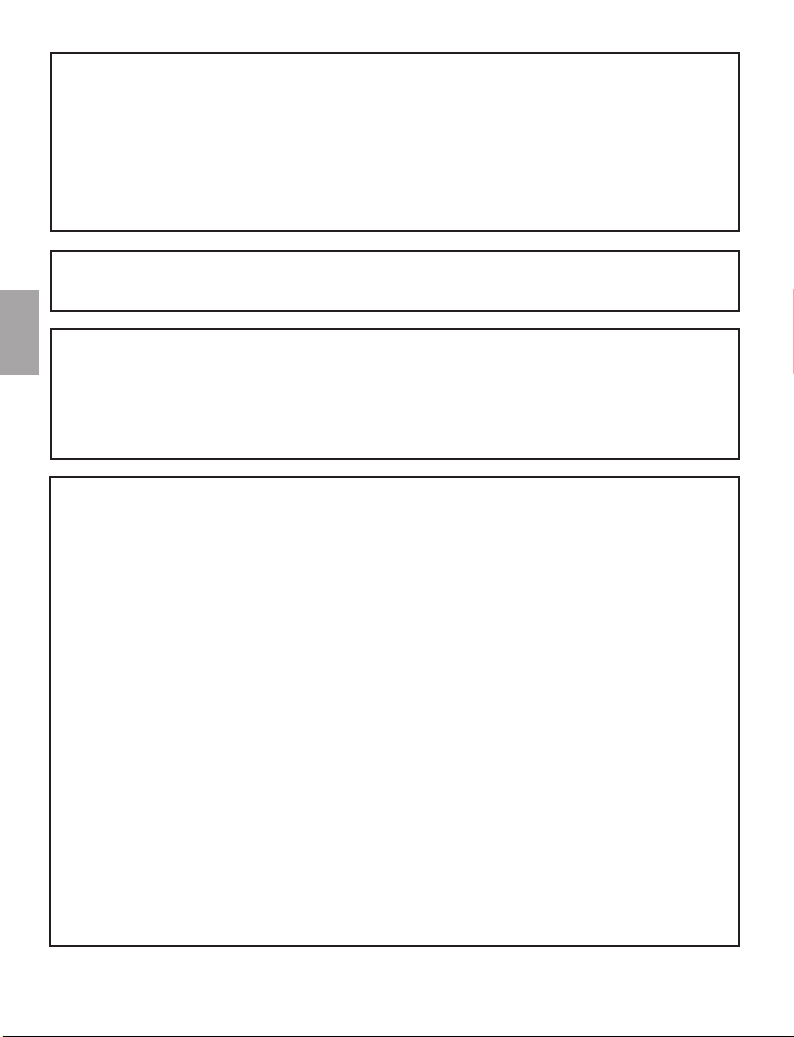
CAUTION : The laser used in the Super Multi DVD Drive can damage your eyes.
Do not attempt to open the cover.
To reduce the risk of electric shock, do not remove the cover (or back).
There are no user-serviceable parts inside.
Refer servicing to qualified service personnel.
Use of controls or performance of procedures other than those specified
herein may result in hazardous radiation exposure.
WARNING : To reduce the risk of fire or electric shock, do not expose this appliance to
rain or moisture
Industry Canada Requirement
English
This Class B digital apparatus meets all requirements of the Canadian Interference-Causing
Equipment Regulations.
Cet appareil numérique de la classe B respecte toutes les exigences du Règlement sur le
matériel brouilleur du Canada.
FCC COMPLIANCE STATEMENT
Note : This equipment has been tested and found to comply with the limits for a Class B
digital device, pursuant to Part 15 of the FCC Rules.
These limits are designed to provide reasonable protection against harmful
interference in a residential installation. This equipment generates, uses, and can
radiate radio frequency energy and, if not installed and used in accordance with the
instructions, may cause harmful interference to radio communications.
However, there is no guarantee that interference will not occur in a particular installation.
If this equipment does cause harmful interference to radio or television reception,
which can be determined by turning the equipment off and on, the user is encouraged
to try to correct the interference by one or more of the following measures:
- Reorient or relocate the receiving antenna.
- Increase the separation between the equipment and receiver.
- Connect the equipment into an outlet on a circuit different from that to which the
receiver is connected.
- Consult the dealer or an Authorized Service Center for help.
• FCC WARNING
Changes or modifications not expressly approved by the party responsible for compliance
could void the user’s authority to operate the equipment.
• This Super Multi DVD Drive is for use only with UL listed personal computers that have
installation instructions detailing user-installation of card cage accessories.
i

This product is manufactured to comply with the radio interference requirements of
Recordable
ReWritable
ReWritable
High Speed
ReWritable
Ultra Speed
EEC DIRECTIVE 89/336/EEC, 93/68/EEC and 73/23/EEC.
CAUTION - INVISIBLE LASER RADIATION WHEN OPEN AVOID, EXPOSURE TO BEAM.
VARNING-OSYNLIG LASERSTRÄLNING NÄR DENNA DEL ÄR ÖPPNAD STRÄLEN ÄR FARLIG.
CLASS 1 LASER PRODUCT
KLASSE 1 LASER PRODUKT
LUOKAN 1 LASER LAITE
KLASS 1 LASER APPARAT
CLASE 1 PRODUCTO LÁSER
CLASSE 1 PRODOTTO LASER
This unit uses CD-ROM discs with the following mark
When you use this unit as a CD player, use compact
discs with the following mark
This unit uses CD-R discs with the following mark.
This unit uses CD-RW discs with the following mark.
This unit uses High Speed CD-RW discs with the
following mark
This unit uses Ultra Speed CD-RW discs with the
following mark.
WARNING: Only drives bearing the logo Compact Disc ReWritable Ultra Speed can write or
erase Ultra Speed CD-RW media.
Ultra Speed CD-RW Media may be recognized by the same Compact Disc ReWritable Ultra
Speed logo on the disc label or packaging material.
Attempting to write to Ultra Speed CD-RW media using CD-RW drives NOT bearing the logo
Compact Disc ReWritable Ultra Speed may result in data loss.
ii
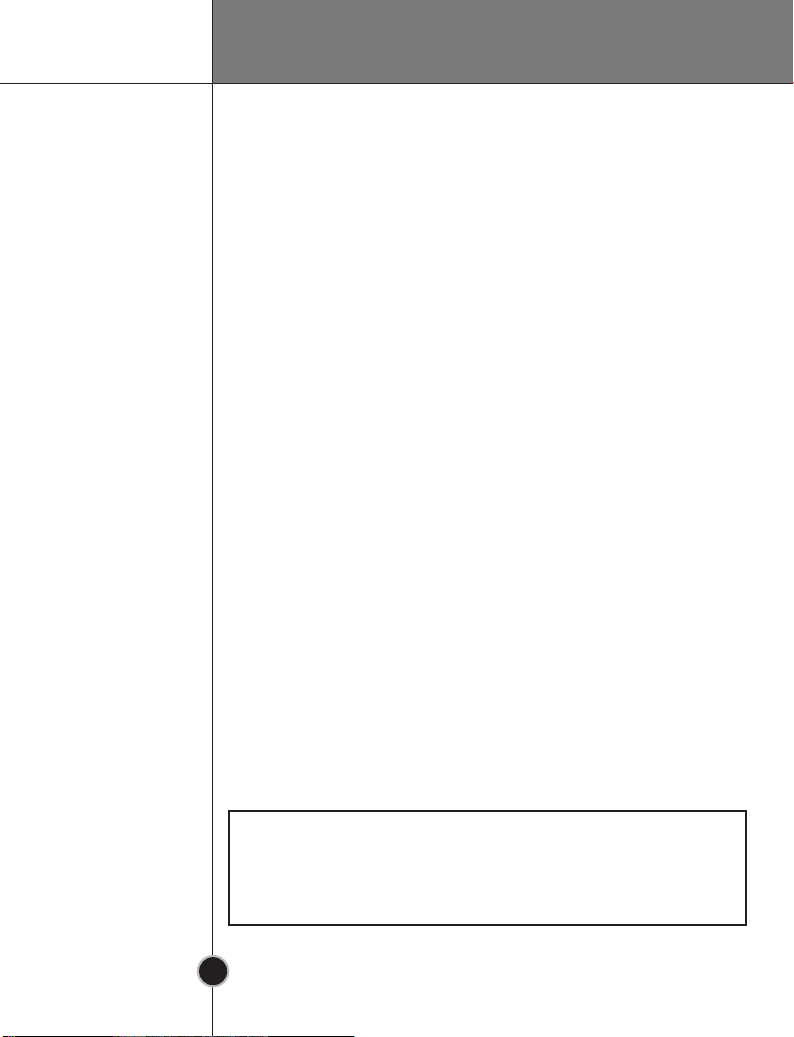
DirectCD
TM
v2.5b(s)
Contents
Introduction
Installation
Operation
Appendix
Features . . . . . . . . . . . . . . . . . . . . . . . . . . . . . . . . . . . . . . . . 2
Important Precautions. . . . . . . . . . . . . . . . . . . . . . . . . . . . . 3
System Environment . . . . . . . . . . . . . . . . . . . . . . . . . . . . . . 4
Location and Function of Controls. . . . . . . . . . . . . . . . . . . 5
Installing the Drive . . . . . . . . . . . . . . . . . . . . . . . . . . . . . . . 6
Device Drivers . . . . . . . . . . . . . . . . . . . . . . . . . . . . . . . . . . 11
How to Use the Discs . . . . . . . . . . . . . . . . . . . . . . . . . . . . 12
Troubleshooting. . . . . . . . . . . . . . . . . . . . . . . . . . . . . . . . . 13
Specifications . . . . . . . . . . . . . . . . . . . . . . . . . . . . . . . . . . 14
■ Microsoft®and Windows®are trademarks registered in the United
States and other countries by the Microsoft Corporation.
■ The company names and product names written in this manual are
trademarks or registered trademarks of the respective companies.
1
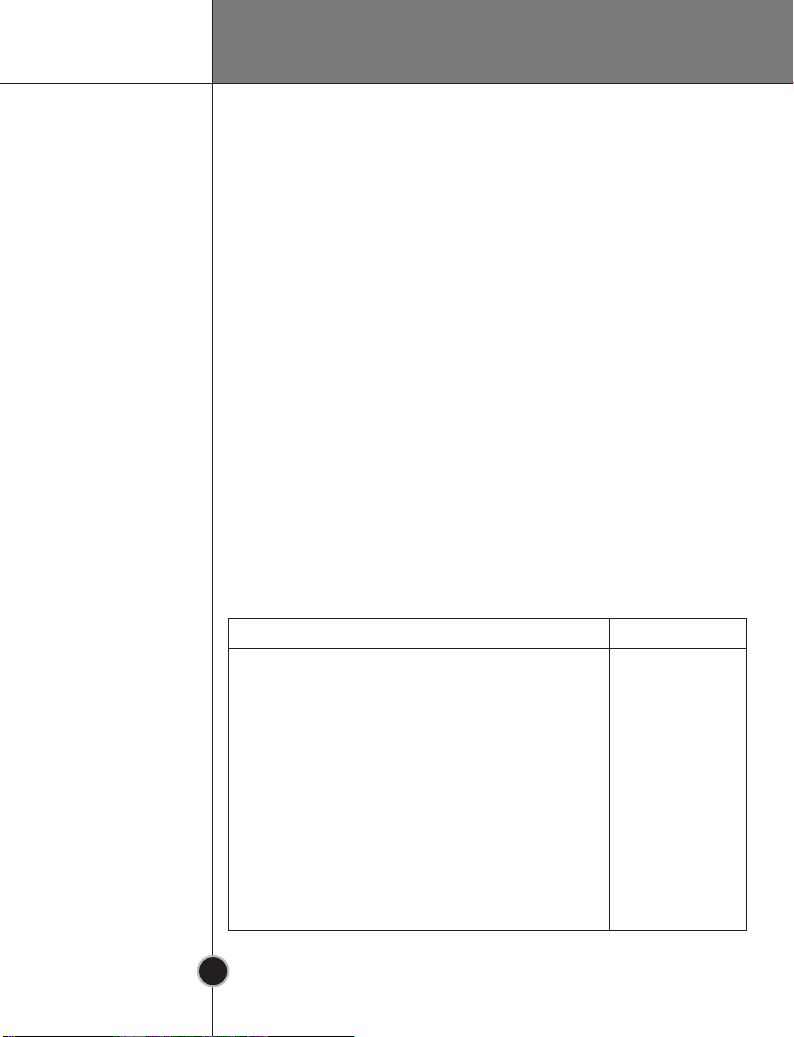
DirectCD
TM
v2.5b(s)
Introduction
Thank you for
purchasing this
Super Multi
DVD Drive
Package Items
Features
• Enhanced-IDE (ATAPI) interface.
• Power tray loading and ejection of disc.
(The disc can also be ejected manually.)
• Combination CD-R/RW, DVD-R/RW, DVD+R/RW, DVD-RAM Drive
functions into one drive.
• Supports UDF for easy writing to CD-RW, DVD-RW, DVD+RW and
DVD-RAM discs.
• Supports Region playback control Phase II.
• Supports Windows 98, 2000 Professional, ME, XP Home Edition,
XP Professional.
• Automatic buffer underrun error prevention technology.
• 24X max Writing (CD-R), 16X max Writing (CD-RW), 4X max Writing
(DVD-R, DVD+R), 3X max Writing (DVD-RAM), 2X max Writing (DVDRW), 2.4X Writing (DVD+RW), 32X max Reading (CD-ROM, CD-R),
24X max Reading (CD-RW), 12X max Reading (DVD-ROM single),
8X max Reading (DVD-ROM dual), 8X max Reading (DVD-R/RW,
DVD+R/RW, DVD-VIDEO), 3X Reading (DVD-RAM)*.
* Writing speed depends highly on capabilities of discs.
As a result, for highspeed rewrite, it supports max 8x or max 12x
speed [not 10x speed].
CD-RW Writing : Low speed:4X
- Internal Super Multi DVD Drive 1
- BHA Recording & Authoring Software
(B’s Recorder Gold 5, B’s CLiP,
neoDVD, RAM driver)
- MPEG-2 Software (POWER DVD) 1
- E-IDE (ATAPI) cable 1
- Audio Cable 1
- Mounting Screws 4
- Manual for Super Multi DVD Drive 1
- Blank DVD-RAM Disc 1
High speed:8X.12X
Ulatra speed:16X
Item Quantity
1
2

DirectCD
TM
v2.5b(s)
Introduction
Important Precautions
Follow these precautions when handling the drive or discs.
Precautions
Installation
Operation
• Please take notice that the manufacturer of this equipment does not
offer any warranty against data loss due to inappropriate installation
or handling, or direct or indirect damages.
• Please take notice that the manufacturer will bear no responsibility
for direct or indirect damages caused by the use of this product or its
malfunction.
• Please take notice that the manufacturer will bear no responsibility for
damage to data caused by this product.
• Please backup (copy) all important data as a protection against data
loss.
• Avoid placing the drive in a location subject to:
- high humidity
- high temperature
- excessive dust
- mechanical vibration
- direct sunlight
We recommend using the drive in a horizontal or vertical position.
Do not use it in tilted position.
• Don’t move the drive suddenly from a cold place to a warm one or
raise the room temperature suddenly. Condensation may occur,
causing abnormal operation.
• Make sure to remove the disc before moving the drive.The disc may
become damaged, causing data loss.
• Be careful to prevent foreign objects, such as liquids or metal, from
entering the drive. In case a foreign object enters the drive, please
consult the dealer where the drive was purchased.
• Don’t interrupt the electric power while the drive is operating.
• When connecting two IDE devices to the Primary or Secondary
connectors, make sure that the two devices are not configured as
both Master, or both Slave. If they are both set the same, Windows
may fail to run or recognize the drives.
• The total length of the IDE cable should be no more than 18 inches
(about 45 cm).
3
