LG FS21GB instruction manual [ja]
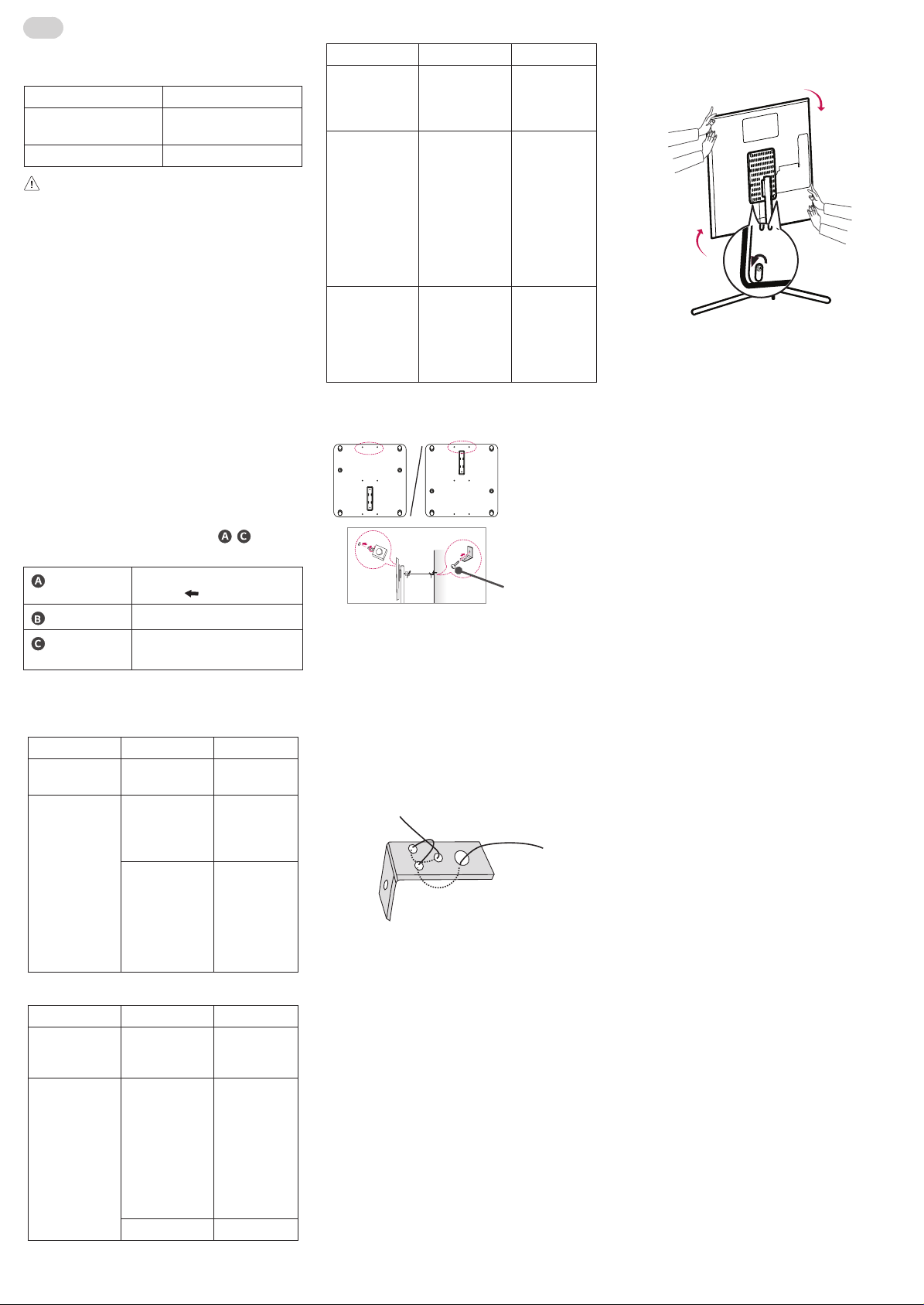
English
Product Specications
Model Name FS21GB
Width x Depth x Height (mm)
(Max.)
Weight (kg) 6.0
CAUTION
• This stand (model name: FS21GB) is designed exclusively for TVs
manufactured by LG Electronics Inc. For compatible TV series, please
refer to the below table.
• Using it with other equipment may render it unstable and cause injury.
1159 x 761 x 1061
Precautions before Installation
• The Gallery Stand does not include a power strip. In order to connect
a TV or other devices on the Gallery Stand, purchase and use a power
strip of an appropriate length (2.5 metres or more is recommended).
• The maximum weight mountable on the rear brackets of Gallery Stand
is 1.5 kg.
• Mounting a wireless router on the rear brackets of Gallery Stand causes
frequency interference due to the proximity of the wireless antenna
built into the TV and the wireless router, which may prevent the TV’S
articial intelligence remote control from working properly.
• If you mount a set-top box on the rear brackets of Gallery Stand, the
remote control reception unit on the set-top box may be blocked,
causing problems with reception to the set-top box. (If problems with
the remote control reception continue, the issue may be xed with the
enclosed IR repeater (signal extension cable).)
IR Repeater Mounting Guide
• For the positions of installation, please refer to - of Figure 9 in
the installation manual.
Compatible Model Released in 2021
Product Group Inches Series
OLED 55/65 G1
NANO 55/65 NANO75
UHD 55/60/65 UP80
How to Prevent TV from Falling
C1
B1
A1
NANO76
NANO77
NANO79
NANO80
NANO81
NANO83
NANO85
NANO86
NANO88
UP81
UP82
UP83
UP77
UP78
How to Adjust the Height on Both Sides of the TV on
Gallery Stand
• Loosen the screw halfway by using a Phillips screwdriver, adjust the
height on both sides of the TV as illustrated, and tighten the screw.
Reception unit
Transmission unit
Power connection
unit
Lower end of Gallery Stand
Attach with facing forwards.
Reception unit of the set-top box
USB terminal of the TV or the set-top box
Models Compatible with the Gallery Stand
Compatible Model Released in 2019
Product Group Inches Series
OLED 55/65 C9
SUHD 55 SM98
55/65 SM89
Compatible Model Released in 2020
Product Group Inches Series
OLED 55/65 GX
NANO 55/65 NANO93
55 NANO95
B9
SM96
SM95
SM90
SM86
SM85
SM83
SM82
SM81
SM80
CX
BX
NANO91
NANO90
NANO87
NANO86
NANO85
NANO83
NANO81
NANO80
Ax to Wall using
suitable screw
1 Fix the brackets on the rear part of the product and on the wall as
shown in the picture. Secure the product brackets and wall brackets at
the same height.
2 Verify that the product brackets and wall brackets are rmly fastened.
3 Use a cord to tie and connect the wall brackets. When moving a
product installed in this way, please untie the cord rst.
• Install the TV in the horizontal position only.
• It is safe to install the product according to the installation method
to prevent the damage to the product or personal injury even if the
product is pulled forward.
• Install the TV near a wall to prevent falls when pushed.
Make the knot as in the drawing.
*MBM67484312*
(2104-REV01)

日本語
2021年に発売された互換性のあるテレビ
製品仕様
モデル名 FS21GB
幅 x 奥行き x 高さ(mm)
(最大)
重量(kg) 6.0
注意
• このスタンド(モデル名:FS21GB)は、
LG Electronics Inc.が製造したテレビ専用に設計さ
れています。互換性のあるテレビシリーズについて
は、以下の表を参照してください。
• 他の機器と併用すると、不安定になりけがの原因
になります。
1159 x 761 x 1061
取り付け前の注意事項
• ギャラリースタンドには電源タップは付属していま
せん。 ギャラリースタンドにテレビやその他のデバ
イスを接続する場合は、適切な電源タップを購入し
て使用してください(2.5メートル以上の長さの電源
タップをおすすめします)。尚、電源タップを使用す
る時は、電源タップの取扱説明書をよく読んで使用
してください。
• ギャラリースタンドの背 面ブラケットに取り付け可
能な最大重量は1.5kgです。
• ギャラリースタンドの背面ブラケットにワイヤレス
ルーターを取り付けると、テレビに組み込まれてい
るワイヤレスアンテナとワイヤレスルーター が近接
しているため、周波数干渉が発生し、テレビのイン
テリジェントリモコンが正常に機能しなくなること
がありま す。
• ギャラリースタンド の背 面ブラケットにセットトップ
ボックス を取り付 けると、セットトップ ボックス のリ
モコン受信ユニットがブロックされ、セットトップボ
ックスへの受信に問題が発生する場合があります。
(リモコンの受信に関連する問題が続く場合は、
同梱のIRリピーター(信号延長ケーブル)で問題が
解決する場合があります。)
I Rリピ ーター 取り付けガイド
• 取り付け位置については、取り付けマニュアルの
図9の - を参照してください。
製品グループ インチ シリーズ
OLED 55/65 G1
C1
B1
A1
NANO 55/65 NANO76
NANO75
UHD 55/65 UP80
テレビの転倒を防ぐ方法
適切なネジを使用し
て壁 に取り付 けます。
1 図のように、製品後部と壁にブラケットを固定しま
す。製品ブラケットと壁ブラケットを同じ高さに固
定 し ま す 。
2 製品ブラケットと壁ブラケットがしっかりと固定さ
れていることを確 認しま す。
3 コードを使用して、壁掛けブラケットに結んで接続
します。 この方法で取り付けた製品を移動させる
場合は、まずコードをほどいてください。
• テレビは水平な場所に設置してください。
• いかなる場合でも事故や製品の損傷を避けるため
に、設置方法に従い安全に設置してください。
• テレビを壁の近くに設置する場合は、壁の揺れ
などによる壁との接触でテレビの転倒などにご
注意ください。
受信ユニット
送信ユニット
電源接続ユニ
ット
ギャラリースタンド の下 端
前方を向けて取り付け
ます。
セットトップボックスの受信
ユ ニット
テレビまた はセットトップボ
ックスのUSB端子
ギャラリースタンド 対 応 モデ ル
2019年に発売された互換性のあるテレビ
製品グループ インチ シリーズ
OLED 55/65 C9
SUHD 55 SM90
55/65 SM81
2020年に発売された互換性のあるテレビ
製品グループ インチ シリーズ
OLED 55/65 GX
NANO 55 NANO95
55/65 NANO91
B9
CX
BX
図のように結びます。
ギャラリースタンドのテレビの両側の高さを調
整する方 法
• プラスドライバーを使用してネジを半分ほど緩め、
図のようにテレビの両側の高さを調整して、ネジを
締めます。
