LG FS21GB User manual [pt]
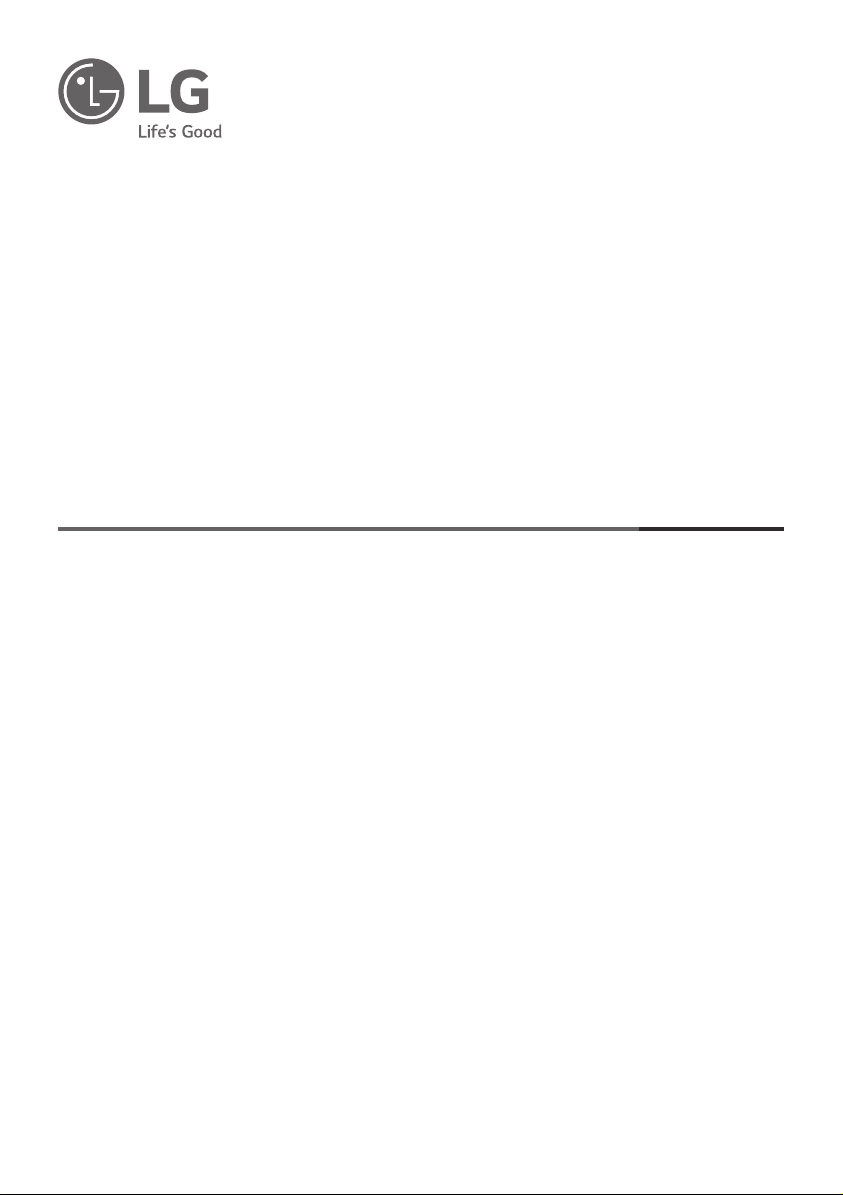
Gallery Stand
FS21GB
FS21GC
*MBM67484311*
(2104-REV02)
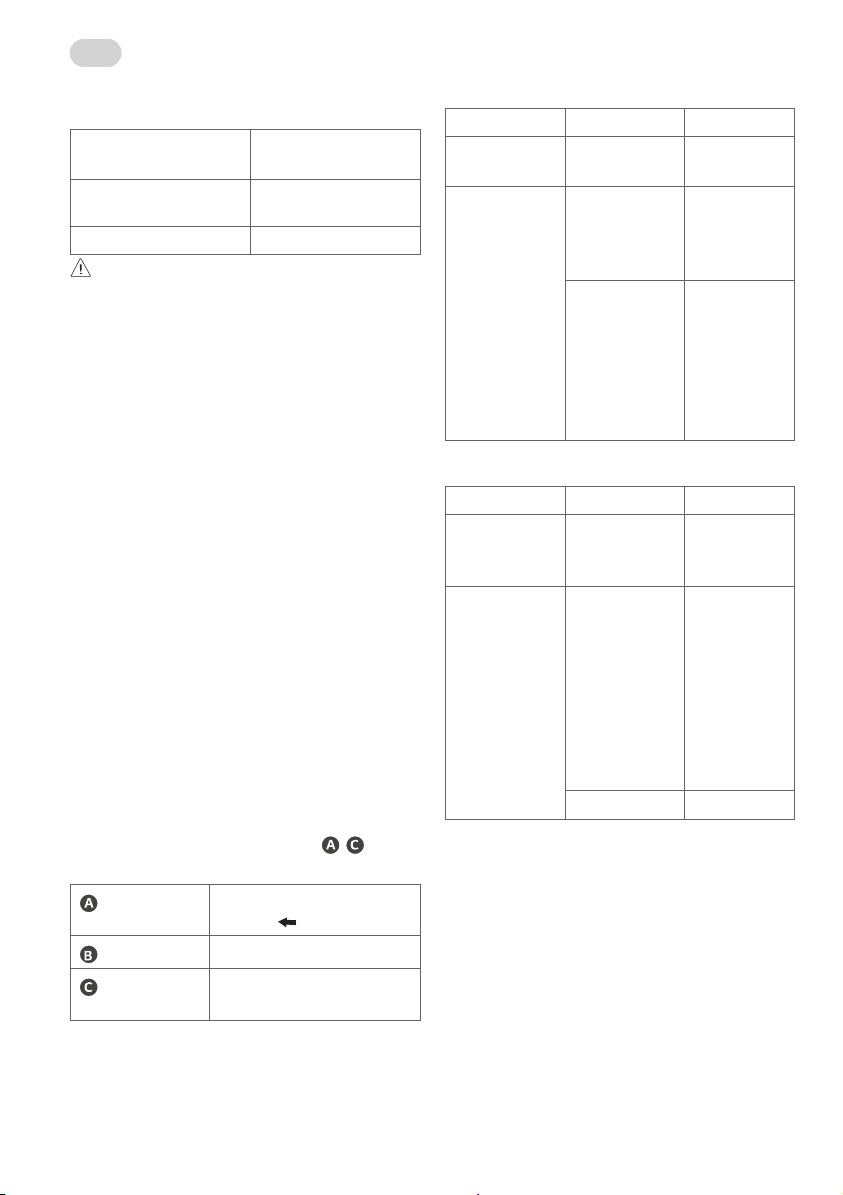
English
Product Specifications
Model Name FS21GB
FS21GC
Width x Depth x Height (mm)
(Max.)
Weight (kg) 6.0
CAUTION
• This stand (model name: FS21*) is designed exclusively for TVs
manufactured by LG Electronics Inc. For compatible TV series,
please refer to the below table.
• Using it with other equipment may render it unstable and cause
injury.
1159 x 761 x 1061
Precautions before Installation
• The Gallery Stand does not include a power strip. In order to
connect a TV or other devices on the Gallery Stand, purchase and
use a power strip of an appropriate length (2.5 metres or more is
recommended).
• The maximum weight mountable on the rear brackets of Gallery
Stand is 1.5 kg.
• Mounting a wireless router on the rear brackets of Gallery Stand
causes frequency interference due to the proximity of the wireless
antenna built into the TV and the wireless router, which may
prevent the TV’S artificial intelligence remote control from working
properly.
• If you mount a set-top box on the rear brackets of Gallery Stand,
the remote control reception unit on the set-top box may be
blocked, causing problems with reception to the set-top box. (If
problems with the remote control reception continue, the issue
may be fixed with the enclosed IR repeater (signal extension
cable).)
IR Repeater Mounting Guide
• For the positions of installation, please refer to - of Figure 9
in the installation manual.
Models Compatible with the Gallery Stand
Compatible Model Released in 2019
Product Group Inches Series
OLED 55/65 C9
B9
SUHD 55 SM98
SM96
SM95
SM90
55/65 SM89
SM86
SM85
SM83
SM82
SM81
SM80
Compatible Model Released in 2020
Product Group Inches Series
OLED 55/65 GX
CX
BX
NANO 55/65 NANO93
NANO91
NANO90
NANO87
NANO86
NANO85
NANO83
NANO81
NANO80
55 NANO95
Reception unit
Transmission unit
Power connection
unit
2
Lower end of Gallery Stand
Attach with facing forwards.
Reception unit of the set-top box
USB terminal of the TV or the set-top
box
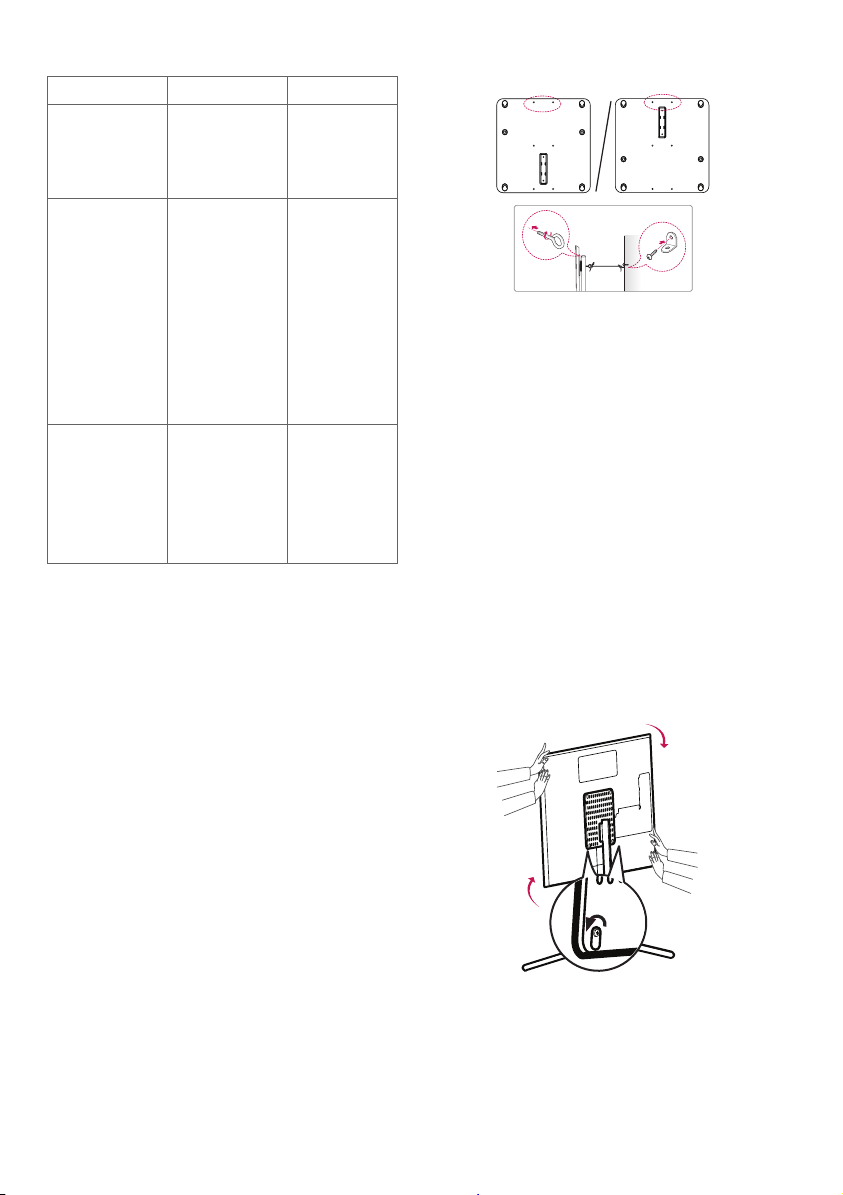
Compatible Model Released in 2021
Product Group Inches Series
OLED 55/65 G1
C1
B1
A1
NANO 55/65 NANO75
NANO76
NANO77
NANO79
NANO80
NANO81
NANO83
NANO85
NANO86
NANO88
UHD 55/60/65 UP80
UP81
UP82
UP83
UP77
UP78
How to Prevent TV from Falling
1 Fix the brackets on the rear part of the product and on the wall as
shown in the picture. Secure the product brackets and wall brackets
at the same height.
2 Verify that the product brackets and wall brackets are firmly
fastened.
3 Using a strong cord, tie and connect the product brackets to the wall
brackets. When moving a product installed in this way, please untie
the cord first.
• Install the TV in the horizontal position only.
• It is safe to install the product according to the installation method
to prevent the damage to the product or personal injury even if the
product is pulled forward.
• Install the TV near a wall to prevent falls when pushed.
• The brackets, screws, and cords must be purchased separately as
they are not provided with the product.
How to Adjust the Height on Both Sides of the TV on
Gallery Stand
• Loosen the screw halfway by using a Phillips screwdriver, adjust
the height on both sides of the TV as illustrated, and tighten the
screw.
3
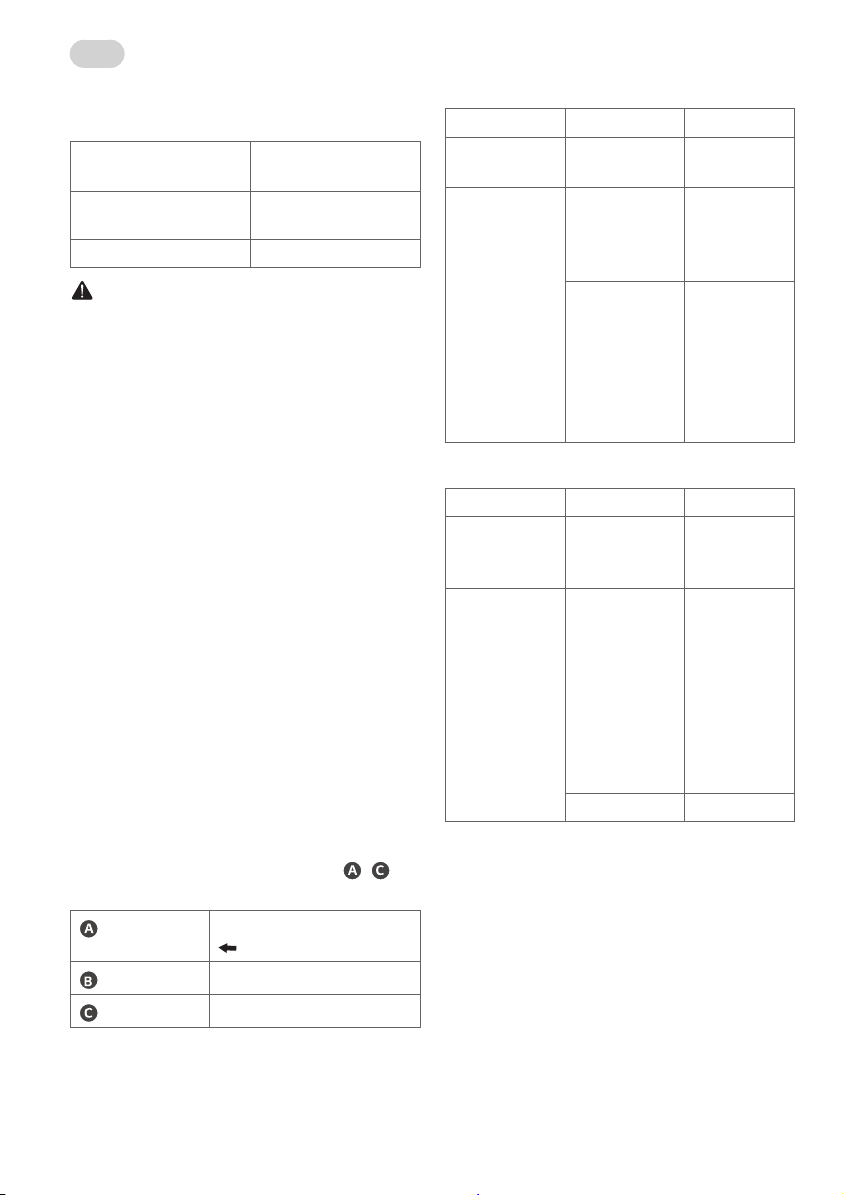
한국어
주의
제품규격
모델명 FS21GB
FS21GC
폭 x 깊이 x 높이 (mm)
(최대)
무게 (kg) 6.0
• 이 스탠드 (모델명 : FS21*)는 LG Electronics Inc.
TV 전용입니다. 사용 가능한 TV 시리즈는 아래 표를
참조하세요.
• 다른 장비와 함께 사용하면 불안정하여 부상을 입을
수 있습니다.
1159 x 761 x 1061
설치 전 주의사항
• 갤러리 스탠드에는 멀티탭이 포함되어 있지
않습니다. 갤러리 스탠드에 TV전원 및 연결기기
사용을 위해서는 적당한 길이(2.5미터 이상 권장)의
멀티탭을 구매하여 사용하세요.
• 갤러리 스탠드 후면 브래킷에 거치 가능한 최대
무게는 1.5 kg 입니다.
• 갤러리 스탠드 후면 브래킷에 무선 공유기를
거치하는 경우, TV 내부 무선 안테나와 무선
공유기가 서로 근접하며 발생하는 주파수 간섭으로
인해 TV 인공지능 리모컨이 정상적으로 동작하지
않을 수 있습니다.
• 갤러리 스탠드 후면 브래킷에 셋탑박스를 거치하는
경우, 셋탑박스의 리모컨 수신부가 가려져 셋탑박스
리모컨 수신이 원활하지 않을 수 있습니다. (리모컨
동작에 지속적으로 문제가 발생한다면 장입된 IR
리피터 (리모컨 신호 연장 케이블)를 사용하시면
문제를 해결할 수 있습니다.)
IR 리피터 장착 가이드
• 설치 위치는 설치 설명서의 9번 이미지 ~
부분을 참조해 주세요.
갤러리 스탠드 적용 모델
2019년 출시 호환 모델
제품군 인치 시리즈
OLED 55/65 C9
B9
SUHD 55 SM98
SM96
SM95
SM90
55/65 SM89
SM86
SM85
SM83
SM82
SM81
SM80
2020년 출시 호환 모델
제품군 인치 시리즈
OLED 55/65 GX
CX
BX
NANO 55/65 NANO93
NANO91
NANO90
NANO87
NANO86
NANO85
NANO83
NANO81
NANO80
55 NANO95
수신부
송신부
전원 연결부
4
갤러리 스탠드 하단
표시를 전면 방향으로 부착
셋탑박스 수신부
TV 또는 셋탑박스 USB 단자
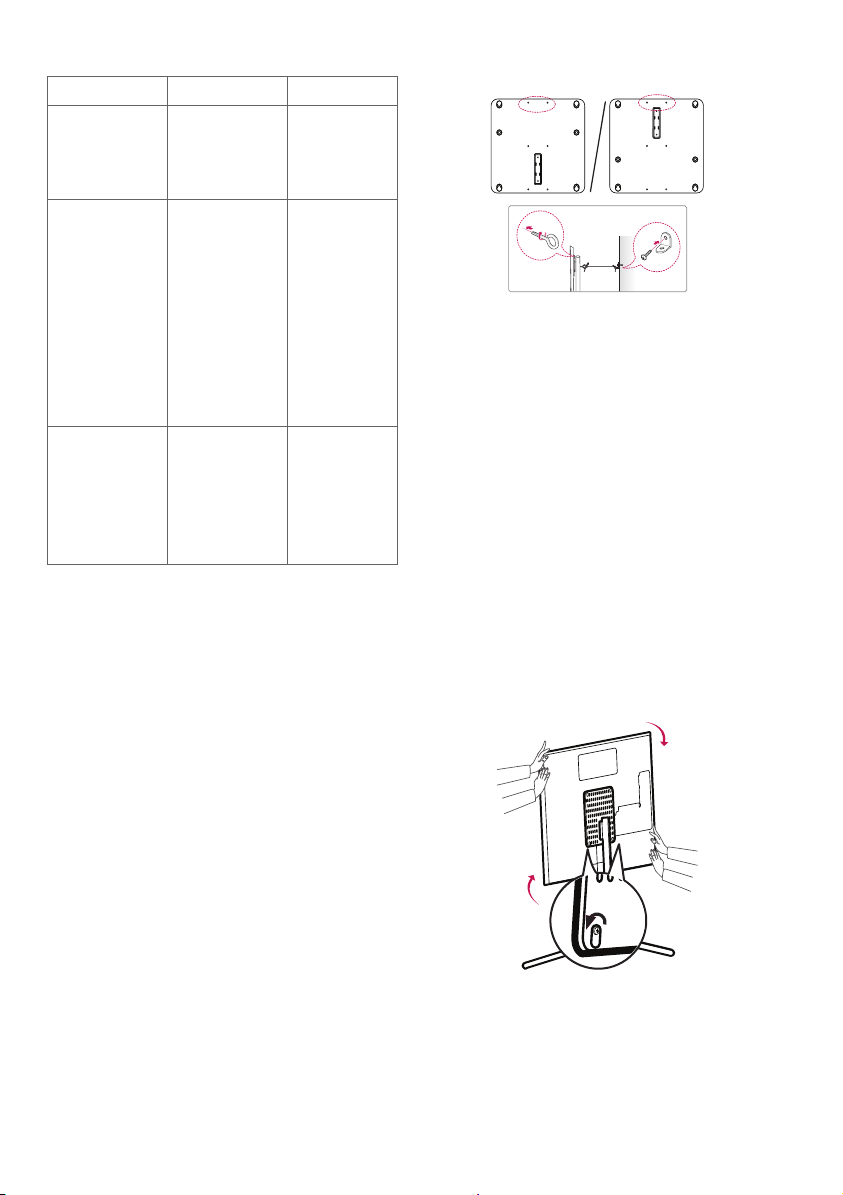
2021년 출시 호환 모델
제품군 인치 시리즈
OLED 55/65 G1
C1
B1
A1
NANO 55/65 NANO75
NANO76
NANO77
NANO79
NANO80
NANO81
NANO83
NANO85
NANO86
NANO88
UHD 55/60/65 UP80
UP81
UP82
UP83
UP77
UP78
TV 전도를 방지하려면
1 그림과 같이 브래킷을 제품 뒷면과 벽에 고정하세요.
이때, 제품용 브래킷과 벽면용 브래킷을 같은 높이로
고정합니다.
2 제품용 브래킷과 벽면용 브래킷이 단단하게
고정되었는지 확인하세요.
3 튼튼한 끈을 이용하여 벽면용 브래킷을 묶어
연결하세요. 이와 같은 방법으로 설치된 제품을
이동하실 경우 먼저 끈을 풀어주세요.
• TV는 반드시 수평으로 설치하세요.
• 앞으로 잡아당겨도 제품이 넘어져 파손되거나
사람이 상해를 입지 않도록 설치 방법대로 제품을
설치하는 것이 안전합니다.
• TV를 밀 경우 뒤로 넘어지지 않을 정도로 벽면
가까이 설치하세요.
• 브래킷과 나사, 끈은 부속품이 아니므로 별도로
구매하세요.
갤러리 스탠드 TV 좌 우 높이 조정
• 십자 드라이버를 이용하여 나사를 반 바퀴 풀고,
그림과 같이 TV의 좌 우 높이를 조정한 후, 나사를
다시 체결 하세요
5
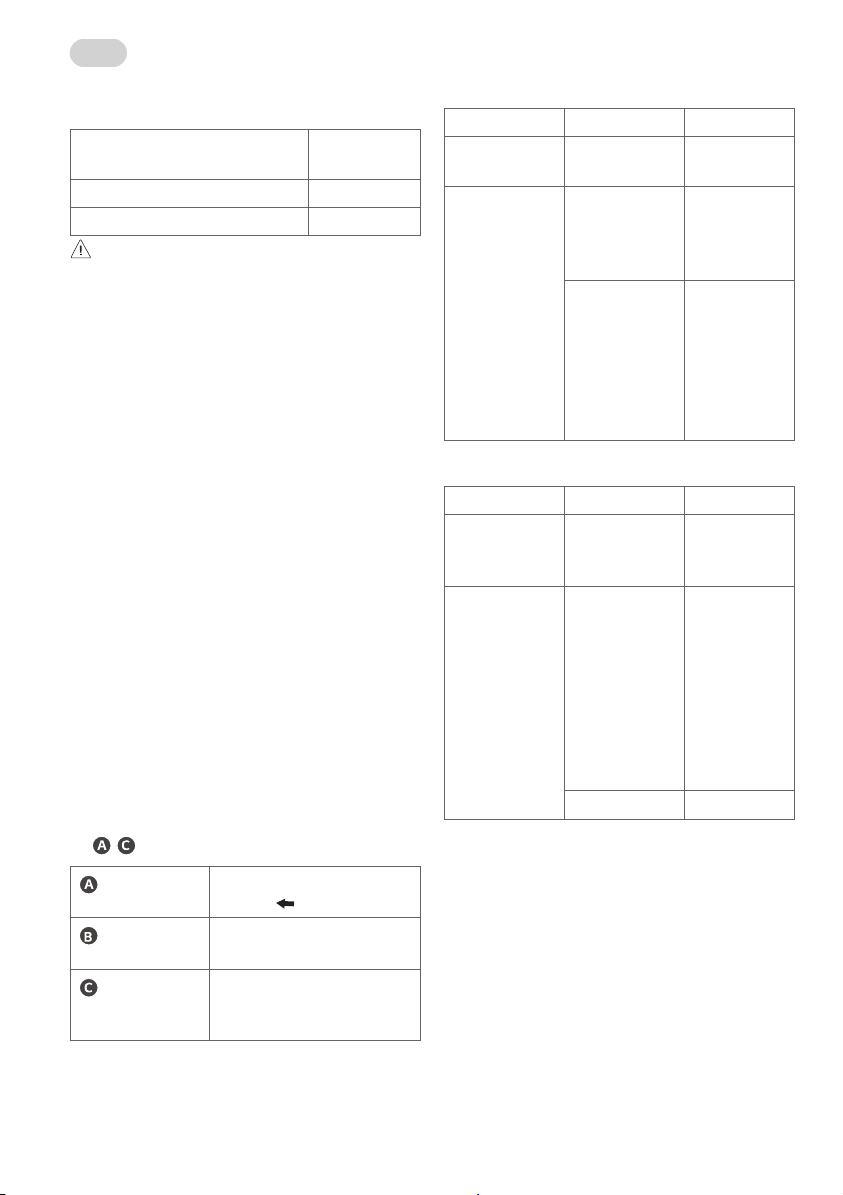
Français
Spécifications du produit
Nom du modèle FS21GB
FS21GC
Largeur x Profondeur x Hauteur (mm) (Max.) 1159 x 761 x 1061
Poids (kg) 6,0
MISE EN GARDE
• Cette fixation (nom du modèle: FS21*) est conçue exclusivement
pour les téléviseurs fabriqués par LGElectronicsInc. Pour voir la
liste des téléviseurs compatibles, veuillez vous reporter au tableau
ci-dessous.
• Son utilisation avec d'autres équipements peut le rendre instable et
provoquer des blessures.
Précautions avant l'installation
• Le Gallery Stand n'inclut pas de multiprise. Pour raccorder
un téléviseur ou d'autres périphériques au Gallery Stand,
achetez et utilisez une multiprise d'une longueur appropriée
(recommandation: 2,5mètres au minimum).
• Le poids maximal pouvant être monté sur les fixations arrière du
Gallery Stand est de 1,5 kg.
• Si vous montez un décodeur sur les fixations arrière du Gallery
Stand, l'unité de réception de la télécommande sur le décodeur
peut être bloquée, entraînant des problèmes de réception vers le
décodeur.
• Si vous montez un décodeur sur les fixations arrière du Gallery
Stand, l'unité de réception de la télécommande sur le décodeur
peut être bloquée, entraînant des problèmes de réception vers
le décodeur. (Si les problèmes de réception de la télécommande
persistent, il est possible de les résoudre avec le répéteur infrarouge
fourni (câble d'extension de signal).)
Guide de montage du répéteur infrarouge
• Pour les positions d'installation, veuillez vous reporter aux points
- de la figure 9 du manuel d'installation.
Modèles compatibles avec le Gallery Stand
Modèle compatible sorti en 2019
Groupe de produits Pouces Série
OLED 55/65 C9
B9
SUHD 55 SM98
SM96
SM95
SM90
55/65 SM89
SM86
SM85
SM83
SM82
SM81
SM80
Modèle compatible sorti en 2020
Groupe de produits Pouces Série
OLED 55/65 GX
CX
BX
NANO 55/65 NANO93
NANO91
NANO90
NANO87
NANO86
NANO85
NANO83
NANO81
NANO80
55 NANO95
Unité de réception
Unité de
transmission
Unité de
raccordement
électrique
6
Extrémité inférieure du Gallery Stand
À fixer avec orienté vers l'avant.
Unité de réception du décodeur
Port USB du téléviseur ou du décodeur
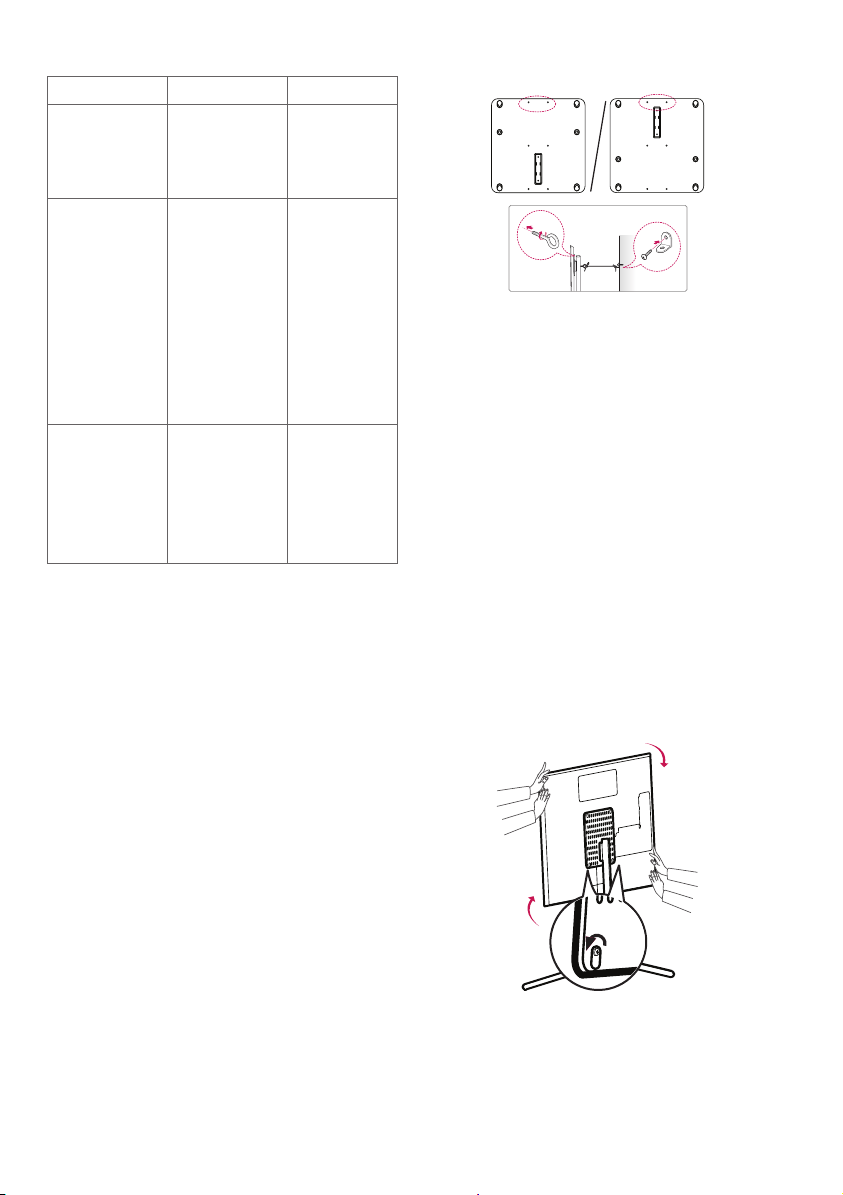
Modèle compatible sorti en 2021
Groupe de produits Pouces Série
OLED 55/65 G1
C1
B1
A1
NANO 55/65 NANO75
NANO76
NANO77
NANO79
NANO80
NANO81
NANO83
NANO85
NANO86
NANO88
UHD 55/60/65 UP80
UP81
UP82
UP83
UP77
UP78
Comment prévenir la chute du téléviseur
1 Montez les fixations sur la partie arrière du produit et sur le mur
comme indiqué sur l'image. Montez les fixations du produit et les
fixations murales à la même hauteur.
2 Vérifiez que les fixations du produit et les fixations murales sont
fermement montées.
3 À l'aide d'un cordon solide, attachez et connectez les fixations du
produit aux fixations murales. Lorsque vous déplacez un produit
installé de cette manière, veuillez d'abord détacher le cordon.
• Installez le téléviseur en position horizontale uniquement.
• La méthode d'installation permet d'installer le produit en toute
sécurité pour éviter de l'endommager ou de se blesser, même s'il
est tiré vers l'avant.
• Installez le téléviseur près d'un mur pour éviter les chutes lorsqu'il
est poussé.
• Les fixations, vis et cordons doivent être achetés séparément car ils
ne sont pas fournis avec le produit.
Comment régler la hauteur des deux côtés du téléviseur
sur le Gallery Stand
• Desserrez la vis à moitié à l'aide d'un tournevis cruciforme, ajustez
la hauteur des deux côtés du téléviseur comme illustré et serrez
la vis.
7
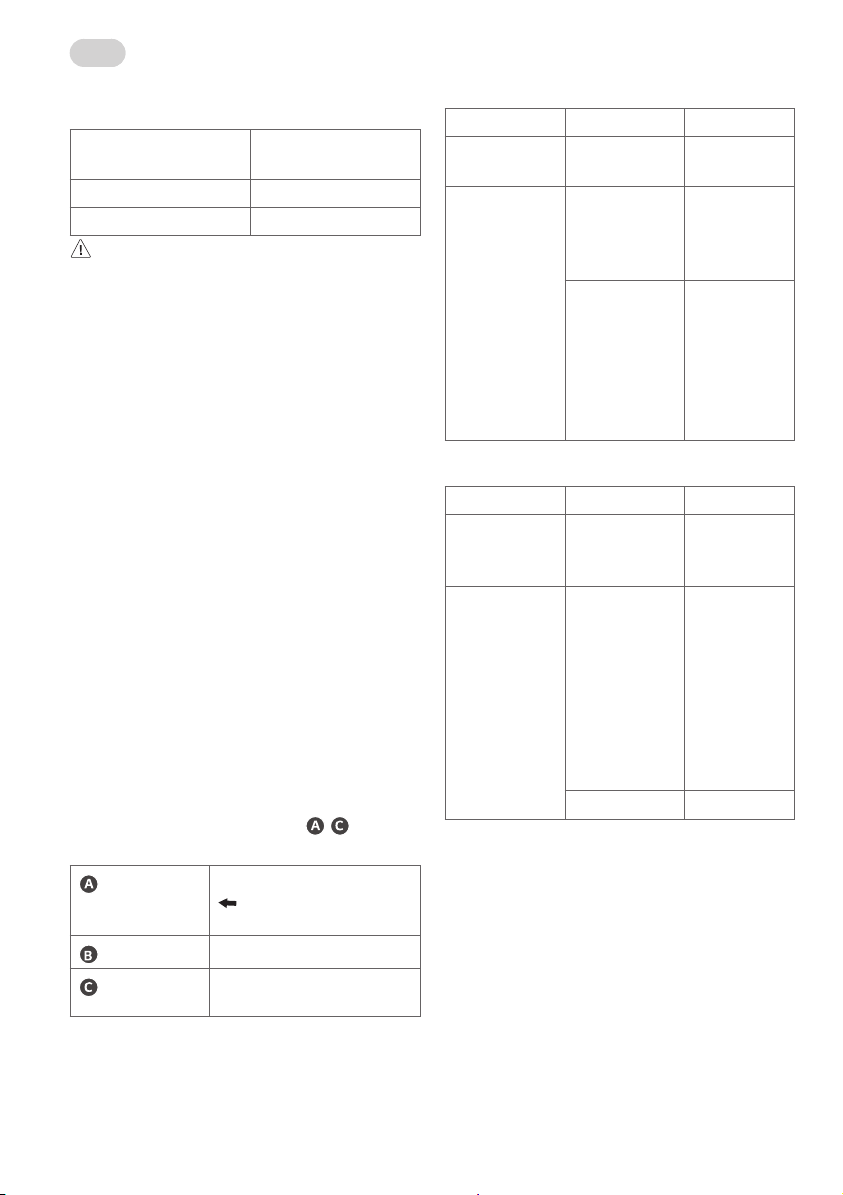
Deutsch
Produktspezifikationen
Modellname FS21GB
FS21GC
Breite x Tiefe x Höhe (mm) (Max) 1.159 x 761 x 1.061
Gewicht (kg) 6,0
VORSICHT
• Dieser Ständer (Modellbezeichnung: FS21*) wurde ausschließlich
für Fernseher von LG Electronics Inc. entwickelt. Die kompatiblen
Fernsehermodelle entnehmen Sie bitte den folgenden Tabellen.
• Wenn Sie den Ständer mit anderen Geräten verwenden, kann
dieser instabil werden, was zu Verletzungen führen kann.
Vorkehrungen vor der Installation
• Beim Gallery Stand ist im Lieferumfang kein Netzkabel enthalten.
Um einen Fernseher oder ein anderes Gerät an den Gallery Stand
anzuschließen, kaufen und verwenden Sie ein Netzkabel in
angemessener Länge (2,5 Meter oder länger wird empfohlen).
• Die maximale Traglast der hinteren Halterung beträgt 1,5 kg.
• Wenn Sie einen Wireless-Router an der hinteren Befestigung des
Gallery-Ständers anbringen, führt dies aufgrund der Nähe der in
den Fernseher und den Wireless Router eingebauten Antennen
zu Interferenzen, die die AI Funktionen der Fernbedienung
beeinträchtigen können.
• Wenn Sie eine Set-Top-Box auf der hinteren Halterung des
Gallery-Ständers befestigen, kann es sein, dass der Empfänger der
Fernbedienung auf der Set-Top-Box verstellt ist, wodurch Probleme
mit dem Empfang entstehen können. (Wenn die Probleme mit
dem Empfang der Fernbedienung bestehen bleiben, kann das
Problem mit dem eingebauten IR-Repeater behoben werden
(Signal-Verlängerungskabel).)
Installationsanweisung für IR Repeater
• Die Installationspositionen finden Sie unter - in Abbildung
9 im Installationshandbuch.
Modelle, die mit dem Gallery-Ständer kompatibel sind
Kompatible Modelle, die 2019 veröffentlicht wurden
Produktgruppe Zoll Serie
OLED 55/65 C9
B9
SUHD 55 SM98
SM96
SM95
SM90
55/65 SM89
SM86
SM85
SM83
SM82
SM81
SM80
Kompatible Modelle, die 2020 veröffentlicht wurden
Produktgruppe Zoll Serie
OLED 55/65 GX
CX
BX
NANO 55/65 NANO93
NANO91
NANO90
NANO87
NANO86
NANO85
NANO83
NANO81
NANO80
55 NANO95
Empfänger
Transmitter
Stromanschluss
8
Unteres Ende des Gallery-Ständers
muss bei der Befestigung nach
vorne zeigen.
Empfänger der Set-Top-Box
USB-Anschluss des Fernsehers oder der
Set-Top-Box
