LG FPD1530 Service Manual
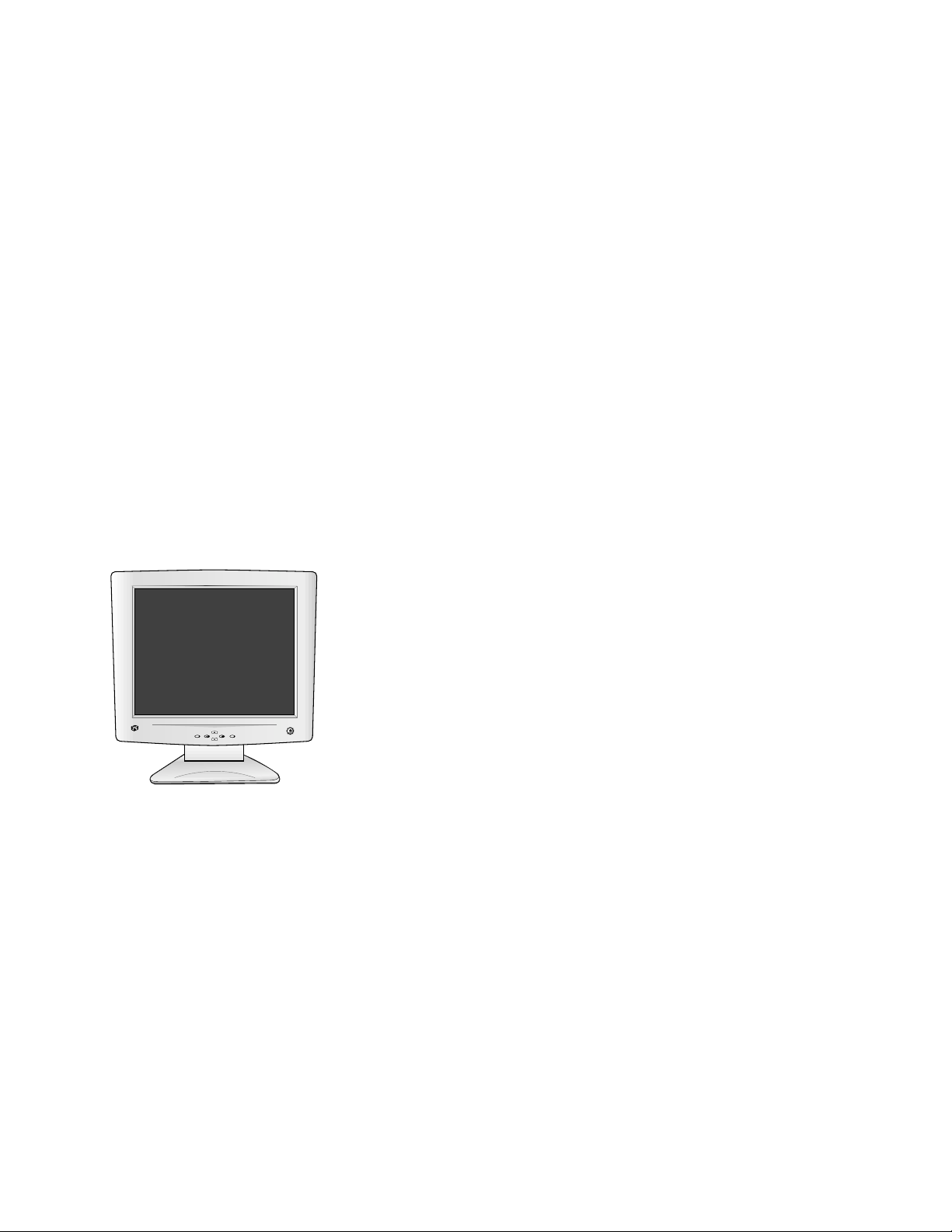
AUTO/SETOSD
COLOR MONIT OR
SER VICE MANUAL
KRSVM000063305
BEFORE SERVICING THE UNIT,
READ THE SAFETY PRECAUTIONS IN THIS MANUAL.
CHASSIS NO. : CL-32
F ACTORY MODEL: LG508K
MODEL: FPD1530
To apply the LG Philips Module.
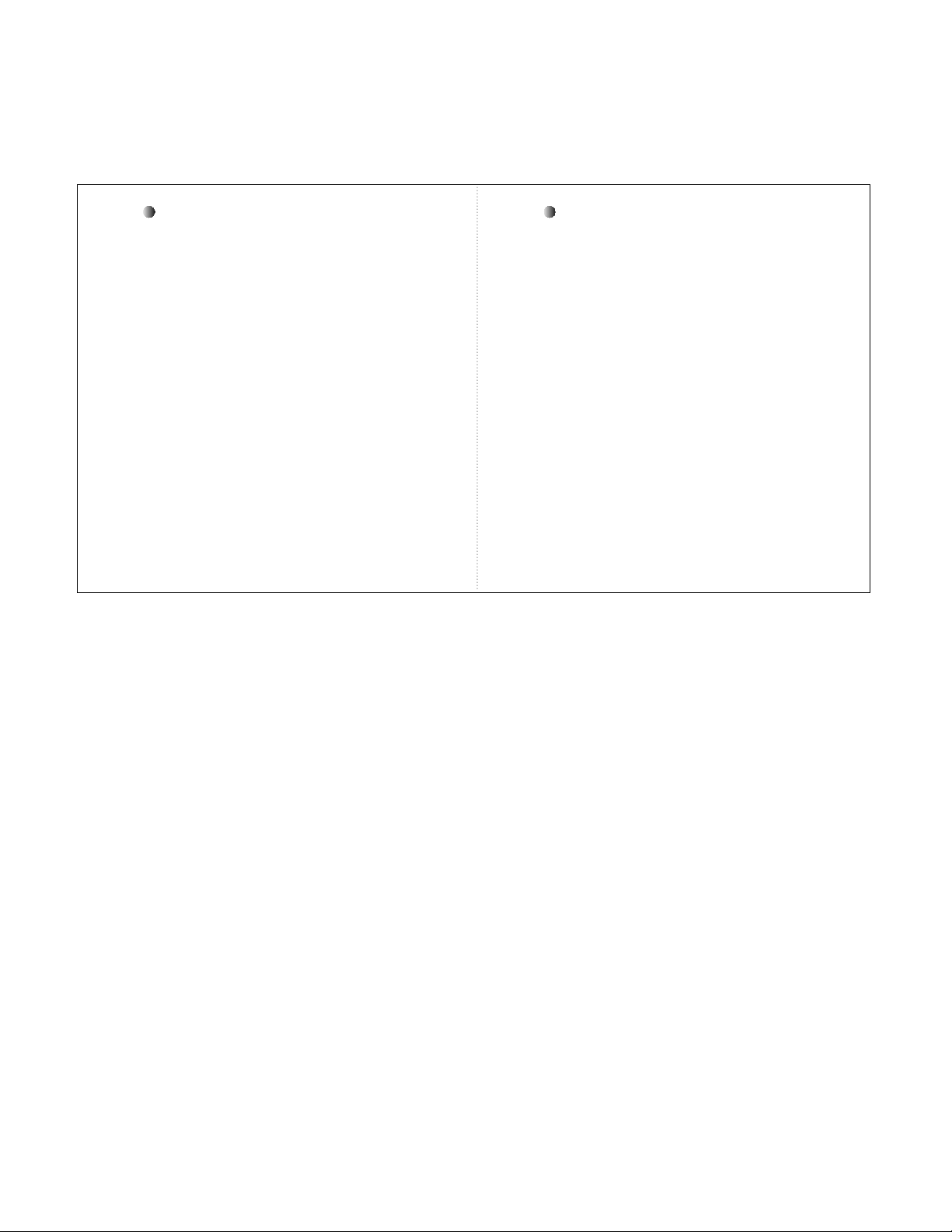
CONTENTS
To apply the LG Philips Module
SPECIFICATIONS ..........................................................A-2
PRECAUTIONS ..............................................................A-3
TIMING CHART ............................................................. A-4
OPERATING INSTRUCTIONS .................................... A-5
WIRING DIAGRAM ....................................................... A-6
BLOCK DIAGRAM ......................................................... A-7
DESCRIPTION OF BLOCK DIAGRAM ....................... A-8
ADJUSTMENT ............................................................... A-9
TROUBLESHOOTING GUIDE ................................... A-10
PRINTED CIRCUIT BOARD.........................................A-14
EXPLODED VIEW.........................................................A-15
REPLACEMENT PARTS LIST ....................................A-17
PIN CONFIGURATION.................................................A-20
SCHEMATIC DIAGRAM ............................................. A-22
To apply the Toshiba Module
SPECIFICATIONS ..........................................................B-2
PRECAUTIONS ..............................................................B-3
TIMING CHART ............................................................. B-4
OPERATING INSTRUCTIONS .................................... B-5
WIRING DIAGRAM ....................................................... B-6
BLOCK DIAGRAM ......................................................... B-7
DESCRIPTION OF BLOCK DIAGRAM ....................... B-8
ADJUSTMENT ............................................................... B-9
TROUBLESHOOTING GUIDE ................................... B-10
PRINTED CIRCUIT BOARD.........................................B-14
EXPLODED VIEW.........................................................B-15
REPLACEMENT PARTS LIST ....................................B-17
PIN CONFIGURATION.................................................B-20
SCHEMATIC DIAGRAM ............................................. B-21
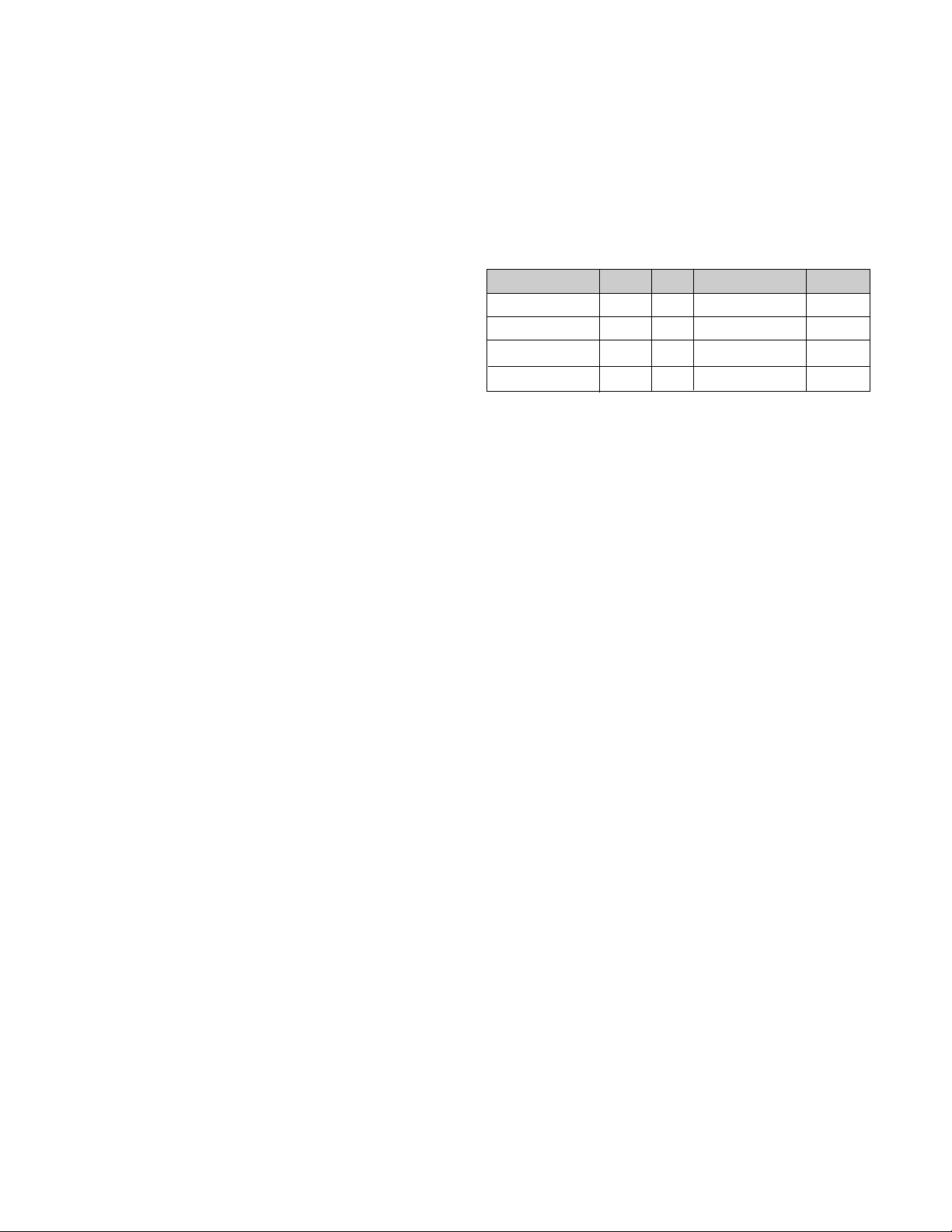
SPECIFICATIONS
A-2
1. LCD CHARACTERISTICS
Type : TFT XGA LCD Module
Size : 352.0(H) x 263.5(V) x 14.0(T)
Pixel Pitch : 0.297mm x 0.297mm
Color Depth :
6bits(with FRC)/ 16M colors
Active
Video Area : 15.0inch
(304.128 x 228.096)
Surface Treatment : Anti-Glare, Hard Coating (3H)
Backlight Unit : Top/Bottom edge side 2CCFL
Electrical Interface : LVDS interface
2. OPTICAL CHARACTERISTICS
2-1. Viewing Angle by Contrast Ratio
≥
10
Left : 55° min. Right : 55° min.
Top : 40° min. Bottom : 40° min.
2-2. Luminance
:
200(min.), 250(typ.) at Center point
2-3. Contrast Ratio :250(min.), 350(typ.)
3. SIGNAL (Refer to the Timing Chart)
3-1. Sync Signal
1) Type : Separate Sync. (Horizontal & Vertical)
2) Input Voltage Level: Low=0~0.8V, High=2.1~5.5V
3) Sync Polarity : Positive or Negative
3-2. Video Input Signal
1) Type : R, G, B Analog
2) Voltage Level : 0~0.714 V
a) Color 0, 0 : 0 Vp-p
b) Color 7, 0 : 0.467 Vp-p
c) Color 15, 0 : 0.714 Vp-p
3) Input Impedance : 75 Ω
3-3. Operating Frequency
Horizontal : 31 ~ 63kHz
Vertical : 56 ~ 75Hz
4. POWER SUPPLY
4-1. Power
100~240V, 50/60Hz 0.6A
4-2. Power Consumption
5. ENVIRONMENT
5-1. Operating Temperature: 10°C~35°C (50°F~95°F)
(Ambient)
5-2. Relative Humidity : 10%~80%
(Non-condensing)
5-3. MTBF : 50,000 Hours (Min.)
Lamp Life : 40,000 Hours (Min.)
6. DIMENSIONS (with TILT/SWIVEL)
Width : 356mm (14.01'')
Depth : 151.7mm (5.97'')
Height : 359.8mm (14.16'')
7. WEIGHT (with TILT/SWIVEL)
Net. Weight : 4.7kg (10.36 lbs)
Gross Weight : 5.8kg (12.79 lbs)
MODE
POWER ON (NORMAL)
STAND-BY
SUSPEND
DPMS OFF
H/V SYNC
ON/ON
OFF/ON
ON/OFF
-
POWER CONSUMPTION
less than 30 W
less than 2 W
less than 2 W
less than 2 W
LED COLOR
GREEN
AMBER
AMBER
AMBER
VIDEO
ACTIVE
OFF
OFF
-

A-3
WARNING FOR THE SAFETY-RELATED COMPONENT.
• There are some special components used in LCD
monitor that are important for safety. These parts are
marked on the schematic diagram and the
replacement parts list. It is essential that these critical
parts should be replaced with the manufacturer’s
specified parts to prevent electric shock, fire or other
hazard.
• Do not modify original design without obtaining written
permission from manufacturer or you will void the
original parts and labor guarantee.
TAKE CARE DURING HANDLING THE LCD MODULE
WITH BACKLIGHT UNIT.
• Must mount the module using mounting holes arranged
in four corners.
• Do not press on the panel, edge of the frame strongly
or electric shock as this will result in damage to the
screen.
• Do not scratch or press on the panel with any sharp
objects, such as pencil or pen as this may result in
damage to the panel.
• Protect the module from the ESD as it may damage the
electronic circuit (C-MOS).
• Make certain that treatment person’s body are
grounded through wrist band.
• Do not leave the module in high temperature and in
areas of high humidity for a long time.
• The module not be exposed to the direct sunlight.
• Avoid contact with water as it may a short circuit within
the module.
• If the surface of panel become dirty, please wipe it off
with a softmaterial. (Cleaning with a dirty or rough cloth
may damage the panel.)
WARNING
BE CAREFUL ELECTRIC SHOCK !
• If you want to replace with the new backlight (CCFL) or
inverter circuit, must disconnect the AC adapter
because high voltage appears at inverter circuit about
650Vrms.
• Handle with care wires or connectors of the inverter
circuit. If the wires are pressed cause short and may
burn or take fire.
PRECAUTION
CAUTION
Please use only a plastic screwdriver to protect yourself
from shock hazard during service operation.
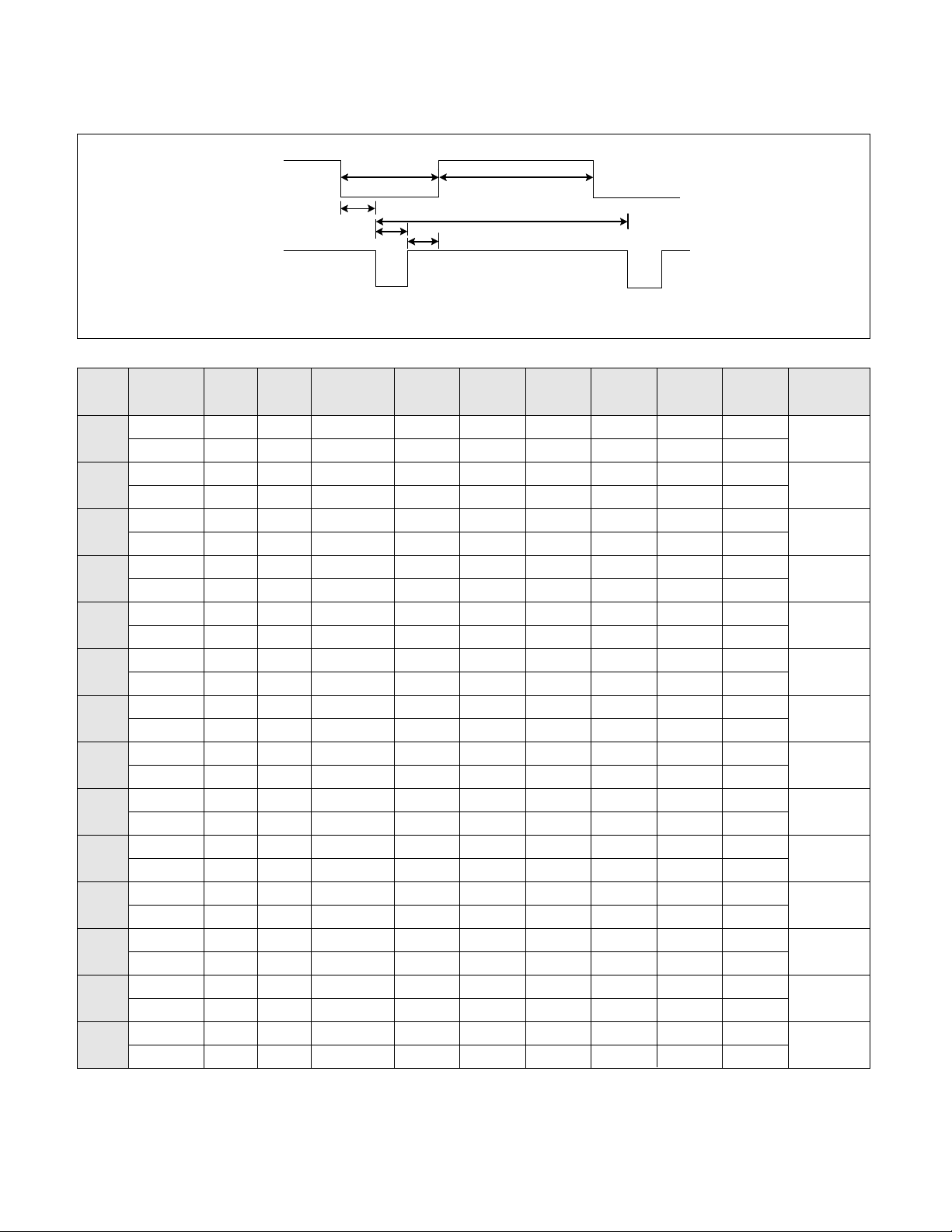
TIMING CHART
A-4
VIDEO
SYNC
B
D
C
F
E
A
H / V
H (Pixels)
V (Lines)
H (Pixels)
V (Lines)
H (Pixels)
V (Lines)
H (Pixels)
V (Lines)
H (Pixels)
V (Lines)
H (Pixels)
V (Lines)
H (Pixels)
V (Lines)
H (Pixels)
V (Lines)
H (Pixels)
V (Lines)
H (Pixels)
V (Lines)
H (Pixels)
V (Lines)
H (Pixels)
V (Lines)
H (Pixels)
V (Lines)
H (Pixels)
V (Lines)
Sync
Polarity
+
–
–
+
–
–
–
–
–
–
–
–
+
+
+
+
+
+
+
+
–
–
–
–
–
–
+
+
Dot
Clock
25.175
28.322
25.175
30.24
31.5
31.5
36.0
40.0
50.0
49.5
57.2832
65
75
78.75
Frequency
31.468 KHz
70.0 Hz
31.468 KHz
70.0 Hz
31.469 KHz
60.0 Hz
35.00 KHz
66.67 Hz
37.861 KHz
72.8 Hz
37.50 KHz
75.0 Hz
35.156KHz
56.25 Hz
37.879 KHz
60.3 Hz
48.077 KHz
72.188 Hz
46.875 KHz
75.0 Hz
49.725 KHz
74.55 Hz
48.363 KHz
60.0 Hz
56.476 KHz
70.0 Hz
60.023 KHz
75.0 Hz
Resolution
640 x 350
720 x 400
640 x 480
640 x 480
640 x 480
640 x 480
800 x 600
800 x 600
800 x 600
800 x 600
832 x 624
1024 x 768
1024 x 768
1024 x 768
Total
Period
( E )
800
449
900
449
800
525
864
525
832
520
840
500
1024
625
1056
628
1040
666
1056
625
1152
667
1344
806
1328
806
1312
800
Video
Active
Time ( A )
640
350
720
400
640
480
640
480
640
480
640
480
800
600
800
600
800
600
800
600
832
624
1024
768
1024
768
1024
768
Blanking
Time
( B )
160
99
180
49
160
45
224
45
192
40
200
20
224
25
256
28
240
66
256
25
320
43
320
38
304
38
288
32
Sync
Duration
( D )
96
2
108
2
96
2
64
3
40
3
64
3
72
2
128
4
120
6
80
3
64
3
136
6
136
6
96
3
Back
Porch
( F )
48
60
55
34
48
33
96
39
128
28
120
16
128
22
88
23
64
23
160
21
224
39
160
29
144
29
176
28
Front
Porch
( C )
16
37
17
13
16
10
64
3
24
9
16
1
24
1
40
1
56
37
16
1
32
1
24
3
24
3
16
1
MODE
1
2
3
4
5
6
7
8
9
10
11
12
13
14
(MAC)
(TEXT)
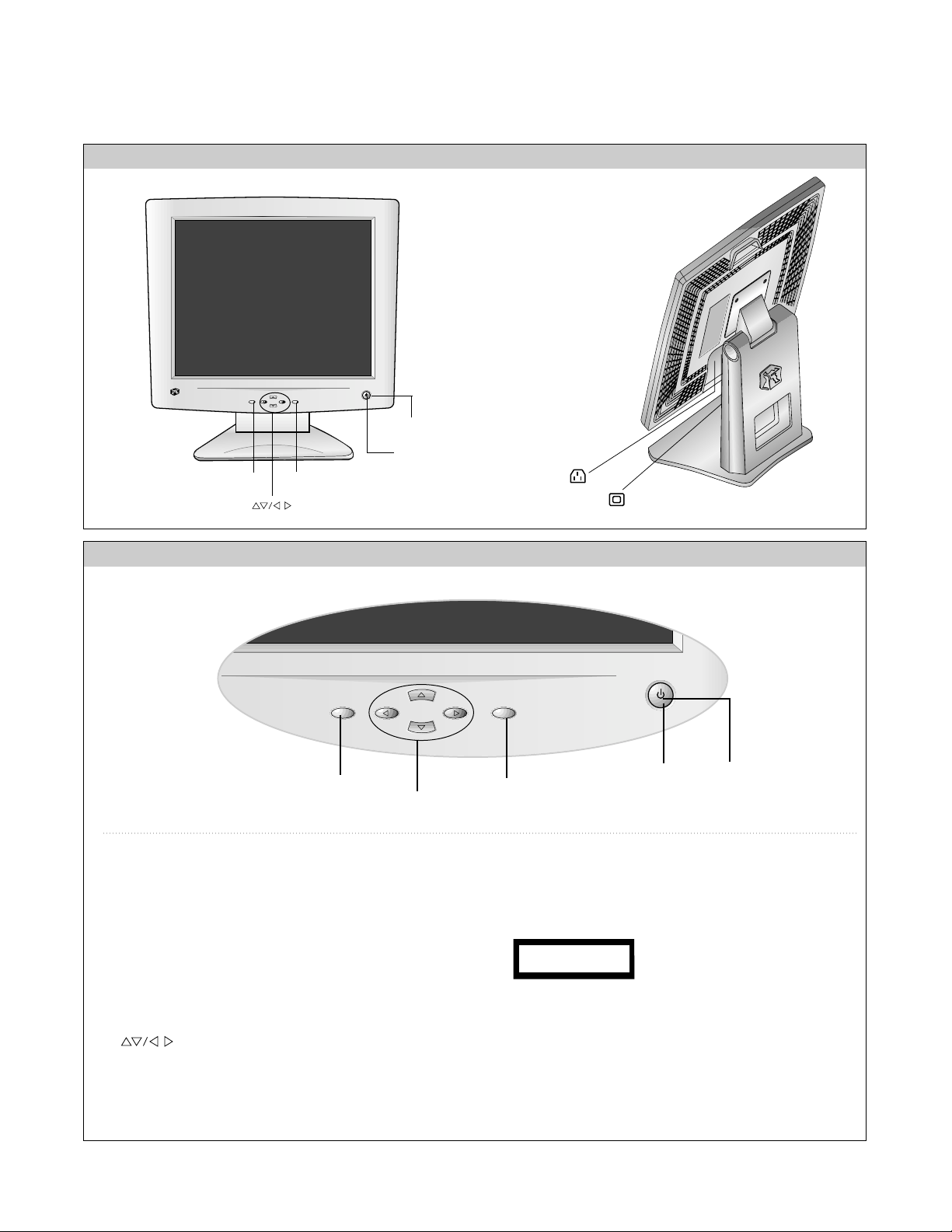
A-5
OPERATING INSTRUCTIONS
FRONT VIEW REAR VIEW
Front Control Panel
1. Power ON/OFF Button
Use this button to turn the monitor on or off.
2. Power Indicator
This indicator lights up green when the monitor
operates normally; in DPMS (Energy Saving) mode,
-stand-by, suspend, or power off mode - its color
changes to amber.
3. Button
Use these buttons to choose or adjust items in the on screen
display.
4.
AUTO/SET Button
Use this button to enter a selection in the on screen display.
5. OSD Button
Use this button to enter or exit the on screen display.
AUTO/SETOSD
OSD Button
AUTO/SET Button
Power Button
Power Indicator
D-Sub Signal Connector
Power Connector
AUTO/SETOSD
1
5
4
3
2
* AUTO adjustment function
Touch the AUTO/SET button before
using OSD menu. This button is for the
automatic adjustment of the screen
position, clock and phase.
Note: Some signal from some graphics boards may not function
properly. If the results are unsatisfactory, adjust your monitor’s
Position, Clock and Phase manually.
PROCESSING
AUTO CONFIGURATION
Buttons
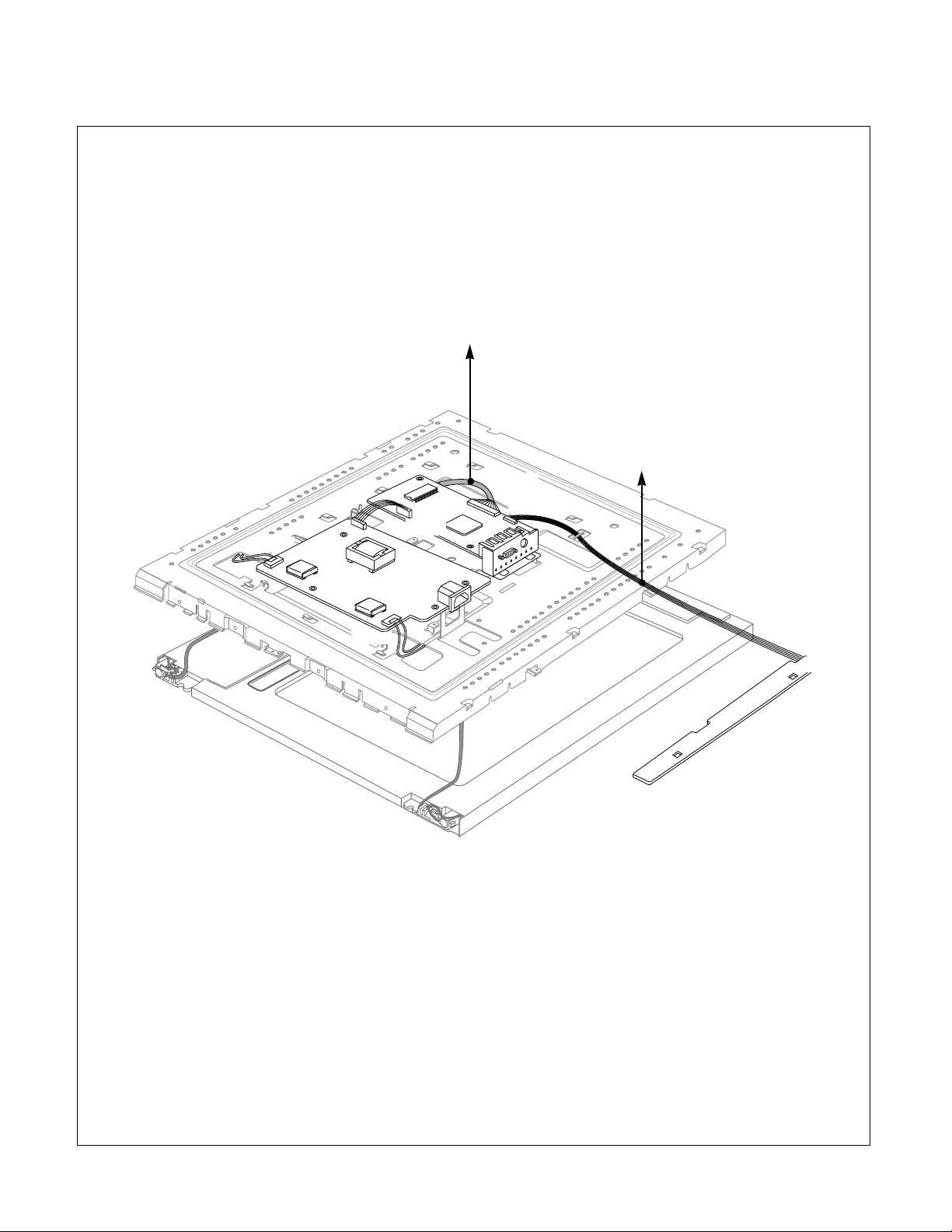
A-6
WIRING DIAGRAM
J706
J702
J705
CN2
CN3
J1
Connector Ass’y :
P/N: 6631T11016C
Connector Ass’y :
P/N: 6631T20015K
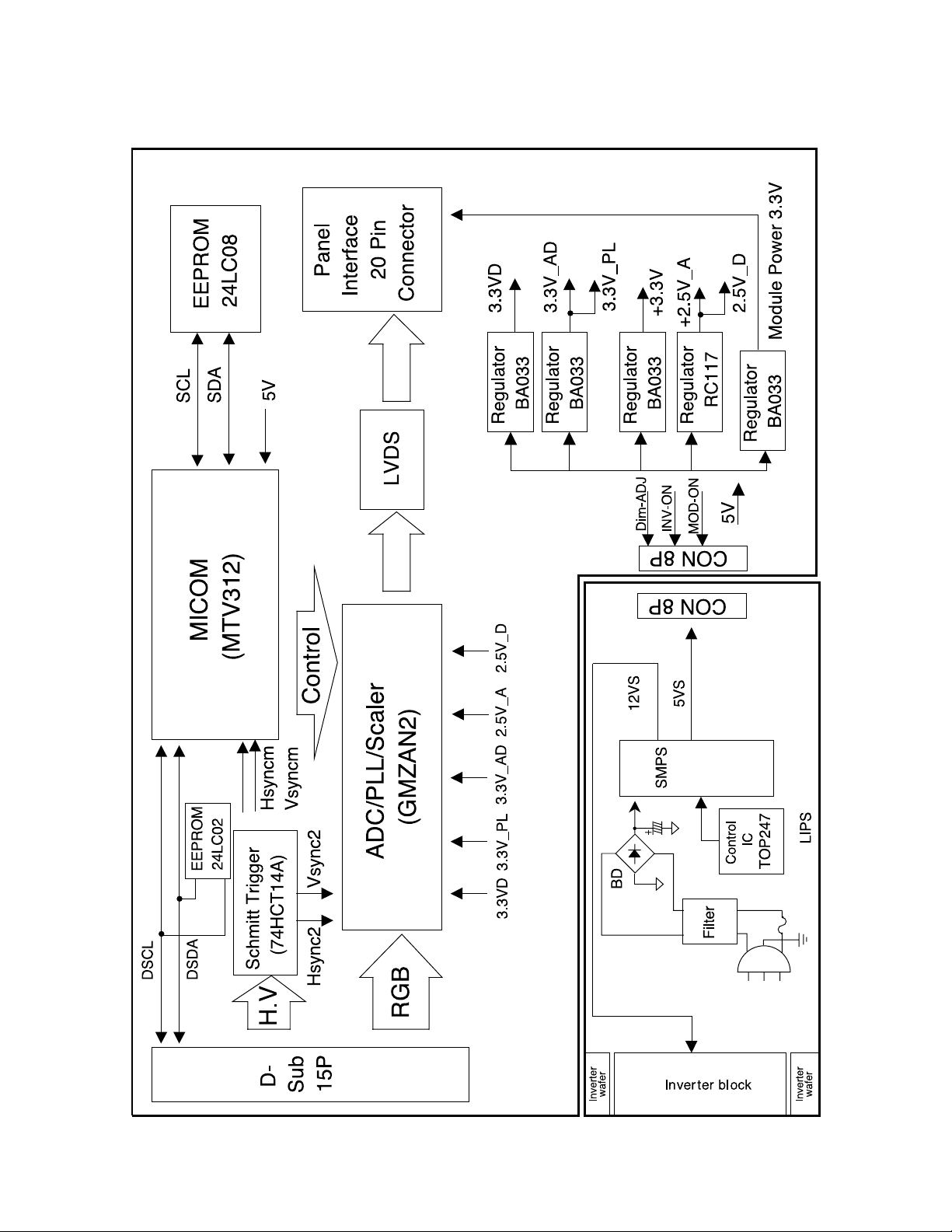
A-7
BLOCK DIAGRAM

DESCRIPTION OF BLOCK DIAGRAM
A-8
1. Scaler One chip IC(GMZAN-2, U201)
GMZAN-2 (U201) is one chip IC which it supports four internal function blocks of Video Amp, PLL,
A/D converter and Video processor.
Video signal (0.7Vp.p) clamped through C207, 208, 209 with matching IC’s proper cut off voltage.
This signal is processed as a proper 8 bit digital signal by U201’s amplifying, phase locking, A/D converting,
and scaling operations.
U201 outputs 24bit RGB data and control signals(Clock, Horizontal and Vertical sync, and Data Enable)
as LVDS IC’s input signals.
2. System Controller (Microprocessor) Circuit
1) Microprocessor (U501) distinguishes polarity and frequency by calculating horizontal and vertical sync input
from signal source.
2) Microprocessor (U501) carries out power control by sending power-down trigger signal to each IC.
3) Microprocessor (U501) communicates with EEPROM (U502), and GMZAN-2 (U201)
through IIC(2 lines) or 4 bit bus line. It makes all devices operated properly.
4) Microprocessor (U501) let User adjust screen by OSD function.
3. LVDS(Low Voltage Differential Signal, U411)
LVDS transmitter (U411) delivers digital signal to the receiver inside LCD module by method of abstraction.
The abstracted signals are pairs of RIN0+-, RIN1+-, RIN2+-, RIN3+-, and RCLKIN+- of which voltage swing
is 0.5V each.
When SHUTON pin’s input is High, transmitter goes to power down mode.
4. DC/DC block
This block is composed of regulators which supplies 2.5V and 3.3V.
Each regulator’s source power is 5VR from LIPS(LCD Inverter and Power Supply) block.
U806 supplies 2.5VD and 2.5VA and U802 supplies 3.3VD, 3.3V_AD, and 3.3V_PL powers to GMZAN-2’s
internal PLL, ADC, Pre-amp, and scaler by dropping down 5VR.
U805 supplies MODPWR-3.3V for LCD module’s operation by dropping down 5VR.
5. LIPS Block (LCD Inverter and Power Supply)
This block supplies DC voltages of 5VS to interface board and 12V to inverter by converting AC input voltage
of 100~240Vac.
Converting method is SMPS(Switching Mode Power Supply).
Inverter on/off signal from microprocessor makes inverter turned on or off .
DIMADJ signal from microprocessor does inverter’s current adjustment for Brightness control.
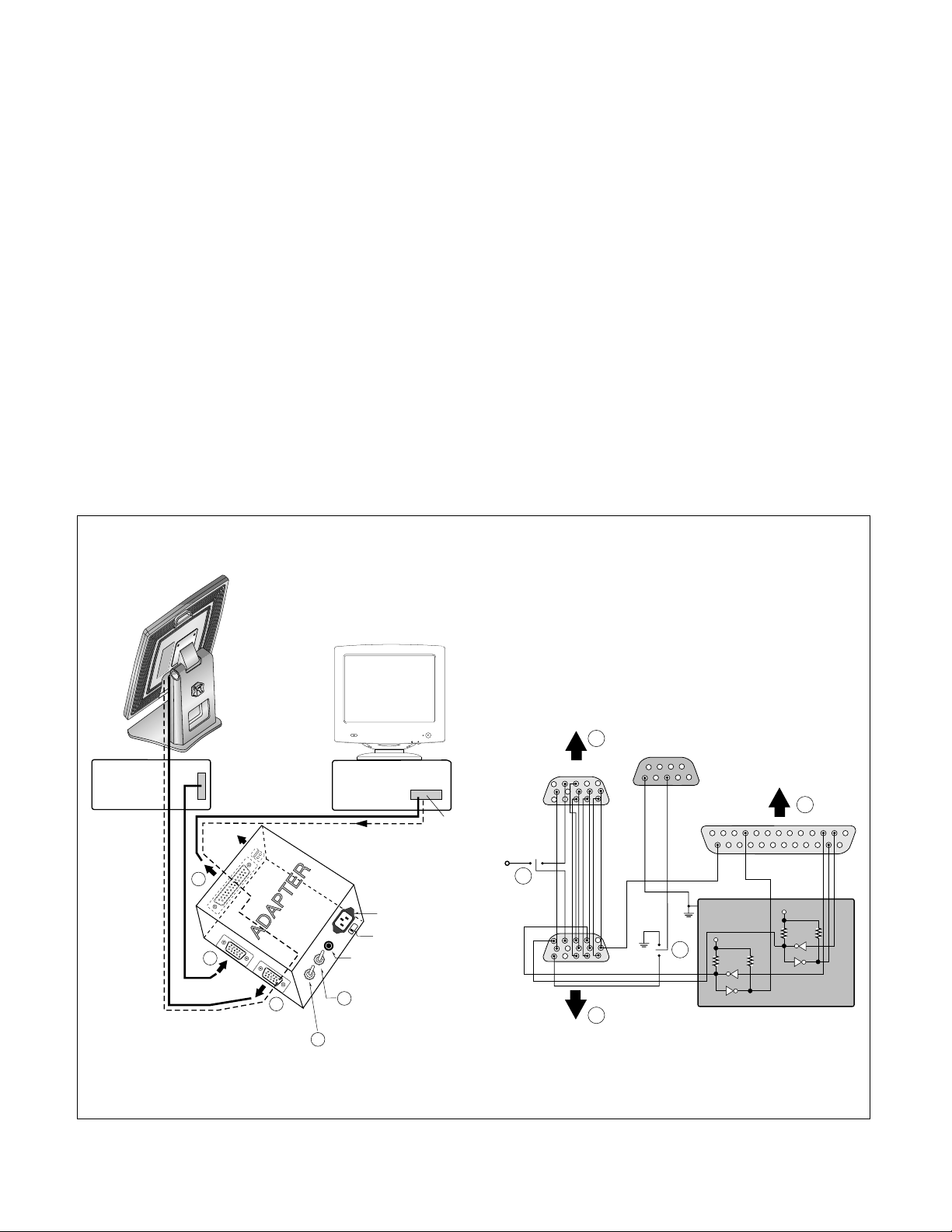
A-9
ADJUSTMENT
All adjustment are thoroughly checked and corrected
when the monitor leaves the factory, but sometimes
several minor adjustment may be required.
Adjustment should be following procedure and after
warming up for a minimum of 10 minutes.
Alignment appliances and tools.
- IBM Compatible PC
- Programmable Signal Generator.
(eg. VG-819 made by Astrodesign Co.)
- E(E)PROM with each mode data saved.
- Alignment Adapter and Software.
1. Adjustment for Factory Preset Mode
1) Run alignment program for LG508K on the IBM
compatible PC.
2) Select EEPROM All Init. command and Enter.
3) Display cross hatch pattern at Mode 1.
4) Select EDID WRITE[A∅] [A6]command and Enter.
2. Adjustment for White Balance
1) Display color 0,0 pattern at Mode 13.
2) Set External Bright to MAX position and Contrast to
MAX Position.
3) Select PRESET START → BIAS CAL command
and Enter.
4) No attempt to manually adjust, BIAS data is automatically adjusted and saved to the EEPROM.
5) Display color 15,0 pattern at Mode 13.
6) Select DRIVE CAL command and Enter.
7) Color 1 (9300K) and Color 2 (6500K) are
automatically adjusted and saved to the EEPROM.
8) Select PRESET EXIT command and Enter.
Figure 1. Cable Connection
220
IBM
Compatible PC
PARALLEL PORT
Power inlet (required)
Video
Signal
Generator
Power LED
ST Switch
Power Select Switch
(110V/220V)
Control Line
Not used
RS232C
PARALLEL
V-SYNC
POWER
ST
VGS
MONITOR
E
E
V-Sync On/Off Switch
(Switch must be ON.)
F
F
A
A
B
B
C
C
15
10
5
5
69
1
1
1
14
13
25
6
5V
5V
5V
4.7K
4.7K
4.7K
74LS06
74LS06
OFF ON
OFF
ON
11
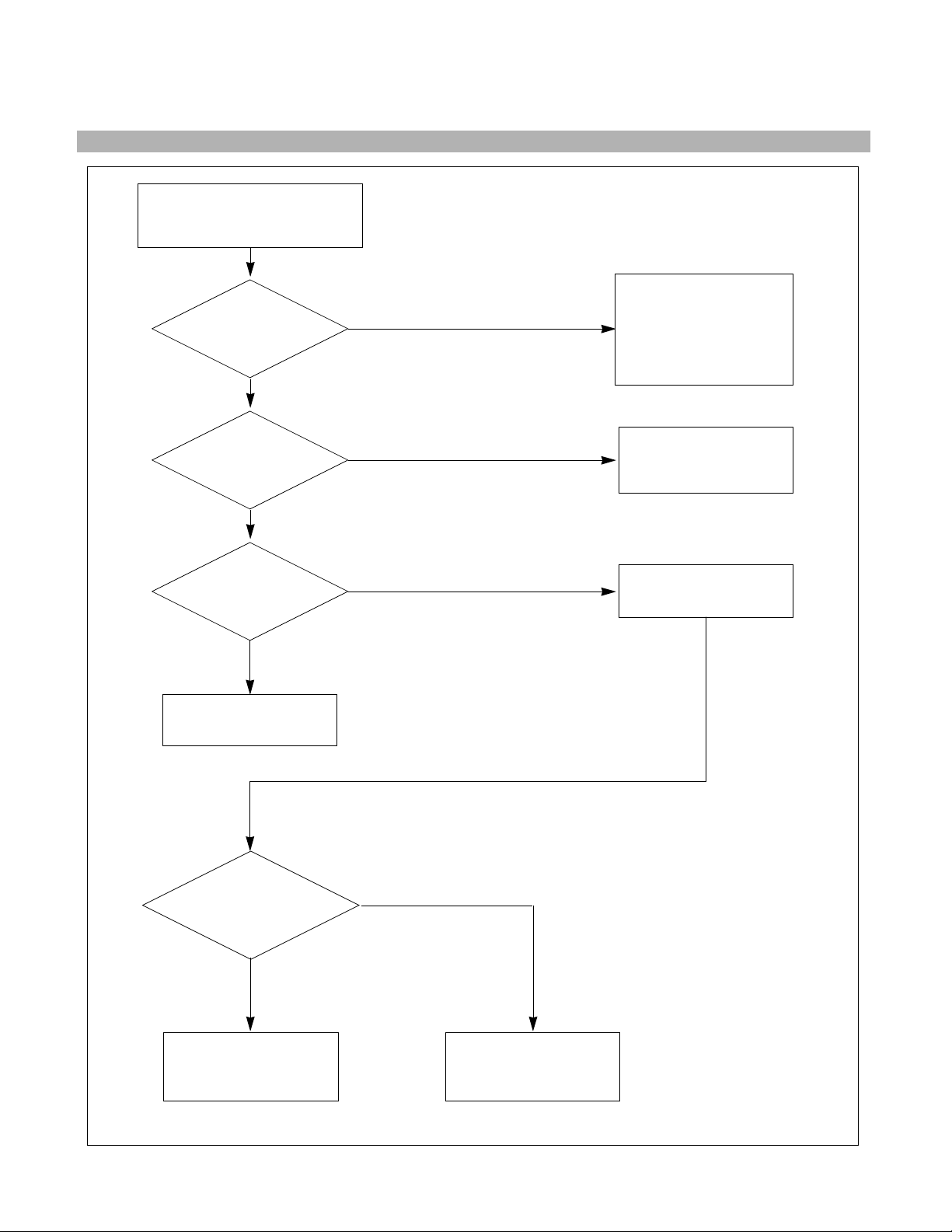
A-10
TROUBLESHOOTING GUIDE
1. NO POWER
CHECK U803.
CHECK
U802 PIN 1
VOLTAGE
(5V) ?
NO
NO POWER
(POWER INDICATOR OFF)
CHECK POWER
BOARD, AND FIND
OUT A SHORT POINT
AS OPENING
EACH POWER LINE
CHECK J705
VOLTAGE
PIN5, PIN6 (5V)?
NO
CHECK 5VS LINE
(OPEN CHECK)
CHECK
U805 PIN 1 Voltage
(5V) ?
NO
CHECK IIC LINE
CONNECTION
(U501, U502)
CHECK U201 VCC,
XTAL, RESET
IS U201
PIN12 (3.3V)
VOLTAGE REPEATED
AS PULSE
SHAPE ?
NO
YES
YES
YES
NO PROBLEM
NO
CHECK KEY CONTROL
CONNECTOR ROUTINE
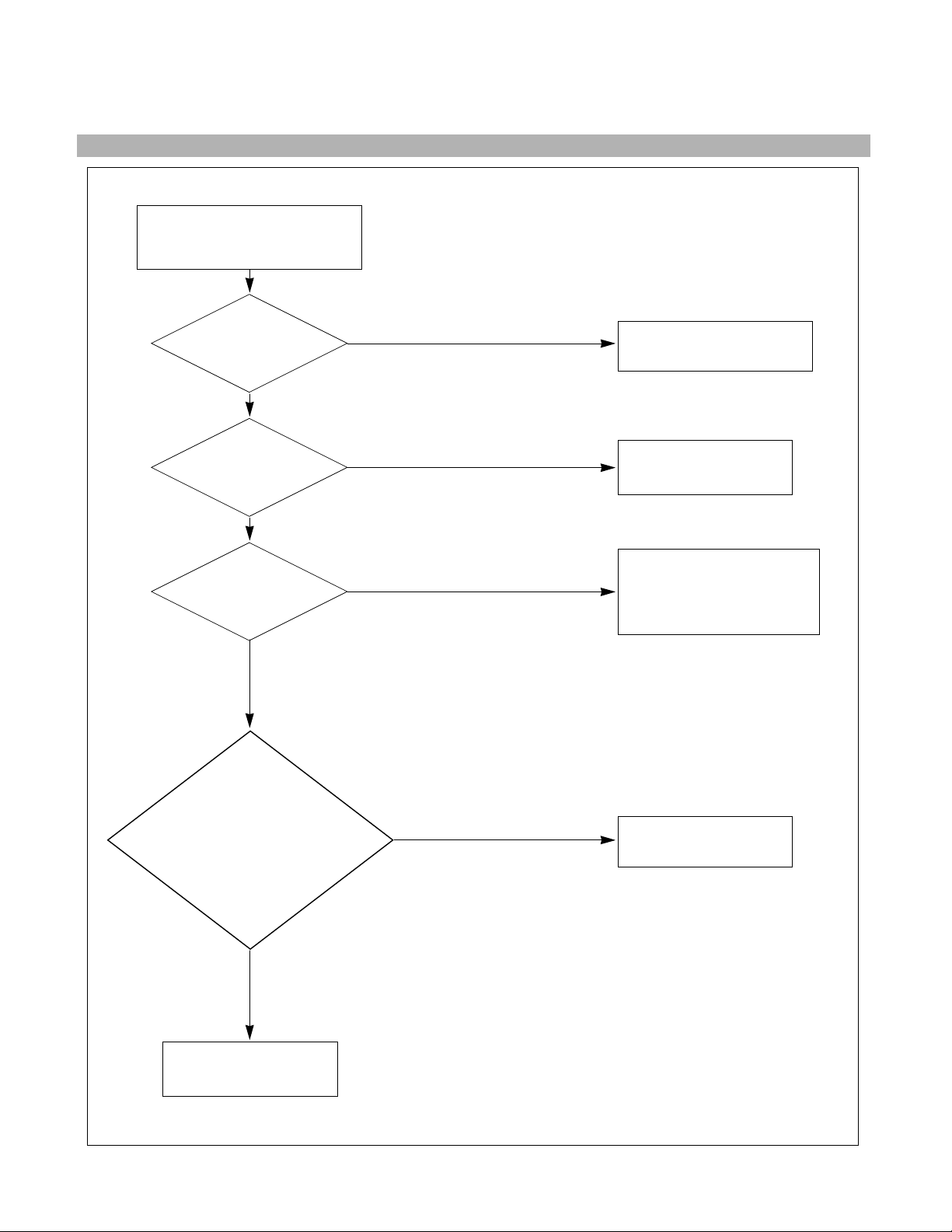
A-11
2. NO RASTER (OSD IS NOT DISPLAYED) – LIPS
CHECK MICOM INV
ON/OFF PORT.
J705 PIN2
5V?
NO
NO RASTER
(OSD IS NOT DISPLAYED)
CHECK LIPS
J705
PIN5, PIN 6
5V?
NO
1. CONFIRM BRIGHTNESS
OSD CONTRL STATE.
2. CHECK MICOM DIM-ADJ
PORT
J705 PIN1
5V?
NO
LIPS
CHECK
PULSE AS
CONTACTING SCOPE
PROBE TO CAUTION LABEL.
(CONTACT PROBE TO
CAUTION LABEL.
CAN YOU SEE PULSE
AT YOUR
SCOPE?
NO
REPLACE CCFL LAMP
IN THE LCD MODULE
YES
YES
YES
YES
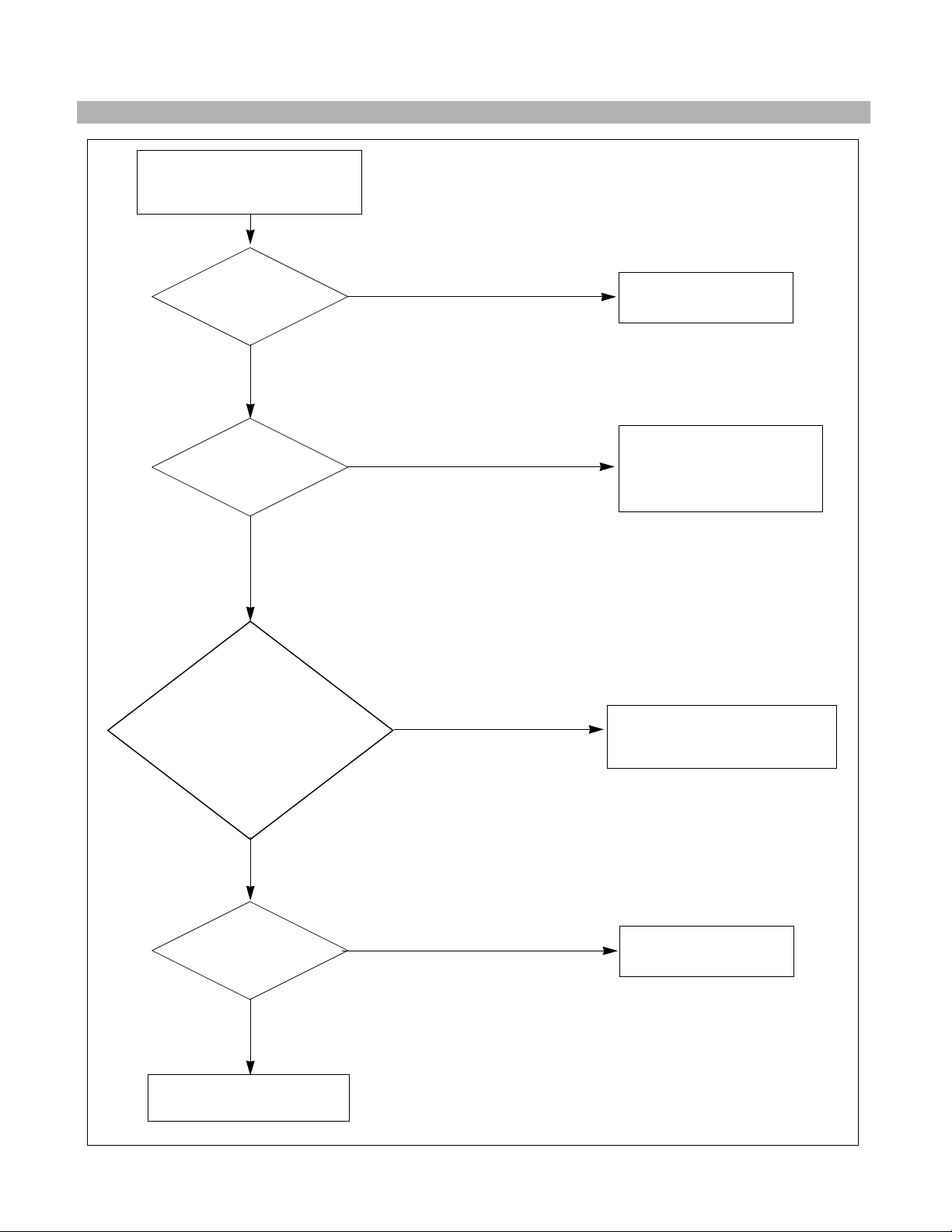
A-12
1. CHECK PIN141, 142
SOLDERING CONDITION
2. CHECK X201
3. TROUBLE IN U201
U201
POWER PINS
3.3V?
NO
CHECK U802, U806
U201 PIN141, 142
OSCILLATE AS 20MHZ?
CHECK CONNECTION LINE
FROM U201 TO U401
NO
TROUBLE IN CABLE
OR LCD MODULE
CHECK U805
U401 PIN1
3.3V?
NO
YES
YES
YES
YES
3. NO RASTER (OSD IS NOT DISPLAYED) – gmZAN2
NO RASTER
(OSD IS NOT DISPLAYED)
U401
PIN31 IS 65MHz CLOCK?
PIN27 IS 48KHz H-SYNC?
PIN28 IS 60Hz V-SYNC?
PIN30 IS 48KHz DEN?
IS PULSE APPEARED
AT SIGNAL PINS?
NO
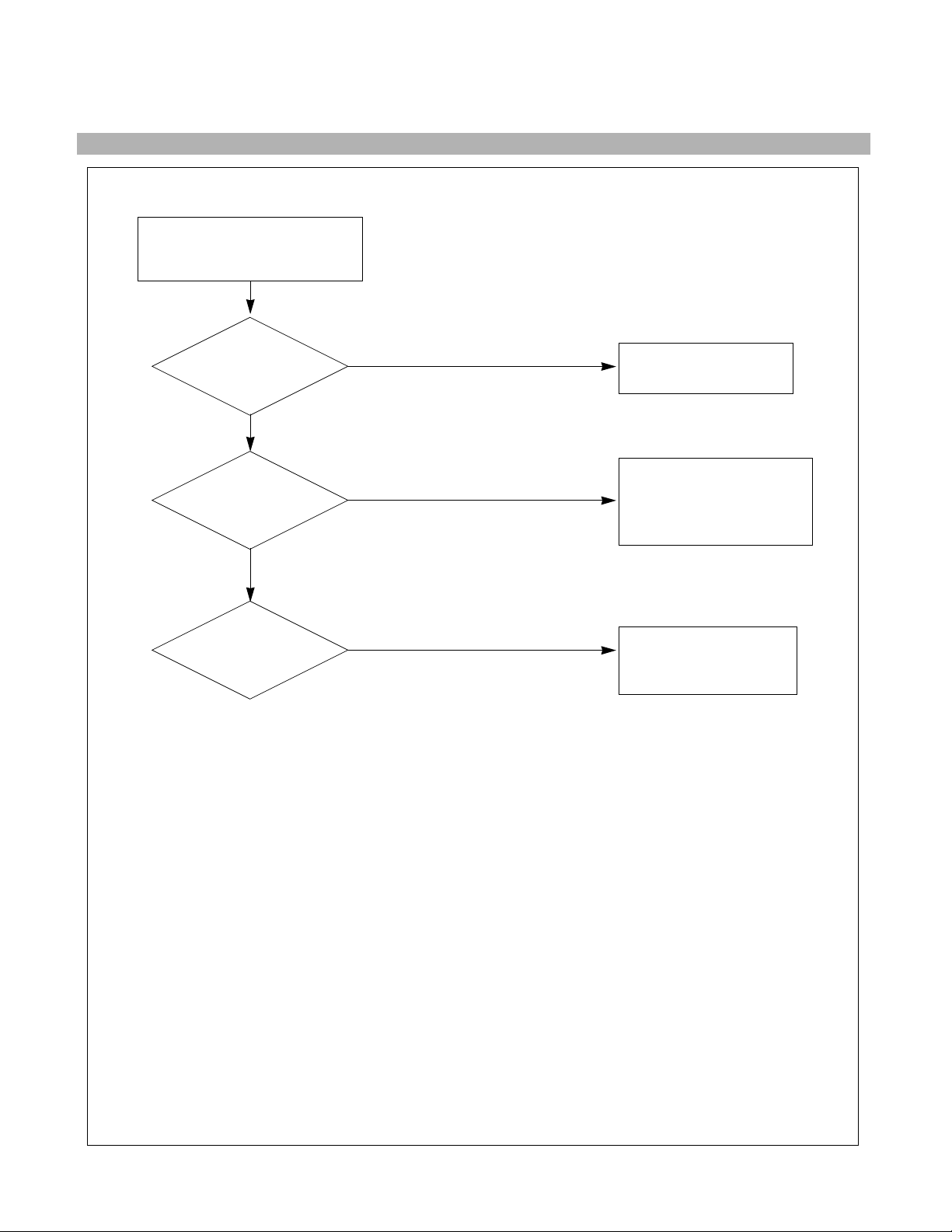
A-13
CHECK U802, U806
U201
POWER PIN
3.3V?
NO
1. CHECK PC
2. CHECK SIGNAL CABLE
& D-SUB CONNECTOR
LINE
CHECK
R,G,B INPUT?
U201 PIN 87, 91, 95
NO
CHECK H-SYNC LINE
(D-SUB→U701→MICOM
→U201 PIN150)
CHECK
H-SYNC INPUT
U201 PIN 150?
NO
YES
YES
YES
NO RASTER
(OSD IS DISPLAYED)
4. NO RASTER (OSD IS DISPLAYED) – gmZAN2
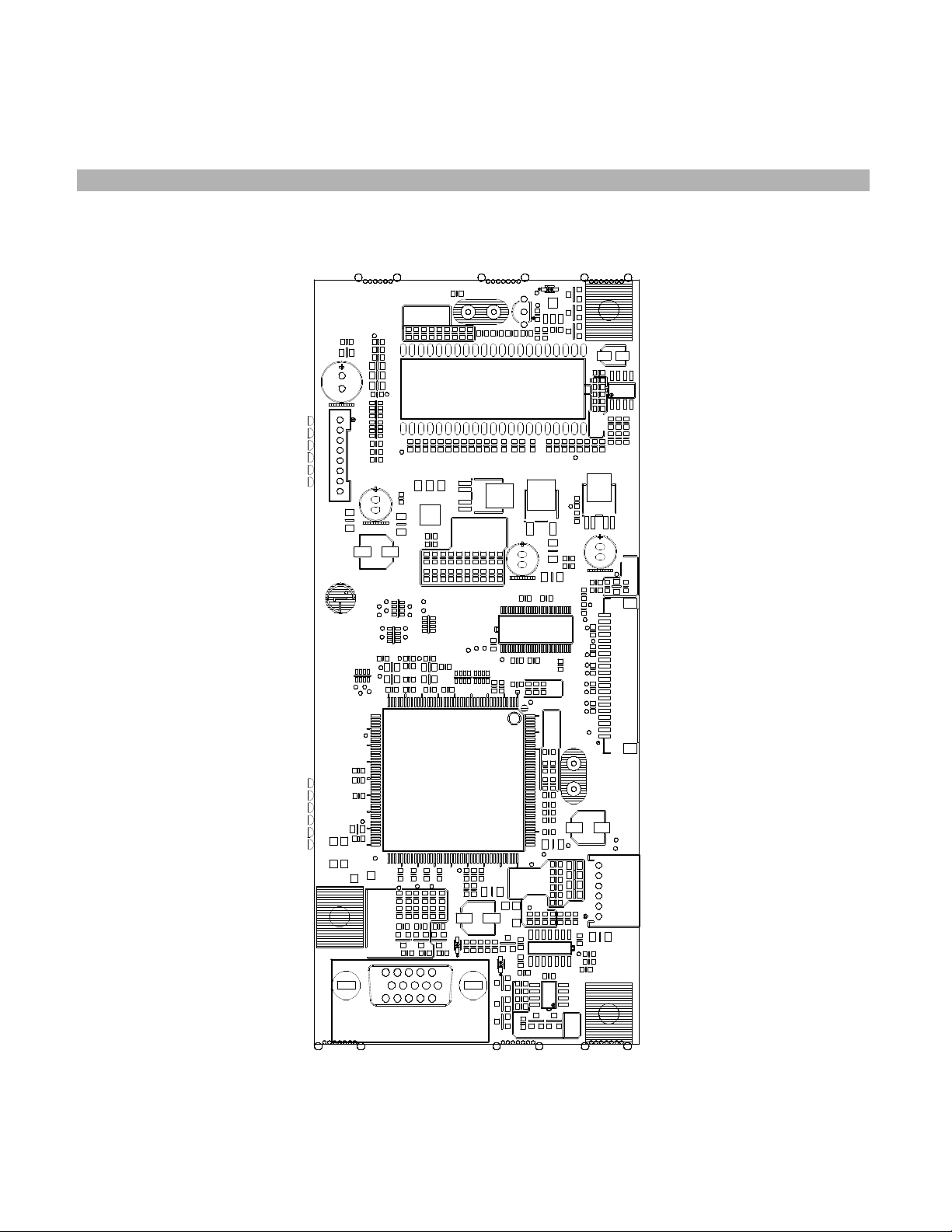
PRINTED CIRCUIT BOARD
A-14
C514
U502
R561
R807
L701
R537
R533
R534
R571
R581
C503
C502
R529
R525
R560
R570
R580
U805
C820
C816
C706
C813
1
J702
X201
C832
L710
J706
R541
R726
C713
Q506
Q505
R532
Q502
C516
R510
R530
R531
R528
R511
C835
R805
C818
L802
C819
L401
R403
R404
C403
C410
C409 C408 C407 C406
C249
C248
C224
C223
C210 C829
L804
R712
R713
R715
R551
R727
U701
R723
R724
U702
R725
C703
ZD501
R539
Q501
R535
C501
C511
R512
R515
R518
R540
U802
C401 C402
C817
LPL
PANNEL
R401C404
C243
C242
160
150
C212
C235
R206
C215 C828
C270
120
R709
R708
C708
C709
C710
C711
L704
L705
L702
L703
R710
R711
R714
C712
R705
R716R733
R722
D707
D708
X501
Q503
R536C512 C513
R517
R516
R526
C505
U807
C227 C234
C237 C238
C218 C231
C233 C229
C241
C245 C246
C247 C217
C244
U401
C405
BA205
C236
C206
10
5
110
R202
C214
L803
R734
C707
Q701
ZD701
C731
D703 D704 D705
R501
R502
R503
R538
R523
R524
R527
C506
C507
U806
C802
C228
C239 C240
C219
C221
C222
BA202
C226
BA206
C232
L201
20
100
R201
C821
C827
R205
C824
R717 R707
ZD702
R504
R505
R506
R507
R508
R509
R519
R520
R521
C508
C801
L805
R207
C261
C225
C230
L204
C262
C205
30
90
C258
C259
C269
R720
R513
C504
L706
L707
C715
C509
U501
RA502RA501
C515
R813
R522
C826
C825
C831
BA201
BA203
C250
L203
BA204
C204
L202
40
U201
50
60
70
80
C201
C202
C203
C254
C255
C256
C257
D701
D702
D706
R203 R204
R208
R209
R210
C207
C208
C209
R701 R703R706
C717
L708
C716
J705
L801
P/N :6870T534A12
MODEL:LB500K
DATE :2002.07.20
C220
C271
C211
C216
L205
J703
1. MAIN BOARD (Component Side)
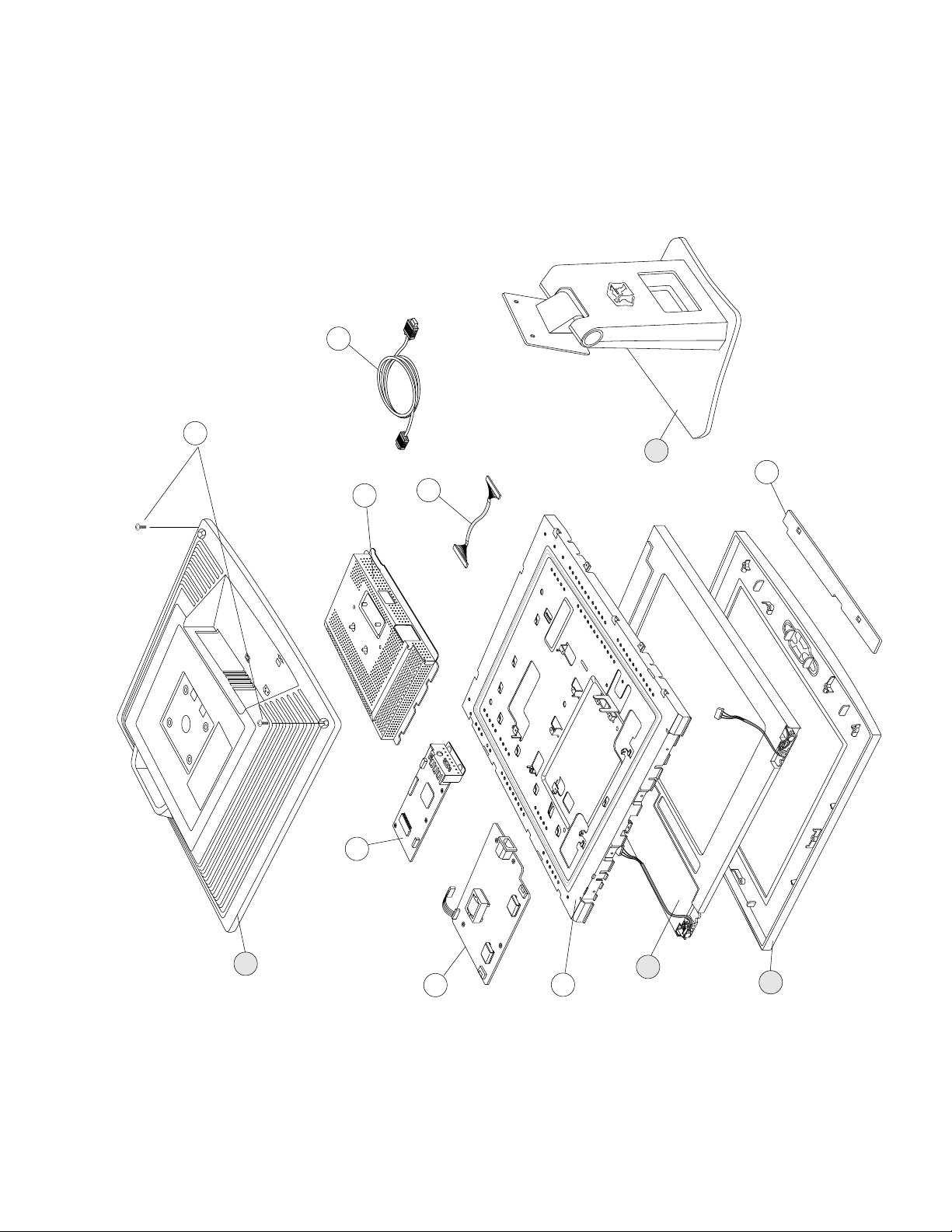
A-15
EXPLODED VIEW
1
2
10
11
6
5
9
7
8
3
a
4
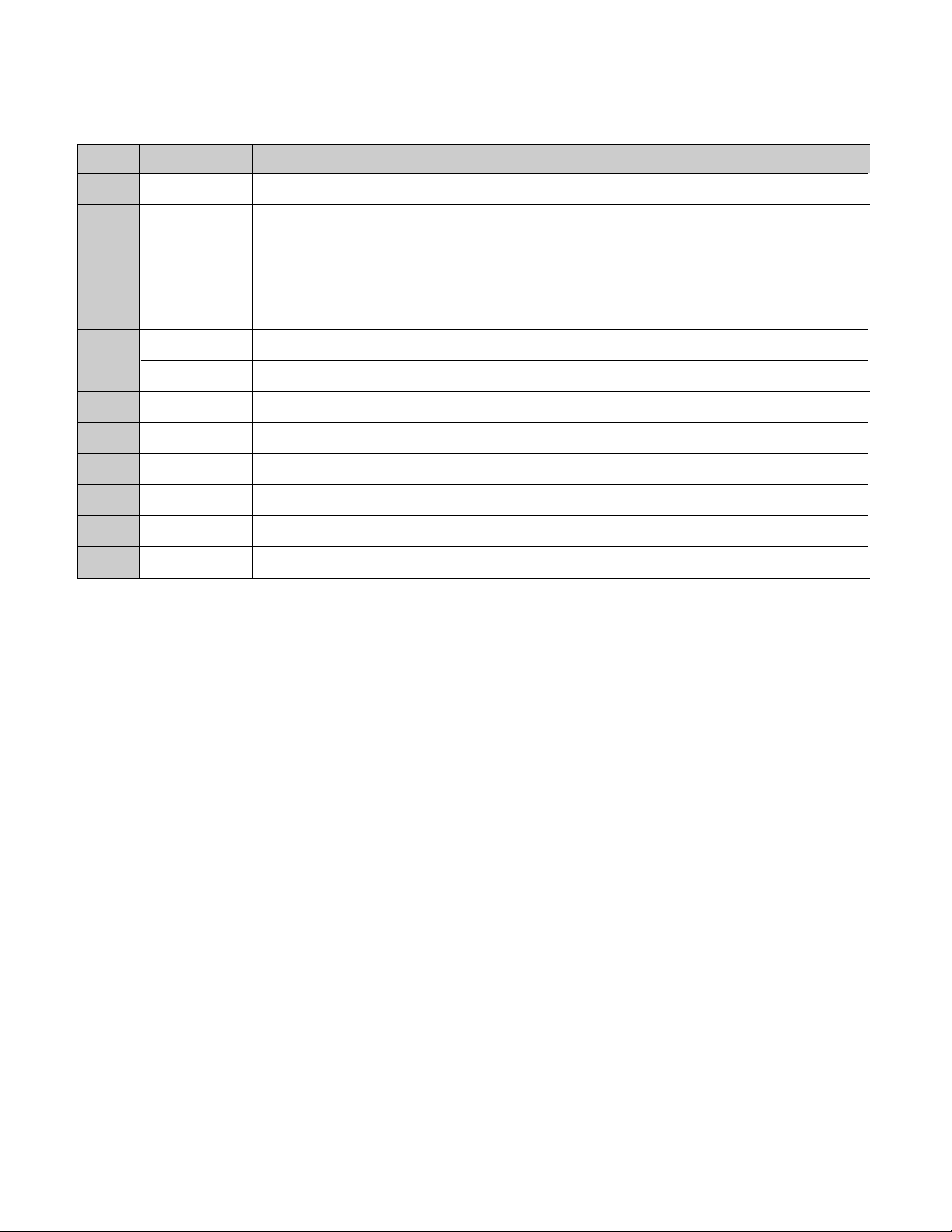
A-16
EXPLODED VIEW PARTS LIST
Ref. No.
1
2
3
4
5
6
7
8
9
10
11
a
Part No.
3091TKL041E
6304FLP024A
3809TKL027E
3043TKK078M
4951TKS091F
6634B00051A
or 6634B00053A
3313TL5056A
4950TKK424D
6631T11016C
6871TST245E
6850TD9001G
332-113E
Description
CABINET ASSEMBLY, LG508J G/WAY LOCAL SUB_MATERIAL C/SKD
LCD(LIQUID CRYSTAL DISPLAY) LM150X07-B4 LG PHILPS TFT COLOR 15.0 INCH XGA
BACK COVER ASSEMBLY, LG508J 3808TKL032A MX LOCAL
TILT SWIVEL ASSEMBLYLG508J . MX, SEMI-CKD
METAL ASSEMBLY, FRAME MAIN,LG508K(LPL)
ADAPTER,AC-DC, PWI1502LG 5V/12A 1A/1A LIPS FOR K-CHASSIS
ADAPTER,AC-DC, ADP-30EP 5V/12A 1A/1A LIPS FOR K-CHASSIS
MAIN TOTAL ASSEMBLY LG508K G/WAY CL-32
METAL REAR LB508J C/SKD
CONNECTOR ASSEMBLY, 20P H-H 100MM UL20276 I/FACE CABLE LB500K
PWB(PCB) ASSEMBLY,SUB, LG508J CONTROL TOTAL G/WAY
CABLE,D-SUB, UL 2990-9C(7.5) DT 1870MM BLACK(9930) , DM
SCREW,DRAWING, D3.0 L10.0 MSWR/BK
