Page 1
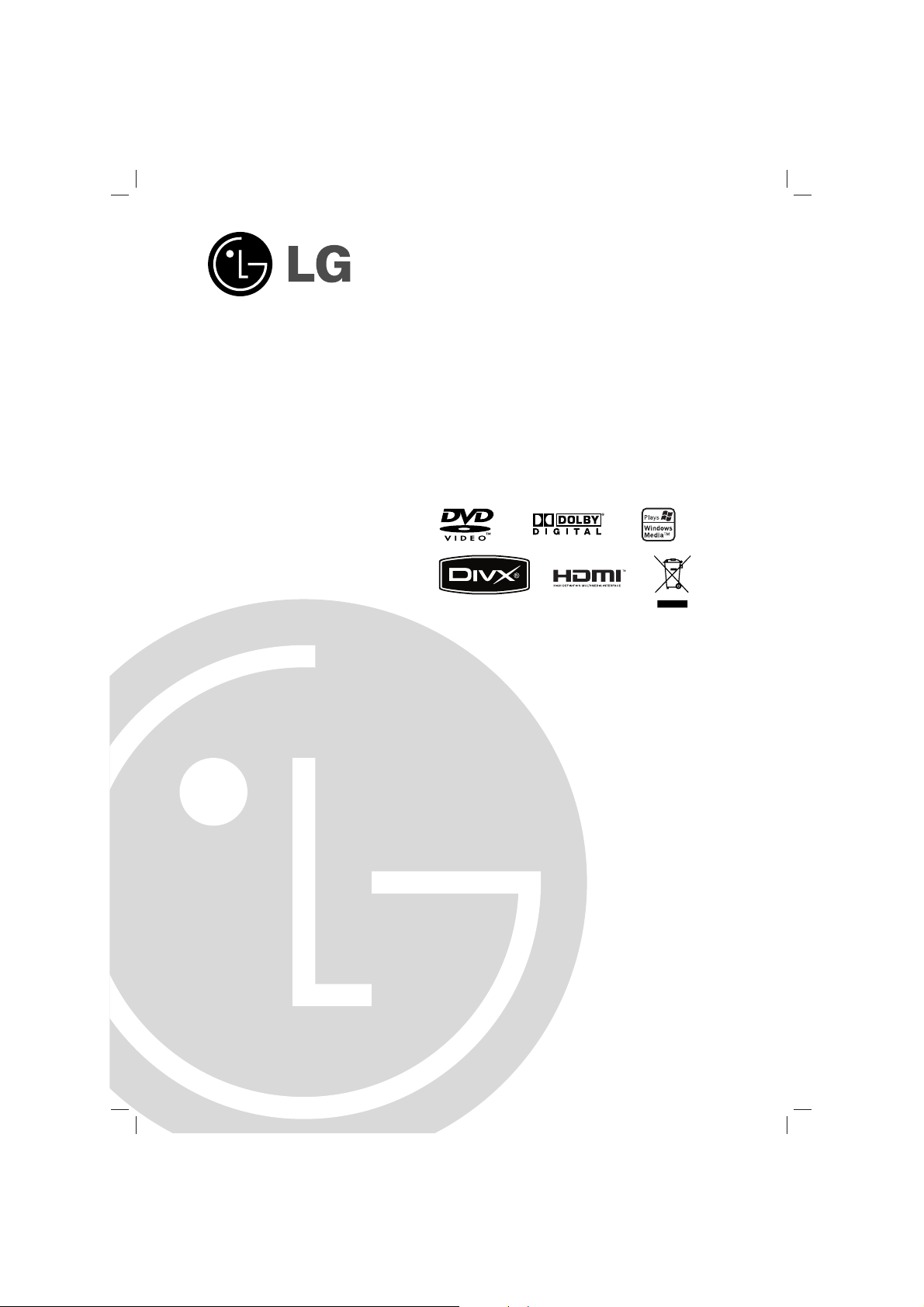
DVD-SOITIN
KÄYTTÖOHJEKIRJA
MALLI : DVX298H/DVX298HB
Ennen tämän tuotteen liitäntää, käyttöä tai säätöjä lue tämä
ohjekirja huolella läpi.
DV298H-E2T.NA8SLLS/B_FIN
Page 2
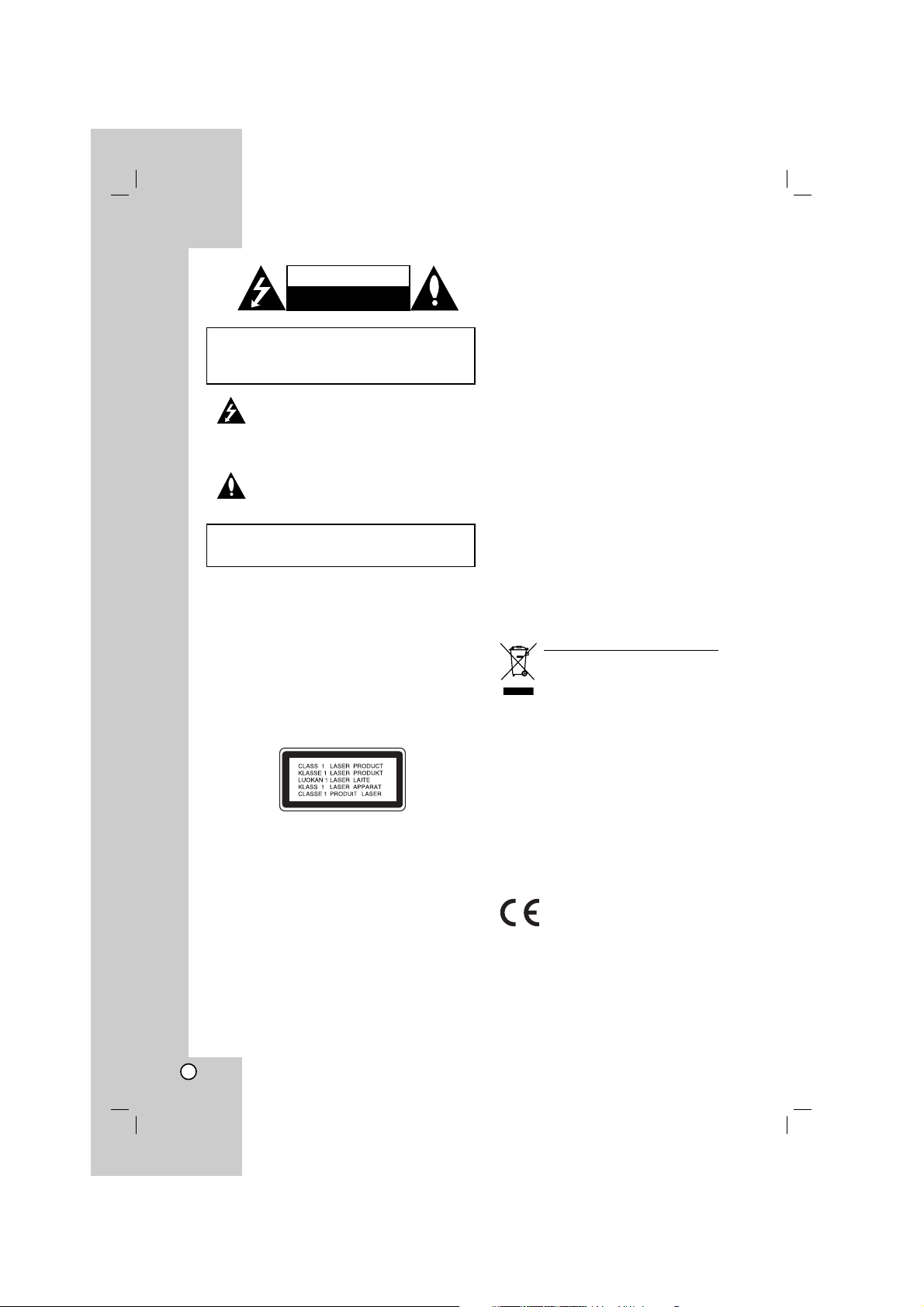
2
Tämä nuolikärkinen salama tasasivuisen kolmion
sisällä on tarkoitettu varoittamaan käyttäjää
tuotteen kuoren sisällä olevasta eristämättömästä
vaarallisesta jännitteestä, jonka voimakkuus voi
riittää aiheuttamaan ihmisille sähköiskun vaaran.
Huutomerkki tasasivuisen kolmion sisällä on
tarkoitettu herättämään käyttäjä huomioimaan
tärkeät käyttö- ja huolto-ohjeet tuotteen mukana
tulleessa kirjallisuudessa.
VAROITUS: Älä asenna laitetta ahtaaseen tilaan, kuten
kirjahyllyyn tai vastaavaan tilaan.
VAARA: Älä tuki mitään tuuletusaukkoja. Asenna tuote
valmistajan ohjeiden mukaisesti.
Kotelon aukot ovat tuuletusta varten ja varmistamaan
tuotteen luotettava toiminta sekä suojaamaan sitä liialta
kuumenemiselta.
Aukkoja ei saa koskaan tukkia sijoittamalla tuote vuoteelle,
sohvalle, matolle tai muulle vastaavalla pinnalle. Tätä
tuotetta ei saa uppoasentaa esimerkiksi kirjahyllyyn tai
laitetelineeseen, ellei järjestetä riittävää tuuletusta tai
asennusta tehdä valmistajan ohjeiden mukaisesti.
VAARA:
Tämä digitaalinen videolevyjen soitin käyttää
laserjärjestelmää.
Tuotteen oikean käytön varmistamiseksi lue käyttöohjekirja
huolellisesti ja säilytä se myöhempää tarvetta varten. Jos
laite tarvitsee huoltoa, ota yhteys valtuutettuun
huoltopisteeseen - lisätietoja kohdassa huoltotoimet.
Muiden kuin tässä määritettyjen säätimien tai menettelyjen
käyttö tai säätöjen teko voi saada aikaan altistuksen
vaaralliselle säteilylle.
Välttyäksesi lasersäteen kohdistumiselta suoraan itseesi älä
yritä avata koteloa. Avattuna näkyvissä on lasersäteilyä. ÄLÄ
KATSO SÄDETTÄ KOHTI.
VAARA: Laitetta ei saa asettaa alttiiksi vuotavalle tai
roiskevedelle eikä nesteitä sisältäviä esineitä, kuten
maljakoita, saa asettaa laitteen päälle.
VAROITUS koskien virtajohtoa
Useimmat laitteet suositellaan liitettäväksi omaan
virtapiiriin:
Se tarkoittaa yhtä pistorasiaa, joka syöttää virtaa ainoastaan
kyseiseen laitteeseen, ja jossa ei ole muita pistorasioita tai
haaraliittymiä. Lue käyttöoppaan teknisten tietojen sivu ja
varmistu asiasta.
Älä ylikuormita pistorasioita. Pistorasioiden ylikuormitus,
löysät tai vaurioituneet pistorasiat, jatkojohdot, kuluneet ja
rispaantuneet virtajohdot tai murtunut sähköjohdon eriste
ovat vaaraksi. Mikä tahansa näistä saattaa aiheuttaa
sähköiskun tai tulipalon. Tarkista säännöllisesti laitteen
virtajohto, ja jos se näyttää vaurioituneelta tai heikentyneeltä,
vedä pistoke irti pistorasiasta, älä jatka laitteen käyttöä, vaan
vaihdata johto uuteen tarkalleen samanlaiseen osaan
valtuutetussa huoltopisteessä.
Suojaa virtajohto fyysiseltä tai mekaaniselta väärinkäytöltä
niin, ettei se kierry tai mene tiukalle mutkalle ja ettei sitä
pistetä, jätetä puristuksiin oven väliin tai sen päälle astuta.
Kohdista huomio erityisesti pistokkeisiin, pistorasioihin ja
kohtaan, jossa virtajohto tulee ulos laitteesta.
Päävirta katkaistaan laitteesta vetämällä virtajohdon pistoke
irti pistorasiasta. Varmista tuotetta asennettaessa, että
virtajohdon pistokkeeseen pääsee helposti käsiksi.
Vanhojen laitteiden hävittäminen
1. Tämä merkki tuotteessa tarkoittaa, että
tuote kuuluu sähkö- ja
elektroniikkalaiteromusta annetun EUdirektiivin 2002/96/EC soveltamisalaan.
2. Kaikki sähkö- ja elektroniikkatuotteet on
hävitettävä erillään yhdyskuntajätteestä
valtion tai paikallisten viranomaisten
valtuuttamien keräysasemien kautta.
3. Vanhan laitteen asianmukainen
hävittäminen ehkäisee mahdollisia
ympäristöön ja terveyteen kohdistuvia
haittavaikutuksia.
4. Lisätietoa vanhan laitteen hävittämisestä
saat ottamalla yhteyden paikallisiin
viranomaisiin, kierrätyskeskukseen tai
myymälään, josta ostit laitteen.
Tämä tuote on valmistettu vastaamaan
ETY-DIREKTIIVIEN 89/336/ETY, 93/68/ETY
ja 2006/95/EY vaatimuksia.
VAARA
SÄHKÖISKUN VAARA
ÄLÄ AVAA
VAROITUS: TULIPALON TAI SÄHKÖISKUN VAARAN
VÄHENTÄMISEKSI ÄLÄ JÄTÄ TÄTÄ LAITETTA
ALTTIIKSI SATEELLE TAI KOSTEUDELLE.
VAARA: SÄHKÖISKUN VAARAN VÄHENTÄMISEKSI ÄLÄ
IRROTA KUORTA (TAI TAKALEVYÄ) SISÄLLÄ EI OLE
KÄYTTÄJÄN HUOLLETTAVIA OSIA JÄTÄ HUOLTOTOIMET
VALTUUTETUN HUOLLON TEHTÄVÄKSI.
Page 3
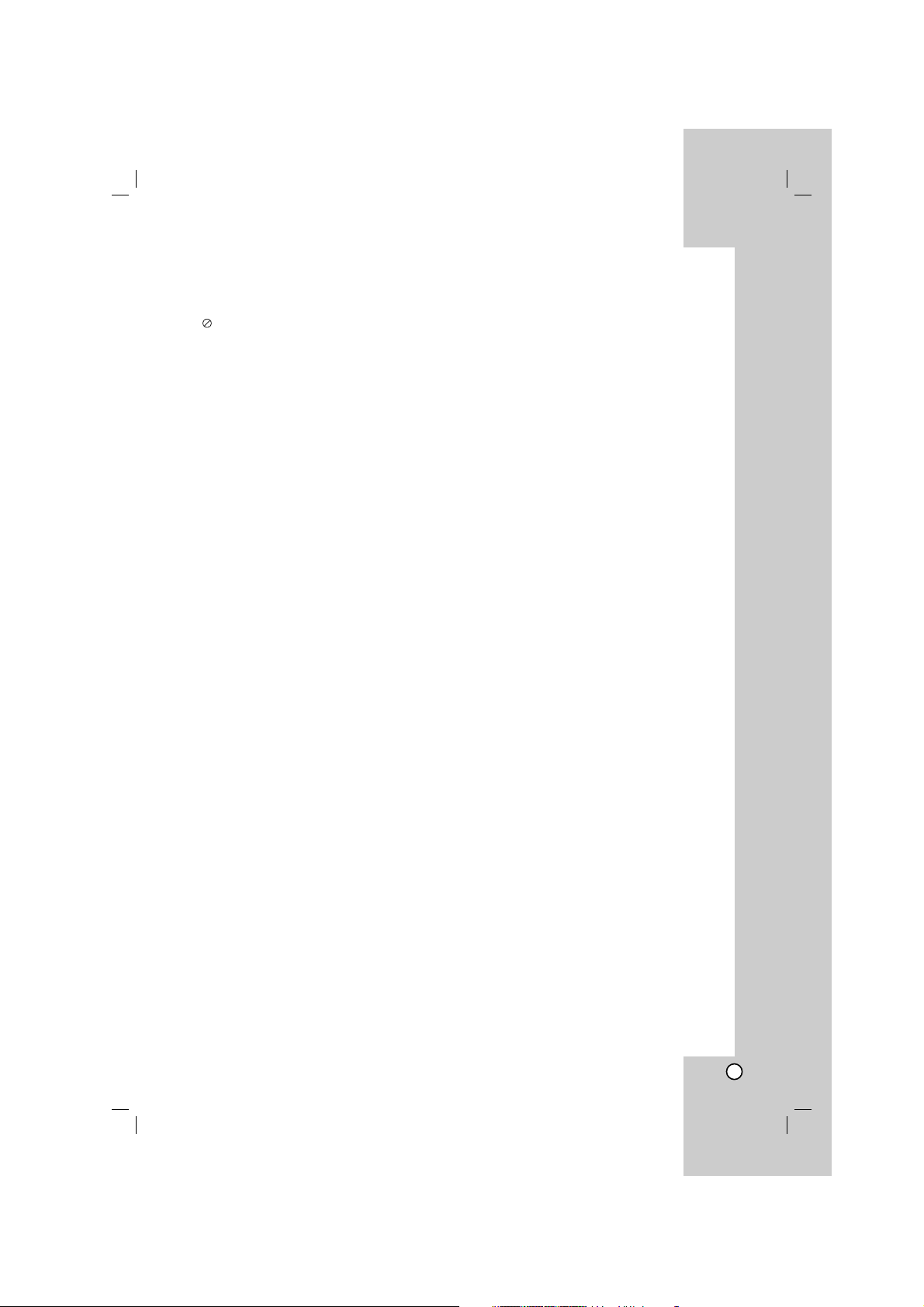
Operation Reference
Installation and Setup
Introduction
3
Johdanto . . . . . . . . . . . . . . . . . . . .4-7
Kun kuvake näkyy näytössä . . . . . . . . . . .4
Tässä käyttöoppaassa käytetyt merkinnät . . .4
Huomautuksia levyistä . . . . . . . . . . . . . . . . . .4
Levyjen käsittely . . . . . . . . . . . . . . . . . . . . . .4
Levyjen säilytys . . . . . . . . . . . . . . . . . . . . . .4
Levyjen puhdistus . . . . . . . . . . . . . . . . . . . .4
Sopivat levytyypit . . . . . . . . . . . . . . . . . . . . . .5
Aluekoodi . . . . . . . . . . . . . . . . . . . . . . . . . . . . .5
Etupaneeli . . . . . . . . . . . . . . . . . . . . . . . . . . . .6
Kaukosäädin . . . . . . . . . . . . . . . . . . . . . . . . . .7
Kaukosäätimen käyttö . . . . . . . . . . . . . . . . .7
Kaukosäätimen paristojen asennus . . . . . . .7
Asennus ja asetukset . . . . . . . . .8-14
Soittimen alkuasetukset . . . . . . . . . . . . . . . . .8
DVD-soittimen liitännät . . . . . . . . . . . . . . . . . .8
Video- ja audioliitännät televisioon . . . . . . . .8
Tarkkuusasetukset . . . . . . . . . . . . . . . . . . . .8
HDMI-liitäntä . . . . . . . . . . . . . . . . . . . . . . . .9
Audioliitäntä lisälaitteisiin . . . . . . . . . . . . . . .10
Levytietojen saaminen näyttöön . . . . . . . . . .11
Alkuasetukset . . . . . . . . . . . . . . . . . . . . . . . .11
Peruskäyttö . . . . . . . . . . . . . . . . . . . . . . . .11
LANGUAGE (Kieli) . . . . . . . . . . . . . . . . . . .12
• Menu Language . . . . . . . . . . . . . . . . . . .12
• Disc Audio / Subtitle / Menu . . . . . . . . . .12
DISPLAY (Näyttö) . . . . . . . . . . . . . . . . . . . .12
• TV Aspect (TV:n kuvasuhde) . . . . . . . . . .12
• Display Mode (Näyttötila) . . . . . . . . . . . .12
• TV Output Select (Television lähtö) . . . . .12
AUDIO . . . . . . . . . . . . . . . . . . . . . . . . . . . .13
• Dolby Digital / DTS / MPEG . . . . . . . . . .13
• Sample Freq. (näytteitystaajuus) . . . . . .13
• DRC (Dynamic Range Control
(Dynamiikka-alueen hallinta)) . . . . . . . . .13
• Vocal . . . . . . . . . . . . . . . . . . . . . . . . . . .13
LOCK (Lukitus) . . . . . . . . . . . . . . . . . . . . .13
• Rating (Luokitus) . . . . . . . . . . . . . . . . . . .13
• Password (Salasana (turvakoodi)) . . . . .13
• Area Code . . . . . . . . . . . . . . . . . . . . . . .14
OTHERS (Muut) . . . . . . . . . . . . . . . . . . . . .14
• PBC . . . . . . . . . . . . . . . . . . . . . . . . . . . .14
• B.L.E. (Mustan tason korostus) . . . . . . .14
• DivX(R) VOD . . . . . . . . . . . . . . . . . . . . .14
Käyttö . . . . . . . . . . . . . . . . . . . . .15-20
Yleiset ominaisuudet . . . . . . . . . . . . . . . . . . .15
Lisäominaisuudet . . . . . . . . . . . . . . . . . . . . .16
Audio CD -levyn tai MP3/WMA-tiedoston
toistaminen . . . . . . . . . . . . . . . . . . . . . . . . . . .17
Ohjelmoitu toisto . . . . . . . . . . . . . . . . . . . . .17
Ohjelmoidut raidat uudestaan . . . . . . . . . . .17
Raidan poistaminen ohjelmaluettelosta . . . .17
Koko ohjelmaluettelon poistaminen . . . . . . .17
JPEG-tiedostojen katseleminen . . . . . . . . . .18
Diaesitys . . . . . . . . . . . . . . . . . . . . . . . . . .18
Pysäytyskuva . . . . . . . . . . . . . . . . . . . . . . .18
Siirtyminen toiseen tiedostoon . . . . . . . . . .18
Zoom . . . . . . . . . . . . . . . . . . . . . . . . . . . . .18
Kuvan kierto . . . . . . . . . . . . . . . . . . . . . . .18
MP3 -Musiikin kuuntelu kuvia
katseltaessa . . . . . . . . . . . . . . . . . . . . . . . .18
DivX-elokuvatiedoston toistaminen . . . . . . .19
DVD VR-formaatin levyn toisto . . . . . . . . . . .20
Toisto USB-laitteesta . . . . . . . . . . . . . . . . . . .20
Viitetiedot . . . . . . . . . . . . . . . . . .21-23
Muiden televisioiden ohjaus kaukosäätimellä
. .
21
Hoito ja huolto . . . . . . . . . . . . . . . . . . . . . . . . .21
Kielikoodit . . . . . . . . . . . . . . . . . . . . . . . . . . . .22
Area Code (Aluekoodit) . . . . . . . . . . . . . . . . . .22
Vianetsintä . . . . . . . . . . . . . . . . . . . . . . . . . . .23
Tekniset tiedot . . . . . . . . . . . . . . . . . . . . . . . . .23
Sisällys
Page 4
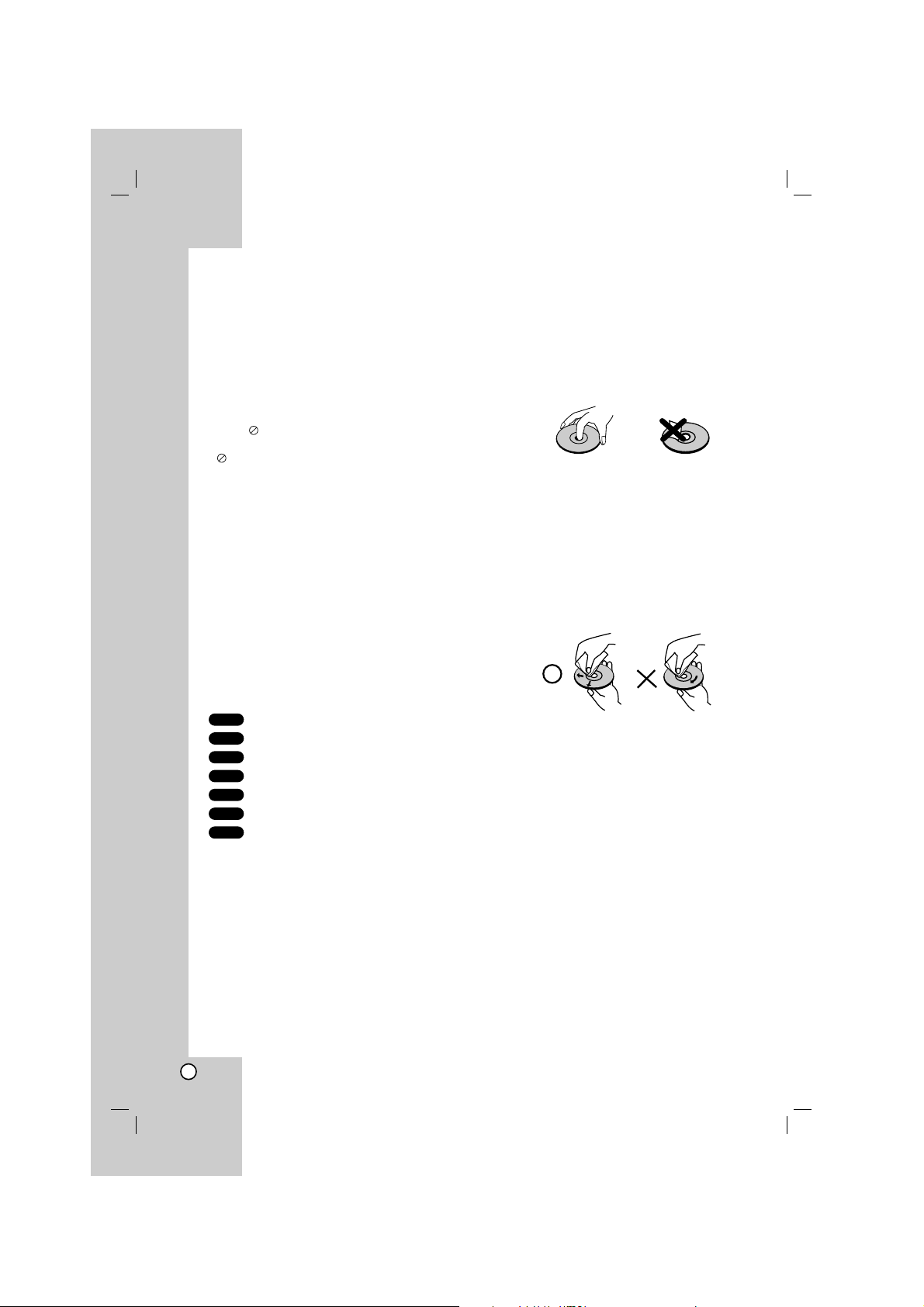
4
Tuotteen oikean käytön varmistamiseksi tulee tämä
käyttöopas lukea huolellisesti ja säilyttää myöhempää
tarvetta varten.
Tässä käyttöoppaassa on tietoja DVD-soittimen
käytöstä ja hoidosta.
Jos laite tarvitsee huoltoa, ota yhteys valtuutettuun
huoltopisteeseen.
Kun kuvake näkyy näytössä
“ ” saattaa tulla näkyviin tv-ruutunäyttöön käytön
aikana ja se tarkoittaa, ettei tässä käyttöohjekirjassa
selitetty toiminto ole käytettävissä tällä DVDvideolevyllä.
Tässä käyttöoppaassa käytetyt
merkinnät
Huomautus:
Ilmaisee erityisiä huomautuksia ja
käyttöominaisuuksia.
Vihje:
Ilmaisee vihjeitä tehtävän helpottamiseksi.
Jakso, jonka nimikkeessä on jokin seuraavista
kuvakkeista, koskee ainoastaan kuvakkeen
edustamaa levyä.
Kaikki jäljempänä luetellut levyt
DVD ja viimeistelty DVD±R/RW
Video-CDt
Audio-CDt
MP3-tiedostot
WMA-tiedostot
DivX-tiedostot
Huomautuksia levyistä
Levyjen käsittely
Älä koske levyn toistopuoleen. Pitele levyä reunoista
niin, ettei pintaan jää sormenjälkiä. Älä kiinnitä tarroja
tai teippiä levyihin.
Levyjen säilytys
Säilytä levy käytön jälkeen kotelossaan. Älä jätä levyä
suoraan auringonpaahteeseen tai lämmönlähteiden
lähelle tai jätä suoraan auringonpaahteeseen
pysäköityyn autoon.
Levyjen puhdistus
Sormenjäljet tai pöly levyillä voi heikentää kuvan
laatua ja vääristää ääntä. Puhdista levy pehmeällä
kankaalla ennen toistokäyttöä. Pyyhi levyä keskiöstä
ulospäin.
Älä käytä vahvoja liuottimia, kuten alkoholia, bensiiniä,
ohenteita, kaupoissa myytäviä puhdistusaineita tai
vanhoille vinyylilevyille tarkoitettuja antistaattisia
suihkeita.
DivX
WMA
MP3
ACD
VCD
DVD
ALL
Johdanto
Page 5
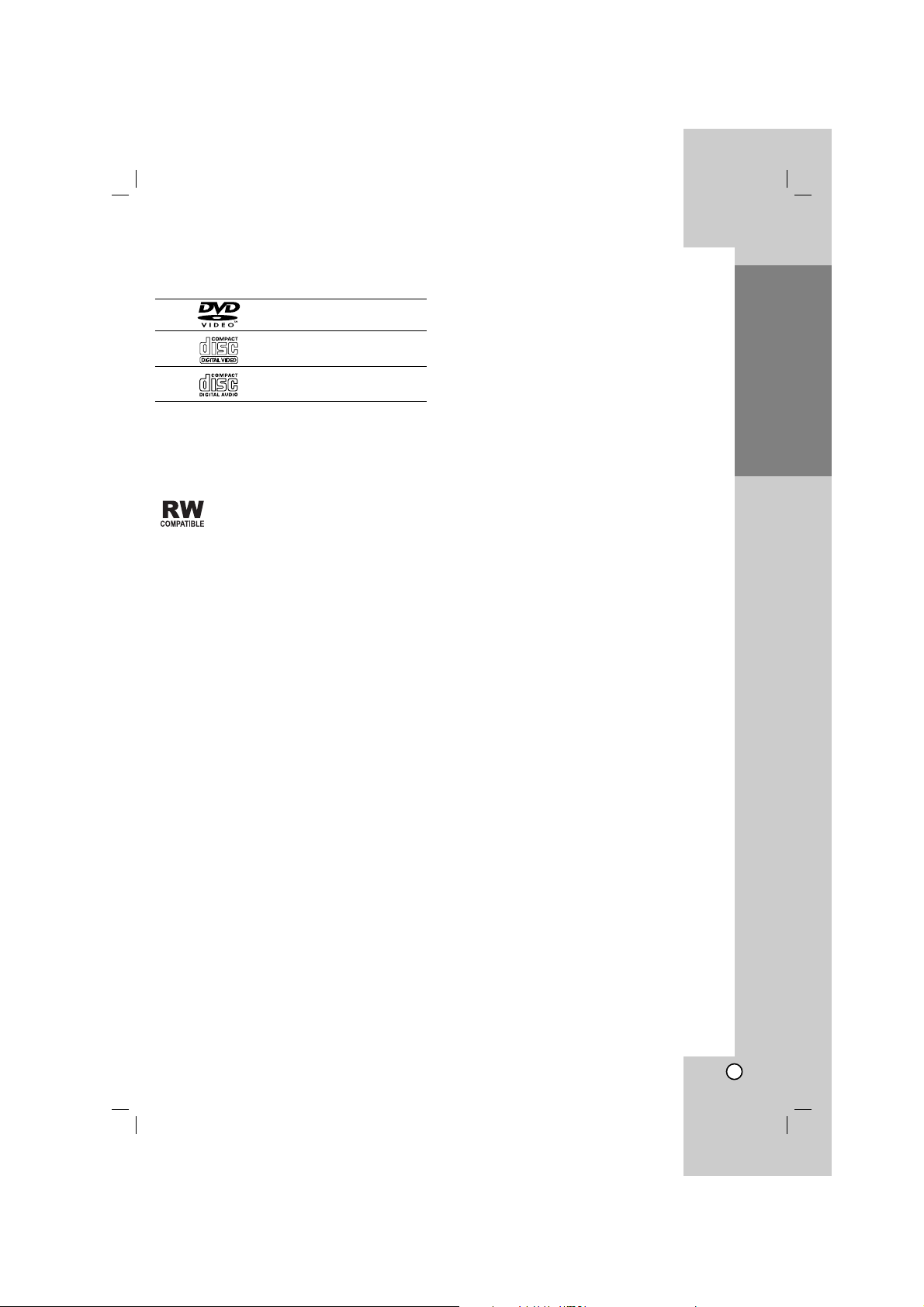
Operation Reference
Installation and Setup
5
Johdanto
Sopivat levytyypit
DVD
(8 cm / 12 cm levy)
Video CD (VCD/SVCD)
(8 cm / 12 cm levy)
Audio CD
(8 cm / 12 cm levy)
Lisäksi laite toistaa DVD±R/RW- ja CD-R/RWtallenteita, Dual disc -levyjä ja USB:llä olevia
tallenteita, jotka sisältävät audionimikkeitä, DivX-,
MP3-, WMA- ja/tai JPEG-tiedostoja.
Tämä merkki tuotteessa osoittaa
tuoteominaisuuden, joka kykenee
toistamaan Video Recording -formaattiin
tallennettuja DVD-RW-levyjä.
Huomautuksia:
• Alkuperäisen tallennuslaitteen tai itse CD-R/RW (tai
DVD±R/RW) -levyn ominaisuuksista saattaa johtua,
että joitakin CD-R/RW (tai DVD±R/RW) -levyjä ei voi
toistaa tällä laitteella.
• Älä käytä muodoiltaan säännöttömiä
CD-levyjä (esim. sydämenmuotoisia tai
kahdeksankulmaisia), koska ne voivat aiheuttaa
virhetoimintoja.
• Tämä DVD-soitin edellyttää mahdollisimman hyvän
toistolaadun saavuttamiseksi levyjen ja tallenteiden
vastaavan eräitä teknisiä standardeja.
Tehdastallenteiset DVD-levyt tehdään
automaattisesti näiden standardeihin. Tallennukseen
sopivia levyformaatteja on useita erilaisia (mukaan
lukien MP3 tai WMA-tiedostoja sisältävät CD-R levyt), ja niiltä edellytetään eräitä ennalta määrättyjä
seikkoja (ks. edellä) yhteensopivan toiston
varmistamiseksi.
Asiakkaiden tulee huomioida, että MP3 / WMAtiedostojen ja musiikin lataamiseen internetistä
tarvitaan lupa. Yhtiöllämme ei ole mitään
oikeuksia sellaisen luvan myöntämiseen. Lupa
tulee aina hankkia tekijänoikeuksien omistajalta.
Aluekoodi
Tämän laitteen aluekoodi on laitteen takana
näkyvässä tarrassa. Tällä laitteella voi toistaa vain
DVD-levyjä, joihin on merkitty sama aluekoodi kuin
laitteen takana mainittu tai koodi "ALL" (Kaikki).
Huomautuksia aluekoodeista
• Useimpien DVD-levyjen kuoressa on selvästi
näkyvä maapallon kuva, jossa on yksi tai useampi
numero. Tämän numeron täytyy vastata DVDsoittimen aluekoodia tai levyä ei voi toistaa.
• Jos yrität toistaa DVD-levyä, jolla on soittimen
koodista poikkeava aluekoodi, tv-ruudulle tulee
viesti "Check Regional Code".
Huomautuksia tekijänoikeuksista:
Laki kieltää kopioimasta, lähettämästä radiolla,
esittämästä, jakelemasta kaapeliteitse, esittämästä
julkisesti tai vuokraamasta tekijänoikeuden alaista
aineistoa luvatta. Tämä tuote käyttää Macrovisionin
kehittämää kopioinninsuojatoimintoa. Joillekin levyille
on tallennettu kopiosuojasignaaleja. Tallennettaessa ja
toistettaessa näiltä levyiltä kuvia niihin voi tulla
häiriöitä. Tämä tuote sisältää tekijänoikeuksien
suojaustekniikkaa, joka on suojattu eräillä
yhdysvaltalaisilla patenttihakemuksilla ja muilla
oikeuksilla henkiseen omaisuuteen, jotka ovat
Macrovision Corporationin ja muiden
oikeudenomistajien omaisuutta. Tämän
tekijänoikeuksien suojaustekniikan käyttöön täytyy olla
Macrovision Corporationin lupa ja se on tarkoitettu
ainoastaan koti- ja muuhun rajoitettuun katseluun, ellei
Macrovision Corporation ole antanut toisenlaista
lupaa. Ohjelmakoodin purku tai laitteiston purkaminen
on kielletty.
KULUTTAJIEN TULEE HUOMIOIDA, ETTEIVÄT
KAIKKI TERÄVÄPIIRTOTELEVISIOT OLE TÄYSIN
YHTEENSOPIVIA TÄMÄN TUOTTEEN KANSSA JA
KUVISSA SAATTAA OLLA HAAMUKUVIA. JOS 525
TAI 625 KUVISSA ON ONGELMIA JATKUVALLA
PYYHKÄISYLLÄ, SUOSITETAAN KÄYTTÄJÄÄ
VAIHTAMAAN LIITÄNNÄKSI 'VAKIOMÄÄRITYKSEN'
LÄHTÖ. MIKÄLI ILMENEE KYSYTTÄVÄÄ MEIDÄN
TELEVISIOIDEMME YHTEENSOPIVUUDESTA
MALLIEN 525p JA 625p DVD-SOITTIMIEN KANSSA,
OLKAA HYVÄ JA OTTAKAA YHTEYS
ASIAKASPALVELUKESKUKSEEMME.
Page 6
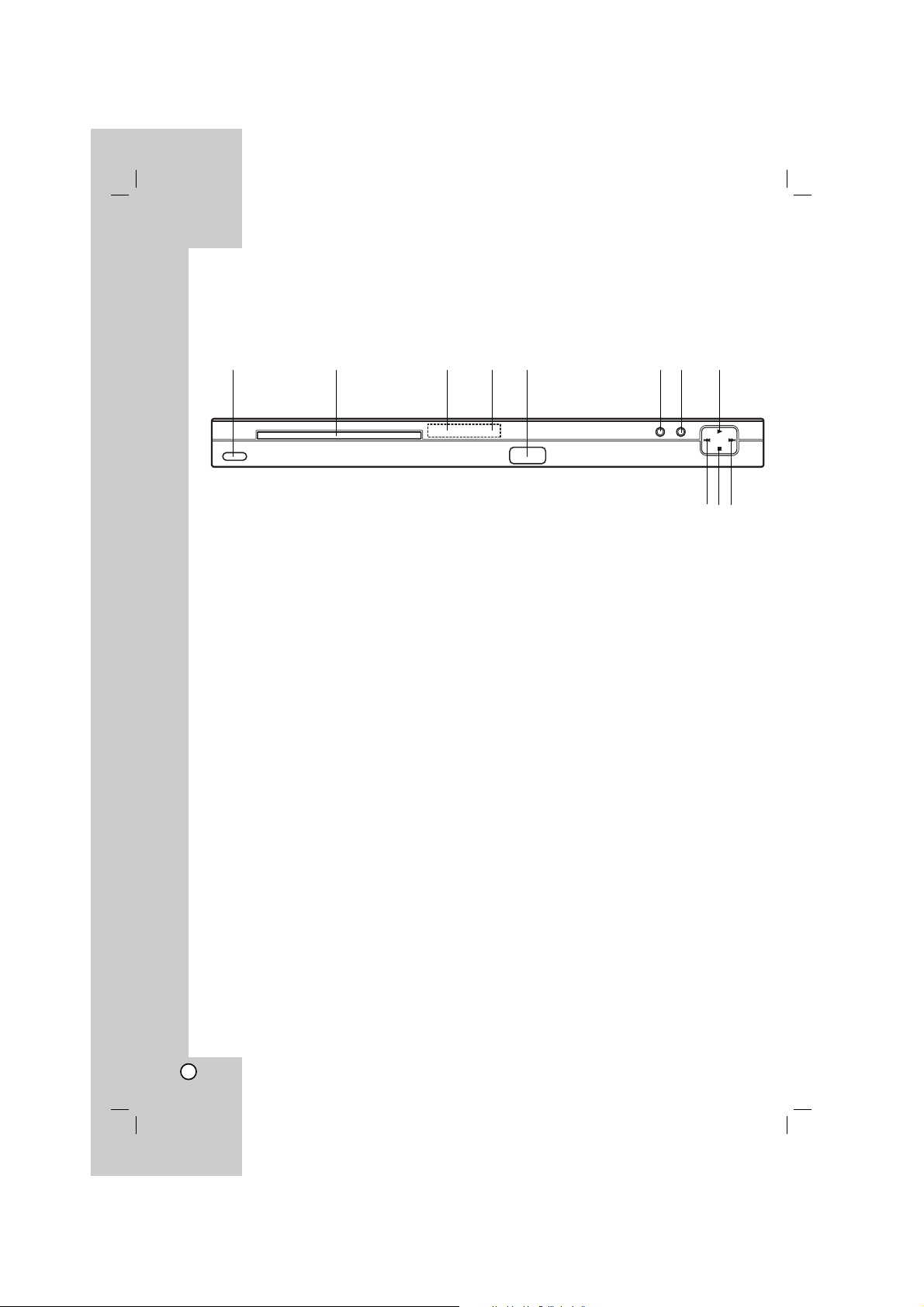
6
Etupaneeli
a POWER
Kytkee laitteen päälle ja pois.
b Levykelkka
Laita levy tähän.
c Näyttöruutu
Näyttää laitteen nykyisen tilan.
d Kaukoanturi
Osoita tätä kaukosäätimellä.
e USB
Laita USB tähän.
f OPEN/CLOSE
Avaa tai sulkee levykelkan.
g RES.
Voit muuttaa televisiosta riippuen kuvan tarkkuutta
eli resoluutiota.
h N (PLAY)
Aloittaa toiston.
i . (SKIP)
Palaa nykyisen kappaleen tai raidan alkuun tai
siirtyy edelliseen kappaleeseen tai raitaan.
j x (STOP)
Pysäyttää toiston.
k > (SKIP)
Siirry seuraavaan kappaleeseen tai raitaan.
ab cde fgh
ijk
Page 7
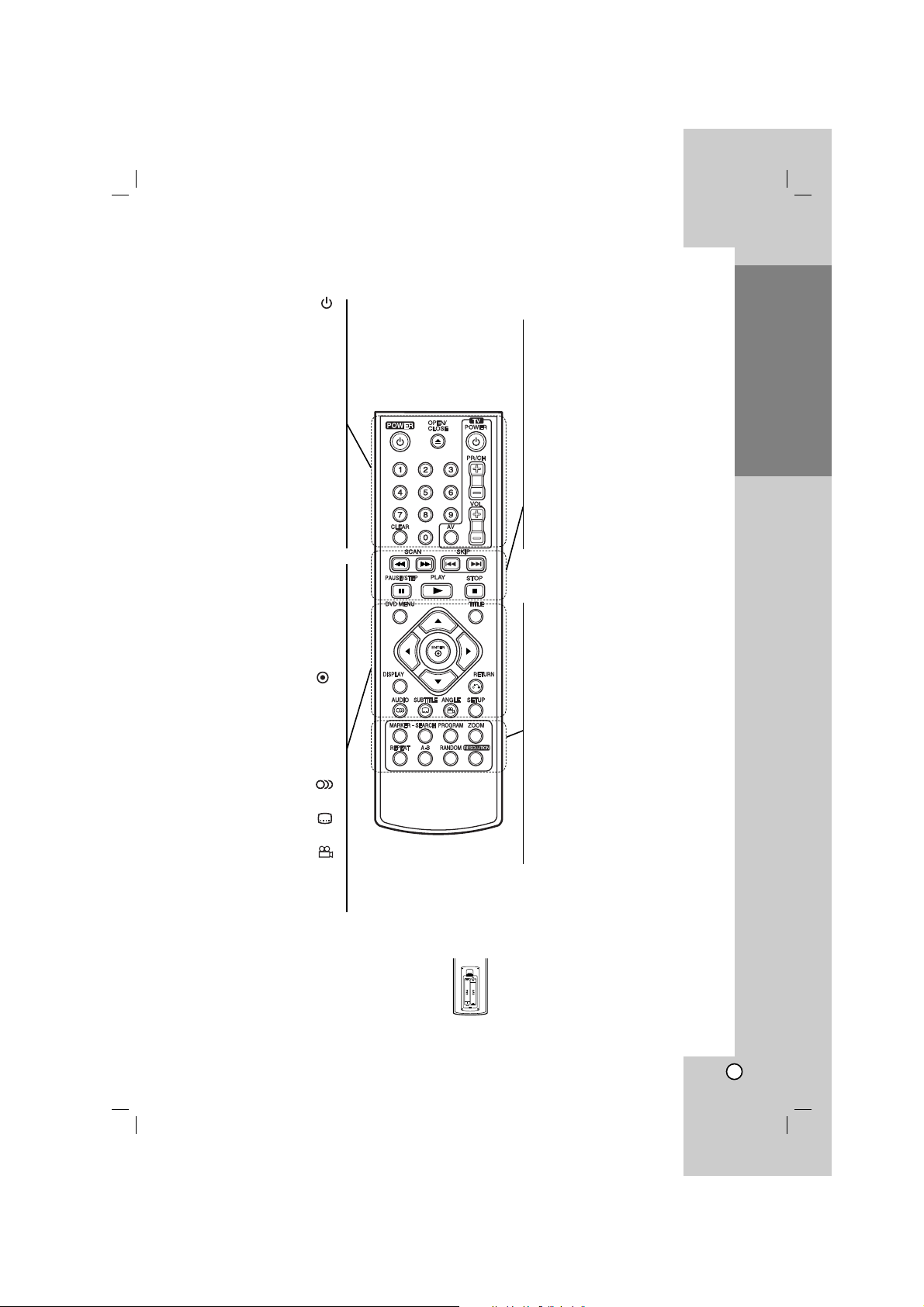
Operation Reference
Installation and Setup
7
Johdanto
Kaukosäädin
Kaukosäätimen käyttö
Kohdista kaukosäädin kaukoanturiin ja paina
näppäimiä.
VAARA:
Älä koskaan käytä sekaisin vanhoja uusia paristoja tai
eri tyypin paristoja, kuten vakio, alkali jne.
Kaukosäätimen paristojen asennus
Irrota paristokotelon kuori kaukosäätimen
takaa ja laita sisään kaksi (koko AAA)
paristoa 3 ja # oikein suunnattuina.
MARKER
Merkitse mikä tahansa kohta toistossa.
SEARCH
Näyttää MERKKIHAKU-valikon.
PROGRAM
Siirry ohjelman muokkaustilaan.
ZOOM
Suurentaa videokuvaa.
REPEAT
Toista uudestaan kappale, raita,
nimike, kaikki.
A-B
Toistaa pisteestä A pisteeseen B.
RANDOM
Toistaa raidat satunnaisjärjestyksessä.
RESOLUTION
Voit vaihtaa erottelutarkkuutta
riippuen TV:stä.
SCAN (m / M)
Haku taaksepäin tai eteenpäin.
SKIP (. / >)
Siirry seuraavaan kappaleeseen tai
raitaan.
Palaa nykyisen kappaleen tai raidan
alkuun tai siirtyy edelliseen
kappaleeseen tai raitaan.
PAUSE / STEP ( X )
Tauottaa toiston hetkeksi /
painamalla toistuvasti toistetaan
kuva kuvalta.
PLAY (N)
Aloittaa toiston.
STOP (x)
Pysäyttää toiston.
DVD MENU
DVD-levyn valikon käyttönäppäin.
TITLE
Näyttää nimikevalikon, jos
sellainen on.
b / B / v / V ( vas/oik/ylös/alas)
Valitsee valikon kohdan.
ENTER ( )
Vahvistaa valinnan valikossa.
DISPLAY
Tuo esiin tv-ruutunäytön.
RETURN (O)
Näyttää PBC-toistonhallinnan
sisältävän Video CD-levyn valikon.
AUDIO ( )
Voit valita äänen kielen tai äänikanavan.
SUBTITLE ( )
Valitsee tekstityksen kielen.
ANGLE ( )
Valitsee DVD:llä kamerakulman,
jos käytettävissä.
SETUP
Käytä asetusvalikkoa tai poistu siitä.
POWER ( )
Kytkee DVD-soittimen ON ja OFF.
OPEN / CLOSE (Z)
Avaa ja sulkee levykelkan.
0-9 numeronäppäimet
Valitsee valikon numeroituja kohtia.
CLEAR
Poistaa raitanumeron
ohjelmaluettelossa tai merkin
MERKKIHAKU-valikossa.
Television ohjausnäppäimet
POWER: Kytkee television virran
päälle tai pois.
AV: Valitsee TV:n lähteen.
PR/CH +/–: Valitsee TV:n
kanavan.
VOL +/–: Säätää television
äänenvoimakkuuden.
Page 8
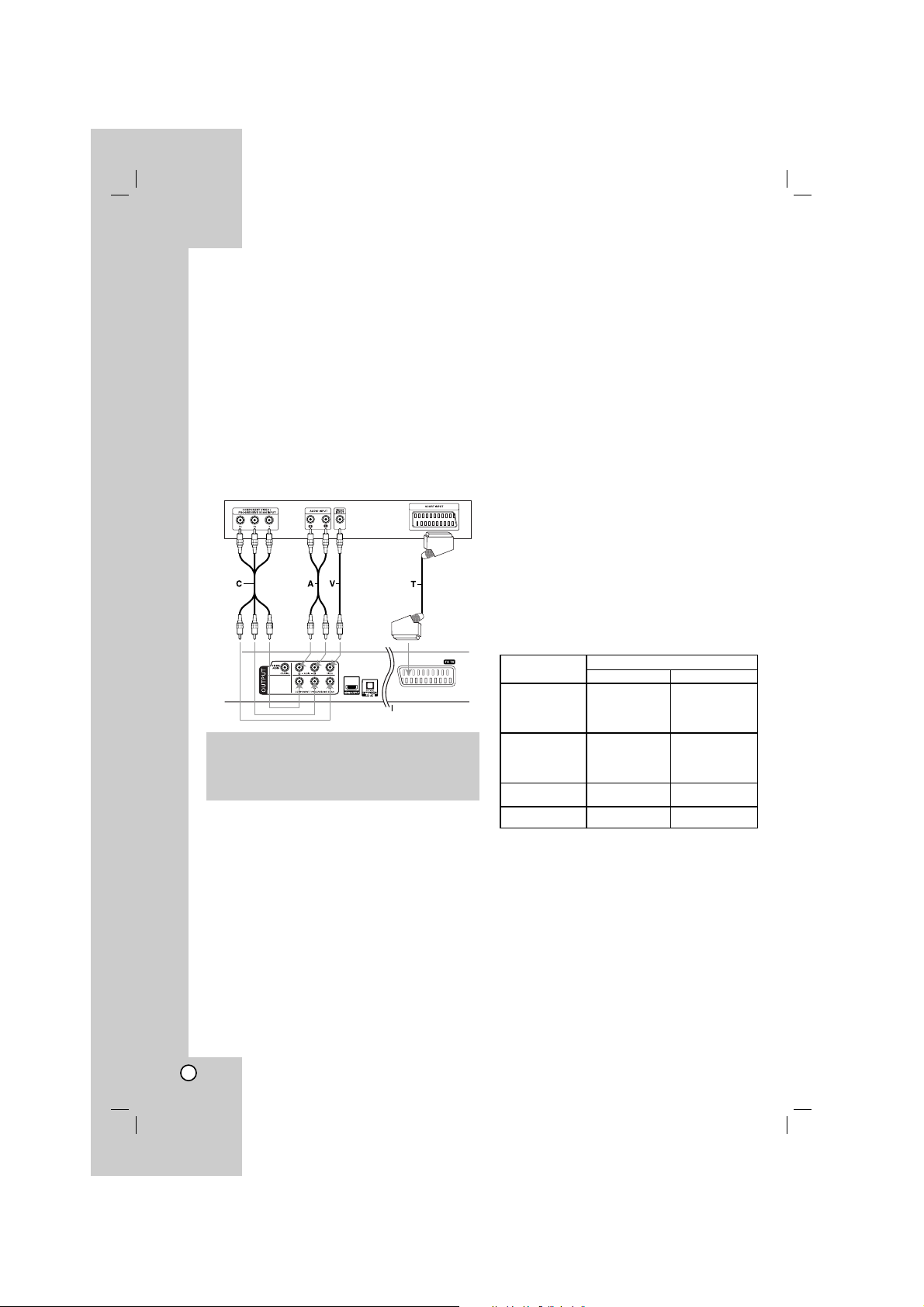
8
Soittimen alkuasetukset
Lähellä olevan television, videonauhurin tai radion
kuva tai ääni voivat vääristyä toiston aikana. Siirrä
tässä tapauksessa laite kauemmaksi televisiosta,
videonauhurista tai radiosta tai ota levy pois ja
sammuta laite.
DVD-soittimen liitännät
Soitin voidaan liittää monella tavalla riippuen
televisiostasi ja muista liitettävistä laitteista. Lue
lisätietoja liitännöistä television ja stereo- tai muiden
laitteiden käyttöohjeista.
Video- ja audioliitännät televisioon
Varmista, että DVD.-soitin on liitetty suoraan televisioon
eikä videonauhuriin, muuten kopiointisuojausjärjestelmä
saattaa vääristää DVD-kuvaa.
SCART-liitäntä –Kytke DVD-soittimen TO TV
SCART -liittimestä SCART-kaapeli (T) television
vastaavaan SCART-liittimeen.
Video – Video: Kytke DVD-soittimen VIDEO OUT
-liitin videokaapelilla (V) television
videotuloliittimeen.
Audio – Kytke DVD-soittimen vasen ja oikea
AUDIO OUT -liittimistä audiokaapelit television (A)
vasempaan ja oikeaan audiotuloliittimeen. Älä liitä
DVD-soittimen AUDIO OUT -lähtöä audiolaitteesi
(nauhurin) äänisignaalin tuloliittimeen.
Komponenttivideo – Kytke laitteen
COMPONENT/PROGRESSIVE SCAN -liittimet
TV:n vastaaviin liittimiin käyttäen Y P
B PR -
kaapelia (C).
Jatkuva pyyhkäisy - Progressive Scan
• Jos televisiosi on teräväpiirto-TV tai siinä on
digivalmius, voit hyödyntää DVD-toistimen
jatkuvapyyhkäisyulostuloa saadaksesi aikaan
terävimmän mahdollisen videokuvan.
• Jatkuva pyyhkäisy ei toimi analogisilla
videoliitännöillä (keltainen VIDEO OUT tai
SCART-liitin).
•
Resoluutiot 720p ja 576p(480p) ovat jatkuvaan
pyyhkäisyyn sovellettuja tarkkuuksia.
Tarkkuusasetukset
1. Ennen tarkkuuden asetusta tämän laitteen täytyy
olla pysäytystilassa. Pysäytä toisto painamalla
STOP.
2. Paina kerran näppäintä RESOLUTION. Näyttöön
tulevat nykyiset tarkkuusasetukset.
3. Vaihda haluamasi tarkkuus painamalla näppäintä
RESOLUTION toistuvasti.
Käytettävissä olevat tarkkuudet ovat liitäntöjen
mukaan kuten alla näytetään.
Huomautuksia:
• Liitännöille Video ja SCART tarkkuudeksi täytyy
asettaa 576i(480i) tai 576p(480p) painamalla
RESOLUTION-näppäintä. Kuitenkin lähdöt Video
OUT ja SCART ovat aina vakiotarkkuudessa
576i(480i).
• Jos TV ei hyväksy asettamiasi tarkkuusarvoja,
kuvaruutukuvasta tulee vääristynyt.
Lue ensin ohjeet TV:n käyttöoppaasta ja aseta
sitten sellainen tarkkuus, jonka TV hyväksyy.
• Komponenttivideon lähdössä tarkkuuksilla 720p ja
1080i voidaan toistaa ainoastaan
kopiosuojaamattomia levyjä. Jos levy on
kopiosuojattu, se esitetään tarkkuudella
576p(480p) ilman HDMI-kaapeliliitäntää.
HDMI-kaapeliliitännällä kuva ei ehkä näy kunnolla.
Asennus ja asetukset
DVD-soitin takaa
TV takaa
VAARA:
Voit käyttää COMPONENT/PROGRESSIVE SCANtai SCART-liitännän RGB-signaalia valitsemalla
tämän vaihtoehdon TV Output Select -valikosta.
Lisätietoja on sivulla 12.
LÄHTÖ LIITIN
Käytettävissä oleva tarkkuus
HDMI
VIDEO OUT
1920 x 1080i
1280 x 720p
720 x 576p
720 x 576i
COMPONENT
VIDEO OUT
1280 x 720p
720 x 576p
720 x 576i
VIDEO OUT
720 x 576i
PAL
NTSC
1920 x 1080i
1280 x 720p
720 x 480p
720 x 480i
1920 x 1080i
1280 x 720p
720 x 480p
720 x 480i
720 x 480i
SCART 720 x 576i
720 x 480i
Page 9

Operation Reference Introduction
9
Asennus ja asetukset
HDMI-liitäntä
Jos sinulla on HDMI-televisio tai monitori, voit liittää
sen tähän toistimeen HDMI-kaapelilla.
1. Aseta television tuloksi HDMI (katso ohjeita
television käyttöoppaasta).
2. Kytke toistimen HDMI OUT -liitin HDMIyhteensopivan television tai monitorin HDMIliittimeen (H).
3. Valitse haluttu tarkkuus painamalla toistuvasti
RESOLUTION.
Huomautuksia:
• Kun HDMI-liitännän näytteitystaajuudeksi on
asetettu 48 kHz, PCM- ja bittivirta-audiolähdöt ovat
käytettävissä.
• Jos ääniasetuksiksi on valittu bitstream, mutta
televisiosi ei tue bitstream-ääntä HDMI-liitännässä,
ääni saattaa mykistyä tai kuulua vääristyneenä.
• Jos HDMI-liitännällä ei tule ääntä tai ääni on
vääristynyt, aseta äänivalinta Audio option [Dolby
Digital, DTS tai MPEG] SETUP-asetusvalikossa
arvoon PCM tai pois päältä eli Off.
• Kaapelin liittimessä olevan nuolen tulee olla
ylöspäin, jotta liitin tulee oikein päin toistimen
liittimeen.
• Jos kuvaruudussa on häiriöitä tai raitoja, tarkista
HDMI-kaapeli.
• Kaikki HDCP-yhteensopivat DVI-laitteet eivät toimi
tämän DVD-toistimen kanssa.
• Jos HDMI-TV ei tue HDCP:tä, kuvaruutu näkyy
sinisenä.
• Jos TV:n kuvaruutuun tulee epänormaali kuva,
sammuta televisio ja käynnistä se uudestaan.
Vihjeitä:
• Käyttäessäsi HDMI-liitäntää voit vaihtaa HDMI-
lähdön resoluutiota (576i(480i), 576p(480p), 720p,
1080i).
• HDMI-lähdön tarkkuus pysyy arvossa 576p(480p),
vaikka asetat HDM0I-liitännälle tarkkuuden
576i(480i).
Tietoja HDMI:stä
HDMI (High Definition Multimedia Interface) tukee
video- ja audiosignaalia yhden digitaalisen liitännän
kautta helpoksi täysdigitaaliseksi liitännäksi DVDsoitinten, digisovitinten ja muiden AV-laitteiden
kanssa.
HDMI kehitettiin osaksi HDCP-teknologiaa
(High-bandwidth Digital Content Protection).
HDCP-teknologialla suojataan lähetettävää ja
vastaanotettavaa digitaalista sisältöä.
HDMI tukee tavallista, parannettua ja
teräväpiirtovideota sekä tavallista tai monikanavaista
kolmiulotteista ääntä.
HDMI-ominaisuuksiin kuuluvat pakkaamaton
digitaalivideo, enintään 5 gigatavun kaistaleveys
sekunnissa, yksi liitin (useiden kaapeleiden ja liittimien
sijasta) AV-lähteen ja AV-laitteiden, kuten digi-TV:n
väliseen tiedonsiirtoon.
HDMI, HDMI-logo ja High-Definition Multimedia
Interface ovat HDMI licensing LLC:n
tavaramerkkejä tai rekisteröityjä tavaramerkkejä.
HDMI compatible TV
HDMI
H
DVD-toistimen takaosa
HDMI-yhteensopiva TV
Page 10

10
Audioliitäntä lisälaitteisiin
Liitä DVD-soitin lisälaitteisiin äänentoistoa varten.
Vahvistin, jossa on kaksikanavainen analoginen
stereo tai Dolby Pro Logic ll / Pro Logic: Kytke DVD-
soittimen vasemmasta ja oikeasta AUDIO OUT liittimestä audiokaapelit (A) vahvistimen,
vastaanottimen tai stereolaitteiden vasempaan ja
oikeaan audiotuloliittimeen.
Vahvistin, jossa on kaksikanavainen
digitaalistereo (PCM) tai audio / video-vastaanotin,
jossa on monikanavadekooderi (Dolby Digital™,
MPEG 2, tai DTS): Kytke yksi DVD-toistimen
DIGITALAUDIO OUT -liittimistä (OPTICAL O tai
COAXIAL X) vastaavaan liittimeen vahvistimessa.
Käytä lisävarusteena saatavaa digitaalista
(OPTICAL O tai COAXIAL X) audiokaapelia.
Digitaalinen monikanavaääni
Digitaalinen monikanavaliitäntä antaa parhaan
äänenlaadun. Tätä varten tarvitset monikanavaisen
audio/videovastaanottimen, joka tukee yhtä tai
useampaa DVD-soittimesi tukemaa audioformaattia,
kuten MPEG 2, Dolby Digital ja DTS. Tarkista tiedot
vastaanottimen käyttöohjeista ja merkeistä
vastaanottimen etulevyssä.
Huomautuksia:
• Jos digitaalisen ulostulon audioformaatti ei vastaa
vastaanottimesi ominaisuuksia, vastaanotin tuottaa
kovaa, vääristynyttä ääntä tai ei tuota ääntä
lainkaan.
• Kuusikanavainen Digital Surround -ääni on
saatavissa digitaaliliitännän kautta vain, jos
vastaanotin on varustettu digitaalisella
monikanavadekooderilla.
Valmistettu Dolby Laboratories:n
lisenssillä. “Dolby”, “Pro Logic” ja
kaksois-D -symboli ovat Dolby
Laboratories:n tavaramerkkejä.
DTS ja DTS Digital Out ovat Digital
Theater Systems, Inc:n tavaramerkkejä.
DVD-soitin takaa
Vahvistin (vastaanotin)
Page 11

Operation Reference Introduction
11
Asennus ja asetukset
Levytietojen saaminen näyttöön
Voit tuoda näyttöön erilaisia tietoja levystä.
1. Painamalla DISPLAY (Näytä) saat näkyviin eri
toistotietoja.
Näytettävät nimikkeet riippuvat levyn tyypistä ja
toiston tilasta.
2. Voit valita kohteen painamalla v / V ja muuttaa
asetusta tai valita asetuksen painamalla b / B.
• Title (Nimike) – Nykyisen nimikkeen (tai raidan)
numero/nimikkeiden (tai raitojen)
kokonaismäärä.
• Chapter (Kappale) – Nykyisen kappaleen
numero / kappaleiden kokonaismäärä.
• Time (Aika) – Kulunut soittoaika.
• Audio (Ääni) – Valitun äänen tai kanavan kieli.
• Subtitle (Tekstitys) – Valittu tekstitys.
• Angle (Kulma) – Valittu kulma / kulmien
kokonaismäärä.
Huomautus:
Jos mitään painiketta ei paineta muutamaan sekuntiin,
ruudussa oleva näyttö häviää.
Alkuasetukset
Asetusvalikosta voit tehdä erilaisia säätöjä kohteille,
kuten kuvalle ja äänelle. Voit myös asettaa
tekstityksen ja asetusvalikon kielen monien muiden
asioiden lisäksi. Kaikista asetusvalikon kohteista on
tietoja sivuilla 12 – 14.
Näin saat valikon esiin ja poistut siitä:
Siirry asetusvalikkoon painamalla SETUP. Takaisin
aloitusnäyttöruutuun pääsee painamalla SETUP
toisen kerran.
Siirtyminen seuraavalle tasolle:
Paina B kaukosäätimessä.
Siirtyminen takaisin edelliselle tasolle:
Paina b kaukosäätimessä.
Peruskäyttö
1. Paina SETUP. Esiin tulee asetusvalikko.
2. Valitse haluttu vaihtoehto painamalla v / V,ja
siirry sitten toiselle tasolle painamalla B.
Ruudussa näkyvät valitun kohteen nykyiset
asetukset sekä asetusvaihtoehto (-ehdot).
3. Käytä v / V painikkeita valitaksesi halutun
vaihtoehdon ja paina sitten B siirtyäksesi
kolmannelle tasolle.
4.
Valitse haluttu asetus painamalla v / V, ja vahvista
sitten valinta painamalla ENTER. Jotkut kohteet
vaativat lisätoimia.
5. Poistu asetusvalikosta painamalla SETUP tai
PLAY (N).
Page 12

12
LANGUAGE (Kieli)
Menu Language
Valitse kieli asetusvalikolle ja tv-ruutunäytölle.
Disc Audio / Subtitle / Menu
Valitse levyn ääniraidalle (disc audio), tekstitykselle ja
valikolle haluamasi kieli.
Original (Alkuperäinen) – Tarkoittaa alkuperäistä
kieltä, jolla levy tallennettiin.
Other (Muu) – Valitaksesi toisen kielen paina
numeropainikkeita ja sitten ENTER-painiketta
syöttääksesi kieltä vastaavan 4-numeroisen koodin
sivulla 22 olevasta listasta. Jos syötöt väärän
kielikoodin, paina CLEAR (Tyhjennä) -painiketta.
Off (levyn tekstityksille) – Kytke tekstitykset pois.
DISPLAY (Näyttö)
TV Aspect (TV:n kuvasuhde)
4:3 – Valitse tämä, kun 4:3 vakiotelevisio on liitetty.
16:9 – Valitse tämä, kun 16:9 laajakulmatelevisio
on liitetty.
Display Mode (Näyttötila)
Näyttötila on asetettavissa vain, kun tv:n
kuvasuhteeksi on asetettu "4:3".
Letterbox – Näyttää kuvan siten, että kuvaruudun
ylä- ja alareunassa on palkit.
Panscan – Näyttää automaattisesti laajakuvan
koko kuvaruudulla ja leikkaa pois osat, jotka eivät
sovi ruutuun.
TV Output Select (Television lähtö)
Aseta televisiolähdön TV Output Select -vaihtoehdot
tv-liitännän mukaan.
YPbPr – Jos tv on liitetty DVD-soittimen liittimiin
COMPONENT / PROGRESSIVE SCAN.
RGB – Jos tv on liitetty SCART (RGB-signaali) liittimeen.
Page 13

Operation Reference Introduction
13
Asennus ja asetukset
AUDIO
Kullakin DVD-levyllä on monia erilaisia vaihtoehtoja
audiolähdölle Säädä soittimen AUDIO-vaihtoehdot
käyttämäsi äänentoistojärjestelmän mukaiseksi.
Dolby Digital / DTS / MPEG
Bitstream – Valitse "Bitstream", jos liitit DVD-
soittimen DIGITAL OUT -liittimen vahvistimeen tai
muuhun laitteeseen, jossa on Dolby Digital, DTStai MPEG-dekooderi.
PCM (Dolby Digital:ille / MPEG:ille) – Valitse
tämä, kun laitteeseen on liitetty kaksikanavainen
digitaalistereovahvistin. Dolby Digital:illa,
MPEG:illä koodatut DVD:t muunnetaan
automaattisesti kaksikanavaiseksi PCM-ääneksi.
Off (DTS:lle) – Jos valitset "Off", ei DTS-signaalia
lähetetä DIGITAL OUT -lähtöliittimestä.
Sample Freq. (näytteitystaajuus)
Jos vastaanottimesi tai vahvistimesi EI kykene
käsittelemään 96 KHz signaaleja, valitse 48 KHz. Kun
tämä valinta on tehty, tämä laite muuntaa
automaattisesti kaikki 96 KHz signaalit 48KHz
signaaleiksi, jotta järjestelmä voi dekoodata ne.
Jos vastaanottimesi tai vahvistimesi kykenee
käsittelemään 96 KHz signaaleja, valitse 96 KHz.
Tarkista vahvistimen tiedoista sen toimintakyky.
DRC (Dynamic Range Control
(Dynamiikka-alueen hallinta))
DVD-formaatissa kuulet ohjelman ääniraidan
tarkimmassa ja todellisimmalta kuulostavassa
muodossa. Saatat kuitenkin haluta supistaa
audioulostulon dynamiikka-aluetta (kovimpien ja
hiljaisimpien äänien välistä eroa). Siten voit kuunnella
elokuvan ääntä alemmalla äänenvoimakkuudella
menettämättä äänen selkeyttä. Aseta DRC päälle tätä
ominaisuutta varten.
Vocal
Aseta Vocal päälle vain silloin, kun toistetaan
monikanavaista karaoke-DVD-levyä. Levyn
karaokekanavat sekoittuvat normaaliin stereoääneen.
LOCK (Lukitus)
Rating (Luokitus)
Estää tiettyjen sisällön mukaan luokitettujen DVDlevyjen toistamisen. Kaikilla levyillä ei ole luokitusta.
1. Valitse luokitus ("Rating") LOCK-valikosta ja paina
sitten B.
2.
Voit käyttää LOCK (Lukitus) -vaihtoehtoja
syöttämällä valitsemasi salasanan. Ellet ole vielä
syöttänyt salasanaa, näkyviin tulee kehotus syöttää
salasana.
Syötä salasana ja paina ENTER. Syötä salasana
uudelleen ja paina ENTER salasanan vahvistamiseksi.
Jos teet näppäilyvirheen ennen ENTER-näppäimen
painallusta, paina CLEAR (Tyhjennä).
3. Valitse luokitus väliltä 1 - 8 näppäimillä v / V.
Rating 1-8 – Ykkösellä (1) on vähiten
toistorajoituksia ja Kahdeksalla (8) on eniten
toistorajoituksia.
Unlock (Avaa lukitus) – Jos valitset lukituksen
avauksen (Unlock), Parental Control -valvonta ei
ole toiminnassa ka levyn voi toistaa kokonaan.
4. Vahvista luokitusvalintasi painamalla ENTER ja
poistu sitten valikosta painamalla SETUP.
Password (Salasana (turvakoodi))
Salasanan voi muuttaa.
1. Valitse salasana LOCK-valikossa ja paina sitten B.
2. Toista edellä kuvatut vaiheen 2 toimet (Rating).
Jos haluat muuttaa salasanan, paina ENTER, kun
Change (Vaihda) -vaihtoehto on korostettu. Syötä
uusi salasana käyttäen numeropainikkeita ja paina
ENTER. Anna sitten uusi salasana ja vahvista se.
3. Voit poistua valikosta painamalla SETUP.
Jos unohdat salasanan
Jos unohdat salasanasi, voit poistaa sen seuraavasti:
1. Paina SETUP (Asetukset). Näkyviin tulee Setup
(Asetukset) -valikko.
2. Syötä kuusinumeroinen numerosarja “210499” ja
paina ENTER. Salasana poistetaan.
Page 14

14
Area Code
Syötä DVD-videolevyä luokitettaessa käytetyn alueen
koodi sivulla 22 näkyvästä luettelosta.
1. Valitse Maakoodi ("Area Code") LOCK-valikosta ja
paina sitten B.
2. Noudata edellisen sivun vaihetta 2 (Rating).
3. Valitse ensimmäinen merkki näppäimillä v / V.
4. Paina B ja valitse toinen merkki v / V -painikkeilla.
5. Vahvista aluekoodin valinta painamalla ENTER.
OTHERS (Muut)
PBC
Aseta toistonhallinta (PBC) päälle (On) tai pois (Off).
On: PBC-toiminnolla varustetut Video CD:t
toistetaan PBC:n mukaan.
Off: Video CD-levyt, joissa on PBC-toistonhallinta,
tositetaan samalla tavalla kuin Audio-CD:t.
B.L.E. (Mustan tason korostus)
Toistokuvien mustan tason valintaan. Tee asetus
mieltymyksesi ja monitorin kykyjen mukaan.
On: Korostettu harmaa-asteikko. (0 IRE leikattu
pois)
Off: Vakio harmaa-asteikko. (7.5 IRE leikattu pois)
Huomautus:
B.L.E.-toiminto toimii vain NTSC-järjestelmällä.
DivX(R) VOD
Laitteen valmistaja tarjoaa DivX
®
VOD (Video On
Demand) -rekisteröintikoodin, joka mahdollistaa
videoiden vuokraamisen ja oston DivX
®
VOD palvelusta. Saat lisätietoja osoitteesta
www.divx.com/vod.
1. Valitse vaihtoehto ”DivX(R) VOD” ja paina sitten B.
2. Rekisteröintikoodi tulee näkyviin, kun painat
ENTER-painiketta Select (Valitse) -vaihtoehdon
ollessa valittuna.
Rekisteröintikoodin avulla voit hankkia tai vuokrata
videoelokuvia DivX
®
VOD -palvelusta osoitteesta
www.divx.com/vod. Voit ladata videoelokuvat
levylle toistettavaksi tässä laitteessa.
3. Voit poistua painamalla ENTER.
Huomautus:
Kaikki DivX
®
VOD -palvelusta ladatut videoelokuvat
voidaan toistaa vain tämän laitteen avulla.
Page 15

15
Käyttö
Käyttö
Yleiset ominaisuudet
Painikkeet Toiminnot
OPEN/CLOSE (Z) Avaa ja sulkee levykelkan.
PAUSE/STEP (X)
Voit asettaa toiston taukotilaan painamalla PAUSE/STEP (X).
Painamalla toistuvasti PAUSE/STEP (X) voit toistaa ruutu
kerrallaan.
SKIP (. / >) Painamalla toiston aikana SKIP (. tai >) voit siirtyä
seuraavaan kappaleeseen tai raitaan tai palata nykyisen
kappaleen tai raidan alkuun.
Painamalla kaksi kertaa lyhyesti SKIP (.) voit siirtyä
edelliseen kappaleeseen tai raitaan.
SCAN (m / M) Painamalla toiston aikana SCAN (m tai M) toistuvasti
voit valita tarvittavan etsintänopeuden.
DVD- tai DivX-levy: 4 vaihetta
Video.CD-, MP3-, tai CD-äänilevy: 3 vaihetta
Voit toistaa hidastetusti painamalla tauon aikana
SCAN
(M)
toistuvasti (4 vaihetta, vain eteenpäin).
REPEAT Voit valita halutun uudelleentoistotilan painamalla
REPEAT-painiketta toistuvasti toiston aikana.
DVD-videolevyt: Chapter (kappale) / Title (nimike) /Off (Pois)
Video-CD-, Audio CD- tai DivX-, MP3- tai WMA-levyt: Track
(Raita) / All (Kaikki) / Off (Pois)
A-B Paina painiketta A-B kaksi kertaa valitaksesi kohdan A ja
kohdan B voidaksesi toistaa jakson A:sta
(aloituskohdasta) B:hen (lopetuskohtaan).
ZOOM Voit laajentaa videokuvaa painamalla toiston tai tauon
aikana ZOOM (Zoomaus) -3 vaihetta.
Voit siirtyä zoomatussa kuvassa painamalla b / B / v / V.
Voit poistua painamalla CLEAR.
RANDOM Voit käyttää satunnaistoistoa painamalla toiston aikana tai
toiston ollessa pysähdyksissä RANDOM-painiketta.
TITLE Jos nykyisessä DVD-nimikkeessä on valikko,
nimikevalikko tulee näkyviin. Muutoin levyn valikko
saattaa ilmestyä näkyviin.
DVD MENU Levyn valikko tulee näkyviin.
ANGLE ( ) Toistaessasi DVD-levyä, jossa on eri kamerakulmista
tallennettuja kohtauksia, voit valita haluamasi
kamerakulman painamalla toistuvasti ANGLE ( )
(Kulma) -painiketta.
SUBTITLE ( ) Voit valita tekstityskielen painamalla SUBTITLE ( )
(Tekstitys) -painiketta toistuvasti toiston aikana.
AUDIO ( ) Voit vaihtaa äänen kieltä toiston aikana painamalla
toistuvasti AUDIO ( ) (Ääni) -painiketta.
levy
VCDDivXDVD
DivXDVD
DVD
DVD
DVD
WMA
MP3ACD
DivXVCDDVD
DivX
ACDVCDDVD
ALL
DivXVCDDVD
MP3ACD
DivXVCDDVD
ALL
DivXVCDDVD
ALL
ALL
Page 16

16
Lisätietoja yleisistä ominaisuuksista:
• PBC:llä varustetulla Video CD:llä valitse valikosta
PCB pois päältä (Off), jos haluat käyttää uudestaantoimintoa (Ks. "PBC" sivulla 14).
• Jos kappaleen/raidan uudestaantoiston aikana
Painat kerran SKIP (>), uudestaantoisto
peruuntuu.
• Zoom-toiminto ei ehkä toimi joillakin DVD-levyillä.
• Toistaessasi DVD-levyä, jossa on eri kamerakulmista
tallennettuja kohtauksia, kamerakulmasymboli
vilkkuu TV-ruudulla toimintojen aikana osoittamassa,
että kuvakulman vaihtaminen on mahdollista.
• A-B uudelleentoisto toiminto on käytettävissä vain
Audio CD -levyn senhetkisellä raidalla.
Lisäominaisuudet
Aikahaku
Aloittaa toiston mistä tahansa valitusta levyn
ajankohdasta.
1. Paina toiston aikana DISPLAY.
2. Valitse kellokuvake painamalla
v / V ja näyttöön
tulee “--:--:--”.
3. Syötä vasemmalta oikealle halutun aloitushetken
tunnit, minuutit ja sekunnit. Jos syötät vääriä
numeroita, poista syöttämäsi numerot painamalla
CLEAR. Syötä sitten oikeat numerot.
4. Vahvista painamalla ENTER. Toisto alkaa valitusta
ajankohdasta automaattisesti.
Merkkihaku
Marker-merkin syöttö
Voit aloittaa toiston enintään yhdeksästä muistiin
tallennetusta kohdasta. Syötä merkki painamalla
MARKER levyn halutussa kohdassa. Merkki-kuvake
tulee tv-ruudulle hetkeksi. Toistamalla toimenpiteen
voit syöttää enintään yhdeksän merkkiä.
Merkityn kohtauksen haku esiin tai poisto
1. Toiston aikana paina SEARCH. TV-ruudulle
ilmestyy merkkihakuvalikko.
2. Valitse haettava tai poistettava merkkinumero
painamalla 9 sekunnin kuluessa b / B.
3. Toisto alkaa merkitystä kohtauksesta painamalla
ENTER. Tai paina CLEAR, ja merkkinumero
pyyhkiytyy pois luettelosta.
4. Voit toistaa minkä merkityn kohdan tahansa
syöttämällä sen numeron merkkihakuvalikkoon.
Viime kohtauksen muisti
Tämä soitin muistaa viimeisen katsotun levyn
viimeisen kohtauksen. Kohtaus säilyy muistissa, vaikka
poistat levyn soittimesta tai katkaiset soittimesta virran.
Jos lataat soittimeen levyn, jonka kohtaus on
muistissa, kohtaus haetaan esiin automaattisesti.
Huomautus:
Tämä soitin ei muista levyn kohtausta, jos katkaiset
soittimesta virran ennen kuin aloitat levyn toiston.
Ruudunsäästäjä
Ruudunsäästäjäkuva ilmestyy, kun jätät DVD-soittimen
seis-tilaan noin viideksi minuutiksi.
Kun ruudunsäästäjä on ollut päällä noin viisi minuuttia,
DVD-soitin katkaisee automaattisesti itsestään virran.
Järjestelmän valinta
Sinun täytyy valita televisiollesi sopiva kuvajärjestelmä.
Jos näyttöruutuun tulee viesti "NOdSC", paina ja pidä
alhaalla PAUSE/STEP (X) yli 5 sekuntia, jolloin voit
valita kuvajärjestelmän (PAL, NTSC).
ACDVCDDVD
DivXVCDDVD
DivXVCDDVD
Page 17

17
Käyttö
Audio CD -levyn tai MP3/WMAtiedoston toistaminen
Tämä laite pystyy toistamaan audio CD levyjä tai
MP3/WMA-tiedostoja.
MP3-, WMA- tai ääni-CD-levy
Kun asetat laitteeseen MP3- tai WMA-tiedostoja
sisältävän tai ääni-CD-levyn, televisioruutuun tulee
valikko. Paina v / V valitaksesi raidan/tiedoston ja
paina sitten PLAY (N) tai ENTER -painiketta
käynnistääksesi toiston. Voit käyttää erilaisia
toistotoimintoja. Lisätietoja on sivuilla 15-16.
ID3 TAG
Toistettaessa tiedostoa, joka sisältää informaatiota,
kuten raitojen nimikkeitä, tiedot voidaan lukea
painamalla DISPLAY.
[ Song, Artist, Album, Comment, Genre ]
Vihjeitä:
• Siirry seuraavalle sivulle painamalla DVD MENU.
• Levyllä, jossa on MP3/WMA, JPEG ja MOVIE tiedostoja, voit vaihdella MUSIC, PHOTO ja MOVIE
(Musiikki, Valokuva ja Elokuva) -valikoiden välillä.
Paina TITLE (Otsikko) painiketta, jolloin MUSIC,
PHOTO tai MOVIE -sana valikon yläreunassa
korostetaan ruudulla.
Ohjelmoitu toisto
Ohjelmointitoiminnolla voit tallentaa miltä levyltä
tahansa suosikkiraitojasi soittimen muistiin.
Ohjelmassa voi olla enintään 30 raitaa.
1. Aseta laitteeseen audio CD -levy tai levy, johon on
tallennettu MP3- tai WMA-tiedostoja. Näkyviin tulee
AUDIO CD (CD-äänilevy)- tai MUSIC (Musiikki) valikko.
2. Paina PROGRAM (Ohjelma), jolloin -merkki
tulee näkyviin.
Huomautus:
Painamalla uudelleen PROGRAM (Ohjelma) palaat
ohjelmanmuokkaustilaan. -merkki poistuu näkyvistä.
3. Valitse ”Listalta” raita ja paina sitten ENTERpainiketta sijoittaaksesi valitun raidan ”Program”
(Ohjelma) -listalle.
Lisää raitoja luetteloon toistamalla toimenpide.
4. Painamalla b / B / v / V voit valita "Program"ohjelmaluettelosta raita, jonka haluat aloittavan
toiston.
5. Aloita toisto painamalla PLAY (N) tai ENTER.
Toisto alkaa siinä järjestyksessä, jossa ohjelmoit
raidat. Toisto pysähtyy, kun kaikki ohjelmaluettelon
raidat on toistettu kerran.
6. Voit palata ohjelmoidusta toistosta normaaliin
toistoon valitsemalla raidan luettelosta ja
painamalla PLAY (N).
Ohjelmoidut raidat uudestaan
Valitse haluttu uudestaantoistotila painamalla REPEAT.
• Raita : Toistaa uudestaan nykyisen raidan
• Kaikki: Toistaa uudestaan kaikki ohjelmoidun listan
raidat.
• Off (Ei näyttöä): Ei toista uudestaan.
Huomautus:
Jos raidan uudestaantoiston aikana painat kerran
SKIP (>), uudestaantoisto peruuntuu.
Raidan poistaminen ohjelmaluettelosta
1. Kun painat STOP (Seis) -tilassa PROGRAM
(Ohjelma), -merkki tulee näkyviin.
2. Painamalla b / B / v / V voit valita
ohjelmaluettelosta (Program) poistettavan raidan.
3. Paina CLEAR (Tyhjennä). Voit poistaa muita raitoja
luettelosta toistamalla vaiheet 1-3.
Koko ohjelmaluettelon poistaminen
1. Kun painat STOP (Seis) -tilassa PROGRAM
(Ohjelma), -merkki tulee näkyviin.
2. Valitse näppäimillä b / B / v / V "Clear All", ja
paina sitten ENTER.
Huomautus:
Ohjelmat poistetaan myös, kun virta katkeaa tai
levy poistetaan.
Tämän soittimen kanssa yhteensopivien MP3 /
WMA -levyjen rajoitukset ovat:
• Näytteitystaajuus: rajoissa 8-48 kHz (MP3),
rajoissa 32-48 kHz (WMA)
• Siirtonopeus: rajoissa 8 - 320 kbps (MP3),
32 - 384 (WMA)
• Soitin ei kykene lukemaan MP3/WMA-tiedostoa,
jonka tarkennin ei ole ".mp3" / "wma".
• CD-R:n fyysinen formaatti tulee olla ISO 9660
• Jos tallennat MP3/WMA-tiedostoja ohjelmalla,
joka ei kykene luomaan tiedostojärjestelmää
(esim. Direct-CD), MP3 / WMA-tiedostoja on
mahdotonta toistaa. Suositamme, että käytätte
Easy-CD Creator:ia, joka luo levylle ISO 9660
tiedostojärjestelmän.
• Tiedostonimien tulee olla enintään 8-merkkisiä ja
niissä tulee olla tarkennin .mp3 tai .wma.
• Niissä ei saa olla erikoismerkkejä, kuten / ?. * : " <
> l jne.
• Kansiossa olevien tiedostojen kokonaismäärän
tulee olla alle 1012 tiedostoa.
E
E
E
E
Page 18

18
JPEG-tiedostojen katseleminen
Tällä laitteella voi toistaa JPEG-tiedostoja.
1. Aseta paikoilleen JPEG-tiedostotallenne.
Tv-ruutuun ilmestyy PHOTO-valikko.
2. Valitse kansio painamalla v / V, ja paina sitten
ENTER. Esiin tulee luettelo kansion tiedostoista.
3. Voit katsella tiettyä tiedostoa korostamalla sen
painamalla v / V ja painamalla ENTER tai
PLAY (N).
4. Voit palata PHOTO (Valokuva) -valikkoon kuvien
katselemisen aikana painamalla STOP (x) (Seis).
Vihjeitä:
• Voit palata tiedostoluettelosta kansioluetteloon
korostamalla v / V -painikkeiden avulla kohdan
ja painamalla ENTER.
• Siirry seuraavalle sivulle painamalla DVD MENU.
• Katselussa on kolme dianopeusvaihtoehtoa :
>>> (Fast), >> (Normal) ja > (Slow).
Korosta b / B / v / V -painikkeiden avulla :
Valitse haluamasi vaihtoehto painamalla b / B ja
paina ENTER.
• Levyllä, jossa on MP3/WMA, JPEG ja MOVIE -
tiedostoja, voit vaihdella MUSIC, PHOTO ja MOVIE
(Musiikki, Valokuva ja Elokuva) -valikoiden välillä.
Paina TITLE (Otsikko) painiketta, jolloin MUSIC,
PHOTO tai MOVIE -sana valikon yläreunassa
korostetaan ruudulla.
• Voit piilottaa ohjevalikon painamalla kuvan
katselemisen aikana RETURN (O).
• Katsottaessa JPEG-tiedostoa ohje-valikkoa ei
näytetä TV-ruudulla, jos tarkkuus on asetettu
arvoihin 720p tai 1080i
Diaesitys
Korosta Slide Show (Diaesitys) näppäimillä
b / B / v / V, ja paina sitten ENTER.
Pysäytyskuva
1. Paina diaesityksen aikana PAUSE/STEP (X).
Soitin siirtyy nyt TAUKO-tilaan.
2. Palaa diaesitykseen painamalla PLAY (N) tai
paina PAUSE/STEP (X) uudelleen.
Siirtyminen toiseen tiedostoon
Paina SKIP (. tai >) tai kursoria b tai B kerran
kuvan katselun aikana siirtyäksesi seuraavaan tai
edelliseen tiedostoon.
Zoom
Voit laajentaa videokuvaa painamalla toiston aikana
ZOOM (Zoomaus) -3 vaihetta.
Voit siirtyä zoomatussa kuvassa painamalla
b / B / v / V.
Huomautus:
Kun tarkkuudeksi asetetaan 720p tai 1080i, tämä
toiminto ei ole käytettävissä.
Kuvan kierto
Kierrä kuvaa myötäpäivään tai vastapäivään
painamalla kuvan näytön aikana
v / V.
MP3 -Musiikin kuuntelu kuvia katseltaessa
1. Laita soittimeen levy, joka sisältää kahdentyyppisiä
tiedostoja.
2.
Hae näyttöön PHOTO-kuvavalikko painamalla TITLE.
3. Valitse kuvatiedosto painamalla v / V.
4. Valitse kuvake näppäimellä
B, ja paina sitten
ENTER. Toisto alkaa. Toisto jatkuu, kunnes
painetaan STOP.
Huomautus:
Kun tarkkuudeksi asetetaan 720p tai 1080i, tämä
toiminto ei ole käytettävissä.
Vihje:
Voit kuunnella haluamaasi musiikkia kuvan katselun
aikana ohjelmoimalla haluamasi raidat MUSIC
(Musiikki) -valikosta ja etenemällä edellä kuvatulla
tavalla.
Tämän soittimen kanssa yhteensopivien JPEGlevyjen rajoitukset ovat:
• Riippuen JPEG-tiedostojen koosta ja määrästä,
levyn sisällön lukeminen saattaa kestää laitteelta
pitkän ajan. Jos näyttöön ei kuitenkaan tule
mitään moneen minuuttiin, jotkut tiedostot voivat
olla liian suuria—. Vähennä JPEG-tiedostojen
tarkkuutta siten, että se on korkeintaan viisi
miljoonaa kuvapistettä ja tallenna tiedot toiselle
levylle.
• Kansiossa saa olla alle 1012 tiedostoa.
• Jotkut levyt saattavat olla yhteensopimattomia
levyn erilaisen tallenneformaatin tai levyn kunnon
johdosta.
• Varmista, että valittujen tiedostojen tarkentimet
ovat .jpeg, kun kopioit ne CD-koosteeksi.
• Jos tiedostojen tarkentimina on ".jpe" tai .jpeg",
nimeä niiden tarkentimiksi ".jpg".
• Tämä DVD-soitin ei kykene lukemaan
tiedostonimiä, joiden tarkennin ei ole ".jpg". Silti
tiedostot näkyvät Windowsin selaimessa JPEGkuvatiedostoina.
Page 19

19
Käyttö
DivX-elokuvatiedoston toistaminen
Voit toistaa DivX-tiedostoja tämän DVD-soittimen
avulla.
1. Aseta paikoilleen DivX-tiedostotallenne.
MOVIE (Elokuva) -valikko ilmestyy TV-ruudulle.
2. Valitse kansio painamalla v / V, ja paina sitten
ENTER. Esiin tulee luettelo kansion tiedostoista.
3. Voit katsella tiettyä tiedostoa korostamalla sen
painamalla v / V ja painamalla ENTER tai
PLAY (N). Voit käyttää erilaisia toistotoimintoja.
Lisätietoja on sivuilla 15-16.
4. Pysäytä toisto painamalla STOP.
Esiin tulee Movie-elokuvavalikko.
Vihjeitä:
• Jos olet tiedostoluettelossa ja haluat palata Kansio-
luetteloon, korosta kaukosäätimen näppäimillä
v / V, ja paina ENTER.
• Siirry seuraavalle sivulle painamalla DVD MENU.
• Levyllä, jossa on MP3/WMA, JPEG ja MOVIE -
tiedostoja, voit vaihdella MUSIC, PHOTO ja MOVIE
(Musiikki, Valokuva ja Elokuva) -valikoiden välillä.
Paina TITLE (Otsikko) painiketta, jolloin MUSIC,
PHOTO tai MOVIE -sana valikon yläreunassa
korostetaan ruudulla.
• Kuva ei ehkä näy kunnolla DivX-toistossa. Voit
palauttaa kuvan asettamalla TV:n järjestelmäksi
AUTO tai PAL-60, jos ne ovat käytettävissä.
• Levyn tekstitys ei ehkä tule näyttöön oikein, jos
DivX-tekstitys on ladattu koneelle internetistä.
• Jos levyn tekstitysvalikossa ei ole DivX-
tekstityskieltä, jonka haluaisit esiin, ei tekstityskieli
ehkä tule näyttöön oikein.
Huomautus DivX-tekstitysten katselusta
Jos tekstitys ei näy kunnolla, noudata seuraavia
vaiheita.
1. Paina PAUSE/STEP (X) tekstityksen tullessa
ruutuun.
2. Paina ja pidä SUBTITLE ( ) (Tekstitys) painiketta painettuna noin 3 sekunnin ajan.
Kielikoodi ilmestyy näkyviin.
3. Painamalla b / B valitse toinen kielikoodi, kunnes
tekstitys näkyy kunnolla.
4. Jatka toistoa painamalla PLAY (N).
Huomautus:
DivX-tekstitystiedoston pitää olla nimetty samalla
nimellä DivX-tiedoston nimen kanssa, jotta tämä laite
pystyy näyttämään sen.
Tämän soittimen kanssa yhteensopivien DivXlevyjen rajoitukset ovat:
• DivX-tiedoston käytettävissä oleva resoluutio
(tarkkuus) on alle 720x576 (L x K) kuvapistettä eli
pikseliä.
• DivX-tekstityksen tiedostonimeen mahtuu 56
merkkiä.
• Jos DivX-tiedostossa on näytettäväksi mahdoton
koodi, se esitetään näytössä alleviivausmerkillä
"_".
• Jos näyttökuvan tuorestusnopeus on yli 30
kuvaa sekunnissa, tämä laite ei ehkä toimi
normaalisti.
• Jos tallennetun tiedoston video- ja
audiorakenne ei ole lomitettua, ei lähtöön tule
joko videota tai audiota.
• Jos tiedosto on tallennettu GMC:llä, laite tukee
vain tallennustasoa 1-point.
*
GMC?
GMC on lyhenne sanoista Global Motion
Compensation. Se on MPEG4-standardissa
määritetty koodaustyökalu. Joissakin MPEG4koodereissa, kuten DivX on tämä vaihtoehto.
GMC-koodauksessa on eri tasoja, joista
tavallisesti käytetään nimityksiä 1-point, 2-point tai
3-point GMC.
Toistettavat DivX-tiedostot
.avi, .mpg, .mpeg
Toistettavat tekstitysformaatit
SubRip(*.srt/*.txt)
SAMI(*.smi)
SubStation Alpha(*.ssa/*.txt)
MicroDVD(*.sub/*.txt)
SubViewer 1.0(*.sub)
SubViewer 2.0(*.sub/*.txt)
TMPlayer(*.txt)
Sopivat koodekkiformaatit
“DIVX3.xx”, “DIVX4.xx”, “DIVX5.xx”, “MP43”, “3IVX”.
Sopivat audioformaatit
“Dolby Digital”, “DTS”, “PCM”, “MP3”, “WMA”.
• Näytteitystaajuus: rajat 8 - 48 kHz (MP3),
rajoissa 32 - 48 kHz (WMA)
• Siirtonopeus: rajoissa 8 - 320 kbps (MP3),
32 - 384kbps (WMA)
• Kaikki WMA-audioformaatit eivät ole tämän
laitteen kanssa yhteensopivia.
Page 20

20
DVD VR-formaatin levyn toisto
Tämä laite toistaa DVD-R/RW-levyt, jotka on
tallennettu käyttäen DVD-Video -formaattia, joka on
viimeistelty DVD-tallentimella.
Tällä laitteella voi toistaa DVD-RW-levyjä, jotka on
tallennettu Video Recording (VR) -formaatissa.
1. Laita sisään levy ja sulje levykelkka. Levyn toisto
alkaa automaattisesti.
2. Painettaessa toiston aikana panikkeita DVD
MENU, tv-ruutuun ilmestyy DVD-VR -valikko.
3. Valitse raita painamalla v / V ja aloita sitten toisto
painamalla PLAY (N) tai ENTER.
4. Siirry luettelovalikkoon painamalla DVD MENU.
Huomautuksia:
• Tällä soittimessa ei voi toistaa viimeistelemättömiä
DVD-R/RW-levyjä.
• Jotkin DVD-VR -levyt on tehty CPRM-dataa
käyttäen DVD-TALLENTIMELLA. Soitin ei tue
sellaisia tiedostoja.
Mitä on ‘CPRM’?
CPRM on kopiosuojausjärjestelmä (sisältää
sekoitusmuokkauksen), joka sallii ainoastaan
"kertakopioitavien" lähetysten tallennuksen. CPRM
on lyhenne sanoista Content Protection for
Recordable Media.
Toisto USB-laitteesta
1. Liitä USB-laite etupaneelin USB-porttiin, kun virta
on päällä.
2. Paina RETURN(O) kaukosäätimessä.
Tv-ruutuun ilmestyy USB-valikko.
3. Paina ENTER.
Valikko tulee esiin.
4. Poistu valikosta painamalla RETURN(O).
Poista USB laitteesta
1. Poistu valikosta painamalla RETURN(O).
2. Poista USB laitteesta.
Kaikista käyttökohteista on tietoja vastaavilla
sivuilla. (ks. sivu 17-19)
Huomautuksia:
• Älä poista USB-laitetta sen ollessa toiminnassa.
• Voit toistaa musiikkitiedostoja (MP3/WMA),
kuvatiedostoja (JPEG) ja Divx-tiedostoja.
• Tämä laite ei voi käyttää USB HUBia.
• Tätä laitetta ei tueta, jos tiedostojen kokonaismäärä
on 1000 tai enemmän.
• Tämän laitteen USB-toiminto ei tue kaikkia USB-
laitteita.
• Tämä laite tukee vain USB Flash-muistia.
• Tämä laite tukee USB 1.1:tä.
Page 21

21
Muiden televisioiden ohjaus
kaukosäätimellä
Voit ohjata mukana toimitetulla kaukosäätimellä LGtelevisiosi äänenvoimakkuutta, tulolähdettä ja
virtakytkintä.
Voit ohjata myös muiden kuin LG-television
äänenvoimakkuutta, tulolähdettä ja virtakytkintä. Jos
televisio on seuraavassa luettelossa, aseta sopiva
valmistajan koodi.
1. Pitäen TV POWER-näppäintä painettuna syötä
samalla television valmistajan koodi
numeronäppäimillä (ks. seuraava taulukko).
2. Vapauta TV POWER-näppäin.
Ohjattavien televisioiden koodinumerot
Jos luettelossa on useampi kuin yksi koodi, kokeile
syöttämällä niitä yhden kerrallaan, kunnes löydät
television kanssa toimivan koodin.
Valmistaja Koodinumero
LG / GoldStar 1 (Oletusarvo), 2
Zenith 1, 3, 4
Samsung 6, 7
Sony 8, 9
Hitachi 4
Huomautus:
• Televisiosta riippuen jotkut tai kaikki näppäimet eivät
ehkä toimi television kanssa, vaikka oikea
valmistajan koodi olisikin syötetty.
• Jos syötät uuden koodinumeron, edellinen syötetty
koodinumero pyyhkiytyy pois.
• Vaihtaessasi kaukosäätimeen uudet paristot saattaa
syötetty koodinumero palautua oletusasetuksen
koodiksi. Aseta sopiva koodinumero uudelleen.
Hoito ja huolto
Lue tämän luvun tiedot ennen yhteyden ottamista
huoltopisteeseen.
Laitteen käsittely
Laitteen kuljettaminen
Säilytä alkuperäinen tehtaan pahvilaatikko ja
pakkausmateriaalit. Parhaan suojan laitetta
kuljetettaessa saat, kun pakkaat laitteen takaisin
tehtaan alkuperäispakkaukseen.
Näin pidät ulkopinnat puhtaina
• Älä käytä laitteen lähellä haihtuvia nesteitä, kuten
hyönteissumutteita.
• Älä jätä kumi- tai muoviesineitä kosketukseen
laitteen kanssa pitkäksi ajaksi, koska ne jättävät
jälkiä pintaan.
Laitteen puhdistus
Puhdista soitin pehmeällä, kuivalla kangaspalalla. Jos
pinnat ovat erittäin likaiset, kostuta pehmeä kangas
miedolla pesuaineella.
Älä käytä vahvoja liuottimia, kuten alkoholia, bensiiniä
tai ohenteita, koska voivat vaurioittaa laitteen pintaa.
Laitteen hoito
DVD-soitin on korkeatekninen tarkkuuslaite. Jos
optinen lukulinssi ja levyaseman osat ovat likaiset tai
kuluneet, kuvan laatu saattaa heikentyä.
Käyttöympäristöstä riippuen suositetaan säännöllistä
tarkastusta ja huoltoa 1000 tunnin käyttövälein.
Lisätieto saat ottamalla yhteyden lähimpään
valtuutettuun huoltoon.
Viitetiedot
Viitetiedot
Page 22

22
Alue koodi
Afganistan AF
Argentiina AR
Australia AU
Itävalta AT
Belgia BE
Bhutan BT
Bolivia BO
Brasilia BR
Kambodza KH
Kanada CA
Chile CL
Kiina CN
Kolumbia CO
Kongo CG
Costa Rica CR
Kroatia HR
Tsekki CZ
Tanska DK
Ecuador EC
Egypti EG
El Salvador SV
Alue koodi
Etiopia ET
Fidzi FJ
Suomi FI
Ranska FR
Saksa DE
Iso-Britannia GB
Kreikka GR
Grönlanti GL
Heard ja McDonald-saaret HM
Hongkong HK
Unkari HU
Intia IN
Indonesia ID
Israel IL
Italia IT
Jamaica JM
Japani JP
Kenia KE
Kuwait KW
Libya LY
Luxemburg LU
Alue koodi
Malesia MY
Malediivit MV
Meksiko MX
Monaco MC
Mongolia MN
Marokko MA
Nepal NP
Alankomaat NL
Alankomaiden Antillit AN
Uusi-Seelanti NZ
Nigeria NG
Norja NO
Oman OM
Pakistan PK
Panama PA
Paraguay PY
Filippiinit PH
Puola PL
Portugali PT
Romania RO
Venäjän Federaatio RU
Alue koodi
Saudi-Arabia SA
Senegal SN
Singapore SG
Slovakia SK
Slovenia SI
Etelä-Afrikka ZA
Etelä-Korea KR
Espanja ES
Sri Lanka LK
Ruotsi SE
Sveitsi CH
Taiwan TW
Thaimaa TH
Turkki TR
Uganda UG
Ukraina UA
Yhdysvallat US
Uruguay UY
Uzbekistan UZ
Vietnam VN
Zimbabwe ZW
Area Code (Aluekoodit)
Valitse aluekoodi tästä listasta
Kieli Koodi
abhaasi 6566
afari 6565
afrikaans 6570
albania 8381
ameharik 6577
arabia 6582
armenia 7289
assami 6583
aymara 6588
azeri 6590
bashkiiri 6665
baski 6985
bengali, bangla 6678
bhutani 6890
bihari 6672
bretoni 6682
bulgaria 6671
burma 7789
valkovenäjä 6669
khmer 7577
katalaani 6765
kiina 9072
korsika 6779
kroatia 7282
tsekki 6783
tanska 6865
hollanti 7876
englanti 6978
esperanto 6979
viro 6984
fääri 7079
Kieli Koodi
fidji 7074
suomi 7073
ranska 7082
friisi 7089
galitsia 7176
georgia 7565
saksa 6869
kreikka 6976
eskimokieli 7576
guarani 7178
gujarati 7185
hausa 7265
heprea 7387
hindi 7273
unkari 7285
islanti 7383
indonesia 7378
interlingua 7365
iiri 7165
italia 7384
japani 7465
jaava 7487
kannada 7578
kashmir 7583
kasakki 7575
kirgiisi 7589
korea 7579
kurdi 7585
palaung 7679
latina 7665
latvia 7686
Kieli Koodi
lingala 7678
liettua 7684
makedonia 7775
madagassi 7771
malaiji 7783
malajalam 7776
malta 7784
maori 7773
marati 7782
moldavi 7779
mongoli 7778
nauru 7865
nepali 7869
norja 7879
orija 7982
punjabi 8065
pashto, pushto 8083
persia 7065
puola 8076
portugali 8084
ketsua 8185
reto-romania 8277
romania 8279
venäjä 8285
samoa 8377
sanskriitti 8365
gaeli 7168
serbia 8382
serbokroatia 8372
shona 8378
sindhi 8368
Kieli Koodi
singaleesi 8373
slovakki 8375
sloveeni 8376
somali 8379
espanja 6983
sudan 8385
suaheli 8387
ruotsi 8386
tagalog 8476
tadzik 8471
tamili 8465
tataari 8484
telugu 8469
thai 8472
tiibetti 6679
tigrinja 8473
tonga 8479
turkki 8482
turkmeni 8475
tvi 8487
ukraina 8575
urdu 8582
usbekki 8590
vietnam 8673
volapük 8679
wales 6789
wolof 8779
khoisan 8872
jiddish 7473
joruba 8979
zulu 9085
Kielikoodit
Tästä luettelosta voit syöttää haluamasi kielen seuraaviin alkuasetuksiin:
Disc Audio, Disc Subtitle, Disc Menu
Page 23

23
Viitetiedot
Tekniset tiedot
Yleistä
Käyttöjännite: AC 200-240 V , 50/60 Hz
Tehonkulutus: 8 W
Ulkomitat (noin):
430 x 35 x 202 mm (L x K x S) ilman jalkaa
Nettopaino (noin): 1,6 kg
Käyttölämpötila:
5 °C – 35 °C
Käyttötilan kosteus: 5 % – 90 %
Lähdöt
VIDEO OUT:
1,0 V (p-p), 75 Ω, negatiivinen synkr, RCA-liitin x 1 /
SCART (TO TV) -liitin
COMPONENT VIDEO OUT:
(Y) 1,0 V (p-p), 75 Ω, negatiivinen synkr, RCA-liitin x 1
(Pb)/(Pr) 0,7 V (p-p), 75 Ω, RCA-liitin x 2
AUDIO OUT:
2,0 Vrms (1 KHz, 0 dB), 600 Ω, RCA-liitin (V, O) x 1/
SCART (TO TV) -liitin
DIGITAL OUT (KOAKSIAALI):
0,5 V (p-p), 75 Ω, RCA-liitin x 1
DIGITAL OUT (OPTINEN):
3 V (p-p), Optinen liitin x 1
Järjestelmä
Laser:
Puolijohdelaser, aallonpituus 650 nm
Signaalijärjestelmä: PAL / NTSC
Taajuusvaste:
DVD (PCM 96 kHz): 8 Hz - 44 kHz
DVD (PCM 48 kHz): 8 Hz - 22 kHz
CD: 8 Hz - 20 kHz
Signaalikohinasuhde:
Yli 90 dB (vain ANALOG OUT -liittimissä)
Harmoninen särö: Alle 0,02%
Dynamiikka-alue:
Enemmän kuin 95 dB (DVD/CD)
Accessories:
Video
-kaapeli
(1), Audio
-kaapeli
(1), Kaukosäädin (1),
Paristot (2)
Huomautus: Tuotteen konstruktio ja tekniset erittelyt saattavat muuttua ilman ennakkoilmoitusta.
Oire
Ei virtaa.
Virta on kytketty, mutta
DVD-soitin ei toimi.
Ei kuvaa.
Ei ääntä.
DVD-soitin ei aloita
toistoa.
Kaukosäädin ei toimi
kunnolla.
Mahdollinen syy
• Verkkojohto on irrotettu.
• Laitteessa ei ole levyä.
• Televisiota ei ole säädetty
vastaanottamaan DVD-lähtösignaalia.
• Videokaapelia ei ole liitetty kunnolla.
• Audiokaapelilla liitettyä laitetta ei ole
säädetty ottamaan vastaan DVDlähtösignaalia.
•
Audiokaapeleilla liitettyjen laitteiden
virta on katkaistu.
• AUDIO (Ääni) -vaihtoehdot on
määritetty väärin.
• Laitteessa olevaa levyä ei voi toistaa.
• Luokitustaso on asetettu.
• Kaukosäädintä ei ole kohdistettu
DVD-soittimen kaukoanturiin.
• Kaukosäädin on liian kaukana
DVD-soittimesta.
Korjaus
• Työnnä verkkojohdon pistoke kunnolla
pistorasiaan.
• Aseta laitteeseen levy. Tarkista, että
näyttöön tulee levyilmaisin.
• Valitse televisioon sopiva videon
syöttötila.
• Liitä videokaapeli kunnolla.
• Valitse audiovahvistimeen oikea tulotila,
jolloin voit kuunnella DVD-soittimesta
lähtevää ääntä.
• Kytke virta audiokaapelilla liitettyyn
laitteeseen.
• Valitse oikea AUDIO (Ääni) -vaihtoehto.
Käynnistä DVD-soitin uudelleen
painamalla virtakytkintä.
• Aseta laitteeseen oikeanlainen levy.
Tarkista levyn tyyppi ja aluekoodi.
• Muuta lapsilukon tasoa.
• Kohdista kaukosäädin DVD-soittimen
kaukoanturiin.
• Käytä kaukosäädintä DVD-soittimen
läheisyydessä.
Vianetsintä
Page 24

P/NO. : MFL36465706
