Page 1
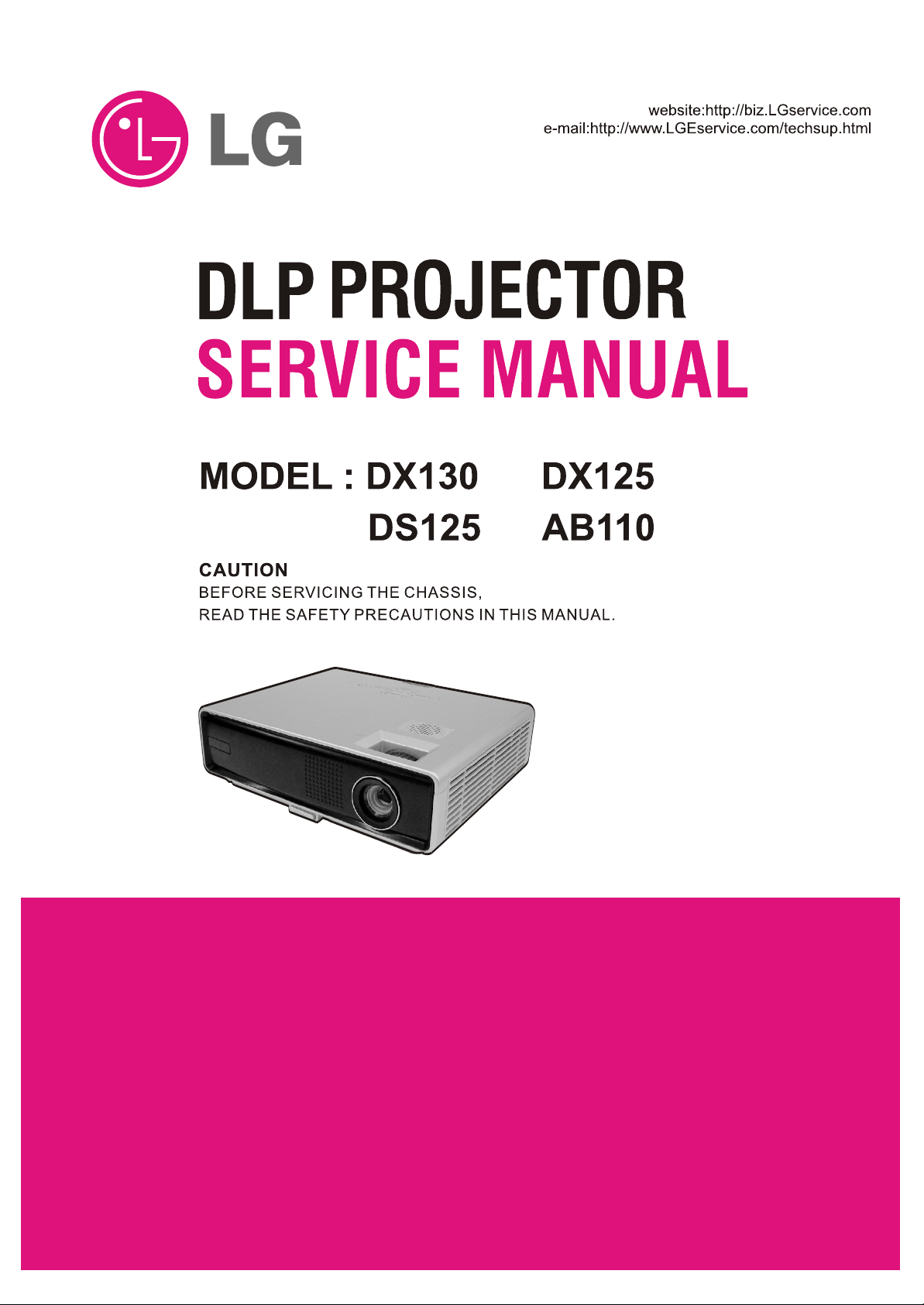
Page 2
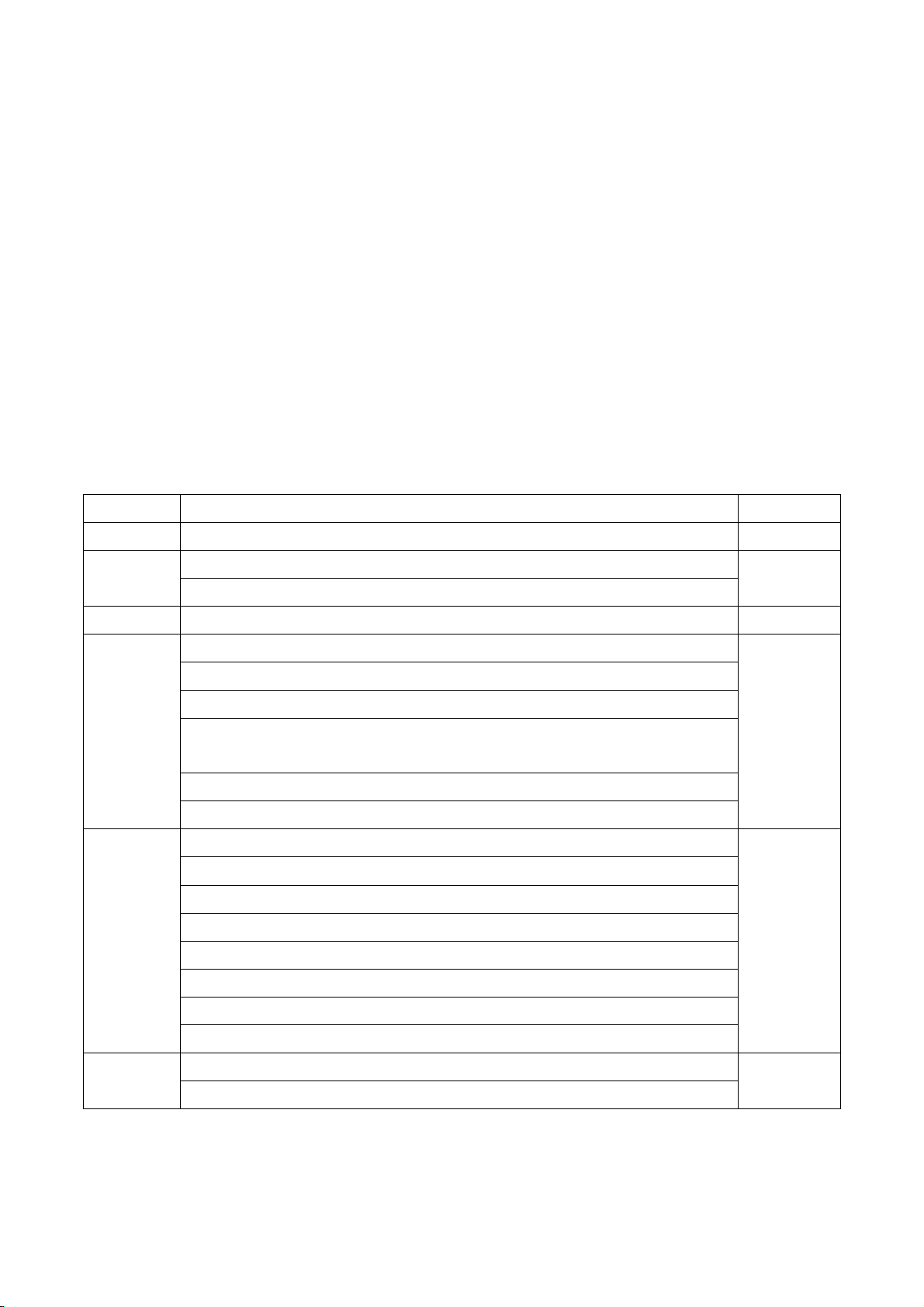
Rev. 09
DLP DIGITAL PROJECTOR
Model Name : DX130 DX125
DS125 AB110
Revision Description Date
00 Preliminary 05/19/2006
01
02 Cover and Bottom page modified 05/29/2006
03
04
2-1. Product Specifications update (follow ES ver 0.2)
6-6. Spare Part List.
2-1. Product Specifications update (follow ES ver 0.3)
2-2. I/O Ports Illustration About Projector ( update )
2-3-1 Accessories List ( Modify )
It em 4 DI SASS EMBLY AND ASSEMBLY –P 26 Remove the screws and disassemble the
IR Board
Delete & P22 Remove the front cover Modify
6-6. Spare Part List ( update )
2-1. Product Specifications update (follow ES ver 0.6)
2-6. Block Diagram (Change)
5-2. EDID DATA (Add)
6-2. Remote control for battery replacement (Add & Change)
6-4. Factory Preset Display Modes ( update )
6-5. TOP COVER List (Add Logo & Change)
6-6. Spare Part List (Separate four models)
05/27/2006
06/05/2006
06/08/2006
6-7. Add Carton & Case Diagram
05
Company Confidential LG _______________________ Delta____________
2-1. Summary Specifications(Revision)
06/16/2006
2-2. I/O Ports Illustration About Projector(Revision)
1
2006/09/14
Page 3
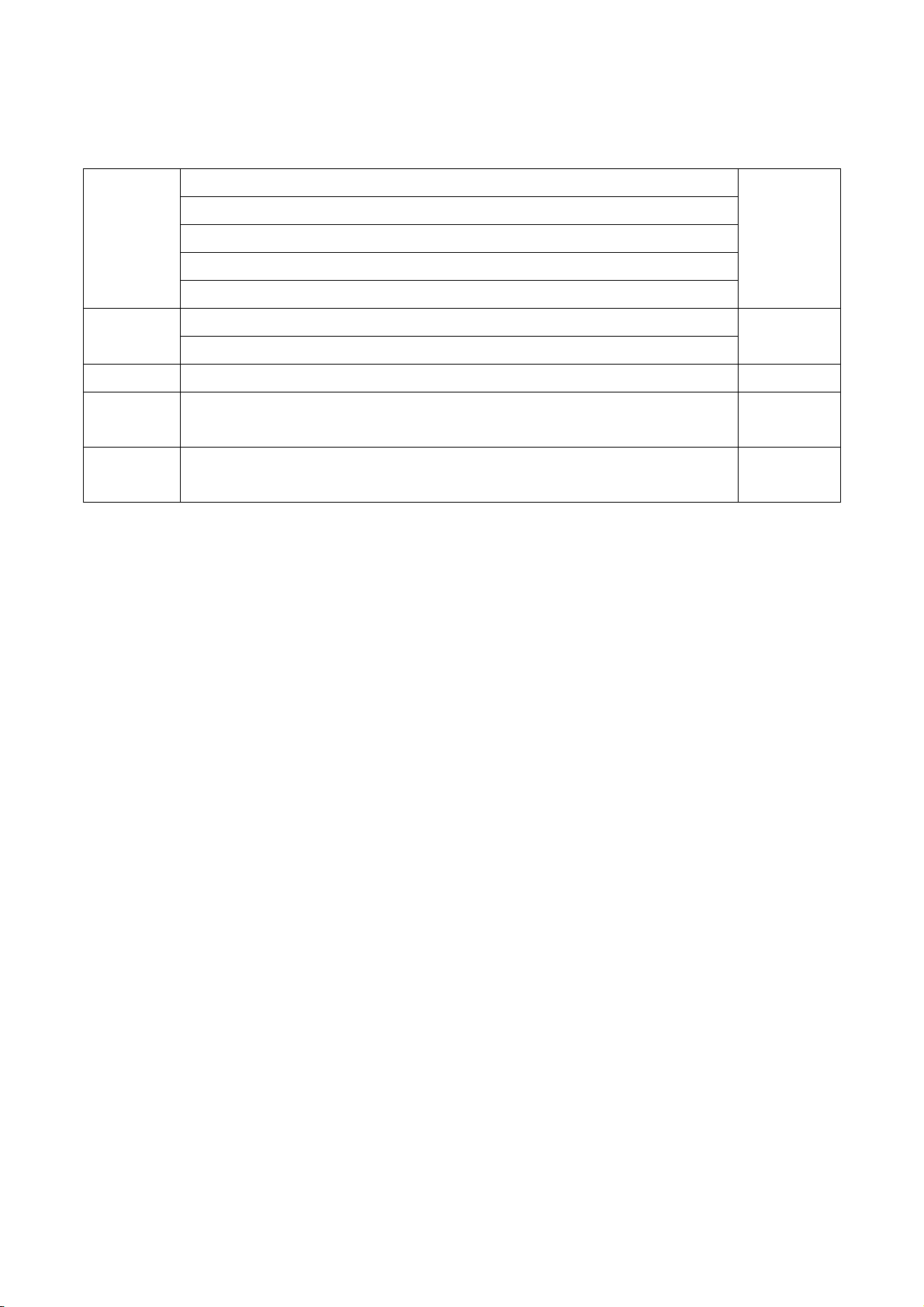
Rev. 09
2-6. Block Diagram (Revision)
3. Troubleshooting(Revision)
05
06
07 6-7. Carton : add LG parts number 07/06/2006
08 6-6.DS125/DX125/DX130 Spare part list -- BOTTOM MG ALLOY CASE LG Part
09
5.2 EDID DATA (Revision)
6-2. Remote control for battery replacement(Revision)
6-6.Spare part list(Revision)
2-6. Block Diagram (Revision)
6-6. Spare part list : Add Power cord parts list ; Front Cover Description ;
No. Change from ACQ31004801 to ACQ31874001
6-6.AB110 Spare part list – Remote control No. Change from AKB31025501 to
AKB31025401
explode diagram
06/16/2006
07/04/2006
09/07/2006
09/14/2006
Company Confidential LG _______________________ Delta____________
2
2006/09/14
Page 4

Rev. 09
CONTENTS
1.COMPLIANCE OF SAFE REPAIR........................................................... 4
1-1.Caution During Disassembling And Assembling......................... 4
1-2.Lamp.......................................................................... 4
1-3.Lens................................................................... 4
2.SPECIFICATIONS........................................................... 5
2-1.Product Specifications...................................................... 5
DMD Specifications...........................................................
Color Wheel...........................................................
Lamp.................................................................
2-2.I/O Ports Illustration.................................................. 9
2-3.Description Wire Connection............................................... 10
2-4.Remote Control Unit...................................................... 12
2-5.Keypad..................................................................... 14
2-6.BLOCK DIAGRAM........................................................... 15
3.TROUBLE SHOOTING........................................................... 16
4.DISASSEMBLY AND ASSEMBLY........................................................... 20
5.Flash Upgrade................................................................ 27
5-1.Flash Upgrade Flow................................................................ 27
5-2.EDID DATA................................................................ 37
6.SERVICE NOTE........................................................... 45
6-1.Cleaning........................................................... 45
6-2.Remote Control For Battery Replacement.............................. 46
6-3.Power & READY LED Blink Code Message......................... 48
6-4.Factory Preset Display Modes................................................. 49
6-5.TOP COVER List ........................................................... 50
6-6.Spare part list ................................................ 53
6-7.Carton & Case ................................................62~64
Company Confidential LG _______________________ Delta____________
3
2006/09/14
Page 5

Rev. 09
1. COMPLIANCE OF SAFE REPAIR
Be sure to read this Service Manual before providing services. In the projector, full consideration is taken
to ensure the safety for a fire, electric shock, injury, harmful radiation, and substance. Therefore, observe the
notice described in this Service Manual so that the safety is kept when providing services. Moreover, be sure to
observe the notice described in the Instruction Manual.
Pay attention to the following during service inspection.
1-1. Cautions during disassembling and assembling
1.This equipment contains parts under high voltage. When making repairs, etc. Be sure to pull out the power
plug beforehand to insure safety.
2. Parts may be very hot immediately after use. Make sure the equipment has cooled off sufficiently before
carrying out repairs.
3. Make sure that parts and screws and wiring, etc. are returned to their original positions. Tube, tape and
other insulation materials have been used for safety reasons. The internal wiring has been designed to
avoid direct contact with hot parts or parts under high voltage when using clamps or other tools.
4. The parts used in this device have special safety features such as flame-resistance and anti-voltage
properties. When replacing parts, always use parts supplied from the factory.
5. After finishing operations make sure that all parts and wires have been returned to their original position
and that there has been no deterioration of the area around the location that was worked on.
6. Be sure to use an earth band (wrist band) during repair and inspection.
1-2. Lamp
During current conduction, the lamp is in the high-temperature state. In this case, pay careful attention
because a high voltage is used. When replacing a lamp, replace it after confirming that the lamp has gotten
cold sufficiently.
1-3. Lens
Do not look through a lens during projection. This damages your eyes.
Company Confidential LG _______________________ Delta____________
4
2006/09/14
Page 6
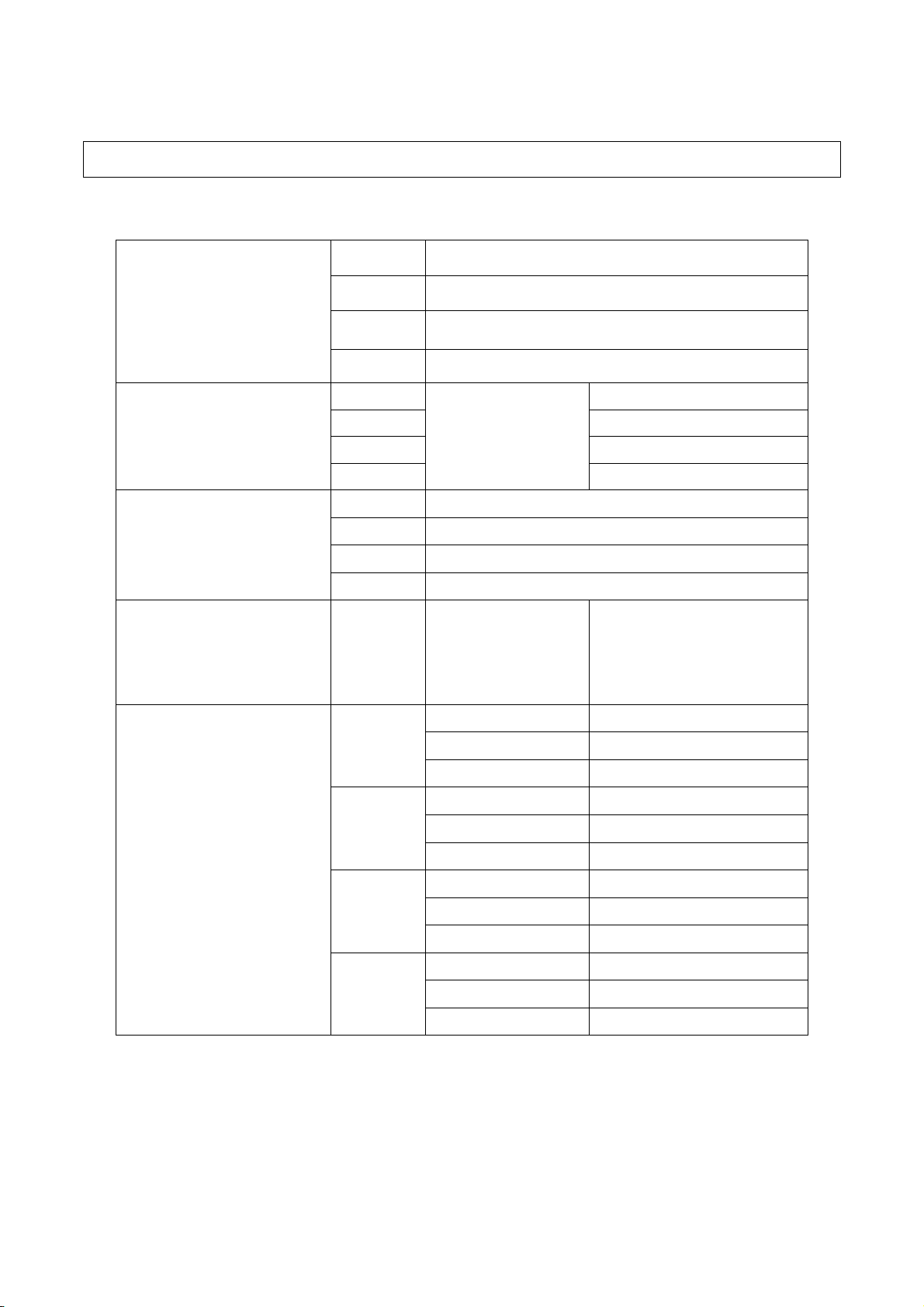
Rev. 09
2. SPECIFICATIONS
2-1. Summary Specifications
Display type
Resolution
Bandwidth
Color
DX130
DX125
DS125
AB110
DX130 XGA 1024 x 768
DX125 XGA 1024 x 768
DS125 SVGA 800 x 600
AB110
DX130 Up to SXGA 1280x 1024 @ 75 Hz <140MHz >
DX125 Up to SXGA 1280x 1024 @ 75 Hz <140MHz >
DS125 Up to SXGA 1280x 1024 @ 60 Hz <110MHz >
AB110 Up to 1920 x 1080i @60Hz
DX130
DX125
DS125
AB110
TI DMD 0.7-inch x 1, 12 degrees, DDR DLP w/DDP2000
TI DMD 0.55-inch x 1,12 degrees,DDR DLP w/DDP2000
TI DMD 0.55-inch x 1,12 degrees,DDR DLP w/DDP2000
TI DMD 0.53-inch x 1,12 degrees,DDR DLP w/DDP2000
Native
480P 854 x 480
16.7 Million
(24-bits/Pixel)
Low Mode : 2000 ANSI lumens
DX130
DX125
Typical Brightness
DS125
AB110
Middle Mode : 2200 ANSI lumens
High Mode : 2500 ANSI lumens
Low Mode : 1600 ANSI lumens
Middle Mode : 1800 ANSI lumens
High Mode : 2000 ANSI lumens
Low Mode : 1600 ANSI lumens
Middle Mode : 1800 ANSI lumens
High Mode : 2000 ANSI lumens
Low Mode : 750 ANSI lumens
Middle Mode : 800 ANSI lumens
High Mode : 900 ANSI lumens
Company Confidential LG _______________________ Delta____________
5
2006/09/14
Page 7
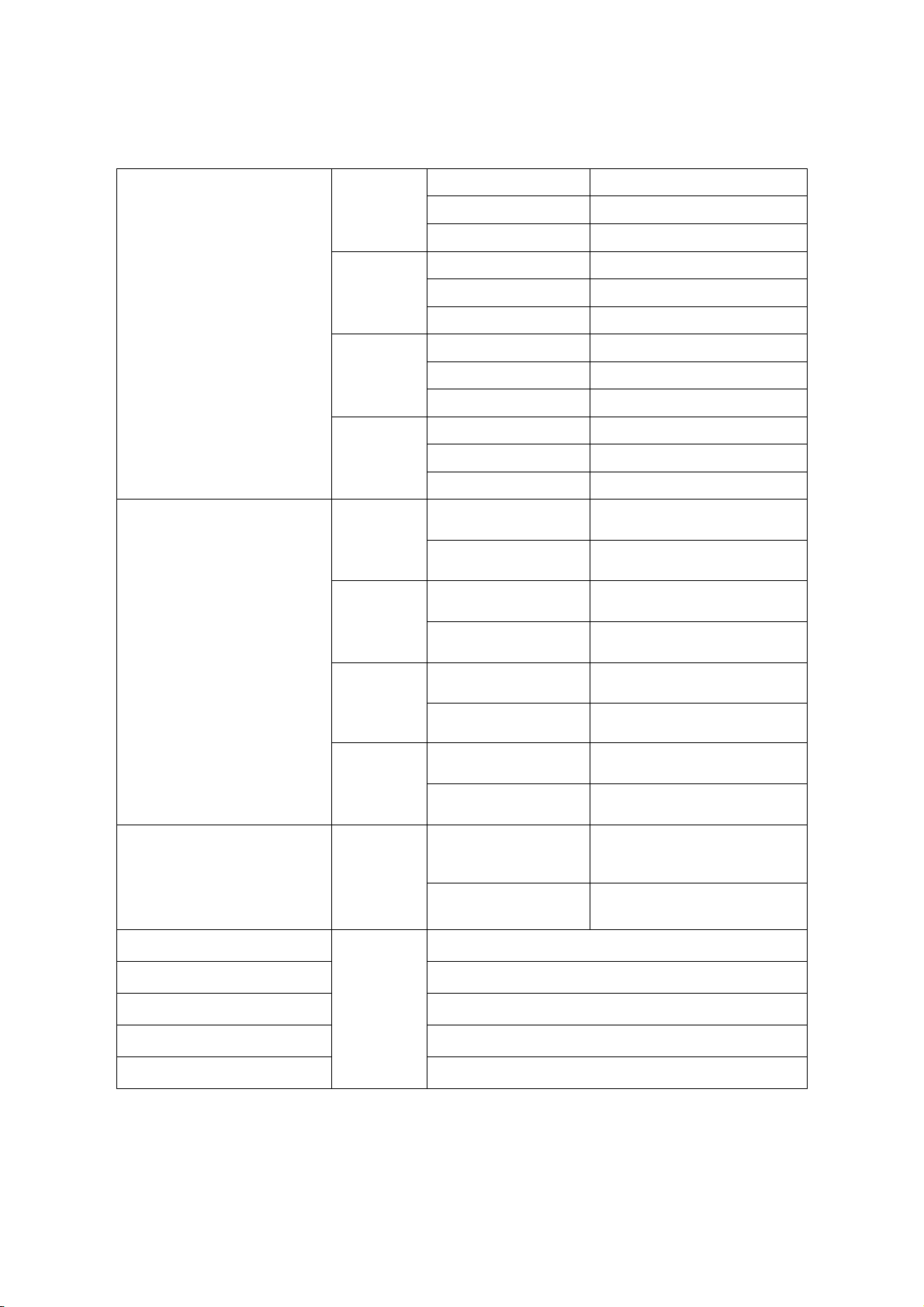
Rev. 09
A
Low Mode : 1750 ANSI lumens
Minimum Brightness
JBMMA Brightness Uniformity
(Definition 7.1)
DX130
DX125
DS125
AB110
DX130
DX125
DS125
Middle Mode : 1950 ANSI lumens
High Mode : 2250 ANSI lumens
Low Mode : 1350 ANSI lumens
Middle Mode : 1500 ANSI lumens
High Mode : 1750 ANSI lumens
Low Mode : 1350 ANSI lumens
Middle Mode : 1500 ANSI lumens
High Mode : 1750 ANSI lumens
Low Mode : 500 ANSI lumens
Middle Mode : 550 ANSI lumens
High Mode : 650 ANSI lumens
Min. 75%
Typical: 85%
Min. 75%
Typical: 85%
Min. 75%
Typical: 85%
Min. 75%
AB110
Typical: 85%
DX130
Contrast Ratio Units @ Wide
Color 16.7 Million (24-bits/Pixel)
Color Temperature @ normal 8000/8000/8000/9700
Digital Zoom N/A
spect Ratio 4:3 & 16:9
Projection distance(Wide/Tele)
DX125
DS125
AB110
DX130
DX125
DS125
AB110
Typical: 1600:1
Minimum: 1200:1
1.5 to 7 meters (overdrive 1m to 10m)
Company Confidential LG _______________________ Delta____________
6
2006/09/14
Page 8
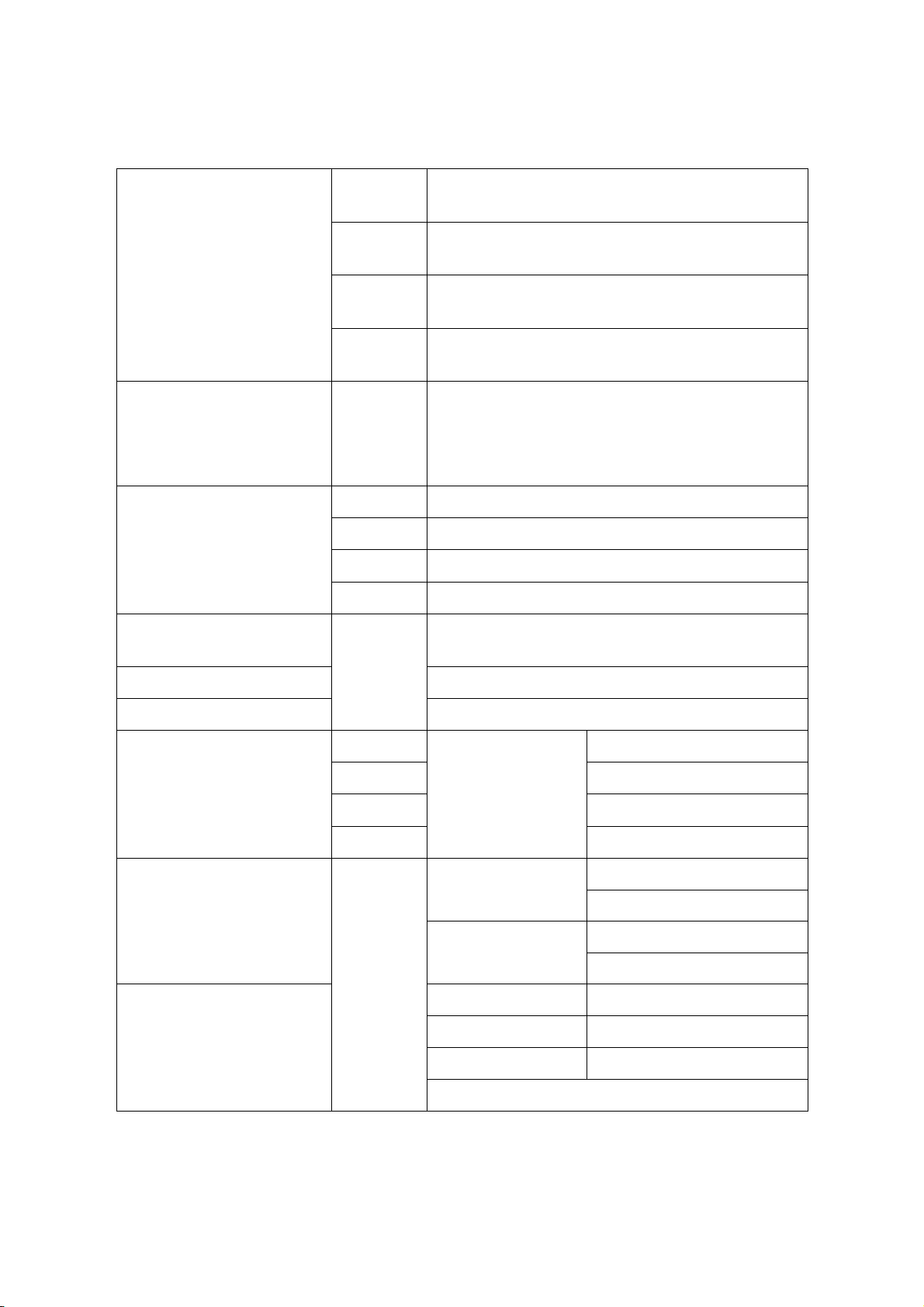
Rev. 09
DX130
Projection screen size
(Definition 7.3)
Projection lens
Zoom ratio
Keystone correction
(Definition 7.4)
Projection methods Desktop front/rear; Ceiling front/rear
Color Wheel Size
DX125
DS125
AB110
DX130
DX125
DS125
AB110
DX130 1.16:1
DX125 1.16:1
DS125 1.16:1
AB110 1.16:1
DX130
DX125
DS125
AB110
100”@3.66m
1.04m~4.86m(Wide) 0.89m~4.17m(Tele)
100”@3.94m
0.97m~4.15m(Wide) 0.83m~3.85m(Tele)
100”@3.94m
0.97m~4.15m(Wide) 0.83m~3.85m(Tele)
100”@4.30m
0.89m~4.14m(Wide) 0.76m~3.54m(Tele)
Manual Zoom and Focus
+/- 15°(Angle from optical axis)
42mm
DX130 1.8(Wide) - 2.1(Tele)
Throw Ratio
Data compatibility
Video compatibility
Company Confidential LG _______________________ Delta____________
DX125 1.94(Wide) – 2.27(Tele)
DS125 1.94(Wide) – 2.27(Tele)
AB110
DX130
DX125
DS125
AB110
Distance/Screen Width
1.94(Wide) – 2.27(Tele)
Up to 110MHz
RGB Digital
SXGA 1280x1024@60Hz
Up to 140 MHz
RGB Analog
SXGA+ 1400x1050@60Hz
SDTV 480i (thru DVI_I )
EDTV 480p (thru DVI_I )
HDTV 720p, 1080i (thru DVI_I )
NTSC/NTSC 4.43, PAL (B/G/H/I/M/N 60), SECAM
7
2006/09/14
Page 9
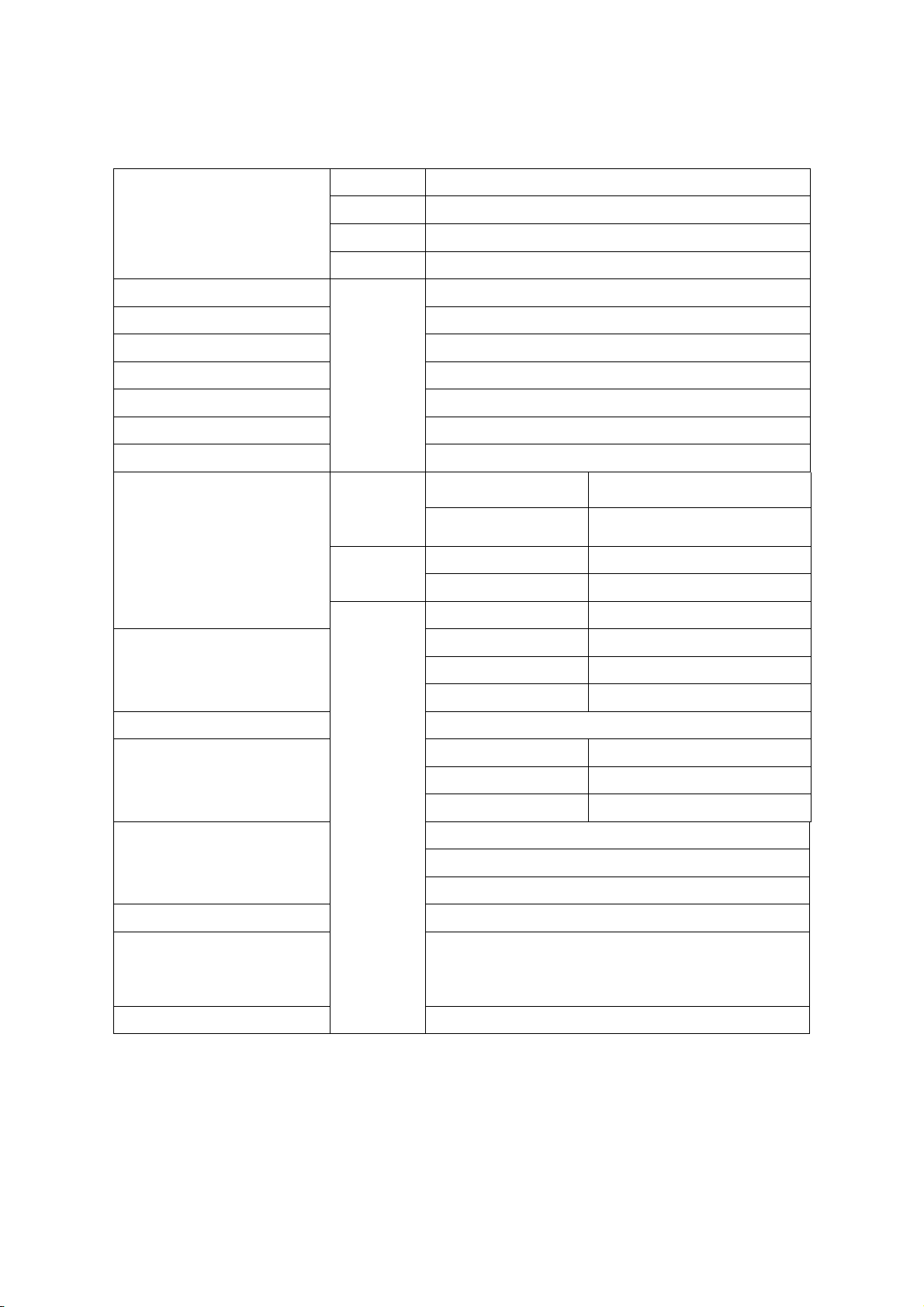
Rev. 09
A
DX130 15KHz, 31 – 90 KHz
H-Sync
V-Sync 50 - 85 Hz
EMC certification FCC-Class B,CE/EMC,C-TICK
Safety certification UL, cUL, CB,CCC, MIC, EK, GOST(PTC), SABS
Operation temperature 5∘~ 35∘@ sea level
Dimensions (WxDxH) 10.24” x 8.07” x 3.47” (260mm x 205mm x 88mm)
Net Weight (Projector Only) 2.05Kg ( ≦4.5 lbs)
Gross Weight
Thermal/Noise
DX125 15 KHz, 31 – 90 KHz
DS125 15 KHz, 31 – 70 KHz
AB110 15 KHz, 31 – 70 KHz
DX130
DX125
DS125
AB110
TBD
DX130
DX125
DS125
AB110
Middle Typical 33dB / max 34dB
Low Typical 31dB / max 32dB
Middle Typical 31dB / max 32dB
LOW Typical 29dB / max 30dB
Fan Numbers 4
Middle Mode : typical 255 watts @110Vac
Power consumption
Stand-By Power < 8 watts
Lamp Power
Lamp Life
udio speaker 1W mono speaker effect
Keypad Button
DVI Compliance
DX130
DX125
DS125
AB110
Low Mode : typical 230 watts @110Vac
High Mode : typical 290 watts @110Vac
Middle Mode : 200 watts
Low Mode : 180 watts
High Mode : 230 watts
3000 Hours (Middle Mode)
4000 Hours (Low Mode)
2000 Hours (High Mode)
Power, Enter, Up Arrow; Page Up, Down Arrow; Page
Down, Left Arrow; Source, Right Arrow; Auto Sync, Back,
Picture Mode (Show, and change Picture mode)
Yes
Company Confidential LG _______________________ Delta____________
8
2006/09/14
Page 10
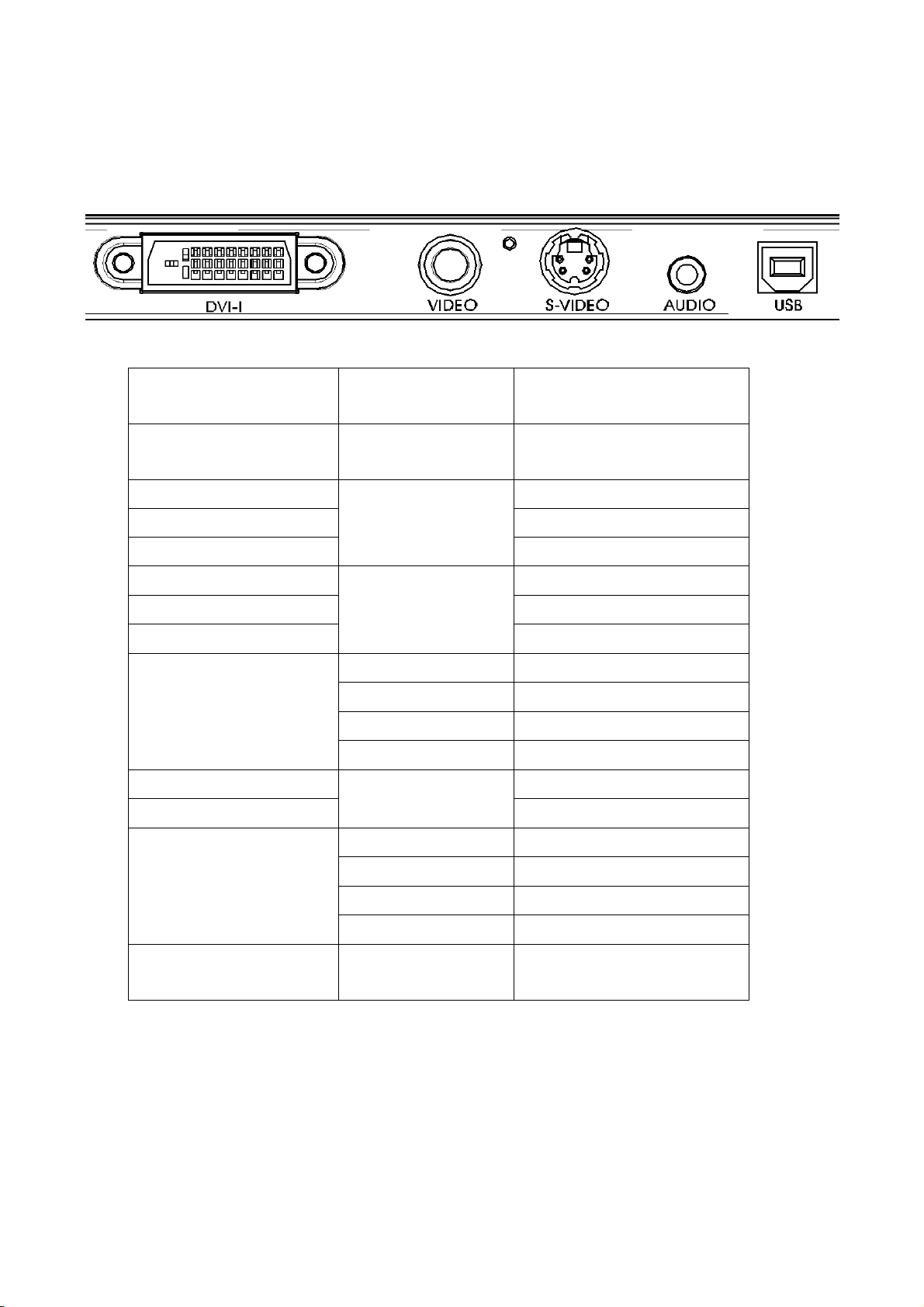
Rev. 09
2-2. I/O Ports Illustration About Projector
RGB (Analog)
DVI-D With HDCP
Video (CVBS) Composite video (RCAx1)
S-Video (Y/C) Mini-DIN
Component Video
Audio in (Video) Left/Right (RCA x2)
Audio in (PC) Mini-phone jack (3.5mm)
Audio out(PC)
DC Power output 12V
Service/ Firmware upgrades USB
Remote Mouse Control
DX130/ DX125/
DS125/ AB110
DX130/ DX125/
DS125/ AB110
DX130/ DX125/
DS125/ AB110
DX130/ DX125/
DS125/ AB110
DX130 N/A
DX125 N/A
DS125 N/A
AB110 N/A
DX130/ DX125/
DS125/ AB110
DVI_I x1(I/P)
Yes
VGA to Component thru DVI_I
N/A
USB
DX130 N/A
Serial Port(RS-232)
Security
DX125 N/A
DS125 N/A
AB110 N/A
DX130/ DX125/
Kensington slot
DS125/ AB110
Company Confidential LG_______________________ Delta____________
9
2006/09/14
Page 11
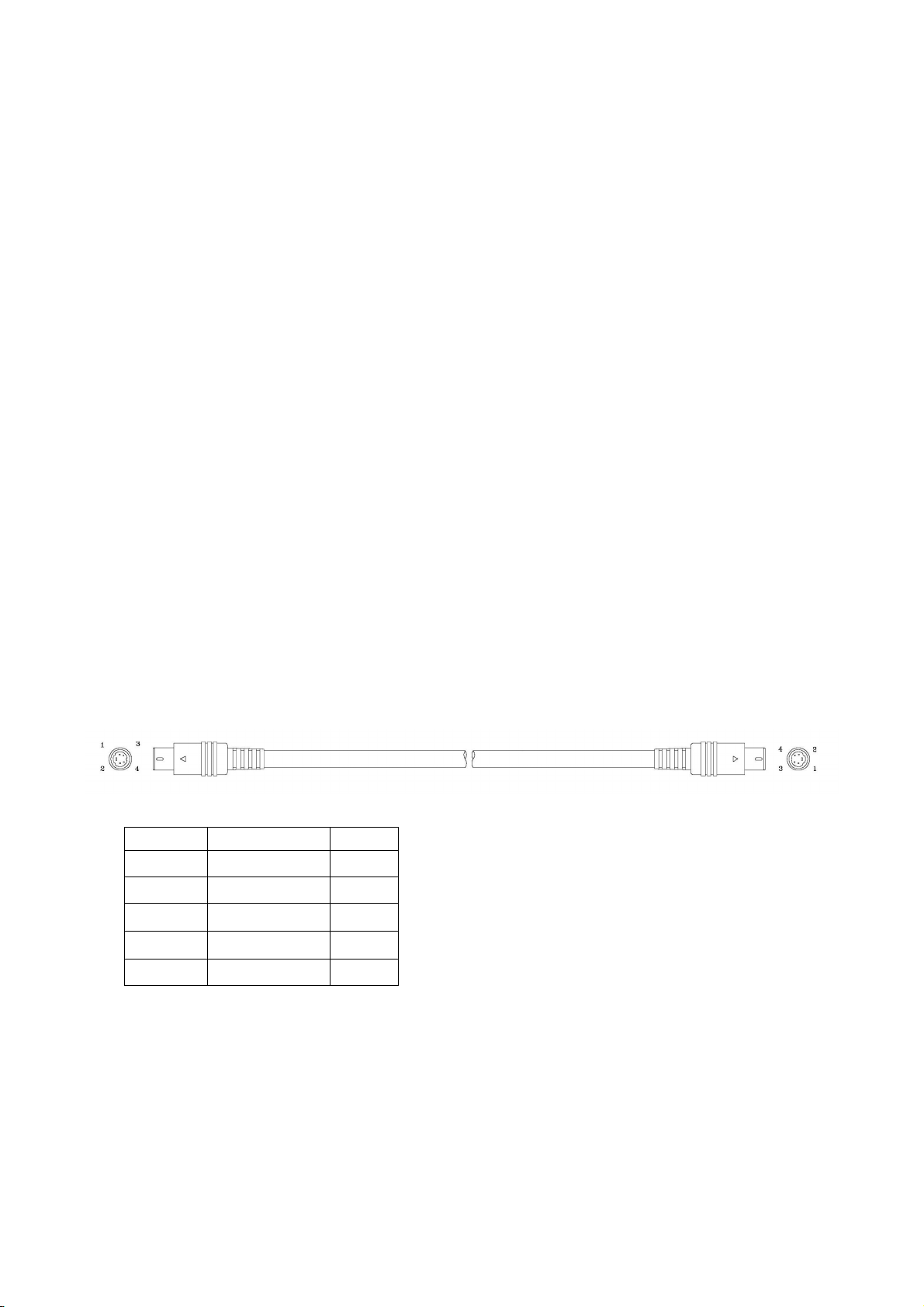
Rev. 09
2-3. Description Of Wire Connection
2-3-1 Accessories List
1.AC Power Cord x 1 (1.8M)
2.DVI_I to RGB HD-15 Cable (2.0m)
3.S-Video Cable (3.0 m)
4.USB Cable(2.0m)
5.RGB HD-15 to Component adapter
6.RGB HD-15 to DVI adapter
7.Remote Controller : Name Card –DS125 / AB110 ;
Laser –DX130 / DX125
8.User’s Manual in multi-language(CD only)
9.CD (Info file , cover artwork as DLP generic)
10.Quick Setup Guide
11.Carrying case with LG logo
12.Lens cap
2-3-2 Accessories Wire Description
S-VIDEO Cable (S-video to S-video, 3.0m) P/N:3072051201
S-Video DESCRIPTION S-Video
Pin 1 Black Pin 1
Pin 2 Brown Pin 2
Pin 3 Red Pin 3
Pin 4 Orange Pin 4
Shield Spiral Shield
Company Confidential LG_______________________ Delta____________
10
2006/09/14
Page 12
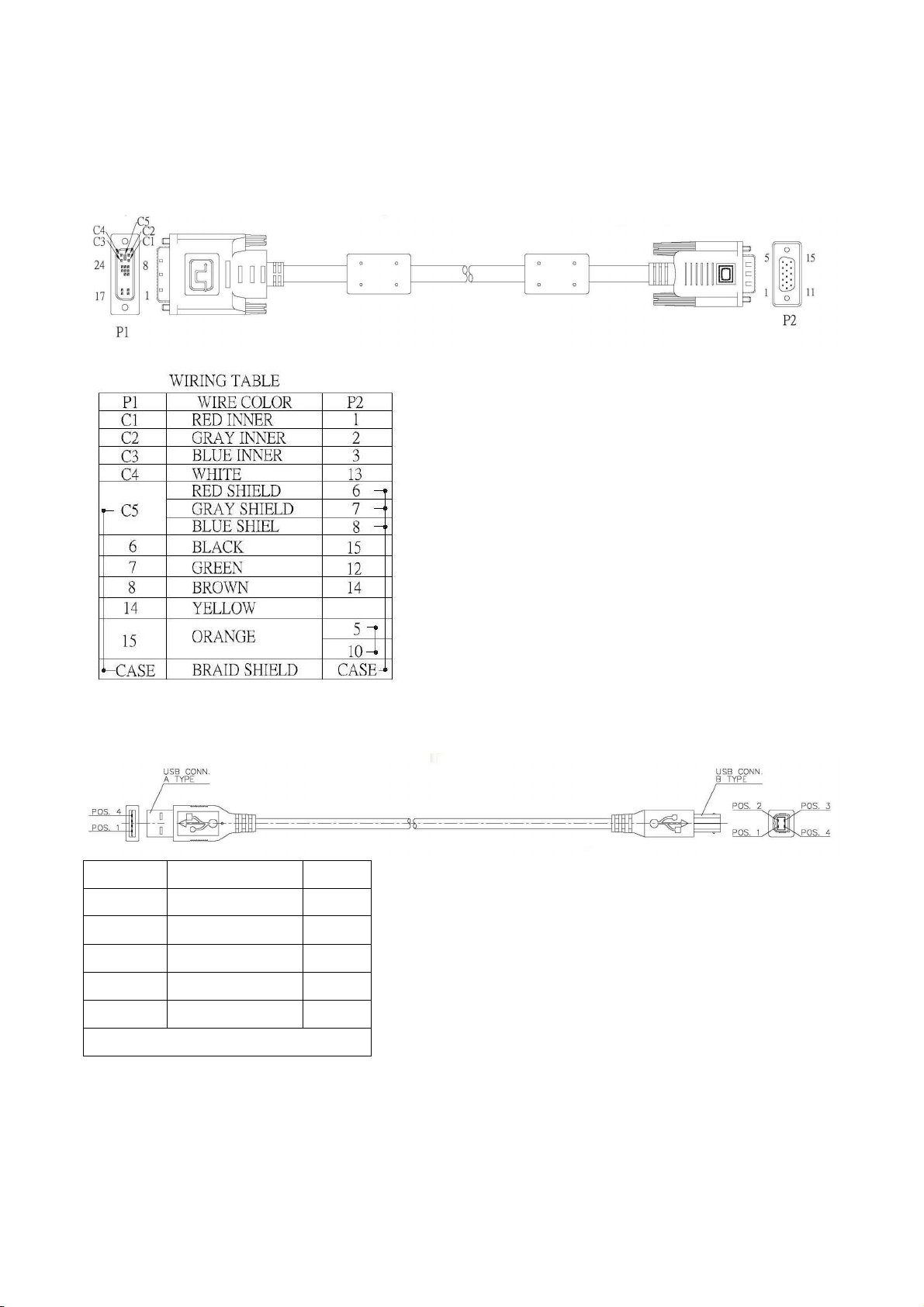
Rev. 09
DVI Cable (DVI to RGB, 2.0m) P/N:3080410502
USB Cable (2.0m) 3080337300
SHELL DRAIN SHELL
4 BLACK 4
3 GREEN 3
2 WHITE 2
1 RED 1
J2 WIRE COLOR J2
WIRE CONNECTION TABLE
Company Confidential LG_______________________ Delta____________
11
2006/09/14
Page 13
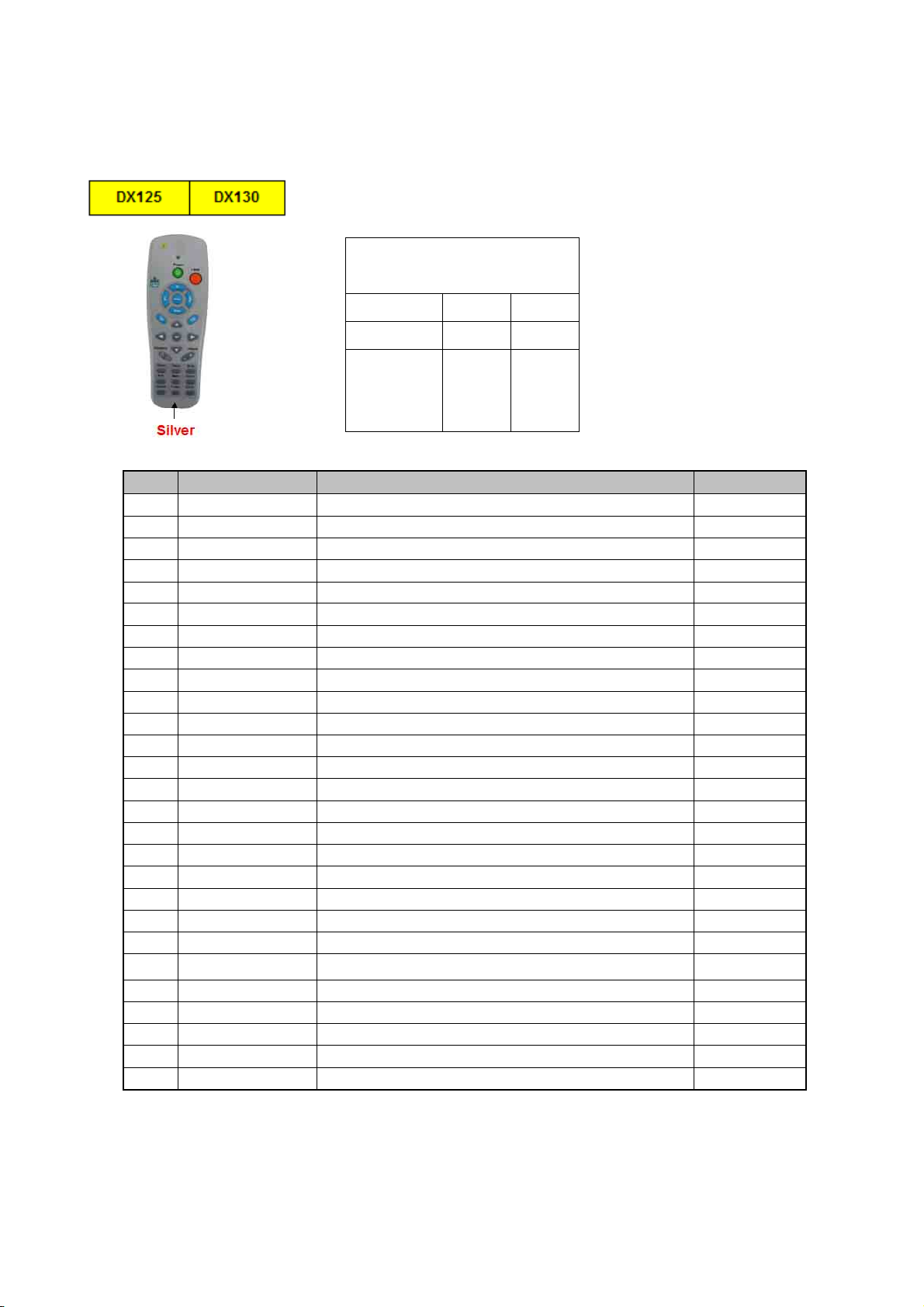
Rev. 09
A
A
2-4. Remote Control Unit
Remote Control Distance
Spec.
0°
Min. Typical
7m 10m
+/- 15°
(Up/Down;
5m 7m
Left/Right
IR Function Define
Key Function Description Note
1 Power Power on/off toggle
2 Laser Laser pointer trigger, press to emit laser
3 Up arrow Up key for emulation of keyboard
4 Left arrow Left key for emulation of keyboard
5 Enter Enter key for emulation of keyboard
6 Right arrow Right key for emulation of keyboard
7 Down arrow Down key for emulation of keyboard
8 Page Up Page Up key for emulation of keyboard
9 Up arrow Up key for OSD menu
10 Page Down Page Down key for emulation of keyboard
11 Left arrow Left key for OSD menu
12 Enter Enter key for OSD menu
13 Right arrow Right key for OSD menu
14 Down arrow Down key for OSD menu
15 Keystone + Keystone correction increment
16 Keystone - Keystone correction decrement
17 Volume - Speaker volume decrement
18 Volume + Speaker volume increment
19 Menu OSD menu on/off
20 Status Show status
21 Mute Speaker mute toggle
22
23 Blank Display blank & Audio mute
24 Zoom + Zoom in
25 Source Input source selection
26 Freeze Freeze video
27 Zoom - Zoom out
uto
uto adjustment for phase, tracking,size,position
Company Confidential LG_______________________ Delta____________
12
2006/09/14
Page 14
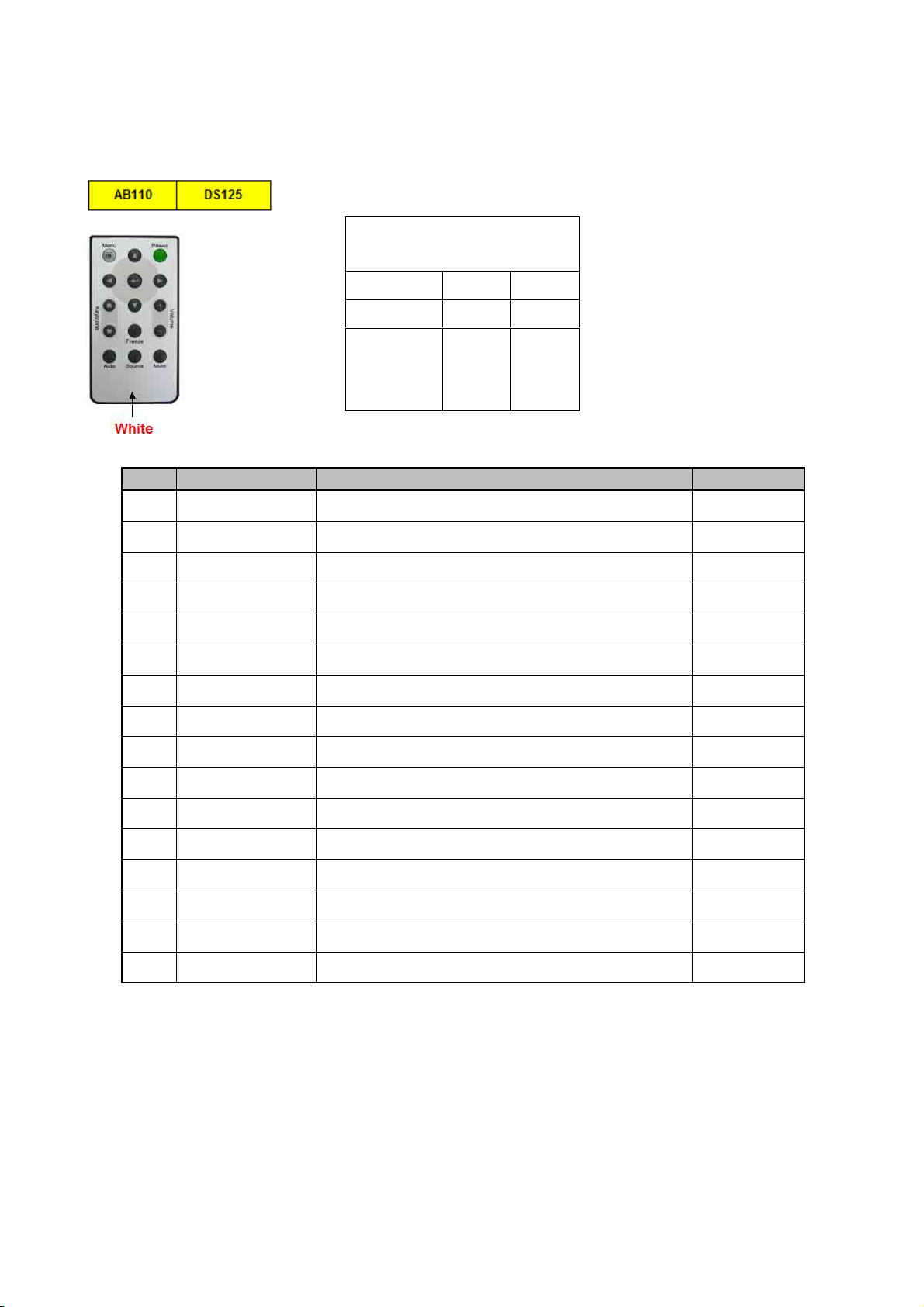
Rev. 09
A
Remote Control Distance
Spec.
0°
Min. Typical
7m 10m
+/- 15°
(Up/Down;
5m 7m
Left/Right
IR Function Define
Key Function Description Note
Menu Opens the On-Screen Display (OSD)
IR transmitter Transmits signals to projector
Up cursor Navigates and changes settings in the OSD
Power Turns the projector on or off
Right cursor Navigates and changes settings in the OSD
Enter Changes settings in the OSD
Volume up Adjusts volume
Volume down Adjusts volume
Freeze Freeze/unfreezes the on-screen picture
Mute Mutes the built-in speaker
Source Detects the input device
Keystone top Corrects image-trapezoid (narrower top/bottom) effect
Keystone bottom Corrects image-trapezoid (narrower top/bottom) effect
Down cursor Navigates and changes settings in the OSD
Left cursor Navigates and changes settings in the OSD
uto Optimizes image size, position, and resolution
Company Confidential LG_______________________ Delta____________
13
2006/09/14
Page 15
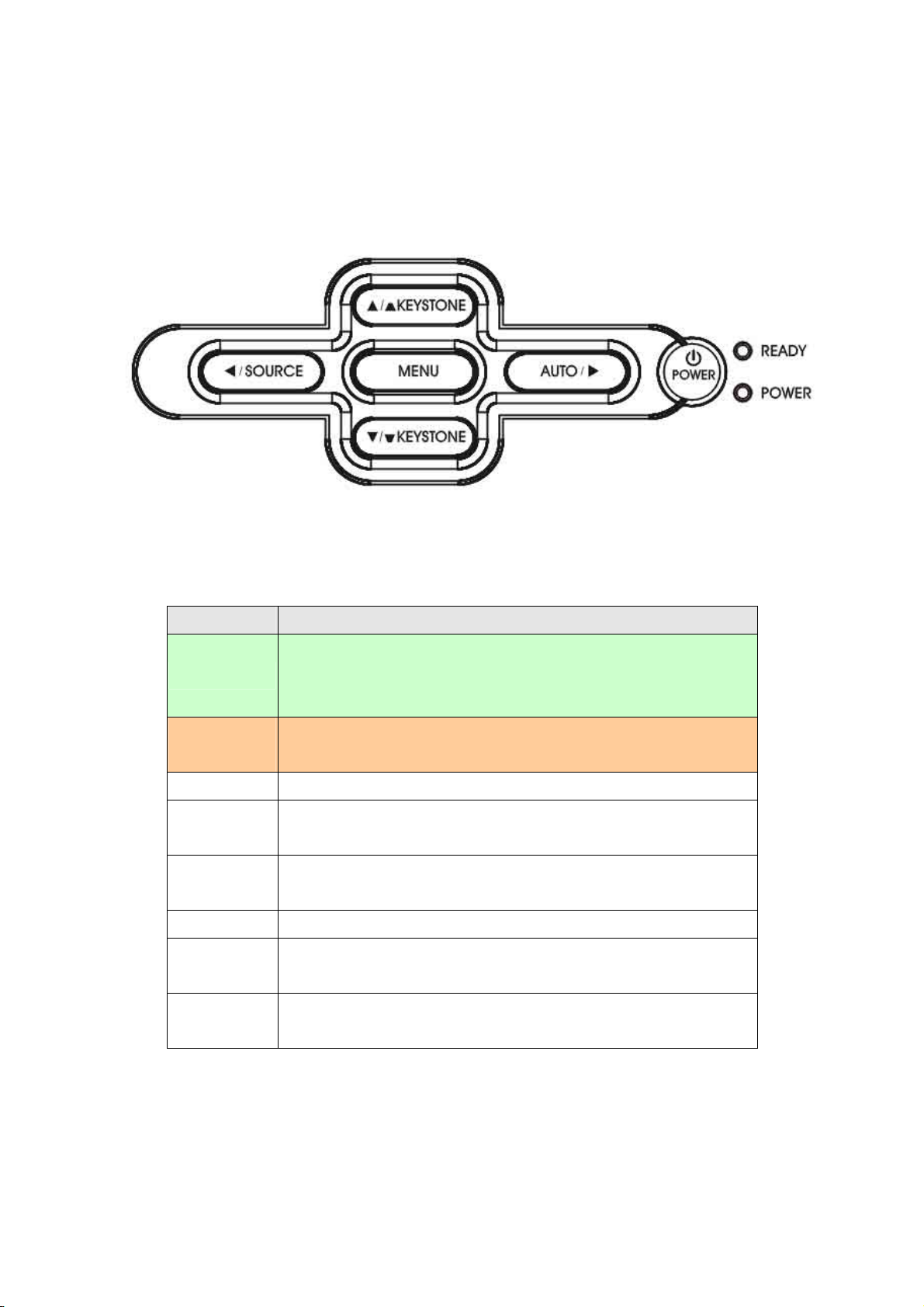
Rev. 09
2-5. Key Pad
Name Usage
Green : Power On
Power LED
Lamp Ready
LED
Power Lamp On/Off switch
Source
(Left)
Auto
(Right)
Menu Menu On/Off switch
Up
(Keystone+)
Down
(Keystone-)
Off : Power Off
Blink : Error code
Orange : Lamp is ready to turn on/off
Blink : Lamp not ready (warming up/shutting down & cooling)
Source selection
Left selection when OSD on
Auto image perfection
Right selection when OSD on
Up selection when OSD on
Keystone increase when OSD off
Down selection when OSD on
Keystone decrease when OSD off
Company Confidential LG_______________________ Delta____________
14
2006/09/14
Page 16
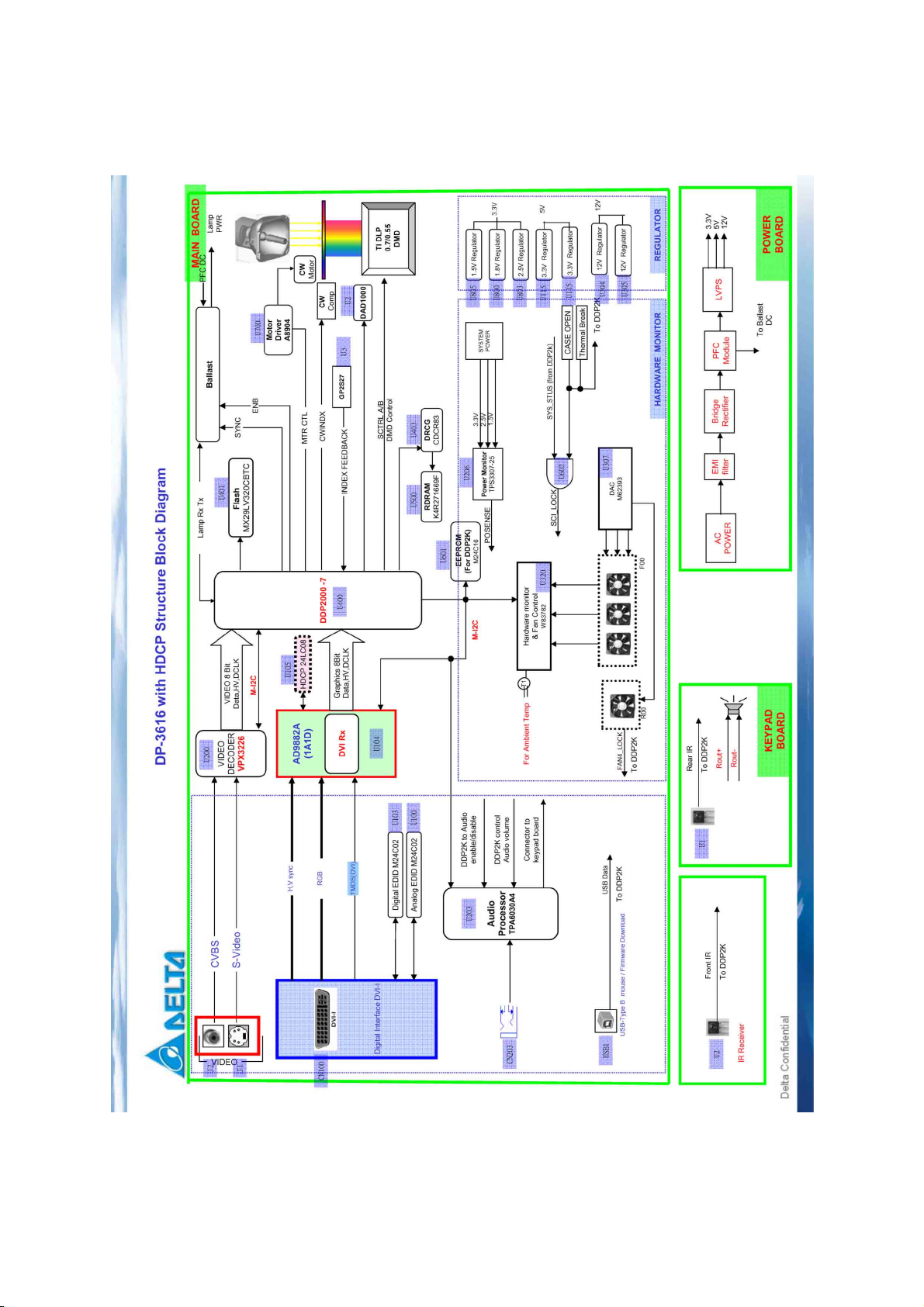
Rev. 09
2-6. Block Diagram
Company Confidential LG_______________________ Delta____________
15
2006/09/14
Page 17

Rev. 09
g
3. TROUBLE SHOOTING
By checking operations during normal usage time, it is possible to carry out judgments on malfunction to a certain
extent. Carry out the following checks before disassembling the equipment.
Connect the power cord
Yes
POWER: Light
READY : Li
ht
Yes
POWER、READY: ON
Stand-by ready
No
1. Check cable of Power Supply Unit and thermostat Ass’y.
No
2. Check the connection of Power Supply (CON201 of Power board
to CN800 of Main board).
3. Check Power Supply Unit malfunction.
4. Check keypad connection.
POWER: 3 Blinks
READY: 1 Blink
Yes
1. Check Lamp Cover Ass’y is not attached.
2. Check Switch board connector (CN305) is open.
3. Check Thermostat is not attached.
4. Check Main board connector (CN600) is open.
No
POWER: 4 Blinks
READY: 1 Blink
Yes
1. Check Main board connector (CN306) disconnected.
2. Check Thermal sensor PWB Ass’y malfunction.
No
Waiting
Power On
Company Confidential LG_______________________ Delta____________
16
2006/09/14
Page 18
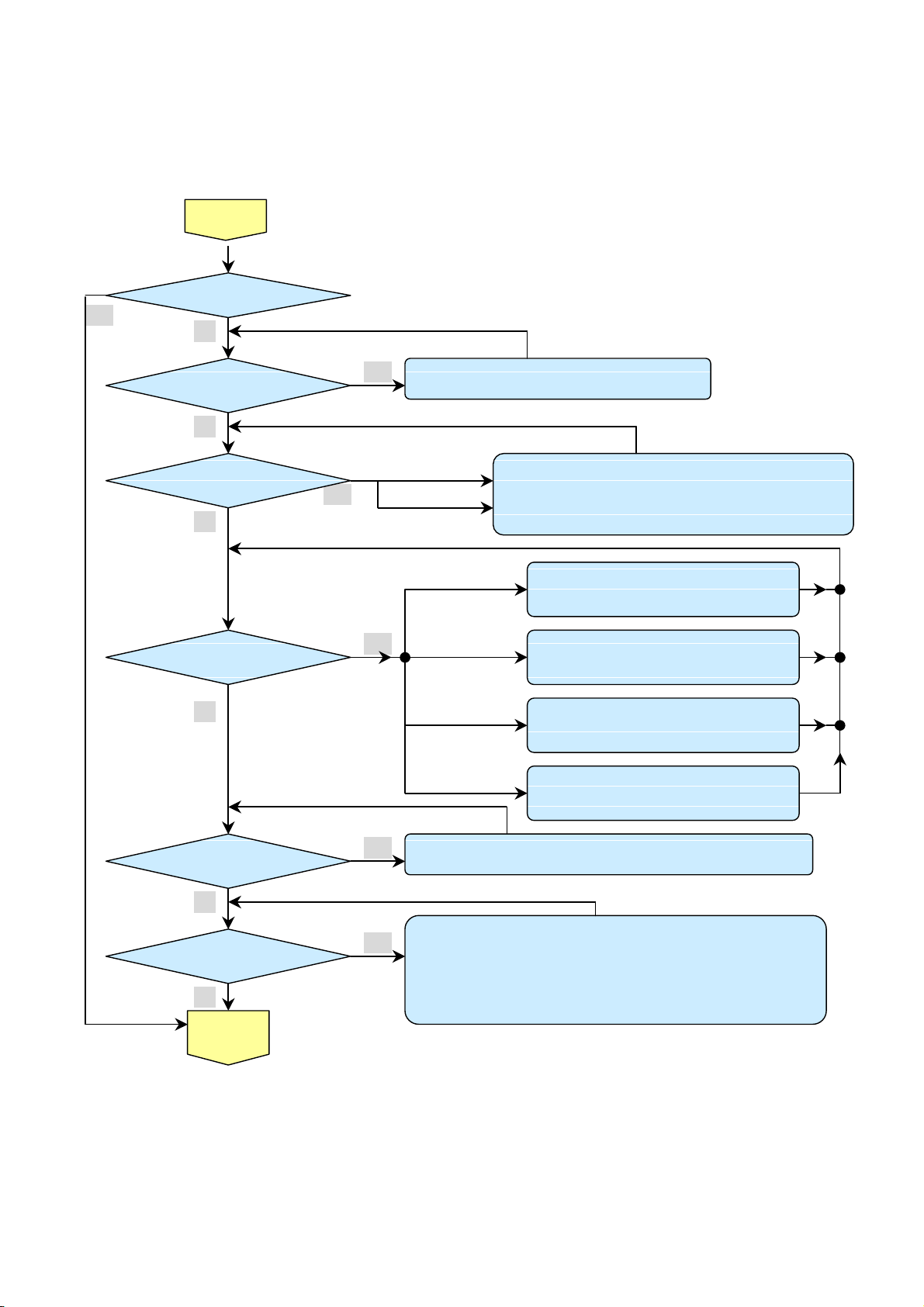
Rev. 09
Tur n t he
power ON
Yes
The lamp is ON
No
POWER: 4 Blinks
READY: 1 Blink
No
POWER: 5 Blinks
No
POWER: 6 Blinks
No
Yes
1. Check Main board connector (CN306) disconnected.
Yes
2. Check Thermal sensor PWB Ass’y malfunction.
READY:3 Blinks
READY:0 Blink
READY:1 Blink
READY:2 Blinks
Yes
READY:3 Blinks
READY:5 Blinks
Lamp does not light:lighting operation sound (ignition sound)
exists.
1. Check Main Board and Ballast Board Ass’y malfunction.
2. Check Ballast to Main board connector (CN605) disconnected.
3. Check Lamp failure (Lamp is broken, damaged, or burst).
1. Check Main board connector CN302 of Fan
disconnected.
2. Check Burner fan malfunction.
1. Check Main board connector CN301 of Fan
disconnected.
2. Check Ballast fan malfunction.
1. Check Main board connector CN300 of Fan
disconnected.
2. Check Lamp fan malfunction.
1. Check Main board connector CN304 of Fan
disconnected.
2. Check Power fan malfunction.
POWER: 3 Blinks
READY: 1 Blink
1. Check Lamp Cover or thermostat Ass’y is not attached.
Yes
2. Check Switch board (CN305) or Main board connector (CN600) is open.
No
POWER: 9 Blinks
READY: OFF
No
Image
Display
Lamp does not light:No lighting operation sound (ignition sound) exists.
Yes
1. Check Flexible cable of Color Wheel Ass’y is disconnected and broken.
2. Color Wheel Ass’y malfunction (does not rotate).
3. Check Main Board Ass’y malfunction (Color Wheel Ass’y does not rotate).
4. Check Power Supply Unit malfunction.
5. Check Index board malfunction (color wheel turns fast).
Company Confidential LG_______________________ Delta____________
17
2006/09/14
Page 19
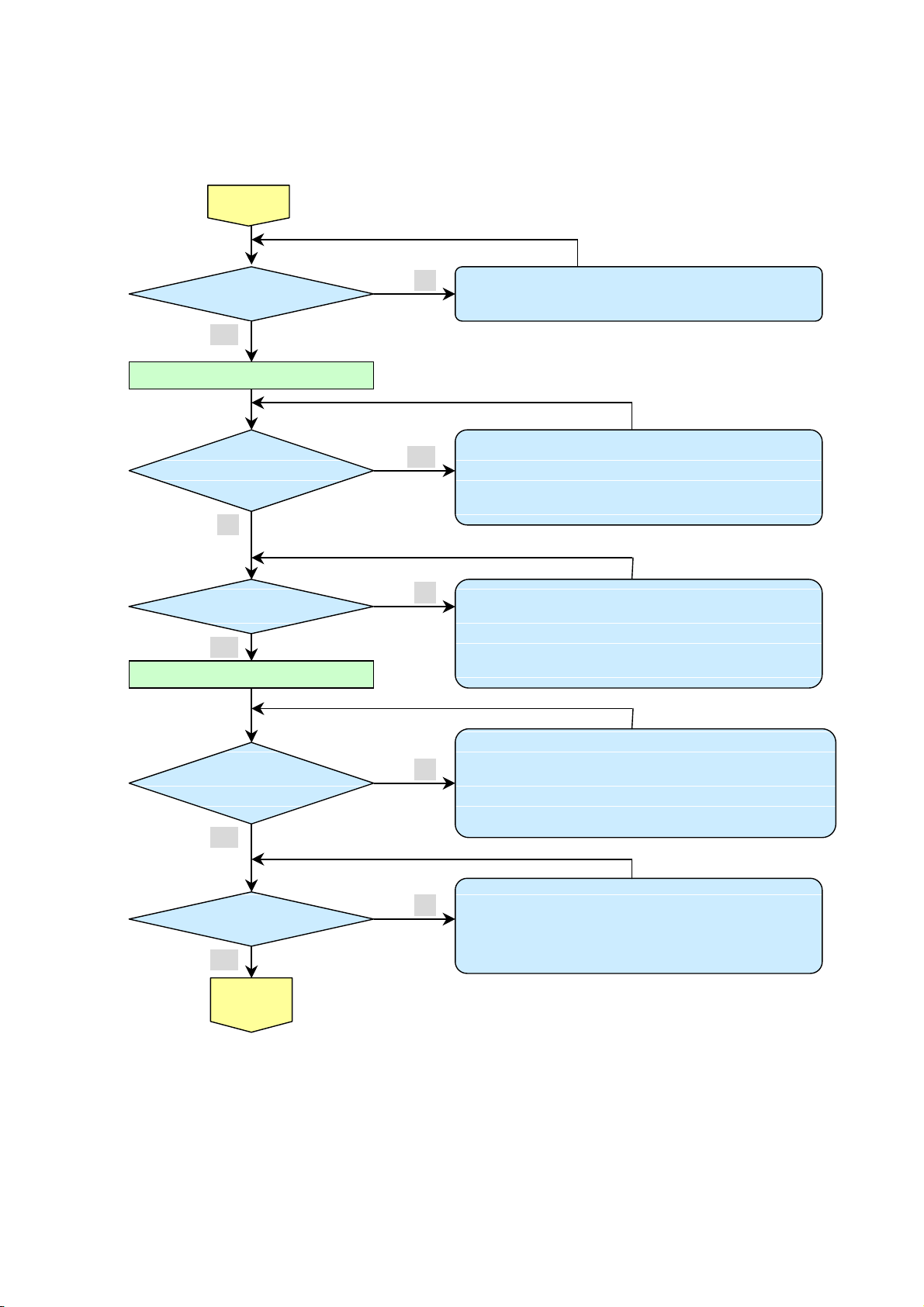
Rev. 09
play
y
Image
Display
1. Check CW Sensor Board Ass’y malfunction.
Projector logo
screen dis
Confirmation with none-signal state
Yes
No
2. Check Main Board
3. Check DMD Set malfunction.
Ass’y malfunction.
Still dark after the
lamp is on for more
than 1min
Yes
No
1. Check Lamp deterioration (malfunction/usage time).
2. Check Power Supply Unit malfunction.
(No change occurs even after lamp replacement.)
3. Check DMD Set malfunction.
(No change occurs even after lamp replacement.)
Menu display
Yes
Input each signal
No
1. Check Remote controller set malfunction, Low battery, and
outside operating rang.
2. Check Main Board Ass’y malfunction.
3. Check Main board connector (CN601、CN610) disconnected.
4. Check IR PWB Ass’y malfunction.
Image display
normally
Yes
1. Check the pattern generator setting is wrong.
No
2. Check Main Board Ass’y malfunction.
3. Check DMD Set malfunction.
4. Check Setting on PC side (external output setting, resolution, etc.)
5. Check Cable malfunction (disconnection and pins broken).
Speaker work
normall
Yes
Check the
projection
Screen
1. Check Connector to keypad board (CN2) disconnected.
2. Check Connector to Main board (CN610) disconnected.
No
3. Check Speaker Ass’y malfunction.
4. Check Audio PWB Ass’y malfunction.
5. Check Main Board and keypad Board Ass’y malfunction.
Company Confidential LG_______________________ Delta____________
18
2006/09/14
Page 20
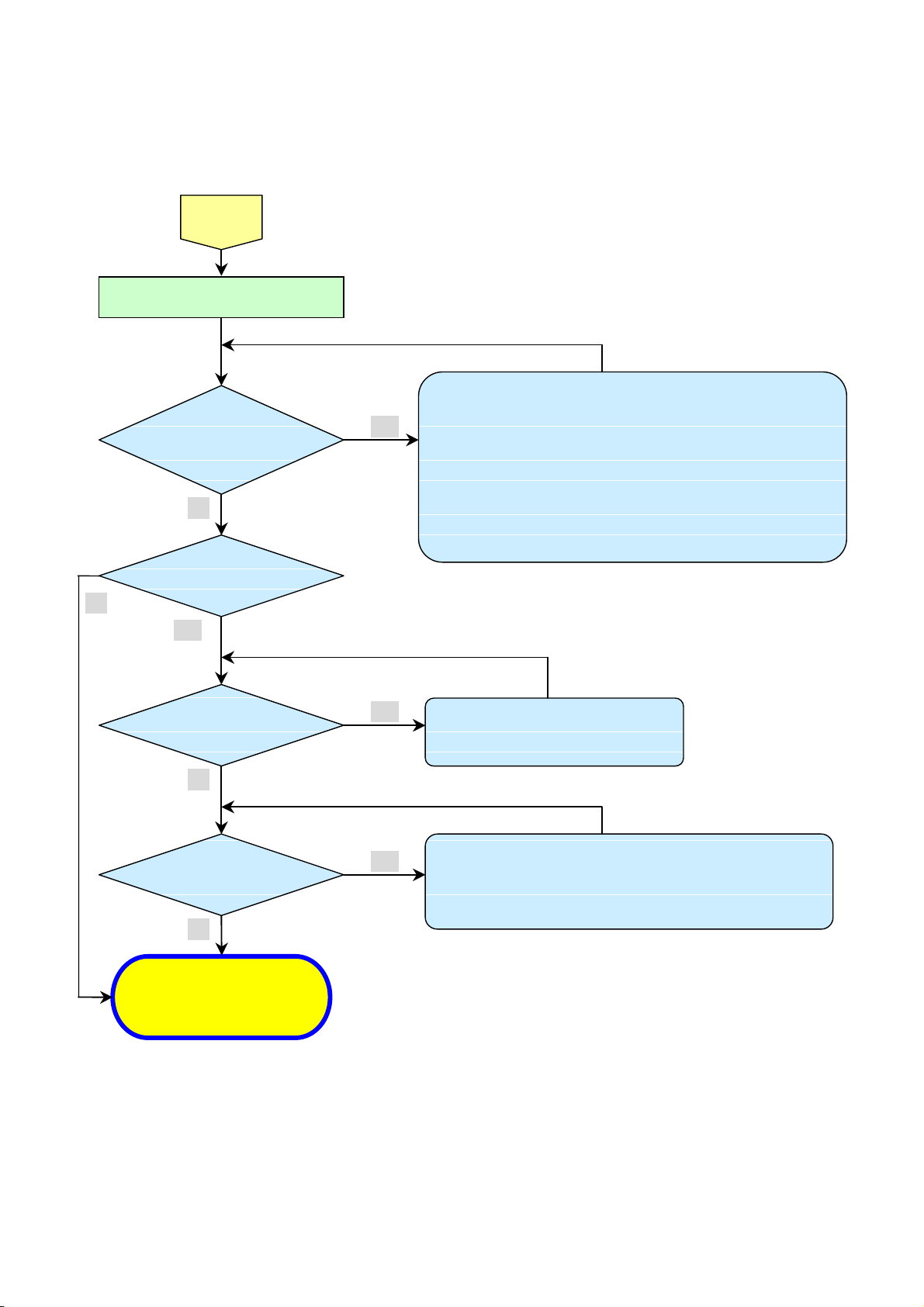
Rev. 09
per
Check the
projection
Screen
Check using all black/white screens with
PC connection
No
Are abnormalities
noticeable on
projection screen?
No
Does the lamp
go off during
ation?
o
Yes
POWER: ON
READY: Blink 60 sec
No
Yes
Yes
1. Check Black lines on screen (horizontal and vertical).
→ DMD Set malfunction.
2. Check Missing pixels (Missing white: 1 or more, missing black: 5 or more,
or sequence missing pixels).
→ DMD Set malfunction.
3. Check Shadows on screen.
Dirt on DMD/projection lens surface.
→
4. Check Bluish shadows on corners of screen (during white screen display).
Shifted optical axis of Lens Base Unit.
→
1. Check Lamp malfunction.
2. Check Power Supply Unit malfunction.
POWER: 3 Blinks
Yes
No
1. Check Temperature protector operated due to the increase in
temperature based on operating environment
2. Check Temperature protector operated due to blocked suction and
exhaust holes or dirty fan
System OK
Normal operation
Company Confidential LG_______________________ Delta____________
19
2006/09/14
Page 21

Rev. 09
4. DISASSEMBLY AND ASSEMBLY
Removing the Lamp Module and Lamp Cover
Look at Bottom side
pull
Remove the lamp cover
push
Remove the screw.
Loose the screws and then take out the
lamp module by the ring-pull.
Company Confidential LG_______________________ Delta____________
20
Lamp module views.
2006/09/14
Page 22

Rev. 09
Removing the Top/ Front Cover
Remove these screws and then remove the top cover.
Remove two screws. Remove the front cover.
Company Confidential LG_______________________ Delta____________
21
2006/09/14
Page 23

Rev. 09
r
Thermal Sensor
Removing the Main BD
Remove two hexagonal bolt.
Remove five screw.
Disconnect
Power
C/W Wire
Index Wire
Keypad
Lamp Cover Senso
Company Confidential LG_______________________ Delta____________
22
2006/09/14
Page 24
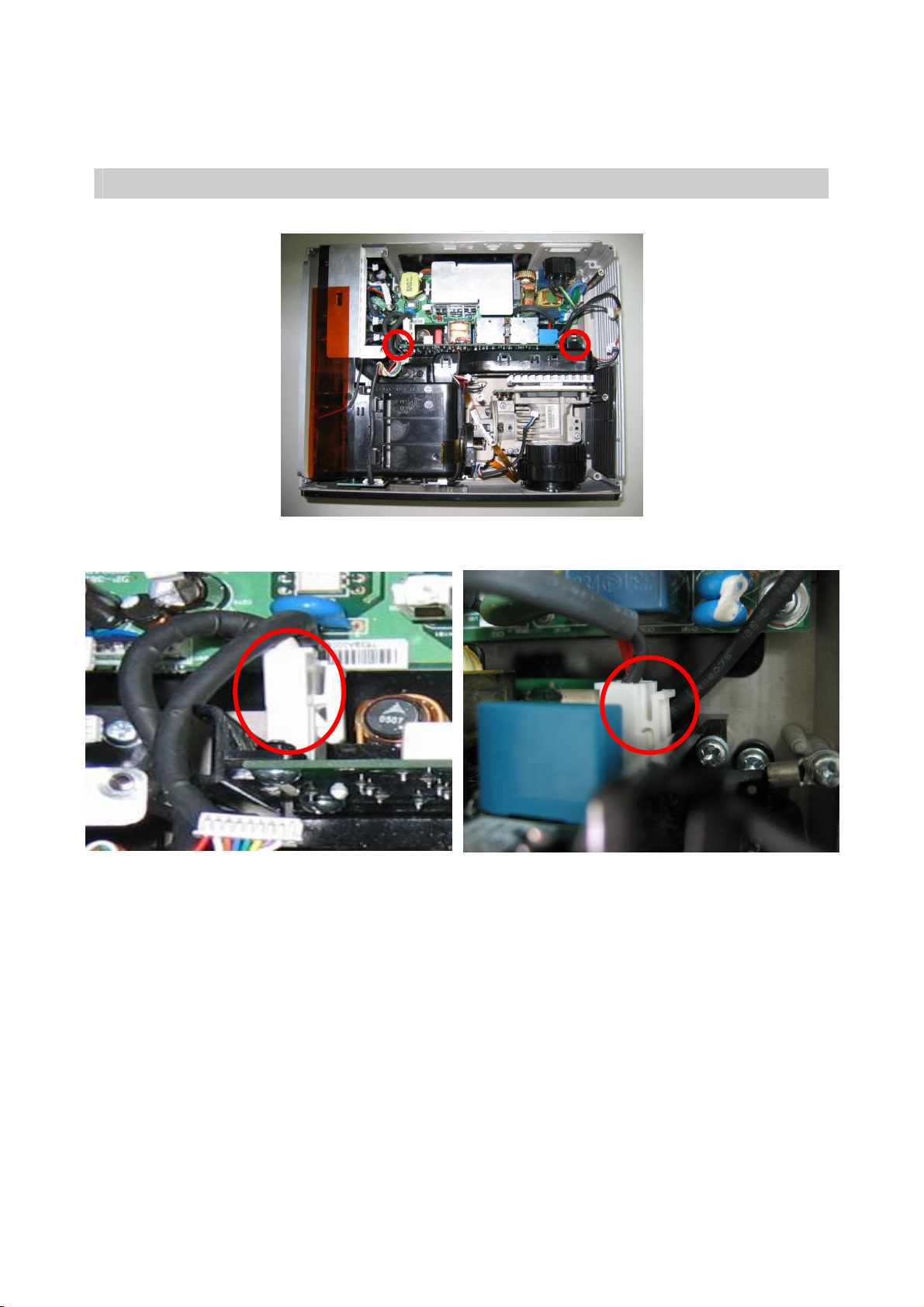
Rev. 09
Disassemble the Lamp Driver.
Remove the two screws.
Disassemble the connectors and then take out the lamp driver.
Company Confidential LG_______________________ Delta____________
23
2006/09/14
Page 25

Rev. 09
Disassemble the Optic Engine Assy.
Remove third screws and disassemble the optics engine.
Company Confidential LG_______________________ Delta____________
24
2006/09/14
Page 26

Rev. 09
Disassemble the Fans & Lamp Housing.
Remove the screws and take Blower Fan out
Remove these screws Disassemble the Fans & Lamp Housing
Company Confidential LG_______________________ Delta____________
25
2006/09/14
Page 27

Rev. 09
Disassemble the Power Board.
Remove the screws Disconnect the wire.
Company Confidential LG_______________________ Delta____________
26
2006/09/14
Page 28

Rev. 09
5. Flash Upgrade
5-1. Flash Upgrade Flow
Digital Zoom Projector USB Drivers & Flash-Tool User Guide
Ver 4.14
NOTE:
The user must have administrative privileges on the target computer in order to
install your driver. The installation target directory must not write protected.
Attention:
System Requirement:
. IBM compatible PC.
. Windows XP English version only
. Operator must have basic knowledge of Windows device installation.
Install Flash-Tool to PC
Run the “Digital Zoom Projector Flash Tool Vx.y.msi”, it will automatically launch the USB drivers update.
Following are the screen capture of the Driver Install Screens…
Company Confidential LG_______________________ Delta____________
27
2006/09/14
Page 29

Rev. 09
Launch the
driver update
Press the <Finish> button with the Launch checkbox checked, the wizard would start the INF update.
This may take a while depends your computer speed…,.
Be patient! This window will automatically close after the updating finished.
Company Confidential LG_______________________ Delta____________
28
2006/09/14
Page 30

Rev. 09
Flash-Tool User’s Guide
Step 1: Launch the “FlashTool.exe” from installed short cut at
Program > Digital Zoom Projector> Launch FlasTool.exe
Step 2: Following is the screen capture when there is no projector connected.
Company Confidential LG_______________________ Delta____________
29
2006/09/14
Page 31

Rev. 09
Step 3: Make sure the USB cable is firmly attached between projector and computer; the power switch is
in ON position and projector is in STAND BY mode.
Press
<Down>, <Up>, <Right>, <Up>
lamp LED will blink and the Flash-Tool
mode will be enabled.
key in sequence on keypad or IR remote controller , The power and
Projector
information
Note: The Windows hardware wizard will pop up if it is the first time use the Flash-Tool function, just select the
recommended options and let windows wizard do it automatically…
Company Confidential LG_______________________ Delta____________
30
2006/09/14
Page 32

Rev. 09
.
If <Files Needed> message box was shown, click <Browse> to choose the directory of flash-tool.
ex:C:\Program Files\Digital Zoom Projector\Projector Flash Tool
If <Confirm File Replace> message box was shown, select <Yes>.
Company Confidential LG_______________________ Delta____________
31
2006/09/14
Page 33

Rev. 09
Now drivers are installed.
Note: In case you got USB enumeration problem, the USB no longer recognize your projector! Please clear the USB items in the
windows registry and install the Flash-Tool USB driver again. (Ref: Appendix-A)
Company Confidential LG_______________________ Delta____________
32
2006/09/14
Page 34

Rev. 09
Step 4: Press “Choose” button to locate the new firmware download from website.
Select the candidate .img file and either double click it or press the “Open” button to load the file.
Press “Choose”
to select file
Step 4-1: Select the “Projector firmware image (*.img)” for updating the firmware.
Step 5: Press “Start” button to start flash the firmware into projector, the warning message box will appear to get
your confirmation. Press <OK> to continue.
Step 6: The last warning message box appears, this is the last chance to stop the update, press “OK” button will
start the firmware update.
CAUTION: To prevent projector from crash. If the windows driver
installation message appears again when erase or upgrade is in
progress. Please wait for upgrade finished, and then install the driver
again as previous. (Before power off step)
Company Confidential LG_______________________ Delta____________
33
2006/09/14
Page 35

Rev. 09
Step 7: By the Flash technology, the old firmware needs to be erased first. Flash-Tool will automatically erase the
old firmware before upgrading.
CAUTION: To prevent projector from crash. If the windows driver
installation message appears again when erase or upgrade is in
progress. Please wait for upgrade finished, and then install the driver
again as previous. (Before power off step)
Step 8: After old firmware erased, the new firmware upgrading will start.
Upgrading
new firmware
CAUTION: To prevent projector from crash. If the windows driver
installation message appears again when erase or upgrade is in
progress. Please wait for upgrade finished, and then install the driver
again as previous. (Before power off step)
Company Confidential LG_______________________ Delta____________
34
2006/09/14
Page 36

Rev. 09
Step 9: After new firmware upgraded, the Flash-Tool will perform the final validation.
Step 10:
Done! Power off the projector.
Company Confidential LG_______________________ Delta____________
35
2006/09/14
Page 37

Rev. 09
Appendix-A
How to clear the USB enumeration registry.
Run “regedit” and select the following items
HKEY_LOCAL_MACHINE->SYSTEM->CurrentControlSet->Enum->USB->
The problem have VID_1501&Pid_3616xxx
Press <Delete> and remove these registries. (You need to have the read/write privilege of the Windows registry to
delete it.)
Company Confidential LG_______________________ Delta____________
36
2006/09/14
Page 38

Rev. 09
5-2. EDID DATA
1. DX130
# Analog portion ---- DX130
__________________________________________________________________________
__________________________________________________________________________
EDID Version # 1, Revision # 3
DDCTest For : GSM DX130-JD
__________________________________________________________________________
__________________________________________________________________________
128 BYTES OF EDID CODE :
0 1 2 3 4 5 6 7 8 9
0 00 FF FF FF FF FF FF 00 1E 6D
10 01 01 01 01 01 01 01 10 01 03
20 0E 00 00 78 2A C1 EA A0 59 53
30 91 25 12 4A 4F FF FF 80 31 59
40 45 59 61 59 81 80 01 01 01 01
50 01 01 01 01 64 19 00 40 41 00
60 26 30 18 88 36 00 00 00 00 00
70 00 18 00 00 00 FF 00 0A 20 20
80 20 20 20 20 20 20 20 20 20 20
90 00 00 00 FD 00 32 55 1F 5A 0E
100 00 0A 20 20 20 20 20 20 00 00
110 00 FC 00 44 58 31 33 30 2D 4A
120 44 0A 20 20 20 20 00 DE
Company Confidential LG_______________________ Delta____________
37
2006/09/14
Page 39

Rev. 09
# Digital portion ---- DX130
__________________________________________________________________________
__________________________________________________________________________
EDID Version # 1, Revision # 3
DDCTest For : GSM DX130-JD
__________________________________________________________________________
__________________________________________________________________________
256 BYTES OF EDID CODE :
0 1 2 3 4 5 6 7 8 9
0 00 FF FF FF FF FF FF 00 1E 6D
1 01 01 01 01 01 01 01 10 01 03
2 80 00 00 78 2A C1 EA A0 59 53
3 91 25 12 4A 4F FF FE 80 31 59
4 45 59 61 59 81 80 01 01 01 01
5 01 01 01 01 64 19 00 40 41 00
6 26 30 18 88 36 00 00 00 00 00
7 00 18 00 00 00 FF 00 0A 20 20
8 20 20 20 20 20 20 20 20 20 20
9 00 00 00 FD 00 32 55 1F 46 0B
10 00 0A 20 20 20 20 20 20 00 00
11 00 FC 00 44 58 31 33 30 2D 4A
12 44 0A 20 20 20 20 01 83 02 01
13 04 26 01 1D 00 72 51 D0 1E 20
14 6E 28 55 00 00 00 00 00 00 1E
15 01 1D 80 18 71 1C 16 20 58 2C
16 25 00 00 00 00 00 00 9E 8C 0A
17 D0 8A 20 E0 2D 10 10 3E 96 00
18 00 00 00 00 00 18 8C 0A D0 8A
19 20 E0 2D 10 10 3E 96 00 00 00
20 00 00 00 18 8C 0A A0 14 51 F0
21 16 00 26 7C 43 00 00 00 00 00
22 00 98 8C 0A A0 14 51 F0 16 00
23 26 7C 43 00 00 00 00 00 00 98
24 00 00 00 00 00 00 00 00 00 00
25 00 00 00 00 00 8D
Company Confidential LG_______________________ Delta____________
38
2006/09/14
Page 40

Rev. 09
2. DX125
# Analog portion ---- DX125
__________________________________________________________________________
__________________________________________________________________________
EDID Version # 1, Revision # 3
DDCTest For : GSM DX125-JD
__________________________________________________________________________
__________________________________________________________________________
128 BYTES OF EDID CODE :
0 1 2 3 4 5 6 7 8 9
0 00 FF FF FF FF FF FF 00 1E 6D
10 01 01 01 01 01 01 01 10 01 03
20 0E 00 00 78 2A C1 EA A0 59 53
30 91 25 12 4A 4F FF FF 80 31 59
40 45 59 61 59 81 80 01 01 01 01
50 01 01 01 01 64 19 00 40 41 00
60 26 30 18 88 36 00 00 00 00 00
70 00 18 00 00 00 FF 00 0A 20 20
80 20 20 20 20 20 20 20 20 20 20
90 00 00 00 FD 00 32 55 1F 5A 0E
100 00 0A 20 20 20 20 20 20 00 00
110 00 FC 00 44 58 31 32 35 2D 4A
120 44 0A 20 20 20 20 00 DA
Company Confidential LG_______________________ Delta____________
39
2006/09/14
Page 41

Rev. 09
# Digital portion ---- DX125
__________________________________________________________________________
__________________________________________________________________________
EDID Version # 1, Revision # 3
DDCTest For : GSM DX125-JD
__________________________________________________________________________
__________________________________________________________________________
256 BYTES OF EDID CODE :
0 1 2 3 4 5 6 7 8 9
0 00 FF FF FF FF FF FF 00 1E 6D
1 01 01 01 01 01 01 01 10 01 03
2 80 00 00 78 2A C1 EA A0 59 53
3 91 25 12 4A 4F FF FE 80 31 59
4 45 59 61 59 81 80 01 01 01 01
5 01 01 01 01 64 19 00 40 41 00
6 26 30 18 88 36 00 00 00 00 00
7 00 18 00 00 00 FF 00 0A 20 20
8 20 20 20 20 20 20 20 20 20 20
9 00 00 00 FD 00 32 55 1F 46 0B
10 00 0A 20 20 20 20 20 20 00 00
11 00 FC 00 44 58 31 32 35 2D 4A
12 44 0A 20 20 20 20 01 7F 02 01
13 04 26 01 1D 00 72 51 D0 1E 20
14 6E 28 55 00 00 00 00 00 00 1E
15 01 1D 80 18 71 1C 16 20 58 2C
16 25 00 00 00 00 00 00 9E 8C 0A
17 D0 8A 20 E0 2D 10 10 3E 96 00
18 00 00 00 00 00 18 8C 0A D0 8A
19 20 E0 2D 10 10 3E 96 00 00 00
20 00 00 00 18 8C 0A A0 14 51 F0
21 16 00 26 7C 43 00 00 00 00 00
22 00 98 8C 0A A0 14 51 F0 16 00
23 26 7C 43 00 00 00 00 00 00 98
24 00 00 00 00 00 00 00 00 00 00
25 00 00 00 00 00 8D
Company Confidential LG_______________________ Delta____________
40
2006/09/14
Page 42

Rev. 09
3. DS125
# Analog portion ---- DS125
__________________________________________________________________________
__________________________________________________________________________
EDID Version # 1, Revision # 3
DDCTest For : GSM DS125-JD
__________________________________________________________________________
__________________________________________________________________________
128 BYTES OF EDID CODE :
0 1 2 3 4 5 6 7 8 9
0 00 FF FF FF FF FF FF 00 1E 6D
10 01 01 01 01 01 01 01 10 01 03
20 0E 00 00 78 2A C1 EA A0 59 53
30 91 25 12 4A 4F FF FE 80 31 59
40 45 59 61 59 01 01 01 01 01 01
50 01 01 01 01 A0 0F 20 00 31 58
60 1C 20 28 80 14 00 00 00 00 00
70 00 18 00 00 00 FF 00 0A 20 20
80 20 20 20 20 20 20 20 20 20 20
90 00 00 00 FD 00 32 55 1F 46 0E
100 00 0A 20 20 20 20 20 20 00 00
110 00 FC 00 44 53 31 32 35 2D 4A
120 44 0A 20 20 20 20 00 CD
Company Confidential LG_______________________ Delta____________
41
2006/09/14
Page 43

Rev. 09
# Digital portion ---- DS125
__________________________________________________________________________
__________________________________________________________________________
EDID Version # 1, Revision # 3
DDCTest For : GSM DS125-JD
__________________________________________________________________________
__________________________________________________________________________
256 BYTES OF EDID CODE :
0 1 2 3 4 5 6 7 8 9
0 00 FF FF FF FF FF FF 00 1E 6D
1 01 01 01 01 01 01 01 10 01 03
2 80 00 00 78 2A C1 EA A0 59 53
3 91 25 12 4A 4F FF FE 80 31 59
4 45 59 61 59 01 01 01 01 01 01
5 01 01 01 01 A0 0F 20 00 31 58
6 1C 20 28 80 14 00 00 00 00 00
7 00 18 00 00 00 FF 00 0A 20 20
8 20 20 20 20 20 20 20 20 20 20
9 00 00 00 FD 00 32 55 1F 46 0B
10 00 0A 20 20 20 20 20 20 00 00
11 00 FC 00 44 53 31 32 35 2D 4A
12 44 0A 20 20 20 20 01 5D 02 01
13 04 26 01 1D 00 72 51 D0 1E 20
14 6E 28 55 00 00 00 00 00 00 1E
15 01 1D 80 18 71 1C 16 20 58 2C
16 25 00 00 00 00 00 00 9E 8C 0A
17 D0 8A 20 E0 2D 10 10 3E 96 00
18 00 00 00 00 00 18 8C 0A D0 8A
19 20 E0 2D 10 10 3E 96 00 00 00
20 00 00 00 18 8C 0A A0 14 51 F0
21 16 00 26 7C 43 00 00 00 00 00
22 00 98 8C 0A A0 14 51 F0 16 00
23 26 7C 43 00 00 00 00 00 00 98
24 00 00 00 00 00 00 00 00 00 00
25 00 00 00 00 00 8D
Company Confidential LG_______________________ Delta____________
42
2006/09/14
Page 44

Rev. 09
4. AB110
# Analog portion ---- AB110
__________________________________________________________________________
__________________________________________________________________________
EDID Version # 1, Revision # 3
DDCTest For : GSM AB110-JD
__________________________________________________________________________
__________________________________________________________________________
128 BYTES OF EDID CODE :
0 1 2 3 4 5 6 7 8 9
0 00 FF FF FF FF FF FF 00 1E 6D
10 01 01 01 01 01 01 01 10 01 03
20 0E 00 00 78 2A 7B A8 AA 53 48
30 9E 24 0F 46 4E FF FE 80 31 59
40 45 59 61 59 01 01 01 01 01 01
50 01 01 01 01 A0 0F 20 00 31 58
60 1C 20 28 80 14 00 00 00 00 00
70 00 18 00 00 00 FF 00 0A 20 20
80 20 20 20 20 20 20 20 20 20 20
90 00 00 00 FD 00 32 55 1F 46 0E
100 00 0A 20 20 20 20 20 20 00 00
110 00 FC 00 41 42 31 31 30 2D 4A
120 44 0A 20 20 20 20 00 72
Company Confidential LG_______________________ Delta____________
43
2006/09/14
Page 45

Rev. 09
# Digital portion ---- AB110
__________________________________________________________________________
__________________________________________________________________________
EDID Version # 1, Revision # 3
DDCTest For : GSM AB110-JD
__________________________________________________________________________
__________________________________________________________________________
256 BYTES OF EDID CODE :
0 1 2 3 4 5 6 7 8 9
0 00 FF FF FF FF FF FF 00 1E 6D
1 01 01 01 01 01 01 01 10 01 03
2 80 00 00 78 2A 7B A8 AA 53 48
3 9E 24 0F 46 4E FF FE 80 31 59
4 45 59 61 59 01 01 01 01 01 01
5 01 01 01 01 A0 0F 20 00 31 58
6 1C 20 28 80 14 00 00 00 00 00
7 00 18 00 00 00 FF 00 0A 20 20
8 20 20 20 20 20 20 20 20 20 20
9 00 00 00 FD 00 32 55 1F 46 0B
10 00 0A 20 20 20 20 20 20 00 00
11 00 FC 00 41 42 31 31 30 2D 4A
12 44 0A 20 20 20 20 01 02 02 01
13 04 26 01 1D 00 72 51 D0 1E 20
14 6E 28 55 00 00 00 00 00 00 1E
15 01 1D 80 18 71 1C 16 20 58 2C
16 25 00 00 00 00 00 00 9E 8C 0A
17 D0 8A 20 E0 2D 10 10 3E 96 00
18 00 00 00 00 00 18 8C 0A D0 8A
19 20 E0 2D 10 10 3E 96 00 00 00
20 00 00 00 18 8C 0A A0 14 51 F0
21 16 00 26 7C 43 00 00 00 00 00
22 00 98 8C 0A A0 14 51 F0 16 00
23 26 7C 43 00 00 00 00 00 00 98
24 00 00 00 00 00 00 00 00 00 00
25 00 00 00 00 00 8D
Company Confidential LG_______________________ Delta____________
44
2006/09/14
Page 46

Rev. 09
6. SERVICE NOTE
6-1. Cleaning
Carry out cleaning of the main unit and interior when replacing
the lamp or making inspections.
The glass cleaner used with the following parts is as follows.
Product name : Kei-Dry Wiper 132-S (Kureshia Co., Ltd.)
1)Cleaning the Projection Lens
*When dust and fingerprints, etc. are on the lens surface, use
the designated glass cleaner to remove as shown in the figure
at the right. For fingerprints and other soiling that are difficult
to remove with a dry cloth, use a designated glass cleaner
which has been moistened in water and then use a dry cloth
to dry it off.
*The projection lens surface has a special coating. Do not use
detergents or solvents on the surface.
2) Cleaning the Color Wheel Assy.
*The color filter is made of thin glass. Be very careful when
handing the filter.
*In case of fingerprints, etc. on the surface, clean in the same
way as the projection lens unit as described in item 1). Do not
use detergents as this could cause peeling of the color filter.
3) Cleaning the DMD
*The DMD surface is glass and can be cleaned. However, avoid
scratches as these can have a direct influence on the image.
*In case of dust on the DMD surface use an air cleaner ( with a
device to prevent static, if possible) to clean off the surface.
*In case of fingerprints, etc., add a small amount of water to the
designated glass cleaner and wipe off in one direction. Then
use the designated dry glass cleaner to wipe off in the same
direction.
*Do not use absolute alcohol or other substances that could
leave streaks after drying.
4) Cleaning the Reflecting Mirror
*Be careful not to touch the reflecting mirror. The surface is
composed of vapor deposition silver and touching it directly
with the hands can lead to burnishing.
*Do not clean other than with air.
5) Cleaning the Main Unit
*Clean with a soft fuzz-free cloth. In case of severe soiling, use
a well-wrung cloth dipped in a neutral agent to remove soiling
and then finish with a dry cloth.
*Do not clean with thinner, benzene or similar agents as this
could lead to deterioration or peeling of paint.
*In case of dust in suction or exhaust holes or the interior,
disassemble the main unit and use air to remove the dust from
the inside.
Company Confidential LG_______________________ Delta____________
45
2006/09/14
Page 47

Rev. 09
6-2. Remote control for battery replacement
Company Confidential LG_______________________ Delta____________
46
2006/09/14
Page 48

Rev. 09
Company Confidential LG_______________________ Delta____________
47
2006/09/14
Page 49

Rev. 09
6-3. Power & READY LED Blink Code Message
SYSTEM STATUS POWER LED READY LED
Lamp Ready ON ON
Cooling /Start ON Fast flash
Lamp Usage Task Created Fail 2 blinks 1 blink
Environment Usage Task created fail 2 blinks 2 blink
Over Temperature 3 blinks 0 blink
Thermal 1 I2C fail 4 blinks 1 blink
Thermal 2 I2C fail 4 blinks 2 blinks
M62393 Initial fail 4 blinks 3 blinks
Lamp Lit fail 5 blinks OFF
Ballast communication fail 5 blinks 3 blinks
Burner Fan Error 6 blinks 1 blinks
Ballast Fan Error 6 blinks 2 blinks
Lamp Fan Error 6 blinks 3 blinks
Power Fan Error 6 blinks 5 blinks
Case open 3 blinks 1 blink
DMD error 8 blinks OFF
Color wheel error 9 blinks OFF
W83782 Initial Error 10 blinks OFF
Company Confidential LG_______________________ Delta____________
48
2006/09/14
Page 50

Rev. 09
6-4. Factory Preset Display Modes
# Data
Compatibility Resolution V-Sync [Hz] H-Sync [KHz]
VGA 640x350* 70 31.5
640x350* 85 37.9
640x400 85 37.9
640x480 60 31.5
640x480 72 37.9
640x480 75 37.5
640x480 85 43.3
SVGA 800x600 56 35.2
800x600 60 37.9
800x600 72 48.1
800x600 75 46.9
800x600 85 53.7
XGA 1024x768 60 48.4
1024x768 70 56.5
1024x768 75 60.0
1024x768 85 68.7
WXGA 1440x900 60 55.6
SXGA 1280x1024 60 63.98
1280x1024 75 79.98
SXGA+ 1400x1050 60 65.3
1400x1050 60 64.7
MAC LC 13” 640x480 66.66 34.98
MAC II 13” 640x480 66.68 35
MAC 16” 832x624 74.55 49.725
MAC 19” 1024x768 75 60.24
MAC 1152x870 75.06 68.68
# Video
NTSC/ NTSC4.43 Chroma Sub-carrier Frequency, 3.58 MHz & 4.43 MHz
PAL CCIR, Chroma Sub-carrier Frequency, 4.43 MHz
SECAM CCIR Sub-carrier frequency, 4.25/4.4 MHz
Signal Horizontal Frequency (kHz) Vertical Frequency (Hz)
480i 15.8 kHz 60 Hz
480p 31.5 kHz 60 Hz
576i 15.6 kHz 50 Hz
576p 31.3 kHz 50 Hz
720p 45.0 kHz 60 Hz
1080i 33.8 kHz 60 Hz
1080i 28.1 kHz 50 Hz
*2VGA modes : 640 x 350 @ 70Hz / 640 x 350 @ 85Hz show up will mainly depends on
DDP2000. It will display either 640 x 400 or 640 x 480. As for vertical Sync, it will follow
each mode’s frequency accordingly.
Company Confidential LG_______________________ Delta____________
49
2006/09/14
Page 51

Rev. 09
6-5. TOP COVER list
DX130 / DX125
Company Confidential LG_______________________ Delta____________
50
2006/09/14
Page 52

DS125
Rev. 09
Company Confidential LG_______________________ Delta____________
51
2006/09/14
Page 53

AB110
Rev. 09
Company Confidential LG_______________________ Delta____________
52
2006/09/14
Page 54

Rev. 09
6-6.Spare part list
1. DX130
Spare part list
TYPE NO DESCRIPTION P/N LG P/N Q'ty
Cover 1 TOP COVER (CASE MG ALLOY TOP 260mm x 205mm) 3450413100 ACQ31003801 1
Cover 5
Cover 7
Cover 10
Cover 8
Foot 6 ADJ FOOT (HEIGHT ADJUSTER) PC 94V0 3392024900 AJJ31020601 1
Fan 12
Fan 13
Fan 14
Fan 15
Board 18
Board 11
Board 2
Board 3
Optical 4
Lamp 9
Carton Page 62 CARTON PAPER 3517097600 MAY31659601 1
Speaker 17
Keypad 16
BOTTOM COVER (BOTTOM MG ALLOY CASE 260mm x
205mm)
FRONT COVER (CASE MG ALLOY FRONT 253.8mm x
64.4mm)
COVER SIDE (COVER SIDE PC 94V0 183.6mm x
64.9mm)
LAMP COVER (LAMP COVER PC 94V0 96.6mm x
85.3mm)
DC FAN ASSEMBLY (LFB0612HD-SE00(85/65))
(60mm x 60mm x 20mm 4500RPM) FOR LAMP COOLING
DC FAN ASSEMBLY (LFB0612HD-SE00(45))
(60mm x 60mm x 20mm 4500RPM) FOR LAMP DRIVER
COOLING
DC FAN ASSEMBLY (AFB0612MC-SE06(35/25))
(60mm x 60mm x 13mm 3600RPM) FOR POWER
SUPPLY & SYSTEM COOLING
DC FAN ASSEMBLY (ABFB0612MB-SE01(110/60))
(60mm x 60mm 4200RPM) FOR LAMP BURNER
COOLING
DMD BOARD ASSEMBLY (82mm x 55.2mm x 1.6mm
FR-4 )
POWER BOARD ASSEMBLY (205mm x 50mm x 1.6mm
FR-4)
MAIN BOARD ASSEMBLY (190mm x 131.5mm x 1.45mm
FR-4)
LAMP DRIVER
(OSRAM LAMP DRIVER 200W 75% PULSE HEIGHT
4AC03)
OPTICAL MODULE ASSEMBLY
(TI 0.7-inch XGA DMD & S2+ OPTICAL ENGINE)
LAMP MODULE ASSEMBLY
(OSRAM 200W LAMP W/LAMP HOLDER)
SPEAKER ASSEMBLY
(8 0hm 1W 28mm W/ 80mm WIRE )
KEYPAD BOARD ASSEMBLY
(100mm x 56mm x 1mm FR-4 W/ 6KEY & IR RECEIVER)
3450413200 ACQ31874001 1
3450412600 ACQ31005401 1
3392024100 ACQ31014301 1
3392024500 ACQ31014901 1
3620625311 EAL32375801 1
3620625411 EAL32376801 1
3620625511 EAL32377301 1
3620690911 EAL32377701 1
5600204315 EBT32300901 1
5600204313 EBT32298901 1
5600600211 EBT32298701 1
0990074400 EBT32478201 1
3797642100 EBT32321101 1
3797638000 EAQ32490401 1
3790199801 EBT32299901 1
5600204316 EBT32300301 1
Accessories
Cable Page 10
Company Confidential LG_______________________ Delta____________
CABLE SIGNAL MINI DIN MINI DIN L3000
(S-Video Cable 3000mm)
53
3072051201 EAD32495801 1
2006/09/14
Page 55

Rev. 09
Cable Page 11 CABLE SIGNAL USB USB L2000 (USB Cable 2000mm) 3080337300 EAD32496301 1
Cable Page 11 CABLE DVI/RGB L2000 (DVI/RGB Cable 2000mm) 3080410502 EAD32496501 1
CD --- CD DRIVER (CD Disc) 3534014400 MFL31653301 1
Manual --- MANUAL QUICK START GUIDE 5010044900 MFL31653201 1
Case Page 63 CARRYING CASE (320mm*290mm*170mm) 3523016600 AAA31025601 1
Remote Page 12
Power Cord --- KOREA 3090208200 6410VKH001A 1
Power Cord ---
Power Cord --- South Africa India Libya 3090208500 6410VWH005A 1
Power Cord --- CHINA 3090158600 6410VCH001B 1
Power Cord ---
Power Cord --- Australia 3090210400 6410VSH001A 1
Power Cord --- Canada U.S.A Panama Taiwan Mexico Philippines 3090107601 6410VUH003A 1
Power Cord --- Israel 3090208700 6410VWH008A 1
Power Cord --- Denmark 3090208400 6410VEH005A 1
Power Cord --- Switzerland 3090209100 6410VEH006A 1
Power Cord --- Argentina 3090208800 6410VWH007A 1
Power Cord --- Italy , Chile 3090208300 6410VAH002A 1
Power Cord --- Saudi Arabia (FUSE 13A) 3090209000 6410VBH003C 1
REMOTE CONTROL
(27KEY LASER MEDIA IR REMOTE CONTROL UNIT)
Germany France Benelux Spain Vietnam Peru Greece
Poland Hungary Pakistan Thailand Morocco Colombia
Portugal West Africa Jordan Iran Egypt Indonesia Sweden
Russia, Ukraine ,Kazakhstan ( BE01 MARKING)
England Kenya Singapore Hongkong United Arab
Emirates(UAE) Kuwait(FUSE 10A), Nigeria
5041813300 AKB31025501 1
3090158500 6410VEH003A 1
3080108901 6410VBH003A 1
Company Confidential LG_______________________ Delta____________
54
2006/09/14
Page 56

Rev. 09
2. DX125
Spare part list
TYPE NO DESCRIPTION P/N LG P/N Q'ty
Cover 1 TOP COVER (CASE MG ALLOY TOP 260mm x 205mm) 3450413100 ACQ31003801 1
Cover 5
Cover 7
Cover 10
Cover 8
Foot 6 ADJ FOOT (HEIGHT ADJUSTER) PC 94V0 3392024900 AJJ31020601 1
Fan 12
Fan 13
Fan 14
Fan 15
Board 18
Board 11
Board 2
Board 3
Optical 4
Lamp 9
Carton Page 62 CARTON PAPER 3517107100 MAY31659401 1
Speaker 17
Keypad 16
Accessories
Cable Page 10
Cable Page 11 CABLE SIGNAL USB USB L2000 (USB Cable 2000mm) 3080337300 EAD32496301 1
Cable Page 11 CABLE DVI/RGB L2000 (DVI/RGB Cable 2000mm) 3080410502 EAD32496501 1
CD --- CD DRIVER (CD Disc) 3534014400 MFL31653301 1
Manual --- MANUAL QUICK START GUIDE 5010044900 MFL31653201 1
Company Confidential LG_______________________ Delta____________
BOTTOM COVER (BOTTOM MG ALLOY CASE 260mm x
205mm)
FRONT COVER (CASE MG ALLOY FRONT 253.8mm x
64.4mm)
COVER SIDE (COVER SIDE PC 94V0 183.6mm x
64.9mm)
LAMP COVER (LAMP COVER PC 94V0 96.6mm x
85.3mm)
DC FAN ASSEMBLY (LFB0612HD-SE00(85/65))
(60mm x 60mm x 20mm 4500RPM) FOR LAMP COOLING
DC FAN ASSEMBLY (LFB0612HD-SE00(45))
(60mm x 60mm x 20mm 4500RPM) FOR LAMP DRIVER
COOLING
DC FAN ASSEMBLY (AFB0612MC-SE06(35/25))
(60mm x 60mm x 13mm 3600RPM) FOR POWER
SUPPLY & SYSTEM COOLING
DC FAN ASSEMBLY (ABFB0612MB-SE01(110/60))
(60mm x 60mm 4200RPM) FOR LAMP BURNER
COOLING
DMD BOARD ASSEMBLY (82mm x 55.2mm x 1.6mm
FR-4 )
POWER BOARD ASSEMBLY (205mm x 50mm x 1.6mm
FR-4)
MAIN BOARD ASSEMBLY (190mm x 131.5mm x 1.45mm
FR-4)
LAMP DRIVER
(OSRAM LAMP DRIVER 200W 75% PULSE HEIGHT
4AC03)
OPTICAL MODULE ASSEMBLY
(TI 0.55-inch XGA DMD & S3 OPTICAL ENGINE)
LAMP MODULE ASSEMBLY
(OSRAM 200W LAMP W/LAMP HOLDER)
SPEAKER ASSEMBLY
(8 0hm 1W 28mm W/ 80mm WIRE )
KEYPAD BOARD ASSEMBLY
(100mm x 56mm x 1mm FR-4 W/ 6KEY & IR RECEIVER)
CABLE SIGNAL MINI DIN MINI DIN L3000
(S-Video Cable 3000mm)
55
3450413200 ACQ31874001 1
3450413400 ACQ31005501 1
3392024100 ACQ31014301 1
3392024500 ACQ31014901 1
3620625311 EAL32375801 1
3620625411 EAL32376801 1
3620625511 EAL32377301 1
3620690911 EAL32377701 1
5600204315 EBT32300901 1
5600204313 EBT32298901 1
5600600211 EBT32298701 1
0990074400 EBT32478201 1
3797642200 EBT32321001 1
3797411900 EAQ32490501 1
3790199801 EBT32299901 1
5600204316 EBT32300301 1
3072051201 EAD32495801 1
2006/09/14
Page 57

Rev. 09
Case Page 63 CARRYING CASE (320mm*290mm*170mm) 3523016600 AAA31025601 1
Remote Page 12
Power Cord --- KOREA 3090208200 6410VKH001A 1
Power Cord ---
Power Cord --- South Africa India Libya 3090208500 6410VWH005A 1
Power Cord --- CHINA 3090158600 6410VCH001B 1
Power Cord ---
Power Cord --- Australia 3090210400 6410VSH001A 1
Power Cord --- Canada U.S.A Panama Taiwan Mexico Philippines 3090107601 6410VUH003A 1
Power Cord --- Israel 3090208700 6410VWH008A 1
Power Cord --- Denmark 3090208400 6410VEH005A 1
Power Cord --- Switzerland 3090209100 6410VEH006A 1
Power Cord --- Argentina 3090208800 6410VWH007A 1
Power Cord --- Italy , Chile 3090208300 6410VAH002A 1
Power Cord --- Saudi Arabia (FUSE 13A) 3090209000 6410VBH003C 1
REMOTE CONTROL
(27KEY LASER MEDIA IR REMOTE CONTROL UNIT)
Germany France Benelux Spain Vietnam Peru Greece
Poland Hungary Pakistan Thailand Morocco Colombia
Portugal West Africa Jordan Iran Egypt Indonesia Sweden
Russia, Ukraine ,Kazakhstan ( BE01 MARKING)
England Kenya Singapore Hongkong United Arab
Emirates(UAE) Kuwait(FUSE 10A), Nigeria
5041813300 AKB31025501 1
3090158500 6410VEH003A 1
3080108901 6410VBH003A 1
Company Confidential LG_______________________ Delta____________
56
2006/09/14
Page 58

Rev. 09
3. DS125
Spare part list
TYPE NO DESCRIPTION P/N LG P/N Q'ty
Cover 1 TOP COVER (CASE MG ALLOY TOP 260mm x 205mm) 3450412700 ACQ31004201 1
Cover 5
Cover 7
Cover 10
Cover 8
Foot 6 ADJ FOOT (HEIGHT ADJUSTER) PC 94V0 3392024900 AJJ31020601 1
Fan 12
Fan 13
Fan 14
Fan 15
Board 18
Board 11
Board 2
Board 3
Optical 4
Lamp 9
Carton Page 62 CARTON PAPER 3517108000 MAY31659501 1
Speaker 17
Keypad 16
Accessories
Cable Page 10
Cable Page 11 CABLE SIGNAL USB USB L2000 (USB Cable 2000mm) 3080337300 EAD32496301 1
Cable Page 11 CABLE DVI/RGB L2000 (DVI/RGB Cable 2000mm) 3080410502 EAD32496501 1
CD --- CD DRIVER (CD Disc) 3534014400 MFL31653301 1
Manual --- MANUAL QUICK START GUIDE 5010044900 MFL31653201 1
Company Confidential LG_______________________ Delta____________
BOTTOM COVER (BOTTOM MG ALLOY CASE 260mm x
205mm)
FRONT COVER (CASE MG ALLOY FRONT 253.8mm x
64.4mm)
COVER SIDE (COVER SIDE PC 94V0 183.6mm x
64.9mm)
LAMP COVER (LAMP COVER PC 94V0 96.6mm x
85.3mm)
DC FAN ASSEMBLY (LFB0612HD-SE00(85/65))
(60mm x 60mm x 20mm 4500RPM) FOR LAMP COOLING
DC FAN ASSEMBLY (LFB0612HD-SE00(45))
(60mm x 60mm x 20mm 4500RPM) FOR LAMP DRIVER
COOLING
DC FAN ASSEMBLY (AFB0612MC-SE06(35/25))
(60mm x 60mm x 13mm 3600RPM) FOR POWER
SUPPLY & SYSTEM COOLING
DC FAN ASSEMBLY (ABFB0612MB-SE01(110/60))
(60mm x 60mm 4200RPM) FOR LAMP BURNER
COOLING
DMD BOARD ASSEMBLY (82mm x 55.2mm x 1.6mm
FR-4 )
POWER BOARD ASSEMBLY (205mm x 50mm x 1.6mm
FR-4)
MAIN BOARD ASSEMBLY (190mm x 131.5mm x 1.45mm
FR-4)
LAMP DRIVER
(OSRAM LAMP DRIVER 200W 75% PULSE HEIGHT
4AC03)
OPTICAL MODULE ASSEMBLY
(TI 0.55-inch SVGA DMD & S3 OPTICAL ENGINE)
LAMP MODULE ASSEMBLY
(OSRAM 200W LAMP W/LAMP HOLDER)
SPEAKER ASSEMBLY
(8 0hm 1W 28mm W/ 80mm WIRE )
KEYPAD BOARD ASSEMBLY
(100mm x 56mm x 1mm FR-4 W/ 6KEY & IR RECEIVER)
CABLE SIGNAL MINI DIN MINI DIN L3000
(S-Video Cable 3000mm)
57
3450413200 ACQ31874001 1
3450413400 ACQ31005501 1
3392024100 ACQ31014301 1
3392024500 ACQ31014901 1
3620625311 EAL32375801 1
3620625411 EAL32376801 1
3620625511 EAL32377301 1
3620690911 EAL32377701 1
5600204315 EBT32300901 1
5600204313 EBT32298901 1
5600600211 EBT32298701 1
0990074400 EBT32478201 1
3797642300 EBT32320601 1
3797411900 EAQ32490501 1
3790199801 EBT32299901 1
5600204316 EBT32300301 1
3072051201 EAD32495801 1
2006/09/14
Page 59
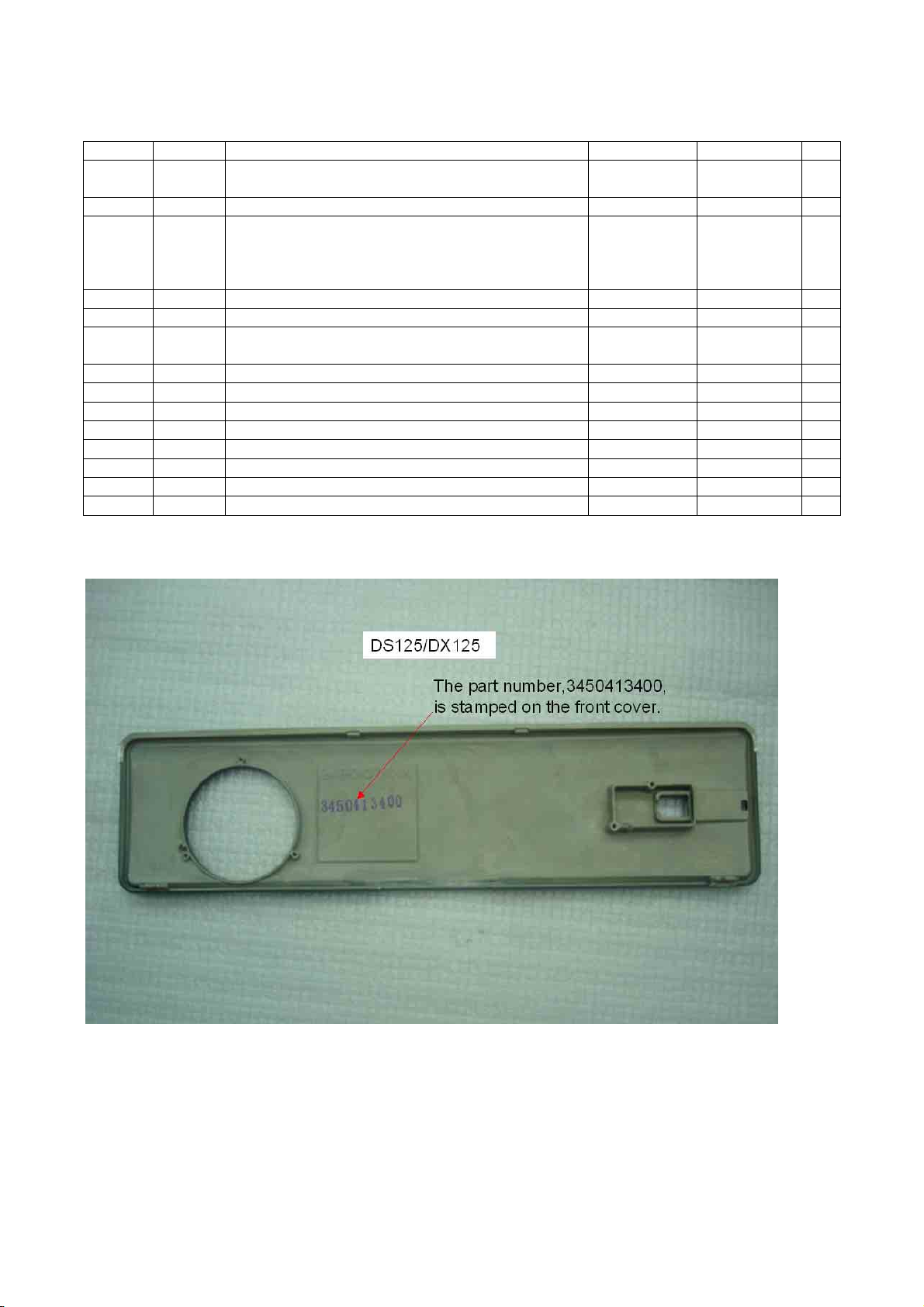
Rev. 09
Case Page 63 CARRYING CASE (320mm*290mm*170mm) 3523016600 AAA31025601 1
Remote Page 13
Power Cord --- KOREA 3090208200 6410VKH001A 1
Power Cord ---
Power Cord --- South Africa India Libya 3090208500 6410VWH005A 1
Power Cord --- CHINA 3090158600 6410VCH001B 1
Power Cord ---
Power Cord --- Australia 3090210400 6410VSH001A 1
Power Cord --- Canada U.S.A Panama Taiwan Mexico Philippines 3090107601 6410VUH003A 1
Power Cord --- Israel 3090208700 6410VWH008A 1
Power Cord --- Denmark 3090208400 6410VEH005A 1
Power Cord --- Switzerland 3090209100 6410VEH006A 1
Power Cord --- Argentina 3090208800 6410VWH007A 1
Power Cord --- Italy , Chile 3090208300 6410VAH002A 1
Power Cord --- Saudi Arabia (FUSE 13A) 3090209000 6410VBH003C 1
REMOTE CONTROL
(15KEY Name CARD TYPE IR REMOTE CONTROL UNIT)
Germany France Benelux Spain Vietnam Peru Greece
Poland Hungary Pakistan Thailand Morocco Colombia
Portugal West Africa Jordan Iran Egypt Indonesia Sweden
Russia, Ukraine ,Kazakhstan ( BE01 MARKING)
England Kenya Singapore Hongkong United Arab
Emirates(UAE) Kuwait(FUSE 10A), Nigeria
5041813200 AKB31025401 1
3090158500 6410VEH003A 1
3080108901 6410VBH003A 1
Company Confidential LG_______________________ Delta____________
58
2006/09/14
Page 60

Rev. 09
4. AB110
Spare part list
TYPE NO DESCRIPTION P/N LG P/N Q'ty
Cover 1 TOP COVER (CASE MG ALLOY TOP 260mm x 205mm) 3450413600 ACQ31000401 1
Cover 5
Cover 7
Cover 10 COVER SIDE (COVER SIDE PC 94V0 183.6mm x 64.9mm) 3392024200 ACQ31014701 1
Cover 8 LAMP COVER (LAMP COVER PC 94V0 96.6mm x 85.3mm) 3392024400 ACQ31015001 1
Foot 6 ADJ FOOT (HEIGHT ADJUSTER) PC 94V0 3392025000 AJJ31020701 1
Fan 12
Fan 13
Fan 14
Fan 15
Board 18 DMD BOARD ASSEMBLY (82mm x 55.2mm x 1.6mm FR-4 ) 5600204315 EBT32300901 1
Board 11
Board 2
Board 3
Optical 4
Lamp 9
Carton
Speaker 17
Keypad 16
Accessories
Cable
Cable
Cable
CD --- CD DRIVER (CD Disc) 3534014400 MFL31653301 1
Manual --- MANUAL QUICK START GUIDE 5010044900 MFL31653201 1
Case
Company Confidential LG_______________________ Delta____________
BOTTOM COVER (BOTTOM MG ALLOY CASE 260mm x
205mm)
FRONT COVER (CASE MG ALLOY FRONT 253.8mm x
64.4mm)
DC FAN ASSEMBLY (LFB0612HD-SE00(85/65))
(60mm x 60mm x 20mm 4500RPM) FOR LAMP COOLING
DC FAN ASSEMBLY (LFB0612HD-SE00(45))
(60mm x 60mm x 20mm 4500RPM) FOR LAMP DRIVER
COOLING
DC FAN ASSEMBLY (AFB0612MC-SE06(35/25))
(60mm x 60mm x 13mm 3600RPM) FOR POWER SUPPLY
& SYSTEM COOLING
DC FAN ASSEMBLY (ABFB0612MB-SE01(110/60))
(60mm x 60mm 4200RPM) FOR LAMP BURNER COOLING
POWER BOARD ASSEMBLY (205mm x 50mm x 1.6mm
FR-4)
MAIN BOARD ASSEMBLY (190mm x 131.5mm x 1.45mm
FR-4)
LAMP DRIVER
(OSRAM LAMP DRIVER 200W 75% PULSE HEIGHT 4AC03)
OPTICAL MODULE ASSEMBLY
(TI 0.53-inch 480P DMD & S3 HOME OPTICAL ENGINE)
LAMP MODULE ASSEMBLY
(OSRAM 200W LAMP W/LAMP HOLDER)
Page
CARTON PAPER 3517108100 MAY31659801 1
63
SPEAKER ASSEMBLY
(8 0hm 1W 28mm W/ 80mm WIRE )
KEYPAD BOARD ASSEMBLY
(100mm x 56mm x 1mm FR-4 W/ 6KEY & IR RECEIVER)
Page
CABLE SIGNAL MINI DIN MINI DIN L3000
10
(S-Video Cable 3000mm)
Page
CABLE SIGNAL USB USB L2000 (USB Cable 2000mm) 3080337300 EAD32496301 1
11
Page
CABLE DVI/RGB L2000 (DVI/RGB Cable 2000mm) 3080410502 EAD32496501 1
11
Page
CARRYING CASE (320mm*290mm*170mm) 3523016600 AAA31025601 1
63
3450413300 ABQ31004501 1
3450413500 ACQ31004901 1
3620625311 EAL32375801 1
3620625411 EAL32376801 1
3620625511 EAL32377301 1
3620690911 EAL32377701 1
5600204313 EBT32298901 1
5600600211 EBT32298701 1
0990074400 EBT32478201 1
3797642400 EBT32320901 1
3797411900 EAQ32490501 1
3790199801 EBT32299901 1
5600204316 EBT32300301 1
3072051201 EAD32495801 1
59
2006/09/14
Page 61

Rev. 09
Page
Remote
Power Cord --- KOREA 3090208200 6410VKH001A 1
Power Cord ---
Power Cord --- South Africa India Libya 3090208500 6410VWH005A 1
Power Cord --- CHINA 3090158600 6410VCH001B 1
Power Cord ---
Power Cord --- Australia 3090210400 6410VSH001A 1
Power Cord --- Canada U.S.A Panama Taiwan Mexico Philippines 3090107601 6410VUH003A 1
Power Cord --- Israel 3090208700 6410VWH008A 1
Power Cord --- Denmark 3090208400 6410VEH005A 1
Power Cord --- Switzerland 3090209100 6410VEH006A 1
Power Cord --- Argentina 3090208800 6410VWH007A 1
Power Cord --- Italy , Chile 3090208300 6410VAH002A 1
Power Cord --- Saudi Arabia (FUSE 13A) 3090209000 6410VBH003C 1
REMOTE CONTROL
13
(15KEY Name CARD TYPE IR REMOTE CONTROL UNIT)
Germany France Benelux Spain Vietnam Peru Greece Poland
Hungary Pakistan Thailand Morocco Colombia Portugal West
Africa Jordan Iran Egypt Indonesia Sweden Russia,
Ukraine ,Kazakhstan ( BE01 MARKING)
England Kenya Singapore Hongkong United Arab
Emirates(UAE) Kuwait(FUSE 10A), Nigeria
5041813200 AKB31025401 1
3090158500 6410VEH003A 1
3080108901 6410VBH003A 1
Company Confidential LG_______________________ Delta____________
60
2006/09/14
Page 62

Rev. 09
1
16
16
2
10
14
13
12
3
11
8
9
15
18
4
5
6
7
Company Confidential LG_______________________ Delta____________
61
2006/09/14
Page 63

Rev. 09
6-7. # Carton
Company Confidential LG_______________________ Delta____________
62
2006/09/14
Page 64

# Case
Rev. 09
Company Confidential LG_______________________ Delta____________
63
2006/09/14
Page 65

Rev. 09
Company Confidential LG_______________________ Delta____________
64
2006/09/14
Page 66

