Page 1

Color
Monitor
USER
MANUEL
MODEL
GUIDE
D'UTILISATION
:
StudioWorks
74i
Page 2
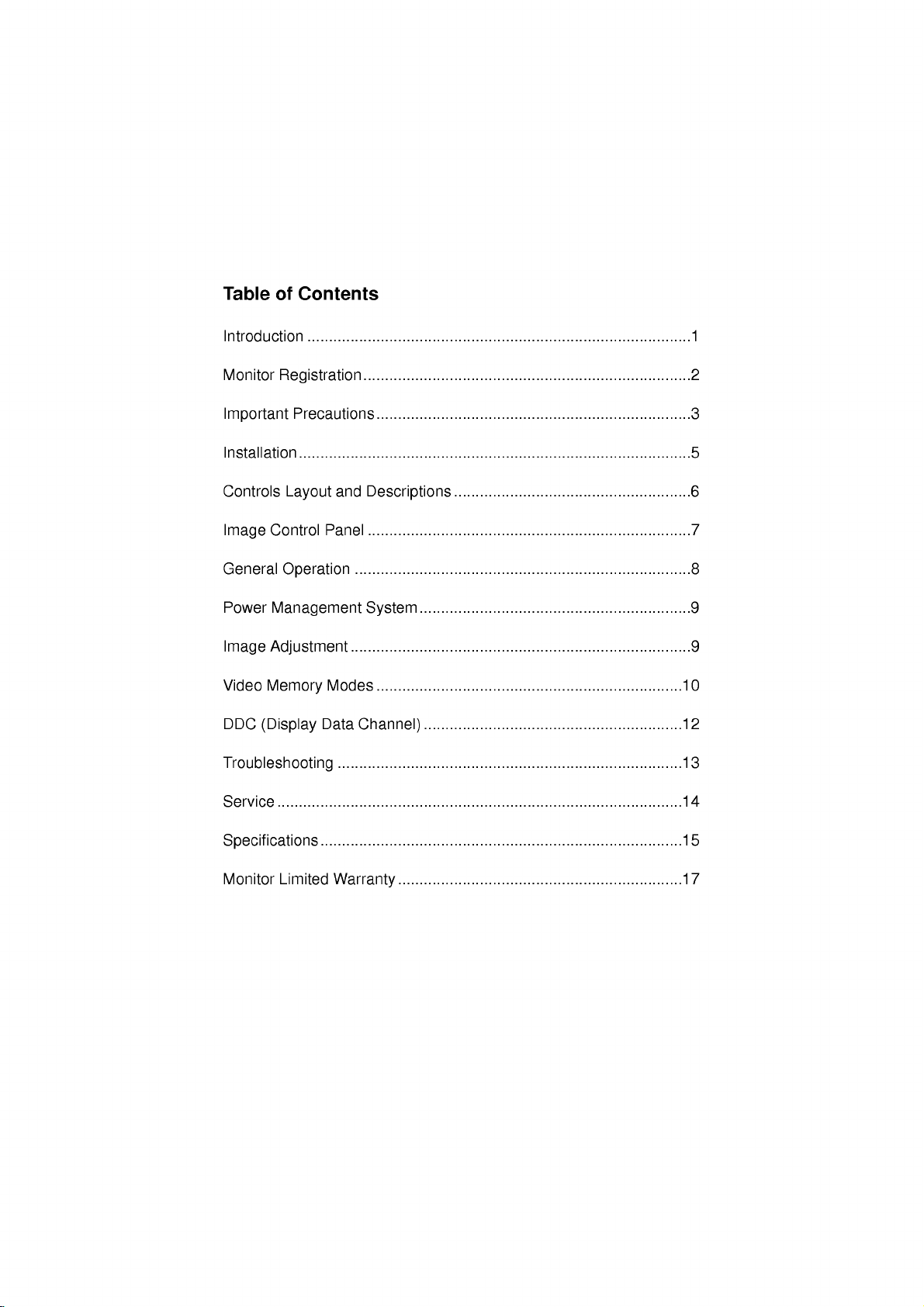
Table
of
Contents
Introduction
Monitor
Important
Installation
Controls
Image
General
Power
Image
Video
DDC
.........................................................................................1
Registration
Precautions
...........................................................................................5
Layout
Control
Operation
Management
Adjustment
Memory
(Display
Troubleshooting
............................................................................2
.........................................................................3
and
Descriptions
...........................................................................7
Panel
..............................................................................8
System
...............................................................................9
Modes
Data
.......................................................................10
Channel)
................................................................................13
.......................................................6
...............................................................9
............................................................12
Service
..............................................................................................14
Specifications
Monitor
Limited
....................................................................................15
Warranty
..................................................................17
Page 3
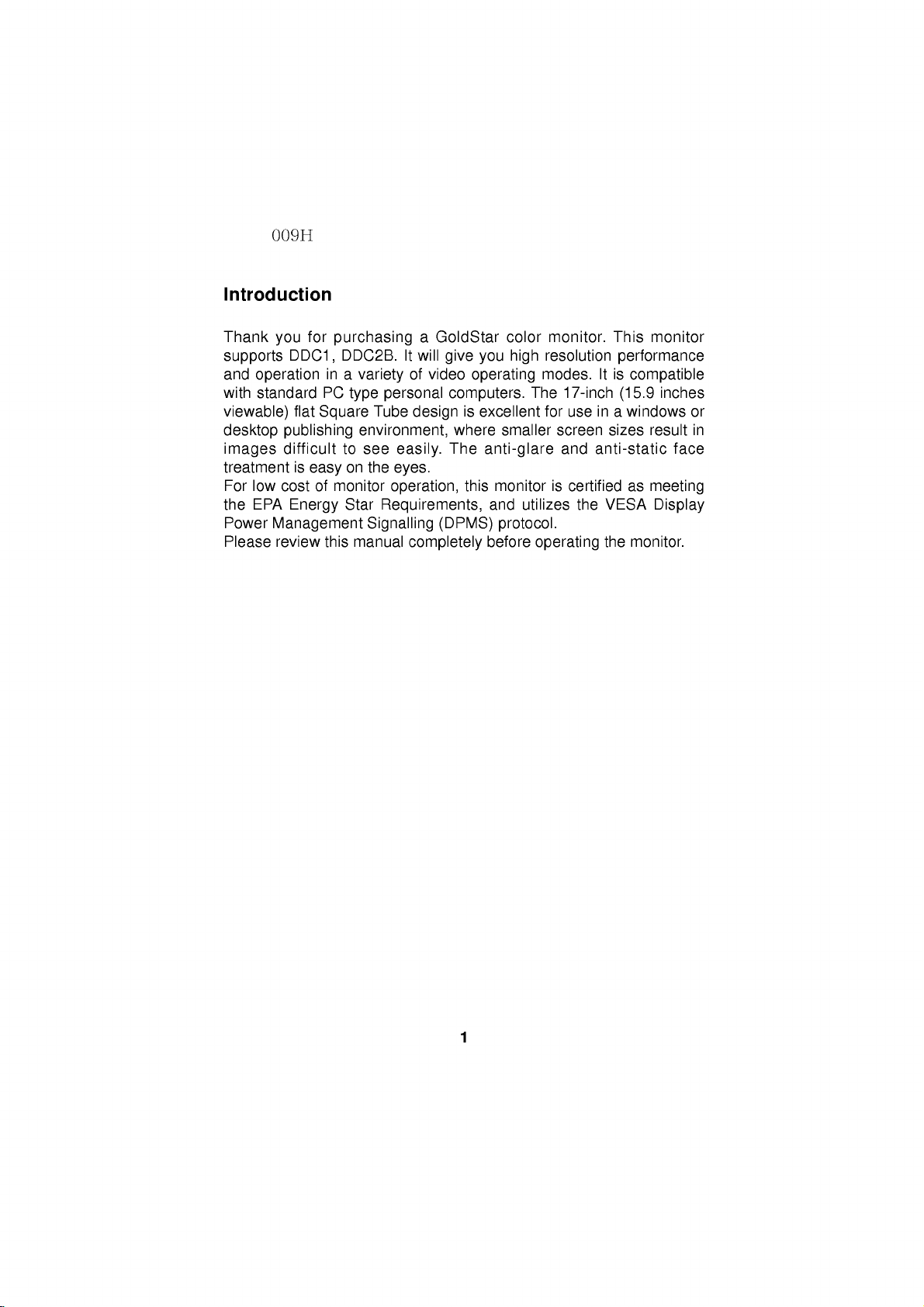
Introduction
Thank
you
supports
and
operation
with
standard
viewable)
desktop
images
treatment
For
low
EPA
the
Power
Please
Management
review
for
purchasing
DDC1,
in
PC
flat
Square
publishing
difficult
is
easy
cost
of
monitor
Energy
this
DDC2B.
a
variety
type
personal
Tube
environment,
to
see
on
the
operation,
Star
Requirements,
Signalling
manual
a
GoldStar
will
It
of
video
design
easily.
eyes.
(DPMS)
completely
give
you
operating
computers.
is
excellent
where
The
anti-glare
this
monitor
and
before
color
monitor.
resolution
high
modes.
The
for
smaller
utilizes
protocol.
operating
17-inch
use
screen
and
is
certified
It
in
sizes
anti-static
the
VESA
the
This
monitor
performance
is
compatible
inches
(15.9
a
windows
result
face
as
meeting
Display
monitor.
or
in
1
Page 4
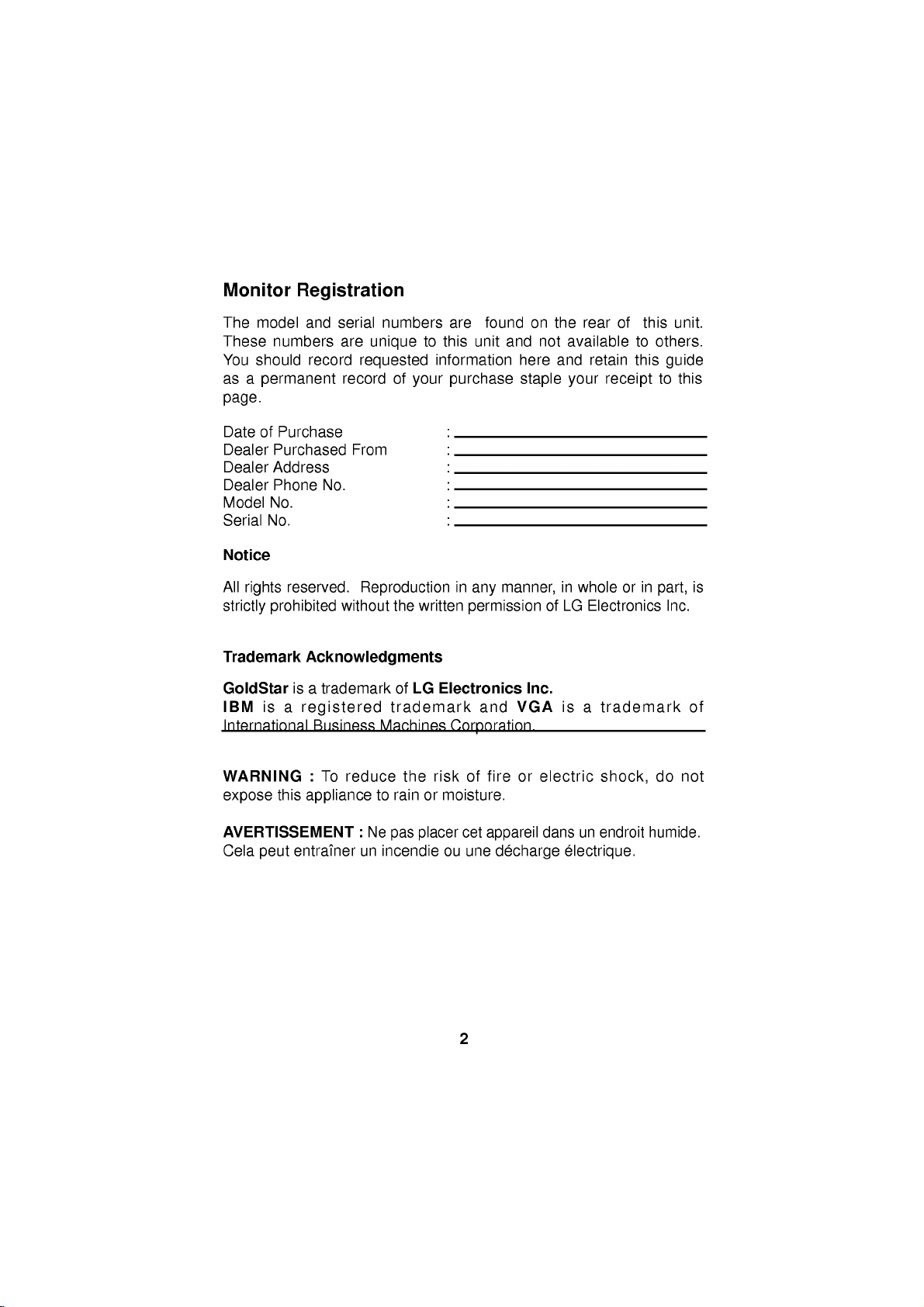
Monitor
The
model
These
You
should
as a
page.
Registration
and
numbers
record
permanent
serial
are
requested
record
numbers
unique
of
to
information
your
are
this
unit
purchase
found
and
here
staple
on
not
the
available
and
your
rear
retain
of
this
to
this
receipt
unit.
others.
guide
to
this
DateofPurchase
Dealer
Dealer
Dealer
Model
Serial
Notice
All
strictly
Trademark
GoldStar
IBM
International
Purchased
Address
Phone
No.
No.
rights
prohibited
is
reserved.
Acknowledgments
isatrademark
a
registered
WARNING
expose
this
appliance
AVERTISSEMENT
Cela
peut
entrainer
No.
Business
:
To
From
Reproduction
without
reduce
the
trademark
Machines
to
rainormoisture.
:
Ne
pas
un
incendie
:
:
:
:
:
:
in
any
of
written
LG
permission
Electronics
and
Corporation.
the
riskoffireorelectric
cet
placer
ou
appareil
une
decharge
manner,
VGA
in
of
LG
Inc.
isatrademark
dans
electrique.
whole
Electronics
shock,
un
endroit
or
in
part,
do
humide.
is
Inc.
of
not
2
Page 5
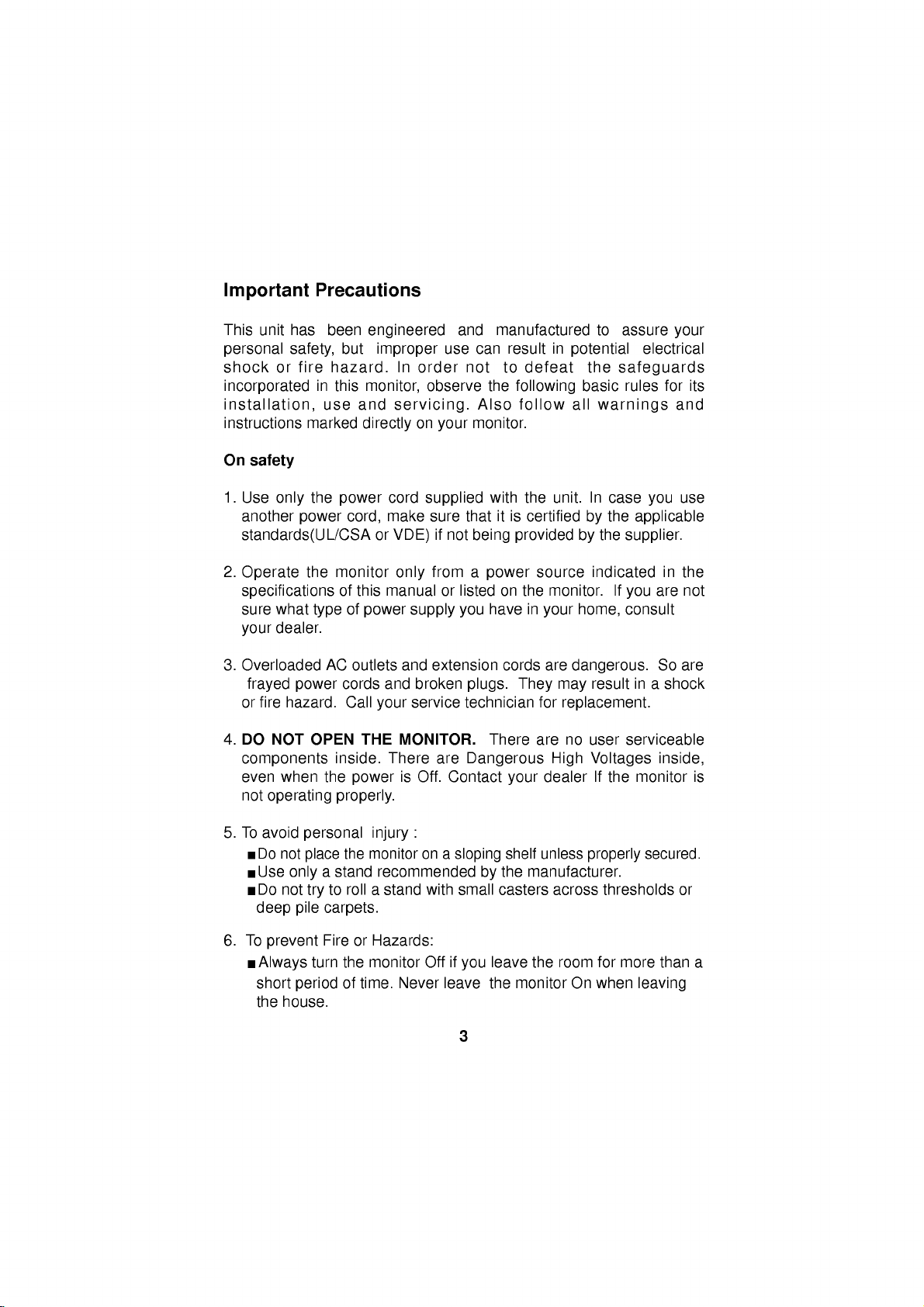
Important
This
unit
has
personal
shock
incorporated
installation,
instructions
On
safety,
or
safety
Precautions
been
but
fire
hazard.
in
this
use
marked
engineered
improper
In
monitor,
and
servicing.
directly
order
observe
on
use
your
and
can
not
monitor.
manufactured
result
to
the
Also
in
defeat
following
follow
to
assure
potential
the
safeguards
basic
all
warnings
electrical
rules
for
your
its
and
1.
Use
another
only
the
power
standards(UL/CSA
2.
Operate
the
specifications
sure
what
dealer.
your
3.
Overloaded
4.
frayed
or
DO
fire
NOT
power
hazard.
OPEN
components
even
when
not
operating
5.Toavoid
deep
6.
To
short
the
Do
not
Use
Do
not
prevent
Always
house.
personal
place
only
try
pile
turn
period
power
cord,
or
monitor
of
this
manual
of
type
AC
inside.
the
outlets
cords
Call
power
power
and
your
THE
properly.
injury
the
monitor
a
stand
recommended
to
rollastand
carpets.
FireorHazards:
the
monitor
of
time.
cord
make
VDE)
only
supply
and
service
MONITOR.
There
is
Never
supplied
sure
if
not
from
or
extension
broken
are
Off.
Contact
:
on
a
with
Off
leave
with
thatitis
being
a
power
listedonthe
have
you
cords
plugs.
technician
There
Dangerous
your
you
by
shelf
the
casters
leave
the
sloping
small
if
the
unit.
certifiedbythe
provided
in
They
by
source
monitor.
home,
your
are
dangerous.
may
for
replacement.
are
no
High
dealerIfthe
unless
manufacturer.
the
monitor
properly
across
room
On
In
case
applicable
the
supplier.
indicated
If
you
consult
in
result
user
serviceable
Voltages
thresholds
for
more
when
you
in
are
So
a
shock
inside,
monitor
secured.
than
leaving
use
the
not
are
is
or
a
3
Page 6
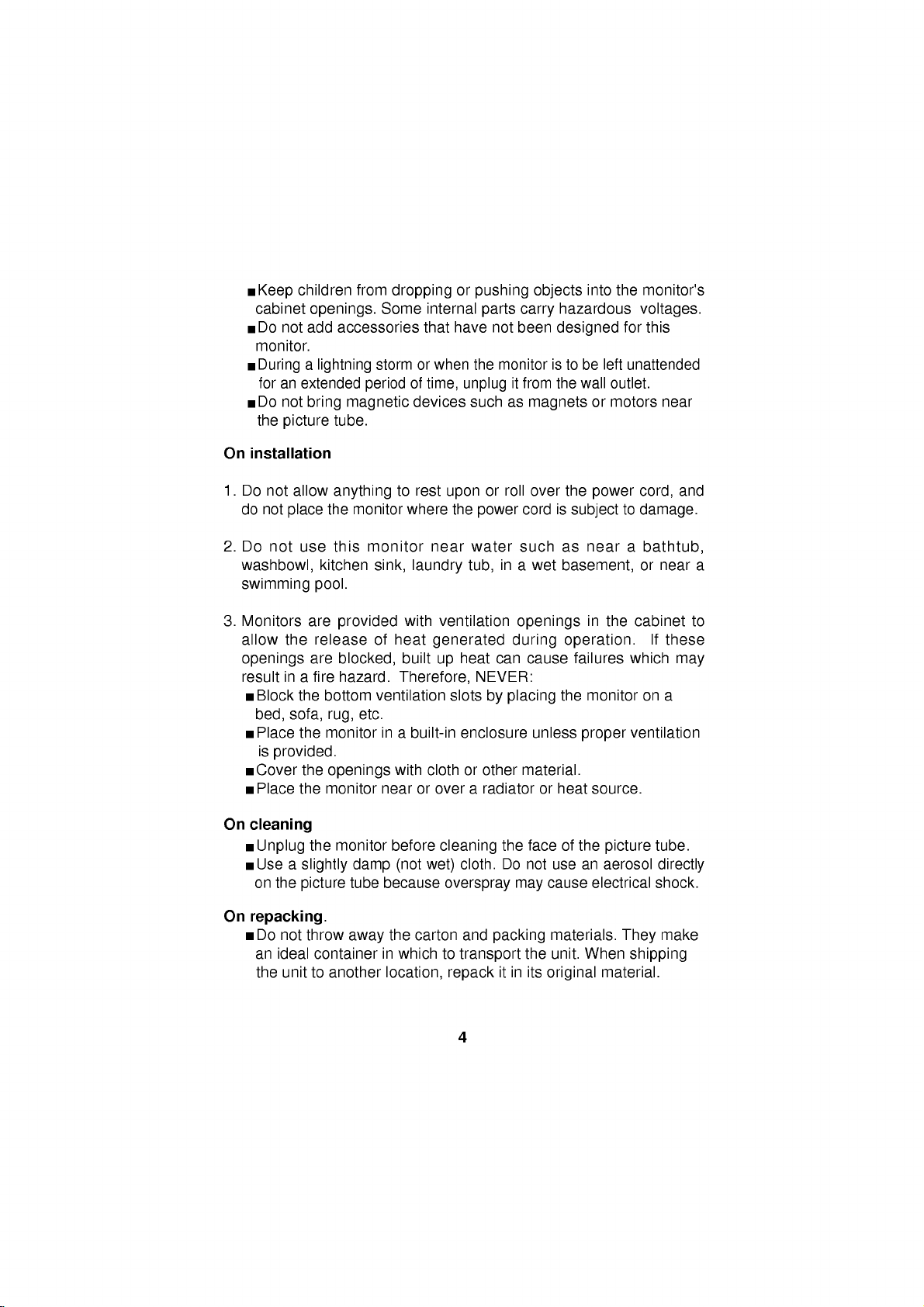
children
Keep
cabinet
Do
not
monitor.
Duringalightning
foranextended
Do
not
the
picture
On
installation
1.
Do
not
allow
do
not
place
2.
Do
not
washbowl,
swimming
openings.
add
accessories
bring
tube.
anything
the
use
this
kitchen
pool.
from
droppingorpushing
Some
storm
or
of
period
monitor
sink,
devices
to
rest
where
laundry
magnetic
monitor
internal
that
have
when
time,
upon
the
near
parts
not
the
unplug
such
or
power
water
tub,
carry
been
monitor
it
from
as
roll
cord
such
in
a
objects
into
hazardous
designed
istobe
the
wall
magnets
over
wet
or
the
power
is
subjecttodamage.
as near
basement,
the
left
outlet.
motors
monitor's
voltages.
for
this
unattended
near
cord,
a
bathtub,
or
near
and
a
3.
Monitors
allow the
openings
result
bed,
Cover
On
cleaning
on
On
repacking.
an
the
in
a
Block
the
sofa,
Place
the
is
provided.
the
Place
the
Unplug
Use
a
slightly
the
picture
Do
not
ideal
unittoanother
are
release
are
fire
bottom
rug,
monitor
openings
monitor
the
monitor
throw
container
provided
of
blocked,
hazard.
ventilation
etc.
in
near
damp
tube
away
in
with
heat
generated
builtupheat
Therefore,
a
built-in
with
clothorother
or
before
(not
wet)
because
the
carton
which
location,
ventilation
NEVER:
slots
enclosure
over
a
radiatororheat
cleaning
cloth.
overspray
and
to
transport
repack
4
openings
during
can
by
placing
the
Do
may
packing
itinits
operation.
cause
failures
the
unless
material.
faceofthe
not
use an
cause
materials.
the
unit.
original
in
the
monitor
proper
source.
picture
aerosol
electrical
When
material.
cabinet
If
these
which
on
a
ventilation
tube.
directly
shock.
make
They
shipping
to
may
Page 7
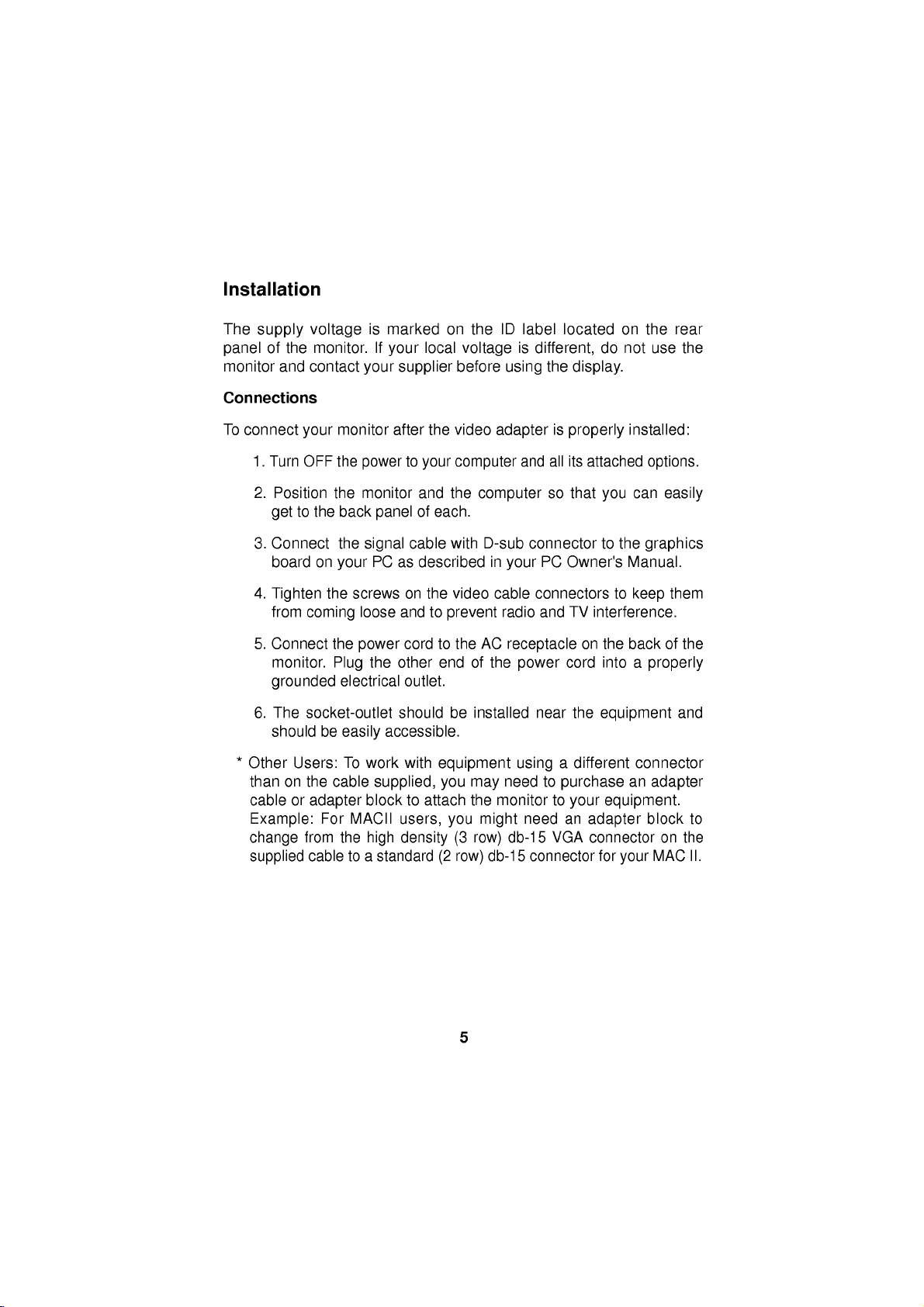
Installation
The
supply
of
panel
monitor
Connections
To
connect
1.
Turn
2.
Position
get
3.
Connect
board
4.
Tighten
from
5.
Connect
monitor.
grounded
6.
The
should
*
Other
than
cable
Example:
change
supplied
voltage
the
monitor.
and
contact
your
OFF
to
the
on
coming
socket-outlet
Users:
on
the
or
adapter
from
cable
is
If
your
monitor
the
powertoyour
the
monitor
back
panel
the
signal
PC
your
the
screws
loose
the
power
the
Plug
electrical
be
cable
For
accessible.
easily
To
work
supplied,
blocktoattach the
MACII
the
high
to
a
standard
marked
your
supplier
after
local
the
on
voltage
before
video
computer
and
the
of
each.
cable
with
as
described
on
the
video
and
to
prevent
cordtothe
other
end
outlet.
should
with
be
equipment
you
users,
you
density(3row)
(2
row)
ID
the
label
is
using
different,
the
adapterisproperly
and
all its
computer
D-sub
in
cable
AC
of
the
installed
may
monitor
might
db-15
so
connector
PC
your
connectors
radio
and
receptacle
power
near
using
need
to
to
need
db-15
VGA
connector
a
located
do
display.
attached
that
you
to
Owner's
TV
interference.
on
the
cord
into
the
equipment
different
purchase
your
equipment.
an
adapter
connector
for
on
the
not
use
installed:
options.
can
the
graphics
Manual.
to
keep
backofthe
a
properly
connector
an
adapter
block
MAC
your
rear
the
easily
them
and
on
the
to
II.
5
Page 8

Control
Front
View
Layout
and
Descriptions
Rear
Power
Power
Control
Image
View
AC
Power
Connector
Panel
Contrast
Signal
Brightness
Connector
Switch
Indicator
ID
Label
6
Page 9

Contrast
Brightness
(To
adjust
(To
Contrast
adjust
level)
Brightness
level)
Power
The
power
operating
Power
Used
Switch
to
Image
Image
Indicator
indicator
status
turn
the
Control
control
Horizontal
Horizontal
Vertical
Vertical
Side
Pincushion
Trapezoid
lights
of
the
power
Panel
icons
Position
Width
Position
Height
(To
when
display.
OnorOff.
1
(To
(To
adjust
move
(To
(To
adjust
correct
(To
correct
the
power
2
move
picture
image
image
image
the
bowing
geometric
is
and
On,
U
4
3
image
width)
and
up
down)
height)
in
and
bowing
distortion)
indicates
5
left
out
and
right)
of
the
the
image)
Image
Use
which
adjustment
either
you
the
wish
or
to
buttontoselect
and
adjust
display.
7
the
iconsofMenu
1
to
6
Page 10

-/+
buttons
Used
to
set
item
by
pressing
Degauss
This
button
accurate
*
Recall
To
return
image
Function
to
simultaneously.
digital
button
is
used
and
one
of
values
+
button
(-/+
the
to
color.
Button)
factory
for
each
for
increment
demagnetic
settings,
of
the
select
on
-
or
button
the
picturetogive
the+and-buttons
press
screen
for
control
decrement.
a
more
To
adjust
Press
1)
an
adjust.
Press
item
either
will
2)
3)Toadjust
4)
Any
image
the
monitor's
General
After
following
section
operate
1.
2.
3.
4.While
on
Turn
on
monitor's
Turn
on
After
power
check
manual.
icons
the
booting
LED
the
looking
Menu
prefer.
the
image
select
image
+
the
show
the
other
controls,
adjustments
memory.
Operation
the
general
control
the
the
monitor.
monitor
power
PC.
on
connections
at
1
to
layout
indicator
(the
the
the
6
controls:
button
-
or
button
item
by
PC
monitor
image
and
(
to
level
and
repeat
you
installation
and
function,
pressing
will
power-up
and
on
press
or
)tohighlight
the
adjust
effect
of
above
make
steps
will
directions
you
the
power
amber.
light
sequence
should
the
+
be
trouble-shooting
the
screen,
-
or
button
an
item
image.Adisplay
pushing
1)
be
automatically
are
ready
button
illuminated
select
for
image
-
the
or
and
2).
and
reviewing
to
power-up
once.
and
initialization)
green.
section
the
image
adjustment
you
+
The
for
keys.
stored
wish
that
the
and
the
If
not,
of
this
control
you
to
in
8
Page 11

Power
This
monitor
during
(DPMS)
(VESA),
for
reduced
For
the
either
software.
saving
When
power
power
mouse
energy
Management
idle
a
operation
the
indicator
indicatorisamber
by
incorporates
time,
following
guide-lines
andiscertified
power
usage.
power
savings
PC
having
The
power
pointer
turning
power
monitor
is
indicatedbythe
indicator
is
amber,
or
touch
off
of
feature
the
System
the
the
as
saving
has
the
and
a
monitor.
new
circuitry
Display
Video
Electronics
exceeding
to
operate,
circuitry
three
power-saving
power
is
green,
monitor
wish
you
keyboard
for
lowering
Power
the
or
Management
EPA's
the
monitor
a
PC
indicatoronthe
operation
in
is
a
power
to
use
the
button.
When
Standards
Energy
must
running
states,
is
normal.
saving
PC
again,
not
energy
Star
screen
and
front
in
usage
Signalling
Association
program
be
used
with
blanking
the
power
panel.
When
mode.Ifthe
move
your
save
use,
the
Image
This
monitor
following
position,
of
the
any
the
adjustments
turn
off
the
NOTE:
in
640x480
this
image
image
your
between
eachofthe
More
the
event,
The
event
display
settings
640x480
on
Adjustment
has
a
items:Horizontal
side
above
monitor
video
you
a
640x480
image
microprocessor-based
pincushion
items,
you
and
time
only
you
change
mode
may
desire.
you
made
you
image
specific
memory
and
the
made.
turn
you
video
in
DOS
need
in
settings
mode
image
modes
horizontal
width,
trapezoid.
microprocessor
Your
settings
it
on
again
need
may
modes
to
an
800x600
to
Now
the
anda800x600
the
adjust
the
microprocessor
800x600
before.
settings
in
the
to
you
control
When
will
at
some
adjust
(for
image
video
From
made
video
system
position,
you
will
automatically
be
maintained
later
the
image
example,
video
controls
mode,
now
mode,
in
memory
make
time.
you
mode
will
having
on,
the
each
for
vertical
adjustments
settings
may
for
again
memorize
already
when
monitor
of
these
modes
adjusting
height
memorize
if
even
again
from
go
windows).
to
meet
the
stored
switch
you
will
recall
modes.
section.
the
and
to
you
is
a
In
the
new
9
Page 12

Video
This
detect
Memory
multi-synchronous
and
scanning
convenience,
come
from
below.
display
range
the
the
Modes
several
of
30-50KHz
monitor
factory
auto-scanning
video
Horizontal
17
has
a
preset
to
modes
mode
popular
monitor
falling
and
memory
video
can
within
50-90Hz
modes
automatically
the
Vertical.
of
which5modes
as
described
monitor's
For
Mode
If
video
you
that
factory
blank
now
will
to
image
Display
1
VGA640
x
400
2
VGA640
x
480
VESA640
3
4
SVGA/VESA75,800
5
1024x768
the
monitor
card,
may
had
have
not
x
will
it
been
detects
presets,
(empty)
the
adjust
alsobestoredinmode
the
mode
that
settings
Mode
480
Modes
made
Horizontal
Frequency
31.47
31.47
37.50
x
600
46.88KHz
48.40
6-17
are
one
recall
that
before.Ifthe
present
will
it
store
memory
image
will
modes
controls
the
monitor
alsoberecalled.
KHz
KHz
KHz
KHz
empty
of
the
mode
before
a
new
to
6.
Whenever
recognizes
Vertical
Frequency
70
60
75
75
60
and
can
above
and
monitor
this
(in
your
Horiz
Hz
Hz
Hz
Hz
Hz
new
accept
signals
stored
any
detects
or
is
not
mode
automatically
example,
preference,
your
as
Polarity
sync
-
-
-
+
-
video
one
video
mode
Verti
from
mode
these
sync
+
-
-
+
-
data.
image
a
of
the
card
6,
Comments
Factory
may
user's
by
your
computer's
adjustments
new
video
above
in
6).
image
or
PC
your
fixed,
be
updated
setting.
one
of
When
settings
switches
personal
but
mode
listed
the
you
10
Page 13

A
note
There
than
you
factory
left
blank
new
video
and
new
If
use
you
that
do
factory,
As
1)
the
thisisthe
If
2)
you
monitor
mode
If
even
3)
mode
summary,
last
about
are
will
fixed
(empty).
modes,
mode
a
not
here's
the
new
have
17
mode
the
a
total
of17video
use
at
modes
If
added
video
card
correspond
what
monitor
information
first
used
has
another
of
the
more
new
becomes
if
the17modes
17
repeatedly.
video
any
that
you
the
monitor
in
that
will
encounters
new
up
last
modes
the
memory
memory
one
time.Ofthese
cannot
use
up
will
the
last
hasanumber
to
any
happen:
in
the
data
encountered).
modes
mode
mode.
are
17th
mode
modes:
be
changed.
the12blank
delete
only
17.
mode
of
the
monitor
new
video
next
available
6-17
with
it
encounters,
encountered
and
are
full
and
modes,
17
of
12
the
new
generally
modes,
The
remaining
modes
modes
resolutions
video
the
data,
empty
new
video
will
it
store
the
by
old
mode
modes
more
5
are
and
still
6ofthe
and
modes
monitor
mode
modes,
the
monitor,
6isdeleted.
are
modes
permanent,
12
modes
have
more
last
mode
frequencies
set
at
the
will
save
each
6
and
data
new
at
(mode
new
added
if
the
in
In
the
By
designing
common
with
Example:All
1234567
m1m2m3m4m5m6m7
factory
When
1234567
m1m2m3m4m5m7m8
factory
12
your
own
the
video
image
17
modes
fixed
new
dataisencountered
fixed
"m6"
monitor
modes
settings
are
old
mode6deleted
this
way,
generated
recalled
11
filled
with
following
new
data
(
will
you
by
your
always
graphics
automatically.
151617
m15
becomes
151617
m16
m16
m17
have
data
m17
mode
m18
card
mode
data
18)
the
most
available,
Page 14

DDC
(Display
DDC
isacommunication
automatically
monitor
carry
monitor.
monitor
has
out
uni-directional
Under
but
three
not
Data
informs
these
commands
the
DDC
situations,
Channel)
channel
host
functions;
system(PC)
communication
to
control
DDC1,
the
the
PC
over
about
DDC2B.
between
sends
monitor
which
the
its
capabilities.This
DDC1
display
the
and
PC
data
servings.
monitor
DDC2B
and
to
the
the
NOTE:
PC
must
support
DDC
functions
to
do
this.
12
Page 15

Troubleshooting
Symptom:
Possible
causes:
Display
These
is
The
signal
Check
the
The
frequency
the
monitor.
The
signal
page
Signal
Symptom:
or
not
a
rectangle
Possible
current
image
operating
to
your
Symptom:The
(Amber
Possible
standard.
VESA
led).
DPMS
The
power
no
cable
computer
cable
connector
The
power
sync
VERT:50Hz-90Hz
LED
management
signal.
is
not
power
of
the
HORZ:30KHz-50KHz
is
incorrectly
pin
image
shape.
Causes:
Image
mode.
liking.
monitor
Causes:Computer
Enter
the
PC
power
management
is
fastened
sync
assignment
on
the
Use
doesn't
or
the
amber.
mode.
securely.
and
graphics
is
input
outside
configured
SCREEN
adjustment
the
SELECT
enter
video
video
function.
adapters
the
or
for
reference.
is
not
not
and
the
signal
controller
operating
connected
centered,
been
+/-
power
is
card
configuration.
range
Refer
or
too
done
yet
buttons
saving
not
is
VESA
not
to
off
using
to
in
set
mode
DPMS
of
the
small
the
the
the
13
Page 16

Service
1.
Unplug
qualified
The
Liquid
The
The
instructions.
the
service
power
has
monitor
monitor
operating
result
may
qualified
The
monitor
The
monitor
Snapping
while
the
make
occasional
video
modes.
2.
Do
not
attempt
removing
hazards.
3.
When
replacement
verifyinwriting
characteristics
replacements
monitor
personnel
cord
or
plugisdamaged
been
spilled
has
been
does
not
Adjust
instructions.
in
damage
technician
has
been
exhibitsadistinct
or
popping
monitor
covers
Refer
is
sounds
to
may
all
servicingtoqualified
that
as
the
can
prevent
from
into
exposed
operate
those
only
An
and
to
restore
dropped
from
operating.
when
service
expose
are
parts
the
replacements
original
fire,
the
wall
when
the
monitor.
to
normally
improper
often
the
or
outlet
:
or
rain
controls
requires
monitor
the
and
frayed.
or
water.
following
that
adjustment
to
cabinet
changeinperformance.
the
monitor
Itisnormal
being
the
monitor
you
required,
parts.
shock
is
continuous
turned
yourself,asopening
to
dangerous
service
have
used
Use
of
and
other
refer
the
are
covered
of
extensive
normal
has
been
for
some
on
or
off,
voltage
personnel.
the
service
have
the
manufacture
hazards.
servicing
operating
other
controls
work
operation.
damaged.
or
frequent
monitors
or
switching
or
technician
same
specified
to
in
the
by
to
or
other
safety
a
4.
Upon
completion
service technician
manufacturer's
5.
When
disposal
service
a
video
could
technician
of
service
monitor
result
to
any
to
perform
manual.
reaches
in
dispose
service
a
picture
or
repairs
the
safety
the
end
tube
of
the
monitor.
14
to
the
check
of
its
useful
implosion.
monitor,
described
life,
Ask
ask
in
improper
a
qualified
the
the
Page 17

Specifications
DPM
MODE
Normal
Stand
Suspend
Signal
(Display
by
Off
connector
1
Power
H.
Sync
On
Off
On
Off
6
11
15
pin
5
10
Management)
V.
Sync
On
On
Off
Off
assignment
Power
Pin
123456789
10
11
12
13
14
15
Consumption
100W
15W
15W
8W
Signal
Red
Green
Blue
Ground
Self-Test
Red
Green
Blue
Not
Ground
Ground
SDA
(D-Sub)
Ground
ground
Ground
used
Horiz.Sync
Vert.Sync
SCL
LED
Color
Green
Amber
Amber
Amber
15
Page 18

Specifications
Picture
Display
Horizontal
Vertical
Video
Signal
Power
Power
Dimensions
Weight
tube
Size
Frequency
Frequency
Bandwidth
connector
input
Consumption
(WxDxH)
(net)
:
17
inch
(15.9
inches
Non-glare,90degree
:
300x225
:
30~50
:
50~90
:65MHz
:
15
:
100-240VAC,
:
100
15
8
:
16.3x17.5x16.5
:
38.6
mm/11.8"x8.9"(HxV)
KHz
Hz
D-Sub
pin
Watts
Watts
Watts
lbs
type
50/60Hz,
max
suspend
DPMS-Off
(17.5
kg)
viewable
mode,
mode
inches
deflection
2.0A
stand-by
)FST,
0.39
mm.
mode
Information
not
represent
in
this
a
commitment
document
on
is
subject
the
part
to
change
of
LG
16
without
Electronics
Inc.
notice
and
does
Page 19

FOR
LG
Electronics
to
be
defectiveinmaterial
the
date
of
the
during
MODEL
warranty
INCLUDING
DURATION
SHALL
INCONVENIENCE,
ARISING
BREACH
WARRANTY
Some
on
warranty
Therefore
To
To
Assistance:
For
Service
All
Please
warranty
#
is
NOT
OUT
statesdonot
how
longanimplied
gives
To
damagesorproblems
To
damagesorproblems
current
or
To
service
expaining
these
Prove
Warranty
Obtain
ProductorCustomer
Your
Nearest
Center:
Customers
Call
MONITOR
U.S.A.,
original
LABOR
3
YEARS
applicable
THE
OF
THE
BE
OF
OF
ANY
OF
MERCHANTABILITY
you
specific
THE
voltage.
which
calls,
the
operation
costs
Authorized
In
Canada
LIMITED
THE
UNITED
Inc.
will
or
purchase.
periodaslong
to
this
IMPLIED
EXPRESS
LIABLE
LOSS
THE
USE
EXPRESS
allow
the
warranty
legal
ABOVE
which
which
do
of
are
paid
CUSTOMER
Coverage:
or
repair
workmanship
This
warranty
as
itisin
WARRANTY
PARTS
3
YEARS
CRT
3
YEARS
No
other
product.
WARRANTY
WARRANTY
FOR THE
OR
ANY
OR
OF,
OR
IMPLIED
exclusionorlimitationofincidental
lasts,
rights
so
and
WARRANTY
result
from
result
from
not
involve
by
unit.
defective
the
consumer.
the
STATES
at
its
option
under
normal
is
good
the
U.S.
HOW
Call
please
code
express
THE
DURATION
OF
MERCHANTABILITY,
LOSS
OTHER
DAMAGES,
INABILITY
APPLICABLE
these
limitationsorexclusions
also
you
may
delivery
misuse,
workmanship
ASSISTANCE
Retain
of
Copy
time
warranty
Call
1-800-243-0000
Push
Appropriate
Call
1-800-243-0000,
have
your
(905)-670-0650
WARRANTY
without
replace,
use,
during
to
only
including
PERIOD
SERVICE
1-800-243-0000,
have
your
ready.
OF
HEREIN.
OF
TO
USE,
WARRANTY,
TO
have
other
DOES
or
improper
abuse,
accident,
NUMBERS:
Sales
your
Sales
your
service
product
AND
charge,
the
warranty
the
original
Alaska,
IS
product
ANY
LG
ELECTRONICS
THE
USE
DIRECT
THIS
INCLUDING
THIS
PRODUCT.
or
consequential
rights
NOT
installation.
alteration,
or
material,
Receipt
Receipt
is
provided.
(Mon-Fri
Menu
Code.
24
hrs
(monitor,
type
CANADA
Hawaii
HANDLED
24
hrs
type
IMPLIED
PRODUCT
may
which
APPLY:
suchashead
to
prove
must
a
day,7days
your
product
period
purchaser
and
a
day,7days
(monitor,
IS
LIMITED
OF
THE
OR
CONSEQUENTIAL,
damages
not
vary
or
incorrect
date
be
submittedatthe
8am-5pm
tv,
vcr)
which
listed
of
the
U.S.
Territories
tv,
WARRANTIES,
U.S.A.,
PRODUCT,
OR
THE
or
to
apply
from
statetostate.
electrical
cleaning
of
purchase.
CST)
week,
per
and
zip
proves
below from
product
week,
per
and
vcr)
TO
FOR
IMPLIED
limitations
you.
and
please
code
zip
THE
INC.
ANY
This
ready.
17
Page 20

MODEL
:
StudioWorks
74i
Page 21

FCC
Compliance
Statement
This
equipment
Class
are
equipment
cause
is
this
equipment
B
and
no
a
limits
interference
This
energy
may
there
installation.
If
reception
the
on),
one
user
or
more
-
Reorient
-
Increase
-
Connect
thattowhich
-
Consult
help.
Caution:
Electronics
to
operate
terminals,
be
attached
to
likely
Only
resultininterference
shielded
has
digital
designed
in
a
residential
if
not
installed
harmful
guarantee
does
(Which
is
encouraged
of
the
or
relocate
the
separation
the
equipment
the
dealer
Changes
Inc.
for
the
equipment.
printers,
to
this
Signal
been
tested
device
generates,
can
the
pursuant
to
provide
installation.
uses
and
usedinaccordance
interference
that
interference
cause
harmful
be
determined
to
following
or
measures:
the
receiving
between
intoanoutlet
receiverisconnected.
or
an
experienced
modifications
compliance
Only
certified
etc.)
monitor.
Cables
Operation
to
may
and
found
to
Part
reasonable
and
can
to
radio
interference
by
turning
to
correct
try
antenna.
the
not
could
void
peripherals
to
comply
with
radio
and
be
used
to
comply
15ofthe
protection
radiate
communications.
will
not
occur
the
the
interference
equipment
on a
circuit
radio/TV
expressly
the
user's
(digital
with
the
non-certified
TV
reception.
with
this
with
the
limits
FCC
Rules.
against
radio
with
frequency
the
instructions,
However,
in
a
particular
to
radioortelevision
equipment
by
and
the
receiver.
different
technician
from
for
approved
(or
your)
authority
input/output
B
Class
limits
peripherals
System.
for
These
harmful
off
and
using
LG
by
devices,
may
is
Class
D.
O.
text
B
digital
for
C
the
Notice
apparatus
Canadian
Suggested
This
Interference-Causing
Cet
appareil
Reglement
numerique
sur
le
materiel
notice
indication
Equipment
delaclasse
brouilleur
meets
all
Regulations.
B
respecte
du
compliance
requirements
toutes
Canada.
with
this
of
the
les
Standard:
Canadian
exigences
du
Page 22

