Page 1
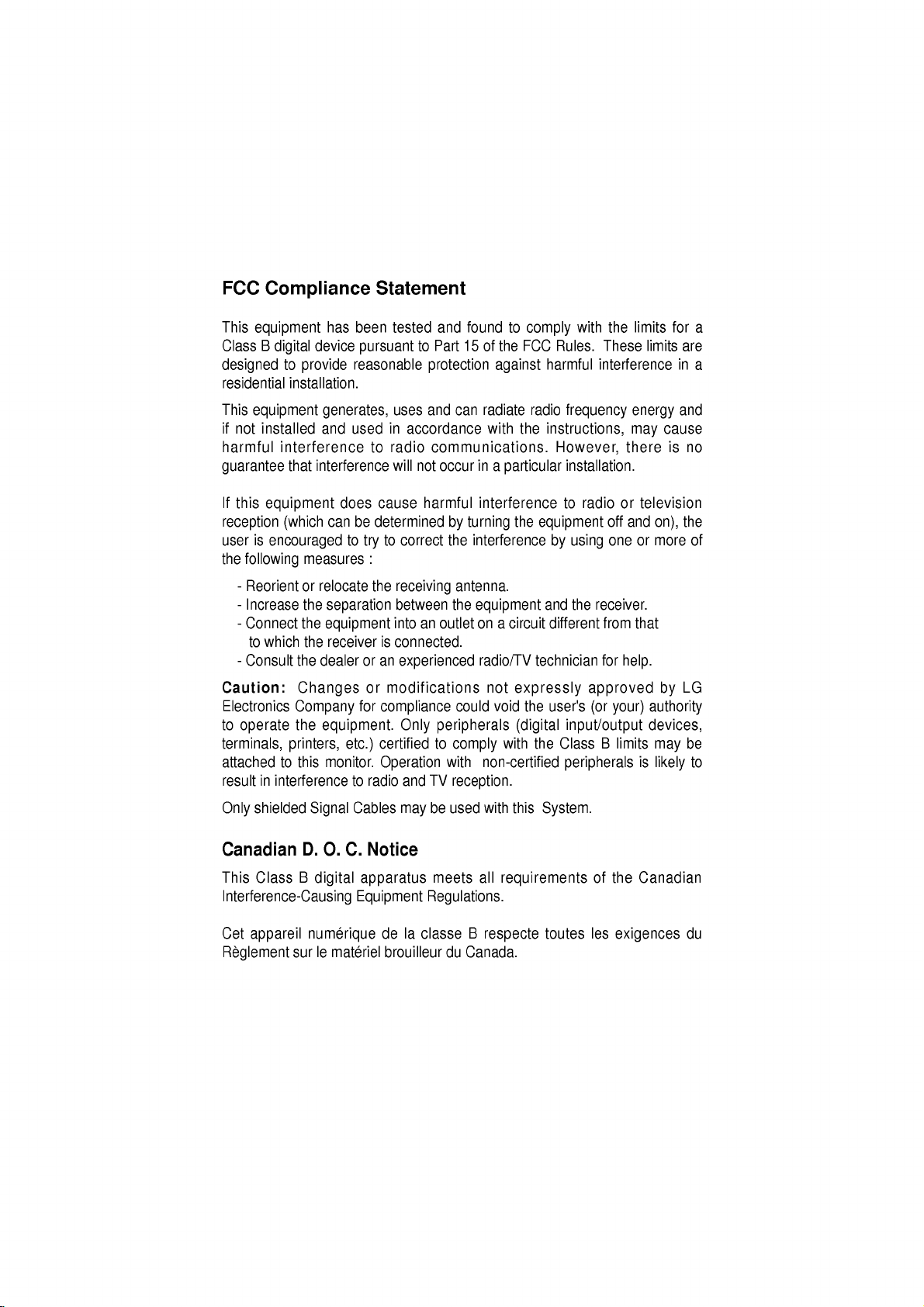
FCC
Compliance
Statement
This
equipment
B
Class
digital
designedtoprovide
residential
This
equipment
if
not
installed
harmful
interference
guarantee
If
this
equipment
reception
user
is
encouraged
the
following
-
Reorientorrelocate
-
Increase
-
Connect
to
which
-
Consult
Caution:
Electronics
to
operate
terminals,
attachedtothis
resultininterferencetoradio
shielded
Only
has
been
device
pursuant
reasonable
installation.
generates,
and usedinaccordance
to
that
interference
does
can
be
to
try
:
or
or
for
etc.)
Cables
determined
the
(which
measures
the
separation
the
equipment
the
receiverisconnected.
the
dealer
Changes
Company
the
equipment.
printers,
monitor.
Signal
cause
to
an
compliance
certified
Operation
tested
and
to
Part15of
protection
uses
and
radio
communications.
will
not
occurina
harmful
by
correct
the
receiving
between
intoanoutlet
experienced
modifications
Only
peripherals
to
with
TV
and
be
may
found
the
against
can
radiate
with
particular
interference
turning
interference
antenna.
the
equipment
on
a
radio/TV
not
could
void
comply
with
non-certified
reception.
used
with
to
comply
FCC
harmful
radio
the
instructions,
the
equipment
by
and
circuit
different
technician
expressly
the
user's
(digital
the
this
System.
with
the
limits
Rules.
These
limits
interference
frequency
However,
installation.
to
radioortelevision
using
the
input/output
Class
energy
may
there
off
and
one
receiver.
from
for
help.
approved
(or
your)
B
limits
cause
is
on),
or
more
that
by
authority
devices,
may
peripheralsislikely
for
in
and
a
are
a
no
the
of
LG
be
to
Canadian
This
Class
Interference-Causing
Cet
appareil
Reglement
D.
O.
B
digital
numerique
sur
le
C.
Equipment
materiel
Notice
apparatus
delaclasse
brouilleur
meets
all
requirements
Regulations.
B
respecte
du
Canada.
toutes
of
the
les
exigences
Canadian
du
Page 2
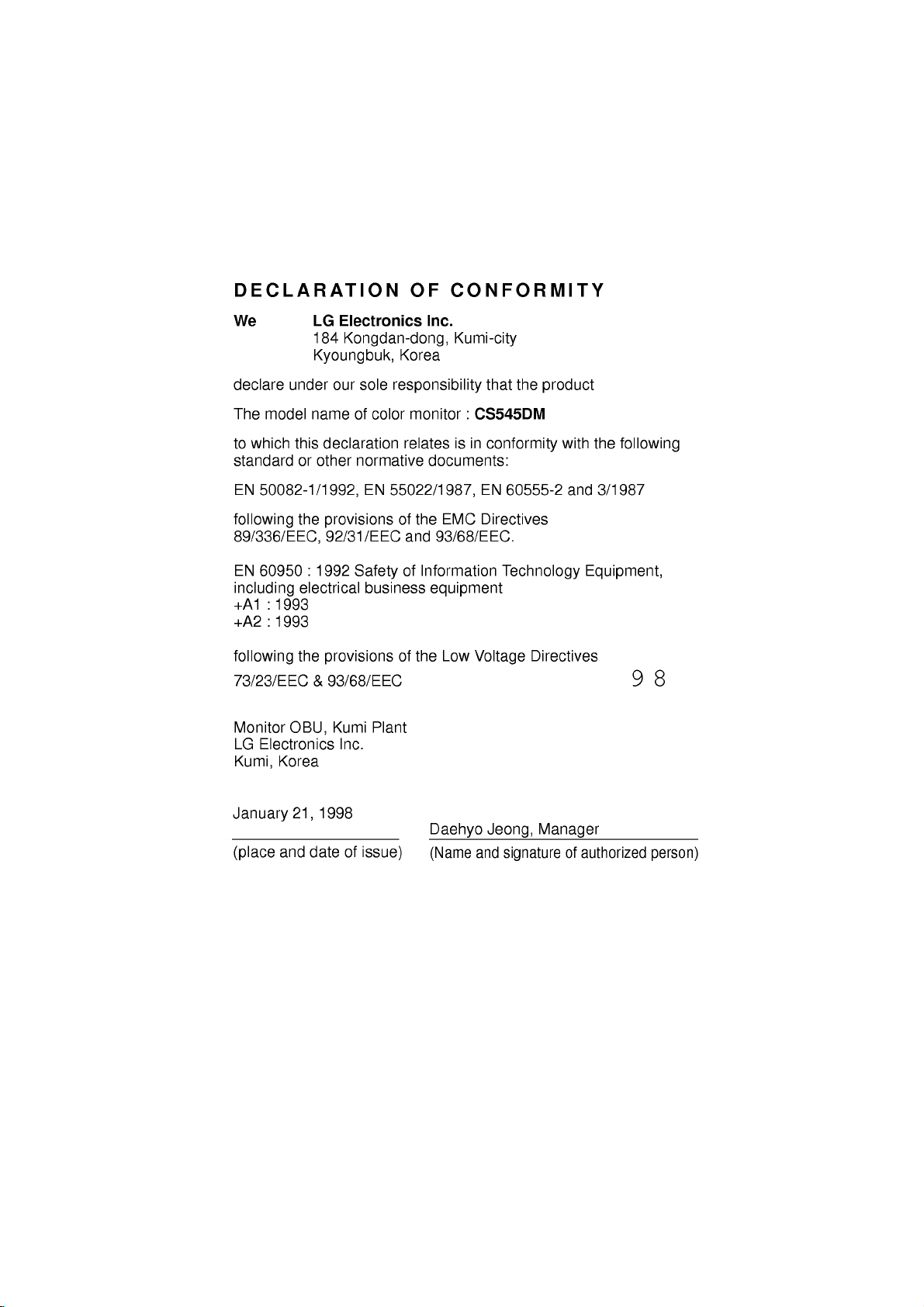
DECLARATION
OF
CONFORMITY
We
declare
The
to
standard
EN
under
model
which
this
50082-1/1992,
following
89/336/EEC,
EN
60950:1992
including
+A1
:
1993
+A2
:
1993
following
73/23/EEC
Monitor
LG
Kumi,
OBU,
Electronics
Korea
LG
Electronics
184
Kyoungbuk,
our
name
declaration
or
other
the
provisions
92/31/EEC
electrical
the
provisions
&
93/68/EEC
Kumi
Inc.
Kongdan-dong,
Korea
sole
responsibility
of
color
monitor
relates
normative
EN
55022/1987,
of
the
and
of
Safety
business
Plant
Information
of
the
Inc.
Kumi-city
:
CS545DM
in
is
documents:
EMC
93/68/EEC.
equipment
Low
Voltage
that
the
conformity
EN
60555-2
Directives
Technology
Directives
product
with
and
the
following
3/1987
Equipment,
98
January
(place
and
21,
1998
date
of
issue)
Daehyo
(Name
Jeong,
and
Manager
signature
of
authorized
person)
Page 3
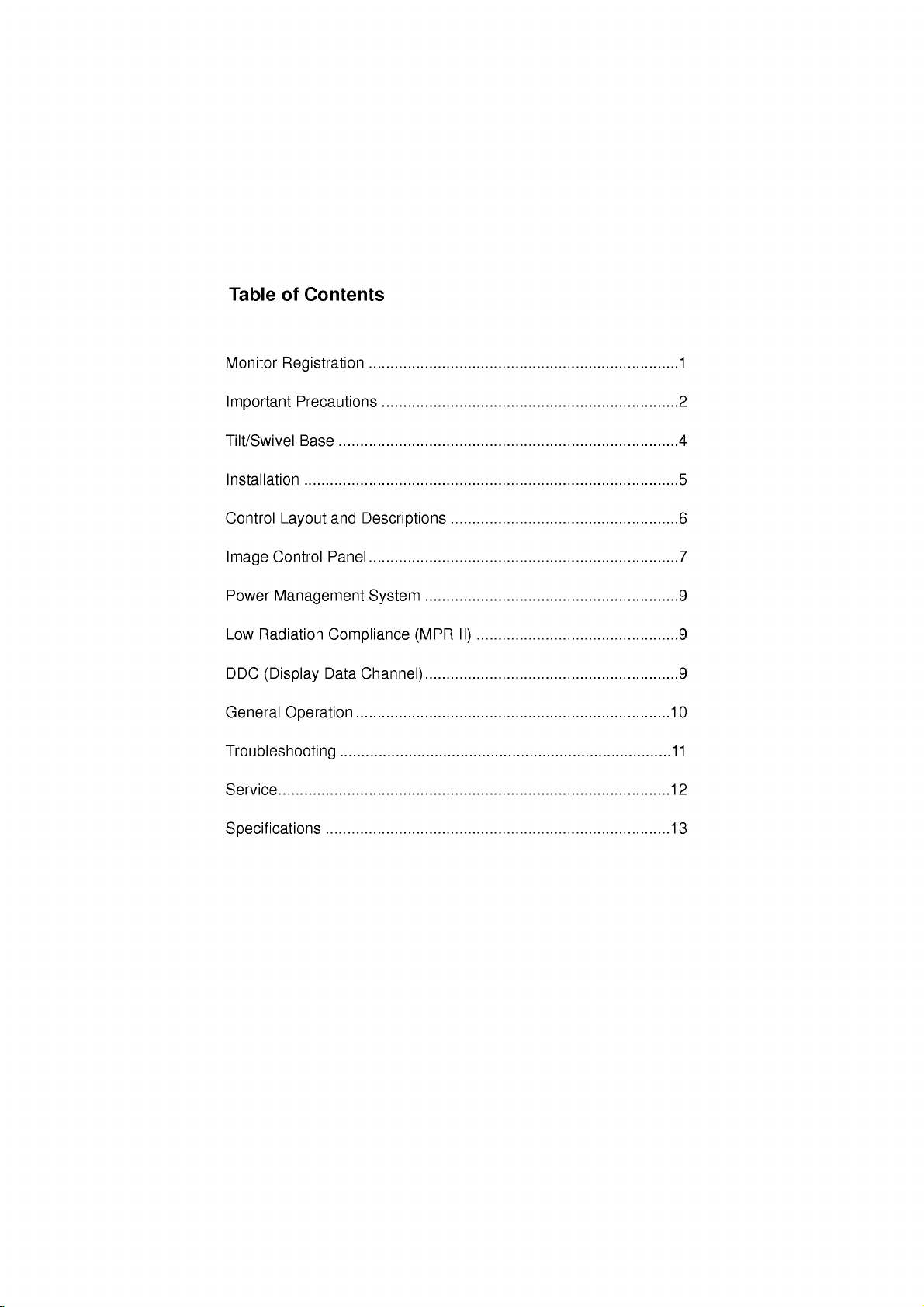
Table
of
Contents
Monitor
Important
Tilt/Swivel
Installation
Control
Image
Power
Low
DDC
General
Registration
Precautions
Base
.......................................................................................5
Layout
Control
Management
Radiation
(Display
Operation
Troubleshooting
Service...........................................................................................12
........................................................................1
.....................................................................2
...............................................................................4
and
Descriptions
Panel........................................................................7
System
Compliance
Data
Channel)...........................................................9
.........................................................................10
.............................................................................11
.....................................................6
...........................................................9
(MPR
...............................................9
II)
Specifications
................................................................................13
Page 4
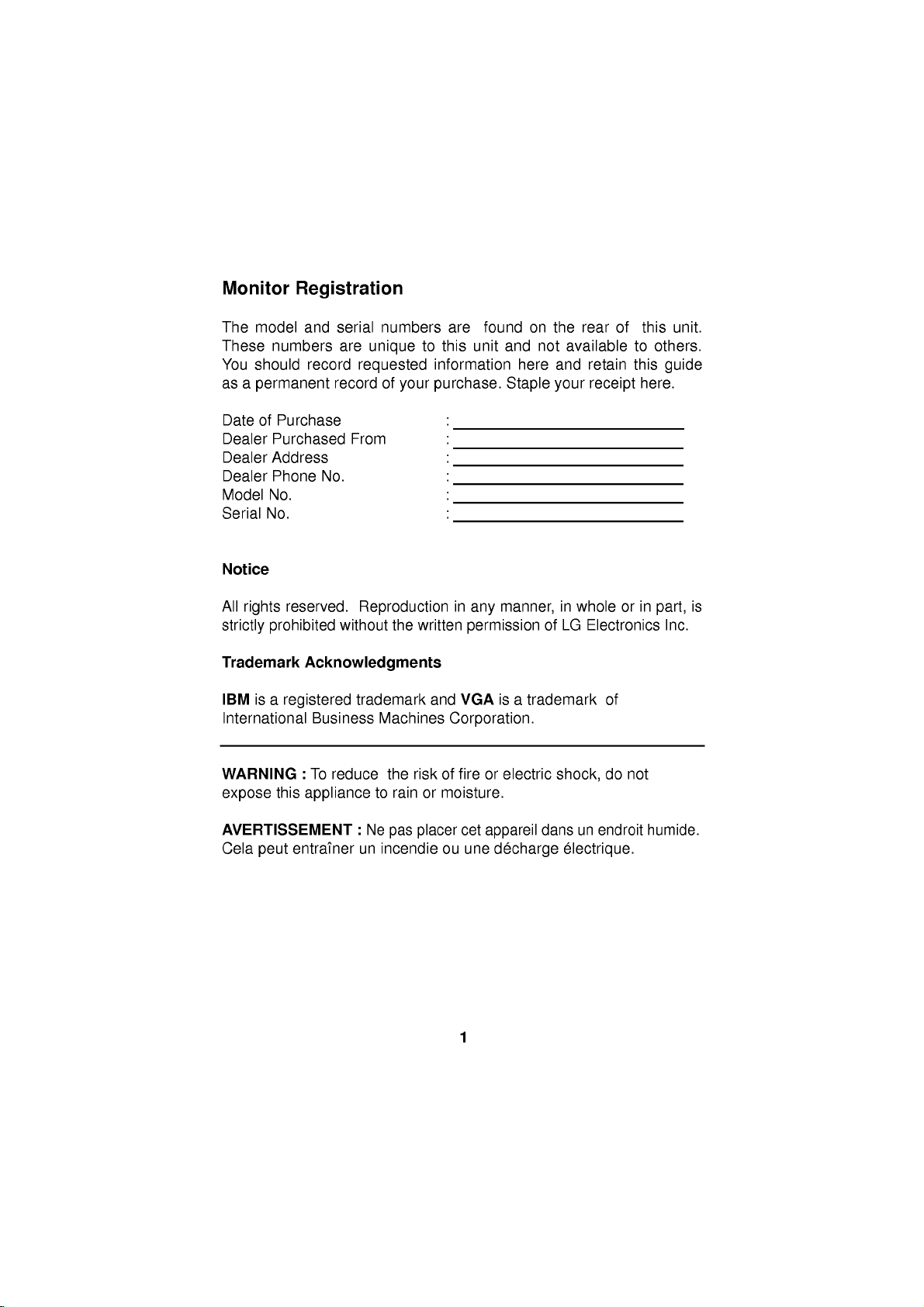
Monitor
The
model
These
You
should
as a
permanent
Registration
and
serial
numbers
are
record
record
numbers
unique
requested
of
your
are
to
this
information
purchase.
found
unit
on
and
here
Staple
not
the
available
and
your
rear
retain
receipt
of
this
unit.
to
others.
this
guide
here.
Date
of
Purchase
Dealer
Dealer
Dealer
Model
Serial
Notice
All
strictly
Trademark
IBM
International
Purchased
Address
Phone
No.
No.
rights
prohibited
is
a
reserved.
registered
WARNING
expose
this
AVERTISSEMENT
Cela
peut
From
No.
Reproduction
without
Acknowledgments
trademark
Business
:
To
reduce
appliance
entrainer
to
:
Ne
un
:
:
:
:
:
:
in
the
written
Machines
the
riskoffireorelectric
rainormoisture.
pas
placer
incendie
permission
and
VGA
Corporation.
cet
ou
une
manner,
any
isatrademark
appareil
decharge
in
whole
or
ofLGElectronics
of
do
not
endroit
dans
shock,
un
electrique.
in
part,
humide.
is
Inc.
1
Page 5
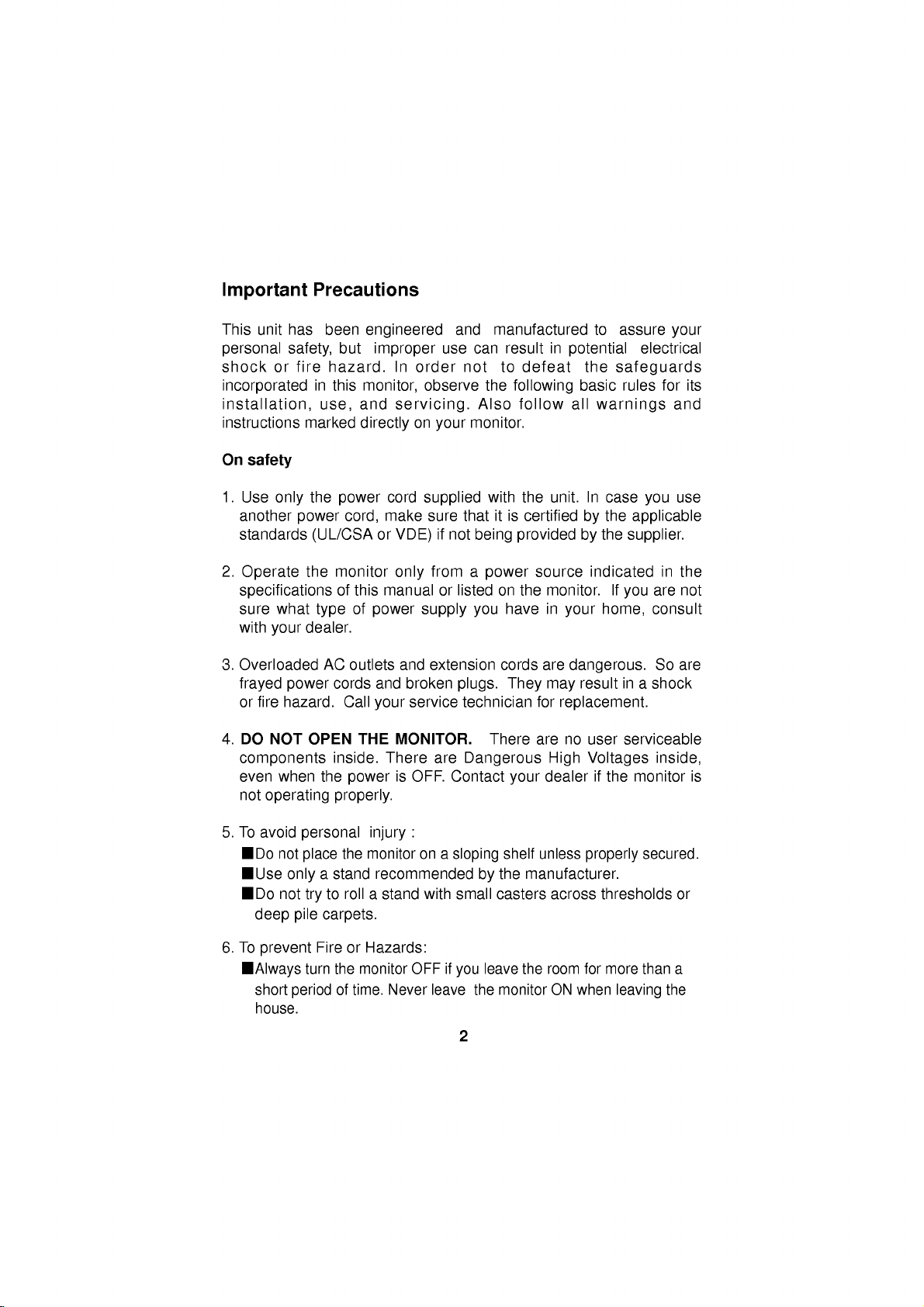
Important
This
unit
has
personal
shock
incorporated
installation,
instructions
On
safety,
or
safety
Precautions
been
but
fire
hazard.
in
this
use,
marked
engineered
improper
In
monitor,
and
servicing.
directly
order
observe
on
and
use can
your
not
the
Also
monitor.
manufactured
result
to
defeat
following
follow
in
potential
the
basic
all
to
assure
safeguards
rules
warnings
your
electrical
for
and
its
1.
Use
only
another
standards
2.
Operate
specifications
sure
what
with
your
3.
Overloaded
frayed
or
4.
power
fire
hazard.
DO
NOT
components
even
when
not
operating
5.Toavoid
■Do
not
■Use
only
■Do
not
deep
the
power
(UL/CSA
the
type
dealer.
AC
cords
OPEN
inside.
the
personal
place
a
stand
to
try
pile
carpets.
cord,
this
of
outlets
Call
THE
cord
make
or
manual
power
and
your
There
power
monitor
of
power
properly.
injury
the
monitor
recommended
rollastand
supplied
sure
VDE)
only
supply
and
extension
broken
service
MONITOR.
is
OFF.
:
on
with
thatitis
if
not
from
or
listedonthe
plugs.
technician
are
Dangerous
Contact
a
sloping
small
with
being
a
power
you
There
by
the
unit.
certifiedbythe
provided
source
monitor.
in
have
cords
are
They
may
for
are
High Voltages
dealerifthe
your
shelf
unless
the
manufacturer.
casters
across
In
case
applicable
the
by
supplier.
indicated
If
you
home,
your
dangerous.
in
result
replacement.
no
user
serviceable
monitor
properly
thresholds
you
in
are
consult
So
a
shock
inside,
secured.
use
the
not
are
is
or
6.
To
■Always
prevent
short
house.
FireorHazards:
turn
the
of
period
monitor
time.
Never
OFF
if
leave
you
2
the
leave
monitor
the
room
ON
for
when
more
leaving
than
a
the
Page 6

■Keep
■Do
■During
■Do
On
installation
1.
Do
do
2.
Do
washbowl,
swimming
children
monitor's
voltages.
not
add
monitor.
a
unattended
outlet.
not
not
not
not
bring
picture
allow
place
use
the
from
cabinet
accessories
lightning
foranextended
magnetic
tube.
anything
the
monitor
this
monitor
kitchen
pool.
droppingorpushing
that
or
Some
have
when
openings.
storm
period
sink,
devices
to
rest
where
laundry
near
upon
the
such
power
water
tub,
not
the
of
or
internal
been
monitor
time,
as
magnets
roll
over
cord
such
in
a
parts
into
carry
objects
designed
istobe
unplug
wet
it
or
the
power
is
subjecttodamage.
as
near
basement,
the
for
left
from
motors
a
hazardous
this
the
wall
near
cord,
bathtub,
or
near a
and
3.
Monitors
allow
openings
result
■Block
bed,
■Place
■Cover
■Place
On
cleaning
■Unplug
■Use
directly
electrical
On
repacking.
■Do
an
the
the
in
a
the
sofa,
the
is
provided.
the
the
a
slightly
not
ideal
unittoanother
are
release
are
fire
bottom
rug,
monitor
openings
monitor
the
monitor
on
the
shock.
throw
container
provided
of
blocked,
hazard.
ventilation
etc.
in
near
damp
picture
away
in
with
heat
built-up
Therefore,
a
built-in
with
clothorother
or
before
(not
wet)
tube
the
carton
which
location,
ventilation
generated
heat
NEVER:
slots
by
enclosure
over
a
radiatororheat
cleaning
cloth.
because
and
to
transport
repack
3
openings
during
can
cause
placing
material.
the
faceofthe
Do
not
overspray
packing
the
itinits
operation.
the
unless
use
materials.
unit.
original
in
the
failures
monitor
proper
source.
picture
an
aerosol
cause
may
When
material.
cabinet
If
these
which
on
a
ventilation
tube.
make
They
shipping
to
may
Page 7

Tilt/Swivel
■
Turn
Off
■
Carefully
Installation
Base
the
equipment
set
the
monitor
and
all
face-down
attached
with
options.
the
underside
facing
you.
1.
2.
3.
Align
the
base
Insert
Slide
latches
the
of
the
the
click
hooks
hooks
tilt/swivel
the
into
on
monitor.
into
the
the
slots.
stand
locked
tilt/swivel
toward
position.
stand
the
frontofthe
with
the
matching
monitor
slots
until
in
the
Hooks
4
Page 8

Installation
The
supply
of
panel
monitor
Connections
To
connect
1.
Turn
2.
Position
get
3.
Connect
board
4.
Tighten
from
5.
Connect
monitor.
grounded
6.
The
should
voltage
the
monitor.
and
contact
your
OFF
to
the
coming
socket-outlet
on
be
monitor
the
the
your
the
the
Plug
back
the
electrical
is
marked
If
your
your
after
powertoyour
monitor
panel
signal
PC
screws
loose
power
the
accessible.
easily
local
supplier
the
and
of
each.
cable
as
described
on
the
and
to
cordtothe
other
end
outlet.
should
on
the
voltage
before
video
computer
the
computer
with
video
prevent
AC
of
be
installed
ID
label
located
is
different,
the
using
display.
adapterisproperly
and
all
its
attached
so
that
D-sub
connector
in
cable
the
PC
your
connectors
radio
and
receptacle
power
near
Owner's
TV
on
cord
the
on
the
do
not
use
installed:
options.
can
you
to
the
graphics
Manual.
to
keep
interference.
the
backofthe
into
a
properly
equipment
rear
the
easily
them
and
5
Page 9

Control
Front
View
Layout
and
Descriptions
Power
On/Off
Button
Rear
Image
View
Control
AC
Power
Panel
Connector
Brightness
6
Contrast
Signal
Power
Cable
Indicator
ID
Label
Page 10

Power
On/Off
Button
This ButtonisUsed
to
turn
the
power
On
or
Off.
Power
The
Indicator
power
operating
Contrast
Adjust
located
contrast.
Brightness
Used
thumbwheel
decrease
Image
indicator
status
the
beneath
to
Control
of
display
adjust
located
the
display
when
lights
the
display.
to
the
this
indicatortoincrease
the
brightness
beneath
brightness.
Panel
the
contrast
power
desired.
of
this
is
On,
Move
or
decrease
the
screen.
indicator
and
the
to
indicates
thumbwheel
the
display
Move
increase
the
the
or
①
②
Image
Use
to
adjust
-/+
buttons
Used
item
③
Selection
either
to
by
pressing
and
set
◀
the
display.
digital
①
and
or
+
values
button
Adjustment
▶
②
buttontoselect
for
each
of
for
increment
7
the
the
select
or
icons
-
button
on
which
screen
for
wish
you
control
decrement.
Page 11

③
Image
Listed
the
below
items.
Control
are
Icons
the
icons,
icon
names,
and
icon
descriptions
of
icon
Horizontal
Position
Horizontal
Size
Vertical
Position
Vertical
Size
Side
Pincushion
Trapezoid
To
To
To
To
To
To
move
-
+
adjust
-
+
move
-
+
adjust
-
+
correct
-
+
correct
-
+
picture
Moves
Moves
image
Decreases
Increases
image
Moves
Moves
image
Decreases
Increases
the
Curves
Curves
geometric
Makes
Moves
the
the
the
the
bowing
the
the
the
the
Description
image
screen
screen
width.
the
sizeofthe
the
sizeofthe
and
up
screen
screen
height.
the
sizeofthe
the
sizeofthe
image's
image's
distortion.
screen
screen
in
left
image
image
down.
image
image
and
edges
edges
image
image
and
right.
left.
right.
screen
screen
down.
up.
screen
screen
out
of
inwards.
outwards.
narrower
wideratthe
the
image.
image.
image.
image.
image.
at
the
top.
top.
*
Recall
When
modes,
image
Function
the
user
push
mode,
wants
the-and
both
press
to
+
recall
buttons
one
of
simultaneously.
the-and+buttons
8
the
6
fatory
again.
fixed
image
To
recall
the
next
Page 12

Power
When
a
PC
reduces
monitor
(LED)
Environmental
using
Management
in
used
running
its
power
has
power-saving
on
the
the
methodology
conjunction
screen
front
Protection
Signals(DPMS).
Association(VESA).
Low
Radiation
This
monitor
low
radiation
static
screen
agency
Extremely
electromagnetic
in
Sweden,
Low
meets
emissions,
coating.
Frequency
range.
System
with
blanking
consumption
states,
panel.These
Agency
Developed
Compliance
one
of
the
offering
These
limits
the
a
PC
software
when
indicated
power-saving
(EPA)
for
Display
the
by
(MPR
strictest
the
user
guidelines,
amount
(ELF)
and
having
this
the
computer
by
Energy
Video
II)
guidelines
extra
set
of
Very
power
monitor
the
states
Power
Electronics
shielding
forth
emission
Low
saving
circuitry,
automatically
in
is
not
use.The
light-emitting
exceed
Star
requirements
Management
Standards
available
by
and
a
government
allowed
today
an
in
Frequency
or
diode
the
for
anti-
the
(VLF)
DDC
(Display
DDC
isacommunication
automatically
monitor
communication
PC
monitor
NOTE
sends
has
display
servings.
:
■
PC
■
Some
DDC
image
compatible
informs
three
between
must
standard.
Data
Channel)
the
DDC
PC
datatothe
support
older
computer
or
the
wrong
VGA
channel
host
system(PC)
function;
and
monitor
DDC
If
your
resolution,
card.
DDC2B
monitor.
but
functions
systems
monitor
9
over
about
carry
Under
not
commands
to
do
are
not
is
displaying
need
which
the
its
capabilities.This
out
uni-directional
these
situations,
to
this.
compatible
a
monochrome
to
change
monitor
control
with
with
a
the
the
the
DDC
Page 13

General
Operation
After
following
controls,
1.
Turn
2.
After
enter
3.
While
image
4.
This
with
Table
vertical
match
Other
displays
and
for
this
Scanning
Mode
1
2
3
4
5
6
are
you
on
the
the
PC
a
software
looking
size,
monitor
a
variety
below
refresh
to
the
resolutions
on
vertical
information.
Mode
Display
640x480
640x480
720x400
800x600
800x600
1024x768
the
installation
ready
monitor,
has
booted
application
at
the
image
centering,
is
an
auto
of
video
indicates
rates,
output
this
of
and
monitor
frequency
Table
Mode
instructions
to
operate
PC
and
(powered
that
on
brightness
scanning
standards
the
resolution,
of
some
PC's
your
standards
as
range
Horizontal
Frequency
kHz
31.5
kHz
43.3
kHz
31.5
kHz
37.9
kHz
53.7
kHz
48.4
and
the
monitor.
other
peripherals
up
uses
the
the
screen,
and
contrast
monitor,
automatically.
as
of
the
modes
graphics
can
longasthey
of
this
monitor.
Vertical
Frequency
60
85
70
60
85Hz
60
getting
and
full
adjust
you
finished
screen
the
levels
familiar
plan
with
to
use.
self-testing),
display.
controls
you
prefer.
capableofsynchronizing
The
Scanning
well
as
the
horizontal
that
this
monitor
card.
also
be
synchronized
are
within
See
Hz
Hz
Hz
Hz
Hz
the
the
specifications
Polarity
Horiz
sync
-
-
-
+
+
-
horizontal
Verti
for
-
-
+
+
+
-
the
the
Mode
and
can
and
sync
10
Page 14

Troubleshooting
Symptom:
Possible
causes:
■Display
■These
■The
■Check
■The
the
is
signal
the
frequency
monitor.
Symptom:
or
not
a
rectangle
Possible
Causes:
operating
your
liking.
Symptom:The
(Amber
Possible
standard.
VESA
led).
DPMS
The
power
no
cable
computer
The
sync
LED
power
management
signal.
is
not
power
of
the
image
shape.
Image
mode.
Use
monitor
the
Causes:Computer
Enter
the
PC
power
management
is
fastened
sync
input
HORZ:
VERT:
on
the
adjustment
SELECT
doesn't
or
the
amber
mode.
securely.
and
graphics
is
30kHz-54kHz
50Hz-90Hz
SCREEN
and
enter
video
video
function.
outside
is
not
been
+/-
the
signal
controller
adapters
the
operating
not
centered,
done
buttons
power
is
card
configuration.
range
or
too
in
the
yet
to
set
the
image
is
VESA
not
off
using
saving
not
of
small
current
to
mode
DPMS
the
11
Page 15

Service
1.
Unplug
service
■The
■Liquid
■The
■The
the
personnel
power
has
monitor
monitor
instructions.
operating
result
may
qualified
■The
monitor
damaged.
■The
monitor
■Snapping
while
the
make
occasional
switching
2.
Do
not
attempt
removing
hazards.
3.
When
replacement
verifyinwriting
characteristics
replacements
monitor
cord
been
has
does
from
when
or
spilled
been
Adjust
instructions.
in
damage
technician
has
been
exhibitsadistinct
or
popping
monitor
video
covers
Refer
is
sounds
modes.
to
service
may
all
servicingtoqualified
parts
that
as
the
can
prevent
the
wall
:
plugisdamaged
into
the
exposed
not
operate
those
only
An
improper
and
often
to
restore
the
dropped
from
the
operating.
when
the
monitor
expose
the
original
you
are
required,
replacements
parts.
shock
fire,
outlet
and
refer
servicing
or
monitor.
to
normally
controls
requires
or
frayed.
rain
or
following
that
adjustment
monitor
the
cabinet
water.
are
extensive
to
normal
has
the
covered
of
other
work
been
changeinperformance.
monitoriscontinuous
Itisnormal
being
turned
for
some
on
or
off,
yourself,asopening
to
dangerous
service
have
used
Use
of
and
voltage
personnel.
the
service
have
manufacture
other
hazards.
the
same
to
alified
operating
in
the
controls
a
by
operation.
or
frequent
monitors
or
or
or
other
technician
safety
specified
to
4.
Upon
service
manufacturer's
5.
When
disposal
service
completion
technician
a
video
monitor
could
technician
of
to
service
result
to
service
any
perform
manual.
reaches
in
a
dispose
the
picture
of
or
safety
the
tube
the
12
repairs
check
end
of
implosion.
monitor.
to
its
the
monitor,
described
useful
Ask
life,
improper
a
qualified
ask
in
the
the
Page 16

Specifications
Picture
Horizontal
Vertical
Video
Resolution
Signal
Power
Power
LED
Green
Amber
Amber
Dimensions
(WXHXD)
Weight
tube
Frequency
Frequency
Bandwidth
connector
input
Consumption
Color
(net)
:
15
inch
90
degree
0.28
:
30~54
:
50~90
:
MHz
65
:
1024X768
:
15
pin
:
100-240VAC,
Table
States
On
Stand-by/
Suspend
VESA
:
14.2
x
360x383x395mm
:
13.3kg
(13.8
deflection
Non-Glare
mm,
kHz
Hz
Non
D-Sub
Off
15.1x15.6
(29.32
lbs)
inches
Interlace,
type
50/60Hz,
inches
viewable),
screen
60Hz
1.5A
Power
Consumption
≤85
≤15
≤8watts
(With
Tinted,
Refresh
watts
watts
Tilt/Swivel
Rate
Stand))
Information
not
represent
in
this
a
commitment
document
on
is
subject
the
part
to
change
of
LG
13
without
Electronics
Inc.
notice
and
does
