Page 1

Colour
Monitor
USER
BENUTZERHANDBUCH
MANUEL
GUIDA
GUIA
GUIDE
D'UTILISATION
UTENTE
DEL
USUARIO
ANVANDARHANDBOK
KAYTTAJAN
StudioWorks
KASIKIRJA
795SC
Page 2
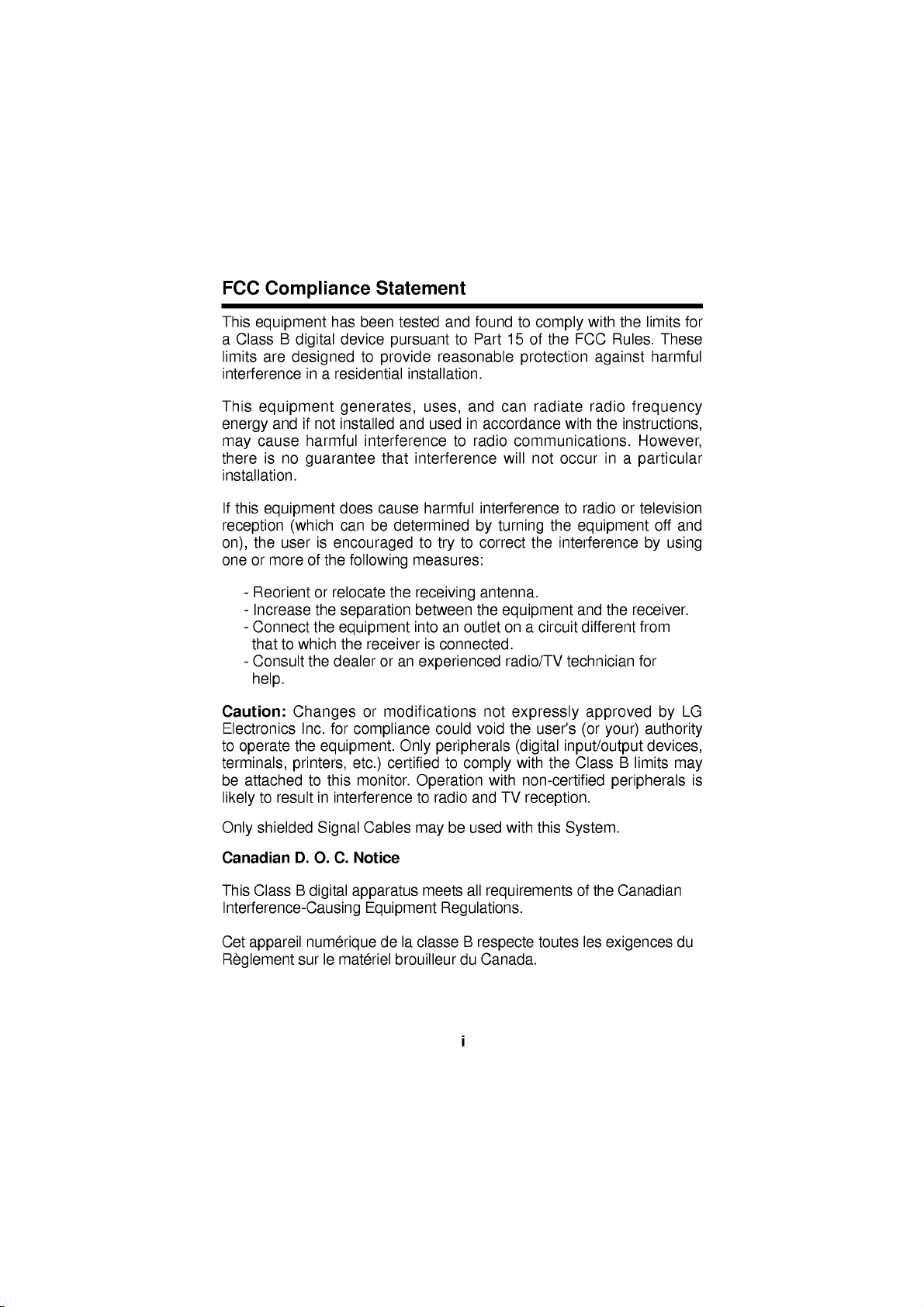
FCC
Compliance
Statement
This
equipment
Class
are
equipment
cause
this
equipment
B
and
is
no
a
limits
interference
This
energy
may
there
installation.
If
reception
the
on),
one
user
or
more
-
Reorient
-
Increase
-
Connect
thattowhich
-
Consult
help.
Caution:
Electronics
to
operate
terminals,
be
attached
to
likely
resultininterference
has
been
tested
device
digital
pursuant
designedtoprovide
in
a
residential
installation.
generates,
if
not
installed
harmful
guarantee
does
(which
can
is
encouraged
of
the
or
relocate
the
separation
the
equipment
the
the
dealer
Changes
Inc.
for
the
equipment.
printers,
to
this
following
and
interference
that
interference
cause
be
determined
measures:
the
receiving
between
intoanoutlet
receiverisconnected.
or
an
or
modifications
compliance
Only
certified
etc.)
monitor.
Operation
to
and
found
to
Part
reasonable
and
radio
interference
by
to
correct
antenna.
the
not
void
can
will
turning
equipment
on
radio/TV
uses,
usedinaccordance
to
harmful
to
try
experienced
could
peripherals
to
comply
with
and
TV
radio
to
comply
15ofthe
FCC
protection
radiate
with
communications.
not
occur
to
the
the
interference
a
circuit
technician
expressly
the
user's
(digital
with
input/output
the
Class
non-certified
reception.
with
the
limits
Rules.
against
radio
the
These
harmful
frequency
instructions,
However,
in
a
particular
radioortelevision
equipment
and
the
different
approved
(or
your)
off
by
using
receiver.
from
for
by
authority
devices,
B
limits
peripherals
for
and
LG
may
is
shielded
Only
Canadian
This
Class
Signal
D.
O.
B
digital
C.
Notice
apparatus
Interference-Causing
Cet
appareil
Reglement
numerique
sur
le
materiel
Cables
Equipment
delaclasse
brouilleur
be
may
meets
Regulations.
du
i
used
with
all
requirements
B
respecte
Canada.
this
toutes
System.
of
the
les
Canadian
exigences
du
Page 3

Declaration
of
Conformity
We
declare
The
model
to
which
standard
EN
55022:1994,
3:1987
following
89/336/EEC,
EN
60950:1992
including
+A1
:
1993
+A2
:
1993
+A3:1995
following
73/23/EEC
Monitor
LG
Electronics
Korea
Kumi,
LG
184
Kyoungbuk,
under
name
this
or
other
and
+A1:1991
the
electrical
the
&
OBU,
Electronics
Kongdan-dong,
our
sole
of
color
declaration
normative
EN
50082-1:1992,
provisions
92/31/EEC
Safety
business
provisions
93/68/EEC
Kumi
Plant
Inc.
Inc.
Kumi-city
Korea
responsibility
monitor
relates
of
the
and
of
:
in
is
documents:
EMC
93/68/EEC.
Information
795SC
EN
Directives
equipment
of
the
Low
Voltage
that
the
product
conformity
60555-2:1987,
Technology
Directives
with
the
Equipment,
following
EN
60555-
98
May
(Place
10,
and
1998
date
of
issue)
Daehyo
(Name
and
ii
Jeong,
signature
Manager
of
authorized
person)
Page 4
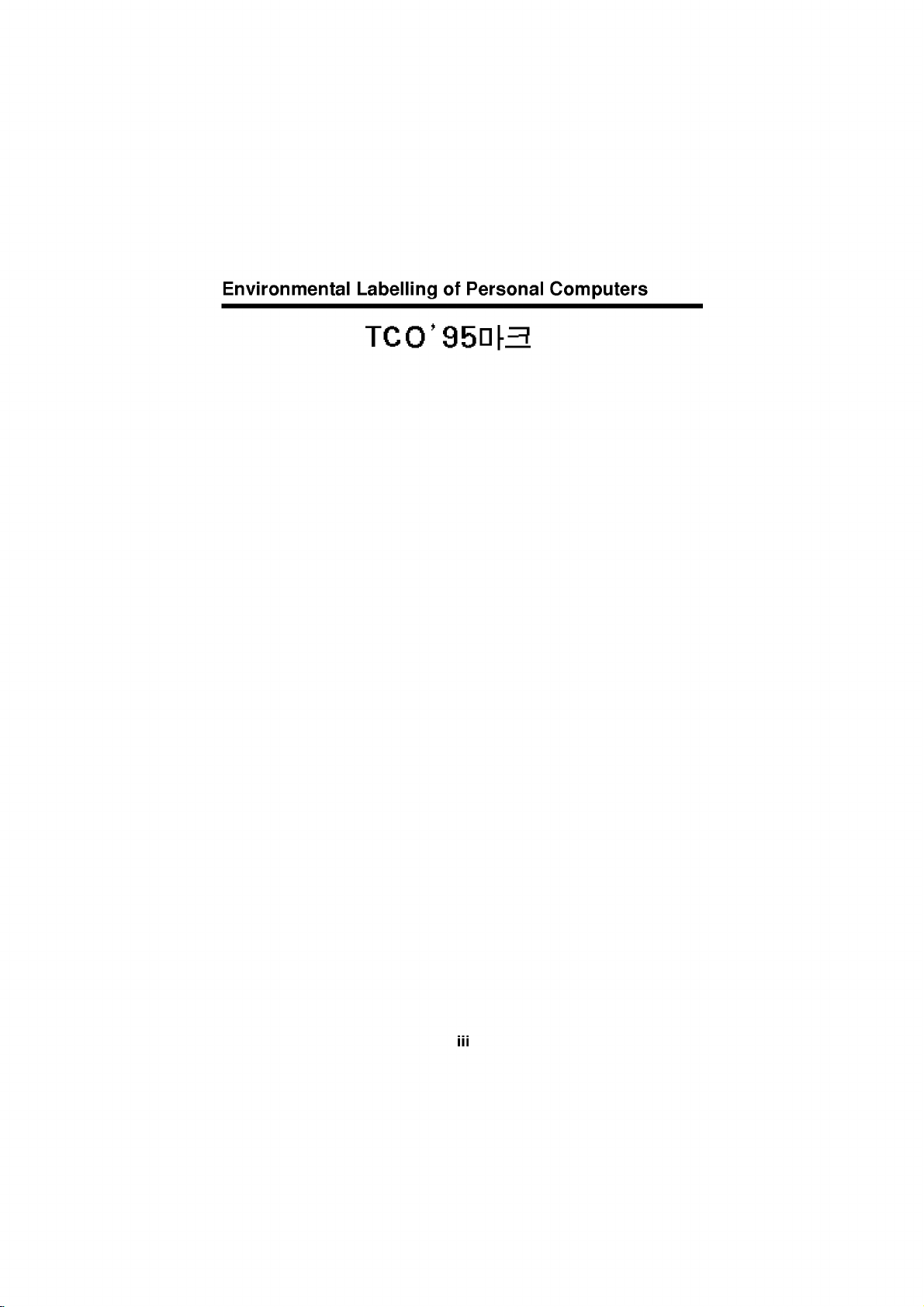
Environmental
Labelling
of
Personal
Computers
iii
Page 5
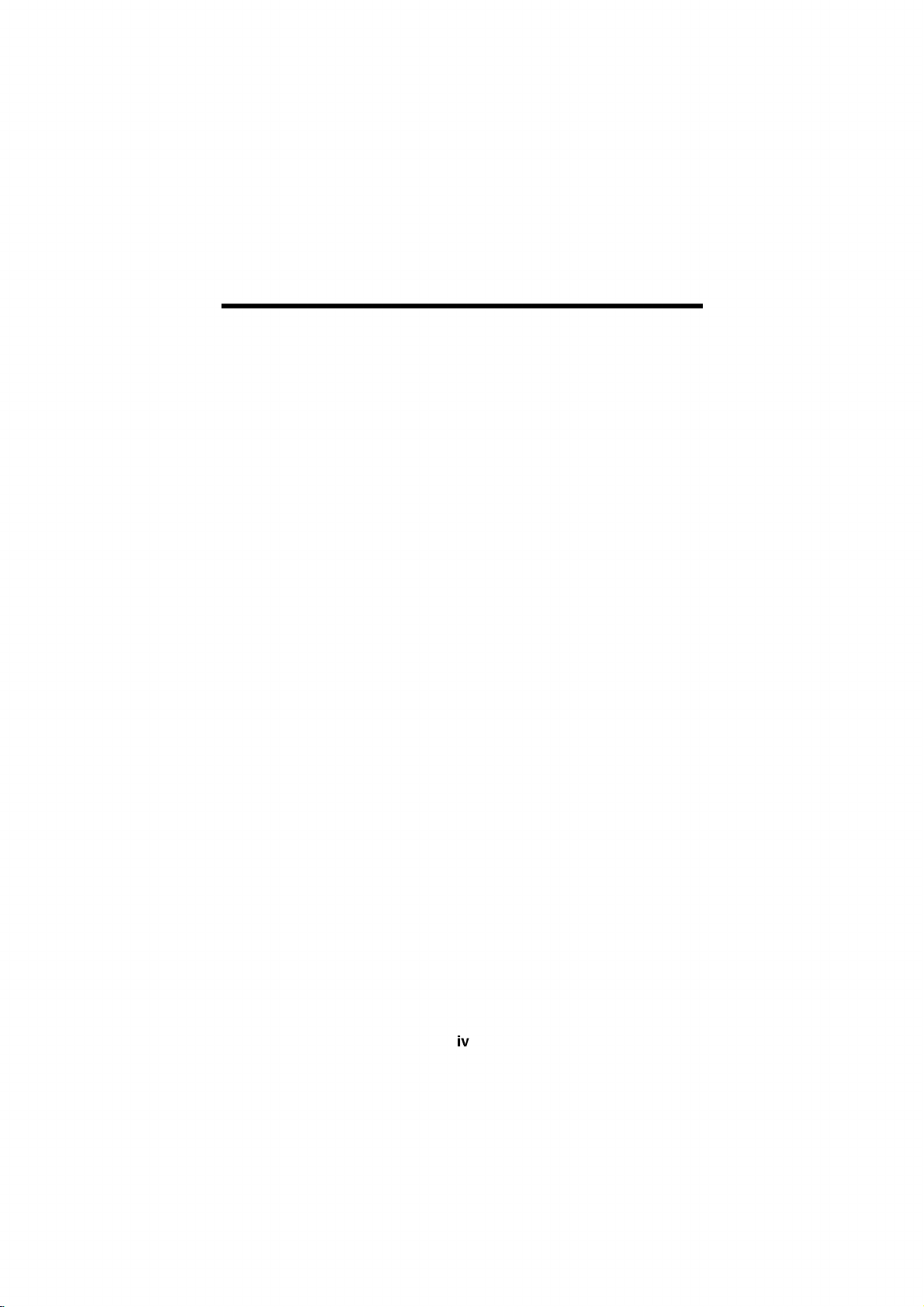
iv
Page 6
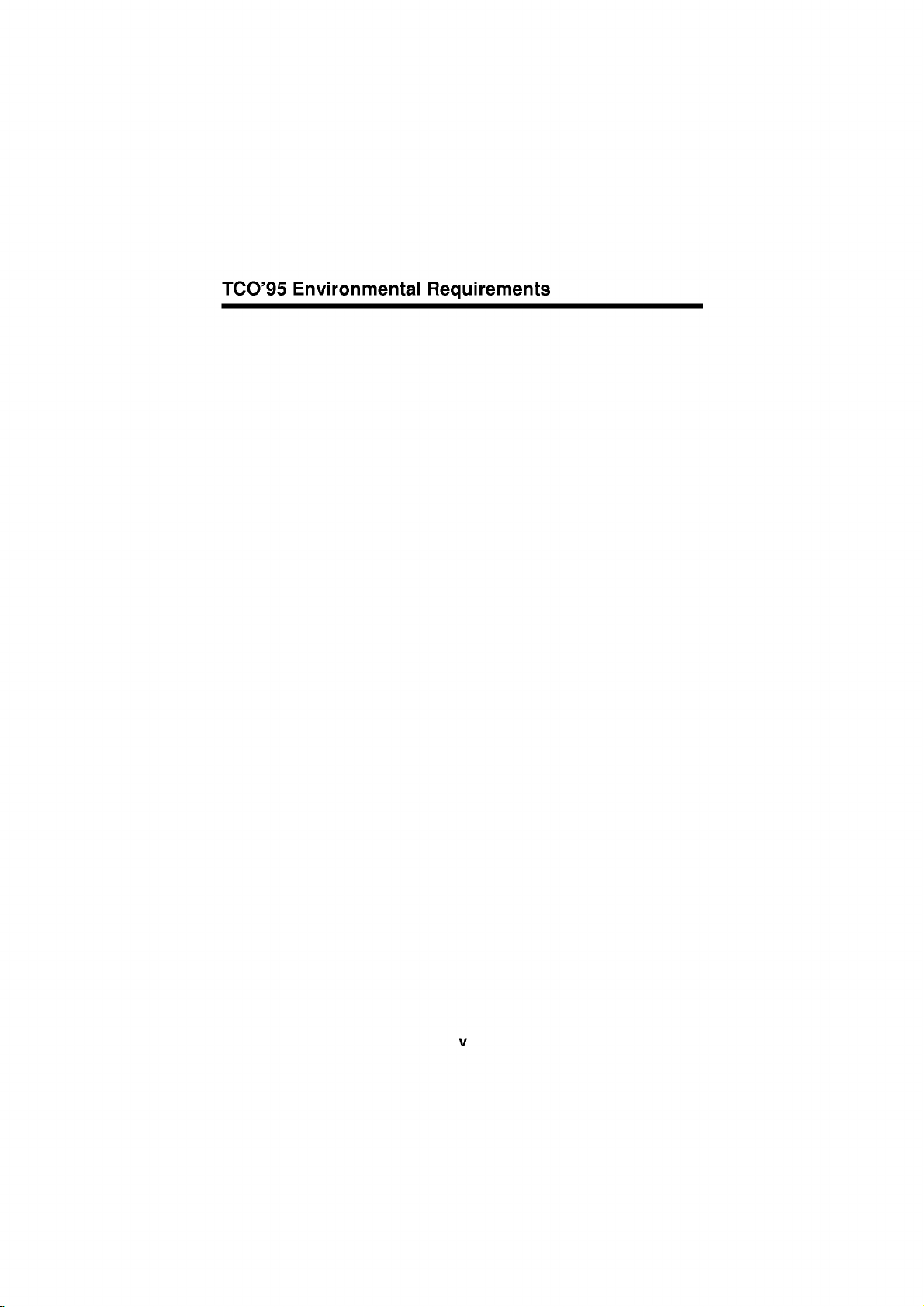
TCO'95
Environmental
Requirements
v
Page 7
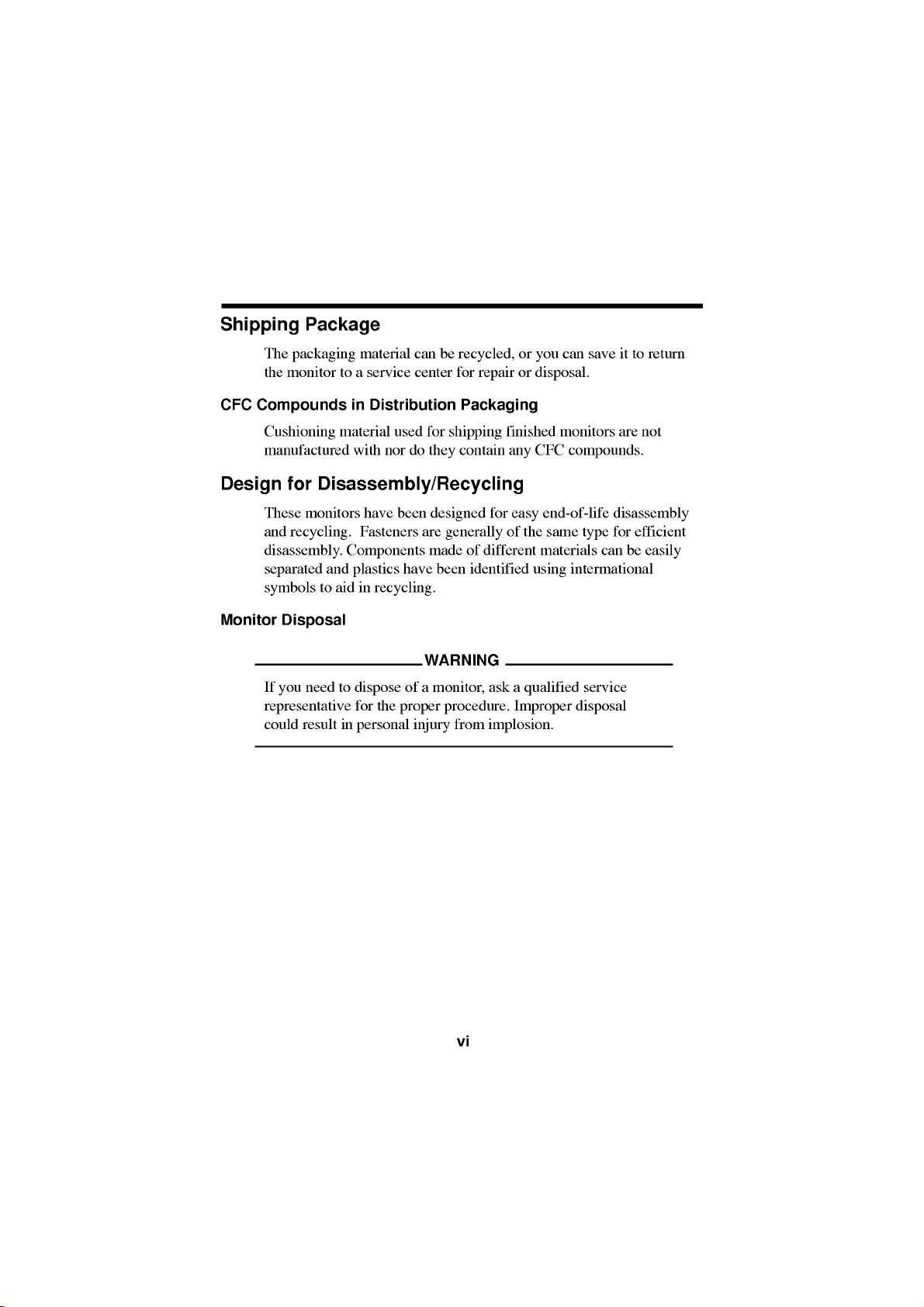
Shipping
The
the
Package
packaging
monitor
to
material
a
service
can
center
be
recycled,
for
repairordisposal.
or
you
can
save
it
to
return
CFC
Compounds
Cushioning
manufactured
Design
These
and
disassembly.
Monitor
If
representative
could
for
monitors
recycling.
separated
symbols
Disposal
need
you
result
in
material
with
Distribution
used
nor
do
for
shipping
they
Packaging
contain
Disassembly/Recycling
Components
and
plastics
to
aid
to
in
have
Fasteners
in
recycling.
dispose
for
the
personal
been
have
of
proper
injury
designed
are
made
been
WARNING
a
monitor,
for
generally
of
different
identified
ask
procedure.
from
implosion.
finished
CFC
any
easy
of
the
materials
using
a
qualified
Improper
monitors
compounds.
end-of-life
same
type
intermational
service
disposal
are
not
disassembly
for
efficient
can
be
easily
vi
Page 8

Table
of
Contents
Introduction
Features
Monitor
Notice........................................................................................................A2
Trademark
Important
On
On
On
On
Connecting
Connecting
Connecting
Location
Front
Rear
Control
OSD
OSD
OSD
Brightness
Contrast
Power
Power
On
Screen
On
Screen
Video
Factory
User
Recalling
Energy
Power
MPR
Low
Self
DDC
Troubleshooting
Troubleshooting
Service
....................................................................................................A1
Registration
Acknowledgments
Precautions
..................................................................................................A3
Safety
Installation
Cleaning
Repacking
View
View
Panel
Enter
Exit
.................................................................................................A4
....................................................................................................A4
.................................................................................................A4
the
monitor
to
IBM
any
to
an
Apple
and
Function
.................................................................................................A8
.......................................................................................................A8
Function
Button
Button..............................................................................................A9
...........................................................................................A9
Select/Adjustment
Adjustment
Adjustment
(DPMS)
ON/OFF
Display
Display
Memory
Preset
Modes...................................................................................................A19
Display
Saving
Control...........................................................................A9
Indicator
Button....................................................................................A9
(OSD)
(OSD)
Modes
Timing
Modes...............................................................................A19
Design
Consumption......................................................................................A20
Self
II,
Diagnostics
Radiation
Diagnostics
(Display
Compliance
............................................................................................A21
Data
Channel)
and
..........................................................................................................A23
............................................................................................A22
....................................................................A2
VGA
PC
Macintosh
Buttons
Control
Compatible
II,
of
Controls
.....................................................................A9
.......................................................................A9
.................................................................................A9
Control
Selection
Chart
Signal
and
..............................................................A17
DDC
(MPR
II).............................................................A21
........................................................................A21
System...................................A6
Centris
and
Quadra.............................A7
Adjustment.................................A10
and
Adjustment
....................A11
Service
Specifications
Specifications
..........................................................................................A24
vii
Page 9

Introduction
Thank
high
variety
Features
The
microprocessor
(Red,
Apple,
The
VGA,
most
appropriate
possibletoupgrade
new
Digitally
processor
100kHz,
for
you
resolution
of
video
monitor
Green,
monitor
SVGA,
Macintosh
monitor.
purchasingahigh
performance
operating
17
is
a
based
Blue)
display
Macintosh,
Centris,
provides
and
XGA,
compatible
adaptor.
video
controlled
for
horizontal
and
vertical
microprocessor-based
in
each
monitor.
The
frequency
microprocessor-based
mode
convenientlyavarietyofimage
Screen
The
which
This
resolution
1200
windowing
For
stringent
emissions.
For
meeting
VESA
for
Display).
monitor
are
monitor
lines.Itis
greater
low
Display
power
has
factory
is
of
1600
environments.
user
Swedish
cost
of
EPA
the
Power
saving
38
preset
capable
dots
well
health
monitor
Energy
during
resolution
and
convenient
modes.
inches
monitor
(15.9
compatible
standards,
Quadra,
text
crisp
VESA
The
Ergo
color
monitor's
cards
auto-scanning
scan
scan
frequencies
intelligence
with
the
digital
to
and
and
locations
popular
of
producing
a
for
safety,
requirements
memory
suited
TCO'95
operation,
Star
Management
non-use
monitor.
reliable
inches
viewable
with
including
and
Macintosh
and
vivid
modes
video
cards
wide
or
software
compatibility
is
done
frequencies
between
allows
the
precision
controls
controls
video
maximum
CAD
this
this
by
for
display
modes.
a
maximum
vertical
work
monitor
monitor
requirements,
Signalling
periods.
will
It
give
operation
)
analog
IBM
graphics
PC,
intelligent,
PS/2,
II
family.
most
color
(non-interlaced),
when
used
with
makes
without
ofafixed
allow
using
purchasing
with
between
50-200Hz.
monitor
you
the
modes,
resolution
and
sophisticated
complies
for
low
is
and
(DPMS)
the
micro-
30 and
to
operate
frequency
to
adjust
OSD
horizontal
with
radiation
certified
utilizes
protocol
12
you
in
RGB
with
and
The
(On
a
the
it
a
of
of
the
as
the
A1
Page 10

Monitor
The
model
These
You
should
as a
permanent
Registration
and
serial
numbers
are
record
record
numbers
unique
requested
of
your
are
to
this
information
purchase.
found
unit
on
and
here
Staple
not
the
available
and
your
rear
retain
receipt
of
this
unit.
to
others.
this
guide
here.
DateofPurchase
Dealer
Dealer
Dealer
Model
Serial
Notice
All
strictly
Trademark
LG
IBM
International
Purchased
Address
Phone
No.
No.
reserved.
rights
prohibited
isatrademark
is
a
registered
Warning
expose
Avertissement
Cela
this
peut
Acknowledgments
:
entrainer
From
No.
without
of
Business
To
reduce
appliance
:
Reproduction
the
written
LG
Electronics
trademark
Machines
the
riskoffireorelectric
to
rainormoisture.
Ne
pas
placer
un
incendie
:
:
:
:
:
:
in
any
permission
Inc.
and
VGA
Corporation.
cet
appareil
ou
une
manner,
isatrademark
in
of
shock,
dans
decharge
whole
LG
Electronics
of
do
un
endroit
electrique.
or
not
in
part,
humide.
is
Inc.
A2
Page 11

Important
This
unit
has
personal
shock
incorporated
installation,
instructions
On
safety,
or
Safety
Precautions
been
but
fire
hazard.
in
this
use,
marked
engineered
improper
In
monitor,
and
servicing.
directly
on
order
observe
your
use
and
can
not
monitor.
manufactured
result
to
defeat
the
following
Also
follow
in
potential
the
basic
all
to
assure
safeguards
rules
warnings
your
electrical
for
and
its
Use
another
standards
Operate
only
the
power
(UL/CSA
the
specifications
sure
what
type
dealer.
your
Overloaded
frayed
fire
hazard.
Do
not
There
There
is
Contact
To
Avoid
Do
Use
Do
deep
To
Prevent
Always
short
house.
Keep
cabinet
AC
power
Call
Open
are
are
OFF.
your
Personal
not
place
only
not
try
pile
FireorHazards:
turn
period
children
openings.
power
cord,
or
monitor
of
this
of
power
outlets
cords
and
your
the
Monitor
no
user
Dangerous
dealerifthe
Injury
the
a
stand
to
rollastand
carpets.
the
monitor
of
time.
from
cord
supplied
make
sure
thatitis
if
supply
and
broken
High
:
Never
not
from
or
listed
you
extension
plugs.
technician
Voltages
monitor
on
a
sloping
with
if
OFF
leave
being
a
components
small
you
VDE)
only
manual
service
serviceable
monitor
recommended
droppingorpushing
Some
internal
with
power
on
have
cords
They
is
by
leave
the
parts
provided
for
inside,
not
shelf
the
casters
the
unit.
certified
by
source
the
monitor.
in
your
are
may
replacement.
inside.
even
operating
unless
manufacturer.
across
the
room
monitor
ON
objects
hazardous
carry
In
case
the
by
the
supplier.
indicated
If
you
home,
consult
dangerous.
in
result
when
properly.
properly
thresholds
for
more
when
into
the
use
you
applicable
in
the
are
not
with
So
are
a
shock
the
power
secured.
than
leaving
the
monitor's
voltages.
or
or
a
A3
Page 12

Do
not
add
Duringalightning
foranextended
Do
not
bring
allow
the
use
sink,
tube.
this
On
Do
not
not
place
Do
not
kitchen
picture
Installation
pool.
accessories
magnetic
anything
monitor
monitor
laundry
storm
period
to
where
near
tub,
that
of
devices
rest
or
time,
upon
the
water
in
have
when
power
a
unplug
such
or
such
wet
not
been
the
monitor
it
from
as
roll
over
cord
as
basement,
istobe
wall
or
power
a
bathtub,
or
near
for
left
outlet.
motors
designed
the
magnets
the
is
subjecttodamage.
near
this
monitor.
unattended
near
cord,
washbowl,
a
swimming
and
the
do
Monitors
allow
the
openings
in
result
Block
bed,
Place
is
Cover
Place
On
Cleaning
Unplug
Use
directly
electrical
On
Repacking
Do
an
the
are
provided
release
are
blocked,
a
fire
hazard.
the
bottom
sofa,
rug,
the
monitor
provided.
the
openings
the
monitor
the
monitor
a
slightly
on
shock.
not
throw
ideal
container
unittoanother
etc.
the
away
with
of
heat
built-up
Therefore,
ventilation
in
a
with
near
before
damp
picture
the
in
location,
ventilation
generated
heat
NEVER:
built-in
clothorother
or
over
cleaning
(not
wet)
tube
carton
which
to
repack
openings
during
can
slots
by
enclosure
a
radiatororheat
the
cloth.
because
and
packing
transport
itinits
A4
operation.
cause
failures
placing
unless
material.
faceofthe
Do
not
overspray
materials.
the
unit.
original
in
the
the
proper
source.
picture
use
When
material.
cabinet
which
monitor
ventilation
an
may
They
to
If
these
may
on
tube.
aerosol
cause
make
shipping
a
Page 13

Connecting
On
the
backofthe
cord,
power
AC
Power
One
endofthe
on
the
back
grounded
can
Signal
The
monitor.
forawide
Examples
from
Quadra.
three-prong
automatically
Cable
connector
The
variety
of
IBM
the
and
the
Connection
AC
of
the
detect
Connection
for
15
pin
signals
PC
and
Monitor
monitor
others
cordisconnected
power
monitor.
AC
outlet.
100-120V
the
signal
VGA
connectors
of
video
that
might
compatibles,
are
two
plug-in
for
the
signal
The
other
end
The
monitor's
AC
or
200-240V
cable
is
on
controllerstobe
be
sent
Apple
connections;
cable
from
into
the
is
plugged
auto-sensing
located
the
back
connected
to
the
monitor
Macintosh,
AC
AC,
on
of
the
the
one
for
video
card.
connector
power
into
a
power
50or60Hz.
the
back
monitor
to
the
include
Centris
the
AC
properly
supply
of
the
allow
monitor.
signals
and
The
supplied
suitable
ends,
Other
generic
equipment,
to
activate
Apple
the
cable
are
Macintosh
15
to
shown
pin
a
as
this
high
15
below.
for
connections
cables
cable
or
adapters
signal
longasthey
monitor
a
use,
density(3row)
2
row
pin
Select
consists
meet
(see
page
separate
connector.
the
connection
to
D-sub
an
may
A5
of
IBM
the
A24
plug
15
pin
PC
be used
compatible
for
adapter
VGA
connector
Examples
example
VGA
connectors
or
compatible.
for
connections
signal
input
specifications).
is
needed
of
typical
that
requirements
to
on
the
connections
fits
your
at
both
to
your
For
change
supplied
needs.
Page 14

Connecting
3
Figure
Video
shows
Graphics
compatible.
or
workstation
to
This
any
that
the
Array
also
hasa15
IBM
signal
applies
VGA
cable
(VGA)
PC
to
pin
compatible
connections
port
typical
any
graphics
high
density(3row)
system
from
in
video
an
the
card
D-Sub
monitor
IBM
PC
for
PC-CAD
connector.
to
the
or
PC
1.
2.
3.
4.
5.
Power
Connect
the
input
mate
connector
thumbscrews
Power
If
cable
After
you
off
output
connector
only
ON
see
and
using
both
the
15
VGA
one
upside
to
the
the
connectors.
the
the
monitor
VGA
pin
video
on
the
way.Ifyou
down
secure
then
PC,
SELF
DIAGNOSTICS
system,
and
connector
connector
rear
cannot
and
the
connection.
the
monitor.
power
of
try
OFF
PC.
the
of
the
on
the
monitor.
attach the
again.
message,
the
monitor,
supplied
PC
When
and
The
cable
mated,
connectors
check
then
signal
the
matching
easily,
tighten
the
the
PC.
D-15P
cable
turn
signal
to
will
the
the
Power
Cord
Figure
A6
Signal
3.
Cable
Page 15

Connecting
Figure
4
separately
to
an
shows
purchased
Apple
the
Macintosh
connection
adapter.
Centris
II,
to
an
Apple
and
Quadra
Macintosh,
using
a
Power
1.
Locate
2.
computer
pin
with
sideofthe
Connect
3.
output
Power
4.
If
5.
cable
After
6.
you
VGA
your
OFF
the
on
ON
see
and
using
both
appropriate
store.
connector
MAC.
adapter
the
attached
MAC.
your
the
PC,
the
SELF
connectors.
the
system,
the
This
to
Attach
block
then
monitor
MAC
adapter
the
correct
the
with
adapter
the
DIAGNOSTICS
power
and
the
to
VGA
changes
15
other
3
rows.
block/signal
monitor.
OFF
end
the
PC.
adapter
the
2
pin
of
message,
monitor,
Adapter
high
row
the
block
density
connection
signal
cable
check
then
the
15P
at
cable
to
your
3
the
the
PC.
D-15P
row
to
mate
to
video
signal
local
15
the
Power
Cord
Figure
A7
Signal
4.
Cable
Page 16

Location
View
Front
Digital
Rear
View
and
Control
Function
Panel
Brightness
of
Controls
Contrast
Adjustment
Control
Power
Power
Indicator
Adjustment
ON/OFF
(DPMS)
Control
Button
ID
Label
Power
ON/OFF
Switchofthe
:
Turnonthe
Note
switch
cuts
off
Monitor
AC
the
Power
power
monitor
Socket
supply
using
to
the
the
ON/OFF
monitor.
A8
D-Sub
Signal
switchonthe
rear
Connector
of
the
monitor.
This
Page 17

Control
Front
Panel
Panel
Controls
Function
OSD
OSD
Enter
Button
Select
/Adjustment
Control
OSD
Enter
OSD
Exit
OSD
Select/
Adjustment
Brightness
Adjustment
Contrast
Adjustment
Power
Indicator
Power
Button
Button
(DPMS)
ON/OFF
OSD
Button
Buttons
Control
Control
Button
Exit
Button
Power
Brightness
Use
the
OSD
button
To
Use
OSD
selecting
Adjustement
this
button
On
Screen
on
the
will
disappear
this
knob
icontobe
the
show
adjusted.
Used
to
adjust
the
Adjust
This
monitor
DPM
display
indicator
operates
(Energy
suspend/power
this
to
button
changes
Use
(DPMS)
to
Display
screen,
the
of
the
for
adjusted.
levelofthe
the
lights
normally.
Saving)
off),
amber.
to
Indicator
Control
Function
start/enter
(OSD).
One
Main
Menu.
OSD
on
selecting
brightness
to
the
contrast
up
green
mode
this
indicator
turn
the
Power
ON/OFF
Contrast
Adjustement
and
If
click
selected
there
(press)
the
screen.
(highlighting)
Itisalso
itemtobe
of
the
desired.
when
the
If
the
monitorisin
(stand-by/
color
monitor
on
Control
exit
used
screen.
or
Button
from
is
of
off.
no
this
an
for
A9
Page 18

On
Screen
Making
adjustments
parameters
Display
Control
with
available
Control
buttons.
the
use
adjustments
:
Note
the
with
(Monitor
screen).Asingle
the
highlighted.
The
1.
OSD
Display
of
of
Main
system
the
monitor
system,
A
the
controls.
and
Menu
to
quick
and
PC
of
should
ENTER:
(OSD)
the
are
using
example
selections
should
press
the
BASIC
68.7kHz/85Hz
Control
image
quick
the
only
is
Following
be
of
the
on
screen
look
like:
OSD
ADJUSTMENTS
SEL:
size,
and
given
this
you
ON,
ENTER
ETC
Enter
can
with
display
Adjustment
position
with
easy
button
below
section
make
an
button
and
to
isanoutlineofthe
using
image
will
system
and
operating
the
On
Adjustment
familiarize
the
or
prompt
present
with
Screen
OSD.
the
you
on
you
first
2.
3.
To
The
When
main
You
The
adjust,
display
you
menu
want
display
Press
to
are
will
to
move
will
the
look
done,
make
look
the
enter
like:
ENTER:
Press
another
next
like:
MIN
EXIT:
button
H
68.7kHz/85Hz
the
icon,
H
(
OSD
ETC
POSITION
SEL:
main
selection.
Adjust
OSD
ETC
POSITION
ADJ:
A10
button
the
MAX
once.
)
to
return
to
)control.
next
(
)once
button
(
Page 19

On
You
item
Listed
items
Screen
were
using
below
that
OSD
Display(OSD)
introduced
the
OSD
system.
are
the
are
shown
Adjust
to
the
icons,
on
the
Selection
procedure
icon
names,
Menu.
and
of
selection
and
Description
Adjustment
icon
descriptions
and
adjusting
of
an
the
ENTER:
BASIC
68.7kHz/85Hz
ENTER:
MIN
EXIT:
ADJUSTMENTS
H
68.7kHz/85Hz
H
OSD
OSD
POSITION
OSD
POSITION
Horizontal
ETC
SEL:
ETC
SEL:
ETC
To
Horizontal
To
Vertical
To
Vertical
To
Zoom
To
size
Tilt
To
Recall
If
the
preset
MAX
ADJ:
image
If
the
this
Position
move
picture
Size
adjust
image
Position
move
image
Size
adjust
image
horizontal
adjust
simultaneously.
correct
monitor
mode,
to
monitor
control
image
is
this
the
factory
is
hasnoeffect.
image
width.
and
up
height.
and
rotation.
operating
control
preset
operating
left
down.
vertical
in
will
in
and
mode.
a
right.
image
a
factory
reset
user
the
mode,
A11
Page 20

ENTER:
OSD
GEOMETRY
68.7kHz/85Hz
Adjust
OSD
SEL:
Description
Side
ETC
Pincushion
To
correct
Trapezoid
To
correct
the
bowing
geometric
in
and
out
distortion.
of
the
image.
ENTER:
EXIT:
Side
pincushion
To
correct
OSD
ETC
balance
the
balanceofboth sides
bowling.
Parallelogram
This
PINCUSHION
68.7kHz/85Hz
SEL:
OSD
ETC
PINCUSHION
MIN
MAX
ADJ:
control
screen
Pin
S
To
correct
Pin
W
To
correct
Recall
Select
Pincushion
Adjust
factory
If
the
this
control
image.
Adjust
Adjust
the
and
preset
monitor
the
the
Recall
adjusts
Balance,
Pin
hasnoeffect.
for
a
balanceofboth
balanceofboth
screen
Parallelogram,
W
Adjust
settings.
is
operating
skewing
sides
sides
to
reset
to
their
in
a
of
S
W
Side
original
user
the
bowling.
bowling.
Pin
S
mode,
A12
Page 21

OSD
Adjust
Description
ENTER:
68.7kHz/85Hz
ENTER:
MIN
EXIT:
IMAGE
H
68.7kHz/85Hz
H
MOIRE
OSD
MOIRE
Horizontal
OSD
ETC
Reduce
interference
lines
SEL:
adjustments
screen.
Vertical
Reduce
ETC
patterns
appear
adjustments
screen.
SEL:
OSD
ETC
MAX
ADJ:
U
Horizontal
This
horizontal
The
the
horizontal
Purity
This
image.
you
Degauss
Used
move
Moire
horizontal
appear
Moire
vertical
of
on
your
Convergence
item
allows
convergence.
horizontal
alignment
fields.
control
You
notice
an
to
demagnetize
account
patterns
on
your
may
dark
screen.
may
you
convergence
of
the red
adjust
should
unevenness
image
moire
affect
moire
steady
affect
to
the
only
when
of
dark
screen.
the
focusofthe
when
wary
The
the
focusofthe
adjust
control
and
blue
of
purity
use
this
inacolor.
the
picturetogive
and
color.
steady
wary
The
moire
interference
lines
moire
the
adjust
the
overall
control
it
a
A13
Page 22

ENTER:
9300
ENTER:
OSD
68.7kHz/85Hz
7200
68.7kHz/85Hz
Adjust
COLOR
RGB
9300K
Description
9300K
9300
To
OSD
ETC
appear
temperature.
7200
SEL:
7200K
To
appear
Slightly
RGB
User
To
set
Allow
OSD
ETC
K
CLAMP
Green
Color
K
Temperature
SEL:
10000K.
adjustment
(R/G/B).
CLAMP
Clamp
In
case
Video
the
On
backtothe
reddish
your
for
specific
and
Temperature
So,
of
Signal,
green.
Green)
the
display's
Slightly
the
display's
white.
own
Blue
range
user
Red,
input
the
Then,
in
the
original
color
bluish
color
color
levels.
adjustments
(R/G/B).
is
from
easily
Green
SOG(Sync
back
raster
to
select
clamp,
back
white.
temperature.
4000K
color
and
Blue
On
will
the
will
take
raster.
to
Red,
to
set
without
Green)
appear
SOG(Sync
you
A14
Page 23

OSD
Adjust
Description
ENTER:
ENTER:
OSD
68.7kHz/85Hz
ENTER:
EXIT:
68.7kHz/85Hz
OSD
68.7kHz/85Hz
LANGUAGE
OSD
ADJUST
SEL:
OSD
H
POSITION
OSD
H
POSITION
: :
OSD
SEL:
OSD
Horizontal
ETC
ETC
This
horizontal
Vertical
This
item
item
Position
lets
position.
Position
lets
you
you
adjust
adjust
the
the
OSD
OSD
vertical
position.
SEL:
ETC
ADJ:
OSD
To
second
Time
control
OSD
120
display
second.
to
time
from
5
Language
To
ETC
choose
control
OSD
names
Menus
the
are
language
are
displayed.
available
in
which
the
in
seven
language:
English,
Italiano,
ETC
Deutsch,
Svenska
Francais,
and
Suomi.
Espaol,
ENGLISH
FRANCAIS
ITALIANO
SUOMI
EXIT:
LANGUAGE
DEUTSCH
ESPANOL
SVENSKA
SEL:
A15
Page 24

ENTER:
ETC
OSD
MISCELLANEOUS
68.7kHz/85Hz
ENTER:
DEGAUSS
68.7kHz/85Hz
Adjust
OSD
SEL:
OSD
DDC
Description
U
Degauss
Used
to
ETC
move
Information
To
account
inform
demagnetize
users
data.
This
item
select
provides
video
Level
modes.
Select
input
ETC
stored
Video
To
SEL:
image
of
preset
signal
the
picturetogive
and
color.
and
information
Level
a
user
mode
about
the
(0.7Vor1.0V).
DDC
(Display
To
select
A16
Data
the
Channel)
DDC
function.
Page 25

Video
Memory
Modes
The
monitor
are
factory
Factory
Video
Sync
Polarity
H
Frequency
O
R
Total
I
Data
Z
O
Blanking
N
Front
T
A
Pulse
L
Back
Polarity
V
Frequency
E
R
Total
T
Data
IC
Blanking
A
Front
L
Pulse
Back
Resolution
Period
Period
Porch
Width
Porch
Period
Period
Porch
Width
Porch
preset
Preset
has
38
memory
to
popular
Timing
B
C
kHz
uS
uS
uS
uS
uS
uS
Hz
mS
mS
mS
mS
mS
mS
F
D
Mode1
- - -
31.469 31.469 43.269 53.674 48.363 68.677
31.778 31.778
25.422 25.422
6.356
0.640
3.810
1.9060
+
70.082 59.940 85.008
14.270 16.683
12.710 15.253
1.557 1.430
0.413
0.064 0.064 0.069 0.056
1.080 1.048
720 640
400 480
locations
video
Signal
Chart
Mode2 Mode3 Mode4 Mode5 Mode6
6.356 5.334 4.409
0.636
3.813
1.907
- -
0.318
for
display
modes.
A
E
VESA
+
23.112
17.778 14.222 15.754 10.836
1.556
1.556 1.138
2.222 2.702
11.763
11.093
0.670
0.023
0.578
18.631
0.569
+
85.061
11.756
11.178 15.880
0.578
0.019
0.503 0.600 0.523
640 800
480 600
modes,
-
20.677
4.923
0.369
2.092
2.462
-
60.004
16.666
0.786
0.062
0.124
1024 1024
768 768
14.561
3.725
0.508
1.016
2.201
84.997
11.765
11.183
0.582
0.015
0.044
12
of
which
Symbol
+
A
B
C
D
E
F
+
A
B
C
D
E
F
Recall
YES
YES
YES YES YES
YES
A17
Page 26

Factory
Video
Preset
Timing
B
Signal
Chart
A
Sync
Polarity
H
Frequency
O
R
Total
Data
IZ
O
Blanking
N
Front
T
A
Pulse
L
Back
Polarity
V
Frequency
E
R
Total
Data
TI
C
Blanking
A
Front
L
Pulse
Back
Resolution
Period
Period
Porch
Width
Porch
Period
Period
Porch
Width
Porch
C
F
D
Mode7 Mode8 Mode9
+ + + +
kHz
63.974 91.146 93.750
uS
15.632
uS
11.797
uS
3.835
uS
0.590 0.406
uS
1.180 1.016
uS
2.065
+ + + +
Hz
60.013
mS
16.663
mS
16.006
mS
0.657
mS
0.016
mS
0.047
mS
0.594
1280 1280
1024
E
Mode10
VESA
100.00
10.971
8.127
2.844
1.422
85.024
11.762
11.235
0.527 0.533 0.500
0.011 0.011
0.033 0.032 0.030
0.483
10.666
7.901
2.765
0.316 0.297 0.559
0.948 0.889
1.501
75.000 80.000 74.550 75.062
13.333 12.500
12.800 12.000
0.490
1600
1024 1200
10.000
Mode11
49.725
20.111
7.407
2.593 5.586 3.040
1.407
0.010 0.040 0.044
0.460
1600
14.525
3.910
13.414 13.322
12.549 12.667
1200
Mode12
APPLE
- -
68.681
14.560
11.520
0.320
1.117
0.865
0.061
0.764 0.567
832
1.280
1.440
- -
0.655
0.044
1152
624
Symbol
A
B
C
D
E
F
A
B
C
D
E
F
870
Recall
YES YES YES YES YES YES
A18
Page 27

User
Modes
detects
one
of
the
Modes
of
1-26
a
the
empty
are
new
preset
modes
empty
video
mode
modes,
starting
and
that
it
can
stores
with
accept
has
the
mode
not
new
new
1.
been
video
present
mode
data.Ifthe
before
or
automatically
monitor
is
in
one
not
If
modes,
starting
Recalling
When
recalls
that
You
modes
you
your
mode.
may,
use
the
with
the
by
up
Display
monitor
image
however,
automatically
The
ability
any
display
from
of
the
coming
match
to
the
monitor
mode
settings
pressing
recalled
to
recall
your
the
factory
image.
26
blank
replaces
1.
Modes
detectsamode
you
manually
the
Recall
as
the
monitor
the
preset
PC's
video
modes,
modes
forcearecallofeach
may
card
the
modes
the
and
information
it
has
seen
have
made
button.
senses
is
or
system.
monitor
still
have
before,
the
All
the
dependent
If
automatically
more
in
the
it
last
of
preset
incoming
this
signal
new
video
user
modes
automatically
time
the
modes
you
12
used
preset
are
signal.
on
the
signal
does
sets
itself
not
A19
Page 28

Energy
This
monitor
program
build
circuitry
time
of
Saving
designed
non-use.
Design
complies
into
their
with
to
have
the
manufacturers
products
EPA's
to
Energy
reduce
Star
of
power
program,
computer
consumption
which
is
equipment
during
a
This
monitor
monitor's
1600x1200
50-200Hz
Energy
VESA
monitor
Star
Display
can
consumption
energy
state,
to
the
energy.
our
When
monitor
the
saving
indicated
an
amber
monitor
In
specifications,
you
will
green
consumption
Power
Consumption
Mode
Normal(Max.)
Stand-by
Suspend
Off
also
operating
or
the
vertical.
or
PC,
Power
conserve
during
mode,
by
color.
will
the
semi-OFF
awaken
also
Power
can
Hori.
Sync
On
Off
On
Off
into
goes
its
limits,
frequency
When
a
this
PC
with
Management
significant
of
monitor
Power
an
extended
enter
mode
Power
PC
by
to
its
light.Byfollowing
Verti.
Sync
On
On
Off
Off
the
After
then
the
your
awaken
LED
be
periods
the
reduced
the
is
maximum
of
used
mode
30-100kHz
energy
such
refresh
monitor
a screen
saving
as
rates
blanking
Signalling
energy
non-use.
LED
a
semi-OFF
or
LED
will
go
light
period
DPMS
will
When
into
a
changing
in
mode
OFF
still
show
hittingakeyormoving
to
normal
the
Video
Normal
operating
these
following
Off
Off
Off
conventions,
levels:
Power
Consumption
if
you
with
a
software
(DPMS)
by
reducing
the
PC
suspended
from
the
suspended
to
conserve
mode
an
mode,
130W
8W
8W
3W
exceed
resolution
horizontal
Green
following
protocol,
goes
operation
a
green
as
we
amber
the
mouse,
indicated
the
LED
or
power
into
call
Green
Amber
Amber
Amber
the
EPA
the
this
the
color
mode,
more
it
color.
the
power
Color
of
or
in
by
A20
Page 29

Low
Radiation
This
monitor
low
radiation
antistatic
agency
Extremely
screen
in
meets
Sweden,
Low
electromagnetic
Self
Diagnostics
NO
SIGNAL
DETECTED
when
it
is
On
CHECK
the
SIGNAL
cable connections.
signal
Compliance
one
emissions,
coating.
limit
Frequency
range.
but
no
CABLE
of
the
offering
These
the
(ELF)
This
monitor
possible
this
condition
DIAGNOSTICS
signal
is
will
(MPR
strictest
the
guidelines,
amount
and
can
problem
by
detected.
be
high
II)
guidelines
user
extra
set
forth
of
emission
Low
Very
sense
present,
presenting
OSD.
This
In
this
lighted,
alerting
available
shielding
a
by
allowed
Frequency
when
and
informs
you
OSD
case
the
you
today
and
government
in
there
you
with
a
may
pop
message
to
for
an
the
(VLF)
is
SELF
up
check
a
of
DDC
(Display
DDC
isacommunication
informs
two
DDC
directional
these
situations,
commands
:
PC
Note
If
monitor
your
DDC
OFF
the
host
function;
communication
to
control
must
is
function.
Data
system
DDC1,
the
support
displaying
Channel)
channel
(PC)
PC
sends
the
monitor
DDC
functionstodo
a
mono
about
DDC2B.
between
over
DDC1
display
settings.
chrome
A21
which
the
its
capabilities.
and
the
PC
and
data
this.
or
image
the
DDC2B
to
wrong
monitor
This
the
the
automatically
monitor
carry
monitor.
monitor
resolution,
out
Under
but
select
has
uni-
not
the
Page 30
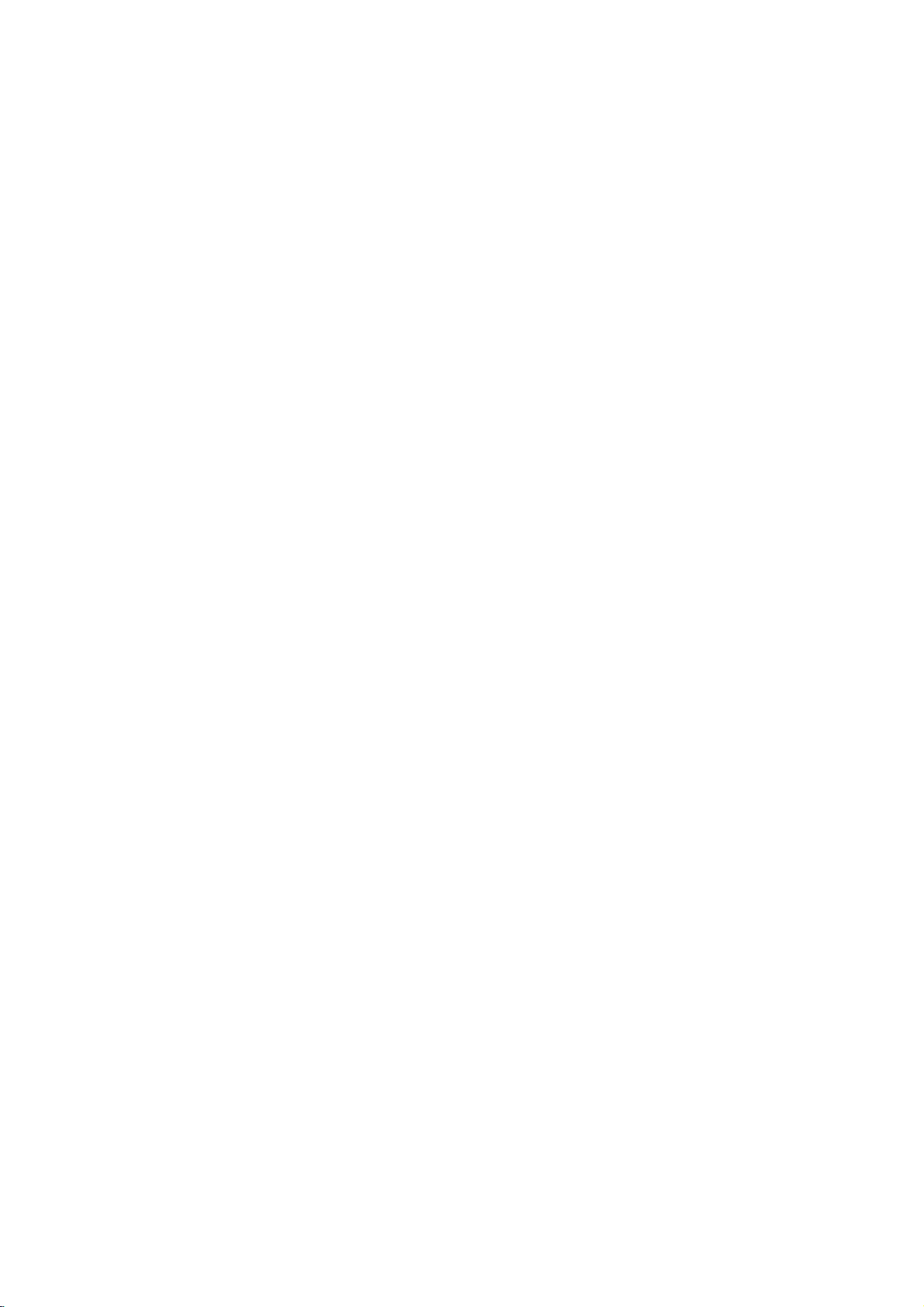
Troubleshooting
Self
diagnostics
OUT
The
The
the
OF
monitor.
cable
signal
FREQUENCY
frequency
message.
is
of
the
not
message
sync
connected.
input
appears.
is
outside
the
operating
range
of
HF:120.8kHz
VF:110.0Hz
OPERATING
HF:30100kHz
VF:50200Hz
Use
the
frequency
The
power
Display
These
The
signal
Check
The
image
a
rectangle
Image
mode.
your
The
monitor
Computer
PC
or
power
:
If
Note
conditionofthe
FREQUENCY
graphics
setting
LED
power
is
no
cable
the
computer
on
the
shape.
adjustment
Use
the
liking.
doesn't
video
the
video
management
the
power
monitor.
board's
(Refer
is
illuminated
management
sync
signal.
is
not
SCREEN
not
SELECT
enter
signal
controller
indicator(LED)
*Horizontal
*Vertical
utility
to
fastened
power
is
been
and
the
is
function.
Frequency:
Frequency:
software
the
manual
amber.
mode.
securely.
and
graphics
not
centered,
or
yet
saving
is
in
DPMS
not
done
power
not
VESA
card
lightisblinking
to
for
adapter
the
buttons
using
amber,
50-200Hz
change
graphics
or
too
current
to
set
off
mode
standard.
the
may
30-100kHz
the
board).
configuration.
or
small,
not
operating
the
image
to
(Amber).
Either
the
VESA
resultinabnomal
DPMS
Then
technician
pressapower
for
more
ON/OFF
information.
buttononthe
A22
front
panel
control
and
call
your
service
Page 31

Service
Unplug
qualified
The
Liquid
The
The
instructions.
operating
may
qualified
The
damaged.
The
Snapping
while
make
changing
Do
not
removing
hazards.
the
monitor
service
power
has
monitor
monitor
result
technician
monitor
monitor
the
occasional
attempt
covers
Refer
from
the
personnel
cord
or
been
spilled
has
does
Adjust
instructions.
in
damage
has
exhibitsadistinct
or
popping
monitor
video
modes.
to
may
all
servicingtoqualified
when
plugisdamaged
into
been
exposed
not
operate
only
An
and
to
restore
been
from
is
operating.
sounds
service
expose
wall
:
the
those
improper
often
the
dropped
outlet
monitor.
to
rain
normally
controls
monitor
and
or
frayed.
or
water.
following
that
adjustment
requires
to
or
the
changeinperformance.
the
when
the
monitor
Itisnormal
being
monitor
you
to
dangerous
service
is
turned
yourself,
refer
are
covered
of
extensive
normal
cabinet
continuous
for
some
on
or
as
voltage
personnel.
servicing
the
operating
in
other
controls
work
operation.
has
or
frequent
monitors
or
off,
opening
or
the
by
been
when
other
to
a
to
or
When
replacement
verifyinwriting
characteristics
replacements
Upon
completion
service
manufacturer's
When
a
disposal
service
can
technician
video
could
technician
that
as
the
prevent
of
service
monitor
result
to
parts
the
replacements
original
any
to
perform
manual.
reaches
in
a
dispose
are
fire,
service
picture
of
required,
the
the
A23
or
the
Use
and
repairs
safety
end
tube
monitor.
parts.
shock,
have
the
used have
of
manufacturer
other
hazards.
to
the
check
of
its
implosion.
service
useful
the
same
monitor,
described
life,
Ask
technician
safety
specified
ask
in
improper
a
qualified
the
the
Page 32

Specifications
Sync
Signal
Types
Type
Separate
Composite
On
Sync
(N.C
Signal
Pin
1
2
3
4
5
6
7
8
9
10
11
12
13
14
15
Sync
Sync
Green
:
No
Connection)
Connector
H.
H.
H/V
Pin
Assignment
Sync
Sync
V.
V.
Sync
- -
1
5
6
10
11
15
Sync
Sync
-
Signal(D-Sub)
Red
Green
Blue
Ground
Self-Test
Red
Ground
Green
Blue
Ground
Ground
NC
Ground
Ground
SDA
Hori.Sync
Vert.Sync
SCL
Green
N.C
H/V
-
Sync
Note
:No.5Pin
have
to
ground
on
thePCside.
A24
Page 33

Specifications
Picture
17
Antistatic
0.26
AR-ASC
Sync
Input
Horizontal
Vertical
Input
Signal
Video
Display
Input
Resolution
Power
100-240VAC
Dimensions
Width
Height
Depth
tube
inches
mm
Input
Input
inches
(15.9
multi-layer
dot
pitch,
(Anti-Reflective
Frequency
Frequency
Form
input
Area
Form
(with
:
:
:
50/60Hz
tilt/swivel
:
:
:
viewable)
Coated
Non-glare,
Anti-Static
:
30-100kHz
:
50-200Hz
:
Separate,
SOG
:
15
pin
12.2
x
9.06
Separate,
Positive
x
1600
1200,
2.0A
stand)
416
mm/16.4
432
mm/17.0
440
mm/17.3
90˚
FST,
Darkface
deflection
Coating)
(Automatic)
(Automatic)
Composite,
TTL,
(SyncOnGreen)
D-Sub
inches/310x230mm
RGB
Analog,
80Hz
inches
inches
inches
Connector
0.7
Positive/Negative,
(HxV)
Vp-p/75
ohm,
Weight
Net
Information
not
represent
in
this
a
commitment
:
document
18kg
on
(39.68Ibs)
is
subject
the
part
A25
of
to
LG
change
without
Electronics
Inc.
notice
and
does
