Page 1

SPECIFICATIONS
1. PICTURE TUBE
Size : 17 inch (Flat Square Tube)
DefIection Angle : 90¡
Neck Diameter : 29.1mm
Transmission : 46%
Dot Pitch : 0.28mm
Face Treatment : AR-ASC (Anti-Reflection and
Anti-Static Coating)
Low Radiation : MPR-II, TCO-95
2. SIGNAL
2-1. Horizontal & Vertical Sync
1) Input Voltage Level : Low=0~1.2V, High=2.5~5.5V
2) Sync Polarity : Positive or Negative
2-2. Video Input Signal
1) Voltage Level : 0 ~ 0.7 Vp-p
a) Color 0, 0 : 0 Vp-p
b) Color 7, 0 : 0.467 Vp-p
c) Color 15, 0 : 0.7 Vp-p
2) Input Impedance : 75 ½
3) Video Color : R, G, B Analog
4) Signal Format : Refer to the Timing Chart
2-3. Signal Connector
15-pin D-Sub Connector
2-4. Scanning Frequency
Horizontal : 30 ~ 70kHz
Vertical : 50 ~ 160Hz
3. POWER SUPPLY
3-1. Power Range
AC 100~264V (Free Voltage), 50/60Hz, 2.0A Max.
3-2. Power Consumption
4. DISPLAY AREA
4-1. Active Video Area : 310 x 230 mm (12.20" x 9.06")
(Available for Full Screen)
4-2. Display Color : Full Colors
4-3. Display Resolution : 1280 x 1024 / 60Hz
(Non-Interlace)
4-4. Video Bandwidth : 110MHz
5. ENVIRONMENT
5-1. Operating Temperature: 15¡C ~ 30¡C (59¡F ~ 86¡F)
(Ambient)
5-2. Relative Humidity : 8%~ 80%
(Non-condensing)
5-3. Altitude : 5,000m
6. DIMENSIONS (with TILT/SWIVEL)
Width : 512mm (20.16 inch)
Depth : 545mm (21.46 inch)
Height : 525mm (20.67 inch)
7. WEIGHT (with TILT/SWIVEL)
Net Weight : 15.90kg (35.06 lbs.)
Gross Weight : 19.00kg (41.89 lbs.)
- 2 -
MODE
NORMAL (ON)
STAND-BY
SUSPEND
OFF
FAULT
H/V SYNC
ON/ON
OFF/ON
ON/OFF
OFF/OFF
OUT OF RANGE
POWER CONSUMPTION
less than 105 W
less than 15 W
less than 15 W
less than 15 W
less than 5 W
LED COLOR
GREEN
ORANGE
ORANGE
ORANGE
Page 2
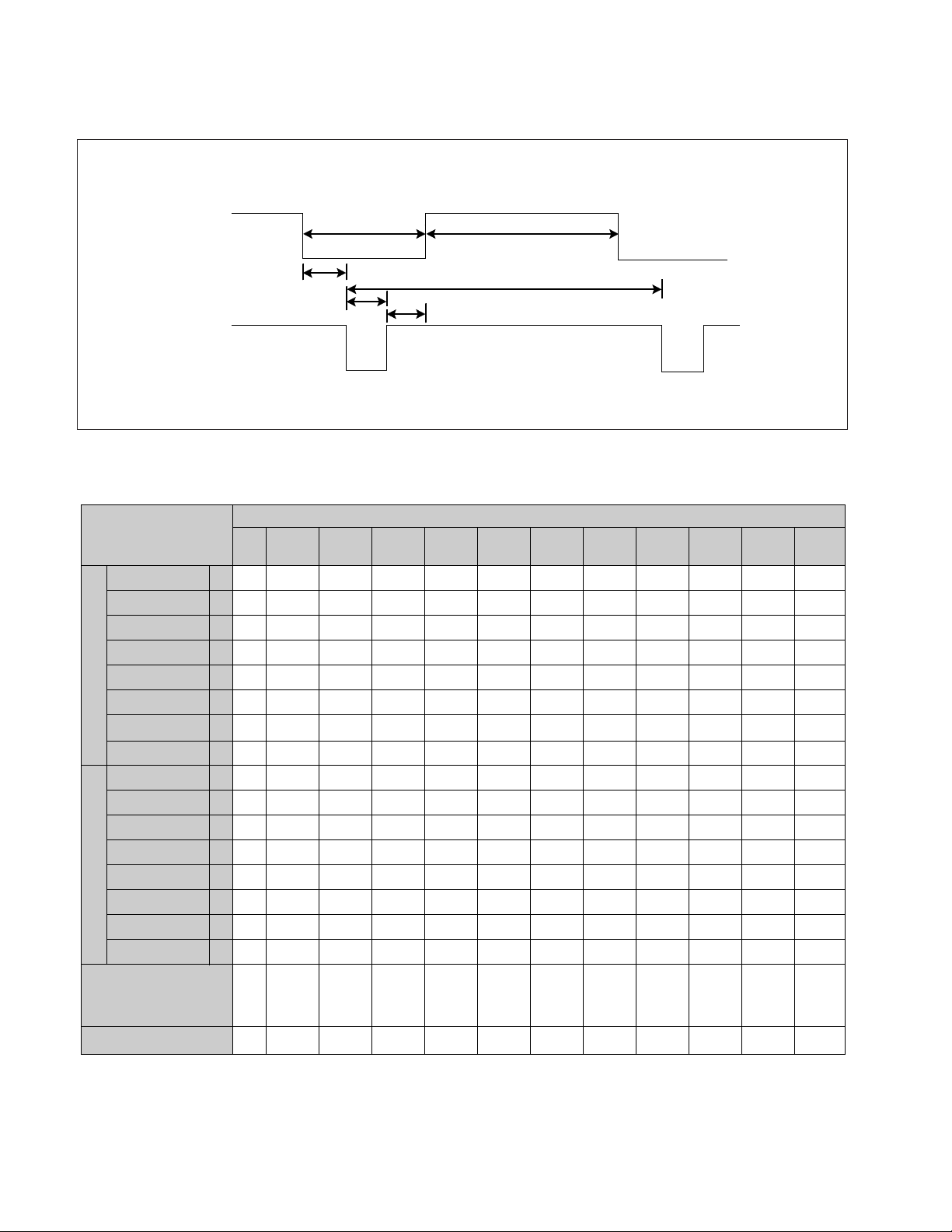
- 4 -
VIDEO
SYNC
C
E
D
F
AB
TIMING CHART
MODE
Resolution
Recall
H
O
R
I
Z
O
N
T
A
L
V
E
R
T
I
C
A
L
kHz
µs
µs
µs
µs
µs
µs
Hz
ms
ms
ms
ms
ms
ms
MODE 2
+
46.88
21.33
16.16
5.17
0.32
1.62
3.23
+
75.01
13.331
12.798
0.533
0.021
0.064
0.448
800
x
600
75Hz
Yes
MODE 1
Ñ
37.50
26.67
20.32
6.35
0.51
2.03
3.81
Ñ
74.99
13.335
12.802
0.533
0.026
0.080
0.427
640
x
480
75Hz
Yes
MODE 3
+
53.68
18.63
14.22
4.41
0.57
1.14
2.70
+
85.07
11.775
11.178
0.577
0.018
0.056
0.503
800
x
600
85Hz
Yes
MODE 4
+
68.677
14.561
10.836
3.725
0.508
1.016
2.201
+
85.00
11.764
11.182
0.582
0.014
0.044
0.524
1024
x
768
85Hz
Yes
MODE 5
Ñ
31.47
31.78
25.42
6.36
0.64
3.81
1.91
+
70.08
14.269
12.712
1.557
0.414
0063
1.080
640
x
400
70Hz
Yes
MODE 6
Ñ
31.47
31.78
25.42
6.36
0.64
3.81
1.91
Ñ
59.94
16.684
15.254
1.430
0.318
0.063
1.049
640
x
480
59Hz
Yes
MODE 7
+
37.88
26.40
20.00
6.40
1.00
3.20
2.20
+
60.32
16.579
15.840
0.739
0.026
0.106
0.607
800
x
600
60Hz
Yes
MODE 8
Ñ
43.27
23.11
17.78
5.33
0.89
1.33
3.11
Ñ
85.01
11.763
11.093
0.670
0.023
0.069
0.578
640
x
480
85Hz
Yes
MODE 9
Ñ
49.75
20.10
14.52
5.58
0.55
1.12
3.91
Ñ
74.95
13.407
12.542
0.865
0.021
0.060
0.784
832
x
624
75Hz
Yes
MODE 10
+
60.02
16.66
13.00
3.66
0.20
1.22
2.24
+
75.03
13.328
12.795
0.533
0.017
0.050
0.466
1024
x
768
75Hz
Yes
MODE 11
+
63.98
15.63
11.85
3.78
0.44
1.04
2.30
+
60.02
16.661
16.005
0.656
0.015
0.047
0.594
1280
x
1024
60Hz
Yes
MARK
E
A
B
C
D
F
E
A
B
C
D
F
Sync Polarity
Frequency
Total Period
Video Active Time
Blanking Time
Front Porch
Sync Duration
Back Porch
Sync Polarity
Frequency
Total Period
Video Active Time
Blanking Time
Front Porch
Sync Duration
Back Porch
FACTORY PRESET MODE
* Mode 1~Mode 4: Basic Mode (Mode 5~Mode 11: Default Mode)
Page 3
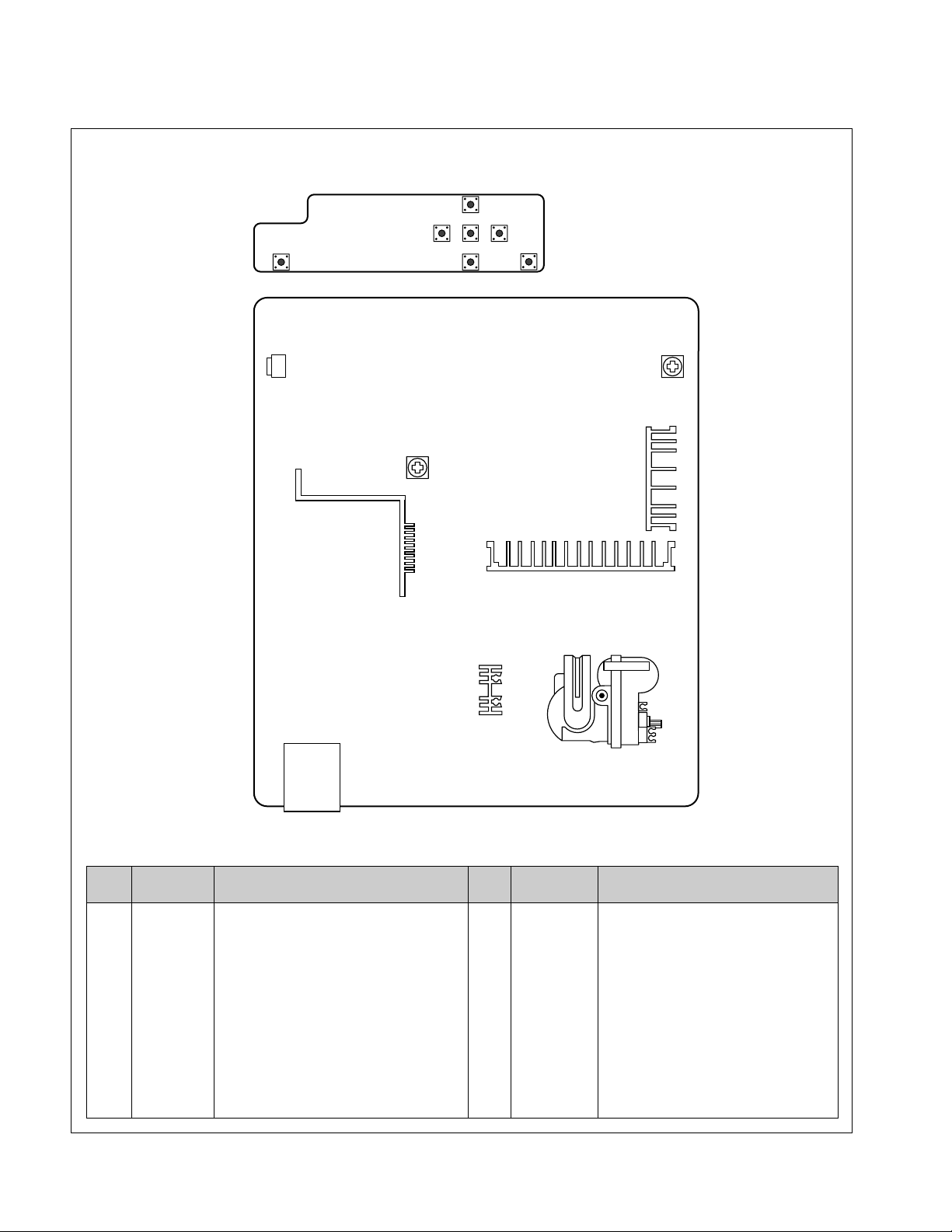
- 8 -
CONTROL LOCATIONS
MAIN
FBT
CONTROL
1
2
3
4
5
7
89
10
6
NO.
1
2
3
4
5
Ref. No.
SW207
SW205
SW206
SW204
SW202
NO.
6
7
8
9
10
Ref. No.
SW203
SW201
VR101
VR701
VR901
Control Function
POWER BUTTON
OSD SELECT/ADJUSTMENT(DOWN)
OSD SELECT/ADJUSTMENT(RIGHT)
SET BUTTON
OSD SELECT/ADJUSTMENT(LEFT)
Control Function
OSD SELECT/ADJUSTMENT(UP)
OSD BUTTON
TCO ADJUSTMENT
HIGH-VOLTAGE ADJUSTMENT
B+ADJUSTMENT
Page 4
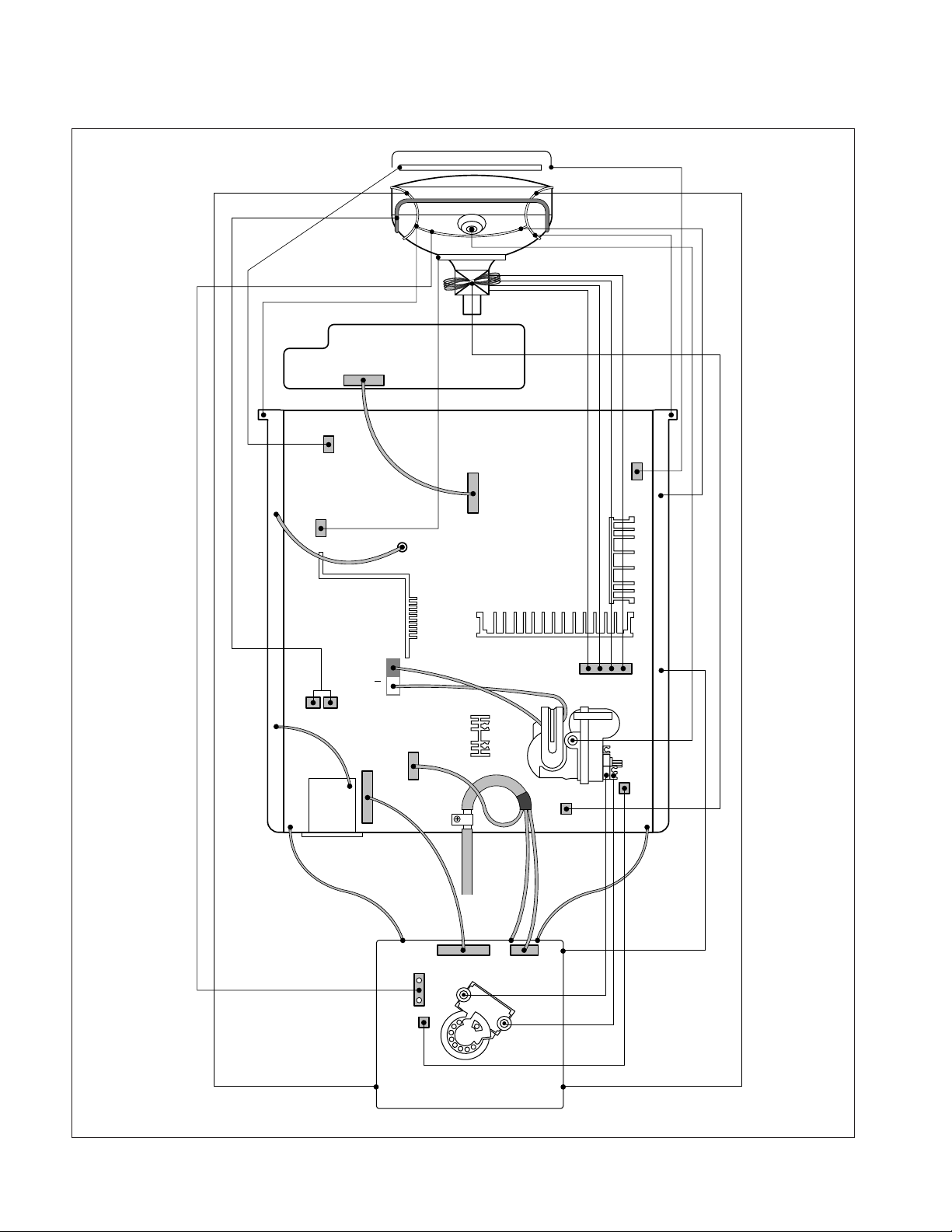
- 9 -
WIRING DIAGRAM
P201
P401
P102
P101
P501
WG2
P301P302
P702
P402
P902 P903
S
+
S
P304
P303
P704
P703
Signal
Cable
AC
Socket
FBT
Page 5

- 10 -
DISASSEMBLY
2. BACK COVER REMOVAL
1) Remove two screw caps (a).
2) Remove four screws (b).
3) Remove signal cable cap (c).
4) Slide the Back Cover away from the Front
Cabinet of the monitor.
(a)
1. TILT/SWIVEL REMOVAL
1) Set the monitor face downward.
2) Pressing the latch (a), carefully remove
the Tilt/Swivel by pulling it upward.
Anode Cap
P701
P102
DY Assembly Screw
P704
P304
P101
P401
P501
P902, P903
(c)
(b)
(b)
(c)
(a)
3. TOTAL CHASSIS ASSEMBLY REMOVAL
1)
Remove connector (a) from the DY Assembly screw.
2) Disconnect P304 (GND Wire) and two pins (b)
from the Video PCB.
3) Carefully separate the CDT Board Assembly
from the CDT neck.
4) Discharge the remaining static electricity
by shorting between the Anode Cap
and the CDT ground.
5) Disconnect the Anode Cap
from the CDT.
6) Disconnect P902, P903
(Degaussing pin),
P701 (DY pin), P101, P102,
P401, P501, and P704
from the Main PCB.
7) Remove two screws (c).
8) Remove the Total Chassis
Assembly from the Main Frame.
(a)
(a)
(b)
(c)
(b)
Page 6
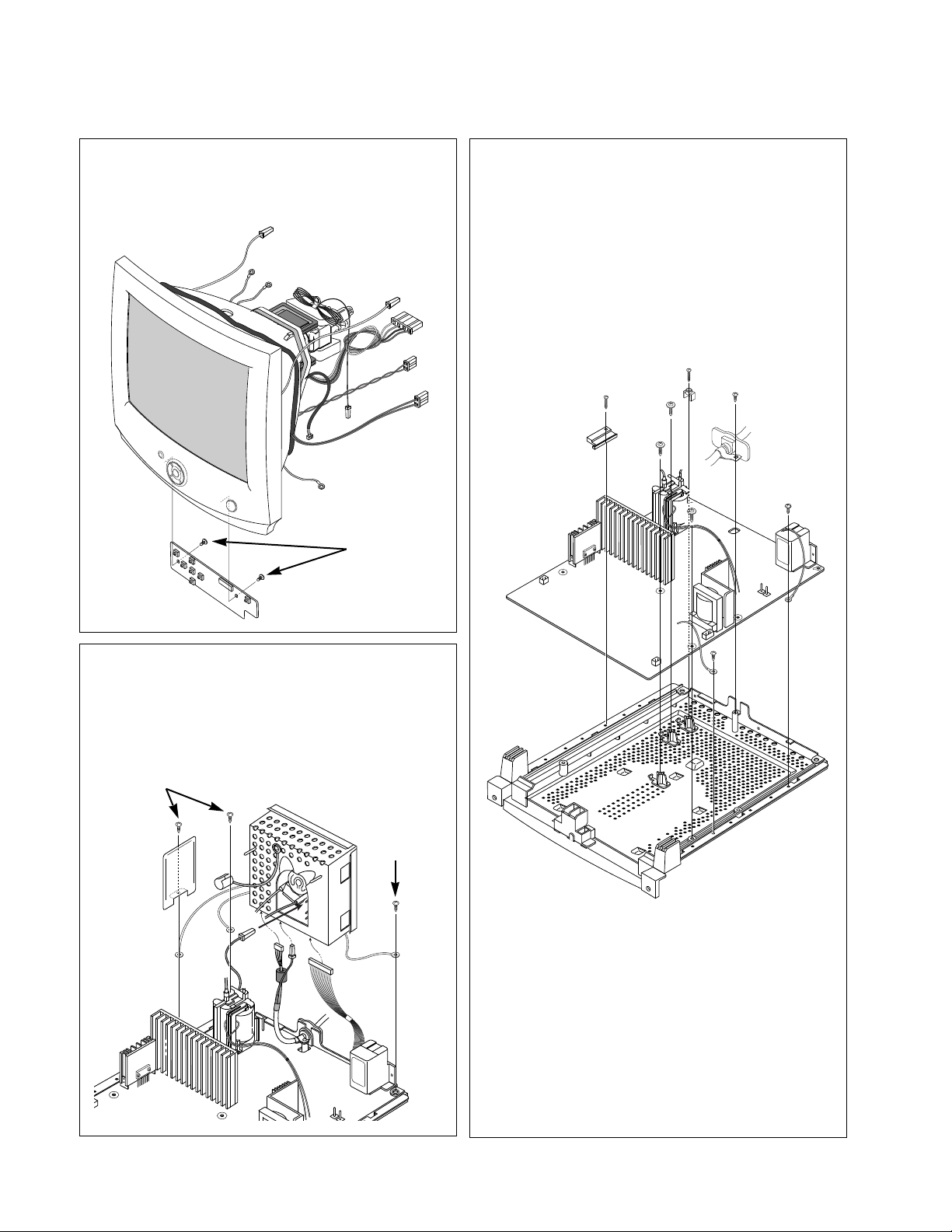
- 11 -
4. CONTROL PCB ASSEMBLY REMOVAL
1) Remove two screws (a).
2) Remove the Control PCB Assembly
from the Front Cabinet.
5. VIDEO PCB ASSEMBLY REMOVAL
1) Disconnect P301, P302, and P303
from the Video PCB.
2) Remove three screws (a).
3) Remove the Video PCB Assembly
from the Interface Assembly.
(a)
(a)
(a)
6. BOTTOM BRACKET REMOVAL
1) Remove three screws (a).
2) Remove five screws (b).
3) Remove the Bottom Bracket.
(b)
(b)
(a)
(a)
(b)
(b)
(a)
P303
P301
(b)
P302
Page 7
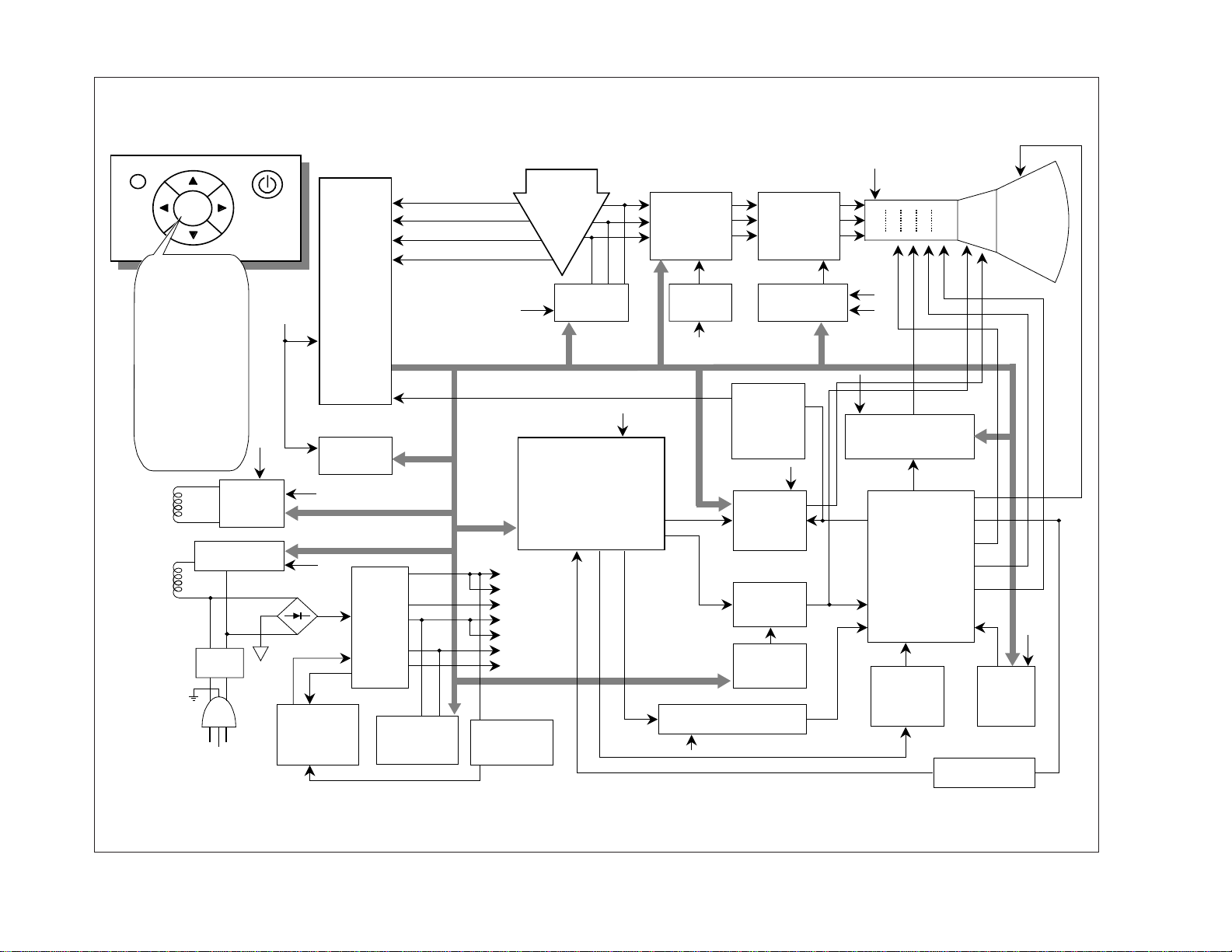
BLOCK DIAGRAM
- 12 -
POWER INPUT
100~240VAC
(50/60Hz)
Line
Filter
Degaussing
Circuit
OSD
ON/
OFF
SET
< OSD Control >
SMPS
TRANS
(T901)
SMPS
CONTROL
(IC901)
DPM
CONTROL
CIRCUIT
160V
125V
70V
15V
12V
6.3V
5V
TILT
Control
Circuit
6.3V
6.3V
E2PROM
(IC402)
H / V POSITION
H / V SIZE
SPCC
TRAPIZODE
PIN BALANCE
PARALLELOGRAM
ROTATION
RECALL
DEGAUSS
DDC OPTION
COLOR CURVE
MOIRE
LANGUAGE
RECALL
VIDEO LEVEL
BRIGHTNESS CONTROL
OSD POSITION
5V
OSD IC
(IC303)
H-Sync Sig
V-Sync Sig
I2C DATA(SDA)
I2C CLOCK(SCL)
VIDEO
PRE-AMP
(IC302)
Signal
Cable
R
G
B
VIDEO
MAIN AMP
(IC303)
8V REG.
(IC304)
8V
12V
CUT OFF
CONTROL
125V
8V
5V
H/V Sync Processor
( IC701 )
TDA4856
V-OUT
( IC601)
TDA4866
H-OUT
( Q706)
H-Linearity
Correction
DC/DC Converter
X-RAY
Protection
Circuit
FBT
( T701 )
Dynamic
Focus
Circuit
Auto
Beam
Limit
Vertical Blanking,
Brightness Control
- 120V
40V
6.3V
D/D Feed Back
30V
15V
MICOM
(IC401)
SCL / SDA
H/V Sync,
PWM Control
Sig
12V
15V
160V
DY CDT
Heater ( 6.3V )
I2C
I2C
I2C
H/V
Sync
G
1
Screen
Dynamic Focus
Static Focus
H.V
R/G/B
Bias
R/G/B
Contrast
H-DRV
B-DRV
B+
15V
POWER
TILT
COIL
DEGAUSSING
COIL
I2C
VOLTAGE
FEEDBACK
12V
Page 8

DESCRIPTION OF BLOCK DIAGRAM
1. Line Filter & Associated Circuit.
This is used for suppressing noise of power input line
flowing into the monitor and/or some noise generated in
this monitor flowing out through the power input line.
That is to say, this circuit prevents interference between
the monitor and other electric appliances.
2. Degauss Circuit & Coil.
The degauss circuit consists of the degaussing coil, the
PTC(Positive Temperature Coefficient) thermistor(TH901),
and the relay(RL901). This circuit eliminates abnormal
color of the screen automatically by degaussing the
shadow mask in the CRT during turning on the power
switch. When you need to degauss in using the monitor,
select DEGAUSS on the OSD menu.
3. SMPS(Switching Mode Power Supply).
This circuit is working of 90~264V AC(50/60Hz).
The operation procedure is as follows:
1) AC input voltage is rectified and smoothed by the
bridge diodes (D901~D904) and the capacitor (C907).
2) The rectified voltage(DC) is applied to the primary
coil of the transformer(T901).
3) The control IC(IC901) generates switching pulse to
turn on and off the primary coil of the transformer
(T901) repeatedly.
4) Depending on turn ratio of the transformer, the
secondary voltages appear at the secondary coils of
the transformer(T901).
5) These secondary voltages are rectified by each
diode(D902, D922~D924, D926)) and operate other
circuit. (horizontal and vertical deflection, video
amplifier, ...etc.)
4. X-ray Protection.
I
f the high voltage of the FBT reaches up to 29kV (abnormal
state), Q807 operates and IC401(MICOM) pin 11 come to
low level. Then MICOM control IC701 (Deflection controller)
to stop Horizontal drive pulse and stop Horizontal Deflection.
5. Micom(Microprocessor) Circuit.
The operating procedure of Micom(Microprocessor) and
its associated circuit is as follows:
1) H and V sync signal is supplied from the signal cable.
2) The Micom(IC401) distinguishes polarity and
frequency of H and V sync.
3) The Micom sets operating mode and offers the
controlled data. (H-size, H-position, V-size, ... etc.)
4) The controlled data of each mode is stored in itself.
5) User can adjust screen condition by each OSD
function. The data of the adjusted condition is stored
in EEPROM(IC402).
6. Horizontal and Vertical Oscillation.
This circuit generates the horizontal pulse and the vertical
pulse by taking the H and V sync signal.
This circuit consists of the TDA4856(IC701) and the
associated circuit.
7. Oscillating Circuit for D/D Converter.
This circuit generates the saw-tooth wave which has the
horizontal period by taking output of the TDA4856(IC701).
8. D/D(DC to DC) Converter.
This circuit supplies DC voltage to the horizontal
deflection output circuit by decreasing DC 160V which is
the secondary voltage of the SMPS in accordance with
the input horizontal sync signal.
9. Side-Pincushion & Trapezoid Correction Cirucit.
This circuit improves the side-pincushion and the
trapezoid distortion of the screen by mixing parabola and
saw-tooth wave to output of the horizontal deflection D/D
converter which is used for the supply voltage(B+) of the
deflection circuit.
10. Horizontal Deflection Output Circuit.
This circuit makes the horizontal deflection by supplying
the saw-tooth current to the horizontal deflection yoke.
11. High Voltage Output & FBT(Flyback Transformer).
The high voltage output circuit is used for generating
pulse to the primary coil of the FBT(Flyback Transformer
(T701)). A boosted voltage(about 26kV) appears at the
secondary of the FBT and it is supplied to the anode,
focus, and screen voltage of the CRT.
12. H-Linearity Correction Circuit.
This circuit corrects the horizontal linearity for each
horizontal sync frequency.
13. Vertical Output Circuit.
This circuit takes the vertical ramp wave from the
TDA4856(IC701) and performs the vertical deflection by
supplying the saw-tooth current to the vertical deflection
yoke.
14. Dynamic Focus Output Circuit.
This circuit takes the horizontal and the vertical parabola
waves from the TDA4856(IC701) and amplifies it to
maintain constant focus on center and corners in the
screen.
- 13 -
Page 9

15. H & V Blanking and Brightness Control.
Blanking circuit eliminates retrace line by supplying
negative pulse to the G1 of the CRT. And Brightness
circuit is used for control of the screen brightness by
changing DC level of the G1.
16. Image Rotation (Tilt) Circuit.
This circuit corrects the tilt of the screen by supplying the
image rotation signal to the tilt coil which is attached near
the deflection yoke of the CRT.
17. Video Pre-Amp Circuit.
This circuit amplifies the analog video signal from 0-0.7V
to 0-4V. It is operated by taking the clamp, R, G, B drive
and contrast signal from the Micom(IC401).
18. Video Output Amp Circuit.
This circuit amplifies the video signal which comes from
the video pre-amp circuit and amplified it to applied the
CRT cathode.
- 14 -
Page 10

- 15 -
GENERAL INFORMATION
All adjustment are thoroughly checked and corrected
when the monitor leaves the factory, but sometimes
several adjustments may be required.
Adjustment should be following procedure and after
warming up for a minimum of 30 minutes.
¥ Alignment appliances and tools.
- IBM compatible PC.
- Programmable Signal Generator.
(eg. VG-819 made by Astrodesign Co.)
- EPROM or EEPROM with saved each mode data.
- Alignment Adaptor and Software.
- Digital Voltmeter.
- White Balance Meter.
- Luminance Meter.
- High-voltage Meter.
AUTOMATIC AND MANUAL DEGAUSSING
The degaussing coil is mounted around the CDT so that
automatic degaussing when turn on the monitor. But a
monitor is moved or faced in a different direction, become
poor color purity cause of CDT magnetized, then
press
DEGAUSS on the OSD menu.
ADJUSTMENT PROCEDURE & METHOD
- Install the cable for adjustment such as Figure 1and run
the alignment program on the DOS for IBM compatible PC.
- Set external Brightness and Contrast volume to max position.
1. Adjustment for B+ Voltage.
1) Display cross hatch pattern at Mode 4.
2) Adjust voltage to 160V
±
0.5Vdc with VR901.
2. Adjustment for High-Voltage.
1) Display cross hatch pattern at Mode 4.
2) Adjust FBT B+voltage to 140V
±
0.5Vdc with
VR701.
3. Adjustment for Factory Mode (Preset Mode).
1) Display cross hatch pattern at Mode 1.
2) Run alignment program for StudioWorks 775N,
CB775 on the IBM compatible PC.
3) Power button of the monitor turn off
→ turn on.
4) COMMAND → START → Y(Yes) command.
5) DIST. ADJ. → TILT command.
6) Adjust tilt as arrow keys to be the best condition.
7) DIST. ADJ. → BALANCE command.
8) Adjust balance of side-pincushion as arrow keys to
be the best condition.
9) DIST. ADJ. → BALANCE command.
10)
Adjust parallelogram as arrow keys to be the best
condition.
11)
DIST. ADJ. → FOS. ADJ command.
12)
Adjust V-SIZE as arrow keys to 230±2mm.
13)
Adjust V-POSITION as arrow keys to center of the
screen.
14)
Adjust H-SIZE as arrow keys to 310±2mm.
15)
Adjust H-POSITION as arrow keys to center of the
screen.
16)
Adjust S-PCC (Side-Pincushion) as arrow keys to be
the best condition.
17)
Adjust TRAPEZOID as arrow keys to be the best
condition.
18)
Display from Mode 1 to Mode 4 and repeat above
from number
12)
to
17)
.
19)
PRESET EXIT → Y (Yes) command.
4. Adjustment for White Balance and Luminance.
1) Set the White Balance Meter.
2) Press the DEGAUSS on the OSD menu for
demagnetization of the CDT.
3) Set Brightness and SUB-Brightness to Max position.
4) Display color 0,0 pattern at Mode 4.
5) COLOR ADJ. → LUMINANCE command of the
alignment program.
6) COLOR ADJ. → BIAS ADJ. command of the
alignment program.
7) Check whether blue color or not at R-BIAS and GBIAS to min position and B-BIAS to 0.3
±
0.05FL.
Check it's not blue color.
8) Adjust R-BIAS and G-BIAS command to x=0.281
±
0.01 and y=0.311±0.01 on the White Balance Meter
with PC arrow keys.
9)
Adjust SUB-Brightness command to 0.4±0.1FL of the
raster luminance.
10)
Display color 15,0 box pattern (70x70mm) at Mode 4.
11)
Set Contrast and SUB-Contrast to max position.
12)
DRIVE ADJ command.
13)
Set B-DRIVE to 2/3 150(96) (decimal) at DRIVE of
the alignment program.
14)
Adjust R-DRIVE and G-DRIVE command to white
balance x=0.281
±
0.003 and y=0.311±0.003 on the
White Balance Meter with PC arrow keys.
ADJUSTMENT
Page 11
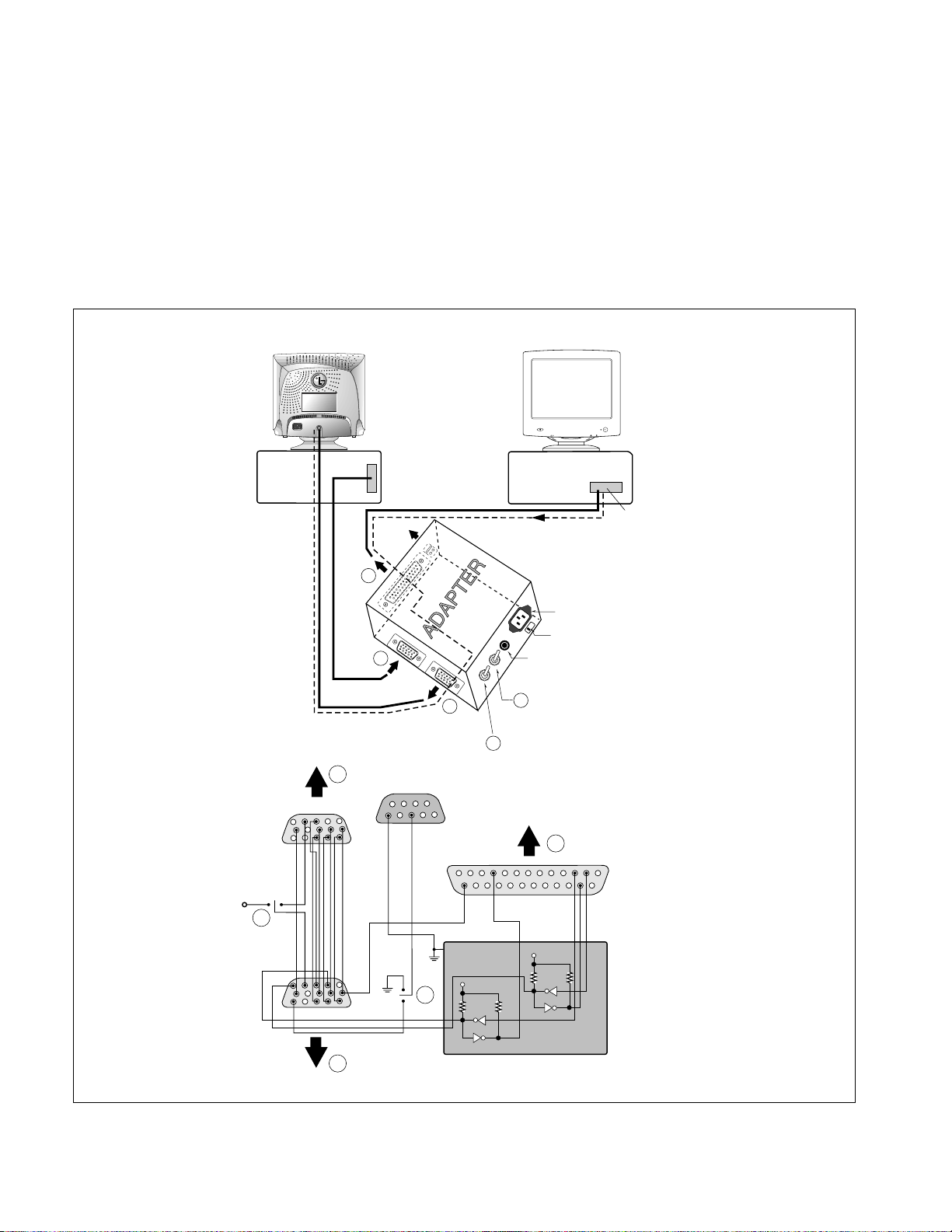
- 16 -
Figure 1. Cable Connection
15)
Adjust SUB-CONTRAST command to 47±2FL of the
color 15,0 box pattern (70x70mm) luminance at
mode 4 and save in color 1.
16)
Display color 15,0 full white patten at Mode 4.
17)
COLOR ADJ. → LUMINANCE → ABL command.
18)
Adjust ABL to 31±1FL of the luminance.
19)
Exit from the program.
5. Adjustment for Focus.
1) Set the Brightness and Contrast to max position.
2) Display H character in full screen at Mode 4.
3) Adjust two Focus control on the FBT that focus
should be the best condition.
220
Monitor to be
adjusted
Video
Signal
Generator
IBM
Compatible PC
Parallel Port
Power inlet (required)
Power LED
ST Switch
Power Select Switch
(110V/220V)
Control Line
Not used
RS232C
PARALLEL
V-SYNC
POWER
ST
VGS
MONITOR
E
E
V-Sync On/Off Switch
(Switch must be ON.)
F
F
A
A
B
B
C
C
15
10
5
5
69
1
1
1
14
13
25
6
5V
5V
5V
4.7K
4.7K
4.7K
74LS06
74LS06
OFF ON
OFF
ON
11
Page 12
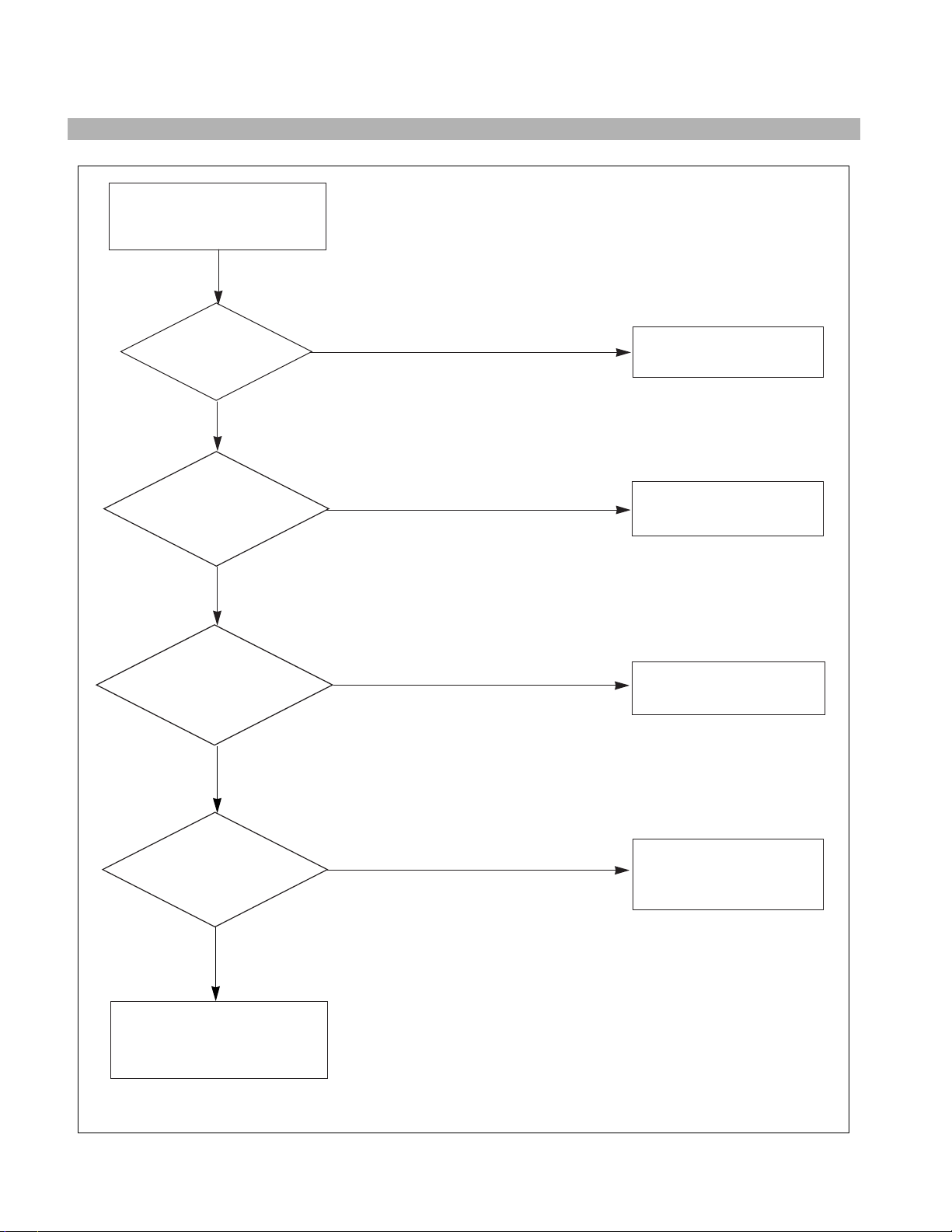
NO POWER
(POWER INDICATOR
OFF)
TROUBLE IN
D901, D902, D903, D904
TROUBLE IN FUSE
(F901)
TROUBLE IN
IC901, IC902
TROUBLE IN
D920, D922, D923,
D924, D926
TROUBLE IN
IC923, IC925, Q922,
Q923, Q924, Q926
CHECK
FUSE OK?
CHECK
C907 VOLTAGE?
(AC120V: 170VDC,
AC220V: 310VDC)
NO
YES
YES
YES
YES
NO
NO
NO
- 17 -
CHECK
IC901 PIN 3
WAVEFORM
(SQUARE WAVE
COMES OUT?)
CHECK
D920, D922, D924,
D923, D926
VOLTAGE?
TROUBLESHOOTING GUIDE
1. NO POWER
Page 13

2. NO CHARACTER
- 18 -
NO CHARACTER
CHECK
IC302 PIN 7, 15, 18,
21(8V) ?
CHECK
IC302 PIN 6, 8, 10 ?
CHECK
IC302 PIN 16, 19, 22 ?
CHECK
IC303
PIN 1, 3, 5 ?
CHECK
IC303 PIN 6 (70V)
10 (12V) ?
TROUBLE IN
P302 12V LINE, IC304
TROUBLE IN
PC SIGNAL,
P301 SIGNAL CABLE
TROUBLE IN
IC302
TROUBLE IN
P302 12V LINE/70V LINE
TROUBLE IN IC303
NO
YES
NO
NO
YES
YES
YES
YES
NO
NO
CHECK
R, G, B CATHODE
VOLTAGE?
TROUBLE IN
R338~R341,
R344, R345, L302~L304,
D307~D310, D312, D313
TROUBLE IN
CRT SOCKET
YES
NO
Page 14
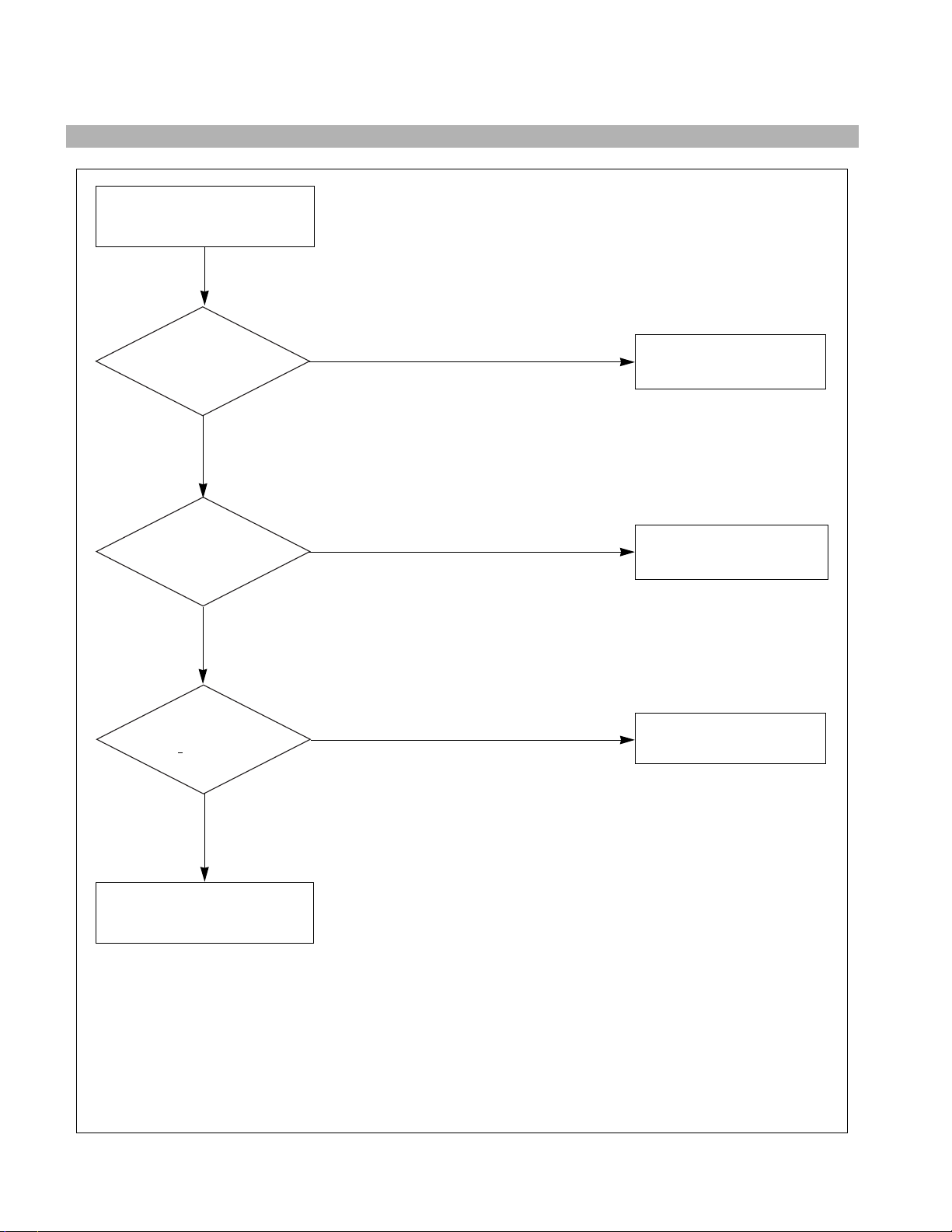
NO VIDEO
(POWER INDICATOR ON)
CHECK
POWER INDICATOR
GREEN or ORANGE?
CHECK
D712 ANODE
(-120V)?
CHECK
G1 VOLTAGE?
(
10~20V)
TROUBLE IN
D712
TROUBLE IN
D926, Q925 (6.3V)
TROUBLE IN
Q801~Q806
DPM MODE
(NO H and/or V SYNC)
ORANGE
NO
GREEN
YES
YES
NO
- 19 -
3. NO RASTER
Page 15

- 20 -
4. NO HORIZONTAL DEFLECTION
NO H-DEFLECTION
(ONE VERTICAL LINE)
CHECK
Q706?
CHECK
B+ VOLTAGE
(160V)?
CHECK
T701(FBT) PIN 3
(31KHZ 70V,
69KHZ 140V) ?
CHECK
Q705 COLLECTOR
WAVEFORM?
TROUBLE IN
Q706
TROUBLE IN
160V LINE
TROUBLE IN
Q717, Q718, Q719,
D707
TROUBLE IN
Q705
TROUBLE IN
T701, P701
NO
NO
YES
YES
YES
YES
NO
NO
Page 16

- 21 -
5. TROUBLE IN H-LINEARITY
UNBALANCED OF H-LIN.
CHECK
IC401
PIN 18, 19, 20?
CHECK
Q711~Q716?
CHECK
L703?
TROUBLE IN
IC401 (MICOM)
TROUBLE IN
Q711 ~ Q716
TROUBLE IN
L703
TROUBLE IN
L720, R744
NO
NO
NO
YES
YES
YES
Cs SIGNAL TABLE
HORIZONTAK
FREQUENCY(fH)
30K ~ 39K
39K ~ 47.5K
47.5K ~ 62K
62K ~ 70K
Cs0
L
L
L
H
Cs1
L
L
H
H
Cs2
L
H
H
H
Page 17

- 22 -
6. NO VERTICAL DEFLECTION
NO V-DEFLECTION
(ONE HORIZONTAL LINE)
CHECK
IC601 PIN 3
(15V)?
CHECK
IC601 PIN 7
(40V)?
CHECK
IC701 PIN 12, 13?
TROUBLE IN
R603, Q601~Q603,
15V LINE
TROUBLE IN
HIGH-VOLTAGE OUT
CIRCUIT, D713
TROUBLE IN
IC701
TROUBLE IN
IC601, V-CIRCUIT
NO
NO
YES
YES
YES
NO
3V
Page 18

- 23 -
TROUBLE IN
OSD PERIPHERAL
CIRCUIT
NO OSD
TROUBLE IN
5V LINE
TROUBLE IN
IC601 PIN8 (V-FBP),
T701 40V LINE
TROUBLE IN
IC302, IC301
TROUBLE IN
IC301, IC302
NO
YES
DC 5V
YES
YES
YES
NO
NO
NO
Pin 5
5V
Pin 10
5V
H+V
5V
H+V
CHECK
IC301 B
+
?
CHECK
IC311 PIN 12
WAVEFORM ?
(ENTER BUTTON MUST BE PRESSED.)
7. TROUBLE IN OSD
CHECK
IC301 PIN 5, 10
WAVEFORM?
CHECK
IC311 PIN 13, 14, 15 ?
Page 19

CHECK
IC401 (MICOM)
PIN 1, 42 (H/V INPUT)
SIGNAL?
CHECK
IC401 PIN 6
WAVEFORM?
CHECK
IC401 (MICOM)
PIN 9, 12 ?
CHECK
B+LINE
(6.3V,15V) ?
CHECK PC,
(PC IS NOT GOING INTO
DPM OFF MODE)
TROUBLE IN
X401
TROUBLE IN
IC401 (MICOM)
TROUBLE IN
Q922, Q923, Q925, Q926
TROUBLE IN PC
OFF MODE FAILURE
INPUT H/V SYNC SIGNAL
NO H/V SYNC
(NO OFF MODE.)
NO
NO
NO (DPMF: 0V)
DPM TABLE
Mode
Item
NORMAL
STAND-BY
SUSPEND
OFF
DPMS
H
H
H
L
LED
GREEN
ORANGE
ORANGE
ORANGE
DPMF
H
L
L
L
- 24 -
YES
SEE DPM TABLE
YES
YES
5V
6MHz
8. TROUBLE IN DPM
Page 20

CHECK
IC401 PIN 22
(0V)?
CHECK
Q921 COLLECTOR
VOLTAGE?
CHECK
P902, P903?
CHECK
RL901?
TROUBLE IN
IC401 (MICOM)
TROUBLE IN
Q921
TROUBLE IN
P902, P903
TROUBLE IN
RL901
TROUBLE IN
TH902,
DEGAUSSING COIL
NO DEGAUSSING
DC 5V
NO
NO
NO
NO
- 25 -
YES
YES
YES
YES
(DEGAUSS ON THE OSD MENU MUST BE PRESSED.)
9. NO DEGAUSSING
Page 21

- 26 -
10. NO TILT (NO ROTATION)
NO TILT (NO ROTATION)
TROUBLE IN
IC401 (
MICOM)
TROUBLE IN
15V LINE, 6.3V LINE
TROUBLE IN
Q501~Q503
TROUBLE IN
P501, TILT COIL
NO
YES
YES
YES
CHECK
15V LINE
AND 6.3V LINE ?
CHECK
Q503 EMITTER
VOLTAGE ?
NO
NO
CHECK
Q504
WAVE FORM ?
Page 22

- 27 -
PRINTED CIRCUIT BOARD
1. MAIN BOARD (Component Side)
Page 23

- 28 -
2. MAIN BOARD (Solder Side)
Page 24

- 29 -
3. VIDEO BOARD (Component Side)
4. VIDEO BOARD (Solder Side)
Page 25

- 30 -
5. CONTROL BOARD (Component Side)
6. CONTROL BOARD (Solder Side)
Page 26

EXPLODED VIEW
1
11
13
14
15
16
17
30
27
28
29
26-1
26-2
12
B
C
A
18
19
24
25
20
21
22
23
7
2
3
4
5
6
8
9
10
- 32 -
EXPLODED VIEW PARTS LIST
Ref. No.
1
2
3
4
5
6
7
8
9
10
11
12
13
14
15
16
17
18
19
20
21
22
23
24
25
26-1
26-2
27
28
29
30
A
B
C
Part No.
3091TKC029B
3091TKC029A
2423GC0B85D
339-002H
6631T11005A
6868T17003C
6140TC3001A
4815TKV006E
6871TVH066B
4920TKP015A
4815TKV007J
6174Z-1012B
407-S29H
6200TJB001D
407-T73D
407-T98M
4920TKC003D
6871TST097A
4810TKM031A
4810TKM031B
4810TKK084A
4810TKK060A
431-128A
407-T83A
4950TKS118A
332-102F
3550TKK055A
3550TKK055B
332-102G
3550TKK056A
3809TKC014B
3809TKC014A
3043TKK036A
3141TZZ029B
3141TZZ029A
6871TVT066B
6871TMT095B
6871TMT095A
Description
CABINET ASS'Y, MPR-II, StdioWorks 775N
CABINET ASS'Y, TCO95, StdioWorks 775C
CDT, M41LFQ813X 46NLAA
SCREW ASSÕY, PHP+5x20 BP+GW18
TCO OPEN LOOP WIRE (TCO ONLY)
CRT GROUND WIRE
DEGAUSSING COIL
BRACKET, VIDEO FRONT
PCB ASS'Y, VIDEO
PLATE, HEAT SINK FOR IC303
METAL ASS'Y, VIDEO REAR SHIELD
FBT, FMMTC61
PLATE, HEAT SINK FOR Q719
AC SOCKET
PLATE, HEAT SINK FOR IC901
PLATE, HEAT SINK FOR IC601
COMPRESS, HEAT SINK FOR D704, Q709, Q706
PCB ASS'Y, CONTROL
BRACKET, PCB GUIDE (RIGHT)
BRACKET, PCB GUIDE (LEFT)
BRACKET, PCB HOLDER
HOLDER (PCB)
PIECE HOLDER
TCO SHIELD
METAL, BOTTOM SHIELD
SCREW, PTP+4x20BP
SCREW COVER (RIGHT)
SCREW COVER (LEFT)
SCREW, PTP+4x30
COVER, PIECE REAR
BACK COVER ASSÕY, MPR-II
BACK COVER ASSÕY, TCO95
TILT SWIVEL ASSÕY
CHASSIS ASS'Y, MAIN TOTAL, MPR-II
CHASSIS ASS'Y, MAIN TOTAL, TCO-95
CHASSIS ASS'Y, VIDEO BOARD
PCB ASS'Y, MAIN BOARD, MPR-II
PCB ASS'Y, MAIN BOARD, TCO95
Q'ty
1
1
4
1
1
1
1
1
1
1
1
1
1
1
1
1
1
1
1
1
3
1
1
1
2
1
1
4
1
1
1
1
1
1
Material
GE SEA-2 UL94-5V
SPTE-C (t=0.3)
SPTE-C (t=0.3)
AL (t=2.0)
AL (t=2.0)
AL
AL
SBHG1-A (t=1.0)
GE SEA-2 UL94-5V
HIPS 60HR UL 94-HB
Page 27

REPLACEMENT PARTS LIST
CAUTION:BEFORE REPLACING ANY OF THESE COMPONENTS,
READ CAREFULLY THE SAFETY PRECAUTIONS IN THIS MANUAL.
* NOTE : S SAFETY Mark
AL ALTERNATIVE PARTS
MODEL: S/W775N, S/W775C DATE: 1998 .12. 23.
*S *AL LOC. NO. PART NO. DESCRIPTION / SPECIFICATION REMARK
C401 0CE4766F618 CAPACITOR, AL.ELECTROLYTIC, 47U SMS 16V M FM5 TP5
C402 0CC2200K405 CAPACITOR, CERAMIC (TEMP. COMPENSATE), 22P 50V J SL
C403 0CC2200K405 CAPACITOR, CERAMIC (TEMP. COMPENSATE), 22P 50V J SL
C404 0CK2210K515 CAPACITOR, CERAMIC (HIGH DIELECTRIC), 220P 50V K B
C405 0CK2210K515 CAPACITOR, CERAMIC (HIGH DIELECTRIC), 220P 50V K B
C406 0CN2210K519 CAPACITOR, TUBULAR(HIGH DIELEC), 220P 50V K B TA52
C407 0CK1040K945 CAPACITOR, CERAMIC (HIGH DIELECTRIC), 0.1UF 50V Z F TR
C408 0CK1010K515 CAPACITOR, CERAMIC (HIGH DIELECTRIC), 100PF 50V K B TR
C409 0CN1040K949 CAPACITOR, TUBULAR(HIGH DIELEC), 0.1M 50V Z F TA52
C410 0CK1040K945 CAPACITOR, CERAMIC (HIGH DIELECTRIC), 0.1UF 50V Z F TR
C411 0CK1010K515 CAPACITOR, CERAMIC (HIGH DIELECTRIC), 100PF 50V K B TR
C412 0CK1040K945 CAPACITOR, CERAMIC (HIGH DIELECTRIC), 0.1UF 50V Z F TR
C413 0CN1040K949 CAPACITOR, TUBULAR(HIGH DIELEC), 0.1M 50V Z F TA52
C501 0CN1040K949 CAPACITOR, TUBULAR(HIGH DIELEC), 0.1M 50V Z F TA52
C502 0CE1066F618 CAPACITOR, AL.ELECTROLYTIC, 10UF SMS 16V M FL TP5
C503 0CE1066F618 CAPACITOR, AL.ELECTROLYTIC, 10UF SMS 16V M FL TP5
C601 0CE477CH618 CAPACITOR, AL.ELECTROLYTIC, 470UF SHL 25V M FL TP5
C602 0CZZTFT001Z CAPACITOR, ECQB1H104JM3 104J 50V TP5.0 MATSUSHITA
or C602 181-288B CAPACITOR, POLYESTER, MKT 100V 104JTR PHS26104
C603 0CE476CN618 CAPACITOR, AL.ELECTROLYTIC, 47UF SHL 100V M FL TP5
C604 181-288P CAPACITOR, POLYESTER, MKT 100V 153JTR PHS86153
C605 0CK3320W515 CAPACITOR, CERAMIC (HIGH DIELECTRIC), 3300P 500V K B
C701 181-288R CAPACITOR, POLYESTER, MKT 100V 123JTR PHS86123
C702 0CZZTFT001M CAPACITOR, ECQB1H103JM3 103J 50V TP5.0 MATSUSHITA
or C702 181-288N CAPACITOR, POLYESTER, MKT 100V 103JTR PHS86103
or C702 0CQ1031N419 CAPACITOR, POLYESTER, 0.01U 100V J POLY NI TP
C703 0CZZTFT001Z CAPACITOR, ECQB1H104JM3 104J 50V TP5.0 MATSUSHITA
or C703 181-288B CAPACITOR, POLYESTER, MKT 100V 104JTR PHS26104
C704 0CZZTFT001F CAPACITOR, ECQB1H332JM3 332J 50V TP5.0 MATSUSHITA
or C704 0CQ3321N419 CAPACITOR, POLYESTER 3300P 100V J POLY NI TP
C705 0CQ1031N419 CAPACITOR, POLYESTER, 0.01U 100V J POLY NI TP
C706 0CZZTFT001Z CAPACITOR, ECQB1H104JM3 104J 50V TP5.0 MATSUSHITA
or C706 181-288B CAPACITOR, POLYESTER, MKT 100V 104JTR PHS26104
C707 0CZZTFT002B CAPACITOR, ECQV1H154JZ3 154J 50V TP5.0 MATSUSHITA
or C707 181-288Q CAPACITOR, POLYESTER MKT 100V 154JTR PHS26154
C708 0CE108CF618 CAPACITOR, AL.ELECTROLYTIC, 1000UF SHL 16V M FL TP5
C709 0CK8210W515 CAPACITOR, CERAMIC (HIGH DIELECTRIC), 820P 500V K B TS
- 33 -
MAIN BOARD
CAPACITORs
Page 28

MODEL: S/W775N, S/W775C DATE: 1998 .12. 23.
*S *AL LOC. NO. PART NO. DESCRIPTION / SPECIFICATION REMARK
C710 0CE1066F618 CAPACITOR, AL.ELECTROLYTIC, 10UF SMS 16V M FL TP5
C711 0CZZTFT001D CAPACITOR, ECQB1H222JM3 222J 50V TP5.0 MATSUSHITA
or C711 0CQ2221N419 CAPACITOR, POLYESTER, 2200PF 100V J PE NI TP
C712 0CE1066F618 CAPACITOR, AL.ELECTROLYTIC, 10UF SMS 16V M FL TP5
C713 0CC2210K415 CAPACITOR, CERAMIC (TEMP. COMPENSATE), 220P 50V J
C714 0CE1076F618 CAPACITOR, AL.ELECTROLYTIC, 100UF SMS 16V M TP(5)
C715 0CZZTFT001M CAPACITOR, ECQB1H103JM3 103J 50V TP5.0 MATSUSHITA
or C715 181-288N CAPACITOR, POLYESTER, MKT 100V 103JTR PHS86103
or C715 0CQ1031N419 CAPACITOR, POLYESTER, 0.01U 100V J POLY NI TP
C716 0CZZTFT002B CAPACITOR, ECQV1H154JZ3 154J 50V TP5.0 MATSUSHITA
or C716 181-288Q CAPACITOR, POLYESTER MKT 100V 154JTR PHS26154
C717 181-309Z CAPACITOR, POLYPROPYLENE, 562H 31.0*17.0*10.0*20.0 1.6KV
C718 0CBZTBU003H CAPACITOR, POLYPROPYLENE, 362J 20.0*12.0*7.0*10.0 800V
C719 0CZZTAB001A CAPACITOR, SM-BP(P)/BP 10UF 50V 13*25 BK5
C720 0CK8210W515 CAPACITOR, CERAMIC (HIGH DIELECTRIC), 820P 500V K B TS
C721 181-477L CAPACITOR, POLYPROPYLENE, 682J 19.5*12.0*7.0*7.5 250V
C722 181-303G CAPACITOR, POLYPROPYLENE, 334J 31.0*22.0*15.0*20.0 250V
C723 181-305M CAPACITOR, POLYPROPYLENE, 824J 26.0*21.5*13.0*15.0 250V
C724 0CK1040K945 CAPACITOR, CERAMIC (HIGH DIELECTRIC), 0.1UF 50V Z F TR
C725 181-288D CAPACITOR, POLYESTER, MKT 100V 473JTR PHS26473
C726 181-482W CAPACITOR, POLYPROPYLENE, 304J 19.0*18.5*10.5*7.5 250V
C727 0CK1040K945 CAPACITOR, CERAMIC (HIGH DIELECTRIC), 0.1UF 50V Z F TR
C728 0CE3344K638 CAPACITOR, AL.ELECTROLYTIC, 0.33UF SRA,SS 50V M FM5
C729 181-482C CAPACITOR, POLYPROPYLENE, 154J 18.0*14.0*8.0*7.5 250V
C730 0CK1040K945 CAPACITOR, CERAMIC (HIGH DIELECTRIC), 0.1UF 50V Z F TR
C732 181-477U CAPACITOR, POLYPROPYLENE, 333J 19.5*13.0*7.5*7.5 250V
C733 0CE476CQ618 CAPACITOR, AL.ELECTROLYTIC, 47U SHL 200V M FL TP5
C734 181-310A CAPACITOR, AL.ELECTROLYTIC, 10UF SM-BP(D) 5*11 16V M
C735 0CE107CP618 CAPACITOR, AL.ELECTROLYTIC, 100U SHL 160V M FL TP5
C736 0CQ1831N419 CAPACITOR, POLYESTER, 0.018UF 100V J PE NI TP
C737 0CN1040K949 CAPACITOR, TUBULAR(HIGH DIELEC), 0.1M 50V Z F TA52
C738 0CE1076K618 CAPACITOR, AL.ELECTROLYTIC, 100U SMS 50V M FM5 TP5
C739 0CE476CN618 CAPACITOR, AL.ELECTROLYTIC, 47UF SHL 100V M FL TP5
C740 0CE476CP618 CAPACITOR, AL.ELECTROLYTIC, 47U SHL 160V M FL TP5
C741 0CE2246K618 CAPACITOR, AL.ELECTROLYTIC, 0.22M SMS 50V M FM5 TP(5)
C742 0CZZTFT001M CAPACITOR, ECQB1H103JM3 103J 50V TP5.0 MATSUSHITA
or C742 181-288N CAPACITOR, POLYESTER, MKT 100V 103JTR PHS86103
or C742 0CQ1031N419 CAPACITOR, POLYESTER, 0.01U 100V J POLY NI TP
C743 0CK10302945 CAPACITOR, CERAMIC (HIGH DIELECTRIC), 0.01UF 2KV Z F
C744 0CE4766F618 CAPACITOR, AL.ELECTROLYTIC, 47U SMS 16V M FM5 TP5
C745 0CE108CH618 CAPACITOR, AL.ELECTROLYTIC, 1000UF SHL 25V M FL TP5
C746 0CE3344K638 CAPACITOR, AL.ELECTROLYTIC, 0.33UF SRA,SS 50V M FM5
C747 0CC2210K415 CAPACITOR, CERAMIC (TEMP. COMPENSATE), 220P 50V
C749 0CK56101515 CAPACITOR, CERAMIC (HIGH DIELECTRIC), 560P 1KV K B TS
C750 0CE2256K618 CAPACITOR, AL.ELECTROLYTIC, 2.2U SMS 50V M FM5 TP5
C751 0CE1066F618 CAPACITOR, AL.ELECTROLYTIC, 10UF SMS 16V M FL TP5
- 34 -
Page 29

MODEL: S/W775N, S/W775C DATE: 1998 .12. 23.
*S *AL LOC. NO. PART NO. DESCRIPTION / SPECIFICATION REMARK
C752 0CK1040K945 CAPACITOR, CERAMIC (HIGH DIELECTRIC), 0.1UF 50V Z F TR
C753 0CQ5621N419 CAPACITOR, POLYESTER, 5600P 100V J POLY NI TP
C754 0CK2710W515 CAPACITOR, CERAMIC (HIGH DIELECTRIC), 270P 500V
C755 0CK10201515 CAPACITOR, CERAMIC (HIGH DIELECTRIC), 1000P 1KV K B TS
C756 0CK1040K945 CAPACITOR, CERAMIC (HIGH DIELECTRIC), 0.1UF 50V Z F TR
C801 0CE477CF618 CAPACITOR, AL.ELECTROLYTIC, 470UF SHL 16V M FL TP5
C802 0CE4756P618 CAPACITOR, AL.ELECTROLYTIC, 4.7U SMS 160V M FM5 TP5
C803 0CE4756P618 CAPACITOR, AL.ELECTROLYTIC, 4.7U SMS 160V M FM5 TP5
C804 0CN1040K949 CAPACITOR, TUBULAR(HIGH DIELEC), 0.1M 50V Z F TA52
C805 0CE1066K618 CAPACITOR, AL.ELECTROLYTIC, 10M SMS 50V M FM5
C806 181-288P CAPACITOR, POLYESTER, MKT 100V 153JTR PHS86153
C807 0CE1056P618 CAPACITOR, AL.ELECTROLYTIC, 1U SMS 160V M FM5 TP5
C907 181-124R CAPACITOR, AL.ELECTROLYTIC, 220UF SMG(25.4*40) 400V M
C908 181-308V CAPACITOR, POLYPROPYLENE, 393J 20.0*21.0*13.5*10.0 630V
C909 0CK10101515 CAPACITOR, CERAMIC (HIGH DIELECTRIC), 100PF 1KV K B TR
C910 0CE1076H618 CAPACITOR, AL.ELECTROLYTIC, 100M SMS 25V M FM5 TP(5)
C911 0CK8210W515 CAPACITOR, CERAMIC (HIGH DIELECTRIC), 820P 500V K B TS
C913 0CKZTTA003C CAPACITOR, CERAMIC (HIGH DIELECTRIC), SC E 472M
or C913 0CKZTTA001C CAPACITOR, CERAMIC (HIGH DIELECTRIC), 1307-486E
C920 0CK56101515 CAPACITOR, CERAMIC (HIGH DIELECTRIC), 560P 1KV K B TS
C921 0CE4766F618 CAPACITOR, AL.ELECTROLYTIC, 47U SMS 16V M FM5 TP5
C922 0CE227CQ650 CAPACITOR, AL.ELECTROLYTIC, 220UF SHL 200V M FM7.5
C923 0CE107CN618 CAPACITOR, AL.ELECTROLYTIC, 100UF SHL 100V M FL TP5
C925 0CE108CH618 CAPACITOR, AL.ELECTROLYTIC, 1000UF SHL 25V M FL TP5
C926 0CE108CF618 CAPACITOR, AL.ELECTROLYTIC, 1000UF SHL 16V M FL TP5
C927 0CE1056P618 CAPACITOR, AL.ELECTROLYTIC, 1U SMS 160V M FM5 TP5
C929 0CE4766F618 CAPACITOR, AL.ELECTROLYTIC, 47U SMS 16V M FM5 TP5
C930 0CE477CF618 CAPACITOR, AL.ELECTROLYTIC, 470UF SHL 16V M FL TP5
C931 0CZZTFT001Z CAPACITOR, ECQB1H104JM3 104J 50V TP5.0 MATSUSHITA
or C931 181-288B CAPACITOR, POLYESTER, MKT 100V 104JTR PHS26104
C932 0CC8200K415 CAPACITOR, CERAMIC (TEMP. COMPENSATE), 82P 50V J NP0
D401 0DS113309AA DIODE, SWITCHING, 1SS133, TP, ROHM, KOREA DO34 90V
D501 0DS113309AA DIODE, SWITCHING, 1SS133, TP, ROHM, KOREA DO34 90V
D502 0DS113309AA DIODE, SWITCHING, 1SS133, TP, ROHM, KOREA DO34 90V
D701 0DS113309AA DIODE, SWITCHING, 1SS133, TP, ROHM, KOREA DO34 90V
D702 0DS113309AA DIODE, SWITCHING, 1SS133, TP, ROHM, KOREA DO34 90V
D703 0DR400500AA DIODE, RECTIFIER, SB40-05J BK SANYO TO-220ML 50V 4A
D704 0DD300000AB DIODE, RECTIFIER, FMP-3FU BK SANKEN TO3PF 1500V 5A
D705 0DR140059DA DIODE, RECTIFIER, 1N4005TB52 TP LITEON DO41 600V 1A 40A
or D705 0DD400509AA DIODE, RECTIFIER, 1N4005 GP TP G.I DO204AL 600V
D706 0DR359150AA DIODE, RECTIFIER, BY359F-1500 BK PHILIPS SOD100 1500V
D707 0DD200009AJ DIODE, RECTIFIER, RL2Z V(1) TP SANKEN A-TMD 200V 2A
D708 0DR100009EA DIODE, RECTIFIER, RGP10G[CHN] TP G.I DO204AL 400V 1A
D711 0DS113309AA DIODE, SWITCHING, 1SS133, TP, ROHM, KOREA DO34 90V
- 35 -
DIODEs
Page 30

MODEL: S/W775N, S/W775C DATE: 1998 .12. 23.
*S *AL LOC. NO. PART NO. DESCRIPTION / SPECIFICATION REMARK
D712 0DR100009EA DIODE, RECTIFIER, RGP10G[CHN] TP G.I DO204AL 400V
D713 0DR100009DB DIODE, RECTIFIER, RGP10D[CHN] TP G.I DO204AL 200V 1A
D714 0DD400709CB DIODE, RECTIFIER, UF4007 TP G.I DO204AL 1000V 1A 30A
D715 0DS113309AA DIODE, SWITCHING, 1SS133, TP, ROHM, KOREA DO34 90V
D716 0DR140059DA DIODE, RECTIFIER, 1N4005TB52 TP LITEON DO41 600V 1A 40A
or D716 0DD400509AA DIODE, RECTIFIER, 1N4005 GP TP G.I DO204AL 600V
D717 0DR140059DA DIODE, RECTIFIER, 1N4005TB52 TP LITEON DO41 600V 1A 40A
or D717 0DD400509AA DIODE, RECTIFIER, 1N4005 GP TP G.I DO204AL 600V
D718 0DR140059DA DIODE, RECTIFIER, 1N4005TB52 TP LITEON DO41 600V 1A 40A
or D718 0DD400509AA DIODE, RECTIFIER, 1N4005 GP TP G.I DO204AL 600V
D723 0DS113309AA DIODE, SWITCHING, 1SS133, TP, ROHM, KOREA DO34 90V
D730 0DS113309AA DIODE, SWITCHING, 1SS133, TP, ROHM, KOREA DO34 90V
D731 0DS113309AA DIODE, SWITCHING, 1SS133, TP, ROHM, KOREA DO34 90V
D732 0DR140059DA DIODE, RECTIFIER, 1N4005TB52 TP LITEON DO41 600V 1A
or D732 0DD400509AA DIODE, RECTIFIER, 1N4005 GP TP G.I DO204AL 600V
D734 0DS113309AA DIODE, SWITCHING, 1SS133, TP, ROHM, KOREA DO34 90V
D735 0DS113309AA DIODE, SWITCHING, 1SS133, TP, ROHM, KOREA DO34 90V
D736 0DS113309AA DIODE, SWITCHING, 1SS133, TP, ROHM, KOREA DO34 90V
D737 0DS113309AA DIODE, SWITCHING, 1SS133, TP, ROHM, KOREA DO34 90V
D738 0DS113309AA DIODE, SWITCHING, 1SS133, TP, ROHM, KOREA DO34 90V
D801 0DS113309AA DIODE, SWITCHING, 1SS133, TP, ROHM, KOREA DO34 90V
D802 0DS113309AA DIODE, SWITCHING, 1SS133, TP, ROHM, KOREA DO34 90V
D803 0DR140059DA DIODE, RECTIFIER, 1N4005TB52 TP LITEON DO41 600V 1A 40A
or D803 0DD400509AA DIODE, RECTIFIER, 1N4005 GP TP G.I DO204AL 600V
D804 0DR140059DA DIODE, RECTIFIER, 1N4005TB52 TP LITEON DO41 600V 1A 40A
or D804 0DD400509AA DIODE, RECTIFIER, 1N4005 GP TP G.I DO204AL 600V
D805 0DR140059DA DIODE, RECTIFIER, 1N4005TB52 TP LITEON DO41 600V 1A 40A
or D805 0DD400509AA DIODE, RECTIFIER, 1N4005 GP TP G.I DO204AL 600V
D807 0DS113309AA DIODE, SWITCHING, 1SS133, TP, ROHM, KOREA DO34 90V
D901 0DR153999AB DIODE, RECTIFIER, 1N5399GP TP G.I DO204AC 1000V 1.5A
D902 0DR153999AB DIODE, RECTIFIER, 1N5399GP TP G.I DO204AC 1000V 1.5A
D903 0DR153999AB DIODE, RECTIFIER, 1N5399GP TP G.I DO204AC 1000V 1.5A
D904 0DR153999AB DIODE, RECTIFIER, 1N5399GP TP G.I DO204AC 1000V 1.5A
D906 0DD400709CB DIODE, RECTIFIER, UF4007 TP G.I DO204AL 1000V 1A 30A
D907 0DR100009DB DIODE, RECTIFIER, RGP10D[CHN] TP G.I DO204AL 200V 1A
D910 0DS113309AA DIODE, SWITCHING, 1SS133, TP, ROHM, KOREA DO34 90V
D911 0DS113309AA DIODE, SWITCHING, 1SS133, TP, ROHM, KOREA DO34 90V
D919 0DR140059DA DIODE, RECTIFIER, 1N4005TB52 TP LITEON DO41 600V 1A 40A
or D919 0DD400509AA DIODE, RECTIFIER, 1N4005 GP TP G.I DO204AL 600V
D920 0DD300009AC DIODE, RECTIFIER, RU3AMV(1) TP SANKEN R-TMD 600V 1.5A
D921 0DS113309AA DIODE, SWITCHING, 1SS133, TP, ROHM, KOREA DO34 90V
D922 0DD200009AH DIODE, RECTIFIER, RU2AMV(1) TP SANKEN R-TMD 600V 1.1A
D923 0DR100009DB DIODE, RECTIFIER, RGP10D[CHN] TP G.I DO204AL 200V 1A
D924 0DD540200AA DIODE, RECTIFIER, UF5402 (19C2-409) BK G.I DO201AD 200V
D926 0DD150009CB DIODE, RECTIFIER, RGP15D TP G.I DO204AC 200V 1.5A 50A
D928 0DS113309AA DIODE, SWITCHING, 1SS133, TP, ROHM, KOREA DO34 90V
- 36 -
Page 31

MODEL: S/W775N, S/W775C DATE: 1998 .12. 23.
*S *AL LOC. NO. PART NO. DESCRIPTION / SPECIFICATION REMARK
D929 0DS113309AA DIODE, SWITCHING, 1SS133, TP, ROHM, KOREA DO34 90V
D931 0DS113309AA DIODE, SWITCHING, 1SS133, TP, ROHM, KOREA DO34 90V
ZD401 0DZ560009CE DIODE, ZENER, MTZJ5.6B TP ROHM-K DO34 500MW 5.6V
ZD402 0DZ560009CE DIODE, ZENER, MTZJ5.6B TP ROHM-K DO34 500MW 5.6V
ZD403 0DZ560009CE DIODE, ZENER, MTZJ5.6B TP ROHM-K DO34 500MW 5.6V
ZD404 0DZ560009CE DIODE, ZENER, MTZJ5.6B TP ROHM-K DO34 500MW 5.6V
ZD405 0DZ560009CE DIODE, ZENER, MTZJ5.6B TP ROHM-K DO34 500MW 5.6V
ZD406 0DZ560009CE DIODE, ZENER, MTZJ5.6B TP ROHM-K DO34 500MW 5.6V
ZD407 0DZ560009CE DIODE, ZENER, MTZJ5.6B TP ROHM-K DO34 500MW 5.6V
ZD408 0DZ560009CE DIODE, ZENER, MTZJ5.6B TP ROHM-K DO34 500MW 5.6V
ZD409 0DZ560009CE DIODE, ZENER, MTZJ5.6B TP ROHM-K DO34 500MW 5.6V
ZD410 0DZ560009CE DIODE, ZENER, MTZJ5.6B TP ROHM-K DO34 500MW 5.6V
ZD704 0DZ180009AG DIODE, ZENER, MTZJ18B TP ROHM-K DO34 500MW 18V 5MA
ZD705 0DZ510009AB DIODE, ZENER, MTZ5.1B TP ROHM-K DO34 500MW 5.1V 20MA
ZD706 0DZ180009AG DIODE, ZENER, MTZJ18B TP ROHM-K DO34 500MW 18V 5MA
ZD801 0DZ180009AG DIODE, ZENER, MTZJ18B TP ROHM-K DO34 500MW 18V 5MA
ZD802 0DZ560009CE DIODE, ZENER, MTZJ5.6B TP ROHM-K DO34 500MW 5.6V 5MA
ZD803 0DZ620009BB DIODE, ZENER, MTZJ6.2B TP ROHM-K DO34 0.5W 6.2V 5MA
IC401 0IZZTSZ027A IC[HYBRID ], CB775 MICOM ASSY, (1)CB775 MICOM ASSY
IC402 0ISG240860A IC, SGS-THOMSON, M24C08-BN6 8DIP BK 8K SERIAL IIC BUS
or IC402 0IAL240800A IC, ATMEL, AT24C08, 8D EEOROM(8K, IIC)
IC601 0IPH486650A IC, PHILIPS, TDA4866/V5 SIL9P BK VERTICAL DEFLECTION IC
IC701 0IPH485600A IC, PHILIPS, TDA4856 SDIP32 BK IIC DEFLECTION CONT. IC
IC901 0ISK665413B IC, SANKEN, STR-F6654A[LF1351] 5P BK SWITCHING
IC902 0ILI817000E IC, LITEON, LTV-817M B 4P BK PHOTO COUPLER CTR(130-260)
or IC902 0ISH123200B IC, LITEON, LTV-817M B 4P BK PHOTO COUPLER CTR(130-260)
IC921 0IKE431000B IC, SHARP, PC123 FY2
IC923 0ISS780500F IC, SAMSUNG ELECTRONICS, KA7805
IC925 0ISS781200F IC, SAMSUNG ELECTRONICS, KA7812
L702 150-518N COIL, CHOKE, DR14*20 180UH 0.12*25MM 57.5T
L703 150-L05N COIL, LINEARITY, DR14*15 14*6T 5.6UH 0.12*30MM 17.5T
L704 125-155K CORE (CIRC),BEAD, BFS3550A0FG SAMWHA 3.5*5.0MM
L705 150-985K COIL, CHOKE, DR14*20 2.8MH 0.35MM 235.5T D/D CHOKE
L901 6200TLT002A FILTER(CIRC), LINE, RING 19*6*13H 1.0MH 0.5MM 22T CB770
Q401 0TR945009AA TRANSISTOR, KSC945C-Y TP SAMSUNG TO92 NPN EPI
or Q401 0TR319809AA TRANSISTOR, KTC3198-Y(KTC1815) TP, KEC
Q501 0TR471009AA TRANSISTOR, KSD471AC-Y TP SAMSUNG TO92 NPN
or Q501 0TR320209AA TRANSISTOR, KTC3202-TP-Y (KTC1959), KEC
Q502 0TR564009AB TRANSISTOR, KSB564AC-YTA TP SANSUNG TO92 PNP
or Q502 0TR127009AA TRANSISTOR, KTA1270-Y(KTA562TM), TP, KEC
- 37 -
COILs & COREs
ICs
TRANSISTORs
Page 32

MODEL: S/W775N, S/W775C DATE: 1998 .12. 23.
*S *AL LOC. NO. PART NO. DESCRIPTION / SPECIFICATION REMARK
Q503 0TR564009AB TRANSISTOR, KSB564AC-YTA TP SANSUNG TO92 PNP
or Q503 0TR127009AA TRANSISTOR, KTA1270-Y(KTA562TM), TP, KEC
Q504 0TR945009AA TRANSISTOR, KSC945C-Y TP SAMSUNG TO92 NPN EPI.
or Q504 0TR319809AA TRANSISTOR, KTC3198-Y(KTC1815) TP, KEC
Q601 0TR114009AB TRANSISTOR, DTC114ES TP ROHM-K SPT NPN
Q602 0TR928009AB TRANSISTOR, KSA928A-Y TP SAMSUNG TO92L PNP
or Q602 0TR127309AA TRANSISTOR, KTA1273-Y(KTA966A) TP KEC
Q603 0TR114009AB TRANSISTOR, DTC114ES TP ROHM-K SPT NPN
Q704 0TR945009AA TRANSISTOR, KSC945C-Y TP SAMSUNG TO92 NPN EPI.
or Q704 0TR319809AA TRANSISTOR, KTC3198-Y(KTC1815) TP, KEC
Q705 0TR200009AB TRANSISTOR, KTC200-Y TP KEC TO92 NPN
Q706 0TR252700AB TRANSISTOR, BU2527AX BK PHILIPS SOT339 H-OUT TR
Q707 0TR564009AB TRANSISTOR, KSB564AC-YTA TP SANSUNG TO92 PNP
or Q707 0TR127009AA TRANSISTOR, KTA1270-Y(KTA562TM), TP, KEC
Q708 0TR564009AB TRANSISTOR, KSB564AC-YTA TP SANSUNG TO92 PNP
Q709 0TR141300AB TRANSISTOR, KTD1413 BK KEC TO220IS NPN
Q710 0TR130050BA TRANSISTOR, KSE13005F-A BK SAMSUNG TO220 NPN
Q711 0TF650000AA FET, IRF650A BK SAMSUNG 200V 25A TO220
Q712 0TF124000AB FET, FS12KMA-4A BK MITSUBISHI 200V 12A TO220FN
or Q712 0TF630000CA FET, IRFS630A BK SAMSUNG 200V 6.5A
Q713 0TF124000AB FET, FS12KMA-4A BK MITSUBISHI 200V 12A TO220FN
or Q713 0TF630000CA FET, IRFS630A BK SAMSUNG 200V 6.5A
Q714 0TR945009AA TRANSISTOR, KSC945C-Y TP SAMSUNG TO92 NPN EPI.
or Q714 0TR319809AA TRANSISTOR, KTC3198-Y(KTC1815) TP, KEC
Q715 0TR945009AA TRANSISTOR, KSC945C-Y TP SAMSUNG TO92 NPN EPI.
or Q715 0TR319809AA TRANSISTOR, KTC3198-Y(KTC1815) TP, KEC
Q716 0TR945009AA TRANSISTOR, KSC945C-Y TP SAMSUNG TO92 NPN EPI.
or Q716 0TR319809AA TRANSISTOR, KTC3198-Y(KTC1815) TP, KEC
Q717 0TR471009AA TRANSISTOR, KSD471AC-Y TP SAMSUNG TO92 NPN
or Q717 0TR320209AA TRANSISTOR, KTC3202-TP-Y (KTC1959), KEC
Q718 0TR564009AB TRANSISTOR, KSB564AC-YTA TP SANSUNG TO92 PNP
or Q718 0TR127009AA TRANSISTOR, KTA1270-Y(KTA562TM), TP, KEC
Q719 0TF963000BA FET, SFS9630 BK SAMSUNG -200V -4.4A TO220
Q720 0TR945009AA TRANSISTOR, KSC945C-Y TP SAMSUNG TO92 NPN EPI.
or Q720 0TR319809AA TRANSISTOR, KTC3198-Y(KTC1815) TP, KEC
Q721 0TR945009AA TRANSISTOR, KSC945C-Y TP SAMSUNG TO92 NPN EPI.
or Q721 0TR319809AA TRANSISTOR, KTC3198-Y(KTC1815) TP, KEC
Q722 0TR945009AA TRANSISTOR, KSC945C-Y TP SAMSUNG TO92 NPN EPI.
or Q722 0TR319809AA TRANSISTOR, KTC3198-Y(KTC1815) TP, KEC
Q723 0TR564009AB TRANSISTOR, KSB564AC-YTA TP SANSUNG TO92 PNP
or Q723 0TR127009AA TRANSISTOR, KTA1270-Y(KTA562TM), TP, KEC
Q724 0TR564009AB TRANSISTOR, KSB564AC-YTA TP SANSUNG TO92 PNP
or Q724 0TR127009AA TRANSISTOR, KTA1270-Y(KTA562TM), TP, KEC
Q725 0TR564009AB TRANSISTOR, KSB564AC-YTA TP SANSUNG TO92 PNP
or Q725 0TR127009AA TRANSISTOR, KTA1270-Y(KTA562TM), TP, KEC
Q726 0TR114009AB TRANSISTOR, DTC114ES TP ROHM-K SPT NPN
- 38 -
Page 33

MODEL: S/W775N, S/W775C DATE: 1998 .12. 23.
*S *AL LOC. NO. PART NO. DESCRIPTION / SPECIFICATION REMARK
Q729 0TR114009AB TRANSISTOR, DTC114ES TP ROHM-K SPT NPN
Q730 0TR564009AB TRANSISTOR, KSB564AC-YTA TP SANSUNG TO92 PNP
or Q730 0TR127009AA TRANSISTOR, KTA1270-Y(KTA562TM), TP, KEC
Q731 0TR945009AA TRANSISTOR, KSC945C-Y TP SAMSUNG TO92 NPN EPI.
or Q731 0TR319809AA TRANSISTOR, KTC3198-Y(KTC1815) TP, KEC
Q801 0TR114009AB TRANSISTOR, DTC114ES TP ROHM-K SPT NPN
Q802 0TR101309CC TRANSISTOR, KSA1013-YTA TP SAMSUNG TO92L PNP
or Q802 0TR127509AC TRANSISTOR, KTA1275-Y(KTA1013) TP, KEC
Q803 0TR231009AA TRANSISTOR, KSC2310-Y TP SAMSUNG TO92L NPN
or Q803 0TR302609AB TRANSISTOR, KTC3206-Y, TP(KTC2229), KEC
Q804 0TR910009AA TRANSISTOR, KSA910-YTA TP SAMSUNG TO92L PNP
or Q804 0TR102409AB TRANSISTOR, KTA1024-Y(KTA949) TP, KEC
Q805 0TR910009AA TRANSISTOR, KSA910-YTA TP SAMSUNG TO92L PNP
or Q805 0TR102409AB TRANSISTOR, KTA1024-Y(KTA949) TP, KEC
Q806 0TR945009AA TRANSISTOR, KSC945C-Y TP SAMSUNG TO92 NPN EPI.
or Q806 0TR319809AA TRANSISTOR, KTC3198-Y(KTC1815) TP, KEC
Q807 0TR114009AB TRANSISTOR, DTC114ES TP ROHM-K SPT NPN
Q808 0TR231009AA TRANSISTOR, KSC2310-Y TP SAMSUNG TO92L NPN
or Q808 0TR302609AB TRANSISTOR, KTC3206-Y, TP(KTC2229), KEC
Q920 0TR233009AA TRANSISTOR, KSC2330-O TP SAMSUNG TO92L NPN
or Q920 0TR320709AA TRANSISTOR, KTC3270, TP(KTC2482), KEC
Q921 0TR945009AA TRANSISTOR, KSC945C-Y TP SAMSUNG TO92 NPN EPI.
or Q921 0TR319809AA TRANSISTOR, KTC3198-Y(KTC1815) TP, KEC
Q922 0TR928009AB TRANSISTOR, KSA928A-Y TP SAMSUNG TO92L PNP
or Q922 0TR127309AA TRANSISTOR, KTA1273-Y(KTA966A) TP KEC
Q923 0TR945009AA TRANSISTOR, KSC945C-Y TP SAMSUNG TO92 NPN EPI.
or Q923 0TR319809AA TRANSISTOR, KTC3198-Y(KTC1815) TP, KEC
Q924 0TR233009AA TRANSISTOR, KSC2330-O TP SAMSUNG TO92L NPN
or Q924 0TR320709AA TRANSISTOR, KTC3270, TP(KTC2482), KEC
Q925 0TR928009AB TRANSISTOR, KSA928A-Y TP SAMSUNG TO92L PNP
or Q925 0TR127309AA TRANSISTOR, KTA1273-Y(KTA966A) TP KEC
Q926 0TR945009AA TRANSISTOR, KSC945C-Y TP SAMSUNG TO92 NPN EPI.
or Q926 0TR319809AA TRANSISTOR, KTC3198-Y(KTC1815) TP, KEC
Q928 0TR114009AB TRANSISTOR, DTC114ES TP ROHM-K SPT NPN
Q929 0TR114009AB TRANSISTOR, DTC114ES TP ROHM-K SPT NPN
R401 0RD1000Q609 RESISTOR, FIXED CARBON FILM, 100 1/4W(3 5% TA52
R402 0RD1001Q609 RESISTOR, FIXED CARBON FILM, 1K 1/4W(3 5% TA52
R403 0RD1002Q609 RESISTOR, FIXED CARBON FILM, 10K 1/4W(3 5% TA52
R404 0RD4701Q609 RESISTOR, FIXED CARBON FILM, 4.70K 1/4W(3 5% TA52
R405 0RD2001Q609 RESISTOR, FIXED CARBON FILM, 2K 1/4W(3 5% TA52
R406 0RD5601Q609 RESISTOR, FIXED CARBON FILM, 5.60K 1/4W(3 5% TA52
R407 0RD3301Q609 RESISTOR, FIXED CARBON FILM, 3.30K 1/4W(3 5% TA52
R408 0RD1001Q609 RESISTOR, FIXED CARBON FILM, 1K 1/4W(3 5% TA52
R409 0RD1801Q609 RESISTOR, FIXED CARBON FILM, 1.80K 1/4W(3 5% TA52
- 39 -
RESISTORs
Page 34

MODEL: S/W775N, S/W775C DATE: 1998 .12. 23.
*S *AL LOC. NO. PART NO. DESCRIPTION / SPECIFICATION REMARK
R410 0RD1801Q609 RESISTOR, FIXED CARBON FILM, 1.80K 1/4W(3 5% TA52
R411 0RD4701Q609 RESISTOR, FIXED CARBON FILM, 4.70K 1/4W(3 5% TA52
R413 0RD4701Q609 RESISTOR, FIXED CARBON FILM, 4.70K 1/4W(3 5% TA52
R414 0RD4701Q609 RESISTOR, FIXED CARBON FILM, 4.70K 1/4W(3 5% TA52
R421 0RD4701Q609 RESISTOR, FIXED CARBON FILM, 4.70K 1/4W(3 5% TA52
R422 0RD4701Q609 RESISTOR, FIXED CARBON FILM, 4.70K 1/4W(3 5% TA52
R423 0RD5601Q609 RESISTOR, FIXED CARBON FILM, 5.60K 1/4W(3 5% TA52
R424 0RD1000Q609 RESISTOR, FIXED CARBON FILM, 100 1/4W(3 5% TA52
R425 0RD4701Q609 RESISTOR, FIXED CARBON FILM, 4.70K 1/4W(3 5% TA52
R427 0RD5602Q609 RESISTOR, FIXED CARBON FILM, 56K 1/4W(3 5% TA52
R428 0RD1003Q609 RESISTOR, FIXED CARBON FILM, 100K 1/4W(3 5% TA52
R430 0RD4701Q609 RESISTOR, FIXED CARBON FILM, 4.70K 1/4W(3 5% TA52
R431 0RD4701Q609 RESISTOR, FIXED CARBON FILM, 4.70K 1/4W(3 5% TA52
R432 0RD5602Q609 RESISTOR, FIXED CARBON FILM, 56K 1/4W(3 5% TA52
R434 0RD0332Q609 RESISTOR, FIXED CARBON FILM, 33 1/4W(3 5% TA52
R435 0RD4701Q609 RESISTOR, FIXED CARBON FILM, 4.70K 1/4W(3 5% TA52
R436 0RD1001Q609 RESISTOR, FIXED CARBON FILM, 1K 1/4W(3 5% TA52
R437 0RD5100Q609 RESISTOR, FIXED CARBON FILM, 510 1/4W(3 5% TA52
R438 0RD5100Q609 RESISTOR, FIXED CARBON FILM, 510 1/4W(3 5% TA52
R501 0RD0471A609 RESISTOR, FIXED CARBON FILM, 4.7 OHM 1/2 W (7.0) 5% TA52
R502 0RD0202A609 RESISTOR, FIXED CARBON FILM, 20 OHM 1/2 W (7.0) 5% TA52
R503 0RD8201Q609 RESISTOR, FIXED CARBON FILM, 8.20K 1/4W(3 5% TA52
R504 0RD1500Q609 RESISTOR, FIXED CARBON FILM, 150 1/4W(3 5% TA52
R505 0RD2201Q609 RESISTOR, FIXED CARBON FILM, 2.20K 1/4W(3 5% TA52
R506 0RD1001Q609 RESISTOR, FIXED CARBON FILM, 1K 1/4W(3 5% TA52
R507 0RD1601Q609 RESISTOR, FIXED CARBON FILM, 1.60K 1/4W(3 5% TA52
R508 0RD1001Q609 RESISTOR, FIXED CARBON FILM, 1K 1/4W(3 5% TA52
R601 0RD1001Q609 RESISTOR, FIXED CARBON FILM, 1K 1/4W(3 5% TA52
R602 0RD1001Q609 RESISTOR, FIXED CARBON FILM, 1K 1/4W(3 5% TA52
R603 0RN0390G609 RESISTOR, FIXED METAL FILM, 0.39 1/4W 5 TA52
R604 0RD0101A609 RESISTOR, FIXED CARBON FILM, 1 OHM 1/2 W (7.0) 5% TA52
R605 0RD0102A609 RESISTOR, FIXED CARBON FILM, 10 OHM 1/2 W (7.0) 5% TA52
R606 0RD1000A609 RESISTOR, FIXED CARBON FILM, 100 OHM 1/2 W (7.0) 5%
R607 0RN5101F409 RESISTOR, FIXED METAL FILM, 5.10K 1/6W 1% TA52
R608 0RD2700A609 RESISTOR, FIXED CARBON FILM, 270 OHM 1/2 W (7.0) 5%
R609 0RD1001Q609 RESISTOR, FIXED CARBON FILM, 1K 1/4W(3 5% TA52
R610 0RD1000Q609 RESISTOR, FIXED CARBON FILM, 100 1/4W(3 5% TA52
R611 0RD9100A609 RESISTOR, FIXED CARBON FILM, 910 OHM 1/2 W (7.0) 5%
R612 0RN5101F409 RESISTOR, FIXED METAL FILM, 5.10K 1/6W 1% TA52
R701 0RD4702Q609 RESISTOR, FIXED CARBON FILM, 47K 1/4W(3 5% TA52
R702 0RD4702Q609 RESISTOR, FIXED CARBON FILM, 47K 1/4W(3 5% TA52
R703 0RD1202Q609 RESISTOR, FIXED CARBON FILM, 12K 1/4W(3 5% TA52
R704 0RD4701Q609 RESISTOR, FIXED CARBON FILM, 4.70K 1/4W(3 5% TA52
R705 0RD2402Q609 RESISTOR, FIXED CARBON FILM, 24K 1/4W(3 5% TA52
R706 0RN2701F409 RESISTOR, FIXED METAL FILM, 2.70K 1/6W 1% TA52
R707 0RN1801F409 RESISTOR, FIXED METAL FILM, 1.80K 1/6W 1% TA52
- 40 -
Page 35

MODEL: S/W775N, S/W775C DATE: 1998 .12. 23.
*S *AL LOC. NO. PART NO. DESCRIPTION / SPECIFICATION REMARK
R708 0RN1101F409 RESISTOR, FIXED METAL FILM, 1.10K 1/6W 1% TA52
R709 0RD2202Q609 RESISTOR, FIXED CARBON FILM, 22K 1/4W(3 5% TA52
R710 0RD1000Q609 RESISTOR, FIXED CARBON FILM, 100 1/4W(3 5% TA52
R711 0RD1000Q609 RESISTOR, FIXED CARBON FILM, 100 1/4W(3 5% TA52
R712 0RD5602Q609 RESISTOR, FIXED CARBON FILM, 56K 1/4W(3 5% TA52
R713 0RD4301Q609 RESISTOR, FIXED CARBON FILM, 4.30K 1/4W(3 5% TA52
R714 0RD1502Q609 RESISTOR, FIXED CARBON FILM, 15K 1/4W(3 5% TA52
R715 0RD3002Q609 RESISTOR, FIXED CARBON FILM, 30K 1/4W(3 5% TA52
R716 0RD1002Q609 RESISTOR, FIXED CARBON FILM, 10K 1/4W(3 5% TA52
R717 0RD1001Q609 RESISTOR, FIXED CARBON FILM, 1K 1/4W(3 5% TA52
R718 0RD5102Q509 RESISTOR, FIXED CARBON FILM, 51K OHM 1/4 W (3.4) 2%
R719 0RN3601F409 RESISTOR, FIXED METAL FILM, 3.6K 1/6W 1 TA52
R720 0RD0471Q609 RESISTOR, FIXED CARBON FILM, 4.70 1/4W(3 5% TA52
R721 0RD2201Q609 RESISTOR, FIXED CARBON FILM, 2.20K 1/4W(3 5% TA52
R722 0RD1001Q609 RESISTOR, FIXED CARBON FILM, 1K 1/4W(3 5% TA52
R723 0RD1001Q609 RESISTOR, FIXED CARBON FILM, 1K 1/4W(3 5% TA52
R724 0RD1001Q609 RESISTOR, FIXED CARBON FILM, 1K 1/4W(3 5% TA52
R725 0RD0102Q609 RESISTOR, FIXED CARBON FILM, 10 1/4W(3 5% TA52
R726 0RX9102J609 RESISTOR, SMALL FIX METAL FILM OXIDE, 91K OHM 1 W 5%
R727 0RX0432K607 RESISTOR, SMALL FIX METAL FILM OXIDE, 43 OHM 2 W 5%
R728 0RD1001Q609 RESISTOR, FIXED CARBON FILM, 1K 1/4W(3 5% TA52
R729 0RD1002Q609 RESISTOR, FIXED CARBON FILM, 10K 1/4W(3 5% TA52
R730 0RD3000A609 RESISTOR, FIXED CARBON FILM, 300 OHM 1/2 W (7.0) 5%
R731 0RD0271A609 RESISTOR, FIXED CARBON FILM, 2.7 OHM 1/2 W (7.0) 5%
R732 0RD0472A609 RESISTOR, FIXED CARBON FILM, 47 OHM 1/2 W (7.0) 5%
R733 0RD6801Q609 RESISTOR, FIXED CARBON FILM, 6.80K 1/4W(3 5% TA52
R734 0RD1802Q609 RESISTOR, FIXED CARBON FILM, 18K 1/4W(3 5% TA52
R735 0RD1001Q609 RESISTOR, FIXED CARBON FILM, 1K 1/4W(3 5% TA52
R736 0RN1003F409 RESISTOR, FIXED METAL FILM, 100K 1/6W 1 TA52
R737 0RD1002Q609 RESISTOR, FIXED CARBON FILM, 10K 1/4W(3 5% TA52
R738 0RN1503F409 RESISTOR, FIXED METAL FILM, 150K 1/6W 1% TA52
R739 0RN2202F409 RESISTOR, FIXED METAL FILM, 22K 1/6W 1% TA52
R740 0RN1503F409 RESISTOR, FIXED METAL FILM, 150K 1/6W 1% TA52
R741 0RD8202A609 RESISTOR, FIXED CARBON FILM, 82K OHM 1/2 W (7.0) 5%
R742 0RD3002Q609 RESISTOR, FIXED CARBON FILM, 30K 1/4W(3 5% TA52
R743 0RD8200Q609 RESISTOR, FIXED CARBON FILM, 820 1/4W(3 5% TA52
R744 0RD2200A609 RESISTOR, FIXED CARBON FILM, 220 OHM 1/2 W (7.0) 5%
R745 0RD4702Q609 RESISTOR, FIXED CARBON FILM, 47K 1/4W(3 5% TA52
R746 0RD2201Q609 RESISTOR, FIXED CARBON FILM, 2.20K 1/4W(3 5% TA52
R747 0RD3001Q609 RESISTOR, FIXED CARBON FILM, 3K 1/4W(3 5% TA52
R748 0RD4702Q609 RESISTOR, FIXED CARBON FILM, 47K 1/4W(3 5% TA52
R749 0RD2201Q609 RESISTOR, FIXED CARBON FILM, 2.20K 1/4W(3 5% TA52
R750 0RD3001Q609 RESISTOR, FIXED CARBON FILM, 3K 1/4W(3 5% TA52
R751 0RD4702Q609 RESISTOR, FIXED CARBON FILM, 47K 1/4W(3 5% TA52
R752 0RD2201Q609 RESISTOR, FIXED CARBON FILM, 2.20K 1/4W(3 5% TA52
R753 0RD3001Q609 RESISTOR, FIXED CARBON FILM, 3K 1/4W(3 5% TA52
- 41 -
Page 36

MODEL: S/W775N, S/W775C DATE: 1998 .12. 23.
*S *AL LOC. NO. PART NO. DESCRIPTION / SPECIFICATION REMARK
R754 0RD1001Q609 RESISTOR, FIXED CARBON FILM, 1K 1/4W(3 5% TA52
R756 0RD0472Q609 RESISTOR, FIXED CARBON FILM, 47 1/4W(3 5% TA52
R757 0RD0472Q609 RESISTOR, FIXED CARBON FILM, 47 1/4W(3 5% TA52
R758 0RD5601Q609 RESISTOR, FIXED CARBON FILM, 5.60K 1/4W(3 5% TA52
R759 0RN0270H609 RESISTOR, FIXED METAL FILM, 0.27 1/2W 5 TA52
R760 0RD5601Q609 RESISTOR, FIXED CARBON FILM, 5.60K 1/4W(3 5% TA52
R761 0RD1502Q609 RESISTOR, FIXED CARBON FILM, 15K 1/4W(3 5% TA52
R762 0RD1001Q609 RESISTOR, FIXED CARBON FILM, 1K 1/4W(3 5% TA52
R763 0RD3001Q609 RESISTOR, FIXED CARBON FILM, 3K 1/4W(3 5% TA52
R764 0RD1002Q609 RESISTOR, FIXED CARBON FILM, 10K 1/4W(3 5% TA52
R765 0RD1002Q609 RESISTOR, FIXED CARBON FILM, 10K 1/4W(3 5% TA52
R766 0RD8202Q609 RESISTOR, FIXED CARBON FILM, 82K 1/4W(3 5% TA52
R767 0RD2701Q609 RESISTOR, FIXED CARBON FILM, 2.70K 1/4W(3 5% TA52
R768 0RD3001Q609 RESISTOR, FIXED CARBON FILM, 3K 1/4W(3 5% TA52
R769 0RN6202F409 RESISTOR, FIXED METAL FILM, 62KOHM 1/6 W 1% TA52
R770 971-0016 WIRE, JUMP, TIN HDC 0.60H
R771 0RD1000Q609 RESISTOR, FIXED CARBON FILM, 100 1/4W(3 5% TA52
R772 0RD1001Q609 RESISTOR, FIXED CARBON FILM, 1K 1/4W(3 5% TA52
R773 0RD3002Q609 RESISTOR, FIXED CARBON FILM, 30K 1/4W(3 5% TA52
R774 0RD3602Q609 RESISTOR, FIXED CARBON FILM, 36K 1/4W(3 5% TA52
R775 0RD8202Q609 RESISTOR, FIXED CARBON FILM, 82K 1/4W(3 5% TA52
R777 0RD2703A609 RESISTOR, FIXED CARBON FILM, 270K OHM 1/2 W (7.0) 5%
R778 0RD5603A609 RESISTOR, FIXED CARBON FILM, 560K OHM 1/2 W (7.0) 5%
R779 0RD4701Q609 RESISTOR, FIXED CARBON FILM, 4.70K 1/4W(3 5% TA52
R780 0RX9102J609 RESISTOR, SMALL FIX METAL FILM OXIDE, 91K OHM 1 W 5%
R781 0RD2403A609 RESISTOR, FIXED CARBON FILM, 240K OHM 1/2 W (7.0) 5%
R782 0RD2002A609 RESISTOR, FIXED CARBON FILM, 20K OHM 1/2 W (7.0) 5%
R783 0RD5103Q609 RESISTOR, FIXED CARBON FILM, 510K 1/4W(3 5% TA52
R784 0RD1000Q609 RESISTOR, FIXED CARBON FILM, 100 1/4W(3 5% TA52
R785 0RD3000Q609 RESISTOR, FIXED CARBON FILM, 300 1/4W(3 5% TA52
R786 0RD5602Q609 RESISTOR, FIXED CARBON FILM, 56K 1/4W(3 5% TA52
R787 0RD8202Q609 RESISTOR, FIXED CARBON FILM, 82K 1/4W(3 5% TA52
R788 0RD6801Q609 RESISTOR, FIXED CARBON FILM, 6.80K 1/4W(3 5% TA52
R789 0RD1002Q609 RESISTOR, FIXED CARBON FILM, 10K 1/4W(3 5% TA52
R790 0RD1001Q609 RESISTOR, FIXED CARBON FILM, 1K 1/4W(3 5% TA52
R795 0RD2201Q609 RESISTOR, FIXED CARBON FILM, 2.20K 1/4W(3 5% TA52
R796 0RD1303A609 RESISTOR, FIXED CARBON FILM, 130K OHM 1/2 W (7.0) 5%
R797 0RD1001Q609 RESISTOR, FIXED CARBON FILM, 1K 1/4W(3 5% TA52
R798 0RD1202Q609 RESISTOR, FIXED CARBON FILM, 12K 1/4W(3 5% TA52
R799 0RD5603A609 RESISTOR, FIXED CARBON FILM, 560K OHM 1/2 W (7.0) 5%
R801 0RD5601Q609 RESISTOR, FIXED CARBON FILM, 5.60K 1/4W(3 5% TA52
R802 0RD1002Q609 RESISTOR, FIXED CARBON FILM, 10K 1/4W(3 5% TA52
R803 0RD1003Q609 RESISTOR, FIXED CARBON FILM, 100K 1/4W(3 5% TA52
R804 0RD3002Q609 RESISTOR, FIXED CARBON FILM, 30K 1/4W(3 5% TA52
R805 0RD4700Q609 RESISTOR, FIXED CARBON FILM, 470 OHM 1/4 W (3.4) 5% TA52
R806 0RD1000Q609 RESISTOR, FIXED CARBON FILM, 100 1/4W(3 5% TA52
- 42 -
Page 37

MODEL: S/W775N, S/W775C DATE: 1998 .12. 23.
*S *AL LOC. NO. PART NO. DESCRIPTION / SPECIFICATION REMARK
R807 0RD1803Q609 RESISTOR, FIXED CARBON FILM, 180K 1/4W(3 5% TA52
R808 0RD1004Q609 RESISTOR, FIXED CARBON FILM, 1M OHM 1/4 W (3.4) 5% TA52
R809 0RD1003Q609 RESISTOR, FIXED CARBON FILM, 100K 1/4W(3 5% TA52
R810 0RD1002Q609 RESISTOR, FIXED CARBON FILM, 10K 1/4W(3 5% TA52
R811 0RD1503Q609 RESISTOR, FIXED CARBON FILM, 150K 1/4W(3 5% TA52
R812 0RD1004Q609 RESISTOR, FIXED CARBON FILM, 1M OHM 1/4 W (3.4) 5% TA52
R813 0RD5603Q609 RESISTOR, FIXED CARBON FILM, 560K 1/4W(3 5% TA52
R814 971-0016 WIRE, JUMP, TIN HDC 0.60H
R815 0RD4700Q609 RESISTOR, FIXED CARBON FILM, 470 OHM 1/4 W (3.4) 5%
R816 0RN1102F409 RESISTOR, FIXED METAL FILM, 11K 1/6W 1% TA52
R817 0RD2001Q609 RESISTOR, FIXED CARBON FILM, 2K 1/4W(3 5% TA52
R818 0RN1802F409 RESISTOR, FIX METAL FILM, 18K 1/6W 1% TA52
R820 0RD3001Q609 RESISTOR, FIXED CARBON FILM, 3K 1/4W(3 5% TA52
R821 0RD2002Q609 RESISTOR, FIXED CARBON FILM, 20K 1/4W(3 5% TA52
R822 0RD2201Q609 RESISTOR, FIXED CARBON FILM, 2.20K 1/4W(3 5% TA52
R823 0RD4700Q609 RESISTOR, FIXED CARBON FILM, 470 OHM 1/4 W (3.4) 5%
R902 0RMZTWD001A RESISTOR, CEMENT, 4.7 OHM 5 W 5% B RWR
R903 0RD3302A609 RESISTOR, FIXED CARBON FILM, 33K OHM 1/2 W (7.0) 5%
R904 0RD3302A609 RESISTOR, FIXED CARBON FILM, 33K OHM 1/2 W (7.0) 5%
R905 0RD4701Q609 RESISTOR, FIXED CARBON FILM, 4.70K 1/4W(3 5% TA52
R906 0RD1001Q609 RESISTOR, FIXED CARBON FILM, 1K 1/4W(3 5% TA52
R907 0RB0150J609 RESISTOR, FIX WIRE-WOUND PRECISION, 0.15 OHM 1W 5%
R908 0RD2001Q609 RESISTOR, FIXED CARBON FILM, 2K 1/4W(3 5% TA52
R909 0RD3003Q609 RESISTOR, FIXED CARBON FILM, 300K 1/4W(3 5% TA52
R910 0RD1003A609 RESISTOR, FIXED CARBON FILM, 100K OHM 1/2 W (7.0) 5%
R911 0RD1003A609 RESISTOR, FIXED CARBON FILM, 100K OHM 1/2 W (7.0) 5%
R912 180-465A RESISTOR, CEMENT, 0.56 OHM 5W 5% B RWR
R913 0RN0390G609 RESISTOR, FIXED METAL FILM, 0.39 1/4W 5 TA52
R914 0RD1001Q609 RESISTOR, FIXED CARBON FILM, 1K 1/4W(3 5% TA52
R915 0RD6200Q609 RESISTOR, FIXED CARBON FILM, 620 1/4W(3 5% TA52
R916 0RD1002Q609 RESISTOR, FIXED CARBON FILM, 10K 1/4W(3 5% TA52
R918 0RD4701Q609 RESISTOR, FIXED CARBON FILM, 4.70K 1/4W(3 5% TA52
R919 0RD3003Q609 RESISTOR, FIXED CARBON FILM, 300K 1/4W(3 5% TA52
R921 0RD0182A609 RESISTOR, FIXED CARBON FILM, 18 OHM 1/2 W (7.0) 5% TA52
R922 0RD1501Q609 RESISTOR, FIXED CARBON FILM, 1.50K 1/4W(3 5% TA52
R923 0RN7502G409 RESISTOR, FIXED METAL FILM, 75 KOHM 1/4 W 1% TA52
R924 0RN7502G409 RESISTOR, FIXED METAL FILM, 75 KOHM 1/4 W 1% TA52
R925 0RN0220H609 RESISTOR, FIXED METAL FILM, 0.22 1/2W 5% TA52
R926 0RN2201F409 RESISTOR, FIXED METAL FILM, 2.20K 1/6W 1% TA52
R927 0RN0220H609 RESISTOR, FIXED METAL FILM, 0.22 1/2W 5% TA52
R928 0RD1000Q609 RESISTOR, FIXED CARBON FILM, 100 1/4W(3 5% TA52
R929 0RX4700J609 RESISTOR, SMALL FIX METAL FILM OXIDE, 470 OHM 1 W 5%
R930 0RD4701Q609 RESISTOR, FIXED CARBON FILM, 4.70K 1/4W(3 5% TA52
R931 0RD1001Q609 RESISTOR, FIXED CARBON FILM, 1K 1/4W(3 5% TA52
R932 0RD1003Q609 RESISTOR, FIXED CARBON FILM, 100K 1/4W(3 5% TA52
R933 0RD1501Q609 RESISTOR, FIXED CARBON FILM, 1.50K 1/4W(3 5% TA52
- 43 -
Page 38

MODEL: S/W775N, S/W775C DATE: 1998 .12. 23.
*S *AL LOC. NO. PART NO. DESCRIPTION / SPECIFICATION REMARK
R934 0RD5603Q609 RESISTOR, FIXED CARBON FILM, 560K 1/4W(3 5% TA52
R935 0RD1001Q609 RESISTOR, FIXED CARBON FILM, 1K 1/4W(3 5% TA52
R936 0RD1503A609 RESISTOR, FIXED CARBON FILM, 150K OHM 1/2 W (7.0) 5%
R938 0RD5602Q609 RESISTOR, FIXED CARBON FILM, 56K 1/4W(3 5% TA52
R939 0RD0472Q609 RESISTOR, FIXED CARBON FILM, 47 1/4W(3 5% TA52
VR701 180-035G VOLUME, EVN-DJAA03B13 (MEC),1KB
VR901 180-035D VOLUME, EVN-DJAA03B32 (MEC),300B
F901 131-040C FUSE,TIME LAG, 3.15A 250V HBC UL/CSA TRIAD
P401 6602T20002J WAFER, 35362-1010 MOLEX 2.0mm S/T
P401-P201
6631T20004A CONNECTOR ASSY, 10P H-H 220MM UL1061 AWG 26 TWI
P402 6602T20002E WAFER, 35362-0610 MOLEX 2.0mm S/T
P501 6602T25008B WAFER, SMW250-03 YEONHO 2.5MM LOCK S/T
P701 366-112D WAFER, BW-504LG BAEEUN 2.36mm S/T
P702 6602T20002P WAFER, 35362-1510 MOLEX 2.0mm S/T
P702-P302
6631T20009A CONNECTOR ASSY, 15P H-H 180MM UL1061 AWG 26 TWI CB770
P703 366-167A WAFER, BW-501S BAEEUN 2.36mm H=17MM
P704 366-167A WAFER, BW-501S BAEEUN 2.36mm H=17MM
P902 366-167A WAFER, BW-501S BAEEUN 2.36mm H=17MM
P903 366-167A WAFER, BW-501S BAEEUN 2.36mm H=17MM
PG1 302-987A SHIELD, TERMINAL EARTH
PG2 302-987A SHIELD, TERMINAL EARTH
RL901 141-040A RELAY, JW2HN-DC5V MATSUSHITA 250VAC 5A 5V 106MA
SC901 6200TJB001D FILTER(CIRC), EMI, 02ME4E2 DELTA 25MH BLACK
SG701 165-004A SPARK GAP, AG20PT 152F-L3N/S-23 HANDOK RADIAL BULK
T701 6174Z-1012B FBT (FLY BACK TRANSFORMER), FMMTC61
T702 6170TCZ002A
TRANSFORMER, HORIZONTAL DRIVER, EE2519,2.9MH D/FOCUS
T703 6170TCZ001A TRANSFORMER, SMPS, H-DRIVE,EI2218,3.8MH
T901 6170TMZ056A TRANSFORMER, SMPS, EER4045 195UH 16PIN CB770 NY/JS .
TH901 6322TB090AA THERMISTOR, PTC, PT11P62D090Q290 DAEWOO +30%/-20%
WG2 387-P91A CONNECTOR ASSY, UL1015 AWG22
X401 6202TTB001A CRYSTAL, HC-49/U SUNNY E 6.000000MHZ 30PPM 16PF BK
CONN 6631T11005A CONNECTOR ASSY, TCO OPEN LOOP WIRE (UL 101522 CS560)
C301 0CZZTFT001Z CAPACITOR, ECQB1H104JM3 104J 50V TP5.0 MATSUSHITA
C302 0CE1076D618 CAPACITOR, AL.ELECTROLYTIC, 100M SMS 10V M FM5
C303 0CZZTFT001Z CAPACITOR, ECQB1H104JM3 104J 50V TP5.0 MATSUSHITA
C306 0CZZTFT001X CAPACITOR, ECQB1H683JM3 683J 50V TP5.0 MATSUSHITA
or C306 181-288K CAPACITOR, POLYESTER, MKT 100V 683JTR PHS26683
C307 0CH3104K946 CAPACITOR, CHIP[CERAMIC LD-LESS HD], 100000PF 50V Z
C308 0CE1076D618 CAPACITOR, AL.ELECTROLYTIC, 100M SMS 10V M FM5
C309 0CK2230K945 CAPACITOR, CERAMIC (HIGH DIELECTRIC), 0.022UF 50V Z
C310 0CN2230H949 CAPACITOR, TUBULAR(HIGH DIELEC), 22000P 25V Z FTA52
- 44 -
OTHERs
VIDEO BOARD
CAPACITORs
Page 39

MODEL: S/W775N, S/W775C DATE: 1998 .12. 23.
*S *AL LOC. NO. PART NO. DESCRIPTION / SPECIFICATION REMARK
C311 0CK2230K945 CAPACITOR, CERAMIC (HIGH DIELECTRIC), 0.022UF 50V Z
C312 0CE1076F618 CAPACITOR, AL.ELECTROLYTIC, 100UF SMS 16V M TP(5)
C313 0CH3104K946 CAPACITOR, CHIP[CERAMIC LD-LESS HD], 100000PF 50V Z F
C314 0CH3104K946 CAPACITOR, CHIP[CERAMIC LD-LESS HD], 100000PF 50V Z F
C315 0CH3104K946 CAPACITOR, CHIP[CERAMIC LD-LESS HD], 100000PF 50V Z F
C316 0CH3104K946 CAPACITOR, CHIP[CERAMIC LD-LESS HD], 100000PF 50V Z F
C317 0CH3104K946 CAPACITOR, CHIP[CERAMIC LD-LESS HD], 100000PF 50V Z F
C318 0CE476CN618 CAPACITOR, AL.ELECTROLYTIC, 47UF SHL 100V M FL TP5
C319 181-288E CAPACITOR, POLYESTER, MKT 100V 474JTR PHS 26474
C320 0CH3104K946 CAPACITOR, CHIP[CERAMIC LD-LESS HD], 100000PF 50V Z F
C321 0CE4766F618 CAPACITOR, AL.ELECTROLYTIC, 47U SMS 16V M FM5 TP5
C323 181-288E CAPACITOR, POLYESTER, MKT 100V 474JTR PHS 26474
C324 181-288E CAPACITOR, POLYESTER, MKT 100V 474JTR PHS 26474
C325 181-288E CAPACITOR, POLYESTER, MKT 100V 474JTR PHS 26474
C327 181-288G CAPACITOR, POLYESTER, MKT 100V 334JTR PHS26334
C329 0CK10301510 CAPACITOR, CERAMIC (HIGH DIELECTRIC), 0.01M 1KV
C330 0CK10301510 CAPACITOR, CERAMIC (HIGH DIELECTRIC), 0.01M 1KV
C331 0CC4700W405 CAPACITOR, CERAMIC (TEMP. COMPENSATE), 47PF 500V
C333 0CK2220K515 CAPACITOR, CERAMIC (HIGH DIELECTRIC), 2200P 50V
C334 0CK3320W515 CAPACITOR, CERAMIC (HIGH DIELECTRIC), 3300P 500V
C335 0CE336CP630 CAPACITOR, AL.ELECTROLYTIC, 33U SHL 160V M FM5
C336 0CK3320W515 CAPACITOR, CERAMIC (HIGH DIELECTRIC), 3300P 500V
C337 0CH3104K946 CAPACITOR, CHIP[CERAMIC LD-LESS HD], 100000PF 50V Z F
C339 0CH3104K946 CAPACITOR, CHIP[CERAMIC LD-LESS HD], 100000PF 50V Z F
C340 0CH3104K946 CAPACITOR, CHIP[CERAMIC LD-LESS HD], 100000PF 50V Z F
C341 0CH3104K946 CAPACITOR, CHIP[CERAMIC LD-LESS HD], 100000PF 50V Z F
C342 0CH3104K946 CAPACITOR, CHIP[CERAMIC LD-LESS HD], 100000PF 50V Z F
C343 181-288E CAPACITOR, POLYESTER, MKT 100V 474JTR PHS 26474
C344 181-288E CAPACITOR, POLYESTER, MKT 100V 474JTR PHS 26474
C348 181-288B CAPACITOR, POLYESTER, MKT 100V 104JTR PHS26104
C350 0CH6221K416 CAPACITOR, CHIP[CERAMIC LD-LESS TC], 220PF 50V J NP0
C351 0CH6102K406 CAPACITOR, CHIP[CERAMIC LD-LESS TC], 1000PF 50V J SL
C352 0CH6102K406 CAPACITOR, CHIP[CERAMIC LD-LESS TC], 1000PF 50V J SL
C353 0CN1020K519 CAPACITOR, TUBULAR(HIGH DIELEC), 1000P 50V K B TA52
C354 0CK5610W515 CAPACITOR, CERAMIC (HIGH DIELECTRIC), 560P 500V K B
C355 0CK5610W515 CAPACITOR, CERAMIC (HIGH DIELECTRIC), 560P 500V K B
C356 0CK5610W515 CAPACITOR, CERAMIC (HIGH DIELECTRIC), 560P 500V K B
C357 0CE2266F618 CAPACITOR, AL.ELECTROLYTIC, 22M SMS 16V M FM5
C359 0CE2266F618 CAPACITOR, AL.ELECTROLYTIC, 22M SMS 16V M FM5
C370 0CH3104K946 CAPACITOR, CHIP[CERAMIC LD-LESS HD], 100000PF 50V Z F
C371 0CE1066N618 CAPACITOR, AL.ELECTROLYTIC, 10M SMS 100V M FM5 TP5
C372 0CN1040K949 CAPACITOR, TUBULAR(HIGH DIELEC), 0.1M 50V Z F TA52
C373 0CK1020W515 CAPACITOR, CERAMIC (HIGH DIELECTRIC), 1000P 500V
C374 181-288B CAPACITOR, POLYESTER, MKT 100V 104JTR PHS26104
C375 0CK3320W515 CAPACITOR, CERAMIC (HIGH DIELECTRIC), 3300P 500V
- 45 -
Page 40

MODEL: S/W775N, S/W775C DATE: 1998 .12. 23.
*S *AL LOC. NO. PART NO. DESCRIPTION / SPECIFICATION REMARK
D301 0DS113309AA DIODE, SWITCHING, 1SS133, TP, ROHM, KOREA DO34 90V
D302 0DS113309AA DIODE, SWITCHING, 1SS133, TP, ROHM, KOREA DO34 90V
D303 0DS113309AA DIODE, SWITCHING, 1SS133, TP, ROHM, KOREA DO34 90V
D304 0DS113309AA DIODE, SWITCHING, 1SS133, TP, ROHM, KOREA DO34 90V
D305 0DS113309AA DIODE, SWITCHING, 1SS133, TP, ROHM, KOREA DO34 90V
D306 0DS113309AA DIODE, SWITCHING, 1SS133, TP, ROHM, KOREA DO34 90V
D307 0DS113309AA DIODE, SWITCHING, 1SS133, TP, ROHM, KOREA DO34 90V
D308 0DS113309AA DIODE, SWITCHING, 1SS133, TP, ROHM, KOREA DO34 90V
D309 0DS113309AA DIODE, SWITCHING, 1SS133, TP, ROHM, KOREA DO34 90V
D310 0DS113309AA DIODE, SWITCHING, 1SS133, TP, ROHM, KOREA DO34 90V
D311 0DS113309AA DIODE, SWITCHING, 1SS133, TP, ROHM, KOREA DO34 90V
D312 0DS113309AA DIODE, SWITCHING, 1SS133, TP, ROHM, KOREA DO34 90V
D313 0DS113309AA DIODE, SWITCHING, 1SS133, TP, ROHM, KOREA DO34 90V
D314 0DS113309AA DIODE, SWITCHING, 1SS133, TP, ROHM, KOREA DO34 90V
D315 0DS113309AA DIODE, SWITCHING, 1SS133, TP, ROHM, KOREA DO34 90V
D316 0DS113309AA DIODE, SWITCHING, 1SS133, TP, ROHM, KOREA DO34 90V
D317 0DS113309AA DIODE, SWITCHING, 1SS133, TP, ROHM, KOREA DO34 90V
D318 0DS113309AA DIODE, SWITCHING, 1SS133, TP, ROHM, KOREA DO34 90V
IC301 0IMO454520A IC, MOTOROLA, LSC4545P2 16,DIP BK OSD
IC302 0IPH488600A IC, PHILIPS, TDA4886 SDIP24 BK 120MHZ VIDEO PREAMP IC
IC303 0INS240700A IC, NATIONAL SEMICONDUCTOR, LM2407T 11P BK MONO.
IC304 0ISS780800A IC, SAMSUNG ELECTRONICS, KA7808 (KA7808C) REGULATOR
L301 0LA1000K119 INDUCTOR, AXIAL LEAD, 100UH K 2.3*3.4 TP
L302 0LA0560K119 INDUCTOR, AXIAL LEAD, 0.56UH K 2.3*3.4 TP
L303 0LA0560K119 INDUCTOR, AXIAL LEAD, 0.56UH K 2.3*3.4 TP
L304 0LA0560K119 INDUCTOR, AXIAL LEAD, 0.56UH K 2.3*3.4 TP
Q301 0TR390409CA TRANSISTOR, 2N3904 TP SAMSUNG TO92 NPN
Q302 0TR945009AA TRANSISTOR, KSC945C-Y TP SAMSUNG TO92 NPN EPI.
or Q302 0TR319809AA TRANSISTOR, KTC3198-Y(KTC1815), TP KEC
Q303 0TR945009AA TRANSISTOR, KSC945C-Y TP SAMSUNG TO92 NPN EPI.
or Q303 0TR319809AA TRANSISTOR, KTC3198-Y(KTC1815), TP KEC
Q304 0TR945009AA TRANSISTOR, KSC945C-Y TP SAMSUNG TO92 NPN EPI.
or Q304 0TR319809AA TRANSISTOR, KTC3198-Y(KTC1815), TP KEC
Q305 0TR231009AA TRANSISTOR, KSC2310-Y TP SAMSUNG TO92L NPN
or Q305 0TR320609AB TRANSISTOR, KTC3206-Y, TP(KTC2229), KEC
Q306 0TR231009AA TRANSISTOR, KSC2310-Y TP SAMSUNG TO92L NPN
or Q306 0TR320609AB TRANSISTOR, KTC3206-Y, TP(KTC2229), KEC
Q307 0TR231009AA TRANSISTOR, KSC2310-Y TP SAMSUNG TO92L NPN
or Q307 0TR320609AB TRANSISTOR, KTC3206-Y, TP(KTC2229), KEC
- 46 -
DIODEs
TRANSISTORs
COILs & COREs
ICs
Page 41

MODEL: S/W775N, S/W775C DATE: 1998 .12. 23.
*S *AL LOC. NO. PART NO. DESCRIPTION / SPECIFICATION REMARK
R301 0RH0752D622 RESISTOR, CHIP, 75 1/10W 5 D.R/TP
R302 0RH0752D622 RESISTOR, CHIP, 75 1/10W 5 D.R/TP
R303 0RH0752D622 RESISTOR, CHIP, 75 1/10W 5 D.R/TP
R304 0RD1801Q609 RESISTOR, FIXED CARBON FILM, 1.80K 1/4W(3 5% TA52
R305 0RD1501Q609 RESISTOR, FIXED CARBON FILM, 1.50K 1/4W(3 5% TA52
R306 0RD5601Q609 RESISTOR, FIXED CARBON FILM, 5.60K 1/4W(3 5% TA52
R307 0RD1004Q609 RESISTOR, FIXED CARBON FILM, 1M OHM 1/4 W (3.4) 5% TA52
R308 0RD1000Q609 RESISTOR, FIXED CARBON FILM, 100 1/4W(3 5% TA52
R309 0RD1001Q609 RESISTOR, FIXED CARBON FILM, 1K 1/4W(3 5% TA52
R310 0RD1002Q609 RESISTOR, FIXED CARBON FILM, 10K 1/4W(3 5% TA52
R311 0RH1000D622 RESISTOR, CHIP, 100 1/10W 5 D.R/TP
R312 0RD1000Q609 RESISTOR, FIXED CARBON FILM, 100 1/4W(3 5% TA52
R313 0RD1000Q609 RESISTOR, FIXED CARBON FILM, 100 1/4W(3 5% TA52
R314 0RD1001Q609 RESISTOR, FIXED CARBON FILM, 1K 1/4W(3 5% TA52
R315 0RD1000Q609 RESISTOR, FIXED CARBON FILM, 100 1/4W(3 5% TA52
R316 0RD1000Q609 RESISTOR, FIXED CARBON FILM, 100 1/4W(3 5% TA52
R317 0RD0221Q609 RESISTOR, FIXED CARBON FILM, 2.20 1/4W(3 5% TA52
R318 0RD1000Q609 RESISTOR, FIXED CARBON FILM, 100 1/4W(3 5% TA52
R319 0RD0332Q609 RESISTOR, FIXED CARBON FILM, 33 1/4W(3 5% TA52
R320 0RD0332Q609 RESISTOR, FIXED CARBON FILM, 33 1/4W(3 5% TA52
R321 0RD0332Q609 RESISTOR, FIXED CARBON FILM, 33 1/4W(3 5% TA52
R322 0RD1000Q609 RESISTOR, FIXED CARBON FILM, 100 1/4W(3 5% TA52
R323 0RD1000Q609 RESISTOR, FIXED CARBON FILM, 100 1/4W(3 5% TA52
R324 0RH7500D622 RESISTOR, CHIP, 750 OHM 1 / 10 W 5% D R/TP
R325 0RH1001D622 RESISTOR, CHIP, 1.0K 1/10W 5 D.R/TP
R326 0RH1001D622 RESISTOR, CHIP, 1.0K 1/10W 5 D.R/TP
R327 0RH1001D622 RESISTOR, CHIP, 1.0K 1/10W 5 D.R/TP
R328 0RH0561D622 RESISTOR, CHIP, 5.6 1/10W 5 TA
R329 0RD0561Q609 RESISTOR, FIXED CARBON FILM, 5.60 1/4W(3 5% TA52
R330 0RD0561Q609 RESISTOR, FIXED CARBON FILM, 5.60 1/4W(3 5% TA52
R331 0RD3900Q609 RESISTOR, FIXED CARBON FILM, 390 1/4W(3 5% TA52
R332 0RD3900Q609 RESISTOR, FIXED CARBON FILM, 390 1/4W(3 5% TA52
R333 0RD3900Q609 RESISTOR, FIXED CARBON FILM, 390 1/4W(3 5% TA52
R334 0RD0392Q609 RESISTOR, FIXED CARBON FILM, 39 1/4W(3 5% TA52
R335 0RD0392Q609 RESISTOR, FIXED CARBON FILM, 39 1/4W(3 5% TA52
R336 0RD0392Q609 RESISTOR, FIXED CARBON FILM, 39 1/4W(3 5% TA52
R337 0RD2203Q609 RESISTOR, FIXED CARBON FILM, 220K 1/4W(3 5% TA52
R338 0RD1200Q609 RESISTOR, FIXED CARBON FILM, 120 1/4W(3 5% TA52
R339 0RD1000Q609 RESISTOR, FIXED CARBON FILM, 100 1/4W(3 5% TA52
R340 0RD0332A609 RESISTOR, FIXED CARBON FILM, 33 OHM 1/2 W (7.0) 5% TA52
R341 0RD1200Q609 RESISTOR, FIXED CARBON FILM, 120 1/4W(3 5% TA52
R342 0RD2203Q609 RESISTOR, FIXED CARBON FILM, 220K 1/4W(3 5% TA52
R343 0RD2203Q609 RESISTOR, FIXED CARBON FILM, 220K 1/4W(3 5% TA52
R344 0RD0332A609 RESISTOR, FIXED CARBON FILM, 33 OHM 1/2 W (7.0) 5% TA52
R345 0RD0332A609 RESISTOR, FIXED CARBON FILM, 33 OHM 1/2 W (7.0) 5% TA52
- 47 -
RESISTORs
Page 42

- 48 -
MODEL: S/W775N, S/W775C DATE: 1998 .12. 23.
*S *AL LOC. NO. PART NO. DESCRIPTION / SPECIFICATION REMARK
R346 0RD0102Q609 RESISTOR, FIXED CARBON FILM, 10 1/4W(3 5% TA52
R347 0RD0102Q609 RESISTOR, FIXED CARBON FILM, 10 1/4W(3 5% TA52
R348 0RD0102Q609 RESISTOR, FIXED CARBON FILM, 10 1/4W(3 5% TA52
R349 0RD1002A609 RESISTOR, FIXED CARBON FILM, 10K OHM 1/2 W (7.0) 5%
R350 0RD1002A609 RESISTOR, FIXED CARBON FILM, 10K OHM 1/2 W (7.0) 5%
R351 0RD1002A609 RESISTOR, FIXED CARBON FILM, 10K OHM 1/2 W (7.0) 5%
R352 0RD1203Q609 RESISTOR, FIXED CARBON FILM, 120K 1/4W(3 5% TA52
R353 0RD1203Q609 RESISTOR, FIXED CARBON FILM, 120K 1/4W(3 5% TA52
R354 0RD1203Q609 RESISTOR, FIXED CARBON FILM, 120K 1/4W(3 5% TA52
R355 0RH5600D622 RESISTOR, CHIP, 560 1/10W 5 D.R/TP
R356 0RH5101D622 RESISTOR, CHIP, 5.1K 1/10W 5 D.R/TP
R357 0RD1302Q609 RESISTOR, FIXED CARBON FILM, 13K 1/4W(3 5% TA52
R358 0RH5600D622 RESISTOR, CHIP, 560 1/10W 5 D.R/TP
R359 0RH5101D622 RESISTOR, CHIP, 5.1K 1/10W 5 D.R/TP
R360 0RD1302Q609 RESISTOR, FIXED CARBON FILM, 13K 1/4W(3 5% TA52
R361 0RH5600D622 RESISTOR, CHIP, 560 1/10W 5 D.R/TP
R362 0RH5101D622 RESISTOR, CHIP, 5.1K 1/10W 5 D.R/TP
R363 0RH1302D622 RESISTOR, CHIP, 13K 1/10W 5 TA
R364 0RD1000Q609 RESISTOR, FIXED CARBON FILM, 100 1/4W(3 5% TA52
R365 0RD0102Q609 RESISTOR, FIXED CARBON FILM, 10 1/4W(3 5% TA52
R366 0RD0752Q609 RESISTOR, FIXED CARBON FILM, 75 1/4W(3 5% TA52
R367 0RD0752Q609 RESISTOR, FIXED CARBON FILM, 75 1/4W(3 5% TA52
R368 0RD0752Q609 RESISTOR, FIXED CARBON FILM, 75 1/4W(3 5% TA52
R370 0RD0102Q609 RESISTOR, FIXED CARBON FILM, 10 1/4W(3 5% TA52
R371 0RD3301Q609 RESISTOR, FIXED CARBON FILM, 3.30K 1/4W(3 5% TA52
P301 6602T20003E WAFER, 35363-0610 MOLEX 2.0mm R/A
P302 6602T20003P WAFER, 35363-1510 MOLEX 2.0mm R/A
P303 366-112A WAFER, BW-501L BAEEUN 2.36mm S/T
P304 366-112B WAFER, BW-502L BAEEUN 2.36mm S/T
SC301 381-094L SOCKET (CIRC), CPT, 033-0-7700-41 METALLO 10P 25.714µµ
SG301 6918TAT005A SPARK GAP, AXIAL, MTA-201MT GIGA AXIAL TAPING
SG302 6918TAT005A SPARK GAP, AXIAL, MTA-201MT GIGA AXIAL TAPING
SG303 6918TAT005A SPARK GAP, AXIAL, MTA-201MT GIGA AXIAL TAPING
SG304 6918TAT005A SPARK GAP, AXIAL, MTA-201MT GIGA AXIAL TAPING
SG305 165-004A SPARK GAP, AG20PT 152F-L3N/S-23 HANDOK RADIAL BULK
ZD301 0DZ560009CE DIODE, ZENER, MTZJ5.6B TP ROHM-K DO34 500MW 5.6V 5MA
ZD302 0DZ560009CE DIODE, ZENER, MTZJ5.6B TP ROHM-K DO34 500MW 5.6V 5MA
ZD303 0DZ560009CE DIODE, ZENER, MTZJ5.6B TP ROHM-K DO34 500MW 5.6V 5MA
C201 0CN1040K949 CAPACITOR, TUBULAR(HIGH DIELEC), 0.1M 50V Z F TA52
D201 0DL300009AE LED, LTL-30EFJ TP LITEON RED D = 5 TWO COLOR
or D201 0DL571300AA LED, SPR571MVW3, TP ROHM GREEN/RED
ZD201 0DZ560009CE DIODE, ZENER, MTZJ5.6B TP ROHM-K DO34 500MW 5.6V 5MA
OTHERs
CONTROL BOARD
Page 43

MODEL: S/W775N, S/W775C DATE: 1998 .12. 23.
*S *AL LOC. NO. PART NO. DESCRIPTION / SPECIFICATION REMARK
ZD202 0DZ560009CE DIODE, ZENER, MTZJ5.6B TP ROHM-K DO34 500MW 5.6V 5MA
ZD203 0DZ560009CE DIODE, ZENER, MTZJ5.6B TP ROHM-K DO34 500MW 5.6V 5MA
P201 6602T20003J WAFER, 35363-1010 MOLEX 2.0mm R/A
R201 0RD1001Q609 RESISTOR, FIXED CARBON FILM, 1K 1/4W(3 5% TA52
R202 0RD2400Q609 RESISTOR, FIXED CARBON FILM, 240 OHM 1/4 W (3.4) 5%
R203 0RD4300Q609 RESISTOR, FIXED CARBON FILM, 430 1/4W(3 5% TA52
R204 0RD4300Q609 RESISTOR, FIXED CARBON FILM, 430 1/4W(3 5% TA52
R205 0RD1001Q609 RESISTOR, FIXED CARBON FILM, 1K 1/4W(3 5% TA52
R206 0RD2400Q609 RESISTOR, FIXED CARBON FILM, 240 OHM 1/4 W (3.4) 5%
R207 0RD8200Q609 RESISTOR, FIXED CARBON FILM, 820 1/4W(3 5% TA52
R208 0RD8200Q609 RESISTOR, FIXED CARBON FILM, 820 1/4W(3 5% TA52
R209 0RD2401Q609 RESISTOR, FIXED CARBON FILM, 2.40K 1/4W(3 5% TA52
R210 0RD3600Q609 RESISTOR, FIXED CARBON FILM, 360 1/4W(3 5% TA52
R211 0RD2200Q609 RESISTOR, FIXED CARBON FILM, 220 1/4W(3 5% TA52
SW201 140-058D SWITCH, TACT, SKHV10911A LGEC NON 12 20 HORIZENTAL
SW202 140-058D SWITCH, TACT, SKHV10911A LGEC NON 12 20 HORIZENTAL
SW203 140-058D SWITCH, TACT, SKHV10911A LGEC NON 12 20 HORIZENTAL
SW204 140-058D SWITCH, TACT, SKHV10911A LGEC NON 12 20 HORIZENTAL
SW205 140-058D SWITCH, TACT, SKHV10911A LGEC NON 12 20 HORIZENTAL
SW206 140-058D SWITCH, TACT, SKHV10911A LGEC NON 12 20 HORIZENTAL
SW207 140-058D SWITCH, TACT, SKHV10911A LGEC NON 12 20 HORIZENTAL
C101 0CK1040K945 CAPACITOR, CERAMIC (HIGH DIELECTRIC), 0.1UF 50V Z F TR
C102 0CE1076F618 CAPACITOR, AL.ELECTROLYTIC, 100UF SMS 16V M TP(5)
C103 181-288N CAPACITOR, POLYESTER, MKT 100V 103JTR PHS86103
C104 0CK1040K945 CAPACITOR, CERAMIC (HIGH DIELECTRIC), 0.1UF 50V Z F TR
C105 0CE1066K618 CAPACITOR, AL.ELECTROLYTIC, 10M SMS 50V M FM5 TP(5)
C106 181-288M CAPACITOR, POLYESTER, MKT 63V 105KTR PHS15105
ZD101 0DZ560009CE DIODE, ZENER, MTZJ5.6B TP ROHM-K DO34 500MW 5.6V 5MA
IC101 0INS353000A IC, NATIONAL SEMICONDUCTOR, LF353N OP-AMP
Q101 0TR350200AA TRANSISTOR, 2SC3502 BK SANYO TO126 NPN
Q102 0TR390409CA TRANSISTOR, 2N3904 TP SAMSUNG TO92 NPN
Q103 0TR485009AA TRANSISTOR, BF485 TP PHILIPS TO92 NPN
Q104 0TR488009AA TRANSISTOR, BF488 TP PHILIPS TO92 PNP
R101 0RD0102Q609 RESISTOR, FIXED CARBON FILM, 10 1/4W(3 5% TA52
R102 0RD3302Q609 RESISTOR, FIXED CARBON FILM, 33K 1/4W(3 5% TA52
R103 0RD3302Q609 RESISTOR, FIXED CARBON FILM, 33K 1/4W(3 5% TA52
R104 0RD6804Q609 RESISTOR, FIXED CARBON FILM, 6.8M OHM 1/4 W (3.4) 5%
R105 0RD1000Q609 RESISTOR, FIXED CARBON FILM, 100 1/4W(3 5% TA52
R106 0RD6201Q609 RESISTOR, FIXED CARBON FILM, 6.20K 1/4W(3 5% TA52
R107 0RD1502A609 RESISTOR, FIXED CARBON FILM, 15K OHM 1/2 W (7.0) 5%
R108 0RD1002A609 RESISTOR, FIXED CARBON FILM, 10K OHM 1/2 W (7.0) 5%
R109 0RD1502A609 RESISTOR, FIXED CARBON FILM, 15K OHM 1/2 W (7.0) 5%
R110 971-0016 WIRE, JUMP, TIN HDC 0.60H
R111 0RD6802Q609 RESISTOR, FIXED CARBON FILM, 68K 1/4W(3 5% TA52
- 49 -
TCO BLOCK OPTION (TCO-95 ONLY)
Page 44

MODEL: S/W775N, S/W775C DATE: 1998 .12. 23.
*S *AL LOC. NO. PART NO. DESCRIPTION / SPECIFICATION REMARK
R112 0RD6804Q609 RESISTOR, FIXED CARBON FILM, 6.8M OHM 1/4 W (3.4) 5%
R113 0RD1001Q609 RESISTOR, FIXED CARBON FILM, 1K 1/4W(3 5% TA52
R114 0RD1001Q609 RESISTOR, FIXED CARBON FILM, 1K 1/4W(3 5% TA52
VR101 180-037G VOLUME, EVN-DCAA03B13 (MEC),1KB
P101 6602T25008A WAFER, SMW250-02 YEONHO 2.5MM LOCK S/T
P102 6602T25008A WAFER, SMW250-02 YEONHO 2.5MM LOCK S/T
CDT 2423GC0B85D CDT SET,ITC, M41LFQ813X 46NLAA
D/COIL 6140TC3001A COIL,DEGAUSSING COIL, “1090MM 14.3 OHM 0.45MM 120T 17”
G/WIRE 6868T17003C CDT EARTH, CB770 TIN WIRE BRAID(128)
P/CORD 6410TEW002B POWER CORD, VDE/SEMKO 1870MM WALL
P/CORD 6410TUW002B POWER CORD, UL/CSA 1870MM WALL
P/CORD 6410TWP001D POWER CORD, UNIVERSAL 1560MM
S/CABLE 6866TA9011D SIGNAL CABLE, UL 2990-9C(5.5) AT 1560MM GRAY
- 50 -
MISCELLANEOUS
Page 45

