Page 1
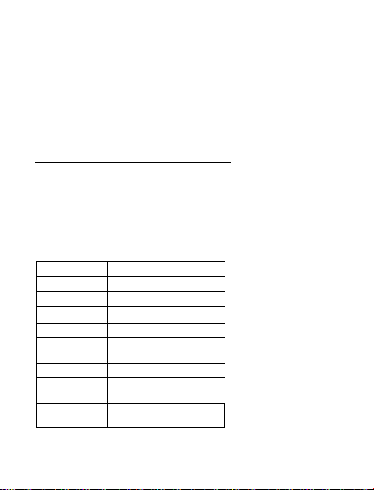
Contents
1. Overview end Spedflcatlonf of LG Pentoueh Dongle
(1) Overview
(2) Specifiations
2. Ceutions
3. Customer Support
4. User Notice
I 1. Overview end Spedflcetions of LG Pentoueh Dongle
(1) Overview
This LG Pentoudi Dongie aiiows you to access your PC and '^e text or draw a picture
directiy on the PDP TV at home or in the office. It is a receiver that controis the PDP screen
by working with the LG Touch Pen using the 2.4 GHz wireiess band.
^ Specifications
Modei Name AN-TD200
Frequency band 2402 MHz to 2480 MHz
Channeis
1 ™
Tx power OdBm
Reception sensitivity 1 -82 dBm
Size 18 X 9.S X S2.9
Weight 1 6141
Power supply SV
Operating
temoerature
(Tolerance ± 1 mm)
(USB power source)
oi: to +40S:
___
|
Page 2

2. Cautioni
(1) Install the LG Pentouch Dongle on your PC according to the USB dongle installation instructions,'
this allows the LG Touch Pen to work property.
(2) Start iisittg the LG Pentoudi Dongle by first pairing it with the TV, as Instructed in the user manual.
(3) Do mt disassemble or heat the product
(4) Avoid edieme shocks to the product that can damage the case.
(5) Do not put the product In water.
3. Customer Support
(1) See the service contact in the TV manual.
(2) Warranty period: 1 year (Europe: 2 Years)
IT you find a technical defect or problem in the course of normal use during the warranty
period, please contact your dealer. This warranty applies only to the purchaser in the region where
the product is purchased
