LG 55LM9600-UC, 84LM9600, 84LM9600-UC, 55LM9600-SA, 47LM9600 Service Manual
...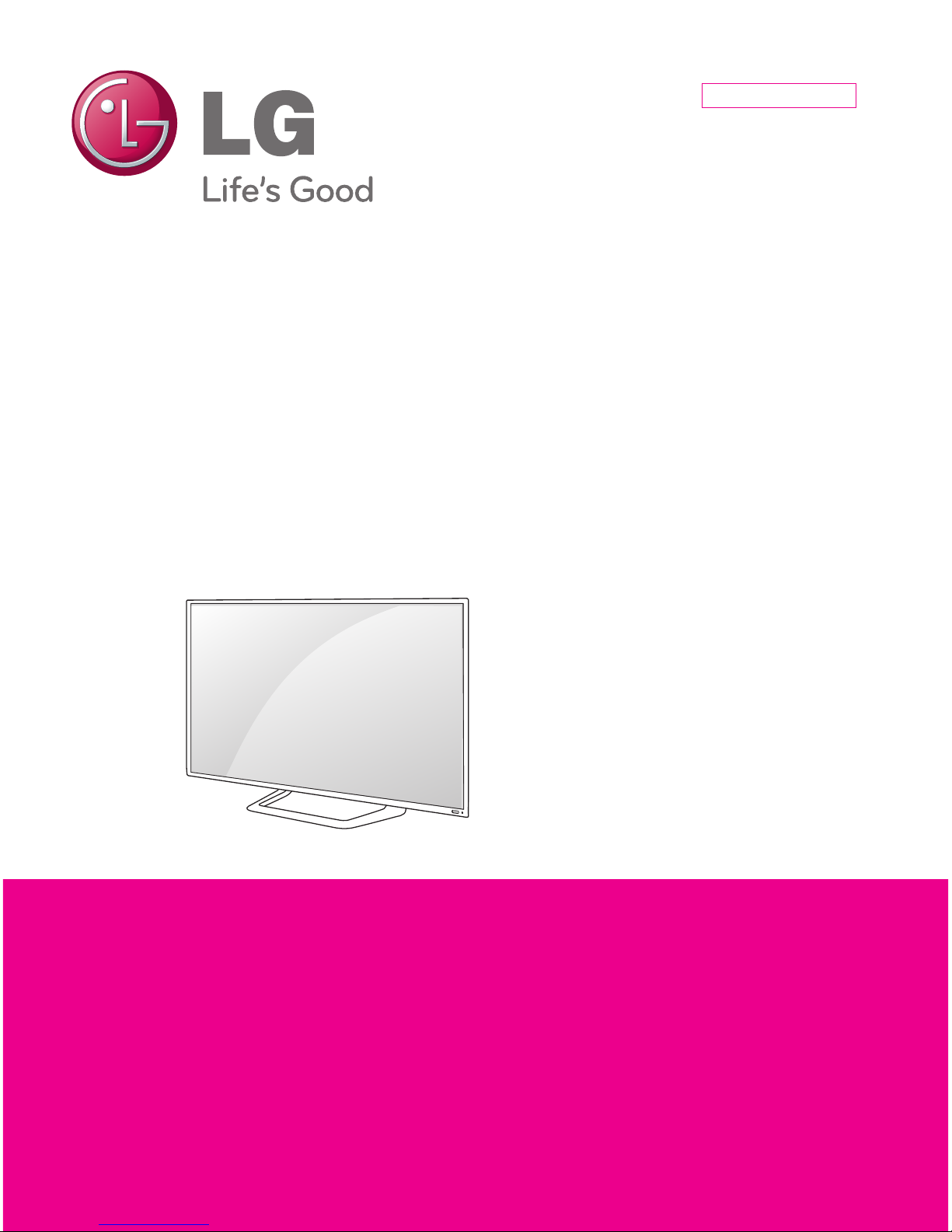
Printed in KoreaP/NO : MFL67460305 (1204-REV00)
CHASSIS : LA23E
MODEL : 55LM9600 55LM9600-UC
CAUTION
BEFORE SERVICING THE CHASSIS,
READ THE SAFETY PRECAUTIONS IN THIS MANUAL.
LED LCD TV
SERVICE MANUAL
North/Latin America http://aic.lgservice.com
Europe/Africa http://eic.lgservice.com
Asia/Oceania http://biz.lgservice.com
Internal Use Only

- 2 -
LGE Internal Use OnlyCopyright © LG Electronics. Inc. All rights reserved.
Only for training and service purposes
CONTENTS
CONTENTS .............................................................................................. 2
PRODUCT SAFETY ................................................................................. 3
SPECIFICATION ....................................................................................... 4
ADJUSTMENT INSTRUCTION .............................................................. 10
EXPLODED VIEW .................................................................................. 18
SCHEMATIC CIRCUIT DIAGRAM ..............................................................
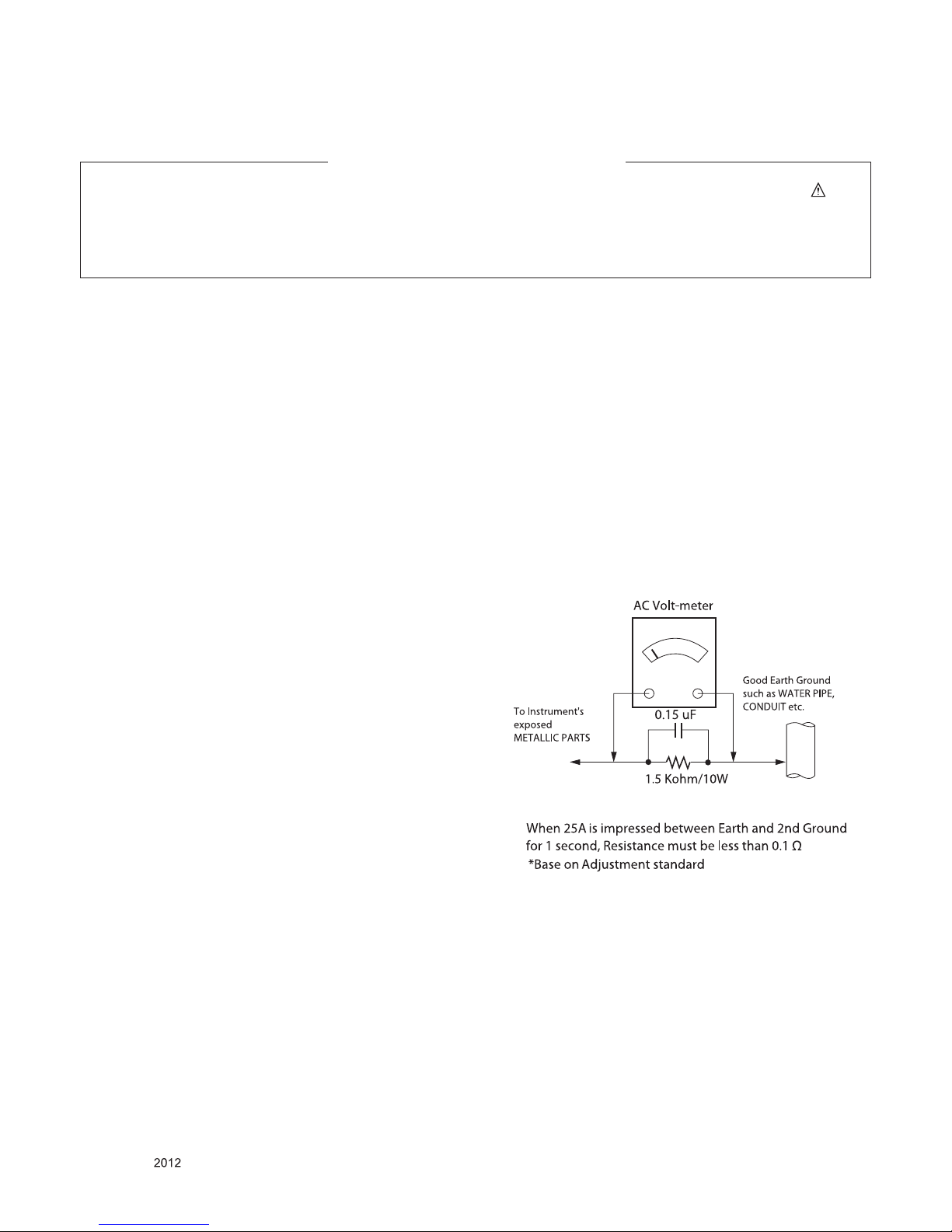
- 3 -
LGE Internal Use OnlyCopyright © LG Electronics. Inc. All rights reserved.
Only for training and service purposes
Many electrical and mechanical parts in this chassis have special safety-related characteristics. These parts are identified by in the
Schematic Diagram and Exploded View.
It is essential that these special safety parts should be replaced with the same components as recommended in this manual to prevent
Shock, Fire, or other Hazards.
Do not modify the original design without permission of manufacturer.
General Guidance
An isolation Transformer should always be used during the
servicing of a receiver whose chassis is not isolated from the AC
power line. Use a transformer of adequate power rating as this
protects the technician from accidents resulting in personal injury
from electrical shocks.
It will also protect the receiver and it's components from being
damaged by accidental shorts of th e cir cuitry that may be
inadvertently introduced during the service operation.
If any fuse (or Fusible Resistor) in this TV receiver is blown,
replace it with the specified.
When replacing a high wattage resistor (Oxide Metal Film Resistor,
over 1 W), keep the resistor 10 mm away from PCB.
Keep wires away from high voltage or high temperature parts.
Before returning the receiver to the customer,
always perform an AC leakage current check on the exposed
metallic parts of the cabinet, such as antennas, terminals, etc., to
be sure the set is safe to operate without damage of electrical
shock.
Leakage Current Cold Check(Antenna Cold Check)
With the instrument AC plug removed from AC source, connect an
electrical jumper across the two AC plug prongs. Place the AC
switch in the on position, connect one lead of ohm-meter to the AC
plug prongs tied together and touch other ohm-meter lead in turn to
each exposed metallic parts such as antenna terminals, phone
jacks, etc.
If the exposed metallic part has a return path to the chassis, the
measured resistance should be between 1 MΩ and 5.2 MΩ.
When the exposed metal has no return path to the chassis the
reading must be infinite.
An other abnormality exists that must be corrected before the
receiver is returned to the customer.
Leakage Current Hot Check (See below Figure)
Plug the AC cord directly into the AC outlet.
Do not use a line Isolation Transformer during this check.
Connect 1.5 K / 10 watt resistor in parallel with a 0.15 uF capacitor
between a known good earth ground (Water Pipe, Conduit, etc.)
and the exposed metallic parts.
Measure the AC voltage across the resistor using AC voltmeter
with 1000 ohms/volt or more sensitivity.
Reverse plug the AC cord into the AC outlet and repeat AC voltage
measurements for each exp ose d metallic par t. Any voltage
measured must not exceed 0.75 volt RMS which is corresponds to
0.5 mA.
In case any measurement is out of the limits specified, there is
possibility of shock hazard and the set must be checked and
repaired before it is returned to the customer.
Leakage Current Hot Check circuit
IMPORTANT SAFETY NOTICE
SAFETY PRECAUTIONS
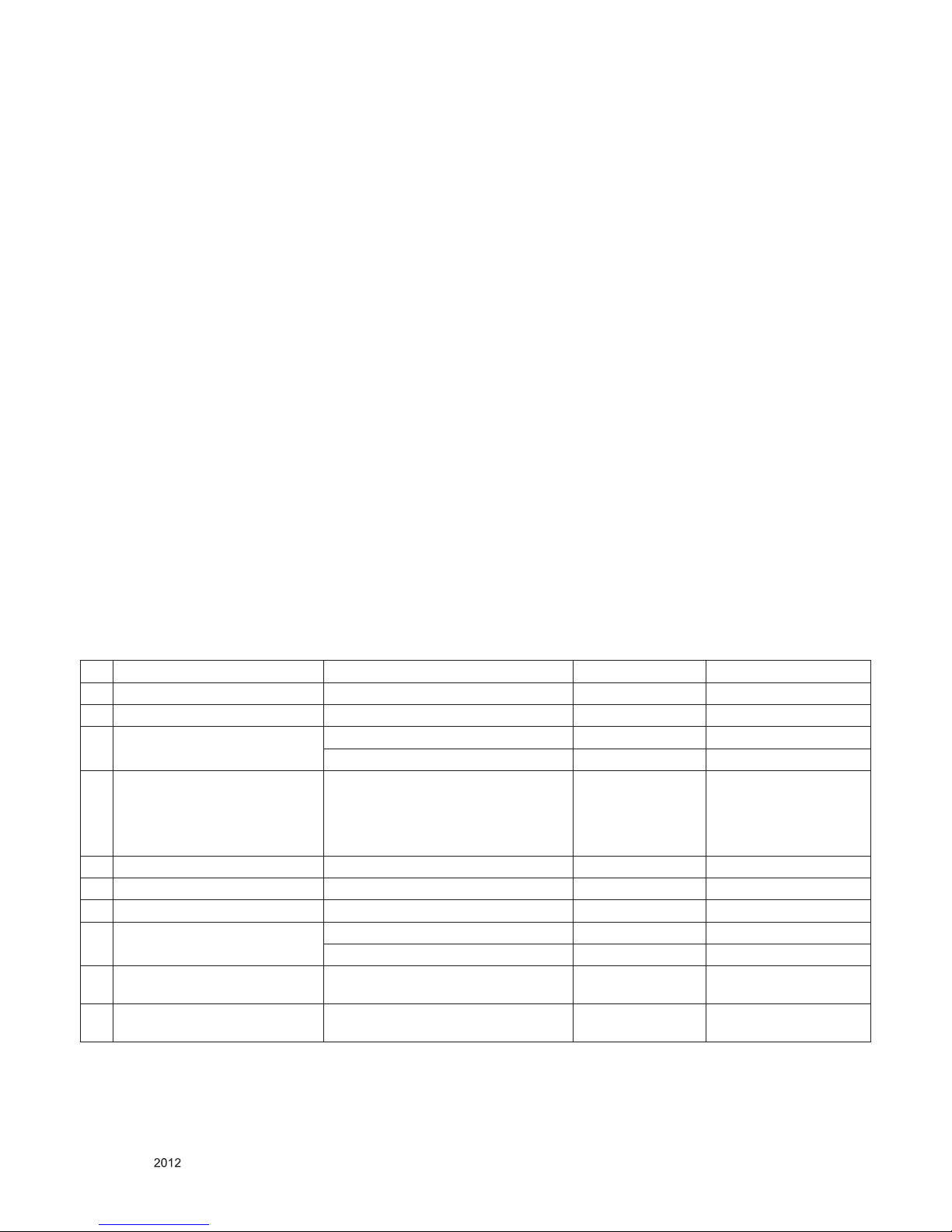
- 4 -
LGE Internal Use OnlyCopyright © LG Electronics. Inc. All rights reserved.
Only for training and service purposes
SPECIFICATION
NOTE : Specifications and others are subject to change without notice for improvement
.
1. Application range
This spec sheet is applied LCD TV with ( LA23E ) chassis
2. Test condition
Each part is tested as below without special notice.
1)
Temperature : 25
ºC
± 5 ºC (77±9 ºF), CST : 40±5
ºC
2) Relative Humidity: 65 % ± 10 %
3) Power Voltage : Standard input voltage
(220~240V@ 60Hz)
4) Specification and performance of each parts are followed
ea ch drawing and s pe cificatio n b y p art number in
accordance with BOM.
5) The receiver must be operated for about 20 minutes prior to
the adjustment.
3. Test method
1) Performance: LGE TV test method followed
2) Demanded other specification
- Safety : UL, CSA, CE, IEC specification
- EMC: FCC, ICES, CE, IEC specification
- Wireless : WirelessHD Specification (Option)
4. General Specification
No Item Specication Remark
1 Market 1) North America
2 Broadcasting System 1) ATSC / NTSC
3 Receiving System 1) VSB/64 & 256 QAM/ NTSC-M
4 Input Voltage AC 100 ~ 240V 50/60Hz FHD + T120Hz
5 Available Channel 1) VHF : 02~13
2) UHF : 14~69
3) DTV : 02-69
4) CATV : 01~135
5) CADTV : 01~135
6 Screen Size 47/55 inche Wide(1920 × 1080) 47/55LM9600-UC
7 Aspect Ratio 16:9
8 Tuning System FS
9 LCD Module LC470DUT-SEF1 LGD 47LM9600-UC
LC550DUT-SEF1 LGD 55LM9600-UC
10 Operating Environment 1) Temp : 0 ~ 40 deg
2) Humidity : ~ 80 %
11 Storage Environment 1) Temp : -20 ~ 60 deg
2) Humidity : ~ 85 %
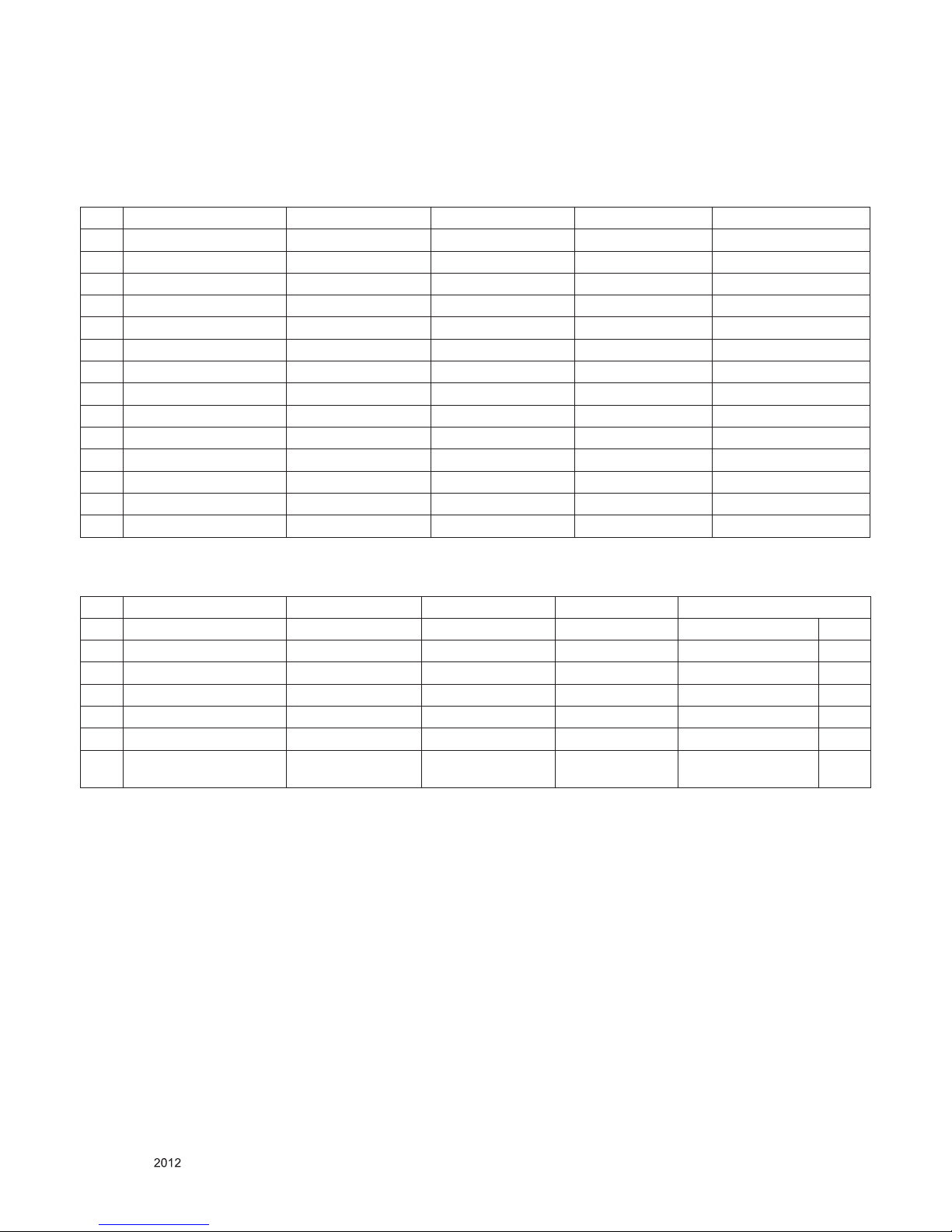
- 5 -
LGE Internal Use OnlyCopyright © LG Electronics. Inc. All rights reserved.
Only for training and service purposes
5. External input format
5.1. 2D mode
5.1.1. Component input (Y, CB/PB, CR/PR)
5.1.2. RGB Input (PC)
No. Resolution H-freq(kHz) V-freq.(kHz) Pixel clock Proposed
1. 720*480 15.73 60.00 13.5135 SDTV ,DVD 480I
2. 720*480 15.73 59.94 13.50 SDTV ,DVD 480I
3. 720*480 31.50 60.00 27.027 SDTV 480P
4. 720*480 31.47 59.94 27.00 SDTV 480P
5. 1280*720 45.00 60.00 74.25 HDTV 720P
6. 1280*720 44.96 59.94 74.176 HDTV 720P
7. 1920*1080 33.75 60.00 74.25 HDTV 1080I
8. 1920*1080 33.72 59.94 74.176 HDTV 1080I
9. 1920*1080 67.50 60.00 148.50 HDTV 1080P
10. 1920*1080 67.432 59.94 148.352 HDTV 1080P
11. 1920*1080 27.00 24.00 74.25 HDTV 1080P
12. 1920*1080 26.97 23.94 74.176 HDTV 1080P
13. 1920*1080 33.75 30.00 74.25 HDTV 1080P
14. 1920*1080 33.71 29.97 74.176 HDTV 1080P
No. Resolution H-freq(kHz) V-freq.(kHz) Pixel clock Proposed
1 640*350 31.468 70.09 25.17 EGA Х
2 720*400 31.469 70.08 28.32 DOS O
3 640*480 31.469 59.94 25.17 VESA(VGA) O
4 800*600 37.879 60.31 40.00 VESA(SVGA) O
5 1024*768 48.363 60.00 65.00 VESA(XGA) O
6 1360*768 47.712 60.015 85.50 VESA (WXGA) Х
7 1920*1080 67.5 60 148.8 WUXGA
(Reduced Blanking)
O
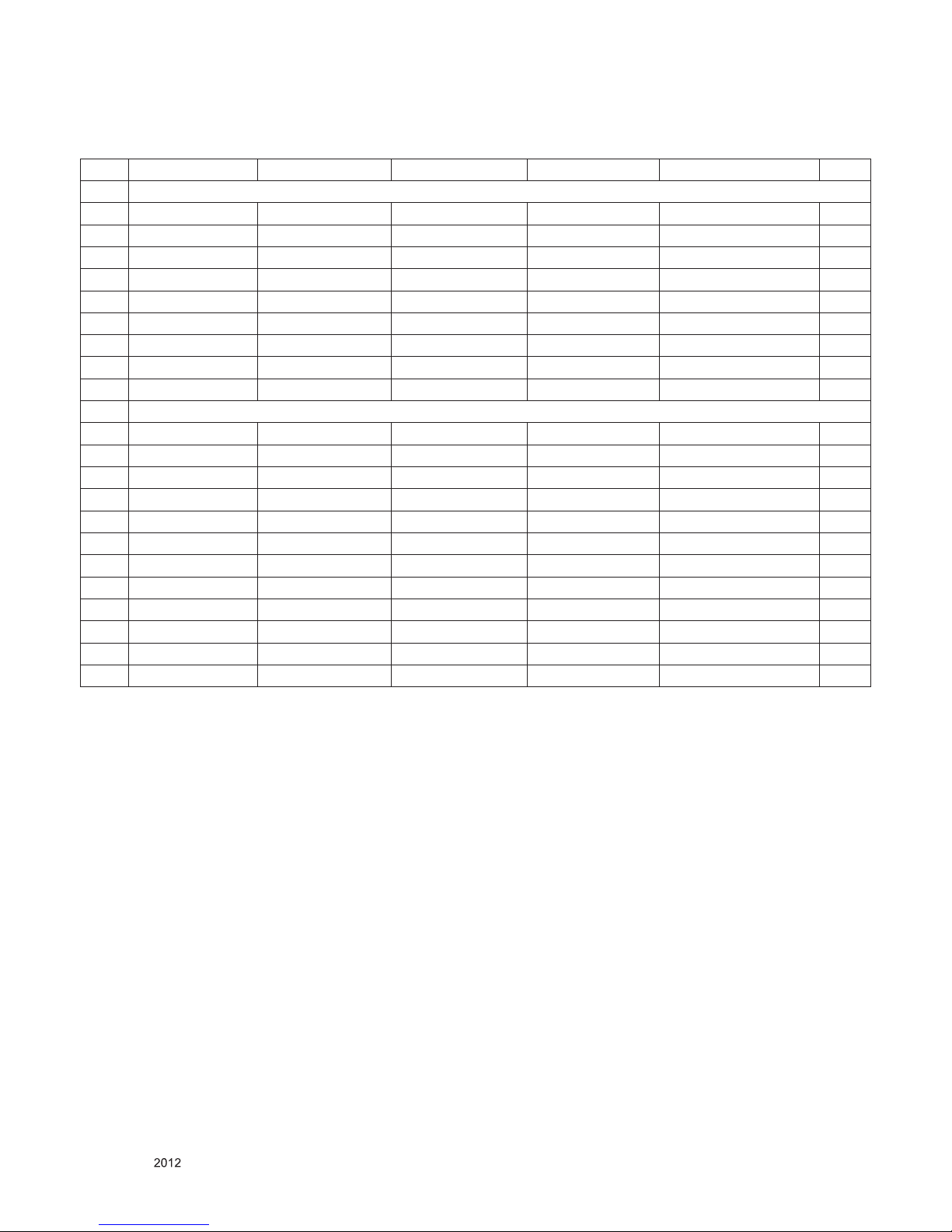
- 6 -
LGE Internal Use OnlyCopyright © LG Electronics. Inc. All rights reserved.
Only for training and service purposes
5.1.3. HDMI Input 1 (PC/DTV)
No Resolution H-freq(kHz) V-freq.(Hz) Pixel clock(MHz) Proposed
HDMI-PC
1 31.468 70.09 25.17 25.17 EGA Х
2 31.469 70.08 28.32 28.32 DOS O
3 31.469 59.94 25.17 25.17 VESA(VGA) O
4 37.879 60.31 40.00 40.00 VESA(SVGA) O
5 48.363 60.00 65.00 65.00 VESA(XGA) O
6 54.348 60.053 80.00 85.50 VESA O
7 63.981 60.020 108.00 108.00 VESA (SXGA) O
8 47.712 60.015 85.50 148.5 VESA (WXGA) O
9 1920*1080 67.5 60 148.5
WUXGA(Reduced Blanking)
O
HDMI-DTV
1 720*480 31.50 60.00 27.027 SDTV 480P
2 720*480 31.47 59.94 27.00 SDTV 480P
3 1280*720 45.00 60.00 74.25 HDTV 720P
4 1280*720 44.96 59.94 74.176 HDTV 720P
5 1920*1080 33.75 60.00 74.25 HDTV 1080I
6 1920*1080 33.72 59.94 74.176 HDTV 1080I
7 1920*1080 67.50 60.00 148.50 HDTV 1080P
8 1920*1080 67.432 59.94 148.352 HDTV 1080P
9 1920*1080 27.00 24.00 74.25 HDTV 1080P
10 1920*1080 26.97 23.976 74.176 HDTV 1080P
11 1920*1080 33.75 30.00 74.25 HDTV 1080P
12 1920*1080 33.71 29.97 74.176 HDTV 1080P

- 7 -
LGE Internal Use OnlyCopyright © LG Electronics. Inc. All rights reserved.
Only for training and service purposes
5.2. 3D mode
5.2.1. RF Input
No Resolution H-freq(kHz) V-freq.(Hz) Pixel clock(MHz) Proposed Remark
1 1920*1080 45 60 74.25 HDTV 1080I Side by Side (Half), Top & Bottom
2 1280*720 45 60 74.25 HDTV 720P Side by Side (Half), Top & Bottom
No Resolution H-freq(kHz) V-freq.(Hz) Pixel clock(MHz) Remark
1 1280*720p 45.00 60.00 74.25 Side by Side (Half) , Top & Bottom,
Single Frame Sequential
2 1920*1080i 33.75 60.00 74.25 Side by Side (Half) , Top & Bottom
3 1920*1080p 67.50 60.00 148.50 Side by Side (Half) , Top & Bottom
Checkerboard, Single Frame Sequential
Row Interleaving, Column Interleaving
4 1920*1080p 27.00 24.000 74.25 Side by Side (Half) , Top & Bottom
Checkerboard
5 1920*1080p 33.75 30.000 74.25 Side by Side (Half), Top & Bottom
Checkerboard
5.2.6. HDMI 1.3(3D supported mode manually)
5.2.2. USB Input (3D supported mode automatically)
No Resolution H-freq(kHz) V-freq.(Hz) Pixel clock(MHz) Proposed Remark
1 1920*1080 33.75 30.00 74.25 HDTV 1080p Side by Side (Half), Top & Bottom,
Checkerboard, MPO (Photo)
5.2.4. HDMI-PC Input (3D supported mode manually)
No Resolution H-freq(kHz) V-freq.(Hz) Pixel clock(MHz) Remark
1 1024*768 48.363 60.004 65.000 Side by Side (Half), Top & Bottom
2 1360*768 47.712 60.015 85.500 Side by Side (Half), Top & Bottom
3 1920*1080 67.50 60.00 148.50 Side by Side (Half), Top & Bottom
Checkerboard, Single Frame Sequential
Row Interleaving, Column Interleaving
5.2.5. RGB-PC Input
No Resolution H-freq(kHz) V-freq.(Hz) Pixel clock(MHz) Remark
1 1920*1080 67.5 60.000 148.5 Side by Side (Half) , Top & Bottom
2 1360*768 47.712 60.015 85.50 Side by Side (Half) , Top & Bottom
3 1024*768 48.363 60.00 65.00 Side by Side (Half) , Top & Bottom
5.2.3. USB Input (3D supported mode manually)
No Resolution H-freq(kHz) V-freq.(Hz) Pixel clock(MHz) Proposed Remark
1 1920*1080 33.75 30.00 74.25 HDTV 1080p Side by Side (Half), Top & Bottom
Checkerboard, Single Frame
Sequential,
Row Interleaving, Column Interleaving
(Photo : Side by Side, Top & Bottom)

- 8 -
LGE Internal Use OnlyCopyright © LG Electronics. Inc. All rights reserved.
Only for training and service purposes
5.2.7. HDMI 1.4a(3D supported mode automatically)
No Resolution H-freq(kHz) V-freq.(Hz) Pixel clock(MHz) Proposed Remark
1 1280*720p 89.91 / 90.00 59.94 / 60.00 148.35 / 148.50 Mandatory Frame Packing,
2 1280*720p 44.96 / 45.00 59.94 / 60.00 74.18 / 74.25 Mandatory Top & Bottom
3 1920*1080i 33.72 / 33.75 59.94 / 60.00 74.18 / 74.25 Mandatory Side by Side (Half)
4 1920*1080p 43.94 / 54.00 23.97 / 24.00 148.35 / 148.50 Mandatory Frame Packing,
5 1920*1080p 26.97 / 27.00 23.97 / 24.00 74.18 / 74.25 Mandatory Top & Bottom
6 1280*720p 44.96 / 45.00 59.94 / 60.00 74.18 / 74.25 Primary Side by Side (Half)
7 1920*1080i 67.432 / 67.50 59.94 / 60.00 148.35 / 148.50 Primary Frame Packing
8 1920*1080p 67.43 / 67.50 59.94 / 60.00 148.35 / 148.50 Primary Top & Bottom
9 1920*1080p 26.97 / 27.00 23.97 / 24.00 74.18 / 74.25 Primary Side by Side (Half)
10 1920*1080p 67.432 / 67.50 29.976 / 30.00 148.35 / 148.50 Primary Frame Packing,
11 1920*1080p 33.716 / 33.75 29.976 / 30.00 74.18 / 74.25 Primary Top & Bottom
12 1920*1080i 33.72 / 33.75 59.94 / 60.00 74.18 / 74.25 Secondary Top & Bottom
13 1920*1080p 67.43 / 67.50 59.94 / 60.00 148.35 / 148.50 Secondary Side by Side (Half)
14 1920*1080p 33.716 / 33.75 29.976 / 30.00 74.18 / 74.25 Secondary Side by Side (Half)
15 720*480p 62.938 / 63.00 59.94 / 60.00 54.00 / 54.054 Secondary (16:9) Frame Packing,
16 720*480p 31.469 / 31.50 59.94 / 60.00 27.00 / 27.027 Secondary (16:9) Top & Bottom
17 720*480p 31.469 / 31.50 59.94 / 60.00 27.00 / 27.027 Secondary (16:9) Side by Side (Half)
18 720*480p 62.938 / 63.00 59.94 / 60.00 54.00 / 54.054 Secondary (4:3) Frame Packing,
19 720*480p 31.469 / 31.50 59.94 / 60.00 27.00 / 27.027 Secondary (4:3) Top & Bottom
20 720*480p 31.469 / 31.50 59.94 / 60.00 27.00 / 27.027 Secondary (4:3) Side by Side (Half)
21 640*480p 62.938 / 63.00 59.94 / 60.00 50.35 / 50.40 Secondary Frame Packing,
22 640*480p 31.469 / 31.50 59.94 / 60.00 25.175 / 25.20 Secondary Top & Bottom
23 640*480p 31.469 / 31.50 59.94 / 60.00 25.175 / 25.20 Secondary Side by Side (Half)
24 1280*720p 89.91 / 90.00 59.94 / 60.00 148.35 / 148.50 Line Alternative
25 1280*720p 44.96 / 45.00 59.94 / 60.00 148.35 / 148.50 Side by Side (Full)
26 1920*1080i 67.432 / 67.50 59.94 / 60.00 148.35 / 148.50 Field Alternative
27 1920*1080i 33.72 / 33.75 59.94 / 60.00 148.35 / 148.50 Side by Side (Full)
28 1920*1080p 43.94 / 54.00 23.97 / 24.000 148.35 / 148.50 Line Alternative
29 1920*1080p 26.97 / 27.00 23.97 / 24.000 148.35 / 148.50 Side by Side (Full)
30 1920*1080p 67.432 / 67.50 29.976 / 30.00 148.35 / 148.50 Line Alternative
31 1920*1080p 33.716 / 33.75 29.976 / 30.00 148.35 / 148.50 Side by Side (Full)
32 720*480p 62.938 / 63.00 59.94 / 60.00 54.00 / 54.054 16:9 Line Alternative
33 720*480p 31.469 / 31.50 59.94 / 60.00 54.00 / 54.054 16:9 Side by Side (Full)
34 720*480p 62.938 / 63.00 59.94 / 60.00 54.00 / 54.054 4:3 Line Alternative
35 720*480p 31.469 / 31.50 59.94 / 60.00 54.00 / 54.054 4:3 Side by Side (Full)
36 640*480p 62.938 / 63.00 59.94 / 60.00 50.35 / 50.40 Line Alternative
37 640*480p 31.469 / 31.50 59.94 / 60.00 50.35 / 50.40 Side by Side (Full)
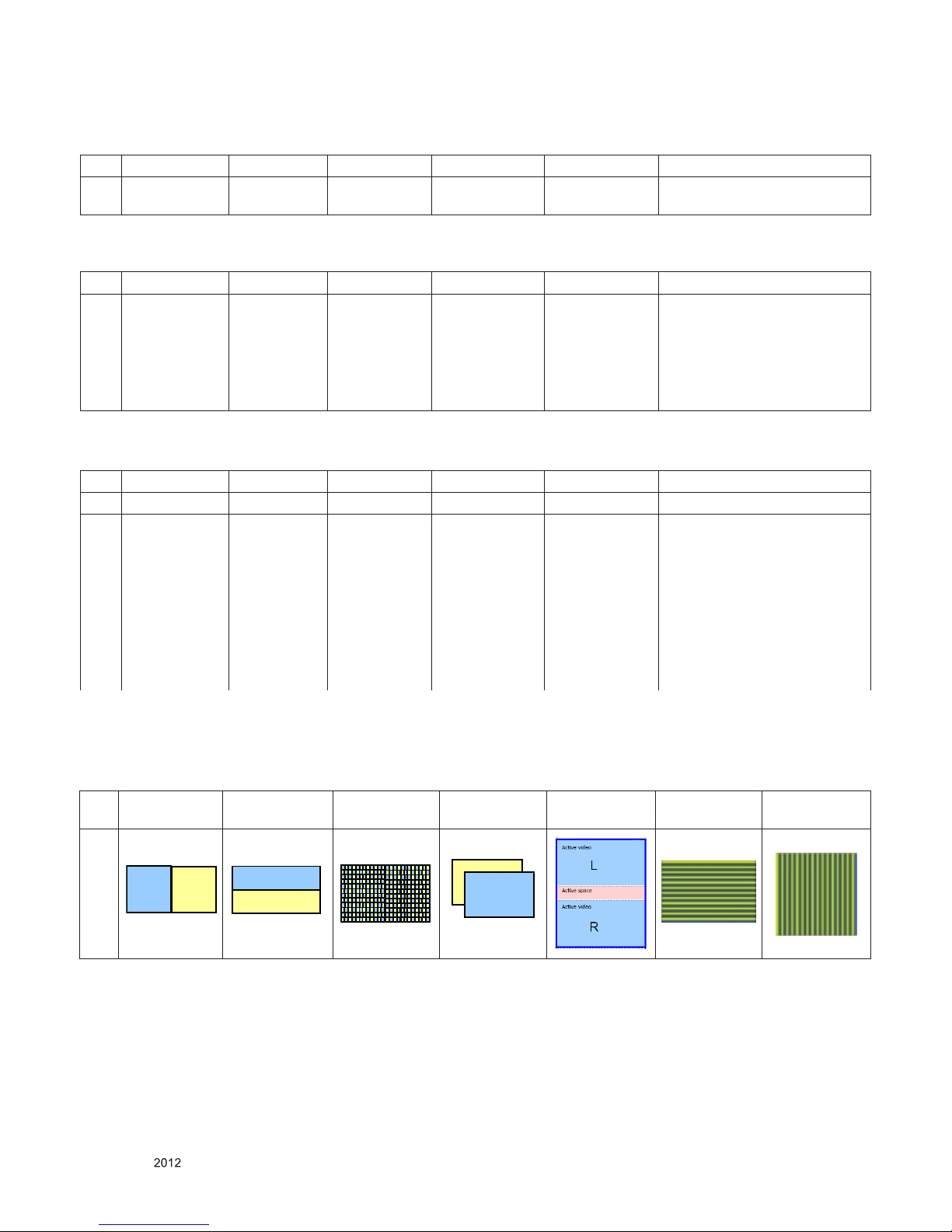
- 9 -
LGE Internal Use OnlyCopyright © LG Electronics. Inc. All rights reserved.
Only for training and service purposes
5.3. 2D to 3D Mode
- Remark: 3D Input mode
No. Side by Side Top & Bottom Checkerboard Single Frame
Sequential
Frame Packing Line
Interleaving
Column
Interleaving
1
R
L
R
L
5.2.10. Component Input
No Resolution H-freq(kHz) V-freq.(Hz) Pixel clock(MHz) Proposed Remark
1 1280*720 44.96 59.94 74.176 HDTV 720P Side by Side, Top & Bottom
2 1920*1080 33.75 60.00 74.25 HDTV 1080I Side by Side, Top & Bottom
3 1920*1080 33.72 59.94 74.176 HDTV 1080I Side by Side, Top & Bottom
4 1920*1080 67.500 60 148.50 HDTV 1080P Side by Side, Top & Bottom
5 1920*1080 67.432 59.94 148.352 HDTV 1080P Side by Side, Top & Bottom
6 1920*1080 27.000 24.000 74.25 HDTV 1080P Side by Side, Top & Bottom
7 1920*1080 26.97 23.976 74.176 HDTV 1080P Side by Side, Top & Bottom
8 1920*1080 33.75 30.000 74.25 HDTV 1080P Side by Side, Top & Bottom
9 1920*1080 33.71 29.97 74.176 HDTV 1080P Side by Side, Top & Bottom
5.2.8. DLNA Input (3D supported mode automatically)
No Resolution H-freq(kHz) V-freq.(Hz) Pixel clock(MHz) Proposed Remark
1 1920*1080 33.75 30.00 74.25 HDTV 1080p Side by Side (Half), Top & Bottom,
Checkerboard, MPO (Photo)
5.2.9. DLNA Input (3D supported mode manually)
No Resolution H-freq(kHz) V-freq.(Hz) Pixel clock(MHz) Proposed Remark
1 1920*1080 33.75 30.00 74.25 HDTV 1080p Side by Side (Half), Top & Bottom
Checkerboard, Single Frame
Sequential,
Row Interleaving, Column Interleaving
(Photo : Side by Side, Top & Bottom)
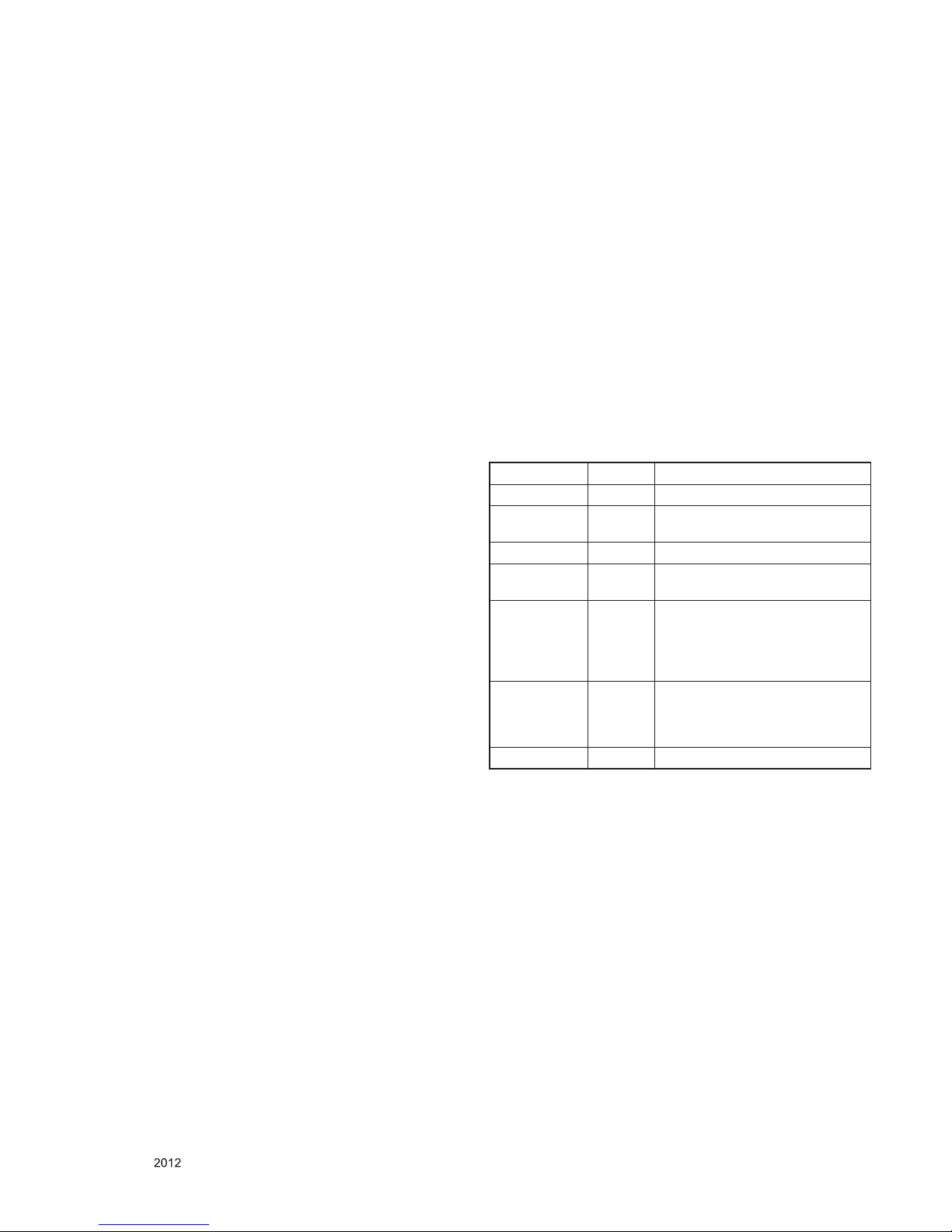
- 10 -
LGE Internal Use OnlyCopyright © LG Electronics. Inc. All rights reserved.
Only for training and service purposes
ADJUSTMENT INSTRUCTION
1. Application Range
This spec. sheet applies to LA23E/J Chassis applied LCD TV
all models manufactured in TV factory
2. Specification
(1) Because this is not a hot chassis, it is not necessary to use
an isolation transformer. However, the use of isolation
transformer will help protect test instrument.
(2) Adjustment must be done in the correct order.
(3) The adjustment must be performed in the circumstance of
25 ±5 °C of temperature and 65±10% of relative humidity if
there is no specific designation.
(4) The input voltage of the receiver must keep 100~240V,
50/60Hz.
(5) The receiver must be operated for about 5 minutes prior to
the adjustment when module is in the circumstance of over
15 °C
In case of keeping module is in the circumstance of 0°C, it
should be placed in the circumstance of above 15°C for 2
hours
In case of keeping module is in the circumstance of below
-20°C, it should be placed in the circumstance of above
15°C for 3 hours.
[Caution]
When still image is displayed for a period of 20 minutes or
longer (especially where W/B scale is strong.
Digital pattern 13ch and/or Cross hatch pattern 09ch), there
can some afterimage in the black level area
3. Adjustment items
3.1. Final assembly adjustment
▪ EDID/DDC check
▪ White Balance adjustment
▪ ADC Adjustment check
▪ RS-232C functionality check
▪ Factory Option setting per destination
▪ Ship-out mode setting (In-Stop)
3.2. Etc
▪ Ship-out mode
▪ Tool option menu
▪ USB Download(S/W Update, Option, Service only)
3.3. Automatic Adjustment
3.3.1. Overview
ADC adjustment is needed to find the optimum black level and
gain in Analog-to-Digital device and to compensate RGB
deviation
3.3.2. Equipment & Condition
1) Jig (RS-232C protocol)
2) Inner Pattern
- Resolution : 1080p (Inner Pattern)
- Resolution : 1024*768 RGB (Inner Pattern)
- Pattern : Horizontal 100% Color Bar Pattern
- Pattern level : 0.7±0.1 Vp-p
3.3.3 Adjustment
3.3.3.1. Adjustment method
▪ Using RS-232, adjust items listed in 3.1 in the other shown in
“4.1.3.3”
3.3.3.2. Adj. protocol
3.3.3.3 Adj. order
▪ aa 00 00 [Enter ADC adj. mode]
▪ xb 00 40 [Change input source to Component1(480i)]
▪ ad 00 10 [Adjust 480i Comp1]
▪ xb 00 60 [Change input source to RGB(1024*768)]
▪ ad 00 10 [Adjust 1024*768 RGB]
▪ ad 00 90 End adj.
Ref) ADC adj. RS232C Protocol_Ver1.0
Protocol Command Set ACK
Enter adj. mode aa 00 00 a 00 OK00x
Source change xb 00 40
xb 00 60
b 00 OK40x (Adjust 480i Comp1 )
b 00 OK60x (Adjust 1024*768 RGB)
Begin adj. ad 00 10
Return adj. result OKx (Case of Success)
NGx (Case of Fail)
Read adj. data (main)
ad 00 20
(sub )
ad 00 21
(main)
000000000000000000000000007c007b006dx
(Sub)
000000070000000000000000007c00830077x
Conrm adj. ad 00 99 NG 03 00x (Fail)
NG 03 01x (Fail)
NG 03 02x (Fail)
OK 03 03x (Success)
End adj. aa 00 90 a 00 OK90x
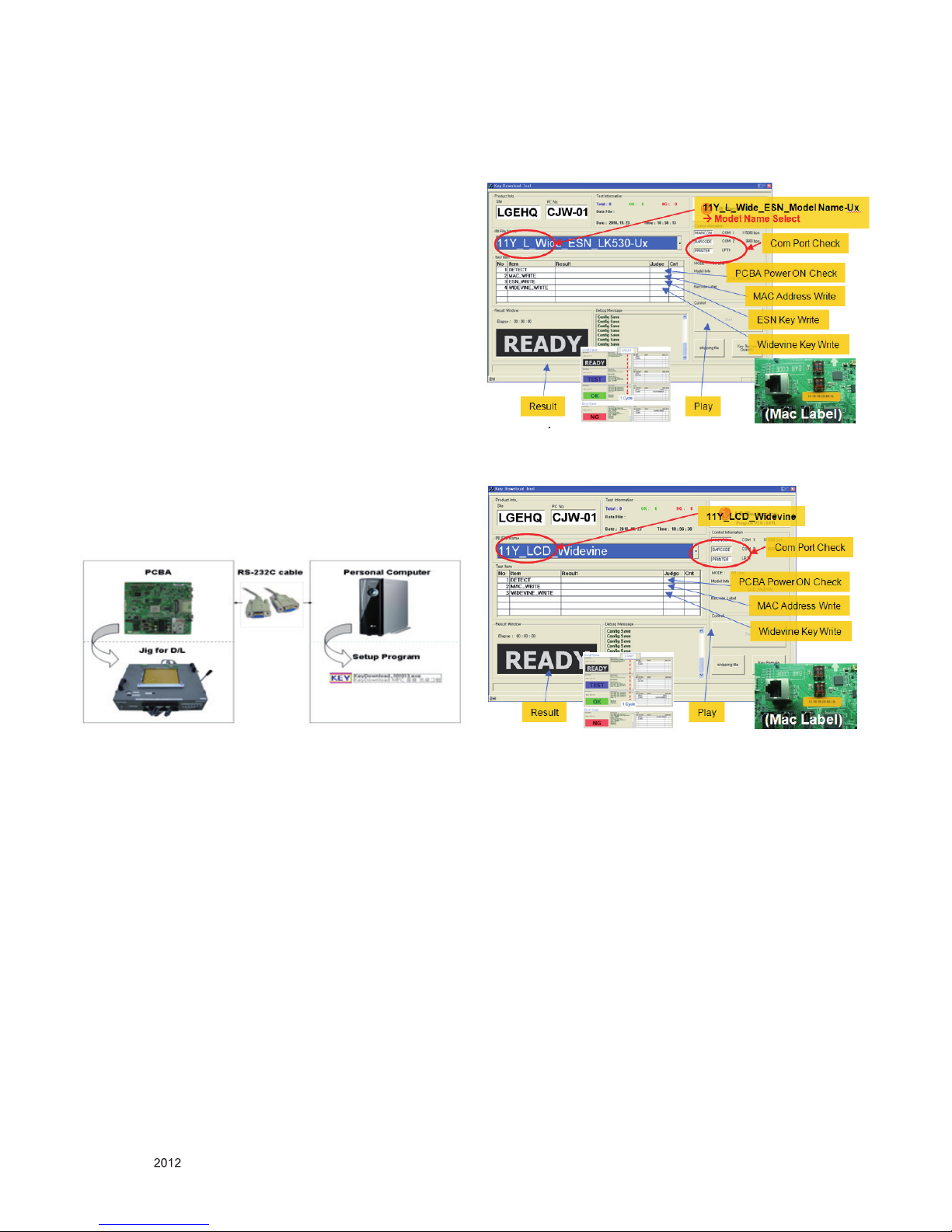
- 11 -
LGE Internal Use OnlyCopyright © LG Electronics. Inc. All rights reserved.
Only for training and service purposes
4. Manual Adjustment
4.1. MAC Address, ESN Key and Widevine
Key download
4.1.1. Equipment & Condition
1) Play file: keydownload.exe
4.1.2. Communication Port connection
1) Key Write: Com 1,2,3,4 and 115200 (Baudrate)
2) Barcode: Com 1,2,3,4 and 9600 (Baudrate)
4.1.3. Download process
1) Select the download items.
2) Mode check: Online Only
3) Check the test process
- U S, Canad a m ode ls : DET EC T -> M AC _WR IT E ->
WIDEVINE_WRITE
- Korea, Me xico models: DE TECT -> MA C_WRITE ->
WIDEVINE_WRITE
4) Play : START
5) Check of result: Ready, Test, OK or NG
6) Printer out (MAC Address Label)
4.1.4. Communication Port connection
1) Connect: PCBA Jig -> RS-232C Port == PC -> RS-232C
Port
4.1.5. Download
1) US, Canada, Mexico models (12Y LCD TV + MAC +
Widevine + ESN Key)
2) Korea, Mexico models (11Y LCD TV + MAC + Widevine
Only)
4.1.6. Inspection
- In INSTART menu, check these keys.

- 12 -
LGE Internal Use OnlyCopyright © LG Electronics. Inc. All rights reserved.
Only for training and service purposes
4.2. PING Test
* LAN card can be verified by using PING test
4.2.1 Adjustment Method(Board)
(1) Connect LAN to the board and power on.
(Default IP can be set to automatic setting. When power
ON, IP can be automatically be achieved from the router)
(2) Press ADJ key in the adjustment remote control.
(3) Check Network status by pressing 13. ACAP PING TEST
in EZ ADJUST. If it operates properly, it will show “Network
is operating properly.” If it does not, it will show “Network is
not working properly.”
4.2.2 Adjustment Method(Manufacturer)
(4) Connect the PC with PING Test program installed and the
LAN port of the SET via Cross LAN Cable. (The IP setting
of the PC has to be 12.12.2.3)
(5) After the PING Test program has been executed, check the
program setting. (IP of the set will be 12.12.2.2. Double
check the setting. Do not check the Modem because it will
not be used.)
(6) Press the Power Only Key in Adjustment remote control.
(IP of the set will be set)
(7) Upon pressing “RUN” in the program, it will show “OK” or
“NG” according to the test result.
● After all the adjustments, to disable the IP setting, press
INSTOP key.
4.3 EDID Download
4.3.1 Overview
▪ It is a VESA regulation. A PC or a MNT will display an optimal
resolution through information sharing without any necessity
of user input. It is a realization of “Plug and Play”.
4.3.2 Equipment
▪ Since embedded EDID data is used, EDID download JIG,
HDMI cable and D-sub cable are not need.
▪ Adjust remocon
4.3.3 Download method
1) Press Adj. key on the Adj. R/C,
2) Select EDID D/L menu.
3) By pressing Enter key, EDID download will begin
4) If Download is successful, OK is display, but If Download is
failure, NG is displayed.
5) If Download is failure, Re-try downloads.
※ Caution) When EDID Download, must remove RGB/HDMI
Cable.
4.3.3.1. EDID DATA
# HDMI 1(C/S : 43 2C)
EDID Block 0, Bytes 0-127 [00H-7FH]
0 1 2 3 4 5 6 7 8 9 A B C D E F
---------------------------------------------------------------------------------------- 0 | 00 FF FF FF FF FF FF 00 1E 6D 01 00 01 01 01 01
10 | 01 16 01 03 80 A0 5A 78 0A EE 91 A3 54 4C 99 26
20 | 0F 50 54 A1 08 00 31 40 45 40 61 40 71 40 81 80
30 | 01 01 01 01 01 01 02 3A 80 18 71 38 2D 40 58 2C
40 | 45 00 A0 5A 00 00 00 1E 66 21 50 B0 51 00 1B 30
50 | 40 70 36 00 A0 5A 00 00 00 1E 00 00 00 FD 00 39
60 | 3F 1F 52 10 00 0A 20 20 20 20 20 20 00 00 00 FC
70 | 00 4C 47 20 54 56 0A 20 20 20 20 20 20 20 01 43
EDID Block 1, Bytes 128-255 [80H-FFH]
0 1 2 3 4 5 6 7 8 9 A B C D E F
---------------------------------------------------------------------------------------- 0 | 02 03 2E F1 48 90 22 20 05 04 03 02 01 23 09 57
10 | 07 78 03 0C 00 10 00 B8 2D 20 C0 0E 01 4F 00 FE
20 | 08 10 06 10 18 10 28 10 38 10 E3 05 03 01 02 3A
30 | 80 18 71 38 2D 40 58 2C 45 00 A0 5A 00 00 00 1E
40 | 01 1D 80 18 71 1C 16 20 58 2C 25 00 A0 5A 00 00
50 | 00 9E 01 1D 00 72 51 D0 1E 20 6E 28 55 00 A0 5A
60 | 00 00 00 1E 26 36 80 A0 70 38 1F 40 30 20 25 00
70 | A0 5A 00 00 00 1A 00 00 00 00 00 00 00 00 00 2C

- 13 -
LGE Internal Use OnlyCopyright © LG Electronics. Inc. All rights reserved.
Only for training and service purposes
# HDMI 2(C/S : 43 1C)
EDID Block 0, Bytes 0-127 [00H-7FH]
0 1 2 3 4 5 6 7 8 9 A B C D E F
---------------------------------------------------------------------------------------- 0 | 00 FF FF FF FF FF FF 00 1E 6D 01 00 01 01 01 01
10 | 01 16 01 03 80 A0 5A 78 0A EE 91 A3 54 4C 99 26
20 | 0F 50 54 A1 08 00 31 40 45 40 61 40 71 40 81 80
30 | 01 01 01 01 01 01 02 3A 80 18 71 38 2D 40 58 2C
40 | 45 00 A0 5A 00 00 00 1E 66 21 50 B0 51 00 1B 30
50 | 40 70 36 00 A0 5A 00 00 00 1E 00 00 00 FD 00 39
60 | 3F 1F 52 10 00 0A 20 20 20 20 20 20 00 00 00 FC
70 | 00 4C 47 20 54 56 0A 20 20 20 20 20 20 20 01 43
EDID Block 1, Bytes 128-255 [80H-FFH]
0 1 2 3 4 5 6 7 8 9 A B C D E F
---------------------------------------------------------------------------------------- 0 | 02 03 2E F1 48 90 22 20 05 04 03 02 01 23 09 57
10 | 07 78 03 0C 00 10 00 B8 3D 20 C0 0E 01 4F 00 FE
20 | 08 10 06 10 18 10 28 10 38 10 E3 05 03 01 02 3A
30 | 80 18 71 38 2D 40 58 2C 45 00 A0 5A 00 00 00 1E
40 | 01 1D 80 18 71 1C 16 20 58 2C 25 00 A0 5A 00 00
50 | 00 9E 01 1D 00 72 51 D0 1E 20 6E 28 55 00 A0 5A
60 | 00 00 00 1E 26 36 80 A0 70 38 1F 40 30 20 25 00
70 | A0 5A 00 00 00 1A 00 00 00 00 00 00 00 00 00 1C
# HDMI 3(C/S : 43 0C
EDID Block 0, Bytes 0-127 [00H-7FH]
0 1 2 3 4 5 6 7 8 9 A B C D E F
---------------------------------------------------------------------------------------- 0 | 00 FF FF FF FF FF FF 00 1E 6D 01 00 01 01 01 01
10 | 01 16 01 03 80 A0 5A 78 0A EE 91 A3 54 4C 99 26
20 | 0F 50 54 A1 08 00 31 40 45 40 61 40 71 40 81 80
30 | 01 01 01 01 01 01 02 3A 80 18 71 38 2D 40 58 2C
40 | 45 00 A0 5A 00 00 00 1E 66 21 50 B0 51 00 1B 30
50 | 40 70 36 00 A0 5A 00 00 00 1E 00 00 00 FD 00 39
60 | 3F 1F 52 10 00 0A 20 20 20 20 20 20 00 00 00 FC
70 | 00 4C 47 20 54 56 0A 20 20 20 20 20 20 20 01 43
EDID Block 1, Bytes 128-255 [80H-FFH]
0 1 2 3 4 5 6 7 8 9 A B C D E F
---------------------------------------------------------------------------------------- 0 | 02 03 2E F1 48 90 22 20 05 04 03 02 01 23 09 57
10 | 07 78 03 0C 00 10 00 B8 4D 20 C0 0E 01 4F 00 FE
20 | 08 10 06 10 18 10 28 10 38 10 E3 05 03 01 02 3A
30 | 80 18 71 38 2D 40 58 2C 45 00 A0 5A 00 00 00 1E
40 | 01 1D 80 18 71 1C 16 20 58 2C 25 00 A0 5A 00 00
50 | 00 9E 01 1D 00 72 51 D0 1E 20 6E 28 55 00 A0 5A
60 | 00 00 00 1E 26 36 80 A0 70 38 1F 40 30 20 25 00
70 | A0 5A 00 00 00 1A 00 00 00 00 00 00 00 00 00 0C
# HDMI 4(C/S : 43 FC)
EDID Block 0, Bytes 0-127 [00H-7FH]
0 1 2 3 4 5 6 7 8 9 A B C D E F
---------------------------------------------------------------------------------------- 0 | 00 FF FF FF FF FF FF 00 1E 6D 01 00 01 01 01 01
10 | 01 16 01 03 80 A0 5A 78 0A EE 91 A3 54 4C 99 26
20 | 0F 50 54 A1 08 00 31 40 45 40 61 40 71 40 81 80
30 | 01 01 01 01 01 01 02 3A 80 18 71 38 2D 40 58 2C
40 | 45 00 A0 5A 00 00 00 1E 66 21 50 B0 51 00 1B 30
50 | 40 70 36 00 A0 5A 00 00 00 1E 00 00 00 FD 00 39
60 | 3F 1F 52 10 00 0A 20 20 20 20 20 20 00 00 00 FC
70 | 00 4C 47 20 54 56 0A 20 20 20 20 20 20 20 01 43
EDID Block 1, Bytes 128-255 [80H-FFH]
0 1 2 3 4 5 6 7 8 9 A B C D E F
---------------------------------------------------------------------------------------- 0 | 02 03 2E F1 48 90 22 20 05 04 03 02 01 23 09 57
10 | 07 78 03 0C 00 10 00 B8 5D 20 C0 0E 01 4F 00 FE
20 | 08 10 06 10 18 10 28 10 38 10 E3 05 03 01 02 3A
30 | 80 18 71 38 2D 40 58 2C 45 00 A0 5A 00 00 00 1E
40 | 01 1D 80 18 71 1C 16 20 58 2C 25 00 A0 5A 00 00
50 | 00 9E 01 1D 00 72 51 D0 1E 20 6E 28 55 00 A0 5A
60 | 00 00 00 1E 26 36 80 A0 70 38 1F 40 30 20 25 00
70 | A0 5A 00 00 00 1A 00 00 00 00 00 00 00 00 00 FC
# RGB(C/S : 5C)
EDID Block 0, Bytes 0-127 [00H-7FH]
0 1 2 3 4 5 6 7 8 9 A B C D E F
---------------------------------------------------------------------------------------- 0 | 00 FF FF FF FF FF FF 00 1E 6D 01 00 01 01 01 01
10 | 01 16 01 03 68 A0 5A 78 0A EE 91 A3 54 4C 99 26
20 | 0F 50 54 A1 08 00 31 40 45 40 61 40 71 40 81 80
30 | 01 01 01 01 01 01 02 3A 80 18 71 38 2D 40 58 2C
40 | 45 00 A0 5A 00 00 00 1E 66 21 50 B0 51 00 1B 30
50 | 40 70 36 00 A0 5A 00 00 00 1E 00 00 00 FD 00 3A
60 | 3E 1E 53 10 00 0A 20 20 20 20 20 20 00 00 00 FC
70 | 00 4C 47 20 54 56 0A 20 20 20 20 20 20 20 00 5C

- 14 -
LGE Internal Use OnlyCopyright © LG Electronics. Inc. All rights reserved.
Only for training and service purposes
4.4. White Balance Adjustment
4.4.1. Overview
▪ W/B adj. Objective & How-it-works
(1) Objective: To reduce each Panel’s W/B deviation
(2) How-it-works: When R/G/B gain in the OSD is at 192, it
means the panel is at its Full Dynamic Range. In order to
prevent saturation of Full Dynamic range and data, one of
R/G/B is fixed at 192, and the other two is lowered to find
the desired value.
(3) Adj. condition: normal temperature
- Surrounding Temperature: 25±5 °C
- Warm-up time: About 5 Min
- Surrounding Humidity: 20% ~ 80%
4.4.2. Equipment
(1) Color Analyzer: CA-210 (NCG: CH 9 / WCG: CH12 / LED:
CH14)
(2) Adj. Computer (During auto adj., RS-232C protocol is
needed)
(3) Adjust Remocon
(4) Vi deo Signal Generator MSPG-925F 720p/204- Gray
(Model: 217, Pattern: 49)
※ Color Analyzer Matrix should be calibrated using CS-1000
4.4.3. Equipment connection
4.4.4. Adjustment Command (Protocol)
(1) RS-232C Command used during auto-adj.
RS-232C COMMAND
Explanation
CMD DATA ID
Wb 00 00 Begin White Balance adj.
Wb 00 ff End White Balance adj.
(internal pattern disappears )
(2) Adjustment Map
Adj. item Command
(lower caseASCII)
Data Range
(Hex.)
CMD1 CMD2 MIN MAX
Cool R Gain j g 00 C0
G Gain j h 00 C0
B Gain j i 00 C0
Medium R Gain j a 00 C0
G Gain j b 00 C0
B Gain j c 00 C0
Warm R Gain j d 00 C0
G Gain j e 00 C0
B Gain j f 00 C0
4.4.5. Adj. method
4.4.5.1. Auto adj. method
(1) Set TV in ADJ mode using P-ONLY key (or POWER ON
key)
(2) Place optical probe on the center of the display
- It need to check probe condition of zero calibration before
adjustment.
(3) Connect RS-232C Cable
(4) Select mode in ADJ Program and begin a adjustment.
(5) When WB adjustment is completed with OK message,
check adjustment status of pre-set mode (Cool, Medium,
Warm)
(6) Remove probe and RS-232C cable.
▪ W/B Adj. must begin as start command “wb 00 00” , and
finish as end command “wb 00 ff”, and Adj. offset if need
4.4.5.2. Manual adj. method
(1) Set TV in Adj. mode using POWER ON
(2) Zero Calibrate the probe of Color Analyzer, then place it on
the center of LCD module within 10cm of the surface..
(3) Press ADJ key -> EZ adjust using adj. R/C -> 9. White-
Balance then press the cursor to the right (KEY►). When
KEY(►) is pressed 216 Gray internal pa ttern will be
displayed.
(4) One of R Gain / G Gain / B Gain should be fixed at 192,
and the rest will be lowered to meet the desired value.
(5) Adj. is performed in COOL, MEDIUM, WARM 3 modes of
color temperature.
▪ If internal pattern is not available, use RF input. In EZ Adj.
menu 6.White Balance, you can select one of 2 Test-pattern:
ON, OFF. Default is inner (ON). By selecting OFF, you can
adjust using RF signal in 216 Gray pattern.
▪ Adj. condition and cautionary items
(1) Lighting condition in surrounding area
Surrounding lighting should be lower 10 lux. Try to isolate
adj. area into dark surrounding.
(2) Probe location: Color Analyzer (CA-210) probe should be
within 10cm and perpendicular of the module surface (80°~
100°)
(3) Aging time
- After Aging Sta rt, Keep the Power ON status during 5
Minutes.
- In case of LCD, Back-light on should be checked using no
signal or Full-white pattern.
Color Analyzer
Computer
Pattern Generator
※
Signal Source
Probe
RS-232C
RS-232C
RS-232C
※
If TV internal pattern is used, not needed
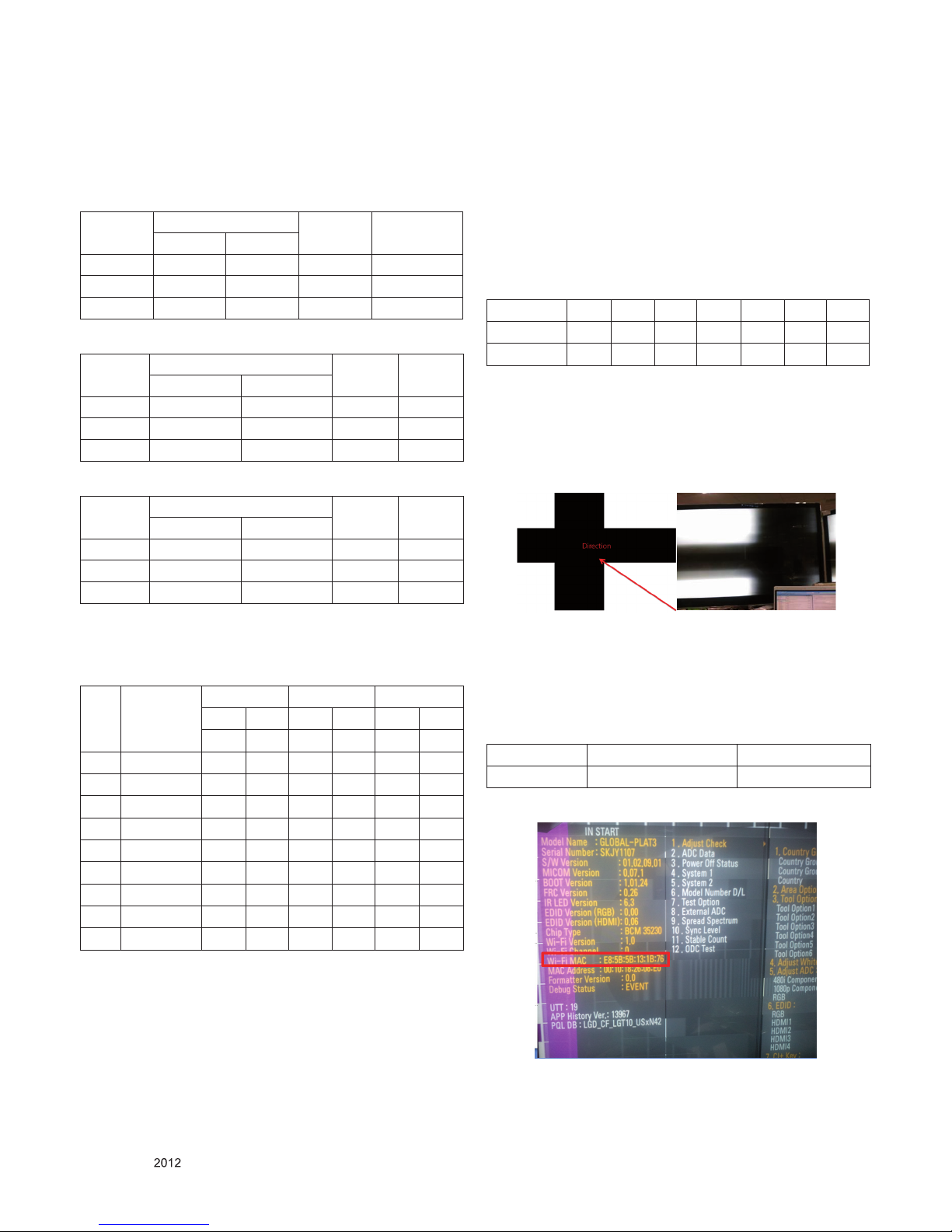
- 15 -
LGE Internal Use OnlyCopyright © LG Electronics. Inc. All rights reserved.
Only for training and service purposes
4.4.6. Reference (White Balance Adj. coordinate and
color temperature)
▪ Luminance: 204 Gray
▪ Standard color coordinate and temperature using CS-1000
(over 26 inch)
Mode
Coordinate
Temp △uv
X Y
Cool 0.269 0.273 13,000K 0.0000
Medium 0.285 0.293 9,300K 0.0000
Warm 0.313 0.329 6,500K +0.0030
▪
Standard color coordinate and temperature using CA-210(CH 18) - ALEF
Mode
Coordinate
Temp △uv
X Y
Cool 0.269±0.002 0.273±0.002 13,000K 0.0000
Medium 0.285±0.002 0.293±0.002 9,300K 0.0000
Warm 0.313±0.002 0.329±0.002 6,500K +0.0030
▪
Standard color coordinate and temperature using CA-210(CH 14) - LGD
Mode
Coordinate
Temp △uv
X Y
Cool 0.269±0.002 0.273±0.002 13,000K 0.0000
Medium 0.285±0.002 0.293±0.002 9,300K 0.0000
Warm 0.313±0.002 0.329±0.002 6,500K 0.0000
4.4.6.1 ALELF&EDGE LED&IOL White balance table
▪ Edge LED module change color coordinate because of aging time
▪
apply under the color coordinate table, for compensated aging time
Edge (LM860X)
GP4
Aging time
(Min)
Cool Medium Warm
X Y X Y X Y
269 273 285 293 313 329
1 0-2 283 293 299 313 320 339
2 3-5 282 291 298 311 319 337
3 6-9 281 290 297 310 318 336
4 10-19 279 289 295 309 316 335
5 20-35 277 284 293 304 314 330
6 36-49 274 279 290 299 311 325
7 50-79 271 277 287 297 308 323
8 80-149 270 274 286 294 307 320
9 Over 150 269 273 285 293 306 319
4.4.7 THX Adjustment (For US Models)
For THX models, White Balance 4 point automatic control can
be done through the below steps. (Warm axis)
(1) 100 IRE White Balance Adjustment done.
(2) Control Backlight so the Maximum brightness
*In case of 100 IRE adjustment, backlight target value is
125cd/m2.
(3) 4 Point gamma and W/B adjustment done.
* With the controlled maximum brightness, adjust the Gamma
2.2 (60, 40, and 20 IRE / do not adjust at 80 IRE)
*For 10 IRE, set R, G, B gain to 0, 0, and 0, respectively.
4.5. Option selection per country
4.5.1. Overview
(1) Press ADJ key on the Adj. R/C, and then select Country
Group Menu.
(2) Depending on destination, select KR or US, then on the
lower Country option, select US, CA, MX. Selection is done
using +, - KEY
4.6. Tool Option Inspection
▪ Method: Press Adj. key on the Adj. R/C, then select Tool option.
Model Tool 1 Tool 2 Tool 3 Tool 4 Tool 5 Tool 6 Tool 7
47LM9600-UC
32999 45122 30605 20527 55823 1324 63115
55LM9600-UC
33001 45122 30605 20527 55823 1324 63115
4.7. Local Dimming Inspection (Optional)
4.7.1. ALEF models with local dimming
(1) Press ‘TILT” key of the Adj. R/C and check movin g
patterns. The black bar patterns moves from top to bottom.
If a local dimming function does not work, a whole screen
shows full white
4.8. Ship-out mode check (In-stop)
▪ After final inspection, press In-Stop key of the Adj. R/C and
check that the unit goes to Stand-by mode.
▪ After final inspection, Always turn on the Mechanical S/W.
4.9. WIFI MAC ADDRESS CHECK
a. Using RS232
Command Set ACK
Transmission [A][l][][Set ID][][20][Cr] [O][K][x] or [N][G]
b. check the menu on in-start
Note that there are Wi-Fi MAC and MAC address.
Wi-Fi MAC is used for wireless network and MAC address is used
for wired network
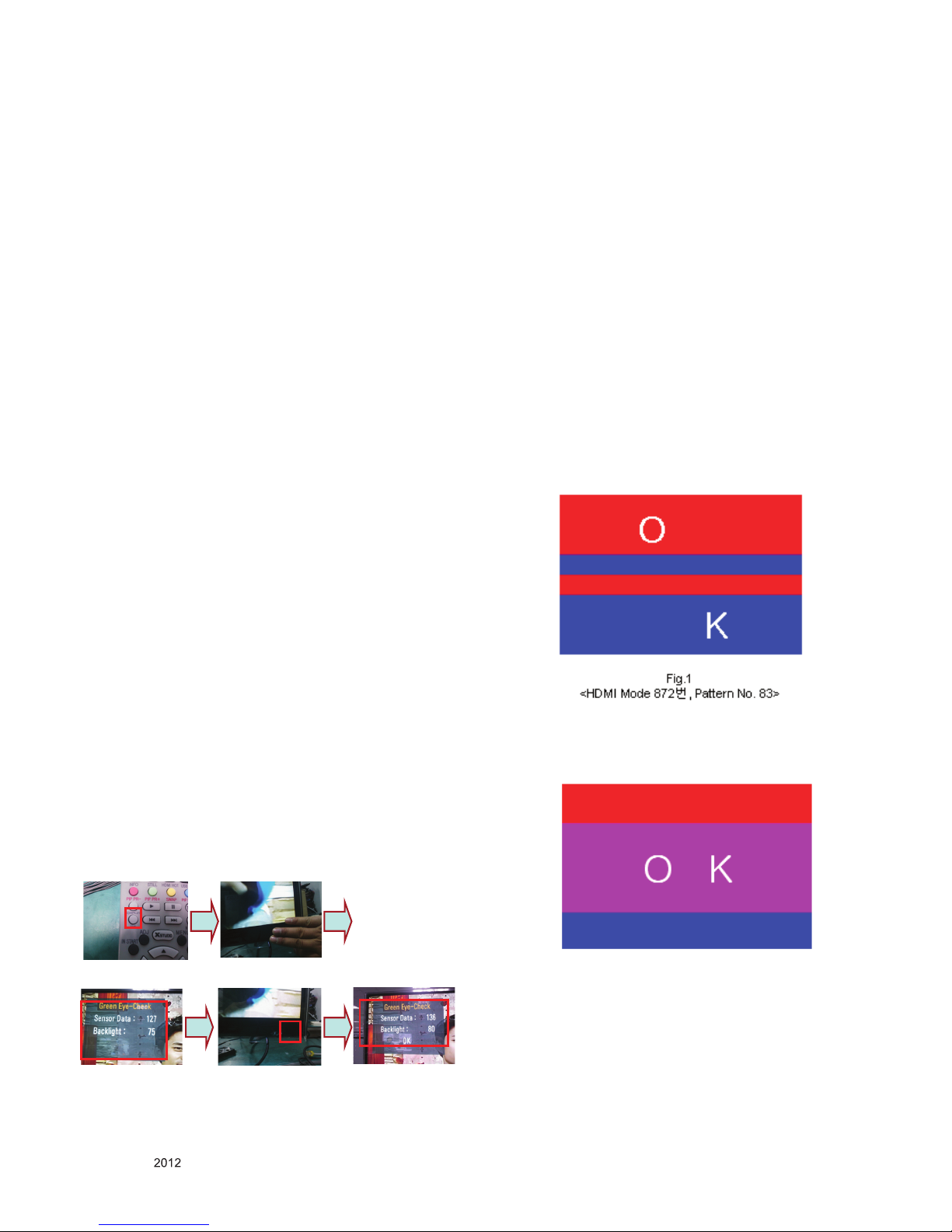
- 16 -
LGE Internal Use OnlyCopyright © LG Electronics. Inc. All rights reserved.
Only for training and service purposes
5. GND and Internal Pressure check
5.1. Method
(1) GND & Internal Pressure auto-check preparation
- Check that Power Cord is fully inserted to the SET.
(If loose, re-insert)
(2) Perform GND & Internal Pressure auto-check
- Unit fully inserted Power cord; Antenna cable and A/V
arrive to the auto-check process.
- Connect D-terminal to AV JACK TESTER
- Auto CONTROLLER (GWS103-4) ON
- Perform GND TEST
- If NG, Buzzer will sound to inform the operator.
- If OK, changeover to I/P check automatically.
(Remove CORD, A/V form AV JACK BOX)
- Perform I/P test
- If NG, Buzzer will sound to inform the operator.
- If OK, Good lamp will lit up and the stopper will allow the
pallet to move on to next process.
5.2. Checkpoint
(1) Test voltage
- GND: 1.5KV/min at 100mA
- SIGNAL: 3KV/min at 100mA
(2) TEST time: 1 second
(3) TEST POINT
- GND Test = POWER CORD GND and SIGNAL CABLE
GND.
- Hi-pot Test = POWER CORD GND and LIVE & NEUTRAL.
(4) LEAKAGE CURRENT: At 0.5mArms
6. EYE-Q Operation check
Step 1) Turn on the TV..
Step 2) Press ' EY E button' o n t he adjustm en t remote -
controller.
Step 3) Cover 'Eye Q sensor' on the front of set with your
hands, hold it for 6 seconds.
Step 4) Check "the Sensor Data" on the screen, make certain
that Data is below 10. If Data isn’t below 10 in 6
seconds, Eye Q sensor would be bad. You should
change Eye Q sensor.
Step 5) Uncover your hands from Eye Q sensor, hold it for 6
seconds.
Step 6) Check "Back Light(xxx)" on the screen, check data
increase . You should change Eye Q sensor.
7. Magic Motion Remote Control Inspection
- Requ ired Ins trument s: Ins pection RF-re mote con trol,
Inspection IR-KEY-CODE remote control.
- Prior to the test, AA battery for the RF-remote control should
be adequate.
(Change the battery for each LOT is recommended)
- Test procedures
(1) Press the ‘START’ key on the controller to pair with the set.
(2) Press the ‘OK’ key in the controller and check whether the
cursor appears on the set.
(3) Press ‘Vol+ (STOP)’ key to de-pair with the set.
8. 3D function test
8.1 Test equipment
(1) Pattern Generator MSHG-600 or MSPG-6100 (HDMI 1.4
support)
(2) Pattern: HDMI mode (model No. 872, pattern No. 83)
8.2 Test method
(1) Input 3D test signal as Fig.1.
(2) Press ‘OK” key as a 3D input OSD is shown.
(3) Check pattern as Fig2 without 3D glasses. (3D mode
without 3D glasses)
Fig.2
<OK in 3D mode without 3D glasses>
<Step 2>
<Step 5>
<Step 6>
<Step 3>
<Step 4>
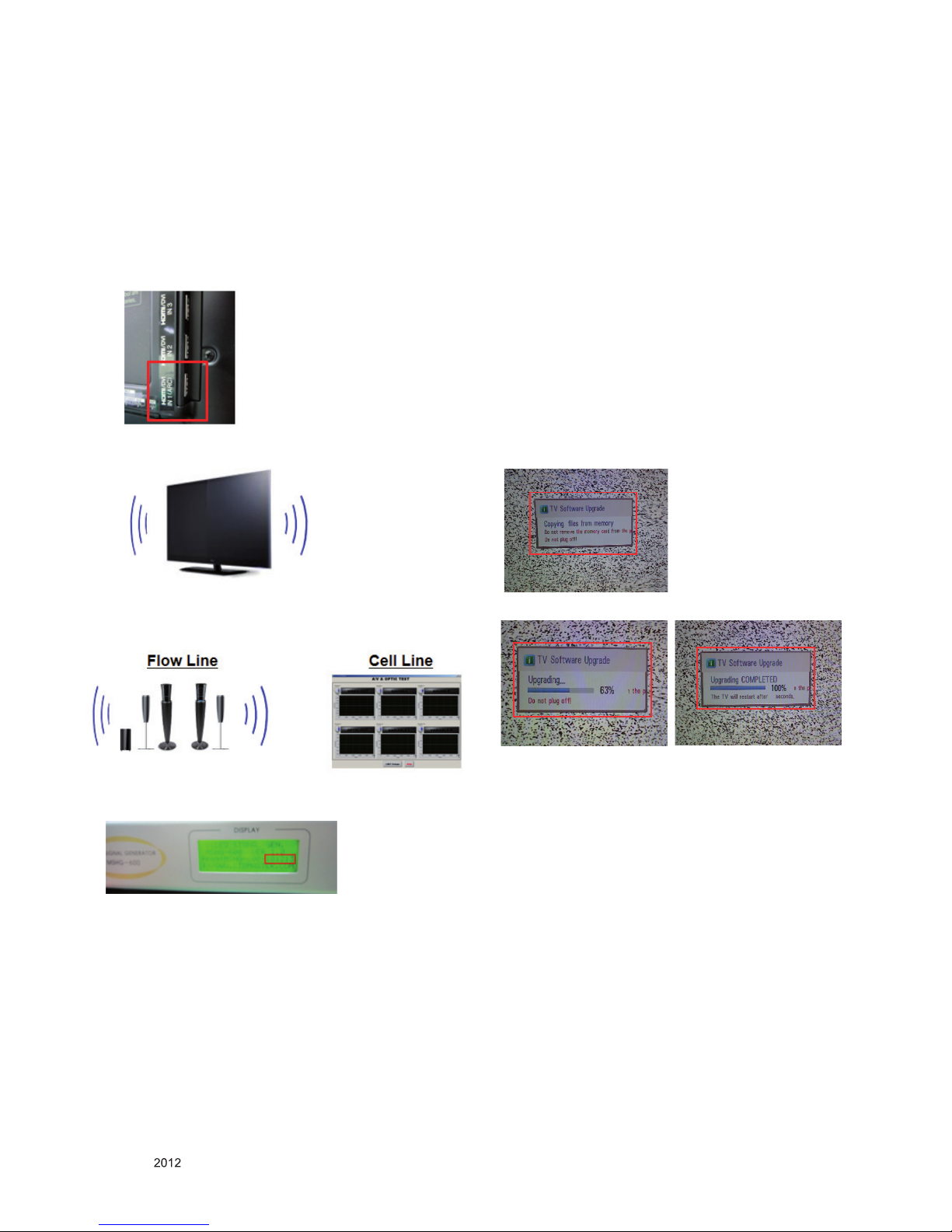
- 17 -
LGE Internal Use OnlyCopyright © LG Electronics. Inc. All rights reserved.
Only for training and service purposes
9. HDMI ARC Function Inspection
9.1. Test equipment
- Optic Receiver Speaker
- MSHG-600 (SW: 1220 ↑)
- HDMI Cable (for 1.4 version)
9.2 Test method
(1) Insert the HDMI Cable to the HDMI ARC port from the
master equipment (HDMI1)
(2) Check the sound from the TV Set
(3) Check the Sound from the Speaker or using AV & Optic
TEST program (It’s connected to MSHG-600)
* Remark: Inspect in Power Only Mode and check SW version
in a master equipment
.
10. USB S/W Download
(optional, Service only)
(1) Put the USB Stick to the USB socket
(2) Automatically detecting update file in USB Stick
- If your downloaded program version in USB Stick is lower
than that of TV set, it didn’t work. Otherwise USB data is
automatically detected.
(3) Show the message “Copying files from memory”
(5) Updating Completed, The TV will restart automatically
(6) If your TV is turned on, check your updated version and
Tool option.
* If downloading version is more high than your TV have, TV
can lost all channel data. In this case, you have to channel
recover. If all channel data is cleared, you didn’t have a DTV/
ATV test on production line.
* After downloading, TOOL OPTION setting is needed again.
(1) Push "IN-START" key in service remote controller.
(2) Select "Tool Option 1" and Push “OK” button.
(3) Punch in the number. (Each model has their number.)
(5) Updating Completed, The TV will restart automatically
(6) If your TV is turned on, check your updated version and
Tool option.
* If downloading version is more high than your TV have, TV
can lost all channel data. In this case, you have to channel
recover. If all channel data is cleared, you didn’t have a DTV/
ATV test on production line.
* After downloading, TOOL OPTION setting is needed again.
(1) Push "IN-START" key in service remote controller.
(2) Select "Tool Option 1" and Push “OK” button.
(3) Punch in the number. (Each model has their number.)
(4) Updating is staring.
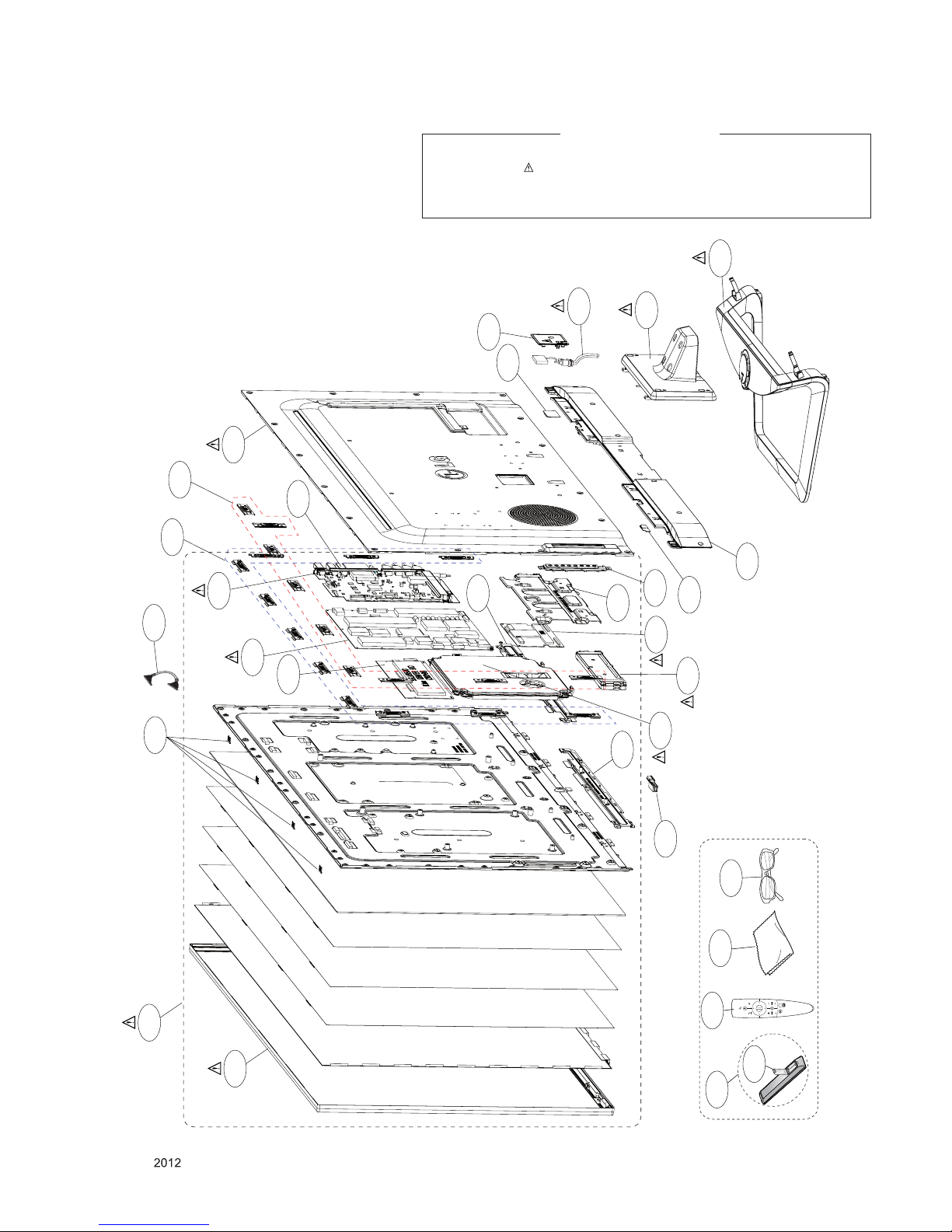
- 18 -
LGE Internal Use OnlyCopyright © LG Electronics. Inc. All rights reserved.
Only for training and service purposes
EXPLODED VIEW
Many electrical and mechanical parts in this chassis have special safety-related characteristics. These
parts are identified by in the Schematic Diagram and EXPLODED VIEW.
It is essenti al that these special safet y parts shoul d be replac ed with the same compo nents as
recommended in this manual to prevent X-RADIATION, Shock, Fire, or other Hazards.
Do not modify the original design without permission of manufacturer.
IMPORTANT SAFETY NOTICE
A2
A21
A5
A24
AG1
300
200
510
120
121
122
560
570
501
840
850
810
710
400
521
820
860
830
540
530
200D
LV1
700
910
920
541
Except for Location No. 120, 121, 510, 521, 530, 540
HOME
/

THE SYMBOL MARK OF THIS SCHEMETIC DIAGRAM INCORPORATES
SPECIAL FEATURES IMPORTANT FOR PROTECTION FROM X-RADIATION.
FILRE AND ELECTRICAL SHOCK HAZARDS, WHEN SERVICING IF IS
ESSENTIAL THAT ONLY MANUFATURES SPECFIED PARTS BE USED FOR
THE CRITICAL COMPONENTS IN THE SYMBOL MARK OF THE SCHEMETIC.
EB_ADDR[9]
BOOT_MODE0
EB_DATA[0]
EB_DATA[1]
EB_ADDR[3]
EB_DATA[3]
EB_DATA[2]
EB_DATA[4]
EB_ADDR[2]
EB_ADDR[11]
EB_DATA[5]
EMMC_DATA[7]
EMMC_DATA[6]
EB_DATA[6]
EMMC_DATA[5]
EB_DATA[7]
EB_ADDR[12]
EB_ADDR[13]
EB_ADDR[6]
EMMC_DATA[0]
EB_ADDR[14]
EMMC_DATA[1]
EB_ADDR[0]
BOOT_MODE1
EMMC_DATA[2]
EB_ADDR[5]
EMMC_DATA[3]
EB_ADDR[7]
EMMC_DATA[4]
EB_ADDR[4]
EB_ADDR[1]
EB_ADDR[8]
EB_ADDR[10]
PLLSET1
R197
3.3K
+3.3V_NORMAL
I2C_SDA2
/PCM_CE2
R143
22
OPT
I2C_SDA5
+3.3V_NORMAL
/PCM_CE1
R133 10K
OPT
R180
3.3K
R168
10K
CI
I2C_SCL2
HW_OPT_7
R167 10K
CI
I2C_SDA4
CAM_IREQ_N
UART1_TX
R187
4.7K
R198
3.3K
I2C_SCL6
M_RFModule_ISP
BOOT_MODE1
HW_OPT_6
XO_MAIN
HW_OPT_0
HW_OPT_8
I2C_SDA2
CAM_CD2_N
RF_SWITCH_CTL
HW_OPT_2
R102 22
OPT
HW_OPT_4
R181
3.3K
FRC_RESET
/RST_HUB
TCK0
HW_OPT_1
UART1_RX
SOC_TX
CAM_REG_N
R196
3.3K
/USB_OCD3
R132 10K
OPT
I2C_SCL3
BOOT_MODE0
+3.3V_NORMAL
PLLSET0
TDI0
XIN_MAIN
CAM_CD1_N
C111
0.1uF
CAM_WAIT_N
UART1_RX
+3.3V_NORMAL
R166
10K
CI
R131 10K
OPT
ERROR_OUT
R103 22
OPT
R199
3.3K
I2C_SCL5
DSUB_DET
R150 22
+3.3V_NORMAL
I2C_SCL1
M_RFModule_RESET
CAM_INPACK_N
UART1_TX
R112
1M
R185
4.7K
OPT
SC_DET
TDO0
SOC_RX
TMS0
I2C_SCL5
I2C_SDA1
I2C_SCL4
M_REMOTE_TX
R186
4.7K
SOC_RESET
+3.3V_NORMAL
HW_OPT_3
R134 10K
OPT
R188
4.7K
OPT
HW_OPT_5
R142
22
OPT
I2C_SDA3
I2C_SDA6
/RST_PHY
TRST_N0
I2C_SCL2
I2C_SDA5
M_REMOTE_RX
COMP1_DET
HW_OPT_8
HW_OPT_1
R125 10K
UD
R138 10K
OPTIC
R100 10K
FRC_EXTERNAL
R139 10K
NON_OPTIC
R107 10K
FRC_INTERNAL
R140 10K
3D_DEPTH
R154 10K
DVB_S_TUNER
HW_OPT_2
R152 10K
DVB_T2_TUNER
R155 10K
NON_DVB_S_TUNER
HW_OPT_5
R153 10K
NON_DVB_T2_TUNER
HW_OPT_7
R141 10K
NON_3D DEPTH
HW_OPT_3
+3.3V_NORMAL
R146 10K
1GByte
R145 10K
OPT
R148 10K
NON_CP_BOX
R111
10K
FRC3
R124 10K
FHD
HW_OPT_4
R147 10K
CP_BOX
HW_OPT_6
R110
10K
URSA5
HW_OPT_0
HW_OPT_9
HW_OPT_9
R158 10K
NON_DVB_C2_TUNER
R156 10K
DVB_C2_TUNER
HP_DET
PCM_RST
/TU_RESET
/S2_RESET
I2C_BE_SDA1I2C_SDA1
R151 22
R160 22
R162 22
I2C_BE_SCL1
FRC3_RESET
I2C_SCL1
FRC_RESET
LOCAL_DIM_EN
R170
10K
FRC3
SMARTCARD_RST
SMARTCARD_VCC
SMARTCARD_DET
SMARTCARD_DATA
SMARTCARD_CLK
SMARTCARD_PWR_SEL
SMARTCARD_DATA
SMARTCARD_PWR_SEL
SMARTCARD_DET
SMARTCARD_CLK
SMARTCARD_RST
SMARTCARD_VCC
I2C_SDA3
I2C_SCL3
HDMI_INT
HDMI_S/W_RESET
MHL_DET
SW1
JTP-1127WEM
DEBUG
12
4 3
Q100
2N7002K
S
D
G
Q103
2N7002K
S
D
G
+5V_NORMAL
Q104
2N7002K
S
D
G
Q105
2N7002K
OPT
S
D
G
+3.3V_NORMAL
R201
2.7K
1/16W
5%
C100
8pF
50V
C101
8pF
50V
+5V_NORMAL
R202
100K
R203
100K
OPT
R126 10K
NOT_ZORAN_FRC
R121 10K
ZORAN_FRC
HW_OPT_10
HW_OPT_10
+3.3V_NORMAL
PLLSET1
EMMC_DATA[0-7]
R176
22
OPT
EB_OE_N
WIFI_DP
BOOT_MODE0
USB_HUB_IC_IN_DM
EMMC_CLK
R174
22
OPT
WIFI_DM
USB_DP3
USB_CTL3
EMMC_CMD
EMMC_RST
EB_DATA[0-7]
DTV_ATV_SELECT
USB_DM3
USB_HUB_IC_IN_DP
AV1_CVBS_DET
EB_BE_N1
EB_BE_N0
BOOT_MODE1
EB_WE_N
EB_ADDR[0-14]
PLLSET0
R105 22
EPHY_RXD0
EPHY_REFCLK
R108 22
EPHY_TXD1
EPHY_EN
EPHY_CRS_DV
EPHY_TXD0
EPHY_MDIO
EPHY_RXD1
EPHY_MDC
R106 22
I2C_SCL3
I2C_SCL5
I2C_SDA4
I2C_SCL6
I2C_SCL4
I2C_SDA6
I2C_SDA3
I2C_SCL1
I2C_SDA1
I2C_SDA2
I2C_SDA5
I2C_SCL2
XIN_MAIN
XO_MAIN
R104 560
1%
TDO0
TDI0
TMS0
TCK0
TRST_N0
PCM_5V_CTL
+5V_NORMAL
+3.3V_NORMAL
+3.3V_NORMAL
3D_DEPTH_RESET
FLASH_WP
MO_SENS_TO_MAIN_DOWN
MO_SENS_TO_MAIN_UP
MOTOR_CLOSE_SW
MOTOR_OPEN_SW
MOTOR_CW
MOTOR_CCW
MOTOR_CLOSE_SW
MO_SENS_TO_MAIN_DOWN
MOTOR_CW
MOTOR_CCW
MO_SENS_TO_MAIN_UP
MOTOR_OPEN_SW
R109
10K
+3.3V_NORMAL
P100
12507WS-04L
DEBUG
1
2
3
4
5
R184
1.2K
R183
1.2K
OLED_TCON_RESET
OPTIC_FPGA_RESET
FPGA_LVDS_INFO
OPTIC_SERDES_RESET
OPTIC_SERDES_RESET
OPTIC_FPGA_RESET
OLED_TCON_RESET
EPHY_INT
3D_DEPTH_RESET
IRB_SPI_SS
IRB_SPI_CK
IRB_SPI_MOSI
IRB_SPI_MISO
IR_B_RESET
IRB_SPI_MISO
IRB_SPI_SS
IRB_SPI_CK
IRB_SPI_MOSI
IR_B_RESET
EPHY_INT
SEL_USB3
SEL_USB2
/RST_PHY
SEL_USB3
SC_DET
SEL_USB1
SEL_USB1
HP_DET
SEL_USB2
IC102
R1EX24256BSAS0A
3
A2
2
A1
4
VSS
1
A0
5
SDA
6
SCL
7
WP
8
VCC
/USB_OCD2
R101 22
HP_AMP_MUTE
R117
22
OPT
DiiVA_POD_CTL
DiiVA_POD_CTL
IC100
LG1152D-B1
LG1152_NON_RM
XIN_MAIN
A22
XO_MAIN
B22
OPM1
AB16
OPM0
AB17
PORES_N
AE3
TRST_N0
V23
TMS0
U25
TCK0
V25
TDI0
V24
TDO0
U24
TRST_N1
Y22
TMS1
AA22
TCK1
AB20
TDI1
AB21
TDO1
W22
PLLSET1
AB9
PLLSET0
AB8
BOOT_MODE1
AB15
BOOT_MODE0
AB14
EXT_INTR3/GPIO48
Y23
EXT_INTR2/GPIO63
W25
EXT_INTR1/GPIO62
W24
EXT_INTR0/GPIO61
W23
UART0_RX/GPIO49
Y5
UART0_TX/GPIO50
W6
UART1_RX
AA6
UART1_TX
Y6
UART2_RX
AB5
UART2_TX
AA5
SPI_DI0/GPIO39
AB23
SPI_DO0/GPIO38
AB24
SPI_SCLK0/GPIO37
AA25
SPI_CS0/GPIO36
AB25
SPI_DI1/GPIO35
Y25
SPI_DO1/GPIO34
AA23
SPI_SCLK1/GPIO33
Y24
SPI_CS1/GPIO32
AA24
SCL0/GPIO60
AB6
SDA0/GPIO59
AB4
SCL1/GPIO58
AC5
SDA1/GPIO57
AC4
SCL2/GPIO56
AD4
SDA2/GPIO71
AE4
SCL3/GPIO70
AE5
SDA3/GPIO69
AD5
SCL4/GPIO68
AE6
SDA4/GPIO67
AD6
SCL5/GPIO66
AC6
SDA5/GPIO65
AC7
RMII_REF_CLK
AD2
RMII_CRS_DV
AB1
RMII_MDIO
AB2
RMII_MDC
AB3
RMII_TXEN
AC2
RMII_TXD1
AC3
RMII_TXD0
AE1
RMII_RXD1
AD3
RMII_RXD0
AD1
CAM_CE1_N
W26
CAM_CE2_N
V28
CAM_CD1_N
Y27
CAM_CD2_N
Y26
CAM_VS1_N
W28
CAM_VS2_N
W27
CAM_IREQ_N
AA28
CAM_RESET
AB26
CAM_INPACK_N
AA27
CAM_VCCEN_N
AA26
CAM_WAIT_N
Y28
CAM_REG_N
V27
CAM_IOIS16_N
V26
SC_CLK/GPIO90
R25
SC_DETECT/GPIO93
U23
SC_VCCEN/GPIO89
T25
SC_VCC_SEL/GPIO88
T24
SC_RST/GPIO91
T23
SC_DATA/GPIO92
R24
SD_CLK/GPIO76
C22
SD_CMD/GPIO73
C23
SD_CD_N/GPIO75
A23
SD_WP_N/GPIO74
B23
SD_DATA3/GPIO72
A24
SD_DATA2/GPIO87
B24
SD_DATA1/GPIO86
C24
SD_DATA0/GPIO85
A25
USB_DP1
B27
USB_DM1
A27
USB_DP2
A26
USB_DM2
B26
USB_TXR_RKL
C25
USB_ANALOGTEST
B25
BT_USB_DP
AA1
BT_USB_DM
AA2
BT_TXR_RKL
AA4
BT_ANALOGTEST
Y4
EMMC_RST
E28
EMMC_CLK
F27
EMMC_CMD
F26
EMMC_DATA7
C26
EMMC_DATA6
E27
EMMC_DATA5
E26
EMMC_DATA4
D27
EMMC_DATA3
D28
EMMC_DATA2
C27
EMMC_DATA1
C28
EMMC_DATA0
D26
NAND_CS1
R23
NAND_CS0
P24
NAND_ALE
N25
NAND_CLE
P23
NAND_REN
N24
NAND_WEN
P25
GPIO31
AC1
GPIO30
V7
GPIO29
W5
GPIO28
W4
GPIO27
V6
GPIO26
V5
GPIO25
V4
GPIO24
U6
GPIO23
U5
GPIO22
U4
GPIO21
T6
GPIO20
T5
GPIO19
T4
GPIO18
R6
GPIO17
R5
GPIO16
R4
GPIO15
P6
GPIO14
P5
GPIO13
P4
GPIO12
N6
GPIO11
N5
GPIO10
N4
GPIO9
N3
GPIO8
M6
GPIO7
AC23
GPIO6
AC24
GPIO5
AE24
GPIO4
AD23
GPIO3
AE23
GPIO2
AC22
GPIO1
AD22
GPIO0
AE22
EB_CS3/GPIO64
M25
EB_CS2/GPIO79
M24
EB_CS1/GPIO78
M23
EB_CS0/GPIO77
N23
EB_OE_N
T27
EB_WE_N
T28
EB_WAIT
U27
EB_BE_N1
U26
EB_BE_N0
U28
EB_ADDR17/GPIO84
J22
EB_ADDR16/GPIO83
K22
EB_ADDR15/GPIO82
J23
EB_ADDR14
L26
EB_ADDR13
L27
EB_ADDR12
L25
EB_ADDR11
N26
EB_ADDR10
N27
EB_ADDR9
M26
EB_ADDR8
L28
EB_ADDR7
L24
EB_ADDR6
L23
EB_ADDR5
K28
EB_ADDR4
K27
EB_ADDR3
K26
EB_ADDR2
K25
EB_ADDR1
K24
EB_ADDR0
K23
EB_DATA15
V22
EB_DATA14
U22
EB_DATA13
T22
EB_DATA12
R22
EB_DATA11
P22
EB_DATA10
N22
EB_DATA9
M22
EB_DATA8
L22
EB_DATA7
T26
EB_DATA6
R28
EB_DATA5
R27
EB_DATA4
R26
EB_DATA3
P28
EB_DATA2
P27
EB_DATA1
P26
EB_DATA0
N28
R178
2.2K
R179
2.2K
R182
2.2K
R195
2.2K
R173
R175
X101
24MHz
4
GND_2
1
X-TAL_12GND_1
3
X-TAL_2
FPGA_LVDS_INFO
D100
RCLAMP0502BA
OPT
SOC_RESET
R113
4.7K
IC100-*1
LG1152_RM
XIN_MAIN
A22
XO_MAIN
B22
OPM1
AB16
OPM0
AB17
PORES_N
AE3
TRST_N0
V23
TMS0
U25
TCK0
V25
TDI0
V24
TDO0
U24
TRST_N1
Y22
TMS1
AA22
TCK1
AB20
TDI1
AB21
TDO1
W22
PLLSET1
AB9
PLLSET0
AB8
BOOT_MODE1
AB15
BOOT_MODE0
AB14
EXT_INTR3/GPIO48
Y23
EXT_INTR2/GPIO63
W25
EXT_INTR1/GPIO62
W24
EXT_INTR0/GPIO61
W23
UART0_RX/GPIO49
Y5
UART0_TX/GPIO50
W6
UART1_RX
AA6
UART1_TX
Y6
UART2_RX
AB5
UART2_TX
AA5
SPI_DI0/GPIO39
AB23
SPI_DO0/GPIO38
AB24
SPI_SCLK0/GPIO37
AA25
SPI_CS0/GPIO36
AB25
SPI_DI1/GPIO35
Y25
SPI_DO1/GPIO34
AA23
SPI_SCLK1/GPIO33
Y24
SPI_CS1/GPIO32
AA24
SCL0/GPIO60
AB6
SDA0/GPIO59
AB4
SCL1/GPIO58
AC5
SDA1/GPIO57
AC4
SCL2/GPIO56
AD4
SDA2/GPIO71
AE4
SCL3/GPIO70
AE5
SDA3/GPIO69
AD5
SCL4/GPIO68
AE6
SDA4/GPIO67
AD6
SCL5/GPIO66
AC6
SDA5/GPIO65
AC7
RMII_REF_CLK
AD2
RMII_CRS_DV
AB1
RMII_MDIO
AB2
RMII_MDC
AB3
RMII_TXEN
AC2
RMII_TXD1
AC3
RMII_TXD0
AE1
RMII_RXD1
AD3
RMII_RXD0
AD1
CAM_CE1_N
W26
CAM_CE2_N
V28
CAM_CD1_N
Y27
CAM_CD2_N
Y26
CAM_VS1_N
W28
CAM_VS2_N
W27
CAM_IREQ_N
AA28
CAM_RESET
AB26
CAM_INPACK_N
AA27
CAM_VCCEN_N
AA26
CAM_WAIT_N
Y28
CAM_REG_N
V27
CAM_IOIS16_N
V26
SC_CLK/GPIO90
R25
SC_DETECT/GPIO93
U23
SC_VCCEN/GPIO89
T25
SC_VCC_SEL/GPIO88
T24
SC_RST/GPIO91
T23
SC_DATA/GPIO92
R24
SD_CLK/GPIO76
C22
SD_CMD/GPIO73
C23
SD_CD_N/GPIO75
A23
SD_WP_N/GPIO74
B23
SD_DATA3/GPIO72
A24
SD_DATA2/GPIO87
B24
SD_DATA1/GPIO86
C24
SD_DATA0/GPIO85
A25
USB_DP1
B27
USB_DM1
A27
USB_DP2
A26
USB_DM2
B26
USB_TXR_RKL
C25
USB_ANALOGTEST
B25
BT_USB_DP
AA1
BT_USB_DM
AA2
BT_TXR_RKL
AA4
BT_ANALOGTEST
Y4
EMMC_RST
E28
EMMC_CLK
F27
EMMC_CMD
F26
EMMC_DATA7
C26
EMMC_DATA6
E27
EMMC_DATA5
E26
EMMC_DATA4
D27
EMMC_DATA3
D28
EMMC_DATA2
C27
EMMC_DATA1
C28
EMMC_DATA0
D26
NAND_CS1
R23
NAND_CS0
P24
NAND_ALE
N25
NAND_CLE
P23
NAND_REN
N24
NAND_WEN
P25
GPIO31
AC1
GPIO30
V7
GPIO29
W5
GPIO28
W4
GPIO27
V6
GPIO26
V5
GPIO25
V4
GPIO24
U6
GPIO23
U5
GPIO22
U4
GPIO21
T6
GPIO20
T5
GPIO19
T4
GPIO18
R6
GPIO17
R5
GPIO16
R4
GPIO15
P6
GPIO14
P5
GPIO13
P4
GPIO12
N6
GPIO11
N5
GPIO10
N4
GPIO9
N3
GPIO8
M6
GPIO7
AC23
GPIO6
AC24
GPIO5
AE24
GPIO4
AD23
GPIO3
AE23
GPIO2
AC22
GPIO1
AD22
GPIO0
AE22
EB_CS3/GPIO64
M25
EB_CS2/GPIO79
M24
EB_CS1/GPIO78
M23
EB_CS0/GPIO77
N23
EB_OE_N
T27
EB_WE_N
T28
EB_WAIT
U27
EB_BE_N1
U26
EB_BE_N0
U28
EB_ADDR17/GPIO84
J22
EB_ADDR16/GPIO83
K22
EB_ADDR15/GPIO82
J23
EB_ADDR14
L26
EB_ADDR13
L27
EB_ADDR12
L25
EB_ADDR11
N26
EB_ADDR10
N27
EB_ADDR9
M26
EB_ADDR8
L28
EB_ADDR7
L24
EB_ADDR6
L23
EB_ADDR5
K28
EB_ADDR4
K27
EB_ADDR3
K26
EB_ADDR2
K25
EB_ADDR1
K24
EB_ADDR0
K23
EB_DATA15
V22
EB_DATA14
U22
EB_DATA13
T22
EB_DATA12
R22
EB_DATA11
P22
EB_DATA10
N22
EB_DATA9
M22
EB_DATA8
L22
EB_DATA7
T26
EB_DATA6
R28
EB_DATA5
R27
EB_DATA4
R26
EB_DATA3
P28
EB_DATA2
P27
EB_DATA1
P26
EB_DATA0
N28
MAIN & GPIO
1
A0’h
System Configuration
BOOT_MODE0
PLL SET[1:0] ==> Internal Pull-UP. N.C is high
00 : CPU clock(1056Mhz), Main0,1/2 DDR (792/792 Mhz)
01 : CPU clock(792Mhz), Main0,1/2 DDR (672/792 Mhz)
10 : CPU clock(1152Mhz), Main0,1/2 DDR (792/672 Mhz)
11 : CPU clock(984Mhz), Main0,1/2 DDR (792/792 Mhz)
I2C PULL UP
Write Protection
- Low : Normal Operation
- High : Write Protection
BOOT_MODE1
LG1152 B1
BOOT MODE
"11" or "01" : NOR
"10" : eMMC
"00" : NAND
NVRAM
Debug
MAIN Clock(24Mhz)
JTAG I/F FOR MAIN
Clock for LG1152
BackEnd 2
Pannel Resol
OPTIC I/F
FrontEnd 1
3D Depth IC
FrontEnd 2
CP BOX
BackEnd 1
DDR Size
Place to LVDS Wafer
For ISP
Delete PV
for DiiVA(China)
T2 Tuner
MODEL_OPT_1
MODEL_OPT_3
MODEL_OPT_9
MODEL_OPT_10
Enable
10
DDR Reserved
MODEL OPTION 8 is just for CP Box
It should not be appiled at MP
NON_3D_Depth_IC
1
NON_OPTIC
Support
OPTIC
LOW
0
0
Not Support
MODEL_OPT_6
MODEL_OPT_0
Zoran FRC
DDR_Default
MODEL_OPT_4
LG FRC3
FHD
S Tuner
1
0 1
CP BOX
Support
HIGH
Not Support
3D DEPTH
SoC
internal
FRC
Disable
3D_Depth_IC
MODEL_OPT_7
NO_FRC
UD
MODEL_OPT_5
Support
Not Support
MODEL_OPT_8
MODEL_OPT_2
Not Support
URSA5
Support
C2 Tuner
(For UD)
Place near Jack side
Copyright ⓒ 2012 LG Electronics. Inc. All right reserved.
Only for training and service purposes
LGE Internal Use Only
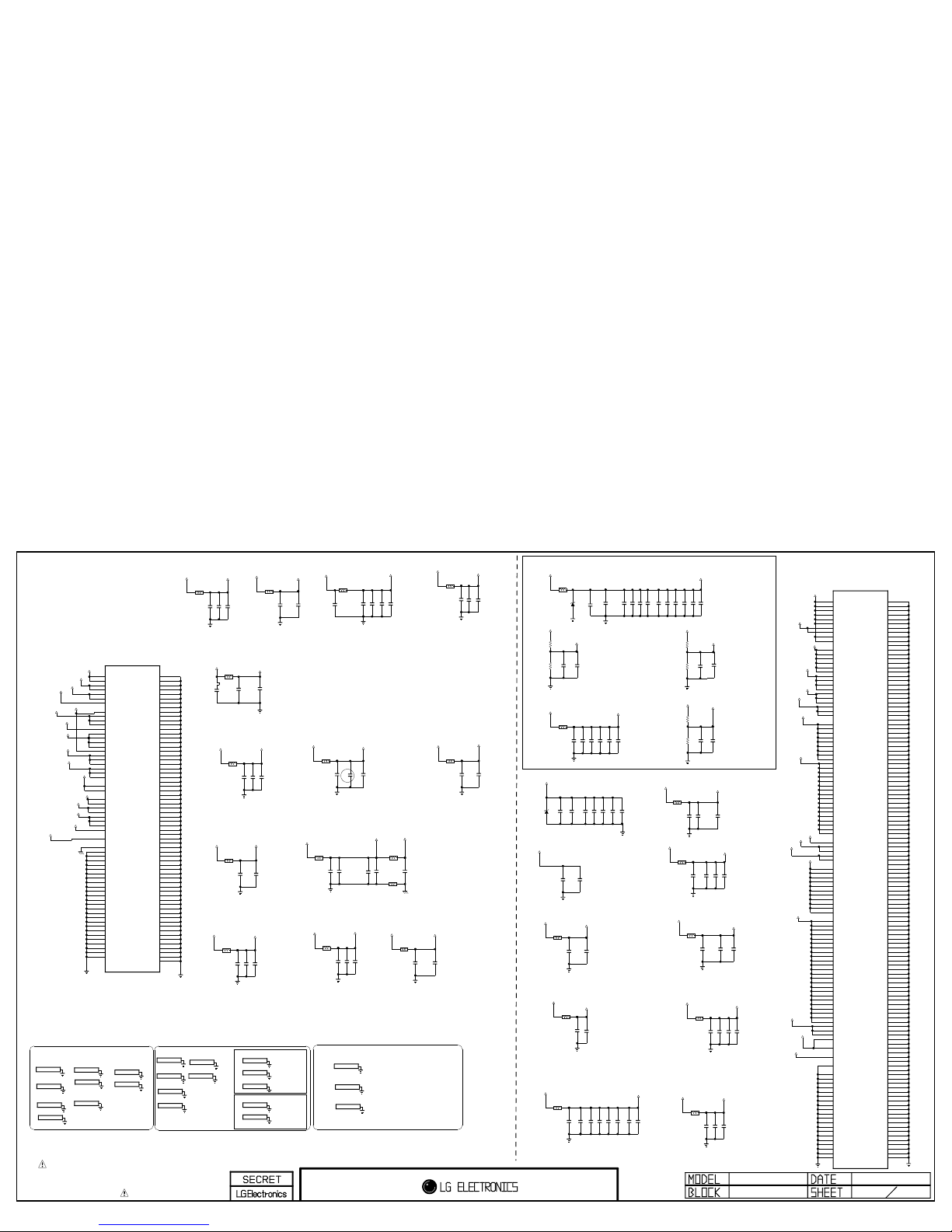
THE SYMBOL MARK OF THIS SCHEMETIC DIAGRAM INCORPORATES
SPECIAL FEATURES IMPORTANT FOR PROTECTION FROM X-RADIATION.
FILRE AND ELECTRICAL SHOCK HAZARDS, WHEN SERVICING IF IS
ESSENTIAL THAT ONLY MANUFATURES SPECFIED PARTS BE USED FOR
THE CRITICAL COMPONENTS IN THE SYMBOL MARK OF THE SCHEMETIC.
11/05/31
AVSS25_REF
+2.5V_NORMAL
VDD18
VDD33_USB
VDD33
VDD18
VDD18_LVTX
VDD18_LVRX
VDD18_MAIN_XTAL
VCC1.5V_DE
VCC1.5V_MAIN
VREF_M2
VREF_M0
VREF_M1
AVDD10_OSPREY
+0.9V_VDD
MAIN_XTAL
VDD33
VDD33_CVBS
VDD33_HDMI
VDD33_XTAL
VDD25_VSB
VDD25_CVBS
VDD25_REF
VDD25_COMP
VDD25_AUD
VDD25_LVTX
VDD18_A
AVDD10_DEMOD
AVDD10_VSB
AVDD10_LVTX
VDDC_XTAL
MAIN_XTAL
+2.5V_NORMAL
10uFC414
C406 0.1uF
C400 0.1uF
10uFC332
C402 0.1uF
L306
BLM18PG121SN1D
C350
0.1uF
10uFC307
L314
BLM18PG121SN1D
10uFC413
VREF_M0
L316
BLM18PG121SN1D
+1.8V_NORMAL
C381 0.1uF
+1.5V_DDR
L315
BLM18PG121SN1D
VDD25_COMP
C409 0.1uF
10uFC341
10uFC375
C329 0.1uF
VDD25_LVTX
L304
BLM18PG121SN1D
L326
BLM18PG121SN1D
C410 0.1uF
VREF_M1
+3.3V_NORMAL
VDD33
VDD25_VSB
L318
BLM18PG121SN1D
10uFC396
+3.3V_NORMAL
L317
BLM18PG121SN1D
10uFC378
C382 0.1uF
+1.0V_VDD
C388 0.1uF
VDDC_XTAL
C315 0.1uF
C377 0.1uF
VCC1.5V_MAIN
+1.8V_NORMAL
10uFC369
L321
BLM15BD121SN1
+1.8V_NORMAL
10uFC303
C390 0.1uF
AVDD10_OSPREY
10uFC422
C314 0.1uF
10uFC366
+2.5V_NORMAL
C423 0.1uF
R302
1K 1%
C370 0.1uF
C325 0.1uF
L323
BLM18PG121SN1D
C416 0.1uF
C337 0.1uF
C351
0.1uF
C317 0.1uF
VCC1.5V_MAIN
C321 0.1uF
10uFC397
C343 0.1uF
+2.5V_NORMAL
+3.3V_NORMAL
C334 0.1uF
+1.8V_NORMAL
C342 0.1uF
C318 0.1uF
VDD25_REF
VREF_M2
C333 0.1uF
AVSS25_REF
L312
BLM18PG121SN1D
C418 0.1uF
C345 0.1uF
L308
BLM18PG121SN1D
VDD18_A
+1.5V_DDR
R304
1K 1%
C324 0.1uF
VDD25_AUD
C336 0.1uF
C338 0.1uF
+0.9V_VDD
C393 0.1uF
10uFC415
VDD33_CVBS
C322 0.1uF
10uFC301
C306 0.1uF
C300
0.1uF
+1.0V_VDD
C327 0.1uF
AVDD10_DEMOD
10uFC302
C308
1000pF
C316 0.1uF
C310 0.1uF
+1.0V_VDD
C319 0.1uF
L302
BLM18PG121SN1D
AVDD10_LVTX
L303
BLM18PG121SN1D
C340 0.1uF
C311 0.1uF
10uFC312
L301
BLM18PG121SN1D
C404 0.1uF
VDD25_CVBS
L305
BLM18PG121SN1D
VDD18_LVTX
+0.9V_VDD
10uFC359
C391 0.1uF
10uFC421
C368 0.1uF
C394 0.1uF
C363
1000pF
L325
BLM18PG121SN1D
+0.9V_VDD
VDD18
+1.0V_VDD
R303
1K 1%
L319
BLM18PG121SN1D
10uFC398
C383 0.1uF
C346 0.1uF
+1.8V_NORMAL
C417 0.1uF
C353 0.1uF
VDD33_HDMI
L309
BLM18PG121SN1D
C384 0.1uF
L324
BLM18PG121SN1D
R300
1K 1%
C323 0.1uF
C419 0.1uF
C320 0.1uF
VCC1.5V_DE
C392 0.1uF
10uFC305
VCC1.5V_DE
C313 0.1uF
10uFC347
+1.0V_VDD
10uFC374
+3.3V_NORMAL
10uFC309
VDD33_XTAL
C411 0.1uF
10uFC379
10uFC395
C386 0.1uF
L313
BLM18PG121SN1D
+3.3V_NORMAL
+2.5V_NORMAL
C408 0.1uF
L310
BLM18PG121SN1D
+2.5V_NORMAL
C385 0.1uF
10uFC401
VCC1.5V_MAIN
R301
1K 1%
VDD33_USB
10uFC372
C403 0.1uF
VDD18_MAIN_XTAL
C399 0.1uF
10uFC371
R305
1K 1%
L300
BLM18PG121SN1D
C389 0.1uF
VDD18_LVRX
L320
BLM15BD121SN1
C362
1000pF
AVDD10_VSB
L322
BLM18PG121SN1D
MDS62110205
M308
GASKET except ATSC
GASKET_8.0X6.0X7.5H
MDS62110205
M310
OPT
MDS62110205
M311
ATSC
C407 0.1uF
C405 0.1uF
OPT
C304 0.1uF
MDS62110205
M312
ESD
+0.9V_VDD
MDS62110205
M314
ESD
MDS62110206
M309
OPT
SMR-T-6-6.5-8
MDS62110205
M315
ESD
IC100
LG1152D-B1
VDD33_1
U8
VDD33_2
U9
VDD33_3
U10
VDD33_4
V8
VDD33_5
V9
VDD33_6
V10
AVDD33_USB_1
J21
AVDD33_USB_2
K21
AVDD33_BT_USB_1
AA10
AVDD33_BT_USB_2
AA11
VDD18_1
W18
VDD18_2
W19
VDD18_3
Y18
VDD18_4
Y19
VDD18_5
AG28
VDD18_6
AH27
VDD18_LTX_1
AA7
VDD18_LTX_2
AA8
VDD18_LTX_3
AA9
VDD18_LTX_4
AG1
VDD18_LVRX_1
AA12
VDD18_LVRX_2
AA13
VDD18_LVRX_3
AB12
VDD18_DISPPLL
J28
VDD18_DR3PLL
B28
VDD18_MAIN_XTAL
G22
VDD15_M2_1
F9
VDD15_M2_2
G8
VDD15_M2_3
G9
VDD15_M2_4
G10
VDD15_M2_5
G11
VDD15_M2_6
H8
VDD15_M2_7
H9
VDD15_M2_8
H10
VDD15_M2_9
H11
VDD15_M0_1
F22
VDD15_M0_2
G13
VDD15_M0_3
G14
VDD15_M0_4
G16
VDD15_M0_5
G17
VDD15_M0_6
G18
VDD15_M0_7
G19
VDD15_M0_8
G20
VDD15_M0_9
G21
VDD15_M0_10
H13
VDD15_M0_11
H14
VDD15_M0_12
H16
VDD15_M0_13
H17
VDD15_M0_14
H18
VDD15_M0_15
H19
VDD15_M0_16
H20
VDD15_M0_17
H21
VREF_M2_0
L4
VREF_M1_0
F13
VREF_M1_1
G12
VREF_M0_0
F14
VREF_M0_1
G15
VDDC10_OSPREY_1
L20
VDDC10_OSPREY_2
M20
VDDC10_OSPREY_3
M21
VDDC10_OSPREY_4
M27
VDDC10_OSPREY_5
M28
VDDC10_OSPREY_6
N20
VDDC10_OSPREY_7
N21
VDDC10_OSPREY_8
P20
VDDC10_OSPREY_9
P21
VDDC10_OSPREY_10
R20
VDDC10_OSPREY_11
R21
VDDC09_1
K8
VDDC09_2
K9
VDDC09_3
K10
VDDC09_4
K11
VDDC09_5
L8
VDDC09_6
L9
VDDC09_7
L10
VDDC09_8
L11
VDDC09_9
M8
VDDC09_10
M9
VDDC09_11
M10
VDDC09_12
M11
VDDC09_13
N8
VDDC09_14
N9
VDDC09_15
N10
VDDC09_16
N11
VDDC09_17
P8
VDDC09_18
P9
VDDC09_19
P10
VDDC09_20
P11
VDDC09_21
R8
VDDC09_22
R9
VDDC09_23
R10
VDDC09_24
R11
VDD09_LTX_1
Y7
VDD09_LTX_2
Y8
VDD09_LTX_3
AF1
AVDD09_DR3PLL
F28
VDDC_MAIN_XTAL
H22
SP_VQPS
AA19
GND_MAIN_XTAL
G23
GND_1
G7
GND_2
H7
GND_3
H12
GND_4
H15
GND_5
J7
GND_6
J8
GND_7
J9
GND_8
J10
GND_9
J11
GND_10
J12
GND_11
J13
GND_12
J14
GND_13
J15
GND_14
J16
GND_15
J17
GND_16
J18
GND_17
J19
GND_18
J20
GND_19
K7
GND_20
K12
GND_21
K13
GND_22
K14
GND_23
K15
GND_24
K16
GND_25
K17
GND_26
K18
GND_27
K19
GND_28
K20
GND_29
L7
GND_30
L12
GND_31
L13
GND_32
L14
GND_33
L15
GND_34
L16
GND_35
L17
GND_36
L18
GND_37
L19
GND_38
L21
GND_39
M7
GND_40
M12
GND_41
M13
GND_42
M14
GND_43
M15
GND_44
M16
GND_45
M17
GND_46
M18
GND_47
M19
GND_48
N7
GND_49
N12
GND_50
N13
GND_51
N14
GND_52
N15
GND_53
N16
GND_54
N17
GND_55
N18
GND_56
N19
GND_57
P7
GND_58
P12
GND_59
P13
GND_60
P14
GND_61
P15
GND_62
P16
GND_63
P17
GND_64
P18
GND_65
P19
GND_66
R7
GND_67
R12
GND_68
R13
GND_69
R14
GND_70
R15
GND_71
R16
GND_72
R17
GND_73
R18
GND_74
R19
GND_75
T7
GND_76
T8
GND_77
T9
GND_78
T10
GND_79
T11
GND_80
T12
GND_81
T13
GND_82
T14
GND_83
T15
GND_84
T16
GND_85
T17
GND_86
T18
GND_87
T19
GND_88
T20
GND_89
T21
GND_90
U7
GND_91
U11
GND_92
U12
GND_93
U13
GND_94
U14
GND_95
U15
GND_96
U16
GND_97
U17
GND_98
U18
GND_99
U19
GND_100
U20
GND_101
U21
GND_102
V11
GND_103
V12
GND_104
V13
GND_105
V14
GND_106
V15
GND_107
V16
GND_108
V17
GND_109
V18
GND_110
V19
GND_111
V20
GND_112
V21
GND_113
W7
GND_114
W8
GND_115
W9
GND_116
W10
GND_117
W11
GND_118
W12
GND_119
W13
GND_120
W14
GND_121
W15
GND_122
W16
GND_123
W17
GND_124
W20
GND_125
W21
GND_126
Y9
GND_127
Y10
GND_128
Y11
GND_129
Y12
GND_130
Y13
GND_131
Y14
GND_132
Y15
GND_133
Y16
GND_134
Y17
GND_135
Y20
GND_136
Y21
GND_137
AA14
GND_138
AA15
GND_139
AA16
GND_140
AA17
GND_141
AA18
GND_142
AA20
GND_143
AA21
GND_144
AB7
GND_145
AB10
GND_146
AB11
GND_147
AB13
GND_148
AB22
IC101
LG1152AN-B2
VDD33_1
P1
VDD33_2
P2
AVDD33_CVBS_1
P14
AVDD33_CVBS_2
R14
AVDD33_HDMI_1
F18
AVDD33_HDMI_2
H16
VDD33_XTAL
M16
VDD25_VSB
L15
VDD25_CVBS_2
R13
VDD25_CVBS_1
R12
VDD25_CVBS_3
V13
AVDD25_REF
P10
VDD25_COMP_3
R10
VDD25_COMP_1
P9
VDD25_COMP_2
R9
VDD25_COMP_4
V7
VDD25_AAD
J16
VDD25_AUD_1
P6
VDD25_AUD_2
P7
VDD25_AUD_3
V6
VDD25_LVTX_1
B18
VDD25_LVTX_2
G12
VDD25_LVTX_3
G13
VDD18_1
N1
VDD18_2
N2
VDDC10_1
G6
VDDC10_2
G7
AVDD10_CVBS
R15
AVDD10_VSB
K15
AVDD10_LVTX_1
D17
AVDD10_LVTX_2
D18
AVDD10_LLPLL
N7
VDDC_XTAL
L16
VQPS
G4
AVSS25_REF
N10
GND_XTAL
K16
GND_1
D16
GND_2
G5
GND_3
G8
GND_4
G9
GND_5
G10
GND_6
G11
GND_7
G14
GND_8
G15
GND_9
H4
GND_10
H5
GND_11
H6
GND_12
H7
GND_13
H8
GND_14
H9
GND_15
H10
GND_16
H11
GND_17
H12
GND_18
H13
GND_19
H14
GND_20
H15
GND_21
J4
GND_22
J5
GND_23
J6
GND_24
J7
GND_25
J8
GND_26
J9
GND_27
J10
GND_28
J11
GND_29
J12
GND_30
J13
GND_31
J14
GND_32
J15
GND_33
K4
GND_34
K5
GND_35
K6
GND_36
K7
GND_37
K8
GND_38
K9
GND_39
K10
GND_40
K11
GND_41
K12
GND_42
K13
GND_43
K14
GND_44
L4
GND_45
L5
GND_46
L6
GND_47
L7
GND_48
L8
GND_49
L9
GND_50
L10
GND_51
L11
GND_52
L12
GND_53
L13
GND_54
L14
GND_55
M4
GND_56
M5
GND_57
M6
GND_58
M7
GND_59
M8
GND_60
M9
GND_61
M10
GND_62
M11
GND_63
M12
GND_64
M13
GND_65
M14
GND_66
M15
GND_67
M17
GND_68
N4
GND_69
N5
GND_70
N6
GND_71
N8
GND_72
N9
GND_73
N11
GND_74
N12
GND_75
N13
GND_76
N14
GND_77
N15
GND_78
N16
GND_79
P3
GND_80
P4
GND_81
P5
GND_82
P13
GND_83
P15
GND_84
P16
GND_85
R3
GND_86
R16
GND_87
R17
GND_88
R18
GND_89
T13
GND_90
U13
ZD301
5V
ESD_LG1152
ZD300
5V
ESD_LG1152
10uFC326
MDS62110205
M317
ESD
MDS62110205
M318
OPT
MDS62110205
M322
GASKET_8.0X6.0X7.5H
MDS62110217
M320
ESD
MDS62110217
M316
ESD
MDS62110217
M319
ESD
MDS62110218
M300
MDS62110218
M301
ALBLOCK
MDS62110218
M321
ALBLOCK
MDS62110218
M302
ALBLOCK
MDS62110218
M303
MDS62110218
M305
HEATSINK
MDS62110218
M304
HEATSINK
MDS62110218
M306
MDS62110218
M307
C349 0.33uF
C348 0.33uF
MDS62110205
M313
OPT
MAIN POWER
3
LG1152
For secure BOOT OTP
Will be change to LOW for MP
Will be change to LOW for MP
For HDCP OTP
LG1152A
LG1152D
Max 40mA
Max 5900mA
Max 20mA
Max 256mA
Max 1mA
Max 100mA
Max 120mA
Max 6mA
Max 40mA
Max 93mA
Max 250mA
Max 50mA
Max 680mA
Max 1mA
Max 40mA
Max 340mA
Max 49mA
Max 12mA
+1.5V_Bypass Cap
Max 360mA
(18)
Max 31mA
Max 10mA
Max 1320mA
Max 35mA
Max 28mA
Max 48.8mA
Max 250mA
Max 35mA
On Package Decap : 0.1uF *6ea
On Package Decap : 0.1uF *3ea
On Package Decap : 0.1uF *2ea
On Package Decap : 0.1uF *3ea
On Package Decap : 0.1uF *1ea
On Package Decap : 0.1uF *1ea
On Package Decap:0.1uF *1ea
On Package Decap : 0.1uF *1ea
On Package Decap : 0.1uF *1ea
On Package Decap : 0.1uF *1ea
On Package Decap : 0.1uF *1ea
On Package Decap : 0.1uF *1ea
On Package Decap : 0.1uF *1ea
On Package Decap : 0.1uF *1ea
On Package Decap : 0.1uF *1ea
On Package Decap : 0.1uF *1ea
On Package Decap : 0.1uF *1ea
On Package Decap : 0.1uF *1ea
On Package Decap:0.1uF *1ea
On Package Decap:0.1uF *1ea
For Tuner Sensitivity / Under DDR
For Tuner Sensitivity / Under TUNER
For ATSC
For HeatSinK, AL Block / SMD Top
SMD Bottom
SMD TOP FOR ESD
Copyright ⓒ 2012 LG Electronics. Inc. All right reserved.
Only for training and service purposes
LGE Internal Use Only
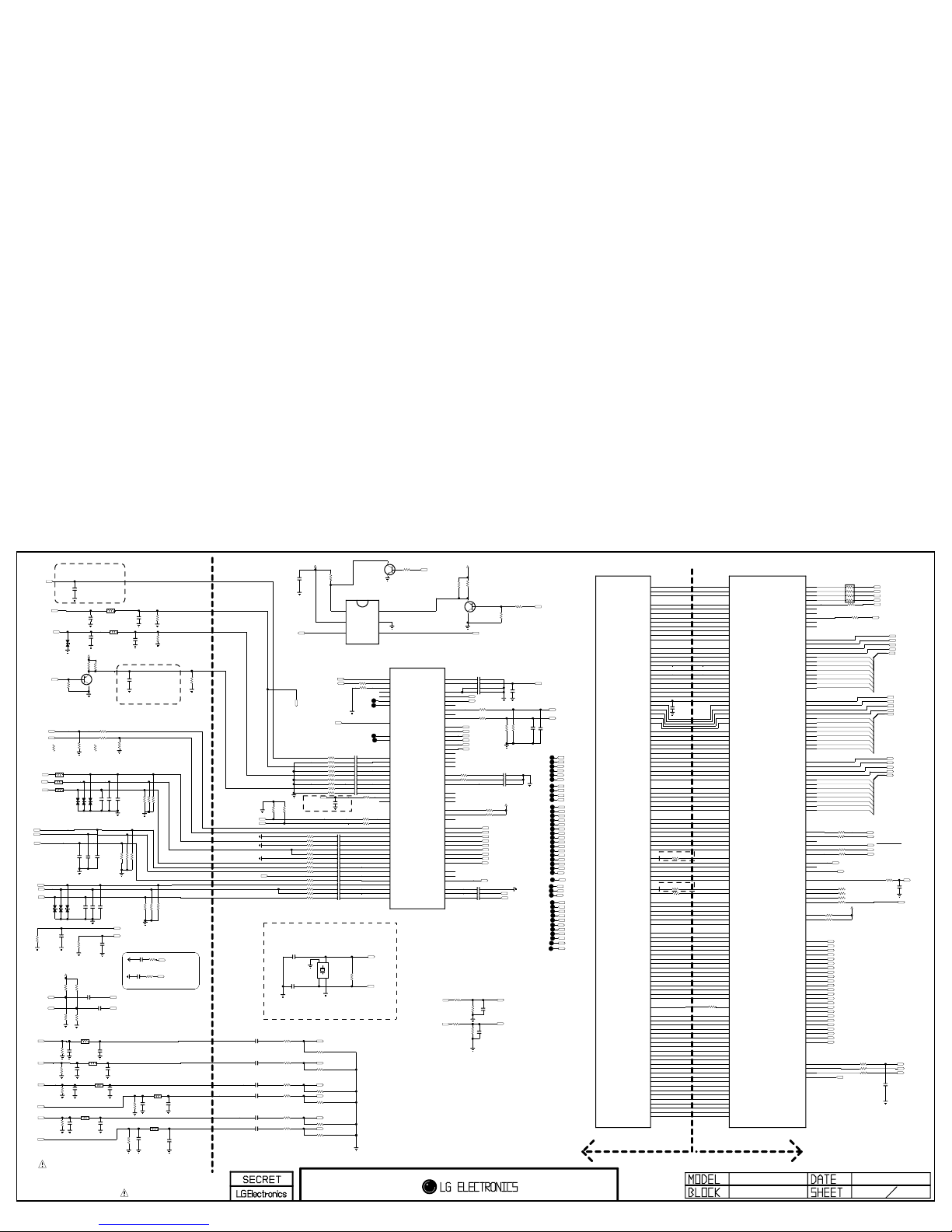
THE SYMBOL MARK OF THIS SCHEMETIC DIAGRAM INCORPORATES
SPECIAL FEATURES IMPORTANT FOR PROTECTION FROM X-RADIATION.
FILRE AND ELECTRICAL SHOCK HAZARDS, WHEN SERVICING IF IS
ESSENTIAL THAT ONLY MANUFATURES SPECFIED PARTS BE USED FOR
THE CRITICAL COMPONENTS IN THE SYMBOL MARK OF THE SCHEMETIC.
TPO_DATA[3]
TPI_DATA[0]
FE_TS_DATA[1]
TPO_DATA[0]
TPI_DATA[1]
TPO_DATA[7]
FE_TS_DATA[3]
TPO_DATA[4]
TPI_DATA[5]
TPI_DATA[6]
TPO_DATA[2]
TPI_DATA[7]
TPO_DATA[1]
TPO_DATA[6]
TPI_DATA[2]
TPI_DATA[3]
FE_TS_DATA[4]
FE_TS_DATA[5]
FE_TS_DATA[6]
FE_TS_DATA[0]
FE_TS_DATA[7]
TPI_DATA[4]
TPO_DATA[5]
FE_TS_DATA[2]
R522
10K
EU
SC_SOG_IN
C502
2.2uF
EU
AUD_LRCH
C541 0.047uF
R544
100
AUAD_L_CH4_IN
R524
2.7K
EU
C557
0.047uF
SC_G
R566 0
AUAD_L_CH5_IN
R555
10K
AUD_SCK
C554
0.047uF
DSUB_HSYNC
AUAD_R_CH5_IN
C542 0.047uF
AV1_R_IN
SC_B
C556
0.047uF
C501
2.2uF
SC_ID
AV1_CVBS_IN
SC_FB
AUAD_L_CH3_IN
COMP1_Pb
TU_CVBS
R579
22
SC_CVBS_IN
CHB_CVBS
AUAD_R_CH3_IN
DSUB_VSYNC
C500
2.2uF
R545
100
C550
0.047uF
C544 1000pF
R543
100
R580
22
C539 0.047uF
R553
10K
C555
0.047uF
AUD_LRCK
C506
680pF
OPT
C504
2.2uF
R569 33
R570 33
R524-*1
0
NON SCART
AUD_MASTER_CLK
SC_R
C545 0.047uF
AUAD_R_CH4_IN
C505
2.2uF
C549
0.047uF
R528
75
C540 1000pF
C517
680pF
OPT
C551
0.047uF
AV1_L_IN
C503
2.2uF
EU
C553
0.047uF
C543 0.047uF
R568 33
R542100
SC_SOG_IN
R529
75
C552
0.047uF
R614
75
1%
R615
75
1%
R613
75
1%
OPT
R525
75
EU
R525-*1
0
NON SCART
R594
75
R600
75
R595
75
R608
470K
EU
L510
EU
R602
470K
EU
L507
EU
SC_L_IN
SC_R_IN
C575
100pF
50V
C573
560pF
50V
OPT
R607
470K
R601
470K
L506
C581
560pF
50V
OPT
C587
100pF
50V
L509
PC_L_IN
PC_R_IN
C579
10pF
R605
75
1%
C580
10pF
R604
75
1%
C578
10pF
R606
75
1%
COMP1_Y
COMP1_Pr
C589
100pF
50V
R603
470K
R609
470K
C574
560pF
50V
OPT
L508
C586
560pF
50V
OPT
L511
C577
100pF
50V
C572
330pF
50V
OPT
C576
330pF
50V
EU
C582
330pF
50V
OPT
C588
330pF
50V
EU
+5V_TU
R618
220
CHB
R616
220
CHB
R617
75
OPT
C524
10pF
OPT
C546
10pF
OPT
DSUB_VSYNC
C3626
5pF
50V
OPT
C3625
5pF
50V
OPT
R3633
2K
OPT
DSUB_HSYNC
R3634
2K
OPT
SC_FB
TU_CVBS
DTV/MNT_V_OUT
TUNER_SIF
SCART_Lout
SC_R
SC_G
SC_L_IN
SC_ID
TUNER_SIF
CHB_CVBS
SCART_Rout
SC_R_IN
SC_B
ATV_OUT
SC_CVBS_IN
R571 33
R572 33
R575 33
R551 33
R557 33
R558 68
R559 68
R539 33
SOC_TXB2N
SOC_TXB0N
R547 0
SOC_TXB3N
+3.3V_NORMAL
SOC_TXB3P
HDMI_CLK+
HDMI_RX2+
DSUB_G+
AUAD_R_CH3_IN
PWM_DIM
AUDA_OUTR
R630 100
SOC_TXA3N
XO_SUB
TPI_SOP
SOC_TXA3P
SOC_TXA2P
SOC_RESET
SOC_TXB2P
R563 0
EU
DSUB_B+
SOC_TXB4N
HDMI_CLK-
TPI_DVB_ERR
TPO_ERR
AUDA_OUTL
R629 47
SOC_TXA4P
AUAD_L_CH4_IN
C523 0.047uF
C518 0.047uF
FE_TS_SYNC
SOC_TXBCLKP
TPO_CLK
DSUB_R+
10uFC535
R598 47
OPT
R59622
SOC_TXA1N
C527 1000pF
+3.3V_NORMAL
R578 4.7K
BPL_IN
AUAD_R_CH5_IN
XIN_SUB
C532 0.047uF
SOC_TXB0P
SOC_TXA2N
HDMI_RX0+
R577 4.7K
SOC_TXB1N
FE_TS_CLK
R59722
SOC_TXA0P
C558
1000pF
OPT
AUAD_R_CH4_IN
AUAD_L_CH5_IN
HDMI_RX1-
DTV/MNT_VOUT
FE_TS_DATA[0-7]
C531 0.047uF
SOC_TXA1P
TPO_DATA[0-7]
R561
33
TPI_ERR
C515
100pF
50V
EU
TPO_SOP
C533 0.1uF
XO_SUB
SOC_TXB1P
XIN_SUB
SPDIF_OUT
R536 68
C534 0.1uF
TPI_CLK
SOC_TXACLKP
R541 68
R546 33
SOC_TXA0N
HDMI_RX0-
R535
1M
SOC_TXA4N
FE_TS_VAL
TPI_DATA[0-7]
R550 33
SOC_TXB4P
SOC_TXACLKN
C526 0.047uF
HDMI_RX1+
A_DIM
SOC_TXBCLKN
R619 47
OPT
C516 0.047uF
AUAD_L_CH3_IN
SPDIF_OUT_ARC
TPI_VAL
HDMI_RX2-
TPO_VAL
R548 68
R518 75K
R516 75K
EU
R514 75K
R519 100K
R517 100K
EU
R515 100K
R530
75
C538 0.047uF
R633
100
PWM_DIM2
R632
100
EDGE_LED
C115
0.1uF
R200
47
CHB
IF_AGC
C117
0.1uF
H/NIM&CHB
AR102
47
CHB
IF_P
CHB_SYNC
IF_N
CHB_ERR
IF_AGC
IF_N
CHB_VAL
IF_P
CHB_CLK
CHB_DATA
C116
0.1uF
H/NIM&CHB
TUNER_SIF
C559
2.2uF
OPT
JDVR_SCLK
CHB_ERR
TPO_DATA[0-7]
TPI_SOP
TPO_CLK
TPI_ERR
CHB_DATA
TPO_SOP
TPO_VAL
TPI_CLK
TPI_DATA[0-7]
TPO_ERR
CHB_VAL
TPI_VAL
R631
10K
OPT
TPI_DVB_ERR
FE_TS_SYNC
FE_TS_DATA[0-7]
FE_TS_CLK
FE_TS_VAL
R582 33
R581 33
R9112
33
R583 33
SCART_Lout_SOC
JDVR_SCLK
SCART_Rout_SOC
R507
10K
EU
+5V_NORMAL
Q504
MMBT3906(NXP)
EU
E
B
C
DTV/MNT_V_OUT
DTV_ATV_SELECT
C510
0.1uF
16V
EU
R593
220
EU
R592
220
EU
R527
10K
EU
ATV_OUT
Q506
MMBT3904(NXP)
EU
E
B
C
IC500
NLASB3157DFT2G
EU
3
B0
2
GND
4
A
1B16
SELECT
5
VCC
+5V_NORMAL
R599
75
OPT
DTV/MNT_VOUT
C5472.2uF
C5482.2uF
C5372.2uF
C536 2.2uF
C605
10pF
OPT
C606
10pF
OPT
C607
10pF
OPT
C528
10pF
OPT
FRC3_FLASH_WP
R531
22K
EU
C520 0.01uFEUR532 22K
EU
C521 0.01uF
EU
R501100
EU
R502100
EU
SCART_Rout
SCART_Lout
SCART_Rout_SOC
SCART_Lout_SOC
R552
100K
EU
+12V
C525
2.2uF
10V
EU
R554
100K
EU
R538
100K
EU
C522
2.2uF
10V
EU
R549
100K
EU
Q505
CHB
E
B
C
AMP_RESET_N
R628 22
OPT
C630
82pF
50V
R576100
EU
C529
220pF
OPT
50V
R556
33
USB_CTL2
HP_ROUT_MAIN
HP_LOUT_MAIN
R626
22K
AUDA_OUTL
C604
0.01uF
R627
22K
AUDA_OUTR
R625
100
C603
0.01uF
R624
100
R574 100
R573 100
OPTIC_GPIO1
OPTIC_BACK_CHANNEL
OPTIC_GPIO1
OPTIC_BACK_CHANNEL
L501
L500
L502
D500
5.5V
OPT
D501
5.5V
OPT
D502
5.5V
OPT
IC101
LG1152AN-B2
XIN_SUB
L17
XO_SUB
L18
VSB_AUX_XIN
P17
XTLIN_AAD
K17
XTLOUT_AAD
K18
OPM1
M2
OPM0
M1
PORES_N
R4
L9A_SCL
N3
L9A_SDA
M3
CVBS_IN1
U14
CVBS_IN2
T14
CVBS_IN3
V15
CVBS_VCM
U15
CVBS_IN4
T15
CVBS_IN5
U16
CVBS_IN6
V14
CB_IN
T16
CB_VCM
V16
BUF_OUT1
V17
BUF_OUT2
U17
HSYNC
P8
VSYNC
R8
SC1_FB
P11
SC1_SID
R11
BINCOM_IN
U8
B_IN
V8
G_IN
T8
SOG_IN
V9
R_IN
U9
GINCOM_IN
V10
PB1_IN
T9
Y1_IN
U10
SOY1_IN
T10
PR1_IN
V11
RINCOM_IN
T11
PB2_IN
U11
Y2_IN
V12
SOY2_IN
U12
PR2_IN
T12
AAD_ADC_SIFM
N17
AAD_ADC_SIF
N18
AUDA_BGR_OUT
U1
AUDA_OUTL
R1
AUDA_OUTR
R2
AUD_SCART0_OUTLN
T1
AUD_SCART0_OUTLP
V2
AUD_SCART0_OUTRN
U2
AUD_SCART0_OUTRP
T2
AUAD_L_CH5_IN
U3
AUAD_R_CH5_IN
V3
AUAD_L_CH4_IN
V4
AUAD_R_CH4_IN
T3
AUAD_L_CH3_IN
U5
AUAD_R_CH3_IN
T5
AUAD_L_CH2_IN
U6
AUAD_R_CH2_IN
T6
AUAD_L_CH1_IN
U7
AUAD_R_CH1_IN
T7
AUAD_REFN
T4
AUAD_REFP
U4
AUAD_VR_OUT
V5
AUMI_BIAS
R7
AUMI_IN
R5
AUMI_COM
R6
DDCD0_DA
E18
DDCD0_CK
E17
HPD0
E16
PHY0_RXCN_0
J18
PHY0_RXCP_0
J17
PHY0_RX0N_0
H17
PHY0_RX0P_0
H18
PHY0_RX1N_0
G17
PHY0_RX1P_0
G18
PHY0_RX2N_0
G16
PHY0_RX2P_0
F16
PHY0_ARC_OUT_0
F17
ANTCON
P12
RFAGC
M18
IFAGC
P18
ADC_I_INCOM
T17
ADC_I_INP
U18
ADC_I_INN
T18
IC101
LG1152AN-B2
INTR_GBB
L1
INTR_HDMI1
L2
INTR_AFE3CH
L3
AUD_HMR00ARC
K1
AUD_HMR0AMUTE
K2
AUD_HMR0ALRCK
J2
AUD_HMR0ABCK
J3
AUD_HMR0ASD4
K3
AUD_HMR0ASD3
H1
AUD_HMR0ASD2
H2
AUD_HMR0ASD1
H3
AUD_HMR0ASD0
J1
AUD_DAC1_LRCH
G1
AUD_DAC1_SCK
G2
AUD_DAC1_LRCK
G3
AUD_FS25CLK
B1
AUD_FS24CLK
C1
AUD_FS23CLK
A4
AUD_FS21CLK
B4
AUD_FS20CLK
C4
AUDCLK_OUT_SUB
A2
AUD_DAC0_LRCK
D1
AUD_DAC0_LRCH
D2
AUD_DAC0_SCK
E2
AUD_ADC_LRCH
E1
AUD_ADC_SCK
F1
AUD_ADC_LRCK
F2
AUD_MIC_LRCH
B2
AUD_MIC_SCK
A3
AUD_MIC_LRCK
C2
BB_TP_DATA0
B3
BB_TP_DATA1
C3
BB_TP_DATA2
D3
BB_TP_DATA3
E3
BB_TP_DATA4
F3
BB_TP_DATA5
D4
BB_TP_DATA6
E4
BB_TP_DATA7
F4
BB_TP_VAL
D5
BB_TP_SOP
E5
BB_TP_ERR
F5
BB_TP_CLK
D6
BB_SDA_I
A5
BB_SDA_O
B5
BB_SCL
C5
L9DA_SCL
A6
L9DA_SDA_I
B6
L9DA_SDA_O
C6
CHB_DN
E6
CHB_UP
F6
CHB_START
D7
CHB_DATA0
B7
CHB_DATA1
C7
CHB_DATA2
A8
CHB_DATA3
B8
CHB_DATA4
C8
CLK_F54M
A7
CVBS_GC2
D8
CVBS_GC1
F7
CVBS_GC0
E7
CVBS_UP
E8
CVBS_DN
F8
FS00CLK
A9
AUDCLK_OUT
B9
DAC_DATA0
C9
DAC_DATA1
D9
DAC_DATA2
E9
DAC_DATA3
F9
DAC_DATA4
C10
DAC_START
D10
AAD_GC0
E10
AAD_GC1
F10
AAD_GC2
D11
AAD_GC3
E11
AAD_GC4
F11
AAD_DATAEN
D12
AAD_DATA0
E12
AAD_DATA1
F12
AAD_DATA2
D13
AAD_DATA3
E13
AAD_DATA4
F13
AAD_DATA5
D14
AAD_DATA6
E14
AAD_DATA7
F14
AAD_DATA8
D15
AAD_DATA9
E15
DCO_OUT_CLK
F15
HSR_AM0
B10
HSR_AP0
A10
HSR_BM0
A11
HSR_BP0
B11
HSR_CM0
C12
HSR_CP0
C11
HSR_CLKM0
B12
HSR_CLKP0
A12
HSR_DM0
A13
HSR_DP0
B13
HSR_EM0
C14
HSR_EP0
C13
HSR_AM1
B14
HSR_AP1
A14
HSR_BM1
A15
HSR_BP1
B15
HSR_CM1
C16
HSR_CP1
C15
HSR_CLKM1
B16
HSR_CLKP1
A16
HSR_DM1
A17
HSR_DP1
B17
HSR_EM1
C18
HSR_EP1
C17
IC100
LG1152D-B1
INTR_GBB
AH2
INTR_HDMI1
AG2
INTR_AFE3CH
AF2
AUD_HMR0ARC
AH3
AUD_HMR0AMUTE
AG3
AUD_HMR0ALRCK
AG4
AUD_HMR0ABCK
AF4
AUD_HMR0ASD4
AF3
AUD_HMR0ASD3
AH5
AUD_HMR0ASD2
AG5
AUD_HMR0ASD1
AF5
AUD_HMR0ASD0
AH4
AUD_DAC1_LRCH
AH6
AUD_DAC1_SCK
AG6
AUD_DAC1_LRCK
AF6
AUD_FS25CLK
AH7
AUD_FS24CLK
AG7
AUD_FS23CLK
AH10
AUD_FS21CLK
AG10
AUD_FS20CLK
AF10
AUDCLK_OUT_SUB
AH8
AUD_DAC0_LRCK
AF7
AUD_DAC0_LRCH
AE8
AUD_DAC0_SCK
AD8
AUD_ADC_LRCH
AE7
AUD_ADC_SCK
AD7
AUD_ADC_LRCK
AC8
AUD_MIC_LRCH
AG8
AUD_MIC_SCK
AH9
AUD_MIC_LRCK
AF8
BB_TPI_DATA0
AG9
BB_TPI_DATA1
AF9
BB_TPI_DATA2
AE9
BB_TPI_DATA3
AD9
BB_TPI_DATA4
AC9
BB_TPI_DATA5
AE10
BB_TPI_DATA6
AD10
BB_TPI_DATA7
AC10
BB_TPI_VAL
AE11
BB_TPI_SOP
AD11
BB_TPI_ERR
AC11
BB_TPI_CLK
AE12
BB_SDA_I
AH11
BB_SDA_O
AG11
BB_SCL
AF11
HS_SCL
AH12
HS_SDA_I
AG12
HS_SDA_O
AF12
CHB_DN
AD12
CHB_UP
AC12
CHB_START
AE13
CHB_DATA0
AG13
CHB_DATA1
AF13
CHB_DATA2
AH14
CHB_DATA3
AG14
CHB_DATA4
AF14
CLK_54
AH13
CVBS_GC2
AE14
CVBS_GC1
AC13
CVBS_GC0
AD13
CVBS_UP
AD14
CVBS_DN
AC14
FS00CLK
AH15
AUDCLK_TO_DIGITAL
AG15
DAC_DATA0
AF15
DAC_DATA1
AE15
DAC_DATA2
AD15
DAC_DATA3
AC15
DAC_DATA4
AF16
DAC_START
AE16
AAD_GC0
AD16
AAD_GC1
AC16
AAD_GC2
AE17
AAD_GC3
AD17
AAD_GC4
AC17
AAD_DATAEN
AE18
AAD_DATA0
AD18
AAD_DATA1
AC18
AAD_DATA2
AE19
AAD_DATA3
AD19
AAD_DATA4
AC19
AAD_DATA5
AE20
AAD_DATA6
AD20
AAD_DATA7
AC20
AAD_DATA8
AE21
AAD_DATA9
AD21
AUPLL_CLK
AC21
HS_RX1_AM
AG16
HS_RX1_AP
AH16
HS_RX1_BM
AH17
HS_RX1_BP
AG17
HS_RX1_CM
AF18
HS_RX1_CP
AF17
HS_RX1_CLKM
AG18
HS_RX1_CLKP
AH18
HS_RX1_DM
AH19
HS_RX1_DP
AG19
HS_RX1_EM
AF20
HS_RX1_EP
AF19
HS_RX2_AM
AG20
HS_RX2_AP
AH20
HS_RX2_BM
AH21
HS_RX2_BP
AG21
HS_RX2_CM
AF22
HS_RX2_CP
AF21
HS_RX2_CLKM
AG22
HS_RX2_CLKP
AH22
HS_RX2_DM
AH23
HS_RX2_DP
AG23
HS_RX2_EM
AF24
HS_RX2_EP
AF23
STPI_CLK
AE27
STPI_SOP
AE26
STPI_VAL
AD28
STPI_ERR
AD27
STPI_DATA
AD26
STPIO_CLK
AC28
STPIO_SOP/GPIO43
AC26
STPIO_VAL/GPIO42
AB28
STPIO_ERR/GPIO41
AC27
STPIO_DATA/GPIO40
AB27
TPI_DVB_CLK/GPIO47
AF27
TPI_DVB_SOP/GPIO46
AE28
TPI_DVB_VAL/GPIO45
AG27
TPI_DVB_ERR
AF28
TPI_DVB_DATA0/GPIO44
AG26
TPI_DVB_DATA1
AF26
TPI_DVB_DATA2
AF25
TPI_DVB_DATA3
AH26
TPI_DVB_DATA4
AH25
TPI_DVB_DATA5
AG25
TPI_DVB_DATA6
AH24
TPI_DVB_DATA7
AG24
TPI_CLK
H24
TPI_SOP
J25
TPI_VAL
J24
TPI_ERR
H25
TPI_DATA0
J27
TPI_DATA1
J26
TPI_DATA2
H28
TPI_DATA3
H27
TPI_DATA4
H26
TPI_DATA5
G28
TPI_DATA6
G27
TPI_DATA7
G26
TPO_CLK
D24
TPO_SOP
E23
TPO_VAL
D25
TPO_ERR
D23
TPO_DATA0
H23
TPO_DATA1
G25
TPO_DATA2
G24
TPO_DATA3
F25
TPO_DATA4
F24
TPO_DATA5
F23
TPO_DATA6
E25
TPO_DATA7
E24
AUDCLK_OUT
C1
DACLRCH
C2
DACSLRCH/GPIO95
A3
DACCLFCH/GPIO94
A2
DACSCK
B2
DACLRCK
B1
PCMI3LRCK/GPIO81
B3
PCMI3LRCH
C3
PCMI3SCK/GPIO80
A4
IEC958OUT
AE2
AUD_SUBMCK
AD25
AUD_SUBLRCH
AC25
AUD_SUBSCK/GPIO51
AD24
AUD_SUBLRCK/GPIO52
AE25
BTSCSEL
AB18
DTS_EN
AB19
TXA0N
N1
TXA0P
N2
TXA1N
P2
TXA1P
P1
TXA2N
P3
TXA2P
R3
TXACLKN
R1
TXACLKP
R2
TXA3N
T2
TXA3P
T1
TXA4N
T3
TXA4P
U3
TXB0N
U1
TXB0P
U2
TXB1N
V2
TXB1P
V1
TXB2N
V3
TXB2P
W3
TXBCLKN
W1
TXBCLKP
W2
TXB3N
Y2
TXB3P
Y1
TXB4N
Y3
TXB4P
AA3
PWM0/GPIO55
L6
PWM1/GPIO54
L5
PWM2/GPIO53
M4
PWM_IN
M5
R521 100
R567 150
R564 150
R565 150
C512
8pF
C513
8pF
D504
5.5V
D506
5.5V
D503
5.5V
D505
5.5V
X500
24MHz
4
GND_2
1
X-TAL_12GND_1
3
X-TAL_2
R534
10K
R52010K
L504
1uH
L503
EU
1uH
C509
150pF
EU
C508
150pF
50V
EU
C511
150pF
50V
C514
150pF
50V
C6006
1uF25V
EU
R6006
10K
EU
C6001
1uF25V
EU
R6005
10K
EU
SCART_AMP_R_FB
SCART_AMP_L_FB
R508 22K
R510
22K
EU
R509 22K
R512 22K
R511
22K
EU
R513 22K
R560
330
3
MAIN AUDIO/VIDEO
LG1152 B0
Place these close to tuner
Place SOC Side
Place JACK Side
Close to LG1152A
Close to LG1152A
Main clock for LG1152A
DTS_EN: ENABLE(’1’) (for development)
LG1152A LG1152D
BTSC_EN: ENABLE(’1’) (for development)
Close to LG1152A
Selece = High ==> A = B1
Selece = Low ==> A = B0
Near Place Scart AMP
Copyright ⓒ 2012 LG Electronics. Inc. All right reserved.
Only for training and service purposes
LGE Internal Use Only
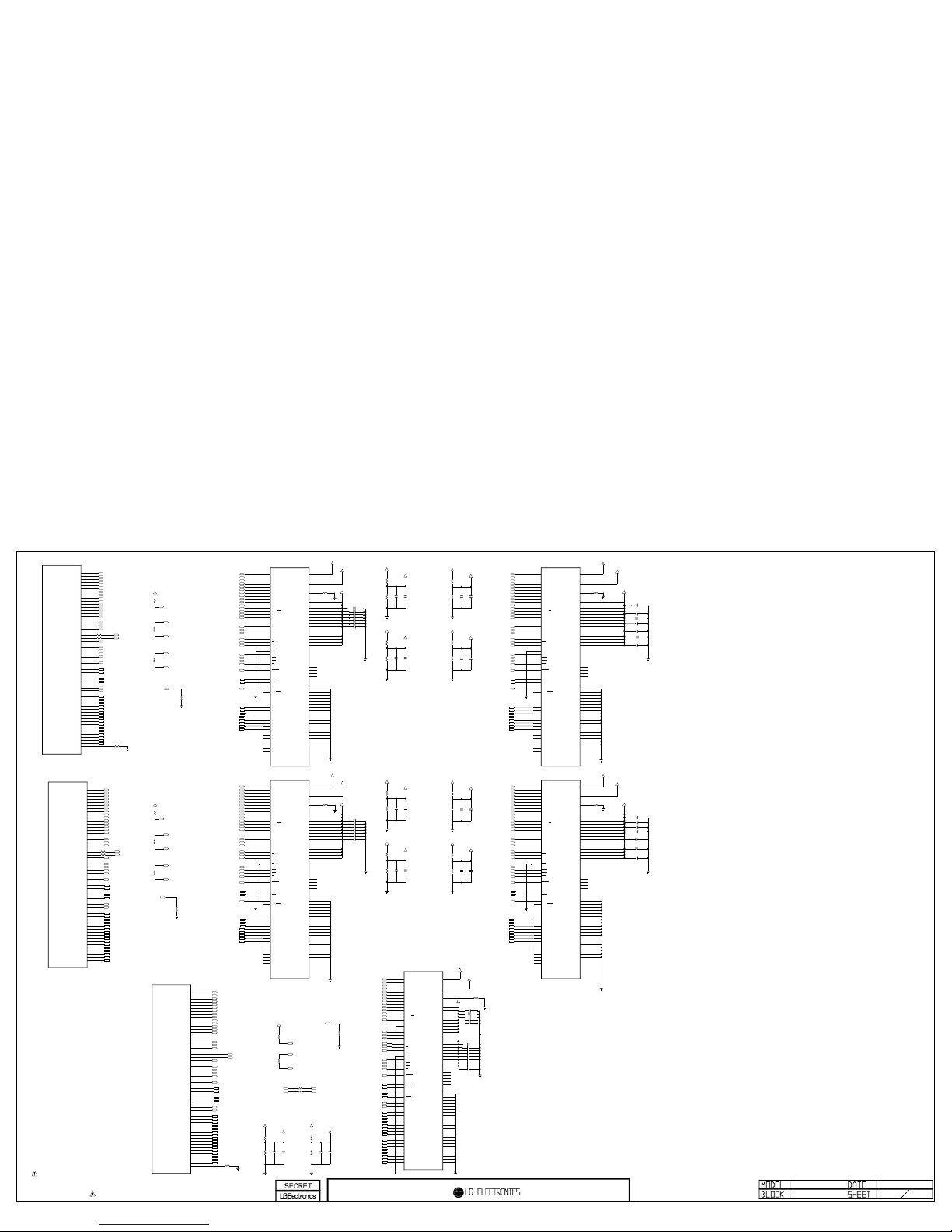
THE SYMBOL MARK OF THIS SCHEMETIC DIAGRAM INCORPORATES
SPECIAL FEATURES IMPORTANT FOR PROTECTION FROM X-RADIATION.
FILRE AND ELECTRICAL SHOCK HAZARDS, WHEN SERVICING IF IS
ESSENTIAL THAT ONLY MANUFATURES SPECFIED PARTS BE USED FOR
THE CRITICAL COMPONENTS IN THE SYMBOL MARK OF THE SCHEMETIC.
SIGN50000
SIGN50005
M2_DDR_BA1
R738
240
M2_DDR_A3
M2_DDR_RESET_N
M2_DDR_VREFCA
M2_DDR_A10
M2_DDR_DQSL_N
M2_DDR_DQ6
M2_DDR_DMU
M2_DDR_DQ13
M2_DDR_A0
C744
10uF
10V
C739
0.1uF
M2_DDR_DQ8
M2_DDR_A6
M2_DDR_DQ7
C741
0.1uF
M2_DDR_DML
M2_DDR_A9
M2_DDR_DQSL_P
C742
0.1uF
M2_DDR_RASN
M2_DDR_DQ14
M2_DDR_A8
M2_DDR_DQ5
M2_DDR_ODT
M2_DDR_DQ2
C736
0.1uF
M2_DDR_DQ15
C740
0.1uF
M2_DDR_DQ0
M2_DDR_DQ1
M2_DDR_DQ10
M2_DDR_WEN
M2_DDR_A11
C738
0.1uF
M2_DDR_A4
M2_DDR_CASN
M2_DDR_DQ11
M2_DDR_A1
M2_DDR_DQ12
M2_DDR_A5
M2_DDR_DQ3
M2_DDR_A12
M2_DDR_CKE
M2_DDR_BA0
M2_DDR_DQ9
M2_DDR_DQSU_N
VCC1.5V_DE
M2_DDR_DQSU_P
M2_DDR_VREFDQ
M2_DDR_A13
C737
0.1uF
M2_DDR_A7
M2_DDR_BA2
M2_DDR_A2
C743
0.1uF
M2_DDR_DQ4
H5TQ1G63DFR-PBC
IC702
A0
N3
A1
P7
A2
P3
A3
N2
A4
P8
A5
P2
A6
R8
A7
R2
A8
T8
A9
R3
A10/AP
L7
A11
R7
A12/BC
N7
A13
T3
A15
M7
BA0
M2
BA1
N8
BA2
M3
CK
J7
CK
K7
CKE
K9
CS
L2
ODT
K1
RAS
J3
CAS
K3
WE
L3
RESET
T2
DQSL
F3
DQSL
G3
DQSU
C7
DQSU
B7
DML
E7
DMU
D3
DQL0
E3
DQL1
F7
DQL2
F2
DQL3
F8
DQL4
H3
DQL5
H8
DQL6
G2
DQL7
H7
DQU0
D7
DQU1
C3
DQU2
C8
DQU3
C2
DQU4
A7
DQU5
A2
DQU6
B8
DQU7
A3
VREFCA
M8
VREFDQ
H1
ZQ
L8
VDD_1
B2
VDD_2
D9
VDD_3
G7
VDD_4
K2
VDD_5
K8
VDD_6
N1
VDD_7
N9
VDD_8
R1
VDD_9
R9
VDDQ_1
A1
VDDQ_2
A8
VDDQ_3
C1
VDDQ_4
C9
VDDQ_5
D2
VDDQ_6
E9
VDDQ_7
F1
VDDQ_8
H2
VDDQ_9
H9
NC_1
J1
NC_2
J9
NC_3
L1
NC_4
L9
NC_6
T7
VSS_1
A9
VSS_2
B3
VSS_3
E1
VSS_4
G8
VSS_5
J2
VSS_6
J8
VSS_7
M1
VSS_8
M9
VSS_9
P1
VSS_10
P9
VSS_11
T1
VSS_12
T9
VSSQ_1
B1
VSSQ_2
B9
VSSQ_3
D1
VSSQ_4
D8
VSSQ_5
E2
VSSQ_6
E8
VSSQ_7
F9
VSSQ_8
G1
VSSQ_9
G9
C722
0.1uF
C721
0.1uF
C705
0.1uF
C704
0.1uF
C720
0.1uF
VCC1.5V_MAIN
M0_DDR_VREFCA
M0_DDR_VREFDQ
VCC1.5V_MAIN
M0_1_DDR_VREFCA
M0_DDR_A5
R735
1K 1%
C751
0.1uF
C708
0.1uF
M1_DDR_DQSL_N
M0_DDR_BA0
VCC1.5V_MAIN
M0_DDR_RESET_N
M1_DDR_CKE
M0_DDR_RASN
M0_DDR_CLK
M1_DDR_DQSU_P
C707
0.1uF
M1_DDR_DQ1
R736
1K 1%
M1_DDR_DQ5
C735
0.1uF
M0_DDR_CLK
C733
0.1uF
R721
240
1%
C758
0.1uF
M1_DDR_A6
M0_DDR_A1
C715
0.1uF
M0_DDR_DQ3
C761
0.1uF
M1_DDR_A10
M1_DDR_A14
M0_DDR_A8
M1_DDR_A3
M1_DDR_BA0
C728
1000pF
VCC1.5V_MAIN
M1_DDR_DQ3
M0_DDR_DQSL_N
R730
1K 1%
M1_1_DDR_VREFDQ
C723
0.1uF
M1_DDR_A5
C729
1000pF
M0_1_DDR_VREFCA
M0_DDR_DMU
M0_DDR_CLKN
M0_DDR_ODT
M0_DDR_CLKN
M1_DDR_DQ10
M1_DDR_DQ2
M1_DDR_BA2
C752
0.1uF
M0_DDR_A9
C711
0.1uF
M1_DDR_DQSU_N
M0_DDR_A0
M1_DDR_RESET_N
M0_DDR_A11
M1_DDR_CLK
M1_DDR_VREFDQ
M0_DDR_BA1
M0_DDR_DQ12
M1_DDR_CASN
M1_DDR_A3
M0_DDR_DQ9
M1_DDR_A9
M0_DDR_DQ15
M0_DDR_A12
R727
1K 1%
M1_DDR_DQ4
M0_DDR_BA1
M1_DDR_A5
M0_DDR_A7
C748
1000pF
M0_DDR_CASN
C710
0.1uF
M1_DDR_DQ14
M1_DDR_A13
VCC1.5V_MAIN
M1_DDR_BA0
VCC1.5V_MAIN
M1_DDR_RESET_N
VCC1.5V_MAIN
M1_DDR_CKE
C732
0.1uF
VCC1.5V_MAIN
C724
0.1uF
M0_DDR_DQ6
M1_DDR_A12
M0_DDR_A10
R729
1K 1%
C745
0.1uF
R741
10K
C716
0.1uF
M0_1_DDR_VREFDQ
M1_DDR_DQ11
R737
1K 1%
C753
0.1uF
M1_DDR_A4
M0_DDR_RESET_N
M1_DDR_DML
M0_DDR_A11
R740
240
1%
M0_DDR_A4
M1_DDR_CASN
M0_DDR_CLK
M0_DDR_BA0
C717
0.1uF
M0_DDR_CLK
M1_DDR_DQ8
C709
0.1uF
R742
10K
M1_DDR_BA1
M1_DDR_CLK
R720
240
1%
C747
1000pF
M0_DDR_VREFDQ
M1_DDR_RESET_N
C749
1000pF
M0_DDR_BA2
M0_DDR_A10
M1_1_DDR_VREFCA
M1_DDR_DQ13
C757
0.1uF
R709
10K
R739
240
1%
M0_DDR_A13
M1_DDR_A2
M1_DDR_WEN
M0_DDR_DQSL_P
M1_DDR_BA2
M1_DDR_A7
M1_DDR_A0
M1_DDR_A6
M0_DDR_RASN
M0_DDR_WEN
M1_DDR_CKE
M1_DDR_A11
M1_DDR_DQ9
M0_DDR_DQ11M0_DDR_DQ7
M0_DDR_DQ10
M1_DDR_BA1
M1_DDR_DMU
M0_DDR_A14
VCC1.5V_MAIN
M1_DDR_A1
M0_DDR_CLKN
M0_DDR_A6
M1_DDR_CLKN
M1_DDR_DQ7
C731
1000pF
C719
0.1uF
M0_DDR_WEN
M0_DDR_ODT
M1_DDR_DQ0
C750
1000pF
C746
0.1uF
M1_DDR_DQ6
C730
1000pF
C718
0.1uF
C726
0.1uF
M0_DDR_A0
R734
1K 1%
R723
1K 1%
C706 0.1uF
M0_DDR_DQSU_P
M1_DDR_DQ12
M1_DDR_WEN
M0_DDR_A3
M1_DDR_ODT
M1_DDR_A2
R726
1K 1%
M0_DDR_DQ14
M0_DDR_A7
VCC1.5V_MAIN
R733
1K 1%
M0_DDR_A6
C727
0.1uF
M0_DDR_BA2
M0_DDR_VREFCA
M0_1_DDR_VREFDQ
VCC1.5V_MAIN
R710
10K
M1_DDR_CLKN
C759
0.1uF
C734
0.1uF
M1_1_DDR_VREFCA
M1_DDR_A1
M1_DDR_DQSL_P
M1_DDR_RASN
M1_DDR_A13
M0_DDR_DQSU_N
M0_DDR_DQ0
M0_DDR_RESET_N
R731
1K 1%
M0_DDR_A14
M1_DDR_CLK
M1_DDR_CLKN
M1_DDR_A7
M1_DDR_A4
VCC1.5V_MAIN
M0_DDR_CASN
M0_DDR_A3
M1_DDR_A12
C714
0.1uF
M1_DDR_CLK
R732
1K 1%
R725
1K 1%
C713
0.1uF
M0_DDR_A8
M1_DDR_VREFCA
M0_DDR_DQ1
M1_DDR_A11
M1_1_DDR_VREFDQ
C725
0.1uF
M0_DDR_DQ8
M1_DDR_RASN
VCC1.5V_MAIN
M0_DDR_A4
M0_DDR_CKE
R722
1K 1%
M0_DDR_CKE
M1_DDR_A0
M1_DDR_A8
C760
0.1uF
M0_DDR_A5
M1_DDR_A10
C754
0.1uF
M0_DDR_A1
M1_DDR_VREFCA
M1_DDR_ODT
M1_DDR_A14
M0_DDR_CLKN
M0_DDR_A12
M0_DDR_DQ5
C712
0.1uF
VCC1.5V_MAIN
M1_DDR_A9
M1_DDR_VREFDQ
M0_DDR_A2
C755
0.1uF
R724
1K 1%
M0_DDR_A9
M1_DDR_A8
M1_DDR_CLKN
M0_DDR_DQ13
M0_DDR_A2
C756
0.1uF
R728
1K 1%
M0_DDR_A13
M0_DDR_DQ2
M0_DDR_DML
M0_DDR_CKE
M0_DDR_DQ4
M1_DDR_DQ15
M0_DDR_BA1
M1_DDR_A8
M1_DDR_DQ4
M1_DDR_DQSL_P
M1_DDR_A2
M1_DDR_A4
M0_DDR_DQ11
M0_DDR_DQ0
M1_DDR_DQ15
M1_DDR_DQ10
M1_DDR_DQSL_N
M0_DDR_DQ12
M0_DDR_A14
M0_DDR_A9
M1_DDR_BA0
M0_DDR_WEN
M0_DDR_RESET_N
M0_DDR_BA0
M0_DDR_DQ14
M0_DDR_CKE
M1_DDR_DQSU_P
M0_DDR_A1
M0_DDR_DQSU_N
M0_DDR_DQSL_P
M0_DDR_DML
M0_DDR_A6
M0_DDR_A7
M0_DDR_ODT
M1_DDR_A6
M1_DDR_WEN
M1_DDR_DQ6
M0_DDR_A2
M0_DDR_DQ2
M1_DDR_DQ8
M0_DDR_A5
M1_DDR_A10
M0_DDR_CLK
M1_DDR_DQ0
M0_DDR_DQ5
M1_DDR_A1
M1_DDR_A7
M1_DDR_A13
M0_DDR_A0
M0_DDR_A4
M1_DDR_DQ7
M1_DDR_CLKN
M0_DDR_DQ8
M1_DDR_ODT
M0_DDR_A12
M0_DDR_DQ9
M0_DDR_A3
M1_DDR_RESET_N
M0_DDR_DQ13
M1_DDR_A11
M1_DDR_RASN
M1_DDR_DQ13
M1_DDR_DQ9
M0_DDR_DQ7
M0_DDR_A13
M1_DDR_CASN
M1_DDR_A5
M0_DDR_A8
M1_DDR_DML
M1_DDR_BA1
M0_DDR_DQ1
R704
240
1%
M0_DDR_BA2
M0_DDR_RASN
M1_DDR_A0
M1_DDR_DQ1
M0_DDR_CASN
M0_DDR_A11
M1_DDR_DQ14
M1_DDR_DQ3
M1_DDR_A12
M1_DDR_DQ2
M0_DDR_DMU
M1_DDR_DQ5
M0_DDR_DQ6
M0_DDR_DQ3
M1_DDR_DQSU_N
M1_DDR_DQ11
M1_DDR_DQ12
M0_DDR_CLKN
M0_DDR_DQ10
M1_DDR_BA2
M1_DDR_CLK
M1_DDR_A3
M0_DDR_DQ15
M1_DDR_DMU
M1_DDR_A9
M1_DDR_A14
M0_DDR_DQ4
M0_DDR_DQSL_N
M1_DDR_CKE
M0_DDR_A10
M0_DDR_DQSU_P
M2_DDR_WEN
M2_DDR_A3
M2_DDR_DQ5
M2_DDR_A2
M2_DDR_DQ1
M2_DDR_CKE
M2_DDR_A12
M2_DDR_DQ6
M2_DDR_A1
M2_DDR_DQ7
M2_DDR_A11
M2_DDR_DQ11
M2_DDR_DQ3
M2_DDR_DQ4
M2_DDR_DQ9
M2_DDR_A13
M2_DDR_DQ14
M2_DDR_BA0
M2_DDR_CLK
M2_DDR_CLKN
M2_DDR_RASN
M2_DDR_DQSU_P
M2_DDR_BA1
M2_DDR_DML
M2_DDR_RESET_N
M2_DDR_DMU
M2_DDR_DQ13
M2_DDR_A5
M2_DDR_A9
M2_DDR_DQ2
M2_DDR_DQ10
M2_DDR_A10
M2_DDR_DQSL_P
M2_DDR_DQSL_N
M2_DDR_DQ8
M2_DDR_DQSU_N
M2_DDR_ODT
M2_DDR_DQ0
M2_DDR_DQ12
M2_DDR_A0
M2_DDR_A6
M2_DDR_CASN
M2_DDR_DQ15
R711
240
1%
M2_DDR_A8
M2_DDR_A7
M2_DDR_BA2
M2_DDR_A4
VCC1.5V_DE
R719
1K 1%
R712
1K 1%
R718
1K 1%
R743
10K
M2_DDR_VREFDQ
M2_DDR_CKE
C703
1000pF
M2_DDR_CLKN
M2_CLK
C700
0.1uF
R713
1K 1%
M2_CLKN
C701
1000pF
R714
10K
M2_DDR_CLK
M2_CLKN
M2_CLK
VCC1.5V_DE
C702
0.1uF
VCC1.5V_DE
M2_DDR_VREFCA
M2_DDR_RESET_N M2_CLK
M2_CLKN
H5TQ2G83BFR-PBC
IC700
NC_S1
A1
VSS_1
A2
VDD_1
A3
NC_1
A4
NF/TDQSA8VSS_2
A9
VDD_2
A10
NC_S2
A11
VSS_3
B2
VSSQ_1
B3
DQ0
B4
DM/TDQS
B8
VSSQ_2
B9
VDDQ_1
B10
VDDQ_2
C2
DQ2
C3
DQS
C4
DQ1
C8
DQ3
C9
VSSQ_3
C10
VSSQ_4
D2
DQ6
D3
DQS
D4
VDD_3
D8
VSS_4
D9
VSSQ_5
D10
VREFDQ
E2
VDDQ_3
E3
DQ4
E4
DQ7
E8
DQ5
E9
VDDQ_4
E10
NC_2
F2
VSS_5
F3
RAS
F4
CK
F8
VSS_6
F9
NC_3
F10
ODT
G2
VDD_4
G3
CAS
G4
CK
G8
VDD_5
G9
CKE
G10
NC_4
H2
CS
H3
WE
H4
A10/AP
H8
ZQ
H9
NC_5
H10
VSS_7
J2
BA0
J3
BA2
J4
NC_6
J8
VREFCA
J9
VSS_8
J10
VDD_6
K2
A3
K3
A0
K4
A12/BC
K8
BA1
K9
VDD_7
K10
VSS_9
L2
A5
L3
A2
L4
A1
L8
A4
L9
VSS_10
L10
VDD_8
M2
A7
M3
A9
M4
A11
M8
A6
M9
VDD_9
M10
NC_S3
N1
VSS_11
N2
RESET
N3
A13
N4
A14
N8
A8
N9
VSS_12
N10
NC_S4
N11
H5TQ2G83BFR-PBC
IC703
NC_S1
A1
VSS_1
A2
VDD_1
A3
NC_1
A4
NF/TDQSA8VSS_2
A9
VDD_2
A10
NC_S2
A11
VSS_3
B2
VSSQ_1
B3
DQ0
B4
DM/TDQS
B8
VSSQ_2
B9
VDDQ_1
B10
VDDQ_2
C2
DQ2
C3
DQS
C4
DQ1
C8
DQ3
C9
VSSQ_3
C10
VSSQ_4
D2
DQ6
D3
DQS
D4
VDD_3
D8
VSS_4
D9
VSSQ_5
D10
VREFDQ
E2
VDDQ_3
E3
DQ4
E4
DQ7
E8
DQ5
E9
VDDQ_4
E10
NC_2
F2
VSS_5
F3
RAS
F4
CK
F8
VSS_6
F9
NC_3
F10
ODT
G2
VDD_4
G3
CAS
G4
CK
G8
VDD_5
G9
CKE
G10
NC_4
H2
CS
H3
WE
H4
A10/AP
H8
ZQ
H9
NC_5
H10
VSS_7
J2
BA0
J3
BA2
J4
NC_6
J8
VREFCA
J9
VSS_8
J10
VDD_6
K2
A3
K3
A0
K4
A12/BC
K8
BA1
K9
VDD_7
K10
VSS_9
L2
A5
L3
A2
L4
A1
L8
A4
L9
VSS_10
L10
VDD_8
M2
A7
M3
A9
M4
A11
M8
A6
M9
VDD_9
M10
NC_S3
N1
VSS_11
N2
RESET
N3
A13
N4
A14
N8
A8
N9
VSS_12
N10
NC_S4
N11
H5TQ2G83BFR-PBC
IC704
NC_S1
A1
VSS_1
A2
VDD_1
A3
NC_1
A4
NF/TDQS
A8
VSS_2
A9
VDD_2
A10
NC_S2
A11
VSS_3
B2
VSSQ_1
B3
DQ0
B4
DM/TDQS
B8
VSSQ_2
B9
VDDQ_1
B10
VDDQ_2
C2
DQ2
C3
DQS
C4
DQ1
C8
DQ3
C9
VSSQ_3
C10
VSSQ_4
D2
DQ6
D3
DQS
D4
VDD_3
D8
VSS_4
D9
VSSQ_5
D10
VREFDQ
E2
VDDQ_3
E3
DQ4
E4
DQ7
E8
DQ5
E9
VDDQ_4
E10
NC_2
F2
VSS_5
F3
RAS
F4
CK
F8
VSS_6
F9
NC_3
F10
ODT
G2
VDD_4
G3
CAS
G4
CK
G8
VDD_5
G9
CKE
G10
NC_4
H2
CS
H3
WE
H4
A10/AP
H8
ZQ
H9
NC_5
H10
VSS_7
J2
BA0
J3
BA2
J4
NC_6
J8
VREFCA
J9
VSS_8
J10
VDD_6
K2
A3
K3
A0
K4
A12/BC
K8
BA1
K9
VDD_7
K10
VSS_9
L2
A5
L3
A2
L4
A1
L8
A4
L9
VSS_10
L10
VDD_8
M2
A7
M3
A9
M4
A11
M8
A6
M9
VDD_9
M10
NC_S3
N1
VSS_11
N2
RESET
N3
A13
N4
A14
N8
A8
N9
VSS_12
N10
NC_S4
N11
H5TQ2G83BFR-PBC
IC701
NC_S1
A1
VSS_1
A2
VDD_1
A3
NC_1
A4
NF/TDQS
A8
VSS_2
A9
VDD_2
A10
NC_S2
A11
VSS_3
B2
VSSQ_1
B3
DQ0
B4
DM/TDQS
B8
VSSQ_2
B9
VDDQ_1
B10
VDDQ_2
C2
DQ2
C3
DQS
C4
DQ1
C8
DQ3
C9
VSSQ_3
C10
VSSQ_4
D2
DQ6
D3
DQS
D4
VDD_3
D8
VSS_4
D9
VSSQ_5
D10
VREFDQ
E2
VDDQ_3
E3
DQ4
E4
DQ7
E8
DQ5
E9
VDDQ_4
E10
NC_2
F2
VSS_5
F3
RAS
F4
CK
F8
VSS_6
F9
NC_3
F10
ODT
G2
VDD_4
G3
CAS
G4
CK
G8
VDD_5
G9
CKE
G10
NC_4
H2
CS
H3
WE
H4
A10/AP
H8
ZQ
H9
NC_5
H10
VSS_7
J2
BA0
J3
BA2
J4
NC_6
J8
VREFCA
J9
VSS_8
J10
VDD_6
K2
A3
K3
A0
K4
A12/BC
K8
BA1
K9
VDD_7
K10
VSS_9
L2
A5
L3
A2
L4
A1
L8
A4
L9
VSS_10
L10
VDD_8
M2
A7
M3
A9
M4
A11
M8
A6
M9
VDD_9
M10
NC_S3
N1
VSS_11
N2
RESET
N3
A13
N4
A14
N8
A8
N9
VSS_12
N10
NC_S4
N11
IC100
LG1152D-B1
M0_DDR_A0
D18
M0_DDR_A1
E17
M0_DDR_A2
E18
M0_DDR_A3
E20
M0_DDR_A4
E16
M0_DDR_A5
D20
M0_DDR_A6
F16
M0_DDR_A7
F19
M0_DDR_A8
E15
M0_DDR_A9
D19
M0_DDR_A10
D14
M0_DDR_A11
E14
M0_DDR_A12
D17
M0_DDR_A13
F18
M0_DDR_A14
D16
M0_DDR_BA0
F20
M0_DDR_BA1
D15
M0_DDR_BA2
F17
M0_DDR_CLK
A17
M0_DDR_CLKN
A18
M0_DDR_CKE
F15
M0_DDR_ODT
F21
M0_DDR_RASN
D22
M0_DDR_CASN
E21
M0_DDR_WEN
D21
M0_DDR_RESET_N
E19
M0_DDR_DQSL_P
B20
M0_DDR_DQSL_N
A20
M0_DDR_DQSU_P
B16
M0_DDR_DQSU_N
C16
M0_DDR_DML
C19
M0_DDR_DMU
C15
M0_DDR_DQ0
C20
M0_DDR_DQ1
B19
M0_DDR_DQ2
C21
M0_DDR_DQ3
B18
M0_DDR_DQ4
A21
M0_DDR_DQ5
C18
M0_DDR_DQ6
B21
M0_DDR_DQ7
A19
M0_DDR_DQ8
B17
M0_DDR_DQ9
C14
M0_DDR_DQ10
A16
M0_DDR_DQ11
B14
M0_DDR_DQ12
B15
M0_DDR_DQ13
A14
M0_DDR_DQ14
C17
M0_DDR_DQ15
A15
M0_DDR_ZQCAL
E22
IC100
LG1152D-B1
M1_DDR_A0
C9
M1_DDR_A1
E9
M1_DDR_A2
F10
M1_DDR_A3
F12
M1_DDR_A4
F8
M1_DDR_A5
D11
M1_DDR_A6
E8
M1_DDR_A7
E11
M1_DDR_A8
E7
M1_DDR_A9
D10
M1_DDR_A10
C4
M1_DDR_A11
C5
M1_DDR_A12
D8
M1_DDR_A13
E10
M1_DDR_A14
C7
M1_DDR_BA0
E12
M1_DDR_BA1
F7
M1_DDR_BA2
D9
M1_DDR_CLK
A9
M1_DDR_CLKN
B9
M1_DDR_CKE
D7
M1_DDR_ODT
D13
M1_DDR_RASN
C13
M1_DDR_CASN
E13
M1_DDR_WEN
D12
M1_DDR_RESET_N
F11
M1_DDR_DQSL_P
C12
M1_DDR_DQSL_N
C11
M1_DDR_DQSU_P
A7
M1_DDR_DQSU_N
B7
M1_DDR_DML
A11
M1_DDR_DMU
C6
M1_DDR_DQ0
A12
M1_DDR_DQ1
B11
M1_DDR_DQ2
A13
M1_DDR_DQ3
C10
M1_DDR_DQ4
B12
M1_DDR_DQ5
A10
M1_DDR_DQ6
B13
M1_DDR_DQ7
B10
M1_DDR_DQ8
A8
M1_DDR_DQ9
B4
M1_DDR_DQ10
C8
M1_DDR_DQ11
B5
M1_DDR_DQ12
B6
M1_DDR_DQ13
A5
M1_DDR_DQ14
B8
M1_DDR_DQ15
A6
IC100
LG1152D-B1
M2_DDR_A0
D1
M2_DDR_A1
K4
M2_DDR_A2
D2
M2_DDR_A3
E5
M2_DDR_A4
H6
M2_DDR_A5
E4
M2_DDR_A6
J4
M2_DDR_A7
D6
M2_DDR_A8
J5
M2_DDR_A9
D3
M2_DDR_A10
H4
M2_DDR_A11
J6
M2_DDR_A12
K5
M2_DDR_A13
D4
M2_DDR_BA0
E6
M2_DDR_BA1
H5
M2_DDR_BA2
F4
M2_DDR_CLK
M2
M2_DDR_CLKN
M3
M2_DDR_CKE
G6
M2_DDR_ODT
F6
M2_DDR_RASN
G5
M2_DDR_CASN
G4
M2_DDR_WEN
F5
M2_DDR_RESET_N
D5
M2_DDR_DQSU_P
H3
M2_DDR_DQSU_N
J1
M2_DDR_DQSL_P
H1
M2_DDR_DQSL_N
H2
M2_DDR_DML
K3
M2_DDR_DMU
F2
M2_DDR_DQ0
F1
M2_DDR_DQ1
L1
M2_DDR_DQ2
E3
M2_DDR_DQ3
L2
M2_DDR_DQ4
E1
M2_DDR_DQ5
M1
M2_DDR_DQ6
E2
M2_DDR_DQ7
L3
M2_DDR_DQ8
J3
M2_DDR_DQ9
G1
M2_DDR_DQ10
K2
M2_DDR_DQ11
F3
M2_DDR_DQ12
J2
M2_DDR_DQ13
G2
M2_DDR_DQ14
K1
M2_DDR_DQ15
G3
M2_DDR_ZQCAL
K6
R700 0
R701 0
R703 0
R702 0
R716 0
R717 0
R715
150
R705
200
R706
200
R708
200
R707
200
4MAIN DDR 50
LG1152 B0
DDR3 1.5V bypass Cap - Place these caps near Memory
DDR3
2Gbit
DDR3
2Gbit
DDR3
2Gbit
DDR3
2Gbit
Copyright ⓒ 2012 LG Electronics. Inc. All right reserved.
Only for training and service purposes
LGE Internal Use Only
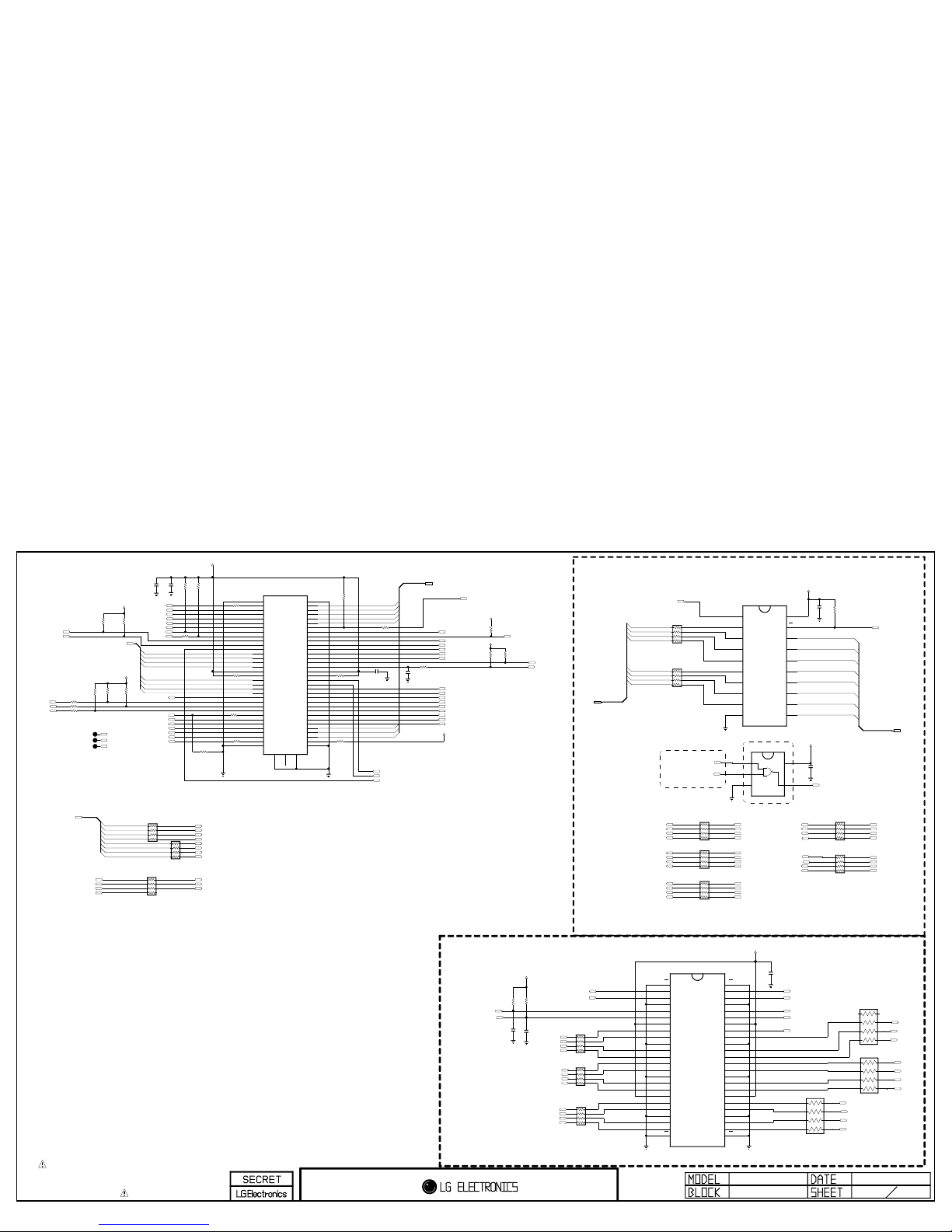
THE SYMBOL MARK OF THIS SCHEMETIC DIAGRAM INCORPORATES
SPECIAL FEATURES IMPORTANT FOR PROTECTION FROM X-RADIATION.
FILRE AND ELECTRICAL SHOCK HAZARDS, WHEN SERVICING IF IS
ESSENTIAL THAT ONLY MANUFATURES SPECFIED PARTS BE USED FOR
THE CRITICAL COMPONENTS IN THE SYMBOL MARK OF THE SCHEMETIC.
CI_DATA[7]
EB_DATA[0]
CI_DATA[1]
CI_DATA[5]
CI_DATA[3]
CI_DATA[2]
CI_DATA[0-7]
CI_DATA[6]
EB_DATA[1]
EB_DATA[7]
CI_DATA[0]
EB_DATA[5]
EB_DATA[0-7]
EB_DATA[2]
EB_DATA[4]
EB_DATA[3]
CI_DATA[4]
EB_DATA[6]
TPO_DATA[3]
TPO_DATA[4]
TPO_DATA[0]
TPO_DATA[7]
TPO_DATA[1]
TPO_DATA[5]
TPO_DATA[6]
TPO_DATA[2]
CI_ADDR[9]
CI_DATA[1]
CI_IN_TS_DATA[6]
CI_ADDR[1]
CI_DATA[6]
CI_IN_TS_DATA[3]
CI_ADDR[5]
CI_ADDR[13]
CI_IN_TS_DATA[2]
CI_ADDR[8]
CI_ADDR[2]
CI_ADDR[3]
CI_ADDR[4]
CI_DATA[0]
CI_DATA[7]
CI_DATA[4]
CI_ADDR[12]
CI_ADDR[11]
CI_IN_TS_DATA[0]
CI_DATA[5]
CI_ADDR[14]
CI_DATA[3]
CI_DATA[2]
CI_ADDR[10]
CI_ADDR[0]
CI_IN_TS_DATA[1]
CI_ADDR[7]
CI_IN_TS_DATA[7]
CI_ADDR[6]
CI_IN_TS_DATA[4]
CI_IN_TS_DATA[5]
R913
0
OPT
CI_ADDR[13]
CI_ADDR[8]
CI_ADDR[7]
EB_ADDR[12]
/PCM_IOWR
EB_ADDR[0]
CI_ADDR[1]
EB_BE_N1
DIR
EB_ADDR[1]
CI_ADDR[11]
EB_ADDR[13]
CI_ADDR[9]
AR912
33
CI
AR913
33
CI
CI_ADDR[5]
CI_ADDR[2]
EB_OE_N
/PCM_OE
EB_ADDR[2]
EB_ADDR[10]
C903
0.1uF
16V
CI
/PCM_OE
AR915
33
CI
AR909
33
CI
EB_DATA[0-7]
CI_DATA[0-7]
+3.3V_NORMAL
EB_ADDR[6]
CI_ADDR[4]
/PCM_WE
EB_ADDR[5]
EB_ADDR[4]
EB_ADDR[8]
/PCM_IORD
AR911
33
CI
EB_ADDR[11]
EB_WE_N
EB_ADDR[3]
/PCM_IORD
CI_ADDR[0]
CI_ADDR[6]
IC904
74LVC245A
CI
3
A1
2
A0
4
A2
1
DIR
6
A4
5
A3
7
A5
8
A6
9
A7
10
GND
11
B7
12
B6
13
B5
14
B4
15
B3
16
B2
17
B1
18
B0
19
OE
20
VCC
CI_ADDR[14]
EB_ADDR[14]
C904
0.1uF
16V
CI
EB_BE_N0
DIR
EB_ADDR[7]
+3.3V_NORMAL
CI_ADDR[12]
CI_ADDR[3]
CAM_REG_N
EB_ADDR[9]
CI_ADDR[10]
AR914
33
CI
AR910
33
CI
/PCM_CE1
/PCM_REG
IC905
74LVC1G00GW
CI
3GND2A4 Y
1B 5 VCC
TPO_CLK
TPO_VAL
TPO_ERR
TPO_DATA[0-7]
TPO_SOP
/PCM_WE
/PCM_OE
PCM_INPACK
+5V_CI_ON
CI_TS_CLK
CI_ADDR[0]
CI_ADDR[10]
/PCM_IORD
/PCM_CE1
P6200
10067972-000LF CI
G1G2
57
TS_OUT_CLK
21
ADDR12
52
VPP
16
/IRQA
10
ADDR11
47
TS_IN0
41
TS_OUT7
5
DAT6
36
/CI_DET1
59
CI_WAIT
23
ADDR6
45
IOWR
54
TS_IN5
18
VPP
49
TS_IN2
43
VS1
13
ADDR13
7
/CARD_EN1
38
TS_OUT4
2
DAT3
25
ADDR4
56
TS_IN7
20
TS_IN_CLK
51
VCC
15
/WR_EN
9
/O_EN
46
TS_IN_SYN
40
TS_OUT6
4
DAT5
35
GND
58
CI_RESET
22
ADDR7
53
TS_IN4
17
VCC
11
ADDR10
48
TS_IN1
42
CARD_EN2
12
ADDR8
6
DAT6
37
TS_OUT3
1
GND
24
ADDR5
55
TS_IN6
19
TS_IN_VAL
50
TS_IN3
44
IORD
14
ADDR14
8
ADDR10
39
TS_OUT5
3
DAT4
26
ADDR3
60
INPACK
27
ADDR2
61
REG
28
ADDR1
62
TS_OUT_VAL
29
ADDR0
63
TS_OUT_SYN
30
DAT0
64
TS_OUT0
31
DAT1
32
DAT2
33
/IO_BIT
34
GND
65
TS_OUT1
66
TS_OUT2
67
/CI_DET2
68
GND
69
CI_ADDR[8]
R6224 22
CI
CI_ADDR[14]
R6204
10K
OPT
/PCM_REG
CI_TS_DATA[1]
R6213
0
OPT
R6210
0
OPT
/PCM_IOWR
CI_ADDR[4]
R6211
10K
OPT
CI_TS_DATA[0]
/PCM_IRQA
/CI_CD1
CI_IN_TS_VAL
CI_TS_VAL
CI_ADDR[1]
CI_ADDR[11]
PCM_INPACK
CI_VS1
C6201
10uF
10V
CI
CI_TS_DATA[3]
+5V_CI_ON
CI_TS_DATA[5]
R6243 22
OPT
R6249
0
OPT
CI_ADDR[9]
R6207
10K
CI
R6216
0
OPT
CI_TS_DATA[7]
+5V_CI_ON
/CI_CD2
R6208
10K
OPT
C6205 0.1uF
CI
CI_DATA[0-7]
R6205
10K
OPT
CI_TS_DATA[6]
R6206
10K
OPT
CI_TS_DATA[4]
CI_TS_SYNC
C6200
0.1uF
CI
R6209
10K
OPT
CI_TS_DATA[2]
CI_VS1
R6202
22
CI
+5V_CI_ON
R6203
22
CI
R6200
22
OPT
R6217
10K
OPT
CI_IN_TS_DATA[0-7]
CI_ADDR[7]
R6219
10K
OPT
+5V_CI_ON
CI_ADDR[3]
/PCM_CE2
R6245
10K
OPT
CI_ADDR[13]
+5V_CI_ON
R6212 0
CI
R6214
100
CI
R6246
10K
OPT
R6244
10K
CI
CI_ADDR[5]
/PCM_WAIT
CI_ADDR[2]
CI_ADDR[6]
R6215 100
CI
/PCM_CE2
CI_IN_TS_SYNC
PCM_RST
C6206
0.1uF
16V
CI
CI_IN_TS_CLK
CI_ADDR[12]
AR905
33
CI
AR903
33
CI
AR904
33
CI
CI_IN_TS_DATA[7]
CI_IN_TS_DATA[6]
CI_IN_TS_DATA[0]
CI_IN_TS_DATA[1]
CI_IN_TS_DATA[5]
CI_IN_TS_DATA[2]
CI_IN_TS_DATA[4]
CI_IN_TS_DATA[3]
CI_IN_TS_SYNC
CI_IN_TS_VAL
CI_IN_TS_CLK
TPI_DATA[7]
AR919
100
CI
CAM_CD1_N
CAM_INPACK_N
C905
0.1uF
16V
CI
CI_TS_DATA[7]
AR921
100
CI
PCM_INPACK
CI_TS_DATA[2]
CI_TS_SYNC
C900
0.1uF
16V
CI
TPI_VAL
CAM_IREQ_N
TPI_DATA[4]
TPI_DATA[5]
TPI_DATA[2]
CAM_WAIT_N
/PCM_WAIT
TPI_DATA[0]
TPI_SOP
AR917
75
CI
/CI_CD1
TPI_DATA[3]
CI_TS_DATA[1]
/CI_CD2
CI_TS_CLK
CI_TS_DATA[5]
R915
10K
CI
AR916
75
CI
/PCM_IRQA
CI_TS_VAL
CI_TS_DATA[4]
CI_TS_DATA[0]
CAM_CD2_N
TPI_DATA[6]
AR918 75
CI
TPI_CLK
R916
10K
CI
IC903
74LVC16244ADGG
CI
26
4A3
27
4A2
28
GND_5
29
4A1
30
4A0
31
VCC_3
32
3A3
33
3A2
34
GND_6
35
3A1
36
3A0
37
2A3
38
2A2
39
GND_7
40
2A1
41
2A0
42
VCC_4
43
1A3
44
1A2
45
GND_8
46
1A1
47
1A0
48
2OE
17
3Y4
3
1Y1
6
1Y3
16
3Y2
15
GND_3
14
3Y1
13
3Y0
12
2Y3
11
2Y2
10
GND_2
9
2Y1
8
2Y0
7
VCC_1
4
GND_1
5
1Y2
25
3OE
24
4OE
23
4Y3
2
1Y0
22
4Y2
21
GND_4
1
1OE
20
4Y1
19
4Y0
18
VCC_2
+3.3V_NORMAL
TPI_DATA[1]
C906
0.1uF
16V
CI
+5V_NORMAL
CI_TS_DATA[6]
AR920
100
CI
CI_TS_DATA[3]
AND GATE => NAND GATE
IOWE=>IORD
CI HOST I/F
5V <=> 3.3V
WE=>OE
BUFFER FOR 5V => 3.3V
Copyright ⓒ 2012 LG Electronics. Inc. All right reserved.
Only for training and service purposes
LGE Internal Use Only
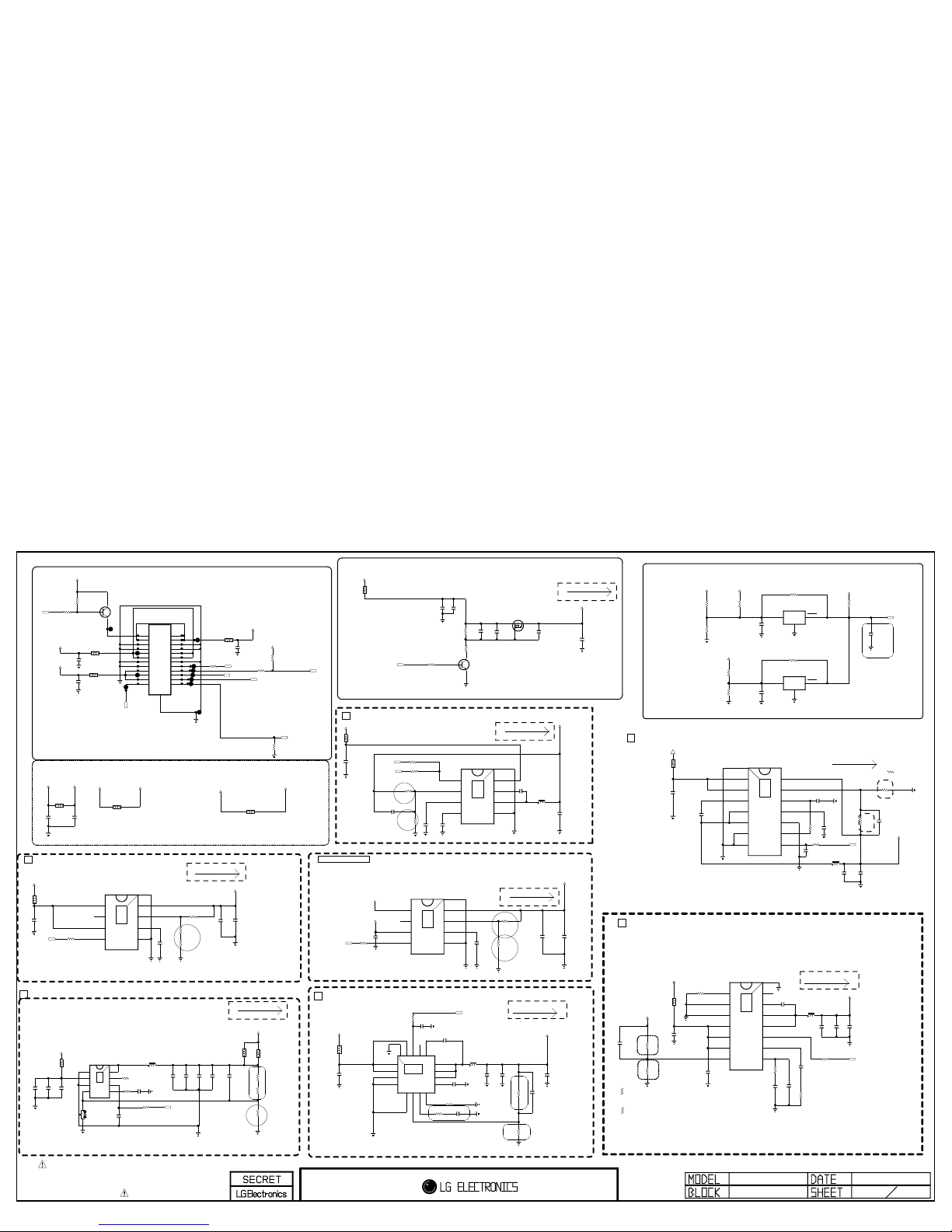
THERMAL
THERMAL
THERMAL
THERMAL
THERMAL
THERMAL
THERMAL
THE SYMBOL MARK OF THIS SCHEMETIC DIAGRAM INCORPORATES
SPECIAL FEATURES IMPORTANT FOR PROTECTION FROM X-RADIATION.
FILRE AND ELECTRICAL SHOCK HAZARDS, WHEN SERVICING IF IS
ESSENTIAL THAT ONLY MANUFATURES SPECFIED PARTS BE USED FOR
THE CRITICAL COMPONENTS IN THE SYMBOL MARK OF THE SCHEMETIC.
C2313
10uF
10V
C2315
0.1uF
16V
C2302
4.7uF
16V
+12V
+0.9V_VDD
C2348
4700pF 50V
POWER_ON/OFF2_3
R2342
330K1/16W 5%
R2305
10K
IC2307
NCP803SN293
1
GND
3
VCC2RESET
PANEL_VCC
C2365
0.1uF
16V
L2317
1uH
L2310
BLM18PG121SN1D
+5V_NORMAL
RL_ON
INV_CTL
C2339
1uF
25V
OPT
+3.5V_ST
C2343
22uF
10V
+3.3V_NORMAL
+1.5V_DDR
C2360
0.1uF
16V
PD_24V
C2327
0.1uF
16V
L2307
CIS21J121
PWM_DIM2
R2311
10K
1%
C2301
4.7uF
10V
P2300
SMAW200-H24S2
19
12V
14
GND
9
3.5V
4
24V
18
INV ON
13
GND
8
GND
3
24V
17
12V
12
3.5V
7
GND
2
24V
16
GND/V-sync
11
3.5V
6
GND
1
PWR ON
20
A.DIM
15
GND
10
3.5V
5
GND
21
12V22P.DIM1
23
GND/P.DIM224Err OUT
25
C2349
0.1uF
16V
PANEL_CTL
R2340
15K
1/16W 5%
R2341
10K
L2306
BLM18PG121SN1D
+3.5V_ST
+24V
C2363
22uF
10V
+3.3V_NORMAL
R2350
56K
1/16W
1%
L2308
C2306
0.1uF
50V
L2301
BLM18PG121SN1D
C2330
4700pF
50V
R2349
47K 1%
IC2308
NCP803SN293
PD_24V
1
GND
3
VCC2RESET
C2336
1uF
10V
+3.3V_NORMAL
C2374
22000pF 50V
R2372
100K
PD_24V
R2376
10K
OPT
R2300
10K
A_DIM
C2317
0.1uF
50V
R2373
100K
C2373
47pF 50V
R2312
100
C2350
22uF
10V
2200pF
C2308
50V
+12V
R2334
10K
3.3V_EMMC
C2340
10uF
10V
+3.5V_ST
+1.8V_NORMAL
+1.8V_NORMAL
L2319
BLM18PG121SN1D
+2.5V_NORMAL
POWER_ON/OFF2_2
R2321
3.9K
1/16W
1%
EMMC_VCCQ
PWM_DIM
C2347
10uF
16V
C2370
10uF
10V
OPT
C2371
0.1uF
16V
R2314
3K
1%
L/DIM0_VS
C2346
0.1uF
50V
L2302
CIS21J121
L2311
CIS21J121
POWER_ON/OFF2_1
L2312
3.6uH
NR8040T3R6N
C2307
0.1uF
16V
Q2304
MMBT3904(NXP)
E
B
C
R2357 1K
C2344
0.1uF
16V
C2341
0.1uF
16V
C2345
0.1uF
16V
R2381 0
1/16W
5%
C2332
10uF
16V
Q2301 MMBT3906(NXP)
1
2
3
+3.3V_TU_IN
POWER_DET
C2359
0.1uF
16V
L2314
BLM18PG121SN1D
C2337
22uF
10V
R2308
56K
1%
L2315
+0.9V_VDD
R2347
4.3K
1%
R2306
10K
+24V
POWER_ON/OFF2_3
C2320
10uF
10V
C2322
10uF
16V
2200pF
C2331
50V
C2326
0.01uF
50V
IC2304
TPS54327DDAR
3
VREG5
2
VFB
4
SS
1
EN
5
GND
6
SW
7
VBST
8
VIN
9
[EP]GND
+3.5V_ST
P2301
FW20020-24S
OPT
19
14
9
4
18
13
8
3
17
12
7
2
16
11
6
1
20
15
10
5
21 22
23 24
Q2305
AO3407A
G
D
S
R2348
10K
OPT
POWER_ON/OFF1
R2339
10K
R2330
1K
+3.5V_ST
C2372
0.1uF
16V
R2302
100
LPB
L2303
BLM18SG121TN1D
L2305
CIS21J121
C2334
100pF
50V
C2328
0.1uF
50V
+3.5V_ST
C2325
0.1uF
16V
C2338
100pF
50V
ERROR_OUT
+12V
+3.3V_TU
R2366
0
5%
PD_+3.5V
R2377
100K
1/16W
5%
C2335
0.1uF
50V
OPT
+12V
C2375
180pF
50V
R2315
100
1%
C2329
0.01uF
50V
+12V
+5V_NORMAL
C2333
22uF
10V
R2346
2K
1%
10uF
C2324
10V
C2342
2200pF
50V
L2313
6.8uH
NR8040T4R7N
R2362
2.7K
1%
PD_+12V
R2363
1.2K
1%
PD_+12V
R2364
8.2K
1%
PD_24V
R2365
1.5K
1%
PD_24V
C2314
10uF
10V
L2300
BLM18PG121SN1D
+12V
C2309
0.1uF
16V
OPT
C2312
10uF
10V
C2310
0.1uF
16V
R2320
10K
1%
R23160
OPT
L2304
2uH
C2300
10uF
16V
C2304
10uF
16V
C2353
3300pF
50V
OPT
C2352
10uF
10V
R2318
10K
C2316
10uF
10V
R2319
1.5K
1%
R2382
30K
1/16W
1%
+3.3V_NORMAL
POWER_ON/OFF2_1
C2318
1uF
10V
C2319
3300pF
50V
C2303
0.1uF
50V
+12V
C2305
0.1uF
OPT
R2309
100K
C2321
22pF
50V
OPT
L2316
2uH
C2369
22uF
10V
L2309
BLM18PG121SN1D
C2354
10uF
16V
C2368
22uF
10V
R2310 10K
POWER_ON/OFF2_3
R2317
20K
C2311
2200pF
50V
R2304
0
IC2301
AOZ1038PI
3
AGND
2
VIN
4
FB
1
PGND
5
COMP
6
EN
7
NC_1
8
NC_2
9
[EP]LX
IC2300
AP7173-SPG-13 HF(DIODES)
3
VCC
2
PG
4
EN
1
IN
5
GND
6
SS
7
FB
8
OUT
9
[EP]
IC2303
AP7173-SPG-13 HF(DIODES)
3
VCC
2
PG
4
EN
1
IN
5
GND
6
SS
7
FB
8
OUT
9
[EP]
IC2302
TPS54319TRE
1
VIN_1
3
GND_1
7
COMP
9
SS/TR
10
PH_1
11
PH_2
12
PH_3
13
BOOT14PWRGD15EN16VIN_3
5
AGND
8
RT/CLK6VSENSE
4
GND_2
2
VIN_2
17
EP[GND]
IC2306
TPS54425PWPR
3
VREG5
2
VFB
4
SS
1
VO
6
PG
5
GND
7EN8
PGND1
9
PGND2
10
SW1
11
SW2
12
VBST
13
VIN1
14
VIN2
15
[EP]PGND
D2350
ADUC 20S 02 010L
R2378
6.8K
1/16W
1%
FRC3
R2322
22K
1%
FRC3
+1.0VDC
IC2305
EAN62348501
3
GND_2
2
GND_1
4
PVIN_1
1
RT/CLK
6
VIN
5
PVIN_2
7
VSENSE
8
COMP
9
SS/TR
10
EN
11
PH_1
12
PH_2
13
BOOT
14
PWRGD
15
[EP]GND
R2343
33K
R2344
5.6K
R2307
1.3K
L2318
CIS21J121
OPT
R2301
10KPOWER_ON/OFF1
R2313
9.1K
1%
R2379
12K
1/16W
1%
FRC3
R2322-*1
24K
1%
URSA5
R2378-*1
8.2K
1/16W
1%
URSA5
R2379-*1
15K
1/16W
1%
URSA5
POWER
LG1152
3A
R2
2
Switching freq: 700K
R1
R2
4
R1
Vout=0.827*(1+R1/R2)=1.521V
3A
+1.0V_VDD
1.5A
R2
4
R2
Max 5926 mA
Vout=0.765*(1+R1/R2)
R2
Tuner 1.25V REG Input
LG1152 Max: 1728 mA
1074 mA
not to RESET at 8kV ESD
+2.5V
1
PANEL_POWER
eMMC POWER
293 mA
$ 0.145
MAX 1A
R1
700 mA
Vout=0.8*(1+R1/R2)
3. soft start
R1
R1
ST_3.5V-->3.5V
Switching freq: 400 ~ 580 Khz
TYP 1450mA
+5V_Normal
24V-->3.48V
Vout=0.6*(1+R1/R2)
+1.8V
1
3A
DDR MAIN 1.5V
1.5A
MAX 4.7 A
12V-->3.58V
Power_DET
4
LG1132 Max: 2000 mA
Placed on SMD-TOP
R1
*NOTE 17
R2
Vout=0.8*(1+R1/R2)
+3.3V_NORMAL
4A
Vout=0.765*(1+R1/R2)
R1
R2
6A
Vout=0.8*(1+R1/R2)
Copyright ⓒ 2012 LG Electronics. Inc. All right reserved.
Only for training and service purposes
LGE Internal Use Only
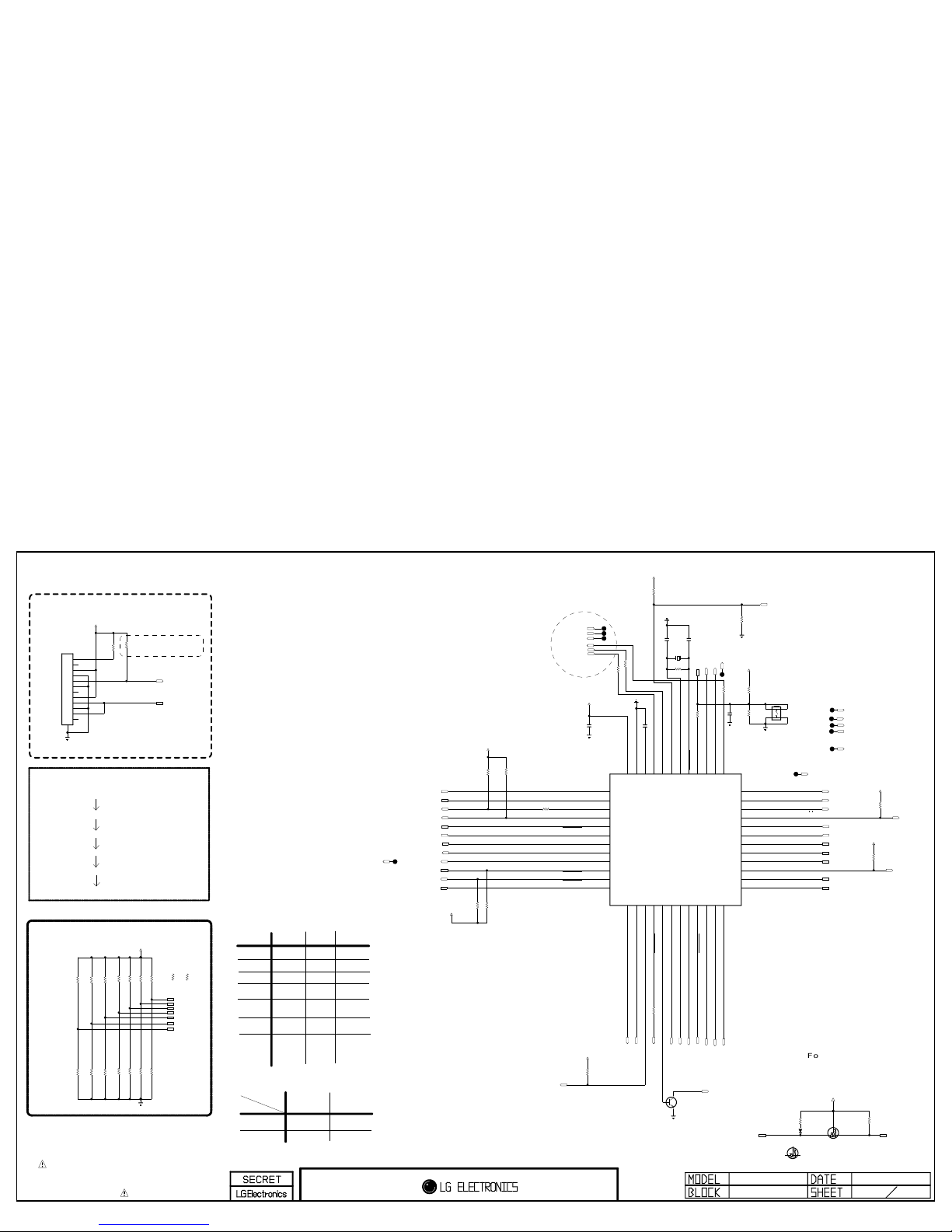
THE SYMBOL MARK OF THIS SCHEMETIC DIAGRAM INCORPORATES
SPECIAL FEATURES IMPORTANT FOR PROTECTION FROM X-RADIATION.
FILRE AND ELECTRICAL SHOCK HAZARDS, WHEN SERVICING IF IS
ESSENTIAL THAT ONLY MANUFATURES SPECFIED PARTS BE USED FOR
THE CRITICAL COMPONENTS IN THE SYMBOL MARK OF THE SCHEMETIC.
EEPROM_SCL
+3.5V_ST
GND
POWER_ON/OFF2_4
EDID_WP
R3023
4.7M
OPT
C3004
0.1uF
16V
R3009 10K
MICOM_JAPAN
MICOM_DEBUG
SW3000
JTP-1127WEM
MICOM_RESET_SW
12
4 3
R3027
270K
OPT
R3026
10K
PANEL_CTL
SOC_RX
POWER_ON/OFF1
IR
SIDE_HP_MUTE
INV_CTL
MICOM_RESET
POWER_ON/OFF2_3
MODEL1_OPT_1
MODEL1_OPT_3
LED_B/GP4_LED_R
AMP_MUTE
AMP_RESET_N
R3022 10K
R3006 10K
MICOM_LCD/OLED
MICOM_RESET
R3012 10K
MICOM_LOGO_LIGHT
MODEL1_OPT_1
I2C_SCL3
KEY1
MODEL1_OPT_2
EXT_AMP_MUTE
I2C_SDA3
MODEL1_OPT_0
R3025 22
MICOM_DIIVA
+3.5V_ST
COMMERCIAL_12V_CTL
MODEL1_OPT_4
+3.5V_ST
MODEL1_OPT_0
SOC_RESET
12V_EXT_PWR_DET
R3007 10K
MICOM_TOUCH_KEY
POWER_ON/OFF2_1
R3008 10K
MICOM_TACT_KEY
R3010 10K
MICOM_NON_JAPAN
KEY2
SCART_MUTE
R3014 1K
MODEL1_OPT_4
+3.5V_ST
RL_ON
POWER_ON/OFF2_2
R3005 10K
MICOM_PDP
X3000
32.768KHz
R3024 22
MODEL1_OPT_3
EEPROM_SDA
MODEL1_OPT_2
HDMI_CEC
R3011 10K
MICOM_DEBUG
POWER_ON/OFF2_3
EXT_AMP_RESET
MICOM_DEBUG
C3000
0.1uF
SOC_TX
R3013 10K
MICOM_NON_LOGO_LIGHT
POWER_DET
POWER_ON/OFF2_4
+3.5V_ST
HDMI_CEC
D3000
BAT54_SUZHO
R3029
120K
CEC_REMOTE
R3028
27K
+3.5V_ST
RUE003N02
Q3001
HDMI_CEC_FET_ROHM
S
D
G
EXT_AMP_RESET
SCART_MUTE
EXT_AMP_MUTE
12V_EXT_PWR_DET
COMMERCIAL_12V_CTL
R3030 10K
MICOM_GP4_10PIN
R3031 10K
MICOM_GP3_12/15PIN
+3.3V_NORMAL
R3034
4.7K
OPT
+3.3V_NORMAL
+3.3V_NORMAL
+3.3V_NORMAL
R3035
4.7K
OPT
+3.3V_NORMAL
Q3000
MMBT3904(NXP)
EDID_WP
E
B
C
P3000
12507WS-12L
MICOM_DEBUG
1
2
3
4
5
6
7
8
9
10
11
12
13
R3036
10K
OPT
R3037
10K
OPT
R3032
10K
AMP_RESET_BY_MICOM
R3033
10K
IC3000
R5F100GEAFB
MICOM
1
P60/SCLA0
2
P61/SDAA0
3
P62
4
P63
5
P31/TI03/TO03/INTP4
6
P75/KR5/INTP9/SCK01/SCL01
7
P74/KR4/INTP8/SI01/SDA01
8
P73/KR3/SO01
9
P72/KR2/SO21
10
P71/KR1/SI21/SDA21
11
P70/KR0/SCK21/SCL21
12
P30/INTP3/RTC1HZ/SCK11/SCL11
13
P50/INTP1/SI11/SDA11
14
P51/INTP2/SO11
15
P17/TI02/TO02
16
P16/TI01/TO01/INTP5
17
P15/PCLBUZ1/SCK20/SCL20
18
P14/RXD2/SI20/SDA20
19
P13/TXD2/SO20
20
P12/SO00/TXD0/TOOLTXD
21
P11/SI00/RXD0/TOOLRXD/SDA00
22
P10/SCK00/SCL00
23
P146
24
P147/ANI18
25
P27/ANI7
26
P26/ANI6
27
P25/ANI5
28
P24/ANI4
29
P23/ANI3
30
P22/ANI2
31
P21/ANI1/AVREFM
32
P20/ANI0/AVREFP
33
P130
34
P01/TO00/RXD1
35
P00/TI00/TXD1
36
P140/PCLBUZ0/INTP6
37
P120/ANI19
38
P41/TI07/TO07
39
P40/TOOL0
40
RESET41P124/XT2/EXCLKS
42
P123/XT1
43
P137/INTP0
44
P122/X2/EXCLK
45
P121/X1
46
REGC47VSS48VDD
C3002
8pF
C3003 8pF
R3000
10K
R3001 22
MICOM_DIIVA
POD_WAKEUP_N
FLG_POD_DR
/RST_DIIVA
FLG_POD_DR
/RST_DIIVA
POD_WAKEUP_N
R3002 22
MICOM_DIIVA
R3003 22
AMP_RESET_BY_MICOM
MODEL1_OPT_6
MODEL1_OPT_5
MODEL1_OPT_6
MODEL1_OPT_5
R3020 10K
MICOM_MHL
R3021 10K
MICOM_NON_MHL
R3016 10K
MICOM_GED
R3017 10K
MICOM_NON_GED
C3001 0.47uF
LOGO_LIGHT
LOGO_LIGHT
SI1012CR-T1-GE3
Q3001-*1
HDMI_CEC_FET_VISHAY
S
D
G
R3018
3.3K
R3019
3.3K
R3005-*2
22K
MICOM_OLED_FRC
R3005-*1
56K
MICOM_OLED_MAIN
MICOM
30
For Debug
PDP
LOGO_LIGHT
Renesas MICOM
NON LOGO_LIGHT
/ OLED
MICOM MODEL OPTION
MODEL_OPT_3
LCD
For CEC
IR Wafer
10Pin
MODEL_OPT_4
12/15Pin
IR Wafer
10
MODEL_OPT_0
MODEL_OPT_1
MODEL_OPT_2
JAPAN
NON JAPAN
TOUCH_KEY
TACT_KEY
GP4 High/MID Power SEQUENCE
POWER_ON/OFF!
POWER_ON/OFF2_1
POWER_ON/OFF2_2
POWER_ON/OFF2_3
POWER_ON/OFF2_4
SOC_RESET
For Japan:LNB_INIT
HDMI_WAUP:HDMI_INIT
2011.12.12
for DiiVA
For LM86
(GP3_Soft touch)
NON_MHL
MHLMODEL_OPT_5
NON_GED
GEDMODEL_OPT_6
For JAPAN
GP4_HIGH
(GP4_TOOL)
For Sample Set
MICOM MODEL OPTION
Eye Sensor Option
MODEL_OPT_2
1
0
MC8101_ABOV
N/A
MODEL_OPT_4
0
1
CM3231_CAPELLA
CM3231_CAPELLA
(TACT_KEY)
(GP3 Soft touch) (GP4 Soft touch)
Don’t remove R3014,
Not making P40 floated
Copyright ⓒ 2012 LG Electronics. Inc. All right reserved.
Only for training and service purposes
LGE Internal Use Only
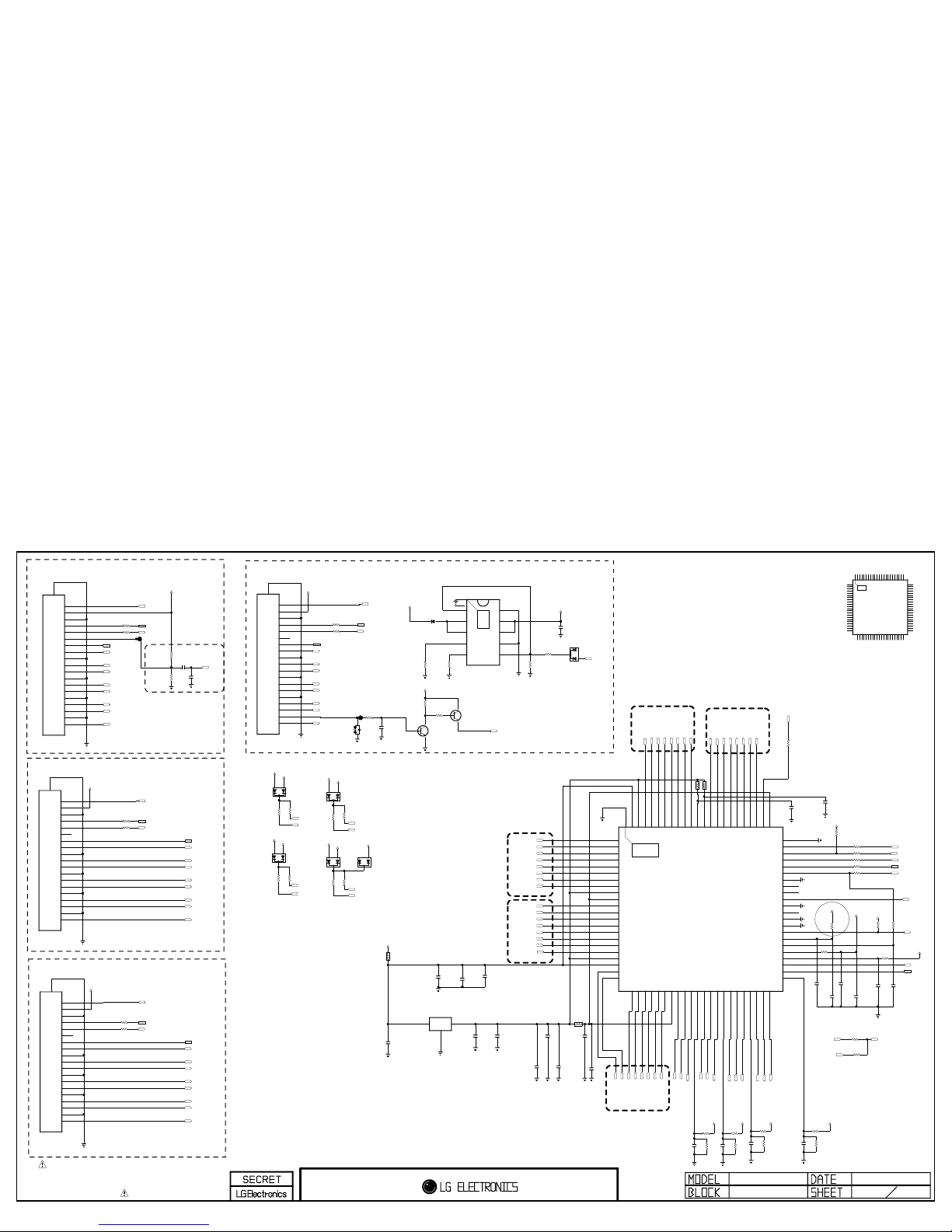
THERMAL
THERMAL
THERMAL
THE SYMBOL MARK OF THIS SCHEMETIC DIAGRAM INCORPORATES
SPECIAL FEATURES IMPORTANT FOR PROTECTION FROM X-RADIATION.
FILRE AND ELECTRICAL SHOCK HAZARDS, WHEN SERVICING IF IS
ESSENTIAL THAT ONLY MANUFATURES SPECFIED PARTS BE USED FOR
THE CRITICAL COMPONENTS IN THE SYMBOL MARK OF THE SCHEMETIC.
5V_HDMI_3
D1+_HDMI1
HDMI_HPD_4
DDC_SCL_3
C3210
0.1uF
16V
CK-_HDMI2
CK+_HDMI1
R3208 0
5V_HDMI_1
CK-_HDMI1
D1-_HDMI1
CK-_HDMI3
D2-_HDMI4
D1-_HDMI2
HDMI_HPD_1
D0-_HDMI4
CK+_HDMI2
D0+_HDMI3
C3220
1uF
HDMI_RX0+
D2-_HDMI1
HDMI_HPD_2
D2-_HDMI2
R3204
0
DDC_SDA_1
D2-_HDMI1
R3207 0
DDC_SCL_3
DDC_SDA_4
DDC_SDA_4
D2-_HDMI2
D0-_HDMI3
+5V_NORMAL
R3237 33
DDC_SCL_4
D2+_HDMI3
R3240
10
DDC_SCL_2
D0+_HDMI1
CEC_REMOTE
D1-_HDMI4
CEC_REMOTE
D0-_HDMI1
CK+_HDMI4
DDC_SDA_1
R3238
10
D2+_HDMI4
D0+_HDMI4
5V_HDMI_4
HDMI_RX2-
DDC_SDA_2
CK-_HDMI4
D1+_HDMI3
+5V_NORMAL
HDMI_CLK+
C3213
1uF
R3222
0
D0+_HDMI2
DDC_SDA_3
5V_HDMI_4
D0+_HDMI4
D1+_HDMI2
D1-_HDMI3
5V_HDMI_4
DDC_SDA_3
HDMI_HPD_3
DDC_SCL_1
HDMI_HPD_1
DDC_SCL_1
JK3201
RSD-105156-100
EAG62611201
14
NC
13
CE_REMOTE
5
D1_GND
20
BODY_SHIELD
12
CK-
11
CK_GND
2
D2_GND
19
HP_DET
18
5V
10
CK+
4
D1+
1
D2+
17
GND
9
D0-
8
D0_GND
3
D2-
16
DDC_DATA
7
D0+
6
D1-
15
DDC_CLK
D2-_HDMI3
R3210
0
C3205
10uF
10V
D1-_HDMI3
D0-_HDMI2
5V_HDMI_2
D1+_HDMI2
CEC_REMOTE
5V_HDMI_3
DDC_SCL_4
C3219
1uF
DDC_SDA_2
CK+_HDMI3
HDMI_RX1+
C3211
0.1uF
16V
HDMI_HPD_3
HDMI_HPD_4
5V_HDMI_1
CK+_HDMI3
CK+_HDMI4
D0-_HDMI2
D0+_HDMI1
D2+_HDMI1
HDMI_RX2+
DDC_SCL_3
DDC_SDA_4
I2C_SDA5
D2-_HDMI4
D0-_HDMI3
CK-_HDMI3
DDC_SCL_2
DDC_SCL_1
D1+_HDMI1
DDC_SCL_2
SPDIF_OUT_ARC
R3232
10
5V_HDMI_2
R3205
0
CK-_HDMI2
5V_HDMI_1
JK3203
RSD-105156-100
EAG62611201
14
NC
13
CE_REMOTE
5
D1_GND
20
BODY_SHIELD
GND
12
CK-
11
CK_GND
2
D2_GND
19
HP_DET
18
5V
10
CK+
4
D1+
1
D2+
17
GND
9
D0-
8
D0_GND
3
D2-
16
DDC_DATA
7
D0+
6
D1-
15
DDC_CLK
R3209
0
CEC_REMOTE
DDC_SCL_4
CK-_HDMI1
HDMI_HPD_2
D0+_HDMI3
DDC_SDA_1
D1-_HDMI2
+5V_NORMAL
5V_HDMI_2
D1-_HDMI1
JK3200
RSD-105156-100
EAG62611201
14
NC
13
CE_REMOTE
5
D1_GND
20
BODY_SHIELD
12
CK-
11
CK_GND
2
D2_GND
19
HP_DET
18
5V
10
CK+
4
D1+
1
D2+
17
GND
9
D0-
8
D0_GND
3
D2-
16
DDC_DATA
7
D0+
6
D1-
15
DDC_CLK
D2+_HDMI1
HDMI_RX0-
D2+_HDMI3
D2+_HDMI2
D1-_HDMI4
R3236 33
I2C_SCL5
D1+_HDMI3
D2-_HDMI3
5V_HDMI_3
JK3202
RSD-105156-100
EAG62611201
14
ARC
13
CE_REMOTE
5
D1_GND
20
BODY_SHIELD
12
CK-
11
CK_GND
2
D2_GND
19
HP_DET
18
5V
10
CK+
4
D1+
1
D2+
17
GND
9
D0-
8
D0_GND
3
D2-
16
DDC_DATA
7
D0+
6
D1-
15
DDC_CLK
R3223
0
CK+_HDMI2
C3214
1uF
+5V_NORMAL
D2+_HDMI2
DDC_SDA_3
D0-_HDMI1
D0+_HDMI2
HDMI_CLK-
CK+_HDMI1
R3231
10
D0-_HDMI4
HDMI_RX1-
CK-_HDMI4
D1+_HDMI4
DDC_SDA_2
D2+_HDMI4
D1+_HDMI4
MHL_DET
C3208
0.1uF
RGB_DDC_SCL
RGB_DDC_SDA
RGB_5V
C3221
1uF
10V
R3242
10
C3202
1uF
10V
MHL_DET
5V_HDMI_4
+5V_NORMAL
MHL_DET
R3201
62K
1/10W
OPT
HDMI_S/W_RESET
R3244
10K
C3222
10uF
10V
HDMI_INT
HDMI_WKUP
+5V_NORMAL
C3218
10uF
10V
C3215
0.1uF
16V
C3212
1uF
10V
C3209
0.1uF
16V
+3.5V_ST
C3204
0.1uF
16V
C3203
10uF
10V
C3200
10uF
10V
+3.3V_NORMAL
L3200
BLM18PG121SN1D
C3206
0.1uF
16V
C3207
0.1uF
16V
R3245
10K
1/16W
5%
R3206
220K
1/16W
5%
R3211 33
R3215 33
OPT
R3214 33
C3223
0.047uF
25V
R3228
47K
R3225
47K
R3217
47K
R3219
47K
R3218
47K
R3220
47K
R3229
47K
R3226
47K
R3241
5.1K
5%
1/16W
R3239
5.1K
5%
1/16W
R3233
5.1K
5%
1/16W
R3234
5.1K
5%
1/16W
L3201
BLM18PG121SN1D
C3217
0.1uF
16V
C3216
10uF
10V
L3202
L3203
C3224
0.1uF
16V
C3225
0.1uF
16V
R3216
10
IC3200
AZ1117BH-1.2TRE1
1
GND/ADJ
2
OUT
3
IN
C3201
10uF
10V
R3200
62K
1/10W
HDMI_WKUP
12V_EXT_PWR_DET
R3203
10K
+3.3V_NORMAL
R3202
10K
+3.3V_NORMAL
C3226
0.1uF
16V
OPT
D3206
30V
MBR230LSFT1G
+3.5V_ST
MHL_DET
R3212 33
R3213
5.1K
5%
1/16W
IC3202
TPS2554
3
IN_2
2
IN_1
4
ILIM_SEL
1
GND
5EN6
ILIM1
7
ILIM0
8
OUT_1
9
OUT_2
10
FAULT
11
[EP]
Q3201
MMBT3906(NXP)
E
B
C
Q3200
MMBT3904(NXP)
E
B
C
+3.5V_ST
R3243
1K
1/16W
5%
R3246
10K
D3203
A2CA1
D3202
A2CA1
D3204
A2
C
A1
D3200
A2CA1
D3201
A2CA1
D3205
A2CA1
R3247
10K
D3207
5.6V
IC3201
SII9587CNUC
FHD
1
R1XCN
2
R1XCP
3
R1X0N
4
R1X0P
5
R1X1N
6
R1X1P
7
R1X2N
8
R1X2P
9
AVDD12_1
10
VDD12_1
11
R3XCN
12
R3XCP
13
R3X0N
14
R3X0P
15
R3X1N
16
R3X1P
17
R3X2N
18
R3X2P
19
AVDD12_2
20
VDD33_1
21
R4XCN
22
R4XCP
23
R4X0N24R4X0P25R4X1N26R4X1P27R4X2N28R4X2P
29
VDD12_2
30
DSDA031DSCL0
32
CBUS_HPD0
33
R0PWR5V
34
DSDA135DSCL1
36
CBUS_HPD1
37
R1PWR5V
38
DSDA339DSCL3
40
CBUS_HPD3
41
R3PWR5V
42
DSDA443DSCL4
44
CBUS_HPD4
45
R4PWR5V
46
DSDA5[VGA]
47
DSCL5[VGA]
48
R5PWR5V[VGA]
49
SBVCC5
50
PWRMUX_OUT
51
LPSBV
52
WKUP
53
CD_SENSE0
54
CD_SENSE1
55
GPIO2
56
CD_SENSE3
57
CD-SENSE4
58
GPIO0
59
GPIO1
60
TPWR
61
RESET_N
62
CSDA
63
CSCL
64
INT
65
SPDIF_IN
66
RSVDL
67
VDD12_368ARC69TX2P70TX2N71TX1P72TX1N73TX0P74TX0N75TXCP76TXCN77TCVDD1278TPVDD1279R0XCN80R0XCP81R0X0N82R0X0P83R0X1N84R0X1P85R0X2N86R0X2P87AVDD12_388VDD33_2
89
[EP]GND
R3221
10
OPT
SPDIF_OUT_ARC
SPDIF_OUT
R3224 33
OPT
R3248
1K
OPT
R3249
3.9K
OPT
IC3201-*1
SII9587CNUC-3
UD
1
R1XCN
2
R1XCP
3
R1X0N
4
R1X0P
5
R1X1N
6
R1X1P
7
R1X2N
8
R1X2P
9
AVDD12_1
10
VDD12_1
11
R3XCN
12
R3XCP
13
R3X0N
14
R3X0P
15
R3X1N
16
R3X1P
17
R3X2N
18
R3X2P
19
AVDD12_2
20
VDD33_1
21
R4XCN
22
R4XCP
23
R4X0N24R4X0P25R4X1N26R4X1P27R4X2N28R4X2P
29
VDD12_2
30
DSDA031DSCL0
32
CBUS_HPD0
33
R0PWR5V
34
DSDA135DSCL1
36
CBUS_HPD1
37
R1PWR5V
38
DSDA339DSCL3
40
CBUS_HPD3
41
R3PWR5V
42
DSDA443DSCL4
44
CBUS_HPD4
45
R4PWR5V
46
DSDA5[VGA]
47
DSCL5[VGA]
48
R5PWR5V[VGA]
49
SBVCC5
50
PWRMUX_OUT
51
LPSBV
52
WKUP
53
CD_SENSE0
54
CD_SENSE1
55
GPIO2
56
CD_SENSE3
57
CD-SENSE4
58
GPIO0
59
GPIO1
60
TPWR
61
RESET_N
62
CSDA
63
CSCL
64
INT
65
SPDIF_IN
66
RSVDL
67
VDD12_368ARC69TX2P70TX2N71TX1P72TX1N73TX0P74TX0N75TXCP76TXCN77TCVDD1278TPVDD1279R0XCN80R0XCP81R0X0N82R0X0P83R0X1N84R0X1P85R0X2N86R0X2P87AVDD12_388VDD33_2
89
[EP]GND
HDMI 32
GP4
ARC
HDMI2
HDMI4 With MHL
HDMI1 With ARC
HDMI3
HDMI S/W OUTPUT
HDMI4
HDMI1
HDMI2
HDMI3
Limit 0.8A
Vout=0.8*(1+R1/R2)
Device Address : 0XB0
Limit 0.8A
2011.10.19
Copyright ⓒ 2012 LG Electronics. Inc. All right reserved.
Only for training and service purposes
LGE Internal Use Only

Fiber Optic
THE SYMBOL MARK OF THIS SCHEMETIC DIAGRAM INCORPORATES
SPECIAL FEATURES IMPORTANT FOR PROTECTION FROM X-RADIATION.
FILRE AND ELECTRICAL SHOCK HAZARDS, WHEN SERVICING IF IS
ESSENTIAL THAT ONLY MANUFATURES SPECFIED PARTS BE USED FOR
THE CRITICAL COMPONENTS IN THE SYMBOL MARK OF THE SCHEMETIC.
JK3601
KJA-PH-0-0177
3 DETECT
4 L
5 GND
1 R
+3.3V_NORMAL
R3641
2.7K
D3615
30V
OPT
C3633
18pF
50V
R3644 22
JK3602
2F11TC1-EM52-4F
C
GND
B
VCC
A
VIN
4
SHIELD
DSUB_B+
R3620
2.7K
OPT
+3.3V_NORMAL
DSUB_G+
RGB_DDC_SCL
DSUB_DET
R3645
10K
RGB_EDID
DSUB_R+
R3643 22
JK3603
SLIM-15F-D-2
112233445
5
6677889
91010
111112121313141415
15
16
16
R3646
10K
C3615
0.1uF
16V
RGB_DDC_SDA
SPDIF_OUT
R3615
33
C3634
18pF
50V
EDID_WP
PC_R_IN
+5V_NORMAL
DSUB_HSYNC
DSUB_VSYNC
D3616
30V
OPT
PC_L_IN
R3642
2.7K
RGB_5V
RGB_5V
IC3600
M24C02-RMN6T
RGB_EDID
3
E2
2
E1
4
VSS
1
E0
5
SDA
6
SCL
7
WC
8
VCC
SOC_TX
SOC_RX
D3620
MMBD6100
A2
C
A1
R3647
100
RGB_DEBUG
D3623
5.6V
OPT
D3611
5.6V
OPT
D3612
5.6V
OPT
D3600
20V
OPT
D3601
20V
OPT
D3622
5.5V
ADUC 5S 02 0R5L
OPT
D3621
5.5V
ADUC 5S 02 0R5L
OPT
D3613
5.5V
ADUC 5S 02 0R5L
OPT
D3611-*1
5.6V
ESD_MTK
D3612-*1
5.6V
ESD_MTK
D3613-*1
5.5V
ADUC 5S 02 0R5L
ESD_MTK
R3602
100
RGB_DEBUG
R3600
0
NON_RGB_DEBUG
R3601
0
NON_RGB_DEBUG
RGB PC
PC AUDIO
RGB/ PC AUDIO/ SPDIF
SPDIF OUT
36
JACK HIGH / MID
2011.11.21
Closed to JACK
Copyright ⓒ 2012 LG Electronics. Inc. All right reserved.
Only for training and service purposes
LGE Internal Use Only

THE SYMBOL MARK OF THIS SCHEMETIC DIAGRAM INCORPORATES
SPECIAL FEATURES IMPORTANT FOR PROTECTION FROM X-RADIATION.
FILRE AND ELECTRICAL SHOCK HAZARDS, WHEN SERVICING IF IS
ESSENTIAL THAT ONLY MANUFATURES SPECFIED PARTS BE USED FOR
THE CRITICAL COMPONENTS IN THE SYMBOL MARK OF THE SCHEMETIC.
R3700
10K
HP_OUT
HP_LOUT
+3.3V_NORMAL
JK3700
KJA-PH-0-0177
EAG61030001
HP_OUT
3DETECT
4L
5GND
1R
HP_DET
HP_ROUT
VA3700
5.6V
OPT
VA3700-*1
5.6V
ESD_MTK_HP_OUT
VA3700-*2
5.6V
ESD_LG1152_HP_OUT
37
JACK_COMMON
2011.11.21
ESD for LG1152
ESD for MTK
Copyright ⓒ 2012 LG Electronics. Inc. All right reserved.
Only for training and service purposes
LGE Internal Use Only
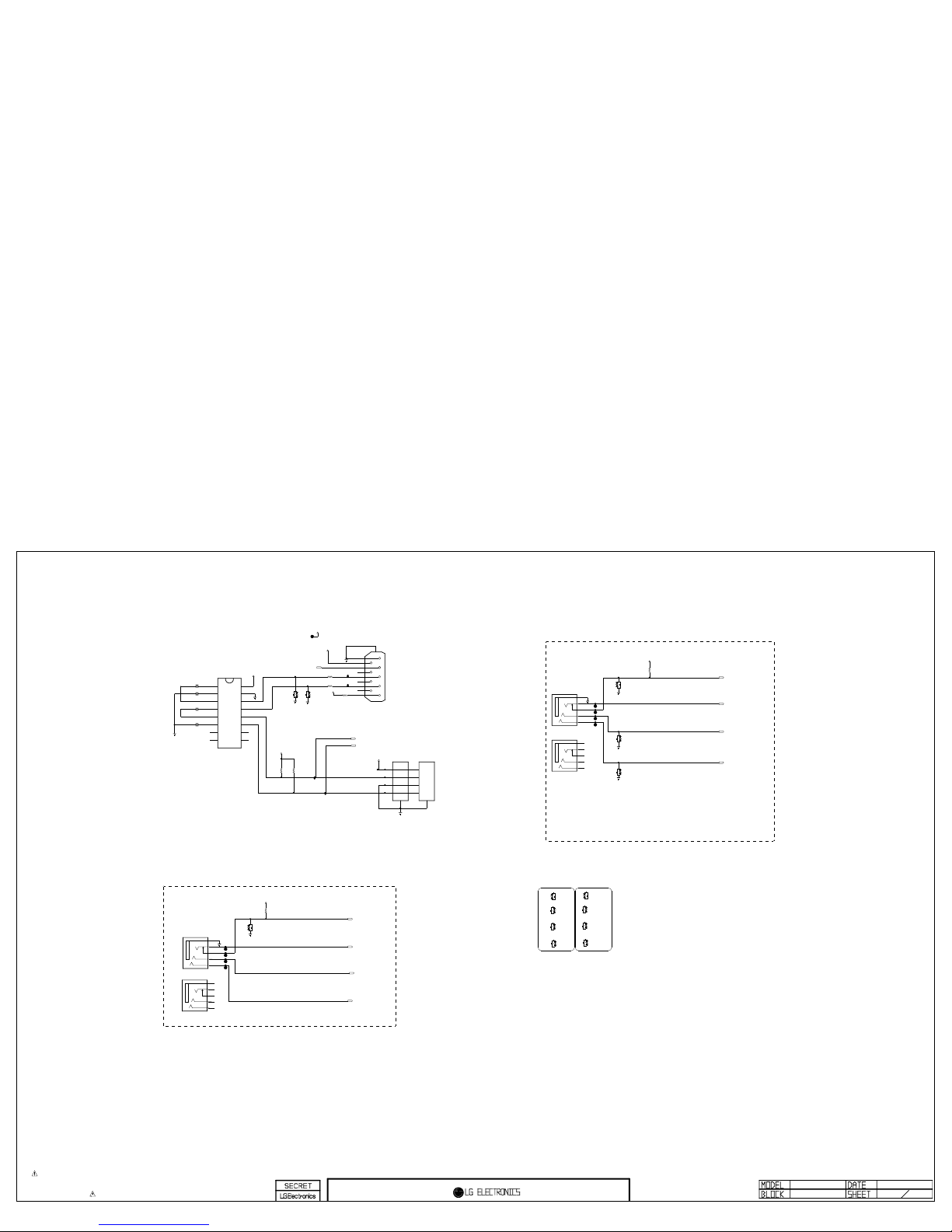
THE SYMBOL MARK OF THIS SCHEMETIC DIAGRAM INCORPORATES
SPECIAL FEATURES IMPORTANT FOR PROTECTION FROM X-RADIATION.
FILRE AND ELECTRICAL SHOCK HAZARDS, WHEN SERVICING IF IS
ESSENTIAL THAT ONLY MANUFATURES SPECFIED PARTS BE USED FOR
THE CRITICAL COMPONENTS IN THE SYMBOL MARK OF THE SCHEMETIC.
AV1_R_IN
C38020.1uF
RS232
C3803
0.1uF
RS232
COMP1_Pr
+3.5V_ST
AV1_L_IN
+3.3V_NORMAL
AV1_CVBS_DET
IR_OUT
R3814
4.7K
OPT
C3801
0.1uF
RS232
COMP1_DET
JK3803
SPG09-DB-009
RS232
1
2
3
4
5
6
7
8
9
10
JK3800
KJA-PH-1-0177
AV_JACK_BLACK
3 M3_DETECT
4 M4
5 M5_GND
1 M1
6 M6
IC3800
MAX3232CDR
EAN41348201
RS232
3
C1-
2
V+
4
C2+
1
C1+
6
V-
5
C2-
7
DOUT2
8
RIN29ROUT2
10
DIN2
11
DIN1
12
ROUT1
13
RIN1
14
DOUT1
15
GND
16
VCC
R3811
4.7K
OPT
COMP1_Pb
C38000.1uF
RS232
JK3801
KJA-PH-1-0177
COMP_JACK_BLACK
3 M3_DETECT
4 M4
5 M5_GND
1 M1
6 M6
AV1_CVBS_IN
COMP1_Y
R3821
100
RS232
+3.3V_NORMAL
R3820
100
RS232
+3.5V_ST
12V_COMMERCIAL_OUT
12V_COMMERCIAL_OUT
+3.5V_ST
R3834
10K
OPT_RS232
SOC_RX
+3.5V_ST
SOC_TX
P3800
12507WS-04L
UART_4PIN_STRAIGHT
1
2
3
4
5
R3810
10K
R3806
10K
D3803
5.6V
OPT
D3800
5.6V
OPT
D3804
20V
OPT
D3805
20V
OPT
D3801
5.6V
OPT
D3802
5.6V
OPT
D3801-*1
5.6V
ESD_MTK
D3802-*1
5.6V
ESD_MTK
D3800-*1
5.6V
ESD_MTK
D3803-*1
5.6V
ESD_MTK
D3803-*2
5.6V
ESD_LG1152
D3801-*2
5.6V
ESD_LG1152
D3802-*2
5.6V
ESD_LG1152
D3800-*2
5.6V
ESD_LG1152
JK3801-*1
KJA-PH-1-0177-2
COMP_JACK_GREEN
3 M3_DETECT
4 M4
5 M5_GND
1 M1
6 M6
JK3800-*1
KJA-PH-1-0177-1
AV_JACK_YELLOW
3 M3_DETECT
4 M4
5 M5_GND
1 M1
6 M6
P3801
12507WR-04L
UART_4PIN_ANGLE
1
2
3
4
5
RS232C
CVBS 1 PHONE JACK
COMPONENT 1 PHONE JACK
38
JACK_COMMON
2011.11.21
12V 1A FOR COMMERCIAL(RS-232C POWER)
FOR COMMERCIAL
ESD For MTK ESD For LG1152
Copyright ⓒ 2012 LG Electronics. Inc. All right reserved.
Only for training and service purposes
LGE Internal Use Only
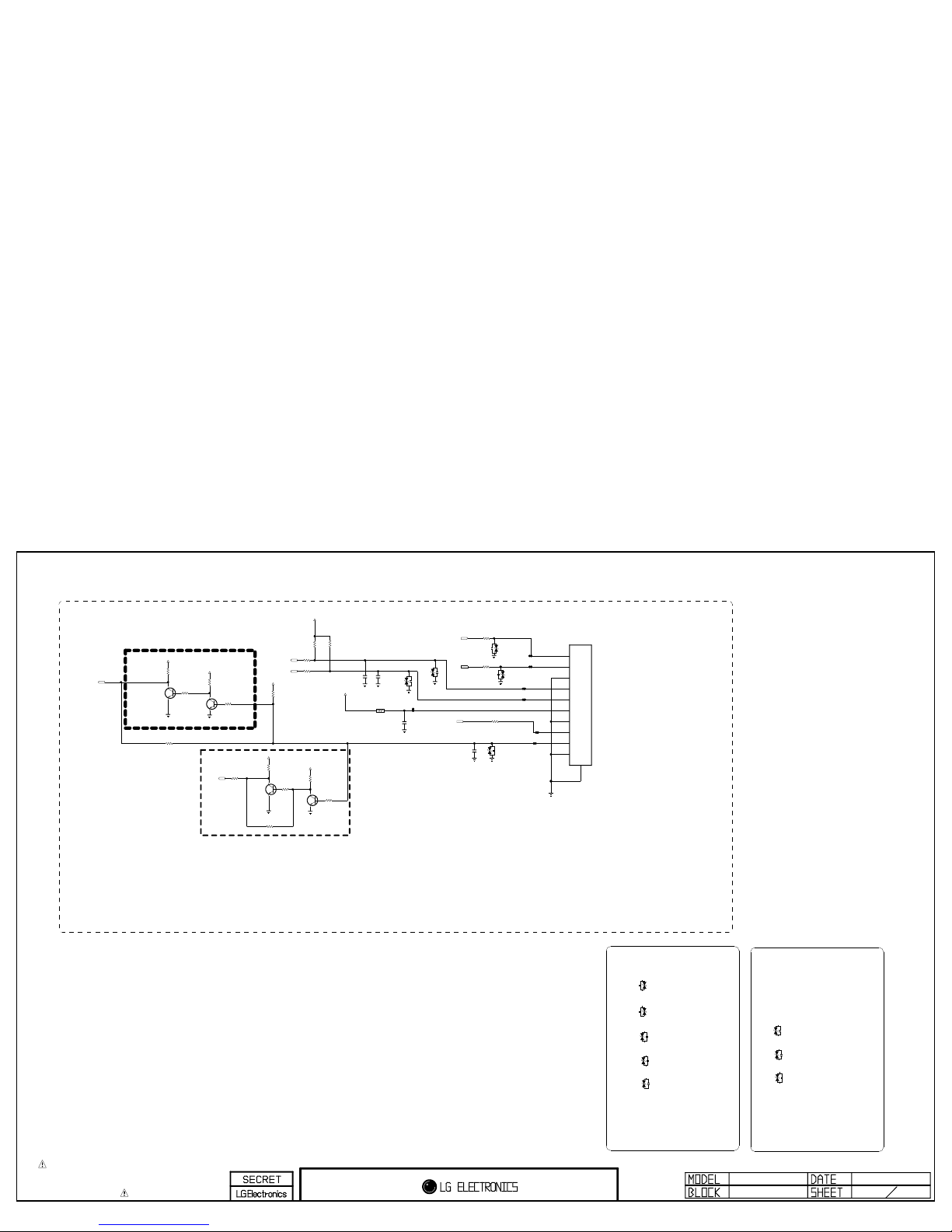
THE SYMBOL MARK OF THIS SCHEMETIC DIAGRAM INCORPORATES
SPECIAL FEATURES IMPORTANT FOR PROTECTION FROM X-RADIATION.
FILRE AND ELECTRICAL SHOCK HAZARDS, WHEN SERVICING IF IS
ESSENTIAL THAT ONLY MANUFATURES SPECFIED PARTS BE USED FOR
THE CRITICAL COMPONENTS IN THE SYMBOL MARK OF THE SCHEMETIC.
IR
R4118
10K
5%
L4100
BLM18PG121SN1D
C4102
0.1uF
LED_B/GP4_LED_R
+3.5V_ST
+3.5V_ST
R4105
22
COMMERCIAL_IR
C4107
100pF
50V
IR_OUT
+3.5V_ST
R4117
10K
5%
C4100
0.1uF
R4102
10K
COMMERCIAL_IR
R4108
0
COMMERCIAL_IR_US
R4113
100
KEY1
KEY2
R4123
100
EEPROM_SCL
R4124
100
R4119
47K
COMMERCIAL_IR
R4111
10K
COMMERCIAL_IR_EU
R4114
100
+3.5V_ST
+3.5V_ST
C4104
1000pF
50V
+3.5V_ST
+3.5V_ST
EEPROM_SDA
R4104
47K
COMMERCIAL_IR
R4100
0
IR_BYPASS
R4125 1.5K
Q4100
MMBT3904(NXP)
COMMERCIAL_IR
E
B
C
Q4101
MMBT3904(NXP)
COMMERCIAL_IR
E
B
C
Q4102
MMBT3904(NXP)
COMMERCIAL_IR_EU
E
B
C
Q4104
MMBT3904(NXP)
COMMERCIAL_IR
E
B
C
R4101
1K
COMMERCIAL_IR
R4109
1K
COMMERCIAL_IR_EU
R4115
3.3K
COMMERCIAL_IR
R4103
3.3K
COMMERCIAL_IR
R4107
10K
IR_BYPASS
P4102
12507WR-10L
GP4_IR_10P
1
2
3
4
5
6
7
8
9
10
11
D4106
20V
ADUC 20S 02 010L
OPT
D4105
20V
ADUC 20S 02 010L
OPT
D4101
5.6V
AMOTECH CO., LTD.
OPT
D4100
5.6V
AMOTECH CO., LTD.
OPT
D4104
5.6V
AMOTECH CO., LTD.
OPT
D4106-*1
20V
ADUC 20S 02 010L
ESD_MTK
10pF
D4105-*1
20V
ADUC 20S 02 010L
ESD_MTK
10pF
D4100-*1
5.6V
ESD_MTK
ADMC 5M 02 200L
200pF
D4101-*1
5.6V
ESD_MTK
ADMC 5M 02 200L
200pF
D4104-*1
5.6V
ESD_MTK
ADMC 5M 02 200L
200pF
D4104-*2
5.6V
ESD_LG1152
ADMC 5M 02 200L
200pF
D4101-*2
5.6V
ESD_LG1152
ADMC 5M 02 200L
200pF
D4100-*2
5.6V
ESD_LG1152
ADMC 5M 02 200L
200pF
IR & KEY
RGB Sensor
COMMERCIAL
Zener Diode is
Soft Touch Micom D/L
close to wafer
41
IR / KEY
2011.11.21
COMMERCIAL
ESD for LG1152
ESD for MTK
Copyright ⓒ 2012 LG Electronics. Inc. All right reserved.
Only for training and service purposes
LGE Internal Use Only
