LG 84LM9600 Schematic
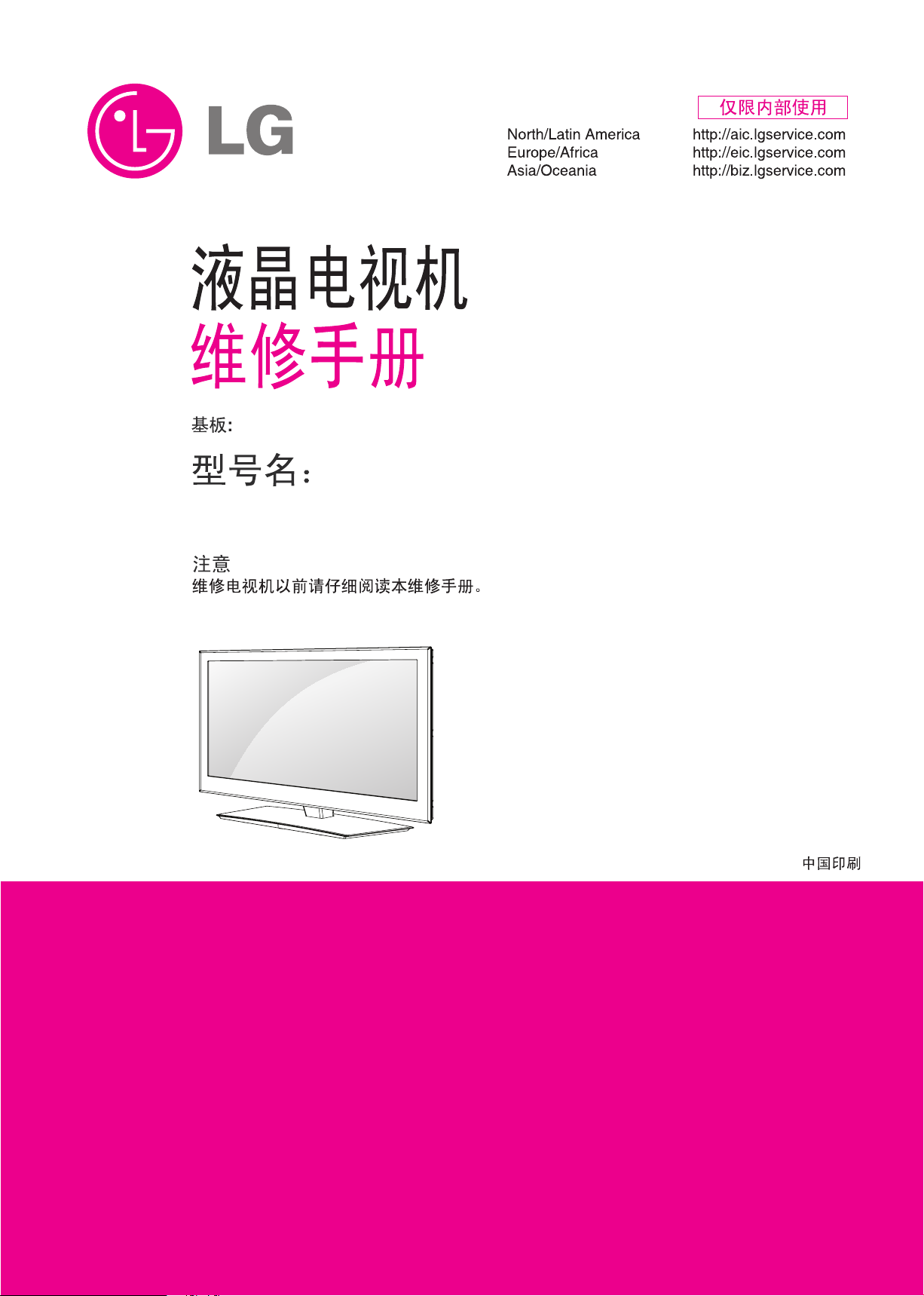
LC2EC
PN:MFL67450457
84LM9600
84LM9600-CA

目录
目录 ..........................................................................1
安全措施 ......................................................................
规格性能 ......................................................................
调整说明 ......................................................................
方框图 ........................................................................
分解图 ........................................................................
SVC.SHEET .....................................................................
版权归 LG 电子所有 —2— 仅限 LG 电子内部使用
仅限培训和售后服务使用
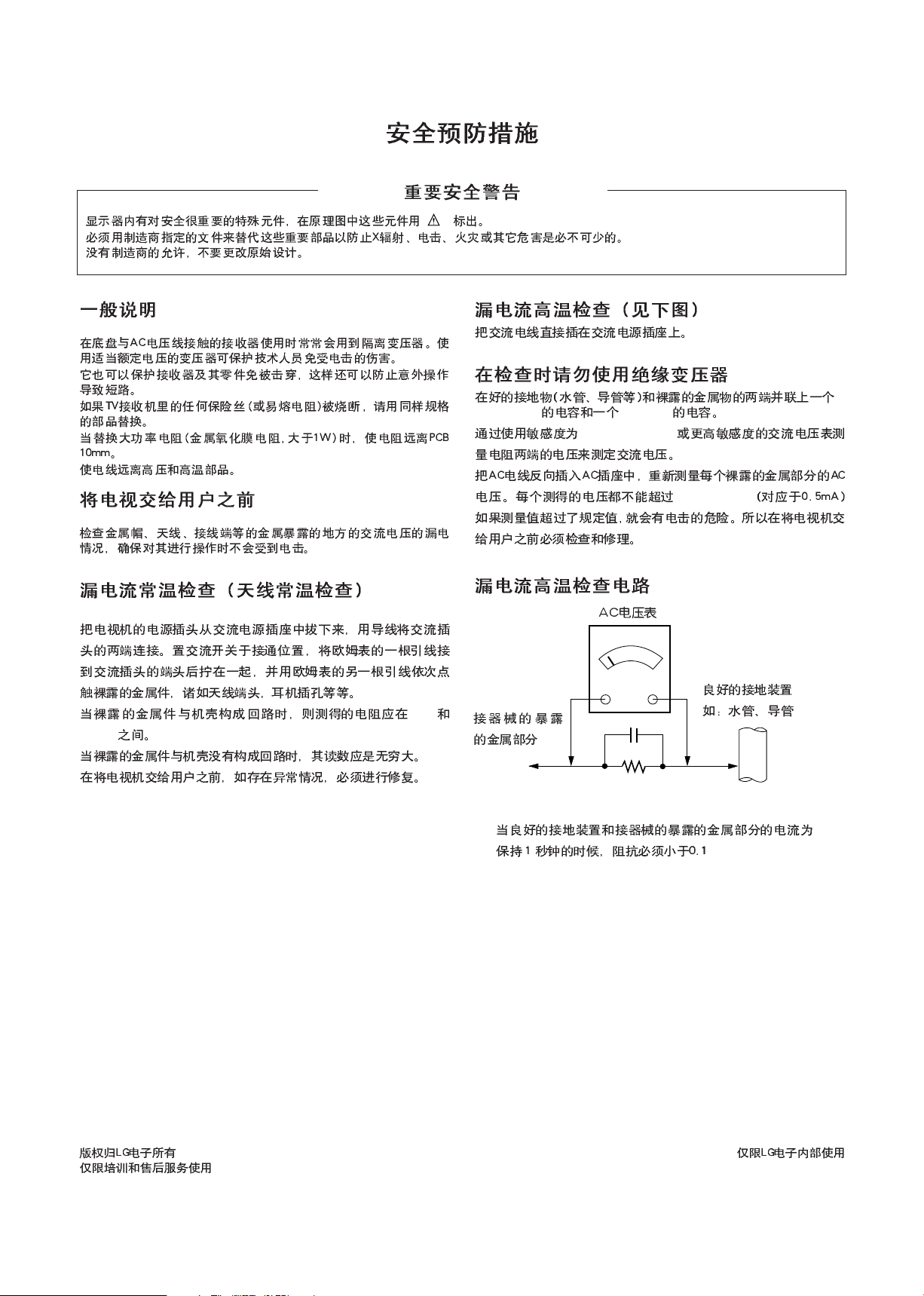
1MΩ
5.2MΩ
1.5 K / 10 0.15 uF
1000 ohms/volt
0.75volt RMS
1.5 Kohm/10W
To Instrument’s
exposed
METALLIC PARTS
Good Earth Ground
such as WATER PIPE,
CONDUIT etc.
AC Volt-meter
0.15uF
25A
Ω
- 3 -

设备维护
警告:在进行本手册及其附件所包含的范围内的服务
时,阅读本手册并遵照本刊物的第三页的安全预防措
施进行。
注意:如果意外情况造成以下服务指南与本手册中第
三页的任何安全预防措施相抵触,请遵照安全预防措
施。记住:安全第一。
一般的服务指南
1、在把 AC 电源接收器插头从 AC 电源上拔下来之前:
a. 移开或重新安装所有的零件,电路板模具和其
它的接收器。
b. 断开或重新连接任何接收机的插头或其他的电
连接。
c. 在接收机中连接一个与电解电容器并联的试验
品。
注意:电解电容器的替代部品错误或者安装极性
不正确都可能引起爆炸。
2. 仅仅通过配备适当的高电压的仪表或其它装有适
当的高电压探测仪的电压测定装置(DVM,FETVOM
等等)。
不要“画圆弧”试验高电压
3. 不要在接收器和它的装配零件上或者附近喷射化
学剂。
4. 除非在这服务手册中被特别指定,清洁带电部件
只可以使用以下混合物配合管状洁具、
棉签或者无研磨剂的可用物:10 %(体积)丙酮
和 90 %(体积)异丙基酒精(90%-99% 强度)
注意:这是一个可燃性混合物。
除非在这本手册中有特别说明,否则不可以使用
接触性润滑油。
5. 不要损坏任何插头 / 插座的 B +电压联动装置,
该手册中提到的接收器和该联动装置都将被包装。
6. 除非全部固体物理装置的热洗涤槽都正确地被安
装,否则不要把 AC 电源加载到这个器械和/或着
它的任何带电装置。
7. 在连接测试接收器的正极之前,请先把测试接收
器的地线连接到接收器的接地底座。
总是最后除掉试验接收机的地线。
8. 只可以使用在服务手册中特别说明的测试固定装
置配合接收器使用。
注意:不要把试验固定物接地线连接到这接收机
中的任何热洗涤槽上。
静电感应(ES)装置
一些(固态)半导体装置很容易受静电的损害。这样
的组成部分通常被叫做静电感应(ES)装置。典型的
ES 装置是集成电路和一些场效应晶体管和半导体“芯
片”组成部分。下列技术应该被用来帮助减少静电对
零件的组成部分损害的发生率。
。
1. 在使用任何半导体组成部分或装有半导体的部件之
前,通过触摸地面释放加在你身体的静电。可能的话
通过佩戴静电手腕,它可以通过把电传给某单元来防
止可能的电击。
2. 在除掉备有 ES 装置的电部件之后,把部件放到类似
铝箔的传导性的表面上防止部件的静电加强或曝露。
3. 只可以使用接地焊铁焊接或分离 ES 装置。
4. 只可以使用抗静电的焊铁排除装置。一些焊铁排除装
置不是典型的“抗静电”装置产生的静电完全能够损
害 ES 装置。
5. 不要使用含氟里昂的化学制品。这些产生的静电完全
能够损害 ES 装置。
6. 在准备安装 ES 装置之前不要从其保护性的包中立即
除掉替换 ES 装置(大多数被替换 ES 装置包装的传导
性的泡沫,铝箔或传导性的材料被一起短路了)。
7. 在从替换 ES 装置中除掉保护性的材料之前,使保护
性的材料接触到装置将被安装的底盘或电路部件。
注意:确保底盘和电路部件上没有加载电压,并注意
其它安全预防措施。
8. 当搬运未包装的替换 ES 装置的时候,把身体的运动
减少到最小。(其它的无害的运动如来自铺地毯的地
板和衣服之间的摩擦产生的静电完全能够损害 ES 装
置。)
一般焊接指南
1. 使用接地的低功率焊铁和适当尺寸和形状的焊条尖部
将维持尖端的温度在 500 到 600 的范围内。
2. 使用由 60%的锡和 40%的石墨组成的 RMB 核心为树
脂的焊料测量表。
3. 保持焊铁尖端清洁和涂层完好。
4. 彻底地清洁被焊接的表面。使用有金属把柄的钢丝刷
(0.5 英寸,或者 1.25 cm)。
不要使用含氟里昂的喷射式清洁器。
5. 使用以下排除技术
a. 允许焊铁尖端的正常温度范围为 500 到 600 。
b. 把组成部分先加热直到锡焊融化。
c. 迅速地用反静力,吸入 - 型的锡焊排除装置或者
锡焊网提取融化的锡焊。
注意:工作时为了避免印刷了箔的电路板过热需动作
迅速。
6. 使用以下焊接技术。
a. 允许焊铁尖端的正常温度范围为 500
b. 首先,握住锡焊的尖端,使焊针对着组成部分的
导线直到锡焊融化为止。
c. 迅速地沿着组成部分的导线与印刷过的电路板的
箔的连接处移动进行焊接,停住直到锡焊在那里流
出并且充满组成部分的导线和箔。
注意:工作时为了避免印刷了箔的电路板过热需动
作迅速。
d. 仔细检查焊接区域,用钢丝刷除去所有过量或者
泼溅的锡焊。
到 600 。
版权归 LG 电子所有 —4— 仅限 LG 电子内部使用
仅限培训和售后服务使用

IC 的除去 / 更换
一些底盘电路板有狭槽洞(长方形),IC 导线穿过
这个洞插入,然后折弯在电路板上。当洞是狭槽型的
时候,下列技术应该被用来除掉或者代替 IC。如果
是熟悉的圆形洞,按上面段落 5 和 6 中略述的那样使
用标准技术。
除去
1. 操作中当焊料融化时通过用焊铁轻轻地撬开导线
除去并且弄直每根 IC 导线。
2. 用反静力的吸入 - 型的锡焊排除装置(或者锡焊网)
除去融化的锡焊。
更换
1. 小心地把更换 IC 插入电路板。
2. 小心地把 IC 导线弄弯在电路箔板上,然后焊接。
3. 使用小钢丝刷清洁焊接区域(不需要再次用丙烯
酸涂抹)。
“小信号”离散晶体管的除去 / 更换
1. 通过尽可能地剪去其组成部分导线除掉损坏的晶
体管。
2. 把残留在电路板上的三根导线的接头弯成“U”形。
3. 把更换的晶体管的导线弯成“U”形。
4. 把替换晶体管的导线接在从电路板扩展的对应的
导线上,再用长鼻子老虎钳弯成“U”形使金属与
金属接触,然后用锡焊联接每个接点。
电源输出,晶体管设备的除去 / 更换
1. 把晶体管导线周围的焊料加热并除去。
2. 除掉冷却安装螺丝(已经安装)。
3. 小心地从电路板地冷却装置上除去晶体管。
4. 在电路板上插入新的晶体管。
5. 焊接每个晶体管,然后剪掉多余的导线。
6. 更换冷却装置。
二极管的除去 / 更换
1. 通过尽可能地剪去其组成部分导线除掉损坏的二
极管。
2. 把残留在电路板上的两根导线的接头弯到电路板
上。
3. 观察二极管极性,把每个新二极管的导线与电路
板上的相应的导线缠在一起。
4. 安全地卷曲每个连接处,再用锡焊联接。
5. 检查(电路板有铜的一侧)“最初的”导线的锡
焊接合处。如果它们不光滑,把他们重新加热,并
且如果必要,应用补充性的锡焊。
保险丝和普通电阻的除去 / 更换
1. 在电路板的空洞的凸起处裁剪每个保险丝或电阻
器的导线。
2. 安全地卷曲凸起顶端的槽口周围的替换组成部分
的导线。
3. 焊接连接处。
注意:为了预防组成部分的温度过高,要维持代替
组成部分、临近的组成部分和电路板之间的最初的
间隔。
电路板箔的修理
对任何印制电路板的铜箔过度的加热都将削弱粘合剂
(使箔粘在电路板上)的粘性,导致箔从电路板上脱
落。无论遇到什么情况只要按照下列指导和步骤进行
就可以了。
在 IC 连接处
在 IC 连接处修理损坏的铜使用以下方法来把跳线安
装在电路板有铜的一侧上。(这仅仅适用于在 IC 处
的连接)。
1. 慎重地用锋利的刀除掉损坏的铜箔。(尽可能的
把所有的铜除去)。
2. 慎重地从剩下的铜的边缘开始刮去锡焊防腐剂和
涂抹的丙烯酸(被使用)。
3. 把小的标准尺寸跳线的一末端弯成小的“U”形,
小心地把它绕在 IC 脚上。用锡焊联接 IC 连接处。
4. 沿外边铜铺设跳线,使它与好铜箔的以前刮擦的
边缘重叠。焊接重叠区域并剪去多余的跳线。
在其它连接处
使用以下技术来在 IC 脚外的其它连接处修理铜箔。
这技术包括在电路板侧面的组成部件上安装跳线。
1. 慎重地用锋利的刀除掉损坏的铜箔。
除掉至少 1/4 英寸的铜以保证即使跳线破开也不会
存在危险。
2. 从破裂的铜的两面铺设铜,在直接接在受影响的
铜上的零件安装在最近的地方。
3. 在最接近破裂的一边的部件的导线与另一边的最
近的部件的导线之间连接绝缘的 20- 标准尺寸的
线。
慎重地修剪和焊接联接处。
注意:确认绝缘跳线的包装完好,使不会触摸到
组成部分或锋利的刀刃。
版权归 LG 电子所有 —5— 仅限 LG 电子内部使用
仅限培训和售后服务使用
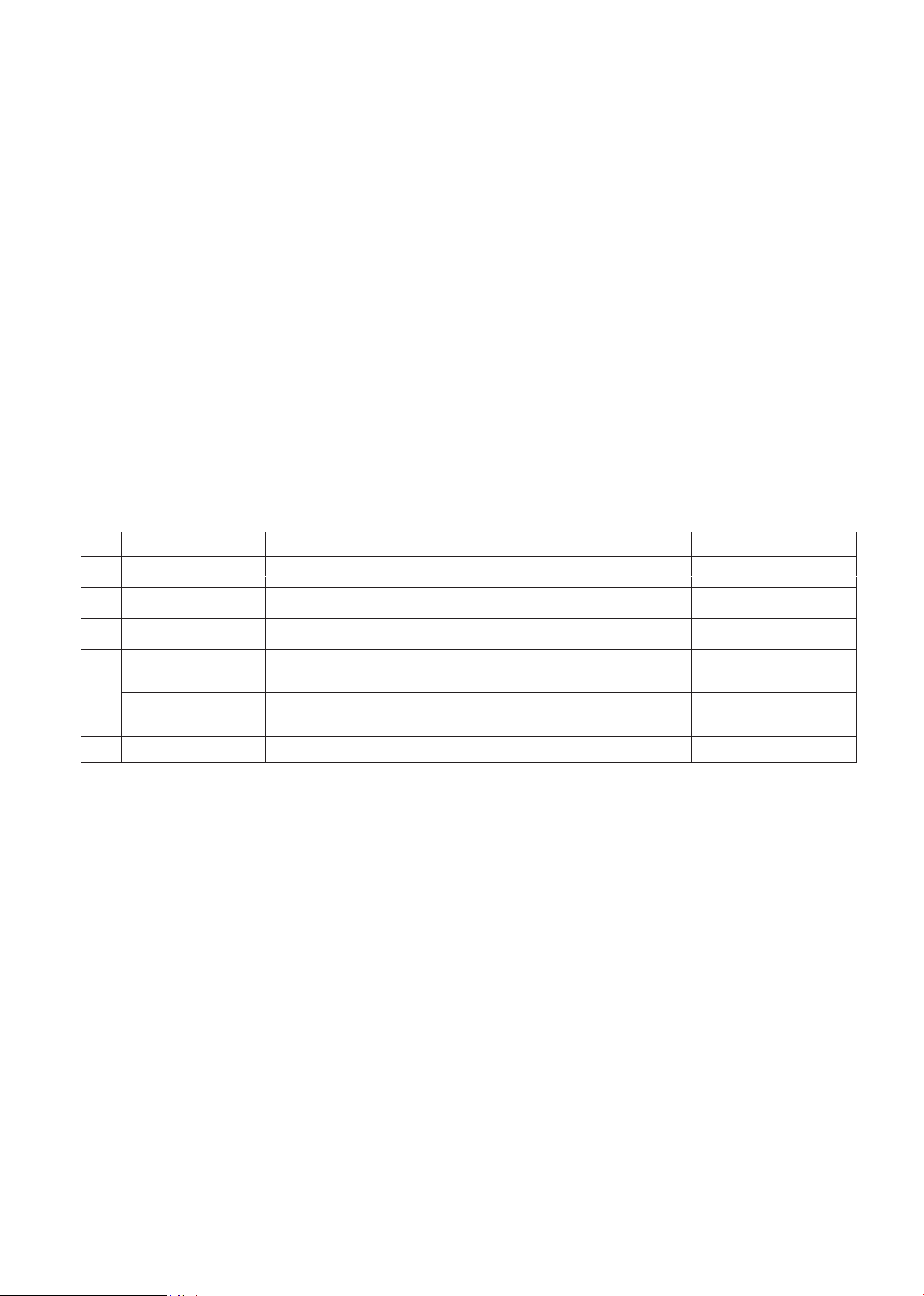
注:要根据改善通知来调整规格和其它事项。
规格性能
1. 适用范围
本规格适用于使用
LC23J
板的液晶彩色电视。
3. 测试方法
1) 性能:根据
LGE TV
测试标准
2) 其它规格要求
2. 测试条件
无特殊要求的情况下,试验标准如下:
1) 温度 :
2) 相对湿度 :
25 ºC ±5 ºC(77 ºF ±9 ºF), CST: 40 ºC ±5 ºC
65 % ±10 %
- 安全 :
-
EMC:CE, IEC
CE, IEC
规格
3) 电压 :
标准输入电压 (
AC 100-240V~ 50 / 60 Hz
)
* 每个型号的标准输入电压都在产品上有标
注。
4) 每个部品的规格和性能都与
NO.
的图纸和性能相同。
BOM
中相应的
P/
5) 调整前,接收器必须先操作5分钟。
4. 一般规格(TV)
No Item Specification Remark
显示屏设置
画面比率
2.
84inch 3840*21601.
16:9
LCD Module
3. LC840EQD-SEF1(FPR CELL)
Temp. : -20 ~ 60 deg
Humidity : 10 ~ 90 %
Temp. : 0 ~ 40 deg
Humidity : 0 ~ 85 %
AC 100-240V~, 50 / 60Hz
4.
5.
工作环境
存储环境
输入电压
版权归 LG 电子所有 —6— 仅限 LG 电子内部使用
仅限培训和售后服务使用
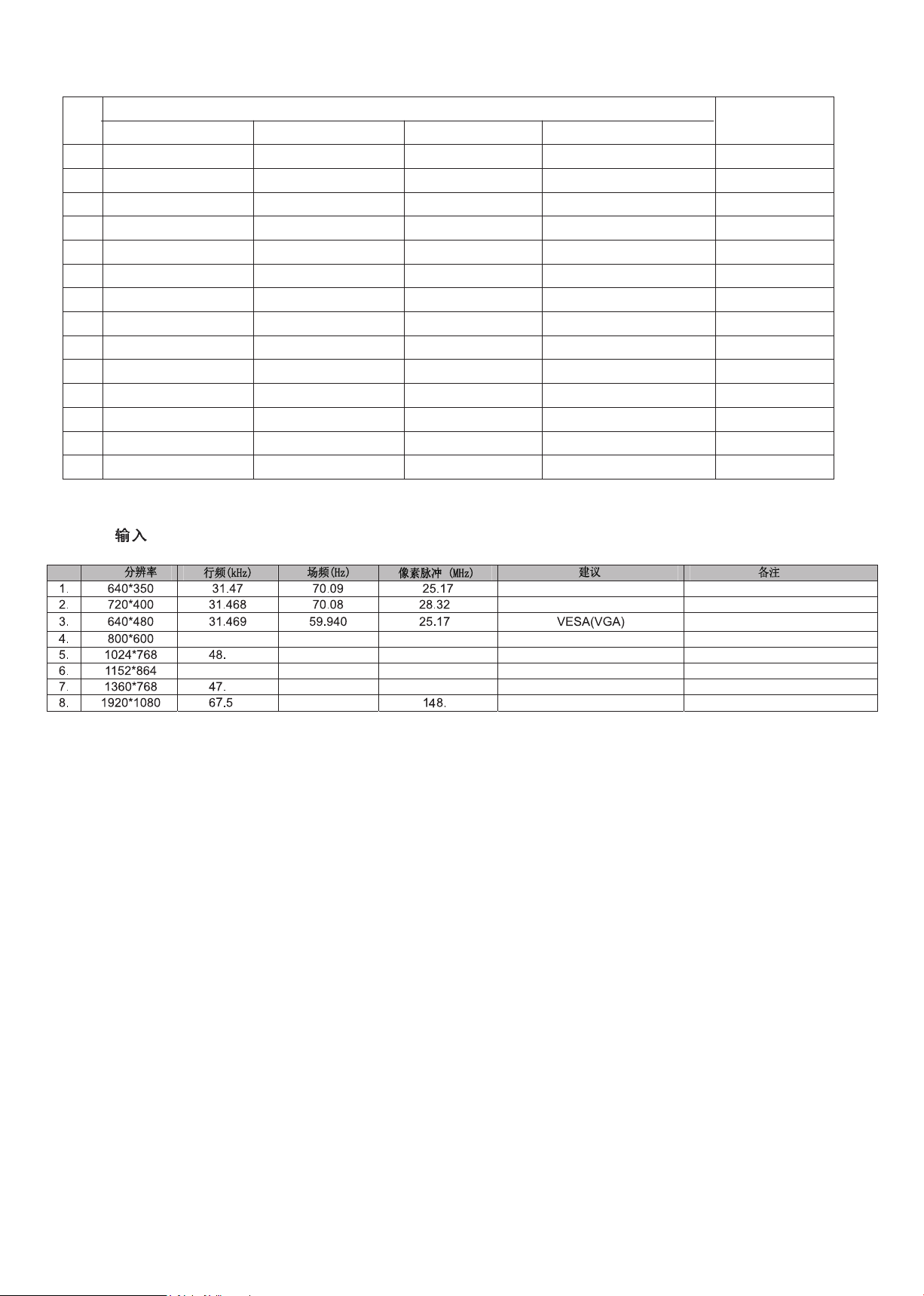
5.Component Video 输入 (Y,CB/PB,CR/PR)
序号
分辨率
1.
2.
3.
4.
5.
6.
7.
8.
9.
10.
11.
12.
13.
14.
720×480 15.73 60.00
720×480
720×480
720×480
720×576
720×576
1280×720
1280×720
1280×720
1920×1080
1920×1080
1920×1080
1920×1080
1920×1080
6. RGB (PC)
规格
行频(kHz) 场频(Hz)
15.63
31.47
31.50
15.625
31.25
45.00
44.96
45.00
31.25
33.75
33.72
56.250
67.5
59.94
59.94
60.00
50.00
50.00
50.00
59.94
60.00
50.00
60.00
59.94
50
60
备 注
SDTV, DVD 480i
SDTV, DVD 480i
480p
480p
SDTV, DVD 625 Line
HDTV 576p
HDTV 720p
HDTV 720p
HDTV 720p
HDTV 1080i
HDTV 1080i
HDTV 1080i
HDTV 1080p
HDTV 1080p
No
EGA
DOS
37.879
363 60.00 65.000 VESA(XGA)
54.348 60.053 80 VESA
712 60.015 85.5 VESA(WXGA)
60.31 40.000 VESA(SVGA)
60
5 WUXGA (Reduced Blanking) FHD only(Support to RGB-PC)
版权归 LG 电子所有 —7— 仅限 LG 电子内部使用
仅限培训和售后服务使用
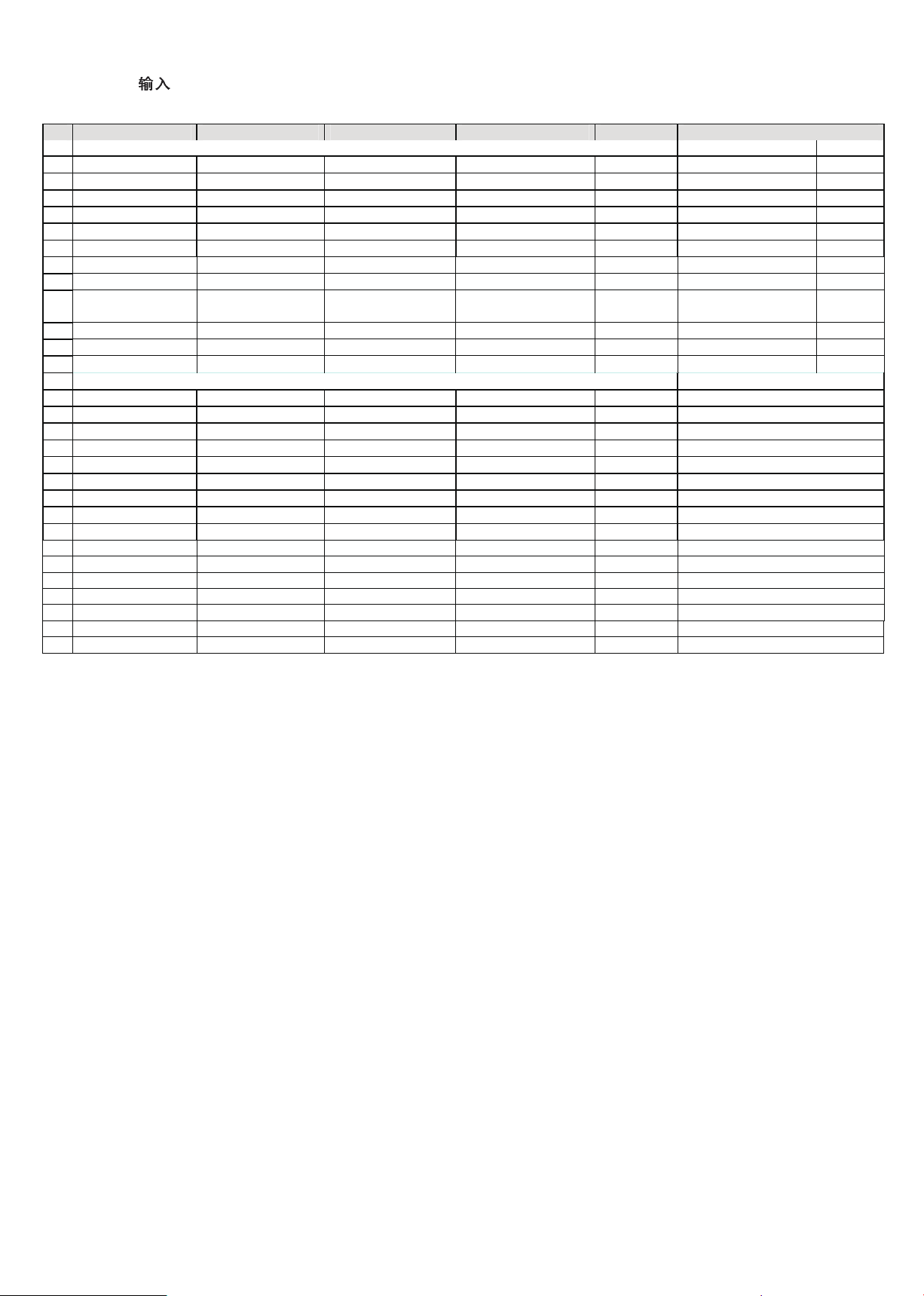
7. HDMI
No Resolution H-freq(kHz) V-freq.(Hz) Pixel clock(MHz) Proposed
HDMI-PC DDC
1 640*350 31.468 70.09 25.17 EGA Х
2 720*400 31.469 70.08 28.32 DOS O
3 640*480 31.469 59.94 25.17 VESA(VGA) O
4 800*600 37.879 60.31 40.00 VESA(SVGA) O
5 1024*768 48.363 60.00 65.00 VESA(XGA) O
6 1152*864 54.348 60.053 80.00 VESA O
7 1280*1024 63.981 60.020 108.00 VESA (SXGA) O
8 1360*768 47.712 60.015 85.50 VESA (WXGA) O
9 1920*1080 67.5 60 148.5
10 3840*2160 67.5 30.00 297.00 UDTV 2160P
11 3840*2160 56.25 25.00 297.00 UDTV 2160P
12 3840*2160 54.0 24.00 297.00 UDTV 2160P
HDMI-DTV
1 640*480 31.469 / 31.5 59.94/ 60 25.125 1 SDTV 480P
2 720*480 31.469 / 31.5 59.94 / 60 27.00/27.03 2,3 SDTV 480P
3 720*576 31.25 50 27 17,18 SDTV 576P
4 720*576 15.625 50 27 21 SDTV 576I
5 1280*720 37.500 50 74.25 19 HDTV 720P
6 1280*720 44.96 / 45 59.94 / 60 74.17/74.25 4 HDTV 720P
7 1920*1080 33.72 / 33.75 59.94 / 60 74.17/74.25 5 HDTV 1080I
8 1920*1080 28.125 50.00 74.25 20 HDTV 1080I
9 1920*1080 26.97 / 27 23.97 / 24 74.17/74.25 32 HDTV 1080P
10 1920*1080 25 33 HDTV 1080P
11 1920*1080 33.716 / 33.75 29.976 / 30.00 74.25 34 HDTV 1080P
12 1920*1080 56.250 50 148.5 31 HDTV 1080P
13 1920*1080 67.43 / 67.5 59.94 / 60 148.35/148.50 16 HDTV 1080P
13 3840*2160 67.5 30.00 297.00 UDTV 2160P
14 3840*2160 56.25 25.00 297.00 UDTV 2160P
15 3840*2160 54.0 24.00 297.00 UDTV 2160P
WUXGA(Reduced
Blanking)
O
版权归 LG 电子所有 —8— 仅限 LG 电子内部使用
仅限培训和售后服务使用
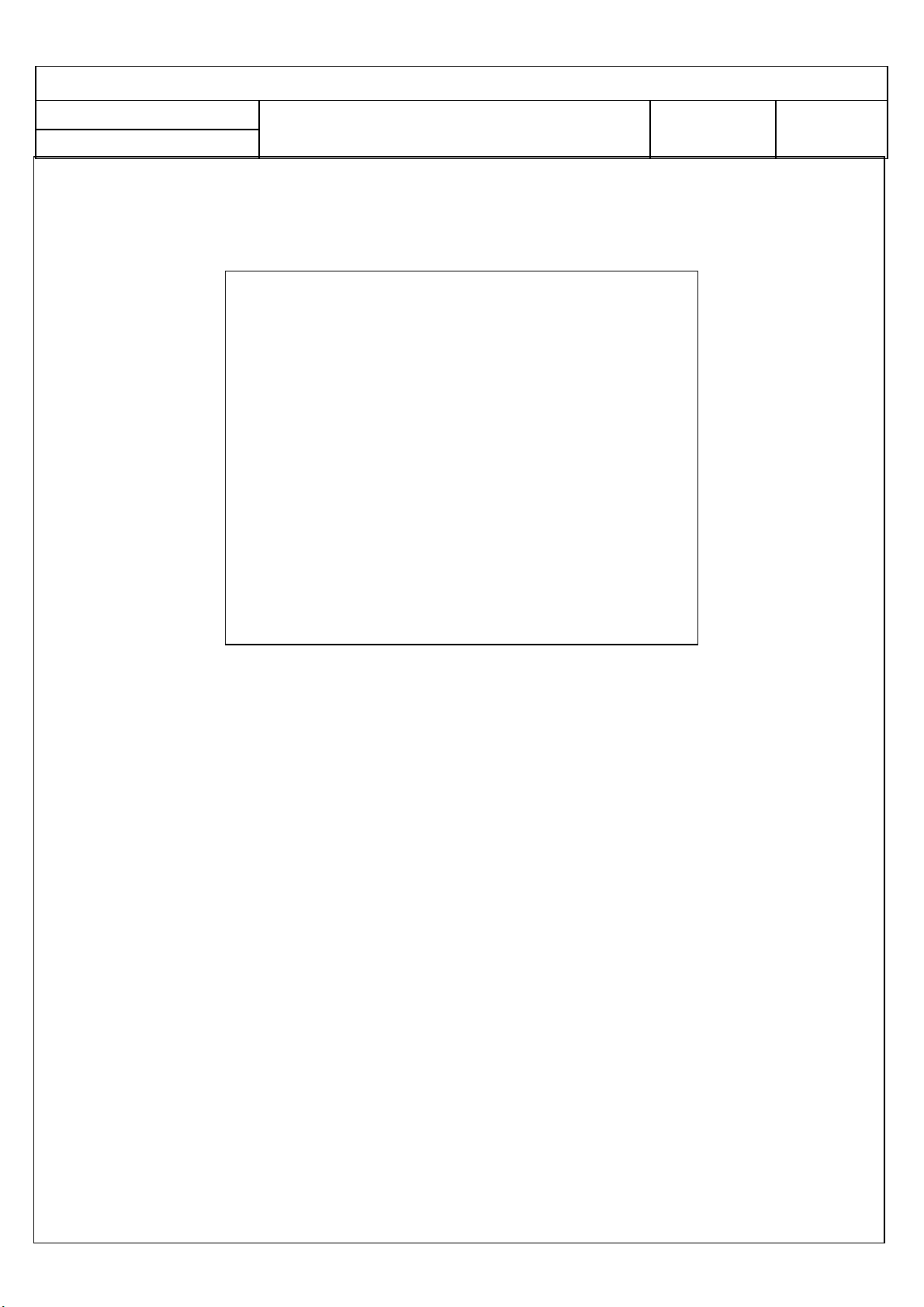
LGE LCD Division LG(51)
Establish: 12. 06. 08
Reform:
LC23J Adjust Specification
C2-2230
1/ 36
LC23J
84LM9600-CA
Adjust Specification
TV Research Lab.
R&D 1 Dept. / HW4 Team.
Electronics Inc
LG
LG Electronics
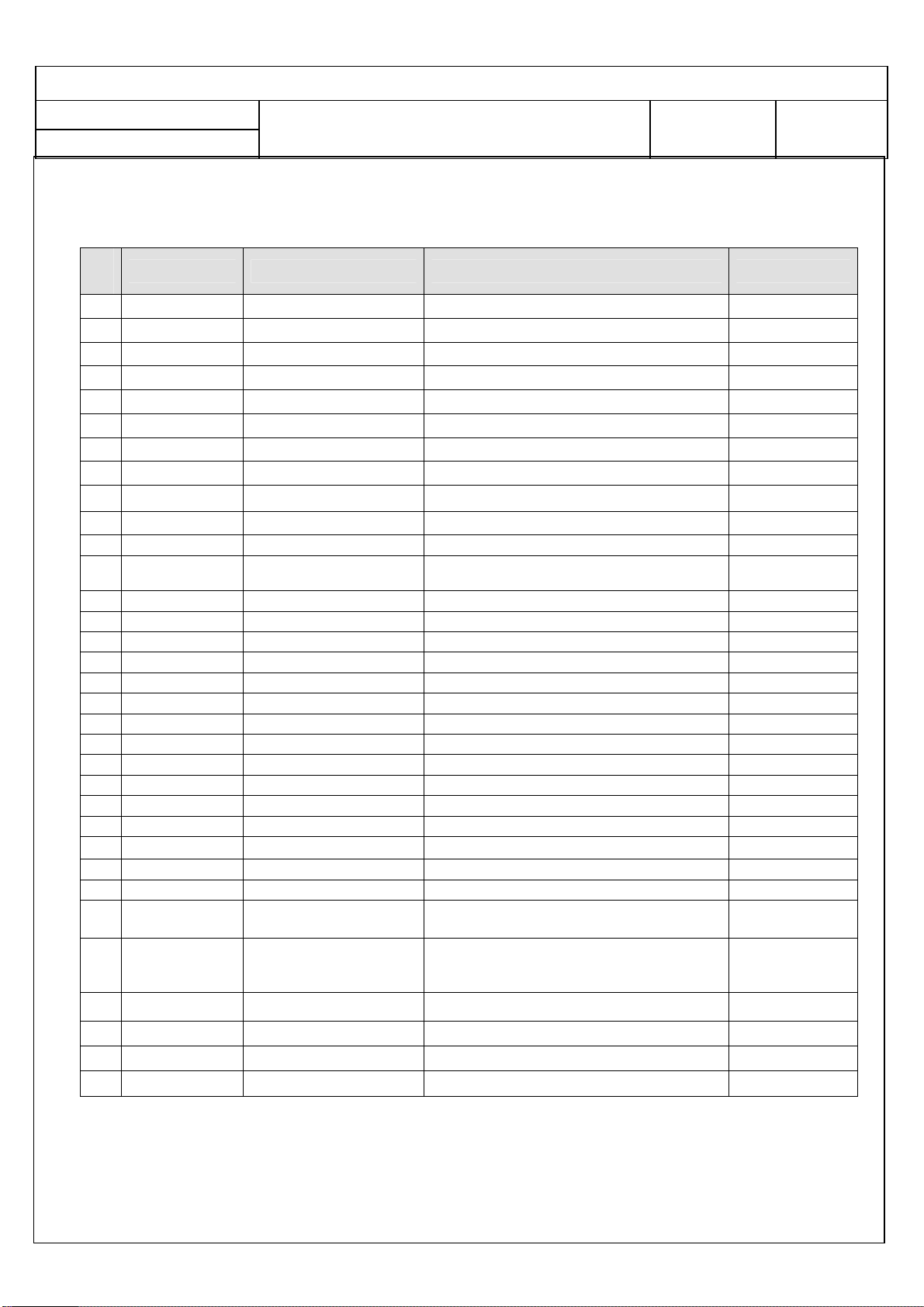
LGE LCD Division LG(51)
Establish: 12. 06. 08
Reform:
◈ Revision history
수정 년/월/일
No
1
2
2012/06/08 초 안 LC23J Initial DH.Lee
2012/07/25 UD EDID UD EDID
LC23J Adjust Specification
수정항목 수정내용 수정자
C2-2230
2/ 36
LG Electronics
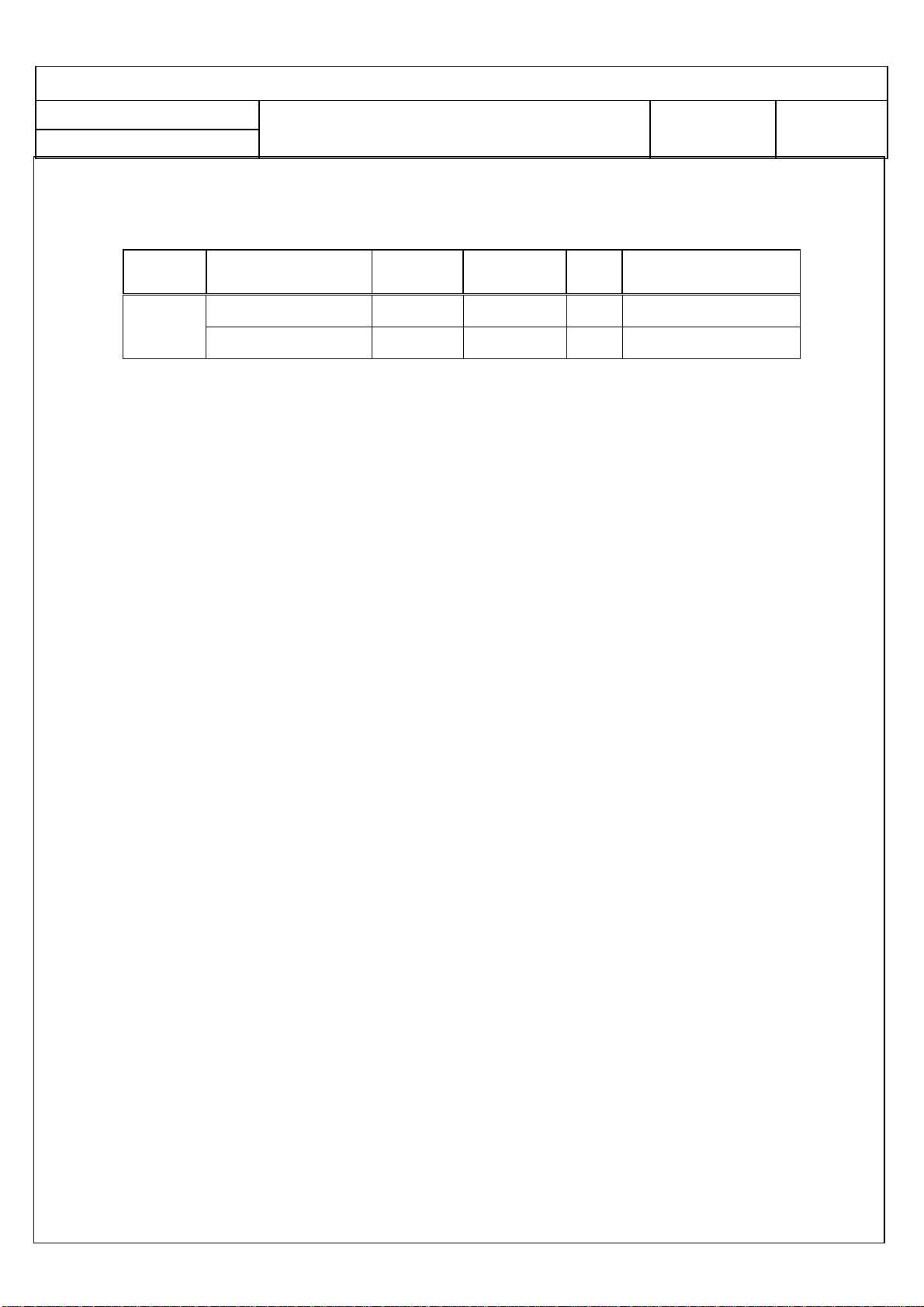
LGE LCD Division LG(51)
Establish: 12. 06. 08
Reform:
1. Application range
Chassis Model Name
LC23J
l This spec. sheet applies to LC23J Chassis applied LCD TV all models manufactured
in TV factory
Major production type
▪SET ( o )
▪CKD ( )
▪SKD ( )
LC23J Adjust Specification
Module
type
84LM9600-CA Edge O X 1 point W/B adjustment
Local
dimming
THX Remark
C2-2230
3/ 36
2. Specification.
2.1 Because this is not a hot chassis, it is not necessary to use an isolation transformer.
However, the use of isolation transformer will help protect test instrument.
2.2 Adjustment must be done in the correct order.
2.3 The adjustment must be performed in the circumstance of 25 ±5 C of temperature
and 65±10% of relative humidity if there is no specific designation.
2.4 The input voltage of the receiver must keep 100~220V, 50/60Hz.
2.5 The receiver must be operated for about 5 minutes prior to the adjustment when
module is in the circumstance of over 15°C
In case of keeping module is in the circumstance of 0°C, it should be placed
in the circumstance of above 15°C for 2 hours
In case of keeping module is in the circumstance of below -20°C, it should be
placed in the circumstance of above 15°C for 3 hours,.
Caution) When still image is displayed for a period of 20 minutes or longer (especially where
W/B scale is strong. Digital pattern 13ch and/or Cross hatch pattern 09ch), there can some
afterimage in the black level area.
LG Electronics
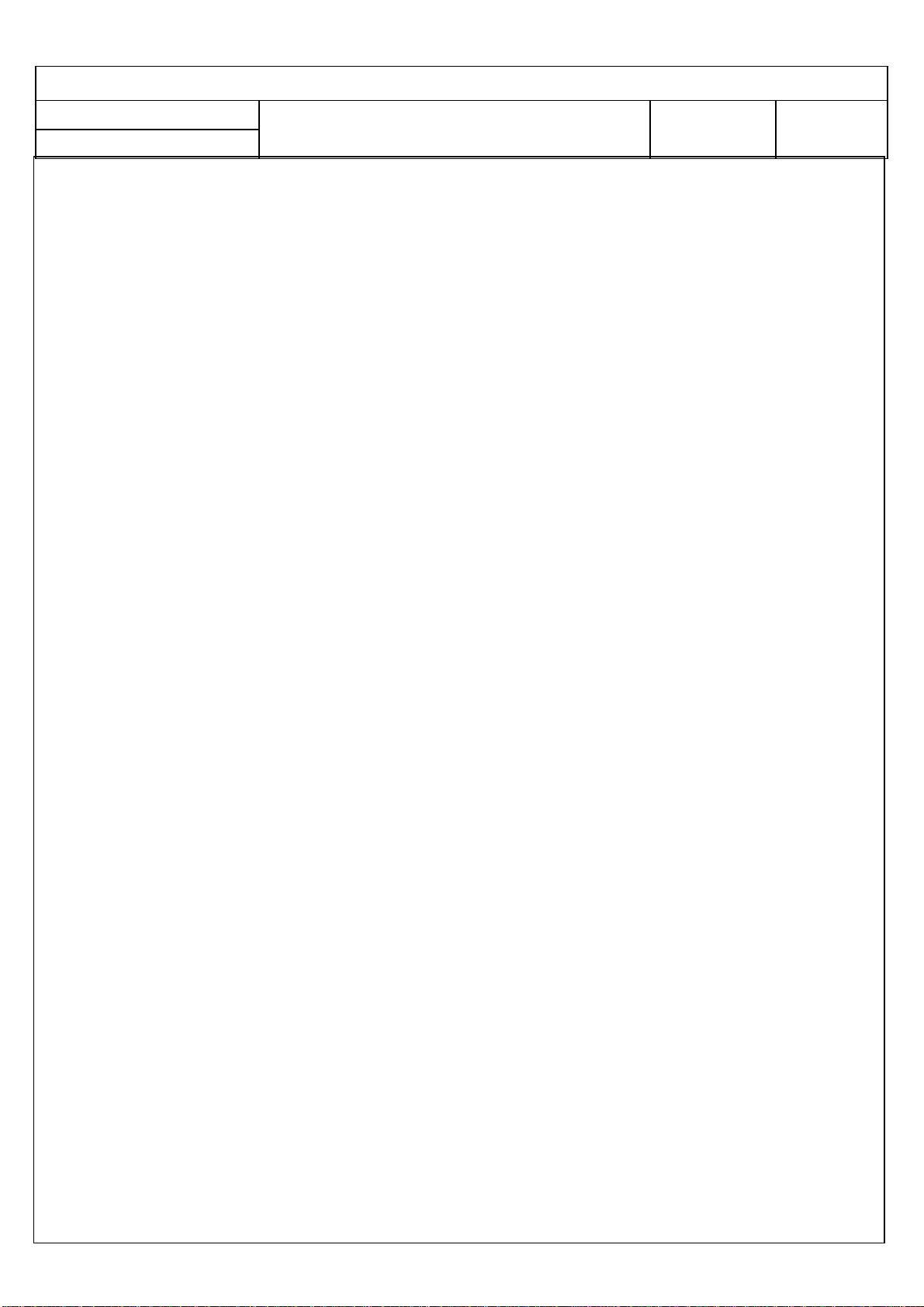
LGE LCD Division LG(51)
Establish: 12. 06. 08
Reform:
3. Adjustment items
3.1 Main PCB check process
▪MAC Address Download
▪Adjust 480i Comp1, 1920*1080 Comp1
▪Adjust 1920*1080p RGB
▪EDID/DDC download
Above adjustment items can be also performed in Final Assembly if needed. Both
Board-level and Final assembly adjustment items can be check using In-Star Menu
1.ADJUST CHECK.
3.2 Final assembly adjustment
▪White Balance adjustment
LC23J Adjust Specification
C2-2230
4/ 36
▪RS-232C functionality check
▪ PING Test
▪Factory Option setting per destination
▪Ship-out mode setting (In-Stop)
3.3 Etc
▪Ship-out mode
▪Service Option Default
▪USB Download(S/W Update, Option, Service only)
▪ISP Download(Option)
LG Electronics
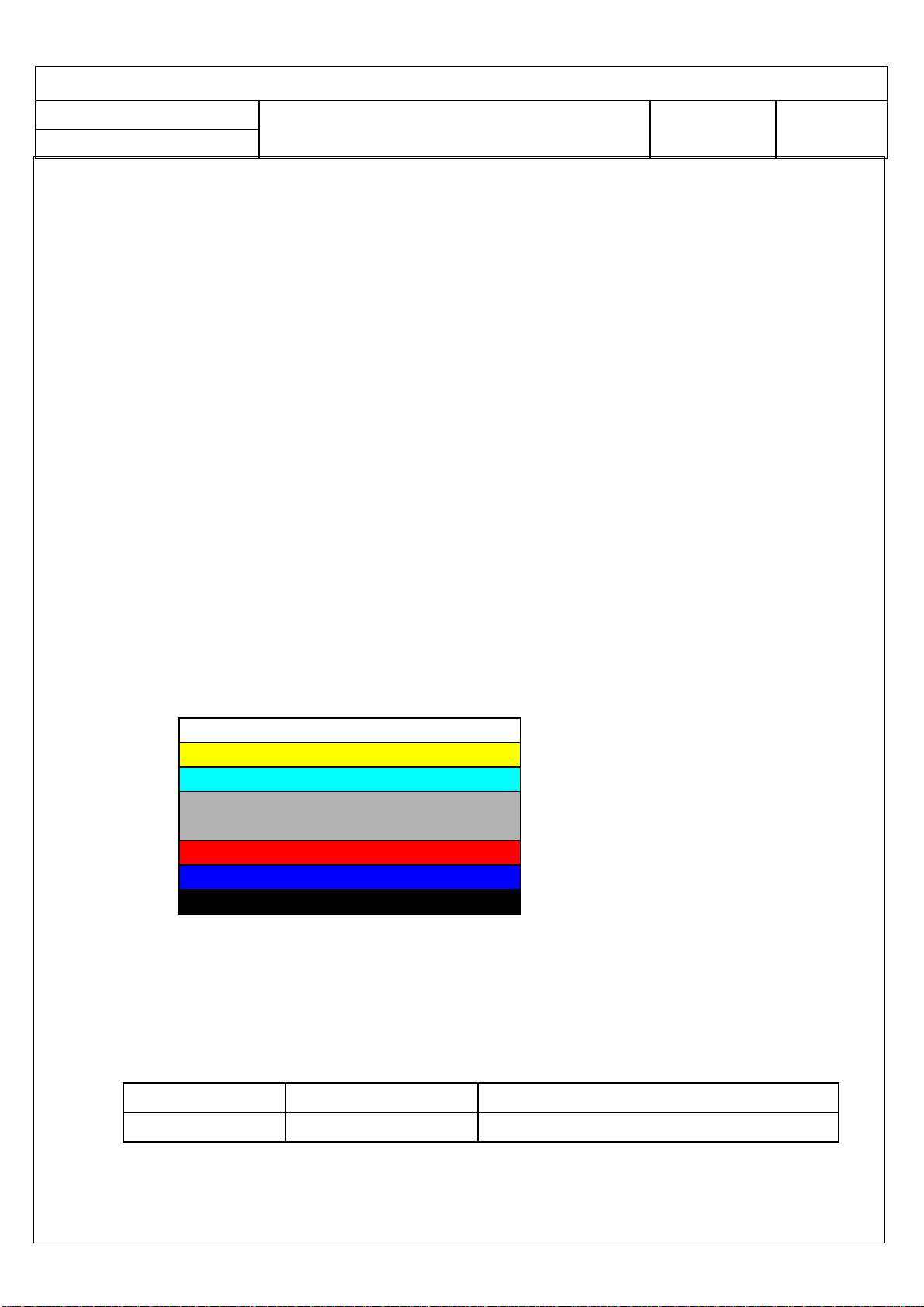
LGE LCD Division LG(51)
Establish: 12. 06. 08
Reform:
4. Automatic Adjustment
4.1 ADC Adjustment
Overview
ADC adjustment is needed to find the optimum black level and gain in Analog-to-Digital device
and to compensate RGB deviation.
Equipment & Condition
1) USB to RS-232C Jig
2) MSPG-925 Series Pattern Generator(MSPG-925FA, pattern -65)
- Resolution : 480i Comp1
1080P Comp1
LC23J Adjust Specification
C2-2230
5/ 36
1920*1080P RGB
- Pattern : Horizontal 100% Color Bar Pattern
- Pattern level : 0.7±0.1 Vp-p
- Image
Adjustment method
▪ Using USB, adjust items listed in 3.1 in the other shown in “4.1.3.3”
Adj. protocol
Protocol Command Set ACK
Enter adj. mode aa 00 00 a 00 OK00x
LG Electronics
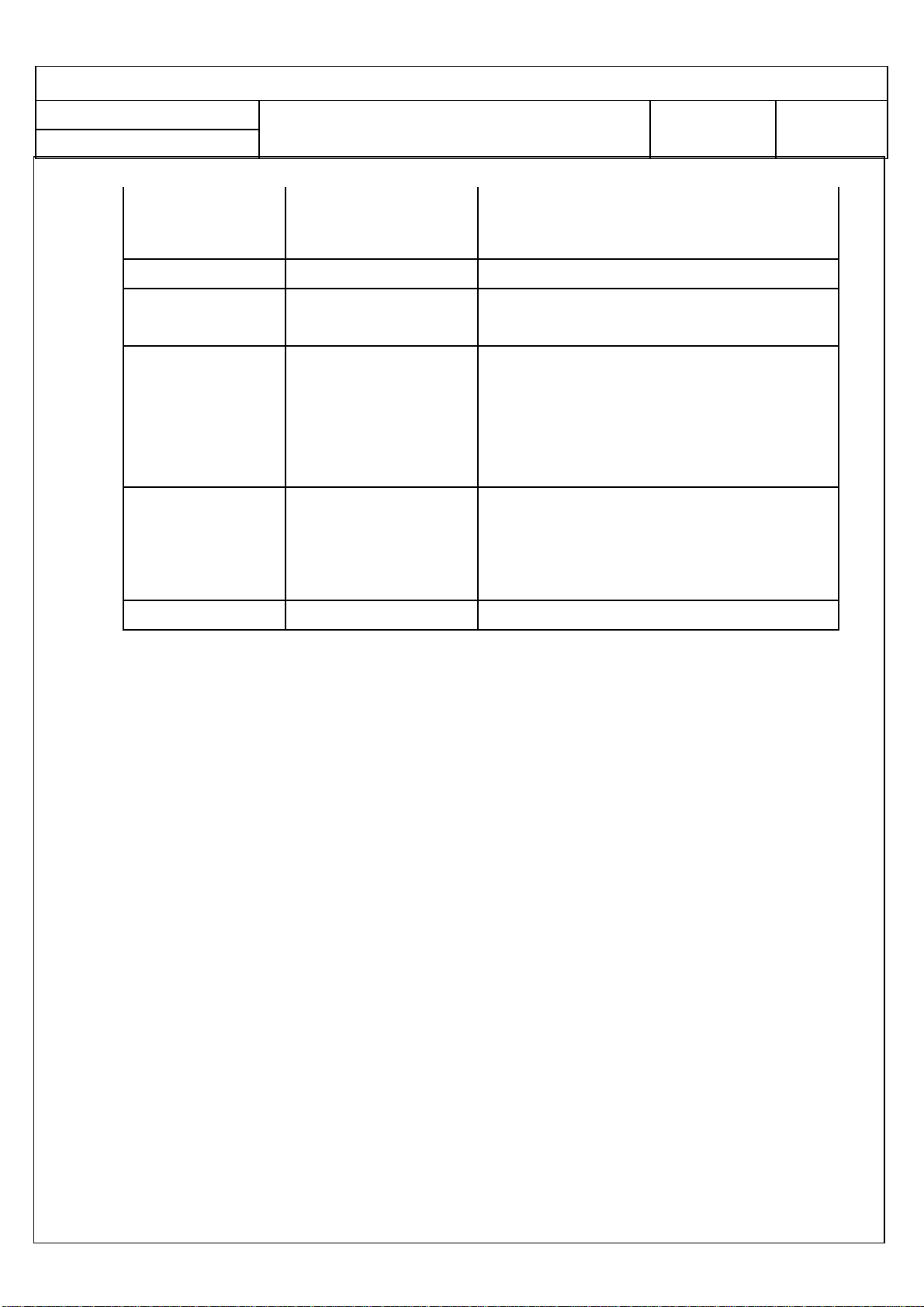
LGE LCD Division LG(51)
Establish: 12. 06. 08
Reform:
Source change xb 00 04
Begin adj. ad 00 10
Return adj. result OKx (Case of Success)
Read adj. data (main)
Confirm adj. ad 00 99 NG 03 00x (Fail)
LC23J Adjust Specification
b 00 OK04x (Adjust 480i, 1080p Comp1 )
xb 00 06
ad 00 20
(sub )
ad 00 21
b 00 OK06x (Adjust 1920*1080 RGB)
NGx (Case of Fail)
(main)
000000000000000000000000007c007b006dx
(Sub)
000000070000000000000000007c00830077x
NG 03 01x (Fail)
NG 03 02x (Fail)
C2-2230
6/ 36
OK 03 03x (Success)
End adj. aa 00 90 a 00 OK90x
Ref.) ADC Adj. RS232C Protocol_Ver1.0
Adj. order
▪aa 00 00 [Enter ADC adj. mode]
▪xb 00 04 [Change input source to Component1(480i&1080p)]
▪ad 00 10 [Adjust 480i&1080p Comp1]
▪xb 00 06 [Change input source to RGB(1024*768)]
▪ad 00 10 [Adjust 1920*1080 RGB]
▪aa 00 90 End adj.
Ref) ADC adj. RS232C Protocol_Ver1.0
LG Electronics
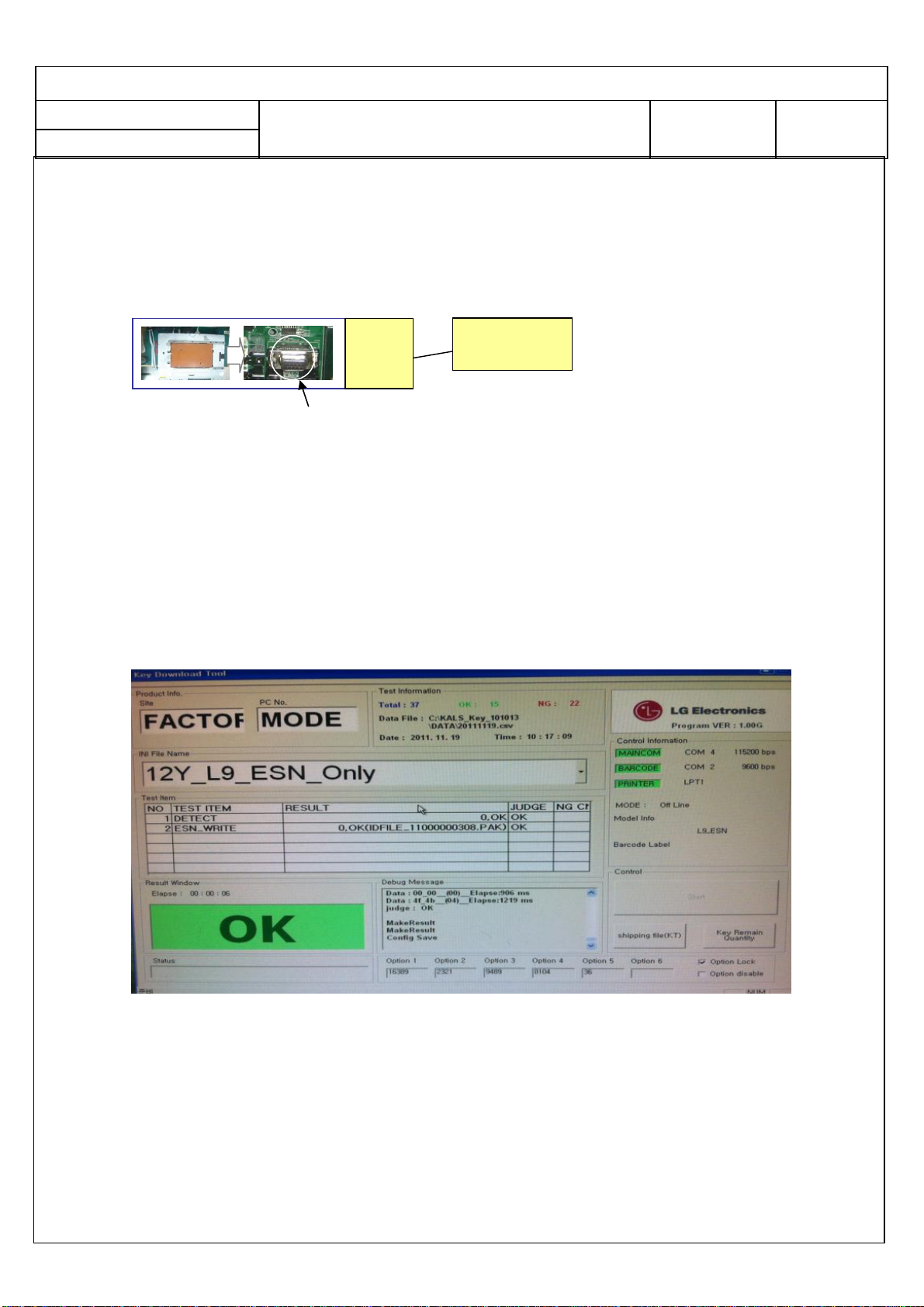
LGE LCD Division LG(51)
Establish: 12. 06. 08
Reform:
4.2 MAC address D/L , CI+ key D/L , Widevine key D/L
Connect: PCBA Jig-> L9Board 4pin -> RS-232C Jig-> RS-232C Port == PC-> RS-232C Port
Communication Prot connection
▪ Com 1,2,3,4 and 115200(Baudrate)
Mode check: Online Only
▪ check the test process: DETECT -> MAC -> CI -> Widevine -> ESN
▪. Play: START
LC23J Adjust Specification
PCBA
RS-232C Port
PC(RS-232C)
C2-2230
7/ 36
▪. Result: Ready, Test, OK or NG
▪. Printer Out (MAC Address Label)
LG Electronics
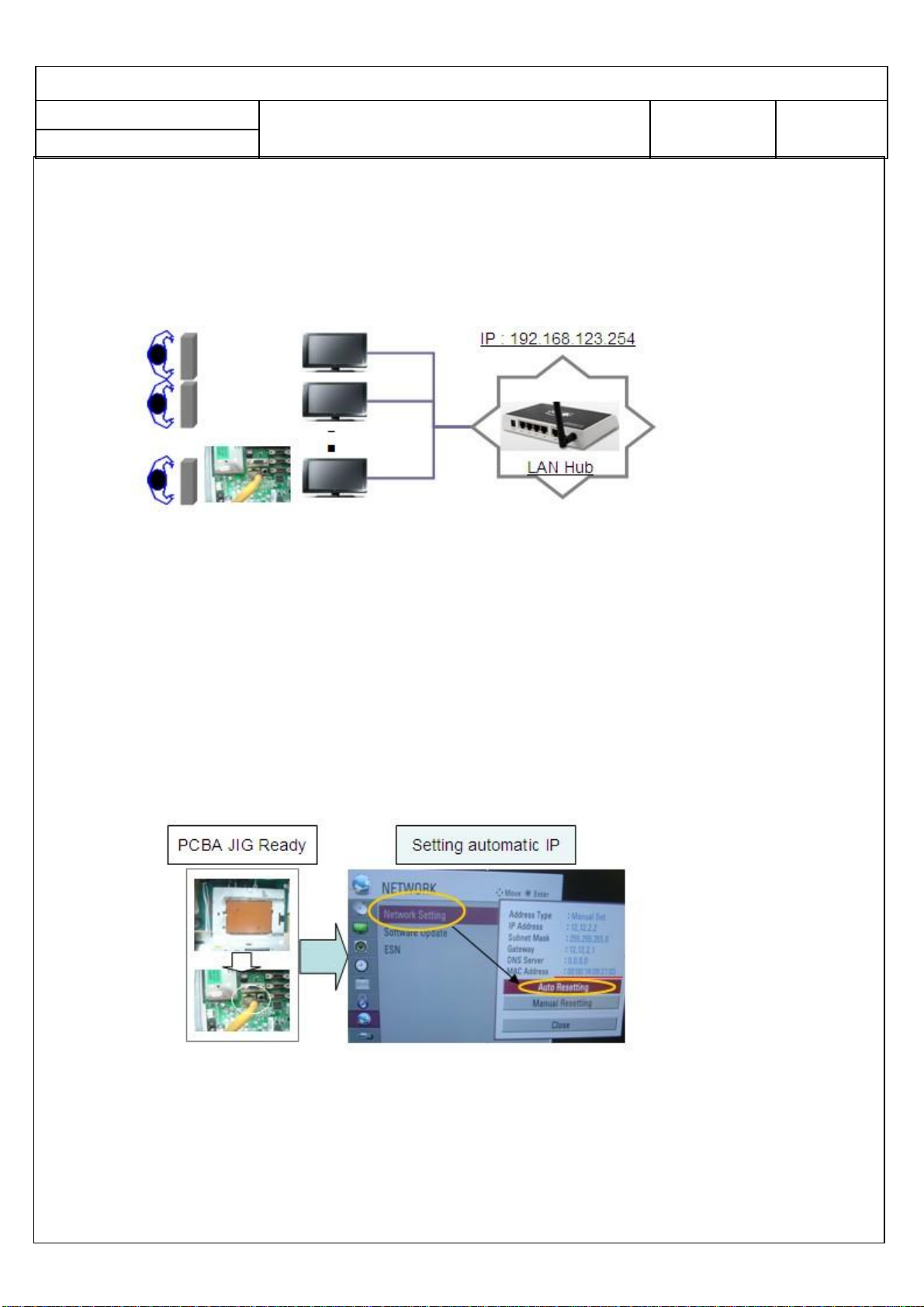
LGE LCD Division LG(51)
Establish: 12. 06. 08
Reform:
4.3 LAN Inspection
4.3.1 Equipment & Condition
▪ Each other connection to LAN Port of IP Hub and Jig
LC23J Adjust Specification
C2-2230
8/ 36
4.3.2 LAN inspection solution
▪ LAN Port connection with PCB
▪ Network setting at MENU Mode of TV
▪ setting automatic IP
▪ Setting state confirmation
- If automatic setting is finished, you confirm IP and MAC Address.
4.3.3 WIDEVINE Key Inspection
. WIDEVINE Key Inspection
- Confirm Key input Data at the “IN START” MENU Mode
LG Electronics
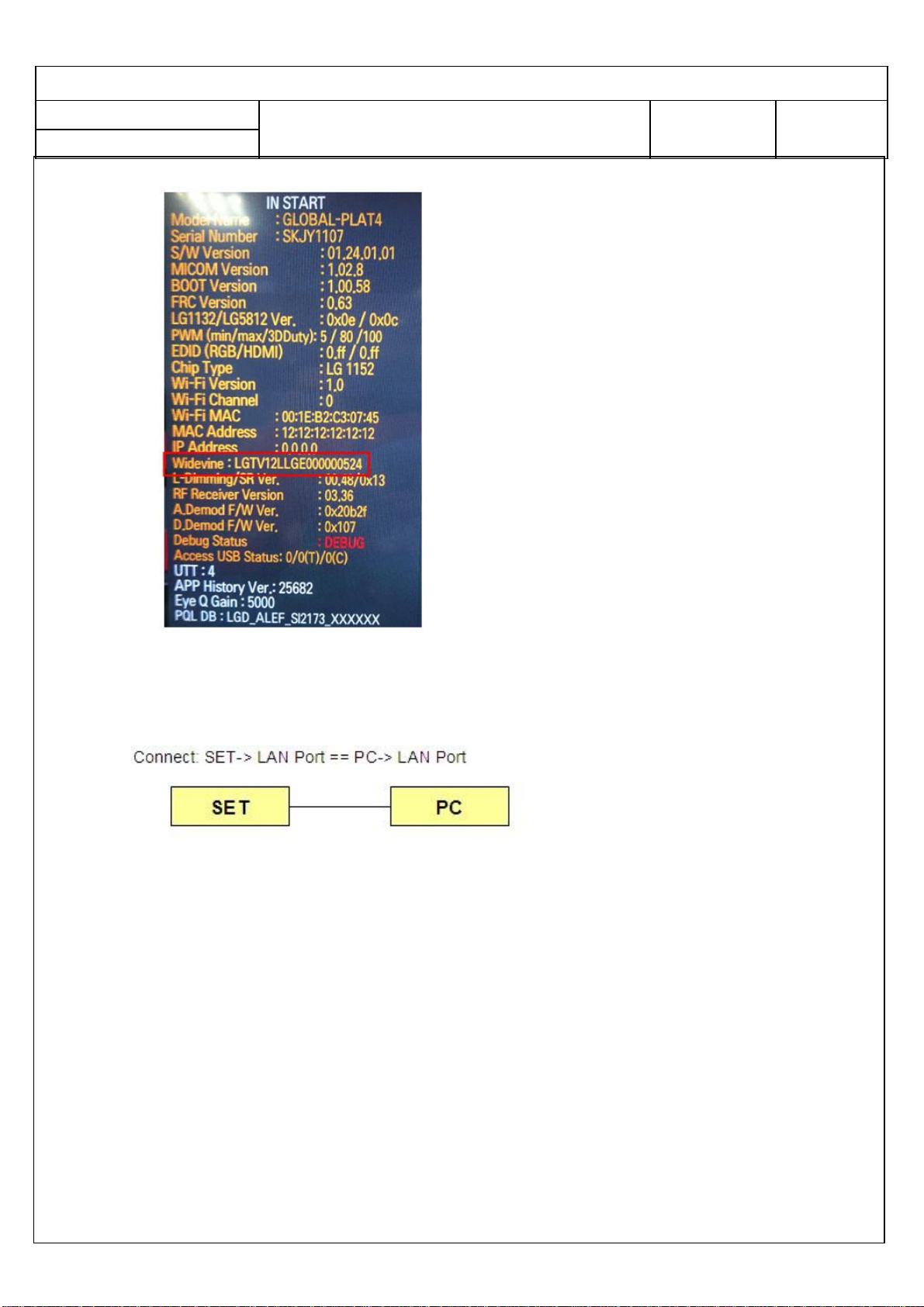
LGE LCD Division LG(51)
Establish: 12. 06. 08
Reform:
LC23J Adjust Specification
C2-2230
9/ 36
4.4 LAN PORT INSPECTION(PING TEST)
4.4.1. Equipment setting
1) Play the LAN Port Test PROGRAM.
2) Input IP set up for an inspection to Test
Program.
*IP Number : 12.12.2.2
4.4.2. LAN PORT inspection (PING TEST)
1) Play the LAN Port Test Program.
2) connect each other LAN Port Jack.
3) Play Test (F9) button and confirm OK Message.
4) remove LAN CABLE
LG Electronics
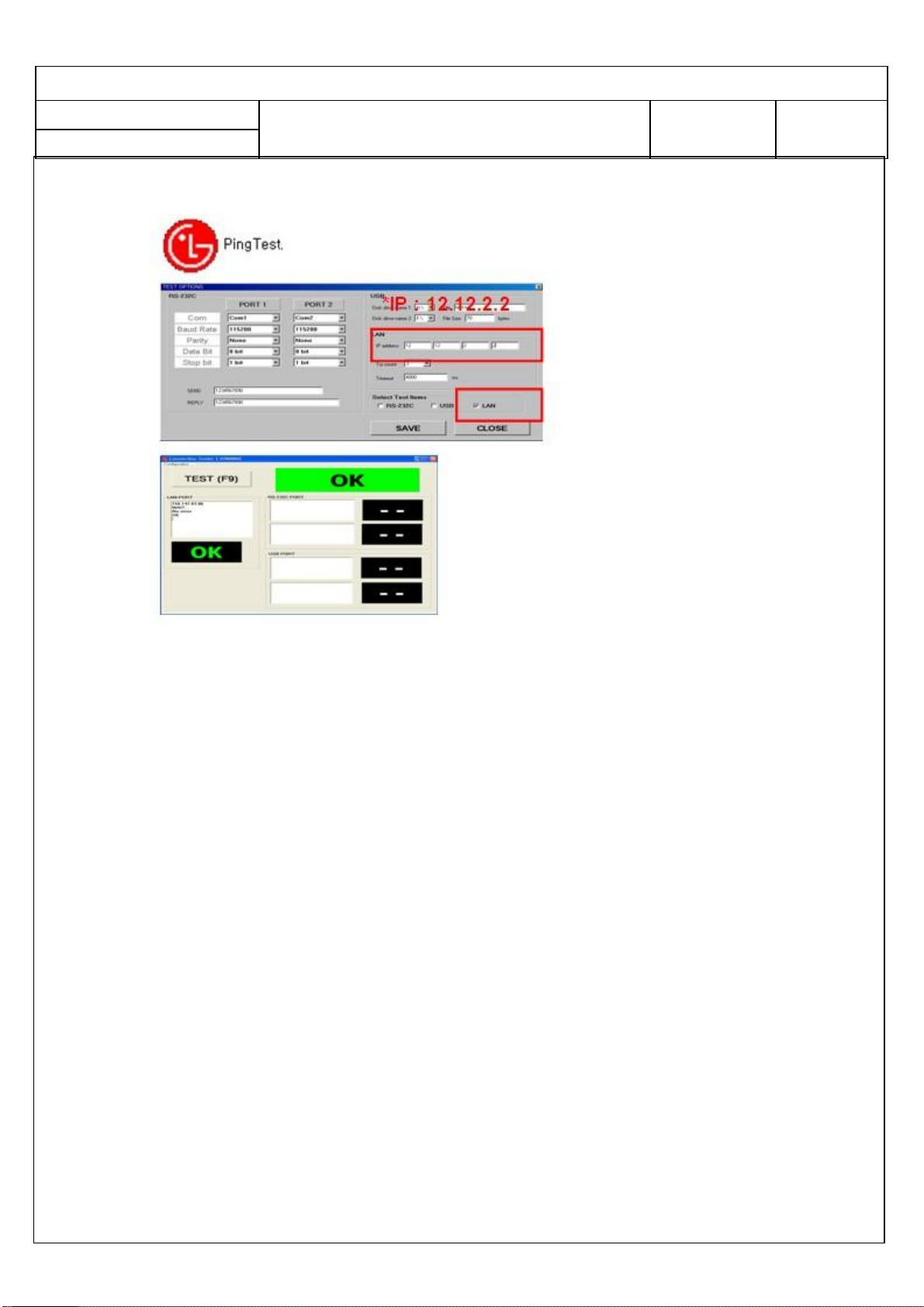
LGE LCD Division LG(51)
Establish: 12. 06. 08
Reform:
LC23J Adjust Specification
C2-2230
10/ 36
4.5 V-COM Adjust
(– ONLY FOR GP2 2010year model. GP3 LW Series[2011year] spec out!)
4.6 Model name & Serial number Download
4.6.1 Model name & Serial number D/L
■ Press “Power on” key of service remocon.(Baud rate : 115200 bps)
■ Connect RS-232C Signal to USB Cable to USB.
■ Write Serial number by use USB port.
■ Must check the serial number at Instart menu.
4.6.2 Method & notice
A. Serial number D/L is using of scan equipment.
B. Setting of scan equipment operated by Manufacturing Technology Group.
C. Serial number D/L must be conformed when it is produced in production line,
because serial number D/L is mandatory by D-book 4.0
※ Manual Download (Model Name and Serial Number)
If the TV set is downloaded By OTA or Service man, Sometimes model name or serial number
is initialized.( Not always)
LG Electronics
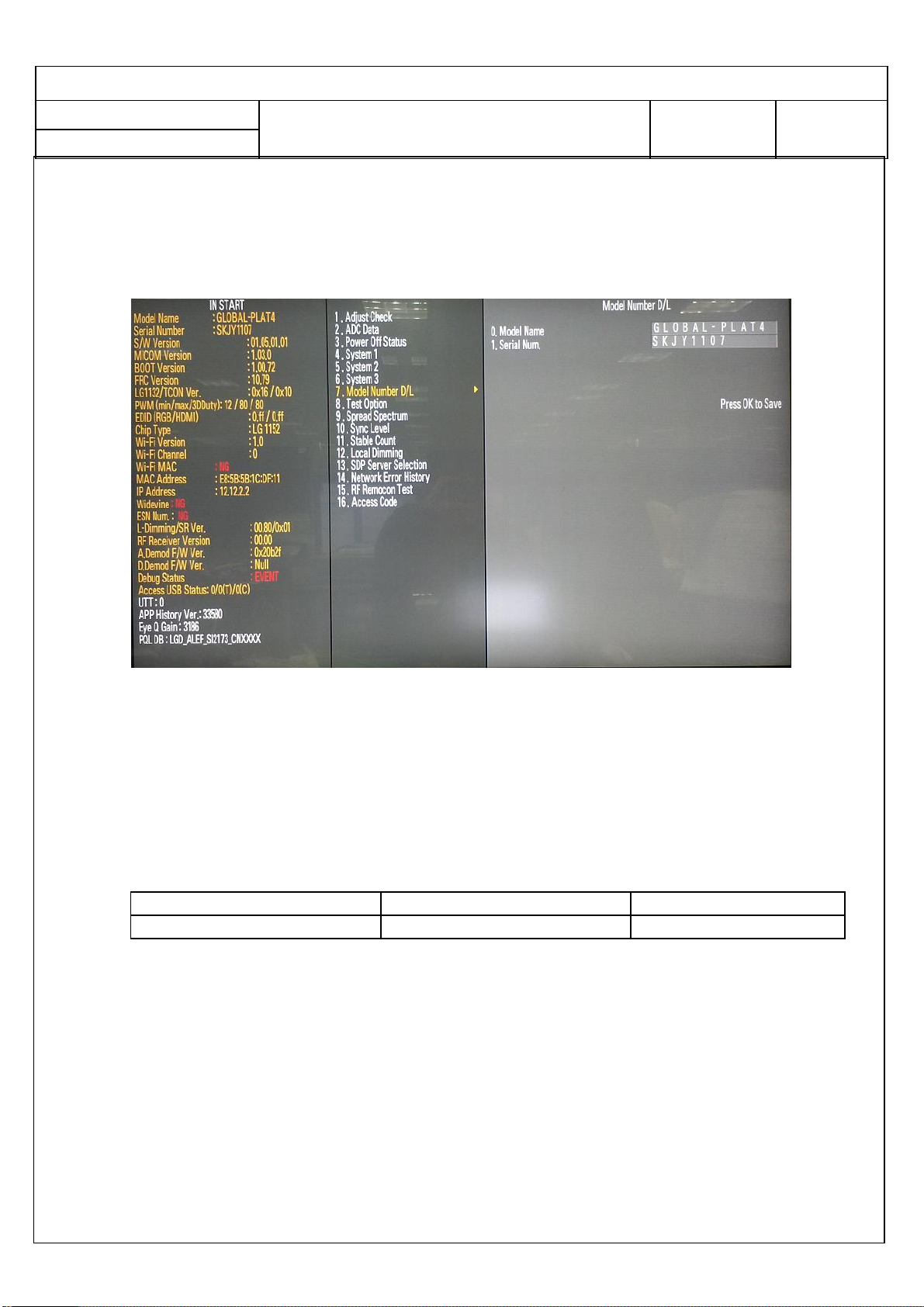
LGE LCD Division LG(51)
Establish: 12. 06. 08
Reform:
There is impossible to download by bar code scan, so It need Manual download.
a. Press the ‘instart’ key of ADJ remote controller.
b. Go to the menu ‘7.Model Number D/L’ like below photo.
c. Input the Factory model name(ex 55LM9600-CA) or Serial number like photo.
LC23J Adjust Specification
C2-2230
11/ 36
d. Check the model name Instart menu à Factory name displayed (ex 55LM9600-CA)
e. Check the Diagnostics (DTV country only) à Buyer model displayed (ex 55LM9600-CA)
4.7 WIFI MAC ADDRESS CHECK
a. Using RS232 Command
Command Set ACK
Transmission [A][l][][Set ID][][20][Cr] [O][K][x] or [N][G]
b. check the menu on in-start
LG Electronics
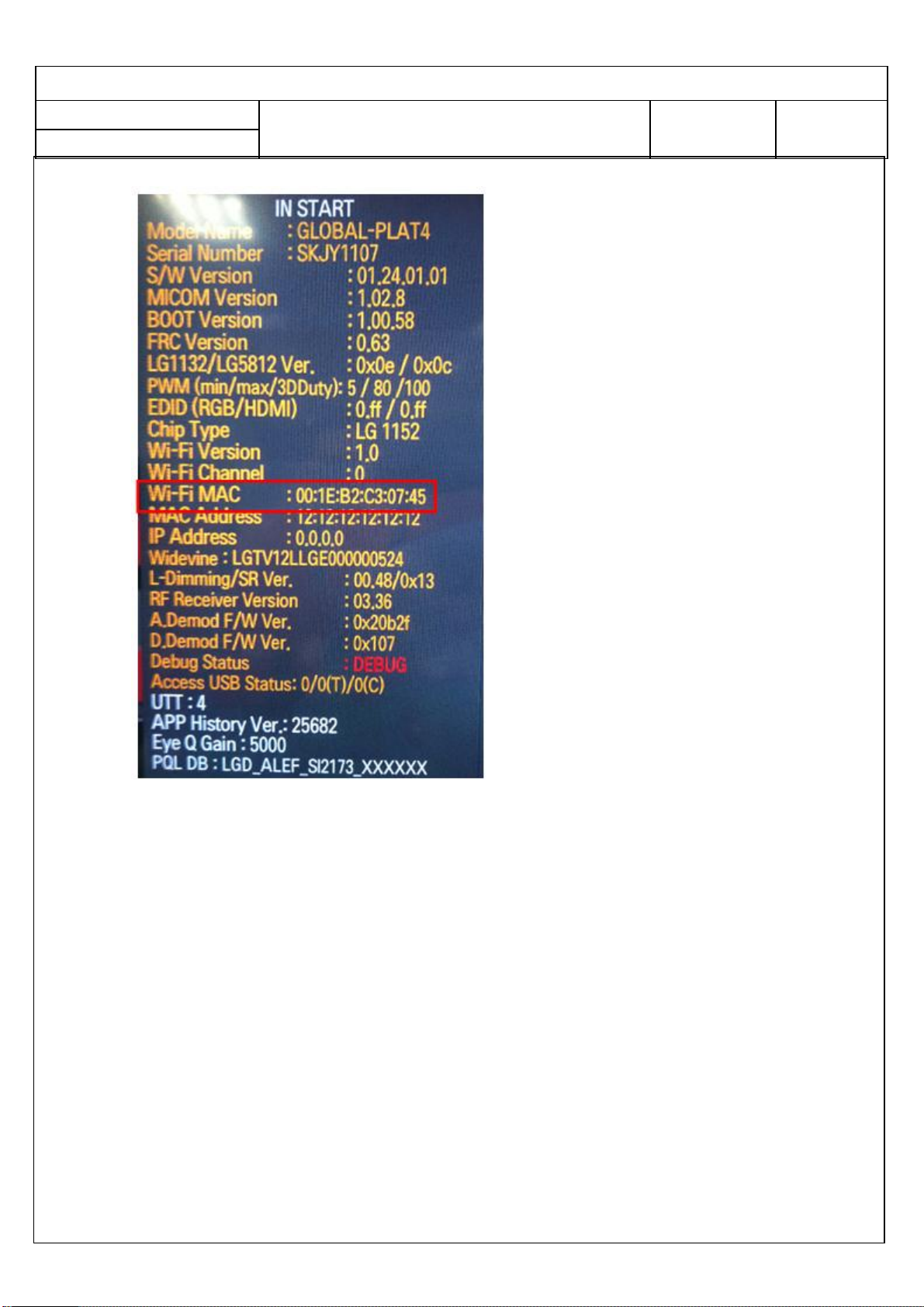
LGE LCD Division LG(51)
Establish: 12. 06. 08
Reform:
LC23J Adjust Specification
C2-2230
12/ 36
5. Manual Adjustment
5.1. ADC adjustment is not needed because of OTP(Auto ADC adjustment)
5.2. EDID (The Extended Display Identification Data)
/ DDC (Display Data Channel) download
5.2.1 Overview
It is a VESA regulation. A PC or a MNT will display an optimal resolution through information
sharing without any necessity of user input. It is a realization of “Plug and Play”.
5.2.2 Equipment
▪ Since embedded EDID data is used, EDID download JIG, HDMI cable and D-sub cable are not
LG Electronics
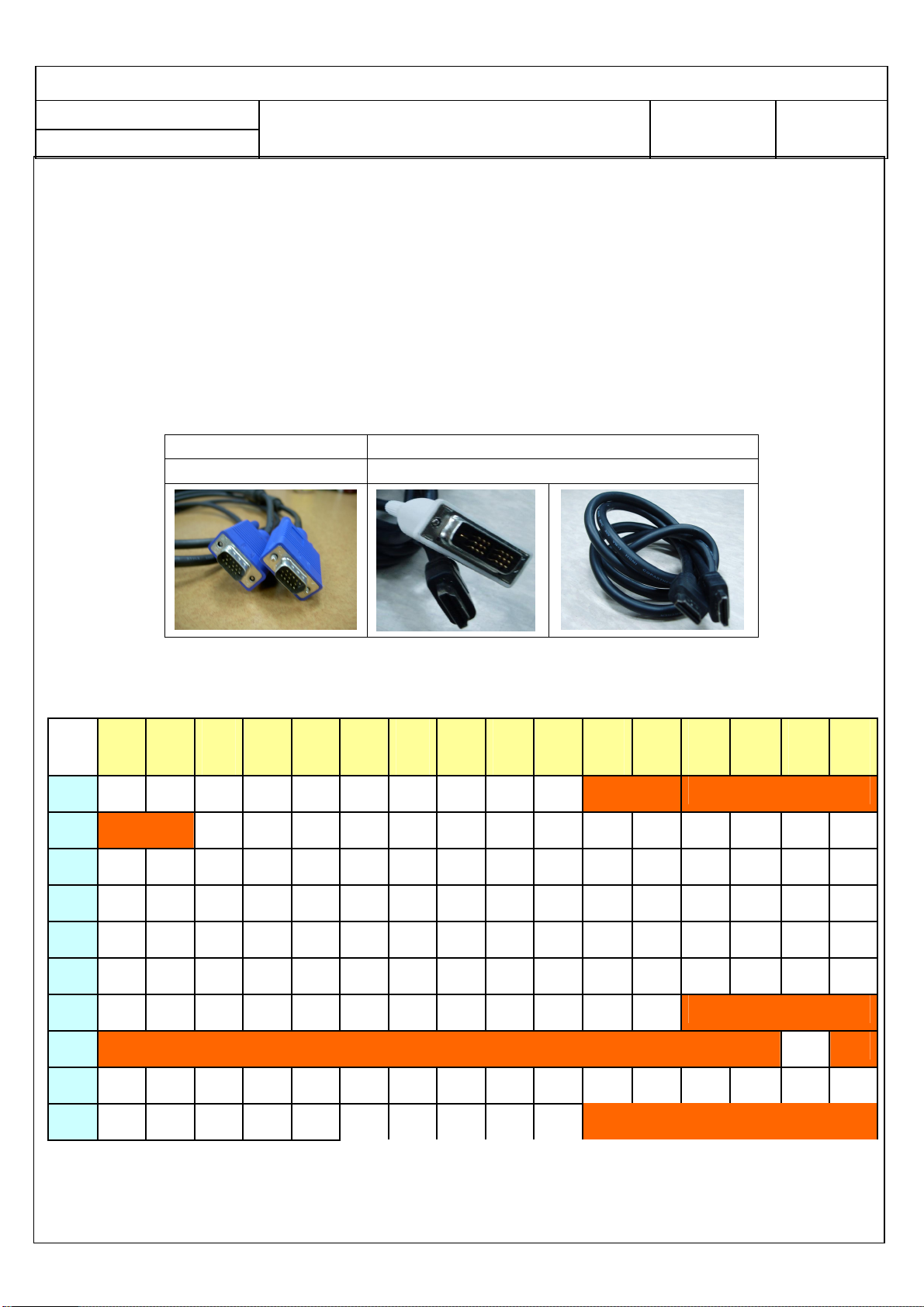
LGE LCD Division LG(51)
Establish: 12. 06. 08
Reform:
need.
▪ Adjust remocon
5.2.3 Download method
1) Press Adj. key on the Adj. R/C, then select “12.EDID D/L”.
By pressing Enter key, enter EDID D/L menu.
2) Select [Start] button by pressing Enter key, HDMI1 / HDMI2 / HDMI3 / HDMI4 / RGB are
Writing and display OK or NG.
LC23J Adjust Specification
For Analog EDID
D-sub to D-sub DVI-D to HDMI or HDMI to HDMI
For HDMI EDID
C2-2230
13/ 36
5.2.4 EDID DATA
▪HDMI
0x00 0x01 0x02 0x03 0x04 0x05 0x06 0x07 0x08 0x09 0x0A 0x0B 0x0C 0x0D 0x0E 0x0
F
0x00 00 FF FF FF FF FF FF 00 1E 6D
0x01
0x02 0F 50 54 A1 08 00 71 40 81 C0 81 00 81 80 95 00
0x03 90 40 A9 C0 B3 00 02 3A 80 18 71 38 2D 40 58 2C
0x04 45 00 A0 5A 00 00 00 1E 66 21 50 B0 51 00 1B 30
0x05 40 70 36 00 A0 5A 00 00 00 1E 00 00 00 FD 00 39
0x06 3F 1F 52 10 00 0A 20 20 20 20 20 20
0x07
0x00 02 03 37 F1 4E 90 1F 04 13 05 14 03 02 12 20 21
ⓒ
01 03 80 A0 5A 78 0A EE 91 A3 54 4C 99 26
ⓓ
ⓐ ⓑ
ⓓ
01
ⓔ1
0x01 22 15 01 26 15 07 50 09 57 07 ⓕ
LG Electronics
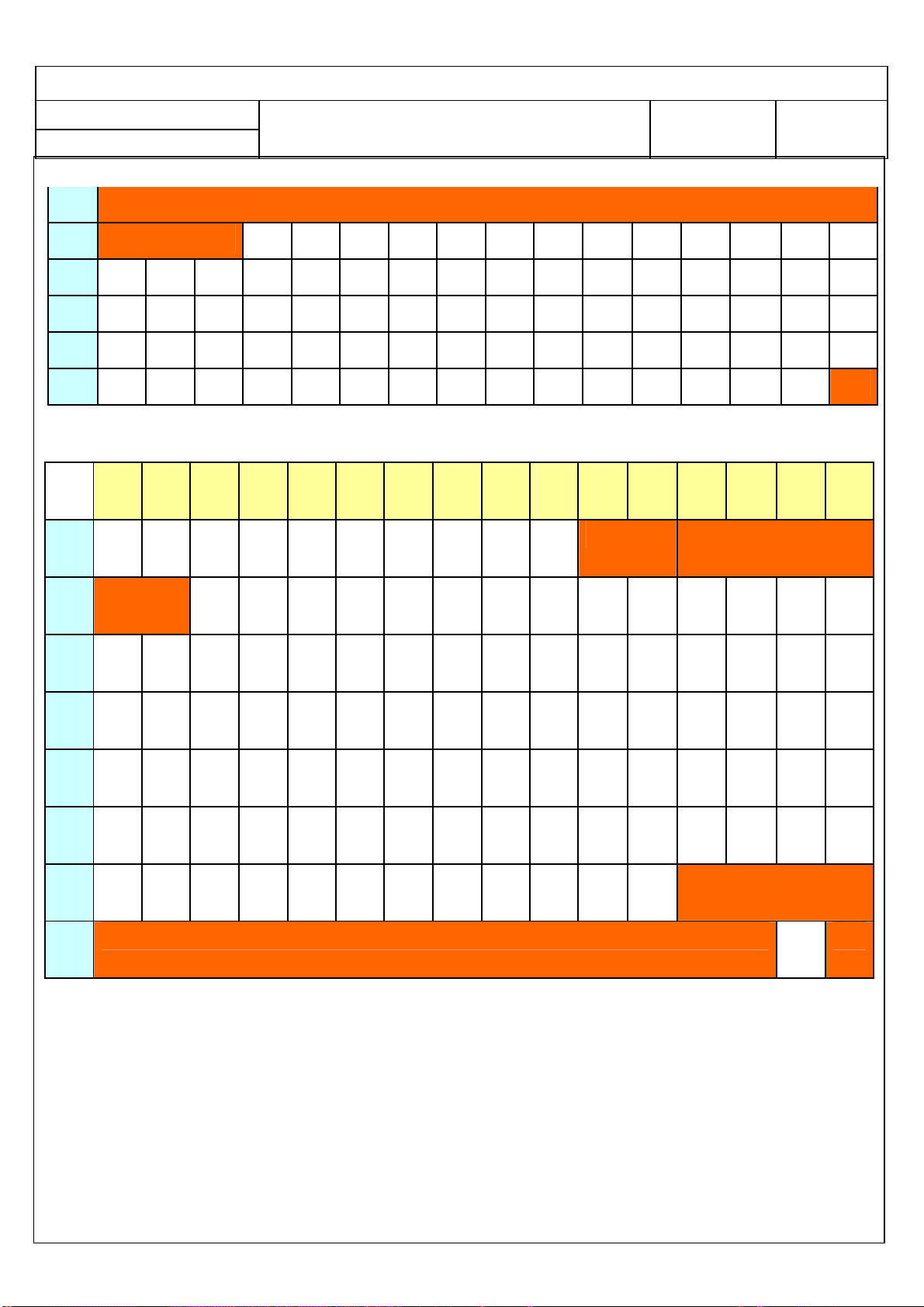
LGE LCD Division LG(51)
Establish: 12. 06. 08
LC23J Adjust Specification
C2-2230
14/ 36
Reform:
0x02
0x03
0x04 2C 45 00 A0 5A 00 00 00 1E 01 1D 80 18 71 1C 16
0x05 20 58 2C 25 00 A0 5A 00 00 00 9E 01 1D 00 72 51
0x06 D0 1E 20 6E 28 55 00 A0 5A 00 00 00 1E 00 00 00
0x07 00 00 00 00 00 00 00 00 00 00 00 00 00 00 00
0x00 0x01 0x02 0x03 0x04 0x05 0x06 0x07 0x08 0x09 0x0A 0x0B 0x0C 0x0D 0x0E 0x0
0x0
00 FF FF FF FF FF FF 00 1E 6D
0
ⓕ E3 05 03 01 02 3A 80 18 71 1C 38 2D 40
▪RGB
ⓕ
ⓐ ⓑ
ⓔ2
F
0x0
1
0x0
2
0x0
3
0x0
4
0x0
5
0x0
6
0x0
7
ⓒ
0F 50 54 A1 08 00 71 40 81 C0 81 00 81 80 95 00
90 40 A9 C0 B3 00 02 3A 80 18 71 38 2D 40 58 2C
45 00 A0 5A 00 00 00 1E 66 21 50 B0 51 00 1B 30
40 70 36 00 A0 5A 00 00 00 1E 00 00 00 FD 00 3A
3E 1E 53 10 00 0A 20 20 20 20 20 20
01 03 68 10 09 78 0A EE 91 A3 54 4C 99 26
ⓓ
ⓓ
00
ⓔ3
▪Reference
- HDMI1 ~ HDMI4 / RGB
- In the data of EDID, bellows may be different by S/W or Input mode.
ⓐ Product ID
ⓑ Serial No:
Controlled on production line.
LG Electronics
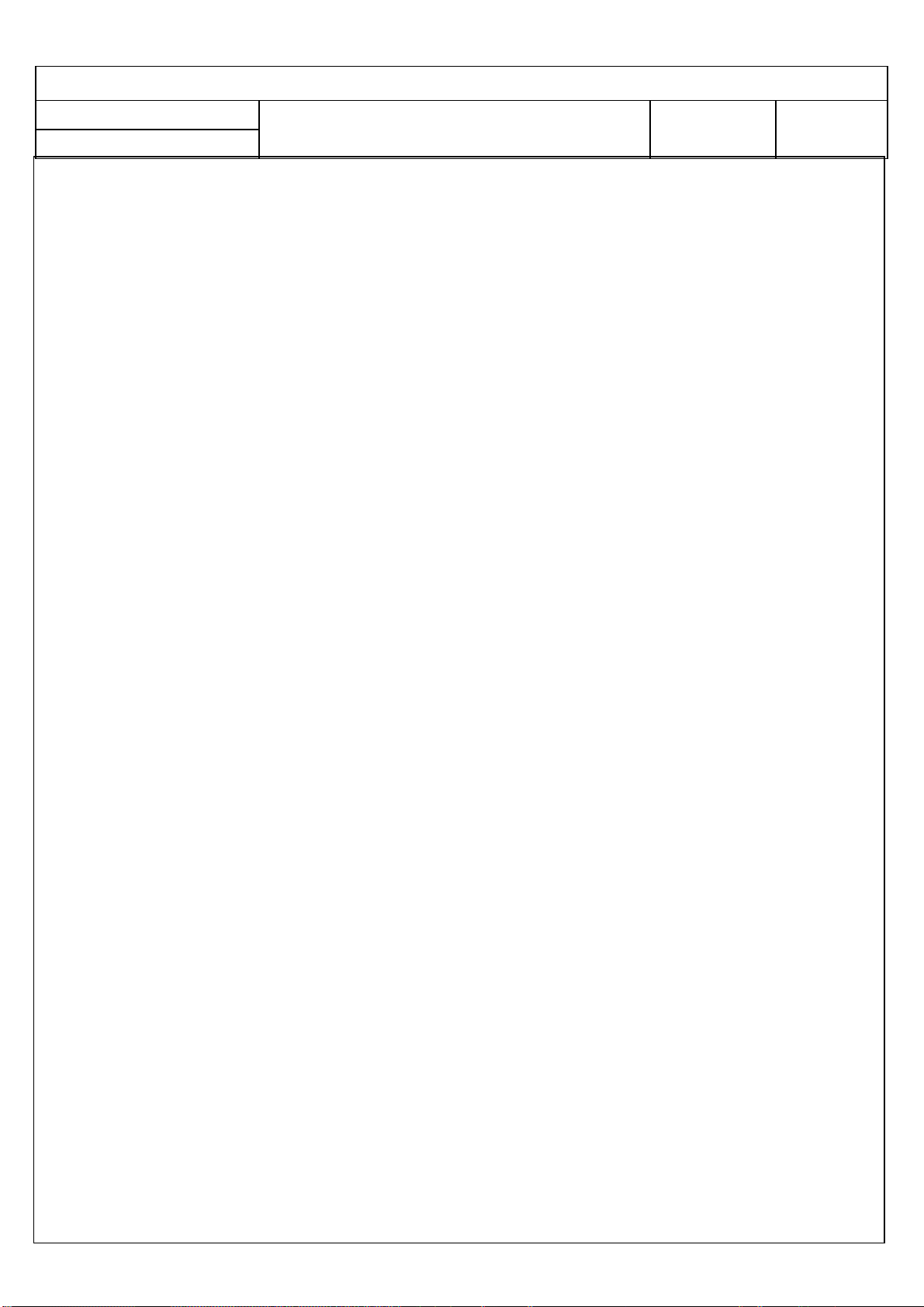
LGE LCD Division LG(51)
Establish: 12. 06. 08
Reform:
ⓒ Month, Year:
Year : ‘2012’ è ‘16’
ⓓ Model Name(Hex): LGTV
ⓔ Checksum(LG TV): Changeable by total EDID data.
ⓕ Vendor Specific(HDMI)
# HDMI 1(C/S : 43 96)
EDID Block 0, Bytes 0-127 [00H-7FH]
________________________________________________________________
0 | 00 FF FF FF FF FF FF 00 1E 6D 01 00 01 01 01 01
10 | 01 16 01 03 80 A0 5A 78 0A EE 91 A3 54 4C 99 26
20 | 0F 50 54 A1 08 00 31 40 45 40 61 40 71 40 81 80
30 | 01 01 01 01 01 01 02 3A 80 18 71 38 2D 40 58 2C
40 | 45 00 A0 5A 00 00 00 1E 66 21 50 B0 51 00 1B 30
50 | 40 70 36 00 A0 5A 00 00 00 1E 00 00 00 FD 00 3A
60 | 3E 1E 53 10 00 0A 20 20 20 20 20 20 00 00 00 FC
70 | 00 4C 47 20 54 56 0A 20 20 20 20 20 20 20 01 43
______________________________________________________________________
EDID Block 1, Bytes 128-255 [80H-FFH]
________________________________________________________________
0 | 02 03 3A F1 4E 10 9F 04 13 05 14 03 02 12 20 21
10 | 22 15 01 26 15 07 50 09 57 07 7B 03 0C 00 10 00
20 | B8 3C 20 C0 6E 01 02 03 01 4F 3F FC 08 10 18 10
30 | 06 10 16 10 28 10 E3 05 03 01 02 3A 80 18 71 38
40 | 2D 40 58 2C 45 00 A0 5A 00 00 00 1E 01 1D 80 18
50 | 71 1C 16 20 58 2C 25 00 A0 5A 00 00 00 9E 01 1D
60 | 00 72 51 D0 1E 20 6E 28 55 00 A0 5A 00 00 00 1E
70 | 00 00 00 00 00 00 00 00 00 00 00 00 00 00 00 96
______________________________________________________________________
# HDMI 2(C/S : 43 86 )
EDID Block 0, Bytes 0-127 [00H-7FH]
________________________________________________________________
0 | 00 FF FF FF FF FF FF 00 1E 6D 01 00 01 01 01 01
10 | 01 16 01 03 80 A0 5A 78 0A EE 91 A3 54 4C 99 26
20 | 0F 50 54 A1 08 00 31 40 45 40 61 40 71 40 81 80
30 | 01 01 01 01 01 01 02 3A 80 18 71 38 2D 40 58 2C
40 | 45 00 A0 5A 00 00 00 1E 66 21 50 B0 51 00 1B 30
50 | 40 70 36 00 A0 5A 00 00 00 1E 00 00 00 FD 00 3A
60 | 3E 1E 53 10 00 0A 20 20 20 20 20 20 00 00 00 FC
70 | 00 4C 47 20 54 56 0A 20 20 20 20 20 20 20 01 43
LC23J Adjust Specification
Controlled on production line: ex) Monthly : ‘01’ è ‘01’
0 1 2 3 4 5 6 7 8 9 A B C D E F
0 1 2 3 4 5 6 7 8 9 A B C D E F
0 1 2 3 4 5 6 7 8 9 A B C D E F
C2-2230
15/ 36
LG Electronics
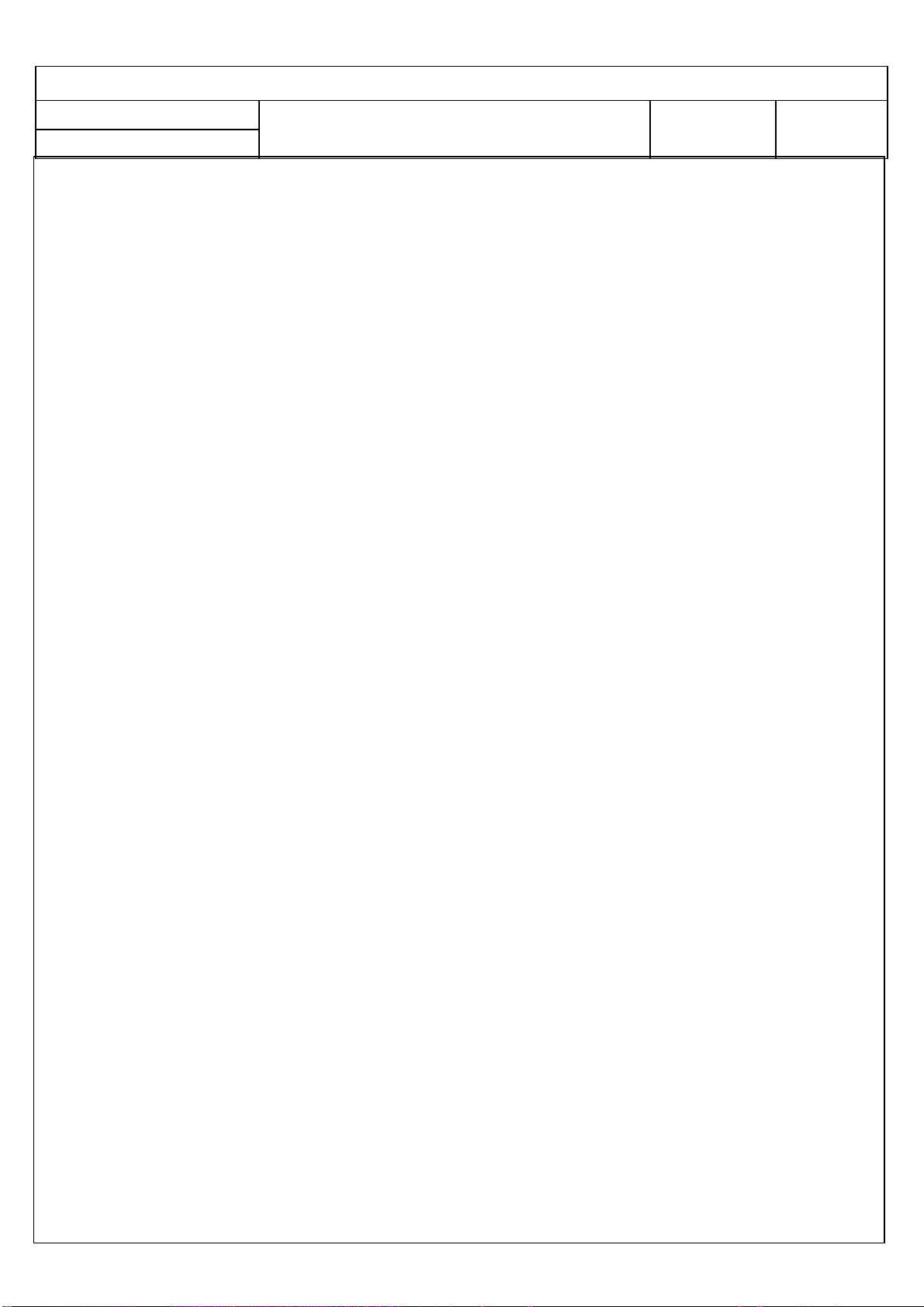
LGE LCD Division LG(51)
Establish: 12. 06. 08
Reform:
______________________________________________________________________
EDID Block 1, Bytes 128-255 [80H-FFH]
________________________________________________________________
0 | 02 03 3A F1 4E 10 9F 04 13 05 14 03 02 12 20 21
10 | 22 15 01 26 15 07 50 09 57 07 7B 03 0C 00 20 00
20 | B8 3C 20 C0 6E 01 02 03 01 4F 3F FC 08 10 18 10
30 | 06 10 16 10 28 10 E3 05 03 01 02 3A 80 18 71 38
40 | 2D 40 58 2C 45 00 A0 5A 00 00 00 1E 01 1D 80 18
50 | 71 1C 16 20 58 2C 25 00 A0 5A 00 00 00 9E 01 1D
60 | 00 72 51 D0 1E 20 6E 28 55 00 A0 5A 00 00 00 1E
70 | 00 00 00 00 00 00 00 00 00 00 00 00 00 00 00 86
______________________________________________________________________
# HDMI 3(C/S : 43 76)
EDID Block 0, Bytes 0-127 [00H-7FH]
________________________________________________________________
0 | 00 FF FF FF FF FF FF 00 1E 6D 01 00 01 01 01 01
10 | 01 16 01 03 80 A0 5A 78 0A EE 91 A3 54 4C 99 26
20 | 0F 50 54 A1 08 00 31 40 45 40 61 40 71 40 81 80
30 | 01 01 01 01 01 01 02 3A 80 18 71 38 2D 40 58 2C
40 | 45 00 A0 5A 00 00 00 1E 66 21 50 B0 51 00 1B 30
50 | 40 70 36 00 A0 5A 00 00 00 1E 00 00 00 FD 00 3A
60 | 3E 1E 53 10 00 0A 20 20 20 20 20 20 00 00 00 FC
70 | 00 4C 47 20 54 56 0A 20 20 20 20 20 20 20 01 43
______________________________________________________________________
EDID Block 1, Bytes 128-255 [80H-FFH]
________________________________________________________________
0 | 02 03 3A F1 4E 10 9F 04 13 05 14 03 02 12 20 21
10 | 22 15 01 26 15 07 50 09 57 07 7B 03 0C 00 30 00
20 | B8 3C 20 C0 6E 01 02 03 01 4F 3F FC 08 10 18 10
30 | 06 10 16 10 28 10 E3 05 03 01 02 3A 80 18 71 38
40 | 2D 40 58 2C 45 00 A0 5A 00 00 00 1E 01 1D 80 18
50 | 71 1C 16 20 58 2C 25 00 A0 5A 00 00 00 9E 01 1D
60 | 00 72 51 D0 1E 20 6E 28 55 00 A0 5A 00 00 00 1E
70 | 00 00 00 00 00 00 00 00 00 00 00 00 00 00 00 76
______________________________________________________________________
# HDMI 4(C/S : 43 66)
EDID Block 0, Bytes 0-127 [00H-7FH]
________________________________________________________________
LC23J Adjust Specification
0 1 2 3 4 5 6 7 8 9 A B C D E F
0 1 2 3 4 5 6 7 8 9 A B C D E F
0 1 2 3 4 5 6 7 8 9 A B C D E F
0 1 2 3 4 5 6 7 8 9 A B C D E F
C2-2230
16/ 36
LG Electronics
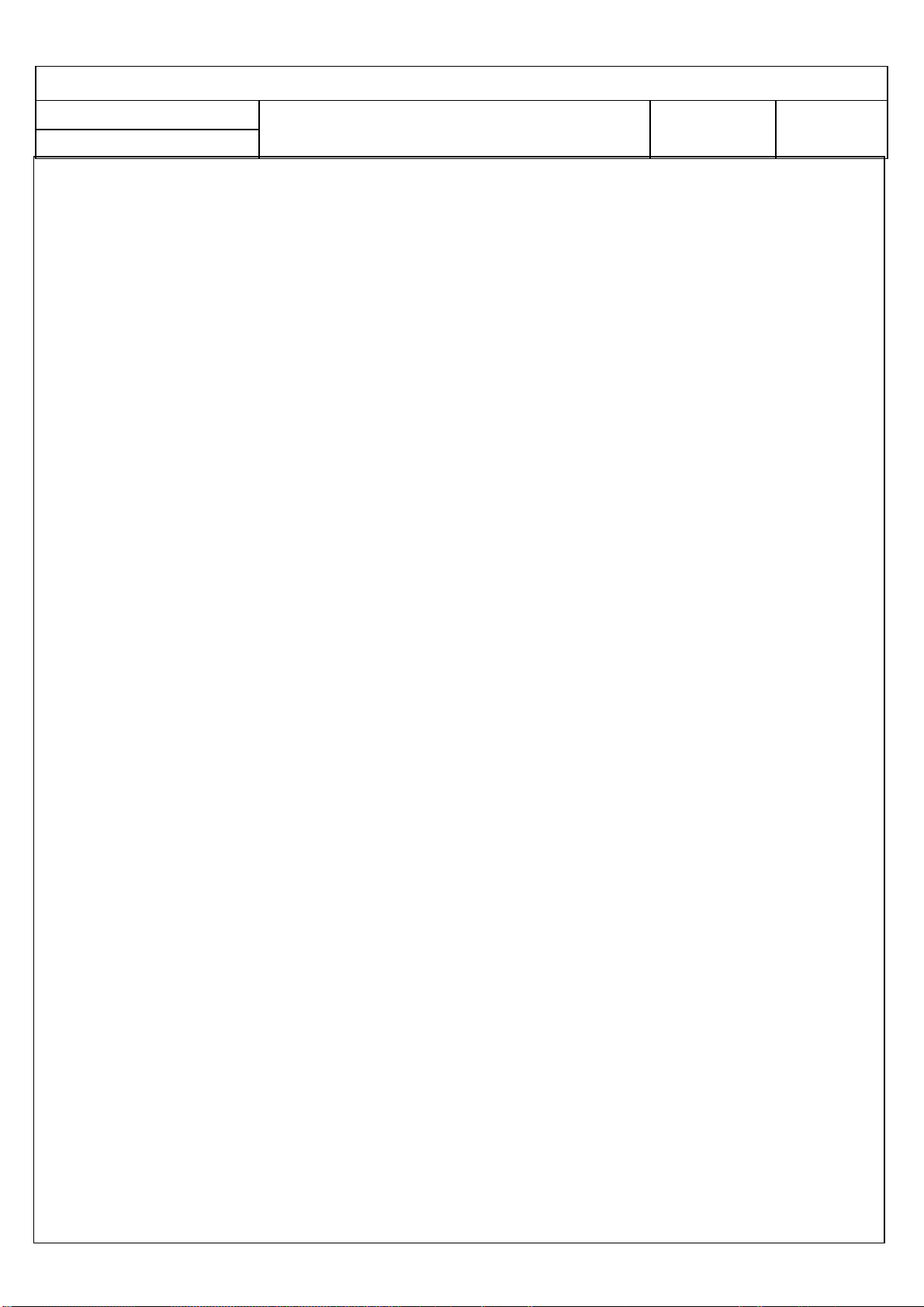
LGE LCD Division LG(51)
Establish: 12. 06. 08
Reform:
0 | 00 FF FF FF FF FF FF 00 1E 6D 01 00 01 01 01 01
10 | 01 16 01 03 80 A0 5A 78 0A EE 91 A3 54 4C 99 26
20 | 0F 50 54 A1 08 00 31 40 45 40 61 40 71 40 81 80
30 | 01 01 01 01 01 01 02 3A 80 18 71 38 2D 40 58 2C
40 | 45 00 A0 5A 00 00 00 1E 66 21 50 B0 51 00 1B 30
50 | 40 70 36 00 A0 5A 00 00 00 1E 00 00 00 FD 00 3A
60 | 3E 1E 53 10 00 0A 20 20 20 20 20 20 00 00 00 FC
70 | 00 4C 47 20 54 56 0A 20 20 20 20 20 20 20 01 43
______________________________________________________________________
EDID Block 1, Bytes 128-255 [80H-FFH]
________________________________________________________________
0 | 02 03 3A F1 4E 10 9F 04 13 05 14 03 02 12 20 21
10 | 22 15 01 26 15 07 50 09 57 07 7B 03 0C 00 40 00
20 | B8 3C 20 C0 6E 01 02 03 01 4F 3F FC 08 10 18 10
30 | 06 10 16 10 28 10 E3 05 03 01 02 3A 80 18 71 38
40 | 2D 40 58 2C 45 00 A0 5A 00 00 00 1E 01 1D 80 18
50 | 71 1C 16 20 58 2C 25 00 A0 5A 00 00 00 9E 01 1D
60 | 00 72 51 D0 1E 20 6E 28 55 00 A0 5A 00 00 00 1E
70 | 00 00 00 00 00 00 00 00 00 00 00 00 00 00 00 66
______________________________________________________________________
# RGB(C/S : 5C)
________________________________________________________________
0 | 00 FF FF FF FF FF FF 00 1E 6D 01 00 01 01 01 01
10 | 01 16 01 03 68 A0 5A 78 0A EE 91 A3 54 4C 99 26
20 | 0F 50 54 A1 08 00 31 40 45 40 61 40 71 40 81 80
30 | 01 01 01 01 01 01 02 3A 80 18 71 38 2D 40 58 2C
40 | 45 00 A0 5A 00 00 00 1E 66 21 50 B0 51 00 1B 30
50 | 40 70 36 00 A0 5A 00 00 00 1E 00 00 00 FD 00 3A
60 | 3E 1E 53 10 00 0A 20 20 20 20 20 20 00 00 00 FC
70 | 00 4C 47 20 54 56 0A 20 20 20 20 20 20 20 00 5C
______________________________________________________________________
LC23J Adjust Specification
0 1 2 3 4 5 6 7 8 9 A B C D E F
0 1 2 3 4 5 6 7 8 9 A B C D E F
C2-2230
17/ 36
5.3 White Balance Adjustment
5.3.1 Overview
▪ W/B adj. Objective & How-it-works
- Objective: To reduce each Panel’s W/B deviation
- How-it-works: When R/G/B gain in the OSD is at 192, it means the panel is at its Full
Dynamic Range. In order to prevent saturation of Full Dynamic range and data,
one of R/G/B is fixed at 192, and the other two is lowered to find the desired
LG Electronics

LGE LCD Division LG(51)
Establish: 12. 06. 08
Reform:
-Adj. condition : normal temperature
1) Surrounding Temperature: 25±5℃
2) Warm-up time: About 5 Min
3) Surrounding Humidity: 20% ~ 80%
5.3.2 Equipment
1) Color Analyzer: CA-210 (LED Module : CH 14)
2) Adj. Computer(During auto adj., RS-232C protocol is needed)
3) Adjust Remocon
4) Video Signal Generator MSPG-925F 720p/216-Gray(Model:217, Pattern:78)
→ Only when internal pattern is not available
LC23J Adjust Specification
value.
C2-2230
18/ 36
▪Color Analyzer Matrix should be calibrated using CS-100
5.3.3 Equipment connection MAP
Color Analyzer
Probe
USB to RS-232C
Signal Source
Computer
※
Pattern Generator
RS-
232C
RS-
232C
※If TV internal pattern is used, not
5.3.4 Adj. Command (Protocol)
<Command Format>
START 6E A 50 A LEN A 03 A CMD A 00 A VAL A CS A STOP
- LEN: Number of Data Byte to be sent
- CMD: Command
- VAL: FOS Data value
- CS: Checksum of sent data
- A: Acknowledge
LG Electronics
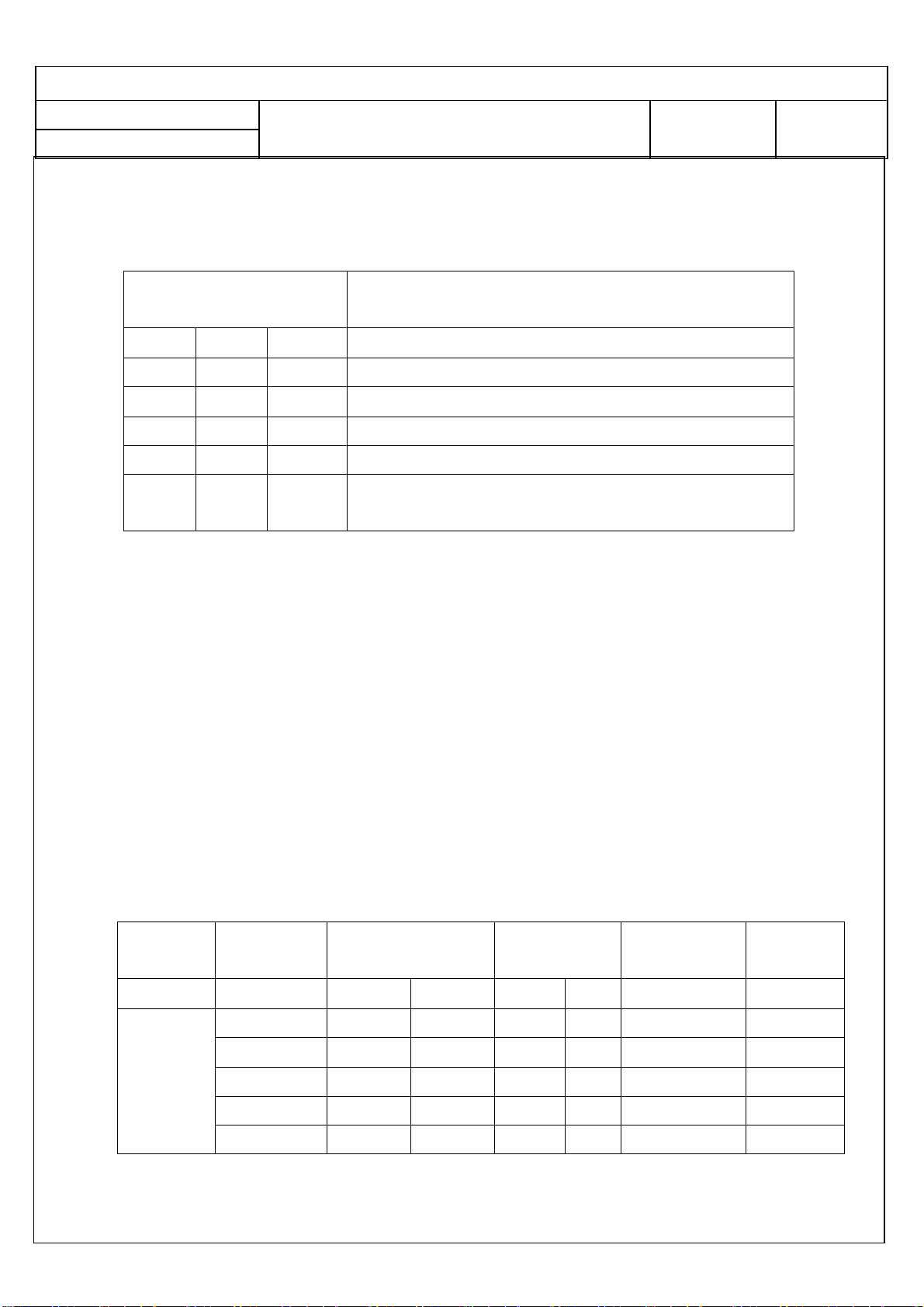
LGE LCD Division LG(51)
Establish: 12. 06. 08
Reform:
Ex) [Send: JA_00_DD] / [Ack: A_00_okDDX]
▪RS-232C Command used during auto-adj.
RS-232C COMMAND
[CMD ID DATA]
wb 00 00 Begin White Balance adj.
wb 00 10 Gain adj.(internal white pattern)
wb 00 1f Gain adj. completed
wb 00 20 Offset adj.(internal white pattern)
wb 00 2f Offset adj. completed
wb 00 ff End White Balance adj.
LC23J Adjust Specification
Explanation
(internal pattern disappears )
C2-2230
19/ 36
Ex) wb 00 00 -> Begin white balance auto-adj.
wb 00 10 -> Gain adj.
ja 00 ff -> Adj. data
jb 00 c0
...
...
wb 00 1f -> Gain adj. complete
*(wb 00 20(start), wb 00 2f(endc)) -> Off-set adj.
wb 00 ff ->End white balance auto adj.
▪Adj. Map
Applied Model : LD23E Chassis ALL MODELS
Adj. item Command
(lower caseASCII)
CMD1 CMD2 MIN MAX
Data Range
(Hex.)
Default
(Decimal)
Details
Cool
R Gain j g 00 C0 TBD
G Gain j h 00 C0 TBD
B Gain j i 00 C0 TBD
R Cut TBD
G Cut TBD
LG Electronics
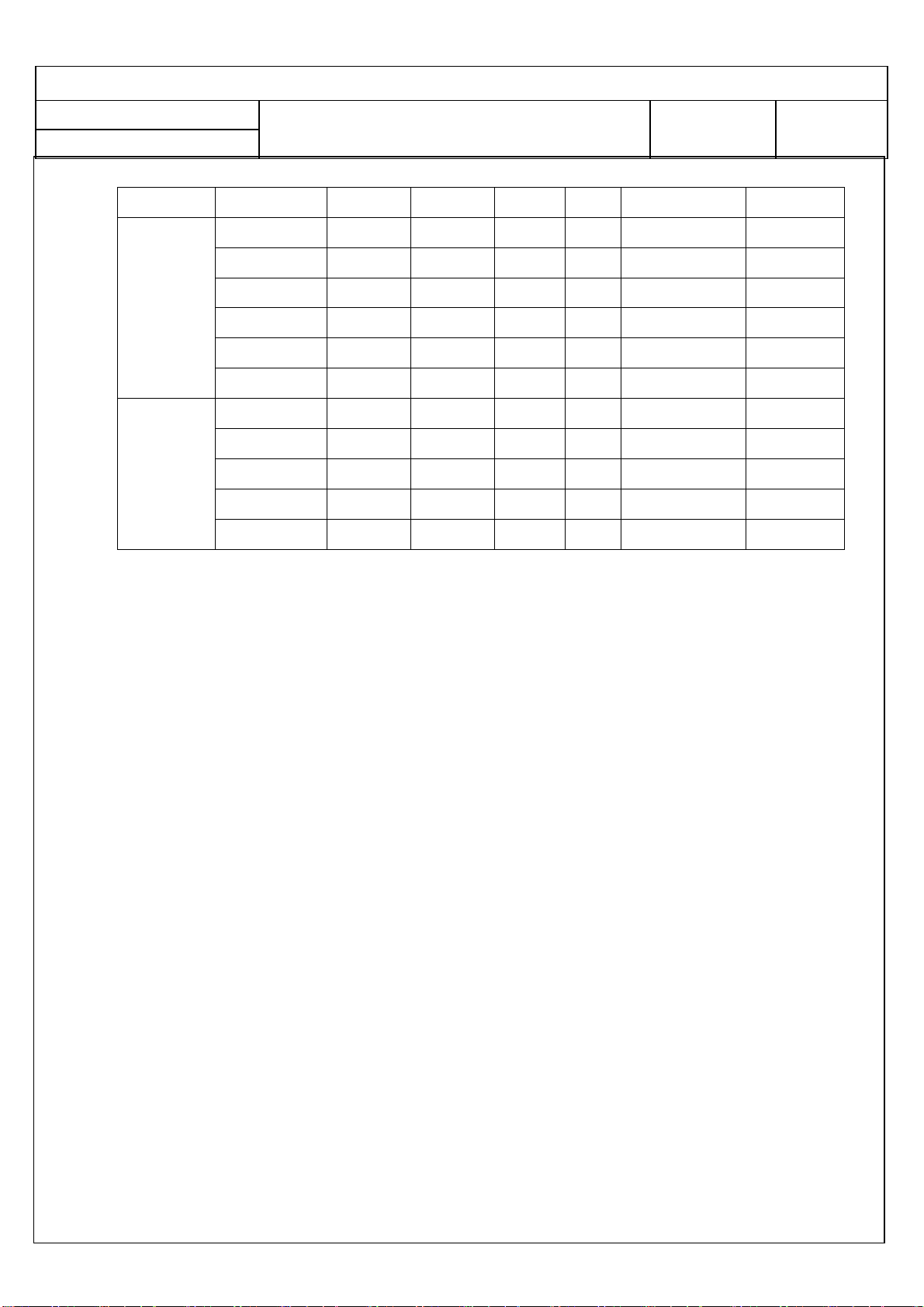
LGE LCD Division LG(51)
Establish: 12. 06. 08
Reform:
Medium
Warm
LC23J Adjust Specification
B Cut TBD
R Gain j a 00 C0 TBD
G Gain j b 00 C0 TBD
B Gain j c 00 C0 TBD
R Cut TBD
G Cut TBD
B Cut TBD
R Gain j d 00 C0 TBD
G Gain j e 00 C0 TBD
B Gain j f 00 C0 TBD
R Cut TBD
G Cut TBD
C2-2230
20/ 36
5.3.5 Adj. method
5.3.5.1 Auto adj. method
1) Set TV in adj. mode using POWER ON key
2) Zero calibrate probe then place it on the center of the Display
3) Connect Cable (RS-232C to USB)
4) Select mode in adj. Program and begin adj.
5) When adj. is complete (OK Sing), check adj. status pre mode
(Warm, Medium, Cool)
6) Remove probe and RS-232C to USB cable to complete adj.
▪ W/B Adj. must begin as start command “wb 00 00” , and finish as end command “wb 00 ff”,
and Adj. offset if need
5.3.5.2 Manual adj. method
1) Set TV in Adj. mode using POWER ON
2) Zero Calibrate the probe of Color Analyzer, then place it on the center of LCD module within
10cm of the surface..
3) Press ADJ key à EZ adjust using adj. R/C à 7. White-Balance then press the cursor to the
right (KEY▶).
LG Electronics

LGE LCD Division LG(51)
Establish: 12. 06. 08
Reform:
(When KEY(▶) is pressed 216 Gray internal pattern will be displayed)
4) Adjust modes (Cool) Fix the G gain to 172 (default data) and change the others (R/B Gain).
5) Adjust two modes (Medium / Warm) Fix the one of R/G/B gain to 192 (default data) and
decrease the others.
※ CASE Cool
First adjust the coordinate far away from the target value(x, y).B
1. x, y 〉target
2. x, y〈 target
3. x 〉target , y〈 target
4. x 〈 target , y 〉target
Every 4 case have to fit y value by adjusting B Gain and then fit x value by adjusting R-Gain.
In this case, increasing/decreasing of B Gain and R Gain can be adjusted.
LC23J Adjust Specification
C2-2230
21/ 36
How to adjust
1. Fix G gain to 172 and then adjust R Gain and B Gain(In Case of Mostly Blue
Gain Saturation )
2. When B Gain > 255, Release Fixed G Gain and Readjust
※ CASE Medium / Warm
First adjust the coordinate far away from the target value(x, y).
1. x, y 〉target
ⅰ) Decrease the R, G.
2. x, y〈 target
ⅰ) First decrease the B gain,
ⅱ) Decrease the one of the others.
3. x 〉target , y〈 target
ⅰ) First decrease B, so make y a little more than the target.
ⅱ) Adjust x value by decreasing the R
4. x 〈 target , y 〉target
ⅰ) First decrease B, so make x a little more than the target.
ⅱ) Adjust x value by decreasing the G
6) Adj. is completed, Exit adjust mode using “EXIT” key on Remote controller.
LG Electronics
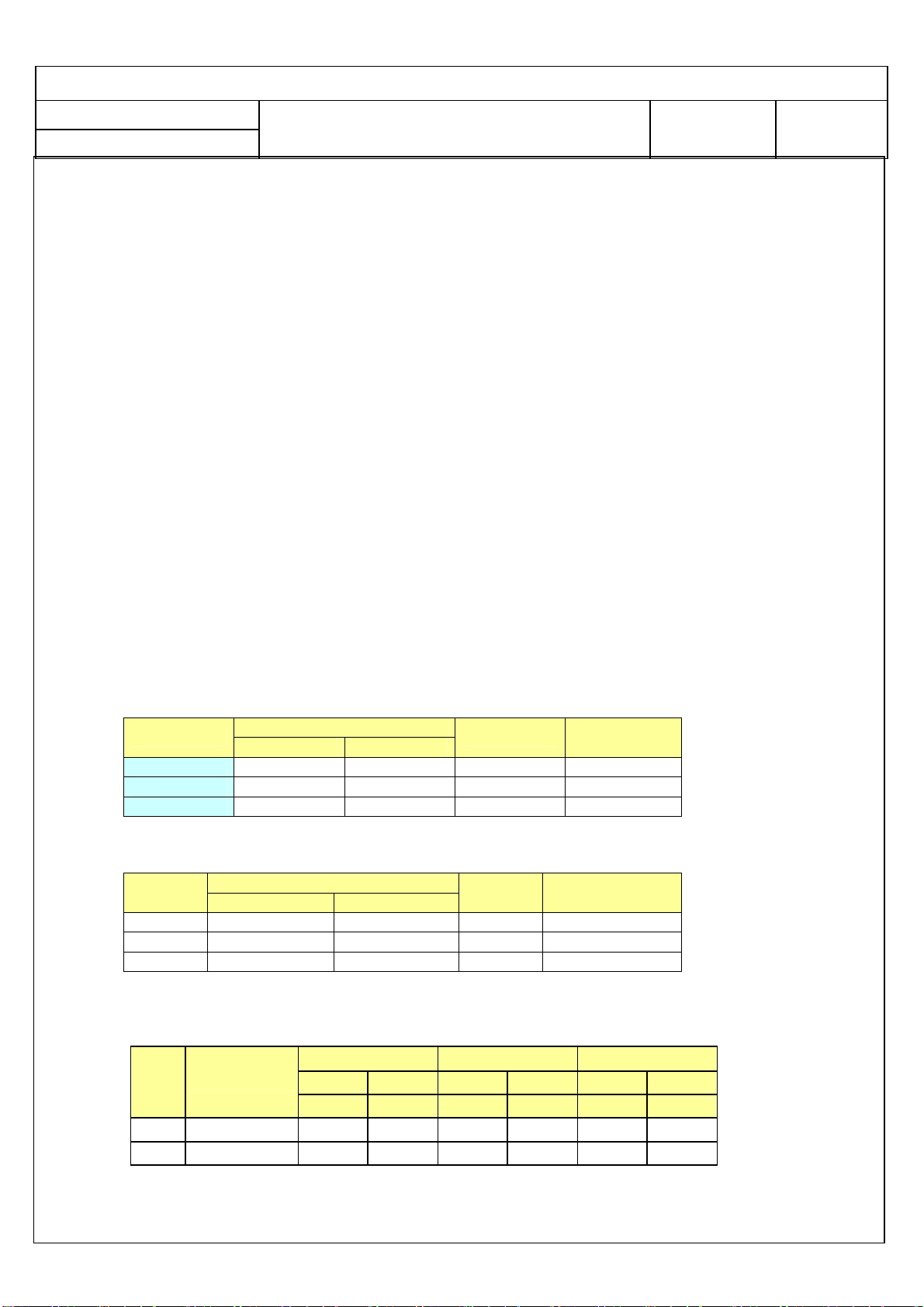
LGE LCD Division LG(51)
Establish: 12. 06. 08
Reform:
▪ If internal pattern is not available, use RF input. In EZ Adj. menu 7.White Balance, you can
select one of 2 Test-pattern: ON, OFF. Default is inner(ON). By selecting OFF, you can
adjust using RF signal in 216 Gray pattern.
▪ Adj. condition and cautionary items
1) Lighting condition in surrounding area
Surrounding lighting should be lower 10 lux. Try to isolate adj. area into dark surrounding.
2) Probe location
- PDP: Color Analyzer (CA-100, CA-100+, CA210) probe should be firmly attached to the
Module
- LCD: Color Analyzer (CA-210) probe should be within 10cm and perpendicular of the
3) Aging time
LC23J Adjust Specification
module surface (80°~ 100°)
C2-2230
22/ 36
- After Aging Start, Keep the Power ON status during 5 Minutes.
- In case of LCD, Back-light on should be checked using no signal or Full-white pattern.
5.3.6 Reference (White Balance Adj. coordinate and color temperature)
▪ Luminance: 216 Gray
▪ Standard color coordinate and temperature using CS-1000 (over 26 inch)
Mode
Cool 0.269 0.273 13000K 0.0000
Medium 0.285 0.293 9300K 0.0000
Warm 0.313 0.329 6500K 0.0000
▪ Standard color coordinate and temperature using CA-210(CH 14)
Mode
Cool 0.269±0.002 0.273±0.002 13000K
Medium 0.285±0.002 0.293±0.002 9300K 0.0000
Warm 0.313±0.002 0.329±0.002 6500K 0.0000
▪ Standard color coordinate and temperature using CA-210(CH-14) – by aging time (TBD)
84LM9600-CA
Aging time Cool Medium Warm
GP4
1
2
(Min) X y x Y x y
20
21-25
Coordinate
x y
Coordinate
x y
269 273 285 293 313 329
282 298 298 318 319 344
280 296 296 316 317 342
Temp △uv
Temp △uv
0.0000
LG Electronics
