LG 84LM9600 Quick Setup Guide
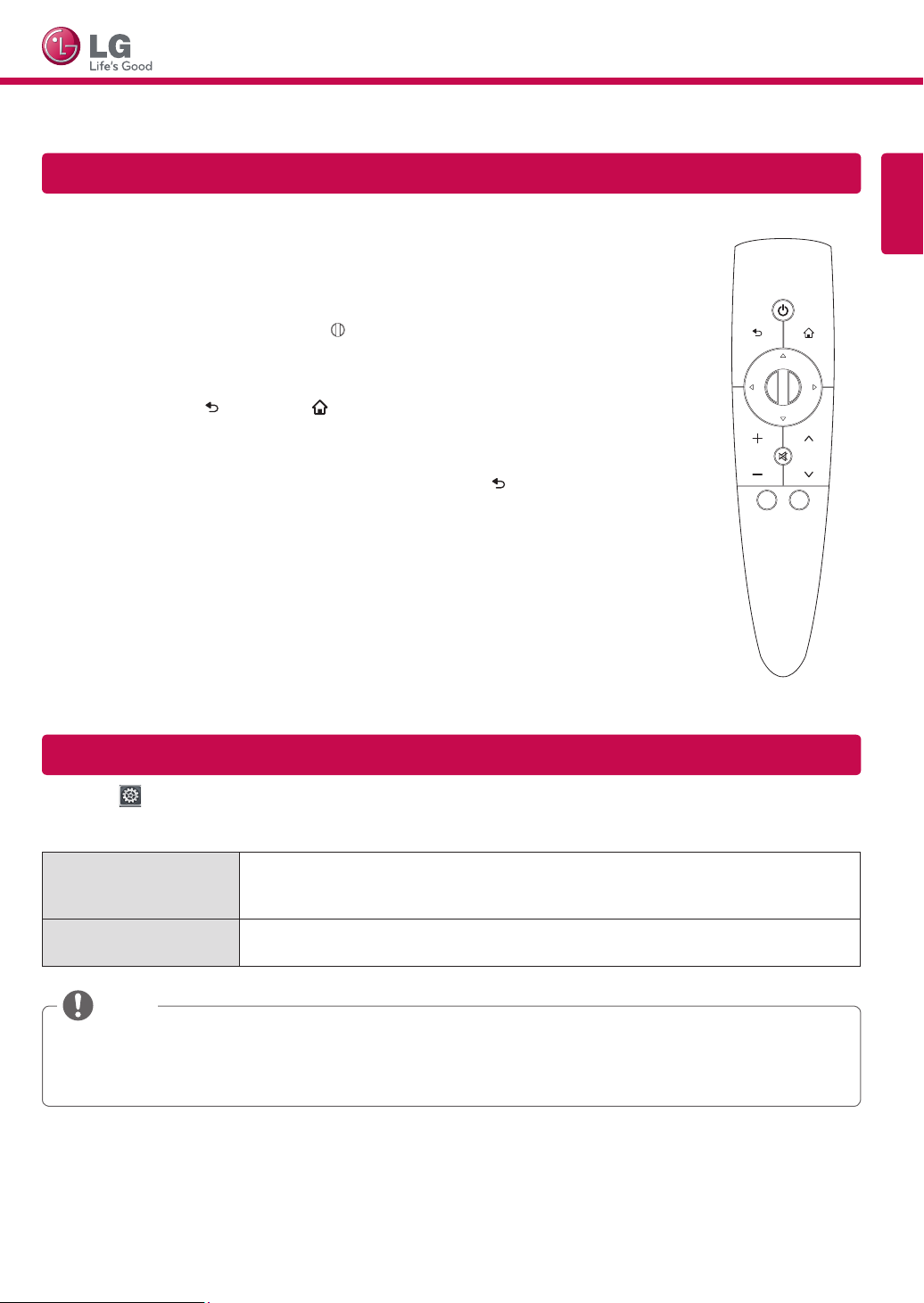
SMART TV Quick Setup Guide
* Image shown may differ from your TV.
* Image shown on a PC or mobile phone may vary depending on the OS.
Registering the Magic Remote Control
(The following instructions will show you how to use the magic control)
The Magic Remote Control operates by pairing with your TV.
Please register the Magic Remote Control before using it.
How to register the Magic Remote Control
To register the remote control, press the
How to Re-register the Magic Remote Control if registration fails
Press and hold the (BACK) and HOME buttons together for 5 seconds to reset,
1
then register it by following How to register the Magic remote control above. (Once
the reset is complete, the light on the Pointer blinks.)
To re-register the Magic remote control, press and hold the (BACK) button for 5
2
seconds toward the TV. (Once the reset is complete, the light on the Pointer blinks.)
(Wheel) on the remote control.
VOL
ENGLISH
HOMEBACK
CH
Updating the TV Firmware
OME → Settings → SUPPORT → Software Update
H
Uses Software Update to check and obtain the latest version. If not updated, certain functions may not work properly. It is also
possible to check manually for available updates.
Software Update Set it to On.
When an updated file is detected, the file is downloaded automatically.
When the file download is complete, the software update window appears.
Check Update Version Checks the latest update version installed. When a new update is available, the download
process can be performed manually.
NOTE
yThe latest version can be obtained via the digital broadcast signal or an internet connection.
yChanging the program while downloading the software via a digital broadcast signal interrupts the download
process. Returning to the initial program allows downloading to resume.
yIf software is not updated, certain functions may not work properly.
P/NO: MBM63660403 (1201-REV00)
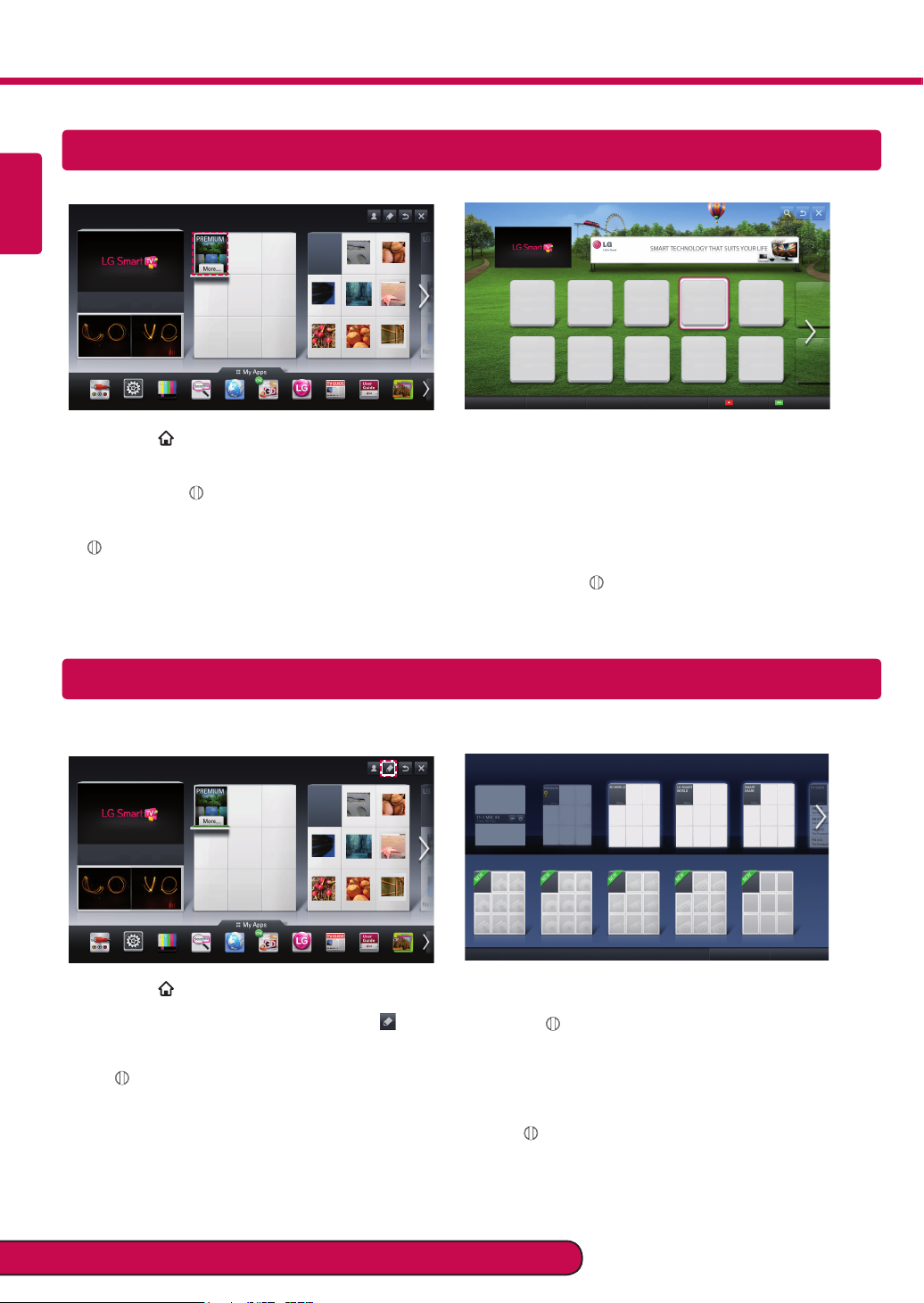
Premium Apps are pre-installed on the TV. These may vary by country.
ENGLISH
Movie
UCC
Online
Service
Social
Photo
Weather
Info
News
Input List Settings Live TV Search Internet 3D LG Smart W TV Guide User Guide Ch. List
Press the
1
To access premium content on the premium card, move the magic remote control cursor on the application
2
and press the
To access full list of premium content, move the magic remote control cursor to select Premium and press the
3
HOME button to access the HOME menu.
(Wheel).
Album
Sports
Service
Network
Service
Video
Streaming
Premium Applications
Premium
3D World
UCC
Service
News Sports Service
Movie
Online
Weather Info Photo Album
Video Streaming
Map News
Social Network
Service
Sign in
(Wheel).
Move the Magic Remote cursor to the content you want and press the
4
Enjoy the premium features.
5
(Wheel).
Add to My Apps
Editing the Premium Card
You can change the 8 premium apps that show on the Home screen.
Edit My Card
My Card List
3D World
Movie
UCC
Online
Service
Social
Photo
Weather
Info
News
Input List Settings Live TV Search Internet 3D LG Smart W TV Guide User Guide Ch. List
Press the
1
Move the Magic remote control to select (Edit) and press the (Wheel).
2
Move the Magic remote control to select the item you want to appear on the premium card and press
3
the
HOME
(Wheel).
Network
Album
Service
Sports
Video
Service
Streaming
button to access the HOME menu.
Addable Cards
Photo
Music Movie
- You must check 8 items.
Move the Magic remote control to select Done and press the (Wheel).
4
Select or Drag! You can remove or move the Card.
Select or Drag! You can add the Card to "My Card List".
Recorded
Creative my own card
Done
Cancel
Please call LG Customer Service if you experience any problems.
