Page 1

LCD TV
SERVICE MANUAL
CAUTION
BEFORE SERVICING THE CHASSIS,
READ THE SAFETY PRECAUTIONS IN THIS MANUAL.
CHASSIS : LJ91L
MODEL : 47SL90QD
47SL90QD-SA
North/Latin America http://aic.lgservice.com
Europe/Africa http://eic.lgservice.com
Asia/Oceania http://biz.lgservice.com
Internal Use Only
Printed in KoreaP/NO : MFL61862417 (0911-REV01)
Page 2

LGE Internal Use OnlyCopyright LG Electronics. Inc. All right reserved.
Only for training and service purposes
- 2 -
CONTENTS
CONTENTS .............................................................................................. 2
PRODUCT SAFETY ..................................................................................3
SPECIFICATION........................................................................................6
ADJUSTMENT INSTRUCTION ...............................................................10
EXPLODED VIEW .................................................................................. 17
SVC. SHEET ...............................................................................................
Page 3
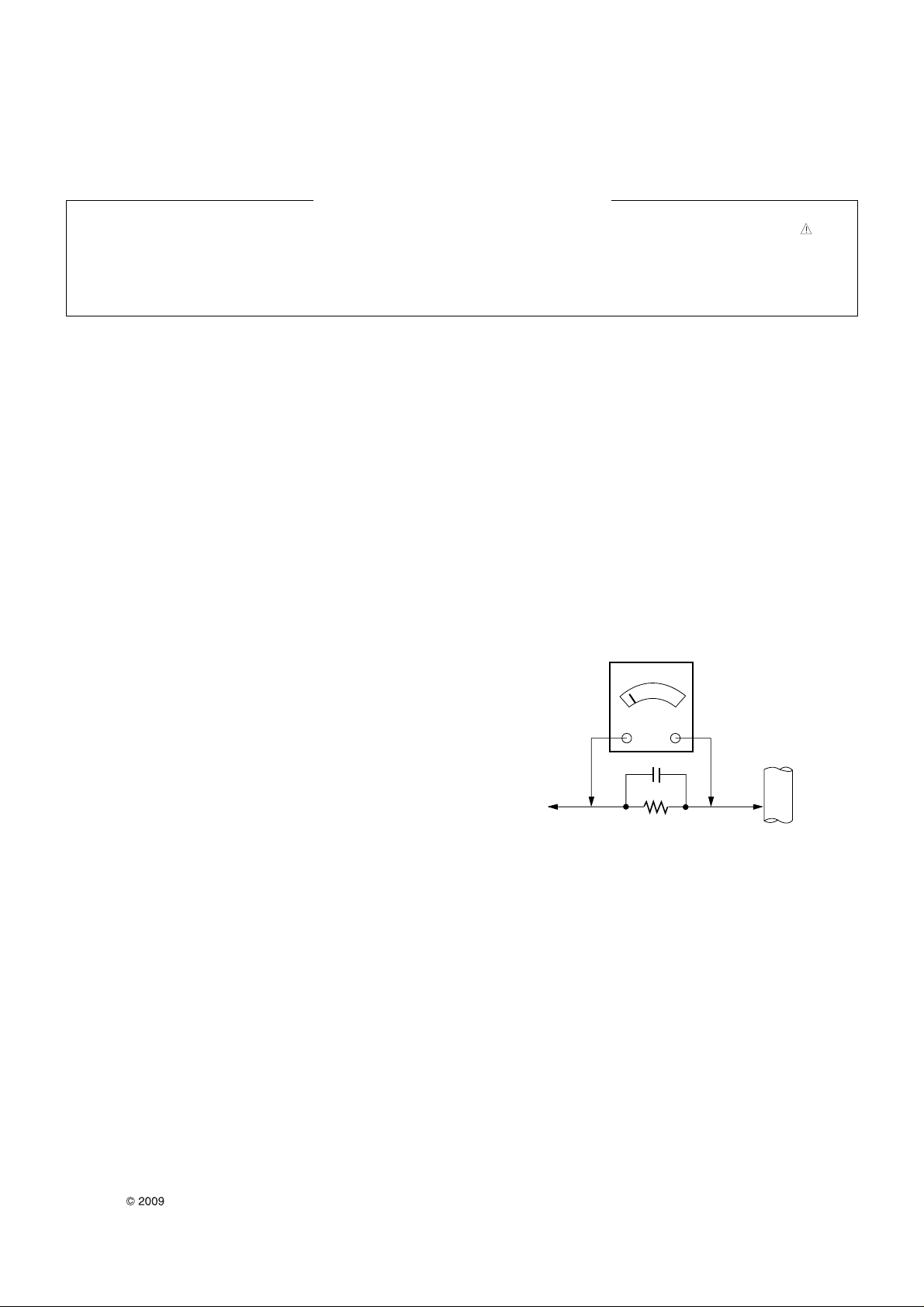
LGE Internal Use OnlyCopyright LG Electronics. Inc. All right reserved.
Only for training and service purposes
- 3 -
SAFETY PRECAUTIONS
Many electrical and mechanical parts in this chassis have special safety-related characteristics. These parts are identified by in the
Schematic Diagram and Exploded View.
It is essential that these special safety parts should be replaced with the same components as recommended in this manual to prevent
Shock, Fire, or other Hazards.
Do not modify the original design without permission of manufacturer.
General Guidance
An isolation Transformer should always be used during the
servicing of a receiver whose chassis is not isolated from the AC
power line. Use a transformer of adequate power rating as this
protects the technician from accidents resulting in personal injury
from electrical shocks.
It will also protect the receiver and it's components from being
damaged by accidental shorts of the circuitry that may be
inadvertently introduced during the service operation.
If any fuse (or Fusible Resistor) in this TV receiver is blown,
replace it with the specified.
When replacing a high wattage resistor (Oxide Metal Film Resistor,
over 1W), keep the resistor 10mm away from PCB.
Keep wires away from high voltage or high temperature parts.
Before returning the receiver to the customer,
always perform an AC leakage current check on the exposed
metallic parts of the cabinet, such as antennas, terminals, etc., to
be sure the set is safe to operate without damage of electrical
shock.
Leakage Current Cold Check(Antenna Cold Check)
With the instrument AC plug removed from AC source, connect an
electrical jumper across the two AC plug prongs. Place the AC
switch in the on position, connect one lead of ohm-meter to the AC
plug prongs tied together and touch other ohm-meter lead in turn to
each exposed metallic parts such as antenna terminals, phone
jacks, etc.
If the exposed metallic part has a return path to the chassis, the
measured resistance should be between 1MΩ and 5.2MΩ.
When the exposed metal has no return path to the chassis the
reading must be infinite.
An other abnormality exists that must be corrected before the
receiver is returned to the customer.
Leakage Current Hot Check (See below Figure)
Plug the AC cord directly into the AC outlet.
Do not use a line Isolation Transformer during this check.
Connect 1.5K/10watt resistor in parallel with a 0.15uF capacitor
between a known good earth ground (Water Pipe, Conduit, etc.)
and the exposed metallic parts.
Measure the AC voltage across the resistor using AC voltmeter
with 1000 ohms/volt or more sensitivity.
Reverse plug the AC cord into the AC outlet and repeat AC voltage
measurements for each exposed metallic part. Any voltage
measured must not exceed 0.75 volt RMS which is corresponds to
0.5mA.
In case any measurement is out of the limits specified, there is
possibility of shock hazard and the set must be checked and
repaired before it is returned to the customer.
Leakage Current Hot Check circuit
1.5 Kohm/10W
To Instrument’s
exposed
METALLIC PARTS
Good Earth Ground
such as WATER PIPE,
CONDUIT etc.
AC Volt-meter
When 25A is impressed between Earth and 2nd Ground
for 1 second, Resistance must be less than 0.1
*Base on Adjustment standard
IMPORTANT SAFETY NOTICE
0.15uF
Ω
Page 4

LGE Internal Use OnlyCopyright LG Electronics. Inc. All right reserved.
Only for training and service purposes
- 4 -
CAUTION: Before servicing receivers covered by this service
manual and its supplements and addenda, read and follow the
SAFETY PRECAUTIONS on page 3 of this publication.
NOTE: If unforeseen circumstances create conflict between the
following servicing precautions and any of the safety precautions on
page 3 of this publication, always follow the safety precautions.
Remember: Safety First.
General Servicing Precautions
1. Always unplug the receiver AC power cord from the AC power
source before;
a. Removing or reinstalling any component, circuit board
module or any other receiver assembly.
b. Disconnecting or reconnecting any receiver electrical plug or
other electrical connection.
c. Connecting a test substitute in parallel with an electrolytic
capacitor in the receiver.
CAUTION: A wrong part substitution or incorrect polarity
installation of electrolytic capacitors may result in an
explosion hazard.
2. Test high voltage only by measuring it with an appropriate high
voltage meter or other voltage measuring device (DVM,
FETVOM, etc) equipped with a suitable high voltage probe.
Do not test high voltage by "drawing an arc".
3. Do not spray chemicals on or near this receiver or any of its
assemblies.
4. Unless specified otherwise in this service manual, clean
electrical contacts only by applying the following mixture to the
contacts with a pipe cleaner, cotton-tipped stick or comparable
non-abrasive applicator; 10% (by volume) Acetone and 90% (by
volume) isopropyl alcohol (90%-99% strength)
CAUTION: This is a flammable mixture.
Unless specified otherwise in this service manual, lubrication of
contacts in not required.
5. Do not defeat any plug/socket B+ voltage interlocks with which
receivers covered by this service manual might be equipped.
6. Do not apply AC power to this instrument and/or any of its
electrical assemblies unless all solid-state device heat sinks are
correctly installed.
7. Always connect the test receiver ground lead to the receiver
chassis ground before connecting the test receiver positive
lead.
Always remove the test receiver ground lead last.
8. Use with this receiver only the test fixtures specified in this
service manual.
CAUTION: Do not connect the test fixture ground strap to any
heat sink in this receiver.
Electrostatically Sensitive (ES) Devices
Some semiconductor (solid-state) devices can be damaged easily
by static electricity. Such components commonly are called
Electrostatically Sensitive (ES) Devices. Examples of typical ES
devices are integrated circuits and some field-effect transistors and
semiconductor "chip" components. The following techniques
should be used to help reduce the incidence of component
damage caused by static by static electricity.
1. Immediately before handling any semiconductor component or
semiconductor-equipped assembly, drain off any electrostatic
charge on your body by touching a known earth ground.
Alternatively, obtain and wear a commercially available
discharging wrist strap device, which should be removed to
prevent potential shock reasons prior to applying power to the
unit under test.
2. After removing an electrical assembly equipped with ES
devices, place the assembly on a conductive surface such as
aluminum foil, to prevent electrostatic charge buildup or
exposure of the assembly.
3. Use only a grounded-tip soldering iron to solder or unsolder ES
devices.
4. Use only an anti-static type solder removal device. Some solder
removal devices not classified as "anti-static" can generate
electrical charges sufficient to damage ES devices.
5. Do not use freon-propelled chemicals. These can generate
electrical charges sufficient to damage ES devices.
6. Do not remove a replacement ES device from its protective
package until immediately before you are ready to install it.
(Most replacement ES devices are packaged with leads
electrically shorted together by conductive foam, aluminum foil
or comparable conductive material).
7. Immediately before removing the protective material from the
leads of a replacement ES device, touch the protective material
to the chassis or circuit assembly into which the device will be
installed.
CAUTION: Be sure no power is applied to the chassis or circuit,
and observe all other safety precautions.
8. Minimize bodily motions when handling unpackaged
replacement ES devices. (Otherwise harmless motion such as
the brushing together of your clothes fabric or the lifting of your
foot from a carpeted floor can generate static electricity
sufficient to damage an ES device.)
General Soldering Guidelines
1. Use a grounded-tip, low-wattage soldering iron and appropriate
tip size and shape that will maintain tip temperature within the
range or 500
°F to 600°F.
2. Use an appropriate gauge of RMA resin-core solder composed
of 60 parts tin/40 parts lead.
3. Keep the soldering iron tip clean and well tinned.
4. Thoroughly clean the surfaces to be soldered. Use a mall wirebristle (0.5 inch, or 1.25cm) brush with a metal handle.
Do not use freon-propelled spray-on cleaners.
5. Use the following unsoldering technique
a. Allow the soldering iron tip to reach normal temperature.
(500
°F to 600°F)
b. Heat the component lead until the solder melts.
c. Quickly draw the melted solder with an anti-static, suction-
type solder removal device or with solder braid.
CAUTION: Work quickly to avoid overheating the circuit
board printed foil.
6. Use the following soldering technique.
a. Allow the soldering iron tip to reach a normal temperature
(500
°F to 600°F)
b. First, hold the soldering iron tip and solder the strand against
the component lead until the solder melts.
c. Quickly move the soldering iron tip to the junction of the
component lead and the printed circuit foil, and hold it there
only until the solder flows onto and around both the
component lead and the foil.
CAUTION: Work quickly to avoid overheating the circuit
board printed foil.
d. Closely inspect the solder area and remove any excess or
splashed solder with a small wire-bristle brush.
SERVICING PRECAUTIONS
Page 5

LGE Internal Use OnlyCopyright LG Electronics. Inc. All right reserved.
Only for training and service purposes
- 5 -
IC Remove/Replacement
Some chassis circuit boards have slotted holes (oblong) through
which the IC leads are inserted and then bent flat against the
circuit foil. When holes are the slotted type, the following technique
should be used to remove and replace the IC. When working with
boards using the familiar round hole, use the standard technique
as outlined in paragraphs 5 and 6 above.
Removal
1. Desolder and straighten each IC lead in one operation by gently
prying up on the lead with the soldering iron tip as the solder
melts.
2. Draw away the melted solder with an anti-static suction-type
solder removal device (or with solder braid) before removing the
IC.
Replacement
1. Carefully insert the replacement IC in the circuit board.
2. Carefully bend each IC lead against the circuit foil pad and
solder it.
3. Clean the soldered areas with a small wire-bristle brush.
(It is not necessary to reapply acrylic coating to the areas).
"Small-Signal" Discrete Transistor
Removal/Replacement
1. Remove the defective transistor by clipping its leads as close as
possible to the component body.
2. Bend into a "U" shape the end of each of three leads remaining
on the circuit board.
3. Bend into a "U" shape the replacement transistor leads.
4. Connect the replacement transistor leads to the corresponding
leads extending from the circuit board and crimp the "U" with
long nose pliers to insure metal to metal contact then solder
each connection.
Power Output, Transistor Device
Removal/Replacement
1. Heat and remove all solder from around the transistor leads.
2. Remove the heat sink mounting screw (if so equipped).
3. Carefully remove the transistor from the heat sink of the circuit
board.
4. Insert new transistor in the circuit board.
5. Solder each transistor lead, and clip off excess lead.
6. Replace heat sink.
Diode Removal/Replacement
1. Remove defective diode by clipping its leads as close as
possible to diode body.
2. Bend the two remaining leads perpendicular y to the circuit
board.
3. Observing diode polarity, wrap each lead of the new diode
around the corresponding lead on the circuit board.
4. Securely crimp each connection and solder it.
5. Inspect (on the circuit board copper side) the solder joints of
the two "original" leads. If they are not shiny, reheat them and if
necessary, apply additional solder.
Fuse and Conventional Resistor
Removal/Replacement
1. Clip each fuse or resistor lead at top of the circuit board hollow
stake.
2. Securely crimp the leads of replacement component around
notch at stake top.
3. Solder the connections.
CAUTION: Maintain original spacing between the replaced
component and adjacent components and the circuit board to
prevent excessive component temperatures.
Circuit Board Foil Repair
Excessive heat applied to the copper foil of any printed circuit
board will weaken the adhesive that bonds the foil to the circuit
board causing the foil to separate from or "lift-off" the board. The
following guidelines and procedures should be followed whenever
this condition is encountered.
At IC Connections
To repair a defective copper pattern at IC connections use the
following procedure to install a jumper wire on the copper pattern
side of the circuit board. (Use this technique only on IC
connections).
1. Carefully remove the damaged copper pattern with a sharp
knife. (Remove only as much copper as absolutely necessary).
2. carefully scratch away the solder resist and acrylic coating (if
used) from the end of the remaining copper pattern.
3. Bend a small "U" in one end of a small gauge jumper wire and
carefully crimp it around the IC pin. Solder the IC connection.
4. Route the jumper wire along the path of the out-away copper
pattern and let it overlap the previously scraped end of the good
copper pattern. Solder the overlapped area and clip off any
excess jumper wire.
At Other Connections
Use the following technique to repair the defective copper pattern
at connections other than IC Pins. This technique involves the
installation of a jumper wire on the component side of the circuit
board.
1. Remove the defective copper pattern with a sharp knife.
Remove at least 1/4 inch of copper, to ensure that a hazardous
condition will not exist if the jumper wire opens.
2. Trace along the copper pattern from both sides of the pattern
break and locate the nearest component that is directly
connected to the affected copper pattern.
3. Connect insulated 20-gauge jumper wire from the lead of the
nearest component on one side of the pattern break to the lead
of the nearest component on the other side.
Carefully crimp and solder the connections.
CAUTION: Be sure the insulated jumper wire is dressed so the
it does not touch components or sharp edges.
Page 6
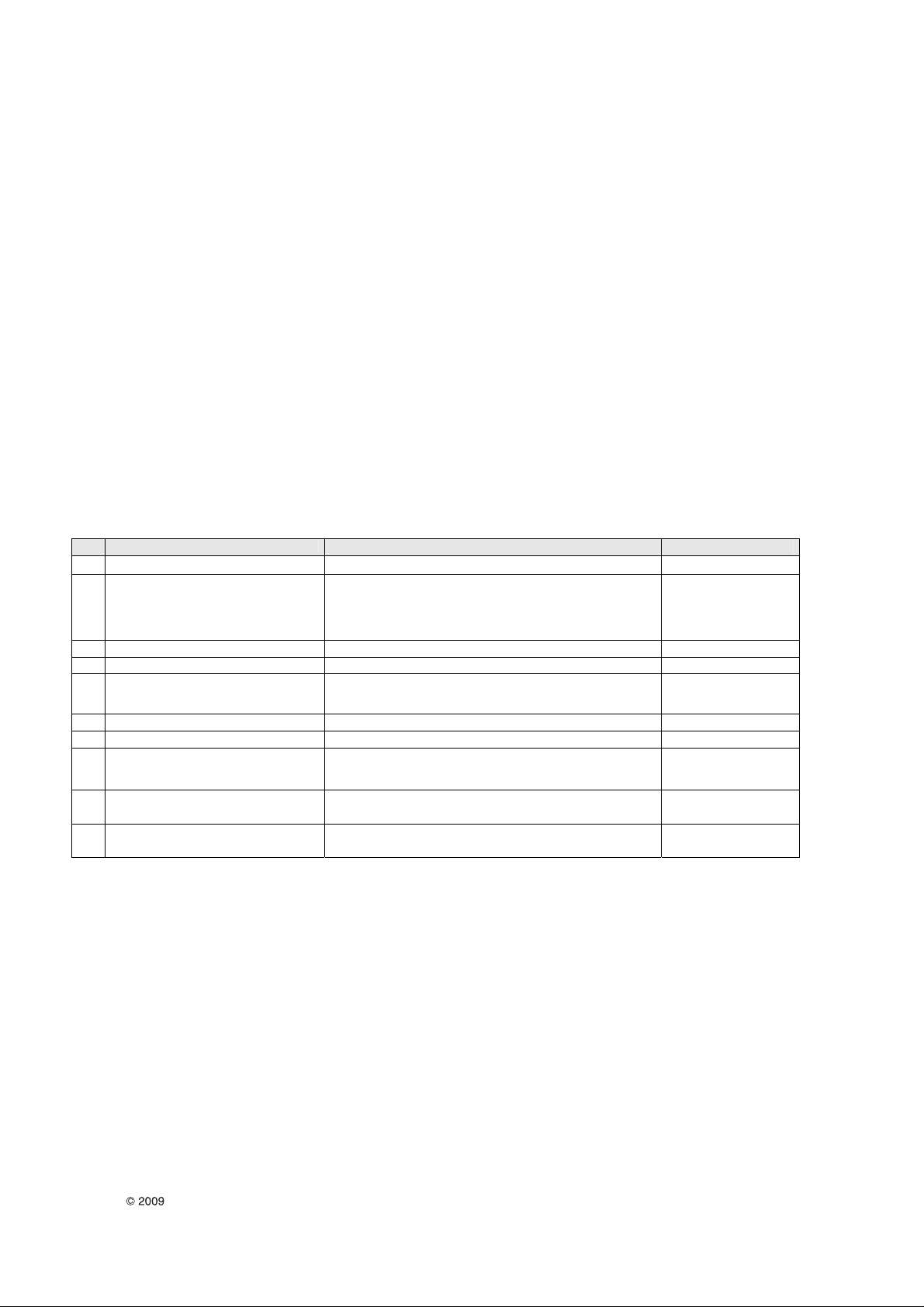
LGE Internal Use OnlyCopyright LG Electronics. Inc. All right reserved.
Only for training and service purposes
- 6 -
SPECIFICATION
NOTE : Specifications and others are subject to change without notice for improvement
.
4. Electrical specification
4.1 General Specification
1. Application range
This specification is applied to the LCD TV used LJ91L
chassis.
2. Requirement for Test
Each part is tested as below without special appointment.
1) Temperature : 25±5ºC (77±9ºF), CST : 40±5ºC
2) Relative Humidity : 65±10%
3)
Power Voltage : Standard input voltage(100~240V@50/60Hz)
* Standard Voltage of each products is marked by models.
4) Specification and performance of each parts are followed
each drawing and specification by part number in
accordance with BOM.
5) The receiver must be operated for about 5 minutes prior to
the adjustment.
3. Test method
1) Performance: LGE TV test method followed
2) Demanded other specification
- Safety: CE, IEC specification
- EMC: CE, IEC specification
No Item Specification Remark
1.
Receiving System
1) SBTVD / NTSC / PAL-M / PAL-N
2.
Available Channel 1) VHF : 02~13
2) UHF : 14~69
3) DTV : 02-69
4) CATV : 01~135
3. Input Voltage 1) AC 100 ~ 240V 50/60Hz Mark : 110V, 60Hz
4. Market Cent
42 inch Wide(1920x1080)
47 inch Wide(1920x1080)
LC420WUL-SBT1
LC470WUL-SBT1
42SL90QD-SA
47SL90QD-SA
42SL90QD-SA
47SL90QD-SA
ral and South AMERICA
5.
Screen Size
6. Aspect Ratio 16:9
7. Tuning System FS
8.
Module
9.
Operating Environment 1) Temp : 0 ~ 40 deg
2) Humidity : ~ 80 %
10.
Storage Environment 1) Temp : -20 ~ 60 deg
2) Humidity : ~ 85 %
Page 7
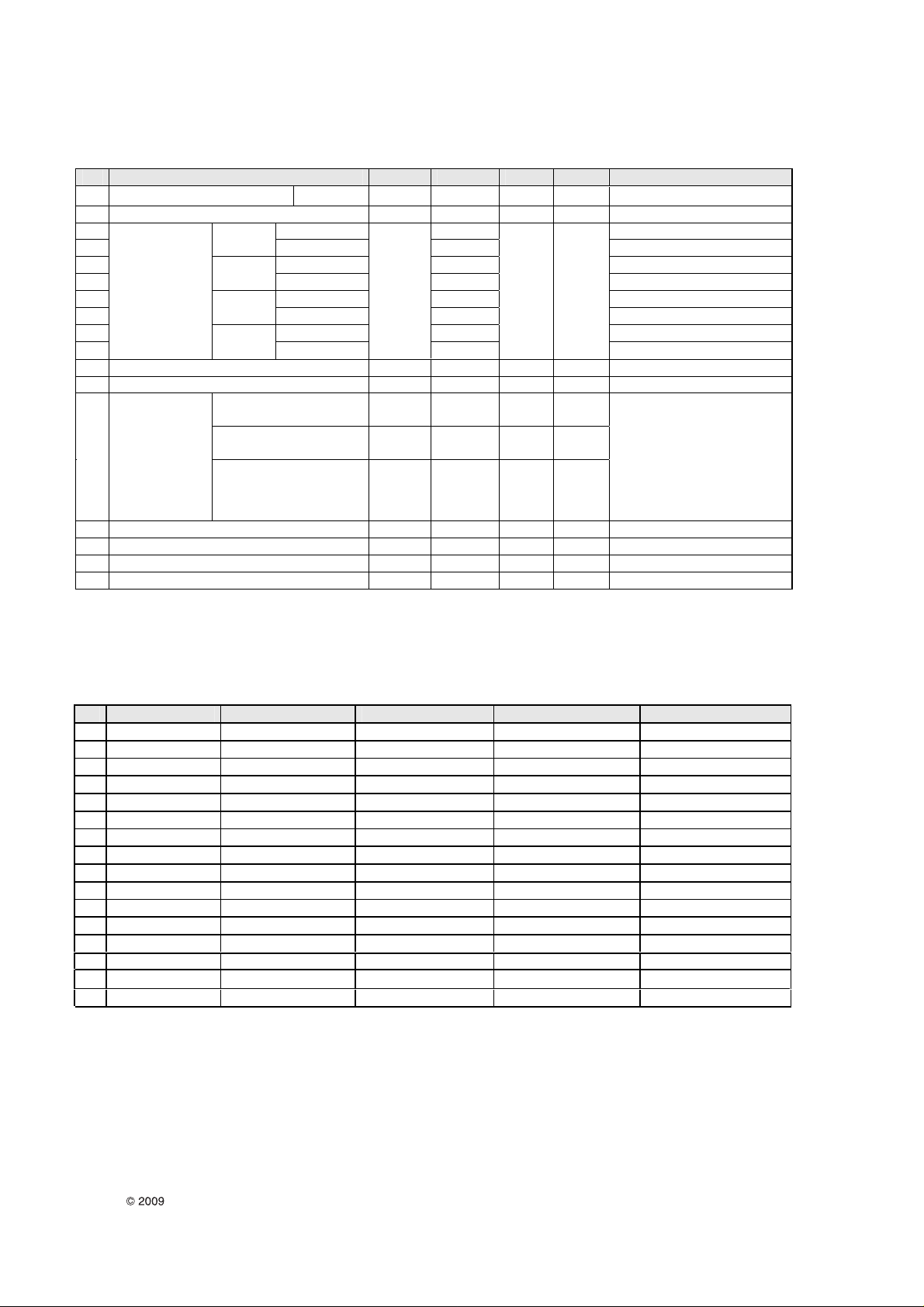
- 7 -
LGE Internal Use OnlyCopyright LG Electronics. Inc. All right reserved.
Only for training and service purposes
5. Chromiance & Luminance spec.
No Item Min Typ Max Unit Remark
Module cd/m
2
White brightness
294 368
2.
1.
3.
Luminance uniformity 77 % Full white
0.640
0.331
4.
5.
RED
0.282
0.634
6.
7.
GREEN
0.151
8.
9.
BLUE
0.279
10.
Color
coordinate
WHITE
Y
X
Y
X
Y
X
Y
X
Typ.
-0.03
0.292
Typ.
+0.03
11.
12.
Color coordinate uniformity N/A
900 1300 Contrast ratio
Cool
-0.015
Typ.
0.269
0.273
Typ.
+0.015
Standard
-0.015
Typ.
Typ.
0.285
0.293
Typ.
+0.015
13. Color
Temperature
Warm
-0.015
0.313
0.329
Typ.
+0.015
<Test Condition>
85% Full white pattern
** The W/B Tolerance is
–0.015 for Adjustment
Dynamic contrast : off
Dynamic color : off
OPC : off
14. Color Distortion, DG 10.0 %
15. Color Distortion, DP 10.0 deg
16. Color S/N, AM/FM 43.0 dB
17. Color Killer Sensitivity -80 dBm
6. Component Input (Y, CB/PB, CR/PR)
No Resolution H-freq(kHz) V-freq.(kHz) Pixel clock Proposed
1. 720*480 15.73 60 13.5135 SDTV ,DVD 480I
2. 720*480 15.73 59.94 13.5 SDTV ,DVD 480I
3. 720*480 31.47 60 27.027 SDTV 480P
4. 720*480 31.47 59.94 27.0 SDTV 480P
5. 1280*720 45.00 60.00 74.25 HDTV 720P
6. 1280*720 44.96 59.94 74.176 HDTV 720P
7. 1920*1080 33.75 60.00 74.25 HDTV 1080I
8. 1920*1080 33.72 59.94 74.176 HDTV 1080I
9. 1920*1080 67.500 60 148.50 HDTV 1080P
10. 1920*1080 67.432 59.939 148.352 HDTV 1080P
11. 1920*1080 27.000 24.000 74.25 HDTV 1080P
12. 1920*1080 26.97 23.94 74.176 HDTV 1080P
13. 1920*1080 33.75 30.000 74.25 HDTV 1080P
14. 1920*1080 33.71 29.97 74.176 HDTV 1080P
15. 1920*1080 56.25 50.000 148.5 HDTV 1080P
16. 1920*1080 28.125 25.000 74.25 HDTV 1080P
Page 8
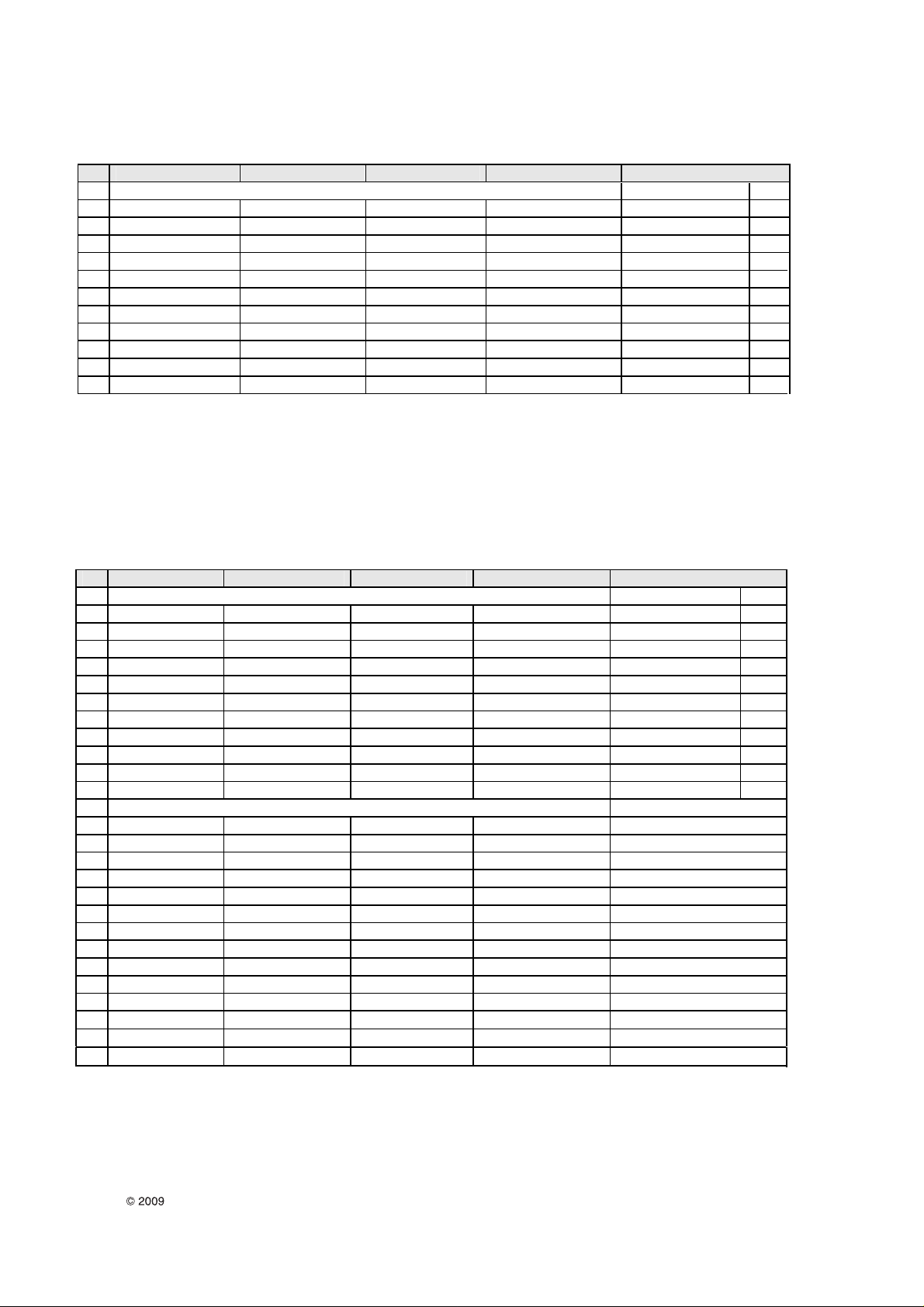
- 8 -
LGE Internal Use OnlyCopyright LG Electronics. Inc. All right reserved.
Only for training and service purposes
7. RGB Input (PC)
No Resolution H-freq(kHz) V-freq.(Hz) Pixel clock(MHz) Proposed
PC DDC
1. 640*350 31.468 70.09 25.17 EGA X
O
O
O
O
O
O
O
O
O
O
2. 720*400 31.469 70.08 28.32 DOS
3. 640*480 31.469 59.94 25.17 VESA(VGA)
4. 800*600 35.156 56.25 36.00 VESA(SVGA)
5. 800*600 37.879 60.31 40.00 VESA(SVGA)
6. 1024*768 48.363 60.00 65.00 VESA(XGA)
7. 1280*768 47.776 59.870 79.5 CVT(WXGA)
8. 1360*768 47.712 60.015 85.50 VESA (WXGA)
9. 1280*1024 63.981 60.020 108.00 VESA
10. 1600*1200 75.00 60.00 162 VESA (UXGA)
11 1920*1080 67.5 60 148.5 HDTV 1080P
** RGB PC Monitor Range Limits
- Min Vertical Freq - 56 Hz
- Max Vertical Freq - 62 Hz
- Min Horiz. Freq - 30 kHz
- Max Horiz. Freq - 80 kHz
- Pixel Clock - 170 MHz
8. HDMI Input (PC/DTV)
No Resolution H-freq(kHz) V-freq.(Hz) Pixel clock(MHz) Proposed
PC DDC
1 640*350 31.468 70.09 25.17 EGA X
O
O
O
O
O
O
O
O
O
O
2 720*400 31.469 70.08 28.32 DOS
3 640*480 31.469 59.94 25.17 VESA(VGA)
4 800*600 35.156 56.25 36.00 VESA(SVGA)
5 800*600 37.879 60.31 40.00 VESA(SVGA)
6 1024*768 48.363 60.00 65.00 VESA(XGA)
7 1280*768 47.776 59.870 79.5 CVT(WXGA)
8 1360*768 47.712 60.015 85.50 VESA (WXGA)
9 1280*1024 63.981 60.020 108.00 VESA (SXGA)
10 1600*1200 75.00 60.00 162 VESA (UXGA)
11 1920*1080 66.587 59.934 138.5 HDTV 1080P
DTV
1 720*480 31.47 60 27.027 SDTV 480P
2 720*480 31.47 59.94 27.00 SDTV 480P
3 1280*720 45.00 60.00 74.25 HDTV 720P
4 1280*720 44.96 59.94 74.176 HDTV 720P
5 1920*1080 33.75 60.00 74.25 HDTV 1080I
6 1920*1080 33.72 59.94 74.176 HDTV 1080I
7 1920*1080 67.500 60 148.50 HDTV 1080P
8 1920*1080 67.432 59.939 148.352 HDTV 1080P
9 1920*1080 27.000 24.000 74.25 HDTV 1080P
10 1920*1080 26.97 23.94 74.176 HDTV 1080P
11 1920*1080 33.75 30.000 74.25 HDTV 1080P
12 1920*1080 33.71 29.97 74.176 HDTV 1080P
17. 1920*1080 56.25 50.000 148.5 HDTV 1080P
18. 1920*1080 28.125 25.000 74.25 HDTV 1080P
** HDMI Monitor Range Limits
- Min Vertical Freq - 56 Hz
- Max Vertical Freq - 62 Hz
- Min Horiz. Freq - 30 kHz
- Max Horiz. Freq - 80 kHz
- Pixel Clock - 170 MHz
Page 9
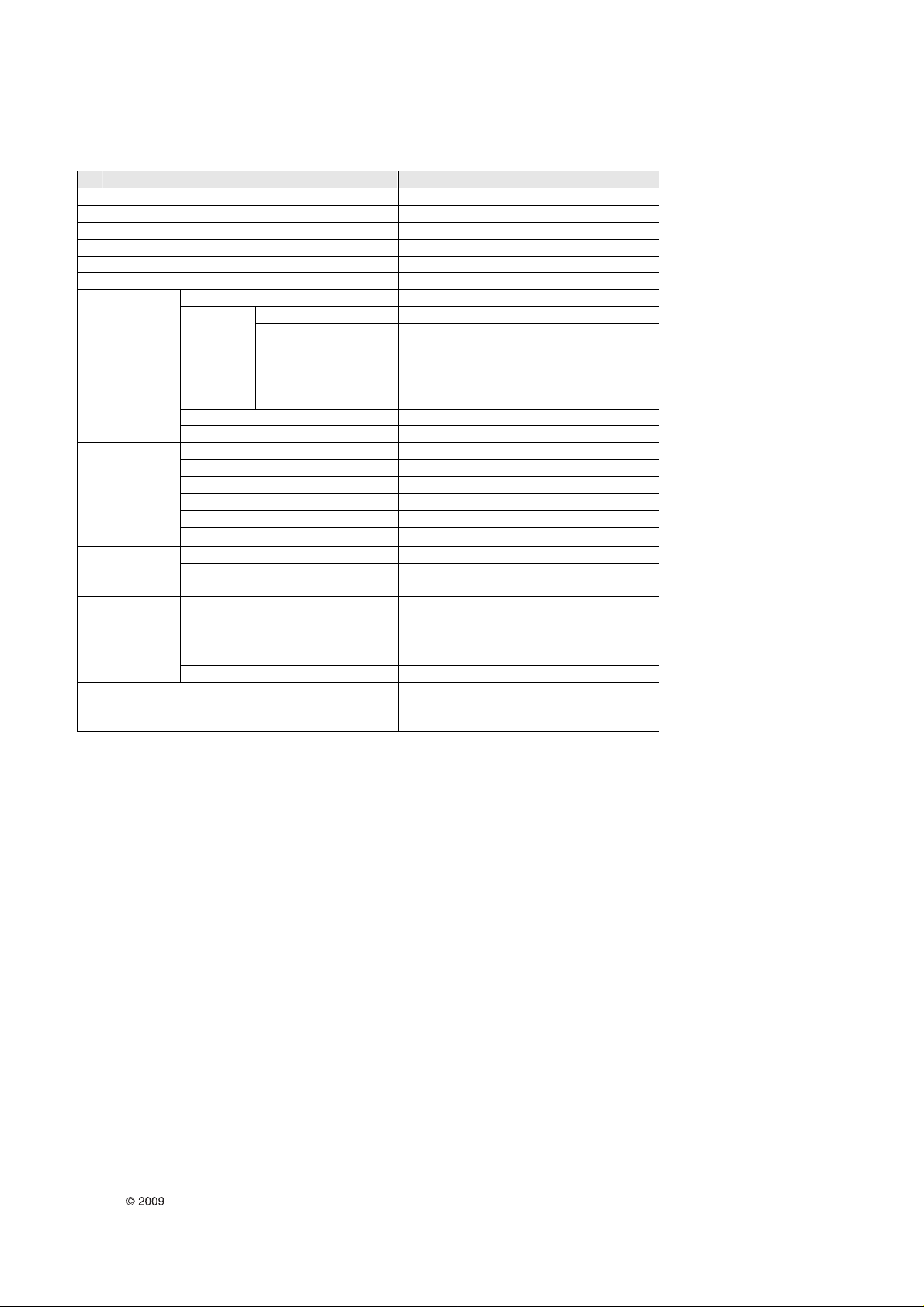
- 9 -
LGE Internal Use OnlyCopyright LG Electronics. Inc. All right reserved.
Only for training and service purposes
9. Consignment Setting (OUTGOING CONDITION)
No Item Condition
1. Input Mode TV02CH
2. Volume Level 10
3. Mute Off
4. Aspect Ratio 16:9
5. System Color PAL-M
6 Booster On
Picture Mode Vivid
Backlight
Contrast
Brightness
Sharpness
Color 70
70
0
0
100
100
50
Tint
Color Temperature Cool
7. Picture
Picture Reset
Sound Mode Standard
Auto Volume Off
Clear Voice Off
SRS TruSurround XT Off
Balance
8. Audio
TV Speaker On
On
Clock Auto9. Time
Off Timer / On Timer
Sleep Timer / Auto Sleep
Off
Language (Menu/Audio) Portugues
SimpLink
Key Lock Off
Off
Caption
10. Option
Set ID 1
11. Channel Memory RF : 2, 3, 4, 5, 6, 7, 8, 9, 10, 11, 12, 13,
14, 30, 51, 63
CATV : 15, 16, 17
Page 10
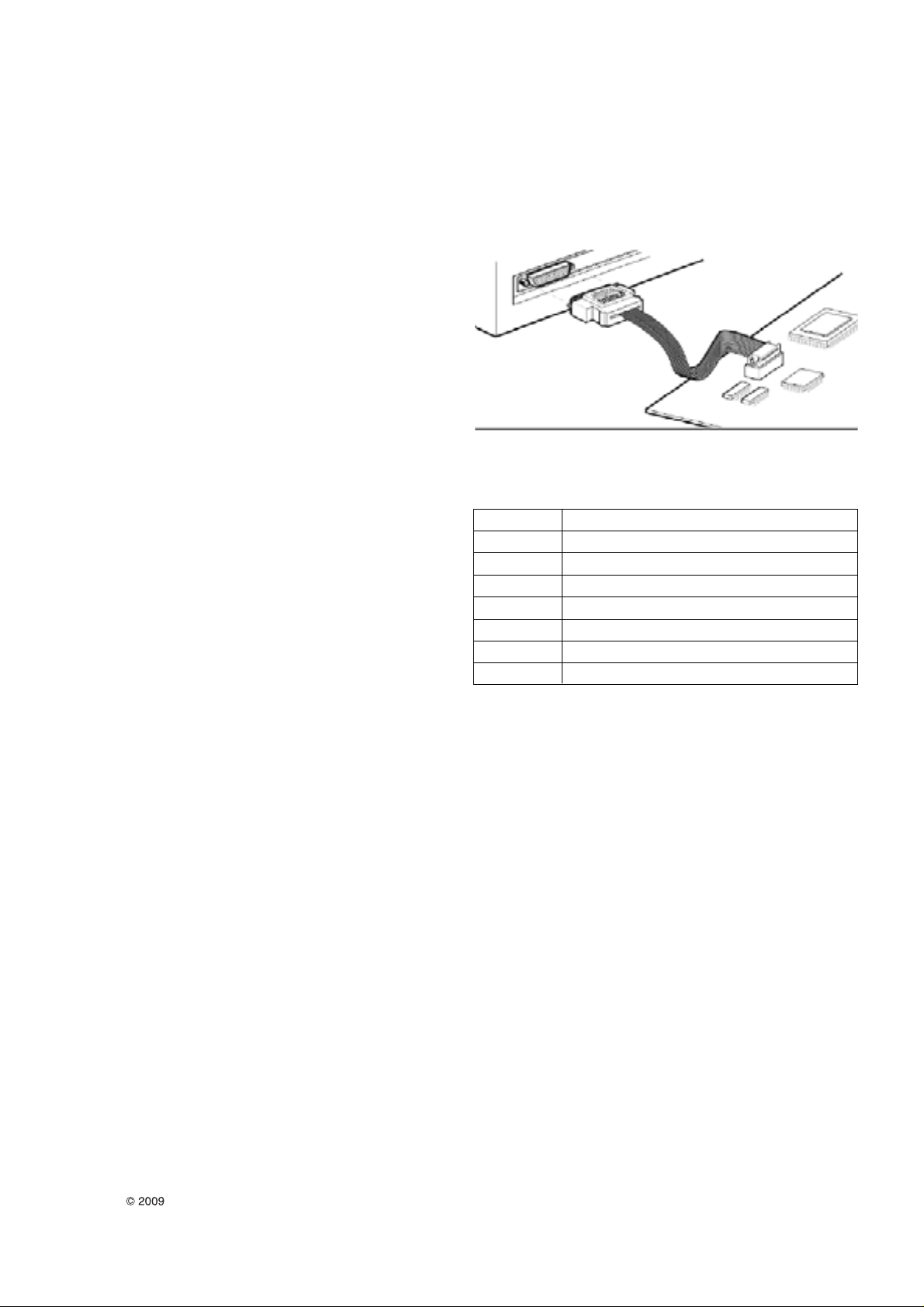
LGE Internal Use OnlyCopyright LG Electronics. Inc. All right reserved.
Only for training and service purposes
- 10 -
ADJUSTMENT INSTRUCTION
1. Application Range
This specification sheet is applied all of the LJ91T LCD TV
models, which produced in manufacture department or similar
LG TV factory.
2. Notice
1) Because this is not a hot chassis, it is not necessary to use
an isolation transformer. However, the use of isolation
transformer will help protect test instrument.
2) Adjustment must be done in the correct order. But it is
flexible when its factory local problem occurs. .
3) The adjustment must be performed in the circumstance of
25 ±5°C of temperature and 65±10% of relative humidity if
there is no specific designation.
4) The input voltage of the receiver must keep 100~220V,
50/60Hz.
5) Before adjustment, execute Heat-Run for 5 minutes.
• After Receive 100% Full white pattern (06CH) then process
Heat-run
(or “8. Test pattern” condition of Ez-Adjust status)
• How to make set white pattern
1) Press Power ON button of Service Remocon
2) Press ADJ button of Service remocon. Select “8. Test
pattern” and, after select “White” using navigation button,
and then you can see 100% Full White pattern.
* In this status you can maintain Heat-Run useless any
pattern generator
* Notice: if you maintain one picture over 20 minutes
(Especially sharp distinction black with white pattern –
13Ch, or Cross hatch pattern – 09Ch) then it can appear
image stick near black level.
3. Adjustment Items
3.1 PCB Assembly adjustment
• CPLD DOWNLOAD
• Adjust 480i Comp1
• Adjust 1080p Comp1/RGB
- If it is necessary, it can adjustment at Manufacture Line
- You can see set adjustment status at “1. ADJUST
CHECK” of the “In-start menu”
3.2 Set Assembly Adjustment
• EDID (The Extended Display Identification Data ) / DDC
(Display Data Channel) download
• Color Temperature (White Balance) Adjustment
• Make sure RS-232C control
• Selection Factory output option
4. PCB Assembly Adjustment
4.1. CPLD DOWNLOAD : JTAG MODE
4.2. << PRINT PORT >> PIN MAP
Pin JTAG Mode Signal Name
2 TCK
3 TMS
8 TDI
11 TDO
13 15 VCC
18 TO 25 GND
Page 11
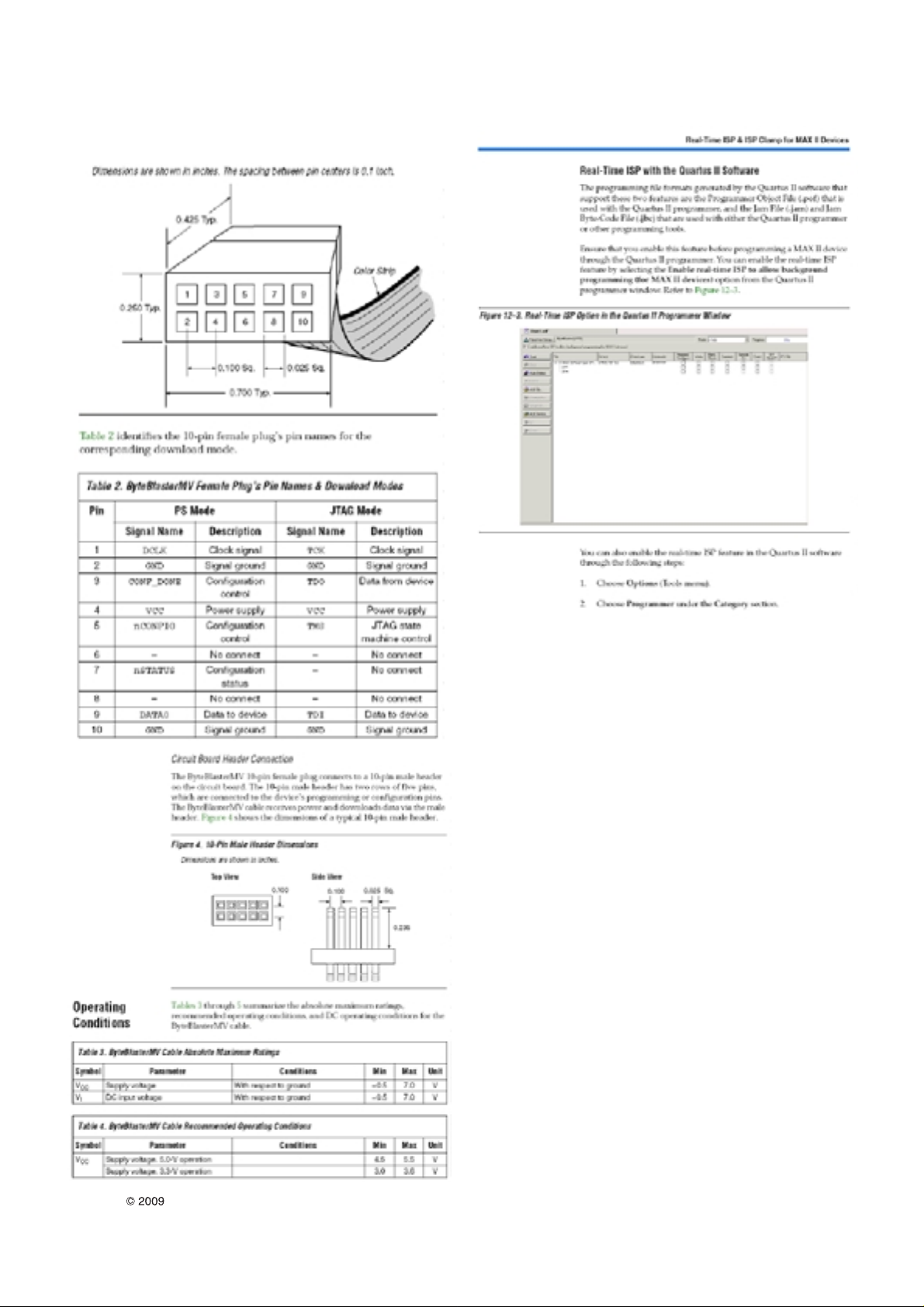
- 11 -
LGE Internal Use OnlyCopyright LG Electronics. Inc. All right reserved.
Only for training and service purposes
4.3. << 10P WAFER >> PIN MAP
Page 12
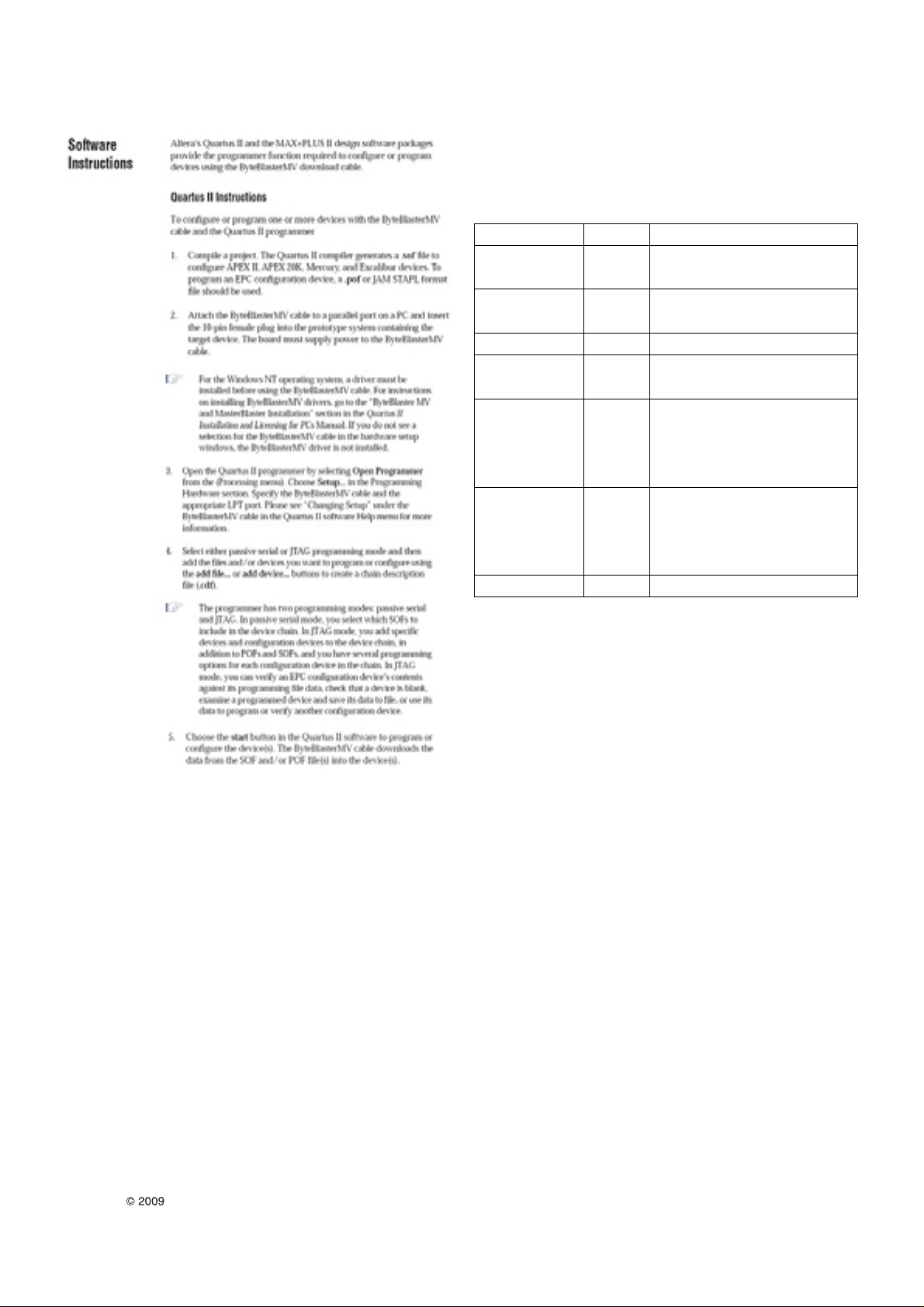
- 12 -
LGE Internal Use OnlyCopyright LG Electronics. Inc. All right reserved.
Only for training and service purposes
4.4. Using RS-232C
Adjust 3 items at 3.1 PCB assembly adjustments “4.1.3
sequence” one after the order.
O Adjustment protocol
See ADC Adjustment RS232C Protocol_Ver1.0
O Adjustment protocol
- Pattern Generator : (MSPG-925FA)
- Adjust 480i Comp1 (MSPG-925FA : model :209 , pattern
: 65)
- Adjust 1080p Comp1/RGB(MSPG-925FA:model : 225 ,
pattern : 65)
- Adjust RGB (MSPG-925FA:model :225 , Pattern :65) –
RGB-PC Mode
* If you want more information then see the below Adjustment
method (Factory Adjustment)
O Adjustment sequence
- ad 00 00 : Enter the ADC Adjustment mode.
- xb 00 40: Change the mode to Component1 (No actions)
- ad 00 10: Adjust 480i Comp
- ad 00 10: Adjust 1080p Comp
- xb 00 60: Change to RGB-PC mode(No action)
- ad 00 10: Adjust 1080p RGB
- ad 00 90: End of the adjustment
Order
Command
Set response
1. Inter the ad 00 00 d 00 OK00x
Adjustment mode
2. Change the kb 00 40
b 00 OK40x (Adjust 480i Comp1/1080p Comp1)
Source kb 00 60
b 00 OK60x (Adjust 1080p RGB)
3.
Start Adjustment
ad 00 10
4.Return the OKx ( Success condition )
Response NGx ( Failed condition )
5.Read (main)
(main : component1 480i, RGB 1080p)
Adjustment data
ad 00 20
000000000000000000000000007c007b006dx
(main) (main : component1 1080p)
ad 00 30
000000070000000000000000007c00830077x
6.Confirm ad 00 99 NG 03 00x (Failed condition)
Adjustment NG 03 01x (Failed condition)
NG 03 02x (Failed condition)
OK 03 03x (Success condition)
7.
End of Adjustment
ad 00 90 d 00 OK90x
Page 13
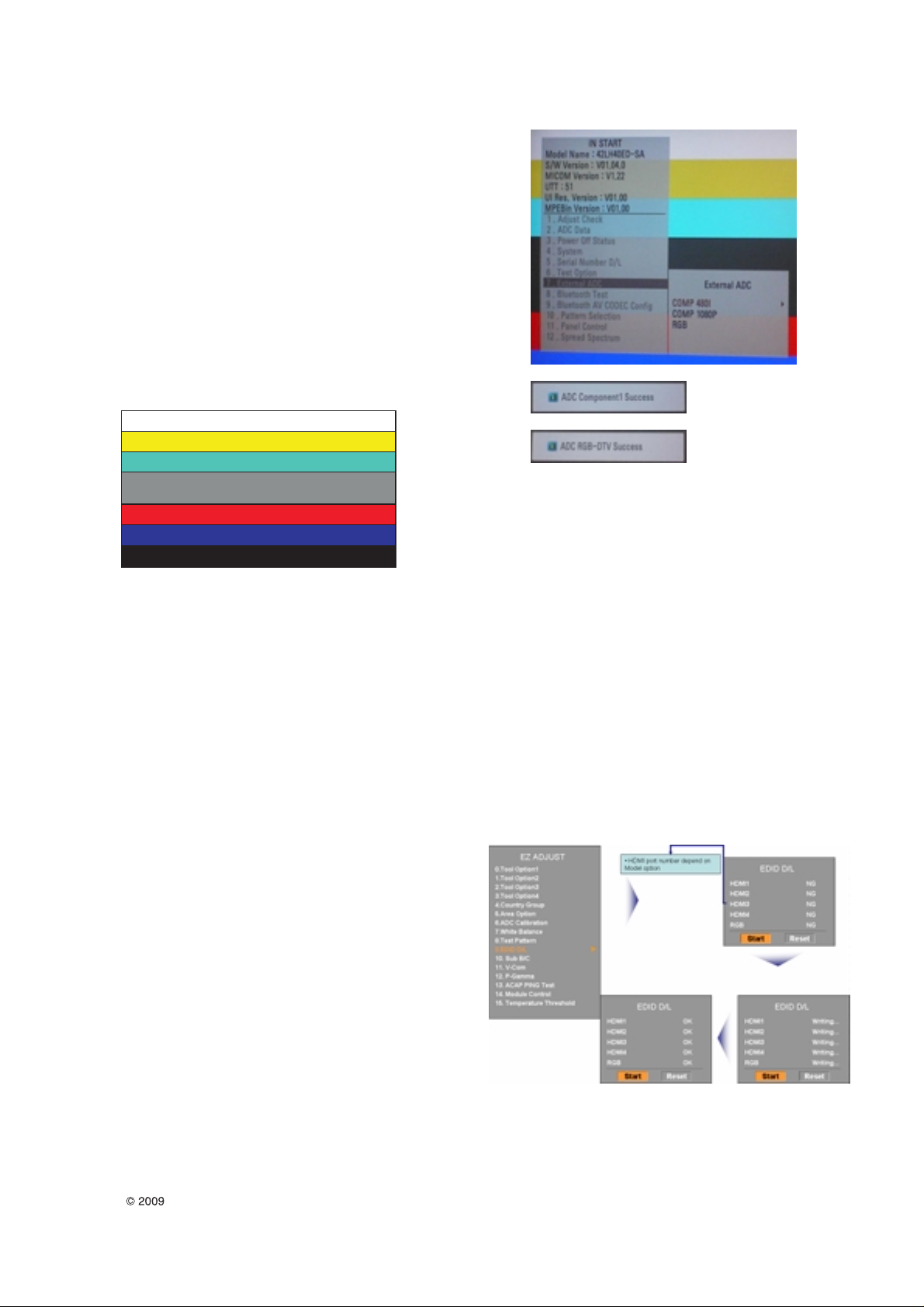
LGE Internal Use OnlyCopyright LG Electronics. Inc. All right reserved.
Only for training and service purposes
- 13 -
5. Factory Adjustment
5.1 Manual Adjust Component 480i/1080p
RGB 1080p
O Summary : Adjustment component 480i/1080i and RGB
1080p is Gain and Black levelsetting at Analog
to Digital converter, and compensate the RGB
deviation
O Using instrument
- Adjustment remocon, 801GF(802B, 802F, 802R) or
MSPG925FA pattern generator (It can output 480i/1080i
horizontal 100% color bar pattern signal, and its output
level must setting 0.7V±0.1V p-p correctly)
<Pic.4 Adjustment pattern : 480i / 1080p 60Hz Pattern >
* You must make it sure its resolution and pattern cause every
instrument can have different setting
O Adjustment method 480i Comp1, Adjust 1080p
Comp1/RGB (Factory adjustment)
• ADC 480i Component1 adjustment
- Check connection of Component1
- MSPG-925FA Ë Model: 209, Pattern 65
• Set Component 480i mode and 100% Horizontal Color
Bar Pattern(HozTV31Bar), then set TV set to
Component1 mode and its screen to “NORMAL”
• ADC 1080p Component1 / RGB adjustment
- Check connection both of Component1 and RGB
- MSPG-925FA Model: 225, Pattern 65
• Set Component 1080p mode and 100% Horizontal Color
Bar Pattern(HozTV31Bar), then set TV set to
Component1 mode and its screen to “NORMAL”
• After get each the signal, wait more a second and enter
the “IN-START” with press IN-START key of Service
remocon. After then select “7. External ADC” with
navigator button and press “Enter”.
• After Then Press key of Service remocon “Right
Arrow(VOL+)”
• You can see “ADC Component1 Success”
• Component1 1080p, RGB 1080p Adjust is same
method.
• Component 1080p Adjustment in Component1 input
mode
• RGB 1080p adjustment in RGB input mode
• If you success RGB 1080p Adjust. You can see “ADC
RGB-DTV Success”
5.2 EDID (The Extended Display
Identification Data) / DDC (Display Data
Channel) Download.
O Summary
• It is established in VESA, for communication between
PC and Monitor without order from user for building user
condition. It helps to make easily use realize “Plug and
Play” function.
• For EDID data write, we use DDC2B protocol.
O Auto Download
• After enter Service Mode by pushing “ADJ” key,
• Enter EDID D/L mode.
• Enter “START” by pushing “OK” key.
Caution: - Never connect HDMI & D-sub Cable when the user
downloading .
- Use the proper cables below for EDID Writing.
Page 14
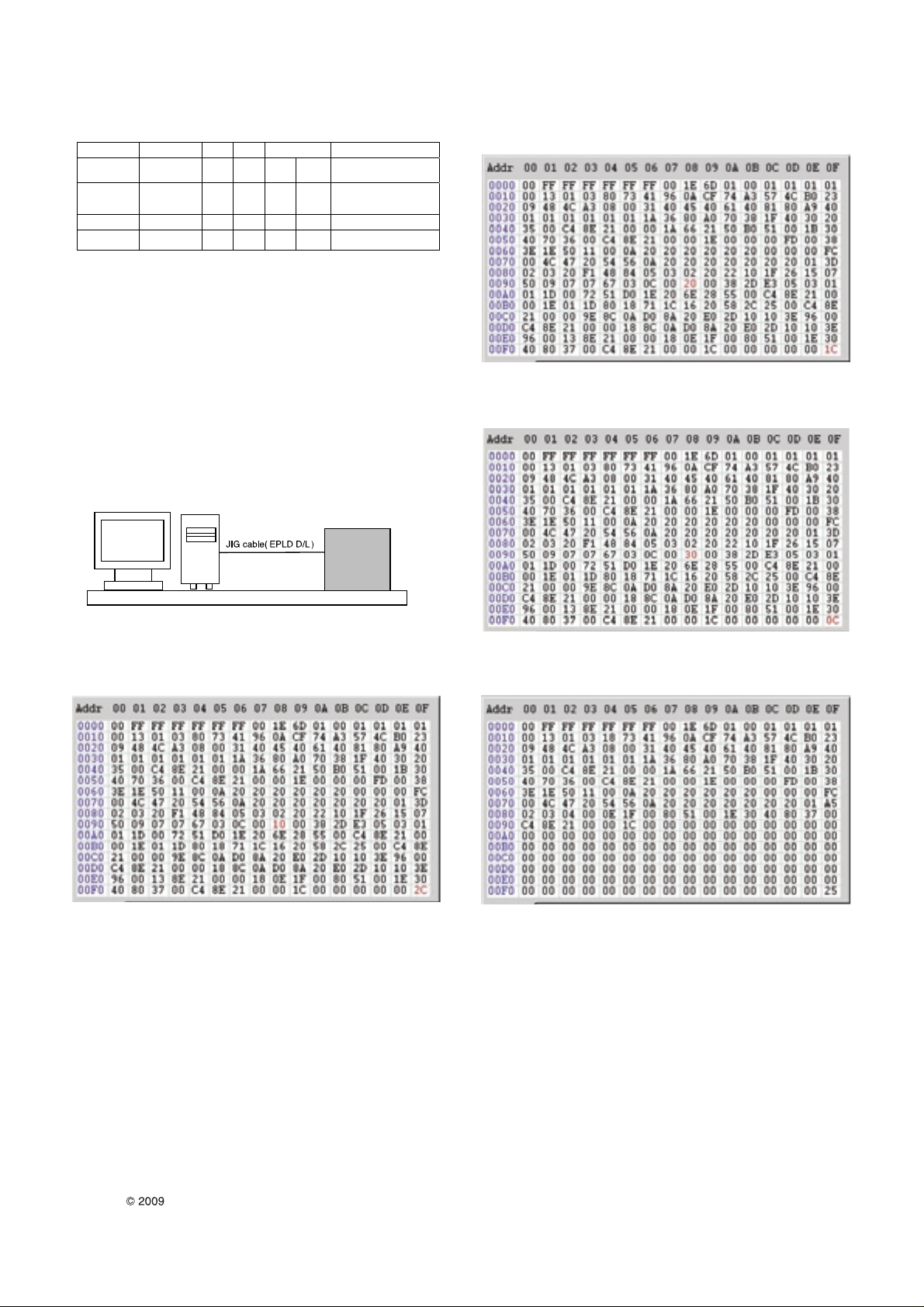
- 14 -
LGE Internal Use OnlyCopyright LG Electronics. Inc. All right reserved.
Only for training and service purposes
O Manual Download
• Write HDMI EDID data
- Using instruments
=> Jig. (PC Serial to D-Sub connection) for PC, DDC
adjustment.
=> S/W for DDC recording (EDID data write and
read)
=> D-sub jack
=> Additional HDMI cable connection Jig.
- Preparing and setting.
=> Set instruments and Jig. Like pic.5), then turn on
PC and Jig.
=> Operate DDC write S/W (EDID write & read)
=> It will operate in the DOS mode.
Pic.3) For write EDID data, setting Jig and another instruments.
• EDID data for LJ91D Chassis (Model name = LG TV)
- HDMI-1 EDID table (0x3D, 0x2C)
- HDM2 EDID table (0x3D, 0x1C)
- HDMI-3 EDID table (0x3D, 0x0C)
- Analog (RGB) EDID table (0x9B, 0x25)
See Workig Guide of you want more information about EDID
communication.
PC
VSC
B/D
Edid data and Model option download (RS232)
NO Item CMD 1 CMD 2 Data 0
Enter
download MODE
Download
Mode In
A E 0 0
When transfer the ’Mode In’ ,
Carry the command.
Edid data and
Model option
download
Download
A E *Note1 *Note2
Automatically download
(The use of a internal Data)
Adjust Mode Out
A E 9 0
Adjustment
Confirmation
A E 9 9
To check Download
on Assembly line.
Page 15
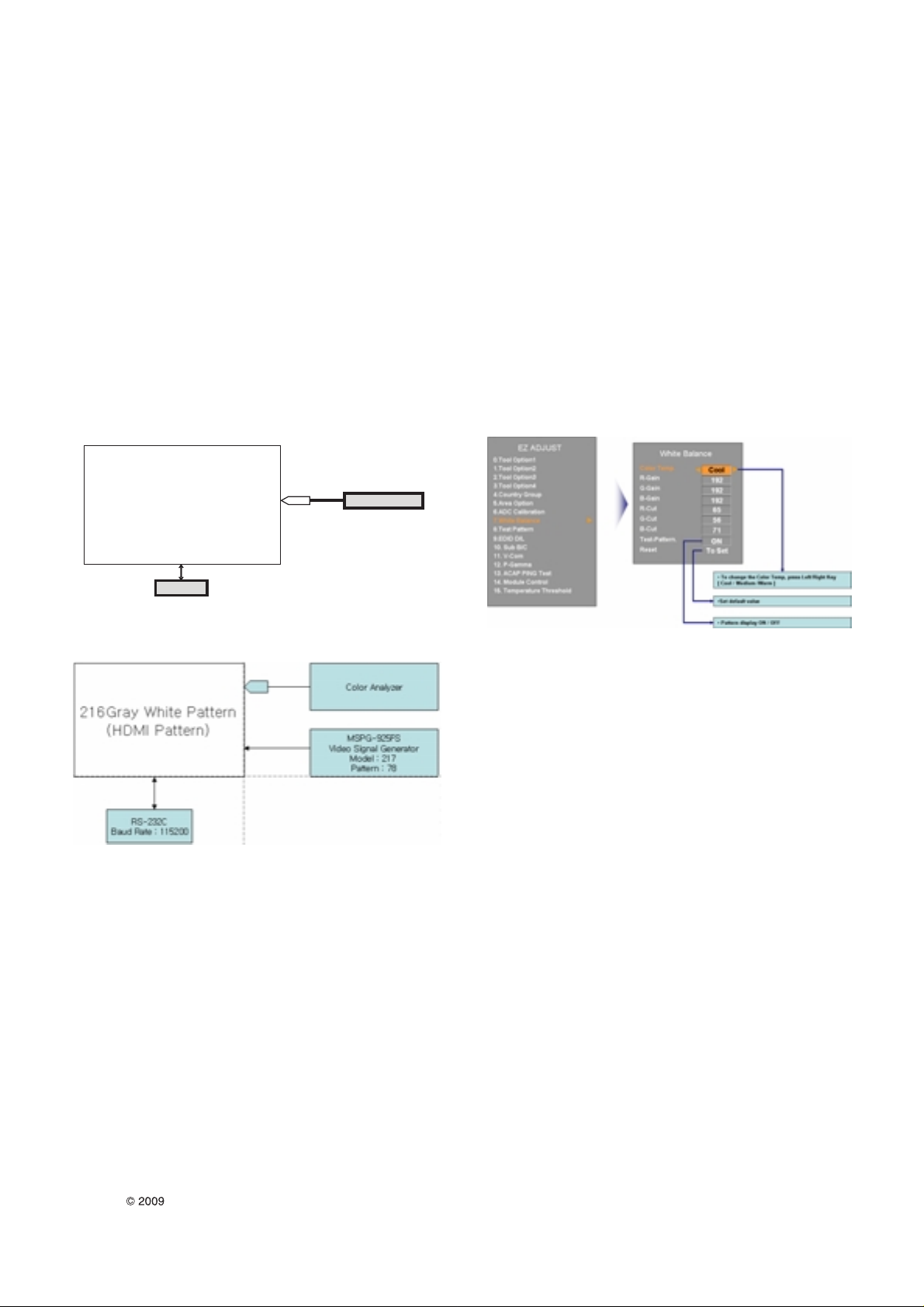
5.3 Adjustment Color Temperature
(White balance)
O Using Instruments
• Color Analyzer: CA-210 (CH 9)
- Using LCD color temperature, Color Analyzer (CA-210)
must use CH 9, which Matrix compensated (White, Red,
Green, Blue compensation) with CS-2100. See the
Coordination bellowed one.
• Auto-adjustment Equipment (It needs when Autoadjustment – It is availed communicate with RS-232C :
Baud rate: 115200)
• Video Signal Generator MSPG-925F 720p, 216Gray
(Model: 217, Pattern 78)
O Connection Diagram (Auto Adjustment)
• Using Inner Pattern
• Using HDMI input
<Pic.5 Connection Diagram for Adjustment White balance> .
O White Balance Adjustment
If you can’t adjust with inner pattern, then you can adjust
it using HDMI pattern. You can select option at "Ez-Adjust
Menu – 7. White Balance" there items "NONE, INNER,
HDMI". It is normally setting at inner basically. If you can’t
adjust using inner pattern you can select HDMI item, and
you can adjust.
In manual Adjust case, if you press ADJ button of service
remocon, and enter "Ez-Adjust Menu – 7. White
Balance", then automatically inner pattern operates. (In
case of "Inner" originally "Inner" will be selected.
• Connect all cables and equipments like Pic.5)
• Set Baud Rate of RS-232C to 115200. It may set
115200 orignally.
• Connect RS-232C cable to set
• Connect HDMI cable to set
¢ RS-232C Command (Commonly apply)
wb 00 00 White Balance adjustment start.
wb 00 10 Start of adjust gain (Inner white
pattern)
wb 00 1f End of gain adjust
wb 00 20 Start of offset adjust(Inner white
pattern)
wb 00 2f End of offset adjust
wb 00 ff End of White Balance adjust(Inner
pattern disappeared)
• "wb 00 00": Start Auto-adjustment of white balance.
• "wb 00 10": Start Gain Adjustment (Inner pattern)
• "jb 00 c0" :
• …
• "wb 00 1f": End of Adjustment
* If it needs, offset adjustment (wb 00 20-start, wb 00
2f-end)
• "wb 00 ff": End of white balance adjustment (inner
pattern disappear)
- 15 -
LGE Internal Use OnlyCopyright LG Electronics. Inc. All right reserved.
Only for training and service purposes
CA-100+
COL OR
ANALYZER
TYPE; CA-100+
Full W hite Pattern
RS-232C
Page 16
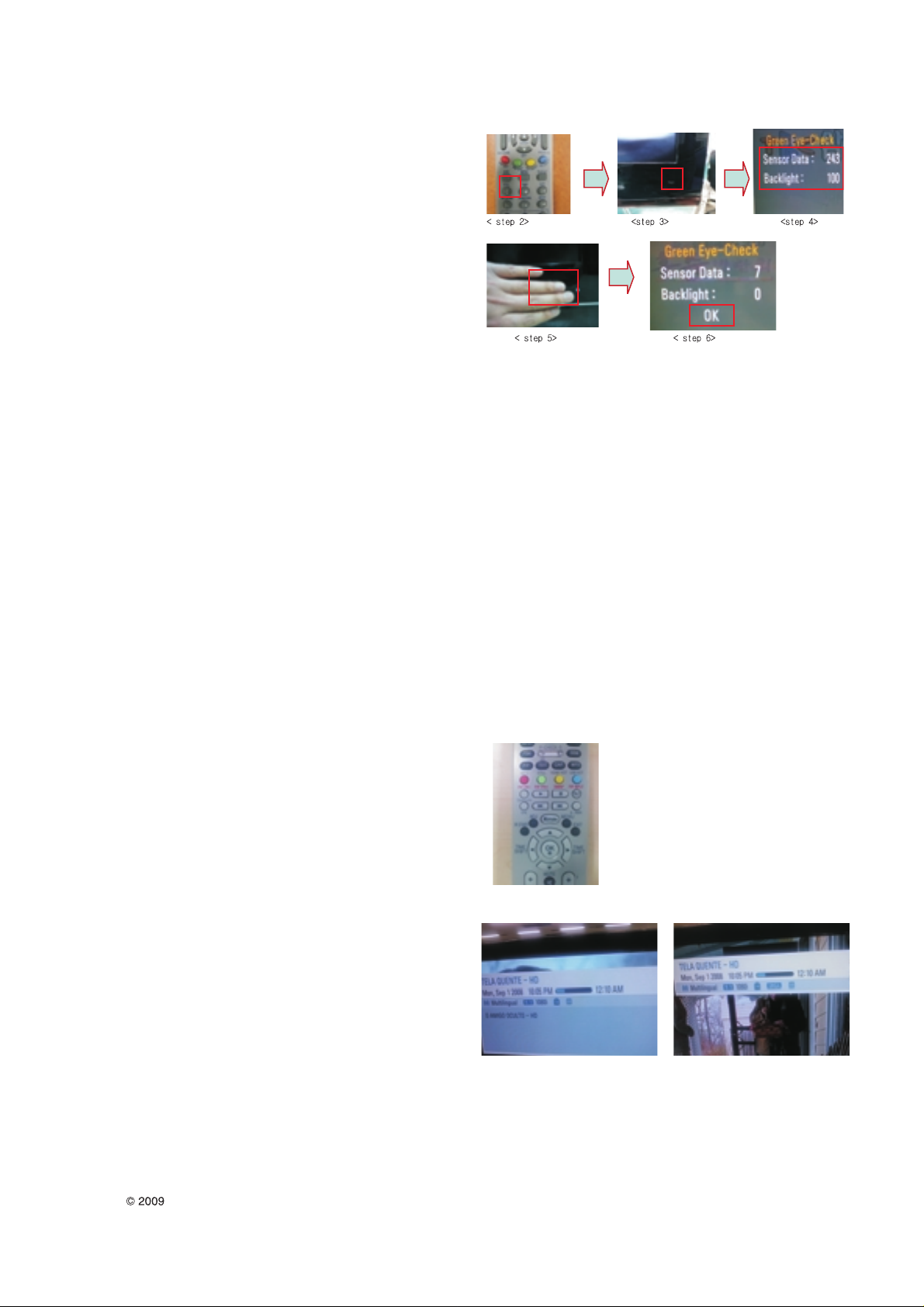
- 16 -
LGE Internal Use OnlyCopyright LG Electronics. Inc. All right reserved.
Only for training and service purposes
O White Balance Adjustment (Manual adjustment)
• Test Equipment: CA-210
- Using LCD color temperature, Color Analyzer (CA-
210) must use CH 9, which Matrix compensated
(White, Red, Green, Blue compensation) with CS-
2100. See the Coordination bellowed one.
• Manual adjustment sequence is like bellowed one.
- Turn to "Ez-Adjust" mode with press ADJ button of
service remocon.
- Select "10.Test Pattern" with CH+/- button and press
enter. Then set will go on Heat-run mode. Over 30
minutes set let on Heat-run mode.
- Let CA-210 to zero calibration and must has gap more
10cm from center of LCD module when adjustment.
- Press "ADJ" button of service remocon and select
"7.White-Balance" in "Ez-Adjust" then press "▶"
button of navigation key.
(When press "▶" button then set will go to full white
mode)
- Adjust at three mode (Cool, Medium, Warm)
- If "cool" mode
Let B-Gain to 192 and R, G, B-Cut to 64 and then
control R, G gain adjustment High Light adjustment.
- If "Medium" and "Warm" mode
Let R-Gain to 192 and R, G, B-Cut to 64 and then
control G, B gain adjustment High Light adjustment.
- All of the three mode
Let R-Gain to 192 and R, G, B-Cut to 64 and then
control G, B gain adjustment High Light adjustment.
- With volume button (+/-) you can adjust.
- After all adjustment finished, with Enter (■ key) turn
to Ez-Adjust mode. Then with ADJ button, exit from
adjustment mode
Attachment: White Balance adjustment coordination and color
temperature.
O Using CS-1000 Equipment.
- COOL : T=11000K, △uv=0.000, x=0.276 y=0.283
- MEDIUM : T=9300K, △uv=0.000, x=0.285 y=0.293
- WARM : T=6500K, △uv=0.000, x=0.313 y=0.329
5.4 EYE-Q Function check.
1) Turn on TV
2) Press EYE Key of Adj R/C
3) Cover the Eye Q II sensor on the front of the using your
hand and wait for 6 seconds
4) Confirm that R/G/B va;ie os ;pwer tjam 10 of the ‘Raw
Data (Sensor data, Back light)”. If after 6 seconds, R/G/B
value is not lower than 10, re[;ace EYE Q II sensor.
5) Remove your hand from the EYE Q II sensor and wait for
6 sencond
6) Confirm that “OK” pop up.
If change is not seen, replace EYE Q II sensor
5.5 Test of RS-232C control
Press IN-Start button of service remocon then set the “4.Baud
rate” to 15200, Then check RS-232C control and
5.6 Selection of Country option.
Selection of country option is allowed only North American model
(Not allowed Korean model). It is selection of Country about
Rating and Time Zone.
• Models: All models which use LA75A Chassis (See the first
page.)
• Press “In-Start” button of Service Remocon, then enter the
“Option” Menu with “PIP CH-“ Button
• Select one of these three (USA, CANADA, MEXICO)
defends on its market using “Vol. +/-“button.
* Caution : Don’t push The Instop Key ater completing the
function inspection.
5.7 Check the Ginga(Data Broadcasting)
1) Turn on TV
2) Press the OK Button on the ADJ R/C
3) Check the Ginga icon
Page 17
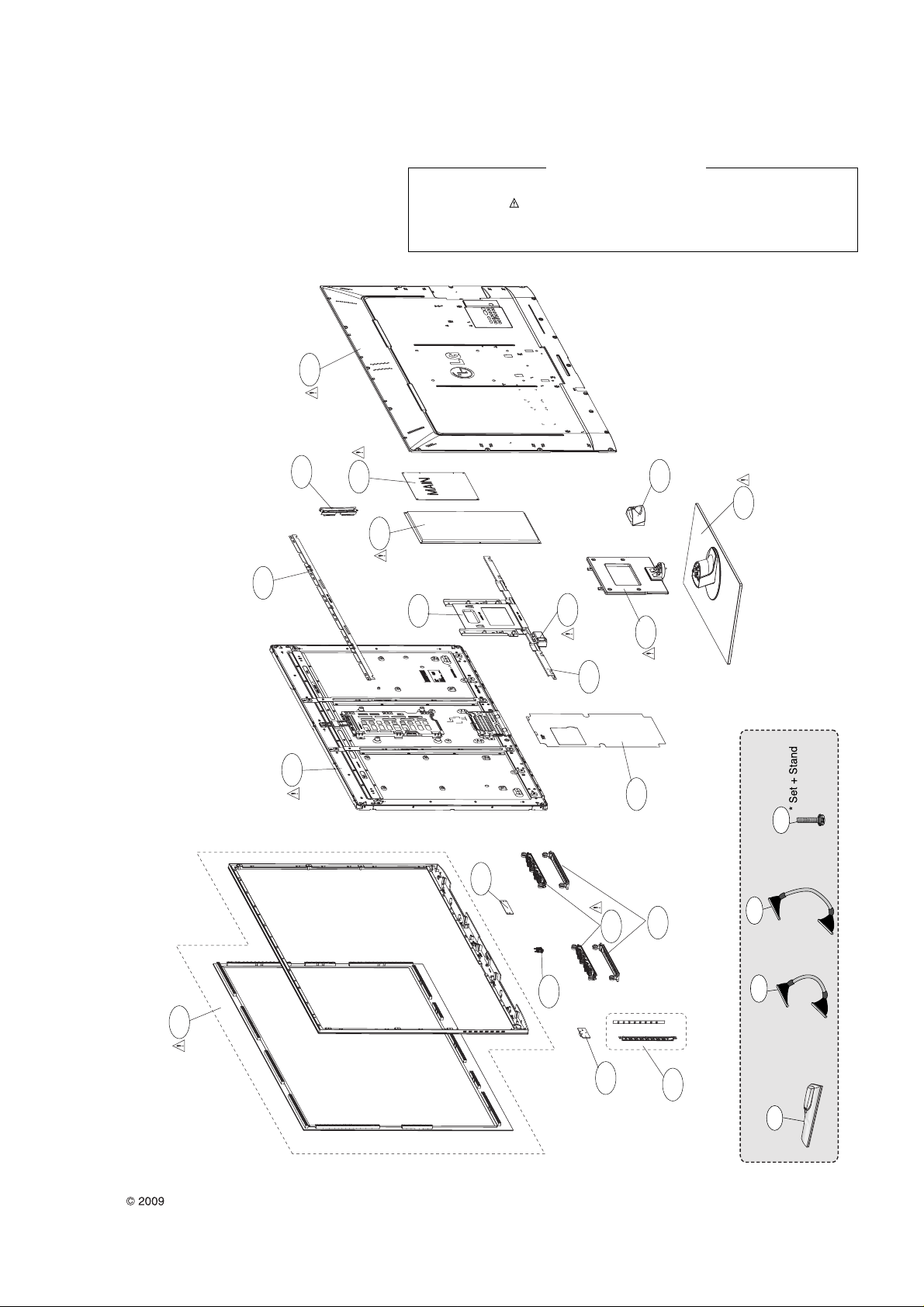
LGE Internal Use OnlyCopyright LG Electronics. Inc. All right reserved.
Only for training and service purposes
-17 -
300
200
801
521
540
530
803
802
550
910
920
900
810
560
310
500
510
120
122
400
EXPLODED VIEW
Many electrical and mechanical parts in this chassis have special safety-related characteristics. These
parts are identified by in the Schematic Diagram and EXPLODED VIEW.
It is essential that these special safety parts should be replaced with the same components as
recommended in this manual to prevent X-RADIATION, Shock, Fire, or other Hazards.
Do not modify the original design without permission of manufacturer.
IMPORTANT SAFETY NOTICE
A2
LV1
A10
LV2
Page 18

A B C D E F G H I J K L M N O P Q R S T U V W X Y Z AA AB AC AD AE AF AG AH AI AJ AK AL AM AN AO AP
29
28
27
26
25
24
23
22
21
20
19
18
17
16
15
14
13
12
11
10
9
8
7
6
5
4
3
COMPONENT1
FIX-TER
11
10
9
8
7
6
5
4
JK1101
13
COMPONENT2
FIX-TER
11
10
9
8
7
6
5
4
JK1102
13
AV1
6
8
7
5
4
JK1103
R1151
0
[RD]MONO
R1152
0
[RD]MONO
5.1V
ZD1101
5.1V
ZD1103
5.1V
ZD1105
5.1V
ZD1107
5.1V
ZD1109
5.1V
ZD1111
5.1V
ZD1122
5.1V
ZD1124
5.1V
ZD1126
5.1V
ZD1128
5.1V
ZD1130
5.1V
ZD1132
5.1V
ZD1113
5.1V
ZD1115
5.1V
ZD1117
5.1V
ZD1119
5.1V
5.1V
5.1V
5.1V
5.1V
5.1V
5.1V
5.1V
5.1V
5.1V
5.1V
5.1V
5.1V
5.1V
5.1V
5.1V
C1101
100pF
50V
ZD1102
ZD1104
ZD1106
ZD1108
ZD1110
ZD1112
ZD1121
ZD1123
ZD1125
ZD1127
ZD1129
ZD1131
ZD1114
ZD1116
ZD1118
ZD1120
50V
27pF
C1103
R1105
D3.3V
50V
27pF
C1104
50V
27pF
C1105
D3.3V
10K
10K
10K
C1102
100pF
50V
R1101
CM2012FR27KT
CM2012FR27KT
CM2012FR27KT
470 K
R11 03
470 K
R11 04
R1102
BCM RECOMMAND
CM2012FR27KT
50V
27pF
C1107
CM2012FR27KT
50V
27pF
C1108
CM2012FR27KT
50V
27pF
C1109
470 K
R11 08
470 K
R11 09
D3.3V
C1106
0.1uF
16V
R1171
75
R11 06
470 K
25V
R11 07
470 K
L1101
C1112
C1113
C1110
25V
C1111
L1102
L1103
1uF
25V
1uF
25V
L1106
L1104
L1105
C1114
1uF
25V
C1115
1uF
25V
1uF
1uF
R1110
15
0
R11 14
0
R11 15
0
R11 16
0
R11 17
R11 12
R11 13
R1111
R1118
1K
50V
27pF
C1116
1K
0
0
50V
27pF
C1117
50V
27pF
C1118
R1119
1K
27pF
C1119
27pF
C1120
27pF
C1121
R1123
C1122
100pF
C1123
100pF
50V
50V
50V
C1126
100pF
15
R1124
R1125
50V
50V
R1120
15
R1121
15
R1122
15
SIDE AV
COMP1_DET
3:T21
D3.3V
R1134
5.1V
5.1V
5.1V
5.1V
ZD1133
ZD1135
ZD1137
ZD1139
R1172
75
R11 27
470 K
R11 28
470 K
2.7K
C1132
C1131
1uF
25V
1uF
25V
R1130
15
C1130
0.1uF
16V
R11 35
R11 36
R1137
0
0
1K
C1137
47pF
50V
C1135
100pF
C1136
100pF
SIDE_CVBS_DET
3:T19
SIDE_CVBS_IN
3:T19
SIDE_L_IN
3:T20
SIDE_R_IN
3:T20
3:T21
COMP1_Y_IN
P1101
12507WS-08L
15
15
COMP1_Pb_IN
3:T21
COMP1_Pr_IN
3:T20
COMP1_L_IN
3:T22
COMP1_R_IN
3:T21
COMP2_DET
3:T23
COMP2_Y_IN
3:T23
COMP2_Pb_IN
3:T22
9
R1129
0
1
2
3
4
5
R1131
0
6
7
R1150
0
8
5.1V
ZD1134
5.1V
ZD1136
5.1V
ZD1138
5.1V
ZD1140
PC AUDIO
JK1104
PEJ027-01
E_SPRING
3
T_TERMINAL1
6A
B_TERMINAL1
7A
R_SPRING
4
T_SPRING
5
B_TERMINAL2
7B
T_TERMINAL2
6B
SHIELD_PLATE
8
5.1V
ZD1142
5.1V
ZD1144
5.1V
5.1V
ZD1141
ZD1143
R1132
470K
R1133
470K
C1133
1uF
25V
C1134
1uF
25V
R11 38
0
R11 39
0
3:T13
PC_R_IN
3:T13
PC_L_IN
C1127
100pF
50V
C1128
100pF
50V
COMP2_Pr_IN
3:T22
COMP2_L_IN
3:T23
COMP2_R_IN
3:T23
AV1_CVBS_DET
3:T18
SPDIF OPTIC JACK
C1124
47pF
50V
C1125
100pF
AV1_CVBS_IN
3:T18
AV1_L_IN
3:T18
AV1_R_IN
3:T18
SPDIF_OUT
G4;3:T12
ZD1145
OPT
5.6B
D3.3V
R1126
1K
+5V
C1129
0.1uF
50V
VINPUT
JK1105
JST1223-001
GND
VCC
1
2
3
Fib er O ptic
4
FIX_POLE
R,G,B PC&DDC
RGB_VSYNC
3:T14
D2A10D2B11Q312D3A13D3B14VCC
8Q29
6Q15
7
GND
RGB_HSYNC
3:T14
DSUB_B
3:T15
DSUB_G
3:T15
DSUB_R
3:T16
RS-232C
C1140
0.47uF
25V
C1138
0.1uF
50V
C1141
0.47uF
25V
C1139
0.47uF
25V
4
D1A
D1B
BCM Reference
IC1101
MAX3232CDR
C1+
1
V+
2
C1-
3
C2+
4
C2-
5
V-
6
DOUT2
7
RIN2
8
C1142
0.1uF
3Q02
R1140
100
R1141
100
+5V_ST
D1103
ENKMC2838-T112
A1
C
A2
E0
E1
E2
VSS
5.1V
5.1V
5.1V
5.1V
5.1V
5.1V
M24C02-RMN6T
D1101
30V
ZD1146
ZD1148
ZD1150
IC1103
1
2
3
4
8
7
6
5
D1102
ADUC30S03010L
30V
L1108
0
L1108-*1
BG1608B121F RGB_BEAD
L1109
0
L1109-*1
BG1608B121F RGB_BEAD
L1110
0
L1110-*1
BG1608B121F RGB-BEAD
JK1106
L1107
BLM18PG121SN1D
C1146
0.1uF
50V
R1146
0
R1147
0
R1148
100
OPT
R1149
100
OPT
VCC
WC
SCL
SDA
+5V_ST
RS232C_RxD
RS232C_TxD
50V
C1147
220pF
IR
3:T11
R1156
4.7K
4.7 K
R11 53
D1104
ADMC5M03200L
5.6V
RED2GREEN3BLUE4GND_15DDC_GND
RED_GND7GREEN_GND8BLUE_GND9NC10SYNC_GND
GND_212DDC_DATA13H_SYNC14V_SYNC15DDC_CLOCK
11
6
1
3:T12
3:T12
5.1V
R1154
0
R1155
10K
OPT
5.1V
ZD1153
OPT
R1158
3.3K
B
ZD1152
+5V_ST
OPT
50V
C1148
220pF
R1159
10K
OPT
R1157
22
5.1V
5.1V
ZD1155
US_Commercial
R1160
100K
C
Q1101
2SC3052
E
ZD1154
+5V
R1142
22
IC1102
74F08D
1
D0B
D0A
R1143
22
ADUC30S03010L
C1143
47pF
50V
ZD1147
C1144
47pF
50V
ZD1149
C1145
47pF
50V
ZD1151
SPG09-DB-010
4.7K
R1145
4.7K
R1144
VCC
16
GND
15
DOUT1
14
RIN1
13
ROUT1
12
DIN1
11
DIN2
10
ROUT2
9
R1163
22
R1173
0
OPT
0
OPT
R1162
50V
47pF
C1149
US_Commercial
R1165
3.3K
B
R1161
100K
US_Commercial
C1151
0.1uF
50V
50V
47pF
C1150
+5V_ST
0
R1164
R1166
0
D1105
ADMC5M03200L
5.6V
C1152
100pF
50V
SHILED
16
R1167
220
R1168
220
C
Q1102
2SC3052
US_Commercial
E
C1153
R1169
10K
4700pF
50V
+5V
EDID_WP
3:T16
DDC_SCL
3:T17
DDC_SDA
3:T17
1K
R1170
D1106
ADMC5M03200L
5.6V
JK1107
SPG09-DB-009
6
7
8
9
10
DSUB_DET
3:T16
1
2
3
4
5
2
1
THE SYMBOL MARK OF THIS SCHEMETIC DIAGRAM INCORPORATES
SPECIAL FEATURES IMPORTANT FOR PROTECTION FROM X-RADIATION.
FILRE AND ELECTRICAL SHOCK HAZARDS, WHEN SERVICING IF IS
ESSENTIAL THAT ONLY MANUFATURES SPECFIED PARTS BE USED FOR
THE CRITICAL COMPONENTS IN THE SYMBOL MARK OF THE SCHEMETIC.
LEE GI YOUNG
BCM (BRAZIL VENUS)
IN - OUT
2009. 03. 23
1
15
Page 19

29
28
27
26
25
24
23
22
21
20
19
18
17
16
15
14
13
12
11
10
9
8
7
6
5
4
A B C D E F G H I J K L M N O P Q R S T U V W X Y Z AA AB AC AD AE AF AG AH AI AJ AK AL AM AN AO AP
* HDMI CEC
+3.3V_HDMI
L602
BLM18PG121SN1D
C629
0.1uF
20
20
YKF45-7058V
JK501
20
20
19
18
17
16
15
14
13
12
11
10
9
8
7
6
5
4
3
2
1
D2+_HDMI2
D2-_HDMI2
D1+_HDMI2
D1-_HDMI2
D0+_HDMI2
D0-_HDMI2
CK+_HDMI2
CK-_HDMI2
DDC_SCL_2
DDC_SDA_2
HPD2
CEC_REMOTE
D3.3V
+3.3V_ST
6
5
4
R664
0
HDMI_SDA
C608
0.1uF
HDMI_SCL
68K
R666
Q601
SSM6N15FU
OPT
+3.3V_HDMI
R665
0
11:W17
11:W17
HDMI0_RXC-_BCM
HDMI0_RXC+_BCM
SOURCE1
1
GATE1
2
DRAIN2
3
C609
0.1uF
11:W16
11:W17
11:W17
11:W16
HDMI0_RX0-_BCM
HDMI0_RX1+_BCM
HDMI0_RX0+_BCM
HDMI0_RX1-_BCM
VSS_1
OUT_C+
OUT_C-
VDDO[3V3]
OUT_DDC_CLK
OUT_DDC_DAT
VSS_2
VDDC[1V8]_1
RXA_HPD
RXA_5V
RXA_DDC_DAT
RXA_DDC_CLK
RXA_C-
RXA_C+
VDDH[3V3]_1
RXA_D0RXA_D0+
VSS_3
RXA_D1RXA_D1+
VDDH[3V3]_2
RXA_D2RXA_D2+
VDDH[1V8]_1
NC
C612
0.1uF
0.1uF
C610
0.1uF
11:W16
11:W16
HDMI0_RX2-_BCM
HDMI0_RX2+_BCM
OUT_D0-
100
1
2
3
4
5
6
7
8
9
10
11
12
13
14
15
16
17
18
19
20
21
22
23
24
25
26
27
TEST
VSS_4
R667
GND
C611
0.1uF
OUT_D1-
VSS_1299OUT_D0+
97
98
28
29
RXB_5V
RXB_HPD
9.1K
C613
VDDO[1V8]
OUT_D1+
96
30
RXB_DDC_DAT
RXB_DDC_CLK
12:F6
HDMI_CEC
C614
0.1uF
C615
0.1uF
D2-_HDMI4
D2+_HDMI4
RXD_D2-
RXD_D2+
VDDC[1V8]_3
VSS_1193OUT_D2+
OUT_D2-
89
90
91
92
94
95
IC601
TDA9996HL
31
32
34
35
37
VSS_5
RXB_C-33RXB_C+
RXB_D0-36RXB_D0+
VDDH[3V3]_3
D1-_HDMI4
D1+_HDMI4
VSS_1086RXD_D1-
RXD_D1+
VDDH[3V3]_8
85
87
88
38
40
41
RXB_D1-39RXB_D1+
RXB_D2-42RXB_D2+
VDDH[3V3]_4
D0-_HDMI4
D0+_HDMI4
RXD_D0-
RXD_D0+
83
84
43
VSS_6
CK+_HDMI4
CK-_HDMI4
RXD_DDC_CLK
RXD_DC-
RXD_DC+
VDDH[3V3]_7
79
80
81
82
44
45
46
47
MODE
CDEC_DDC
VDDC[3V3]
VDDC[1V8]_2
R668 0
R669
0
DDC_SCL_4
DDC_SDA_4
RXD_HPD
RXD_5V78RXD_DDC_DAT
76
77
48PD49
SDA/SEL150SCL/SEL0
R670 0
R671 0
5:G5;16:G14
SDA1_3.3V
HPD4
5V_HDMI_4
75
74
73
72
71
70
69
68
67
66
65
64
63
62
61
60
59
58
57
56
55
54
53
52
51
R672
R673
4.7K
R674
4.7K
SCL1_3.3V
5:G5;16:G14
Q16;AH18
JACK_GND
20
19
HPD
18
+5V_POWER
17
DDC/CEC_GND
16
SDA
15
SCL
14
NC
13
CEC
12
CLK-
11
CLK_SHIELD
10
CLK+
9
DATA0-
8
DATA0_SHIELD
7
DATA0+
6
DATA1-
5
DATA1_SHIELD
4
DATA1+
3
DATA2-
2
DATA2_SHIELD
1
DATA2+
KJA-ET-0-0032
JK503
P19;AJ15
5V_HDMI_2
R628
19
18
17
16
15
14
13
12
11
10
9
8
7
6
5
4
3
2
1
GND
L19;Z14
5V_HDMI_1
R618
R605 0
R606
R607
0
R616 0
0
R617
0
UI_HW_PORT2
R627
0
0
0
H17;R26;W27;AL11
AL11
HPD2
R18;AL12
DDC_SDA_2
R17;AL12
DDC_SCL_2
H8;R26;W27;AL11
CEC_REMOTE
AL12
CK-_HDMI2
AL12
CK+_HDMI2
AL13
D0-_HDMI2
AL13
D0+_HDMI2
AL13
D1-_HDMI2
AL13
D1+_HDMI2
AL14
D2-_HDMI2
AL14
D2+_HDMI2
Y13
HPD1
M18;X13
DDC_SDA_1
M17;X12
DDC_SCL_1
CEC_REMOTE
Y12
CK-_HDMI1
Y12
CK+_HDMI1
Y12
D0-_HDMI1
Y11
D0+_HDMI1
Y11
D1-_HDMI1
Y11
D1+_HDMI1
Y10
D2-_HDMI1
Y10
D2+_HDMI1
5V_HDMI_1
R634
47K
R635
47K
GND
DDC_SDA_1
DDC_SCL_1
5V_HDMI_4
R641
0
0
R642
R639 0
R643
0
SIDE_HDMI_PORT4
5V_HDMI_2
R656
R653
47K
47K
5V_HDMI_4
R657
R655
47K
47K
EDID Pull-up
AH19
R14;AG19
DDC_SDA_4
R13;AG19
DDC_SCL_4
H8;H17;W27;AL11
CEC_REMOTE
AG19
AG19
AF19
AF19
AF19
AF19
AE19
AE19
DDC_SDA_2
DDC_SCL_2
DDC_SDA_4
DDC_SCL_4
HPD4
CK-_HDMI4
CK+_HDMI4
D0-_HDMI4
D0+_HDMI4
D1-_HDMI4
D1+_HDMI4
D2-_HDMI4
D2+_HDMI4
CEC_REMOTE
H8;H17;R26;AL11
DDC_SDA_1
DDC_SCL_1
0
R658
AVRL161A1R1NT
GND
CK-_HDMI1
CK+_HDMI1
D0-_HDMI1
D0+_HDMI1
D1-_HDMI1
D1+_HDMI1
D2-_HDMI1
D2+_HDMI1
+1.8V_HDMI
VR607
HPD1
D601
MMBD301LT1G
+5.0V
R662
1.8K
R661
1.8K
C607
0.1uF
+5.0V
C605
C604
0.1uF
5V_HDMI_1
0.1uF
DRAIN1
GATE2
SOURCE2
R663
C606
0.1uF
0
C616
0.1uF
VDDH[1V8]_2
R12K
VSS_9
RXC_D2+
RXC_D2VDDH[3V3]_6
RXC_D1+
RXC_D1VSS_8
RXC_D0+
RXC_D0VDDH[3V3]_5
RXC_C+
RXC_CRXC_DDC_CLK
RXC_DDCC_DAT
RXC_5V
RXC_HPD
CEC
VSS_7
VDDS[3V3]
CDEC_STBY
INT/HP_CTRL
XTAL_OUT
XTAL_IN
R675
C617
0.1uF
+3.3V_HDMI
OPT4.7K
OPT
OPT
0
OPT
+1.8V_AMP
R676
12K
+1.8V_HDMI
L601
BLM18PG121SN1D
C620
0.1uF
5V_HDMI_2
R677
0
R678 0
OPT
C619
0.1uF
C618
5.6nF
C623
0.1uF
C624
0.1uF
C625
0.1uF
C626
0.1uF
C627
0.1uF
+1.8V_HDMI
C628
C622
0.1uF
0.1uF
C621
0.1uF
Net Labels changed for HDMI2
3
2
1
YKF45-7058V
JK500
GND
UI_HW_PORT1
VARISTORS(VR500/501/502/503/504/505/506/507) on lines-HPD1/2/3/4 are all options
in case HDMI Switch doesn’t support ’ESD protection’
THE SYMBOL MARK OF THIS SCHEMETIC DIAGRAM INCORPORATES
SPECIAL FEATURES IMPORTANT FOR PROTECTION FROM X-RADIATION.
FILRE AND ELECTRICAL SHOCK HAZARDS, WHEN SERVICING IF IS
ESSENTIAL THAT ONLY MANUFATURES SPECFIED PARTS BE USED FOR
THE CRITICAL COMPONENTS IN THE SYMBOL MARK OF THE SCHEMETIC.
LEE GI YOUNG
HDMI S/W For MSTAR Platform
BCM (BRAZIL VENUS)
HDMI
2009.03.23
2
15
Page 20
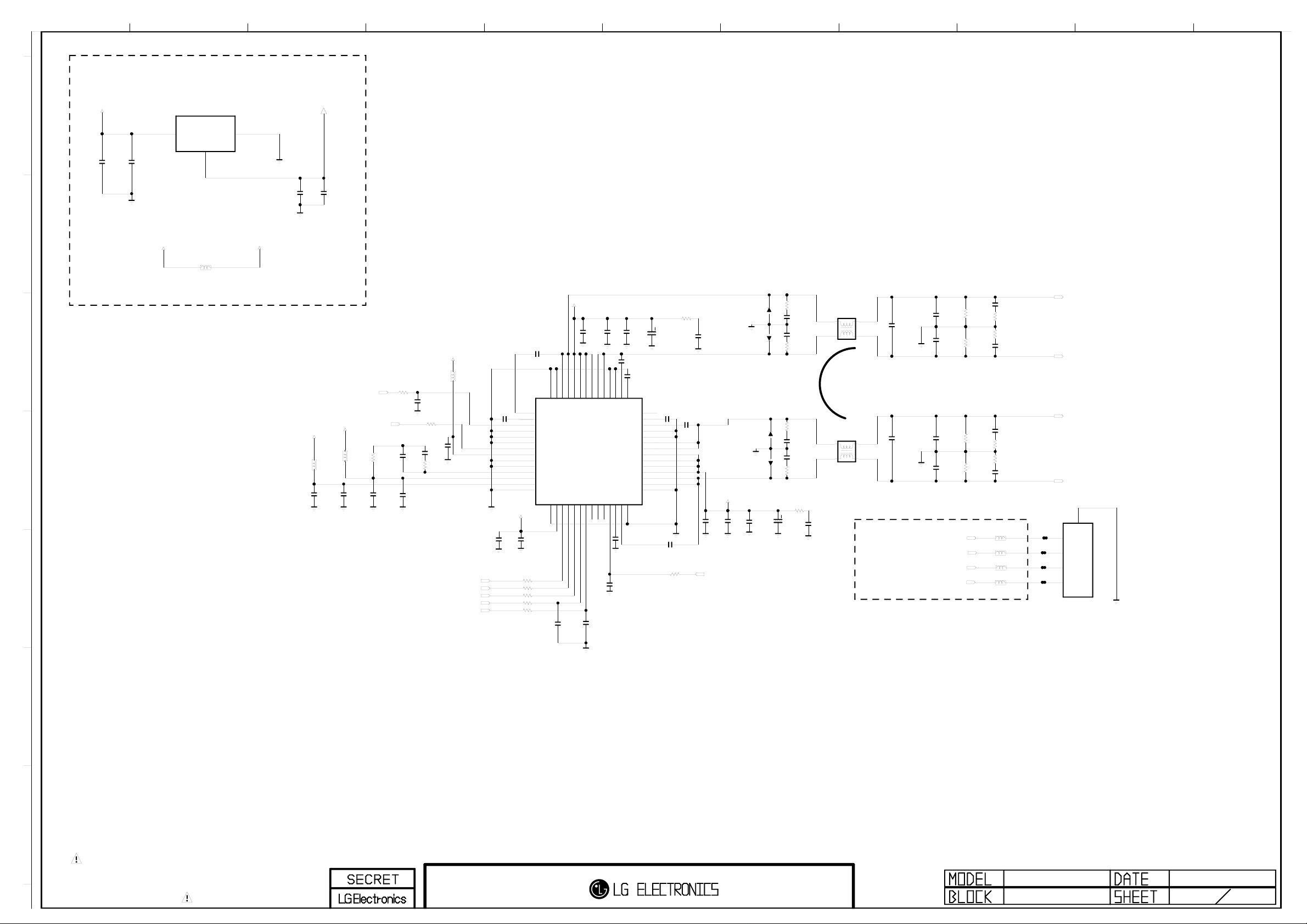
A B C D E F G H I J
IC503
D3.3V
AZ1117H-1.8TRE1(EH13A)
+1.8V_AMP
7
INPUT
3
2
C549
C548
10uF
10V
6
0.1uF
16V
OUTPUT
+24V
L511
MLB-201209-0120P-N2
5
4
3
ADJ/GND
1
+24V_AMP
GND
C551
C552
0.1uF
10uF
10V
16V
SPK_L+
SPK_L-
SPK_R+
SPK_R-
WAFER-ANGLE
5
4
3
2
1
P501
H3
SPEAKER_L
H3
H3
SPEAKER_R
H3
9:G7;9:I3;12:I4
+1.8V_AMP
+1.8V_AMP
L501
MLB-201209-0120P-N2
C501
10uF
10V
AMP_RST
9:G6
AUDIO_M_CLK
L502
R501
0
MLB-201209-0120P-N2
C502
C503
0.1uF
10uF
16V
6.3V
R502
100
C506
1000pF
50V
C504
100pF
50V
C505
0.1uF
16V
R504
0
0.1uF
C507
1000pF
50V
R503
3.3K
11:F7
11:F6
11:F7
9:I4;2:AH5
9:I4;2:AH5
D3.3V
L503
MLB-201209-0120P-N2
C508
BCM_I2S_DATA_OUT
BCM_I2S_WORD_CLK
BCM_I2S_BIT_CLK
SDA1_3.3V
SCL1_3.3V
C51 1
1uF 10V
+1.8V_AMP
C510
10uF
10V
C514
22000pF
50V
BST1A
VDR1A
RESET
AD
DVSS_1
VSS_IO
CLK_I
VDD_IO
DGND_PLL
AGND_PLL
LFM
AVDD_PLL
DVDD_PLL
TEST0
C513
0.1uF
16V
R505 100
R506 100
R507 100
R508 100
R509 100
OUT1A_2
PGND1A_1
PGND1A_2
54
55
56
1
2
3
4
5
6
7
NTP-3100L
8
9
10
11
12
13
14
15
16
17
DVDD
SDATA
DVSS_2
C512
33pF
50V
+24V_AMP
C515
0.01uF
50V
OUT1B_2
PVDD1B_1
PVDD1B_2
PVDD1A_1
PVDD1A_2
OUT1A_1
49
50
51
52
53
IC501
EAN60664001
18
22
WCK19BCK20SDA21SCL
MONITOR_023MONITOR_124MONITOR_2
C517
33pF
50V
OPT
C509
33pF
50V
48
C51 8
1uF
10V
OUT1B_1
C520
0.1uF
50V
PGND1B_2
46
47
25
FAULT26VDR2B27BST2B
T_330uF_Capacitor
C522
0.1uF
50V
C519
22000pF
50V
C521
1uF
16V
VDR1B44BST1B45PGND1B_1
43
NC
42
VDR2A
41
BST2A
40
PGND2A_2
39
PGND2A_1
38
OUT2A_2
37
OUT2A_1
36
PVDD2A_2
35
PVDD2A_1
34
PVDD2B_2
33
PVDD2B_1
32
OUT2B_2
31
OUT2B_1
30
PGND2B_2
29
28
PGND2B_1
C553
330uF
35V
C52 3
1uF1 6V
R513
100
R511
3.3
C524
22000pF
50V
C525
22000pF
50V
C526
0.01uF
50V
AMP_MUTE
+24V_AMP
C527
0.01uF
50V
D501
1N4148W
100V
1N4148W
D502
100V
OPT
OPT
R518
5.6
C531
1000pF
50V
C532
1000pF
50V
R519
5.6
L504
DA-8580
EAP38319001
2S
1S 1F
22uH
2F
Change 22uH(L504,L505) TO 15uH/6.3mm After DV1
R520
5.6
C533
1000pF
50V
C534
1000pF
50V
R521
OPT
5.6
C529
330uF
T_330uF_Capacitor
R522
3.3
C535
0.01uF
50V
L505
DA-8580
EAP38319001
2S
1S 1F
22uH
2F
C528
0.1uF
50V
12:F3
D503
1N4148W
100V
D504
1N4148W
100V
C530
0.1uF
50V
OPT
C538
0.47uF
50V
C539
0.47uF
50V
C540
0.1uF
50V
C541
0.1uF
50V
C542
0.1uF
50V
C543
0.1uF
50V
SPK_L+
H5
SPK_L-
H5
SPK_R+
H4
SPK_R-
H4
R527
4.7K
3.3
R528
3.3
R524
C545
4.7K
0.01uF
50V
C546
0.01uF
R525
50V
4.7K R529
3.3
R530
3.3
R526
C547
4.7K
0.01uF
50V
L507
120-ohm
L508
120-ohm
L510
120-ohm
L509
120-ohm
C544
0.01uF
50V
R523
2A => 5A
MCLK SDATA WCK BCK TP is necessory
2
Monitor0_1_2 TP is necessory
1
THE SYMBOL MARK OF THIS SCHEMETIC DIAGRAM INCORPORATES
SPECIAL FEATURES IMPORTANT FOR PROTECTION FROM X-RADIATION.
FILRE AND ELECTRICAL SHOCK HAZARDS, WHEN SERVICING IF IS
ESSENTIAL THAT ONLY MANUFATURES SPECFIED PARTS BE USED FOR
THE CRITICAL COMPONENTS IN THE SYMBOL MARK OF THE SCHEMETIC.
KIM JONG HYUN
BCM (BRAZIL VENUS)
AUDIO
2009.03.23
3 15
Page 21
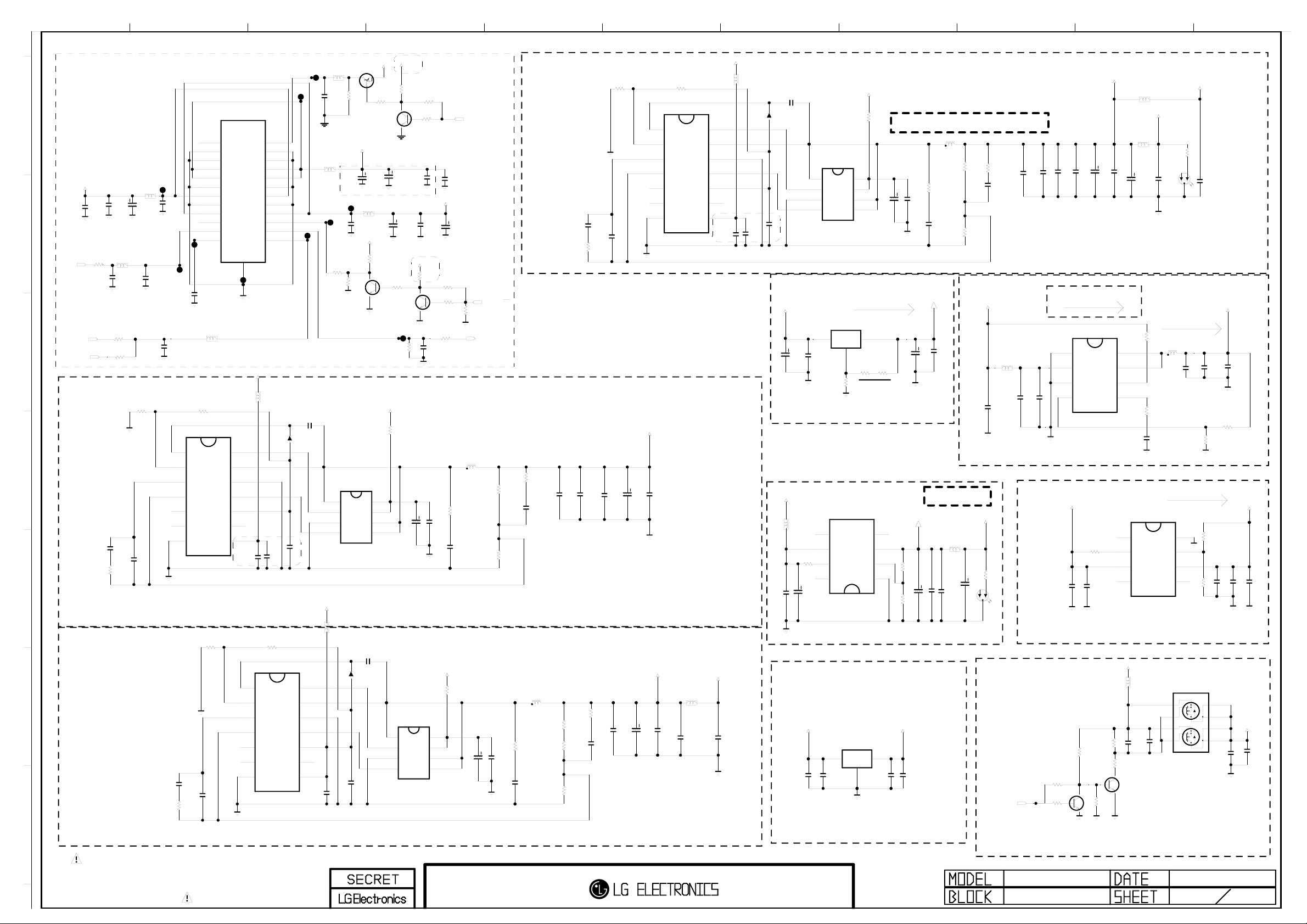
A B C D E F G H I J
* FROM LIPS & POWER B/D -->Apply changed Pin Map
10uF 6.3V
14
13
12
11
10
9
8
A1.2V
DH
PN
GND_2
DL
DRV
NC
VCC
C1806
C1807
+12V
1uF
25V
0.1uF
L822
MLB-201209-0120P-N2
1N4148W
OPT
C1819
0.1uF
50V
C1815
10uF
6.3V
C873
1uF
25V
D803
100V
Q812
SI4804BDY
S1
1
G1
2
S2
3
G2
C872
1uF
25V
4
* D1.8V
D3.3V
AZ1085S-ADJTR/E1
INPUT
3
C811
C876
100uF
0.1uF
16V
R819
56
1%
1.8V_BCM3556
D3.3V
L82 4
NC_2
4
VIN
MLB -201 209- 012 0P-N 2
0
R835
C858
33uF
10V
EN
NC_1
3
2
1
SC4215ISTRT
* +5v_ST to +3.3V_ST
+5V_ST
INPUT
C801
10uF
C803
0.1uF
16V
16V
+12V
R875
0
D1_2
8
D1_1
7
D2_2
6
D2_1
5
IC802
OUTPUT
2
1
ADJ/GND
1%
R857
56
R2
Vout = (1+R2/R1)*1.25
5
6
7
8
IC803
IC801
AZ1117D-3.3TRE1
2
3
1
ADJ/GND
We’ll change SI4804 to KEC’s Product
L828
2.2uH
R861
C8780.1uF
3.3
C1809
10uF
25V
750 mA
1%
R825
66.5
R1
330uF
C818
4V
D1.8V
C879
470pF
C822
0.1uF
VOUT : 2.533V
D2.5V
NC_3
VO
L827
MLB-201209-0120P-N2
ADJ
GND
R840 39K
10uF 6.3V
C1803 33uF 10V
C1812
C1813 10uF 6.3V
16V
OUTPUT
C810
+3.3V_ST
22uF 16V
R841 18K
0.1uF
C814
R864
R862
5.6K
620
470pF
C1816
10uF
6.3V
C880
1K
R863
+5.0V
L812
MLB-201209-0120P-N2
C841
C840
1000pF
50V
10uF
0.1uF
C836
* +1.8V_MEMC for FRC DDR
* +1.26V Core for FRC
A2.5V
+1.8V_MEMC
1K
R84 6
33uF 10V
A2[ GN]
A1[ RD]
C888
C
D805
SAM2333
* +12v -> PANEL_POWER
12:I5
PANEL_CTL
D3.3V
MLB-201209-0120P-N2
MLB-201209-0120P-N2
C1814
10uF
C88110uF
6.3V
C883
C882
16V
6.3V
6.3V
100uF
10uF
415 mA @85% efficiency
IC805
AOZ1073AIL
PGND
1
VIN
2
AGND
3
FB
4
R852
10K
R806
10K
R805
10K
C868
10uF
OPT
2SC3052
C870
0.1uF
10V
16V
R812
47K
R810
22K
B
C
B
Q802
R811 22K
E
8
7
6
5
LX_2
LX_1
EN
COMP
NC_1
VIN
NC_2
+12V
47K
R813
C
Q803
2SC3052
E
L829
L830
C885
C884
33uF
0.01uF
R843
R844
C846
330pF
IC807
SC4215ISTRT
1
EN
2
3
4
L801
CB3216PA501E
OPT
C817
4.7uF
25V
A3.3V
C8860.1uF
SAM2333
400 mA + 600 mA
10K
L815
3.6uH
11K
50V
8
7
6
5
1S1
2G1
3S2
4G2
1uF
25V
C1811
+3.3V_MEMC
R876
1K
A2[GN]CA1[RD]
LD1
600 mA
GND
ADJ
VO
NC_3
Q804
SI4925BDY
C1817
10uF
R845
15K
R856
22K
C8870.1uF
C855
10uF
6.3V
R855
8 D1_2
7 D1_1
6 D2_2
5 D2_1
+1.8V_MEMC
R871
20K
+1.26V_MEMC
1%
12.4K
C875
10uF 6.3V
1uF
25V
C859
0.1uF
C1810
C877
10uF 6.3V
7:I5;7:I7
12V_TCON
C833
22uF
25V
C898
16V
0.1uF
+3.3V_ST
L806
MLB-201209-0120P-N2
C820
R817
15pF
OPT
33K
C838
1uF
25V
D802
1N4148W
100V
C837
1uF
25V
50V
CB4532UK121E
L807
100
S1
G1
S2
G2
R815
OPT
P801
N.C
GND
GND
GND
12V
GND
24V
N.C
N.C
L826
FM20020-24
1
3
5
7
9
11
13
15
17
19
21
23
25
DH
14
PN
13
GND_2
12
DL
11
DRV
10
NC
9
VCC
8
C832
25V
2
4
6
8
10
12
14
16
18
20
22
24
GND
+12V
1uF
POWER_ON
GND
GND
5.2V
5.2V
GND
12V
GND
24V
Inverter_On
Error_Out
PWM_Dim
MLB-201209-0120P-N2
OPT
C1818
0.1uF
50V
12:A3;A6;C4;F7;G7;I2;14:B2
L813
7
5.2V
5.2V
C824
C896
22uF
+12V
MLB-201209-0120P-N2
C828
0.1uF
50V
16V
C826
47uF
L808
0.1uF
25V
50V
OPT
A.Dim
6
L804
4.7K
BG2012B080TF
R801
A_DIM
9:G6;9:I3
9:G7;9:I3;7:I5
5
PWM_DIM
OPC_OUT1
7:I5
C805
1uF
25V
OPT
R869
R822
OPT
C808
16V
0.1uF
OPT
0
C829
1uF
25V
0
OPT
R832
3.3K
4
C821
0.068uF
C830
R821
1.8K
2200pF
JP810
C895
0.1uF
50V
TruMotion_240Hz
BG2012B080TF
R834
150K
1/10W
IC806
SC2621ASTRT
BST
1
OCS
2
COMP
3
FB
4
LDOG
5
LDFB
6
GND_1
7
must be placed with pin#8,#10 as close as possible.
+5V_ST
E
C
Q805
B
R820
33K
RT1P141C-T112
Q807
2SC3875S(ALY)
+5V_ST
220uF ==> 100uF*2 + 22uF for Depth
C899
C827
100uF
100uF
16V
L805
CB4532UK121E
C812
0.1uF
50V
+5.0V
R818
3.3K
C
E
B
2SC3875S(ALY)
R816
6.8K
Q806
2SC3052
+12V
Q810
SI4804BDY
D1_2
8
1
D1_1
7
2
D2_2
6
3
D2_1
5
4
R823
1K
OPT
R829
R877
0
R828
B
10K
OPT
OPT
C819
22uF
16V
+24V
C804
1uF
50V
+3.3V_ST
OPT
R826
10K
R830
0
C
R870
Q813
OPT
0
10K
B
OPT
E
R802
C806
0.1uF
16V
OPT
C
E
C807
68uF
35V
R824
10K
R807
OPT
12:A3;A6;B5;F7;G7;I2;14:B2
0
C8450.1uF
C1802
10uF
25V
50V
0
C842
22uF
C802
16V
68uF
35V
R827
10K
OPT
R837
3.3
2.2uH
C848
470pF
RL_ON
12:I5;14:E5
ERROR_OUT
12:F6
L819
INV_ON/OFF
12:I5
10K
R874
R849
1.1K
C856
6800pF
R854
10K
* +12V to +5.0V
R853
300
470pF
C851
C853
10uF
16V
C860
10uF
16V
R873
3.3K
C862
470pF
C863
C1808
100uF
+5.0V
16V
12:A3;2:Y20;2:Z10;B3;C6;H5;7:A3;14:I7;14:J1
10uF
16V
R859
330K
1/10W
IC809
SC2621ASTRT
BST
1
OCS
2
COMP
3
FB
4
LDOG
5
LDFB
6
GND_1
7
must be placed with pin#8,#10 as close as possible.
C1801
0.01uF
3
+5.0V
25V
1uF
L811
C835
1uF
MLB-201209-0120P-N2
25V
D801
1N4148W
100V
25V
1uF
C1800
S1
G1
S2
G2
Q809
SI4804BDY
1
2
3
4
8
7
6
5
+5V_ST
D1_2
D1_1
D2_2
D2_1
* +5.0V to 1.2V
D1.2V
0
R878
22uF
16V
C839
C8440.1uF
R836
C847
2.2uH
3.3
470pF
L817
R842
R847
R848
2K
200
1.5K
R872
C1804
1.2K
470pF
C852
C854
10uF 6.3V
330uF 4V
L821
MLB-201209-0120P-N2
0.01uF
C861
C865
R831
6.8K
2
C815
2200pF
C825
R814
15K
1%
220pF
BST
OCS
COMP
FB
LDOG
LDFB
GND_1
R833
390K
1/8W
IC804
SC2621ASTRT
1
2
3
4
5
6
7
DH
14
PN
13
GND_2
12
DL
11
DRV
10
NC
9
VCC
8
C1805
1
FLASH, A1.2, +1.8_DDR_BCM3556, VTT
THE SYMBOL MARK OF THIS SCHEMETIC DIAGRAM INCORPORATES
SPECIAL FEATURES IMPORTANT FOR PROTECTION FROM X-RADIATION.
FILRE AND ELECTRICAL SHOCK HAZARDS, WHEN SERVICING IF IS
ESSENTIAL THAT ONLY MANUFATURES SPECFIED PARTS BE USED FOR
THE CRITICAL COMPONENTS IN THE SYMBOL MARK OF THE SCHEMETIC.
AN SO YOUNG
BCM (BRAZIL VENUS) 2009.03.23
POWER
154
Page 22
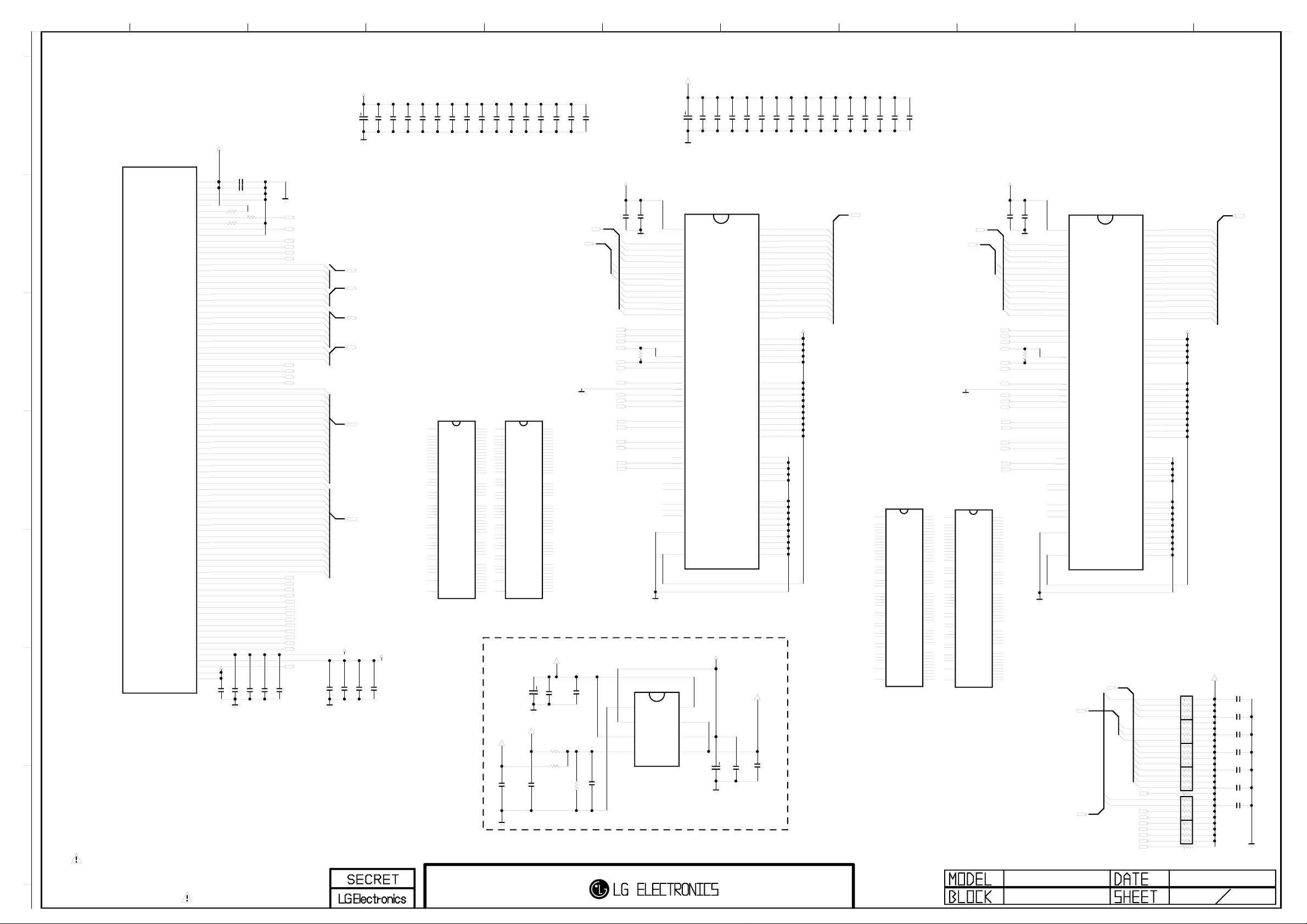
A B C D E F G H I J
D1.8V
D1.8V
C329
C324
7
C305
100uF
C306
10uF
C307
0.1uF
C308
0.01uF
C309
0.047uF
C310
2700pF
C311
470pF
C312
10uF
C313
0.1uF
C314
0.01uF
C315
0.047uF
C316
2700pF
C317
470pF
C349
0.1uF
C350
0.1uF
C351
0.1uF
C323
100uF
10uF
C325
0.1uF
C326
0.01uF
C327
0.047uF
C328
2700pF
470pF
C330
10uF
C331
0.1uF
A1.2V
IC100
BCM3556
A6
DDR_BVDD0
A24
DDR_BVDD1
B7
DDR_BVSS0
B24
DDR_BVSS1
DDR01_CKE
DDR_COMP
DDR01_ODT
DDR0_CLK
DDR0_CLKB
DDR1_CLK
DDR1_CLKB
DDR01_A00
DDR01_A01
DDR01_A02
DDR01_A03
DDR0_A04
DDR0_A05
DDR0_A06
DDR01_A07
DDR01_A08
DDR01_A09
DDR01_A10
DDR01_A11
DDR01_A12
DDR01_A13
DDR1_A04
DDR1_A05
DDR1_A06
DDR01_BA0
DDR01_BA1
DDR01_BA2
DDR01_CASB
DDR0_DQ00
DDR0_DQ01
DDR0_DQ02
DDR0_DQ03
DDR0_DQ04
DDR0_DQ05
DDR0_DQ06
DDR0_DQ07
DDR0_DQ08
DDR0_DQ09
DDR0_DQ10
DDR0_DQ11
DDR0_DQ12
DDR0_DQ13
DDR0_DQ14
DDR0_DQ15
DDR1_DQ00
DDR1_DQ01
DDR1_DQ02
DDR1_DQ03
DDR1_DQ04
DDR1_DQ05
DDR1_DQ06
DDR1_DQ07
DDR1_DQ08
DDR1_DQ09
DDR1_DQ10
DDR1_DQ11
DDR1_DQ12
DDR1_DQ13
DDR1_DQ14
DDR1_DQ15
DDR0_DM0
DDR0_DM1
DDR1_DM0
DDR1_DM1
DDR0_DQS0
DDR0_DQS0B
DDR0_DQS1
DDR0_DQS1B
DDR1_DQS0
DDR1_DQS0B
DDR1_DQS1
DDR1_DQS1B
DDR01_RASB
DDR_VREF0
DDR_VREF1
DDR01_WEB
F20
B23
R312 0
B17
C22
E16
C23
B12
C12
A13
A12
B15
E14
A15
D15
E13
E12
F13
C14
F14
B14
D14
C13
D13
B13
F15
C15
D16
F16
B16
E15
A17
A8
B11
B8
D11
E11
C8
C11
C9
D8
E10
E9
F11
F12
E8
D10
F8
C18
C20
A18
B21
C21
B18
B20
D18
E18
D21
F18
E20
A22
F17
B22
E17
A10
C10
A20
F19
B10
B9
F10
F9
B19
C19
E19
D19
C16
A7
A23
D1.8V
C17
C7
D22
C355
0.1uF
DDR_PLL_TEST
DDR_PLL_LDO
6
DDR_EXT_CLK
5
4
3
DDR_VDDP1P8_1
DDR_VDDP1P8_2
2
OPT
R313
240
DDR01_A[0]
DDR01_A[1]
DDR01_A[2]
DDR01_A[3]
DDR0_A[4]
DDR0_A[5]
DDR0_A[6]
DDR01_A[7]
DDR01_A[8]
DDR01_A[9]
DDR01_A[10]
DDR01_A[11]
DDR01_A[12]
DDR01_A[13]
DDR1_A[4]
DDR1_A[5]
DDR1_A[6]
DDR0_DQ[0]
DDR0_DQ[1]
DDR0_DQ[2]
DDR0_DQ[3]
DDR0_DQ[4]
DDR0_DQ[5]
DDR0_DQ[6]
DDR0_DQ[7]
DDR0_DQ[8]
DDR0_DQ[9]
DDR0_DQ[10]
DDR0_DQ[11]
DDR0_DQ[12]
DDR0_DQ[13]
DDR0_DQ[14]
DDR0_DQ[15]
DDR1_DQ[0]
DDR1_DQ[1]
DDR1_DQ[2]
DDR1_DQ[3]
DDR1_DQ[4]
DDR1_DQ[5]
DDR1_DQ[6]
DDR1_DQ[7]
DDR1_DQ[8]
DDR1_DQ[9]
DDR1_DQ[10]
DDR1_DQ[11]
DDR1_DQ[12]
DDR1_DQ[13]
DDR1_DQ[14]
DDR1_DQ[15]
C347
1uF
470pF
R301
22
C344
470pF
C3450.1uF
C3460.1uF
DDR01_CKE
DDR01_ODT
DDR0_CLKb
DDR1_CLKb
DDR01_BA0
DDR01_BA1
DDR01_BA2
DDR01_CASb
DDR0_DQS0b
DDR0_DQS1b
DDR1_DQS0b
DDR1_DQS1b
DDR01_RASb
DDR0_CLK
DDR1_CLK
DDR0_DM0
DDR0_DM1
DDR1_DM0
DDR1_DM1
DDR0_DQS0
DDR0_DQS1
DDR1_DQS0
DDR1_DQS1
E5;H5;I1
E5;H5;I2
E5;H5;I1
E5
E5
H5
H5
E4
E4
H4
H4
E4
E4
E4
E4
H4
H4
H4
H4
DDR0_VREF0
DDR01_A[0-3]
DDR0_A[4-6]
DDR01_A[7-13]
DDR1_A[4-6]
DDR0_DQ[0-15]
DDR1_DQ[0-15]
DDR1_VREF0
E6;H6;H2
D6;H2
E6;H6;H2
H6;H1
G6
J6
NC_4/BA2
NC_5/A14
NC_6/A15
NC_3/A13
VREF
A10/AP
A11
A12
BA0
BA1
CKE
ODT
RAS
CAS
LDQS
UDQS
LDM
UDM
LDQS
UDQS
NC_1
NC_2
VSSDL
VDDL
HYNIX
IC300-*2
H5PS1G63EFR-20L
J2
A0
M8
A1
M3
A2
M7
A3
N2
A4
N8
A5
N3
A6
N7
A7
P2
A8
P8
A9
P3
M2
P7
R2
L2
L3
L1
CK
J8
CK
K8
K2
K9
CS
L8
K7
L7
WE
K3
F7
B7
F3
B3
E8
A8
R3
R7
A2
E2
R8
J7
J1
DQ0
G8
DQ1
G2
DQ2
H7
DQ3
H3
DQ4
H1
DQ5
H9
DQ6
F1
DQ7
F9
DQ8
C8
DQ9
C2
DQ10
D7
DQ11
D3
DQ12
D1
DQ13
D9
DQ14
B1
DQ15
B9
VDD_5
A1
VDD_4
E1
VDD_3
J9
VDD_2
M9
VDD_1
R1
VDDQ_10
A9
VDDQ_9
C1
VDDQ_8
C3
VDDQ_7
C7
VDDQ_6
C9
VDDQ_5
E9
VDDQ_4
G1
VDDQ_3
G3
VDDQ_2
G7
VDDQ_1
G9
VSS_5
A3
VSS_4
E3
VSS_3
J3
VSS_2
N1
VSS_1
P9
VSSQ_10
B2
VSSQ_9
B8
VSSQ_8
A7
VSSQ_7
D2
VSSQ_6
D8
VSSQ_5
E7
VSSQ_4
F2
VSSQ_3
F8
VSSQ_2
H2
VSSQ_1
H8
* DDR_VTT
B6;H6;H2;B5
ELPIDA
EDE1116ACBG-1J-E
VREF
J2
A0
M8
A1
M3
A2
M7
A3
N2
A4
N8
A5
N3
A6
N7
A7
P2
A8
P8
A9
P3
A10
M2
A11
P7
A12
R2
BA0
L2
BA1
L3
BA2
L1
CK
J8
CK
K8
CKE
K2
ODT
K9
CS
L8
RAS
K7
CAS
L7
WE
K3
LDQS
F7
UDQS
B7
LDM
F3
UDM
B3
LDQS
E8
UDQS
A8
NC_5
R3
NC_6
R7
NC_1
A2
NC_2
E2
NC_3
R8
VSSDL
J7
VDDL
J1
IC300-*1
B6;H2
DDR01_A[0-3,7-13]
DDR0_A[4-6]
B5;H5;I1
B5;H5;I1
B5;H5;I1
B6
B6
B6;H5;I2
B6;H5;I1
B2;H5;I1
B5;H5;I1
B2;H5;I1
B3
B3
DQ0
G8
DQ1
G2
DQ2
H7
DQ3
H3
DQ4
H1
B3
DQ5
H9
DQ6
F1
B3
DQ7
F9
DQ8
C8
DQ9
C2
DQ10
D7
DQ11
D3
B3
DQ12
D1
DQ13
D9
B3
DQ14
B1
DQ15
B9
VDD_5
A1
VDD_4
E1
VDD_3
J9
VDD_2
M9
VDD_1
R1
VDDQ_10
A9
VDDQ_9
C1
VDDQ_8
C3
VDDQ_7
C7
VDDQ_6
C9
VDDQ_5
E9
VDDQ_4
G1
VDDQ_3
G3
VDDQ_2
G7
VDDQ_1
G9
VSS_5
A3
VSS_4
E3
VSS_3
J3
VSS_2
N1
VSS_1
P9
VSSQ_10
B2
VSSQ_9
B8
VSSQ_8
A7
VSSQ_7
D2
VSSQ_6
D8
VSSQ_5
E7
VSSQ_4
F2
VSSQ_3
F8
VSSQ_2
H2
VSSQ_1
H8
DDR_VTT
DDR01_BA0
DDR01_BA1
DDR01_BA2
DDR0_CLK
DDR0_CLKb
DDR01_CKE
DDR01_ODT
DDR01_RASb
DDR01_CASb
DDR01_WEb
DDR0_DQS0
DDR0_DQS1
DDR0_DM0
DDR0_DM1
DDR0_DQS0b
DDR0_DQS1b
DDR0_VREF0
C300
470pF
R300
C301
0.1uF
DDR01_A[0]
DDR01_A[1]
DDR01_A[2]
DDR01_A[3]
DDR0_A[4]
DDR0_A[5]
DDR0_A[6]
DDR01_A[7]
DDR01_A[8]
DDR01_A[9]
DDR01_A[10]
DDR01_A[11]
DDR01_A[12]
100
Qimonda
HYB18TC1G160C2F-1.9
VREF
J2
A0
M8
A1
M3
A2
M7
A3
N2
A4
N8
A5
N3
A6
N7
A7
P2
A8
P8
A9
P3
A10/AP
M2
A11
P7
A12
R2
BA0
L2
BA1
L3
BA2
L1
CK
J8
CK
K8
CKE
K2
ODT
K9
CS
L8
RAS
K7
CAS
L7
WE
K3
LDQS
F7
UDQS
B7
LDM
F3
UDM
B3
LDQS
E8
UDQS
A8
NC4
R3
NC5
R7
NC1
A2
NC2
E2
NC3
R8
VSSDL
J7
VDDL
J1
D3.3V
IC300
DQ0
DQ1
DQ2
DQ3
DQ4
DQ5
DQ6
DQ7
DQ8
DQ9
DQ10
DQ11
DQ12
DQ13
DQ14
DQ15
DDR0_DQ[0]
DDR0_DQ[1]
DDR0_DQ[2]
DDR0_DQ[3]
DDR0_DQ[4]
DDR0_DQ[5]
DDR0_DQ[6]
DDR0_DQ[7]
DDR0_DQ[8]
DDR0_DQ[9]
DDR0_DQ[10]
DDR0_DQ[11]
DDR0_DQ[12]
DDR0_DQ[13]
DDR0_DQ[14]
DDR0_DQ[15]
G8
G2
H7
H3
H1
H9
F1
F9
C8
C2
D7
D3
D1
D9
B1
B9
D1.8V
VDD5
A1
VDD4
E1
VDD3
J9
VDD2
M9
VDD1
R1
VDDQ10
A9
VDDQ9
C1
VDDQ8
C3
VDDQ7
C7
VDDQ6
C9
VDDQ5
E9
VDDQ4
G1
VDDQ3
G3
VDDQ2
G7
VDDQ1
G9
VSS5
A3
VSS4
E3
VSS3
J3
VSS2
N1
VSS1
P9
VSSQ10
B2
VSSQ9
B8
VSSQ8
A7
VSSQ7
D2
VSSQ6
D8
VSSQ5
E7
VSSQ4
F2
VSSQ3
F8
VSSQ2
H2
VSSQ1
H8
DDR01_WEb
C359
C361
C360
C343
C358
1uF
C342
470pF
1uF
470pF
1uF
C869
100uF
16V
C874
10uF
10V
C864
0.1uF
16V
DDR1_VREF0
DDR0_VREF0
R850 0
R851 0
C834
C831
0.1uF
16V
0.1uF
16V
1M
R858
C866
0.1uF 16V
BD35331F-E2
GND
1
EN
2
VTTS
3
VREF
4
IC808
D1.8V
VTT
8
VTT_IN
7
VCC
6
VDDQ
5
C897
0.1uF
16V
C871
1uF
6.3V
C867
100uF
16V
1
THE SYMBOL MARK OF THIS SCHEMETIC DIAGRAM INCORPORATES
SPECIAL FEATURES IMPORTANT FOR PROTECTION FROM X-RADIATION.
FILRE AND ELECTRICAL SHOCK HAZARDS, WHEN SERVICING IF IS
ESSENTIAL THAT ONLY MANUFATURES SPECFIED PARTS BE USED FOR
THE CRITICAL COMPONENTS IN THE SYMBOL MARK OF THE SCHEMETIC.
HONG YEON HYUK
C332
0.01uF
C333
0.047uF
C334
C335
2700pF
DDR0_DQ[0-15]
470pF
A10/AP
NC_4/BA2
NC_5/A14
NC_6/A15
NC_3/A13
VSSDL
VREF
A0
A1
A2
A3
A4
A5
A6
A7
A8
A9
A11
A12
BA0
BA1
CK
CK
CKE
ODT
CS
RAS
CAS
WE
LDQS
UDQS
LDM
UDM
LDQS
UDQS
NC_1
NC_2
VDDL
C352
C353
0.1uF
B4
B6;E6;H2;B5
B5;H1
HYNIX
IC301-*2
H5PS1G63EFR-20L
J2
M8
M3
M7
N2
N8
N3
N7
P2
P8
P3
M2
P7
R2
L2
L3
L1
J8
K8
K2
K9
L8
K7
L7
K3
F7
B7
F3
B3
E8
A8
R3
R7
A2
E2
R8
J7
J1
0.1uF
C354
0.1uF
DDR01_A[0-3,7-13]
DDR1_A[4-6]
B5;E5;I1
B5;E5;I1
B5;E5;I1
B6;E5;I2
B6;E5;I1
B2;E5;I1
B5;E5;I1
B2;E5;I1
DQ0
G8
DQ1
G2
DQ2
H7
DQ3
H3
DQ4
H1
DQ5
H9
DQ6
F1
DQ7
F9
DQ8
C8
DQ9
C2
DQ10
D7
DQ11
D3
DQ12
D1
DQ13
D9
DQ14
B1
DQ15
B9
VDD_5
A1
VDD_4
E1
VDD_3
J9
VDD_2
M9
VDD_1
R1
VDDQ_10
A9
VDDQ_9
C1
VDDQ_8
C3
VDDQ_7
C7
VDDQ_6
C9
VDDQ_5
E9
VDDQ_4
G1
VDDQ_3
G3
VDDQ_2
G7
VDDQ_1
G9
VSS_5
A3
VSS_4
E3
VSS_3
J3
VSS_2
N1
VSS_1
P9
VSSQ_10
B2
VSSQ_9
B8
VSSQ_8
A7
VSSQ_7
D2
VSSQ_6
D8
VSSQ_5
E7
VSSQ_4
F2
VSSQ_3
F8
VSSQ_2
H2
VSSQ_1
H8
DDR1_VREF0
C321
470pF
DDR01_BA0
DDR01_BA1
DDR01_BA2
B6
DDR1_CLK
B6
DDR1_CLKb
DDR01_CKE
R303
100
DDR01_ODT
DDR01_RASb
DDR01_CASb
DDR01_WEb
B3
DDR1_DQS0
B3
DDR1_DQS1
B3
DDR1_DM0
B3
DDR1_DM1
B3
DDR1_DQS0b
B3
DDR1_DQS1b
ELPIDA
IC301-*1
EDE1116ACBG-1J-E
VREF
J2
A0
M8
A1
M3
A2
M7
A3
N2
A4
N8
A5
N3
A6
N7
A7
P2
A8
P8
A9
P3
A10
M2
A11
P7
A12
R2
BA0
L2
BA1
L3
BA2
L1
CK
J8
CK
K8
CKE
K2
ODT
K9
CS
L8
RAS
K7
CAS
L7
WE
K3
LDQS
F7
UDQS
B7
LDM
F3
UDM
B3
LDQS
E8
UDQS
A8
NC_5
R3
NC_6
R7
NC_1
A2
NC_2
E2
NC_3
R8
VSSDL
J7
VDDL
J1
DQ0
G8
DQ1
G2
DQ2
H7
DQ3
H3
DQ4
H1
DQ5
H9
DQ6
F1
DQ7
F9
DQ8
C8
DQ9
C2
DQ10
D7
DQ11
D3
DQ12
D1
DQ13
D9
DQ14
B1
DQ15
B9
VDD_5
A1
VDD_4
E1
VDD_3
J9
VDD_2
M9
VDD_1
R1
VDDQ_10
A9
VDDQ_9
C1
VDDQ_8
C3
VDDQ_7
C7
VDDQ_6
C9
VDDQ_5
E9
VDDQ_4
G1
VDDQ_3
G3
VDDQ_2
G7
VDDQ_1
G9
VSS_5
A3
VSS_4
E3
VSS_3
J3
VSS_2
N1
VSS_1
P9
VSSQ_10
B2
VSSQ_9
B8
VSSQ_8
A7
VSSQ_7
D2
VSSQ_6
D8
VSSQ_5
E7
VSSQ_4
F2
VSSQ_3
F8
VSSQ_2
H2
VSSQ_1
H8
BCM recommends to remove this R
B5;E5;H5
B5;E5;H5
B2;E5;H5
B5;E5;H5
B5;E5;H5
B2;E5;H5
B6;E5;H5
Qimonda
IC301
C322
0.1uF
DDR01_A[0]
DDR01_A[1]
DDR01_A[2]
DDR01_A[3]
DDR1_A[4]
DDR1_A[5]
DDR1_A[6]
DDR01_A[7]
DDR01_A[8]
DDR01_A[9]
DDR01_A[10]
DDR01_A[11]
DDR01_A[12]
HYB18TC1G160C2F-1.9
VREF
J2
A0
M8
A1
M3
A2
M7
A3
N2
A4
N8
A5
N3
A6
N7
A7
P2
A8
P8
A9
P3
A10/AP
M2
A11
P7
A12
R2
BA0
L2
BA1
L3
BA2
L1
CK
J8
CK
K8
CKE
K2
ODT
K9
CS
L8
RAS
K7
CAS
L7
WE
K3
LDQS
F7
UDQS
B7
LDM
F3
UDM
B3
LDQS
E8
UDQS
A8
NC4
R3
NC5
R7
NC1
A2
NC2
E2
NC3
R8
VSSDL
J7
VDDL
J1
DDR01_A[0-3,7-13]
DDR0_A[4-6]
B6;E5;H5
DDR1_A[4-6]
DDR01_CKE
DDR01_BA1
DDR01_BA2
DDR01_RASb
DDR01_BA0
DDR01_CASb
DDR01_WEb
DDR01_ODT
DQ0
G8
DQ1
G2
DQ2
H7
DQ3
H3
DQ4
H1
DQ5
H9
DQ6
F1
DQ7
F9
DQ8
C8
DQ9
C2
DQ10
D7
DQ11
D3
DQ12
D1
DQ13
D9
DQ14
B1
DQ15
B9
VDD5
A1
VDD4
E1
VDD3
J9
VDD2
M9
VDD1
R1
VDDQ10
A9
VDDQ9
C1
VDDQ8
C3
VDDQ7
C7
VDDQ6
C9
VDDQ5
E9
VDDQ4
G1
VDDQ3
G3
VDDQ2
G7
VDDQ1
G9
VSS5
A3
VSS4
E3
VSS3
J3
VSS2
N1
VSS1
P9
VSSQ10
B2
VSSQ9
B8
VSSQ8
A7
VSSQ7
D2
VSSQ6
D8
VSSQ5
E7
VSSQ4
F2
VSSQ3
F8
VSSQ2
H2
VSSQ1
H8
DDR1_A[4]
DDR01_A[0]
DDR01_A[1]
DDR01_A[2]
DDR0_A[4]
DDR0_A[5]
DDR0_A[6]
DDR01_A[3]
DDR01_A[7]
DDR01_A[8]
DDR01_A[9]
DDR01_A[10]
DDR01_A[11]
DDR01_A[12]
DDR01_A[13]
DDR1_A[5]
DDR1_A[6]
OPT
DDR1_DQ[0]
DDR1_DQ[1]
DDR1_DQ[2]
DDR1_DQ[3]
DDR1_DQ[4]
DDR1_DQ[5]
DDR1_DQ[6]
DDR1_DQ[7]
DDR1_DQ[8]
DDR1_DQ[9]
DDR1_DQ[10]
DDR1_DQ[11]
DDR1_DQ[12]
DDR1_DQ[13]
DDR1_DQ[14]
DDR1_DQ[15]
D1.8V
R304
R305
R306
R307
R31075
R308
R309
R31175
75
75
75
75
75
75
BCM (BRAZIL VENUS) 2009.03.23
DDR Memory
6 15
DDR_VTT
DDR1_DQ[0-15]
C336
0.01uF
C337
0.01uF
C338
0.01uF
C339
0.01uF
C340
0.01uF
C341
0.01uF
C362
0.1uF
B4
Page 23

A B C D E F G H I J
C946
22pF
22uF/16 CST PROBLEM
6.3V
6.3V
10uF
C915 10uF
C916 10uF
C3019
100
OPT
R3029
0
1/16W
5%
+3.3V_MEMC
R915 1K
R916 1K
OPT
C919
C920
10K
R913
10K
R914
R929
1M
X901
12MHz
C947
22pF
0.1uF
C923
C918 0.1uF
0.1uF
0.1uF
C925
C9210.1uF
0.1uF
C922
C91 7
0.1 uF
H3
H3
C928
0.1uF
C924
0.1uF
C926
PI Result
0.1uF
C927
0.1uF
1uF
C929
C930
0.1uF
M_XTALI
+3.3V_MEMC
L906
C931
0.1 uF
0.1uF
BLM18PG121SN1D
10V
C93 5
10uF
C933
10uF
SDAS
SCLS
GPIO[8]
GPIO[9]
GND_14
VDDC_1
GPIO[10]
GPIO[11]
GPIO[12]
GPIO[13]
GPIO[22]
GPIO[23]
GPIO[14]
GPIO[15]
GPIO[16]
GPIO[17]
GPIO[18]
GPIO[19]
GPIO[20]
GPIO[21]
VDDP_2
GND_7
GND_15
VDDC_2
MDATA[20]
MDATA[19]
MDATA[17]
MDATA[22]
MDATA[27]
MDATA[28]
MDATA[25]
MDATA[30]
AVDD_DDR_2
DQM[3]
DQM[2]
GND_10
DQS[2]
DQSB[2]
AVDD_DDR_4
VDDP_3
GND_8
DQS[3]
DQSB[3]
AVDD_DDR_5
MDATA[31]
MDATA[24]
GND_11
MDATA[26]
MDATA[29]
AVDD_DDR_6
MDATA[23]
MDATA[16]
MDATA[18]
MDATA[21]
MCLK[0]
MCLKZ[0]
GND_1
AVDD_MEMPLL
MVREF
ODT
C93 4
C93 2
0.1uF
C93 6
0.1uF
0.1 uF
E1
D1
F1
G1
K8
E5
E2
F2
F3
G2
M4
M5
G3
E4
F4
G4
H4
J4
K4
L4
J6
H9
K9
F6
H1
H2
H3
J1
J2
J3
K1
K2
K6
K3
L1
J8
L2
L3
L6
L8
H10
M1
M2
L7
M3
N1
J9
N2
N3
L10
P1
R1
T1
T2
R2
P2
G7
L9
N5
N4
LVDS_TX_1_DATA4_P
C93 7
0.1 uF
T3
P3
RASZR3CASZ
MADR[0]T4MADR[2]R4MADR[4]
C93 8
0.1uF
URSA_A[0]
LVDS_TX_1_DATA4_N
LVDS_TX_1_CLK_N
LVDS_TX_1_DATA3_N
LVDS_TX_1_DATA2_N
LVDS_TX_1_DATA2_P
LVDS_TX_1_CLK_P
LVDS_TX_1_DATA3_P
[E1]
[D1]
J10
P4
R5
GND_12
MADR[6]T5MADR[8]
MADR[11]
C93 9
0.1uF
URSA_A[8]
URSA_A[2]
URSA_A[11]
URSA_A[6]
URSA_A[4]
LVDS_TX_1_DATA0_N
LVDS_TX_1_DATA1_P
LVDS_TX_1_DATA1_N
LVDS_TX_1_DATA0_P
R917
100
R918
100
R919
100
R920
100
R921
100
R922
100
AVDD_LVDS_1
RE0NA4RE0PC4RE1NC3RE1PA3RE2NB3RE2PB2RECKNA2RECKPC2RE3NC1RE3PA1RE4NB1RE4P
B4
F11
[L9]
[N5]
[N4]
P5
T6
T7
WEZ
BADR[1]R6BADR[0]P6MADR[1]
MADR[10]
URSA_A[10]
URSA_A[1]
LVDS_TX_0_DATA4_P
LVDS_TX_0_DATA4_N
LVDS_TX_0_DATA3_P
0.1 uF
C94 0
L11
R7
T8
R8
MADR[5]P7MADR[9]
MADR[7]P8MADR[3]
MADR[12]
AVDD_DDR_7
URSA_A[5]
URSA_A[7]
URSA_A[12]
URSA_A[9]
LVDS_TX_0_DATA3_N
LVDS_TX_0_CLK_N
LVDS_TX_0_DATA2_P
LVDS_TX_0_CLK_P
LVDS_TX_0_DATA1_P
LVDS_TX_0_DATA0_P
LVDS_TX_0_DATA1_N
LVDS_TX_0_DATA2_N
LGE7329A
N8
K10
T9
K7
MCLKE
GND_16F7VDDC_3
GND_13
MDATA[4]R9MDATA[3]
C94 1
0.1 uF
URSA_A[3]
URSA_DQ[4]
URSA_DQ[3]
M_XTALO
LVDS_TX_0_DATA0_N
R923
100
R924
100
R925
100
R926
100
R927
100
R928
100
0.1 uF
C94 2
GPIO_14
GPIO_13
GND_5
AVDD_LVDS_2
RO0NA8RO0PC8RO1NC7RO1PA7RO2NB7RO2PB6ROCKNA6ROCKPC6RO3NC5RO3PA5RO4NB5RO4PH8GND_6
H7
B8
K16
K15
G11
IC901
P9
T10
K11
R10
P10
MDATA[1]
MDATA[6]
MDATA[11]
MDATA[12]
AVDD_DDR_3
URSA_DQ[6]
URSA_DQ[12]
URSA_DQ[11]
URSA_DQ[1]
M_XTALI
+3.3V_MEMC
L907
C94 3
GPIO_1
GPIO_2D3XIND4XOUT
A14
B14
T11
R11
J11
MDATA[9]
MDATA[14]
AVDD_DDR_1
URSA_DQ[14]
URSA_DQ[9]
BLM18PG121SN1D
C944
0.1 uF
GPIO_12
GPIO[25]
SCLMD5SDAM
N7
D6
P11
T12
DQM[1]
DQM[0]
DQS[0]
1uF
GPIO_9
E11
R12
DQSB[0]
D13
P12
GND_2
GPIO_8
D11
J7
GND_9
VDDP_1
C94 5
AVDD_PLL
G8
F10
H11
URSA_A0P
T13
DQS[1]
DQSB[1]
0.1 uF
URSA_A0M
R13
URSA_A1M
URSA_A2M
URSA_A1P
URSA_A2P
LVA2M
LVA2P
LVA1MC9LVA1PA9LVA0MB9LVA0P
B10
A10
C10
P13
T14
R14
MDATA[8]
MDATA[15]
MDATA[10]
URSA_DQ[10]
URSA_DQ[8]
URSA_DQ[15]
URSA_A3M
URSA_A3P
URSA_ACKP
URSA_ACKM
LVA3M
LVA3P
LVACKM
LVACKP
C12
C11
A11
B11
P14
T15
R15
MDATA[7]
MDATA[0]
MDATA[13]
URSA_DQ[0]
URSA_DQ[7]
URSA_DQ[13]
URSA_A4M
URSA_A4P
C94 8
LVA4M
LVA4P
B12
A12
P15
T16
R16
MCLK[1]
MDATA[2]
MDATA[5]
URSA_DQ[5]
URSA_DQ[2]
URSA_B0M
URSA_B1P
URSA_B0P
0.1 uF
LVB1P
LVB0M
LVB0PD7GPIO_4D9GPIO_6
A13
B13
[N13]
[N12]
P16
N10
GND_17
MCLKZ[1]N9GPIO[26]
GPIO[27]
R930
URSA_B1M
C94 9
0.1 uF
REXT
LVB1M
D12
C14
C13
D8
D10
E10
E3
D2
C15
B15
A15
A16
B16
C16
D15
D16
F9
G10
E15
E16
E14
F14
F16
F15
G15
G16
G14
H14
H16
H15
J15
J16
J14
K14
G9
L14
L15
L16
M16
F8
M15
M14
N16
N15
H6
N6
E12
D14
F12
E13
F13
G13
H13
J13
K12
L12
K13
M12
M13
L13
N14
N13
N12
N11
M11
G6
RESET
VDDC_4
0
URSA_DQ[0-31]
R931
820
GPIO_5
GPIO_7
GPIO_11
GPIO_10
GPIO_3
LVB2P
LVB2M
LVBCKP
LVBCKM
LVB3P
LVB3M
LVB4P
LVB4M
AVDD_33_2
GND_4
LVC0P
LVC0M
LVC1P
LVC1M
LVC2P
LVC2M
LVCCKP
LVCCKM
LVC3P
LVC3M
LVC4P
LVC4M
LVD0P
LVD0M
LVD1P
LVD1M
GND_3
LVD2P
LVD2M
LVDCKP
LVDCKM
AVDD_33_1
LVD3P
LVD3M
LVD4P
LVD4M
VDDC_5
GPIO[24]
GPIO[7]
GPIO[6]
GPIO[5]
GPIO[4]
GPIO[3]
GPIO[2]
GPIO[1]
GPIO[0]
PWM0
PWM1
CSZ
SDO
SDI
SCK
GPIO[30]
GPIO[29]
GPIO[28]
C95 0
0.1 uF
C95 1
+3.3V_MEMC
L908
BLM18PG121SN1D
C952 10uF
C953
0.1uF
0.1 uF
+3.3V_MEMC
C954 10uF
4.7K
C955
0.1 uF
C956
0.1uF
C957
0.1uF
R933
URSA_B2P
URSA_B2M
URSA_BCKP
URSA_BCKM
URSA_B3P
URSA_B3M
URSA_B4P
URSA_B4M
URSA_C0P
URSA_C0M
URSA_C1P
URSA_C1M
URSA_C2P
URSA_C2M
URSA_CCKP
URSA_CCKM
URSA_C3P
URSA_C3M
URSA_C4P
URSA_C4M
URSA_D0P
URSA_D0M
URSA_D1P
URSA_D1M
URSA_D2P
URSA_D2M
URSA_DCKP
URSA_DCKM
URSA_D3P
URSA_D3M
URSA_D4P
URSA_D4M
I2C
EEPROM
SPI
M_SPI_CZ
M_SPI_DO
M_SPI_DI
M_SPI_CK
FRC_RESET
HIGH
HIGH
HIGH
OPT
R938
R939
PWM1
LOW
HIGH
HIGH
+3.3V_MEMC
1K
1K
R942
1K
1K
R943
PWM0GPIO8
HIGH
LOW
HIGH
12V_TCON
L909
OPC_EN
P903
TF05-51S
1
2
3
4
5
6
7
8
9
10
11
12
13
14
15
16
17
18
19
20
21
22
23
24
25
26
27
28
29
30
31
32
33
34
35
36
37
38
39
40
41
42
43
44
45
46
47
48
49
50
51
TF05-41S
1
2
3
4
5
6
7
8
9
10
11
12
13
14
15
16
17
18
19
20
21
22
23
24
25
26
27
28
29
30
31
32
33
34
35
36
37
38
39
40
41
52
P904
42
CB3216PA501E
C961
C960
0.1uF 50V
1000pF 50V
URSA_B4M
URSA_B4P
URSA_B3M
URSA_B3P
URSA_BCKM
URSA_BCKP
URSA_B2M
URSA_B2P
URSA_B1M
URSA_B1P
URSA_B0M
URSA_B0P
BIT_SEL
URSA_A4M
URSA_A4P
URSA_A3M
URSA_A3P
URSA_ACKM
URSA_ACKP
URSA_A2M
URSA_A2P
URSA_A1M
URSA_A1P
URSA_A0M
URSA_A0P
+3.3V_MEMC
R948
R936
R937
499
OPC_EN
OPC_OUT1
PWM_DIM
OPC_EN
LVDS_SEL
OPT
R949
3.3K
URSA_D4M
URSA_D4P
URSA_D3M
URSA_D3P
URSA_DCKM
OPT
URSA_DCKP
URSA_D2M
URSA_D2P
URSA_D1M
URSA_D1P
URSA_D0M
URSA_D0P
URSA_C4M
URSA_C4P
URSA_C3M
URSA_C3P
URSA_CCKM
URSA_CCKP
URSA_C2M
URSA_C2P
URSA_C1M
URSA_C1P
URSA_C0M
URSA_C0P
OPT
OPC_EN
R954
R955
0
0
12V_TCON
OPT
3.3K
3.3K
OPT
R953
R941 0
R940 0
0
* XTAL
M_XTALO
7
+1.26V_MEMC
BLM18PG121SN1D
L905
0.1uF
C914
ISP_RXD_TR
9:I4
9:I4
A3
A3
ISP_TXD_TR
SDA3_3.3V
SCL3_3.3V
9:G6;I5
LVDS_SEL
6
R909 0
R910 0
R911 100
R912
+3.3V_MEMC
L903
5
BLM18PG121SN1D
C910
10uF
C911
10uF
C912
0.1uF
16V
C913
0.1uF
16V
PI Result
URSA_DQ[20]
URSA_DQ[19]
+1.8V_MEMC
22uF/16 CST PROBLEM
0.1uF
0.1uF
C901
C904
4
C3020
10uF
C907
URSA_DQM3
URSA_DQM2
URSA_DQS2
URSA_DQSB2
10uF
C909
L904
BLM18PG121SN1D
10uF
URSA_DQ[17]
URSA_DQ[22]
URSA_DQ[0-31]
URSA_DQ[27]
URSA_DQ[28]
URSA_DQ[25]
URSA_DQ[30]
* ISP Port for MEMC
URSA_DQS3
URSA_DQSB3
P902
TJC2508-4A
1
3
2
3
4
+5.0V
+3.3V_MEMC
2.2K
R908
OPT
R907
2.2K
ISP_RXD_TR
ISP_TXD_TR
L902
B6
URSA_MCLK
URSA_MCLKZ
BLM18PG121SN1D
B6
C906
10uF
C90 8
URSA_ODT
0.1 uF
OPT
URSA_DQ[31]
URSA_DQ[24]
URSA_DQ[26]
URSA_DQ[29]
URSA_DQ[23]
URSA_DQ[16]
URSA_DQ[18]
URSA_DQ[21]
* SPI FLASH
+3.3V_MEMC
2
C95 8
R951 56
R952 56
0.1 uF
M_SPI_CK
M_SPI_DI
M_SPI_CZ
M_SPI_DO
R945 56
R946 56
R947 10K
CS
DO
WP
GND
IC902
W25X20AVSNIG
1
2
3
4
VCC
8
HOLD
7
CLK
6
DIO
5
1
URSA_CASZ
URSA_RASZ
URSA_WEZ
URSA_BA1
URSA_BA0
URSA_MCLKE
URSA_A[0-12]
URSA_DQM1
URSA_DQM0
URSA_DQS0
URSA_DQSB0
URSA_DQS1
URSA_DQSB1
URSA_MCLK1
URSA_MCLKZ1
THE SYMBOL MARK OF THIS SCHEMETIC DIAGRAM INCORPORATES
SPECIAL FEATURES IMPORTANT FOR PROTECTION FROM X-RADIATION.
FILRE AND ELECTRICAL SHOCK HAZARDS, WHEN SERVICING IF IS
ESSENTIAL THAT ONLY MANUFATURES SPECFIED PARTS BE USED FOR
THE CRITICAL COMPONENTS IN THE SYMBOL MARK OF THE SCHEMETIC.
PARK.S.W
BCM (BRAZIL VENUS)
LVDS / Mstar FRC
2009.03.23
7 15
Page 24

A B C D E F G H I J K L M N O P Q R S T U V W X Y Z AA AB AC AD AE AF AG AH AI AJ AK AL AM AN AO AP
29
28
27
26
25
24
23
22
21
20
19
18
17
16
15
14
13
12
11
10
9
URSA_DQ[0-31]
7:G1;AM22
URSA_DQ[27]
URSA_DQ[28]
URSA_DQ[25]
URSA_DQ[30]
URSA_DQ[22]
URSA_DQ[17]
URSA_DQ[19]
URSA_DQ[20]
URSA_DQ[31]
URSA_DQ[24]
URSA_DQ[26]
URSA_DQ[29]
URSA_DQ[23]
URSA_DQ[16]
URSA_DQ[18]
URSA_DQ[21]
DDR2 1.8V By CAP - Place these Caps near Memory
+1.8V_MEMC
BLM18PG121SN1D
L1002
0.1uF
0.1uF
0.1uF
C1045
C1044
C1043
PI Result
AR1004
DDR_DQ[27]
DDR_DQ[28]
56
DDR_DQ[25]
DDR_DQ[30]
AR1003
DDR_DQ[22]
DDR_DQ[17]
DDR_DQ[19]
56
DDR_DQ[20]
AR1002
DDR_DQ[31]
DDR_DQ[24]
DDR_DQ[26]
56
DDR_DQ[29]
AR1001
DDR_DQ[23]
DDR_DQ[16] DDR_DQ[10]
56
DDR_DQ[18]
DDR_DQ[21]
DDR_DQ[16]
DDR_DQ[17]
DDR_DQ[18]
DDR_DQ[19]
DDR_DQ[20]
DDR_DQ[21]
DDR_DQ[22]
DDR_DQ[23]
DDR_DQ[24]
DDR_DQ[16-31]
DDR_DQ[25]
DDR_DQ[26]
DDR_DQ[27]
DDR_DQ[28]
DDR_DQ[29]
DDR_DQ[30]
DDR_DQ[31]
+1.8V_FRC_DDR
DQ10
DQ11
DQ12
DQ13
DQ14
DQ15
VDD5
VDD4
VDD3
VDD2
VDD1
VDDQ10
VDDQ9
VDDQ8
VDDQ7
VDDQ6
VDDQ5
VDDQ4
VDDQ3
VDDQ2
VDDQ1
VSS5
VSS4
VSS3
VSS2
VSS1
VSSQ10
VSSQ9
VSSQ8
VSSQ7
VSSQ6
VSSQ5
VSSQ4
VSSQ3
VSSQ2
VSSQ1
DQ0
DQ1
DQ2
DQ3
DQ4
DQ5
DQ6
DQ7
DQ8
DQ9
0.1uF
C1042
C1025
IC1001
H5PS5162FFR-S6C
G8
G2
H7
H3
H1
H9
F1
F9
C8
C2
D7
D3
D1
D9
B1
B9
A1
E1
J9
M9
R1
A9
C1
C3
C7
C9
E9
G1
G3
G7
G9
A3
E3
J3
N1
P9
B2
B8
A7
D2
D8
E7
F2
F8
H2
H8
0.1uF
0.1uF
0.1uF
C1026
10uF
C1028
C1029
C1027
10uF 10V
VREF
J2
A0
M8
A1
M3
A2
M7
A3
N2
A4
N8
A5
N3
A6
N7
A7
P2
A8
P8
A9
P3
A10/AP
M2
A11
P7
A12
R2
BA0
L2
BA1
L3
CK
J8
CK
K8
CKE
K2
ODT
K9
CS
L8
RAS
K7
CAS
L7
WE
K3
LDQS
F7
UDQS
B7
LDM
F3
UDM
B3
LDQS
E8
UDQS
A8
NC4
L1
NC5
R3
NC6
R7
NC1
A2
NC2
E2
NC3
R8
VSSDL
J7
VDDL
J1
C1001
DDRB_A[0]
DDRB_A[1]
DDRB_A[2]
DDRB_A[3]
DDRB_A[4]
DDRB_A[5]
DDRB_A[6]
DDRB_A[7]
DDRB_A[8]
DDRB_A[9]
DDRB_A[10]
DDRB_A[11]
DDRB_A[12]
OPT
R1001
+1.8V_FRC_DDR
C1030
1000pF
B_URSA_BA0
B_URSA_BA1
150
R1006 22
R1007 56
R1008 56
R1009 56
R1010 56
R1011 56
R1012 56
0.1uF
0.1uF
C1031
+1.8V_FRC_DDR
R1002
R1003
C1002
0.1uF
DDRB_A[0-12]
R1004 22
R1005 22
0.1uF
C1032
1K1%
1K 1%
B_URSA_RASZ
B_URSA_CASZ
0.1uF
C1033
DDRB_A[10]
DDRB_A[1]
DDRB_A[3]
DDRB_A[9]
DDRB_A[12]
DDRB_A[7]
DDRB_A[5]
DDRB_A[0]
DDRB_A[2]
DDRB_A[4]
DDRB_A[6]
DDRB_A[11]
DDRB_A[8]
URSA_MCLK
URSA_MCLKZ
B_URSA_MCLKE
URSA_ODT
B_URSA_RASZ
B_URSA_CASZ
B_URSA_WEZ
URSA_DQS2
URSA_DQS3
URSA_DQM2
URSA_DQM3
URSA_DQSB2
URSA_DQSB3
Q16
Q14
7:D1;U12
7:D1;U12
7:E1;U11
7:D1;U11
C1034
0.1uF
C1024
0.1uF
10uF
C1036
C1035
AR1005
22
AR1006
22
AR1007
22
AR1008
22
7:B3
7:B3
T11
7:B3;X15
R17
R17
T11
7:B4
7:B4
7:B4
7:B4
7:B4
7:B4
B_URSA_BA0
B_URSA_BA1
B_URSA_MCLKE
B_URSA_WEZ
URSA_BA0
URSA_BA1
URSA_MCLKE
URSA_WEZ
0.1uF
C1037
0.1uF
C1038
URSA_RASZ
URSA_CASZ
URSA_A[11]
URSA_A[8]
+1.8V_FRC_DDR
0.1uF
0.1uF
C1039
URSA_A[10]
URSA_A[1]
URSA_A[3]
URSA_A[9]
URSA_A[12]
URSA_A[7]
URSA_A[5]
URSA_A[0]
URSA_A[2]
URSA_A[4]
URSA_A[6]
AR1009
AR1010
22
22
+1.8V_FRC_DDR +1.8V_FRC_DDR
C1040
0.1uF
0.1uF
C1041
URSA_A[0-12]
URSA_A[3]
URSA_A[1]
URSA_A[10]
URSA_A[9]
URSA_A[12]
URSA_A[7]
URSA_A[5]
URSA_A[2]
URSA_A[0]
URSA_A[6]
URSA_A[4]
URSA_RASZ
URSA_CASZ
URSA_A[8]
URSA_A[11]
7:B3;Q15
X17
X17
U10
URSA_BA0
URSA_BA1
URSA_MCLKE
URSA_WEZ
A_URSA_BA0
A_URSA_BA1
A_URSA_MCLKE
A_URSA_WEZ
C1003
7:G1
7:G1
7:F1
7:F1
7:F1
7:F1
7:F1
7:F1
0.1uF
AR1012
AR1013
AR1014
AR1011
URSA_MCLKZ1
A_URSA_RASZ
A_URSA_CASZ
C1004
10uF 10V
22
22
22
22
URSA_MCLK1
U10
URSA_ODT
A_URSA_WEZ
URSA_DQS0
URSA_DQS1
URSA_DQM0
URSA_DQM1
URSA_DQSB0
URSA_DQSB1
7:D1;T11
7:D1;T10
7:E1;T10
7:D1;T10
C1005
DDRA_A[10]
DDRA_A[12]
AA17
AA17
Z16
X14
C1006
0.1uF
10uF
+1.8V_FRC_DDR
DDRA_A[3]
DDRA_A[1]
DDRA_A[9]
DDRA_A[7]
DDRA_A[5]
DDRA_A[2]
DDRA_A[0]
DDRA_A[6]
DDRA_A[4]
DDRA_A[8]
DDRA_A[11]
A_URSA_MCLKE
C1008
C1007
0.1uF
A_URSA_RASZ
A_URSA_CASZ
R1013 22
R1014 22
R1015 22
R1016 56
R1017 56
R1018 56
R1019 56
R1020 56
R1021 56
C1010
C1009
0.1uF
0.1uF
R1022
1K
R1023
1K
C1022
DDRA_A[0-12]
A_URSA_BA0
A_URSA_BA1
+1.8V_FRC_DDR
10uF
C1011
0.1uF
0.1uF
C1023
1000pF
DDRA_A[0]
DDRA_A[1]
DDRA_A[2]
DDRA_A[3]
DDRA_A[4]
DDRA_A[5]
DDRA_A[6]
DDRA_A[7]
DDRA_A[8]
DDRA_A[9]
DDRA_A[10]
DDRA_A[11]
DDRA_A[12]
150
R1024
OPT
C1012
0.1uF
A10/AP
C1014
C1013
0.1uF
0.1uF
H5PS5162FFR-S6C
VREF
J2
A0
M8
A1
M3
A2
M7
A3
N2
A4
N8
A5
N3
A6
N7
A7
P2
A8
P8
A9
P3
M2
A11
P7
A12
R2
BA0
L2
BA1
L3
CK
J8
CK
K8
CKE
K2
ODT
K9
CS
L8
RAS
K7
CAS
L7
WE
K3
LDQS
F7
UDQS
B7
LDM
F3
UDM
B3
LDQS
E8
UDQS
A8
NC4
L1
NC5
R3
NC6
R7
NC1
A2
NC2
E2
NC3
R8
VSSDL
J7
VDDL
J1
C1015
C1016
0.1uF
IC1002
0.1uF
C1017
C1018
0.1uF
0.1uF
G8
G2
H7
H3
H1
H9
F1
F9
C8
C2
D7
D3
D1
D9
B1
B9
A1
E1
J9
M9
R1
A9
C1
C3
C7
C9
E9
G1
G3
G7
G9
A3
E3
J3
N1
P9
B2
B8
A7
D2
D8
E7
F2
F8
H2
H8
C1019
DQ0
DQ1
DQ2
DQ3
DQ4
DQ5
DQ6
DQ7
DQ8
DQ9
DQ10
DQ11
DQ12
DQ13
DQ14
DQ15
VDD5
VDD4
VDD3
VDD2
VDD1
VDDQ10
VDDQ9
VDDQ8
VDDQ7
VDDQ6
VDDQ5
VDDQ4
VDDQ3
VDDQ2
VDDQ1
VSS5
VSS4
VSS3
VSS2
VSS1
VSSQ10
VSSQ9
VSSQ8
VSSQ7
VSSQ6
VSSQ5
VSSQ4
VSSQ3
VSSQ2
VSSQ1
C1020
C1021
0.1uF
0.1uF
DDR_DQ[0]
DDR_DQ[1]
DDR_DQ[2]
DDR_DQ[3]
DDR_DQ[4]
DDR_DQ[5]
DDR_DQ[6]
DDR_DQ[7]
DDR_DQ[8]
DDR_DQ[9]
DDR_DQ[11]
DDR_DQ[12]
DDR_DQ[13]
DDR_DQ[14]
DDR_DQ[15]
+1.8V_FRC_DDR
0.1uF
DDR_DQ[0-15]
DDR_DQ[15]
DDR_DQ[8]
DDR_DQ[10]
DDR_DQ[13]
DDR_DQ[7]
DDR_DQ[0]
DDR_DQ[2]
DDR_DQ[5]
DDR_DQ[11]
DDR_DQ[12]
DDR_DQ[9]
DDR_DQ[14]
DDR_DQ[6]
DDR_DQ[1]
DDR_DQ[3]
DDR_DQ[4]
AR1018
AR1017
AR1016
AR1015
URSA_DQ[15]
56
URSA_DQ[8]
URSA_DQ[10]
URSA_DQ[13]
URSA_DQ[7]
URSA_DQ[0]
56
URSA_DQ[2]
URSA_DQ[5]
URSA_DQ[11]
URSA_DQ[12]
56
URSA_DQ[9]
URSA_DQ[14]
URSA_DQ[6]
URSA_DQ[1]
56
URSA_DQ[3]
URSA_DQ[4]
URSA_DQ[0-31]
7:G1;C22
8
7
6
5
4
+1.8V_MEMC
C1046
resonance Compensation
0.1uF
0.1uF
C1047
C1048
0.1uF
C1049
0.1uF
C1050
+1.8V_FRC_DDR
C1051
0.1uF
0.1uF
C1052
0.1uF
C1053
0.1uF
3
2
1
THE SYMBOL MARK OF THIS SCHEMETIC DIAGRAM INCORPORATES
SPECIAL FEATURES IMPORTANT FOR PROTECTION FROM X-RADIATION.
FILRE AND ELECTRICAL SHOCK HAZARDS, WHEN SERVICING IF IS
ESSENTIAL THAT ONLY MANUFATURES SPECFIED PARTS BE USED FOR
THE CRITICAL COMPONENTS IN THE SYMBOL MARK OF THE SCHEMETIC.
HONG.Y.H
BCM (BRAZIL VENUS)
M-STAR FRC DDR
2009.03.23
8
15
Page 25

A B C D E F G H I J
RESET
D3.3V
R2003
R2025
POWER_DET
7
12:B3;12:I4
RESET
10:I2;12:I5
0
R408
330
R409
910
0
OPT
IC400
KIA7029AF
I
1
2
G
6
NVRAM
IC403
AT24C512BW-SH-T
4.7K
4.7K
R422
R419
5
R3016
4.7K
A0
1
A1
2
A2
3
GND
4
D3.3V
VCC
8
7
6
5
C416
0.1uF
WP
R411
SCL
22
R412
SDA
22
4
D3.3V
R410
10K
O
3
C400
10uF
SYS_RESETb
10:E4
SMD Gasket Option
I4;12:F3
SCL2_3.3V
I4;12:F3
SDA2_3.3V
* NAND FLASH MEMORY 1Gbit (128M)
Hot Plug input pin should be feeded over 5mA.
BCM Recommend
D3.3V
BCM_AVC_DEBUG_TX1
G6
BCM_AVC_DEBUG_RX1
G6
BCM_AVC_DEBUG_TX2
G5
BCM_AVC_DEBUG_RX2
G5
32/42/55 - 6T SMD Gasket
GAS1
GAS2
GAS1_6T
MDS61887702
47 - 7T SMD Gasket
GAS2-*1
GAS1-*1
GAS1_7T
MDS61887703
GAS3
GAS2_6T
MDS61887702
GAS3-*1
GAS2_7T
MDS61887703
MDS61887702
MDS61887703
GAS3_6T
GAS4-*1
GAS3_7T
GAS4
MDS61887702
MDS61887703
GAS5
GAS4_6T
GAS5-*1
GAS4_7T
MDS61887702
MDS61887703
GAS5_6T
GAS5_7T
P100
GIL-G-06-S3T2
OPT
1
2
3
4
5
6
IC100
BCM3556
J23
EBI_ADDR3
J24
EBI_ADDR4
H25
EBI_ADDR2
H24
EBI_ADDR1
H23
EBI_ADDR0
J25
EBI_ADDR5
F26
D3.3V
4.7K
R117
33
NAND_IO[0-7]
R193 4.7K
R192 4.7K
NAND_IO[0]
NAND_IO[1]
NAND_IO[2]
NAND_IO[3]
NAND_IO[4]
NAND_IO[5]
NAND_IO[6]
NAND_IO[7]
D3.3V
NAND_CEb
C3
NAND_ALE
C2
NAND_REb
C3
NAND_CLE
C2
NAND_WEb
C2
C3
NAND_RBb
R194 4.7K
R116
H28
J26
H27
G26
J27
J28
F27
G24
H26
G27
G28
K23
G25
U24
T26
T27
U26
U27
V26
V27
V28
T24
R23
T23
T25
R24
U25
W24
U23
V23
V24
EBI_ADDR6
EBI_ADDR8
EBI_ADDR9
EBI_ADDR13
EBI_ADDR12
EBI_ADDR11
EBI_ADDR10
EBI_ADDR7
EBI_TAB
EBI_WE1B
EBI_CLK_IN
EBI_CLK_OUT
EBI_RWB
EBI_CS0B
NAND_DATA0
NAND_DATA1
NAND_DATA2
NAND_DATA3
NAND_DATA4
NAND_DATA5
NAND_DATA6
NAND_DATA7
NAND_CS0B
NAND_ALE
NAND_REB
NAND_CLE
NAND_WEB
NAND_RBB
SF_MISO
SF_MOSI
SF_SCK
SF_CSB
GPIO_00
GPIO_01
GPIO_02
GPIO_03
GPIO_04
GPIO_05
GPIO_06
GPIO_07
GPIO_08
GPIO_09
GPIO_10
GPIO_11
GPIO_12
GPIO_13
GPIO_14
GPIO_15
GPIO_16
GPIO_17
GPIO_18
GPIO_19
GPIO_20
GPIO_21
GPIO_22
GPIO_23
GPIO_24
GPIO_25
GPIO_26
GPIO_27
GPIO_28
GPIO_29
GPIO_30
GPIO_31
GPIO_32
GPIO_33
GPIO_34
GPIO_35
GPIO_36
GPIO_37
GPIO_38
GPIO_39
GPIO_40
GPIO_41
GPIO_42
GPIO_43
GPIO_44
GPIO_45
GPIO_46
GPIO_47
GPIO_48
GPIO_49
GPIO_50
GPIO_51
GPIO_52
GPIO_53
GPIO_54
GPIO_55
GPIO_56
GPIO_57
SGPIO_00
SGPIO_01
SGPIO_02
SGPIO_03
SGPIO_04
SGPIO_05
SGPIO_06
SGPIO_07
N26
L26
N25
L25
K27
K28
K24
K26
K25
AA27
AA28
AA26
L1
L3
L2
Y25
Y26
M27
AA25
R25
N28
N27
AH18
P23
M23
AD19
AE19
M4
M5
L23
Y28
Y27
G2
G3
G5
G6
G4
L24
P25
L5
K4
K1
L27
M26
N23
R28
R27
R26
P28
P27
K6
K5
P26
M3
M2
M1
L4
L6
W27
W28
W26
W25
J2
J1
K3
K2
R105
SF_SCK
SF_MISO
SF_MOSI
SF_CSB
R199
R2001
R2002
22
22
22
22
22
22
OPT
R2009
OPT
R2018 100
R3030 100
0
R103 100
R2024
R16022
R102
TUNER_RESETb
OPT
OPT
OPT
R2005100
OPT
OPT
OPT
OPT
R161
R2004
100
R2008100
AMP_RST
VREG_CTRL
PWM_DIM
GAIN_SWITCH
DSUB_DET
BCM_RX
BCM_TX
RF_SWITCH
SIDE_CVBS_DET
AUDIO_M_CLK
A_DIM
BIT_SEL
LVDS_SEL
BCM_AVC_DEBUG_TX1
BCM_AVC_DEBUG_RX1
AV1_CVBS_DET
BLUETOOTH_RESET
FRC_RESET
BCM_AVC_DEBUG_RX2
BCM_AVC_DEBUG_TX2
DDC_SCL
DDC_SDA
HDMI_HPD_IN
COMP1_DET
COMP2_DET
100
R1890
R1950
OPT
OPT
OPT
R1980
R1960
R1970
R1090
I3;14:A6
I3;4:A5;7:I5
14:A6
14:A6
3:C4
I3;4:A6
C7
C7
14:A5
I3;14:I3
7:H2
C6
C7
I3;14:A6
I3;14:A6
14:A6
14:A5
D3.3V
OPT
OPT
R184
4.7K
R183
4.7K
4.7K
4.7K
R187
R18622
R17422
R17522
R17822
R17922
R18122
R18222
R18522
R180
4.7K
R177
4.7K
R176
4.7K
R171
4.7K
R170
SCL0_3.3V
SDA0_3.3V
SCL1_3.3V
SDA1_3.3V
SCL2_3.3V
SDA2_3.3V
SCL3_3.3V
SDA3_3.3V
14:A6
14:A6
3:D3;2:AH5
3:D3;2:AH5
B5;12:F3
B5;12:F3
7:B6
7:B6
Boot Strap
NAND_IO[0]
3
NAND_IO[0] : Flash Select (1)
2
1
0 : Boot From Serial Flash
1 : Boot From NAND Flash
NAND_IO[1] : NAND Block 0 Write (DNS)
0 : Enable Block 0 Write
1 : Disable Block 0 Write
NAND_IO[3:2] : NAND ECC (10)
00 : No ECC
01 : 1 ECC Bit
10 : 4 ECC Bit
11 : 8 ECC Bit
NAND_IO[4] : CPU Endian (0)
0 : Little Endian
1 : Big Endian
NAND_IO[6:5] : Xtal Bias Control (1, DNS)
00 : 1.2mA
01 : 1.8mA
10 : 2.4mA (Recommand)
11 : 3.0mA
E3;E6
NAND_IO[4]
E3;E6
D3.3V
R2031
R314
2.7K
2.7K
E3;E6
NAND_IO[3]
NAND_IO[5]
E3;E6
D3.3V
2.7K
NAND_IO[2]
OPT
R2029
2.7K
D3.3V
R2033
2.7K R316
2.7K
R315
OPT
IF FUNDMENTAL IS USED => LOW
IF DIP IS USED => HIGH
E3;E6
NAND_IO[6]
E3;E6
D3.3V
R2032
R317
D3.3V
R321
2.7K
R2030
2.7K
2.7K
2.7K
OPT
R2016
2.7K
R2010
2.7K
D3.3V
R2011
2.7K
R2013
2.7K
R2014
2.7K
R2015
2.7K
R131 2.7K
D3.3V
IC101
OPT
R2040 2.7K
B
Open Drain
D3.3V
R136
4.7K
C
Q101
KRC103S
E
C114
0.1uF
E5
E6
E6
E5
E6
E5
FLASH_WP_1
NAND_RBb
NAND_REb
NAND_CEb
NAND_CLE
NAND_ALE
NAND_WEb
R191 2.7K
C3024
4700pF
NC_1
NC_2
NC_3
NC_4
NC_5
NC_6
NC_7
NC_8
VDD_1
VSS_1
NC_9
NC_10
NC_11
NC_12
NC_13
NC_14
NC_15
1
2
3
4
5
6
RB
7
R
8
E
9
10
11
12
13
14
15
CL
16
AL
17
W
18
WP
19
20
21
22
23
24
NC_29
48
NC_28
47
NC_27
46
NC_26
45
I/O7
I/O6
I/O5
I/O4
NC_25
NC_24
NC_23
VDD_2
VSS_2
NC_22
NC_21
NC_20
I/O3
I/O2
I/O1
I/O0
NC_19
NC_18
NC_17
NC_16
NAND_IO[7]
NAND_IO[6]
NAND_IO[5]
NAND_IO[4]
D3.3V
C136 10uF
NAND_IO[3]
NAND_IO[2]
NAND_IO[1]
NAND_IO[0]
C115
0.1uF
6.3V
44
43
42
41
40
39
38
37
36
35
34
33
32
31
30
29
28
27
26
25
NAND_IO[0-7]
NAND_IO[0-7]
NAND01GW3A2CN6E
* I2C MAP
* I2C_0 : TUNER
* I2C_1 : Audio amp, HDMI S/W
* I2C_2 : NVRAM,Micom
* I2C_3 : FRC
G6;4:A6
G7;4:A5;7:I5
G7;12:I4;3:C5
G7;14:A6
A_DIM
PWM_DIM
BLUETOOTH_RESET
AMP_RST
VREG_CTRL
HDMI_HPD_IN
TUNER_RESETb
THE SYMBOL MARK OF THIS SCHEMETIC DIAGRAM INCORPORATES
SPECIAL FEATURES IMPORTANT FOR PROTECTION FROM X-RADIATION.
FILRE AND ELECTRICAL SHOCK HAZARDS, WHEN SERVICING IF IS
ESSENTIAL THAT ONLY MANUFATURES SPECFIED PARTS BE USED FOR
THE CRITICAL COMPONENTS IN THE SYMBOL MARK OF THE SCHEMETIC.
JANG.J.H
BCM (BRAZIL VENUS)
BCM3556 & NAND FLASH
2009.03.23
9
15
Page 26

A B C D E F G H I J K
1
2
3
4
Route INCM between associated
left and right signals of same channel
The INCM trace ends at the
same point where the connector
ground connects to the board ground
(thru-hole connector pin).
Place test points, resistors
near audio connector.
Connect the other side of
the resistor to GND as close
as possible to the ground
connection of the associated
audio connector.
5
6
7
BROAD BAND STUDIO
P200
TJC2508-4A
D3.3V
JP200
1
JP201
JP202
JP203
C200
14:A5
14:A5
14:A5
14:A6
14:A6
14:A6
14:A5
14:A5
14:A5
14:A4
14:A4
14:A4
14:A3
14:A3
14:A3
2
3
4
4.7uF
R200
1.5K
AV1_L_IN
AV1_R_IN
AV1_INCM
COMP1_L_IN
COMP1_R_IN
COMP1_INCM
COMP2_L_IN
COMP2_R_IN
COMP2_INCM
SIDE_L_IN
SIDE_R_IN
SIDE_INCM
PC_L_IN
PC_R_IN
PC_INCM
R201
1.5K
A3.3V
C201
100pF
R204 51
R214 51
R215 51
R228 51
R229 51
R230 51
R231 51
R232 51
R233 51
R234 51
R220 : BCM recommened resistor 562 ohm
MNT OUT FOR BCM
R242 0
A1.2V
BLM18PG121SN1D
L200
R209
3.9K
R210
120
C206 15nF
C210 15nF
C211 15nF
C232 15nF
C220 15nF
C221 15nF
C224 15nF
C225 15nF
C226 15nF
C227 15nF
C20 2 0. 1uF
A2.5V
C20 3 0. 1uF
BLM18PG121SN1D
OPT
C20 9 0.1u F
C208 4.7uF
C20 7 0.1u F
47nF
C274 47nF
C277
C279 47nF
D3.3V
C296 47nF
TU_SCLK
TU_SDATA
TU_SYNC
L202
4.7uF
C212
C215
C213
0.01uF
R235
2.7K
C298 47nF
C3004 47nF
A3.3V
0.1uF
0.1uF
C3007 47nF
A1.2V
R236
0.1uF
C214
USB_DM1
USB_DP1
USB_DM2
USB_DP2
USB_OCD1
USB_CTL1
R218
240
A1.2V
C3001 47nF
C3002 47nF
C3003 47nF
0
C219
A2.5V
0.1uF
0
R237
C223
R220 560
R241 0
1K
R219
A2.5V
C222
0.1uF
OPT
D23
PKT0_CLK
C24
PKT0_DATA
B26
PKT0_SYNC
A25
RMX0_CLK
B25
RMX0_DATA
A26
RMX0_SYNC
G23
POD2CHIP_MCLKI
D25
POD2CHIP_MDI0
D24
POD2CHIP_MDI1
C25
POD2CHIP_MDI2
E27
POD2CHIP_MDI3
E26
POD2CHIP_MDI4
D28
POD2CHIP_MDI5
D27
POD2CHIP_MDI6
D26
POD2CHIP_MDI7
E23
POD2CHIP_MISTRT
E24
POD2CHIP_MIVAL
F25
CHIP2POD_MCLKO
C27
CHIP2POD_MDO0
C26
CHIP2POD_MDO1
B28
CHIP2POD_MDO2
B27
CHIP2POD_MDO3
A27
CHIP2POD_MDO4
F24
CHIP2POD_MDO5
F23
CHIP2POD_MDO6
E25
CHIP2POD_MDO7
C28
CHIP2POD_MOSTRT
A28
CHIP2POD_MOVAL
AC18
VDAC_AVDD2P5
AF20
VDAC_AVDD1P2
AG20
VDAC_AVDD3P3_1
AG21
VDAC_AVDD3P3_2
AF19
AD20
AE20
AH22
AH20
AG19
AH21
M25
M24
R6
T6
R7
T7
T8
R3
U3
T4
T3
R4
U4
V1
V2
U1
U2
T5
R5
R1
R2
T2
T1
P6
P5
P3
P2
N3
N2
P1
P4
N4
N1
N5
P7
AE6
AD7
AF6
AH4
AG5
AG4
AG6
AF7
AE7
AH5
AG7
AH6
AD8
AF8
AE8
AH7
AH8
AG8
AF5
AB9
AA10
AB10
AA11
AB11
AC8
AE5
C217
10uF
VDAC_AVSS_1
VDAC_AVSS_2
VDAC_AVSS_3
VDAC_RBIAS
VDAC_1
VDAC_2
VDAC_VREG
BSC_S_SCL
BSC_S_SDA
USB_AVSS_1
USB_AVSS_2
USB_AVSS_3
USB_AVSS_4
USB_AVSS_5
USB_AVDD1P2
USB_AVDD1P2PLL
USB_AVDD2P5
USB_AVDD2P5REF
USB_AVDD3P3
USB_RREF
USB_DM1
USB_DP1
USB_DM2
USB_DP2
USB_MONCDR
USB_MONPLL
USB_PWRFLT_1
USB_PWRFLT_2
USB_PWRON_1
USB_PWRON_2
EPHY_VREF
EPHY_RDAC
EPHY_RDN
EPHY_RDP
PLL_MAIN_MIPS_EREF_TESTOUT
EPHY_TDN
EPHY_TDP
EPHY_AVDD1P2
EPHY_AVDD2P5
EPHY_PLL_VDD1P2
EPHY_AGND_1
EPHY_AGND_2
EPHY_AGND_3
AUDMX_LEFT1
AUDMX_RIGHT1
AUDMX_INCM1
AUDMX_LEFT2
AUDMX_RIGHT2
AUDMX_INCM2
AUDMX_LEFT3
AUDMX_RIGHT3
AUDMX_INCM3
AUDMX_LEFT4
AUDMX_RIGHT4
AUDMX_INCM4
AUDMX_LEFT5
AUDMX_RIGHT5
AUDMX_INCM5
AUDMX_LEFT6
AUDMX_RIGHT6
AUDMX_INCM6
AUDMX_AVSS_1
AUDMX_AVSS_2
AUDMX_AVSS_3
AUDMX_AVSS_4
AUDMX_AVSS_5
AUDMX_AVSS_6
AUDMX_LDO_CAP
AUDMX_AVDD2P5
A2.5V
IC100
BCM3556
LVDS_TX_0_DATA0_P
LVDS_TX_0_DATA0_N
LVDS_TX_0_DATA1_P
LVDS_TX_0_DATA1_N
LVDS_TX_0_DATA2_P
LVDS_TX_0_DATA2_N
LVDS_TX_0_DATA3_P
LVDS_TX_0_DATA3_N
LVDS_TX_0_DATA4_P
LVDS_TX_0_DATA4_N
LVDS_TX_0_CLK_P
LVDS_TX_0_CLK_N
LVDS_TX_1_DATA0_P
LVDS_TX_1_DATA0_N
LVDS_TX_1_DATA1_P
LVDS_TX_1_DATA1_N
LVDS_TX_1_DATA2_P
LVDS_TX_1_DATA2_N
LVDS_TX_1_DATA3_P
LVDS_TX_1_DATA3_N
LVDS_TX_1_DATA4_P
LVDS_TX_1_DATA4_N
LVDS_TX_1_CLK_P
LVDS_TX_1_CLK_N
LVDS_PLL_VREG
LVDS_TX_AVDDC1P2
LVDS_TX_AVDD2P5_1
LVDS_TX_AVDD2P5_2
LVDS_TX_AVSS_1
LVDS_TX_AVSS_2
LVDS_TX_AVSS_3
LVDS_TX_AVSS_4
LVDS_TX_AVSS_5
LVDS_TX_AVSS_6
LVDS_TX_AVSS_7
LVDS_TX_AVSS_8
LVDS_TX_AVSS_9
LVDS_TX_AVSS_10
LVDS_TX_AVSS_11
CLK54_AVDD1P2
CLK54_AVDD2P5
CLK54_AVSS
CLK54_XTAL_N
CLK54_XTAL_P
CLK54_MONITOR
PM_OVERRIDE
VCXO_AGND_1
VCXO_AGND_2
VCXO_AGND_3
VCXO_AVDD1P2
VCXO_PLL_AUDIO_TESTOUT
RESET_OUTB
SPI_S_MISO
POR_OTP_VDD2P5
POR_VDD1P2
EJTAG_TCK
EJTAG_TDI
EJTAG_TDO
EJTAG_TMS
EJTAG_TRSTB
EJTAG_CE0
EJTAG_CE1
PLL_MAIN_AVDD1P2
PLL_MAIN_AGND
PLL_RAP_AVD_TESTOUT
PLL_RAP_AVD_AVDD1P2
PLL_RAP_AVD_AGND
BYP_CPU_CLK
BYP_DS_CLK
BYP_SYS216_CLK
BYP_SYS175_CLK
RESETB
NMIB
TMODE_0
TMODE_1
TMODE_2
TMODE_3
B4
A4
C6
B6
B3
A3
A1
A2
D5
D6
C5
B5
B1
B2
C2
C3
D1
D2
E1
E2
E3
E4
D3
D4
F5
F1
F4
F2
C1
F3
C4
A5
E5
E6
D7
E7
F7
G7
H7
AD27
AD28
AD26
AC26
AC27
AE25
Y23
AA23
AB24
AC24
AF25
AF24
P24
F6
N24
J5
J4
J6
J3
V25
AH3
AB8
H4
H3
H2
H1
G1
H6
H5
AB26
AC25
AB27
M6
N6
N7
AA24
Y24
AE24
AD25
OPT
C228
10uF
C233
0.1uF
4.7K
R221
L201
BLM18PG121SN1D
C231
10uF
R240
390
OPT
C23 8
0.1 uF
0.1 uF
C23 6
C23 9
A1.2V
A2.5V
0.1 uF
C21 8
BLM18PG121SN1D
C235
4.7uF
D3.3V
A2.5V
C234
0.1uF
C241
0.1 uF
R2221K
R2231K
LVDS_TX_1_DATA4_N
LVDS_TX_1_DATA4_P
LVDS_TX_1_DATA3_N
LVDS_TX_1_DATA3_P
LVDS_TX_1_DATA2_N
LVDS_TX_1_DATA2_P
LVDS_TX_1_DATA1_N
LVDS_TX_1_DATA1_P
LVDS_TX_1_DATA0_N
LVDS_TX_1_DATA0_P
LVDS_TX_1_CLK_N
LVDS_TX_1_CLK_P
LVDS_TX_0_DATA4_N
LVDS_TX_0_DATA4_P
LVDS_TX_0_DATA3_N
LVDS_TX_0_DATA3_P
LVDS_TX_0_DATA2_N
LVDS_TX_0_DATA2_P
LVDS_TX_0_DATA1_N
LVDS_TX_0_DATA1_P
LVDS_TX_0_DATA0_N
LVDS_TX_0_DATA0_P
LVDS_TX_0_CLK_N
LVDS_TX_0_CLK_P
0.1 uF
4.7uF
4.7uF
C3005
C29 5
C242
0.1 uF
C30 08
L203
A1.2V
BLM18PG121SN1D
BLM18PG121SN1D
C240
0.1 uF
C23 7
4.7uF
54MHz_XTAL_N
54MHz_XTAL_P
SYS_RESETb
L204
L207
4.7uF
7:D7
7:D7
7:D7
7:D7
7:D7
7:D7
7:D7
7:D7
7:D7
7:D7
7:D7
7:D7
7:E7
7:E7
7:E7
7:E7
7:E7
7:E7
7:E7
7:E7
7:E7
7:E7
7:E7
7:E7
A1.2V
A1.2V
A1.2V
9:B7
54MHz X-TAL
54MHz_XTAL_N
54MHz_XTAL_P
A2.5V
A1.2V
I2
I2
D3.3V
OPT
OPT
R224
R225
4.7K
4.7K
When usding FUNDMENTAl then series R = 0 ohm and CL = 8 pF
When usding Dip-type X-tal then series R = 22 ohm and CL = 12 pF
C230
12pF
3
12pF
C229
33pF
C3012
L8014
1008LS-272XJLC
R3027
604
R212
R211
22
21
X903
54MHz
22
CONNECT NEAR BCM CHIP
R226
R227
4.7K
4.7K
INCM
R4004
R4000
34
R4001
34
R4005
R400234R4003
34
C4001 0.1uF
C4002 0.1uF
C4003 0.1uF
R4006
34
C4004 0.1uF
C4005 0.1uF
34
C4000 0.1uF
C4006 0.1uF
C4007 0.1uF
R4007
TU_CVBS_INCM
3:T25
SIDE_CVBS_INCM
3:T19
AV1_CVBS_INCM
3:T19
34
COMP1_VID_INCM
COMP2_VID_INCM
3:T21
R_VID_INCM
3:T15
G_VID_INCM
3:T15
B_VID_INCM
34
3:T15
3:T23
5.1
R4009
R4011
R4012
5.1
R4010
5.1
R4008
SIDE_INCM
0.15uF
C4010
5.1
0.15uF
C4011
5.1
0.15uF
C4008
0.15uF
C4009
0.15uF
C4012
0.47uF
C4014
0.47uF
C4015
C4016
0.47uF
0.47uF
C4013
0.47uF
C4017
3:T18
AV1_INCM
COMP1_INCM
3:T24
COMP2_INCM
3:T22
PC_INCM
3:T14
3:T20
THE SYMBOL MARK OF THIS SCHEMETIC DIAGRAM INCORPORATES
SPECIAL FEATURES IMPORTANT FOR PROTECTION FROM X-RADIATION.
FILRE AND ELECTRICAL SHOCK HAZARDS, WHEN SERVICING IF IS
ESSENTIAL THAT ONLY MANUFATURES SPECFIED PARTS BE USED FOR
THE CRITICAL COMPONENTS IN THE SYMBOL MARK OF THE SCHEMETIC.
JANG.J.H
BCM (BRAZIL VENUS)
BCM3556 AUD_IN/LVDS
2009.03.23
10 15
Page 27

A B C D E F G H I J
7
AG28
DS_AGCI_CTL
AH28
DS_AGCT_CTL
AA21
EDSAFE_AVSS_1
A1.2V
TP101
TP102
TP103
TP104
TP105
TP106
TP107
TP108
TP109
TP110
TP111
TP112
TP113
0.1uF
0.1uF
0.1uF
0.1uF
0.1uF
0.1uF
0.1uF
0.1uF
0.1uF
0.1uF
0.1uF
0.1uF
AB22
EDSAFE_AVSS_2
AF26
EDSAFE_AVSS_3
AF27
EDSAFE_AVSS_4
AF28
EDSAFE_AVSS_5
AG27
EDSAFE_AVDD2P5
AE26
EDSAFE_DVDD1P2
AE28
EDSAFE_IF_N
AE27
EDSAFE_IF_P
AD24
PLL_DS_AGND
AB19
PLL_DS_AVDD1P2
AB25
PLL_DS_TESTOUT
AB18
SD_V5_AVDD1P2
AC17
SD_V5_AVDD2P5
AB17
SD_V5_AVSS
AD14
SD_V1_AVDD1P2
AD16
SD_V1_AVDD2P5
AB15
SD_V1_AVSS_1
AC15
SD_V1_AVSS_2
AD13
SD_V2_AVDD1P2
AE13
SD_V2_AVDD2P5
AC13
SD_V2_AVSS_1
AB14
SD_V2_AVSS_2
AC14
SD_V2_AVSS_3
AC12
SD_V3_AVDD1P2
AD12
SD_V3_AVDD2P5
AB13
SD_V3_AVSS_1
AA14
SD_V3_AVSS_2
AC11
SD_V4_AVDD1P2
AD11
SD_V4_AVDD2P5
AB12
SD_V4_AVSS
AD10
SD_R
AC10
SD_INCM_R
AE9
SD_G
AF9
SD_INCM_G
AH9
SD_B
AG9
SD_INCM_B
AG15
SD_Y1
AE15
SD_PR1
AF15
SD_PB1
AH15
SD_INCM_COMP1
AG16
SD_Y2
AF16
SD_PR2
AH17
SD_PB2
AH16
SD_INCM_COMP2
AG14
SD_Y3
AE14
SD_PR3
AF14
SD_PB3
AH14
SD_INCM_COMP3
AH10
SD_L1
AG10
SD_C1
AE10
SD_INCM_LC1
AE11
SD_L2
AF11
SD_C2
AH11
SD_INCM_LC2
AH13
SD_L3
AE12
SD_C3
AF12
SD_INCM_LC3
AD9
SD_CVBS1
AG11
SD_CVBS2
AG12
SD_CVBS3
AF13
SD_CVBS4
AC9
SD_INCM_CVBS1
AF10
SD_INCM_CVBS2
AH12
SD_INCM_CVBS3
AG13
SD_INCM_CVBS4
AF17
SD_SIF1
AG17
SD_INCM_SIF1
AD15
SD_FB
AE16
SD_FS
AE17
SD_FS2
AB16
PLL_VAFE_AVDD1P2
AA15
PLL_VAFE_AVSS
AC16
PLL_VAFE_TESTOUT
AG3
RGB_HSYNC
AF4
RGB_VSYNC
A2.5V
BLM18PG121SN1D
L102
0.1uF
BLM18PG121SN1D
L104
BLM18PG121SN1D
L105
C117
1000pF
L106
BLM18PG121SN1D
C121
0.1uF
RGB_HSYNC
RGB_VSYNC
C116
4.7uF
C119
0.1uF
C120
1000pF
C118
0.01uF
C140
4.7uF
C130
C131
C132
C133
C134
C135
C110
C124
C125
C127
C128
C129
C144
0.1uF
C122
4.7uF
C123
0.01uF
C113
A1.2V
L103
BLM18PG121SN1D
75
R115
C101
10pF
A1.2V
C111
0.1uF
75
C102
R118
91
R13 5
6
14:A4
14:A4
14:A4
14:A3
14:A3
14:A3
5
14:A6
14:A5
14:A6
14:A6
COMP1_Y_IN
COMP1_Pr_IN
COMP1_Pb_IN
COMP1_VID_INCM
DSUB_R
R_VID_INCM
DSUB_G
G_VID_INCM
B_VID_INCM
91
R120
C104
DSUB_B
OPT
14:A5
14:A5
14:A5
14:A5
10pF
91
91
R127
R129
COMP2_Y_IN
COMP2_Pr_IN
COMP2_Pb_IN
COMP2_VID_INCM
4
TU_CVBS_IN
14:A6
AV1_CVBS_IN
14:A5
14:A5
SIDE_CVBS_IN
TU_CVBS_INCM
14:A6
AV1_CVBS_INCM
14:A5
SIDE_CVBS_INCM
14:A5
0.1uF
TU_SIF
3
14:A6
R128
CONNECT NEAR BCM CHIP
C106
0
R3055
240
C4020
0.1uF
120
R3056
A2.5V
R137
10K
R139
12K
A2.5V
R4020
10K
12K
R4021
10pF
C105
75
R119
OPT
C112
0.1uF
10pF
C103
91
10pF
R13 8
R142 91
OPT
R143
OPT
R141
OPT
91
75
14:A3
14:A3
A2.5V
91
R14 0
A1.2V
2
IC100
BCM3556
I2S_CLK_IN
I2S_CLK_OUT
I2S_DATA_IN
I2S_DATA_OUT
I2S_LR_IN
I2S_LR_OUT
AUD_LEFT0_N
AUD_LEFT0_P
AUD_AVDD2P5_0
AUD_AVSS_0_1
AUD_AVSS_0_2
AUD_AVSS_0_3
AUD_AVSS_0_4
AUD_AVSS_0_5
AUD_RIGHT0_N
AUD_RIGHT0_P
AUD_LEFT1_N
AUD_LEFT1_P
AUD_RIGHT1_N
AUD_RIGHT1_P
AUD_AVDD2P5_1
AUD_AVSS_1_1
AUD_AVSS_1_2
AUD_AVSS_1_3
AUD_LEFT2_N
AUD_LEFT2_P
AUD_RIGHT2_N
AUD_RIGHT2_P
AUD_AVDD2P5_2
AUD_AVSS_2_1
AUD_AVSS_2_2
AUD_SPDIF
SPDIF_AVDD2P5
SPDIF_AVSS
SPDIF_IN_N
SPDIF_IN_P
HDMI_RX_0_CEC_DAT
HDMI_RX_0_HTPLG_IN
HDMI_RX_0_HTPLG_OUT
HDMI_RX_0_DDC_SCL
HDMI_RX_0_DDC_SDA
HDMI_RX_0_RESREF
HDMI_RX_0_CLK_N
HDMI_RX_0_CLK_P
HDMI_RX_0_DATA0_N
HDMI_RX_0_DATA0_P
HDMI_RX_0_DATA1_N
HDMI_RX_0_DATA1_P
HDMI_RX_0_DATA2_N
HDMI_RX_0_DATA2_P
HDMI_RX_0_VDD3P3
HDMI_RX_0_VDD1P2
HDMI_RX_0_VDD2P5
HDMI_RX_0_AVSS_1
HDMI_RX_0_AVSS_2
HDMI_RX_0_AVSS_3
HDMI_RX_0_AVSS_4
HDMI_RX_0_AVSS_5
HDMI_RX_0_AVSS_6
HDMI_RX_0_PLL_AVSS
HDMI_RX_0_PLL_DVDD1P2
HDMI_RX_0_PLL_DVSS
HDMI_RX_1_CEC_DAT
HDMI_RX_1_HTPLG_IN
HDMI_RX_1_HTPLG_OUT
HDMI_RX_1_DDC_SCL
HDMI_RX_1_DDC_SDA
HDMI_RX_1_RESREF
HDMI_RX_1_CLK_N
HDMI_RX_1_CLK_P
HDMI_RX_1_DATA0_N
HDMI_RX_1_DATA0_P
HDMI_RX_1_DATA1_N
HDMI_RX_1_DATA1_P
HDMI_RX_1_DATA2_N
HDMI_RX_1_DATA2_P
HDMI_RX_1_VDD3P3
HDMI_RX_1_VDD1P2
HDMI_RX_1_VDD2P5
HDMI_RX_1_AVSS_1
HDMI_RX_1_AVSS_2
HDMI_RX_1_AVSS_3
HDMI_RX_1_AVSS_4
HDMI_RX_1_AVSS_5
HDMI_RX_1_AVSS_6
HDMI_RX_1_AVSS_7
HDMI_RX_1_AVSS_8
HDMI_RX_1_AVSS_9
HDMI_RX_1_PLL_AVSS
HDMI_RX_1_PLL_DVDD1P2
HDMI_RX_1_PLL_DVSS
AE18
AF18
AD17
AH19
AD18
AG18
AG26
AH26
AF23
AA20
AB21
AC22
AC23
AD23
AH25
AG25
AH23
AG23
AG24
AH24
AE22
AB20
AC21
AE23
AF21
AE21
AF22
AG22
AD21
AC20
AD22
AH2
AC6
AE4
AF3
AH1
AG1
AA6
AA5
AB3
Y6
AC4
AC1
AC2
AD1
AD2
AE1
AE2
AF1
AF2
AD3
AE3
AC3
AD4
AB5
AB6
AG2
AB4
AA7
Y8
AC5
W8
AA3
V4
U6
V5
V3
W4
W2
W3
Y1
Y2
AA2
AA1
AB2
AB1
Y3
Y4
W5
W1
U5
W6
U7
V7
W7
U8
V8
Y5
V6
AA4
Y7
R162 0
OPT
R163 0
OPT
R164
OPT
R165
OPT
R168 0
OPT
R166 0
OPT
R167 0
OPT
R169 0
OPT
R172 0
OPT
C150
0.1uF
R2036
1K
R188
10K
R152499
OPT
R2037
R153499
C145
4.7uF
10K
0
0
C158
1000pF
R146 10K
+5.0V
R2035
0
R2038 10K
SPDIF_OUT
C153
0.1uF
C151
0.01uF
10K
R2039
C146
4.7uF
C159
1000pF
C147
0.01uF
C148
0.01uF
C149
0.01uF
14:A3
R1570
R1580
HDMI0_RXC-_BCM
HDMI0_RXC+_BCM
HDMI0_RX0-_BCM
HDMI0_RX0+_BCM
HDMI0_RX1-_BCM
HDMI0_RX1+_BCM
HDMI0_RX2-_BCM
HDMI0_RX2+_BCM
C160
0.1uF
C165
10uF
D3.3V
C154
0.1uF
BCM_I2S_BIT_CLK
BCM_I2S_DATA_OUT
BCM_I2S_WORD_CLK
C155
0.1uF
C156
0.1uF
C157
0.1uF
HDMI_HPD_IN_5MA
BLM18PG121SN1D
L107
C161
0.1uF
C166
C152
10uF
0.01uF
C162
10uF
C163
10uF
C164
10uF
HDMI_SCL
HDMI_SDA
2:AA18
2:AB18
2:AB18
2:AB18
2:AC18
2:AC18
2:AC18
2:AD18
3:D3
3:D3
3:D3
G5
A3.3V
BLM18PG121SN1D
L109
A1.2V
A3.3V
BLM18PG121SN1D
L110
A1.2V
BLM18PG121SN1D
L108
A2.5V
A2.5V
2:AA19
2:AA19
HDMI_HPD_IN_5MA
C3006
0.1uF
16V
A2.5V
A2.5V
Q906
ISA1530AC1
A2.5V
A2.5V
OPT
OPT
R3041 270
R3042 470
C
B
E
HDMI_HPD_IN
9:G4;9:I3
1
THE SYMBOL MARK OF THIS SCHEMETIC DIAGRAM INCORPORATES
SPECIAL FEATURES IMPORTANT FOR PROTECTION FROM X-RADIATION.
FILRE AND ELECTRICAL SHOCK HAZARDS, WHEN SERVICING IF IS
ESSENTIAL THAT ONLY MANUFATURES SPECFIED PARTS BE USED FOR
THE CRITICAL COMPONENTS IN THE SYMBOL MARK OF THE SCHEMETIC.
JANG.J.H.
BRAZIL VENUS
BCM3556 VIDEO IN
2009.03.23
11
15
Page 28

A B C D E F G H I J
7
+3.3V_ST
R454
2K
R451
2:AD26
2K
6
O
R494
R415
4.7K
OPT
4.7K
R407
+3.3V_ST
R414
10K
47K
GND
C
C407
Q401
2SC3875S(ALY)
E
R416 0
R41 7
R42 0
R421 4.7K
R423
OPT
R42 4 22
R42 5 22
OPT
OPT
GND
+3.3V_ST
22
22
OPT
R41 8
4.7 K
B
C403
0.1uF
16V
0
R413
4.7K
HDMI_CEC
+3.3V_ST
R488
33K
R43 0
100
HSYNC/P1.5
R42 7
4.7 K
VSYNC/P1.6
P1.7/SOGI
RST
HSCL1/P3.0/RXD
P4.3/AD3
HSDA1/P3.1/TXD
P3.2/INT0
P3.3/INT1
ISDA/P3.4/T0
ISCL/P7.5
15K
C415
0.1uF
16V
R429
OPT
OPT
R42 8
GND
+3.3V_ST
R489
33K
GND
1
2
3
4
5
6
7
8
9
10
11
4.7K
4.7K
R495
R496
+3.3V_ST
R401
1K
5
OPT
OPT
R402
GND
14:H2
14:I1
IC405
A0
A1
A2
VSS
DDC_SCL
DDC_SDA
IR
UCOM_RX
UCOM_TX
24LC16BT-I/SN
1
2
3
4
9:G7;14:A4
9:G7;14:A4
14:A3;14:E6
4
+5V_ST
R482
30K
OPT
R486
+24V
R484
30K
R43 2
OPT
0
R491
5.1K
47K
GND
C
E
OPT
R481
Q405
2SC3052
0
+3.3V_ST
R487
100K
OPT
R485
10K
9:A7;I4
RESET
POWER_DET
R490
0
IC1003
NCP803SN293
2
1
GND
OPT
VCC
3
POWER DETECT
+5.0V
+12V
R476
6.8K
15K
R477
R492
0
OPT
3
R478
OPT
10K
C
OPT
Q404
B
2SC3052
E
OPT
R479
OPT
B
1K
R480
2.2K
OPT
R483
0
IC402
KIA7029AF
I
3
1
2
R406
VCC
WP
SCL
SDA
4.7K
R405
220
R404
220
0.1uF
+3.3V_ST
+3.3V_ST
C406
16V
GND
M5V_ON
G
R403
R499
4.7K
C402
0.1uF
16V
GND
8
7
6
5
14:E6
14:E7
14:E5
UCOM_SDA_3.3V
UCOM_SCL_3.3V
LED_WARM_STBY
100
100
R471 100
R464
R470
P1.1/DA0
P1.2/DA1
P1.3/DA2
P1.4/DA3
41
42
43
44
MTV416GMF
12
13
14X215X116
HSDA2/P7.4
HSCL2/P7.3
X401
24MHz
C408
22pF
50V
R43 6 22
R43 4 22
GND
SDA2_3.3V
SCL2_3.3V
14:E5
4:C5
ERROR_OUT
LED_POWER_ON
100
R44 0 1 00
R474
VDD
P4.2/AD2
P1.0/ET2
38
39
40
IC406
17
18
VSS
P4.0/AD0
P6.0/CLKO1
GND
100
C409
R44 1
22pF
50V
D3.3V
OPT
OPT
4.7 K
R43 5
OPT
0
R44 4 10 0
R44 2
P5.3
P5.2
P5.1
P5.0
35
36
37
19
P6.120P6.221P6.322P6.4
0
22
R44 6
R44 5 0
R44 3
OPT
OPT
OPC_EN
AMP_MUTE
3:E3
7:I5
R43 90
R435 : READY FO 1.2V BCM ENABLE
C410
0.1uF
34
P5.4
33
P5.5
32
P5.6
31
P5.7/CLKO2
30
P7.0/HBLANK
29
P4.1/AD1
28
P7.1/VBLANK
27
P7.2/HCLAMP
26
P6.7
25
P6.6
24
P6.5
23
R447 4.7K
OPT
R452
47K
GND
READY FO 1.2V BCM ENABLE
+3.3V_ST
16V
GND
R450
OPT
C412
0.1uF
OPT
+3.3V_ST
1K
R45 3
R455
4.7K
OPT
C411
100uF
16V
100
OPT
R459
4.7K
R465 100
OPT
100
R46 6
R468 100
R467
22
100
R431
OPT
R475 1K
R449 100
OPT
68K
R46 0
6.8K
R461
OPT
GND
C413
0.1uF
R462
100
R456
100
C414
0.1uF
16V
GND
KEY2
KEY1
B
14:E6
14:E6
AMP_RST
+5.0V
R472
4.7K
C
Q402
RT1N141C-T112-1
E
GND
PANEL_CTL
FLASH_WP_1
INV_ON/OFF
RL_ON
RESET
POWER_DET
9:G7;9:I3;3:C5
EDID_WP
4:H1
4:C5
4:C5
4:C7;14:E5
9:A7
9:C1
14:A4
2
9:B5;9:I4
9:B5;9:I4
1
THE SYMBOL MARK OF THIS SCHEMETIC DIAGRAM INCORPORATES
SPECIAL FEATURES IMPORTANT FOR PROTECTION FROM X-RADIATION.
FILRE AND ELECTRICAL SHOCK HAZARDS, WHEN SERVICING IF IS
ESSENTIAL THAT ONLY MANUFATURES SPECFIED PARTS BE USED FOR
THE CRITICAL COMPONENTS IN THE SYMBOL MARK OF THE SCHEMETIC.
LIM.K.R
BCM (BRAZIL VENUS)
MICOM
2009.03.23
12 15
Page 29

A B C D E F G H I J
7
D1.2V
C243
C249
C250
0.1uF
4.7uF
1000pF
C251
0.01uF
6
C244
1000pF
5
0.01uF
C245
4.7uF
0.1uF
C255
1000pF
C216
0.1uF
C258
4.7uF
C257
0.01uF
C268
1000pF
C259
1000pF
C261
0.1uF
C269
0.01uF
C256
C246
4
C247
0.1uF
C248
1000pF
0.1uF
C281
1000pF
0.1uF
C282
1000pF
C275
C272
3
C276
0.1uF
C262
0.01uF
C283
1000pF
C252
0.1uF
C263
4.7uF
C270
0.1uF
C253
C278
4.7uF
C284
0.01uF
10uF
C265
0.1uF
C264
1000pF
C271
4.7uF
C254
C266
4.7uF
C280
4.7uF
C285
0.01uF
10uF
C267
0.01uF
C292
1000pF
C286
33uF
C288
1000pF
C289
0.1uF
C293
0.01uF
C297
4.7uF
C2005
0.01uF
D1.2V
D3.3V
D3.3V
D1.8V
D1.8V
C287
33uF
C290
0.01uF
C291
10uF
C294
0.1uF
C2004
33uF
C2006
0.01uF
R205
C2003
0.1uF
20
A3.3V
D1.2V
D3.3V
D1.8V
AH27
AA12
AA13
AA18
AA19
AB28
IC100
BCM3556
IC100
BCM3556
H8
VDDC_1
J8
VDDC_2
K8
VDDC_3
L8
VDDC_4
M8
VDDC_5
N8
VDDC_6
P8
VDDC_7
R8
VDDC_8
AA8
VDDC_9
H9
VDDC_10
H10
VDDC_11
H11
VDDC_12
H12
VDDC_13
H13
VDDC_14
H14
VDDC_15
H15
VDDC_16
H16
VDDC_17
H17
VDDC_18
H18
VDDC_19
H19
VDDC_20
H21
VDDC_21
J21
VDDC_22
K21
VDDC_23
L21
VDDC_24
M21
VDDC_25
N21
VDDC_26
P21
VDDC_27
R21
VDDC_28
T21
VDDC_29
U21
VDDC_30
V21
VDDC_31
W21
VDDC_32
Y21
VDDC_33
AGC_VDDO
VDDO_1
VDDO_2
VDDO_3
VDDO_4
E28
VDDO_5
L28
VDDO_6
U28
VDDO_7
VDDO_8
A9
DDRV_1
G9
DDRV_2
G11
DDRV_3
G13
DDRV_4
A14
DDRV_5
G15
DDRV_6
G17
DDRV_7
A19
DDRV_8
G19
DDRV_9
AD5
DVSS_1
AD6
DVSS_2
J7
DVSS_3
K7
DVSS_4
L7
DVSS_5
M7
DVSS_6
AB7
DVSS_7
AC7
DVSS_8
G8
DVSS_9
D9
DVSS_10
AA9
DVSS_11
G10
DVSS_12
A11
DVSS_13
L11
DVSS_14
M11
DVSS_15
N11
DVSS_16
P11
DVSS_17
R11
DVSS_18
T11
DVSS_19
U11
DVSS_20
V11
DVSS_21
D12
DVSS_22
G12
DVSS_23
L12
DVSS_24
M12
DVSS_25
N12
DVSS_26
P12
DVSS_27
R12
DVSS_28
T12
DVSS_29
U12
DVSS_30
V12
DVSS_31
L13
DVSS_32
M13
DVSS_33
N13
DVSS_34
P13
DVSS_35
R13
DVSS_36
T13
DVSS_37
U13
DVSS_38
V13
DVSS_39
G14
DVSS_40
L14
DVSS_41
M14
DVSS_42
N14
DVSS_43
P14
DVSS_44
R14
DVSS_45
T14
DVSS_46
U14
DVSS_47
V14
DVSS_48
L15
DVSS_49
M15
DVSS_50
N15
DVSS_51
P15
DVSS_52
R15
DVSS_53
T15
DVSS_54
U15
DVSS_55
V15
DVSS_56
A16
DVSS_57
G16
DVSS_58
L16
DVSS_59
M16
DVSS_60
N16
DVSS_61
DVSS_62
DVSS_63
DVSS_64
DVSS_65
DVSS_66
DVSS_67
DVSS_68
DVSS_69
DVSS_70
DVSS_71
DVSS_72
DVSS_73
DVSS_74
DVSS_75
DVSS_76
DVSS_77
DVSS_78
DVSS_79
DVSS_80
DVSS_81
DVSS_82
DVSS_83
DVSS_84
DVSS_85
DVSS_86
DVSS_87
DVSS_88
DVSS_89
DVSS_90
DVSS_91
DVSS_92
DVSS_93
DVSS_94
DVSS_95
DVSS_96
DVSS_97
DVSS_98
DVSS_99
DVSS_100
DVSS_101
DVSS_102
DVSS_103
DVSS_104
DVSS_105
DVSS_106
DVSS_107
DVSS_108
DVSS_109
DVSS_110
DVSS_111
DVSS_112
DVSS_113
DVSS_114
DVSS_115
DVSS_116
DVSS_117
P16
R16
T16
U16
V16
AA16
D17
L17
M17
N17
P17
R17
T17
U17
V17
AA17
AC19
G18
L18
M18
N18
P18
R18
T18
U18
V18
D20
G20
H20
A21
E21
F21
G21
E22
F22
G22
H22
J22
K22
L22
M22
N22
P22
R22
T22
U22
V22
W22
Y22
AA22
W23
AB23
F28
M28
T28
AC28
D1.8V
C365
0.1uF
C364
0.1uF
16V
16V
C363
0.1uF
C357
C356
10uF
16V
0.1uF
10V
16V
C348
0.1uF
C320
0.1uF
16V
16V
C319
0.1uF
C318
C304
0.1uF
0.1uF
16V
16V
16V
2
1
THE SYMBOL MARK OF THIS SCHEMETIC DIAGRAM INCORPORATES
SPECIAL FEATURES IMPORTANT FOR PROTECTION FROM X-RADIATION.
FILRE AND ELECTRICAL SHOCK HAZARDS, WHEN SERVICING IF IS
ESSENTIAL THAT ONLY MANUFATURES SPECFIED PARTS BE USED FOR
THE CRITICAL COMPONENTS IN THE SYMBOL MARK OF THE SCHEMETIC.
JANG.J.H
BRAZIL DVR DV
BCM3549 POWER
2009.03.23
1513
Page 30

A B C D E F G H I J
7
6
5
CONTROL IR & LED
P701
12507WS-12L
SCL
1
SDA
2
GND
D701
3
KEY1
4
KEY2
5
5V_ST
6
GND
7
WARM_ST
8
IR
9
GND
10
3.3V_ST
11
POWER_ON
12
13
GND
CDS 3C05 HDMI 1
ZD701
OPT
ZD702
C701
0.1uF
USB JACK & USB +5V Current Protection
D3.3V
BCM Tolerance
R721
D704
5.6V
OPT
USB_DM2
USB_DP2
R718
2.7K
10:D4
10:D4
2.7K
USB_CTL1
10:D5
USB_POWER_OUT_2
C714
100uF
VOUT
1234
IC701
MIC2009YM6-TR
VIN
6
5
4
1
GND
2
ENABLE
3
R717
47
Make this trace minimum 12 mil
D703
CDS3C05GTA
CDS3C05GTA
5.6V
OPT
USB_POWER_OUT_2
UCOM_SCL_3.3V
C709
0.1uF
16V
L705
C710
0.1uF
16V
2SC3052
+3.3V_ST
Q701
UCOM_SDA_3.3V
2SC3052
R707
10K
C
E
L703
BG2012B080TF
L704
BG2012B080TF
IR
12:D4;A3
+3.3V_ST
OPT
C707
1000pF
50V
C708
0.1uF
CB3216PA501E
OPT
C705
C703
50V
0.1uF
1000pF
50V
C706
0.1uF
L701
BG2012B080TF
L702
CB3216PA501E
D702
CDS 3C05 HDMI 1
C704
ZD703
C702
100pF
1000pF
OPT
Q702
B
R710
OPT
0
R708
C
E
R709
4.7K
10K
12:F6
12:F6
KEY1
KEY2
+5V_ST
+3.3V_ST
B
R712
0
R711
0
OPT
12:H3
12:H3
OPT
0
R714
R713
0
R715
120K
OPT
LED_WARM_STBY
RL_ON
LED_POWER_ON
R716
130
ILIMIT
FAULT/
KJA-UB-4-0004
JK702
USB DOWN STREAM
5
+5V_ST
L709
USB_5VST
C716
0.1uF
16V
USB_OCD1
L708
BLM18PG121SN1D
C715
100uF
16V
Not enough space
+5.0V
L710
USB_+5V
MLB-201209-0120P-N2
10:D4
MLB-201209-0120P-N2
4
JP715
JP716
JP712
JP711
D705
CDS3C05GTA
5.6V
OPT
R719
0
D3.3V
R720
0
L707
JP713
CB3216PA501E
C713
10uF
16V
D706
CDS3C05GTA
5.6V
OPT
R722
27
R723
27
BLUETOOTH_RESET
VREG_CTRL
USB_DM1
USB_DP1
10:D4
10:D4
RS232_SWITCHING
R702
0
RS232_BYPASS
IC702
MC14053BDR2G
0ISTL00024A
R701
3
BCM_RX
9:G6
UCOM_RX
12:D4
0
Y1
1
Y0
2
Z1
3
Z
4
Z0
5
INH
6
VEE
7
VSS
8
VDD
16
R705
0
A3
RS232C_RxD
RS232C_TxD
BCM_TX
UCOM_TX
A3
9:G6
12:D4
16V
+5.0V
Y
15
X
14
13
12
11
10
9
RS232_BYPASS
R703
X1
0
X0
A
B
C
R706
4.7K
R_RS232_SWITCHING
R704
100K
C711
0.1uF
MLB-201209-0120P-N2
C712
47uF
16V
+5V_ST
L706
Blue Tooth
11
12507WR-10L
P702
10
9
8
7
6
5
4
3
2
1
2
1
THE SYMBOL MARK OF THIS SCHEMETIC DIAGRAM INCORPORATES
SPECIAL FEATURES IMPORTANT FOR PROTECTION FROM X-RADIATION.
FILRE AND ELECTRICAL SHOCK HAZARDS, WHEN SERVICING IF IS
ESSENTIAL THAT ONLY MANUFATURES SPECFIED PARTS BE USED FOR
THE CRITICAL COMPONENTS IN THE SYMBOL MARK OF THE SCHEMETIC.
DO.J.G
CONTROL IR/BT/USB
2009.03.23BRAZIL VENUS
1514
Page 31

A B C D E F G H I J
7
0
R5014
0
R5013
L5002
C5010
22uF
D3.3V
OPT
R5015
4.7K
RF_SWITCH
D2.5V
C5011
0.1uF
TUNER_RESETb
SDA0_3.3V
SCL0_3.3V
TU_SYNC
TU_SDATA
TU_SCLK
GAIN_SWITCH
C5012
0.01uF
3:T26
3:T26
3:T26
3:T27
3:T27
3:T27
RF_SWITCH
GAIN_SWITCH
L5005
C5016
C5014
22uF
0.1uF
D3.3V
L5004
C5015
22uF
3:T24
3:T24
Place close to Pin
C5017
0.1uF
D1.2V
L5006
C5020
C5018
0.1uF
22uF
R5020
12K
C5019
0.01uF
R5021
10K
TU_+5.0V
TU_+5.0V
R5022
R5024
0
OPT
B
A1[RD]
A2[GN]
R5023
1K
L5007
C5021
470
0.01uF
E
2SA1530A-T112-1R
Q5000
C
LD5000
SAM2333
SAM2333
LD5001
C
C
A1[RD]
A2[GN]
R5025
TU_SIF
330
D3.3V
3:T25
TU_+5.0V
LGIT
CTR
1
RF-GAIN_SW
2
B0[+5V]
3
R50010
VTU
4
RF_AGC
5
LGIT
B1[+5V]
6
24
SHIELD
NC_1
7
SIF
8
VIDEO_OUT
9
NC_2
10
NC_3
11
AIF
12
B2[2.5V]
13
B3[3.3V]
14
B4[1.2V]
15
RESET[SYRSTN]
16
SDA
17
SCL
18
RSEORF
19
SBYTE
20
SPBVAL
21
SRDT
22
SRCK
23
TU102
TDYR-H071F
6
5
R50020
R50000
LGIT
LGIT
LGIT
22uF
C5000
LGIT
L5000
C5002
16V
C5001
22pF
50V
LGIT
0.1uF
50V
LGIT
C5003
22pF
50V
LGIT
19
SHIELD
SHARP
TU101
VA1G5BF8005
C5005-*1
0.1uF
50V
LGIT
C5005
2200pF
50V
C5007
2200pF
0
R5004
22
22
22
R5005
R5006
R5007
R500822
R500922
R501022
50V
0
R5012
RF_SW
1
GAIN_SW
2
BB
3
B1
4
AFT
5
SIF
6
VIDEO
7
B2
8
B3
9
B4
10
RESET
11
SDA
12
SCL
13
RSEORF
14
SBYTE
15
SPBVAL
16
SRDT
17
SRCK
18
16V
10uF
4
C5004
91pF
50V
FI-C3216-103KJT
OPT
L5001
82
OPT
OPT
R5003
C5009
R5018
56
R5019
56
OPT
GND
TU_CVBS_IN
3:T25
3
C5035
100uF
16V
C5036
100uF
16V
+5V
TU_+5.0V
L5009
C5030
0.01uF
50V
MLB-201209-0120P-N2
L5010
MLB-201209-0120P-N2
C5031
0.1uF
16V
C5032
0.1uF
16V
OPT
C5033
4.7uF
10V
C5034
4.7uF
10V
OPT
D3.3V
C5026
0.33uF
16V
1
VIN
100
R50 26
+12V
2
C5022
0.1uF
16V
C5023
100uF
16V
INPUT
IC5002
AS7809DTRE1
1
2
GND
OUTPUT
3
C5024
0.1uF
50V
L5008
MLB-201209-0120P-N2
C5025
100uF
16V
2VC3
C5027
0.1uF
50V
6
VOUT
GND2
IC5001
KIA78R05F
4NC5
GND1
C5028
47uF
16V
C5029
0.1uF
50V
1
THE SYMBOL MARK OF THIS SCHEMETIC DIAGRAM INCORPORATES
SPECIAL FEATURES IMPORTANT FOR PROTECTION FROM X-RADIATION.
FILRE AND ELECTRICAL SHOCK HAZARDS, WHEN SERVICING IF IS
ESSENTIAL THAT ONLY MANUFATURES SPECFIED PARTS BE USED FOR
THE CRITICAL COMPONENTS IN THE SYMBOL MARK OF THE SCHEMETIC.
DO.J.G
TUNER
2009.03.23BRAZIL VENUS
1515
Page 32

Page 33

Block Diagram
Overall Block Diagram
for Brazil DTV (LH70)
TU_SCLK, TU_SDATA, TU_SYNC
VA1G5BF8005
RF_Switch, Gain_Switch
TU_CVBS_IN
TU_SIF
SDA0/SCL0_3.3V
LVDS
DDR2(256Mbit)
Qimonda/Hynix
FRC IC
(MST7323S)
LCD Module
(FHD, 120Hz)
JACK BACK
JACK BACK
at REAR
at REAR
AV1
AV2
Component 1
Component 2
D-sub RGB
Audio L/R (for RGB)
HDMI 1
HDMI 2
HDMI 3
Digital Audio (Optic)
RS-232C (Ctrl./SVC)
Bluetooth Module
USB
CVBS, L/R, AV_DET
SIDE_CVBS, SIDE_L/R, SIDE_DET
Y Pb Pr, L/R, DET
Y Pb Pr, L/R, DET
RGB/H/V
Audio L/R
3x1
HDMI Switch
SPDIF
RX/TX RX/TX
MAX3232
DP1/DM1
DP2/DM2
O.C. Protector
+5V+5V
USB_DM1
USB_DP1
USB_DM2
USB_DP2
BCM3556
BCM3556
(Brazil)
(Brazil)
DDR_Data[0:15], DQS, DM …
Addr.[0:13], ctrl. data
Data[16:31]
Data [0 … 7]
CS ,RE,WE……
I2S
SCL, SDA_3.3V
FRC Block
FRC Block
X-tal
12MHz
DDR2 (1Gbit)
DDR2 (1Gbit)
NAND Flash
(512Mbit)
Digital AMP
NTP3100L
NVRAM
Elpida/Hynix
Elpida/Hynix
Reset Switch
Copyright ⓒ 2009 LG Electronics. Inc. All right reserved.
Only for training and service purposes
Reset IC
X-tal
54MHz
SCL, SDA_3.3V
CLK,TDI,TDO,MS,RST
MICOM
(MTV416GMF)
JTAG
X-tal
24MHz
LGE Internal Use Only
Page 34

Block Diagram
I2C & RS232 Communication
I2C & RS232 Communication
VA1G5BF8005
MAX3232
Sub B/D
47PF
RS232C_RxD
RS232C_TxD
22 ohm
22 ohm
47PF
+5V_ST
4.7k ohm
4.7k ohm
D3.3V
4.7k ohm
4.7k ohm
P
7
0
22 ohm
22 ohm
Main B/D
SCL0
SDA0
SCL1
SDA1
22 ohm
22 ohm
D3.3V
4.7k ohm
4.7k ohm
+3.3V_HDMI
2.7k ohm
2.7k ohm
0 ohm
0 ohm
HDMI
S/W
1
100 ohm
100 ohm
NTP3100L
33PF
D3.3V
BCM3556
SCL3
P
7
0
100 ohm
100 ohm
SDA3
2
22 ohm
22 ohm
4.7k ohm
D3.3V
4.7k ohm
22 ohm
22 ohm
33PF
MICOM
Copyright ⓒ 2009 LG Electronics. Inc. All right reserved.
Only for training and service purposes
SCL2
SDA2
22 ohm
22 ohm
4.7k ohm
4.7k ohm
100 ohm
100 ohm
MST7323
LGE Internal Use Only
Page 35

Block Diagram
• I2C channel [LH70]
CH0
CH1
BCM3556
BCM3556
CH2
CH3
TUNER 1
TUNER 1
0xC2
0xC2
Demod(0x30)
Demod(0x30)
QPSK(0x32)
QPSK(0x32)
AMP
AMP
NTP3100L
NTP3100L
0x54
0x54
EEPROM
EEPROM
AT24C512
AT24C512
0xA6
0xA6
FRC
FRC
MST7323
MST7323
HDMI SW
HDMI SW
TDA9996
TDA9996
Micom
Micom
MTV416
MTV416
0x50
0x50
CH0 (+3.3V)
(+ 3.3V)
CH1
CH2 (+3.3V)
(+3.3V)
CH3
Copyright ⓒ 2009 LG Electronics. Inc. All right reserved.
Only for training and service purposes
LGE Internal Use Only
Page 36

Block Diagram
Jack
Jack
Board
Board
D1.2V, D2.5V, +3.3V, +5.0V_ST
SPDIF , EDID_WP ….
SCL0_3.3V, SDA0_3.3V, DDC_SCL, DDC_SDA
CVBS, SIF, AV, RGB ,COMPONENT, R/L,
TU_SCLK, TU_DATA, TU_SYNK’’..
MAIN
MAIN
Board
Board
Copyright ⓒ 2009 LG Electronics. Inc. All right reserved.
Only for training and service purposes
< Signal Interface >
LGE Internal Use Only
Page 37

1. Power-Up Boot Fail Trouble Shooting
Overall Block Diagram
for Brazil DTV (LH70)
VA1G5BF8005
TU_SCLK, TU_SDATA, TU_SYNC
SDA0/SCL0_3.3V
RF_Switch, Gain_Switch
TU_CVBS_IN
TU_SIF
LVDS
DDR2(256Mbit)
Qimonda/Hynix
FRC IC
(MST7323S)
LCD Module
(FHD, 120Hz)
JACK BACK
JACK BACK
at REAR
at REAR
AV1
AV2
Component 1
Component 2
D-sub RGB
Audio L/R (for RGB)
HDMI 1
HDMI 2
HDMI 3
Digital Audio (Optic)
RS-232C (Ctrl./SVC)
Bluetooth Module
USB
CVBS, L/R, AV_DET
SIDE_CVBS, SIDE_L/R, SIDE_DET
Y Pb Pr, L/R, DET
Y Pb Pr, L/R, DET
RGB/H/V
Audio L/R
3x1
HDMI Switch
SPDIF
RX/TX RX/TX
MAX3232
DP1/DM1
DP2/DM2
O.C. Protector
+5V+5V
USB_DM1
USB_DP1
USB_DM2
USB_DP2
BCM3556
BCM3556
(Brazil)
(Brazil)
DDR_Data[0:15], DQS, DM …
Addr.[0:13], ctrl. data
Data[16:31]
Data [0 … 7]
CS ,RE,WE……
I2S
SCL, SDA_3.3V
FRC Block
FRC Block
X-tal
12MHz
DDR2 (1Gbit)
DDR2 (1Gbit)
NAND Flash
(512Mbit)
Digital AMP
NTP3100L
NVRAM
Elpida/Hynix
Elpida/Hynix
Reset Switch
Copyright ⓒ 2009 LG Electronics. Inc. All right reserved.
Only for training and service purposes
Reset IC
X-tal
54MHz
SCL, SDA_3.3V
CLK,TDI,TDO,MS,RST
MICOM
(MTV416GMF)
JTAG
X-tal
24MHz
LGE Internal Use Only
Page 38

1. Power-Up Boot Fail Trouble Shooting
Check P801 All Voltage Level
(24V, 12V, 5V_ST)
Y
Check All Voltage Level
at L805/L807/L808
Y
Check Voltage Level 3.3V at L830
Y
Check Voltage Level 2.5V at L827
Y
Check Voltage Level 1.8V
at IC802 #2 pin or L815
Y
Check Voltage Level 1.2V at L821
Y
Check X903 Clock 54MHz
NY
N
N
N
N
N
N
Check Power connector
Replace one of L805/L807/L808
& Recheck
Replace one of
IC809/Q812/L828/L829/L830/L822
& Recheck
Replace one of IC803/L824/L827
& Recheck
Replace one of IC802/IC805/L815
& Recheck
Replace one of
IC804/Q809/L811/L817/L821
& Recheck
Replace X903
N
N
N
N
Replace Power board
Check Micom IC406
Redownload or replace
Y
Check signal transition
at IC101 #9 pin
Y
Replace IC101 Flash Memory
N
Maybe BCM3556 has troubles
Copyright ⓒ 2009 LG Electronics. Inc. All right reserved.
Only for training and service purposes
LGE Internal Use Only
Page 39

2. No OSD Trouble Shooting
Overall Block Diagram
for Brazil DTV (LH70)
TU_SCLK, TU_SDATA, TU_SYNC
VA1G5BF8005
RF_Switch, Gain_Switch
TU_CVBS_IN
TU_SIF
SDA0/SCL0_3.3V
LVDS
DDR2(256Mbit)
Qimonda/Hynix
FRC IC
(MST7323S)
LCD Module
(FHD, 120Hz)
JACK BACK
JACK BACK
at REAR
at REAR
AV1
AV2
Component 1
Component 2
D-sub RGB
Audio L/R (for RGB)
HDMI 1
HDMI 2
HDMI 3
Digital Audio (Optic)
RS-232C (Ctrl./SVC)
Bluetooth Module
USB
CVBS, L/R, AV_DET
SIDE_CVBS, SIDE_L/R, SIDE_DET
Y Pb Pr, L/R, DET
Y Pb Pr, L/R, DET
RGB/H/V
Audio L/R
3x1
HDMI Switch
SPDIF
RX/TX RX/TX
MAX3232
DP1/DM1
DP2/DM2
O.C. Protector
+5V+5V
USB_DM1
USB_DP1
USB_DM2
USB_DP2
BCM3556
BCM3556
(Brazil)
(Brazil)
DDR_Data[0:15], DQS, DM …
Addr.[0:13], ctrl. data
Data[16:31]
Data [0 … 7]
CS ,RE,WE……
I2S
SCL, SDA_3.3V
FRC Block
FRC Block
X-tal
12MHz
DDR2 (1Gbit)
DDR2 (1Gbit)
NAND Flash
(512Mbit)
Digital AMP
NTP3100L
NVRAM
Elpida/Hynix
Elpida/Hynix
Reset Switch
Copyright ⓒ 2009 LG Electronics. Inc. All right reserved.
Only for training and service purposes
Reset IC
X-tal
54MHz
SCL, SDA_3.3V
CLK,TDI,TDO,MS,RST
MICOM
(MTV416GMF)
JTAG
X-tal
24MHz
LGE Internal Use Only
Page 40

2. No OSD Trouble Shooting
Check 12V Voltage Level
at P801 #13 Pin
Y
Check 12V Voltage Level
at L801
Y
Check 12V Voltage Level at L909
Y
Check Voltage Level 2.5V at L827
Y
Check Voltage Level 1.8V
at IC802 #2 pin or L815
Y
Check Voltage Level 1.26V
at IC807 #6 pin
NY
N
N
N
N
N
Check Power connector
Replace one of L801/Q804
& Recheck
Replace one of
Q802/Q803/Q804/L801
& Recheck
Replace one of IC803/L824/L827
& Recheck
Replace one of IC802/IC805/L815
& Recheck
Replace IC807
& Recheck
Replace Power board
Y
Check P903
#16(TXAC-), #17(TXAC+),
#32(TXBC-), #33(TXBC+)
Y
Check LVDS Cable
Y
Check Voltage LCD Module
N
N
Maybe BCM3556(IC100) or
Copyright ⓒ 2009 LG Electronics. Inc. All right reserved.
Only for training and service purposes
7329A(IC901)
has troubles
Replace Cable
LGE Internal Use Only
Page 41

3. Digital TV Video Trouble Shooting
Overall Block Diagram
for Brazil DTV (LH70)
VA1G5BF8005
TU_SCLK, TU_SDATA, TU_SYNC
TU_CVBS_IN
TU_SIF
SDA0/SCL0_3.3V
RF_Switch, Gain_Switch
LVDS
DDR2(256Mbit)
Qimonda/Hynix
FRC IC
(MST7323S)
LCD Module
(FHD, 120Hz)
JACK BACK
JACK BACK
at REAR
at REAR
AV1
AV2
Component 1
Component 2
D-sub RGB
Audio L/R (for RGB)
HDMI 1
HDMI 2
HDMI 3
Digital Audio (Optic)
RS-232C (Ctrl./SVC)
Bluetooth Module
USB
CVBS, L/R, AV_DET
SIDE_CVBS, SIDE_L/R, SIDE_DET
Y Pb Pr, L/R, DET
Y Pb Pr, L/R, DET
RGB/H/V
Audio L/R
3x1
HDMI Switch
SPDIF
RX/TX RX/TX
MAX3232
DP1/DM1
DP2/DM2
O.C. Protector
+5V+5V
USB_DM1
USB_DP1
USB_DM2
USB_DP2
BCM3556
BCM3556
(Brazil)
(Brazil)
DDR_Data[0:15], DQS, DM …
Addr.[0:13], ctrl. data
Data[16:31]
Data [0 … 7]
CS ,RE,WE……
I2S
SCL, SDA_3.3V
FRC Block
FRC Block
X-tal
12MHz
DDR2 (1Gbit)
DDR2 (1Gbit)
NAND Flash
(512Mbit)
Digital AMP
NTP3100L
NVRAM
Elpida/Hynix
Elpida/Hynix
Reset Switch
Copyright ⓒ 2009 LG Electronics. Inc. All right reserved.
Only for training and service purposes
Reset IC
X-tal
54MHz
SCL, SDA_3.3V
CLK,TDI,TDO,MS,RST
MICOM
(MTV416GMF)
JTAG
X-tal
24MHz
LGE Internal Use Only
Page 42

3. Digital TV Video Trouble Shooting
Check RF Cable
Y
Check Tuner(TU101) Power
(5.0V, 2.5V, 3.3V, 1.2V)
Y
Check TP Clock, Data, Sync
R107, R108, R109
Y
Check cable between P203 at Jack
Board and P701 at Main Baord
Y
Maybe BCM3556(IC100)
has problems
Replace one of IC101, IC102 at
N
N
N
Jack Board or IC803/ IQ812/ C804/
Q809/+5V_ST and +12V of P801 at
Main Board& Recheck
Maybe Tuner(TU101) has problems
Maybe Cable Pin has problems
Copyright ⓒ 2009 LG Electronics. Inc. All right reserved.
Only for training and service purposes
LGE Internal Use Only
Page 43

4. Analog TV Video Trouble Shooting
Overall Block Diagram
for Brazil DTV (LH70)
VA1G5BF8005
TU_SCLK, TU_SDATA, TU_SYNC
TU_CVBS_IN
TU_SIF
SDA0/SCL0_3.3V
RF_Switch, Gain_Switch
LVDS
DDR2(256Mbit)
Qimonda/Hynix
FRC IC
(MST7323S)
LCD Module
(FHD, 120Hz)
JACK BACK
JACK BACK
at REAR
at REAR
AV1
AV2
Component 1
Component 2
D-sub RGB
Audio L/R (for RGB)
HDMI 1
HDMI 2
HDMI 3
Digital Audio (Optic)
RS-232C (Ctrl./SVC)
Bluetooth Module
USB
CVBS, L/R, AV_DET
SIDE_CVBS, SIDE_L/R, SIDE_DET
Y Pb Pr, L/R, DET
Y Pb Pr, L/R, DET
RGB/H/V
Audio L/R
3x1
HDMI Switch
SPDIF
RX/TX RX/TX
MAX3232
DP1/DM1
DP2/DM2
O.C. Protector
+5V+5V
USB_DM1
USB_DP1
USB_DM2
USB_DP2
BCM3556
BCM3556
(Brazil)
(Brazil)
DDR_Data[0:15], DQS, DM …
Addr.[0:13], ctrl. data
Data[16:31]
Data [0 … 7]
CS ,RE,WE……
I2S
SCL, SDA_3.3V
FRC Block
FRC Block
X-tal
12MHz
DDR2 (1Gbit)
DDR2 (1Gbit)
NAND Flash
(512Mbit)
Digital AMP
NTP3100L
NVRAM
Elpida/Hynix
Elpida/Hynix
Reset Switch
Copyright ⓒ 2009 LG Electronics. Inc. All right reserved.
Only for training and service purposes
Reset IC
X-tal
54MHz
SCL, SDA_3.3V
CLK,TDI,TDO,MS,RST
MICOM
(MTV416GMF)
JTAG
X-tal
24MHz
LGE Internal Use Only
Page 44

4. Analog TV Video Trouble Shooting
Check RF Cable
Y
Check Tuner(TU101) Power
(5.0V, 2.5V, 3.3V, 1.2V)
Y
Check CVBS Signal
TU101 #7 Pin and R118
Y
N
N
Replace one of IC101, IC102 at
Jack Board or IC803/ Q812/ IC804/
IC809/Q809/+5V_ST and +12V of
P801 at Main Board& Recheck
Maybe Tuner(TU101) has problems
Check cable between P203 at Jack
Board and P701 at Main Baord
Y
Check CVBS Signal
R703 and C110 at Main Baord
Y
Maybe BCM3556(IC100)
has problems
N
N
Maybe Cable Pin has problems
Replace one of R703 and C110
& Recheck
Copyright ⓒ 2009 LG Electronics. Inc. All right reserved.
Only for training and service purposes
LGE Internal Use Only
Page 45

5. Component Video Trouble Shooting
Overall Block Diagram
Overall Block Diagram
for Brazil DTV (LH70))
for Brazil DTV (
VA1G5BF8005
TU_SCLK, TU_SDATA, TU_SYNC
TU_CVBS_IN
TU_SIF
SDA0/SCL0_3.3V
RF_Switch, Gain_Switch
LVDS
DDR2(256Mbit)
Qimonda/Hynix
FRC IC
(MST7323S)
LCD Module
(FHD, 120Hz)
JACK BACK
JACK BACK
at REAR
at REAR
AV1
AV2
Component 1
Component 2
D-sub RGB
Audio L/R (for RGB)
HDMI 1
HDMI 2
HDMI 3
Digital Audio (Optic)
RS-232C (Ctrl./SVC)
Bluetooth Module
USB
CVBS, L/R, AV_DET
SIDE_CVBS, SIDE_L/R, SIDE_DET
Y Pb Pr, L/R, DET
Y Pb Pr, L/R, DET
RGB/H/V
Audio L/R
3x1
HDMI Switch
SPDIF
RX/TX RX/TX
MAX3232
DP1/DM1
DP2/DM2
O.C. Protector
+5V+5V
USB_DM1
USB_DP1
USB_DM2
USB_DP2
BCM3556
BCM3556
(Brazil)
(Brazil)
DDR_Data[0:15], DQS, DM …
Addr.[0:13], ctrl. data
Data[16:31]
Data [0 … 7]
CS ,RE,WE……
I2S
SCL, SDA_3.3V
FRC Block
FRC Block
X-tal
12MHz
DDR2 (1Gbit)
DDR2 (1Gbit)
NAND Flash
(512Mbit)
Digital AMP
NTP3100L
NVRAM
Elpida/Hynix
Elpida/Hynix
Reset Switch
Copyright ⓒ 2009 LG Electronics. Inc. All right reserved.
Only for training and service purposes
Reset IC
X-tal
54MHz
SCL, SDA_3.3V
CLK,TDI,TDO,MS,RST
MICOM
(MTV416GMF)
JTAG
X-tal
24MHz
LGE Internal Use Only
Page 46

5. Component Video Trouble Shooting
Check Signal Format
Is it supported signal?
Y
Check Component Cable
Y
Check Component Jack JK209 at
Jack Board
Y
Check Component Signal
R292, R293, R294
R295, R296, R297
at Jack Board
Y
N
N
Replace Jack at Jack board
R292, R293, R294, R295, R296, R297
L212, L213, L214, L215, L216, L217
Replace one of
& Recheck
Check cable between P203 at Jack
Board and P701 at Main Baord
Y
Check Component Signal
C130, C131, C132
C133, C134. C135
Y
Maybe BCM3556(IC100)
has problems
N
N
Maybe Cable Pin has problems
Copyright ⓒ 2009 LG Electronics. Inc. All right reserved.
Only for training and service purposes
Replace it
LGE Internal Use Only
Page 47

6. RGB Video Trouble Shooting
Overall Block Diagram
for Brazil DTV (LH70)
TU_SCLK, TU_SDATA, TU_SYNC
VA1G5BF8005
RF_Switch, Gain_Switch
TU_CVBS_IN
TU_SIF
SDA0/SCL0_3.3V
LVDS
DDR2(256Mbit)
Qimonda/Hynix
FRC IC
(MST7323S)
LCD Module
(FHD, 120Hz)
JACK BACK
JACK BACK
at REAR
at REAR
AV1
AV2
Component 1
Component 2
D-sub RGB
Audio L/R (for RGB)
HDMI 1
HDMI 2
HDMI 3
Digital Audio (Optic)
RS-232C (Ctrl./SVC)
Bluetooth Module
USB
CVBS, L/R, AV_DET
SIDE_CVBS, SIDE_L/R, SIDE_DET
Y Pb Pr, L/R, DET
Y Pb Pr, L/R, DET
RGB/H/V
Audio L/R
3x1
HDMI Switch
SPDIF
RX/TX RX/TX
MAX3232
DP1/DM1
DP2/DM2
O.C. Protector
+5V+5V
USB_DM1
USB_DP1
USB_DM2
USB_DP2
BCM3556
BCM3556
(Brazil)
(Brazil)
DDR_Data[0:15], DQS, DM …
Addr.[0:13], ctrl. data
Data[16:31]
Data [0 … 7]
CS ,RE,WE……
I2S
SCL, SDA_3.3V
FRC Block
FRC Block
X-tal
12MHz
DDR2 (1Gbit)
DDR2 (1Gbit)
NAND Flash
(512Mbit)
Digital AMP
NTP3100L
NVRAM
Elpida/Hynix
Elpida/Hynix
Reset Switch
Copyright ⓒ 2009 LG Electronics. Inc. All right reserved.
Only for training and service purposes
Reset IC
X-tal
54MHz
SCL, SDA_3.3V
CLK,TDI,TDO,MS,RST
MICOM
(MTV416GMF)
JTAG
X-tal
24MHz
LGE Internal Use Only
Page 48

6. RGB Video Trouble Shooting
Check Signal Format
Is it supported signal?
Y
Check RGB Cable
Y
Check RGB Jack JK208 at Jack
Board
Y
Check RGB Signal
L207, L208, L209 at Jack Board
Y
N
N
Replace JK208 at Jack board
Replace one of L207, L208, L209
at Jack Board & Recheck
Check cable between P203 at Jack
Board and P701 at Main Board
Y
Check RGB Signal
C127, C128, C129 at Main Board
Y
Maybe BCM3556(IC100)
has problems
N
N
Maybe Cable Pin has problems
Copyright ⓒ 2009 LG Electronics. Inc. All right reserved.
Only for training and service purposes
Replace it
LGE Internal Use Only
Page 49

7. AV Video Trouble Shooting
Overall Block Diagram
for Brazil DTV (LH70)
TU_SCLK, TU_SDATA, TU_SYNC
VA1G5BF8005
RF_Switch, Gain_Switch
TU_CVBS_IN
TU_SIF
SDA0/SCL0_3.3V
LVDS
DDR2(256Mbit)
Qimonda/Hynix
FRC IC
(MST7323S)
LCD Module
(FHD, 120Hz)
JACK BACK
JACK BACK
at REAR
at REAR
AV1
AV2
Component 1
Component 2
D-sub RGB
Audio L/R (for RGB)
HDMI 1
HDMI 2
HDMI 3
Digital Audio (Optic)
RS-232C (Ctrl./SVC)
Bluetooth Module
USB
CVBS, L/R, AV_DET
SIDE_CVBS, SIDE_L/R, SIDE_DET
Y Pb Pr, L/R, DET
Y Pb Pr, L/R, DET
RGB/H/V
Audio L/R
3x1
HDMI Switch
SPDIF
RX/TX RX/TX
MAX3232
DP1/DM1
DP2/DM2
O.C. Protector
+5V+5V
USB_DM1
USB_DP1
USB_DM2
USB_DP2
BCM3556
BCM3556
(Brazil)
(Brazil)
DDR_Data[0:15], DQS, DM …
Addr.[0:13], ctrl. data
Data[16:31]
Data [0 … 7]
CS ,RE,WE……
I2S
SCL, SDA_3.3V
FRC Block
FRC Block
X-tal
12MHz
DDR2 (1Gbit)
DDR2 (1Gbit)
NAND Flash
(512Mbit)
Digital AMP
NTP3100L
NVRAM
Elpida/Hynix
Elpida/Hynix
Reset Switch
Copyright ⓒ 2009 LG Electronics. Inc. All right reserved.
Only for training and service purposes
Reset IC
X-tal
54MHz
SCL, SDA_3.3V
CLK,TDI,TDO,MS,RST
MICOM
(MTV416GMF)
JTAG
LGE Internal Use Only
X-tal
24MHz
Page 50

7. AV Video Trouble Shooting
Check Signal Format
Is it supported signal?
Y
Check AV Cable
Y
Y
Check AV Jack JK209 at Jack
Board
Y
Check AV Signal
R203, R204, R214, R215 at Jack
Board
Y
N
N
Replace JK209 at Jack board
Replace one of R203, R204, R214,
R215 at Jack Board
& Recheck
Check cable between P203 at Jack
Board and P701 at Main Board
Y
Check AV Signal
C124, C125 at Main Board
Y
Maybe BCM3556(IC100)
has problems
N
N
Maybe Cable Pin has problems
Copyright ⓒ 2009 LG Electronics. Inc. All right reserved.
Only for training and service purposes
Replace it
LGE Internal Use Only
Page 51

8. HDMI Video Trouble Shooting
Overall Block Diagram
for Brazil DTV (LH70)
TU_SCLK, TU_SDATA, TU_SYNC
VA1G5BF8005
RF_Switch, Gain_Switch
TU_CVBS_IN
TU_SIF
SDA0/SCL0_3.3V
LVDS
DDR2(256Mbit)
Qimonda/Hynix
FRC IC
(MST7323S)
LCD Module
(FHD, 120Hz)
JACK BACK
JACK BACK
at REAR
at REAR
AV1
AV2
Component 1
Component 2
D-sub RGB
Audio L/R (for RGB)
HDMI 1
HDMI 2
HDMI 3
Digital Audio (Optic)
RS-232C (Ctrl./SVC)
Bluetooth Module
USB
CVBS, L/R, AV_DET
SIDE_CVBS, SIDE_L/R, SIDE_DET
Y Pb Pr, L/R, DET
Y Pb Pr, L/R, DET
RGB/H/V
Audio L/R
3x1
HDMI Switch
SPDIF
RX/TX RX/TX
MAX3232
DP1/DM1
DP2/DM2
O.C. Protector
+5V+5V
USB_DM1
USB_DP1
USB_DM2
USB_DP2
BCM3556
BCM3556
(Brazil)
(Brazil)
DDR_Data[0:15], DQS, DM …
Addr.[0:13], ctrl. data
Data[16:31]
Data [0 … 7]
CS ,RE,WE……
I2S
SCL, SDA_3.3V
FRC Block
FRC Block
X-tal
12MHz
DDR2 (1Gbit)
DDR2 (1Gbit)
NAND Flash
(512Mbit)
Digital AMP
NTP3100L
NVRAM
Elpida/Hynix
Elpida/Hynix
Reset Switch
Copyright ⓒ 2009 LG Electronics. Inc. All right reserved.
Only for training and service purposes
Reset IC
X-tal
54MHz
SCL, SDA_3.3V
CLK,TDI,TDO,MS,RST
MICOM
(MTV416GMF)
JTAG
X-tal
24MHz
LGE Internal Use Only
Page 52

8. HDMI Video Trouble Shooting
Check Signal Format
Is it supported signal?
Y
Check HDMI Cable
Y
Check HDMI Jack
JK600, JK601, JK602
Y
Check IC601 Voltage Level
+1.8V_HDMI, +5.0V_HDMI
Y
Check I2C Signal
R624/R625/R157/R158
Y
N
N
N
Replace Jack
Replace one of
L601/L602/R619/R615
Replace It & Recheck
Maybe BCM3556(IC100)
has problems
Copyright ⓒ 2009 LG Electronics. Inc. All right reserved.
Only for training and service purposes
LGE Internal Use Only
Page 53

9. All Source Audio Trouble Shooting
Overall Block Diagram
for Brazil DTV (LH70)
VA1G5BF8005
TU_SCLK, TU_SDATA, TU_SYNC
TU_CVBS_IN
TU_SIF
SDA0/SCL0_3.3V
RF_Switch, Gain_Switch
LVDS
DDR2(256Mbit)
Qimonda/Hynix
FRC IC
(MST7323S)
LCD Module
(FHD, 120Hz)
JACK BACK
JACK BACK
at REAR
at REAR
AV1
AV2
Component 1
Component 2
D-sub RGB
Audio L/R (for RGB)
HDMI 1
HDMI 2
HDMI 3
Digital Audio (Optic)
RS-232C (Ctrl./SVC)
Bluetooth Module
USB
CVBS, L/R, AV_DET
SIDE_CVBS, SIDE_L/R, SIDE_DET
Y Pb Pr, L/R, DET
Y Pb Pr, L/R, DET
RGB/H/V
Audio L/R
3x1
HDMI Switch
SPDIF
RX/TX RX/TX
MAX3232
DP1/DM1
DP2/DM2
O.C. Protector
+5V+5V
USB_DM1
USB_DP1
USB_DM2
USB_DP2
BCM3556
BCM3556
(Brazil)
(Brazil)
DDR_Data[0:15], DQS, DM …
Addr.[0:13], ctrl. data
Data[16:31]
Data [0 … 7]
CS ,RE,WE……
I2S
SCL, SDA_3.3V
FRC Block
FRC Block
X-tal
12MHz
DDR2 (1Gbit)
DDR2 (1Gbit)
NAND Flash
(512Mbit)
Digital AMP
NTP3100L
NVRAM
Elpida/Hynix
Elpida/Hynix
Reset Switch
Copyright ⓒ 2009 LG Electronics. Inc. All right reserved.
Only for training and service purposes
Reset IC
X-tal
54MHz
SCL, SDA_3.3V
CLK,TDI,TDO,MS,RST
MICOM
(MTV416GMF)
JTAG
X-tal
24MHz
LGE Internal Use Only
Page 54

9. All Source Audio Trouble Shooting
Make sure you can’t hear any audio
Y
Check Speaker
Y
Check Connector P501
Y
Check Signal
L504, L505
Y
Check IC501 Power
24V, 3.3V, 1.8V
L511, L503, L501
Y
Check BCM3556 I2S Output
R505, R506, R507
Y
Maybe BCM3556(IC100)
has problems
N
N
N
N
N
Replace Speaker
Replace Connector
Replace one of
L508/L509/L510/L507/L504/L505
& Recheck
Replace one of
L511L503/L501 and IC503
& Recheck
Replace It & Recheck
N
N
N
N
Maybe NTP3100 has problems.
Replace It
Copyright ⓒ 2009 LG Electronics. Inc. All right reserved.
Only for training and service purposes
LGE Internal Use Only
Page 55

10. Digital TV Audio Trouble Shooting
Overall Block Diagram
for Brazil DTV (LH70)
VA1G5BF8005
TU_SCLK, TU_SDATA, TU_SYNC
RF_Switch, Gain_Switch
TU_CVBS_IN
TU_SIF
SDA0/SCL0_3.3V
LVDS
DDR2(256Mbit)
Qimonda/Hynix
FRC IC
(MST7323S)
LCD Module
(FHD, 120Hz)
JACK BACK
JACK BACK
at REAR
at REAR
AV1
AV2
Component 1
Component 2
D-sub RGB
Audio L/R (for RGB)
HDMI 1
HDMI 2
HDMI 3
Digital Audio (Optic)
RS-232C (Ctrl./SVC)
Bluetooth Module
USB
CVBS, L/R, AV_DET
SIDE_CVBS, SIDE_L/R, SIDE_DET
Y Pb Pr, L/R, DET
Y Pb Pr, L/R, DET
RGB/H/V
Audio L/R
3x1
HDMI Switch
SPDIF
RX/TX RX/TX
MAX3232
DP1/DM1
DP2/DM2
O.C. Protector
+5V+5V
USB_DM1
USB_DP1
USB_DM2
USB_DP2
BCM3556
BCM3556
(Brazil)
(Brazil)
DDR_Data[0:15], DQS, DM …
Addr.[0:13], ctrl. data
Data[16:31]
Data [0 … 7]
CS ,RE,WE……
I2S
SCL, SDA_3.3V
FRC Block
FRC Block
X-tal
12MHz
DDR2 (1Gbit)
DDR2 (1Gbit)
NAND Flash
(512Mbit)
Digital AMP
NTP3100L
NVRAM
Elpida/Hynix
Elpida/Hynix
Reset Switch
Copyright ⓒ 2009 LG Electronics. Inc. All right reserved.
Only for training and service purposes
Reset IC
X-tal
54MHz
SCL, SDA_3.3V
CLK,TDI,TDO,MS,RST
MICOM
(MTV416GMF)
JTAG
X-tal
24MHz
LGE Internal Use Only
Page 56

10. Digital TV Audio Trouble Shooting
Check video output
Y
Follow procedure All source audio
trouble shooting
N
N
Follow procedure digital TV video
trouble shooting
Maybe BCM3556 internal audio
DSP has problems. Replace It
Copyright ⓒ 2009 LG Electronics. Inc. All right reserved.
Only for training and service purposes
LGE Internal Use Only
Page 57

11. Analog TV Audio Trouble Shooting
Overall Block Diagram
for Brazil DTV (LH70)
VA1G5BF8005
TU_SCLK, TU_SDATA, TU_SYNC
RF_Switch, Gain_Switch
TU_CVBS_IN
TU_SIF
SDA0/SCL0_3.3V
LVDS
DDR2(256Mbit)
Qimonda/Hynix
FRC IC
(MST7323S)
LCD Module
(FHD, 120Hz)
JACK BACK
JACK BACK
at REAR
at REAR
AV1
AV2
Component 1
Component 2
D-sub RGB
Audio L/R (for RGB)
HDMI 1
HDMI 2
HDMI 3
Digital Audio (Optic)
RS-232C (Ctrl./SVC)
Bluetooth Module
USB
CVBS, L/R, AV_DET
SIDE_CVBS, SIDE_L/R, SIDE_DET
Y Pb Pr, L/R, DET
Y Pb Pr, L/R, DET
RGB/H/V
Audio L/R
3x1
HDMI Switch
SPDIF
RX/TX RX/TX
MAX3232
DP1/DM1
DP2/DM2
O.C. Protector
+5V+5V
USB_DM1
USB_DP1
USB_DM2
USB_DP2
BCM3556
BCM3556
(Brazil)
(Brazil)
DDR_Data[0:15], DQS, DM …
Addr.[0:13], ctrl. data
Data[16:31]
Data [0 … 7]
CS ,RE,WE……
I2S
SCL, SDA_3.3V
FRC Block
FRC Block
X-tal
12MHz
DDR2 (1Gbit)
DDR2 (1Gbit)
NAND Flash
(512Mbit)
Digital AMP
NTP3100L
NVRAM
Elpida/Hynix
Elpida/Hynix
Reset Switch
Copyright ⓒ 2009 LG Electronics. Inc. All right reserved.
Only for training and service purposes
Reset IC
X-tal
54MHz
SCL, SDA_3.3V
CLK,TDI,TDO,MS,RST
MICOM
(MTV416GMF)
JTAG
X-tal
24MHz
LGE Internal Use Only
Page 58

11. Analog TV Audio Trouble Shooting
Check video output
Y
Check Tuner(TU101) Power
(5.0V, 2.5V, 3.3V, 1.2V)
Y
Check SIF Signal
TU101 #6 Pin and R118 at Jack
Board
Y
Check SIF Signal
IC501 #4 Pin
Y
Check SIF Signal
C128 at Jack Board
Y
Check cable between P203 at Jack
Board and P701 at Main Baord
Y
N
N
N
N
N
N
Follow procedure analog TV video
trouble shooting
Replace one of IC101, IC102 at
Jack Board or IC803/ Q812/ IC804/
IC809/Q809/+5V_ST and +12V of
P801 at Main Board& Recheck
Maybe Tuner(TU101) has problems
Replace one of
L505/L514/C502/C511/Q500/Q502
IC501 & Recheck
Replace one of C123, R120, R121,
R124, L109, Q101, C128
& Recheck
Maybe Cable Pin has problems
Check SIF Signal
R704 and C106 at Main Board
Y
Follow procedure All source audio
trouble shooting
N
N
Replace one of R704/R128/C106
Maybe BCM3556 audio block has
problems. Replace It
Copyright ⓒ 2009 LG Electronics. Inc. All right reserved.
Only for training and service purposes
& Recheck
LGE Internal Use Only
Page 59

12. Component / RGB / AV Audio Trouble Shooting
Overall Block Diagram
for Brazil DTV (LH70)
VA1G5BF8005
TU_SCLK, TU_SDATA, TU_SYNC
TU_CVBS_IN
TU_SIF
SDA0/SCL0_3.3V
RF_Switch, Gain_Switch
LVDS
DDR2(256Mbit)
Qimonda/Hynix
FRC IC
(MST7323S)
LCD Module
(FHD, 120Hz)
JACK BACK
JACK BACK
at REAR
at REAR
AV1
AV2
Component 1
Component 2
D-sub RGB
Audio L/R (for RGB)
HDMI 1
HDMI 2
HDMI 3
Digital Audio (Optic)
RS-232C (Ctrl./SVC)
Bluetooth Module
USB
CVBS, L/R, AV_DET
SIDE_CVBS, SIDE_L/R, SIDE_DET
Y Pb Pr, L/R, DET
Y Pb Pr, L/R, DET
RGB/H/V
Audio L/R
3x1
HDMI Switch
SPDIF
RX/TX RX/TX
MAX3232
DP1/DM1
DP2/DM2
O.C. Protector
+5V+5V
USB_DM1
USB_DP1
USB_DM2
USB_DP2
BCM3556
BCM3556
(Brazil)
(Brazil)
DDR_Data[0:15], DQS, DM …
Addr.[0:13], ctrl. data
Data[16:31]
Data [0 … 7]
CS ,RE,WE……
I2S
SCL, SDA_3.3V
FRC Block
FRC Block
X-tal
12MHz
DDR2 (1Gbit)
DDR2 (1Gbit)
NAND Flash
(512Mbit)
Digital AMP
NTP3100L
NVRAM
Elpida/Hynix
Elpida/Hynix
Reset Switch
Copyright ⓒ 2009 LG Electronics. Inc. All right reserved.
Only for training and service purposes
Reset IC
X-tal
54MHz
SCL, SDA_3.3V
CLK,TDI,TDO,MS,RST
MICOM
(MTV416GMF)
JTAG
X-tal
24MHz
LGE Internal Use Only
Page 60

12. Component / RGB / AV Audio Trouble Shooting
Check Video Output
Y
Check Jack JK208/JK209
Y
Check Signal
R235, R236 (Comp1)
R216, R217 (Comp2)
R249, R250 (RGB)
R219, R221 (AV1)
R218, R220 (AV2)
at Jack Board
Y
Check cable between P203 at Jack
Board and P701 at Main Baord
Y
Check Signal
C206, C210, C211, C232, C220,
C221, C224, C225, C226, C227
at Main Board
Y
Follow procedure All source audio
trouble shooting
N
N
N
N
N
N
Follow procedure external input
video trouble shooting
Replace Jack
Replace one of
R235/R236/C231/C232 (Comp1)
R216/R217/C207/C208 (Comp2)
R219/R221/C210/C212 (AV1)
R218/R220/C209/C211 (AV2)
R249/R250/C246/C247 (RGB)
& Recheck at Jack Board
Maybe Cable Pin has problems
Replace one of
R215/R228/C211/C232 (Comp1)
R229/R230/C220/C221 (Comp2)
R204/R214/C206/C210 (AV1)
R231/R232/C224/C225 (AV2)
R233/R234/C226/C227 (RGB)
& Recheck at Main Board
Maybe BCM3556 audio block has
problems. Replace It
Copyright ⓒ 2009 LG Electronics. Inc. All right reserved.
Only for training and service purposes
LGE Internal Use Only
Page 61

13. HDMI Audio Trouble Shooting
Overall Block Diagram
for Brazil DTV (LH70)
VA1G5BF8005
TU_SCLK, TU_SDATA, TU_SYNC
TU_CVBS_IN
TU_SIF
SDA0/SCL0_3.3V
RF_Switch, Gain_Switch
LVDS
DDR2(256Mbit)
Qimonda/Hynix
FRC IC
(MST7323S)
LCD Module
(FHD, 120Hz)
JACK BACK
JACK BACK
at REAR
at REAR
AV1
AV2
Component 1
Component 2
D-sub RGB
Audio L/R (for RGB)
HDMI 1
HDMI 2
HDMI 3
Digital Audio (Optic)
RS-232C (Ctrl./SVC)
Bluetooth Module
USB
CVBS, L/R, AV_DET
SIDE_CVBS, SIDE_L/R, SIDE_DET
Y Pb Pr, L/R, DET
Y Pb Pr, L/R, DET
RGB/H/V
Audio L/R
3x1
HDMI Switch
SPDIF
RX/TX RX/TX
MAX3232
DP1/DM1
DP2/DM2
O.C. Protector
+5V+5V
USB_DM1
USB_DP1
USB_DM2
USB_DP2
BCM3556
BCM3556
(Brazil)
(Brazil)
DDR_Data[0:15], DQS, DM …
Addr.[0:13], ctrl. data
Data[16:31]
Data [0 … 7]
CS ,RE,WE……
I2S
SCL, SDA_3.3V
FRC Block
FRC Block
X-tal
12MHz
DDR2 (1Gbit)
DDR2 (1Gbit)
NAND Flash
(512Mbit)
Digital AMP
NTP3100L
NVRAM
Elpida/Hynix
Elpida/Hynix
Reset Switch
Copyright ⓒ 2009 LG Electronics. Inc. All right reserved.
Only for training and service purposes
Reset IC
X-tal
54MHz
SCL, SDA_3.3V
CLK,TDI,TDO,MS,RST
MICOM
(MTV416GMF)
JTAG
X-tal
24MHz
LGE Internal Use Only
Page 62

13. HDMI Audio Trouble Shooting
Check video output
Y
Re-download EDID data
Y
Follow procedure All source audio
trouble shooting
N
N
N
Follow procedure HDMI video
trouble shooting
Replace IC601
Maybe BCM3556 audio block has
problems. Replace it
Copyright ⓒ 2009 LG Electronics. Inc. All right reserved.
Only for training and service purposes
LGE Internal Use Only
Page 63

14. USB Trouble Shooting
Overall Block Diagram
for Brazil DTV (LH70)
TU_SCLK, TU_SDATA, TU_SYNC
VA1G5BF8005
RF_Switch, Gain_Switch
TU_CVBS_IN
TU_SIF
SDA0/SCL0_3.3V
LVDS
DDR2(256Mbit)
Qimonda/Hynix
FRC IC
(MST7323S)
LCD Module
(FHD, 120Hz)
JACK BACK
JACK BACK
at REAR
at REAR
AV1
AV2
Component 1
Component 2
D-sub RGB
Audio L/R (for RGB)
HDMI 1
HDMI 2
HDMI 3
Digital Audio (Optic)
RS-232C (Ctrl./SVC)
Bluetooth Module
USB
CVBS, L/R, AV_DET
SIDE_CVBS, SIDE_L/R, SIDE_DET
Y Pb Pr, L/R, DET
Y Pb Pr, L/R, DET
RGB/H/V
Audio L/R
3x1
HDMI Switch
SPDIF
RX/TX RX/TX
MAX3232
DP1/DM1
DP2/DM2
O.C. Protector
+5V+5V
USB_DM1
USB_DP1
USB_DM2
USB_DP2
BCM3556
BCM3556
(Brazil)
(Brazil)
DDR_Data[0:15], DQS, DM …
Addr.[0:13], ctrl. data
Data[16:31]
Data [0 … 7]
CS ,RE,WE……
I2S
SCL, SDA_3.3V
FRC Block
FRC Block
X-tal
12MHz
DDR2 (1Gbit)
DDR2 (1Gbit)
NAND Flash
(512Mbit)
Digital AMP
NTP3100L
NVRAM
Elpida/Hynix
Elpida/Hynix
Reset Switch
Copyright ⓒ 2009 LG Electronics. Inc. All right reserved.
Only for training and service purposes
Reset IC
X-tal
54MHz
SCL, SDA_3.3V
CLK,TDI,TDO,MS,RST
MICOM
(MTV416GMF)
JTAG
X-tal
24MHz
LGE Internal Use Only
Page 64

14. USB Trouble Shooting
Check USB 2.0 Cable
Y
Check USB device
If devuce is 2.5 inch HDD,
Check power adaptor
Y
Check P704
Y
Check 5V voltage level at L703
Y
Maybe BCM3556(IC100)
has problems. Replace It.
N
N
Replace Jack
Replace one of
IC701/L703/IC806/Q810/L819
& Recheck
• Exception
- USB power could be disabled by inrushing current
- In this case, remove the device and try to reboot the TV (AC power off/on)
Copyright ⓒ 2009 LG Electronics. Inc. All right reserved.
Only for training and service purposes
LGE Internal Use Only
Page 65

14. Bluetooth Trouble Shooting
Overall Block Diagram
for Brazil DTV (LH70)
TU_SCLK, TU_SDATA, TU_SYNC
VA1G5BF8005
RF_Switch, Gain_Switch
TU_CVBS_IN
TU_SIF
SDA0/SCL0_3.3V
LVDS
DDR2(256Mbit)
Qimonda/Hynix
FRC IC
(MST7323S)
LCD Module
(FHD, 120Hz)
JACK BACK
JACK BACK
at REAR
at REAR
AV1
AV2
Component 1
Component 2
D-sub RGB
Audio L/R (for RGB)
HDMI 1
HDMI 2
HDMI 3
Digital Audio (Optic)
RS-232C (Ctrl./SVC)
Bluetooth Module
USB
CVBS, L/R, AV_DET
SIDE_CVBS, SIDE_L/R, SIDE_DET
Y Pb Pr, L/R, DET
Y Pb Pr, L/R, DET
RGB/H/V
Audio L/R
3x1
HDMI Switch
SPDIF
RX/TX RX/TX
MAX3232
DP1/DM1
DP2/DM2
O.C. Protector
+5V+5V
USB_DM1
USB_DP1
USB_DM2
USB_DP2
BCM3556
BCM3556
(Brazil)
(Brazil)
DDR_Data[0:15], DQS, DM …
Addr.[0:13], ctrl. data
Data[16:31]
Data [0 … 7]
CS ,RE,WE……
I2S
SCL, SDA_3.3V
FRC Block
FRC Block
X-tal
12MHz
DDR2 (1Gbit)
DDR2 (1Gbit)
NAND Flash
(512Mbit)
Digital AMP
NTP3100L
NVRAM
Elpida/Hynix
Elpida/Hynix
Reset Switch
Copyright ⓒ 2009 LG Electronics. Inc. All right reserved.
Only for training and service purposes
Reset IC
X-tal
54MHz
SCL, SDA_3.3V
CLK,TDI,TDO,MS,RST
MICOM
(MTV416GMF)
JTAG
X-tal
24MHz
LGE Internal Use Only
Page 66

14. USB Trouble Shooting
Check Bluetooth Module
Y
Check Cable between Bluetooth
and Main Board
Y
Check P705
Y
Check Signal
R3022, R3023
Y
Maybe BCM3556(IC100)
has problems. Replace It.
N
N
N
N
Replace Bluetooth
Replace cable
Replace Jack
Replace one of
R3022, R3023
& Recheck
Copyright ⓒ 2009 LG Electronics. Inc. All right reserved.
Only for training and service purposes
LGE Internal Use Only
Page 67

15. Digital TV Recording Fail Trouble Shooting
Overall Block Diagram
for Brazil DTV (LH70)
VA1G5BF8005
TU_SCLK, TU_SDATA, TU_SYNC
TU_CVBS_IN
TU_SIF
SDA0/SCL0_3.3V
RF_Switch, Gain_Switch
LVDS
DDR2(256Mbit)
Qimonda/Hynix
FRC IC
(MST7323S)
LCD Module
(FHD, 120Hz)
JACK BACK
JACK BACK
at REAR
at REAR
AV1
AV2
Component 1
Component 2
D-sub RGB
Audio L/R (for RGB)
HDMI 1
HDMI 2
HDMI 3
Digital Audio (Optic)
RS-232C (Ctrl./SVC)
Bluetooth Module
USB
CVBS, L/R, AV_DET
SIDE_CVBS, SIDE_L/R, SIDE_DET
Y Pb Pr, L/R, DET
Y Pb Pr, L/R, DET
RGB/H/V
Audio L/R
3x1
HDMI Switch
SPDIF
RX/TX RX/TX
MAX3232
DP1/DM1
DP2/DM2
O.C. Protector
+5V+5V
USB_DM1
USB_DP1
USB_DM2
USB_DP2
BCM3556
BCM3556
(Brazil)
(Brazil)
DDR_Data[0:15], DQS, DM …
Addr.[0:13], ctrl. data
Data[16:31]
Data [0 … 7]
CS ,RE,WE……
I2S
SCL, SDA_3.3V
FRC Block
FRC Block
X-tal
12MHz
DDR2 (1Gbit)
DDR2 (1Gbit)
NAND Flash
(512Mbit)
Digital AMP
NTP3100L
NVRAM
Elpida/Hynix
Elpida/Hynix
Reset Switch
Copyright ⓒ 2009 LG Electronics. Inc. All right reserved.
Only for training and service purposes
Reset IC
X-tal
54MHz
SCL, SDA_3.3V
CLK,TDI,TDO,MS,RST
MICOM
(MTV416GMF)
JTAG
X-tal
24MHz
LGE Internal Use Only
Page 68

15. Digital TV Recording Fail Trouble Shooting
Check video/audio output
Y
Check USB
N
N
Follow procedure digital TV
video/audio trouble shooting
Follow procedure USB trouble
shooting
Copyright ⓒ 2009 LG Electronics. Inc. All right reserved.
Only for training and service purposes
LGE Internal Use Only
Page 69

18. Digital TV Video Trouble Shooting while recording (Watch & Record)
Overall Block Diagram
for Brazil DTV (LH70)
VA1G5BF8005
TU_SCLK, TU_SDATA, TU_SYNC
TU_CVBS_IN
TU_SIF
SDA0/SCL0_3.3V
RF_Switch, Gain_Switch
LVDS
DDR2(256Mbit)
Qimonda/Hynix
FRC IC
(MST7323S)
LCD Module
(FHD, 120Hz)
JACK BACK
JACK BACK
at REAR
at REAR
AV1
AV2
Component 1
Component 2
D-sub RGB
Audio L/R (for RGB)
HDMI 1
HDMI 2
HDMI 3
Digital Audio (Optic)
RS-232C (Ctrl./SVC)
Bluetooth Module
USB
CVBS, L/R, AV_DET
SIDE_CVBS, SIDE_L/R, SIDE_DET
Y Pb Pr, L/R, DET
Y Pb Pr, L/R, DET
RGB/H/V
Audio L/R
3x1
HDMI Switch
SPDIF
RX/TX RX/TX
MAX3232
DP1/DM1
DP2/DM2
O.C. Protector
+5V+5V
USB_DM1
USB_DP1
USB_DM2
USB_DP2
BCM3556
BCM3556
(Brazil)
(Brazil)
DDR_Data[0:15], DQS, DM …
Addr.[0:13], ctrl. data
Data[16:31]
Data [0 … 7]
CS ,RE,WE……
I2S
SCL, SDA_3.3V
FRC Block
FRC Block
X-tal
12MHz
DDR2 (1Gbit)
DDR2 (1Gbit)
NAND Flash
(512Mbit)
Digital AMP
NTP3100L
NVRAM
Elpida/Hynix
Elpida/Hynix
Reset Switch
Copyright ⓒ 2009 LG Electronics. Inc. All right reserved.
Only for training and service purposes
Reset IC
X-tal
54MHz
SCL, SDA_3.3V
CLK,TDI,TDO,MS,RST
MICOM
(MTV416GMF)
JTAG
X-tal
24MHz
LGE Internal Use Only
Page 70

18. Digital TV Video Trouble Shooting while recording (Watch & Record)
Check RF Cable
Y
Check video/audio output
Y
Check USB
Y
Check Watch
Y
Check HDD (User)
N
N
N
N
Follow procedure digital TV
video/audio trouble shooting
Follow procedure USB trouble
shooting
Follow procedure OSD trouble
shooting
Replace Jack
Copyright ⓒ 2009 LG Electronics. Inc. All right reserved.
Only for training and service purposes
LGE Internal Use Only
Page 71

19. Digital TV Audio Trouble Shooting while recording (Watch & Record)
Overall Block Diagram
for Brazil DTV (LH70)
VA1G5BF8005
TU_SCLK, TU_SDATA, TU_SYNC
TU_CVBS_IN
TU_SIF
SDA0/SCL0_3.3V
RF_Switch, Gain_Switch
LVDS
DDR2(256Mbit)
Qimonda/Hynix
FRC IC
(MST7323S)
LCD Module
(FHD, 120Hz)
JACK BACK
JACK BACK
at REAR
at REAR
AV1
AV2
Component 1
Component 2
D-sub RGB
Audio L/R (for RGB)
HDMI 1
HDMI 2
HDMI 3
Digital Audio (Optic)
RS-232C (Ctrl./SVC)
Bluetooth Module
USB
CVBS, L/R, AV_DET
SIDE_CVBS, SIDE_L/R, SIDE_DET
Y Pb Pr, L/R, DET
Y Pb Pr, L/R, DET
RGB/H/V
Audio L/R
3x1
HDMI Switch
SPDIF
RX/TX RX/TX
MAX3232
DP1/DM1
DP2/DM2
O.C. Protector
+5V+5V
USB_DM1
USB_DP1
USB_DM2
USB_DP2
BCM3556
BCM3556
(Brazil)
(Brazil)
DDR_Data[0:15], DQS, DM …
Addr.[0:13], ctrl. data
Data[16:31]
Data [0 … 7]
CS ,RE,WE……
I2S
SCL, SDA_3.3V
FRC Block
FRC Block
X-tal
12MHz
DDR2 (1Gbit)
DDR2 (1Gbit)
NAND Flash
(512Mbit)
Digital AMP
NTP3100L
NVRAM
Elpida/Hynix
Elpida/Hynix
Reset Switch
Copyright ⓒ 2009 LG Electronics. Inc. All right reserved.
Only for training and service purposes
Reset IC
X-tal
54MHz
SCL, SDA_3.3V
CLK,TDI,TDO,MS,RST
MICOM
(MTV416GMF)
JTAG
LGE Internal Use Only
X-tal
24MHz
Page 72

19. Digital TV Audio Trouble Shooting while recording (Watch & Record)
Check video output
Y
Follow procedure All source audio
trouble shooting
N
N
Follow procedure digital TV video
trouble shooting while recording
(watch & record)
Maybe BCM3556 internal audio
DSP has problems. Replace It
Copyright ⓒ 2009 LG Electronics. Inc. All right reserved.
Only for training and service purposes
LGE Internal Use Only
