LG 47LV3730, 42LV5500, 42LV3730, 32LV3730 Owner’s Manual

OWNER’S MANUAL
LED LCD TV
Please read this manual carefully before operating your
set and retain it for future reference.
P/NO : MFL62864962 (1101-REV00)
Printed in Indonesia
www.lg.com
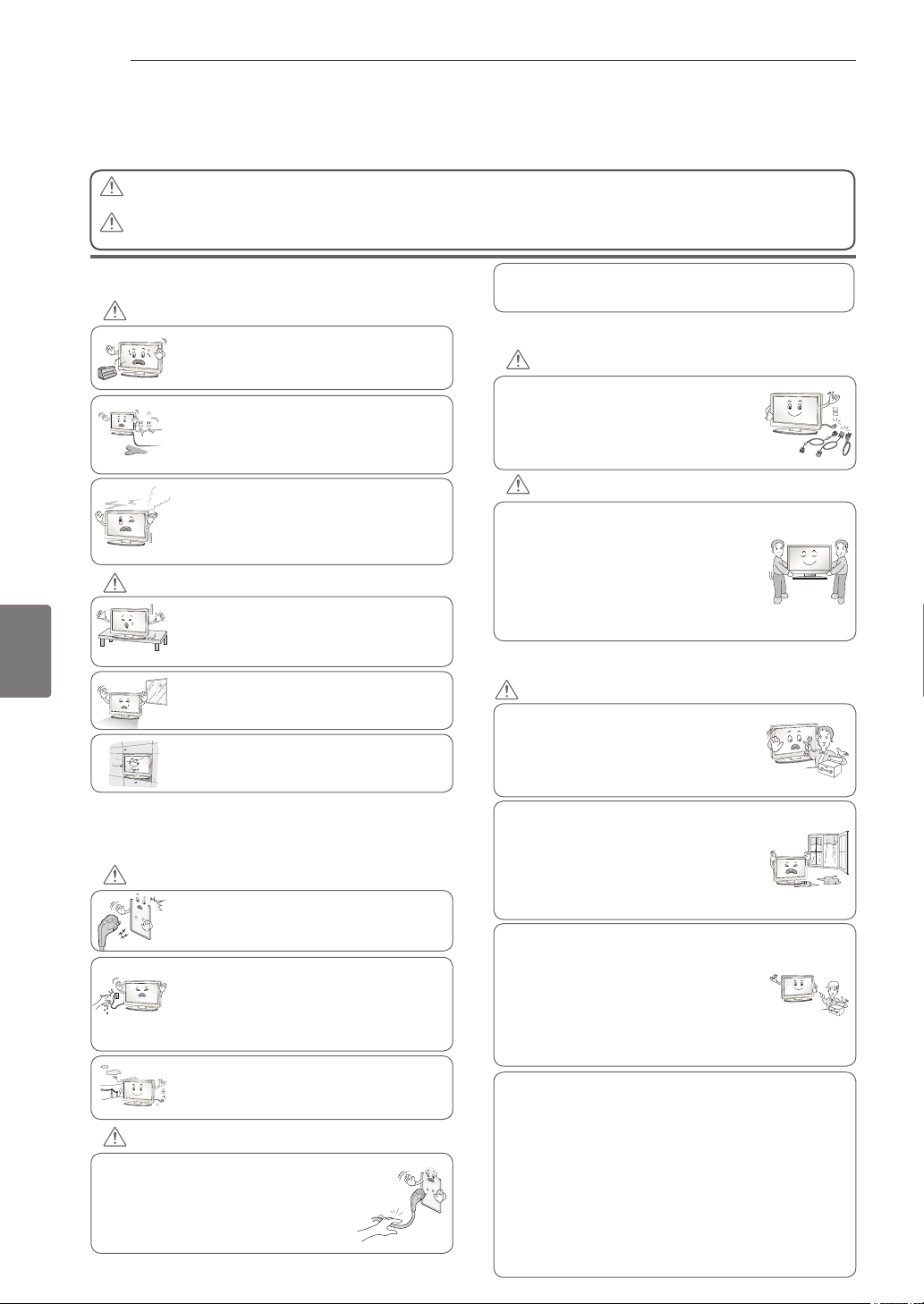
SAFETY INSTRUCIONS
2
Please read these safety precautions carefully before using the product.
y
In this manual, the illustration may be somewhat different from your product because it is
y
just example to help the instruction.
If you ignore the warning message, you may be seriously injured or there is a
WARNING
y
possibility of accident or death.
If you ignore the caution message, you may be slightly injured or the product may
CAUTION
y
be damaged.
ENGLISH
ENG
PRECAUTION IN INSTALLING THE PRODUCT
WARNING
Keep away from heat sources like electrical
heaters.
- Electrical shock, fire, malfunction or
deformation may occur.
Do not use the product in damp place such
as a bathroom or any place where it is likely
to get wet.
- This may cause a fire or could give an
electric shock.
If you can smell smoke or other odours or hear
a strange sound unplug the power cord and
contact the service center.
- If you continue to use without taking proper
measures, electrical shock or fire can occur.
CAUTION
Install the product on a flat and stable place
that has no risk of dropping the product.
- If the product is dropped, you may be injured
or the product may be broken.
Keep the product away from direct sunlight.
- The product can be damaged.
Do not place the product in a built-in
installation such as bookcase or rack.
- Ventilation required.
As long as this unit is connected to the AC wall outlet, it is
not disconnected from the AC power source even if you
turn off this unit by SWITCH.
PRECAUTIONS WHEN MOVING THE PRODUCT
WARNING
Make sure to turn off the product.
Make sure to remove all cables before
moving the product.
- You may be electrocuted or the product
can be damaged.
CAUTION
Do not impact the product when moving it.
- You may be electrocuted or the product
can be damaged.
Make the panel face forward and hold it
with both hands to move.
- If you drop the product, the damaged
product can cause electric shock or fire.
Contact your nearest service center for
repair.
PRECAUTIONS WHEN USING THE PRODUCT
WARNING
Do not disassemble, repair or modify the
product at your own discretion.
- Fire or electric shock accident can occur.
- Contact the service center for check,
calibration or repair.
ELECTRICAL POWER RELATED
PRECAUTIONS
WARNING
Make sure to connect the power cable to a
properly earthed outlet.
- You may be electrocuted or injured.
Do not touch the power plug with wet hands.
Additionally, it the cord pin is wet or covered
with dust, dry the power plug completely or wipe
dust off.
- You may be electrocuted due to excess
moisture.
During a thunder or lightning storm, unplug the
power cable or signal cable.
- You may be electrocuted or a fire can break
out.
CAUTION
Protect the power cord from physical or
mechanical abuse, such as being twisted,
kinked, pinched, closed in a door, or walked
upon. Pay particular attention to plugs, wall
outlets, and the point where the cord exits
the appliance.
To reduce the risk of fire or electric shock,
do not expose this apparatus to rain or
moisture.
Apparatus shall not be exposed to
dripping or splashing and no objects
filled with liquids, such as vases, shall be
placed on the apparatus.
Refer all servicing to qualified service
personnel. Servicing is required when
the apparatus has been damaged in any
way, such as power supply cord or plug
is damaged, liquid has been spilled or
objects have fallen into the apparatus, the
apparatus has been exposed to rain or
moisture, does not operate normally, or
has been dropped.
IMPORTANT INFORMATION TO PREVENT “IMAGE BURN /
BURN-IN” ON YOUR TELEVISION SCREEN
-
When a fixed image (e.g. logos, screen menus, video game,
computer display or teletext pages) is displayed on the
television for an extended period it can become permanently
imprinted on the screen. This phenomenon is known as “image
burn” or “burn-in”. Image burn is not covered under the
manufacturer’s warranty.
-
In order to prevent image burn, avoid displaying a fixed
image on your television’s screen for a prolonged period (2 or
more hours for LCD, 1 or more hours for Plasma).
-
Image burn can also occur on the letterboxed areas of
your television if you use the 4:3 aspect ratio setting for an
extended period.

ASSEMBLING AND PREPARING
ASSEMBLING AND PREPARING
Unpacking
Check your product box for the following items. If there are any missing accessories, contact the local
dealer where you purchased your product.
The illustrations in this manual may differ from the actual product and item.
3
Remote control and batteries
(AAA)
Polishing cloth1
(Depending on model)
1 Gently wipe the spots on the cabinet with the polishing cloth.
2 Wipe spots on the exterior only with the cleansing cloths.
Do not wipe roughly when removing stains. Excessive pressure
may cause scratches or discolouration.
For cleaning front frame, please slowly wipe in one direction
after spraying water 1-2 times on cleansing cloths. Please
remove excessive moisture after cleaning. Excessive moisture
may cause water stains on the frame.
Nero MediaHome 4 Essentials CD
Cleansing Cloths (Mitt)
(Depending on model)
Owner’s manual
ENGLISH
ENG
2
Water
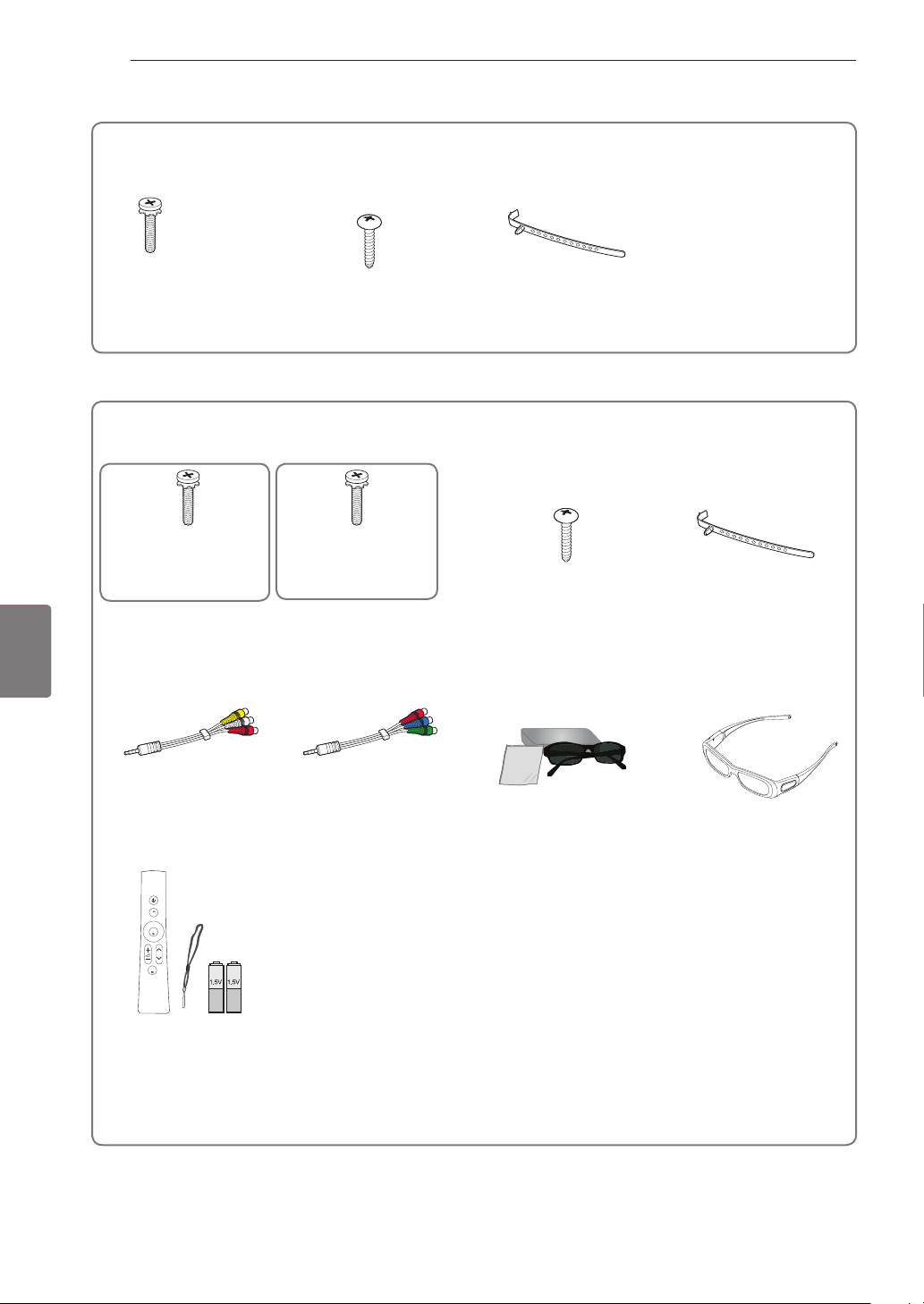
ASSEMBLING AND PREPARING
4
ENGLISH
ENG
Only 32/42/47LV37
**
x 8
M4 x 12
Screw for assembly Screw for fixing
(Only 32LV37**)
Only 32/37/42/47/55LV55
x 8
M4 x 16
(Only 47/55LW95**)
, 42/47LW57**, 42/47/55LW65**, 47/55LW77**, 47/55LW95
**
x 8
M4 x 12
(Except for
47/55LW95**)
Screw for assembly Screw for fixing
Cable holder
**
Cable holder
(Only 32/37LV55**)
Composite gender cable Component gender cable 3D Glasses
(AG-P110, AG-F110)
(Only 42/47LW57**,
42/47/55LW65**)
Home
OK
P
MUTE
Magic Motion Remote
Control,
Strap, Batteries (AA)
(Only 47/55LW77**,
47/55LW95**)
1 The number of 3D glasses may differ depending on the country.
1
3D Glasses (AG-S250)
(Only 47/55LW77**,
47/55LW95**)

ASSEMBLING AND PREPARING
5
Only 47/55LZ96
M3 x 6
x 4
**
x 6
M4 x 7 M4 x 14
Bolts for stand and wall mounting bracket assembly
Composite gender cable Component gender cable
x 6
3D Glasses (AG-S250)
Home
OK
P
MUTE
Magic Motion Remote
Control,
Strap, Batteries (AA)
Cable holder
ENGLISH
ENG
Stand Base Stand Body Stand Rear Cover Display Link Cable Cover
x 2
Display Link Cable
(stand type and wall
mounting type)
Wall Mounting Bracket
(one for the set and one for
the wall)
Wall Mounting Bracket
Pushpin
Set Protection Bracket
x 2
x 2
Wall Anchor Screw
x 2

ASSEMBLING AND PREPARING
6
CAUTION
y Do not use any unapproved items to ensure the safety and product life span.
y Any damages or injuries by using unapproved items are not covered by the warranty.
NOTE
The items supplied with your product may vary depending on the model.
y
Product specifications or contents of this manual may be changed without prior notice due to upgrade
y
of product functions.
y For an optimal connection, HDMI cables and USB devices should have bezels less than 10 mm thick
and 18 mm width. (Depending on model)
ENGLISH
ENG
B
A
*A 10 mm
*B 18 mm
B
A
Additional information
Viewing the owner’s manual
The owner’s manual in PDF file format is supplied on the enclosed CD. Install the Adobe Acrobat Reader to
view the owner’s manual on your PC.
Insert the supplied CD.
1
The web page appears automatically.
Click Owner’s Manual on the web page.
2
View the owner’s manual.
3
NOTE
If the web page does not appear automatically, access My computer and then click LG and
to view the owner’s manual.
html
index.

ASSEMBLING AND PREPARING
Home
OK
P
MUTE
Separate purchase
Separate purchase items can be changed or modified for quality improvement without any notification.
Contact your dealer for buying these items.
These devices only work with compatible LG LED LCD TV.
7
Wireless Media Box
(AN-WL100W)
(Except for 32/42/47LV37**)
Wireless LAN for Broadband
/DLNA Adaptor
(AN-WF100)
(Except for 47/55LW95**)
Parts and buttons
Image shown may differ from your TV.
y
3D Glasses
(AG-S230, AG-S250, AG-S270)
(Only 47/55LW77**, 47/55LW95**,
47/55LZ96**)
Magic Motion Remote Control
(AN-MR200)
3D Glasses
(AG-P110, AG-F110)
(Only 42/47LW57**, 42/47/55LW65**)
ENGLISH
ENG
NOTE
TV can be placed in standby mode in order to reduce the power consumption. And TV should be
y
turned off if it will not be watched for some time, as this will reduce energy consumption.
The energy consumed during use can be significantly reduced if the level of brightness of the picture
y
is reduced, and this will reduce the overall running cost.
CAUTION
y Do not step on the glass stand or subject it to any impact. It may break, causing possible injury from
fragments of glass, or the TV may fall.
y Do not drag the TV. The floor or the product may be damaged.

ASSEMBLING AND PREPARING
8
ENGLISH
ENG
Only 42/47/55LW65
Screen
Speakers
RS-232C IN (CONTROL&SERVICE)
LAN
RGB IN (PC)
47/55LW95
**,
COMPONENT
IN 1
Y
VIDEO
P
B
P
R
AUDIO
RL
AUDIO IN
(RGB/DVI)
WIRELESS
CONTROL
AV IN 1
**
VIDEO
L/MONO
AUDIO
R
OPTI CAL DIGI TAL
AUDI O OUT
Only 47/55LW95
P
**
Only 42/47/55LW65
P
Remote control and intelligent1 sensors
Power indicator
AV IN 2
ANTENNA/
CABLE IN
AUDIO / VIDEO
COMPONENT IN 2
AUDIO / Y PB P
R
HOME
OK
INPUT
H
**
H
HOME
OK
H/P
USB Apps
USB IN 2
HDD IN
USB IN 1
/DVI /DVI /DVI /DVI
IN 1(ARC) IN 2 IN 3 IN 4
INPUT
Rear Connection panel
Touch
buttons
2
Touch button
/
I
2
Description
Turns the power on or off.
INPUT Changes the input source.
HOME Accesses the Home menu, or saves your input and exits the menus.
ꔉ
OK
v
P
^
Selects the highlighted menu option or confirms an input.
Adjusts the volume level.
Scrolls through the saved programmes.
1 Intelligent sensor - Adjusts the image quality and brightness based on the surrounding environment.
2 All of the buttons are touch sensitive and can be operated through simple touch with your finger.
NOTE
y You can set the power indicator light to on or off by selecting OPTION in the Home menu - SETUP.

ASSEMBLING AND PREPARING
9
Only 32/37/42/4755LV55
RS-232C IN (CONTROL&SERVICE)
LAN
RGB IN (PC)
**
COMPONENT
IN 1
Y
VIDEO
P
B
P
R
AUDIO
RL
AUDIO IN
(RGB/DVI)
Speakers
P
WIRELESS
CONTROL
AV IN 1
VIDEO
L/MONO
AUDIO
R
OPTI CAL DIGI TAL
AUDI O OUT
OK
ANTENNA/
CABLE IN
H
HOME
INPUT
Screen
Remote control and intelligent1 sensors
Power indicator
Touch buttons
USB Apps
USB IN 2
HDD IN
USB IN 1
/DVI /DVI /DVI /DVI
IN 1(ARC) IN 2 IN 3 IN 4
AV IN 2
AUDIO / VIDEO
COMPONENT IN 2
AUDIO / Y PB P
H/P
R
2
ENGLISH
ENG
Rear Connection
panel
Touch button
/
I
2
Description
Turns the power on or off.
INPUT Changes the input source.
HOME Accesses the Home menu, or saves your input and exits the menus.
ꔉ
OK
v
P
^
Selects the highlighted menu option or confirms an input.
Adjusts the volume level.
Scrolls through the saved programmes.
1 Intelligent sensor - Adjusts the image quality and brightness based on the surrounding environment.
2 All of the buttons are touch sensitive and can be operated through simple touch with your finger.
NOTE
y You can set the power indicator light to on or off by selecting OPTION in the Home menu - SETUP.

ASSEMBLING AND PREPARING
10
ENGLISH
ENG
Only 42/47LW57
LAN
47/55LW77
**,
RS-232C IN (CONTROL&SERVICE)
RGB IN (PC)
COMPONENT
IN 1
Y
VIDEO
P
B
P
R
AUDIO
RL
AUDIO IN
(RGB/DVI)
**
Screen
Speakers
WIRELESS
CONTROL
AV IN 1
VIDEO
L/MONO
AUDIO
R
OPTI CAL DIGI TAL
AUDI O OUT
ANTENNA/
CABLE IN
P
OK
HOME
H
INPUT
Remote control and intelligent
sensors, Power indicator
USB Apps
USB IN 2
HDD IN
USB IN 1
/DVI /DVI /DVI /DVI
IN 1(ARC) IN 2 IN 3 IN 4
AV IN 2
AUDIO / VIDEO
COMPONENT IN 2
AUDIO / Y PB P
H/P
R
Buttons
1
Rear Connection panel
Button Description
/
I
Turns the power on or off.
INPUT Changes the input source.
HOME Accesses the Home menu, or saves your input and exits the menus.
ꔉ
OK
P Scrolls through the saved programmes.
Selects the highlighted menu option or confirms an input.
Adjusts the volume level.
1 Intelligent sensor - Adjusts the image quality and brightness based on the surrounding environment.
NOTE
y You can set the power indicator light to on or off by selecting OPTION in the Home menu - SETUP.
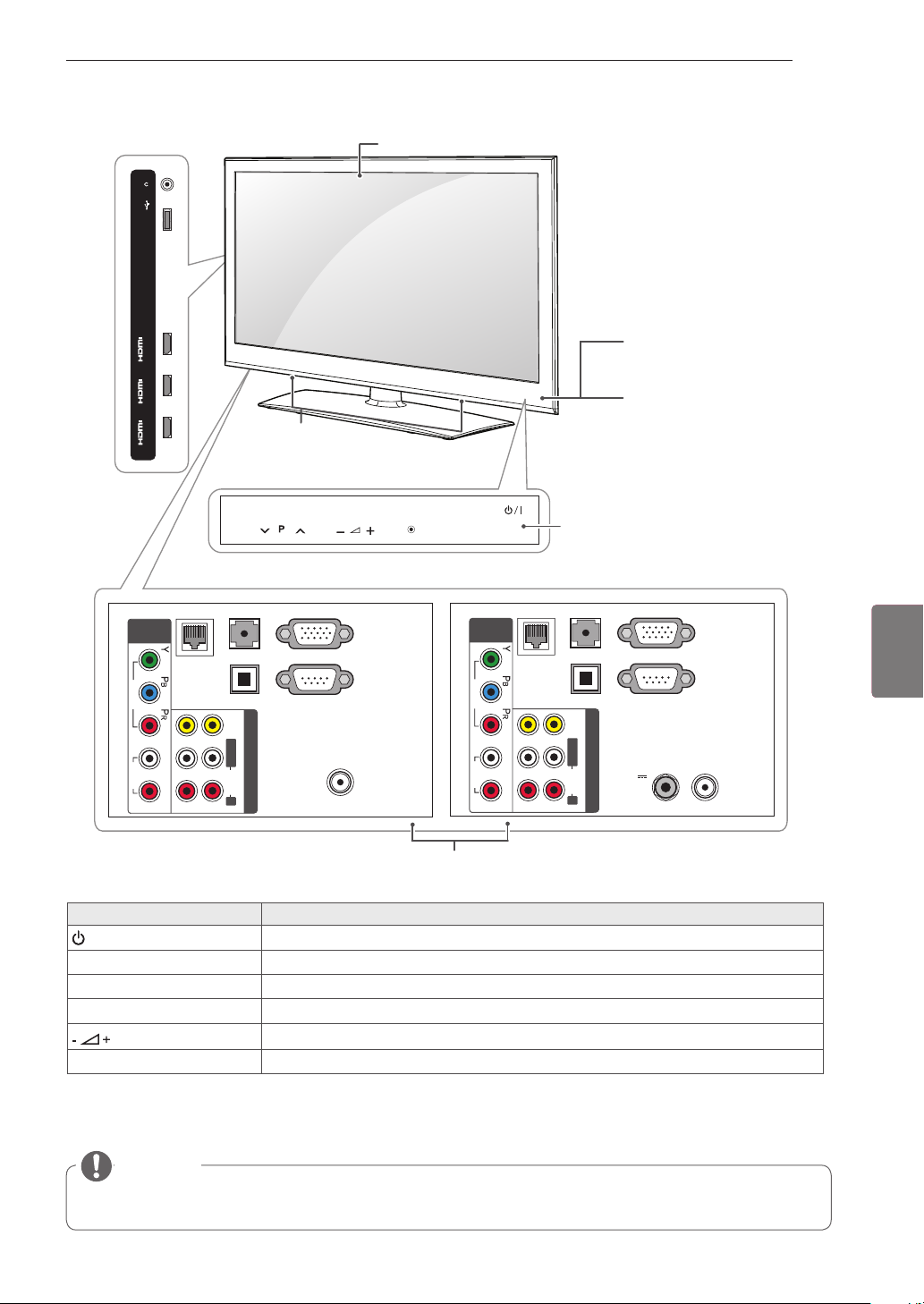
ASSEMBLING AND PREPARING
11
Only 32/42/47LV37
H/P
USB Apps
USB IN
/DVI
IN 3
/DVI
IN 2
/DVI
IN 1 (ARC)
Except for 32/42/47LV370S
COMPONENT
VIDEO
AUDIO
LAN
IN
L R
2 1
**
AUDIO IN
OPTICAL DIGITAL
AUDIO OUT
VIDEO
L/MONO R
AUDIO
(RGB/DVI)
AV IN 2
Speakers
P
RGB IN (PC)
RS-232C IN
(CONTROL & SERVICE)
ANTENNA / CABLE IN
Screen
OK
HOME
INPUT
Touch buttons
Only 32/42/47LV370S
AUDIO IN
COMPONENT
VIDEO
AUDIO
LAN
IN
OPTICAL DIGITAL
AUDIO OUT
VIDEO
L/MONO R
L R
AUDIO
2 1
Remote control and intelligent1 sensors
Power indicator
2
(RGB/DVI)
RGB IN (PC)
RS-232C IN
(CONTROL & SERVICE)
AV IN 2
13/18V
700mA Max
LNB IN
Satellite
ANTENNA
/ CABLE IN
ENGLISH
ENG
Rear Connection panel
Touch button
/
I
2
Description
Turns the power on or off.
INPUT Changes the input source.
HOME Accesses the Home menu, or saves your input and exits the menus.
ꔉ
OK
v
P
^
Selects the highlighted menu option or confirms an input.
Adjusts the volume level.
Scrolls through the saved programmes.
1 Intelligent sensor - Adjusts the image quality and brightness based on the surrounding environment.
2 All of the buttons are touch sensitive and can be operated through simple touch with your finger.
NOTE
y You can set the power indicator light to on or off by selecting OPTION in the Home menu - SETUP.
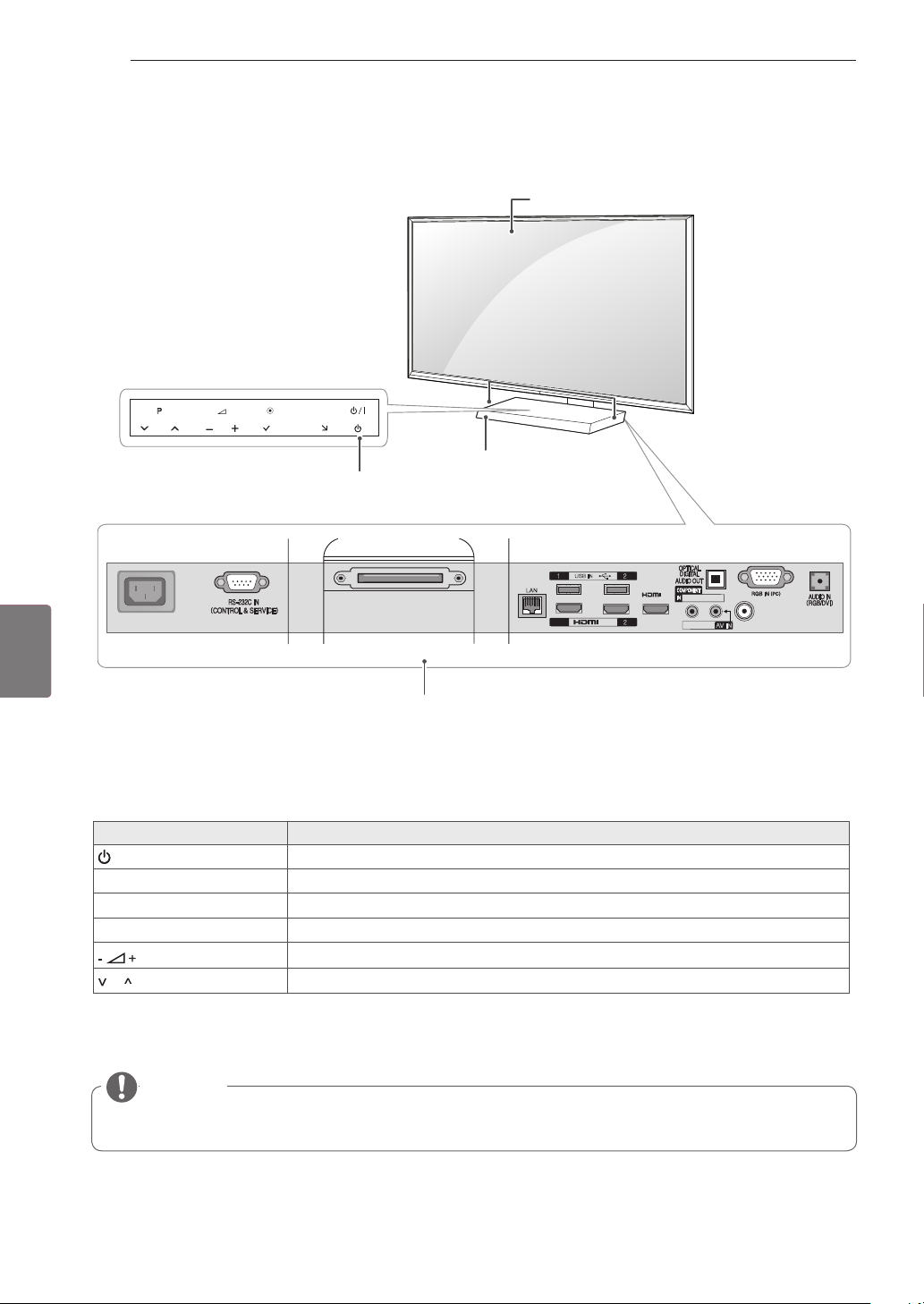
ASSEMBLING AND PREPARING
12
ENGLISH
ENG
Only 47/55LZ96
P
AC IN
**
HOME
OK
H
Power indicator and
Touch buttons
INPUT
Screen
Speakers
Remote control and intel-
ligent1 sensors
2
USB IN
/DVI IN
USB Apps
/DVI
Y PB P
R
/ AUDIO
IN3
VIDEO/AUDIO
AV IN
ANTENNA/CABLE IN
HDD IN
DISPLAY LINK
1(ARC)
Rear Connection panel
Button Description
/
I
Turns the power on or off.
INPUT Changes the input source.
HOME Accesses the Home menu, or saves your input and exits the menus.
ꔉ
OK
P Scrolls through the saved programmes.
Selects the highlighted menu option or confirms an input.
Adjusts the volume level.
1 Intelligent sensor - Adjusts the image quality and brightness based on the surrounding environment.
2 All of the buttons are touch sensitive and can be operated through simple touch with your finger.
NOTE
y You can set the power indicator light to on or off by selecting OPTION in the Home menu - SETUP.

ASSEMBLING AND PREPARING
13
Lifting and moving the TV
When moving or lifting the TV, read the following to
prevent the TV from being scratched or damaged
and for safe transportation regardless of its type
and size.
CAUTION
Avoid touching the screen at all times, as this
y
may result in damage on the screen.
It is recommended to move the TV in the box
y
or packing material that the TV originally came
in.
Before moving or lifting the TV, disconnect the
y
power cord and all cables.
When holding the TV, the screen should face
y
away from you to avoid damage.
Hold the top and bottom of the TV frame firmly.
y
Make sure not to hold the transparent part,
speaker, or speaker grill area.
Setting up the TV
Put your TV on a pedestal stand and mount the TV
on a table or wall.
Attaching the stand
If you are not mounting the TV to a wall, use the
following instructions to attach the stand.
Only 47/55LW95
Lay the TV with the screen side down on a flat
1
surface.
CAUTION
Lay a foam mat or soft protective cloth on the
y
surface to protect the screen from damage.
Make sure no objects press against the
screen.
Assemble the parts of the Stand Body with the
2
Stand Base of the TV.
Screw for assembly Number of screws
M4 x 16 4
**
Stand Body
Stand Base
ENGLISH
ENG
When transporting a large TV, there should be
y
at least 2 people.
When transporting the TV by hand, hold the
y
TV as shown in the following illustration.
When transporting the TV, do not expose the
y
TV to jolts or excessive vibration.
When transporting the TV, keep the TV
y
upright, never turn the TV on its side or tilt
towards the left or right.
Assemble the parts of the Stand Rear Cover
3
with the TV.
Stand Rear Cover
4 Secure the TV and the stand with the 4 screws.
Screw for assembly Number of screws
M4 x 16 4
CAUTION
y Tighten the screws firmly to prevent the TV
from tilting forward. Do not over tighten.

ASSEMBLING AND PREPARING
14
ENGLISH
ENG
Only 32/42/47LV37**, 32/37/42/47/55LV55**,
42/47LW57**, 42/47/55LW65
Lay the TV with the screen side down on a flat
1
surface.
47/55LW77
**,
**
CAUTION
Lay a foam mat or soft protective cloth on the
y
surface to protect the screen from damage.
Make sure no objects press against the
screen.
Assemble the parts of the Stand Body with the
2
Stand Base of the TV.
Screw for assembly Number of screws
M4 x 12 4
Stand Body
Stand Base
3 Secure the TV and the stand with the 4 screws.
Screw for assembly Number of screws
M4 x 12 4
Only 47/55LZ96**
Place the stand base facing down on a table
1
or flat surface. Assemble the Stand Body with
the Stand Base using the screws provided
with the TV set.
Screw for assembly Number of screws
M4 x 7 4
Stand
Base
Stand Body
Carefully place the TV screen side down on a
2
cushioned surface to protect the screen from
damage.
Mount the stand to the TV set fitting into
3
grooves in direction of the arrows as shown in
the figure. Have the TV set align with the holes
for inserting screws. Assemble the Stand Body
with the TV set using the screws provided with
the TV set.
Screw for assembly Number of screws
M4 x 14 4
CAUTION
y Tighten the screws firmly to prevent the TV
from tilting forward. Do not over tighten.

Use the Display Link Cable (for stand; the
4
shorter one) to connect the Stand Base and
the display link input on the TV. After connec-
tion, fasten the screws with a driver to mount
the cable tightly.
ASSEMBLING AND PREPARING
Mounting on a table
Lift and tilt the TV into its upright position on a
1
table.
- Leave a 10 cm (minimum) space from the
wall for proper ventilation.
15
Place the Stand Rear Cover properly.
5
Place the Display Link Cable Cover and con-
6
nect it with the Stand Body using the screws
provided with the TV set.
Except for 47/55LZ96
10 cm
Only 47/55LZ96
10 cm
Connect the power cord to a wall outlet.
2
**
10 cm
10 cm
10 cm
**
10 cm
21 cm
10 cm
ENGLISH
ENG
Screw for assembly Number of screws
M3 x 6 4
CAUTION
y Tighten the screws firmly to prevent the TV
from tilting forward. Do not over tighten.
CAUTION
y Do not place the TV near or on sources of
heat, as this may result in fire or other damage.
NOTE
Except for 47/55LZ96
y Swivel 20 degrees to the left or right and
adjust the angle of the TV to suit your
view.
**
2020

ASSEMBLING AND PREPARING
16
ENGLISH
ENG
Securing the TV to a table
(Only 32/37LV55**, 32LV37
Fix the TV to a table to prevent from tilting forward,
damage, and potential injury.
Mount the TV on a table, and then insert and
tighten the supplied screw on the rear of the stand.
)
**
WARNING
y To prevent TV from falling over, the TV
should be securely attached to the floor/wall
per installation instructions. Tipping, shaking,
or rocking the TV may cause injury.
Securing the TV to a wall
(This feature is not available for all models.)
Insert and tighten the eye-bolts, or TV brackets
1
and bolts on the back of the TV.
- If there are bolts inserted at the eye-bolts
position, remove the bolts first.
Mount the wall brackets with the bolts to the
2
wall.
Match the location of the wall bracket and the
eye-bolts on the rear of the TV.
Connect the eye-bolts and wall brackets tightly
3
with a sturdy rope.
Make sure to keep the rope horizontal with the
flat surface.
CAUTION
y Make sure that children do not climb on or
hang on the TV.
NOTE
y Use a platform or cabinet that is strong and
large enough to support the TV securely.
