LG 43LF590, 49LF590*-Z Schematic
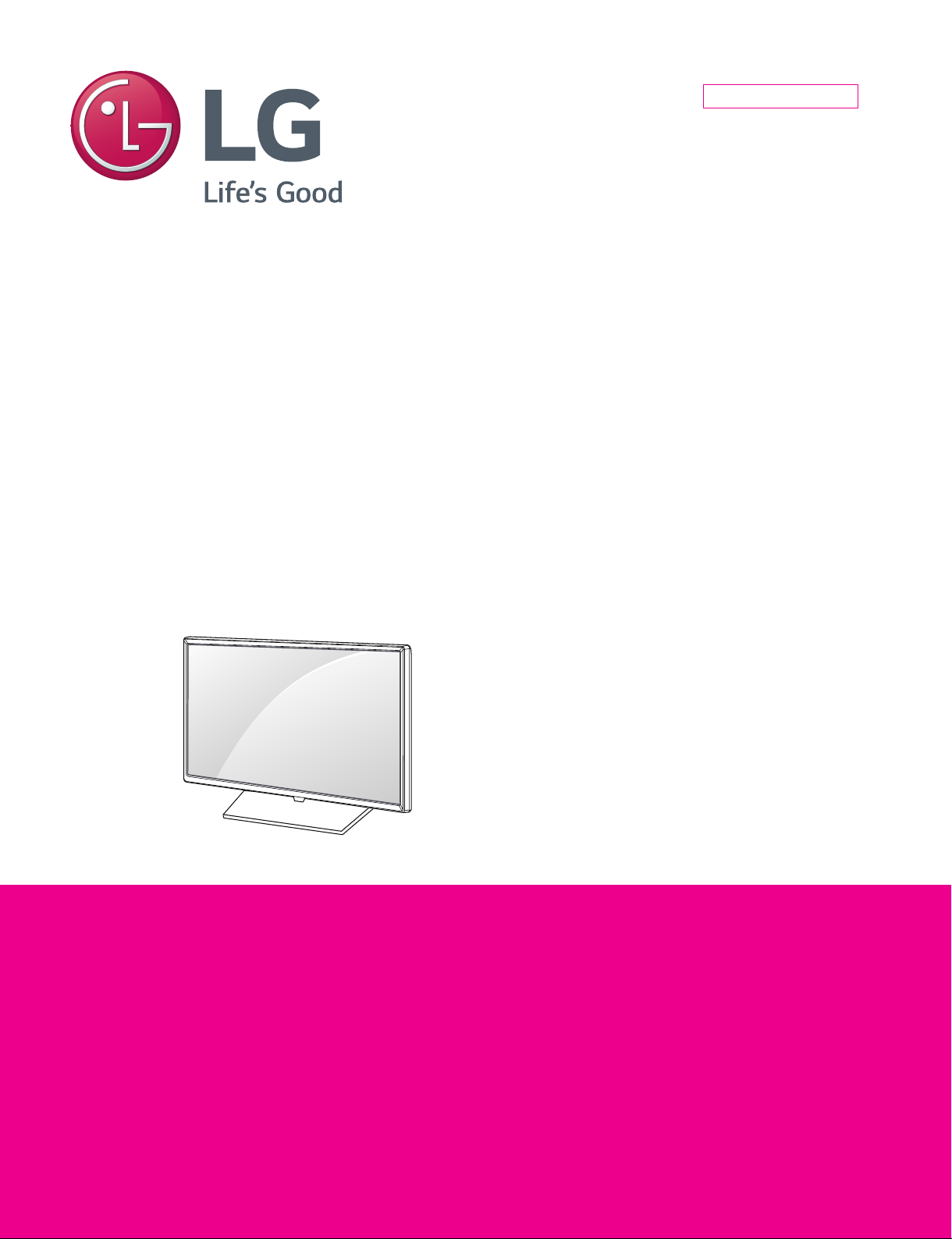
Internal Use Only
North/Latin America http://aic.lgservice.com
Europe/Africa http://eic.lgservice.com
Asia/Oceania http://biz.lgservice.com
LED TV
SERVICE MANUAL
CHASSIS : LD50H
MODEL : 43/49LF590* 43/49LF590*-Z*
CAUTION
BEFORE SERVICING THE CHASSIS,
READ THE SAFETY PRECAUTIONS IN THIS MANUAL.
Printed in KoreaP/NO : MFL69287102 (1506-REV00)

CONTENTS
CONTENTS .............................................................................................. 2
SAFETY PRECAUTIONS ........................................................................ 3
SERVICING PRECAUTIONS .................................................................... 4
SPECIFICATION ....................................................................................... 6
ADJUSTMENT INSTRUCTION .............................................................. 10
BLOCK DIAGRAM ................................................................................. 17
EXPLODED VIEW .................................................................................. 21
SCHEMATIC CIRCUIT DIAGRAM ........................................... APPENDIX
TROUBLE SHOOTING GUIDE ................................................ APPENDIX
Only for training and service purposes
- 2 -
LGE Internal Use OnlyCopyright © LG Electronics. Inc. All rights reserved.
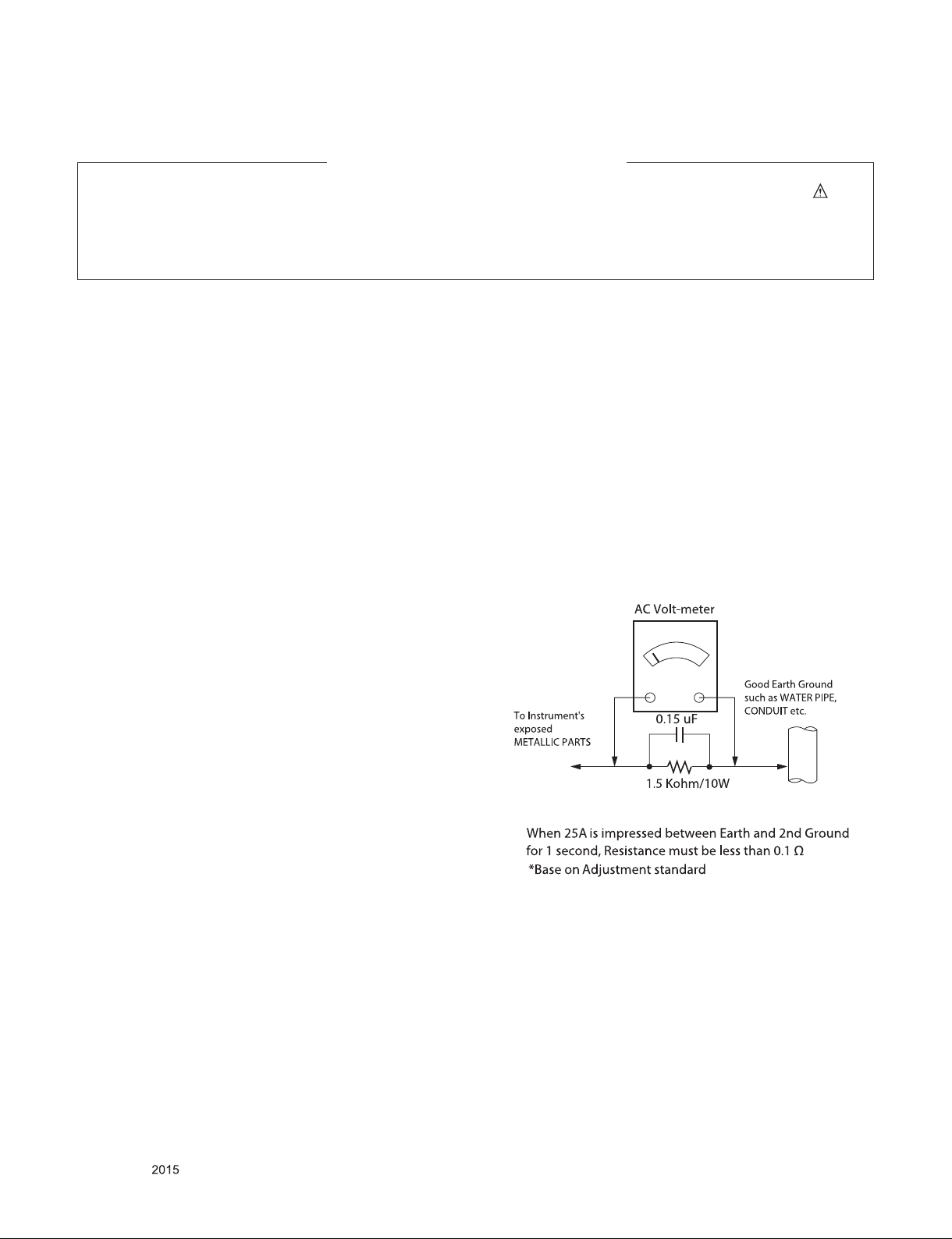
SAFETY PRECAUTIONS
IMPORTANT SAFETY NOTICE
Many electrical and mechanical parts in this chassis have special safety-related characteristics. These parts are identified by in the
Schematic Diagram and Exploded View.
It is essential that these special safety parts should be replaced with the same components as recommended in this manual to prevent
Shock, Fire, or other Hazards.
Do not modify the original design without permission of manufacturer.
General Guidance
An isolation Transformer should always be used during the
servicing of a receiver whose chassis is not isolated from the AC
power line. Use a transformer of adequate power rating as this
protects the technician from accidents resulting in personal injury
from electrical shocks.
It will also protect the receiver and it's components from being
damaged by accidental shorts of the circuitry that may be
inadvertently introduced during the service operation.
If any fuse (or Fusible Resistor) in this TV receiver is blown,
replace it with the specified.
When replacing a high wattage resistor (Oxide Metal Film Resistor,
over 1 W), keep the resistor 10 mm away from PCB.
Keep wires away from high voltage or high temperature parts.
Before returning the receiver to the customer,
always perform an AC leakage current check on the exposed
metallic parts of the cabinet, such as antennas, terminals, etc., to
be sure the set is safe to operate without damage of electrical
shock.
Leakage Current Cold Check(Antenna Cold Check)
With the instrument AC plug removed from AC source, connect an
electrical jumper across the two AC plug prongs. Place the AC
switch in the on position, connect one lead of ohm-meter to the AC
plug prongs tied together and touch other ohm-meter lead in turn to
each exposed metallic parts such as antenna terminals, phone
jacks, etc.
If the exposed metallic part has a return path to the chassis, the
measured resistance should be between 1 MΩ and 5.2 MΩ.
When the exposed metal has no return path to the chassis the
reading must be infinite.
An other abnormality exists that must be corrected before the
receiver is returned to the customer.
Leakage Current Hot Check (See below Figure)
Plug the AC cord directly into the AC outlet.
Do not use a line Isolation Transformer during this check.
Connect 1.5 K / 10 watt resistor in parallel with a 0.15 uF capacitor
between a known good earth ground (Water Pipe, Conduit, etc.)
and the exposed metallic parts.
Measure the AC voltage across the resistor using AC voltmeter
with 1000 ohms/volt or more sensitivity.
Reverse plug the AC cord into the AC outlet and repeat AC voltage
measurements for each exposed metallic part. Any voltage
measured must not exceed 0.75 volt RMS which is corresponds to
0.5 mA.
In case any measurement is out of the limits specified, there is
possibility of shock hazard and the set must be checked and
repaired before it is returned to the customer.
Leakage Current Hot Check circuit
Only for training and service purposes
- 3 -
LGE Internal Use OnlyCopyright © LG Electronics. Inc. All rights reserved.

SERVICING PRECAUTIONS
CAUTION: Before servicing receivers covered by this service
manual and its supplements and addenda, read and follow the
SAFETY PRECAUTIONS on page 3 of this publication.
NOTE: If unforeseen circumstances create conict between the
following servicing precautions and any of the safety precautions
on page 3 of this publication, always follow the safety precautions. Remember: Safety First.
General Servicing Precautions
1. Always unplug the receiver AC power cord from the AC power
source before;
a. Removing or reinstalling any component, circuit board
module or any other receiver assembly.
b. Disconnecting or reconnecting any receiver electrical plug
or other electrical connection.
c. Connecting a test substitute in parallel with an electrolytic
capacitor in the receiver.
CAUTION: A wrong part substitution or incorrect polarity
installation of electrolytic capacitors may result in an explosion hazard.
2. Test high voltage only by measuring it with an appropriate
high voltage meter or other voltage measuring device (DVM,
FETVOM, etc) equipped with a suitable high voltage probe.
Do not test high voltage by "drawing an arc".
3. Do not spray chemicals on or near this receiver or any of its
assemblies.
4. Unless specied otherwise in this service manual, clean
electrical contacts only by applying the following mixture to the
contacts with a pipe cleaner, cotton-tipped stick or comparable
non-abrasive applicator; 10 % (by volume) Acetone and 90 %
(by volume) isopropyl alcohol (90 % - 99 % strength)
CAUTION: This is a ammable mixture.
Unless specied otherwise in this service manual, lubrication
of contacts in not required.
5. Do not defeat any plug/socket B+ voltage interlocks with which
receivers covered by this service manual might be equipped.
6. Do not apply AC power to this instrument and/or any of its
electrical assemblies unless all solid-state device heat sinks
are correctly installed.
7. Always connect the test receiver ground lead to the receiver
chassis ground before connecting the test receiver positive
lead.
Always remove the test receiver ground lead last.
8. Use with this receiver only the test xtures specied in this
service manual.
CAUTION: Do not connect the test xture ground strap to any
heat sink in this receiver.
Electrostatically Sensitive (ES) Devices
Some semiconductor (solid-state) devices can be damaged easily by static electricity. Such components commonly are called
Electrostatically Sensitive (ES) Devices. Examples of typical ES
devices are integrated circuits and some eld-effect transistors
and semiconductor “chip” components. The following techniques
should be used to help reduce the incidence of component damage caused by static by static electricity.
1. Immediately before handling any semiconductor component or
semiconductor-equipped assembly, drain off any electrostatic
charge on your body by touching a known earth ground. Alternatively, obtain and wear a commercially available discharging wrist strap device, which should be removed to prevent
potential shock reasons prior to applying power to the unit
under test.
2. After removing an electrical assembly equipped with ES
devices, place the assembly on a conductive surface such as
aluminum foil, to prevent electrostatic charge buildup or exposure of the assembly.
3. Use only a grounded-tip soldering iron to solder or unsolder
ES devices.
4. Use only an anti-static type solder removal device. Some sol-
der removal devices not classied as “anti-static” can generate
electrical charges sufcient to damage ES devices.
5. Do not use freon-propelled chemicals. These can generate
electrical charges sufcient to damage ES devices.
6. Do not remove a replacement ES device from its protective
package until immediately before you are ready to install it.
(Most replacement ES devices are packaged with leads electrically shorted together by conductive foam, aluminum foil or
comparable conductive material).
7. Immediately before removing the protective material from the
leads of a replacement ES device, touch the protective material to the chassis or circuit assembly into which the device will
be installed.
CAUTION: Be sure no power is applied to the chassis or circuit, and observe all other safety precautions.
8. Minimize bodily motions when handling unpackaged replacement ES devices. (Otherwise harmless motion such as the
brushing together of your clothes fabric or the lifting of your
foot from a carpeted oor can generate static electricity sufcient to damage an ES device.)
General Soldering Guidelines
1. Use a grounded-tip, low-wattage soldering iron and appropriate tip size and shape that will maintain tip temperature within
the range or 500 °F to 600 °F.
2. Use an appropriate gauge of RMA resin-core solder composed
of 60 parts tin/40 parts lead.
3. Keep the soldering iron tip clean and well tinned.
4. Thoroughly clean the surfaces to be soldered. Use a mall wirebristle (0.5 inch, or 1.25 cm) brush with a metal handle.
Do not use freon-propelled spray-on cleaners.
5. Use the following unsoldering technique
a. Allow the soldering iron tip to reach normal temperature.
(500 °F to 600 °F)
b. Heat the component lead until the solder melts.
c. Quickly draw the melted solder with an anti-static, suction-
type solder removal device or with solder braid.
CAUTION: Work quickly to avoid overheating the circuit
board printed foil.
6. Use the following soldering technique.
a. Allow the soldering iron tip to reach a normal temperature
(500 °F to 600 °F)
b. First, hold the soldering iron tip and solder the strand
against the component lead until the solder melts.
c. Quickly move the soldering iron tip to the junction of the
component lead and the printed circuit foil, and hold it there
only until the solder ows onto and around both the component lead and the foil.
CAUTION: Work quickly to avoid overheating the circuit
board printed foil.
d. Closely inspect the solder area and remove any excess or
splashed solder with a small wire-bristle brush.
Only for training and service purposes
- 4 -
LGE Internal Use OnlyCopyright © LG Electronics. Inc. All rights reserved.

IC Remove/Replacement
Some chassis circuit boards have slotted holes (oblong) through
which the IC leads are inserted and then bent at against the circuit foil. When holes are the slotted type, the following technique
should be used to remove and replace the IC. When working with
boards using the familiar round hole, use the standard technique
as outlined in paragraphs 5 and 6 above.
Removal
1. Desolder and straighten each IC lead in one operation by
gently prying up on the lead with the soldering iron tip as the
solder melts.
2. Draw away the melted solder with an anti-static suction-type
solder removal device (or with solder braid) before removing
the IC.
Replacement
1. Carefully insert the replacement IC in the circuit board.
2. Carefully bend each IC lead against the circuit foil pad and
solder it.
3. Clean the soldered areas with a small wire-bristle brush.
(It is not necessary to reapply acrylic coating to the areas).
"Small-Signal" Discrete Transistor
Removal/Replacement
1. Remove the defective transistor by clipping its leads as close
as possible to the component body.
2. Bend into a "U" shape the end of each of three leads remaining on the circuit board.
3. Bend into a "U" shape the replacement transistor leads.
4. Connect the replacement transistor leads to the corresponding
leads extending from the circuit board and crimp the "U" with
long nose pliers to insure metal to metal contact then solder
each connection.
Power Output, Transistor Device
Removal/Replacement
1. Heat and remove all solder from around the transistor leads.
2. Remove the heat sink mounting screw (if so equipped).
3. Carefully remove the transistor from the heat sink of the circuit
board.
4. Insert new transistor in the circuit board.
5. Solder each transistor lead, and clip off excess lead.
6. Replace heat sink.
Diode Removal/Replacement
1. Remove defective diode by clipping its leads as close as possible to diode body.
2. Bend the two remaining leads perpendicular y to the circuit
board.
3. Observing diode polarity, wrap each lead of the new diode
around the corresponding lead on the circuit board.
4. Securely crimp each connection and solder it.
5. Inspect (on the circuit board copper side) the solder joints of
the two "original" leads. If they are not shiny, reheat them and
if necessary, apply additional solder.
3. Solder the connections.
CAUTION: Maintain original spacing between the replaced
component and adjacent components and the circuit board to
prevent excessive component temperatures.
Circuit Board Foil Repair
Excessive heat applied to the copper foil of any printed circuit
board will weaken the adhesive that bonds the foil to the circuit
board causing the foil to separate from or "lift-off" the board. The
following guidelines and procedures should be followed whenever this condition is encountered.
At IC Connections
To repair a defective copper pattern at IC connections use the
following procedure to install a jumper wire on the copper pattern
side of the circuit board. (Use this technique only on IC connections).
1. Carefully remove the damaged copper pattern with a sharp
knife. (Remove only as much copper as absolutely necessary).
2. carefully scratch away the solder resist and acrylic coating (if
used) from the end of the remaining copper pattern.
3. Bend a small "U" in one end of a small gauge jumper wire and
carefully crimp it around the IC pin. Solder the IC connection.
4. Route the jumper wire along the path of the out-away copper
pattern and let it overlap the previously scraped end of the
good copper pattern. Solder the overlapped area and clip off
any excess jumper wire.
At Other Connections
Use the following technique to repair the defective copper pattern
at connections other than IC Pins. This technique involves the
installation of a jumper wire on the component side of the circuit
board.
1. Remove the defective copper pattern with a sharp knife.
Remove at least 1/4 inch of copper, to ensure that a hazardous
condition will not exist if the jumper wire opens.
2. Trace along the copper pattern from both sides of the pattern
break and locate the nearest component that is directly connected to the affected copper pattern.
3. Connect insulated 20-gauge jumper wire from the lead of the
nearest component on one side of the pattern break to the
lead of the nearest component on the other side.
Carefully crimp and solder the connections.
CAUTION: Be sure the insulated jumper wire is dressed so the
it does not touch components or sharp edges.
Fuse and Conventional Resistor
Removal/Replacement
1. Clip each fuse or resistor lead at top of the circuit board hollow
stake.
2. Securely crimp the leads of replacement component around
notch at stake top.
Only for training and service purposes
- 5 -
LGE Internal Use OnlyCopyright © LG Electronics. Inc. All rights reserved.
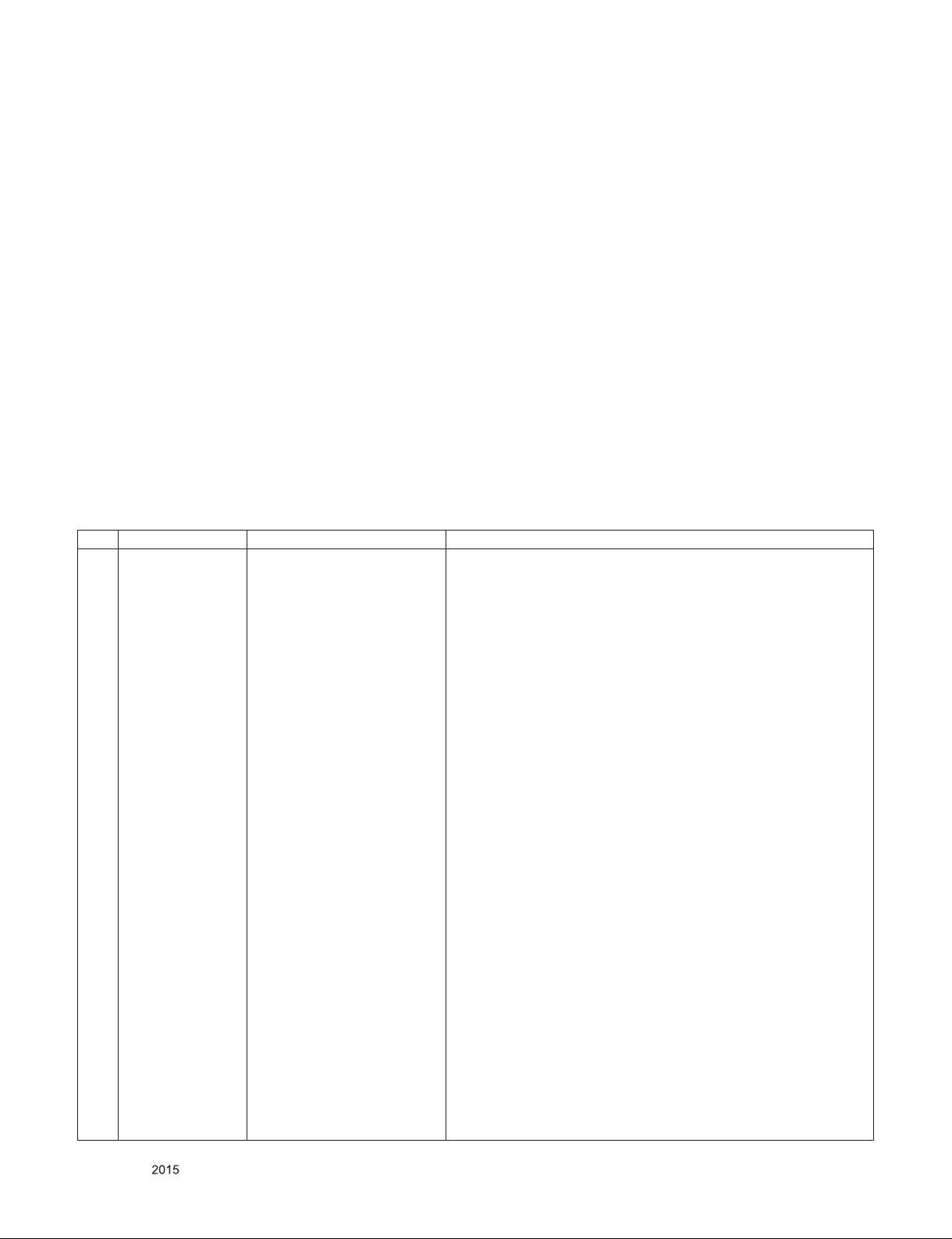
SPECIFICATION
NOTE : Specifications and others are subject to change without notice for improvement
.
1. Application range
This specification is applied to the LED TV used LD50H
chassis.
2. Requirement for Test
Each part is tested as below without special appointment.
(1) Operating Temperature: 0 °C to 40 °C
(2)
Operating
(3) Storage Temperature : -20 °C to 60
(4) Storage Humidity : Less than 85 %
(5) Power Voltage
: Standard input voltage (AC 100-240 V~, 50/60 Hz)
Standard Voltage of each products is marked by models.
(6) Specification and performance of each parts are followed
each drawing and specification by part number in
accordance with BOM.
(7) The receiver must be operated for about 5 minutes prior to
the adjustment.
Humidity: Less than 80 %
°C
3. Test method
(1) Performance: LGE TV test method followed
(2) Demanded other specification
- Safety : CE, IEC specification
- EMC : CE, IEC
4. Model General Specification
No. Item Specication Remarks
DTV & Analog (Total 37 countries)
DTV (MPEG2/4, DVB-T) : 26 countries
Germany, Netherland, Switzerland, Hungary, Austria, Slovenia, Bulgaria, France, Spain, Belgium, Luxemburg, Greece, Czech, Turkey,
Morocco, Ireland, Latvia, Estonia, Lithuania, Poland, Portugal, Romania, Albania, Bosnia, Slovakia, Belarus
1 Market EU(PAL Market-37Countries)
DTV (MPEG2/4, DVB-T2): 11 countries
UK(Ireland), Sweden, Denmark, Finland, Norway, Ukraine, Kazakhstan, Russia, Italy, Croatia, Serbia
DTV (MPEG2/4, DVB-C): 37 countries
Germany, Netherland, Switzerland, Hungary, Austria, Slovenia,
Bulgaria, France, Spain, Italy, Belgium, Russia, Luxemburg, Greece,
Czech, Croatia, Turkey, Morocco, Ireland, Latvia, Estonia, Lithuania,
Poland, Portugal, Romania, Albania, Bosnia, Serbia, Slovakia, Belarus,
UK, Sweden, Denmark, Finland, Norway, Ukraine, Kazakhstan
DTV (MPEG2/4,DVB-S): 37 countries
Germany, Netherland, Switzerland, Hungary, Austria, Slovenia, Bulgaria, France, Spain, Belgium, Luxemburg, Greece, Czech, Turkey, Morocco, Ireland, Latvia, Estonia, Lithuania, Poland, Portugal, Romania,
Albania, Bosnia, Slovakia, Belarus, UK(Ireland), Sweden, Denmark,
Finland, Norway, Ukraine, Kazakhstan, Russia, Italy, Croatia, Serbia
Supported satellite : 35 satellites
ABS1 75.0E, AMOS 4.0W, ASIASAT3S 105.5E, ASTRA 19.2E, ASTRA
23.5E, ASTRA 28.2E, ASTRA 4.8E, ATLANTIC BIRD2 8.0W, ATLANTIC BIRD3 5.0W, BADR 26.0E, DIRECTV-1R 56.0E, EUROBIRD 9A
9.0E, EUROBIRD3 33.0E, EUTELSAT 36 A/B 36.0E, EUTELSAT W2A
10.0E, EUTELSAT W3A 7.0E, EUTELSAT7WA 7.3W, EUTELSAT
16.0E, EXPRESS AM1 40.0E, EXPRESS AM3 140.0E, EXPRESS
AM33 96.5E, HELLASSAT 39.0E, HISPASAT 1CDE 30.0W, HOTBIRD
13.0E, INTELSAT10&7 68.5E, INTELSAT15 85.2E, INTELSAT1R
50.0W, INTELSAT903 33.5W, INTELSAT904 60.0E, NILESAT 7.0W,
NSS12 57.0E, THOR 0.8W, TURKSAT 42.0E, YAMAL201 90.0E,
OTHER
Only for training and service purposes
- 6 -
LGE Internal Use OnlyCopyright © LG Electronics. Inc. All rights reserved.
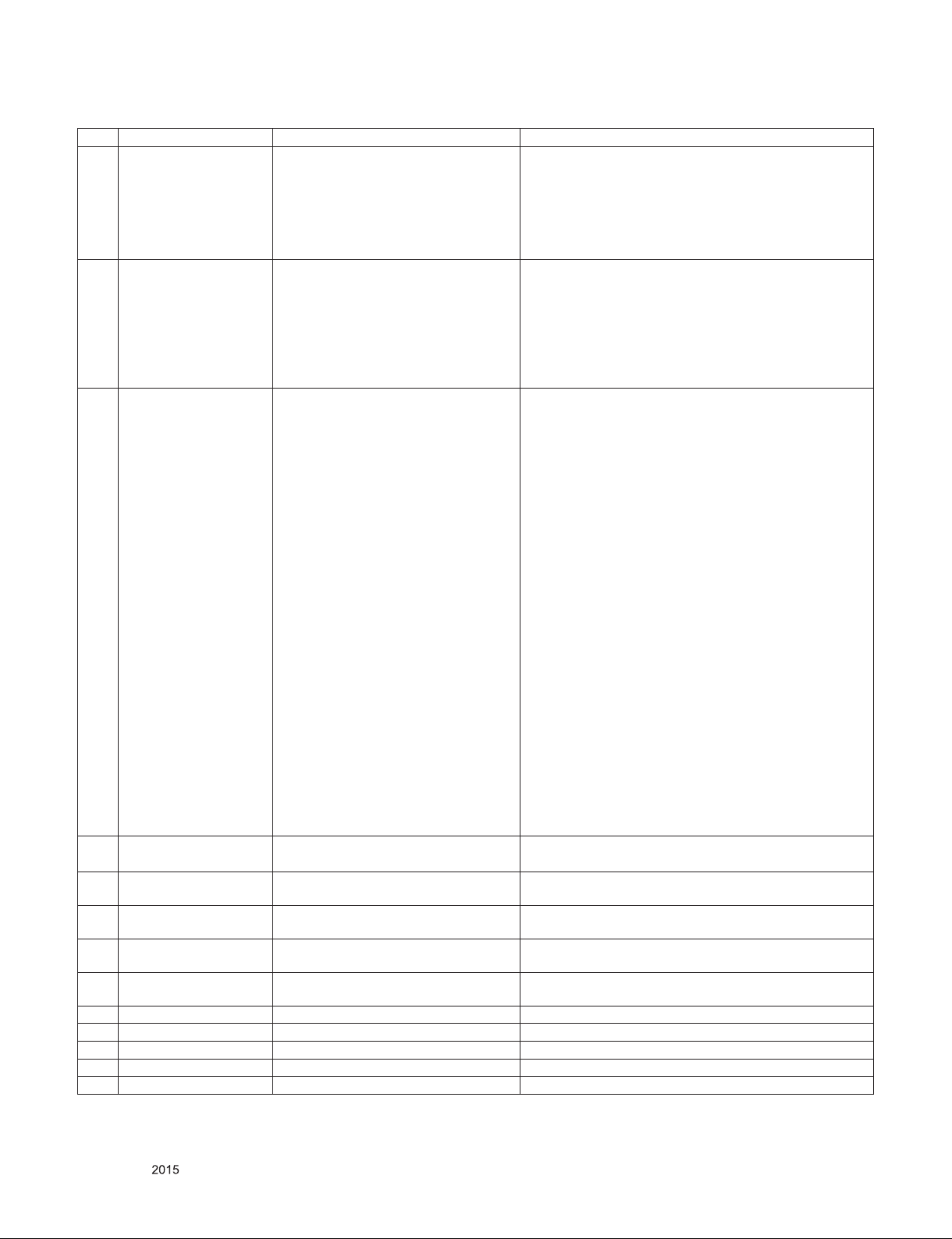
No. Item Specication Remarks
1) Digital TV
- DVB-T/T2
- DVB-C
2 Television system
3 Program coverage
4 Receiving system
- DVB-S/S2
2) Analogue TV
- PAL/SECAM B/G/I/D/K
- SECAM L/L’
1) Digital TV
- VHF, UHF
- C-Band, Ku-Band
2) Analogue TV
- VHF : E2 to E12
- UHF : E21 to E69
- CATV : S1 to S20
- HYPER : S21 to S47
Analog : Upper Heterodyne
Digital : COFDM, QAM
► DVB-T
- Guard Interval(Bitrate_Mbit/s)
1/4, 1/8, 1/16, 1/32
- Modulation : Code Rate
QPSK : 1/2, 2/3, 3/4, 5/6, 7/8
16-QAM : 1/2, 2/3, 3/4, 5/6, 7/8
64-QAM : 1/2, 2/3, 3/4, 5/6, 7/8
► DVB-T2 (Model : *L*V*-Z* (T2 only Model))
- Guard Interval(Bitrate_Mbit/s)
1/4, 1/8, 1/16, 1/32, 1/128, 19/128, 19/256,
- Modulation : Code Rate
QPSK : 1/2, 2/5, 2/3, 3/4, 5/6
16-QAM : 1/2, 2/5, 2/3, 3/4, 5/6
64-QAM : 1/2, 2/5, 2/3, 3/4, 5/6
256-QAM : 1/2, 2/5, 2/3, 3/4, 5/6
► DVB-C
- Symbolrate : 4.0Msymbols/s to 7.2Msymbols/s
- Modulation : 16QAM, 64-QAM, 128-QAM and 256-QAM
► DVB-S/S2
- symbolrate
DVB-S2 (8PSK / QPSK) : 2 ~ 45 Msymbol/s
DVB-S (QPSK) : 2 ~ 45 Msymbol/s
- viterbi
DVB-S mode : 1/2, 2/3, 3/4, 5/6, 7/8
DVB-S2 mode : 1/2, 2/3, 3/4, 3/5, 4/5, 5/6, 8/9, 9/10
Scart (1EA)
5
* Non CIS model
6 Video Input RCA (1EA) PAL, SECAM, NTSC4.43
7 Head phone out
8 Component Input (1EA)
9 HDMI Input (2EA)
10 Audio Input (3EA) DVI Audio, Component, AV1 L/R Input.
11 SDPIF out (1EA) SPDIF out
12 USB (2EA) EMF, DivX HD, For SVC (download) JPEG, MP3, DivX HD
13 Ethernet Connect (1EA) Ethernet Connect
14 PCMCIA Card slot (1EA) PCMCIA slot
PAL, SECAM
Antenna, AV1, AV2, Component, HDMI1,
HDMI2, USB1, USB2
Y/Cb/Cr
Y/Pb/Pr
HDMI1-DTV
HDMI2-DTV
Scart Jack is Full scart and support ATV/DTV-OUT
(not support DTV Auto AV)
4 System : PAL, SECAM, NTSC4.43, PAL60
Hybrid Type
Hybrid Type
HDMI1: PC support(HDMI version 1.3)
Support HDCP
Only for training and service purposes
- 7 -
LGE Internal Use OnlyCopyright © LG Electronics. Inc. All rights reserved.
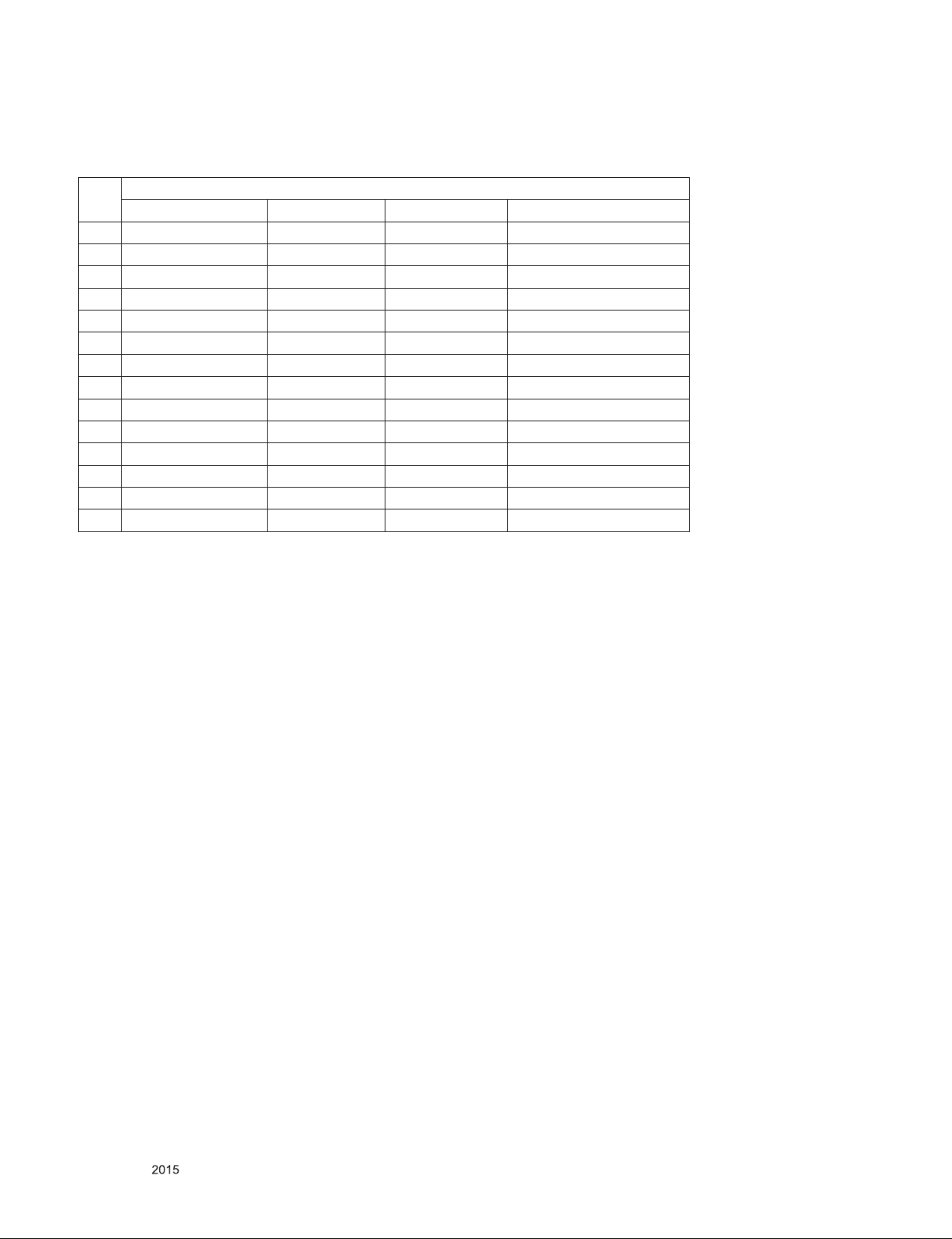
5. External Input Support Format
5.1. Component Video Input (Y, Pb, Pr)
No.
1. 720×480 15.73 60.00 SDTV, DVD 480i
2. 720×480 15.63 59.94 SDTV, DVD 480i
3. 720×480 31.47 59.94 480p
4. 720×480 31.50 60.00 480p
5. 720×576 15.625 50.00 SDTV, DVD 625 Line
6. 720×576 31.25 50.00 HDTV 576p
7. 1280×720 45.00 50.00 HDTV 720p
8. 1280×720 44.96 59.94 HDTV 720p
9. 1280×720 45.00 60.00 HDTV 720p
10. 1920×1080 31.25 50.00 HDTV 1080i
11. 1920×1080 33.75 60.00 HDTV 1080i
12. 1920×1080 33.72 59.94 HDTV 1080i
13. 1920×1080 56.250 50 HDTV 1080p
14. 1920×1080 67.5 60 HDTV 1080p
Resolution H-freq(kHz) V-freq(Hz) Pixel clock
Specication
Only for training and service purposes
- 8 -
LGE Internal Use OnlyCopyright © LG Electronics. Inc. All rights reserved.
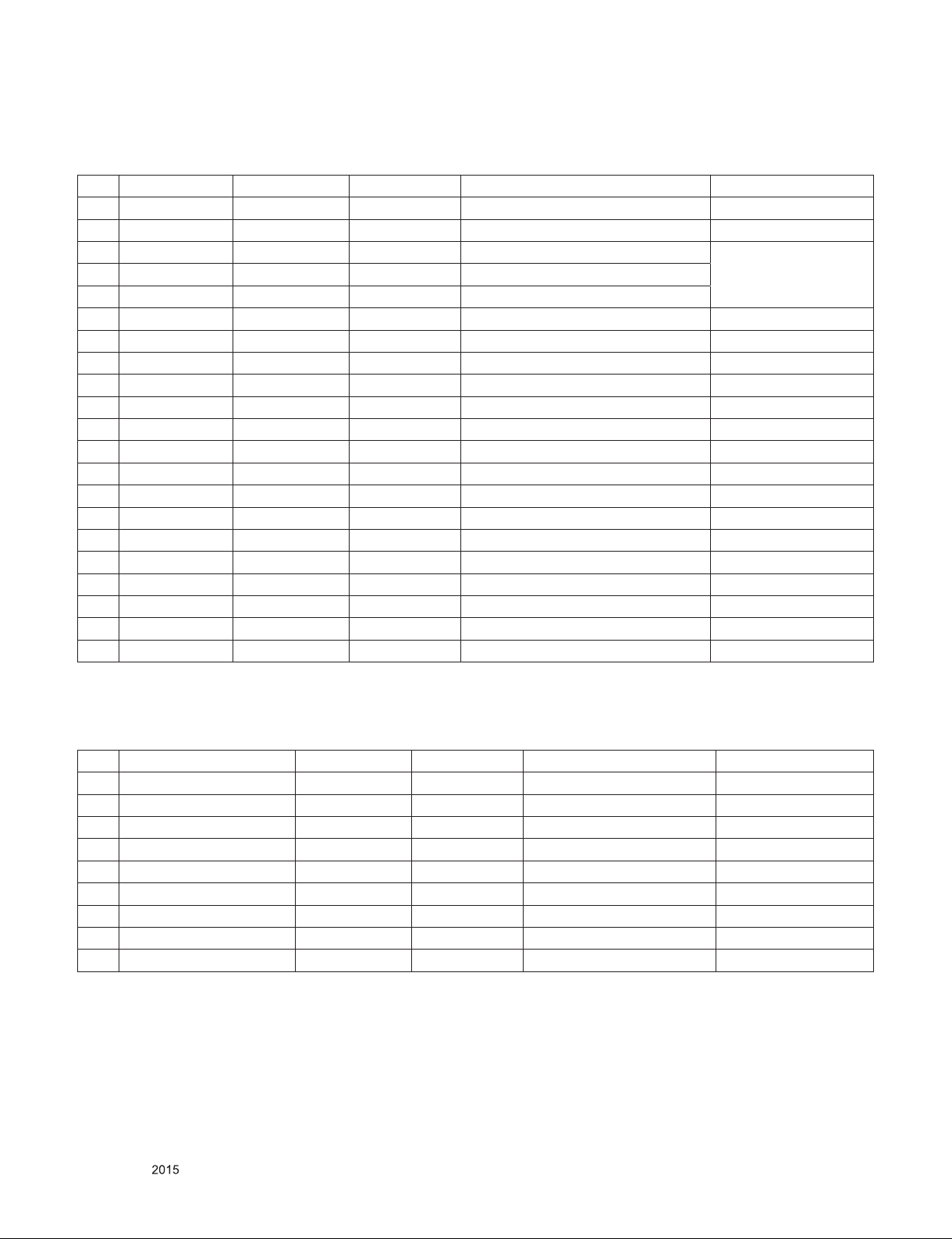
5.2. HDMI Input
(1) DTV mode
No. Resolution H-freq(kHz) V-freq.(Hz) Proposed Remarks
1. 640*480 31.469 59.94 SDTV 480P
2. 648*480 31.5 60.00 SDTV 480P
3. 720*480 15.73 59.97 SDTV, DVD 480I(525I)
Spec. out but display4. 720*480 15.75 60 SDTV, DVD 480I(525I)
5. 720*576 15.625 50 SDTV, DVD 576I(625I) 50Hz
6. 720*480 31.47 59.94 SDTV 480P
7. 720*480 31.5 60 SDTV 480P
8. 720*576 31.25 50 SDTV 576P
9. 1280*720 44.96 59.94 HDTV 720P
10. 1280*720 45 60 HDTV 720P
11. 1280*720 37.5 50 HDTV 720P
12. 1920*1080 28.125 50 HDTV 1080I
13. 1920*1080 33.72 59.94 HDTV 1080I
14. 1920*1080 33.75 60.00 HDTV 1080I
15. 1920*1080 26.97 23.976 HDTV 1080P
16. 1920*1080 27.00 24.000 HDTV 1080P
17. 1920*1080 33.71 29.97 HDTV 1080P
18. 1920*1080 33.75 30.00 HDTV 1080P
19. 1920*1080 56.25 50.00 HDTV 1080P
20. 1920*1080 67.432 59.94 HDTV 1080P
21. 1920*1080 67.5 60.00 HDTV 1080P
(2) PC mode
No. Resolution H-freq(kHz) V-freq.(Hz) Proposed Remarks
1 640 x 350 @70Hz 31.468 70.09 EGA
2 720 x 400 @70Hz 31.469 70.08 DOS
3 640 x 480 @60Hz 31.469 59.94 VESA(VGA)
4 800 x 600 @60Hz 37.879 60.31 VESA(SVGA)
5 1024 x 768 @60Hz 48.363 60.00 VESA(XGA)
6 1152 x 864 @60Hz 54.348 60.053 VESA
7 1280 x 1024 @60Hz 63.981 60.020 VESA(SXGA) FHD only
8 1360 x 768 @60Hz 47.712 60.015 VESA(WXGA)
9 1920 x 1080 @60Hz 67.5 60.00 WUXGA(CEA 861D) FHD only
Only for training and service purposes
- 9 -
LGE Internal Use OnlyCopyright © LG Electronics. Inc. All rights reserved.
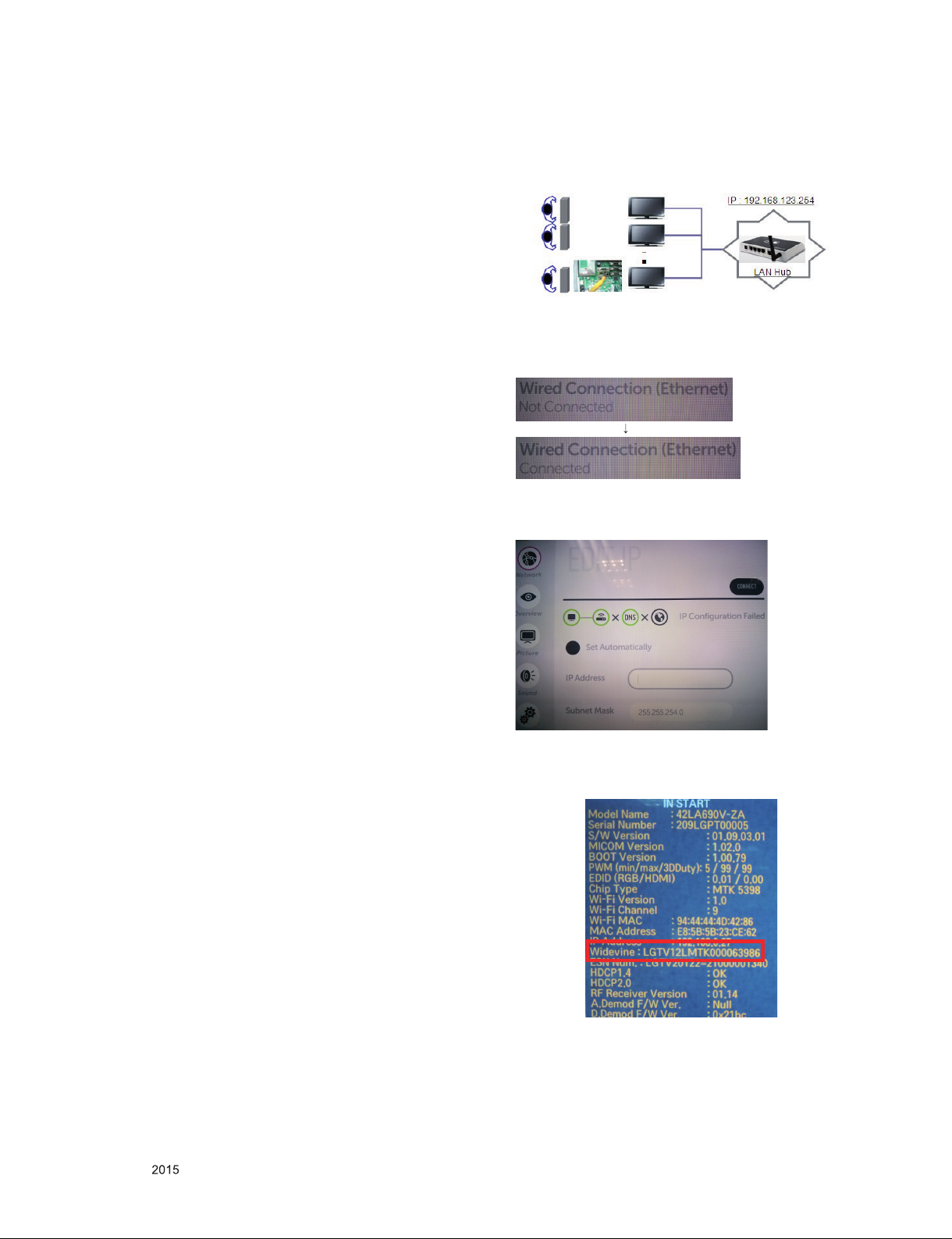
ADJUSTMENT INSTRUCTION
1. Application Range
This specification sheet is applied to all of the LED TV with
LD50H chassis.
2. Designation
(1) Because this is not a hot chassis, it is not necessary to
use an isolation transformer. However, the use of isolation
transformer will help protect test instrument.
(2) Adjustment must be done in the correct order.
(3) The adjustment must be performed in the circumstance of
25 °C ± 5 °C of temperature and 65 % ± 10 % of relative
humidity if there is no specific designation.
(4) The input voltage of the receiver must keep AC 100-240
V~, 50/60 Hz.
(5) The receiver must be operated for about 5 minutes prior to
the adjustment when module is in the circumstance of over
15.
In case of keeping module is in the circumstance of 0 °C, it
should be placed in the circumstance of above 15 °C for 2
hours.
In case of keeping module is in the circumstance of below
-20 °C, it should be placed in the circumstance of above 15
°C for 3 hours.
[Caution]
When still image is displayed for a period of 20 minutes or
longer (Especially where W/B scale is strong. Digital pattern
13ch and/or Cross hatch pattern 09ch), there can some
afterimage in the black level area.
3.2. LAN Inspection
3.2.1. Equipment & Condition
▪ Each other connection to LAN Port of IP Hub and Jig
3.2.2. LAN inspection solution
▪ LAN Port connection with PCB
▪ Setting automatic IP
▪ If you want manual connection, enter Network connection at
MENU Mode of TV. Press Start connection key, then
Network will be connected.
3. Automatic Adjustment
3.1. MAC address D/L, CI+ key D/L, Widevine
key D/L, ESN D/L, HDCP14/20 D/L
Connect: USB port
Communication Prot connection
▪ Com 1,2,3,4 and 115200(Baudrate)
Mode check: Online Only
▪ Check the test process: DETECT → MAC → ESN →
Widevine → CI → HDCP14 → HDCP20
▪ Play: Press Enter key
▪ Result: Ready, Test, OK or NG
▪ Printer Out (MAC Address Label)
3.2.3. WIDEVINE key Inspection
- Confirm key input data at the "IN START" MENU Mode.
Only for training and service purposes
- 10 -
LGE Internal Use OnlyCopyright © LG Electronics. Inc. All rights reserved.
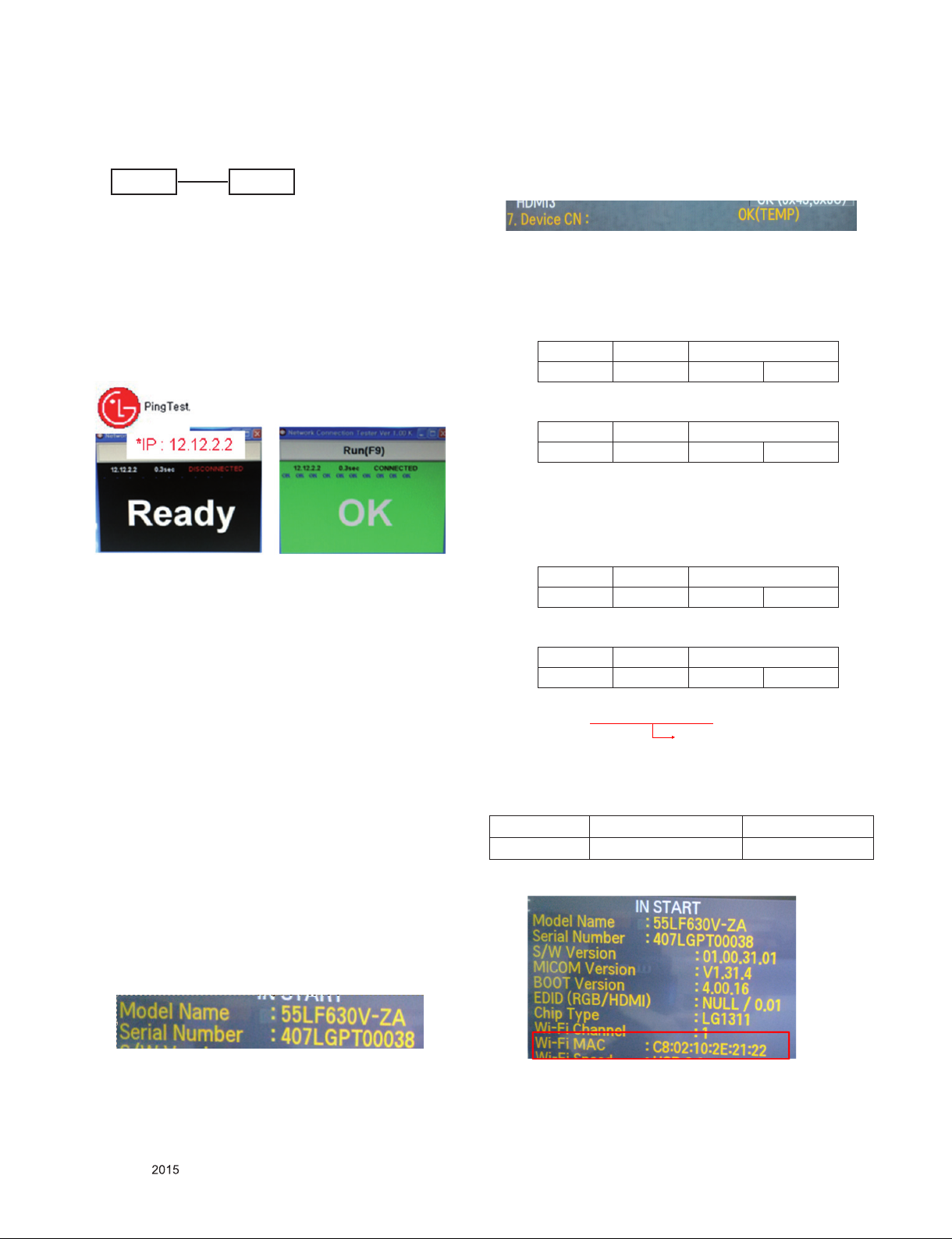
3.3. LAN PORT INSPECTION(PING TEST)
Connect SET → LAN port == PC → LAN Port
SET PC
3.3.1. Equipment setting
(1) Play the LAN Port Test PROGRAM.
(2) Input IP set up for an inspection to Test Program.
*IP Number : 12.12.2.2
3.3.2. LAN PORT inspection(PING TEST)
(1) Play the LAN Port Test Program.
(2) Connect each other LAN Port Jack.
(3) Play Test (F9) button and confirm OK Message.
(4) Remove LAN cable.
3.4. Model name & Serial number Download
3.4.1. Model name & Serial number D/L
▪ Press "P-ONLY" key of service remote control.
(Baud rate : 115200 bps)
▪ Connect RS-232C Signal to USB Cable to USB.
▪ Write Serial number by use USB port.
▪ Must check the serial number at Instart menu.
3.4.2. Method & notice
(1) Serial number D/L is using of scan equipment.
(2) Setting of scan equipment operated by Manufacturing
Technology Group.
(3) Serial number D/L must be conformed when it is produced
in production line, because serial number D/L is mandatory
by D-book 4.0.
* Manual Download (Model Name and Serial Number)
If the TV set is downloaded by OTA or service man, sometimes
model name or serial number is initialized.(Not always)
It is impossible to download by bar code scan, so It need
Manual download.
1) Press the "Instart" key of Adjustment remote control.
2) Go to the menu "7.Model Number D/L" like below photo.
3) Input the Factory model name(ex 55LF630V-ZA) or Serial
number like photo.
3.5. CI+ Key checking method
- Check the Section 3.1
Check whether the key was downloaded or not at ‘In Start’
menu. (Refer to below).
=> Check the Download to CI+ Key value in LGset.
3.5.1. Check the method of CI+ Key value
(1) Check the method on Instart menu
(2) Check the method of RS232C Command
1) Into the main ass’y mode(RS232: aa 00 00)
CMD 1 CMD 2 Data 0
A A 0 0
2) Check the key download for transmitted command
(RS232: ci 00 10)
CMD 1 CMD 2 Data 0
C I 1 0
3) Result value
- Normally status for download : OKx
- Abnormally status for download : NGx
3.5.2. Check the method of CI+ key value(RS232)
1) Into the main ass’y mode(RS232: aa 00 00)
CMD 1 CMD 2 Data 0
A A 0 0
2) Check the mothed of CI+ key by command
(RS232: ci 00 20)
CMD 1 CMD 2 Data 0
C I 2 0
3) Result value
i 01 OK 1d1852d21c1ed5dcx
CI+ Key Value
3.6. WIFI MAC ADDRESS CHECK
(1) Using RS232 Command
H-freq(kHz) V-freq.(Hz)
Transmission [A][I][][Set ID][][20][Cr] [O][K][X] or [NG]
(2) Check the menu on in-start
4) Check the model name Instart menu. → Factory name
displayed. (ex 55LF630V-ZA)
5) Check the Diagnostics.(DTV country only) → Buyer
model displayed. (ex 55LF630V-ZA)
Only for training and service purposes
- 11 -
LGE Internal Use OnlyCopyright © LG Electronics. Inc. All rights reserved.
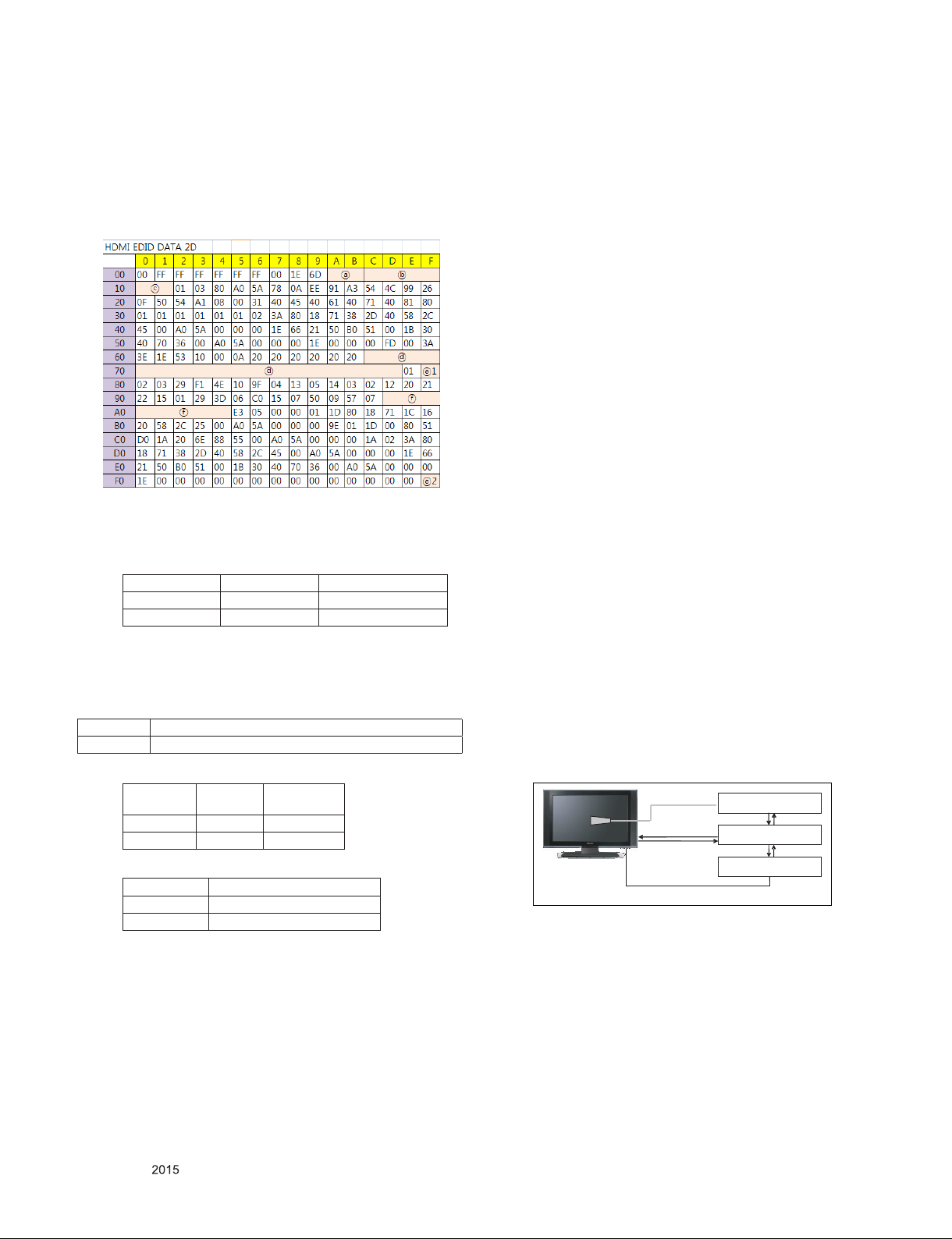
4. Manual Adjustment
* ADC adjustment is not needed because of OTP(Auto ADC
adjustment)
4.1. EDID DATA
4.1.1. 2D FHD EDID
▪ Reference
- HDMI1 ~ HDMI2
- In the data of EDID, bellows may be different by S/W or
Input mode.
ⓐ Product ID
HEX EDID Table DDC Function
0001 0100 Analog
0001 0100 Digital
ⓑ Serial No: Controlled on production line.
ⓒ Month, Year: Controlled on production line:
ex) Monthly : ‘01’ → ‘01’
Year : ‘2013’ → ‘17’
ⓓ Model Name(Hex): LGTV
Chassis MODEL NAME(HEX)
LD50H 00 00 00 FC 00 4C 47 20 54 56 0A 20 20 20 20 20 20 20
ⓔ Checksum(LG TV): Changeable by total EDID data.
ⓔ1
HDMI1 40 1B
HDMI2 40 0B
ⓕ Vendor Specific(HDMI)
INPUT MODEL NAME(HEX)
HDMI1 67 03 0C 00 10 00 80 1E
HDMI2 67 03 0C 00 20 00 80 1E
ⓔ2
8 bit
4.2. White Balance Adjustment
4.2.1. Overview
▪ W/B adj. Objective & How-it-works
(1) Objective: To reduce each Panel's W/B deviation
(2) How-it-works : When R/G/B gain in the OSD is at 192, it
means the panel is at its Full Dynamic Range. In order to
prevent saturation of Full Dynamic range and data, one
of R/G/B is fixed at 192, and the other two is lowered to
find the desired value.
(3) Adjustment condition : normal temperature
1) Surrounding Temperature : 25 °C ± 5 °C
2) Warm-up time: About 5 Min
3) Surrounding Humidity : 20 % ~ 80 %
4) Before White balance adjustment, Keep power on
status, don’t power off
4.2.2. Adj. condition and cautionary items
(1) Lighting condition in surrounding area surrounding lighting
should be lower 10 lux., Try to isolate adj. area into dark
surrounding
(2) Probe location: Color Analyzer (CA-210) probe should be
within 10 cm and perpendicular of the module surface
(80°~ 100°)
(3) Aging time
1) After Aging Start, Keep the Power ON status during 5
Minutes.
2) In case of LCD, Back-light on should be checked using
no signal or Full-white pattern.
4.2.3. Equipment
(1) Color Analyzer: CA-210 (NCG: CH 9 / WCG: CH12 / LED:
CH14)
(2) Adjustment Computer (During auto adj., RS-232C protocol
is needed)
(3) Adjustment Remote control
(4) Video Signal Generator MSPG-925F 720p/204-Gray
(Model: 217, Pattern: 49)
▪ Color Analyzer Matrix should be calibrated using CS-1000.
4.2.4. Equipment connection MAP
Color Analyzer
Probe
USB to RS-232C
Signal Source
* If TV internal pattern is used, not needed
* Pattern Generator
RS-232C
Computer
RS-232C
Only for training and service purposes
- 12 -
LGE Internal Use OnlyCopyright © LG Electronics. Inc. All rights reserved.
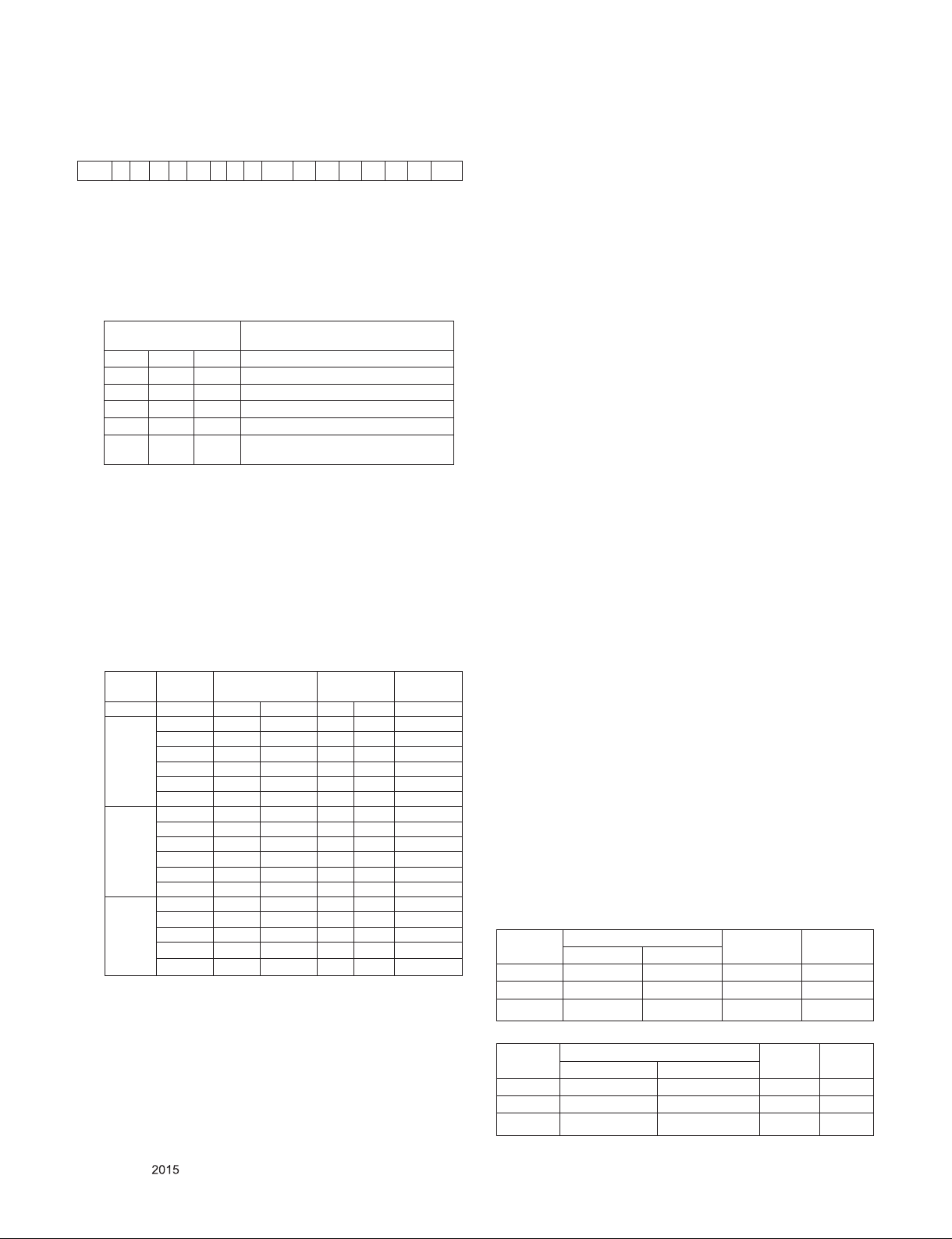
4.2.5. Adj. Command (Protocol)
<Command Format>
START 6E A 50 A LEN A 03 A CMD A 00 A VAL A CS STOP
- LEN: Number of Data Byte to be sent
- CMD: Command
- VAL: FOS Data value
- CS: Checksum of sent data
- A: Acknowledge
Ex) [Send: JA_00_DD] / [Ack: A_00_okDDX]
▪ RS-232C Command used during auto-adjustment.
RS-232C COMMAND
[CMD ID DATA]
wb 00 00 Begin White Balance adjustment
wb 00 10 Gain adjustment(internal white pattern)
wb 00 1f Gain adjustment completed
wb 00 20 Offset adjustment(internal white pattern)
wb 00 2f Offset adjustment completed
wb 00 ff
End White Balance adjustment
(internal pattern disappears )
Ex) wb 00 00 → Begin white balance auto-adj.
wb 00 10 → Gain adj.
ja 00 ff → Adj. data
jb 00 c0
...
...
wb 00 1f → Gain adj. completed
*(wb 00 20(Start), wb 00 2f(end)) → Off-set adj.
wb 00 ff → End white balance auto-adj.
▪ Adj. Map
Applied Model : LD50H Chassis ALL MODELS
Command
(lower caseASCII)
CMD1 CMD2 MIN MAX
Cool
Medium
Warm
Adj. item
R Gain j g 00 C0
G Gain j h 00 C0
B Gain j i 00 C0
R Cut
G Cut
B Cut
R Gain j a 00 C0
G Gain j b 00 C0
B Gain j c 00 C0
R Cut
G Cut
B Cut
R Gain j d 00 C0
G Gain j e 00 C0
B Gain j f 00 C0
R Cut
G Cut
Explanation
Data Range
(Hex.)
Default
(Decimal)
4.2.6. Adjustment method
(1) Auto adjustment method
1) Set TV in adj. mode using P-Only key(or POWER ON key).
2) Place optical probe on the center of the display.
- It need to check probe condition of zero calibration
before adjustment.
3) Connect RS-232C Cable.
4) Select mode in ADJ Program and begin a adjustment
5) When WB adjustment is completed with OK message,
check adjustment status of pre-set mode(Cool, Medium,
Warm)
6) Remove probe and RS-232C cable.
▪ W/B Adj. must begin as start command “wb 00 00” , and
finish as end command “wb 00 ff”, and Adj. offset if need.
(2) Manual adjustment method
1) Set TV in Adj. mode using POWER ON.
2) Zero Calibrate the probe of Color Analyzer, then place it
on the center of LCD module within 10 cm of the surface.
3) Press ADJ key → EZ adjust using adj. R/C → 11. WhiteBalance then press the cursor to the right(key ►).
(When right key(►) is pressed 206 Gray internal pattern
will be displayed)
4) Adjust Cool modes
① Fix the one of R/G/B gain to 192 (default data) and
decrease the others.(If G gain is adjusted over 172
and R and B gain less than 192 , Adjust is O.K.)
② If G gain is less than 172,
Increase G gain by up to 172, and then increase R
gain and G gain same amount of increasing G gain.
③ If R gain or B gain is over 255,
Readjust G gain less than 172, Conform to R gain is
255 or B gain is 255
5) Adjust two modes (Medium/Warm) Fix the one of R/G/B
gain to 192 (default data) and decrease the others.
6) Adj. is completed, Exit adjust mode using “EXIT” key on
Remote control.
■ Adj. condition and cautionary items
1) Lighting condition in surrounding area
Surrounding lighting should be lower 10 lux. Try to
isolate adj. area into dark surrounding.
2) Probe location
Color Analyzer(CA-210) probe should be within 10 cm
and perpendicular of the module surface(80° ~ 100°)
4.2.7. Reference (White balance Adj. coordinate and
color temperature)
▪ Luminance : 204 Gray
▪ Standard color coordinate and temperature using CS-1000
(over 26 inch)
Mode
Cool 0.271 0.270 13000 K 0.0000
Medium 0.286 0.289 9300 K 0.0000
Warm 0.313 0.329 6500 K 0.0000
▪ Standard color coordinate and temperature using CA-210(CH 14)
Mode
Cool 0.271 ± 0.002 0.270 ± 0.002 13000 K 0.0000
Medium 0.286 ± 0.002 0.289 ± 0.002 9300 K 0.0000
Warm 0.313 ± 0.002 0.329 ± 0.002 6500K 0.0000
Coordinate
x y
Coordinate
x y
Temp ∆uv
Temp ∆uv
Only for training and service purposes
- 13 -
LGE Internal Use OnlyCopyright © LG Electronics. Inc. All rights reserved.
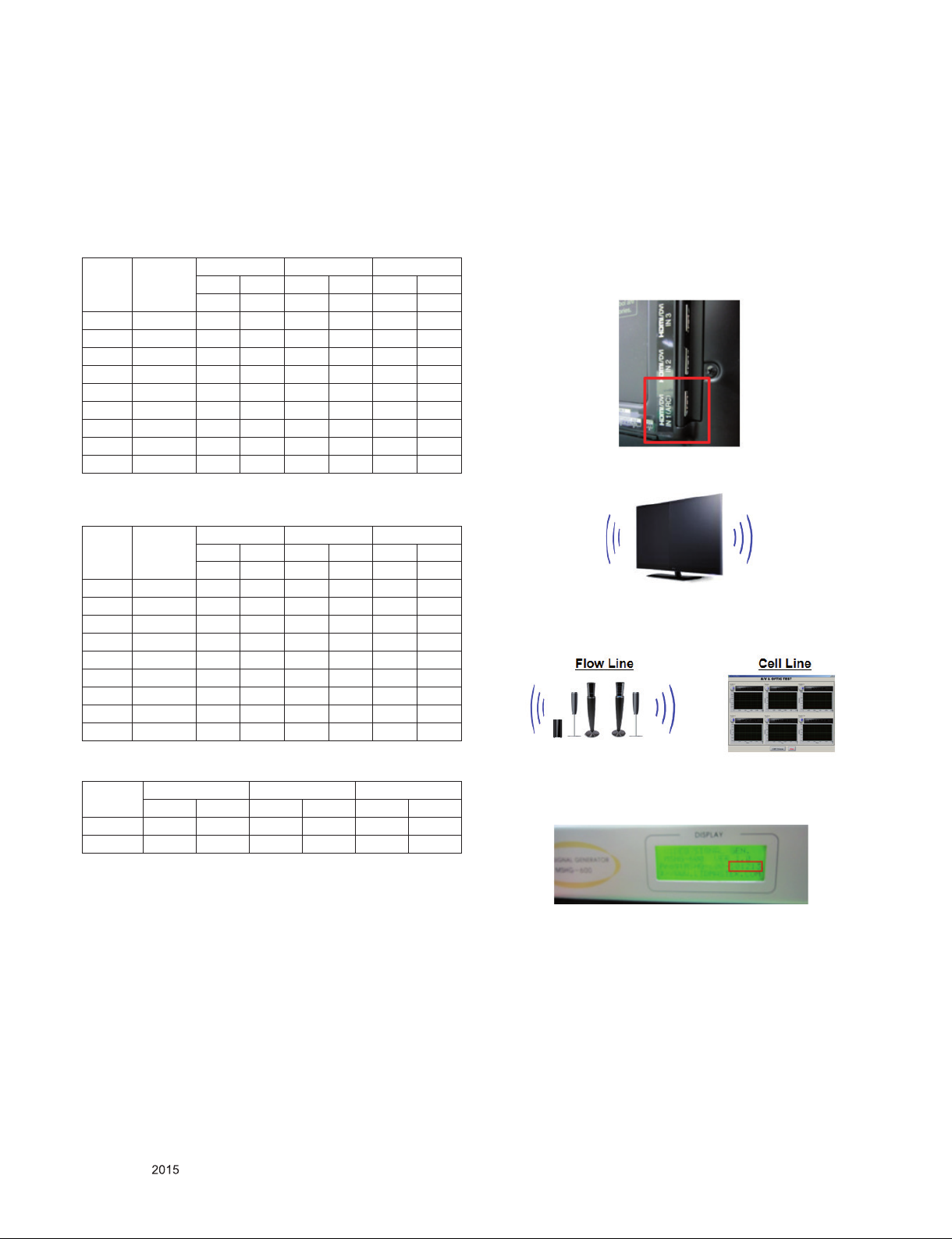
4.2.8. LED White balance table
- EDGE LED module change color coordinate because of
aging time.
- Apply under the color coordinate table, for compensated
aging time.
Only march to December & Global
Model: (normal line)LGD
NC4.0
Aging
time
(Min)
1 0-2 282 289 297 308 324 348
2 3-5 281 287 296 306 323 346
3 6-9 279 284 294 303 321 333
4 10-19 277 280 292 299 319 339
5 20-35 275 277 290 296 317 336
6 36-49 274 274 289 293 316 333
7 50-79 273 272 288 291 315 331
8 80-119 272 271 287 290 314 330
9 Over 120 271 270 286 289 313 329
Only January to Febuary & Global
Model: (normal line)LGD
NC4.0
Aging
time
(Min)
1 0-5 286 295 301 314 328 354
2 6-10 284 290 299 309 326 349
3 11-20 282 287 297 306 324 346
4 21-30 279 283 294 302 321 342
5 31-40 276 278 291 297 318 337
6 41-50 274 275 289 294 316 334
7 51-80 273 272 288 291 315 331
8 81-119 272 271 287 290 314 330
9 Over 120 271 270 286 289 313 329
Cool Medium Warm
x y x y x y
271 270 286 289 313 329
Cool Medium Warm
x y x y x y
271 270 286 289 313 329
4.3. Function Inspect
4.3.1. HDMI ARC Function Inspection
(1) Test equipment
- Optic Receiver Speaker
- MSHG-600 (SW: 1220 ↑)
- HDMI Cable (for 1.4 version)
(2) Test method
1) Insert the HDMI Cable to the HDMI ARC port from the
master equipment (HDMI 1)
2) Check the sound from the TV Set
3) Check the Sound from the Speaker or using AV & Optic
TEST program. (It’s connected to MSHG-600)
O/S Module (AUO, INX, Sharp, CSOT, BOE) (Cool : 13000 K)
NC4.0
spec 271 270 286 289 313 329
target 278 280 293 299 320 339
Only for training and service purposes
Cool Medium Warm
x y x y x y
- 14 -
* Remark: Inspect in Power Only Mode and check SW version
in a master equipment
LGE Internal Use OnlyCopyright © LG Electronics. Inc. All rights reserved.

4.3.2. EYE-Q Green Function Inspection
Step 1) Turn on the TV.
Step 2) Press 'EYE' key on the adjustment remote-control.
Step 3) Cover 'Eye Q sensor' on the front of set with your
hands, hold it for 6 seconds.
Step 4) Check "the Sensor Data" on the screen, make certain
that Data is below 10. If Data isn’t below 10 in 6
seconds, Eye Q sensor would be bad. You should
change Eye Q sensor.
Step 5) Uncover your hands from Eye Q sensor, hold it for 6
seconds.
Step 6) Check "Back Light(xxx)" on the screen, check data
increase . You should change Eye Q sensor.
4.4. LNB voltage and 22KHz tone check
(only for DVB-S/S2 model)
▪ Test method
(1) Set TV in Adj. mode using POWER ON.
(2) Connect cable between satellite ANT and test JIG.
(3) Press Yellow key(ETC+SWAP) in Adj Remote control to
make LNB on.
(4) Check LED light ‘ON’ at 18 V menu.
(5) Check LED light ‘ON’ at 22 KHz tone menu.
(6) Press Blue key(ETC+PIP INPUT) in Adj Remote control
to make LNB off.
(7) Check LED light ‘OFF’ at 18 V menu.
(8) Check LED light ‘OFF’ at 22 KHz tone menu.
▪ Test result
(1) After press LNB On key, ‘18 V LED’ and ‘22 KHz tone
LED’ should be ON.
(2) After press LNB OFF key, ‘18 V LED’ and ‘22 KHz tone
LED’ should be OFF.
5. Tool Option selection
▪ Method : Press "ADJ" key on the Adjustment remote control,
then select Tool option.
6. Ship-out mode check(In-stop)
After final inspection, press "IN-STOP" key of the Adjustment
remote control and check that the unit goes to Stand-by mode.
7. GND and Internal Pressure check
7.1. Method
(1) GND & Internal Pressure auto-check preparation
- Check that Power cord is fully inserted to the SET.
(If loose, re-insert)
(2) Perform GND & Internal Pressure auto-check
- Unit fully inserted Power cord, Antenna cable and A/V
arrive to the auto-check process.
- Connect D-terminal to AV JACK TESTER
- Auto CONTROLLER(GWS103-4) ON
- Perform GND TEST
- If NG, Buzzer will sound to inform the operator.
- If OK, changeover to I/P check automatically.
(Remove CORD, A/V form AV JACK BOX.)
- Perform I/P test
- If NG, Buzzer will sound to inform the operator.
- If OK, Good lamp will lit up and the stopper will allow the
pallet to move on to next process.
7.2. Checkpoint
▪ TEST voltage
(1) DQA Test
- GND: 1.5 KV / min at 100 mA
- SIGNAL: 3 KV / min at 100 mA
(2) Mass Production Line Test
- GND: AC 1.5 KV / sec, Cut off current not exceed 100 mA
▪ TEST time: DQA 1 min, Mass Production Line 1 sec
▪ TEST POINT
- GND TEST = POWER CORD GND & SIGNAL CABLE
METAL GND
- Internal Pressure TEST = POWER CORD GND & LIVE &
NEUTRAL
▪ LEAKAGE CURRENT: At 0.5 mArms
4.5. Option selection per country
4.5.1. Overview
- Option selection is only done for models in Non-EU
4.5.2. Method
(1) Press ADJ key on the Adj. R/C, then select Country Group
Meun.
(2) Select Country Group Code 04 or Country Group EU.
Only for training and service purposes
8. Audio
No. Item Min Ty p Max Unit Remark
- 15 -
Audio practical
max Output, L/R
1.
(Distortion = 10
% max Output)
Speaker (6 Ω
2.
Impedance)
Measurement condition:
(1) RF input: Mono, 1 KHz sine wave signal, 100 % Modulation
(2) CVBS, Component: 1 KHz sine wave signal 0.5 Vrms
4.5 5 6 W
5.5 6 Vrms
4.5 5 6 W
LGE Internal Use OnlyCopyright © LG Electronics. Inc. All rights reserved.
EQ Off
AVL Off
Clear Voice Off
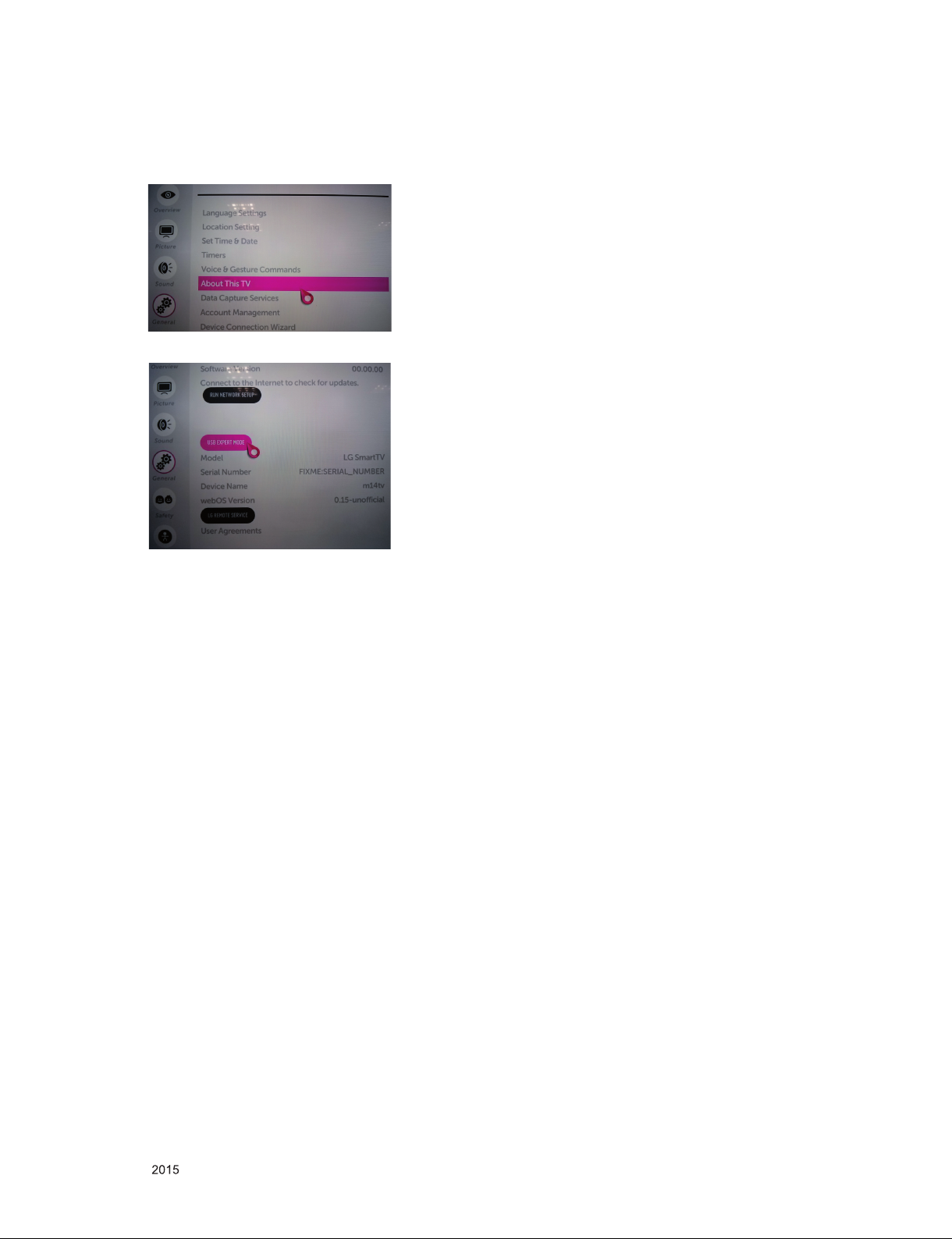
9. USB S/W Download(Service only)
(1) Put the USB Stick to the USB socket.
(2) Go to General menu then enter to About This TV.
(3) Enter the USB EXPERT MODE.
(4) Updating is starting.
(5) Updating completed, the TV will restart automatically
(6) If your TV is turned on, check your updated version and
Tool option. (explain the Tool option, next stage)
* If downloading version is more new than your TV have,
TV can lost all channel data. In this case, you have to
channel recover. if all channel data is cleared, you didn’t
have a DTV/ATV test on production line.
* After downloading, have to adjust Tool Option again.
(1) Push "IN-START" key in service remote control.
(2) Select "Tool Option 1" and push "OK" key.
(3) Punch in the number. (Each model has their number)
Only for training and service purposes
- 16 -
LGE Internal Use OnlyCopyright © LG Electronics. Inc. All rights reserved.
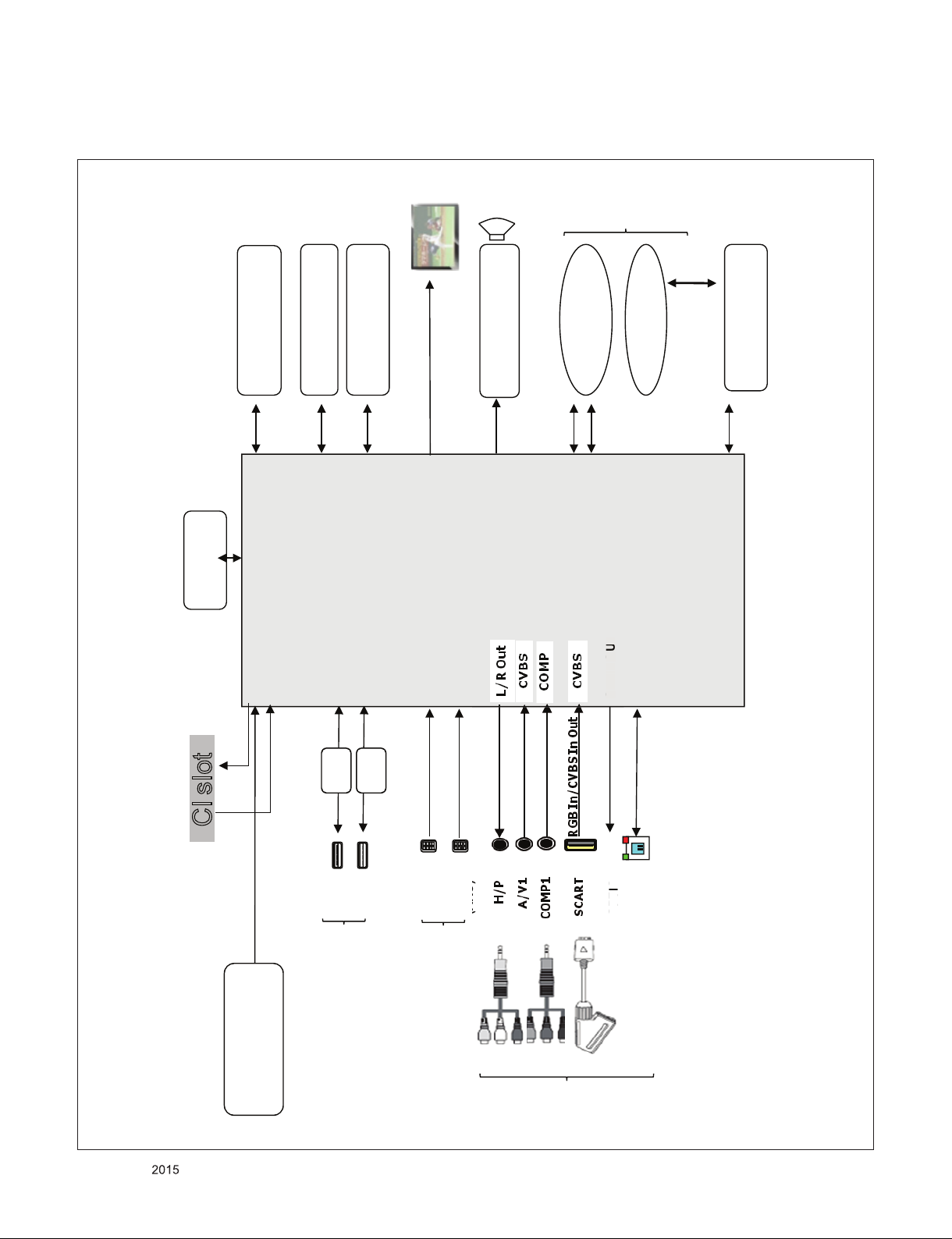
Y
A
1. MTK(A5LR)
BLOCK DIAGRAM
SUB
ASS
IR
KEY
I2C
Audio AMP
eMMC 5.0
USB
(4GB)
IC101
51P
LVDS
A5LR
HDMI
MUX
I2C_1
DDR3 1600 X 16
(512MB X 2EA)
SYSTEM EEPROM
(256Kb)
I2C 1
X_TAL
24MHz
Analog Demod
Digital Demod
P_TS
WIFI
USB_WIFI
IR / KEY
(R5F100GEAFB)
Sub Micom
I2C 3
I
ETHERNET
SPDIF OUT
P_TS
CI slot
IF (+/-)
Tuner : I2C_2
Tuner
Only for training and service purposes
OCP
1.5A
USB1
SID
OCP
USB2
1.5A
(ARC)
HDMI1
HDMI2
E
SIDE
Rear
REA
R
- 17 -
LAN
OPTIC
LGE Internal Use OnlyCopyright © LG Electronics. Inc. All rights reserved.
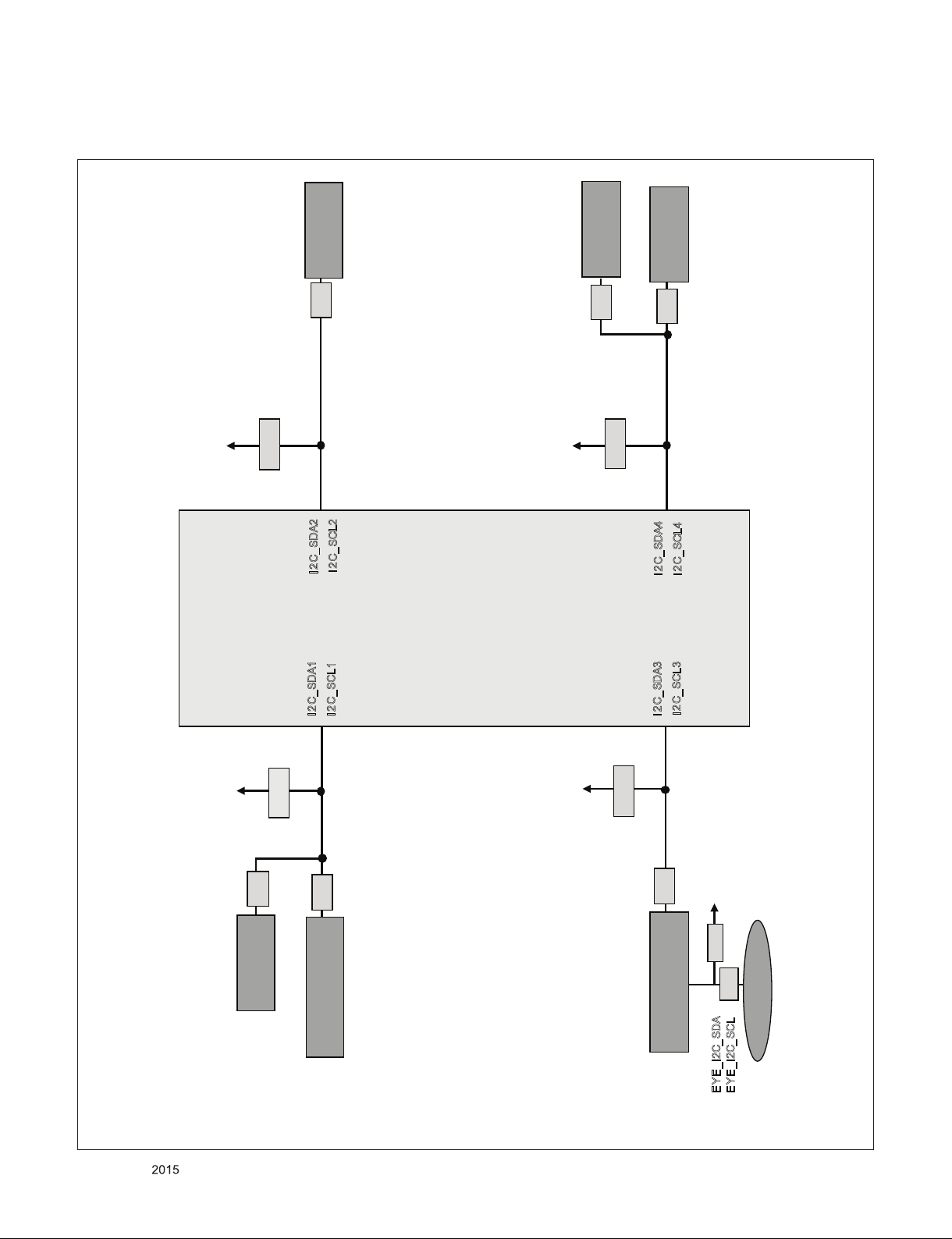
2. I2C
IC101
+3.3V_NORMAL
A5LR
IC6900
TUNER
0xC0
33Ω
3.3KΩ
+3.3V_NORMAL
2C_ SDA2
I2 C_SCL2
I
2C_ SDA1
I
I2 C_SCL1
LNB
0x10
33Ω
3.3KΩ
2C_ SDA4
I
I2 C_SDA3
0xCA
TUNER (Demod)
33Ω
I2 C_SCL4
I2 C_SCL3
+3.3V_NORMAL
33Ω
IC100
NVRAM
0xA0
Only for training and service purposes
3.3KΩ
100 Ω
IC5600
NTP7515(AMP)
+3.3V_NORMAL
3.3KΩ
0x52
33Ω
IC3000
R5F100GEAFB MICOM
+3.5V_ST
3.3KΩ
YE _I2C_SDA
E
100Ω
IR / KEY/EYE
EY E_I2C_SCL
0x54
- 18 -
LGE Internal Use OnlyCopyright © LG Electronics. Inc. All rights reserved.
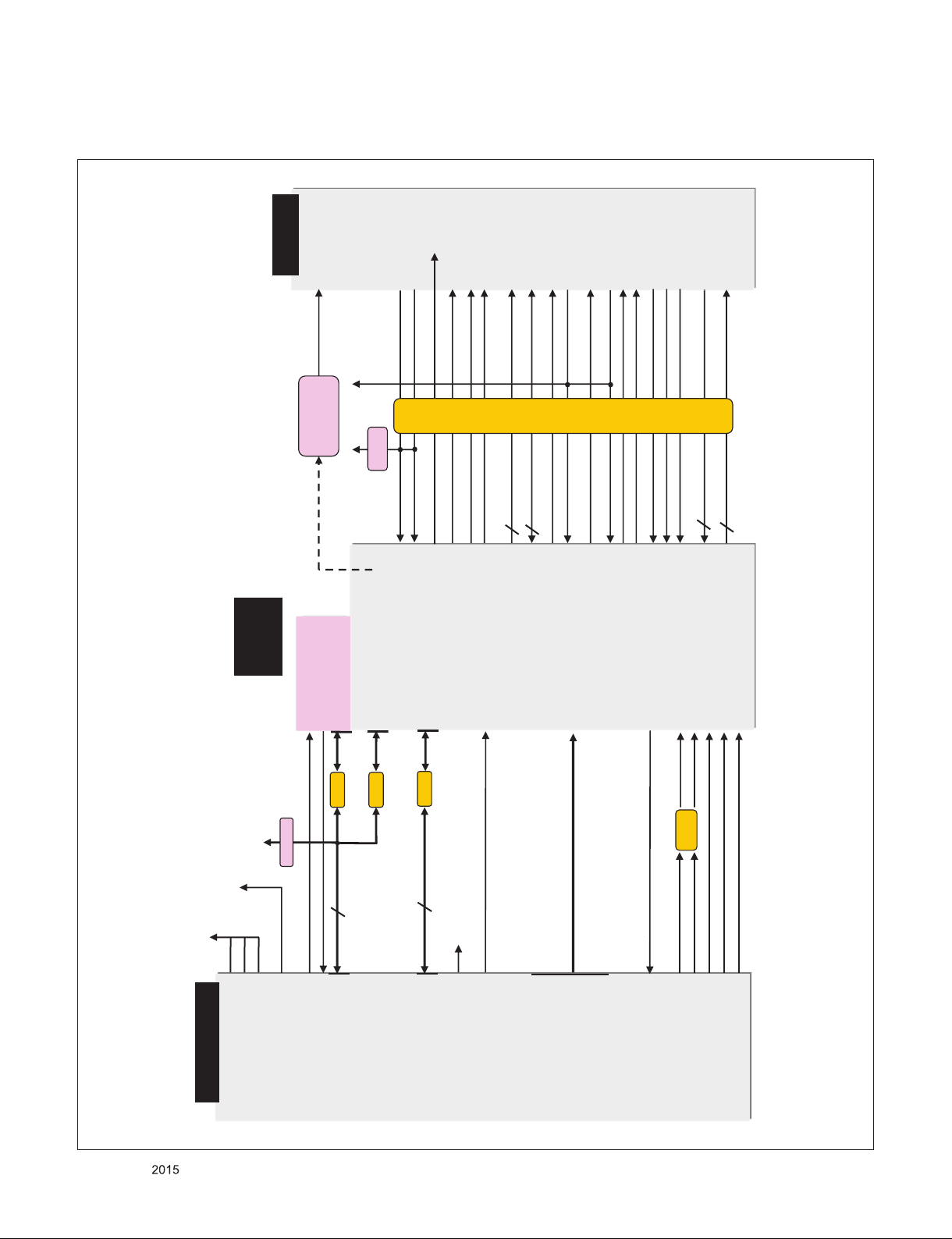
3. Tuner/CI
CI_MCLKI
CI_MIVAL
CI Slot
VCC
CI_MISTRT
/CI_IOWR#
/CI_IORD#
CI_ADDR[0-14]
CI_DATA[0-7]
CI_RESET
/CI_CD1#
/CI_CD2#
CI_CE1#
/CI_WAIT#
/CI_OE#
/CI_WE#
/CI_IREQ#
CI_MCLKO
CI_MOVAL
CI_MDI[0-7]
CI_MDO[0-7]
CI_MOSTRT
+5V_CI_ON
/CI_CD1#
/CI_CD2#
/CI_IOWR#
CI_RESET
/CI_WAIT# CI_WAIT#
/CI_OE# CI_OE#
/CI_WE# CI_WE#
/CI_IREQ#
CI_TS_VAL
CI_TS_CLK
CI_MDI[0-7]
CI_MDO[0-7]
CI_TS_SYNC
+5V_CI_ON
CI 5V
47 Ω
Power detect
10K Ω
+3.3V_NORMAL
CI_IOWR#
CI_IORD# /CI_IORD#
EB_DATA[0-7] CI_DATA[0-7]
EB_ADDR[0-14] CI_ADDR[0-14]
PCM_5V_CTL
MTK
LNB
A5LR
IC6900
DT1803
10 [TONECTRL]
2 [LNB]
7 [SCL]
CAM_CD1_N
D2-E4
D1-D7
C11[SPI_CLK]
B4[CI_MCLKI]
G1[SPI_CLK1]
M22[OPCTRL6]
8 [SDA]
G18[OPCTRL11]
F18[OPCTRL12]
33Ω
33 Ω
H5[CI_MIVAL]
E15[OSCL1]
D15[OSDA1]
33 Ω
C10[SPI_CLE]
D11[SPI_DATA]
D4[CI_MISTRT]
D12[CI_TSCLK]
F13 [DEMOD_TSCLK]
F11 [DEMOD_TSSYNC]
G13 [DEMOD_TSVAL]
CI_REG# /CI_REG#
B2[CI_RST]
D10[CI_INT] /CI_REG#
C9[PVR_TSDATA1]
F12 [DEMOD_TSDATA0]
J6 [GPIO42]
J7 [GPIO43]
G11 [GPIO44]
E12[CI_TSVAL]
B11[PVR_TSDATA0]
H11 [GPIO45]
H12 [GPIO46]
G12 [GPIO47]
E14 [RF_AGC]
TPI_SOP
TPI_VAL
TPI_CLK
F4[CI_TSSYNC]
E13 [DEMOD_RST]
TPI_DATA[0-7]
TPO_DATA[0-7]
D3-C4
E3-C6
TPO_DATA[0-7]
TPI_DATA[0-7]
E10[PVR_TSCLK]
E11[CI_TSDATA0]
F10[PVR_TSSYNC]
G28[CVBS1P]
D27 [ADCINP_DEMOD]
ADCN_P_DEMOD
ADCN_N_DEMOD
F15[IF_AGC]
D28 [ADCINN_DEMOD]
G26[CVBS0P]
+3.3V_NORMAL
+1.2V_Demod_Core
+3.3V_NORMAL
[+3.3V_TUNER] 11
[+3.3V_LNA_TU] 1
[3.3V_Demod_TU] 26
TDJM- G301D
Only for training and service purposes
FILTER
3.3KΩ
LNB_TX
LNB_OUT
I2C_SCL4
I2C_SDA4
I2C_SCL2
I2C_SDA2
FE_DEMOD1_TS_CLK
FE_DEMOD1_TS_SYNC
FE_DEMOD1_TS_VAL
FE_DEMOD1_TS_ERROR
/TU_RESET1
IF_P
IF_N
IF_AGC
TU_CVBS
TUNER_SIF
FE_DEMOD1_TS_DATA [0-7]
[IF_P] 6
[IF_N] 7
[LNB_TX] 29
[LNB_OUT] 31
[I2C_SCL4_TU] 27
[I2C_SDA4_TU] 30
[1.2V_D_Demod_Core] 28
[I2C_SCL2_TU] 4
[I2C_SDA2_TU] 5
[FE_DEMOD1_TS_VAL] 16
[FE_DEMOD1_TS_SYNC] 15
[FE_DEMOD1_1_TS_CLK] 14
[FE_DEMOD1_TS_ERROR_TU] 12
FE_DEMOD1_TS_DATA[0] 17
FE_DEMOD1_TS_DATA[1] 18
FE_DEMOD1_TS_DATA[2] 19
FE_DEMOD1_TS_DATA[3] 20
FE_DEMOD1_TS_DATA[4] 21
FE_DEMOD1_TS_DATA[5] 22
FE_DEMOD1_TS_DATA[6] 23
[/TU_RESET1_TU] 25
FE_DEMOD1_TS_DATA[7] 24
- 19 -
[TU_SIF_TU] 8
[IF_AGC_TU] 3
[TU_CVBS_TU] 9
LGE Internal Use OnlyCopyright © LG Electronics. Inc. All rights reserved.
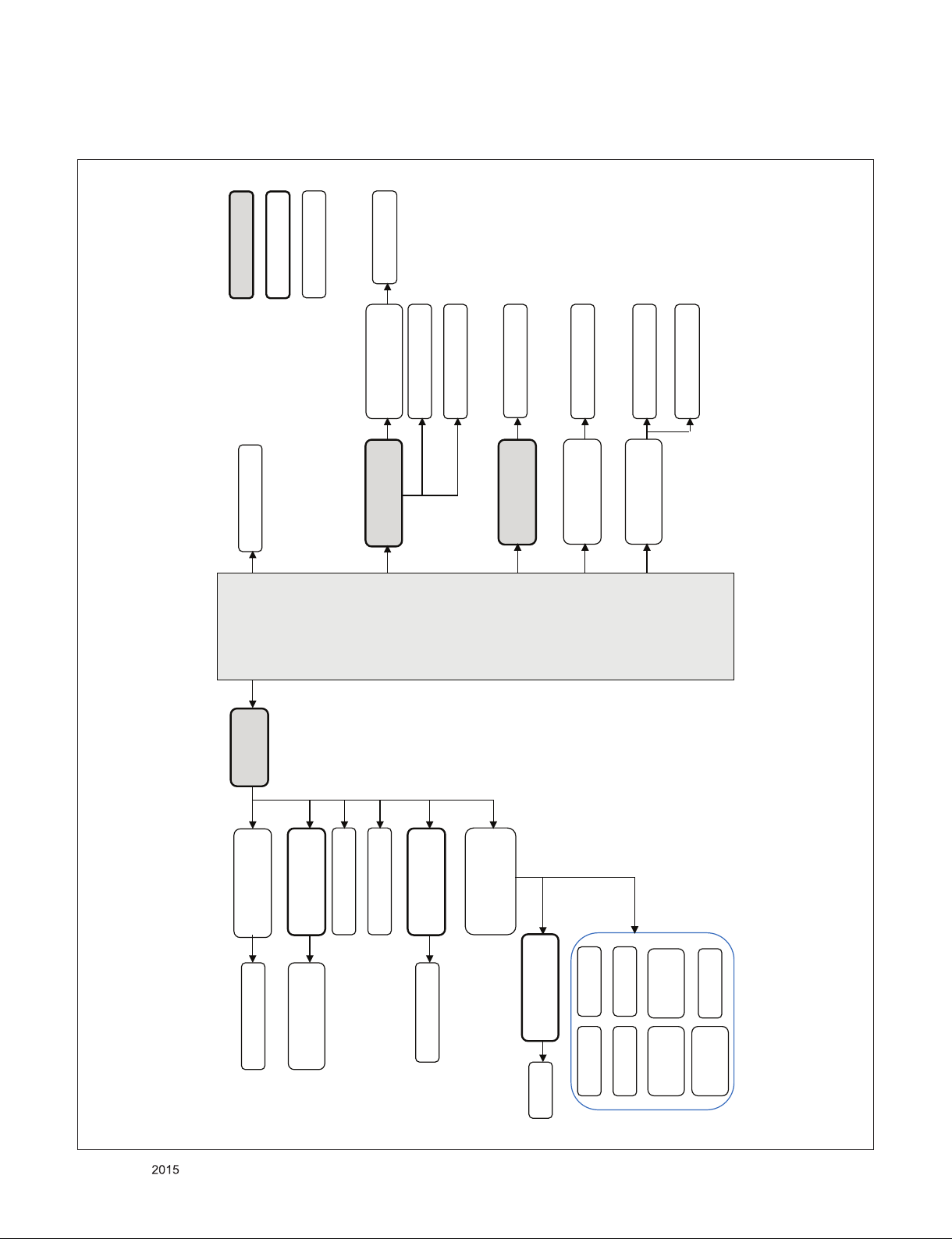
4. Power
5V
CI Slot
13V
LNB
(TR+FET)
LNB Switch circuit
0.45A
13V
Panel Vcc Switch
0.63A
Panel
SCART OPAMP
circuit (TR+FET)
USB1
(0.5A)
OCP_AP2151WG-7
0.5A1.56A
(4A)
TPS65282REGR
USB2
1.5A
1.5A
13.2V
1.2V
A5LR_Core
2.86A
(6A)
BD86106EFJ
0.3A
PSU
LDO
DC DCConverter
AMP
Other Device
(4A)
TPS56428
2.4A 0.72A1.8A
3.4V
(1.6A)
OCP_AP2191WG
0.6A
WIFI
Only for training and service purposes
1.2V
TJ2132
0.3A
TUNER
3.4V
(2A)
Micom
IR/KEY
D_Demod_Core
1.5V
TJ2132
0.5A
(2A)
DDR
3.4V_Nor mal
- 20 -
1A
(TR+FET)
Switch circuit
AZ1117EH_ADJ
1.8V
EmmC
A5LR
(1A)
EmmC
Tuner
Scart Out
NVRAM
Earphone
AMP
Buffer IC
AMP
JACK
OPTIC
LGE Internal Use OnlyCopyright © LG Electronics. Inc. All rights reserved.
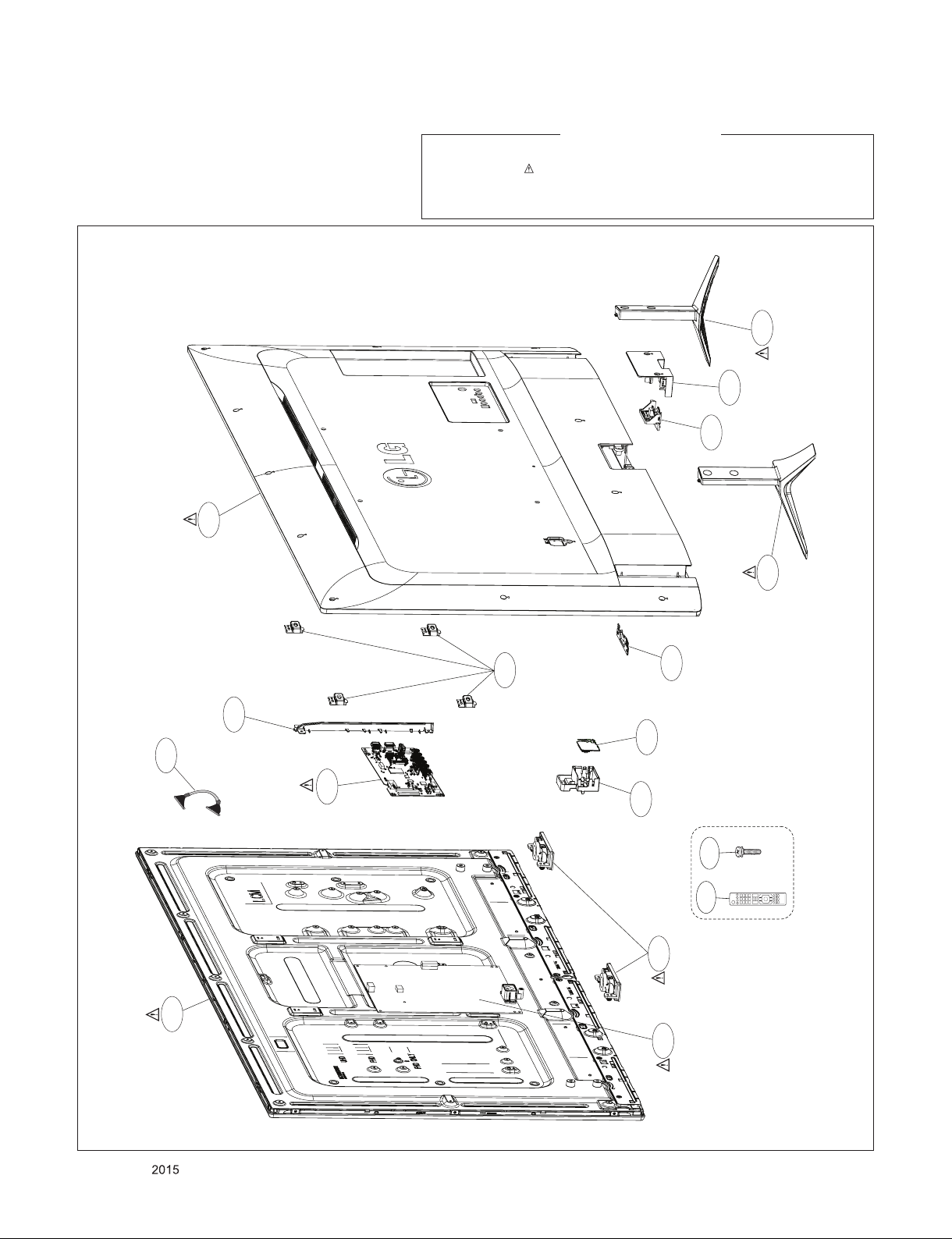
400
EXPLODED VIEW
IMPORTANT SAFETY NOTICE
Many electrical and mechanical parts in this chassis have special safety-related characteristics. These
parts are identified by in the Schematic Diagram and EXPLODED VIEW.
It is essential that these special safety parts should be replaced with the same components as
recommended in this manual to prevent Shock, Fire, or other Hazards.
Do not modify the original design without permission of manufacturer.
900
502
500
LV1
200
521
540
800
901
401
570
571
A10
Set + Stand
A2
120
Only for training and service purposes
- 21 -
530
LGE Internal Use OnlyCopyright © LG Electronics. Inc. All rights reserved.
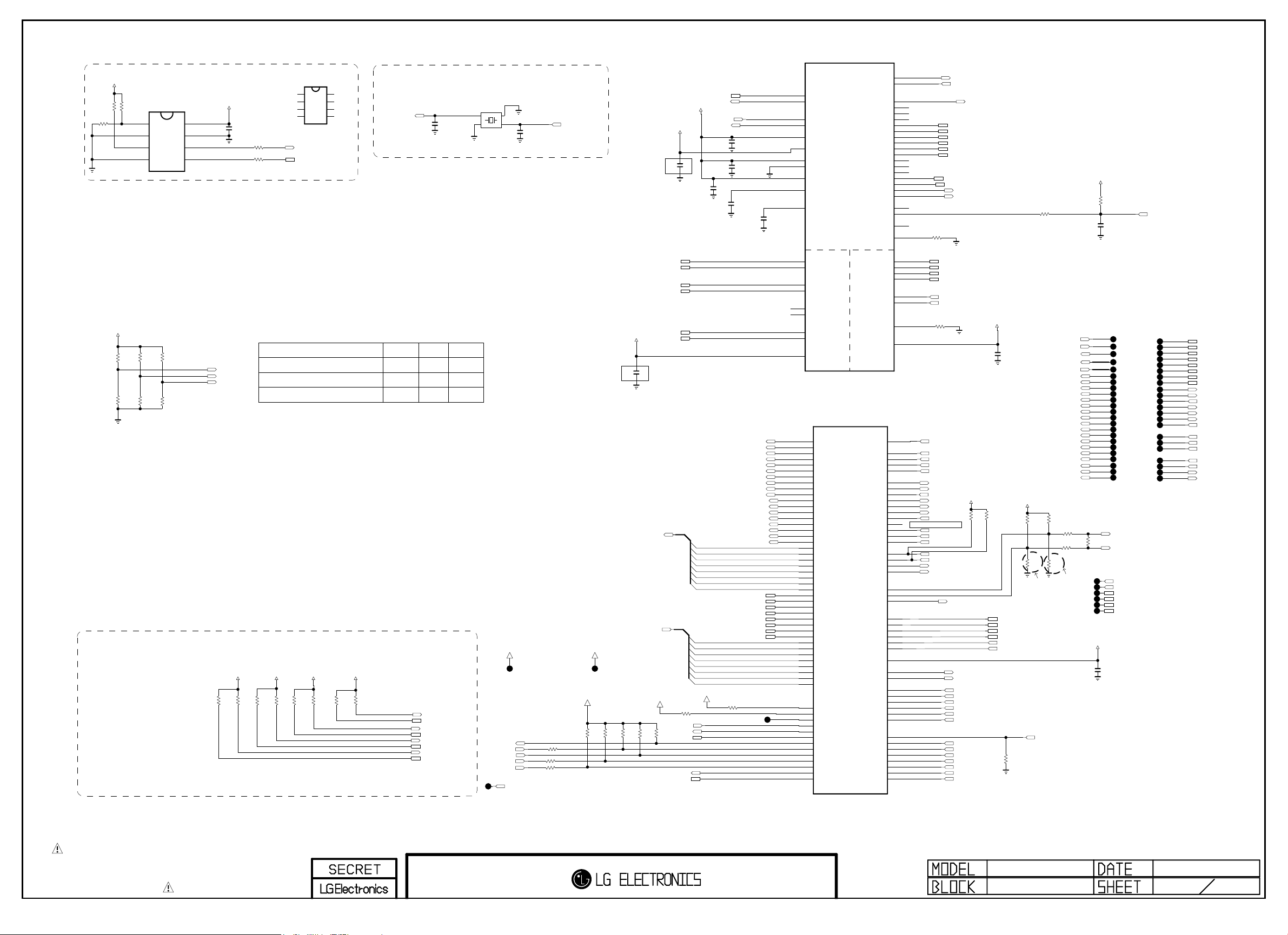
IC101
Copyright © 2015 LG Electronics. Inc. All rights reserved.
Only for training and service purposes
LGE Internal Use Only
LGE5221(A5LRA0)
+3.3V_NORMAL
R101
4.7K
R100
4.7K
OPT
+3.3V_NORMAL
R102
10K
OPT
R103
10K
R104
OPT
4.7K
OPT
OPT
NVRAM
IC100
AT24C256C-SSHL-T
A0
1
A1
2
A2
3
GND
4
NVRAM_ATMEL
R107
R105
10K
10K
OPT
R106
R108
10K
10K
I2C
NVRAM_ROHM
IC100-*1
BR24G256FJ-3
VCC
A0
8
1
WP
A1
7
R115
1.8K
2
A2
3
GND
4
I2C_SCL1
I2C_SDA1
+3.3V_TUNER
R116
1.8K
SCL
6
SDA
5
STRAPPING
R117
3.3K
X-TAL
XTAL_IN
LED_PWM0
0
0
0
I2C_1 : AMP, L/D, NVM, TCON
I2C_2 : TUNER
I2C_3 : MICOM
I2C_4 : S/Demod,T2/Demod, LNB
+3.3V_NORMAL
R118
3.3K
LED_PWM1
0ICE mode + 24M + serial boot
1
0
I2C_SCL1
I2C_SDA1
I2C_SCL2
I2C_SDA2
I2C_SCL3
I2C_SDA3
I2C_SCL4
I2C_SDA4
C100
5pF
50V
X-TAL_1
OPCTRL3
1
0
0
GND_1
X100
24MHz
4
1
2
3
5V_HDMI_1
PCM_5V_CTL
L/DIM0_MOSI
/TU_RESET2
L/DIM0_SCLK
L/DIM0_VS
GND_2
X-TAL_2
C101
5pF
50V
/TU_RESET2
XTAL_OUT
+3.3V_NORMAL
L/D
R121 33
L/D
R119 33
L/D
R120 33
5V_HDMI_3
NON_L/D
R122
NON_L/D
10K
VDD3V3
Near SoC
NON_L/D
R123
10K
C106
1uF
10V
TPO_DATA[0-7]
TPI_DATA[0-7]
5V_HDMI_3
NON_JP
R124
R140
10K
10K
DVDD18_EMMC
Near SoC
C102
USB_DP2
USB_DM2
USB_DP1
USB_DM1
WIFI_DP
WIFI_DM
NON_EU
R138
10K
VDD3V3
1uF
10V
OPCTRL3
I2C_SCL3
I2C_SDA3
I2C_SCL4
I2C_SDA4
+3.3V_NORMAL
VCC
8
0.1uF
WP
7
SCL
6
SDA
5
TU_M/W
R109
1.8K
C112
LED_PWM0
LED_PWM1
OPCTRL3
+3.3V_TUNER
TU_M/W
R110
1.8K
Write Protection
- Low : Normal Operation
- High : Write Protection
33
R111
R112 33
ICE moce + 24M + ROM to 60bit ECC Nand boot
ICE moce + 24M + ROM to eMMC boot from
eMMC pins(share pins w/s NAND)
+3.3V_NORMAL
R113
R114
3.3K
3.3K
5V_HDMI_1
R199
1K
I2C_SDA1
I2C_SCL1
XTAL_IN
XTAL_OUT
C107
0.1uF
TPO_DATA[0]
TPO_DATA[1]
TPO_DATA[2]
TPO_DATA[3]
TPO_DATA[4]
TPO_DATA[5]
TPO_DATA[6]
TPO_DATA[7]
TPI_DATA[0]
TPI_DATA[1]
TPI_DATA[2]
TPI_DATA[3]
TPI_DATA[4]
TPI_DATA[5]
TPI_DATA[6]
TPI_DATA[7]
R141
1K
C108
0.1uF
C109
0.1uF
C103
4.7uF
10V
EB_ADDR[0]
EB_ADDR[1]
EB_ADDR[2]
EB_ADDR[3]
EB_ADDR[4]
EB_ADDR[5]
EB_ADDR[6]
EB_ADDR[7]
EB_ADDR[8]
EB_ADDR[9]
EB_ADDR[10]
EB_ADDR[11]
EB_ADDR[12]
EB_ADDR[13]
EB_ADDR[14]
TPO_CLK
TPO_VAL
TPO_SYNC
EB_DATA[0]
EB_DATA[1]
EB_DATA[2]
EB_DATA[3]
EB_DATA[4]
EB_DATA[5]
EB_DATA[6]
EB_DATA[7]
TP107
C104
4.7uF
10V
AE26
AH26
AD28
AD27
B28
B27
J22
J1
H24
K21
J23
U25
Y26
B12
A12
C13
D13
D14
C14
F23
D2
D1
C3
C1
C2
B1
A1
A2
C5
B5
D6
A5
A3
D5
E4
B4
H5
D4
D3
E5
F5
H6
H4
A4
B3
C4
E1
E2
G3
D9
B9
B8
B7
D7
E3
F3
G2
A9
A8
A7
C7
C6
P26
P25
P24
N24
M24
M23
M22
K23
L23
E20
D20
G18
F18
DEV
OSDA0
OSCL0
XTALI
XTALO
AVDD33_REG_STB
VCC3IO_EMMC
AVDD33_RGB_STB
AVSS33_RGB
AVDD33_PLL_STB
AVDD10_LDO
AVDD10_ELDO
USB_DP_P0
USB_DM_P0
USB_DP_P1
USB_DM_P1
USB_DP_P2
USB_DM_P2
USB_DP_P3
USB_DM_P3
AVDD33_USB
IC101
LGE5221(A5LRA0)
CI_A0
CI_A1
CI_A2
CI_A3
CI_A4
CI_A5
CI_A6
CI_A7
CI_A8
CI_A9
CI_A10
CI_A11
CI_A12
CI_A13
CI_A14
CI_MCLKI
CI_MIVAL
CI_MISTRT
CI_MDI0
CI_MDI1
CI_MDI2
CI_MDI3
CI_MDI4
CI_MDI5
CI_MDI6
CI_MDI7
CI_D0
CI_D1
CI_D2
CI_D3
DEV
CI_D4
CI_D5
CI_D6
CI_D7
CI_MDO0
CI_MDO1
CI_MDO2
CI_MDO3
CI_MDO4
CI_MDO5
CI_MDO6
CI_MDO7
OPCTRL0
OPCTRL1
OPCTRL2
OPCTRL3
OPCTRL4
OPCTRL5
OPCTRL6
OPCTRL7
OPCTRL8
OPCTRL9
OPCTRL10
OPCTRL11
OPCTRL12
DEMOD_RST
DEMOD_TSCLK
DEMOD_TSDATA0
DEMOD_TSSYNC
DEMOD_TSVAL
CI_TSCLK
CI_TSDATA0
CI_TSSYNC
CI_TSVAL
PVR_TSCLK
PVR_TSVAL
PVR_TSSYNC
PVR_TSDATA0
PVR_TSDATA1
SPI_CLK1
SPI_DATA
VCC3IO_SD
LED_PWM0
LED_PWM1
ADIN0_SRV
ADIN1_SRV
ADIN2_SRV
ADIN3_SRV
ADIN4_SRV
ADIN5_SRV
ADIN6_SRV
ADIN7_SRV
U0TX
U0RX
POWE__B
POOE__B
POCE1__B
POCE0__B
PDD7
PDD6
PDD5
PDD4
PDD3
PDD2
PDD1
PDD0
PARB__B
PACLE
PAALE
EMMC_CLK
EMMC_RST
OPWRSB
ORESETB
OIRI
FSRC_WR
TXVP_0
TXVN_0
RXVP_1
RXVN_1
PHYLED1
PHYLED0
REXT
AVDD33_ETH
CI_INT
CI_RST
SPI_CLK
SPI_CLE
OPWM2
OPWM1
OPWM0
SD_D0
SD_D1
SD_D2
SD_D3
SD_CMD
SD_CLK
GPIO42
GPIO43
GPIO44
GPIO45
GPIO46
GPIO47
E13
F13
F12
F11
G13
D10
D12
E11
F4
E12
B2
E10
A11
F10
B11
C9
G1
C11
D11
C10
AE25
AG26
AF26
K4
L5
L4
L6
K5
H1
H2
R22
R24
J6
J7
G11
H11
H12
G12
K24
L24
J24
E28
F25
F26
H25
H26
T25
T24
J2
N7
M7
L7
P3
N1
N2
N4
M3
L1
N6
P6
N5
L3
K3
P4
P7
R26
L25
L26
AH27
AB27
AB26
AC25
AC26
AA25
AA26
AB28
AB25
R125
R126 24K
/TU_RESET1
FE_DEMOD1_TS_CLK
FE_DEMOD1_TS_DATA[0]
FE_DEMOD1_TS_SYNC
FE_DEMOD1_TS_VAL
CI_REG#
CI_CE1#
TPI_SYNC
CI_WE#
CI_OE#
CI_RESET
TPI_VAL
CI_VS1#
TPI_CLK
CI_IREQ#
CI_WAIT#
CI_CD2#
CI_CD1#
CI_IORD#
CI_IOWR#
SOC_TX
SOC_RX
EMMC_DATA[7]
EMMC_DATA[6]
EMMC_DATA[5]
EMMC_DATA[4]
EMMC_DATA[3]
EMMC_DATA[2]
EMMC_DATA[1]
EMMC_DATA[0]
EMMC_CLK
EMMC_RST
4.7K
EPHY_TDP
EPHY_TDN
EPHY_RDP
EPHY_RDN
MODEL_OPT_12
MODEL_OPT_13
1%
+3.3V_NORMAL
AMP_RESET_N
LED_PWM0
LED_PWM1
FE_DEMOD1_TS_DATA[1]
FE_DEMOD1_TS_DATA[2]
FE_DEMOD1_TS_DATA[3]
FE_DEMOD1_TS_DATA[4]
FE_DEMOD1_TS_DATA[5]
FE_DEMOD1_TS_DATA[6]
AV1_CVBS_DET
COMP1_DET
SC_DET
/USB_OCD1
/USB_OCD2
USB_CTL2
USB_CTL1
EMMC_CMD
VDD3V3
C110
0.1uF
R143
R144
4.7K
4.7K
OPT
OPT
SMARTCARD_CLK/SD_EMMC_DATA[0]
SMARTCARD_PWR_SEL/SD_EMMC_DATA[1]
SMARTCARD_RST/SD_EMMC_DATA[2]
SMARTCARD_DET/SD_EMMC_DATA[3]
SMARTCARD_VCC/SD_EMMC_CMD
SMARTCARD_DATA/SD_EMMC_CLK
R139
10K
22
+3.3V_NORMAL
R130
4.7K
OPT
R131
1K
PWM1_PULL_DOWN_1K
NON_EU
R128
SC_ID_SOC
PCM_5V_CTL
TPO_DATA[0-7]
TPI_DATA[0-7]
EB_ADDR[0]
EB_ADDR[1]
EB_ADDR[2]
EB_ADDR[3]
EB_ADDR[4]
EB_ADDR[5]
EB_ADDR[6]
EB_ADDR[7]
EB_ADDR[8]
EB_ADDR[9]
EB_ADDR[10]
EB_ADDR[11]
EB_ADDR[12]
EB_ADDR[13]
EB_ADDR[14]
R133
4.7K
OPT
R135
R134
1K
SC_ID_SOC
VDD3V3
SC_DET
TPO_CLK
TPO_VAL
TPO_SYNC
PWM_DIM2
R136
22
R142
OPT
22
PWM2_PULL_DOWN_1K
TP100
TP101
TP102
TP103
TP104
TP105
R137
10K
OPT
C105
0.1uF
16V
TP149
TP150
TP148
TP199
TP198
TP115
TP116
TP117
TP118
TP119
TP120
TP121
TP109
TP110
TP111
TP112
TP113
TP114
TP106
TP108
TP147
TP145
TP146
PWM_DIM2
0
PWM_DIM
SMARTCARD_DATA/SD_EMMC_CLK
SMARTCARD_VCC/SD_EMMC_CMD
SMARTCARD_DET/SD_EMMC_DATA[3]
SMARTCARD_RST/SD_EMMC_DATA[2]
SMARTCARD_PWR_SEL/SD_EMMC_DATA[1]
SMARTCARD_CLK/SD_EMMC_DATA[0]
VDD3V3
C111
0.1uF
SOC_RESET
TP139
TP140
TP141
TP142
TP143
TP144
TP137
TP138
TP126
TP127
TP128
TP129
TP130
TP131
TP132
TP133
TP134
TP135
TP123
TP124
TP125
TP136
EB_DATA[0]
EB_DATA[1]
EB_DATA[2]
EB_DATA[3]
EB_DATA[4]
EB_DATA[5]
EB_DATA[6]
EB_DATA[7]
CI_REG#
CI_CE1#
TPI_SYNC
CI_WE#
CI_OE#
CI_RESET
TPI_VAL
TPI_CLK
CI_IREQ#
CI_WAIT#
CI_CD2#
CI_CD1#
CI_IORD#
CI_IOWR#
THE SYMBOL MARK OF THIS SCHEMETIC DIAGRAM INCORPORATES
SPECIAL FEATURES IMPORTANT FOR PROTECTION FROM X-RADIATION.
FIRE AND ELECTRICAL SHOCK HAZARDS, WHEN SERVICING IF IS
ESSENTIAL THAT ONLY MANUFACTURES SPECIFIED PARTS BE USED FOR
THE CRITICAL COMPONENTS IN THE SYMBOL MARK OF THE SCHEMETIC.
A5LR_Bring_Up
MAIN1
2014.11.01
1

HDMI_HPD_5V_3
Copyright © 2015 LG Electronics. Inc. All rights reserved.
Only for training and service purposes
LGE Internal Use Only
HDMI_HPD_5V_1
COMP1/AV1/DVI_L_IN
COMP1/AV1/DVI_R_IN
+1.2V_MTK_AVDD
C322
0.1uF
FE_DEMOD1_TS_DATA[7]
SC_CVBS_IN_SOC
1uF
10V
C353
Closed to SoC Side
DDC_SCL_3
DDC_SCL_1
DDC_SDA_3
DDC_SDA_1
5V_HDMI_2
TP340
TP341
+1.2V_MTK_AVDD
C321
0.1uF
ADCIN_P_DEMOD
ADCIN_N_DEMOD
IF_AGC
I2C_SCL2
I2C_SDA2
AV1_CVBS
TU_CVBS_SOC
TU_SIF_TU
CEC
DDC_SCL_2
DDC_SCL_3
TP336
DDC_SCL_1
TP337
DDC_SDA_2
DDC_SDA_3
TP338
DDC_SDA_1
TP339
HDMI_HPD_5V_2_CBUS
HDMI_HPD_5V_3
HDMI_HPD_5V_1
C324
0.1uF
Closed to SoC Side
TP300
VDD3V3_HDMI
C354
0.1uF
COMP1_Pb
COMP1_Pr
COMP1_Y/AV1
R300
10K
C300
0.047uF
25V
C301 0.01uF
R301
2.2K
OPT
Closed to SoC Side
R365
1K
C359
10uF
10V
R366
10K
TP302
Place JACK Side
R302
470K
OPT
LGE5221(A5LRA0)
D27
ADCINP_DEMOD
D28
ADCINN_DEMOD
E27
AVDD12_DEMOD
F15
IF_AGC
E14
RF_AGC
E15
OSCL1
D15
OSDA1
H27
CVBS_COM
H28
CVBS3P
J25
CVBS2P
G28
CVBS1P
G26
CVBS0P
G25
SIF_COM
1uF
10V
C302
C19
CEC
HDMI_CEC
C16
HDMI_0_SCL
D19
HDMI_1_SCL
U23
HDMI_2_SCL
D16
HDMI_0_SDA
G19
HDMI_1_SDA
U24
HDMI_2_SDA
E18
HDMI_0_PWR5V
E17
HDMI_0_HPD_CBUS
F19
HDMI_1_HPD
T22
HDMI_2_HPD
E16
MHL_SENSE
A14
AVDD12_HDMI_1
U26
AVDD12_HDMI_2
G20
AVDD33_HDMI
R303
0
R304
0
IC101
R306
470K
OPT
IF_P
IF_N
AVDD33_VIDEO_STB
DEV
C305
50V
560pF
OPT
75
1%
1005
1005
R307
3216
R308
75
1%
TU_CVBS
HSYNC
VSYNC
VGA_SDA
VGA_SCL
VDACX_OUT
AVSS33_XTAL
AVSS33_DEMOD
HDMI_0_RX_0
HDMI_0_RX_0B
HDMI_0_RX_1
HDMI_0_RX_1B
HDMI_0_RX_2
HDMI_0_RX_2B
HDMI_0_RX_C
HDMI_0_RX_CB
HDMI_1_RX_0
HDMI_1_RX_0B
HDMI_1_RX_1
HDMI_1_RX_1B
HDMI_1_RX_2
HDMI_1_RX_2B
HDMI_1_RX_C
HDMI_1_RX_CB
HDMI_2_RX_0
HDMI_2_RX_0B
HDMI_2_RX_1
HDMI_2_RX_1B
HDMI_2_RX_2
HDMI_2_RX_2B
HDMI_2_RX_C
HDMI_2_RX_CB
Place SOC Side
1uF
C307
25V
C3081uF
25V
C306
50V
560pF
OPT
75
50V
50V
1%
10pF
10pF
C311
C309
R309
50V
10pF
C310
Close to Tuner
TU_ALL_IntDemod
R311 1K
R310 1K
TU_ALL_IntDemod
R27
R28
N26
RP
N28
GP
P28
BP
N27
COM
P27
SOG
T28
T27
M25
COM1
L28
PB1P
L27
PR1P
M26
Y1P
N25
SOY1
K26
COM0
K25
PB0P
J26
PR0P
K27
Y0P
K28
SOY0
R364
0
G27
H23
J20
K20
A17
B17
A16
B16
A15
B15
C17
D17
A20
B20
A19
B19
C18
D18
C21
B21
W26
W25
V26
V25
V28
V27
Y28
Y27
R312
1K
TU_ALL_IntDemod
SC_G_IN_SOC
SC_R_IN_SOC
SC_B_IN_SOC
COMP_COM_SOC
COMP_PB_IN_SOC
COMP_PR_IN_SOC
COMP_Y_AV1_IN_SOC
COMP1_Y_SOY
DTV/MNT_V_OUT
R324
30K
R325
30K
C315
100pF
50V
OPT
SC_COM_SOC
SC_FB_SOC
C316
100pF
50V
OPT
R322 100
1/16W
5%
R323 100
1/16W
5%
R363 100
R321
10
1/16W
5%
R315 100
R317
100
1/16W
5%
TU_ALL_2178B
R320 100
Closed to SoC Side
TU_ALL_IntDemod
C303
1uF
10V
TU_ALL_IntDemod
C304 1uF
10V
TU_ALL_IntDemod
TU_ALL_IntDemod
VDD3V3
C355
0.1uF
D0+_HDMI2
D0-_HDMI2
D1+_HDMI2
D1-_HDMI2
D2+_HDMI2
D2-_HDMI2
CK+_HDMI2
CK-_HDMI2
D0+_HDMI3
D0-_HDMI3
D1+_HDMI3
D1-_HDMI3
D2+_HDMI3
D2-_HDMI3
CK+_HDMI3
CK-_HDMI3
D0+_HDMI1
D0-_HDMI1
D1+_HDMI1
D1-_HDMI1
D2+_HDMI1
D2-_HDMI1
CK+_HDMI1
CK-_HDMI1
C314 0.01uF
C312
33pF
C313
33pF
TP313
TP311
TP308
TP309
TP310
TP312
TP314
TP317
TP318
TP315
TP316
C317 0.01uF
C352 0.047uF
C323
1500pF
C319 0.01uF
C320 0.01uF
C318 0.047uF
R313 51
TU_ALL_IntDemod
R314 51
TU_ALL_IntDemod
DTV/MNT_V_OUT
SC_COM_SOC
TP320
TP321
TP322
TP323
TP324
TP325
TP326
TP327
TP328
TP329
TP332
TP334
TP335
TP333
TP330
TP331
TU_ALL_2178B
SC_G_IN_SOC
SC_R_IN_SOC
SC_B_IN_SOC
SC_FB_SOC
SC_CVBS_IN_SOC
SCART_RIN_SOC
SCART_Lout_SOC
SCART_Rout_SOC
SCART_LIN_SOC
D0+_HDMI3
D0-_HDMI3
D1+_HDMI3
D1-_HDMI3
D2+_HDMI3
D2-_HDMI3
CK+_HDMI3
CK-_HDMI3
D0+_HDMI1
D0-_HDMI1
D1+_HDMI1
D1-_HDMI1
D2+_HDMI1
D2-_HDMI1
CK+_HDMI1
CK-_HDMI1
COMP/AV1/DVI_L_IN_SOC
COMP/AV1/DVI_R_IN_SOC
COMP_PB_IN_SOC
COMP_PR_IN_SOC
AV1_CVBS
COMP1_Y_SOY
COMP_Y_AV1_IN_SOC
COMP_COM_SOC
TU_CVBS_SOC
ADCIN_P_DEMOD
ADCIN_N_DEMOD
+1.2V_MTK_AVDD
C356
0.1uF
VDD3V3
C357
1uF
10V
C358
0.1uF
COMP/AV1/DVI_R_IN_SOC
COMP/AV1/DVI_L_IN_SOC
SCART_RIN_SOC
SCART_LIN_SOC
AVDD3V3_AADC
VDD3V3
MODEL_OPT_11
HP_DET
BIT0
BIT1
BIT2
BIT3
BIT4
BIT5
BIT6
BIT7
MODEL_OPT_8
MODEL_OPT_9
MODEL_OPT_10
R332 24K
1%
C332
C328
1uF
0.1uF
TP303
10V
Close to AVDD33_ADAC & AVDD33_AADC
L300
C325
C326
10uF
1uF
10V
10V
C327
0.1uF
AE18
AF18
AD17
AE15
AD15
AC19
AD18
AD19
AC17
AD16
AC15
AC18
AB17
AG14
G22
AF14
C22
C24
B23
E23
D23
A22
B22
C23
E21
D22
K19
IC101
LGE5221(A5LRA0)
TCON0
TCON1
TCON2
TCON3
TCON4
TCON5
TCON6
TCON7
TCON8
TCON9
TCON10
TCON11
TCON12
AVDD12_LVDS
AVDD33_LVDSA
REXT_VPLL
DEV
AIN_R0
AIN_L0
AIN_R1
AIN_L1
AIN_R2
AIN_L2
AIN_R3
AIN_L3
AVDD33_ADAC
AVDD33_AADC
VMID_AADC
AVSS33_CLN
AVDD3V3_AADC
AECKP
AECKN
AOCKP
AOCKN
AR0_ADAC
AL0_ADAC
AR1_ADAC
AL1_ADAC
AR2_ADAC
AL2_ADAC
ASPDIFI
ASPDIFO0
AOBCK
AOLRCK
AOMCLK
AOSDATA1
AOSDATA0
TUNER OPTION
Model Option
+3.3V_NORMAL
R351
R337
4.7K
R339
4.7K
BIT0_1
BIT1_1
R338
4.7K
R340
4.7K
BIT0_0
BIT1_0
AREA OPTION
BIT [0/1]
0 / 0
0 / 1
1 / 0
1 / 1 EPI FHD, 120Hz, V12 (6 lane)
AF19
AE0P
AE19
AE0N
AH19
AE1P
AG19
AE1N
AH18
AE2P
AG18
AE2N
AF17
AE17
AF16
AE3P
AE16
AE3N
AH16
AE4P
AG16
AE4N
AG15
AE5P
AH15
AE5N
AF24
AO0P
AE24
AO0N
AF23
AO1P
AE23
AO1N
AH23
AO2P
AG23
AO2N
AF22
AE22
AF21
AO3P
AE21
AO3N
AH21
AO4P
AG21
AO4N
AF20
AO5P
AE20
AO5N
A25
C25
B26
A27
B25
A26
F21
AG27
AH28
AF27
AD26
AG28
AE27
AF28
HP_ROUT_SOC
HP_LOUT_SOC
SCART_Rout_SOC
SCART_Lout_SOC
AVDD3V3_AADC
DVB
EU/CIS
CHINA/HONGKONG
TAIWAN/COLOM
ASIA/AFRICA
TXA4N
TXA4P
TXA3N
TXA3P
TXACLKN
TXACLKP
TXA2N
TXA2P
TXA1N
TXA1P
TXA0N
TXA0P
TXB4N
TXB4P
TXB3N
TXB3P
TXBCLKN
TXBCLKP
TXB2N
TXB2P
TXB1N
TXB1P
TXB0N
TXB0P
SPDIF_OUT
HDMI_ARC
R335 100
R334 100
R333 100
OPT
R336 100
C329
OPT
22pF
ATSC
N/AMERICA
KOREA
S/AMERCIA
C330
OPT
22pF
C331
OPT
33pF
JAPAN
R343
4.7K
BIT2_1
BIT3_1
BIT0
BIT1
R344
4.7K
BIT2_0
BIT3_0
JP
AUD_SCK
AUD_LRCK
AUD_LRCH
4.7K
R350
4.7K
R345
4.7K
BIT5_1
BIT4_1
R349
4.7K
R346
4.7K
R352
4.7K
BIT4_0
BIT5_0
BACK-END OPTION
BIT[2/3/4/5]
0 / 0 / 0 / 0
0 / 0 / 0 / 1
0 / 0 / 1 / 0
0 / 0 / 1 / 1
0 / 1 / 0 / 0
0 / 1 / 0 / 1
0 / 1 / 1 / 0
0 / 1 / 1 / 1
1 / 0 / 0 / 0
1 / 0 / 0 / 1
1 / 0 / 1 / 0
1 / 0 / 1 / 1
1 / 1 / 0 / 0
1 / 1 / 0 / 1
1 / 1 / 1 / 0
1 / 1 / 1 / 1
R353
4.7K
BIT6_1
BIT2
BIT3
BIT4
BIT5
R354
4.7K
BIT6_0
FHD
TYPE
LVDS FHD, 60Hz
EPI FHD, 120Hz, v14_32inch (6 lane)
EPI FHD, 120Hz, V13 (6 lane)
EPI FHD, 60Hz, V14_32 inch (6lane)
LVDS FHD, 120Hz
EPI FHD, 120Hz, V14 (8 lane)
LVDS HD, 60Hz
LVDS FHD, 60Hz, CP BOX
LVDS HD, 60Hz SMALL SMART
Vby1 FHD, 120Hz
LVDS FHD, 120Hz OLED
+1.2V_MTK_CORE
BLM18PG121SN1D
+3.3V_NORMAL
BIT [6/7]
0 / 0
0 / 1
1 / 0
1 / 1
R355
4.7K
BIT7_1
R356
4.7K
BIT7_0
FRC
PANEL TYPE
OLED
L301
L302
BLM18PG121SN1D
C337
10uF
EU/CIS
AJJA
TAIWAN/COL
C341
2.2uF
T2/C PIP
R361
4.7K
EXT_EEPROM
R362
4.7K
INT_EEPROM
TP304
TP305
T/C
T2/C
R371
R370
OPT
CHINA/HONG
Default
OPT
R373
4.7K
4.7K
R372
4.7K
4.7K
+1.2V_MTK_CORE
OPT
C344
10uF
+1.2V_MTK_CORE
OPT
R375
R374
C345
10uF
T/C Default
T2/C
+1.2V_MTK_AVDD
C339
10uF
T2/C/ATV_EXT
T2/C/ATV_SOC
R357
4.7K
DDR_768MB
R358
4.7K
DDR_1GB
C340
0.1uF
T/C
T2/C/S2
R359
4.7K
SIDE_HDMI
R360
4.7K
REAR_HDMI
T2/C/S2/ATV_EXT
T2/C/S2/ATV_SOC
BIT6
BIT7
C338
10uF
VDD3V3
ATSC NIM+T2
Half NIM+T2
4.7K
4.7K
KOREA
Half NIM
ATSC PIP
OPT
C346
0.1uF
C347
10uF
NORTH AMERICA
MODEL_OPT_8
MODEL_OPT_9
MODEL_OPT_10
MODEL_OPT_11
MODEL_OPT_12
MODEL_OPT_13
OPT
C349
0.1uF
C348
0.1uF
Default
MODEL_OPT_11
HIGH : ODT DISABLE
LOW : ODT ENABLE
C350
0.1uF
C351
0.1uF
BRAZIL
ISDB PIP
ISDB
JAPAN
POWER_ON/OFF1
+1.2V_MTK_CORE
TP307
TP301
LGE5221(A5LRA0)
Y16
VCCK_1
W17
VCCK_2
Y17
VCCK_3
W18
VCCK_4
Y18
VCCK_5
P19
VCCK_6
R19
VCCK_7
T19
VCCK_8
U19
VCCK_9
V19
VCCK_10
W19
VCCK_11
Y19
VCCK_12
P20
VCCK_13
R20
VCCK_14
T20
VCCK_15
U20
VCCK_16
V20
VCCK_17
W20
VCCK_18
Y20
VCCK_19
U21
VCCK_20
V21
VCCK_21
W21
VCCK_22
LGE5221(A5LRA0)
A28
DVSS_1
C12
DVSS_2
C15
DVSS_3
C26
DVSS_4
C27
DVSS_5
C28
DVSS_6
D24
DVSS_7
D26
DVSS_8
E6
DVSS_9
E7
DVSS_10
E8
DVSS_11
E9
DVSS_12
E22
DVSS_13
E26
DVSS_14
F6
DVSS_15
F7
DVSS_16
F8
DVSS_17
F9
DVSS_18
G6
DVSS_19
G7
DVSS_20
G8
DVSS_21
G9
DVSS_22
G14
DVSS_23
H3
DVSS_24
H7
DVSS_25
H8
DVSS_26
J3
DVSS_27
J5
DVSS_28
J14
DVSS_29
J15
DVSS_30
J16
DVSS_31
J17
DVSS_32
J18
DVSS_33
K6
DVSS_34
K9
DVSS_35
K10
DVSS_36
K11
DVSS_37
K12
DVSS_38
K13
DVSS_39
K14
DVSS_40
K15
DVSS_41
K16
DVSS_42
K17
DVSS_43
K18
DVSS_44
L2
DVSS_45
L9
DVSS_46
L10
DVSS_47
L11
DVSS_48
L12
DVSS_49
L13
DVSS_50
L14
DVSS_51
L15
DVSS_52
L16
DVSS_53
L17
DVSS_54
L18
DVSS_55
L19
DVSS_56
L20
DVSS_57
M4
DVSS_58
M9
DVSS_59
M10
DVSS_60
M11
DVSS_61
M12
DVSS_62
M13
DVSS_63
M14
DVSS_64
M15
DVSS_65
M16
DVSS_66
M17
DVSS_67
M18
DVSS_68
M19
DVSS_69
M20
DVSS_70
N3
DVSS_71
N9
DVSS_72
N10
DVSS_73
N11
DVSS_74
N12
DVSS_75
N13
DVSS_76
N14
DVSS_77
N15
DVSS_78
N16
DVSS_79
N17
DVSS_80
N18
DVSS_81
N19
DVSS_82
N20
DVSS_83
P5
DVSS_84
IC101
DEV
IC101
DEV
VCCK_23
VCCK_24
VCCK_25
VCCK_26
VCCK_27
VCCK_28
VCCK_29
VCCK_30
VCCK_31
VCCK_32
VCC3IO_A
VCC3IO_B
DVSS_85
DVSS_86
DVSS_87
DVSS_88
DVSS_89
DVSS_90
DVSS_91
DVSS_92
DVSS_93
DVSS_94
DVSS_95
DVSS_96
DVSS_97
DVSS_98
DVSS_99
DVSS_100
DVSS_101
DVSS_102
DVSS_103
DVSS_104
DVSS_105
DVSS_106
DVSS_107
DVSS_108
DVSS_109
DVSS_110
DVSS_111
DVSS_112
DVSS_113
DVSS_114
DVSS_115
DVSS_116
DVSS_117
DVSS_118
DVSS_119
DVSS_120
DVSS_121
DVSS_122
DVSS_123
DVSS_124
DVSS_125
DVSS_126
DVSS_127
DVSS_128
DVSS_129
DVSS_130
DVSS_131
DVSS_132
DVSS_133
DVSS_134
DVSS_135
DVSS_136
DVSS_137
DVSS_138
DVSS_139
DVSS_140
DVSS_141
DVSS_142
DVSS_143
DVSS_144
DVSS_145
DVSS_146
DVSS_147
DVSS_148
DVSS_149
DVSS_150
DVSS_151
DVSS_152
DVSS_153
DVSS_154
DVSS_155
DVSS_156
DVSS_157
DVSS_158
DVSS_159
DVSS_160
DVSS_161
DVSS_162
DVSS_163
DVSS_164
DVSS_165
DVSS_166
DVSS_167
Y21
W22
Y22
AA22
AB22
Y23
AA23
AB23
AA24
AB24
G21
F22
P11
P12
P13
P14
P15
P16
P17
P18
P22
R3
R11
R12
R13
R14
R15
R16
R17
R18
T11
T12
T13
T14
T15
T16
T17
T18
T23
T26
U7
U8
U11
U12
U13
U14
U15
U16
U17
U18
V3
V11
V12
V13
V14
V15
V16
V17
V18
W7
W11
W12
W13
W14
W16
Y3
Y25
AA8
AB1
AB5
AB9
AB11
AB13
AB16
AB18
AB19
AB20
AC2
AC13
AC22
AC23
AC24
AD4
AD13
AD14
AD25
AE14
AF4
AF7
AF10
AF13
AF25
AG1
AH6
AH9
+1.2V_MTK_CORE
VDD3V3
THE SYMBOL MARK OF THIS SCHEMETIC DIAGRAM INCORPORATES
SPECIAL FEATURES IMPORTANT FOR PROTECTION FROM X-RADIATION.
FIRE AND ELECTRICAL SHOCK HAZARDS, WHEN SERVICING IF IS
ESSENTIAL THAT ONLY MANUFACTURES SPECIFIED PARTS BE USED FOR
THE CRITICAL COMPONENTS IN THE SYMBOL MARK OF THE SCHEMETIC.
A5LR_Bring_Up
MAIN2
2014.11.01
3
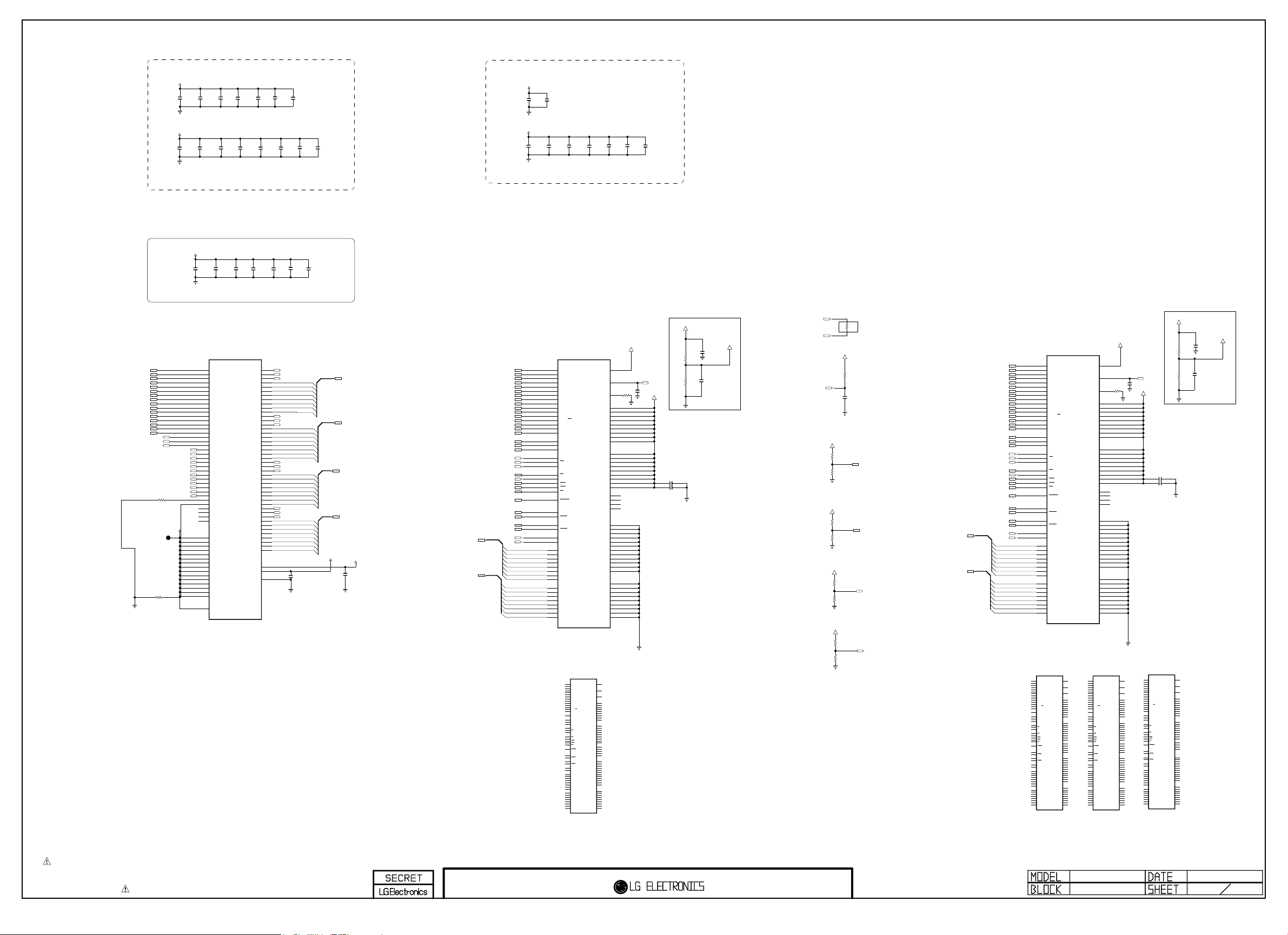
+1.5V_DDR
Copyright © 2015 LG Electronics. Inc. All rights reserved.
Only for training and service purposes
LGE Internal Use Only
C501
0.1uF
C503
0.1uF
C505
0.1uF
C507
0.1uF
C509
0.1uF
+1.5V_DDR
C514
C512
10uF
1uF
10V
C525
C524
10uF
1uF
10V
+1.5V_DDR
C502
C500
0.1uF
0.1uF
PCB Bottom Side
+1.5V_DDR
OPT
C537
0.1uF
/RCSD
/RRAS
/RCAS
RRESET
RCLK0
/RCLK0
DDRVREF_A1
DDRVREF_A2
+1.5V_DDR
AB4
AC9
AE3
AE6
AD9
AE4
AC11
AD5
AE9
AE5
AE7
AD11
AE12
AC5
AE10
AE11
AD7
AE8
AC7
V4
/RCS
W4
AA5
AA6
AC4
/RWE
W5
RODT
W6
RCKE
U6
AA4
Y4
U5
AE13
W9
W8
Y8
Y9
AC20
AD20
R4
T4
R5
T5
R6
T6
R7
T7
R8
V8
R9
T9
U9
V9
AB12
T8
RA0
RA1
RA2
RA3
RA4
RA5
RA6
RA7
RA8
RA9
RA10
RA11
RA12
RA13
RA14
RA15
RBA0
RBA1
RBA2
R501
120
1/16W
1%
TP500
R500
49.9
1/16W
1%
C506
0.1uF
OPT
OPT
C538
C539
0.1uF
0.1uF
IC101
LGE5221(A5LRA0)
RA0
RA1
RA2
RA3
RA4
RA5
RA6
RA7
RA8
RA9
RA10
RA11
RA12
RA13
RA14
RA15
RBA0
RBA1
RBA2
RCS
RCSD
RRAS
RCAS
RWE
RODT
RCKE
RRESET
RCLK0
RCLK0B
DEV
DDRVREF_A1
DDRVREF_A2
ARTP
ARTN
MEMTP
MEMTN
TP_HPCPLL
TN_HPCPLL
DDRV_1
DDRV_2
DDRV_3
DDRV_4
DDRV_5
DDRV_6
DDRV_7
DDRV_8
AVDD33_DDR
DDRV_9
AVDD12_DDR
DDRV_10
DDRV_11
AVSS12_DDR
DDRV_12
DDRV_13
DDRV_14
DDRV_15
DDRVA
C508
0.1uF
RDQM0
RDQS0
RDQS0B
RDQM1
RDQS1
RDQS1B
RDQ10
RDQ11
RDQ12
RDQ13
RDQ14
RDQ15
RDQM2
RDQS2
RDQS2B
RDQ16
RDQ17
RDQ18
RDQ19
RDQ20
RDQ21
RDQ22
RDQ23
RDQM3
RDQS3
RDQS3B
RDQ24
RDQ25
RDQ26
RDQ27
RDQ28
RDQ29
RDQ30
RDQ31
+1.5V_DDR
C529
C528
0.1uF
0.1uF
VREFCA1
M8
VREFCA
H1
VREFDQ
R504
L8
ZQ
240
1%
B2
VDD_1
D9
VDD_2
G7
VDD_3
K2
VDD_4
K8
VDD_5
N1
VDD_6
N9
VDD_7
R1
VDD_8
R9
VDD_9
A1
VDDQ_1
A8
VDDQ_2
C1
VDDQ_3
C9
VDDQ_4
D2
VDDQ_5
E9
VDDQ_6
F1
VDDQ_7
H2
VDDQ_8
H9
VDDQ_9
J1
NC_1
J9
NC_2
L1
NC_3
L9
NC_4
A9
VSS_1
HYNIX_DDR
B3
VSS_2
E1
VSS_3
G8
VSS_4
J2
VSS_5
J8
VSS_6
M1
VSS_7
M9
VSS_8
P1
VSS_9
P9
VSS_10
T1
VSS_11
T9
VSS_12
B1
VSSQ_1
B9
VSSQ_2
D1
VSSQ_3
D8
VSSQ_4
E2
VSSQ_5
E8
VSSQ_6
F9
VSSQ_7
G1
VSSQ_8
G9
VSSQ_9
10uF
1uF
10V
DDRVREF_A2
+1.5V_DDR
C532 1uF
C533 1uF
Near DRAM
+1.5V_DDR
R506
R508
VREFCA2
C534
0.1uF
1K 1%
C522
0.1uF
1K 1%
C535
0.1uF
DDRVREF_A1
+1.5V_DDR
C519 1uF
C520 1uF
Near DRAM
+1.5V_DDR
RCLK0
VREFCA1
C518
0.1uF
R502
1K 1%
C517
0.1uF
R503
1K 1%
/RCLK0
RRESET
+1.5V_DDR
+1.5V_DDR
+1.5V_DDR
1%
1%
1%
1%
+1.5V_DDR
1%
1%
Near DRAM
100
R505
IC502
H5TQ4G63CFR_RDC
DDR3
4Gbit
N3
RA0
RA1
RCLK0
/RCLK0
/RCSD
/RRAS
/RCAS
RRESET
RDQS2
/RDQS2
RDQS3
/RDQS3
RDQM2
RDQM3
RDQ[16]
RDQ[17]
RDQ[18]
RDQ[19]
RDQ[20]
RDQ[21]
RDQ[22]
RDQ[23]
RDQ[24]
RDQ[25]
RDQ[26]
RDQ[27]
RDQ[28]
RDQ[29]
RDQ[30]
RDQ[31]
RA2
RA3
RA4
RA5
RA6
RA7
RA8
RA9
RA10
RA11
RA12
RA13
RA14
RA15
RBA0
RBA1
RBA2
RCKE
RODT
/RWE
OPT
47K
R563
C521
0.1uF
OPT
100
R559
/RCS
OPT
100
R560
OPT
100
R561
/RCSD
OPT
100
R562
RDQ[16-23]
RDQ[24-31]
100
R564
RCKE
100
R565
A0
P7
(x16)
A1
P3
A2
N2
A3
P8
A4
P2
A5
R8
A6
R2
A7
T8
A8
R3
A9
L7
A10/AP
R7
A11
N7
A12/BC
T3
A13
T7
A14
M7
NC_5
M2
BA0
N8
BA1
M3
BA2
J7
CK
K7
CK
K9
CKE
L2
CS
K1
ODT
J3
RAS
K3
CAS
L3
WE
T2
RESET
F3
DQSL
G3
DQSL
C7
DQSU
B7
DQSU
E7
DML
D3
DMU
E3
DQL0
F7
F2
F8
H3
H8
G2
H7
D7
C3
C8
C2
A7
A2
B8
A3
1GB_HYNIX_DDR
DQL1
DQL2
DQL3
DQL4
DQL5
DQL6
DQL7
DQU0
DQU1
DQU2
DQU3
DQU4
DQU5
DQU6
DQU7
VREFCA
VREFDQ
VDD_1
VDD_2
VDD_3
VDD_4
VDD_5
VDD_6
VDD_7
VDD_8
VDD_9
VDDQ_1
VDDQ_2
VDDQ_3
VDDQ_4
VDDQ_5
VDDQ_6
VDDQ_7
VDDQ_8
VDDQ_9
VSS_1
VSS_2
VSS_3
VSS_4
VSS_5
VSS_6
VSS_7
VSS_8
VSS_9
VSS_10
VSS_11
VSS_12
VSSQ_1
VSSQ_2
VSSQ_3
VSSQ_4
VSSQ_5
VSSQ_6
VSSQ_7
VSSQ_8
VSSQ_9
VREFCA2
M8
H1
C536
0.1uF
R507
L8
ZQ
240
1%
B2
D9
G7
K2
K8
N1
N9
R1
R9
A1
A8
C1
C9
D2
E9
F1
H2
H9
J1
NC_1
J9
NC_2
L1
NC_3
L9
NC_4
A9
B3
E1
G8
J2
J8
M1
M9
P1
P9
T1
T9
B1
B9
D1
D8
E2
E8
F9
G1
G9
RCLK0
/RCLK0
/RRAS
/RCAS
RRESET
RDQS0
/RDQS0
RDQS1
/RDQS1
RDQM0
RDQM1
RDQ[8]
RDQ[9]
RDQ[10]
RDQ[11]
RDQ[12]
RDQ[13]
RDQ[14]
RDQ[15]
RA10
RA11
RA12
RA13
RA14
RA15
RBA0
RBA1
RBA2
RCKE
/RCS
RODT
/RWE
RDQ[0]
RDQ[1]
RDQ[2]
RDQ[3]
RDQ[4]
RDQ[5]
RDQ[6]
RDQ[7]
C523
0.1uF
RA0
RA1
RA2
RA3
RA4
RA5
RA6
RA7
RA8
RA9
C510
0.1uF
0.1uF
OPT
OPT
C541
C540
0.1uF
0.1uF
AA3
RDQM0
Y2
RDQS0
Y1
/RDQS0
U3
RDQ0
AE2
RDQ1
T3
RDQ2
AE1
RDQ3
R2
RDQ4
AF2
RDQ5
R1
RDQ6
AF1
RDQ7
W2
RDQM1
AB3
RDQS1
AB2
/RDQS1
AD2
RDQ8
U1
RDQ9
AD3
U2
AC3
V1
AC1
V2
AF8
RDQM2
AG7
RDQS2
AH7
/RDQS2
AG3
AG12
AF3
AH12
AG2
AG13
AH2
AH13
AG6
RDQM3
AF9
RDQS3
AG9
/RDQS3
AF12
AH4
AF11
AG4
AG10
AF5
AH10
AF6
U4
Y15
W15
10uF
1uF
10V
OPT
OPT
C543
C542
0.1uF
0.1uF
16V
+1.2V_MTK_CORE
RDQ[0-7]
RDQ[8-15]
RDQ[16-23]
RDQ[24-31]
C511
1uF
RDQ[0-7]
VDD3V3
RDQ[8-15]
C504
0.1uF
RDQ[0]
RDQ[1]
RDQ[2]
RDQ[3]
RDQ[4]
RDQ[5]
RDQ[6]
RDQ[7]
RDQ[8]
RDQ[9]
RDQ[10]
RDQ[11]
RDQ[12]
RDQ[13]
RDQ[14]
RDQ[15]
RDQ[16]
RDQ[17]
RDQ[18]
RDQ[19]
RDQ[20]
RDQ[21]
RDQ[22]
RDQ[23]
RDQ[24]
RDQ[25]
RDQ[26]
RDQ[27]
RDQ[28]
RDQ[29]
RDQ[30]
RDQ[31]
C516
C515
C513
C527
C526
0.1uF
0.1uF
IC501
H5TQ4G63CFR_RDC
N3
A0
P7
A1
P3
A2
N2
A3
P8
A4
P2
A5
R8
A6
R2
A7
T8
A8
R3
A9
L7
A10/AP
R7
A11
N7
A12/BC
T3
A13
T7
A14
M7
NC_5
M2
BA0
N8
BA1
M3
BA2
J7
CK
K7
CK
K9
CKE
L2
CS
K1
ODT
J3
RAS
K3
CAS
L3
WE
T2
RESET
F3
DQSL
G3
DQSL
C7
DQSU
B7
DQSU
E7
DML
D3
DMU
E3
DQL0
F7
DQL1
F2
DQL2
F8
DQL3
H3
DQL4
H8
DQL5
G2
DQL6
H7
DQL7
D7
DQU0
C3
DQU1
C8
DQU2
C2
DQU3
A7
DQU4
A2
DQU5
B8
DQU6
A3
DQU7
DDR3
4Gbit
(x16)
C531
C530
+1.5V_DDR
1%
100
R566
RODT
100
R567
K4B4G1646D-BCMA
N3
A0
P7
A1
P3
A2
N2
A3
P8
A4
P2
A5
R8
A6
R2
A7
T8
A8
R3
A9
L7
A10/AP
R7
A11
N7
A12/BC
T3
A13
M7
NC_5
M2
BA0
N8
BA1
M3
BA2
J7
CK
K7
CK
K9
CKE
L2
CS
K1
ODT
J3
RAS
K3
CAS
L3
WE
T2
RESET
F3
DQSL
G3
DQSL
C7
DQSU
B7
DQSU
E7
DML
D3
DMU
E3
DQL0
F7
DQL1
F2
DQL2
F8
DQL3
H3
DQL4
H8
DQL5
G2
DQL6
H7
DQL7
D7
DQU0
C3
DQU1
C8
DQU2
C2
DQU3
A7
DQU4
A2
DQU5
B8
DQU6
A3
DQU7
IC502-*1
VREFCA
VREFDQ
VDD_1
VDD_2
VDD_3
VDD_4
VDD_5
VDD_6
VDD_7
VDD_8
VDD_9
VDDQ_1
VDDQ_2
VDDQ_3
VDDQ_4
VDDQ_5
VDDQ_6
VDDQ_7
VDDQ_8
VDDQ_9
VSS_1
VSS_2
VSS_3
VSS_4
1GB_SS_DDR
VSS_5
VSS_6
VSS_7
VSS_8
VSS_9
VSS_10
VSS_11
VSS_12
VSSQ_1
VSSQ_2
VSSQ_3
VSSQ_4
VSSQ_5
VSSQ_6
VSSQ_7
VSSQ_8
VSSQ_9
M8
H1
L8
ZQ
B2
D9
G7
K2
K8
N1
N9
R1
R9
A1
A8
C1
C9
D2
E9
F1
H2
H9
J1
NC_1
J9
NC_2
L1
NC_3
L9
NC_4
T7
NC_6
A9
B3
E1
G8
J2
J8
M1
M9
P1
P9
T1
T9
B1
B9
D1
D8
E2
E8
F9
G1
G9
N3
A0
P7
A1
P3
A2
N2
A3
P8
A4
P2
A5
R8
A6
R2
A7
T8
A8
R3
A9
L7
A10/AP
R7
A11
N7
A12/BC
T3
A13
M7
NC_5
M2
BA0
N8
BA1
M3
BA2
J7
CK
K7
CK
K9
CKE
L2
CS
K1
ODT
J3
RAS
K3
CAS
L3
WE
T2
RESET
F3
DQSL
G3
DQSL
C7
DQSU
B7
DQSU
E7
DML
D3
DMU
E3
DQL0
F7
DQL1
F2
DQL2
F8
DQL3
H3
DQL4
H8
DQL5
G2
DQL6
H7
DQL7
D7
DQU0
C3
DQU1
C8
DQU2
C2
DQU3
A7
DQU4
A2
DQU5
B8
DQU6
A3
DQU7
M8
VREFCA
H1
VREFDQ
L8
ZQ
B2
VDD_1
D9
VDD_2
G7
VDD_3
K2
VDD_4
K8
VDD_5
N1
VDD_6
N9
VDD_7
R1
VDD_8
R9
VDD_9
A1
VDDQ_1
A8
VDDQ_2
C1
VDDQ_3
C9
VDDQ_4
D2
VDDQ_5
E9
VDDQ_6
F1
VDDQ_7
H2
VDDQ_8
H9
VDDQ_9
J1
NC_1
J9
NC_2
L1
NC_3
L9
NC_4
T7
NC_6
A9
VSS_1
B3
VSS_2
E1
VSS_3
G8
VSS_4
J2
VSS_5
J8
VSS_6
M1
VSS_7
768MB_SS_DDR
M9
VSS_8
P1
VSS_9
P9
VSS_10
T1
VSS_11
T9
VSS_12
B1
VSSQ_1
B9
VSSQ_2
D1
VSSQ_3
D8
VSSQ_4
E2
VSSQ_5
E8
VSSQ_6
F9
VSSQ_7
G1
VSSQ_8
G9
VSSQ_9
IC502-*2
K4B2G1646Q-BCMA
IC502-*3
H5TQ2G63FFR-RDC
N3
VREFCA
A0
P7
A1
P3
A2
N2
VREFDQ
A3
P8
A4
P2
A5
R8
A6
R2
A7
T8
A8
R3
A9
L7
A10/AP
R7
A11
N7
A12/BC
T3
A13
T7
A14
M7
NC_5
M2
BA0
N8
BA1
M3
BA2
VDDQ_1
J7
VDDQ_2
CK
K7
VDDQ_3
CK
K9
VDDQ_4
CKE
VDDQ_5
L2
VDDQ_6
CS
K1
VDDQ_7
ODT
J3
VDDQ_8
RAS
K3
VDDQ_9
CAS
L3
WE
T2
RESET
F3
DQSL
G3
DQSL
C7
DQSU
B7
DQSU
E7
DML
D3
DMU
E3
DQL0
F7
DQL1
F2
DQL2
F8
VSS_10
DQL3
H3
768MB_HYNIX_DDR
VSS_11
DQL4
H8
VSS_12
DQL5
G2
DQL6
H7
DQL7
VSSQ_1
D7
VSSQ_2
DQU0
C3
VSSQ_3
DQU1
C8
VSSQ_4
DQU2
C2
VSSQ_5
DQU3
A7
VSSQ_6
DQU4
A2
VSSQ_7
DQU5
B8
VSSQ_8
DQU6
A3
VSSQ_9
DQU7
M8
H1
L8
ZQ
B2
VDD_1
D9
VDD_2
G7
VDD_3
K2
VDD_4
K8
VDD_5
N1
VDD_6
N9
VDD_7
R1
VDD_8
R9
VDD_9
A1
A8
C1
C9
D2
E9
F1
H2
H9
J1
NC_1
J9
NC_2
L1
NC_3
L9
NC_4
A9
VSS_1
B3
VSS_2
E1
VSS_3
G8
VSS_4
J2
VSS_5
J8
VSS_6
M1
VSS_7
M9
VSS_8
P1
VSS_9
P9
T1
T9
B1
B9
D1
D8
E2
E8
F9
G1
G9
K4B4G1646D-BCMA
N3
A0
P7
A1
P3
A2
N2
A3
P8
A4
P2
A5
R8
A6
R2
A7
T8
A8
R3
A9
L7
A10/AP
R7
A11
N7
A12/BC
T3
A13
M7
NC_5
M2
BA0
N8
BA1
M3
BA2
J7
CK
K7
CK
K9
CKE
L2
CS
K1
ODT
J3
RAS
K3
CAS
L3
WE
T2
RESET
F3
DQSL
G3
DQSL
C7
DQSU
B7
DQSU
E7
DML
D3
DMU
E3
DQL0
F7
DQL1
F2
DQL2
F8
DQL3
H3
DQL4
H8
DQL5
G2
DQL6
H7
DQL7
D7
DQU0
C3
DQU1
C8
DQU2
C2
DQU3
A7
DQU4
A2
DQU5
B8
DQU6
A3
DQU7
IC501-*1
VREFCA
VREFDQ
ZQ
VDD_1
VDD_2
VDD_3
VDD_4
VDD_5
VDD_6
VDD_7
VDD_8
VDD_9
VDDQ_1
VDDQ_2
VDDQ_3
VDDQ_4
VDDQ_5
VDDQ_6
VDDQ_7
VDDQ_8
VDDQ_9
NC_1
NC_2
NC_3
NC_4
NC_6
SS_DDR
VSS_1
VSS_2
VSS_3
VSS_4
VSS_5
VSS_6
VSS_7
VSS_8
VSS_9
VSS_10
VSS_11
VSS_12
VSSQ_1
VSSQ_2
VSSQ_3
VSSQ_4
VSSQ_5
VSSQ_6
VSSQ_7
VSSQ_8
VSSQ_9
1%
M8
H1
L8
B2
D9
G7
K2
K8
N1
N9
R1
R9
A1
A8
C1
C9
D2
E9
F1
H2
H9
J1
J9
L1
L9
T7
A9
B3
E1
G8
J2
J8
M1
M9
P1
P9
T1
T9
B1
B9
D1
D8
E2
E8
F9
G1
G9
THE SYMBOL MARK OF THIS SCHEMETIC DIAGRAM INCORPORATES
SPECIAL FEATURES IMPORTANT FOR PROTECTION FROM X-RADIATION.
FIRE AND ELECTRICAL SHOCK HAZARDS, WHEN SERVICING IF IS
ESSENTIAL THAT ONLY MANUFACTURES SPECIFIED PARTS BE USED FOR
THE CRITICAL COMPONENTS IN THE SYMBOL MARK OF THE SCHEMETIC.
A5LR_Bring_Up
DDR
2014.11.01
5
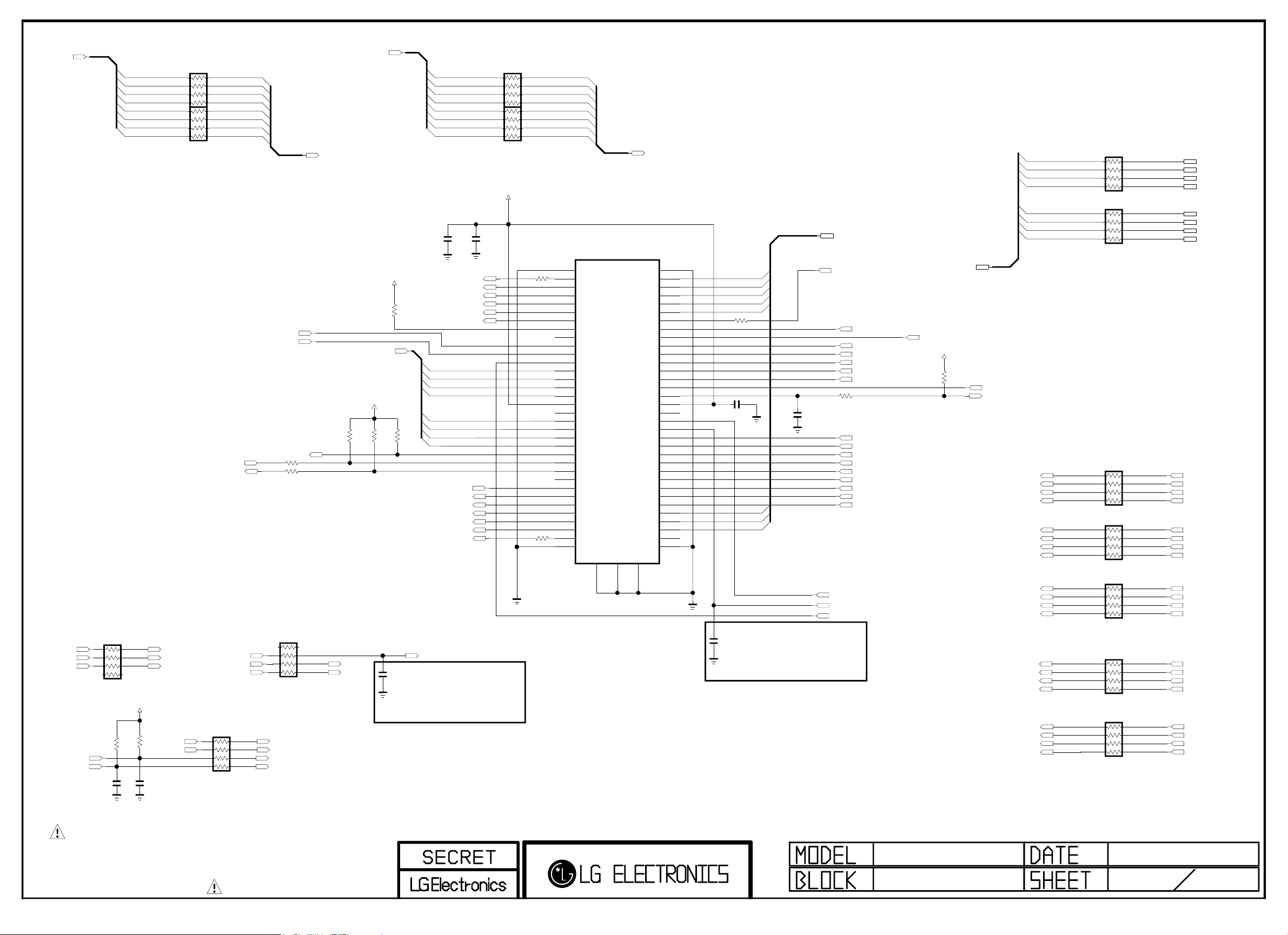
TPO_DATA[0-7]
Copyright © 2015 LG Electronics. Inc. All rights reserved.
Only for training and service purposes
LGE Internal Use Only
TPO_CLK
TPO_SYNC
TPO_VAL
/CI_CD2#
/CI_CD1#
TPO_DATA[0]
TPO_DATA[1]
TPO_DATA[2]
TPO_DATA[3]
TPO_DATA[4]
TPO_DATA[5]
TPO_DATA[6]
TPO_DATA[7]
From SoC to CICAM
CI
AR703
47
+3.3V_NORMAL
CI
CI
10K
R708
R706
CI
C706
0.1uF
/CI_WAIT#
10K
/CI_IREQ#
CI
C707
0.1uF
AR701
AR702
CI_MCLKI
CI_MISTRT
CI_MIVAL
CI
47
CI_MDI[0]
CI_MDI[1]
CI_MDI[2]
CI_MDI[3]
CI_MDI[4]
CI_MDI[5]
CI_MDI[6]
CI_MDI[7]
CI
47
CI_RESET
/CI_WAIT#
CI_MCLKO
CI_MOVAL
CI_MOSTRT
AR704
/CI_IORD#
/CI_IOWR#
From CICAM to SoC
CI
47
CI_MCLKO
R702
R703
AR705
CI_WAIT#
CI_IREQ#
CI_CD2#
CI_CD1#
47
47
CI
47
CI_MDI[0-7]
R711
10K
CI
CI
CI_MDO[0-7]
CI_MDI[0-7]
+5V_CI_ON
R707
10K
OPT
TPI_VAL
TPI_SYNC
CI
+5V_CI_ON
10K
R701
10K
OPT
C708
12pF
50V
OPT
CI_MDO[7] TPI_DATA[7]
CI_MDO[6]
CI_MDO[5]
CI_MDO[4]
CI_MDO[3]
CI_MDO[2]
CI_MDO[1]
CI_MDO[0]
C701
0.1uF
CI
/CI_CD1#
CI_MDO[3]
CI_MDO[4]
TPI_CLK
CI_MDO[5]
CI_MDO[6]
CI_MDO[7]
CI_MDI[0]
CI_MDI[1]
CI_MDI[2]
CI_MDI[3]
CI_MDI[4]
CI_MDI[5]
CI_MDI[6]
CI_MDI[7]
/CI_REG#
CI_MOVAL
CI_MOSTRT
CI_MDO[0]
CI_MDO[1]
CI_MDO[2]
/CI_CD2#
R705
CI
Closed to SoC
TP signal CLK
from CI to SoC
From CICAM to SoCFrom SoC to CICAM
C702
4.7uF
10V
CI
CI
AR706
AR707 47
CI
+5V_CI_ON
47
TPI_DATA[6]
TPI_DATA[5]
TPI_DATA[4]
TPI_DATA[3]
TPI_DATA[2]
TPI_DATA[1]
TPI_DATA[0]
R715
CI
R716 47
CI
TPI_DATA[0-7]
CI
CI_CE1#
R721 47
C705
CI_MIVAL
CI_MCLKI
CI_MISTRT
CI_DATA[0-7]
CI_ADDR[10]
CI_ADDR[11]
CI_ADDR[9]
CI_ADDR[8]
CI_ADDR[13]
CI_ADDR[14]
CI
CI_ADDR[12]
CI_ADDR[7]
CI_ADDR[6]
CI_ADDR[5]
CI_ADDR[4]
CI_ADDR[3]
CI_ADDR[2]
CI_ADDR[1]
CI_ADDR[0]
/CI_OE#
+5V_CI_ON
R722
10K
CI
CI_DATA[0-7]
/CI_WE#
/CI_IREQ#
CI
JK701
10125901-015LF
35
47
36
CI
37
38
39
40
41
42
43
44
45
46
47
48
49
50
51
52
53
54
55
56
57
58
59
65
66
67
68
69
1
2
3
4
5
6
7
8
9
10
11
12
13
14
15
16
17
18
19
20
21
22
23
24
25
2660
2761
2862
2963
3064
31
32
33
34
G1G2
CI_DATA[3]
CI_DATA[4]
CI_DATA[5]
CI_DATA[6]
CI_DATA[7]
CI
R720 47
C704 0.1uF
CI_DATA[0]
CI_DATA[1]
CI_DATA[2]
C703
12pF
50V
OPT
CI_ADDR[10]
CI_ADDR[11]
CI_ADDR[9]
CI_ADDR[8]
CI_ADDR[13]
CI_ADDR[14]
CI
CI
0.1uF
16V
CI_ADDR[12]
CI_ADDR[7]
CI_ADDR[6]
CI_ADDR[5]
CI_ADDR[4]
CI_ADDR[3]
CI_ADDR[2]
CI_ADDR[1]
CI_ADDR[0]
Closed to CI
TP signal CLK
from SoC to CI
CI_DATA[0]
CI_DATA[1]
CI_DATA[2]
CI_DATA[3]
CI_DATA[4]
CI_DATA[5]
CI_DATA[6]
CI_DATA[7]
CI_ADDR[0]
CI_ADDR[1]
CI_ADDR[2]
CI_ADDR[3]
CI_ADDR[4]
CI_ADDR[5]
CI_ADDR[6]
CI_ADDR[7]
CI_ADDR[8]
CI_ADDR[9]
CI_ADDR[10]
CI_ADDR[11]
CI_ADDR[12]
CI_ADDR[13]
CI_ADDR[14]
/CI_REG#
/CI_OE#
/CI_WE#
/CI_IORD#
/CI_IOWR#
AR713
47
CI
AR714
47
CI
AR709
47
CI
AR710
47
CI
AR711
47
CI
AR712
47
CI
AR708
47
EB_DATA[0]
EB_DATA[1]
EB_DATA[2]
EB_DATA[3]
EB_DATA[4]
EB_DATA[5]
EB_DATA[6]
EB_DATA[7]
EB_ADDR[0]
EB_ADDR[1]
EB_ADDR[2]
EB_ADDR[3]
EB_ADDR[4]
EB_ADDR[5]
EB_ADDR[6]
EB_ADDR[7]
EB_ADDR[8]
EB_ADDR[9]
EB_ADDR[10]
EB_ADDR[11]
EB_ADDR[12]
EB_ADDR[13]
EB_ADDR[14]
CI_REG#
CI_OE#
CI_WE#
CI_IORD#
CI_IOWR#
THE SYMBOL MARK OF THIS SCHEMETIC DIAGRAM INCORPORATES
SPECIAL FEATURES IMPORTANT FOR PROTECTION FROM X-RADIATION.
FIRE AND ELECTRICAL SHOCK HAZARDS, WHEN SERVICING IF IS
ESSENTIAL THAT ONLY MANUFACTURES SPECIFIED PARTS BE USED FOR
THE CRITICAL COMPONENTS IN THE SYMBOL MARK OF THE SCHEMETIC.
A5LR_Bring_Up
CI
2014.11.01
7
