
OWNER’S MANUAL
LED LCD TV
Please read this manual carefully before operating
your set and retain it for future reference.
LS35**
LS37**
P/NO : MFL67360804 (1205-REV04)
Printed in Korea
www.lg.com
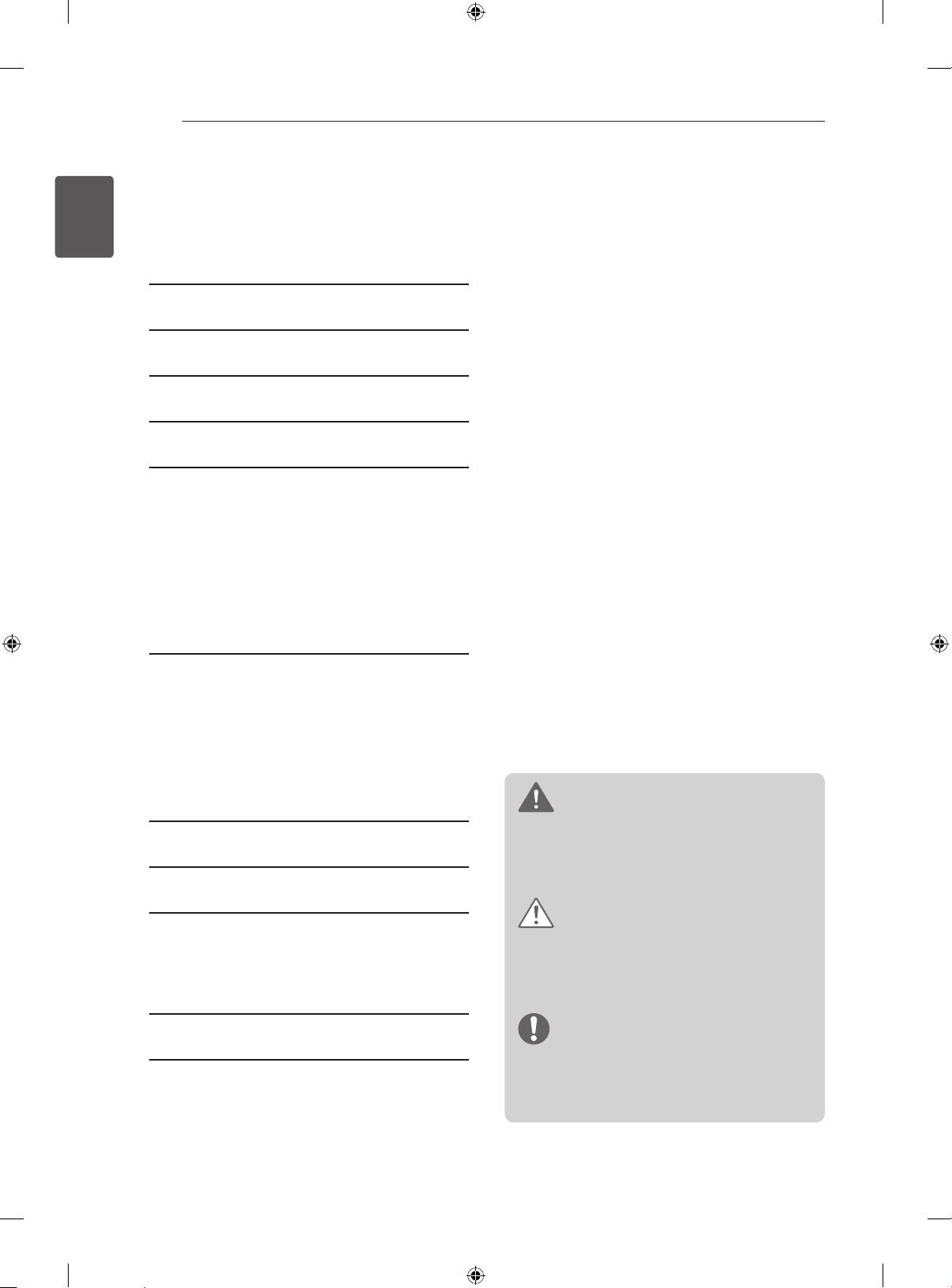
TABLE OF CONTENTS
2
ENGLISH
ENG
TABLE OF CONTENTS
3 LICENSES
3 OPEN SOURCE SOFTWARE NOTICE
4 SAFETY INSTRUCTIONS
10 INSTALLATION PROCEDURE
10 ASSEMBLING AND PREPARING
10 Unpacking
13 Parts and buttons
14 Lifting and moving the TV
15 Setting up the TV
15 - Attaching the stand
16 Mounting on a table
18 Mounting on a wall
19 Tidying cables
20 MAKING CONNECTIONS
20 Antenna connection
21 Adapter connection
21 HDMI connection
22 Component connection
22 Composite connection
23 USB connection
23 Headphone connection
24 REMOTE CONTROL
25 USING THE USER GUIDE
26 MAINTENANCE
26 Cleaning your TV
26 - Screen, frame, cabinet and stand
26 - Power cord
26 TROUBLESHOOTING
27 SPECIFICATIONS
WARNING
If you ignore the warning message, you may
y
be seriously injured or there is a possibility
of accident or death.
CAUTION
If you ignore the caution message, you may
y
be slightly injured or the product may be
damaged.
NOTE
The note helps you understand and use
y
the product safely. Please read the note
carefully before using the product.
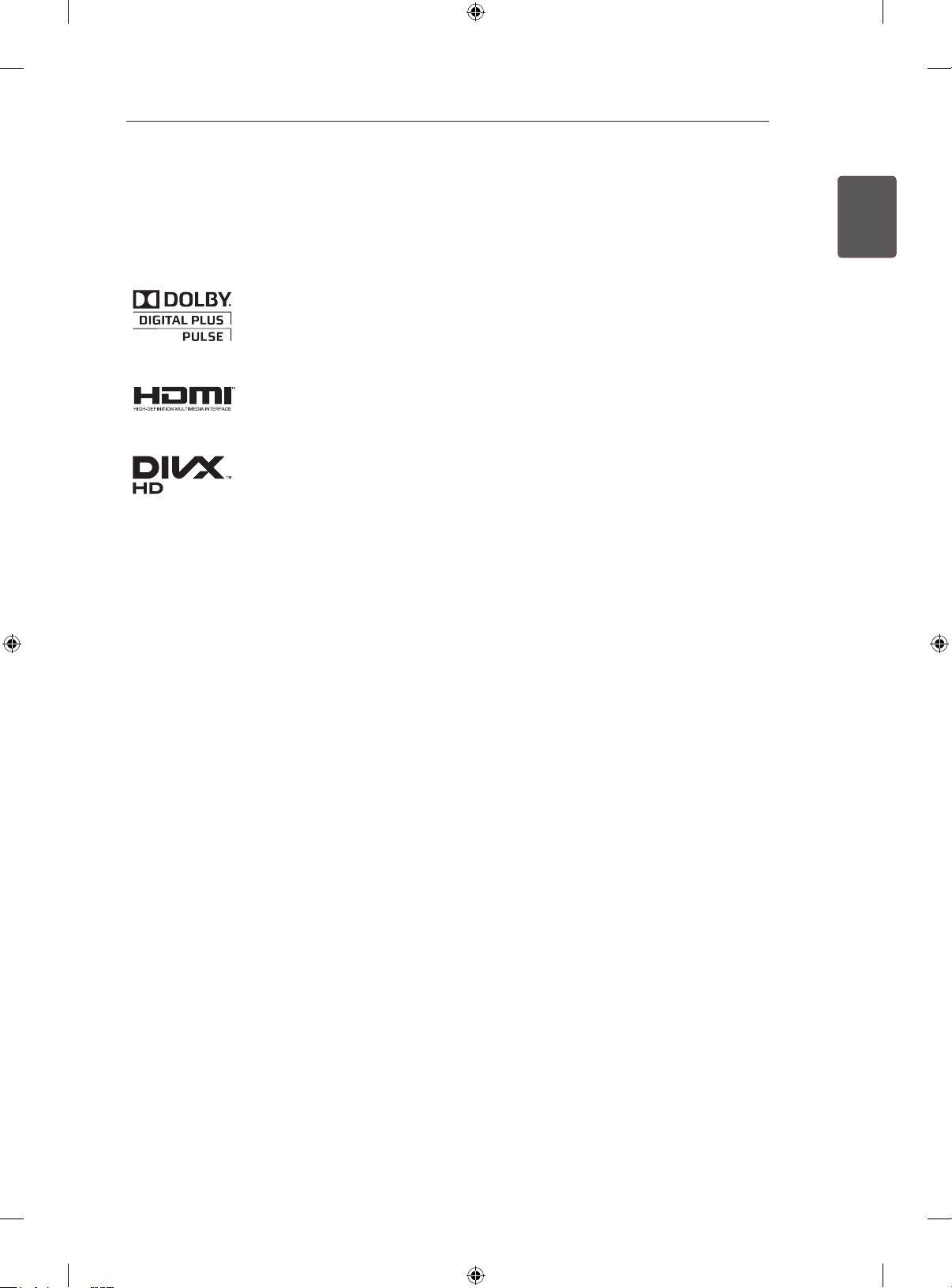
LICENSES / OPEN SOURCE SOFTWARE NOTICE
3
LICENSES
Supported licenses may differ by model. For more information about licenses, visit www.lg.com.
Manufactured under license from Dolby Laboratories. “Dolby” and the double-D
symbol are trademarks of Dolby Laboratories.
HDMI, the HDMI logo and High-Denition Multimedia Interface are trademarks or
registered trademarks of HDMI Licensing LLC.
ABOUT DIVX VIDEO: DivX® is a digital video format created by DivX, LLC, a
subsidiary of Rovi Corporation. This is an ofcial DivX Certied® device that plays
DivX video. Visit divx.com for more information and software tools to convert your
les into DivX video.
ABOUT DIVX VIDEO-ON-DEMAND: This DivX Certied® device must be registered
in order to play purchased DivX Video-on-Demand (VOD) movies. To obtain your
registration code, locate the DivX VOD section in your device setup menu. Go to vod.
divx.com for more information on how to complete your registration.
ENGENGLISH
“DivX Certied® to play DivX® video up to HD 1080p, including premium content.”
“DivX®, DivX Certied® and associated logos are trademarks of Rovi Corporation or
its subsidiaries and are used under license.”
“Covered by one or more of the following U.S. patents :
7,295,673; 7,460,668; 7,515,710; 7,519,274”
OPEN SOURCE SOFTWARE NOTICE
To obtain the source code under GPL, LGPL, MPL and other open source licenses, that is contained in this
product, please visit http://opensource.lge.com .
In addition to the source code, all referred license terms, warranty disclaimers and copyright notices are
available for download.
LG Electronics will also provide open source code to you on CD-ROM for a charge covering the cost of
performing such distribution (such as the cost of media, shipping and handling) upon email request to
opensource@lge.com. This offer is valid for three (3) years from the date on which you purchased the
product.

SAFETY INSTRUCTIONS
4
ENGLISH
ENG
SAFETY INSTRUCTIONS
Please read these safety precautions carefully before using the product.
WARNING
Do not place the TV and remote control in the following environments:
- A location exposed to direct sunlight
- An area with high humidity such as a bathroom
- Near any heat source such as stoves and other devices that produce heat
- Near kitchen counters or humidifiers where they can easily be exposed to steam
or oil
- An area exposed to rain or wind
- Near containers of water such as vases
Otherwise, this may result in fire, electric shock, malfunction or product deformation.
Do not place the product where it might be exposed to dust.
This may cause a fire hazard.
Mains plug is the disconnecting device. The plug must remain readily operable.
Do not touch the power plug with wet hands. Additionally, if the cord pin is wet or
covered with dust, dry the power plug completely or wipe dust off.
You may be electrocuted due to excess moisture.
Make sure to connect the power cable to the grounded current. (Except for devices
which are not grounded.)
You may be electrocuted or injured.
Fix the power cable completely.
If the power cable is not fixed completely, a fire can break out.
Ensure the power cord does not come into contact with hot objects such as a
heater.
This may cause a fire or an electric shock hazard.
Do not place a heavy object, or the product itself, on power cables.
Otherwise, this may result in fire or electric shock.
Bend antenna cable between inside and outside building to prevent rain from
flowing in.
This may cause water damaged inside the Product and could give an electric
shock.
When mounting a TV it on the wall, make sure not to install TV by hanging power
and signal cables on the back of the TV.
It may cause fire, electric shock.

SAFETY INSTRUCTIONS
Desiccant
Do not plug too many electrical devices into a single multiple electrical outlet.
Otherwise, this may result in fire due to over-heating.
Do not drop the product or let it fall over when connecting external devices.
Otherwise, this may result in injury or damage to the product.
Keep the packing anti-moisture material or vinyl packing out of the reach of
children.
Anti-moisture material is harmful if swallowed. If swallowed by mistake, force the
patient to vomit and visit the nearest hospital. Additionally, vinyl packing can cause
suffocation. Keep it out of the reach of children.
Do not let your children climb or cling onto the TV.
Otherwise, the TV may fall over, which may cause serious injury.
Dispose of used batteries carefully to protect a child from eating them.
Please seek Doctor- Medical Attention immediately if child consumes batteries.
Do not insert any metal objects/conductors (like a metal chopstick/cutlery/
screwdriver) between power cable plug and input Wall Socket while it is connected
to the input terminal on the wall. Additionally, do not touch the power cable right
after plugging into the wall input terminal.
You may be electrocuted.
(Depending on model)
Do not put or store inflammable substances near the product.
There is a danger of combustion/explosion or fire due to careless handling of the
inflammable substances.
5
ENGENGLISH
Do not drop metallic objects such as coins, hair pins, chopsticks or wire into the
product, or inflammable objects such as paper and matches. Children must pay
particular attention.
Electrical shock, fire or injury can occur. If a foreign object is dropped into the
product, unplug the power cord and contact the service centre.
Do not spray water on the product or scrub with an inflammable substance (thinner
or benzene). Fire or electric shock accident can occur.
Do not allow a impact shock or any objects to fall into the product, and do not drop
onto the screen with something.
You may be injured or the product can be damaged.
Never touch this product or antenna during a thunder or lighting storm.
You may be electrocuted.
Never touch the wall outlet when there is leakage of gas, open the windows and
ventilate.
It may cause a fire or a burn by a spark.
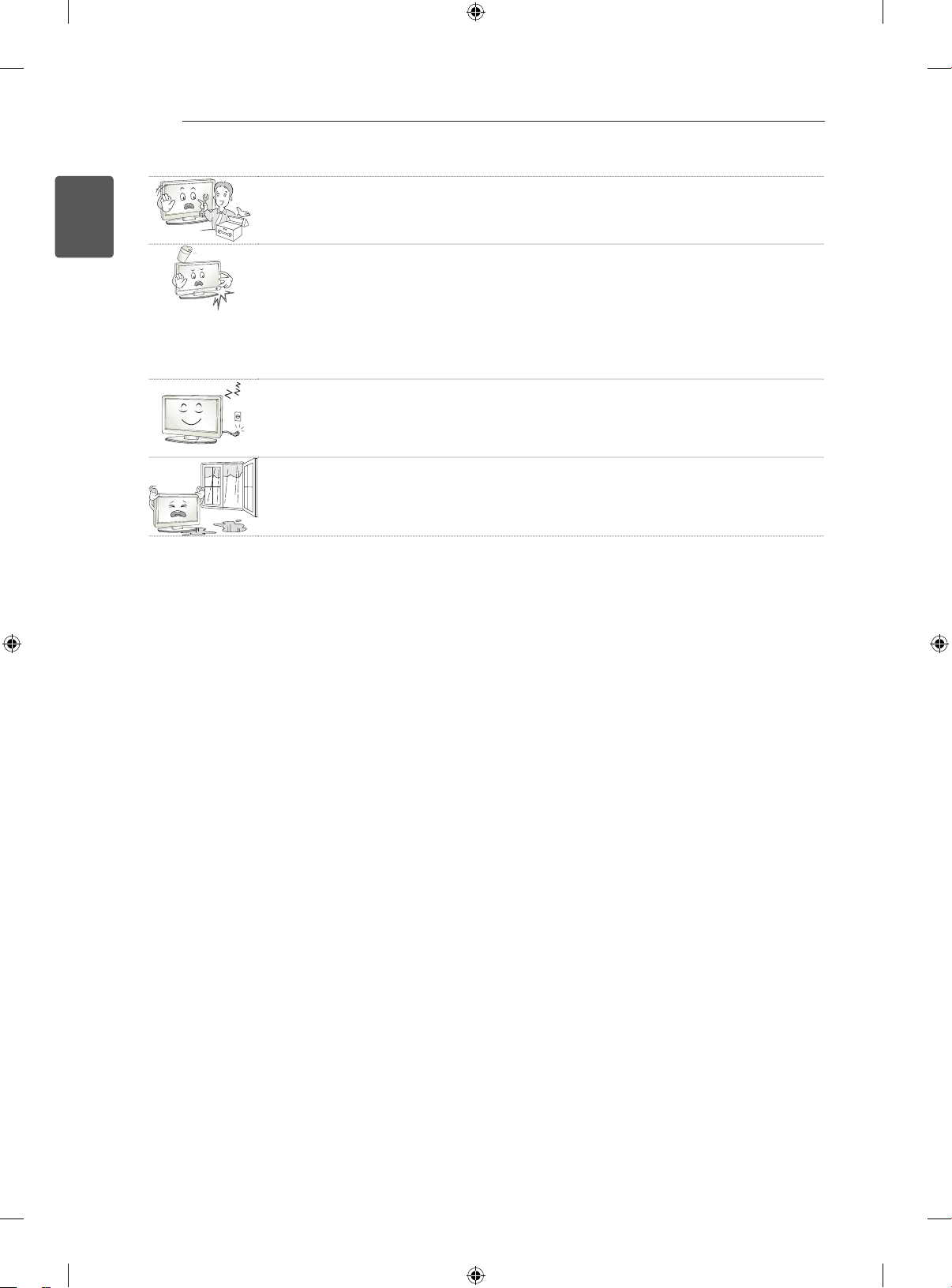
SAFETY INSTRUCTIONS
6
ENGLISH
ENG
Do not disassemble, repair or modify the product at your own discretion.
Fire or electric shock accident can occur.
Contact the service center for check, calibration or repair.
If any of the following occur, unplug the product immediately and contact your local
service centre.
- The product has been impacted by shock
- The product has been damaged
- Foreign objects have entered the product
- The product produced smoke or a strange smell
This may result in fire or electric shock.
If you don’t intend to use the product for a long time, unplug the power cable from
the product.
Covering dust can cause a fire, or insulation deterioration can cause electric
leakage, electric shock or fire.
Apparatus shall not be exposed to dripping or splashing and no objects filled with
liquids, such as vases, shall be placed on the apparatus.
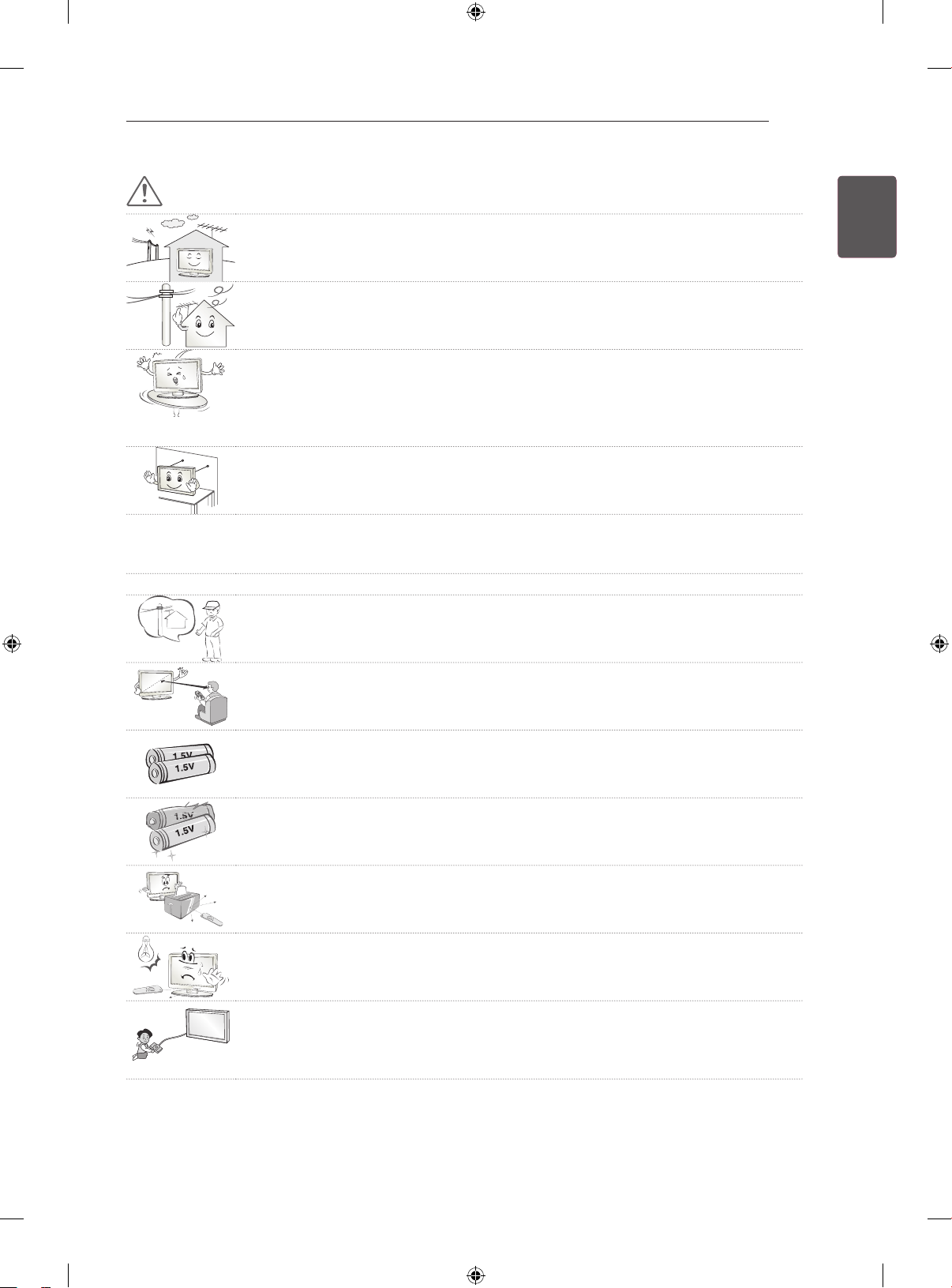
SAFETY INSTRUCTIONS
5~7 times
7
CAUTION
Install the product where no radio wave occurs.
There should be enough distance between an outside antenna and power lines to
keep the former from touching the latter even when the antenna falls.
This may cause an electric shock.
Do not install the product on places such as unstable shelves or inclined surfaces.
Also avoid places where there is vibration or where the product cannot be fully
supported.
Otherwise, the product may fall or flip over, which may cause injury or damage to
the product.
If you install the TV on a stand, you need to take actions to prevent the product
from overturning. Otherwise, the product may fall over, which may cause injury.
If you intend to mount the product to a wall, attach VESA standard mounting interface (optional
parts) to the back of the product. When you install the set to use the wall mounting bracket (optional
parts), fix it carefully so as not to drop.
Only use the attachments / accessories specified by the manufacturer.
When installing the antenna, consult a qualified service man.
This may create a fire hazard or an electric shock hazard.
ENGENGLISH
We recommend that you maintain a distance of at least 5 to 7 times the diagonal
screen size when watching TV.
If you watch TV for a long period of time, this may cause blurred vision.
Only use the specified type of battery.
This could cause damage to the remote control.
Do not mix new batteries with old batteries.
This may cause the batteries to overheat and leak.
Make sure there are no objects between the remote control and its sensor.
Signal from the remote control may be disturbed by sun light or other strong light.
In this case, darken the room.
When connecting external devices such as video game consoles, make sure the
connecting cables are long enough.
Otherwise, the product may fall over, which may cause injury or damage the
product.
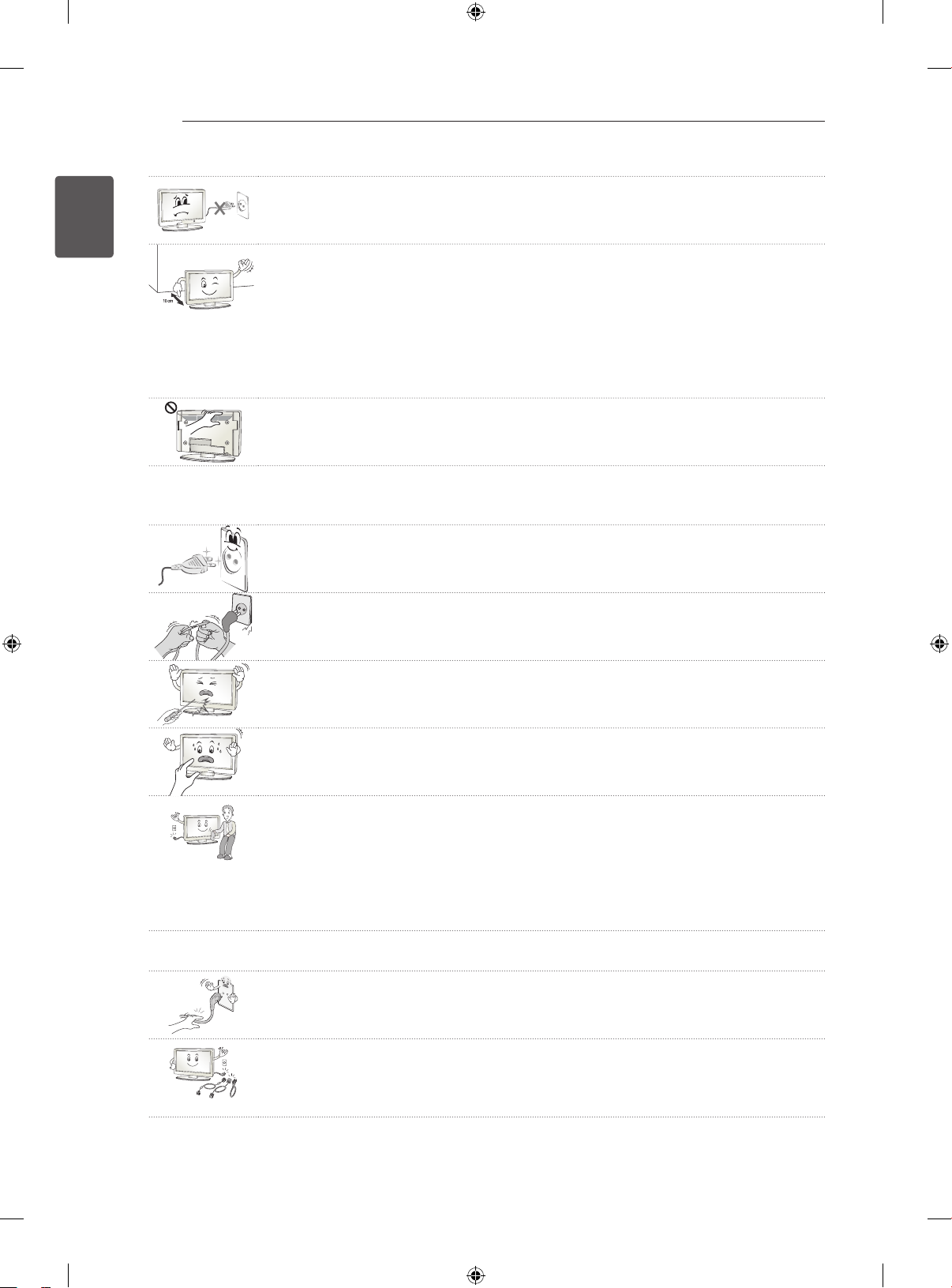
SAFETY INSTRUCTIONS
8
ENGLISH
ENG
Do not turn the product On/Off by plugging-in or unplugging the power plug to the
wall outlet. (Do not use the power plug for switch.)
It may cause mechanical failure or could give an electric shock.
Please follow the installation instructions below to prevent the product from
overheating.
- The distance between the product and the wall should be more than 10 cm.
- Do not install the product in a place with no ventilation (e.g., on a bookshelf or in
a cupboard).
- Do not install the product on a carpet or cushion.
- Make sure the air vent is not blocked by a tablecloth or curtain.
Otherwise, this may result in fire.
Take care not to touch the ventilation openings when watching the TV for long
periods as the ventilation openings may become hot. This does not affect the
operation or performance of the product.
Periodically examine the cord of your appliance, and if its appearance indicates damage or
deterioration, unplug it, discontinue use of the appliance, and have the cord replaced with an exact
replacement part by an authorized servicer.
Prevent dust collecting on the power plug pins or outlet.
This may cause a fire hazard.
Protect the power cord from physical or mechanical abuse, such as being twisted,
kinked, pinched, closed in a door, or walked upon. Pay particular attention to plugs,
wall outlets, and the point where the cord exits the appliance.
Do not press strongly upon the panel with a hand or sharp object such as nail,
pencil or pen, or make a scratch on it.
Avoid touching the screen or holding your finger(s) against it for long periods of
time. Doing so may produce some temporary distortion effects on the screen.
When cleaning the product and its components, unplug the power first and wipe it
with a soft cloth. Applying excessive force may cause scratches or discolouration.
Do not spray with water or wipe with a wet cloth. Never use glass cleaner, car or
industrial shiner, abrasives or wax, benzene, alcohol etc., which can damage the
product and its panel.
Otherwise, this may result in fire, electric shock or product damage (deformation,
corrosion or breakage).
As long as this unit is connected to the AC wall outlet, it is not disconnected from the AC power
source even if you turn off this unit by SWITCH.
When unplugging the cable, grab the plug and unplug it.
If the wires inside the power cable are disconnected, this may cause fire.
When moving the product, make sure you turn the power off first. Then, unplug the
power cables, antenna cables and all connecting cables.
The TV set or power cord may be damaged, which may create a fire hazard or
cause electric shock.
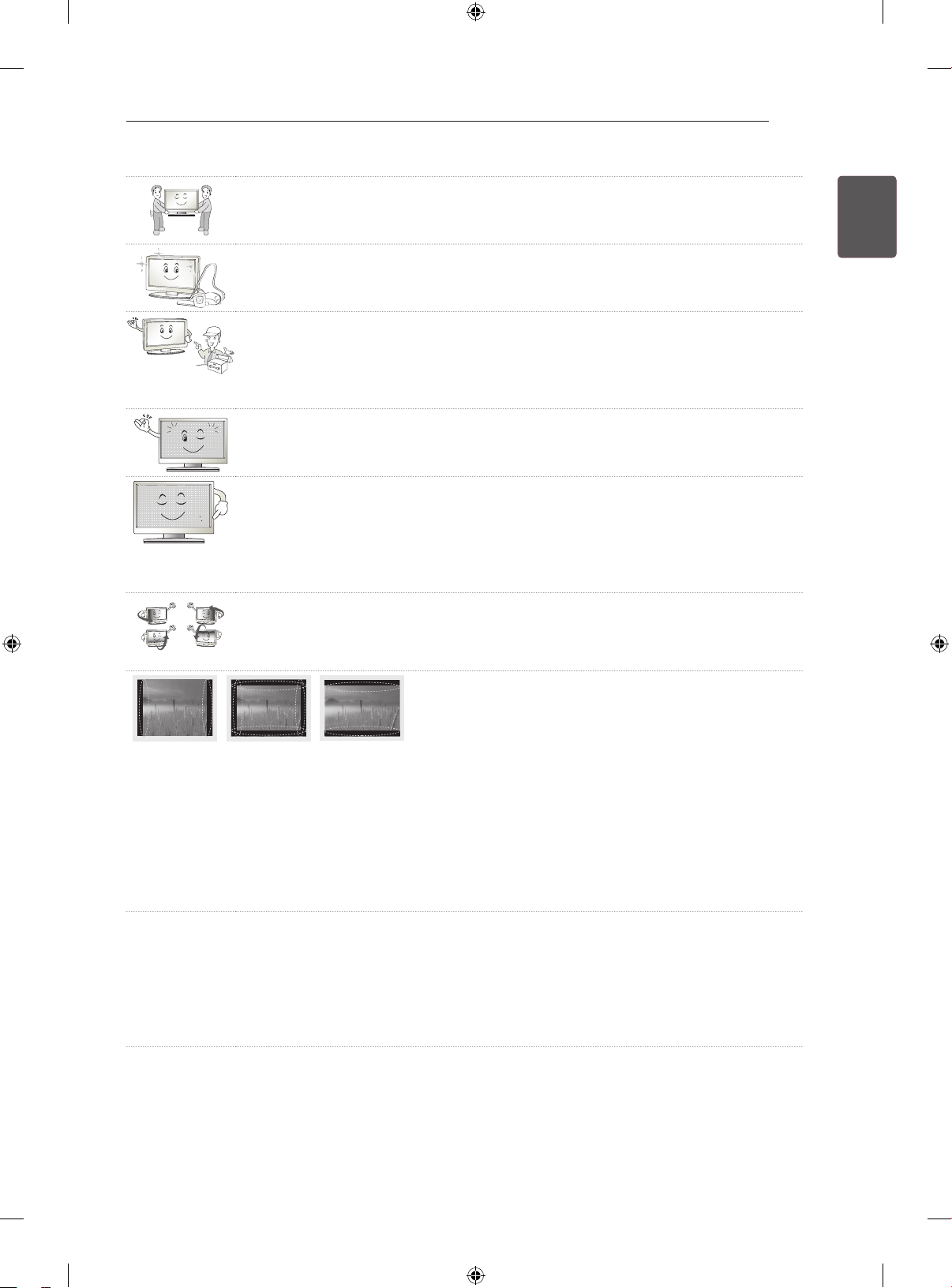
SAFETY INSTRUCTIONS
When moving or unpacking the product, work in pairs because the product is
heavy.
Otherwise, this may result in injury.
Contact the service center once a year to clean the internal parts of the product.
Accumulated dust can cause mechanical failure.
Refer all servicing to qualified service personnel. Servicing is required when the
apparatus has been damaged in any way, such as power supply cord or plug is
damaged, liquid has been spilled or objects have fallen into the apparatus, the
apparatus has been exposed to rain or moisture, does not operate normally, or has
been dropped.
If the product feels cold to the touch, there may be a small “flicker” when it is turned
on. This is normal, there is nothing wrong with product.
The panel is a high technology display product with resolution of two million to six
million pixels. You may see tiny black dots and/or brightly coloured dots (red, blue
or green) at a size of 1 ppm on the panel. This does not indicate a malfunction and
does not affect the performance and reliability of the product.
This phenomenon also occurs in third-party products and is not subject to
exchange or refund.
You may find different brightness and color of the panel depending on your viewing
position(left/right/top/down).
This phenomenon occurs due to the characteristic of the panel. It is not related with
the product performance, and it is not malfunction.
9
ENGENGLISH
Displaying a still image (e.g., broadcasting channel logo, on-screen menu, scene from a video
game) for a prolonged time may cause damage to the screen, resulting in retention of the image,
which is known as image sticking. The warranty does not cover the product for image sticking.
Avoid displaying a fixed image on your television’s screen for a prolonged period (2 or more hours
for LCD, 1 or more hours for Plasma).
Also, if you watch the TV at a ratio of 4:3 for a long time, image sticking may occur on the borders of
the panel.
This phenomenon also occurs in third-party products and is not subject to exchange or refund.
Generated Sound
“Cracking” noise: A cracking noise that occurs when watching or turning off the TV is generated by
plastic thermal contraction due to tempera-ture and humidity. This noise is common for products
where thermal deformation is required. Electrical circuit humming/panel buzzing: A low level noise is
generated from a high-speed switching circuit, which supplies a large amount of current to operate a
product. It varies depend-ing on the product.
This generated sound does not affect the performance and reliability of the product.
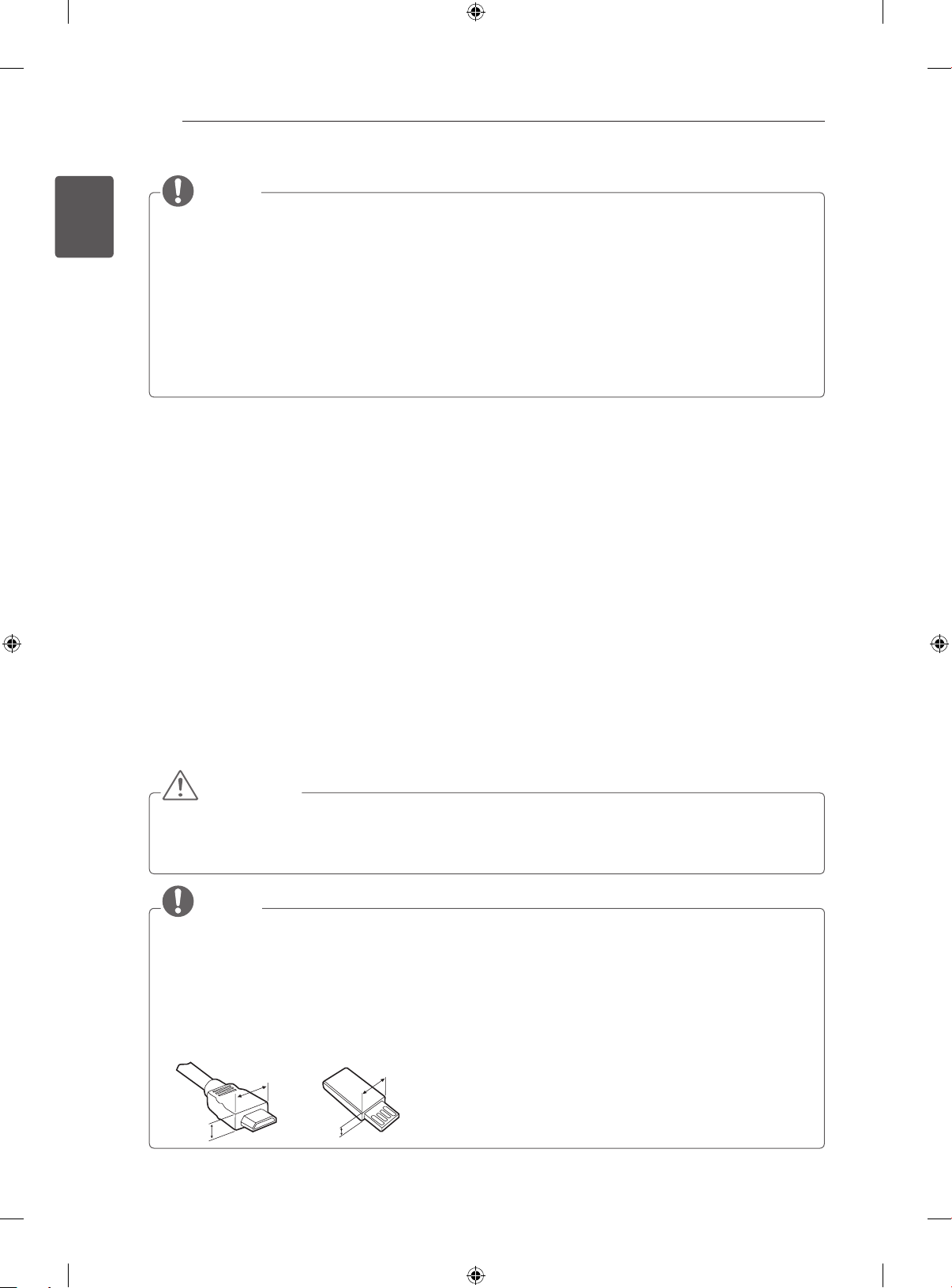
INSTALLATION PROCEDURE / ASSEMBLING AND PREPARING
<
<
10
ENGLISH
ENG
NOTE
Image shown may differ from your TV.
Your TV’s OSD (On Screen Display) may differ slightly from that shown in this manual.
The available menus and options may differ from the input source or product model that you are
using.
New features may be added to this TV in the future.
The TV can be placed in standby mode in order to reduce the power consumption. And the TV should
be turned off if it will not be watched for some time, as this will reduce energy consumption.
The energy consumed during use can be significantly reduced if the level of brightness of the picture
is reduced, and this will reduce the overall running cost.
INSTALLATION PROCEDURE
1 Open the package and make sure all the accessories are included.
2 Attach the stand to the TV set.
3 Connect an external device to the TV set.
ASSEMBLING AND PREPARING
Unpacking
Check your product box for the following items. If there are any missing accessories, contact the local
dealer where you purchased your product. The illustrations in this manual may differ from the actual
product and item.
CAUTION
Do not use any unapproved items to ensure the safety and product life span.
Any damages or injuries by using unapproved items are not covered by the manufacturer’s warranty.
Some models have a thin film attached on to the screen and this must not be removed.
NOTE
The items supplied with your product may vary depending on the model.
Product specifications or contents of this manual may be changed without prior notice due to upgrade
of product functions.
For an optimal connection, HDMI cables and USB devices should have bezels less than 10 mm thick
and 18 mm width. Use an extension cable that supports USB 2.0 if the USB cable or USB memory
stick does not fit into your TV’s USB port.
B
A
B
*A
10 mm
=
*B
18 mm
A
=
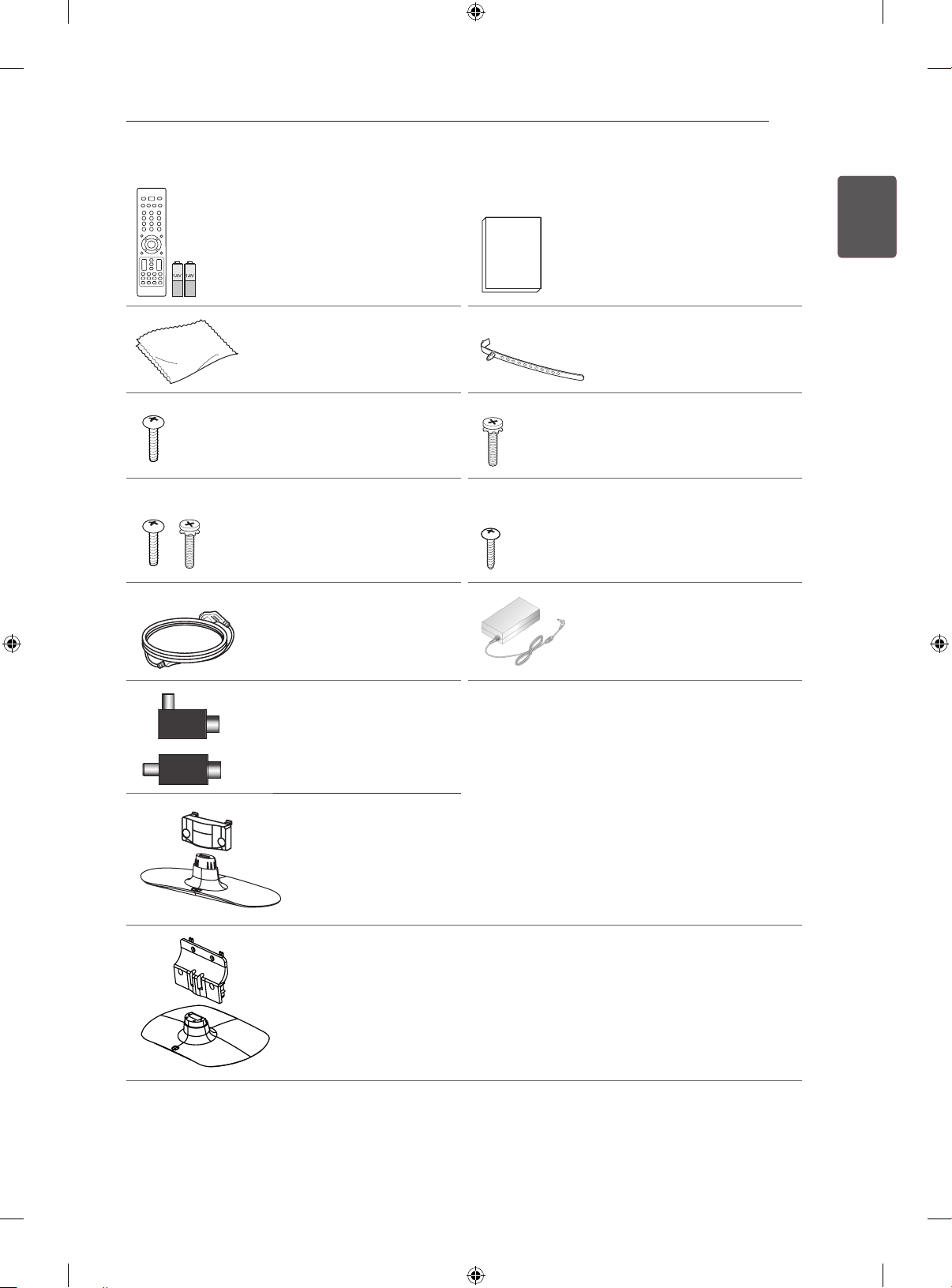
ASSEMBLING AND PREPARING
Remote control and
batteries (AAA)
(See p. 24) Owner’s manual
Polishing cloth
(Depending on model)
Use this to remove dust
from the cabinet.
Cable holder
(Depending on model)
(See p. 19)
11
ENGENGLISH
or
Screw for assembly
2EA, P4 x 16
(Only 22LS35**, 22LS37**)
(See p. 15)
Screw for assembly
4EA, P4 x 16
4EA, M4 x 14
(Only 32LS35**, 32LS37**)
(See p. 15)
Power Cord
Isolator
(Depending on model)
(See p. 12)
Screw for assembly
2EA, M4 x 14
(Only 26LS35**, 26LS37**)
(See p. 15)
Screw for xing
(Only 32LS35**, 32LS37**)
(See p. 17)
DC Adapter
(Only 22/26LS35**,
22/26LS37**)
(See p. 21)
Stand Body / Stand Base
(Only 22/26LS35**, 22/26LS37**)
(See p. 15)
Stand Body / Stand Base
(Only 32LS35**, 32LS37**)
(See p. 15)
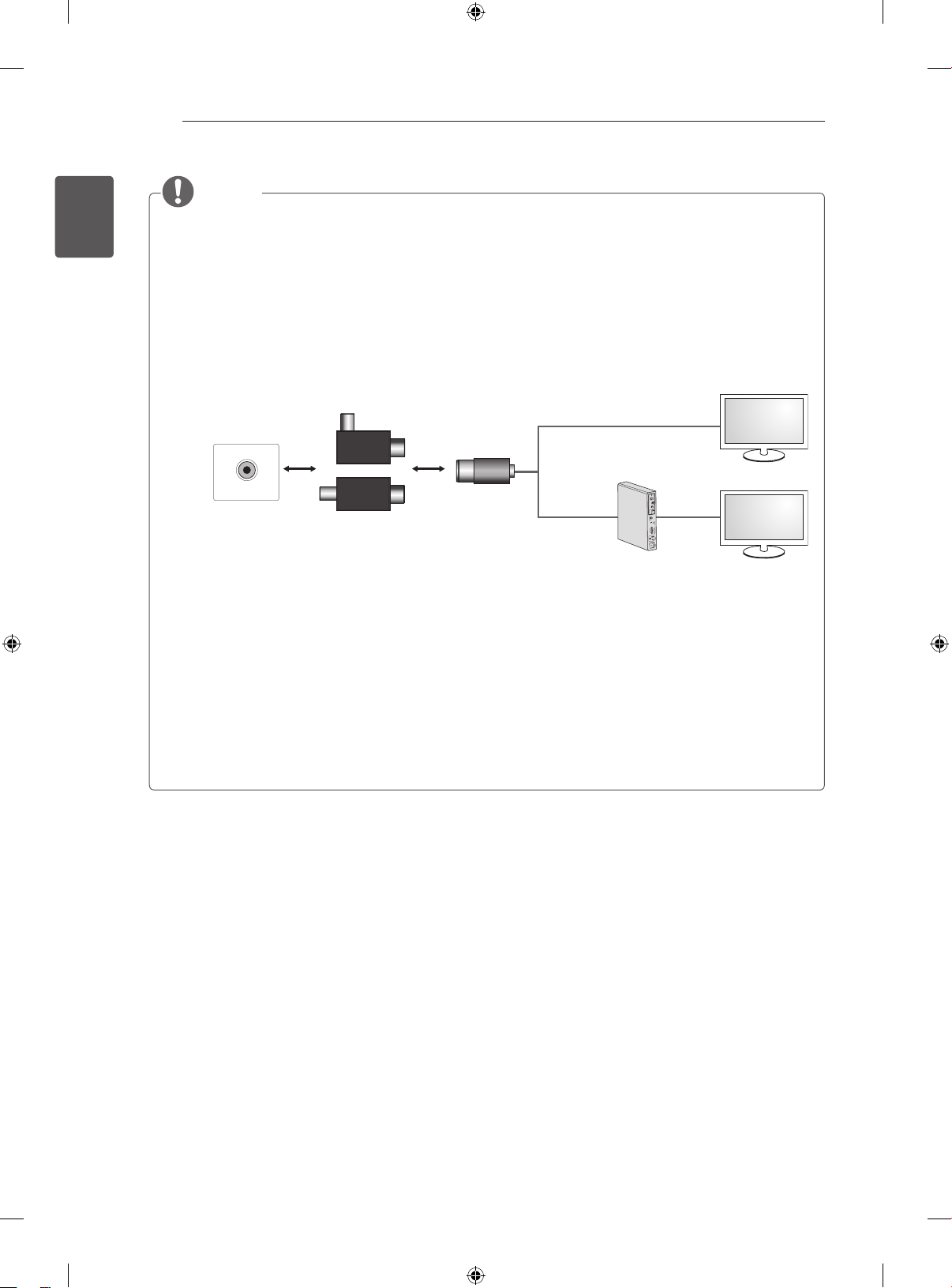
ENGLISH
ENG
ASSEMBLING AND PREPARING
12
NOTE
Antenna Isolator Installation Guide
- Use this to install TV in a place where there is a voltage difference between TV Set and GND of
antenna signal.
» If there is a voltage difference between TV Set and GND of antenna signal, the antenna contact
might be heated and excessive heat might cause an accident.
- You can improve the safety when watching TV by efficiently removing power voltage from TV
antenna. It is recommended to mount the isolator to the wall. If it cannot be mounted to the wall,
mount it on the TV. Avoid disconnecting the antenna Isolator after installation.
- Before starting, be sure that the TV antenna is connected.
Wall
1. Connect to TV.
ANTENNA/
CABLE IN
Cable / Antenna
or
Isolator
2. Connect to Set-Top box.
Connect one end of the isolator to cable/antenna jack and the other to TV set or set-top box.
“Equipment connected to the protective earthing of the building installation through the mains connection
or through other equipment with a connection to protective earthing - and to a cable distribution system
using coaxial cable, may in some circumstances create a re hazard. Connection to a cable distribution
system has therefore to be provided through a device providing electrical isolation below a certain
frequency range (galvanic isolator, see EN 60728-11)”
When applying the RF Isolator, a slight loss of signal sensitivity can occur.
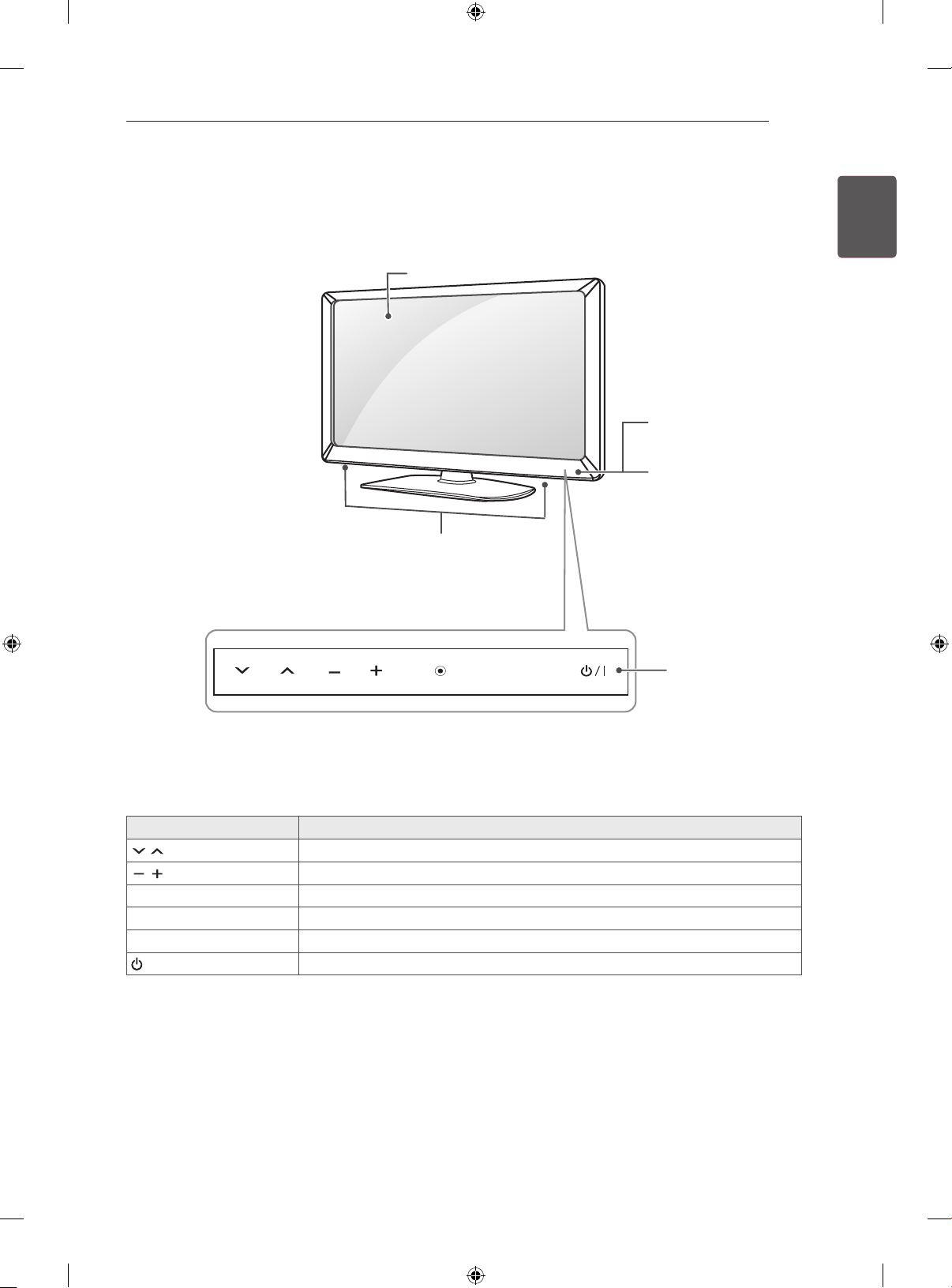
ASSEMBLING AND PREPARING
INPUT
OK
SETTINGS
13
Parts and buttons
ENGENGLISH
Screen
Remote control and
intelligent1 sensors
Power indicator
Speakers
Touch buttons
2
Touch Button Description
Scrolls through the saved programmes.
Adjusts the volume level.
ꔉ
OK
Selects the highlighted menu option or confirms an input.
SETTINGS Accesses the main menu, or saves your input and exits the menus.
INPUT Changes the input source.
/ I
Turns the power on or off.
1 Intelligent sensor - Adjusts the image quality and brightness based on the surrounding environment.
2 All of the buttons are touch sensitive and can be operated through simple touch with your finger.
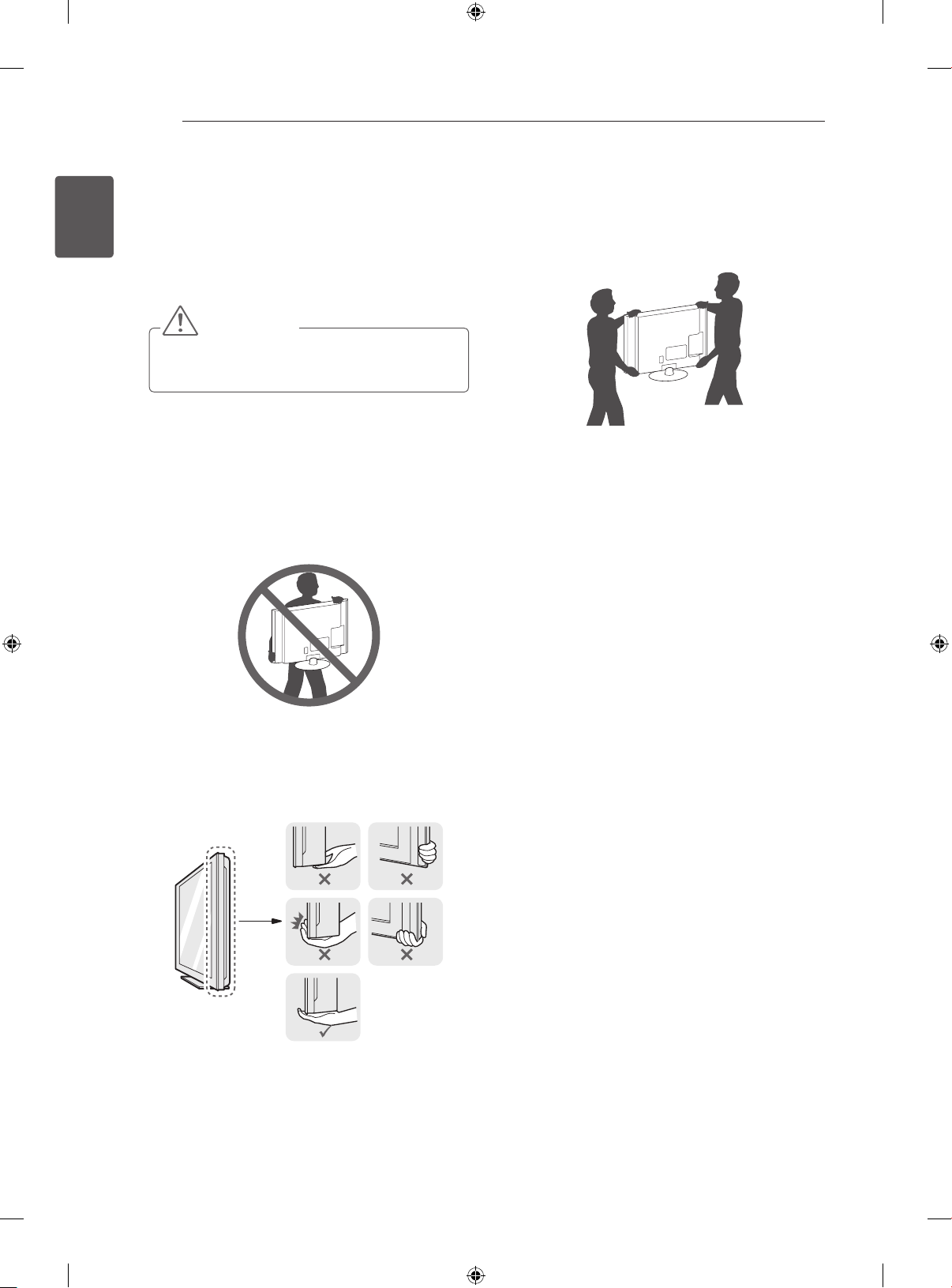
ASSEMBLING AND PREPARING
14
ENGLISH
ENG
Lifting and moving the TV
Please note the following advice to prevent the
TV from being scratched or damaged and for safe
transportation regardless of its type and size.
CAUTION
Avoid touching the screen at all times, as
this may result in damage to the screen.
It is recommended to move the TV in the box
or packing material that the TV originally came
in.
Before moving or lifting the TV, disconnect the
power cord and all cables.
When holding the TV, the screen should face
away from you to avoid damage.
When transporting a large TV, there should be
at least 2 people.
When transporting the TV by hand, hold the TV
as shown in the following illustration.
When transporting the TV, do not expose the
TV to jolts or excessive vibration.
When transporting the TV, keep the TV upright,
never turn the TV on its side or tilt towards the
left or right.
Hold the top and bottom of the TV frame rmly.
Make sure not to hold the transparent part,
speaker, or speaker grill area.
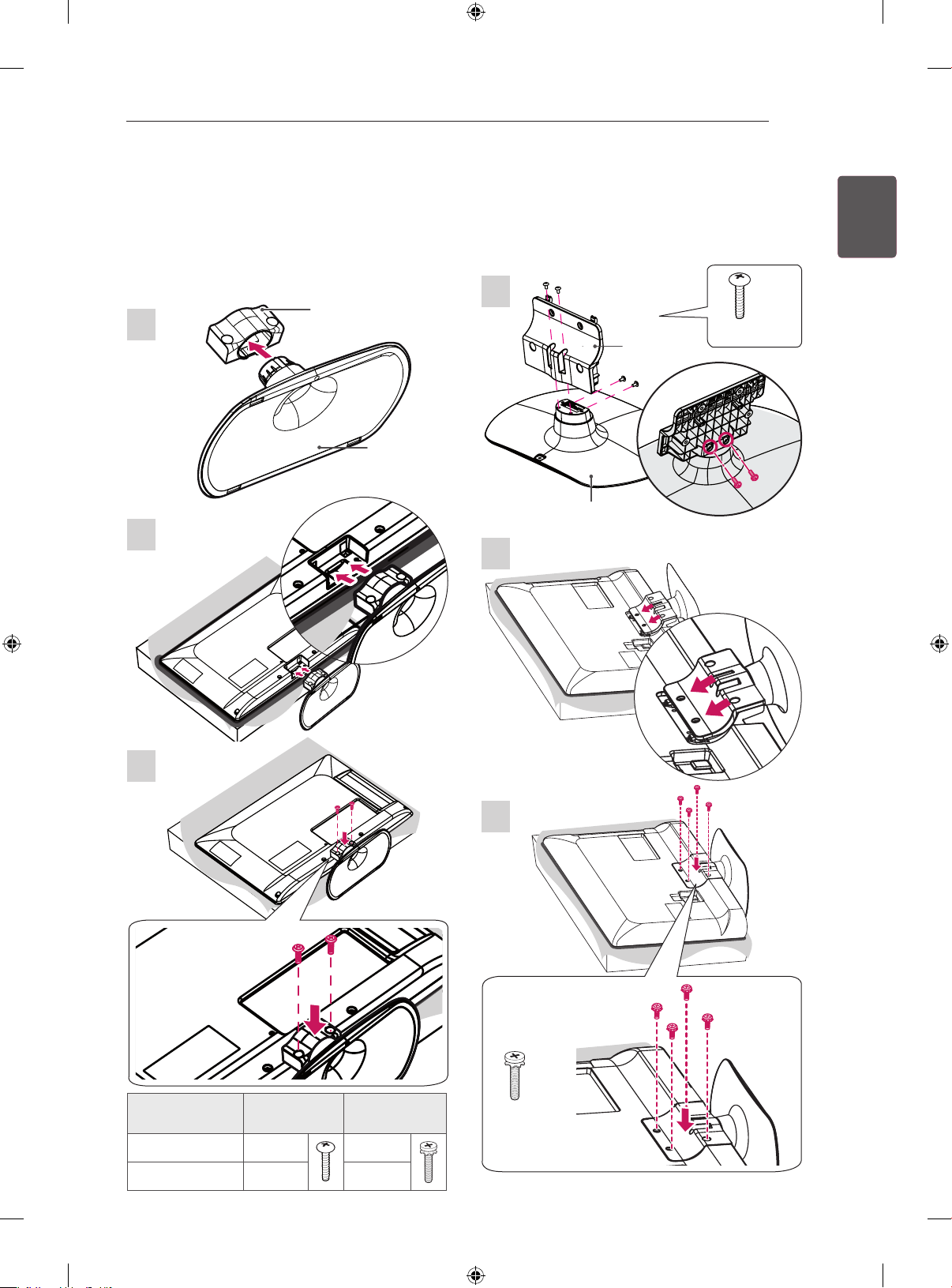
Setting up the TV
Screw(Stand+Head)
M4 x 14
Attaching the stand
ASSEMBLING AND PREPARING
15
ENGENGLISH
Image shown may differ from your TV.
22/26LS35**, 22/26LS37**
Stand Body
1
2
Stand Base
32LS35**, 32LS37**
1
Stand Base
2
Stand Body
4EA
P4 x 16
3
Model
Standard screw P4 x 16 M4 x 14
Number of screw 2EA 2EA
22LS35**,
22LS37**
26LS35**,
26LS37**
3
4EA
M4 x 14

ASSEMBLING AND PREPARING
16
ENGLISH
ENG
CAUTION
When attaching the stand to the TV
set, place the screen facing down on a
cushioned table or flat surface to protect the
screen from scratches.
Make sure that the screws are inserted
correctly and fastened securely. (If they are
not fastened securely enough, the TV may
tilt forward after being installed.)
Do not use too much force and over tighten
the screws; otherwise screw may be
damaged and not tighten correctly.
NOTE
Remove the stand before installing the TV
on a wall mount by performing the stand
attachment in reverse.
Mounting on a table
1 Lift and tilt the TV into its upright position on a
table.
- Leave a 10 cm (minimum) space from the
wall for proper ventilation.
10 cm
10 cm
2 Connect the power cord to a wall outlet.
CAUTION
Do not place the TV near or on sources
of heat, as this may result in fire or other
damage.
10 cm
10 cm
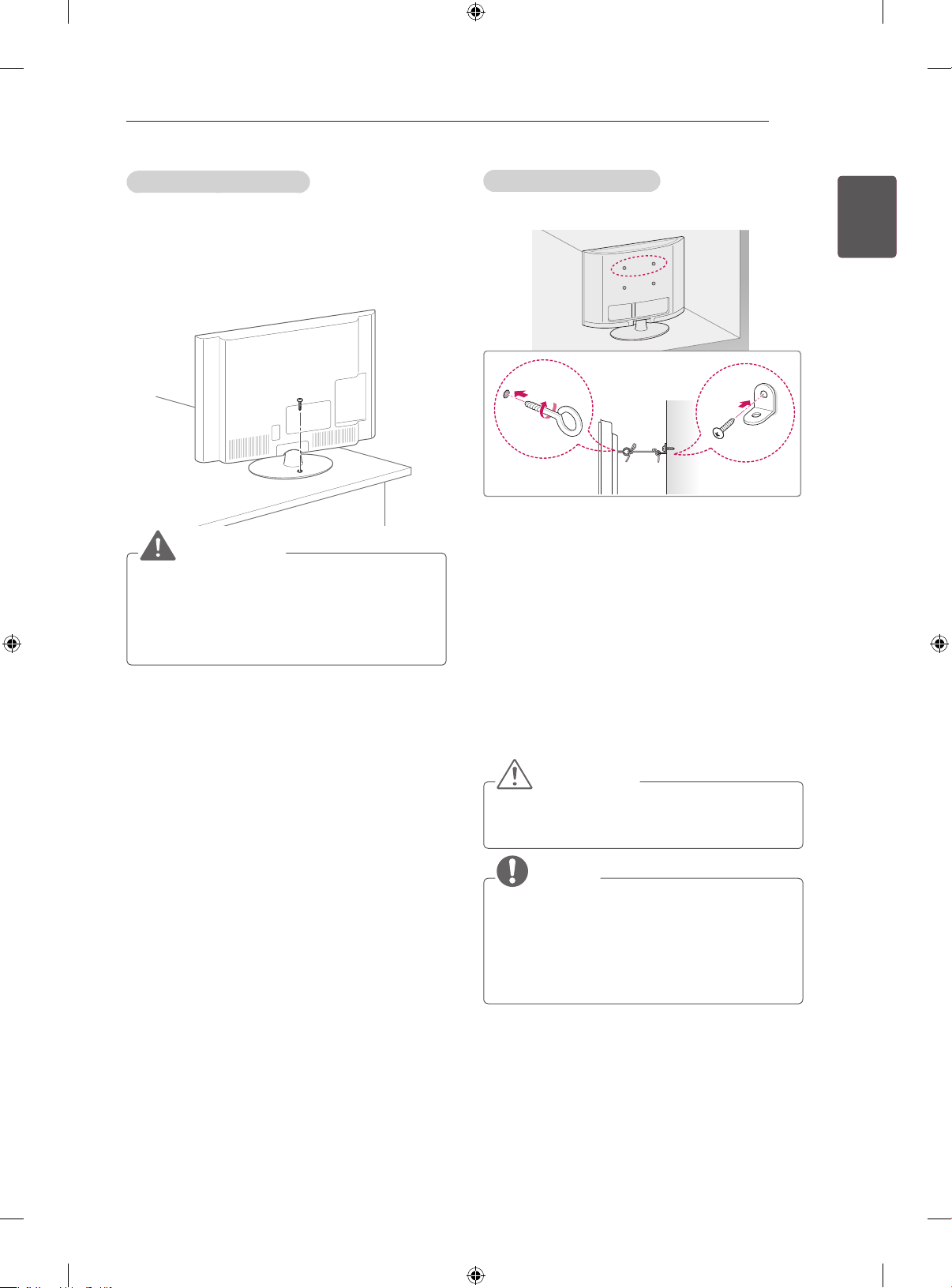
ASSEMBLING AND PREPARING
17
Securing the TV to a table
(Only 32LS35**, 32LS37**)
Fix the TV to a table to prevent from tilting forward,
damage, and potential injury.
To secure the TV to a table, insert and tighten the
supplied screw on the rear of the stand.
WARNING
To prevent TV from falling over, the TV
should be securely attached to the floor/
wall per installation instructions. Tipping,
shaking, or rocking the TV may cause injury.
Securing the TV to a wall
(This feature is not available for all models.)
1 Insert and tighten the eye-bolts, or TV brackets
and bolts on the back of the TV.
- If there are bolts inserted at the eye-bolts
position, remove the bolts first.
2 Mount the wall brackets with the bolts to the
wall.
Match the location of the wall bracket and the
eye-bolts on the rear of the TV.
3 Connect the eye-bolts and wall brackets tightly
with a sturdy rope.
Make sure to keep the rope horizontal with the
at surface.
ENGENGLISH
CAUTION
Make sure that children do not climb on or
hang on the TV.
NOTE
Use a platform or cabinet that is strong and
large enough to support the TV securely.
Brackets, bolts and ropes are not provided.
You can obtain additional accessories from
your local dealer.
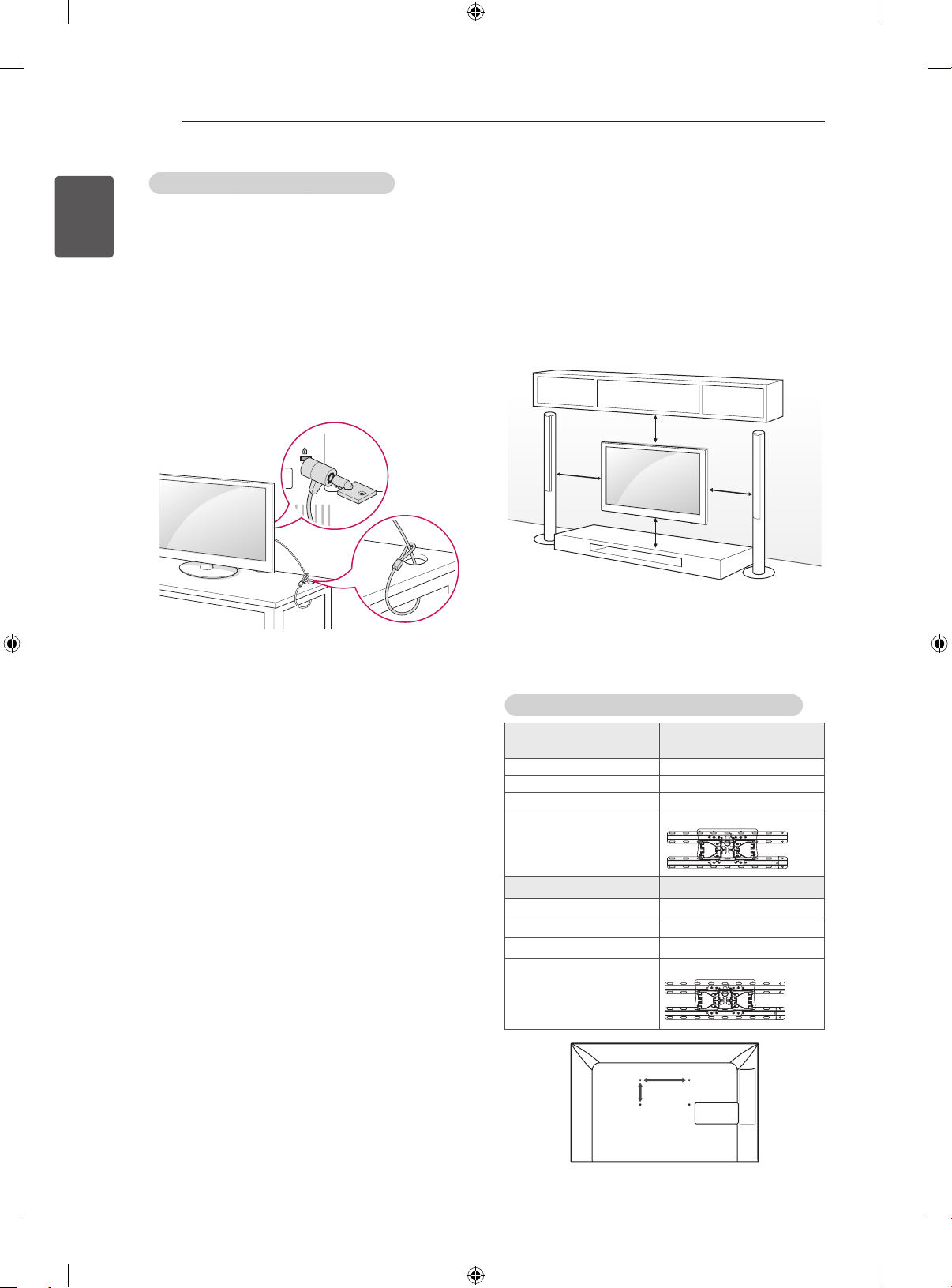
ASSEMBLING AND PREPARING
18
ENGLISH
ENG
Using the Kensington security system
(Depending on model)
The Kensington security system connector is
located at the rear of the TV. For more information
of installation and using, refer to the manual
provided with the Kensington security system or
visit
http://www.kensington.com.
Connect the Kensington security system cable
between the TV and a table.
Mounting on a wall
Attach an optional wall mount bracket at the rear
of the TV carefully and install the wall mount
bracket on a solid wall perpendicular to the
oor. When you attach the TV to other building
materials, please contact qualied personnel.
LG recommends that wall mounting be performed
by a qualied professional installer.
10 cm
10 cm
10 cm
10 cm
Make sure to use screws and wall mount
bracket that meet the VESA standard. Standard
dimensions for the wall mount kits are described in
the following table.
Separate purchase(Wall Mounting Bracket)
Model
VESA (A x B) 100 x 100
Standard screw M4
Number of screws 4
Wall mount bracket LSW100B
Model
VESA (A x B) 200 x 100
Standard screw M4
Number of screws 4
Wall mount bracket LSW100B
A
B
22/26LS35**
22/26LS37**
32LS35**
, 32LS37**
,
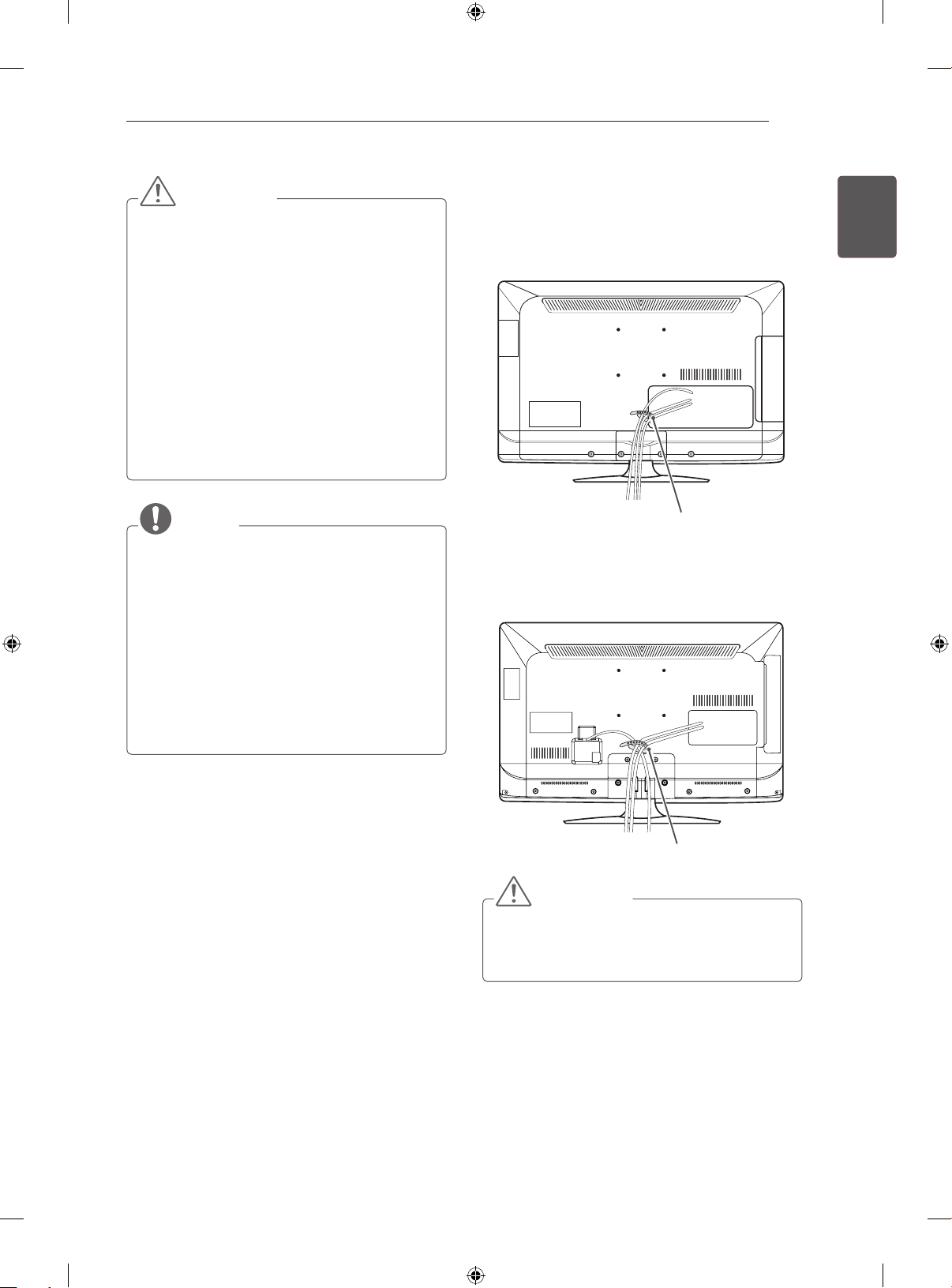
ASSEMBLING AND PREPARING
19
CAUTION
Disconnect the power first, and then move
or install the TV. Otherwise electric shock
may occur.
If you install the TV on a ceiling or slanted
wall, it may fall and result in severe injury.
Use an authorized LG wall mount and
contact the local dealer or qualified
personnel.
Do not over tighten the screws as this may
cause damage to the TV and void your
warranty.
Use the screws and wall mounts that meet
the VESA standard. Any damages or injuries
by misuse or using an improper accessory
are not covered by the manufacturer’s
warranty.
NOTE
Use the screws that are listed on the VESA
standard screw specifications.
The wall mount kit includes an installation
manual and necessary parts.
The wall mount bracket is not provided. You
can obtain additional accessories from your
local dealer.
The length of screws may differ depending
on the wall mount. Make sure to use the
proper length.
For more information, refer to the manual
supplied with the wall mount.
Tidying cables
Only 22/26LS35**, 22/26LS37**
1 Gather and bind the cables with the Cable
Holder.
Cable Holder
Only 32LS35**, 32LS37**
1 Gather and bind the cables with the Cable
Holder on the TV back cover.
ENGENGLISH
Cable Holder
CAUTION
Do not move the TV by holding the cable
holder, as the cable holders may break, and
injuries and damage to the TV may occur.
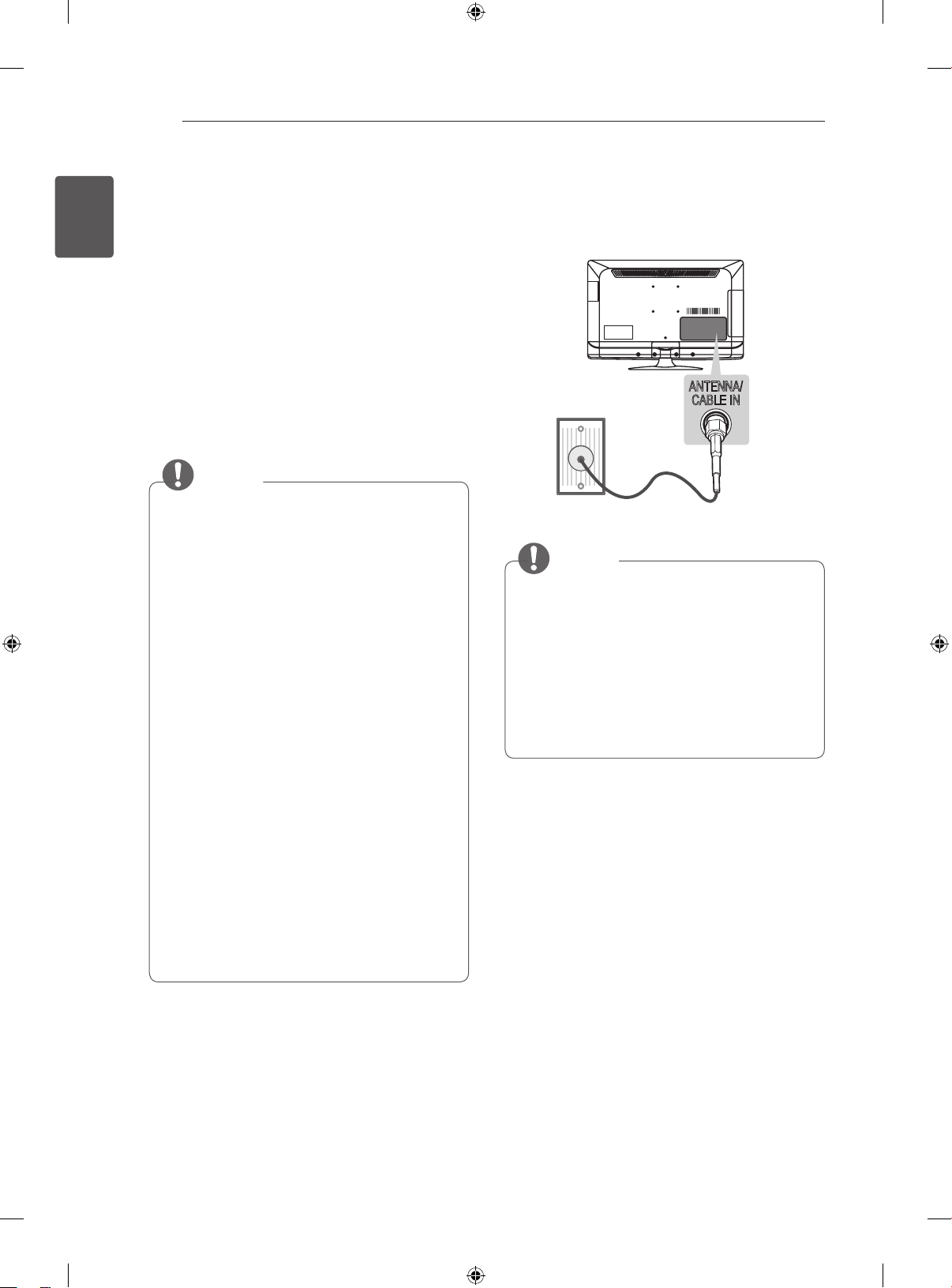
MAKING CONNECTIONS
ANTENNA/
CABLE IN
20
ENGLISH
ENG
MAKING
CONNECTIONS
Connect various external devices to the TV
and switch input modes to select an external
device. For more information of external device’s
connection, refer to the manual provided with each
device.
Available external devices are: HD receivers,
DVD players, VCRs, audio systems, USB storage
devices, PC, gaming devices, and other external
devices.
NOTE
The external device connection may differ
from the model.
Connect external devices to the TV
regardless of the order of the TV port.
If you record a TV programme on a DVD
recorder or VCR, make sure to connect the
TV signal input cable to the TV through a
DVD recorder or VCR. For more information
of recording, refer to the manual provided
with the connected device.
Refer to the external equipment’s manual for
operating instructions.
If you connect a gaming device to the TV,
use the cable supplied with the gaming
device.
In PC mode, there may be noise associated
with the resolution, vertical pattern, contrast
or brightness. If noise is present, change
the PC output to another resolution, change
the refresh rate to another rate or adjust the
brightness and contrast on the PICTURE
menu until the picture is clear.
In PC mode, some resolution settings may
not work properly depending on the graphics
card.
Antenna connection
Connect the TV to a wall antenna socket with an
RF cable (75 Ω).
ANTENNA/
CABLE IN
NOTE
Use a signal splitter to use more than 2 TVs.
If the image quality is poor, install a signal
amplifier properly to improve the image
quality.
If the image quality is poor with an antenna
connected, try to realign the antenna in the
correct direction.
An antenna cable and converter are not
supplied.

MAKING CONNECTIONS
HDMI
IN
21
Adapter connection
(Only 22/26LS35**, 22/26LS37**)
DC IN
DC Adapter
1 Connect the antenna cable to the antenna
input port on the TV.
2 Connect the DC adapter plug to the power
input jack on the TV.
3 Connect the power cord to the DC adapter rst,
then plug the power cord into the wall power
outlet.
CAUTION
Please be sure to connect the TV to the DC
power adapter before connecting the TV’s
power plug to a wall power outlet.
HDMI connection
Transmits the digital video and audio signals from
an external device to the TV. Connect the external
device and the TV with the HDMI cable as shown.
Choose any HDMI input port to connect. It does
not matter which port you use.
DVD/ Blu-Ray / HD Cable
Box / HD STB / PC
(*Not Provided)
ENGENGLISH
NOTE
It is recommended to use the TV with the
HDMI connection for the best image quality.
Use the latest High Speed HDMI™ Cable
with CEC (Customer Electronics Control)
function.
High Speed HDMI™ Cables are tested to
carry an HD signal up to 1080p and higher.
Supported DTV Audio: MPEG, Dolby Digital,
Dolby Digital Plus, HE-AAC
Supported HDMI Audio format : Dolby
Digital, PCM (Up to 192 KHz, 32k/44.1k/48k
/88k/96k/176k/192k, DTS Not supported.)
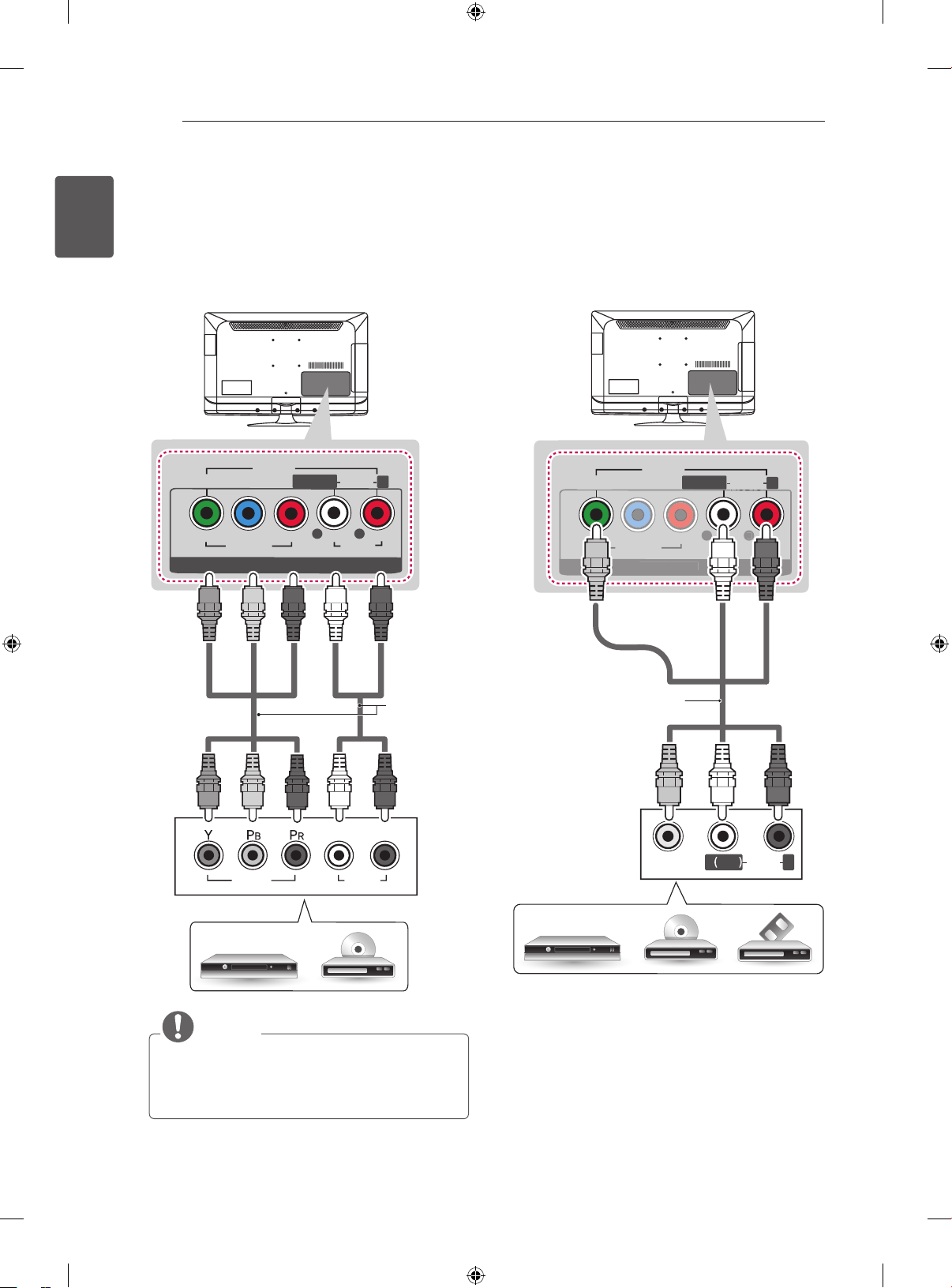
MAKING CONNECTIONS
VIDEO
P
B
R
Y
R
V
O
AUDIO
COMPONENT
IN
VIDEO
P
B
P
R
Y
L
R
AUDIO
R
L/MONO
AV IN
VIDEO
AUDIO
COMPONENT
IN
AUDIO
VIDEO
L R
22
ENGLISH
ENG
Component connection
Transmits analog video and audio signals from an
external device to the TV. Connect the external
device and the TV with a component cable as
shown.
GREEN GREEN
BLUE BLUE
RED
WHITE
RED
Composite connection
Transmits analog video and audio signals from an
external device to the TV. Connect the external
device and the TV with the composite cable as
shown.
AV IN
VIDEO
YELLOW
L/MONO
IDE
WHITE
AUDIO
RED
R
(*Not Provided)
RED
WHITE
RED
DVD/ Blu-Ray / HD Cable Box
NOTE
If cables are installed incorrectly, it could
case the image to display in black and white
or with distorted colour.
(*Not Provided)
YELLOW
DVD/ Blu-Ray / HD Cable Box / VCR
VIDEO
WHITE
( )
MONO
RED
AUDIOL R

MAKING CONNECTIONS
23
USB connection
Connect a USB storage device such as a USB
ash memory, external hard drive, or a USB
memory card reader to the TV and access the My
media menu to use various multimedia les.
USB IN
USB
(*Not Provided)
Headphone connection
(Only 22/26/32LS37**)
Transmits the headphone signal from the TV to
an external device. Connect the external device
and the TV with the headphone as shown.
H/P
(*Not Provided)
ENGENGLISH
NOTE
AUDIO menu items are disabled when
connecting a headphone.
Headphone impedance: 16 Ω
Max audio output of headphone: 9 mW to 15
mW
Headphone jack size: 0.35 cm
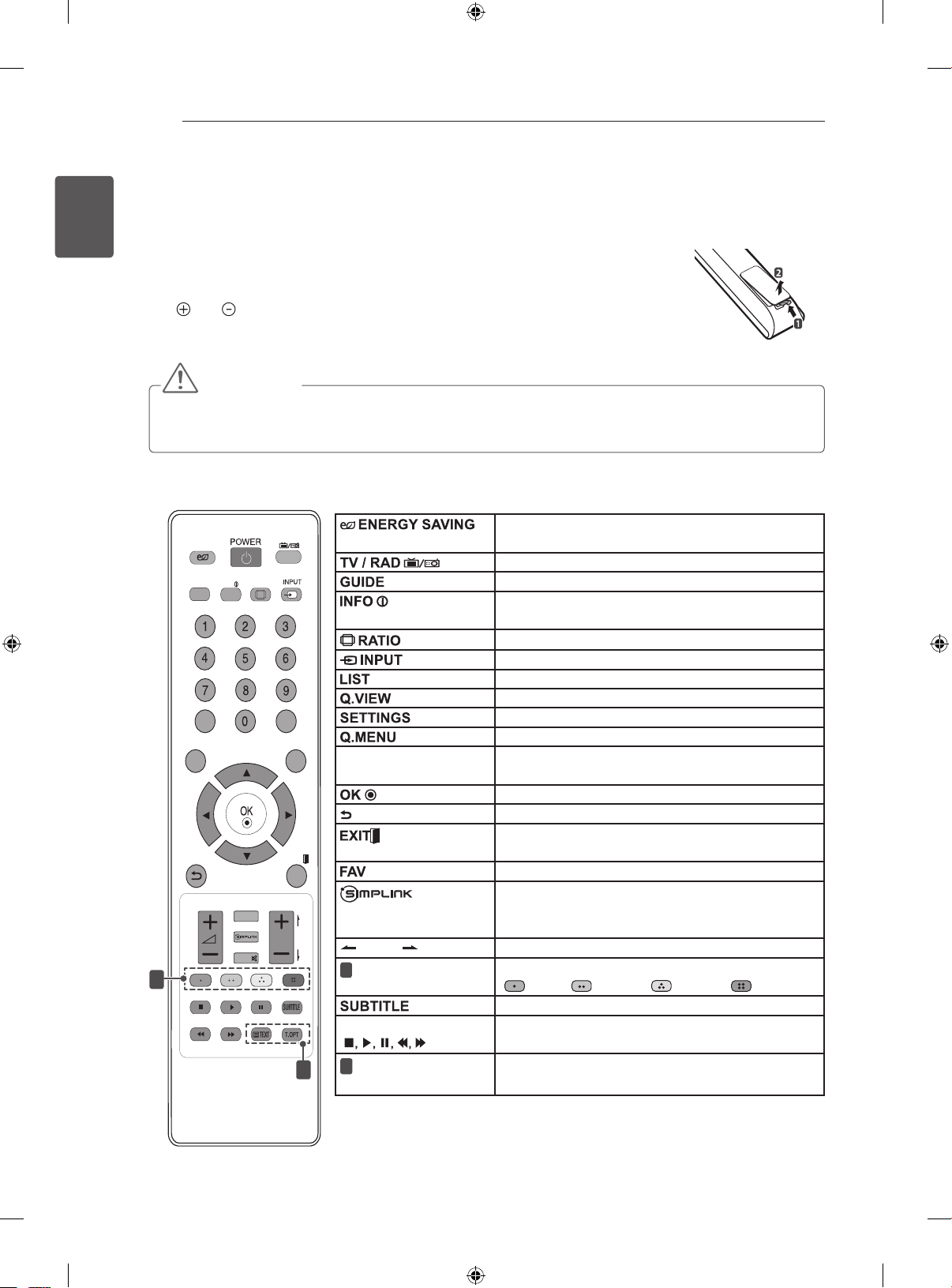
REMOTE CONTROL
LIST
Q.VIEW
TV/RAD
ENERGY
SAVING
RATIO
SETTINGS
GUIDE
Q.MENU
INFO
FAV
MUTE
P
A
G
E
P
EXIT
24
ENGLISH
ENG
REMOTE CONTROL
The descriptions in this manual are based on the buttons on the remote control.
Please read this manual carefully and use the TV correctly.
To replace batteries, open the battery cover, replace batteries (1.5 V AAA) matching
the and ends to the label inside the compartment, and close the battery cover.
To remove the batteries, perform the installation actions in reverse.
CAUTION
Do not mix old and new batteries, as this may damage the remote control.
In Analogue TV and some countries, some remote control buttons may not work.
Make sure to point the remote control toward the remote control sensor on the TV.
Adjusts the brightness of the screen to reduce
energy consumption.
Selects Radio, TV and DTV programme.
Shows programme guide.
Views the information of the current programme
and screen.
Changes the input source.
Navigation buttons
(up/down/left/right)
Returns to the previous level.
PAGE
1
1
Coloured buttons
Control buttons
( )
2
2
TELETEXT
BUTTONS
Resizes an image.
Accesses the saved programme list.
Returns to the previously viewed programme.
Accesses the main menus.
Accesses the Quick menus.
Scrolls through menus or options.
Moves to the previous or next screen.
Clears on-screen displays and return to TV
viewing.
Accesses your favourite programme list.
Accesses the AV devices connected with the
HDMI cable through HDMI-CEC.
Opens the SIMPLINK menu.
Moves to the previous or next screen.
These access special functions in some menus.
( : Red, : Green, : Yellow, : Blue)
Recalls your preferred subtitle in digital mode.
Controls the MY MEDIA menus, or the SIMPLINK
compatible devices (USB,SIMPLINK).
These buttons are used for teletext.
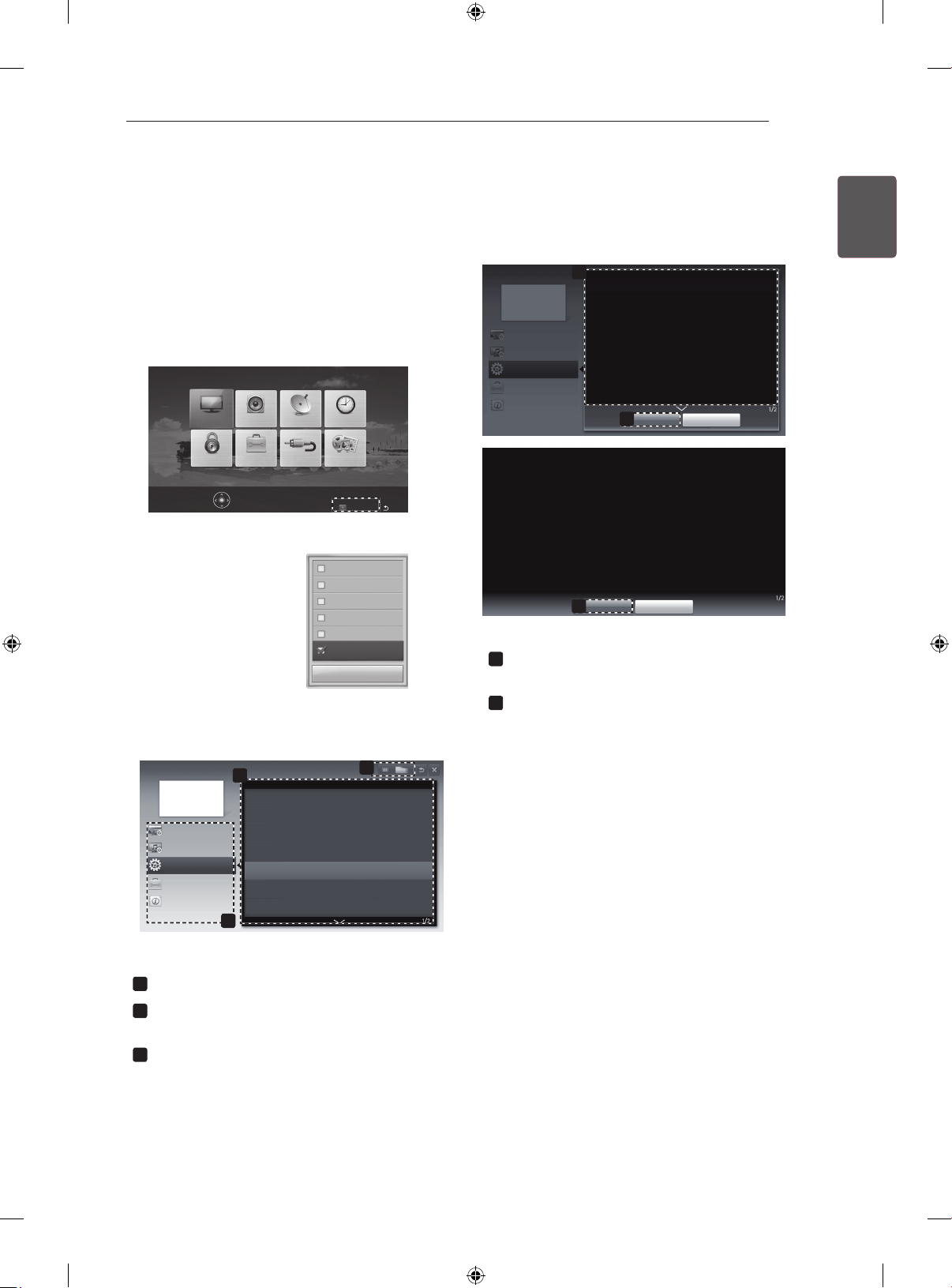
USING THE USER GUIDE
25
USING THE USER GUIDE
User Guide allows you to more easily access the detailed TV information.
1 Press SETTINGS to access the main menus.
2 Press the RED button to access the Customer
Support menus.
3 Press the Navigation buttons to scroll to User
Guide and press OK.
PICTURE AUDIO SETUP TIME
MY MEDIAINPUTOPTIONLOCK
Press OK() to set picture settings.
Customer Support Exit
Software Update
Picture Test
Sound Test
Signal Test
Product/Service Info.
User Guide
Close
User Guide
PROGRAMME Setting
PICTURE, SOUND Setting
OPTION
Advanced Function
Information
SETTING OPTION Language
You can select the language of the menu displayed on the screen and the
digital sound broadcasting.
Menu Language : Selects a language for the display text.
Audio Language [In Digital Mode Only] : elect the desired language when
Subtitle Language [In Digital Mode Only] : Use the Subtitle function when
Shows the description of the selected menu.
1
You can use ꕌ/ꕍ to move between pages.
Zooms in or out the screen.
2
1
OPTION > To set language
SETTING OPTION Language
You can select the language of the menu displayed on the screen and the
digital sound broadcasting.
Menu Language : Selects a language for the display text.
Audio Language [In Digital Mode Only] : Select the desired language
when watching digital broadcasting containg several
watching digital broadcasting containg several voice
languages.
two or more subtitle languages are broadcast.
✎ If subtitle data in a selected language is not broad-
Zoom Out
2
voice languages.
Subtitle Language [In Digital Mode Only] : Use the Subtitle function when
two or more subtitle languages are broadcast.
✎ If subtitle data in a selected language is not
broadcast, the default language subtitle will
be displayed.
Zoom In
2
cast, the default language subtitle will be displayed.
Close
Close
ENGENGLISH
User Guide
PROGRAMME Setting
PICTURE, SOUND Setting
OPTION
Advanced Function
Information
2
To use input device
To use Energy Saving feature
To set time options
To set TV lock options
To set language
To set country
To set subtitle
3
1
Allows to select the category you want.
1
Allows to select the item you want.
2
You can use ꕌ/ꕍ to move between pages.
Allows to browse the description of the
3
function you want from the index.

MAINTENANCE / TROUBLESHOOTING
26
ENGLISH
ENG
MAINTENANCE
Cleaning your TV
Clean your TV regularly to keep the best performance and to extend the product lifespan.
CAUTION
Make sure to turn the power off and disconnect the power cord and all other cables first.
When the TV is left unattended and unused for a long time, disconnect the power cord from the wall
outlet to prevent possible damage from lightning or power surges.
Screen, frame, cabinet and stand
To remove dust or light dirt, wipe the surface with a dry, clean, and soft cloth.
To remove major dirt, wipe the surface with a soft cloth dampened in clean water or a diluted mild
detergent. Then wipe immediately with a dry cloth.
CAUTION
Avoid touching the screen at all times, as this may result in damage to the screen.
Do not push, rub, or hit the screen surface with your fingernail or a sharp object, as this may result in
scratches and image distortions.
Do not use any chemicals as this may damage the product.
Do not spray liquid onto the surface. If water enters the TV, it may result in fire, electric shock, or
malfunction.
Power cord
Remove the accumulated dust or dirt on the power cord regularly.
TROUBLESHOOTING
Problem Solution
Cannot control
the TV with the
remote control.
No image display
and no sound is
produced.
The TV turns off
suddenly.
Check the remote control sensor on the product and try again.
Check if there is any obstacle between the product and the remote control.
Check if the batteries are still working and properly installed (
Check if the product is turned on.
Check if the power cord is connected to a wall outlet.
Check if there is a problem in the wall outlet by connecting other products.
Check the power control settings. The power supply may be interrupted.
Check if the Auto sleep feature is activated in the Time settings.
If there is no signal while the TV is on, the TV will turn off automatically after
15 minutes of inactivity.
to , to ).
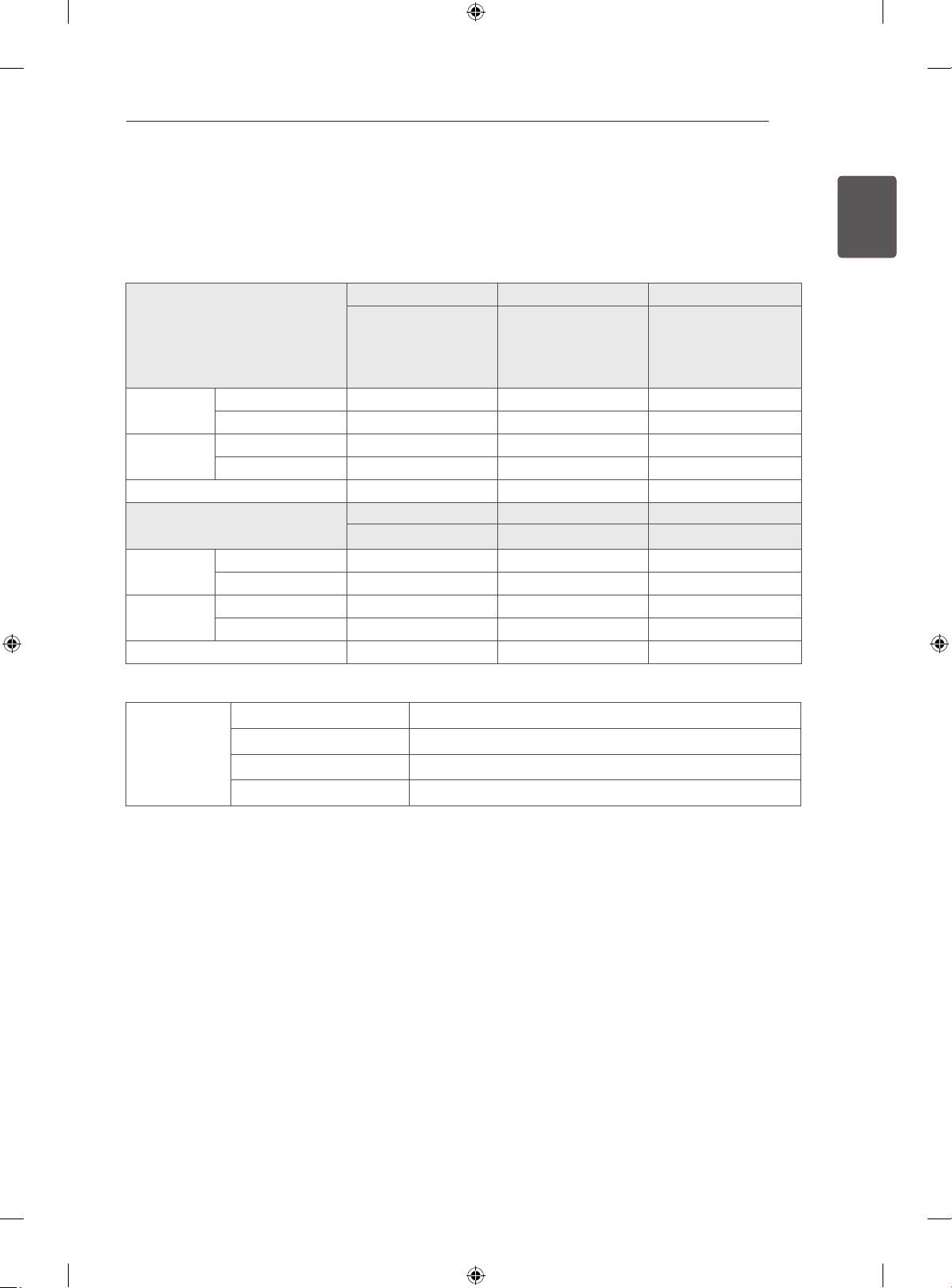
SPECIFICATIONS
27
SPECIFICATIONS
Product specifications may be changed without prior notice due to upgrade of product functions.
For the power supply and power consumption, refer to the label attached to the product.
22LS35** 26LS35** 32LS35**
32LS3500-TB
MODELS
Dimensions
(W x H x D)
Weight With stand (kg)
Power requirement
MODELS
Dimensions
(W x H x D)
Weight With stand (kg)
Power requirement
With stand (mm)
Without stand(
Without stand (kg)
With stand (mm)
Without stand(
Without stand (kg)
22LS3500-TB
22LS350Y-TB
523.0 x 376.0 x 140.0 627.0 x 442.0 x 162.0 755.0 x 530.0 x 239.0
523.0 x 339.0 x 31.6 627.0 x 402.0 x 30.1 755.0 x 479.0 x 45.8
mm)
3.5 5.0 9.1
3.2 4.7 8.3
DC 24V, 1.4A DC 24V, 1.8A
22LS37** 26LS37** 32LS37**
22LS3700-TB 26LS3700-TB 32LS3700-TB
523.0 x 376.0 x 140.0
523.0 x 339.0 x 31.6 627.0 x 402.0 x 30.1
mm)
3.5
3.2
DC 24V, 1.4A DC 24V, 1.8A
26LS3500-TB
26LS350Y-TB
627.0 x 442.0 x 162.0
5.0 9.1
4.7
32LS350Y-TB
32LS3590-TC
32LS359Y-TC
AC 100-240 V~ 50 / 60 Hz
755.0 x 530.0 x 239.0
755.0 x 479.0 x 45.8
8.3
AC 100-240 V~ 50 / 60 Hz
ENGENGLISH
Environment
condition
Operating Temperature 0 °C to 40 °C
Operating Humidity Less than 80 %
Storage Temperature -20 °C to 60 °C
Storage Humidity Less than 85 %

SPECIFICATIONS
28
ENGLISH
ENG
Digital TV Analogue TV
New Zealand,
Singapore
Australia Television System DVB-T PAL B/B
Indonesia,
Israel, Myanmar,
Sri Lanka
Vietnam,
Malaysia
Iran, Algeria,
Tunisia, Digital
model
Television System DVB-T PAL/SECAM-B/G/D/K
Programme
Coverage
Programme
Coverage
Television System DVB-T PAL/SECAM-B/G/D/K
Programme
Coverage
Television System DVB-T PAL/SECAM-B/G/D/K
Programme
Coverage
Television System DVB-T PAL/SECAM-B/G/D/K
Programme
Coverage
UHF 21 to 69
VHF 06 to 12,
UHF 27 to 69
UHF 21 to 69
VHF 6 to 12,
UHF 21 to 69
VHF 5 to 12,
UHF 21 to 69
BG : VHF/UHF 1 to 69, CATV 01 to 47
I : VHF/UHF 1 to 69, CATV 01 to 47
DK : VHF/UHF 1 to 69, CATV 01 to 47
B/B : VHF/UHF 0 to 75, CATV : 2 to
44
BG : VHF/UHF 1 to 69, CATV 01 to 47
I : VHF/UHF 1 to 69, CATV 01 to 47
DK : VHF/UHF 1 to 69, CATV 01 to 47
M : VHF/UHF 2 to 78, CATV 01 to 71
BG : VHF/UHF 1 to 69, CATV 01 to 47
I : VHF/UHF 1 to 69, CATV 01 to 47
DK : VHF/UHF 1 to 69, CATV 01 to 47
M : VHF/UHF 2 to 78, CATV 01 to 71
BG : VHF/UHF 1 to 69, CATV 01 to 47
I : VHF/UHF 1 to 69, CATV 01 to 47
DK : VHF/UHF 1 to 69, CATV 01 to 47
M : VHF/UHF 2 to 78, CATV 01 to 71
, PAL-I
, PAL-I, NTSC-M
, PAL-I, NTSC-M
, PAL-I, NTSC-M
Analogue model,
India, Thailand,
South Africa, --
Television System - PAL/SECAM-B/G/D/K
BG : VHF/UHF 1 to 69, CATV 01 to 47
Programme
Coverage
External Antenna
Impedance
-
75 Ω 75 Ω
I : VHF/UHF 1 to 69, CATV 01 to 47
DK : VHF/UHF 1 to 69, CATV 01 to 47
M : VHF/UHF 2 to 78, CATV 01 to 71
, PAL-I, NTSC-M

HDMI-DTV supported mode
Resolution Horizontal
Frequency
(kHz)
Vertical
Frequency
(Hz)
SPECIFICATIONS
29
ENGENGLISH
720x480 31.469
31.5
59.94
60
720x576 31.25 50
1280x720 37.5
44.96
45
1920x1080 33.72
33.75
28.125
26.97
27
33.716
33.75
56.25
67.43
67.5
50
59.94
60
59.94
60
50
23.97
24
29.976
30.00
50
59.94
60
Component port connecting information
Component ports on the TV Y P
Video output ports on DVD
player
Y P
Y B-Y R-Y
B
B
Y Cb Cr
Y Pb Pr
P
R
P
R
Signal
480i/576i O
480p/576p O
720p/1080i O
1080p O
Component
(50 Hz / 60 Hz only)

Record the model number and serial number of
the TV.
Refer to the label on the back cover and quote
this information to your dealer when requiring any
service.
MODEL
SERIAL
(Only DTV)

.ﺪﻴﻨﮐ ﺖﺷﺍﺩﺩﺎﻳ ﺍﺭ ﻥﻮﻳﺰﻳﻮﻠﺗ ﻝﺎﻳﺮﺳ ﻩﺭﺎﻤﺷ ﻭ ﻝﺪﻣ ﻩﺭﺎﻤﺷ
ﻪﻌﺟﺍﺮﻣ ﻩﺎﮕﺘﺳﺩ ﺖﺸﭘ ﺐﺴﭼﺮﺑ ﻪﺑ ﺕﺎﻣﺪﺧ ﻪﺑ ﺯﺎﻴﻧ ﻡﺎﮕﻨﻫ ﺭﺩ
.ﺪﻴﻫﺩ ﺭﺍﺮﻗ ﻩﺪﻨﺷﻭﺮﻓ ﺭﺎﻴﺘﺧﺍ ﺭﺩ ﺍﺭ ﺕﺎﻋﻼﻃﺍ ﻭ ﻩﺩﺮﮐ
ﻝﺪﻣ
ﻝﺎﻳﺮﺳ ﻩﺭﺎﻤﺷ
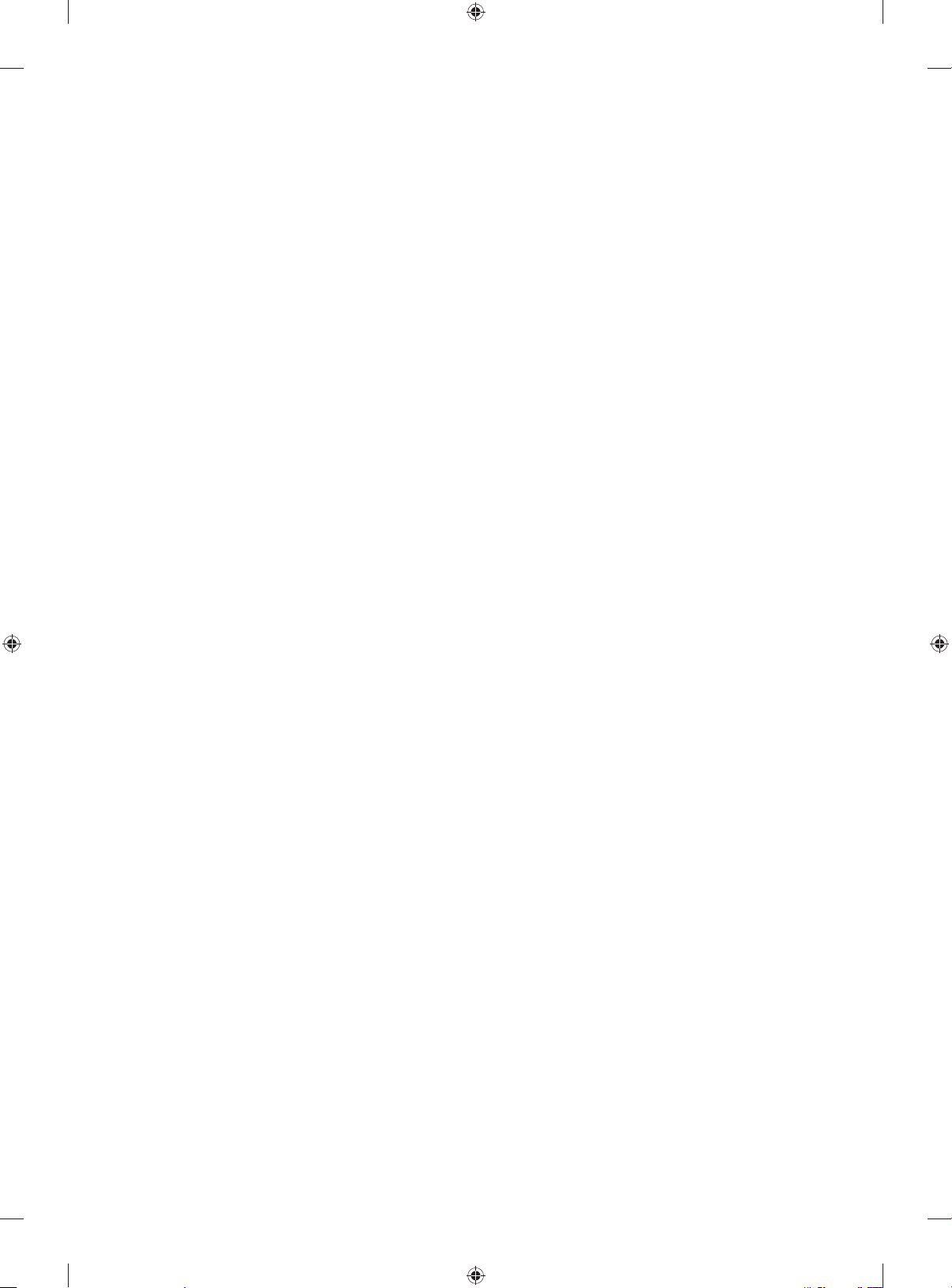
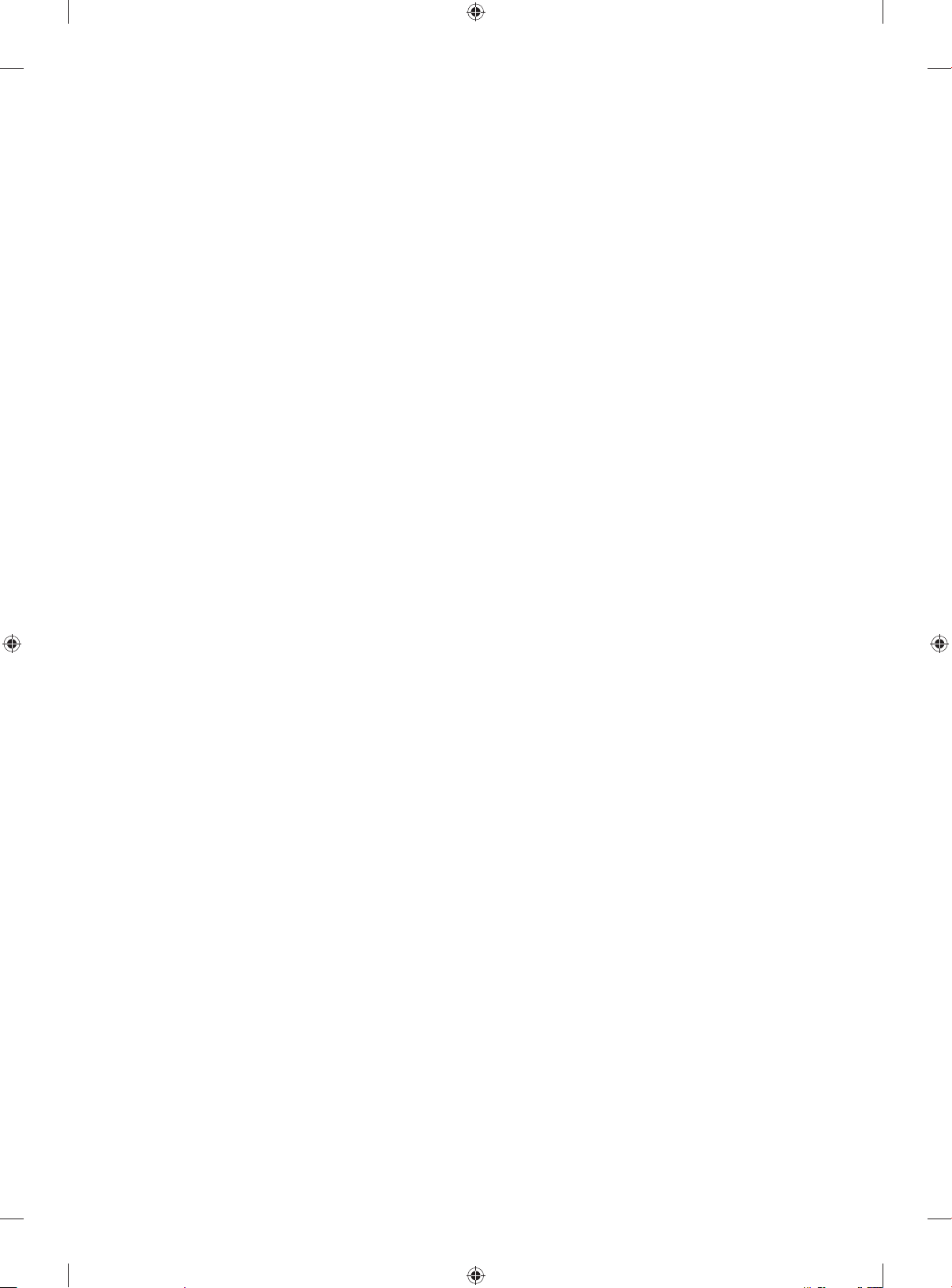
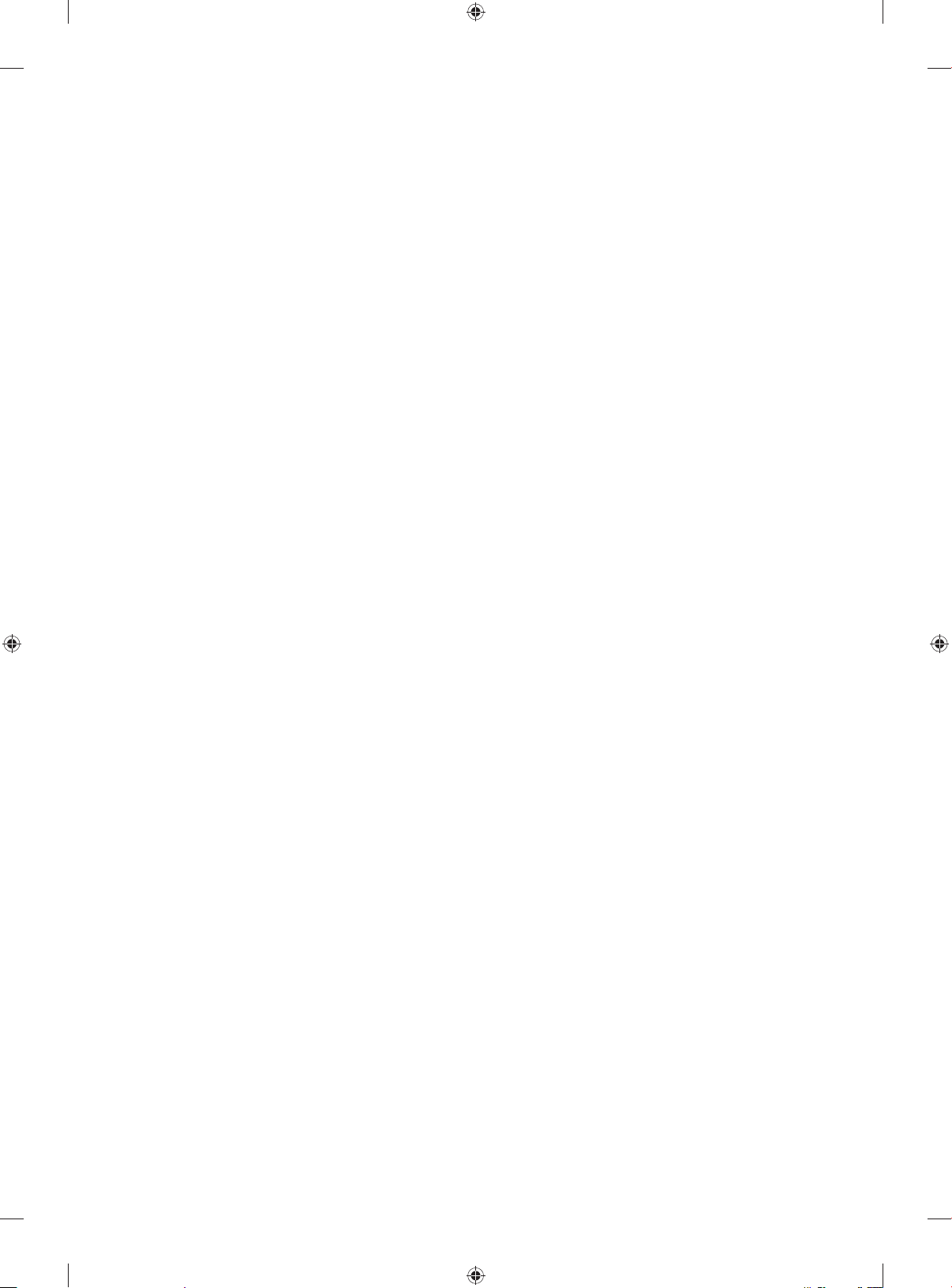
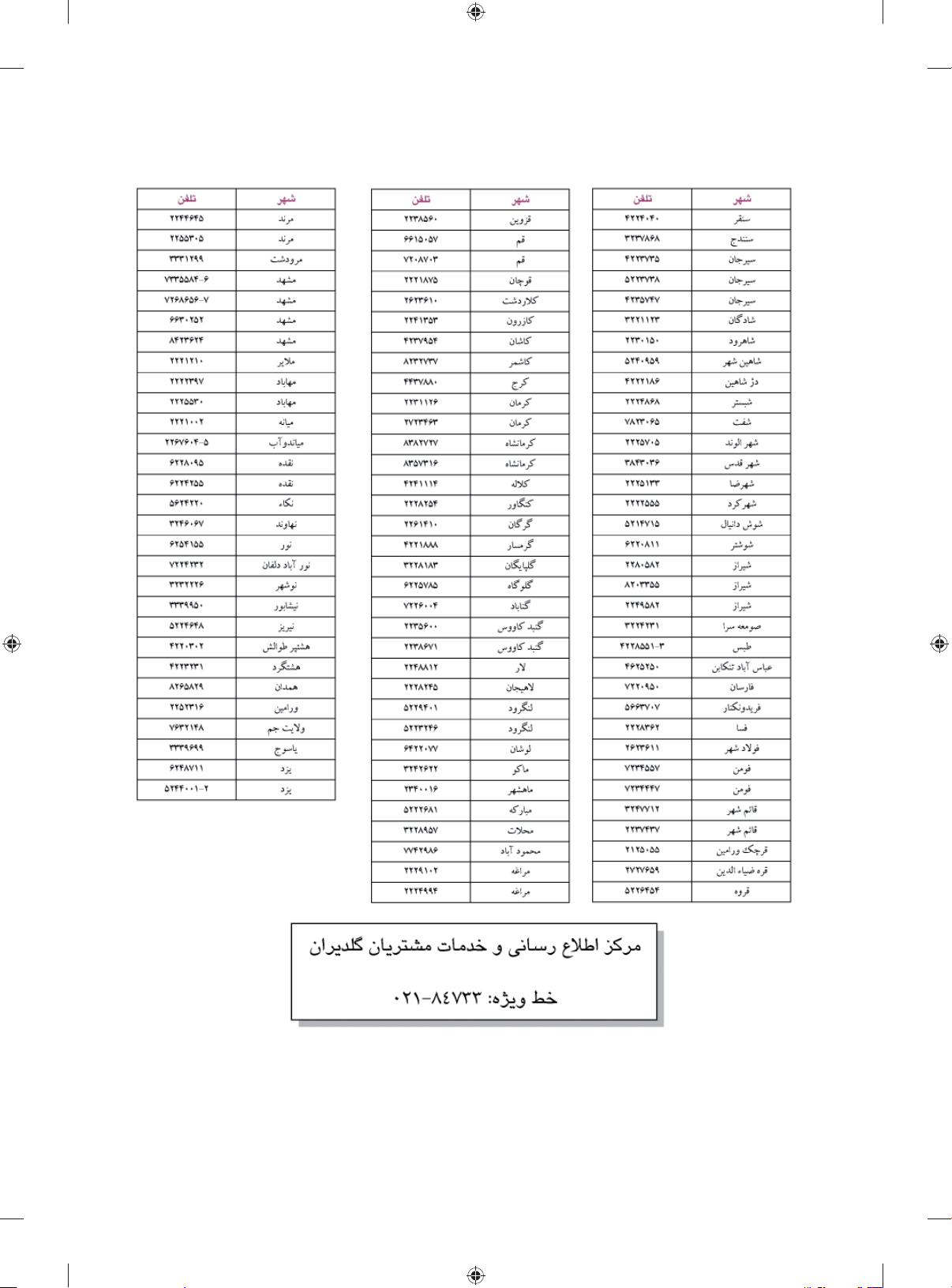

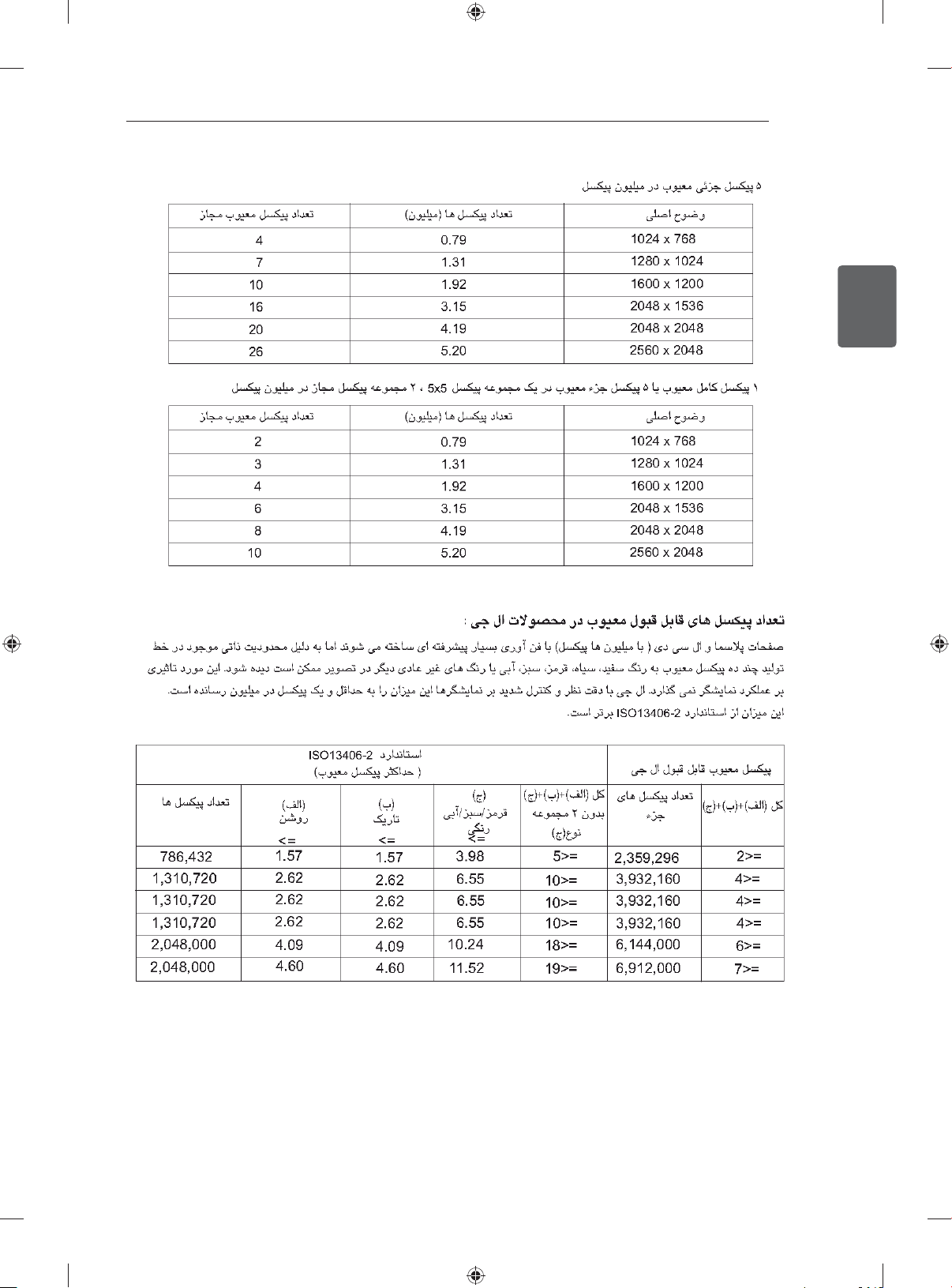
ﻢﻬﻣ
32
ﺔﻴﺑﺮﻌﻟﺍﯽﺳﺭﺎﻓ

ﺔﻴﺑﺮﻌﻟﺍﯽﺳﺭﺎﻓ
31
ﻢﻬﻣ
ﻦﺷﻮﻟﻭﺯﺭ
ﻦﺷﻮﻟﻭﺯﺭ
ﺍﺭ
ﻦﺷﻮﻟﻭﺯﺭ
ﻞﺴﮑﻴﭘ
،
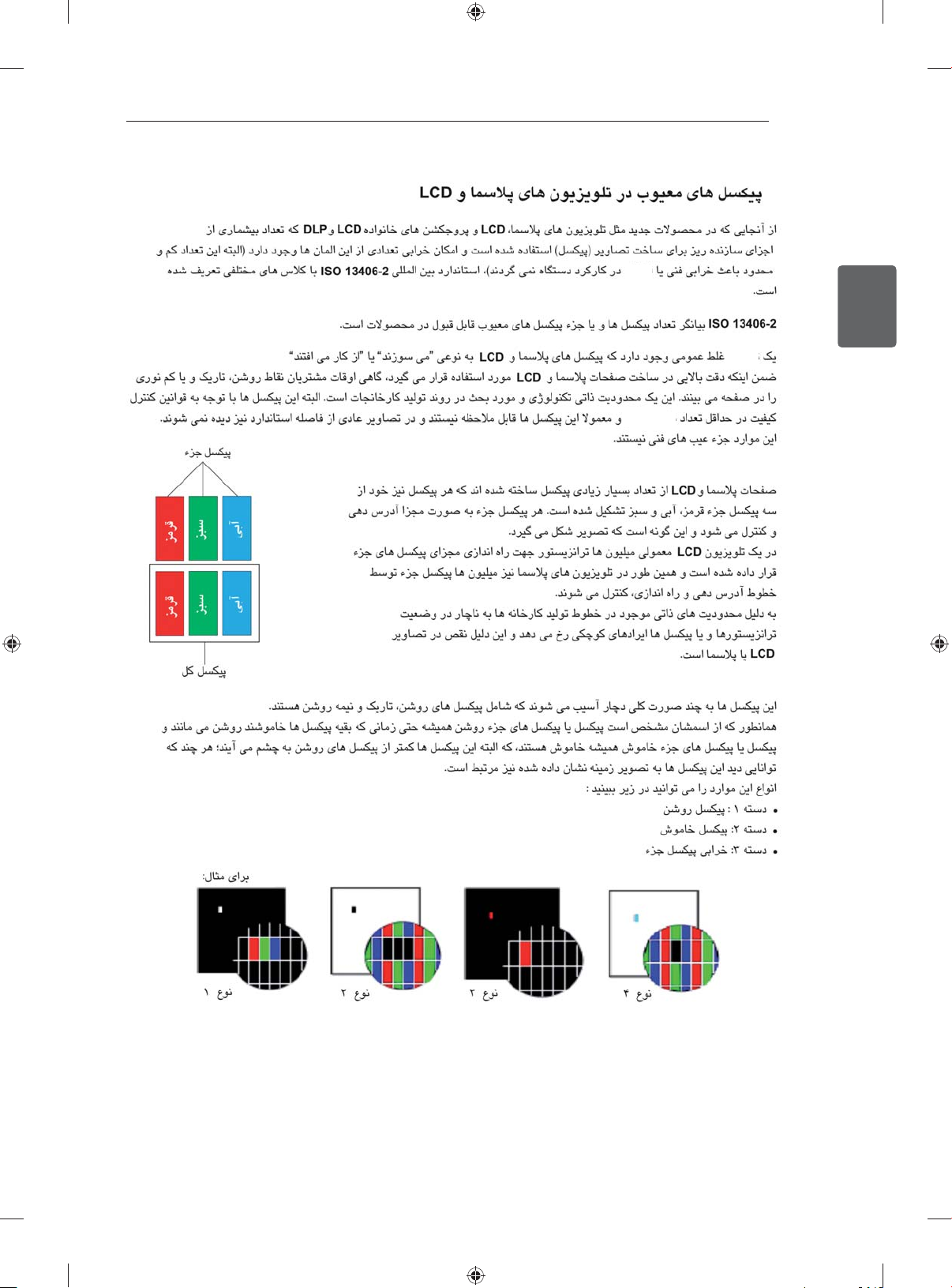
ﻝﻼﺘﺧﺍ
ﺪﻧﺭﺍﺩ ﺩﻮﺟﻭ
ﺭﻮﺼﺗ
ﻢﻬﻣ
30
ﺔﻴﺑﺮﻌﻟﺍﯽﺳﺭﺎﻓ
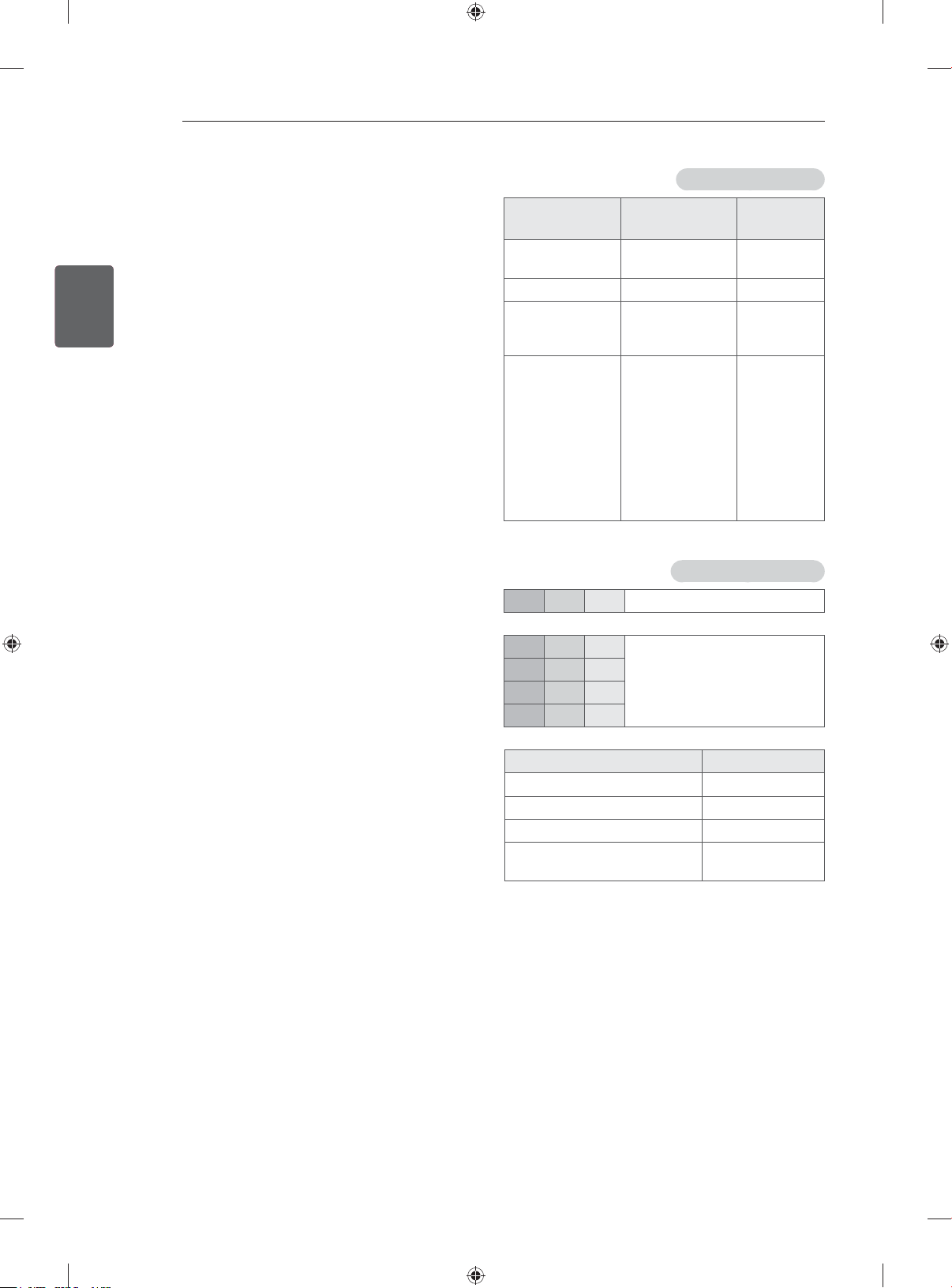
29
ﯽﻨﻓ ﺕﺎﺼﺨﺸﻣ
HDMI-DTV ﺖﻟﺎﺣ ﯽﻧﺎﺒﻴﺘﺸﭘ
ﺔﻴﺑﺮﻌﻟﺍﯽﺳﺭﺎﻓ
ﺲﻧﺎﮐﺮﻓ
(ﺰﺗﺮﻫ)یﺩﻮﻤﻋ
59.94
59.94
59.94
23.97
29.976
30.00
59.94
PRP
P
B
P
R
B
R-Y B-Y Y
Cr Cb Y
Pr Pb Y
ﺲﻧﺎﮐﺮﻓ
ﺡﻮﺿﻭ
(ﺰﺗﺮﻫﻮﻠﻴﮐ)ﯽﻘﻓﺍ
60
31.469
31.5
480x720
50 31.25 576x720
50
37.5
720x1280
44.96
60
60
50
45
33.72
33.75
28.125
1080x1920
26.97
24
27
33.716
33.75
50
56.25
67.43
60
67.5
ﺕﺎﻋﻼﻃﺍ ﻝﺎﺼﺗﺍ ﺕﺭﻮﭘ ﺖﻨﻧﻮﭙﻣﺎﮐ
Y ﻥﻮﻳﺰﻳﻮﻠﺗ یﻭﺭ ﺮﺑ ﺖﻨﻧﻮﭙﻣﺎﮐ یﺎﻫ ﺕﺭﻮﭘ
Y ﺮﺑ ﺮﻳﻮﺼﺗ ﯽﺟﻭﺮﺧ یﺎﻫ ﺕﺭﻮﭘ
DVD ﺶﺨﭘ ﻩﺎﮕﺘﺳﺩ یﻭﺭ
Component ﻝﺎﻨﮕﻴﺳ
O 480i/576i
O 480p/576p
O 720p/1080i
O
(ﺰﺗﺮﻫ ٦٠ / ﺰﺗﺮﻫ ٥٠ ﻂﻘﻓ)
1080p
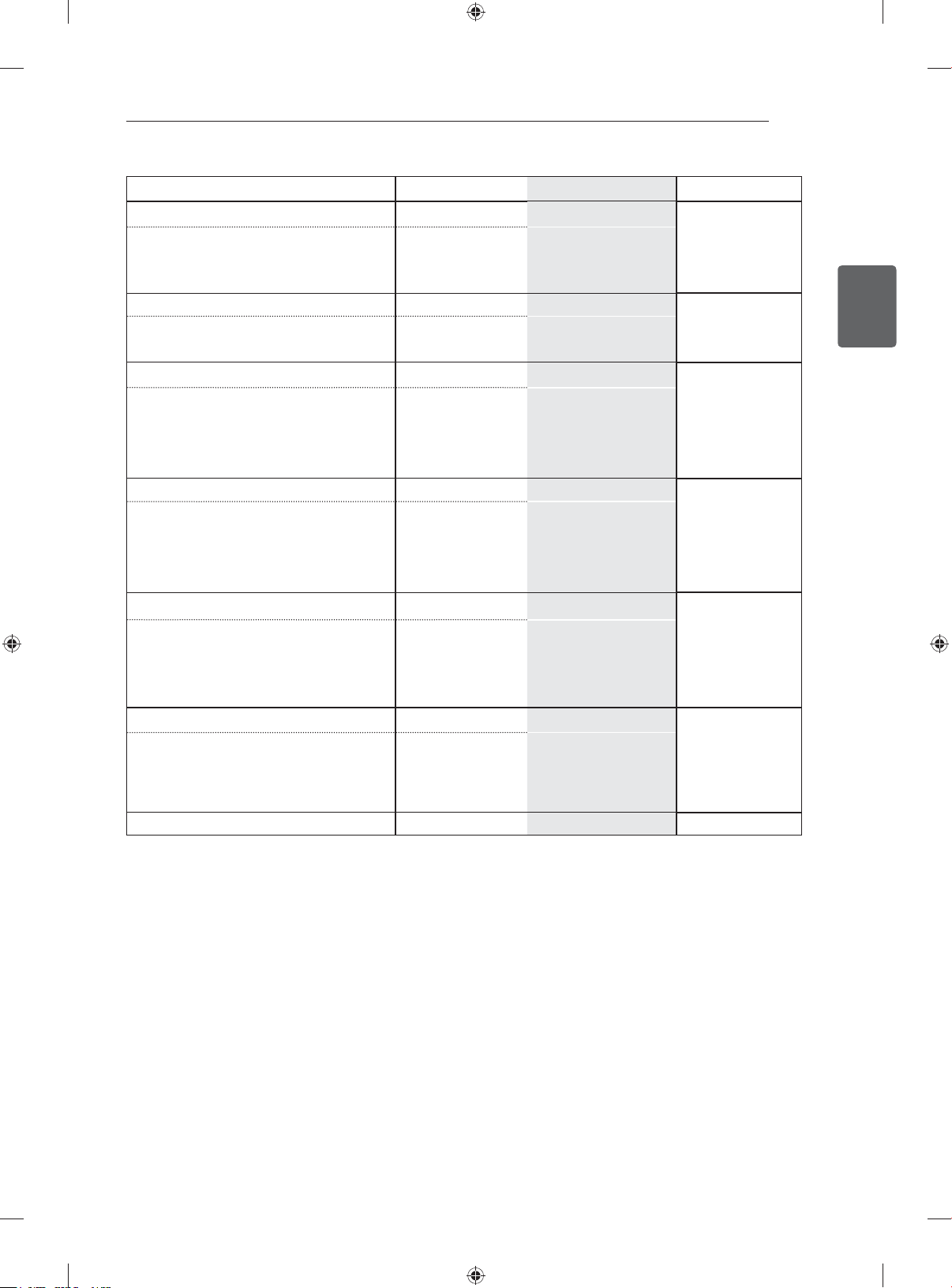
گﻮﻟﺎﻧﺁ ﻥﻮﻳﺰﻳﻮﻠﺗ ﻝﺎﺘﻴﺠﻳﺩ ﻥﻮﻳﺰﻳﻮﻠﺗ
PAL/SECAM-B/G/D/K
BG : VHF/UHF 1 to 69, CATV 01 to 47
I : VHF/UHF 1 to 69, CATV 01 to 47
DK : VHF/UHF 1 to 69, CATV 01 to 47
PAL B/B DVB-T ﻥﻮﻳﺰﻳﻮﻠﺗ ﻢﺘﺴﻴﺳ ﺎﻴﻟﺍﺮﺘﺳﺍ
B/B : VHF/UHF 0 to 75, CATV : 2 to
44
PAL/SECAM-B/G/D/K
BG : VHF/UHF 1 to 69, CATV 01 to 47
I : VHF/UHF 1 to 69, CATV 01 to 47
DK : VHF/UHF 1 to 69, CATV 01 to 47
M : VHF/UHF 2 to 78, CATV 01 to 71
, PAL-I
, PAL-I, NTSC-M
DVB-T ﻥﻮﻳﺰﻳﻮﻠﺗ ﻢﺘﺴﻴﺳ
UHF 21 to 69 ﻪﻣﺎﻧﺮﺑ ﺶﺷﻮﭘ
VHF 06 to 12,
UHF 27 to 69
DVB-T ﻥﻮﻳﺰﻳﻮﻠﺗ ﻢﺘﺴﻴﺳ
UHF 21 to 69 ﻪﻣﺎﻧﺮﺑ ﺶﺷﻮﭘ
ﻪﻣﺎﻧﺮﺑ ﺶﺷﻮﭘ
ﯽﻨﻓ ﺕﺎﺼﺨﺸﻣ
ﺭﻮﭘﺎﮕﻨﺳ ،ﻮﻧﺪﻧﻻﺯ
،ﻞﻴﻳﺍﺮﺳﺍ ،یﺰﻧﻭﺪﻧﺍ
ﺎﻜﻧﻼﻳﺮﺳ ،ﻪﻣﺮﺑ
28
ﺔﻴﺑﺮﻌﻟﺍﯽﺳﺭﺎﻓ
PAL/SECAM-B/G/D/K
BG : VHF/UHF 1 to 69, CATV 01 to 47
I : VHF/UHF 1 to 69, CATV 01 to 47
DK : VHF/UHF 1 to 69, CATV 01 to 47
M : VHF/UHF 2 to 78, CATV 01 to 71
PAL/SECAM-B/G/D/K
BG : VHF/UHF 1 to 69, CATV 01 to 47
I : VHF/UHF 1 to 69, CATV 01 to 47
DK : VHF/UHF 1 to 69, CATV 01 to 47
M : VHF/UHF 2 to 78, CATV 01 to 71
PAL/SECAM-B/G/D/K
BG : VHF/UHF 1 to 69, CATV 01 to 47
I : VHF/UHF 1 to 69, CATV 01 to 47
DK : VHF/UHF 1 to 69, CATV 01 to 47
M : VHF/UHF 2 to 78, CATV 01 to 71
, PAL-I, NTSC-M
, PAL-I, NTSC-M
, PAL-I, NTSC-M
75 Ω 75 Ω
DVB-T ﻥﻮﻳﺰﻳﻮﻠﺗ ﻢﺘﺴﻴﺳ
VHF 6 to 12,
UHF 21 to 69
DVB-T ﻥﻮﻳﺰﻳﻮﻠﺗ ﻢﺘﺴﻴﺳ
VHF 5 to 12,
UHF 21 to 69
- ﻥﻮﻳﺰﻳﻮﻠﺗ ﻢﺘﺴﻴﺳ
- ﻪﻣﺎﻧﺮﺑ ﺶﺷﻮﭘ
ﻪﻣﺎﻧﺮﺑ ﺶﺷﻮﭘ
ﻪﻣﺎﻧﺮﺑ ﺶﺷﻮﭘ
ﯽﻳﺍﻮﻫ ﻦﺘﻧﺁ ﺲﻧﺍﺪﭙﻣﺍ
یﺰﻟﺎﻣ ،ﻡﺎﻨﺘﻳﻭ
،ﻩﺮﻳﺰﺠﻟﺍ ،ﻥﺍﺮﻳﺍ
ﺖﻟﺎﺣ ،ﺲﻧﻮﺗ
ﻝﺎﺘﻴﺠﻳﺩ
ﻥﺎﺘﺳﻭﺪﻨﻫ ، گﻮﻟﺎﻧﺁ ﻝﺪﻣ
،ﯽﺑﻮﻨﺟ یﺎﻘﻳﺮﻓﺁ ،ﺪﻨﻠﻳﺎﺗ ،
--

ﯽﻨﻓ ﺕﺎﺼﺨﺸﻣ
27
ﺔﻴﺑﺮﻌﻟﺍﯽﺳﺭﺎﻓ
AC 100-240 V~ 50 / 60 Hz
AC 100-240 V~ 50 / 60 Hz
32LS3500-TB
32LS350Y-TB
32LS3590-TC
32LS359Y-TC
239.0 x 530.0 x 755.0 162.0 x 442.0 x 627.0 140.0 x 376.0 x 523.0 (ﺮﺘﻤﻴﻠﻴﻣ) ﻪﻳﺎﭘ ﺎﺑ
45.8 x 479.0 x 755.0 30.1 x 402.0 x 627.0 31.6 x 339.0 x 523.0 (ﺮﺘﻤﻴﻠﻴﻣ) ﻪﻳﺎﭘ ﻥﻭﺪﺑ
32LS3700-TB 26LS3700-TB 22LS3700-TB
239.0 x 530.0 x 755.0 162.0 x 442.0 x 627.0 140.0 x 376.0 x 523.0 (ﺮﺘﻤﻴﻠﻴﻣ) ﻪﻳﺎﭘ ﺎﺑ
45.8 x 479.0 x 755.0 30.1 x 402.0 x 627.0 31.6 x 339.0 x 523.0 (ﺮﺘﻤﻴﻠﻴﻣ) ﻪﻳﺎﭘ ﻥﻭﺪﺑ
ﻝﻮﺼﺤﻣ ﯽﻨﻓ ﺕﺎﺼﺨﺸﻣ
.ﺪﻨﮐ ﺮﻴﻴﻐﺗ ﯽﻠﺒﻗ ﻉﻼﻃﺍ ﻥﻭﺪﺑ ﯽﻧﺎﺳﺭﺯﻭﺮﺑ ﻦﻴﺣ ﺖﺳﺍ ﻦﮑﻤﻣ ﻝﻮﺼﺤﻣ ﯽﻨﻓ ﺕﺎﺼﺨﺸﻣ
.ﺩﻮﺷ ﻪﻌﺟﺍﺮﻣ ﻩﺎﮕﺘﺳﺩ ﺐﺴﭼﺮﺑ ﻪﺑ ،ﻕﺮﺑ ﻑﺮﺼﻣ ﻭ ﻪﻳﺬﻐﺗ ﻊﺒﻨﻣ ﺯﺍ ﻉﻼﻃﺍ ﺖﻬﺟ
32LS35** 26LS35** 22LS35**
26LS3500-TB
26LS350Y-TB
9.1 5.0 3.5 (ﻡﺮﮔﻮﻠﻴﮐ) ﻪﻳﺎﭘ ﺎﺑ
8.3 4.7 3.2 (ﻡﺮﮔﻮﻠﻴﮐ) ﻪﻳﺎﭘ ﻥﻭﺪﺑ
DC 24V, 1.8A DC 24V, 1.4A
32LS37** 26LS37** 22LS37**
9.1 5.0 3.5 (ﻡﺮﮔﻮﻠﻴﮐ) ﻪﻳﺎﭘ ﺎﺑ
8.3 4.7 3.2 (ﻡﺮﮔﻮﻠﻴﮐ) ﻪﻳﺎﭘ ﻥﻭﺪﺑ
DC 24V, 1.8A DC 24V, 1.4A
22LS3500-TB
22LS350Y-TB
ﻝﺪﻣ
ﺩﺎﻌﺑﺍ
(W x H x D)
ﻥﺯﻭ
ﻕﺮﺑ ﻂﻳﺍﺮﺷ
ﻝﺪﻣ
ﺩﺎﻌﺑﺍ
(W x H x D)
ﻥﺯﻭ
ﻕﺮﺑ ﻂﻳﺍﺮﺷ
40 ﻪﺑ 0
ﺪﺻﺭﺩ 80 ﺯﺍ ﺮﺘﻤﮐ ﺩﺮﮐﺭﺎﮐ ﺖﺑﻮﻃﺭ
-20
ﻪﺑ 60
ﺪﺻﺭﺩ 85 ﺯﺍ ﺮﺘﻤﮐ یﺭﺍﺪﻬﮕﻧ ﺖﺑﻮﻃﺭ
ﺩﺮﮐﺭﺎﮐ یﺎﻣﺩ ﻂﻴﺤﻣ ﻂﻳﺍﺮﺷ
یﺭﺍﺪﻬﮕﻧ یﺎﻣﺩ
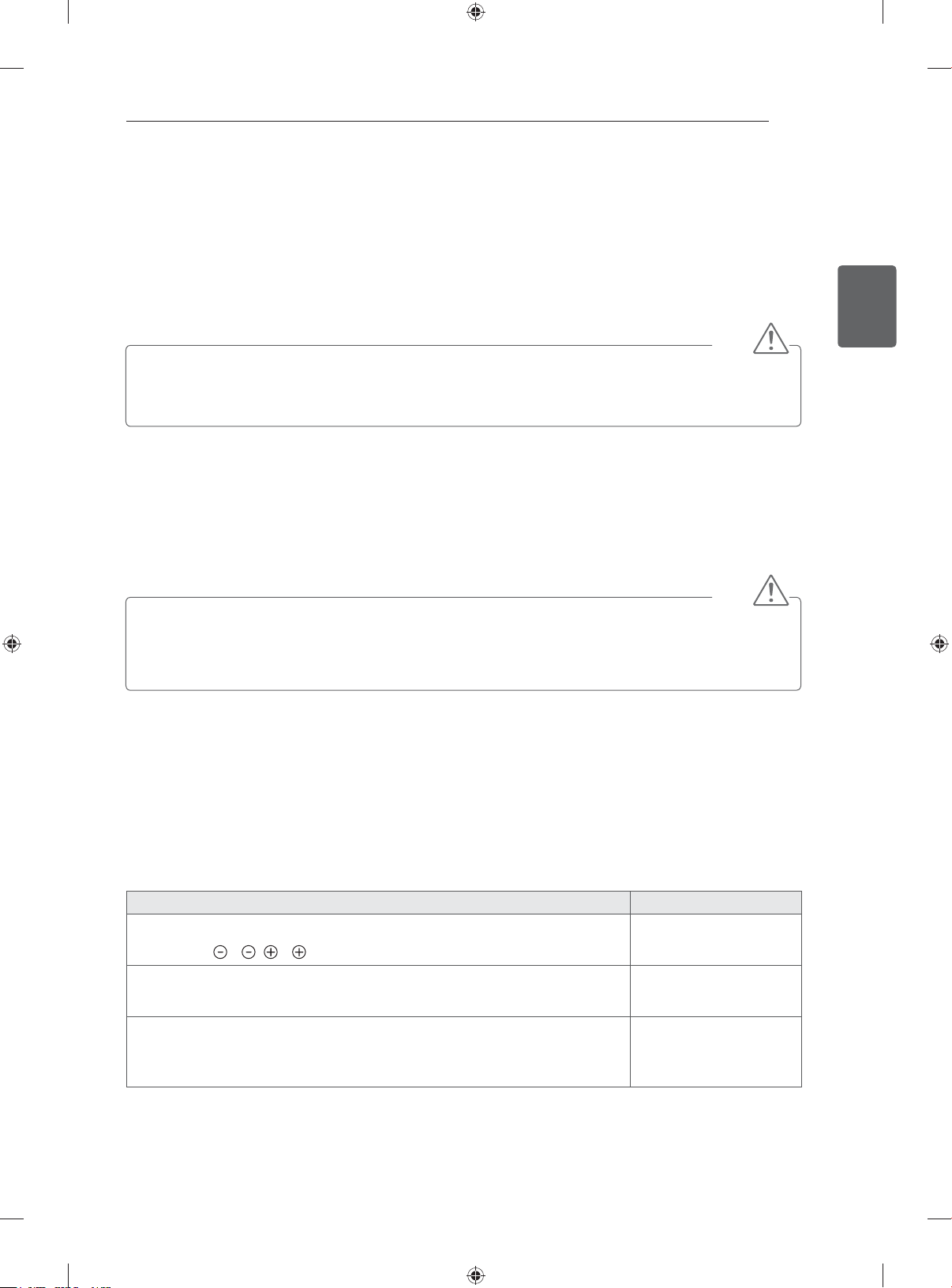
ﯽﺑﺎﻳ ﺐﻴﻋ /یﺭﺍﺪﻬﮕﻧ
26
یﺭﺍﺪﻬﮕﻧ
ﻥﻮﻳﺰﻳﻮﻠﺗ ﻥﺩﺮﮐ ﺰﻴﻤﺗ
.ﺪﻴﻨﮐ ﺰﻴﻤﺗ ﺐﺗﺮﻣ ﺭﻮﻃ ﻪﺑ ﺍﺭ ﻥﻮﻳﺰﻳﻮﻠﺗ ،ﻩﺎﮕﺘﺳﺩ ﺮﻤﻋ ﻝﻮﻃ ﺶﻳﺍﺰﻓﺍ ﻭ ﺮﺘﻬﺑ ﺩﺮﻜﻠﻤﻋ ﺭﻮﻈﻨﻣ ﻪﺑ
ﺭﺎﻄﺧﺍ
• .ﺪﻴﻨﮐ ﺍﺪﺟ ﺍﺭ ﺎﻫ ﻢﻴﺳ ﺮﻳﺎﺳ ﻭ ﻕﺮﺑ ﻢﻴﺳ ﻭ ﻩﺩﺮﮐ ﺵﻮﻣﺎﺧ ﺍﺭ ﻩﺎﮕﺘﺳﺩ ﺍﺪﺘﺑﺍ
• ﺎﻳ ﻕﺮﺑ ﻭ ﺪﻋﺭ ﺯﺍ ﯽﺷﺎﻧ ﺕﺭﺎﺴﺧﺯﺍ یﺮﻴﮕﺸﻴﭘ ﺭﻮﻈﻨﻣ ﻪﺑ ﺍﺭ ﻕﺮﺑ ﻢﻴﺳ ،ﺪﻴﻨﮐ ﯽﻤﻧ ﻩﺩﺎﻔﺘﺳﺍ ﻥﻮﻳﺰﻳﻮﻠﺗ ﺯﺍ (ﺯﻭﺭ ﺪﻨﭼ) ﯽﻧﻻﻮﻃ ﻥﺎﻣﺯ ﺕﺪﻣ یﺍﺮﺑ ﯽﺘﻗﻭ
.ﺪﻳﺭﻭﺁﺭﺩ ﺰﻳﺮﭘ ﺯﺍ ﻕﺮﺑ ﺕﺎﻧﺎﺳﻮﻧ
ﻪﻳﺎﭘ ﻭ ﺖﻨﻴﺑﺎﮐ ،ﺏﺎﻗ ،ﻪﺤﻔﺻ
• .ﺪﻴﻨﮐ ﻙﺎﭘ ﺰﻴﻤﺗ ﻭ ﻡﺮﻧ ،ﻚﺸﺧ ﻪﭼﺭﺎﭘ ﻚﻳ ﺎﺑ ﺍﺭ ﻩﺎﮕﺘﺳﺩ ﺢﻄﺳ ،ﺮﺼﺘﺨﻣ یﺎﻫ ﯽﻔﻴﺜﮐ ﻭ ﺭﺎﺒﻏ ﻭ ﺩﺮﮔ ﻥﺩﺮﮐ ﻙﺎﭘ ﺭﻮﻈﻨﻣ ﻪﺑ
ﯽﻔﻴﺜﮐ ﻥﺩﺮﮐ ﻙﺎﭘ ﺭﻮﻈﻨﻣ ﻪﺑ
.ﺪﻴﻨﮐ ﻚﺸﺧ ﻞﻣﺎﮐ ﺭﻮﻃ ﻪﺑ
• ﺍﺭ ﻥﺁ ﻪﭼﺭﺎﭘ ﻚﻳ ﺎﺑ ﺲﭙﺳ .ﺪﻴﻨﮐ ﻩﺩﺎﻔﺘﺳﺍ ﻩﺪﺷ ﻖﻴﻗﺭ ﻭ ﻢﻳﻼﻣ ﺭﺎﻴﺴﺑ ﻩﺪﻨﻳﻮﺷ ﻩﺩﺎﻣ ﺎﻳ ﺰﻴﻤﺗ ﺏﺁ ﻪﺑ ﻪﺘﺸﻏﺁ ﻡﺮﻧ ﻪﭼﺭﺎﭘ ﻚﻳ ﺯﺍ ،ﺎﻫ
ﺭﺎﻄﺧﺍ
• .ﺩﻮﺷ ﯽﻣ ﻪﺤﻔﺻ ﯽﺑﺍﺮﺧ ﻪﺑ ﺮﺠﻨﻣ ،ﺪﻴﻧﺰﻧ ﺖﺳﺩ ﻪﺤﻔﺻ ﻪﺑ ﯽﻠﮐ ﺭﻮﻃ ﻪﺑ
• .ﺩﻮﺷ ﯽﻣ ﺮﻳﻮﺼﺗ یﻭﺭﺮﺑ ﺶﺧ ﻭ ﻂﺧ ﺩﺎﺠﻳﺍ ﻪﺑ ﺮﺠﻨﻣ ،ﺪﻴﻨﮐ یﺭﺍﺩﺩﻮﺧ ﻪﺤﻔﺻ ﺶﻟﺎﻣ ﺎﻳ ﻥﺁ ﻥﺩﺍﺩ ﻞﻫ ﻦﻴﻨﭽﻤﻫ ﻭ ﻥﺎﺘﺸﮕﻧﺍ ﻙﻮﻧ ،ﺰﻴﺗ ءﺎﻴﺷﺍ ﻂﺳﻮﺗ ﻪﺤﻔﺻ ﺮﺑ ﻥﺩﺭﻭﺁ ﺭﺎﺸﻓ ﺯﺍ
• .ﺩﻮﺷ ﯽﻣ ﻥﺁ ﯽﺑﺍﺮﺧ ﻪﺑ ﺮﺠﻨﻣ ﻪﮐ ﺍﺮﭼ ﺪﻳﺮﺒﻧ ﺭﺎﮐ ﻪﺑ ﻩﺎﮕﺘﺳﺩ ﺩﺭﻮﻣ ﺭﺩ ﯽﻳﺎﻴﻤﻴﺷ ﻩﺩﺎﻣ ﻪﻧﻮﮕﭽﻴﻫ
• .ﺩﻮﺷ ﯽﻣ ﻥﺁ ﯽﺑﺍﺮﺧ ﺎﻳ ﯽﻜﻳﺮﺘﻜﻟﺍ ﻙﻮﺷ ،یﺯﻮﺳ ﺶﺗﺁ ﻪﺑ ﺮﺠﻨﻣ ﻥﻮﻳﺰﻳﻮﻠﺗ ﻪﺑ ﺏﺁ ﺩﻭﺭﻭ ﺕﺭﻮﺻ ﺭﺩ .ﺪﻴﻨﮐ یﺭﺍﺩﺩﻮﺧ ﻩﺎﮕﺘﺳﺩ ﺢﻄﺳ یﻭﺭﺮﺑ ﺕﺎﻌﻳﺎﻣ ﻥﺪﻴﺷﺎﭘ ﺯﺍ
ﻕﺮﺑ ﻢﻴﺳ
ﺔﻴﺑﺮﻌﻟﺍﯽﺳﺭﺎﻓ
.ﺪﻴﻨﮐ ﺰﻴﻤﺗ ﺐﺗﺮﻣ ﺭﻮﻃ ﻪﺑ ﺍﺭ ﻕﺮﺑ ﻢﻴﺳ یﻭﺭﺮﺑ ﻪﺘﻓﺎﻳ ﻊﻤﺠﺗ ﯽﻔﻴﺜﮐ ﺎﻳ ﺭﺎﺒﻏ ﻭ ﺩﺮﮔ
ﯽﺑﺎﻳ ﺐﻴﻋ
ﻞﺣ ﻩﺍﺭ ﺩﺍﺮﻳﺍ
• .ﺪﻴﻨﮐ ﻥﺎﺤﺘﻣﺍ ﻩﺭﺎﺑﻭﺩ ﻭ ﻩﺩﺮﮐ ﯽﺳﺭﺮﺑ ﺍﺭ ﻥﻮﻳﺰﻳﻮﻠﺗ یﻭﺭﺮﺑ ﺭﻭﺩ ﻩﺍﺭ ﺯﺍ ﻝﺮﺘﻨﮐ ﻩﺎﮕﺘﺳﺩ ﺭﻮﺴﻨﺳ
ﺭﺎﮐ ﻝﺮﺘﻨﮐ ﻩﺎﮕﺘﺳﺩ ﺎﺑ ﻥﻮﻳﺰﻳﻮﻠﺗ
.ﺩﻮﺷ
• .ﺖﺳﺍ ﻪﺘﻓﺮﮔ ﺭﺍﺮﻗ ﻝﺮﺘﻨﮐ ﻩﺎﮕﺘﺳﺩ ﻭ ﻥﻮﻳﺰﻳﻮﻠﺗ ﻦﻴﺑ ﯽﻌﻧﺎﻣ ﺎﻳﺁ ﺪﻴﻨﻴﺒﺑ
• .( ﺎﺑ ، ﺎﺑ ) .ﺪﻧﺍ ﻪﺘﻓﺮﮔ ﺭﺍﺮﻗ ﺖﺳﺭﺩ ﻭ ﺪﻨﻨﮐ ﯽﻣ ﺭﺎﮐ ﺖﺳﺭﺩ ﺎﻫ یﺮﻃﺎﺑ ﺎﻳﺁ ﺪﻴﻨﻴﺒﺑ
• .ﺖﺳﺍ ﻦﺷﻭﺭ ﻥﻮﻳﺰﻳﻮﻠﺗ ﺎﻳﺁ ﺪﻴﻨﻴﺒﺑ
ﻭ ﻩﺩﻮﺒﻧ ﻥﺎﻳﺎﻤﻧ یﺮﻳﻮﺼﺗ ﭻﻴﻫ
• .ﺖﺳﺍ ﻞﺼﺘﻣ ﺰﻳﺮﭘ ﻪﺑ ﻩﺎﮕﺘﺳﺩ ﻪﺧﺎﺷﻭﺩ ﺎﻳﺁ
• .ﺪﻳﻮﺷ ﻦﺌﻤﻄﻣ ﻕﺮﺑ ﺩﻮﺟﻭ ﺯﺍ ﺰﻳﺮﭘ ﻪﺑ ﻡﺯﺍﻮﻟ ﺮﻳﺎﺳ ﻝﺎﺼﺗﺍ ﺎﺑ
• .ﺪﺷﺎﺑ ﻊﻄﻗ ﻕﺮﺑ ﻥﺎﻳﺮﺟ ﺖﺳﺍ ﻦﻜﻤﻣ .ﺪﻴﻨﮐ ﯽﺳﺭﺮﺑ ﺍﺭ ﻕﺮﺑ ﻝﺮﺘﻨﮐ ﺕﺎﻤﻴﻈﻨﺗ
• .ﺪﺷﺎﺑ ﻝﺎﻌﻓ ﺭﺎﮐﺩﻮﺧ ﻥﺩﺮﮐ ﺵﻮﻣﺎﺧ ﺩﺮﻜﻠﻤﻋ ،ﻥﺎﻣﺯ ﺕﺎﻤﻴﻈﻨﺗ ﺖﻤﺴﻗ ﺭﺩ ﺪﻳﺎﺷ
• ﯽﻣ ﺵﻮﻣﺎﺧ ﺭﺎﮐﺩﻮﺧ ﺭﻮﻃ ﻪﺑ ﻪﻘﻴﻗﺩ 15 ﺯﺍ ﺲﭘ ﻥﻮﻳﺰﻳﻮﻠﺗ ،ﺩﻮﺸﻧ ﺖﻓﺎﻳﺭﺩ ﯽﻟﺎﻨﮕﻴﺳ ﻥﻮﻳﺰﻳﻮﻠﺗ ﺖﻟﺎﺣ ﺭﺩ ﻪﭽﻧﺎﻨﭼ
.ﺩﻮﺷ ﯽﻤﻧ ﻩﺪﻴﻨﺷ ﯽﻳﺍﺪﺻ
ﯽﻧﺎﻬﮔﺎﻧ ﺭﻮﻃ ﻪﺑ ﻥﻮﻳﺰﻳﻮﻠﺗ
.ﺪﻨﮐ ﯽﻤﻧ
.ﺩﻮﺷ ﯽﻣ ﺵﻮﻣﺎﺧ

ﺮﺑﺭﺎﮐ یﺎﻤﻨﻫﺍﺭ ﺯﺍ ﻩﺩﺎﻔﺘﺳﺍ
25
ﺮﺑﺭﺎﮐ یﺎﻤﻨﻫﺍﺭ ﺯﺍ ﻩﺩﺎﻔﺘﺳﺍ
ﺪﻴﺷﺎﺑ ﻪﺘﺷﺍﺩ ﯽﺳﺮﺘﺳﺩ ﻥﻮﻳﺰﻳﻮﻠﺗ ﻥﻮﻣﺍﺮﻴﭘ ﯽﻠﮐ ﺕﺎﻋﻼﻃﺍ ﻪﺑ ﯽﺘﺣﺍﺭ ﻪﺑ ﺎﺗ ﺪﻨﮐ ﯽﻣ ﻚﻤﮐ ﺎﻤﺷ ﻪﺑ ﺮﺑﺭﺎﮐ یﺎﻤﻨﻫﺍﺭ
ﺔﻴﺑﺮﻌﻟﺍﯽﺳﺭﺎﻓ
User Guide
PROGRAMME Setting
PICTURE, SOUND Setting
OPTION
Advanced Function
Information
SETTING OPTION ¨ Language
You can select the language of the menu displayed on the screen and the
digital sound broadcasting.
1
OPTION > To set language
SETTING OPTION ¨ Language
You can select the language of the menu displayed on the screen and the
digital sound broadcasting.
Menu Language : Selects a language for the display text.
Audio Language [In Digital Mode Only] : Select the desired language
when watching digital broadcasting containg several
Menu Language : Selects a language for the display text.
Audio Language [In Digital Mode Only] : elect the desired language when
Subtitle Language [In Digital Mode Only] : Use the Subtitle function when
watching digital broadcasting containg several voice
languages.
two or more subtitle languages are broadcast.
✎ If subtitle data in a selected language is not broad-
Zoom Out
2
voice languages.
Subtitle Language [In Digital Mode Only] : Use the Subtitle function when
two or more subtitle languages are broadcast.
✎ If subtitle data in a selected language is not
broadcast, the default language subtitle will
be displayed.
Zoom In
2
cast, the default language subtitle will be displayed.
Close
.ﺪﻫﺩ ﯽﻣ ﻥﺎﺸﻧ ﺍﺭ ﻩﺪﺷ ﺏﺎﺨﺘﻧﺍ یﻮﻨﻣ ﺢﻴﺿﻮﺗ
.ﺪﻴﻨﮐ ﻩﺩﺎﻔﺘﺳﺍ
ꕌ/ꕍ یﺎﻫ ﻪﻤﮐﺩ ﺯﺍ ﺕﺎﺤﻔﺻ ﺭﺩ ﺖﮐﺮﺣ یﺍﺮﺑ
.ﺪﻨﮐ ﯽﻣ ﯽﻳﺎﻤﻧ ﻚﭼﻮﮐ ﺎﻳ ﯽﻳﺎﻤﻨﮔﺭﺰﺑ ﺍﺭ ﻪﺤﻔﺻ
Close
ﺭﺎﺸﻓ ﺍﺭ SETTINGS ﻪﻤﮐﺩ ﯽﻠﺻﺍ یﻮﻨﻣ ﻪﺑ ﯽﺑﺎﻴﺘﺳﺩ یﺍﺮﺑ
١
.ﺪﻴﻫﺩ
ی ﻪﻤﮐﺩ Customer Support یﺎﻫﻮﻨﻣ ﻪﺑ ﯽﺑﺎﻴﺘﺳﺩ یﺍﺮﺑ
٢
.ﺪﻴﻫﺩ ﺭﺎﺸﻓ ﺍﺭ ﺰﻣﺮﻗ
ﺲﭙﺳ ﻭ ﺖﻬﺟ ﺭﺎﻬﭼ یﺎﻫ ﻪﻤﮐﺩ User Guide ﻪﺑ ﺖﮐﺮﺣ یﺍﺮﺑ
٣
.ﺪﻴﻫﺩ ﺭﺎﺸﻓ ﺍﺭ OK ی ﻪﻤﮐﺩ
1
2
PICTURE AUDIO SETUP TIME
MY MEDIAINPUTOPTIONLOCK
Press OK() to set picture settings.
Software Update
Picture Test
Sound Test
Signal Test
Product/Service Info.
User Guide
Customer Support Exit
Close
User Guide
PROGRAMME Setting
PICTURE, SOUND Setting
OPTION
Advanced Function
Information
2
To use input device
To use Energy Saving feature
To set time options
To set TV lock options
To set language
To set country
To set subtitle
1
.ﺪﻫﺩ ﯽﻣ ﻥﺎﺸﻧ ﺍﺭ ﯽﻠﻌﻓ ﻝﺎﻧﺎﮐ
.ﺪﻴﻨﮐ ﺏﺎﺨﺘﻧﺍ ﺍﺭ ﻩﺍﻮﺨﻟﺩ ﺩﺭﻮﻣ ﺪﻴﻧﺍﻮﺗ ﯽﻣ
ﺖﮐﺮﺣ ﺕﺎﺤﻔﺻ ﺭﺩ ﺪﻴﻧﺍﻮﺗ ﯽﻣ
ꕌ/ꕍ یﺎﻫ ﻪﻤﮐﺩ ﺯﺍ ﻩﺩﺎﻔﺘﺳﺍ ﺎﺑ
ﺖﺳﺮﻬﻓ ﺭﺩ ﺪﻴﻧﺍﻮﺗ ﯽﻣ ﺍﺭ ﻥﺎﺗﺮﻈﻧ ﺩﺭﻮﻣ ﺩﺮﻜﻠﻤﻋ ﺢﻴﺿﻮﺗ
3
1
2
.ﺪﻴﻨﮐ
3
.ﺪﻴﻨﮐ ﻮﺠﺘﺴﺟ

ﺭﻭﺩ ﻩﺍﺭ ﺯﺍ ﻝﺮﺘﻨﮐ ﻩﺎﮕﺘﺳﺩ
ﺭﻭﺩ ﻩﺍﺭ ﺯﺍ ﻝﺮﺘﻨﮐ ﻩﺎﮕﺘﺳﺩ
.ﺖﺳﺍ ﺭﻭﺩ ﻩﺍﺭ ﺯﺍ ﻝﺮﺘﻨﮐ ﻩﺎﮕﺘﺳﺩ یﺎﻫ ﻪﻤﮐﺩ ﺱﺎﺳﺍﺮﺑ ﺎﻤﻨﻫﺍﺭ ﺯﺍ ﺖﻤﺴﻗ ﻦﻳﺍ ﺕﺎﺤﻴﺿﻮﺗ
.ﺪﻴﻨﮐ ﻩﺩﺎﻔﺘﺳﺍ ﻥﻮﻳﺰﻳﻮﻠﺗ ﺯﺍ ﯽﺘﺳﺭﺩ ﻪﺑ ﻭ ﻩﺩﺮﮐ ﻪﻌﻟﺎﻄﻣ ﺖﻗﺩ ﻪﺑ ﺍﺭ ﺎﻤﻨﻫﺍﺭ ﻦﻳﺍ ًﺎﻔﻄﻟ
ﻭ
ﺢﻴﺤﺻ ﺐﻄﻗ ﺖﻳﺎﻋﺭ ﺎﺑ (AAA ﺖﻟﻭ 1.5) یﺎﻫ یﺮﻃﺎﺑ ،ﺪﻴﻨﮐ ﺯﺎﺑ ﺍﺭ یﺮﻃﺎﺑ ﺵﻮﭘﺭﺩ ،ﺎﻫ یﺮﻃﺎﺑ ﻥﺩﺍﺩ ﺭﺍﺮﻗ یﺍﺮﺑ
.ﺪﻳﺪﻨﺒﺑ ﺍﺭ یﺮﻃﺎﺑ ﺵﻮﭘﺭﺩ ﻭ ﻩﺩﺍﺩ ﺭﺍﺮﻗ ﻞﺤﻣ ﺭﺩ
.ﺪﻴﻳﺎﻤﻧ ﺱﻮﻜﻌﻣ ﺍﺭ یﺮﻃﺎﺑ ﺐﺼﻧ ﻞﺣﺍﺮﻣ ،ﺎﻫ یﺮﻃﺎﺑ ﻥﺩﺭﻭﺁﺭﺩ یﺍﺮﺑ
ﺭﺎﻄﺧﺍ
.ﺪﻳﺮﻴﮕﺑ ﻥﻮﻳﺰﻳﻮﻠﺗ ﻑﺮﻃ ﻪﺑ ﺍﺭ ﻥﺁ ﺭﻭﺩ ﻩﺍﺭ ﺯﺍ ﻝﺮﺘﻨﮐ ﻩﺎﮕﺘﺳﺩ ﺯﺍ ﻩﺩﺎﻔﺘﺳﺍ ﻡﺎﮕﻨﻫ
24
ﺔﻴﺑﺮﻌﻟﺍﯽﺳﺭﺎﻓ
• .ﺪﻨﻴﺑ ﯽﻣ ﺐﻴﺳﺁ ﻝﺮﺘﻨﮐ ﻩﺎﮕﺘﺳﺩ ﻪﮐ ﺍﺮﭼ ﺪﻴﻨﻜﻧ ﻡﺎﻏﺩﺍ ﻢﻫ ﺎﺑ ﺍﺭ ﻪﻨﻬﮐ ﻭ ﻮﻧ یﺎﻫ یﺮﻃﺎﺑ ﺰﮔﺮﻫ
• .ﺪﻨﻨﻜﻧ ﺭﺎﮐ ﺖﺳﺍ ﻦﻜﻤﻣ ﻝﺮﺘﻨﮐ ﻩﺎﮕﺘﺳﺩ یﺎﻫ ﻪﻤﮐﺩ ﺯﺍ ﯽﺧﺮﺑ ،ﺎﻫﺭﻮﺸﮐ ﯽﺧﺮﺑ ﻭ گﻮﻟﺎﻧﺁ ﻥﻮﻳﺰﻳﻮﻠﺗ ﺭﺩ
.ﺪﻨﮐ ﯽﻣ ﻢﻴﻈﻨﺗ ﺍﺭ ﻪﺤﻔﺻ ﯽﻳﺎﻨﺷﻭﺭ یژﺮﻧﺍ ﻑﺮﺼﻣ ﺶﻫﺎﮐ ﺭﻮﻈﻨﻣ ﻪﺑ
.ﺪﻨﮐ ﯽﻣ ﺏﺎﺨﺘﻧﺍ ﺍﺭ DTV ﻭ ﻥﻮﻳﺰﻳﻮﻠﺗ ،ﻮﻳﺩﺍﺭ ﻪﻣﺎﻧﺮﺑ
.ﺪﻫﺩ ﯽﻣ ﻥﺎﺸﻧ ﺍﺭ ﻪﻣﺎﻧﺮﺑ یﺎﻤﻨﻫﺍﺭ
.ﯽﻠﻌﻓ ﻪﻣﺎﻧﺮﺑ ﺕﺎﻋﻼﻃﺍ ﺖﻳﻭﺭ
.ﺪﻫﺩ ﯽﻣ ﺮﻴﻴﻐﺗ ﺍﺭ ﺮﻳﻮﺼﺗ ﺩﺎﻌﺑﺍ
.ﺪﻫﺩ ﯽﻣ ﺮﻴﻴﻐﺗ ﺍﺭ یﺩﻭﺭﻭ ﻊﺒﻨﻣ
.ﻩﺪﺷ ﻩﺮﻴﺧﺫ یﺎﻫ ﻪﻣﺎﻧﺮﺑ ﺖﺳﺮﻬﻓ ﻪﺑ ﯽﺳﺮﺘﺳﺩ
.ﺩﺩﺮﮔ ﯽﻣ ﺯﺎﺑ ﯽﻠﺒﻗ ﻩﺪﺷ ﻩﺪﻫﺎﺸﻣ ﻪﻣﺎﻧﺮﺑ ﻪﺑ
.ﯽﻠﺻﺍ یﺎﻫﻮﻨﻣ ﻪﺑ ﯽﺳﺮﺘﺳﺩ
.ﻊﻳﺮﺳ یﺎﻫﻮﻨﻣ ﻪﺑ ﯽﺑﺎﻴﺘﺳﺩ
.ﺪﻫﺩ ﯽﻣ ﺖﮐﺮﺣ ﺍﺭ ﺎﻫ ﻪﻨﻳﺰﮔ ﺎﻳ ﺎﻫﻮﻨﻣ
.ﺪﻨﮐ ﯽﻣ ﺖﮐﺮﺣ یﺪﻌﺑ ﺎﻳ ﯽﻠﺒﻗ ﻪﺤﻔﺻ ﻪﺑ
.ﺩﺩﺮﮔ ﯽﻣ ﺯﺎﺑ ﻞﺒﻗ ﻪﻠﺣﺮﻣ ﻪﺑ
ﯽﻣ ﺯﺎﺑ ﻥﻮﻳﺰﻳﻮﻠﺗ ﻪﻣﺎﻧﺮﺑ ﺶﻳﺎﻤﻧ ﻪﺑ ﻭ ﻩﺩﺮﮐ ﻑﺬﺣ ﺍﺭ ﻪﺤﻔﺻ یﻭﺭ ﺶﻳﺎﻤﻧ
.ﺩﺩﺮﮔ
.ﻥﺎﺘﻫﺍﻮﺨﻟﺩ ﻝﺎﻧﺎﮐ ﺖﺳﺮﻬﻓ ﻪﺑ ﯽﺳﺮﺘﺳﺩ
ﺯﺍ HDMI ﻞﺑﺎﻛ ﺎﺑ ﻩﺪﺷ ﻞﺼﺘﻣ ﻱﺮﻳﻮﺼﺗ ﻭ ﻲﺗﻮﺻ ﻩﺎﮕﺘﺳﺩ ﻪﺑ ﻲﺑﺎﻴﺘﺳﺩ
.HDMI-CEC ﻖﻳﺮﻃ
.ﺪﻨﮐ ﯽﻣ ﺯﺎﺑ ﺍﺭ SIMPLINK یﻮﻨﻣ
.ﺪﻨﮐ ﯽﻣ ﺖﮐﺮﺣ یﺪﻌﺑ ﺎﻳ ﯽﻠﺒﻗ ﻪﺤﻔﺻ ﻪﺑ
.ﺎﻫﻮﻨﻣ ﯽﺧﺮﺑ ﺭﺩ ﻩﮋﻳﻭ یﺎﻫﺩﺮﻜﻠﻤﻋ ﻪﺑ ﯽﺑﺎﻴﺘﺳﺩ یﺍﺮﺑ
(ﺰﻣﺮﻗ : /ﺰﺒﺳ : / ﺩﺭﺯ : /ﯽﺑﺁ : )
.ﺪﻨﮐ ﯽﻣ ﻥﺍﻮﺧﺍﺮﻓ ﻝﺎﺘﻴﺠﻳﺩ ﺖﻟﺎﺣ ﺭﺩ ﺍﺭ ﻥﺎﺗﺮﻈﻧ ﺩﺭﻮﻣ ﺲﻳﻮﻧﺮﻳﺯ
SIMPLINK ﺭﺎﮔﺯﺎﺳ یﺎﻫ ﻩﺎﮕﺘﺳﺩ ﺎﻳ MY MEDIA یﺎﻫﻮﻨﻣ
.ﺪﻨﮐ ﯽﻣ ﻝﺮﺘﻨﮐ ﺍﺭ (USB, SIMPLINK)
.ﺪﻧﺭﺍﺩ ﺩﺮﺑﺭﺎﮐ ﺎﻤﻧ ﻡﺎﻴﭘ یﺍﺮﺑ ﺎﻫ ﻪﻤﮐﺩ ﻦﻳﺍ
ﺖﻬﺟ ﺭﺎﻬﭼ یﺎﻫ ﻪﻤﮐﺩ
(ﺖﺳﺍﺭ / ﭗﭼ / ﻦﻴﻳﺎﭘ / ﻻﺎﺑ)
ﯽﮕﻧﺭ یﺎﻫ ﻪﻤﮐﺩ
1
( ) ﻝﺮﺘﻨﮐ یﺎﻫ ﻪﻤﮐﺩ
ﺎﻤﻧ ﻡﺎﻴﭘ یﺎﻫ ﻪﻤﮐﺩ
2
ENERGY
SAVING
GUIDE
LIST
SETTINGS
INFO
FAV
MUTE
RATIO
TV/RAD
Q.VIEW
Q.MENU
EXIT
P
A
G
P
E
1
2

23
ﺕﻻﺎﺼﺗﺍ
ﻥﻮﻓﺪﻫ ﻝﺎﺼﺗﺍ
(22/26/32LS37** ﻂﻘﻓ)
.ﺪﻫﺩ ﯽﻣ ﻝﺎﻘﺘﻧﺍ ﯽﺟﺭﺎﺧ ﻪﻠﻴﺳﻭ ﮏﻳ ﻪﺑ ﻥﻮﻳﺰﻳﻮﻠﺗ ﺯﺍ ﺍﺭ ﻥﻮﻓﺪﻫ ﻝﺎﻨﮕﻴﺳ
.ﺪﻴﻨﮐ ﺭﺍﺮﻗﺮﺑ ﻞﮑﺷ ﺪﻨﻧﺎﻣ ﺍﺭ ﻥﻮﻓﺪﻫ ﺎﺑ ﻥﻮﻳﺰﻳﻮﻠﺗ ﻭ ﯽﺟﺭﺎﺧ ﻪﻠﻴﺳﻭ ﻝﺎﺼﺗﺍ
ﺔﻴﺑﺮﻌﻟﺍﯽﺳﺭﺎﻓ
(ﻩﺪﺸﻧ ﻪﺋﺍﺭﺍ*)
USB ﻝﺎﺼﺗﺍ
ﺕﺭﺎﻛ ﻩﺎﮕﺘﺳﺩ ﺎﻳ ﻲﺒﻧﺎﺟ ﻮﻳﺍﺭﺩ ،ﻱﺭﻮﻤﻣ ﺶﻠﻓ ﺮﻴﻈﻧ USB ﻩﺮﻴﺧﺫ ﻩﺎﮕﺘﺳﺩ
ﻪﺑ My mediaﻱﻮﻨﻣ ﻖﻳﺮﻃ ﺯﺍ ﻭ ﻩﺩﺮﻛ ﻞﺻﻭ ﻥﻮﻳﺰﻳﻮﻠﺗ ﻪﺑ ﺍﺭ ﻥﺍﻮﺧ
.ﺪﻴﺷﺎﺑ ﻪﺘﺷﺍﺩ ﻲﺳﺮﺘﺳﺩ ﻱﺮﻳﻮﺼﺗ ﻭ ﻲﺗﻮﺻ ﻥﻮﮔﺎﻧﻮﮔ ﻱﺎﻫ ﻞﻳﺎﻓ
USB IN
H/P
USB
(ﻩﺪﺸﻧ ﻪﺋﺍﺭﺍ*)
ﻪﻈﺣﻼﻣ
.ﺪﻧﻮﺷ ﯽﻣ
• ﻝﺎﻌﻓ ﺮﻴﻏ ، ﻥﻮﻓﺪﻫ ﮏﻳ ﻪﺑ ﻝﺎﺼﺗﺍ ﻥﺎﻣﺯ ﺭﺩ ﺍﺪﺻ یﻮﻨﻣ یﺎﻫ ﻢﺘﻳﺁ
• ﻢﻫﺍ 16 : ﻥﻮﻓﺪﻫ ﺖﻣﻭﺎﻘﻣ
• ﺕﺍﻭ ﯽﻠﻴﻣ 9-15 : ﻥﻮﻓﺪﻫ یﺍﺪﺻ ﯽﺟﻭﺮﺧ ﺮﺜﮐﺍﺪﺣ
• ﺮﺘﻣ ﯽﺘﻧﺎﺳ 0.35 : ﻥﻮﻓﺪﻫ ﻪﻳﺎﭘ ﻩﺯﺍﺪﻧﺍ

ﺕﻻﺎﺼﺗﺍ
VIDEO
R
Y
L
V
O
AUDIO
COMPONENT
IN
( )
22
ﺖﻳﺯﻮﭙﻣﺎﮐ ﻝﺎﺼﺗﺍ
ﻪﺑ ﯽﺒﻧﺎﺟ ﻩﺎﮕﺘﺳﺩ ﺯﺍ ﺍﺭ گﻮﻟﺎﻧﺁ ﺮﻳﻮﺼﺗ ﻭ ﺍﺪﺻ یﺎﻫ ﻝﺎﻨﮕﻴﺳ
ﺖﻳﺯﻮﭙﻣﺎﮐ ﻞﺑﺎﮐ ﺯﺍ ﻩﺩﺎﻔﺘﺳﺍ ﺎﺑ .ﺪﻨﮐ ﯽﻣ ﻝﺎﺳﺭﺍ ﻥﻮﻳﺰﻳﻮﻠﺗ
.ﺮﻳﺯ ﻞﻜﺷ ﻖﺑﺎﻄﻣ .ﺪﻴﻨﮐ ﻞﺻﻭ ﻥﻮﻳﺰﻳﻮﻠﺗ ﻪﺑ ﺍﺭ ﯽﺒﻧﺎﺟ ﻩﺎﮕﺘﺳﺩ
AV IN
VIDEO
ﺩﺭﺯ
L/MONO
IDE
AUDIO
ﺪﻴﻔﺳ
R
ﺰﻣﺮﻗ
ﺖﻨﻧﻮﭙﻣﺎﮐ ﻝﺎﺼﺗﺍ
ﻪﺑ ﯽﺒﻧﺎﺟ ﻩﺎﮕﺘﺳﺩ ﺯﺍ ﺍﺭ گﻮﻟﺎﻧﺁ ﺮﻳﻮﺼﺗ ﻭ ﺍﺪﺻ یﺎﻫ ﻝﺎﻨﮕﻴﺳ
ﺖﻨﻧﻮﭙﻣﺎﮐ ﻞﺑﺎﮐ ﺯﺍ ﻩﺩﺎﻔﺘﺳﺍ ﺎﺑ .ﺪﻨﮐ ﯽﻣ ﻝﺎﺳﺭﺍ ﻥﻮﻳﺰﻳﻮﻠﺗ
.ﺮﻳﺯ ﻞﻜﺷ ﻖﺑﺎﻄﻣ .ﺪﻴﻨﮐ ﻞﺻﻭ ﻥﻮﻳﺰﻳﻮﻠﺗ ﻪﺑ ﺍﺭ ﯽﺒﻧﺎﺟ ﻩﺎﮕﺘﺳﺩ
AV IN
VIDEO
Y
P
B
VIDEO
COMPONENT
ﺰﺒﺳ
P
ﯽﺑﺁ
R
L/MONO
L
IN
ﺰﻣﺮﻗ
AUDIO
R
AUDIO
ﺪﻴﻔﺳ
R
ﺰﻣﺮﻗ
ﺔﻴﺑﺮﻌﻟﺍﯽﺳﺭﺎﻓ
(ﻩﺪﺸﻧ ﻪﺋﺍﺭﺍ*)
ﺩﺭﺯ
VIDEO
DVD/ Blu-Ray / HD Cable Box / VCR
ﺪﻴﻔﺳ
(
MONO
AUDIOLR
ﺰﻣﺮﻗ
ﺰﻣﺮﻗ
ﺰﺒﺳ
ﯽﺑﺁ
VIDEO
DVD/ Blu-Ray / HD Cable Box
ﺪﻴﻔﺳ
L
AUDIO
.ﺖﺳﺍ ﻪﺘﺨﻳﺭ ﻢﻫ ﻪﺑ ﻥﺁ یﺎﻫ
(ﻩﺪﺸﻧ ﻪﺋﺍﺭﺍ*)
ﺰﻣﺮﻗ
R
ﻪﺟﻮﺗ
• ﮓﻧﺭ ﺎﻳ ﻩﺩﻮﺑ ﺪﻴﻔﺳ ﻭ ﻩﺎﻴﺳ ﺮﻳﻮﺼﺗ ﺪﻧﻮﺸﻧ ﻞﺻﻭ ﺖﺳﺭﺩ ﺎﻫ ﻞﺑﺎﮐ ﺮﮔﺍ
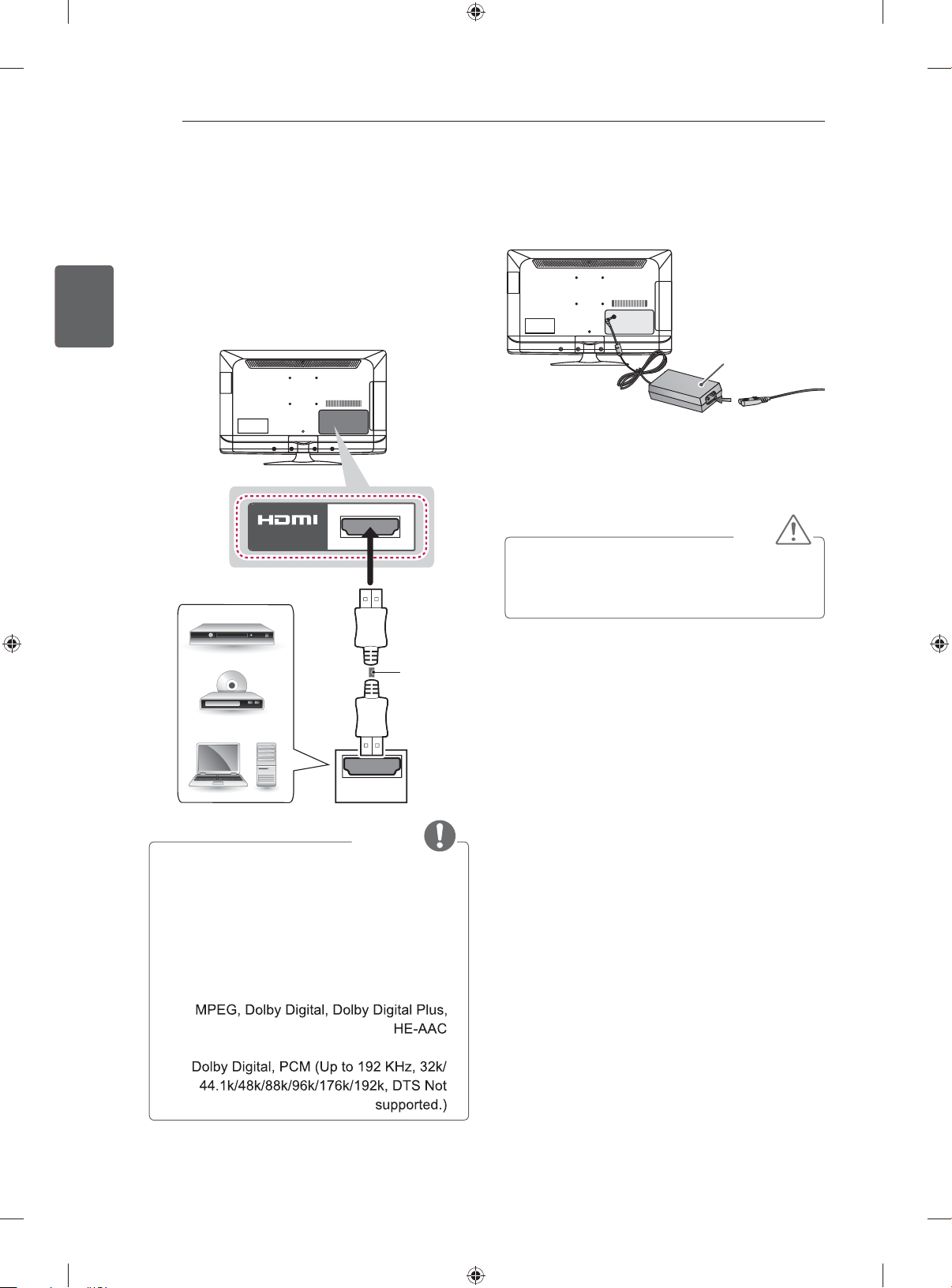
21
DC IN
ﺕﻻﺎﺼﺗﺍ
ﺔﻴﺑﺮﻌﻟﺍﯽﺳﺭﺎﻓ
HDMI ﻝﺎﺼﺗﺍ
ﻝﺎﺳﺭﺍ ﻥﻮﻳﺰﻳﻮﻠﺗ ﻪﺑ ﯽﺒﻧﺎﺟ ﻩﺎﮕﺘﺳﺩ ﺯﺍ ﺍﺭ ﻝﺎﺘﻴﺠﻳﺩ یﺮﻳﻮﺼﺗ ﻝﺎﻨﮕﻴﺳ
ﯽﺒﻧﺎﺟ ﻩﺎﮕﺘﺳﺩ HDMI ﻞﺑﺎﮐ ﺯﺍ ﻩﺩﺎﻔﺘﺳﺍ ﺎﺑ ﻭ ﺮﻳﺯ ﻞﻜﺷ ﻖﺑﺎﻄﻣ .ﺪﻨﮐ ﯽﻣ
.ﺪﻴﻨﮐ ﻞﺻﻭ ﻥﻮﻳﺰﻳﻮﻠﺗ ﻪﺑ ﺍﺭ
ﺎﻫ ﺕﺭﻮﭘ ﻦﻳﺍ .ﺪﻴﻨﮐ ﺏﺎﺨﺘﻧﺍ ﻝﺎﺼﺗﺍ یﺍﺮﺑ ﺍﺭ HDMI یﺩﻭﺭﻭ ﺕﺭﻮﭘ
ﺪﻧﺭﺍﺪﻧ ﻢﻫ ﺎﺑ ﯽﺗﻭﺎﻔﺗ ﭻﻴﻫ
IN
DVD/ Blu-Ray / HD Cable
Box / HD STB / PC
ﺭﻮﺘﭘﺍﺩﺁ ﻝﺎﺼﺗﺍ
(22/26LS37** ,22/26LS35** ﻂﻘﻓ)
DC IN
DC ﺭﻮﺘﭘﺍﺩﺁ
ﻪﺑ ﺍﺭ ﻕﺮﺑ ﻢﻴﺳ ﺲﭙﺳ ﻭ ﺭﻮﺘﭘﺍﺩﺁ ﻪﺑ ﺍﺭ ﻕﺮﺑ ﻢﻴﺳ ﺍﺪﺘﺑﺍ
ﺪﻴﻨﮐ ﻞﺻﻭ
ﺭﺎﻄﺧﺍ
1 .ﺪﻴﻨﮐ ﻞﺻﻭ ﻥﻮﻳﺰﻳﻮﻠﺗ ﻦﺘﻧﺁ یﺩﻭﺭﻭ ﻪﺑ ﺍﺭ ﻦﺘﻧﺁ ﻞﺑﺎﮐ
2 .ﺪﻴﻨﮐ ﻞﺻﻭ ﻥﻮﻳﺰﻳﻮﻠﺗ ﻕﺮﺑ یﺩﻭﺭﻭ ﻚﺟ ﻪﺑ ﺍﺭ ﺭﻮﺘﭘﺍﺩﺁ ﺶﻴﻓ
3 ﻕﺮﺑ ﺰﻳﺮﭘ
• ﻥﺩﻮﺑ ﻞﺼﺘﻣ ﺯﺍ ﺰﻳﺮﭘ ﻪﺑ ﻥﻮﻳﺰﻳﻮﻠﺗ ﻕﺮﺑ ﻢﻴﺳ ﻝﺎﺼﺗﺍ ﺯﺍ ﺶﻴﭘ
• ﺪﻳﻮﺷ ﻦﺌﻤﻄﻣ DC ﻕﺮﺑ ﺭﻮﺘﭘﺍﺩﺁ ﻪﺑ ﻥﻮﻳﺰﻳﻮﻠﺗ
(ﻩﺪﺸﻧ ﻪﺋﺍﺭﺍ*)
HDMI
ﻪﺟﻮﺗ
.ﺪﻴﻨﮐ ﻩﺩﺎﻔﺘﺳﺍ HDMI
.ﺖﻓﺮﮔ ﺪﻫﺍﻮﺧ ﺭﺍﺮﻗ ﻩﺩﺎﻔﺘﺳﺍ ﺩﺭﻮﻣ ﺮﺗﻻﺎﺑ ﯽﺘﺣ ﻭ1080p
• ﻝﺎﺼﺗﺍ ﺯﺍ ﺩﻮﺷ ﯽﻣ ﻪﻴﺻﻮﺗ ﺮﻳﻮﺼﺗ ﺖﻴﻔﻴﮐ ﻦﻳﺮﺘﻬﺑ ﻦﺘﺷﺍﺩ ﺭﻮﻈﻨﻣ ﻪﺑ
• ﻝﺮﺘﻨﮐ) CEC ﺖﻴﻠﺑﺎﻗ ﻪﺑ ﺰﻬﺠﻣ ﺖﻋﺮﺳﺮﭘ HDMI ﻞﺑﺎﮐ ﺯﺍ
• .ﺪﻴﻨﮐ ﻩﺩﺎﻔﺘﺳﺍ (ﺮﺑﺭﺎﮐ ﯽﻜﻴﻧﻭﺮﺘﻜﻟﺍ
• ﺖﻴﻔﻴﮐ ﺎﺗ ﻝﺎﻨﮕﻴﺳ ﻝﺎﻘﺘﻧﺍ ﺭﻮﻈﻨﻣ ﻪﺑ HDMI ﺖﻋﺮﺳﺮﭘ یﺎﻫ ﻞﺑﺎﮐ
• : ﻩﺪﺷ ﯽﻧﺎﺒﻴﺘﺸﭘ DTV یﺍﺪﺻ
• : ﻩﺪﺷ ﯽﻧﺎﺒﻴﺘﺸﭘ HDMI ﯽﺗﻮﺻ ﺖﻣﺮﻓ

ﺕﻻﺎﺼﺗﺍ
ANTENNA/
CABLE IN
ANTENNA/
CABLE IN
20
ﻦﺘﻧﺁ ﻝﺎﺼﺗﺍ
یﺭﺍﻮﻳﺩ ﻦﺘﻧﺁ ﺰﻳﺮﭘ ﻪﺑ ﺍﺭ ﻥﻮﻳﺰﻳﻮﻠﺗ (ﻢﻫﺍ 75 ) ﻞﺑﺎﮐ ﻚﻳ ﺯﺍ ﻩﺩﺎﻔﺘﺳﺍ ﺎﺑ
.ﺪﻴﻨﮐ ﻞﺻﻭ
ANTENNA/
CABLE IN
ﻪﺟﻮﺗ
• .ﺪﻴﻨﮐ ﻩﺩﺎﻔﺘﺳﺍ ﻝﺎﻨﮕﻴﺳ ﺮﺘﻴﻠﻴﭙﺳﺍ ﺯﺍ ﻥﻮﻳﺰﻳﻮﻠﺗ 2 ﺯﺍ ﺶﻴﺑ ﻝﺎﺼﺗﺍ یﺍﺮﺑ
• ﻩﺪﻨﻨﮐ ﺖﻳﻮﻘﺗ ﺯﺍ ﺪﺷﺎﺑ ﻒﻴﻌﺿ ﺮﻳﻮﺼﺗ ﺖﻴﻔﻴﮐ ﻪﮐ ﯽﺗﺭﻮﺻ ﺭﺩ
.ﺪﻴﻨﮐ ﻩﺩﺎﻔﺘﺳﺍ ﻝﺎﻨﮕﻴﺳ
• ﻩﺪﺷ ﻞﺼﺘﻣ ﻦﺘﻧﺁ ﺯﺍ ﻩﺩﺎﻔﺘﺳﺍ ﺎﺑ ﺮﻳﻮﺼﺗ ﺖﻴﻔﻴﮐ ﻪﮐ ﯽﺗﺭﻮﺻ ﺭﺩ
.ﺪﻴﻫﺩ ﺮﻴﻴﻐﺗ ﺍﺭ ﻦﺘﻧﺁ ﺖﻬﺟ ،ﺪﺷﺎﺑ ﺐﺳﺎﻨﻣﺎﻧ
ﻦﺘﻧﺁ ﻞﺑﺎﮐ
• .ﺖﺳﺍ ﻩﺪﺸﻧ ﻪﺋﺍﺭﺍ ﻝﺪﺒﻣ ﻭ
ﺕﻻﺎﺼﺗﺍ
یﺍﺮﺑ ﻭ ﺪﻴﻨﮐ ﻞﺻﻭ ﻥﻮﻳﺰﻳﻮﻠﺗ ﻪﺑ ﺍﺭ ﻥﻮﮔﺎﻧﻮﮔ ﯽﺒﻧﺎﺟ یﺎﻫ ﻩﺎﮕﺘﺳﺩ
ﺮﺘﺸﻴﺑ ﺕﺎﻋﻼﻃﺍ یﺍﺮﺑ .ﺪﻴﻫﺩ ﺮﻴﻴﻐﺗ ﺍﺭ یﺩﻭﺭﻭ یﺎﻫ ﺖﻟﺎﺣ ﻥﺁ ﺏﺎﺨﺘﻧﺍ
ﻩﺍﺮﻤﻫ ﻩﺪﺷ ﻪﺋﺍﺭﺍ یﺎﻤﻨﻫﺍﺭ ﻪﭼﺮﺘﻓﺩ ﻪﺑ ﯽﺒﻧﺎﺟ ﻩﺎﮕﺘﺳﺩ ﻝﺎﺼﺗﺍ ﻥﻮﻣﺍﺮﻴﭘ
ﺪﻴﻨﮐ ﻪﻌﺟﺍﺮﻣ ﻩﺎﮕﺘﺳﺩ
یﺎﻫ ﻩﺎﮕﺘﺳﺩ ، HD یﺎﻫ ﻩﺪﻧﺮﻴﮔ : ﺩﻮﺟﻮﻣ ﻩﺪﺷ ﻪﺋﺍﺭﺍ یﺎﻫ ﻩﺎﮕﺘﺳﺩ
ﻩﺮﻴﺧﺫ ﻩﺎﮕﺘﺳﺩ ،ﯽﺗﻮﺻ یﺎﻫ ﻢﺘﺴﻴﺳ ،ﺎﻫ ﺖﺳﺎﮐ ﻮﺋﺪﻳﻭ
.ﯽﺒﻧﺎﺟ یﺎﻫ ﻩﺎﮕﺘﺳﺩ ﺮﻳﺎﺳ ﻭ یﺯﺎﺑ یﺎﻫ ﻩﺎﮕﺘﺳﺩ ،ﻪﻧﺎﻳﺍﺭ ، USB
.ﺪﻴﻨﮐ ﻞﺻﻭ ﻥﻮﻳﺰﻳﻮﻠﺗ
ﺯﺍ ﻥﻮﻳﺰﻳﻮﻠﺗ یﺩﻭﺭﻭ ﻞﺑﺎﮐ ﻪﮐ ﺪﻳﻮﺷ ﻦﺌﻤﻄﻣ ،ﺪﻴﻨﮐ ﯽﻣ ﻂﺒﺿ ﺖﺳﺎﮐ
یﺍﺮﺑ .ﺖﺳﺍ ﻩﺪﺷ
.ﺪﻴﻳﺎﻤﻧ ﻪﻌﺟﺍﺮﻣ ﻂﺒﺿ ﻩﺎﮕﺘﺳﺩ یﺎﻤﻨﻫﺍﺭ ﻪﭼﺮﺘﻓﺩ ﻪﺑ ﺮﺘﺸﻴﺑ ﺕﺎﻋﻼﻃﺍ
ﻩﺪﻫﺎﺸﻣ ﺕﺭﻮﺻ ﺭﺩ .ﺪﺷﺎﺑ ﻩﺍﺮﻤﻫ ﯽﻳﺎﻨﺷﻭﺭ ﺎﻳ ﺖﺳﺍﺮﺘﻨﮐ ،یﺩﻮﻤﻋ
ﺮﻳﻮﺼﺗ ءﺎﻴﺣﺍ ﺥﺮﻧ ،ﺪﻴﻫﺩ ﺮﻴﻴﻐﺗ ﺍﺭ ﻪﻧﺎﻳﺍﺭ ﯽﺟﻭﺮﺧ ﺡﻮﺿﻭ ،ﺰﻳﻮﻧ
ﺮﻳﻮﺼﺗ یﻮﻨﻣ ﺭﺩ ﺍﺭ ﺖﺳﺍﺮﺘﻨﮐ ﻭ ﯽﻳﺎﻨﺷﻭﺭ ﻥﺍﺰﻴﻣ ﺎﻳ ﺪﻴﻫﺩ ﺮﻴﻴﻐﺗ ﺍﺭ
ﻞﺻﻭ ﺖﺳﺎﮐ ﻮﺋﺪﻳﻭ ﺎﻳ DVD ﻂﺒﺿ ﻩﺎﮕﺘﺳﺩ ﻖﻳﺮﻃ
.ﺪﻴﻨﮐ ﻩﺩﺎﻔﺘﺳﺍ یﺯﺎﺑ ﻝﻮﺴﻨﮐ ﻩﺍﺮﻤﻫ ﻩﺪﺷ
ﯽﻳﺎﻫﺰﻳﻮﻧ ﺖﺳﺍ ﻦﻜﻤﻣ ﻪﻧﺎﻳﺍﺭ ﺖﻟﺎﺣ ﺭﺩ
.ﺩﻮﺷ ﻥﺎﻳﺎﻤﻧ ﺮﻳﻮﺼﺗ ﺎﺗ ﺪﻴﻨﮐ ﻢﻴﻈﻨﺗ
ﯽﺧﺮﺑ ﻪﻧﺎﻳﺍﺭ ﺖﻟﺎﺣ ﺭﺩ
.ﺩﻮﺸﻧ ﻥﺎﻳﺎﻤﻧ ﯽﺘﺳﺭﺩ ﻪﺑ ﺖﺳﺍ ﻦﻜﻤﻣ ﻚﻴﻓﺍﺮﮔ
، DVD ﺶﺨﭘ
ﻪﺟﻮﺗ
.ﺪﻴﻳﺎﻤﻧ
ﺔﻴﺑﺮﻌﻟﺍﯽﺳﺭﺎﻓ
• .ﺖﺳﺍ ﺕﻭﺎﻔﺘﻣ ﻒﻠﺘﺨﻣ یﺎﻫ ﻩﺎﮕﺘﺳﺩ ﺭﺩ ﯽﺒﻧﺎﺟ ﻩﺎﮕﺘﺳﺩ ﻝﺎﺼﺗﺍ
• ﻪﺑ ﺍﺭ ﯽﺒﻧﺎﺟ ﻩﺎﮕﺘﺳﺩ ﻥﻮﻳﺰﻳﻮﻠﺗ یﺩﻭﺭﻭ ﺐﻴﺗﺮﺗ ﺯﺍ ﺮﻈﻨﻓﺮﺻ
• ﻮﺋﺪﻳﻭ ﺎﻳ DVD ﻂﺒﺿ ﻩﺎﮕﺘﺳﺩ یﻭﺭﺮﺑ ﺍﺭ ﻥﻮﻳﺰﻳﻮﻠﺗ ﻪﻣﺎﻧﺮﺑ ﺮﮔﺍ
• ﻪﻌﺟﺍﺮﻣ ﯽﺒﻧﺎﺟ ﻩﺎﮕﺘﺳﺩ یﺎﻤﻨﻫﺍﺭ ﻪﭼﺮﺘﻓﺩ ﻪﺑ ﺩﺮﮐﺭﺎﮐ یﺎﻤﻨﻫﺍﺭ یﺍﺮﺑ
• ﻪﺋﺍﺭﺍ ﻞﺑﺎﮐ ﺯﺍ ﺪﻳﺍ ﻩﺩﺮﮐ ﻞﺻﻭ ﻥﻮﻳﺰﻳﻮﻠﺗ ﻪﺑ ﺍﺭ یﺯﺎﺑ ﻝﻮﺴﻨﮐ ﺮﮔﺍ
• یﻮﮕﻟﺍ ،ﺡﻮﺿﻭ ﺎﺑ ﻩﺍﺮﻤﻫ
• ﺕﺭﺎﮐ ﻪﺑ ﻪﺟﻮﺗ ﺎﺑ ﺡﻮﺿﻭ ﺕﺎﻤﻴﻈﻨﺗ ﺯﺍ
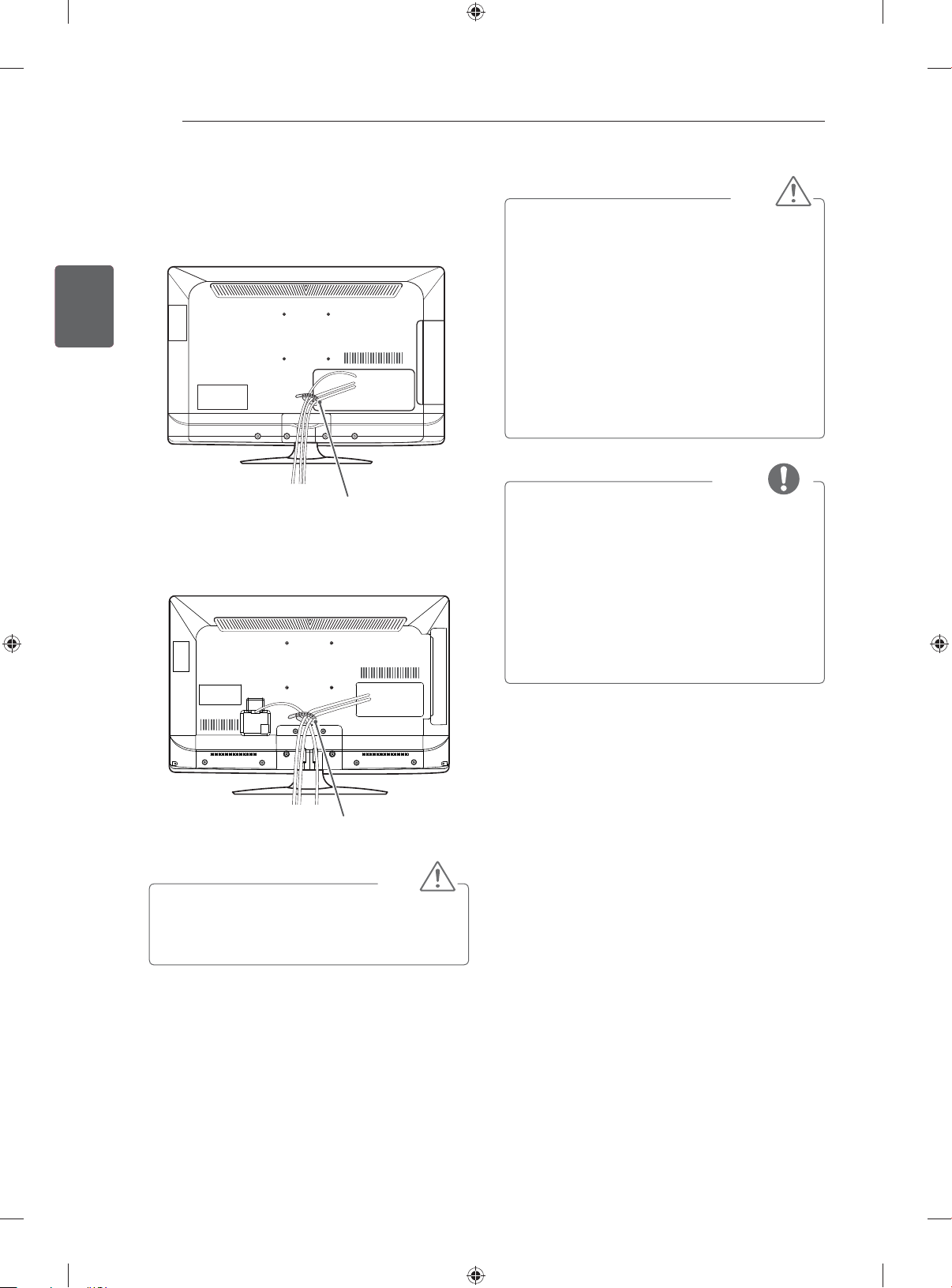
یﺯﺎﺳ ﻩﺩﺎﻣﺁ ﻭ یﺪﻨﺑ ﻢﻫﺮﺳ
19
ﺔﻴﺑﺮﻌﻟﺍﯽﺳﺭﺎﻓ
ﺎﻫ ﻞﺑﺎﮐ ﻥﺩﺮﮐ ﻊﻤﺟ
(22/26LS37** ,22/26LS35** ﻂﻘﻓ)
ﻞﺑﺎﮐ ﺖﺴﺑ
(32LS37** ,32LS35** ﻂﻘﻓ)
1 .ﺪﻳﺪﻨﺒﺑ ﻭ ﻩﺩﺮﮐ ﻊﻤﺟ ﺍﺭ ﺎﻫ ﻞﺑﺎﮐ ،ﻞﺑﺎﮐ ﺖﺴﺑ ﺯﺍ ﻩﺩﺎﻔﺘﺳﺍ ﺎﺑ
1 .ﺪﻳﺪﻨﺒﺑ ﻭ ﻩﺩﺮﮐ ﻊﻤﺟ ﺍﺭ ﺎﻫ ﻞﺑﺎﮐ ،ﻞﺑﺎﮐ ﺖﺴﺑ ﺯﺍ ﻩﺩﺎﻔﺘﺳﺍ ﺎﺑ
ﺩﻮﺟﻭ ﯽﻜﻳﺮﺘﻜﻟﺍ ﻙﻮﺷ ﻝﺎﻤﺘﺣﺍ ﺕﺭﻮﺻ ﻦﻳﺍ ﺮﻴﻏ ﺭﺩ ،ﺪﻴﻨﮐ ﺐﺼﻧ
ﯽﺟ ﻝﺍ ﻩﮋﻳﻭ یﺭﺍﻮﻳﺩ ﺖﮐﺍﺮﺑ ﺯﺍ .ﺩﺭﺍﺩ ﺩﻮﺟﻭ ﺪﻳﺪﺷ ﺐﻴﺳﺁ ﻭ ﻥﺩﺎﺘﻓﺍ
.ﺪﻳﺮﻴﮕﺑ ﺱﺎﻤﺗ ﺯﺎﺠﻣ ﺕﺎﻣﺪﺧ ﺰﮐﺮﻣ ﺎﺑ ﻭ ﻩﺩﺮﮐ ﻩﺩﺎﻔﺘﺳﺍ
یﺭﺍﺩﺩﻮﺧ ﺎﻫ ﭻﻴﭘ ﺪﺣ ﺯﺍ ﺶﻴﺑ ﻥﺩﺮﮐ ﺖﻔﺳ ﺯﺍ
.ﺩﺩﺮﮔ ﯽﻣ ﻂﻗﺎﺳ ﺖﻧﺎﻤﺿ ﺯﺍ ﻭ ﻩﺪﻳﺩ ﺐﻴﺳﺁ
ﻩﺩﺎﻔﺘﺳﺍ ﺎﻳ ﺖﺳﺭﺩﺎﻧ ﻩﺩﺎﻔﺘﺳﺍ ﺯﺍ ﯽﺷﺎﻧ ﺕﺭﺎﺴﺧ ﺎﻳ ﺐﻴﺳﺁ ﻪﻧﻮﮔﺮﻫ .ﺪﻴﻨﮐ
.ﺩﺩﺮﮔ ﯽﻣ ﺖﻧﺎﻤﺿ ﻥﺪﺷ ﻂﻗﺎﺳ ﺚﻋﺎﺑ ﺐﺳﺎﻨﻣﺎﻧ ﺕﺎﻘﻠﻌﺘﻣ ﺯﺍ
.ﺪﻴﻨﮐ ﻩﺩﺎﻔﺘﺳﺍ ﺖﺳﺍ ﻩﺪﻣﺁ
.ﺪﻴﻨﮐ یﺭﺍﺪﻳﺮﺧ ﻥﻮﻳﺰﻳﻮﻠﺗ ﻩﺪﻨﺷﻭﺮﻓ ﺯﺍ
یﺭﺍﻮﻳﺩ ﻪﻳﺎﭘ ﻪﺑ ﻪﺘﺴﺑ ﺎﻫ ﭻﻴﭘ ﻝﻮﻃ
.ﺪﻳﺍ ﻩﺩﺮﮐ ﻩﺩﺎﻔﺘﺳﺍ ﺐﺳﺎﻨﻣ ﭻﻴﭘ ﺯﺍ
ﺭﺎﻄﺧﺍ
ﻪﺟﻮﺗ
• ﺎﻳ ﻩﺩﺍﺩ ﺖﮐﺮﺣ ﺍﺭ ﻥﻮﻳﺰﻳﻮﻠﺗ ﺲﭙﺳ ،ﺪﻴﻨﮐ ﻊﻄﻗ ﺍﺭ ﻥﻮﻳﺰﻳﻮﻠﺗ ﻕﺮﺑ ﺍﺪﺘﺑﺍ
.ﺩﺭﺍﺩ
• ﻝﺎﻤﺘﺣﺍ ﺪﻴﻨﮐ ﺐﺼﻧ ﺐﻳﺭﺍ ﺭﺍﻮﻳﺩ ﺎﻳ ﻒﻘﺳ یﻭﺭﺮﺑ ﺍﺭ ﻥﻮﻳﺰﻳﻮﻠﺗ ﺮﮔﺍ
• ﻥﻮﻳﺰﻳﻮﻠﺗ ﻪﮐ ﺍﺮﭼ ﺪﻴﻨﮐ
• ﻩﺩﺎﻔﺘﺳﺍ VESA ﺩﺭﺍﺪﻧﺎﺘﺳﺍ ﺎﺑ ﻖﺑﺎﻄﻣ یﺭﺍﻮﻳﺩ ﺖﮐﺍﺮﺑ ﻭ ﺎﻫ ﭻﻴﭘ ﺯﺍ
• VESA ﺩﺭﺍﺪﻧﺎﺘﺳﺍ یﺎﻫ ﭻﻴﭘ ﯽﻨﻓ ﺕﺎﺼﺨﺸﻣ ﺭﺩ ﻪﮐ ﯽﻳﺎﻫ ﭻﻴﭘ ﺯﺍ
• ﯽﻠﺻﺍ ﺕﺎﻌﻄﻗ ﻭ ﺐﺼﻧ یﺎﻤﻨﻫﺍﺭ ﻞﻣﺎﺷ یﺭﺍﻮﻳﺩ ﺐﺼﻧ ﻪﻋﻮﻤﺠﻣ
.ﺖﺳﺍ
• ﺪﻳﺎﺑ ﺍﺭ ﻡﺯﺍﻮﻟ ﻞﻴﺒﻗ ﻦﻳﺍ ﺎﻤﺷ ﻭ ﻩﺩﻮﺑ یﺭﺎﻴﺘﺧﺍ یﺭﺍﻮﻳﺩ ﺐﺼﻧ ﺖﮐﺍﺮﺑ
• ﻪﮐ ﺪﻳﻮﺷ ﻦﺌﻤﻄﻣ .ﺖﺳﺍ ﺕﻭﺎﻔﺘﻣ
• .ﺪﻴﻨﮐ ﻪﻌﺟﺍﺮﻣ یﺭﺍﻮﻳﺩ ﺖﮐﺍﺮﺑ یﺎﻤﻨﻫﺍﺭ ﻪﺑ ،ﺮﺘﺸﻴﺑ ﺕﺎﻋﻼﻃﺍ یﺍﺮﺑ
ﻞﺑﺎﮐ ﺖﺴﺑ
ﺭﺎﻄﺧﺍ
ﺩﻮﺟﻭ ﺰﻴﻧ ﺖﺣﺍﺮﺟ ﻝﺎﻤﺘﺣﺍ ﻥﻮﻳﺰﻳﻮﻠﺗ ﺐﻴﺳﺁ ﺮﺑ ﻩﻭﻼﻋ ﻥﺁ ﻦﺘﺴﻜﺷ
.ﺩﺭﺍﺩ
• ﺎﺑ ﻪﻛ ﺍﺮﭼ ﺪﻴﻨﮑﻧ ﻩﺩﺎﻔﺘﺳﺍ ﻥﻮﻳﺰﻳﻮﻠﺗ ﯽﻳﺎﺠﺑﺎﺟ یﺍﺮﺑ ﻞﺑﺎﮐ ﺖﺴﺑ ﺯﺍ
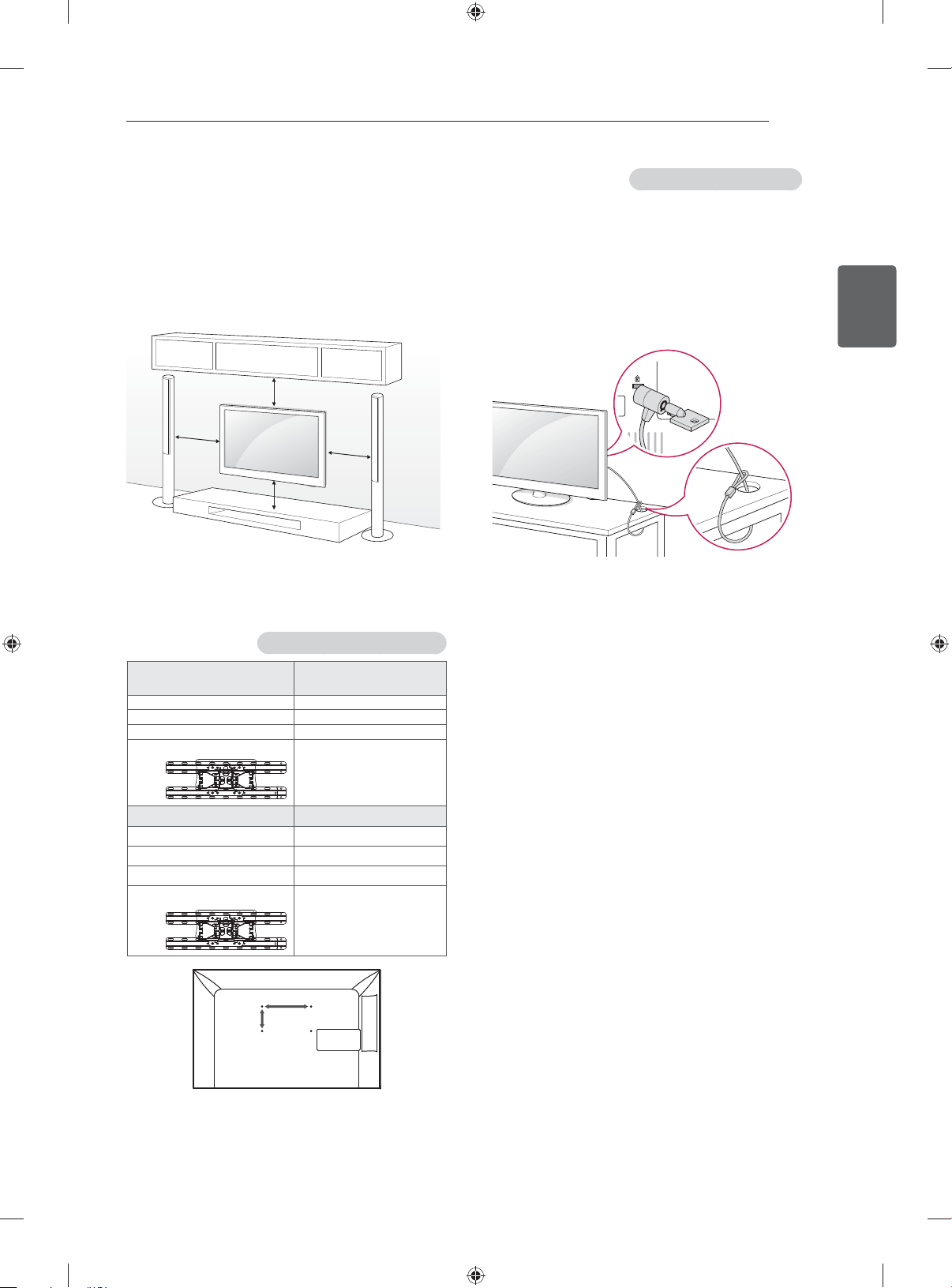
یﺯﺎﺳ ﻩﺩﺎﻣﺁ ﻭ یﺪﻨﺑ ﻢﻫﺮﺳ
18
ﺭﺍﻮﻳﺩ یﻭﺭﺮﺑ ﺐﺼﻧ
ﺖﮐﺍﺮﺑ ﻭ ﺪﻴﻨﮐ ﺐﺼﻧ ﺖﻗﺩ ﺎﺑ ﻥﻮﻳﺰﻳﻮﻠﺗ ﺖﺸﭘ ﻪﺑ ﺍﺭ یﺭﺍﻮﻳﺩ ﺖﮐﺍﺮﺑ
ﻡﺎﮕﻨﻫ .ﺪﻴﻨﮐ ﺐﺼﻧ ﻦﻴﻣﺯﺮﺑ ﺩﻮﻤﻋ ﻢﻜﺤﻣ ﺭﺍﻮﻳﺩ ﻚﻳ یﻭﺭﺮﺑ ﺍﺭ یﺭﺍﻮﻳﺩ
ﺕﺭﻮﺸﻣ ﺏﺮﺠﻣ ﺩﺍﺮﻓﺍ ﺎﺑ ًﺎﻔﻄﻟ ﻥﺎﻤﺘﺧﺎﺳ ﺩﺭﺍﻮﻣ ﺮﻳﺎﺳ ﻪﺑ ﻥﻮﻳﺰﻳﻮﻠﺗ ﻝﺎﺼﺗﺍ
.ﺪﻴﻨﮐ
یﺍ ﻪﻓﺮﺣ ﺏﺎﺼﻧ ﻂﺳﻮﺗ یﺭﺍﻮﻳﺩ ﺐﺼﻧ ﻪﮐ ﺪﻨﮐ ﯽﻣ ﻪﻴﺻﻮﺗ ﯽﺟ ﻝﺍ
.ﺩﻮﺷ ﻡﺎﺠﻧﺍ
ﺮﺘﻤﻴﺘﻧﺎﺳ 10
ﺮﺘﻤﻴﺘﻧﺎﺳ 10
ﺮﺘﻤﻴﺘﻧﺎﺳ 10
ﺮﺘﻤﻴﺘﻧﺎﺳ 10
ﺎﺑ ﻖﺑﺎﻄﻣ یﺭﺍﻮﻳﺩ ﺖﮐﺍﺮﺑ ﻭ ﻩﺩﺎﻔﺘﺳﺍ ﺩﺭﻮﻣ یﺎﻫ ﭻﻴﭘ ﻪﮐ ﺪﻳﻮﺷ ﻦﺌﻤﻄﻣ
ﺭﺍﻮﻳﺩ ﺐﺼﻧ ﻪﻋﻮﻤﺠﻣ یﺍﺮﺑ ﺩﺭﺍﺪﻧﺎﺘﺳﺍ ﺩﺎﻌﺑﺍ .ﺖﺳﺍ VESA ﺩﺭﺍﺪﻧﺎﺘﺳﺍ
.ﺖﺳﺍ ﺮﻳﺯ ﻝﻭﺪﺟ ﻖﺑﺎﻄﻣ
ﻥﻮﺗ ﮓﻨﻴﺴﻨﮐ ﯽﻨﻤﻳﺍ ﻢﺘﺴﻴﺳ ﺯﺍ ﻩﺩﺎﻔﺘﺳﺍ
(ﺩﺭﺍﺩ ﯽﮕﺘﺴﺑ ﻝﺪﻣ ﻪﺑ)
ﺭﺍﺮﻗ ﻥﻮﻳﺰﻳﻮﻠﺗ ﺖﺸﭘ ﺭﺩ ﻥﻮﺗ ﮓﻨﻴﺴﻨﮐ ﯽﻨﻤﻳﺍ ﻢﺘﺴﻴﺳ ﺭﻮﺘﻜﻧﺎﮐ
ﻪﺋﺍﺭﺍ یﺎﻤﻨﻫﺍﺭ ﻪﺑ ﻩﺩﺎﻔﺘﺳﺍ ﻭ ﺐﺼﻧ ﺯﺍ ﺮﺘﺸﻴﺑ ﻉﻼﻃﺍ یﺍﺮﺑ .ﺩﺭﺍﺩ
یﺎﻤﻧﺭﺎﺗ ﺯﺍ ﺎﻳ ﻩﺩﺮﮐ ﻪﻌﺟﺍﺮﻣ ﻥﻮﺗ ﮓﻨﻴﺴﻨﮐ ﯽﻨﻤﻳﺍ ﺎﺑ ﻪﻄﺑﺍﺭ ﺭﺩ ﻩﺪﺷ
.ﺪﻴﻨﮐ ﻥﺪﻳﺩ http://www.kensington.com
ﻞﺼﺘﻣ ﺰﻴﻣ ﻭ ﻥﻮﻳﺰﻳﻮﻠﺗ ﻦﻴﺑ ﺍﺭ ﻥﻮﺗ ﮓﻨﻴﺴﻨﮐ ﯽﻨﻤﻳﺍ ﻢﺘﺴﻴﺳ ﻞﺑﺎﮐ
.ﺪﻴﻨﮐ
ﺔﻴﺑﺮﻌﻟﺍﯽﺳﺭﺎﻓ
(یﺭﺍﻮﻳﺩ ﺖﮐﺍﺮﺑ) ﺩﻮﺷ یﺭﺍﺪﻳﺮﺧ ﻪﻧﺎﮔﺍﺪﺟ
,22/26LS35**
22/26LS37**
32LS37** ,32LS35**
200 x 100
M4
B
ﻝﺪﻣ
(A x B) VESA100 x 100
ﺩﺭﺍﺪﻧﺎﺘﺳﺍ ﭻﻴﭘM4
ﺎﻫ ﭻﻴﭘ ﺩﺍﺪﻌﺗ4
یﺭﺍﻮﻳﺩ ﺐﺼﻧ ﺖﮐﺍﺮﺑLSW100B
ﻝﺪﻣ
(A x B) VESA
ﺩﺭﺍﺪﻧﺎﺘﺳﺍ ﭻﻴﭘ
4
A
ﺎﻫ ﭻﻴﭘ ﺩﺍﺪﻌﺗ
یﺭﺍﻮﻳﺩ ﺐﺼﻧ ﺖﮐﺍﺮﺑLSW100B
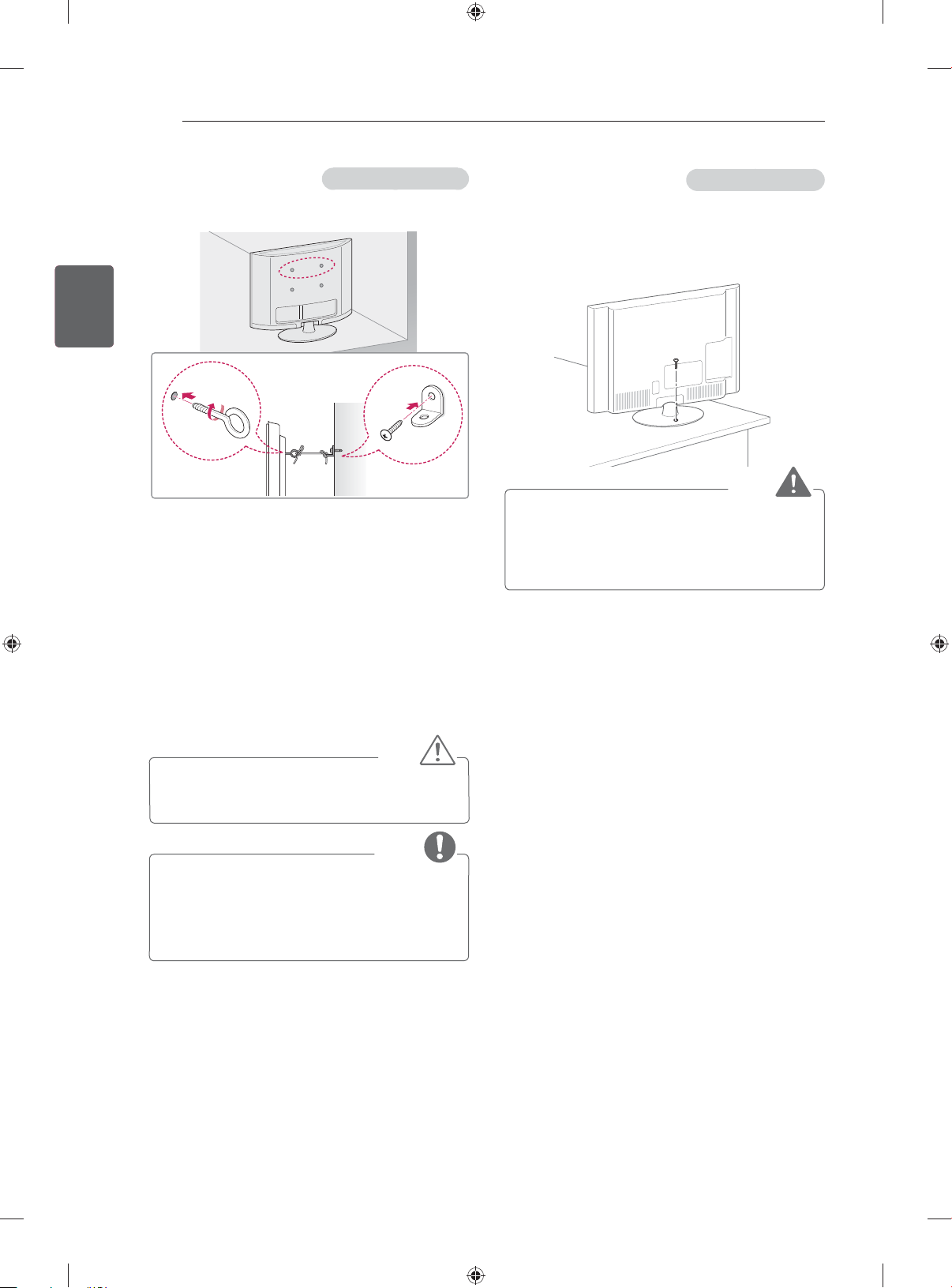
یﺯﺎﺳ ﻩﺩﺎﻣﺁ ﻭ یﺪﻨﺑ ﻢﻫﺮﺳ
17
ﺭﺍﻮﻳﺩ یﻭﺭ ﺮﺑ ﻥﻮﻳﺰﻳﻮﻠﺗ ﺖﻴﺒﺜﺗ
(.ﺖﺳﺍ ﺎﻬﻟﺪﻣ ﯽﺧﺮﺑ یﺍﺮﺑ ﻂﻘﻓ ﺖﻴﻠﺑﺎﻗ ﻦﻳﺍ)
ﺔﻴﺑﺮﻌﻟﺍﯽﺳﺭﺎﻓ
.ﺪﻴﻨﮐ ﺐﺼﻧ ﻥﻮﻳﺰﻳﻮﻠﺗ ﺖﺸﭘ یﻭﺭﺮﺑ ﺍﺭ ﺎﻫ ﭻﻴﭘ ﻭ ﻥﻮﻳﺰﻳﻮﻠﺗ
ﺍﺪﺘﺑﺍ ،ﺩﺭﺍﺩ ﺩﻮﺟﻭ ﯽﻳﺎﻫ ﭻﻴﭘ ،یﺍ ﻪﻘﻠﺣ یﺎﻫ ﭻﻴﭘ ﻞﺤﻣ ﺭﺩ ﻪﭽﻧﺎﻨﭼ -
ﻥﺍﺰﻴﻣ ﺍﺭ ﻥﻮﻳﺰﻳﻮﻠﺗ ﺖﺸﭘ یﺍ ﻪﻘﻠﺣ یﺎﻫ ﭻﻴﭘ ﻭ یﺭﺍﻮﻳﺩ ﺖﮐﺍﺮﺑ ﻞﺤﻣ
.ﺪﻴﻨﮐ ﻞﺻﺎﺣ ﻥﺎﻨﻴﻤﻃﺍ ﻪﻤﺴﺗ ﻥﺩﻮﺑ ﯽﻘﻓﺍ ﺯﺍ
.ﺪﻳﺭﻭﺁﺭﺩ ﺍﺭ ﺎﻬﻧﺁ
ﺖﮐﺍﺮﺑ
.ﺪﻴﻨﮐ
.ﺪﻴﻨﮐ
.ﺪﻴﻨﮐ ﻞﺼﺘﻣ
ﺰﻴﻣ یﻭﺭ ﺮﺑ ﻥﻮﻳﺰﻳﻮﻠﺗ ﺖﻴﺒﺜﺗ
ﻥﻮﻳﺰﻳﻮﻠﺗ ﻪﺛﺩﺎﺣ ﺯﻭﺮﺑ ﻭ ﻥﻮﻳﺰﻳﻮﻠﺗ ﻥﺩﺎﺘﻓﺍ ﺯﺍ یﺮﻴﮕﺸﻴﭘ ﺭﻮﻈﻨﻣ ﻪﺑ
ﻪﺑ ﺍﺭ ﻩﺪﺷ ﻪﻳﺍﺭﺍ یﺎﻫ ﭻﻴﭘ ،ﺰﻴﻣ ﻪﺑ ﻥﻮﻳﺰﻳﻮﻠﺗ ﺖﻴﺒﺜﺗ ﺭﻮﻈﻨﻣ ﻪﺑ
(32LS37** ,32LS35** ﻂﻘﻓ)
.ﺪﻴﻨﮐ ﺖﺑﺎﺛ ﻭ ﻢﻜﺤﻣ ﺰﻴﻣ ﻪﺑ ﺍﺭ
.ﺪﻳﺪﻨﺒﺑ ﻪﻳﺎﭘ ﺖﺸﭘ ﺖﻤﺴﻗ
ﺭﺍﺪﺸﻫ
1 یﺎﻫ ﺖﮐﺍﺮﺑ ﺎﻳ ﺪﻴﻨﮐ ﺖﻔﺳ ﻭ ﻩﺩﺍﺩ ﺭﺍﺮﻗ ﺍﺭ یﺍ ﻪﻘﻠﺣ یﺎﻫ ﭻﻴﭘ
.ﺩﻮﺷ ﻢﻜﺤﻣ ﺩﺭﺍﺩ ﺭﺍﺮﻗ ﻥﺁ یﻭﺭ ﺮﺑ ﻪﮐ ﯽﺤﻄﺳ ﻪﺑ ﺐﺼﻧ یﺎﻤﻨﻫﺍﺭ
.ﺩﻮﺷ ﯽﻣ ﻪﺛﺩﺎﺣ ﺯﻭﺮﺑ ﻪﺑ ﺮﺠﻨﻣ ﻥﻮﻳﺰﻳﻮﻠﺗ ﺵﺯﺮﻟ ،ﻥﺩﺭﻮﺧ ﻥﺎﻜﺗ
2 ﺐﺼﻧ ﺭﺍﻮﻳﺩ یﻭﺭﺮﺑ ﭻﻴﭘ ﺯﺍ ﻩﺩﺎﻔﺘﺳﺍ ﺎﺑ ﺍﺭ یﺭﺍﻮﻳﺩ یﺎﻫ
3 ﻢﻫ ﻪﺑ ﻪﻤﺴﺗ ﻚﻳ ﺎﺑ ﺍﺭ یﺭﺍﻮﻳﺩ یﺎﻫ ﺖﮐﺍﺮﺑ ﻭ یﺍ ﻪﻘﻠﺣ یﺎﻫ ﭻﻴﭘ
• ﻖﺑﺎﻄﻣ ﺪﻳﺎﺑ ﻩﺎﮕﺘﺳﺩ ،ﻥﺩﺎﺘﻓﺍ ﺯﺍ ﻥﻮﻳﺰﻳﻮﻠﺗ یﺮﻴﮔﻮﻠﺟ ﺭﻮﻈﻨﻣ ﻪﺑ
ﺭﺎﻄﺧﺍ
ﺪﻧﻮﺸﻧ
ﻪﺟﻮﺗ
.ﺪﻴﻨﮐ ﻩﺩﺎﻔﺘﺳﺍ ﺪﻨﻤﺗﺭﺪﻗﻭ گﺭﺰﺑ
.ﺪﻴﻳﺎﻤﻧ ﻱﺭﺍﺪﻳﺮﺧ ﺩﻮﺧ ﻪﻘﻄﻨﻣ ﻩﺎﮕﺷﻭﺮﻓ ﺯﺍ ﺍﺭ ﺩﺭﺍﻮﻣ
• ﻥﺍﺰﻳﻭﺁ ﻥﺁ ﺯﺍ ﺎﻳ ﻪﺘﻓﺮﻧ ﻻﺎﺑ ﻥﻮﻳﺰﻳﻮﻠﺗ ﺯﺍ ﻥﺎﮐﺩﻮﮐ ﺎﺗ ﺪﻴﺷﺎﺑ ﺐﻗﺍﺮﻣ
• ﻪﺤﻔﺻﺎﻳ ﺖﻨﻴﺑﺎﮐ ﮏﻳﺯﺍ ﻥﻮﻳﺰﻳﻮﻠﺗ ﻢﮑﺤﻣﺭﺍﺮﻘﺘﺳﺍ ﺯﺍ ﻥﺎﻨﻴﻤﻃﺍ یﺍﺮﺑ
• ﻦﻳﺍ ﺪﻴﻧﺍﻮﺗ ﻲﻣ ﺎﻤﺷ .ﺪﻧﺍ ﻩﺪﺸﻧ ﻪﻳﺍﺭﺍ ﺎﻫ ﻪﻤﺴﺗ ﻭ ﺎﻫ ﭻﻴﭘ ،ﺎﻫ ﺖﻛﺍﺮﺑ

یﺯﺎﺳ ﻩﺩﺎﻣﺁ ﻭ یﺪﻨﺑ ﻢﻫﺮﺳ
16
ﺮﺘﻤﻴﺘﻧﺎﺳ 10
ﺰﻴﻣ یﻭﺭ ﺮﺑ ﻥﺩﺍﺩ ﺭﺍﺮﻗ
- ﺯﺍ (ﻞﻗﺍﺪﺣ) یﺮﺘﻤﻴﺘﻧﺎﺳ 10 ﻪﻠﺻﺎﻓ ،ﺐﺳﺎﻨﻣ ﻪﻳﻮﻬﺗ یﺍﺮﺑ
.ﺪﻴﻨﮐ ﺩﺎﺠﻳﺍ ﺭﺍﻮﻳﺩ
ﺮﺘﻤﻴﺘﻧﺎﺳ 10
ﺮﺘﻤﻴﺘﻧﺎﺳ 10
ﺮﺘﻤﻴﺘﻧﺎﺳ 10
ﺭﺎﻄﺧﺍ
.ﺩﺩﺮﮔ ﯽﻣ ﻥﻮﻳﺰﻳﻮﻠﺗ ﯽﺑﺍﺮﺧ ﺐﺟﻮﻣ ﻪﮐ ﺍﺮﭼ
ﺭﺎﻄﺧﺍ
1 .ﺪﻴﻫﺩ ﺭﺍﺮﻗ ﺰﻴﻣ یﻭﺭ ﺮﺑ ﺩﻮﻤﻋ ﺭﻮﻃ ﻪﺑ ﺍﺭ ﻥﻮﻳﺰﻳﻮﻠﺗ
ﻥﺍ ﻪﺤﻔﺻ ﺎﺗ ﺪﻴﻫﺩ ﺭﺍﺮﻗ ﻡﺮﻧ ﺢﻄﺳ ﺎﻳ ﺶﻟﺎﺑ یﻭﺭ ﺮﺑ ﺖﺳﺍ ﻦﻴﻳﺎﭘ
.ﺩﻮﺸﻧ ﺵﻭﺪﺨﻣ
.ﺪﻴﻨﻜﻧ ﺖﻔﺳ ﺪﺣ ﺯﺍ ﺶﻴﺑ ﺍﺭ ﺎﻫ ﭻﻴﭘ
• ﻪﺑ ﻭﺭ ﻥﺁ ﻪﺤﻔﺻ ﻪﻜﻴﻟﺎﺣ ﺭﺩ ﺍﺭ ﻥﻮﻳﺰﻳﻮﻠﺗ ،ﻪﻳﺎﭘ ﻥﺩﺮﮐ ﺭﺍﻮﺳ یﺍﺮﺑ
• .ﺩﻮﺸﻧ ﻢﺧ ﻮﻠﺟ ﻪﺑ ﻥﻮﻳﺰﻳﻮﻠﺗ ﺎﺗ ﺪﻴﻨﮐ ﻢﻜﺤﻣ ًﻼﻣﺎﮐ ﺍﺭ ﺎﻫ ﭻﻴﭘ
ﺔﻴﺑﺮﻌﻟﺍﯽﺳﺭﺎﻓ
ﻪﺟﻮﺗ
• ﻞﺣﺍﺮﻣ ﻥﺩﺮﮐ ﺱﻮﻜﻌﻣ ﺎﺑ ﺭﺍﻮﻳﺩ یﻭﺭ ﺮﺑ ﻥﻮﻳﺰﻳﻮﻠﺗ ﺐﺼﻧ ﺯﺍ ﺶﻴﭘ
.ﺪﻴﻨﮐ ﺍﺪﺟ ﺍﺭ ﻪﻳﺎﭘ ،ﻪﻳﺎﭘ ﺐﺼﻧ
2 .ﺪﻴﻨﮐ ﻞﺼﺘﻣ ﺰﻳﺮﭘ ﻪﺑ ﺍﺭ ﻕﺮﺑ ﻢﻴﺳ
• ﺪﻴﻨﮐ یﺭﺍﺩﺩﻮﺧ ﯽﺗﺭﺍﺮﺣ ﻊﺑﺎﻨﻣ ﯽﻜﻳﺩﺰﻧ ﺭﺩ ﻥﻮﻳﺰﻳﻮﻠﺗ ﻥﺩﺍﺩ ﺭﺍﺮﻗ ﺯﺍ
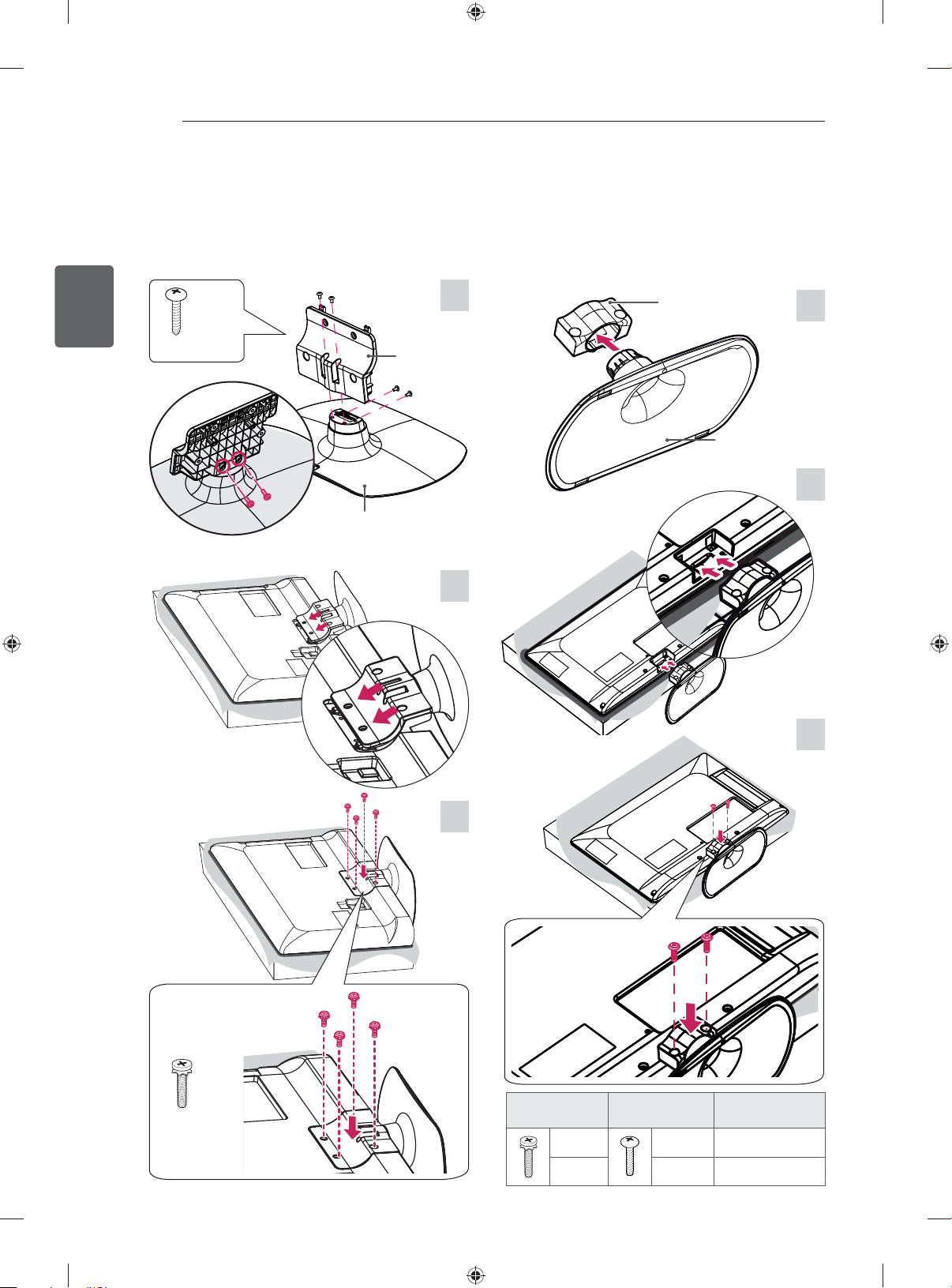
ﺔﻴﺑﺮﻌﻟﺍﯽﺳﺭﺎﻓ
یﺯﺎﺳ ﻩﺩﺎﻣﺁ ﻭ یﺪﻨﺑ ﻢﻫﺮﺳ
15
4EA
32LS37**, 32LS35**
1
ﻥﻮﻳﺰﻳﻮﻠﺗ یﺯﺍﺪﻧﺍ ﻩﺍﺭ
ﻪﻳﺎﭘ ﻝﺎﺼﺗﺍ
ﺕﻭﺎﻔﺗ ﺎﻤﺷ ﻥﻮﻳﺰﻳﻮﻠﺗ ﺎﺑ ﺖﺳﺍ ﻦﻜﻤﻣ ﺎﺠﻨﻳﺍ ﺭﺩ ﻩﺪﺷ ﻩﺩﺍﺩ ﻥﺎﺸﻧ ﺮﻳﻮﺼﺗ
.ﺪﺷﺎﺑ ﻪﺘﺷﺍﺩ
22/26LS37**, 22/26LS35**
ﻪﻳﺎﭘ ی ﻪﻧﺪﺑ
1
P4 x 16
ﻪﻳﺎﭘ ی ﻪﻧﺪﺑ
ﻪﻳﺎﭘ
2
ﻪﻳﺎﭘ
2
3
4EA
M4 x 14
3
,26LS35**
26LS37**
,22LS35**
22LS37**
ﻝﺪﻣ
ﺩﺭﺍﺪﻧﺎﺘﺳﺍ ﭻﻴﭘP4 x 16M4 x 14
ﭻﻴﭘ ﺩﺍﺪﻌﺗ2EA2EA
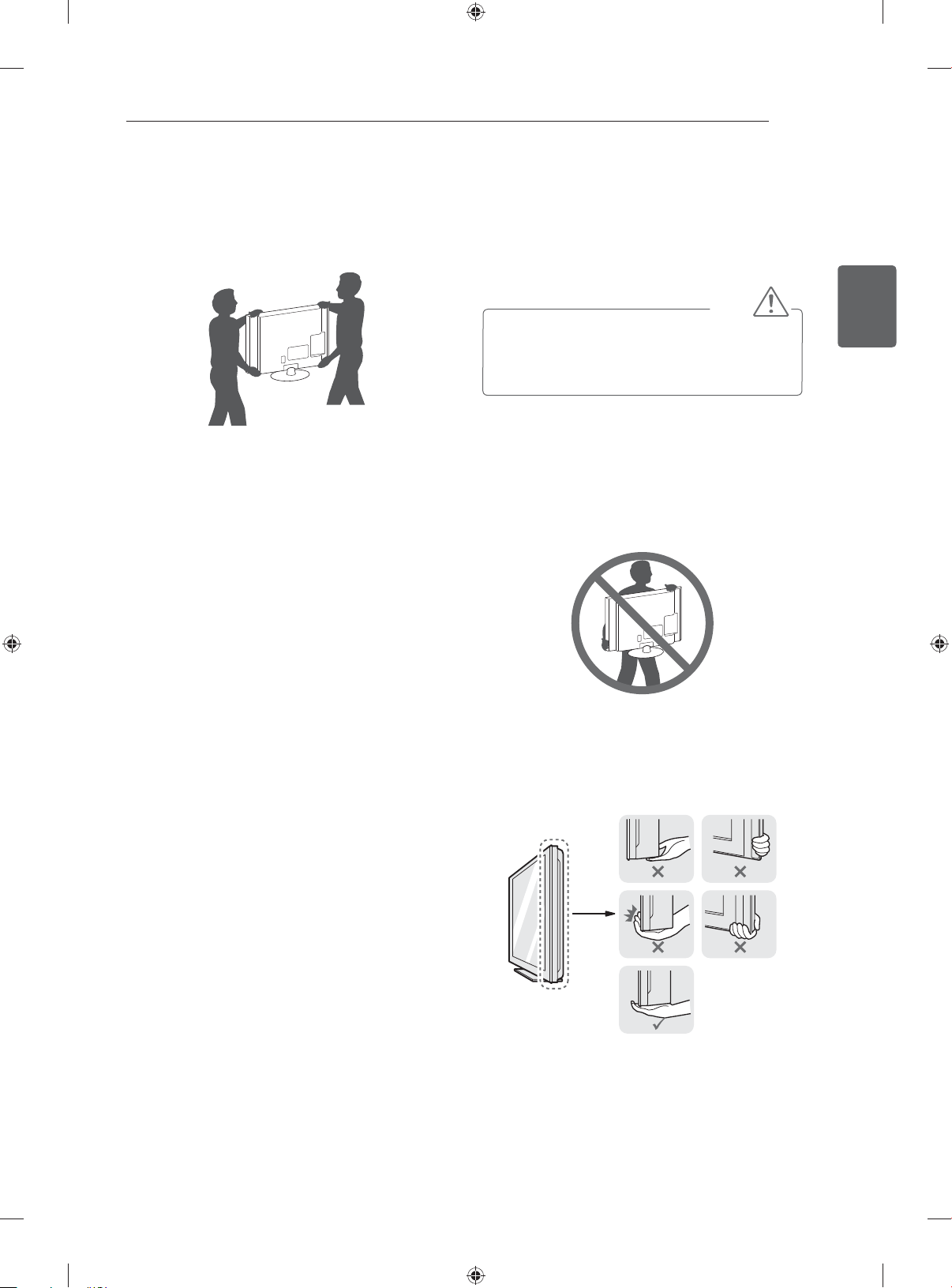
یﺯﺎﺳ ﻩﺩﺎﻣﺁ ﻭ یﺪﻨﺑ ﻢﻫﺮﺳ
14
.ﺪﻨﻨﮐ ﺭﺎﮐ
.ﺪﻳﺮﻴﮕﺑ
.ﺪﻴﻨﻜﻧ ﺖﺳﺍﺭ ﺎﻳ ﭗﭼ ﻪﺑ ﻞﻳﺎﻤﺘﻣ ﺎﻳ ﻮﻠﻬﭘ
• ﻦﻳﺍ ﻪﺑ ﻡﺍﺪﻗﺍ ﺮﻔﻧ 2 ﺪﻳﺎﺑ ﻞﻗﺍﺪﺣ گﺭﺰﺑ یﺎﻫ ﻥﻮﻳﺰﻳﻮﻠﺗ ﻞﻤﺣ ﻡﺎﮕﻨﻫ
• ﺮﻳﺯ ﻞﻜﺷ ﻖﺑﺎﻄﻣ ﺍﺭ ﻥﻮﻳﺰﻳﻮﻠﺗ ،ﺖﺳﺩ ﻂﺳﻮﺗ ﻥﻮﻳﺰﻳﻮﻠﺗ ﻞﻤﺣ ﻡﺎﮕﻨﻫ
• .ﺪﻴﻨﮐ یﺭﺍﺩﺩﻮﺧ ﺪﻳﺪﺷ ﺕﺎﺷﺎﻌﺗﺭﺍ ﺎﻳ ﻥﺎﻜﺗ ﺯﺍ ﻥﻮﻳﺰﻳﻮﻠﺗ ﻞﻤﺣ ﻡﺎﮕﻨﻫ
• ﻪﺑ ﺍﺭ ﻥﺁ ﺰﮔﺮﻫ ﻭ ﻪﺘﻓﺮﮔ ﺩﻮﻤﻋ ﺍﺭ ﻩﺎﮕﺘﺳﺩ ،ﻥﻮﻳﺰﻳﻮﻠﺗ ﻞﻤﺣ ﻡﺎﮕﻨﻫ
ﺎﺗ ﺪﻴﻨﮐ ﻪﻌﻟﺎﻄﻣ ﺍﺭ ﺮﻳﺯ ﺩﺭﺍﻮﻣ ،ﻥﻮﻳﺰﻳﻮﻠﺗ ﻞﻤﺣ ﺎﻳ ﻥﺩﺮﮐ ﺪﻨﻠﺑ ﻡﺎﮕﻨﻫ
ﺯﺍ ﺮﻈﻧ ﻑﺮﺻ ﻦﻴﻨﭽﻤﻫ ﻭ ﺩﻮﺸﻧ ﺵﻭﺪﺨﻣ ﺎﻳ ﻩﺪﻳﺪﻧ ﺐﻴﺳﺁ ﻥﻮﻳﺰﻳﻮﻠﺗ
ﺮﻳﻭﺎﺼﺗ ﺩﺎﺠﻳﺍ یﺍﺮﺑ ﻩﺩﺎﻔﺘﺳﺍ ﺩﺭﻮﻣ یﺎﻫ ﻞﺴﻜﻴﭘ ﺯﺍ ﯽﺧﺮﺑ ﺎﻳ ﻪﺤﻔﺻ
ﻥﻮﻳﺰﻳﻮﻠﺗ ﻞﻤﺣ ﻭ ﻥﺩﺮﮐ ﺪﻨﻠﺑ
.ﺩﺮﻴﮔ ﺕﺭﻮﺻ ﻥﺎﻨﻴﻤﻃﺍ ﺎﺑ ﻞﻤﺣ ﻩﺯﺍﺪﻧﺍ ﻭ ﻉﻮﻧ
ﺭﺎﻄﺧﺍ
• ﺐﻴﺳﺁ ﻪﺑ ﺮﺠﻨﻣ ﺖﺳﺍ ﻦﻜﻤﻣ ﻪﮐ ﺍﺮﭼ ،ﺪﻴﻜﻧ ﺲﻤﻟ ﺍﺭ ﻪﺤﻔﺻ ﻩﺎﮕﭽﻴﻫ
.ﺩﻮﺸﺑ
• ﺕﺎﻘﻠﻌﺘﻣ ﺎﺑ ﻦﺗﺭﺎﮐ ﺭﺩ ﺍﺭ ﻥﺁ ﻥﻮﻳﺰﻳﻮﻠﺗ ﻞﻤﺣ یﺍﺮﺑ ﺩﻮﺷ ﯽﻣ ﻪﻴﺻﻮﺗ
.ﺪﻴﻫﺩ ﺭﺍﺮﻗ ﯽﻠﺻﺍ یﺪﻨﺑ ﻪﺘﺴﺑ
ﻥﻮﻳﺰﻳﻮﻠﺗ ﻥﺩﺮﮐ ﺪﻨﻠﺑ ﺎﻳ ﯽﻳﺎﺠﺑﺎﺟ ﺯﺍ ﺶﻴﭘ
.ﺪﻴﻨﮐ ﺍﺪﺟ ﺍﺭ
.ﺩﺭﺍﺩ ﺩﻮﺟﻭ ﻪﺤﻔﺻ ﻥﺪﺷ ﺵﻭﺪﺨﻣ ﻥﺎﻜﻣﺍ
• ﺎﻫ ﻞﺑﺎﮐ ﯽﻣﺎﻤﺗ ﻭ ﻕﺮﺑ ﻢﻴﺳ
• ﺍﺮﻳﺯ ﺪﺷﺎﺑ ﻥﺎﺗﺩﻮﺧ ﻑﺮﻃ ﻪﺑ ﺪﻳﺎﺒﻧ ﻪﺤﻔﺻ ،ﻥﻮﻳﺰﻳﻮﻠﺗ ﻦﺘﻓﺮﮔ ﻡﺎﮕﻨﻫ
ﺔﻴﺑﺮﻌﻟﺍﯽﺳﺭﺎﻓ
ﻪﺤﻔﺻ ﺖﻤﺴﻗ ﺎﻳ ﻮﮔﺪﻨﻠﺑ ،یﺍ ﻪﺸﻴﺷ ﺖﻤﺴﻗ ﺯﺍ ﻪﮐ ﺪﻳﻮﺷ ﻦﺌﻤﻄﻣ
.ﺪﻳﺍ ﻪﺘﻓﺮﮕﻧﻮﮔﺪﻨﻠﺑ
• .ﺪﻳﺮﻴﮕﺑ ﻢﻜﺤﻣ ﺍﺭ ﻥﻮﻳﺰﻳﻮﻠﺗ ﻦﻴﻳﺎﭘ ﻭ ﻻﺎﺑ ﺖﻤﺴﻗ
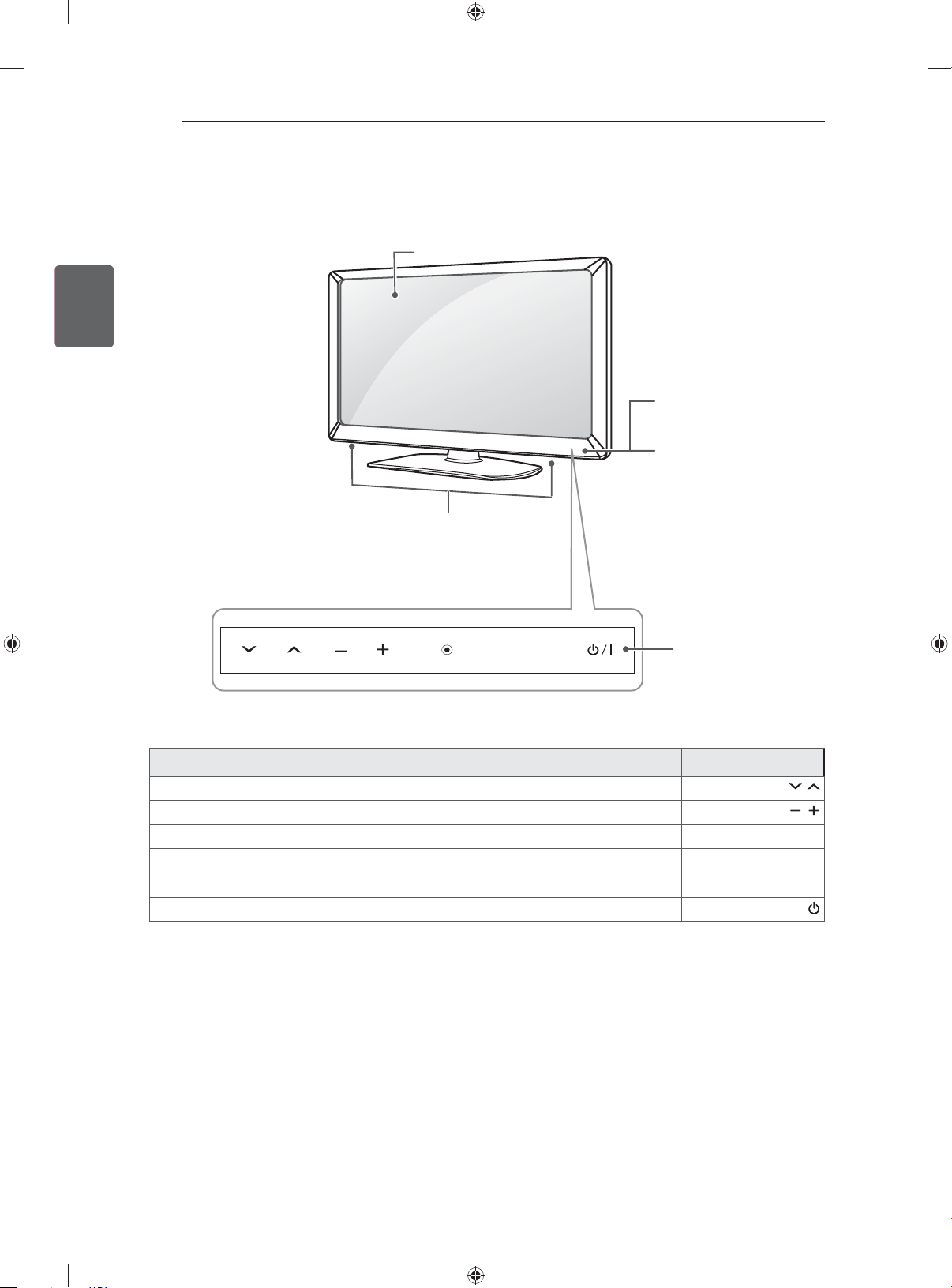
ﺔﻴﺑﺮﻌﻟﺍﯽﺳﺭﺎﻓ
یﺯﺎﺳ ﻩﺩﺎﻣﺁ ﻭ یﺪﻨﺑ ﻢﻫﺮﺳ
13
ﻪﺤﻔﺻ
ﺎﻫﻮﮔﺪﻨﻠﺑ
ﺎﻫ ﻪﻤﮐﺩ ﻭ ﺕﺎﻌﻄﻗ
ﻝﺮﺘﻨﮐ ﻩﺎﮕﺘﺳﺩ یﺎﻫﺮﮔ ﺲﺣ
1
ﺪﻨﻤﺷﻮﻫ ﺩﺮﻜﻠﻤﻋ ﻭ
ﻥﺩﻮﺑ ﻦﺷﻭﺭ ﺮﮕﻧﺎﺸﻧ
OK
SETTINGS
INPUT
.ﻩﺪﺷ ﻩﺮﻴﺧﺫ یﺎﻫ ﻪﻣﺎﻧﺮﺑ ﻦﻴﻳﺎﭘ ﻪﺑ ﻭﺭ ﺎﻳ ﻻﺎﺑ ﻪﺑ ﻭﺭ ﺖﮐﺮﺣ
.ﺪﻨﮐ ﯽﻣ ﻢﻴﻈﻨﺗ ﺍﺭ ﺍﺪﺻ ﻢﺠﺣ
.ﺪﻨﮐ ﯽﻣ ﺪﻴﻳﺎﺗ ﺍﺭ یﺩﻭﺭﻭ ﻚﻳ ﺎﻳ ﺪﻨﮐ ﯽﻣ ﺏﺎﺨﺘﻧﺍ ﺍﺭ ﻩﺪﺷ ﺭﻮﻧﺮﭘ یﻮﻨﻣ ﻪﻨﻳﺰﮔ
.ﺪﻨﮐ ﯽﻣ ﺵﻮﻣﺎﺧ ﺎﻳ ﻦﺷﻭﺭ ﺍﺭ ﻥﻮﻳﺰﻳﻮﻠﺗ
2
ﯽﺴﻤﻟ یﺎﻫ ﻪﻤﮐﺩ
ﯽﺴﻤﻟ یﺎﻫ ﻪﻤﮐﺩﺢﻳﺮﺸﺗ
OKꔉ
SETTINGS.ﺎﻫﻮﻨﻣ ﺯﺍ ﺝﻭﺮﺧ ﻭ ﺎﻤﺷ یﺎﻫ ﻩﺩﺍﺩ ﻩﺮﻴﺧﺫ ﺎﻳ ﯽﻠﺻﺍ یﺎﻫﻮﻨﻣ ﻪﺑ ﯽﺑﺎﻴﺘﺳﺩ
INPUT.ﺪﻫﺩ ﯽﻣ ﺮﻴﻴﻐﺗ ﺍﺭ یﺩﻭﺭﻭ ﻊﺒﻨﻣ
I /
1 .ﺪﻨﮐ ﯽﻣ ﻢﻴﻈﻨﺗ ﻑﺍﺮﻃﺍ ﻂﻴﺤﻣ ﺭﻮﻧ ﻪﺑ ﻪﺟﻮﺗ ﺎﺑ ﺍﺭ ﺮﻳﻮﺼﺗ ﺖﻴﻔﻴﮐ - ﺪﻨﻤﺷﻮﻫ ﺮﮔ ﺲﺣ
2 ﺪﻨﻨﮐ ﯽﻣ ﻞﻤﻋ ﺎﻤﺷ ﺖﺸﮕﻧﺍ ﺱﺎﻤﺗ ﺎﺑ ﻭ ﻩﺩﻮﺑ ﯽﺴﻤﻟ ﺎﻫ ﻪﻤﮐﺩ ﯽﻣﺎﻤﺗ

یﺯﺎﺳ ﻩﺩﺎﻣﺁ ﻭ یﺪﻨﺑ ﻢﻫﺮﺳ
ﻪﺟﻮﺗ
ﺪﻴﻨﮐ ﻩﺩﺎﻔﺘﺳﺍ ﻦﺘﻧﺁ ﻝﺎﻨﮕﻴﺳ ﺐﺼﻧ یﺍﺮﺑ ﻖﻳﺎﻋ ﻦﻳﺍ ﺯﺍ ،ﺩﺭﺍﺩ ﺩﻮﺟﻭ ﻦﺘﻧﺁ ﻝﺎﻨﮕﻴﺳ GND ﻪﻧﺪﺑ ﻭ ﻥﻮﻳﺰﻳﻮﻠﺗ ﻥﺎﻴﻣ ژﺎﺘﻟﻭ ﻑﻼﺘﺧﺍ ﻪﮐ ﯽﻠﺤﻣ ﺭﺩ
ﻝﺎﺼﺗﺍ ﻞﺤﻣ ،ﺩﺭﺍﺩ ﺩﻮﺟﻭ ﻦﺘﻧﺁ GND ﻪﻧﺪﺑ ﻭ ﻥﻮﻳﺰﻳﻮﻠﺗ ﻥﺎﻴﻣ ژﺎﺘﻟﻭ ﻑﻼﺘﺧﺍ ﺮﮔﺍ
.ﺩﻮﺷ ﯽﻣ ﻪﺛﺩﺎﺣ ﺯﻭﺮﺑ
ﻪﻴﺻﻮﺗ،ﺩﺭﺍﺩ ﺩﻮﺟﻭ ﻦﺘﻧﺁ ﻦﻴﻣﺯ ﻭ ﻥﻮﻳﺰﻳﻮﻠﺗ ﻦﻴﺑ ژﺎﺘﻟﻭ ﻑﻼﺘﺧﺍ ﺮﮔﺍ
ﻖﻳﺎﻋ ﺐﺼﻧ ﺯﺍ ﺲﭘ ًﺎﻔﻄﻟ ﺪﻴﻨﮐ ﻞﺻﻭ یﺭﺍﻮﻳﺩ ﻦﺘﻧﺁ ﺰﻳﺮﭘ ﻪﺑ ﺪﻴﻫﺍﻮﺧ ﯽﻤﻧ ﺮﮔﺍ .ﺪﻴﻨﮐ ﺐﺼﻧ ﻥﻮﻳﺰﻳﻮﻠﺗ یﻭﺭ ﺮﺑ ﺍﺭ ﻥﺁ ﺩﻮﺒﻧ یﺭﺍﻮﻳﺩ ﺰﻳﺮﭘ یﻭﺭ
.ﺪﻴﻨﻜﻧ ﺍﺪﺟ ﺍﺭ ﻥﺁ ﺮﮕﻳﺩ ﻦﺘﻧﺁ
12
• ﻦﺘﻧﺁ ﻖﻳﺎﻋ ﺐﺼﻧ یﺎﻤﻨﻫﺍﺭ
- .
« ﻪﺑ ﺮﺠﻨﻣ ﺪﺣ ﺯﺍ ﺶﻴﺑ ﺕﺭﺍﺮﺣ ﻦﻳﺍ ﻭ ﻩﺪﺷ ﺕﺭﺍﺮﺣ ﺭﺎﭼﺩ ﻦﺘﻧﺁ
- ﺮﺑ ﺐﺼﻧ ﻞﺑﺎﻗ ﻖﻳﺎﻋ ﺮﮔﺍ .ﺪﻴﻨﮐ ﺐﺼﻧ یﺭﺍﻮﻳﺩ ﺰﻳﺮﭘ ﻪﺑ ﺍﺭ ﻖﻳﺎﻋ ﺩﻮﺷ ﯽﻣ
« .ﺪﻳﻮﺷ ﻦﺌﻤﻄﻣ ﻥﻮﻳﺰﻳﻮﻠﺗ ﻦﺘﻧﺁ ﻥﺩﻮﺑ ﻞﺻﻭ ﺯﺍ ﺐﺼﻧ ﺯﺍ ﺶﻴﭘ
ﺔﻴﺑﺮﻌﻟﺍﯽﺳﺭﺎﻓ
ﺭﺍﻮﻳﺩ
ﻥﻮﻳﺰﻳﻮﻠﺗ ﻪﺑ ﻝﺎﺼﺗﺍ.1
ANTENNA/
CABLE IN
ﻦﺘﻧﺁ /ﻞﺑﺎﮐ
ﺎﻳ
ﻖﻳﺎﻋ
ﺲﮐﺎﺑ پﺎﺗ ﺖﺳ ﻪﺑ ﻝﺎﺼﺗﺍ .2
.ﺪﻴﻨﮐ ﻞﺻﻭ ﺲﮐﺎﺑ پﺎﺗ ﺖﺳ ﺎﻳ ﻥﻮﻳﺰﻳﻮﻠﺗ ﻪﺑ ﺍﺭ ﺮﮕﻳﺩ ﺮﺳ ﻭ ﻦﺘﻧﺍ ﻚﺟ / ﻞﺑﺎﮐ ﻪﺑ ﺍﺭ ﻖﻳﺎﻋ ﺮﺳ ﻚﻳ
ﻢﺘﺴﻴﺳ ﻞﺑﺎﮐ ﻪﺑﻭ - ﻦﻴﻣﺯ ﻝﺎﺼﺗﺍ ﻪﺑ ﺰﻬﺠﻣ ﺕﺍﺰﻴﻬﺠﺗ ﺮﻳﺎﺳ ﻖﻳﺮﻃ ﺯﺍ ﺎﻳ ﻕﺮﺑ ﻝﺎﺼﺗﺍ ﻖﻳﺮﻃ ﺯﺍ ﻦﻴﻣﺯ ﻝﺎﺼﺗﺍ ﻢﺘﺴﻴﺳ ﻪﺑ ﻞﺼﺘﻣ ﺕﺍﺰﻴﻬﺠﺗ
ﻝﺎﺼﺗﺍ ﻦﻳﺍ ﺮﺑﺎﻨﺑ .ﺪﻧﻮﺷ یﺯﻮﺳ ﺶﺗﺁ ﺯﻭﺮﺑ ﺮﻄﺧ ﻪﺑ ﺮﺠﻨﻣ ﻊﻗﺍﻮﻣ ﻭ ﻂﻳﺍﺮﺷ ﺯﺍ ﯽﺧﺮﺑ ﺭﺩ ﺖﺳﺍ ﻦﻜﻤﻣ ،ﻝﺎﻴﺴﮐﺍﻮﮐ ﻞﺑﺎﮐ ﺯﺍ ﻩﺩﺎﻔﺘﺳﺍ ﺎﺑ ﻊﻳﺯﻮﺗ
ﺪﺷﺎﺑ ﯽﻣ ﯽﻨﻴﻌﻣ ﺲﻧﺎﮐﺮﻓ ﻪﻨﻣﺍﺩ یﺍﺭﺍﺩ ﻭ ﺖﺳﺍ ﻩﺪﺷ ﻪﺋﺍﺭﺍ ﺖﺳﺍ ﯽﻜﻳﺮﺘﻜﻟﺍ ﻖﻳﺎﻋ یﺍﺭﺍﺩ ﻪﮐ یﺍ ﻪﻌﻄﻗ ﻖﻳﺮﻃ ﺯﺍ ﻞﺑﺎﮐ ﻊﻳﺯﻮﺗ ﻢﺘﺴﻴﺳ ﻪﺑ
(ﺩﻮﺷ ﻪﻌﺟﺍﺮﻣ EN 60728-11 ﻪﺑ ﻚﻴﻧﺍﻮﻟﺎﮔ ﻖﻳﺎﻋ)
.ﺩﺮﮐ ﺪﻫﺍﻮﺧ ﺖﻓﺍ یﺭﺪﻗ ﻝﺎﻨﮕﻴﺳ
ﺖﻴﻔﻴﮐ ، RF ﻖﻳﺎﻋ ﺯﺍ ﻩﺩﺎﻔﺘﺳﺍ ﻡﺎﮕﻨﻫ
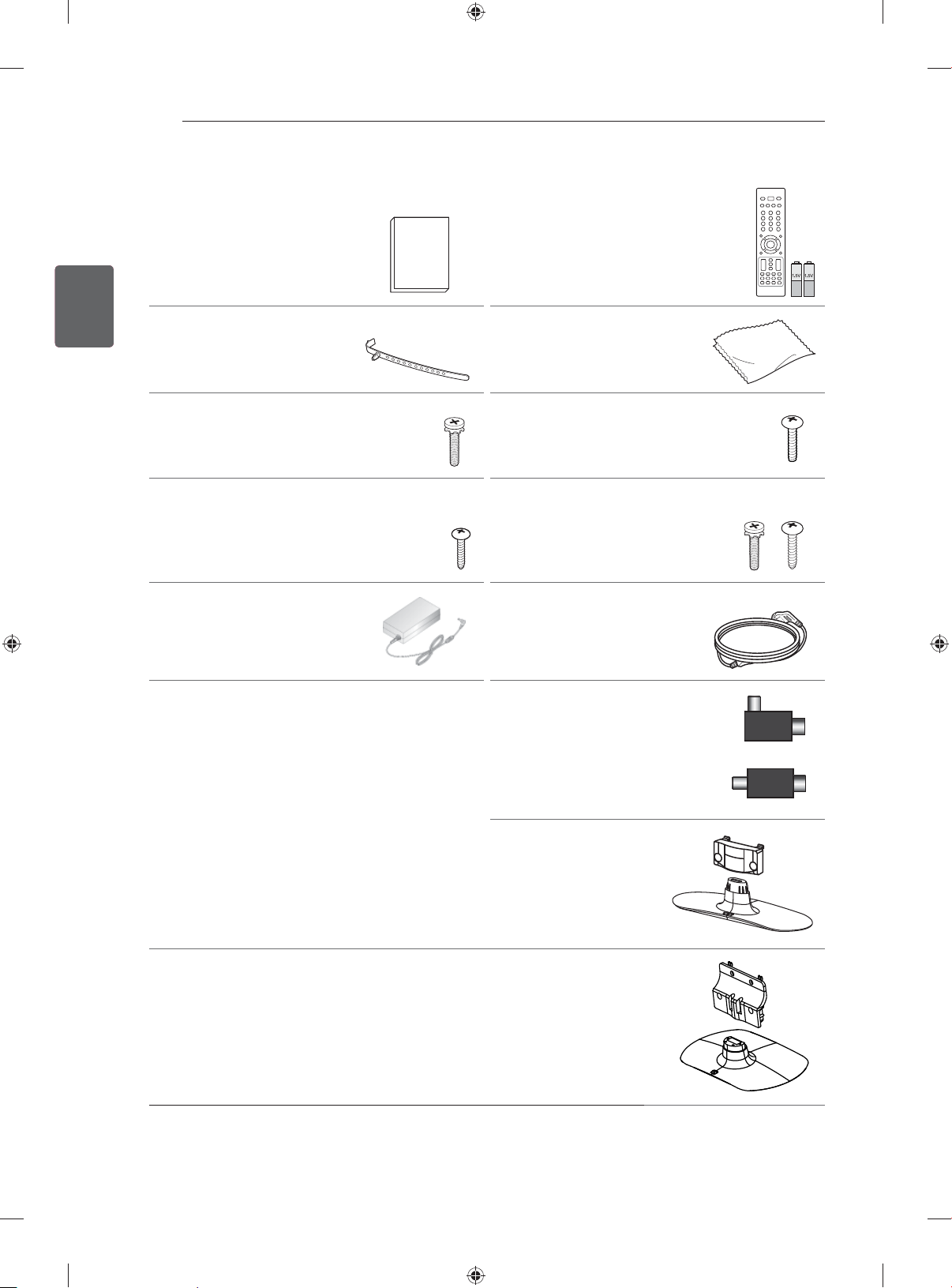
ﺔﻴﺑﺮﻌﻟﺍﯽﺳﺭﺎﻓ
یﺯﺎﺳ ﻩﺩﺎﻣﺁ ﻭ یﺪﻨﺑ ﻢﻫﺮﺳ
11
(ﺩﻮﺷ ﻪﻌﺟﺍﺮﻣ 19 ﻪﺤﻔﺻ ﻪﺑ)
ﻞﺑﺎﮐ ﺖﺴﺑ
(ﺩﺭﺍﺩ ﯽﮕﺘﺴﺑ ﻝﺪﻣ ﻪﺑ)
ﺎﻫ یﺮﺗﺎﺑ ﻭ ﺭﻭﺩ ﻩﺍﺭ ﺯﺍ ﻝﺮﺘﻨﮐ ﻩﺎﮕﺘﺳﺩ
(AAA)
(ﺩﺭﺍﺩ ﯽﮕﺘﺴﺑ ﻝﺪﻣ ﻪﺑ)
(ﺩﻮﺷ ﻪﻌﺟﺍﺮﻣ 24 ﻪﺤﻔﺻ ﻪﺑ)ﺎﻤﻨﻫﺍﺭ ی ﻪﭼﺮﺘﻓﺩ
ﻩﺪﻨﻫﺩ ﻼﺟ ﻝﺎﻤﺘﺳﺩ
(ﺩﺭﺍﺩ ﯽﮕﺘﺴﺑ ﻝﺪﻣ ﻪﺑ)
ﻩﺎﮕﺘﺳﺩ ﻙﺎﺧ ﻭ ﺩﺮﮔ ﻥﺩﺮﮐ ﻙﺎﭘ یﺍﺮﺑ
ﺪﻴﻨﮐ ﻩﺩﺎﻔﺘﺳﺍ ﻦﻳﺍ ﺯﺍ
ﻪﻳﺎﭘ یﺎﻫ ﭻﻴﭘ
2EA, M4x 14
(26LS37** ,26LS35** ﻂﻘﻓ)
(ﺩﻮﺷ ﻪﻌﺟﺍﺮﻣ 15 ﻪﺤﻔﺻ ﻪﺑ)
یﺰﻴﻣﻭﺭ ﺐﺼﻧ ﭻﻴﭘ
(32LS37** ,32LS35** ﻂﻘﻓ)
(ﺩﻮﺷ ﻪﻌﺟﺍﺮﻣ 17 ﻪﺤﻔﺻ ﻪﺑ)
ﺭﻮﺘﭘﺍﺩﺁ DC
,22/26LS35** ﻂﻘﻓ)
(22/26LS37**
(ﺩﻮﺷ ﻪﻌﺟﺍﺮﻣ 21 ﻪﺤﻔﺻ ﻪﺑ)
ﻪﻳﺎﭘ یﺎﻫ ﭻﻴﭘ
2EA, P4x 16
(22LS37** ,22LS35** ﻂﻘﻓ)
(ﺩﻮﺷ ﻪﻌﺟﺍﺮﻣ 15 ﻪﺤﻔﺻ ﻪﺑ)
ﻪﻳﺎﭘ یﺎﻫ ﭻﻴﭘ
4EA, P4x 16
4EA, M4x 14
(32LS37** ,32LS35** ﻂﻘﻓ)
(ﺩﻮﺷ ﻪﻌﺟﺍﺮﻣ 15 ﻪﺤﻔﺻ ﻪﺑ)
ﻕﺮﺑ ﻢﻴﺳ
ﻖﻳﺎﻋ
(ﺩﺭﺍﺩ ﯽﮕﺘﺴﺑ ﻝﺪﻣ ﻪﺑ)
(ﺩﻮﺷ ﻪﻌﺟﺍﺮﻣ 12 ﻪﺤﻔﺻ ﻪﺑ)
ﺎﻳ
ﻪﻳﺎﭘ ی ﻪﻧﺪﺑ / ﻪﻳﺎﭘ
(22/26LS37** ,22/26LS35** ﻂﻘﻓ)
(ﺩﻮﺷ ﻪﻌﺟﺍﺮﻣ 15 ﻪﺤﻔﺻ ﻪﺑ)
ﻪﻳﺎﭘ ی ﻪﻧﺪﺑ / ﻪﻳﺎﭘ
(32LS37** ,32LS35** ﻂﻘﻓ)
(ﺩﻮﺷ ﻪﻌﺟﺍﺮﻣ 15 ﻪﺤﻔﺻ ﻪﺑ)
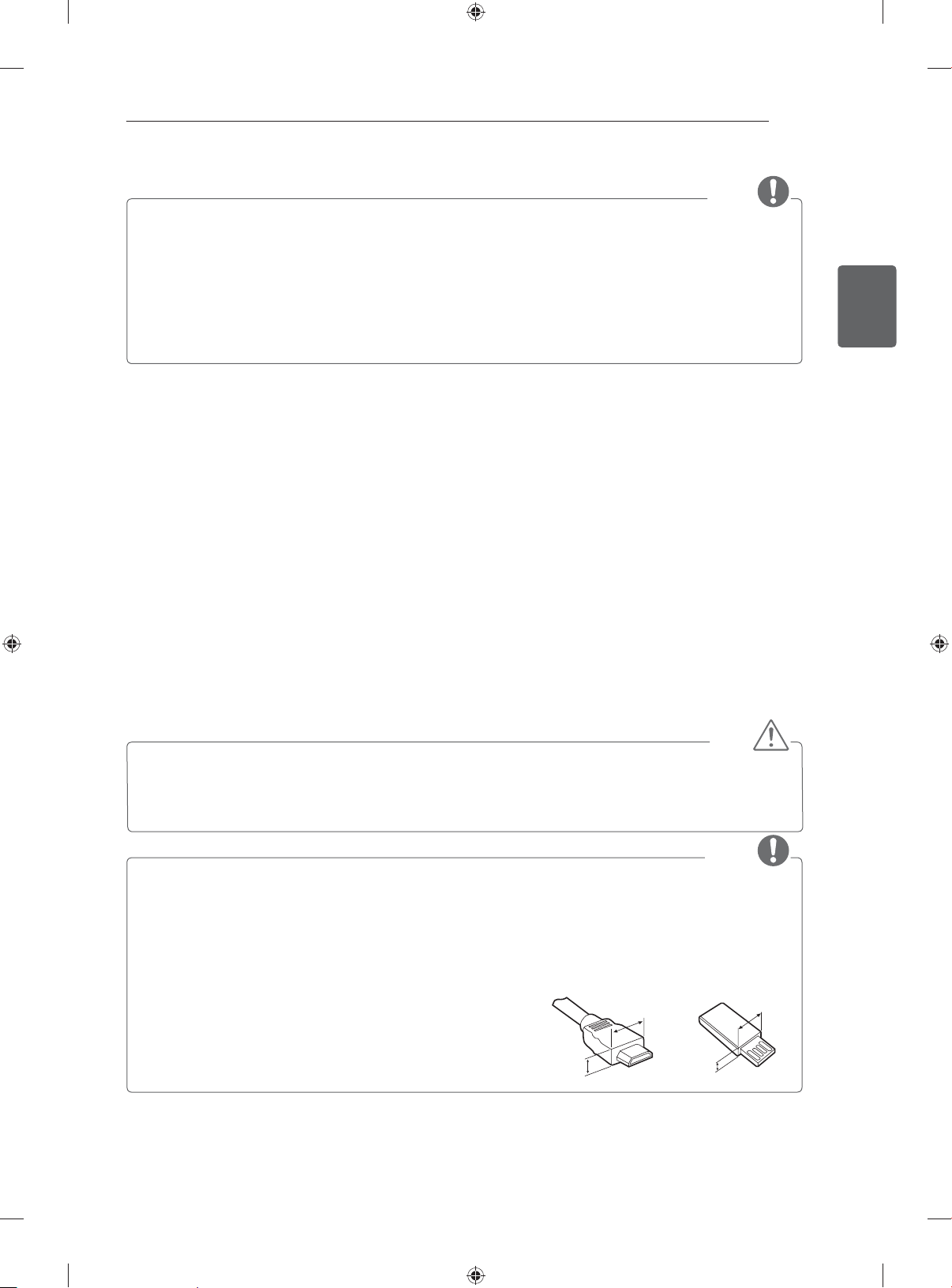
یﺯﺎﺳ ﻩﺩﺎﻣﺁ ﻭ یﺪﻨﺑ ﻢﻫﺮﺳ / ﺐﺼﻧ ﻞﺣﺍﺮﻣ
10
ﻪﺟﻮﺗ
.ﺪﺷﺎﺑ ﻪﺘﺷﺍﺩ ﺕﻭﺎﻔﺗ ﺎﻤﺷ ﻥﻮﻳﺰﻳﻮﻠﺗ ﺎﺑ ﺖﺳﺍ ﻦﻜﻤﻣ ﺎﺠﻨﻳﺍ ﺭﺩ ﻩﺪﺷ ﻩﺩﺍﺩ ﻥﺎﺸﻧ ﺮﻳﻮﺼﺗ •
.ﺪﺷﺎﺑ ﻪﺘﺷﺍﺩ ﺕﻭﺎﻔﺗ ﯽﻤﮐ ﻪﭼﺮﺘﻓﺩ ﻦﻳﺍ ﺮﻳﻭﺎﺼﺗ ﺎﺑ ﺖﺳﺍ ﻦﻜﻤﻣ ﺎﻤﺷ ﻥﻮﻳﺰﻳﻮﻠﺗ ﻪﺤﻔﺻ یﻭﺭ ﺮﻳﻮﺼﺗ •
.ﺪﺷﺎﺑ ﺕﻭﺎﻔﺘﻣ یﺩﻭﺭﻭ ﻊﺒﻨﻣ ﻭ ﺎﻤﺷ ﻩﺎﮕﺘﺳﺩ ﻝﺪﻣ ﻪﺑ ﻪﺟﻮﺗ ﺎﺑ ﺖﺳﺍ ﻦﻜﻤﻣ ﺩﻮﺟﻮﻣ یﺎﻫ ﻪﻨﻳﺰﮔ ﻭ ﺎﻫﻮﻨﻣ •
.ﺪﺷ ﺪﻫﺍﻮﺧ ﻩﺩﻭﺰﻓﺍ ﻥﻮﻳﺰﻳﻮﻠﺗ ﻦﻳﺍ ﻪﺑ ﻩﺪﻨﻳﺁ ﺭﺩ ﺪﻳﺪﺟ یﺎﻫ ﺖﻴﻠﺑﺎﻗ
.ﺪﻴﻫﺩ ﺭﺍﺮﻗ ﺭﺎﻈﺘﻧﺍ ﺖﻟﺎﺣ ﺭﺩ ﺪﻴﻧﺍﻮﺗ ﯽﻣ ﺍﺭ ﻥﻮﻳﺰﻳﻮﻠﺗ
.ﺩﻮﺷ ﯽﻳﻮﺟ ﻪﻓﺮﺻ یژﺮﻧﺍ ﻑﺮﺼﻣ ﺭﺩ ﺎﺗ ﺪﻴﻨﮐ ﺵﻮﻣﺎﺧ ًﺎﻤﺘﺣ ﺍﺭ ﻥﻮﻳﺰﻳﻮﻠﺗ ﺪﻴﻨﮐ ﯽﻤﻧ ﻩﺩﺎﻔﺘﺳﺍ ﻥﻮﻳﺰﻳﻮﻠﺗ ﺯﺍ ﯽﻬﺟﻮﺗ ﻞﺑﺎﻗ ﻥﺎﻣﺯ ﺕﺪﻣ یﺍﺮﺑ ﺮﮔﺍ •
.ﺪﺷ ﺪﻫﺍﻮﺧ ﯽﻳﻮﺟ ﻪﻓﺮﺻ ﻕﺮﺑ یﺭﺎﺟ یﺎﻫ ﻪﻨﻳﺰﻫ ﻑﺮﺼﻣ ﺭﺩ ﺪﻴﻨﮐ ﻢﮐ ﺍﺭ ﻪﺤﻔﺻ ﯽﻳﺎﻨﺷﻭﺭ ﻥﺍﺰﻴﻣ ﻥﻮﻳﺰﻳﻮﻠﺗ ﺯﺍ ﻩﺩﺎﻔﺘﺳﺍ ﻡﺎﮕﻨﻫ ﺭﺩ
،ﻕﺮﺑ ﻑﺮﺼﻣ ﺶﻫﺎﮐ ﺭﻮﻈﻨﻣ ﻪﺑ •
ﻪﭽﻧﺎﻨﭼ •
ﺐﺼﻧ ﻞﺣﺍﺮﻣ
1 .ﺪﻴﻳﺎﻤﻧ ﻞﺻﺎﺣ ﻥﺎﻨﻴﻤﻃﺍ ﺕﺎﻘﻠﻌﺘﻣ ﯽﻣﺎﻤﺗ ﻥﺩﻮﺑ ﺩﻮﺟﻮﻣ ﺯﺍ ﻭ ﻩﺩﺮﮐ ﺯﺎﺑ ﺍﺭ ﻦﺗﺭﺎﮐ
2 .ﺪﻴﻨﮐ ﻞﺻﻭ ﻥﻮﻳﺰﻳﻮﻠﺗ ﻪﺑ ﺍﺭ ﻪﻳﺎﭘ
3 .ﺪﻴﻨﮐ ﻞﺻﻭ ﻥﻮﻳﺰﻳﻮﻠﺗ ﻪﺑ ﺍﺭ ﯽﺒﻧﺎﺟ ﻩﺎﮕﺘﺳﺩ
یﺯﺎﺳ ﻩﺩﺎﻣﺁ ﻭ یﺪﻨﺑ ﻢﻫﺮﺳ
ﺔﻴﺑﺮﻌﻟﺍﯽﺳﺭﺎﻓ
ﻦﺗﺭﺎﮐ ﻥﺩﺮﮐ ﺯﺎﺑ
ﻩﺎﮕﺘﺳﺩ ﻪﮐ ﯽﻫﺎﮕﺷﻭﺮﻓ ﺎﺑ ،ﺕﺎﻘﻠﻌﺘﻣ ﺯﺍ ﻚﻳﺮﻫ ﺩﻮﺒﻧ ﺕﺭﻮﺻ ﺭﺩ .ﺪﻴﻨﮐ ﻞﺻﺎﺣ ﻥﺎﻨﻴﻤﻃﺍ ﻦﺗﺭﺎﮐ ﻞﺧﺍﺩ ﺭﺩ ﺎﻬﻧﺁ ﺩﻮﺟﻭ ﺯﺍ ﻭ ﻩﺩﺮﮐ ﯽﺳﺭﺮﺑ ﺍﺭ ﺮﻳﺯ ﺩﺭﺍﻮﻣ ﻡﺎﻤﺗ
.ﺪﻳﺮﻴﮕﺑ ﺱﺎﻤﺗ ﺪﻳﺍ ﻩﺩﺮﮐ یﺭﺍﺪﻳﺮﺧ ﺎﺠﻧﺁ ﺯﺍ ﺍﺭ
.ﺪﺷﺎﺑ ﻪﺘﺷﺍﺩ ﺕﻭﺎﻔﺗ ﯽﻤﮐ ﯽﻌﻗﺍﻭ ﻝﻮﺼﺤﻣ ﺎﺑ ﺖﺳﺍ ﻦﻜﻤﻣ ﻪﭼﺮﺘﻓﺩ ﻦﻳﺍ ﺭﺩ ﻩﺪﺷ ﻩﺩﺍﺩ ﻥﺎﺸﻧ ﺮﻳﻭﺎﺼﺗ
ﺭﺎﻄﺧﺍ
• .ﺪﻴﻨﻜﻧ ﻩﺩﺎﻔﺘﺳﺍ ﻪﻗﺮﻔﺘﻣ ﻞﻳﺎﺳﻭ ﺯﺍ ﻩﺎﮕﺘﺳﺩ ﺮﻤﻋ ﻝﻮﻃ ﺶﻳﺍﺰﻓﺍ ﻭ ﯽﻨﻤﻳﺍ ﺭﻮﻈﻨﻣ ﻪﺑ
• .ﺪﺷﺎﺑ ﯽﻤﻧ ﺖﻧﺎﻤﺿ ﺶﺷﻮﭘ ﺖﺤﺗ ﯽﻠﺻﺍﺮﻴﻏ ﻡﺯﺍﻮﻟ ﻩﺩﺎﻔﺘﺳﺍ ﺯﺍ ﯽﺷﺎﻧ ﯽﺑﺍﺮﺧ
• .ﺪﻴﻨﮐ یﺭﺍﺩﺩﻮﺧ ﻥﺁ ﻥﺪﻨﮐ ﺯﺍ ،ﺖﺳﺍ ﻩﺪﺷ ﻕﺎﺼﻟﺍ ﻥﻮﻳﺰﻳﻮﻠﺗ ﻪﺤﻔﺻ ﻪﺑ ﻪﮐ ﺪﻨﺘﺴﻫ ﯽﮐﺯﺎﻧ ﻖﻠﻃ یﺍﺭﺍﺩ ﺎﻫ ﻝﺪﻣ ﯽﺧﺮﺑ
ﻪﺟﻮﺗ
.ﺪﺷﺎﺑ ﺕﻭﺎﻔﺘﻣ ﺖﺳﺍ ﻦﻜﻤﻣ ﻝﻮﺼﺤﻣ ﻩﺍﺮﻤﻫ ﻩﺪﺷ ﻪﺋﺍﺭﺍ ﻡﺯﺍﻮﻟ ﺎﻤﺷ ﻩﺎﮕﺘﺳﺩ ﻝﺪﻣ ﻪﺑ ﻪﺟﻮﺗ ﺎﺑ •
.ﺩﻮﺷ ﯽﻣ ﺕﻭﺎﻔﺘﻣ ﻪﭼﺮﺘﻓﺩ ﻦﻳﺍ یﺍﻮﺘﺤﻣ ﺎﺑ ﻪﮐ ﺪﻨﮐ ﺮﻴﻴﻐﺗ ﯽﻠﺒﻗ ﻉﻼﻃﺍ ﻥﻭﺪﺑ ﯽﻧﺎﺳﺭﺯﻭﺮﺑ ﻦﻴﺣ ﺖﺳﺍ ﻦﮑﻤﻣ ﻝﻮﺼﺤﻣ ﯽﻨﻓ ﺕﺎﺼﺨﺸﻣ •
.ﺪﻨﺷﺎﺑ ﺮﺘﻤﻴﻠﻴﻣ 18 ﺽﺮﻋ ﻭ ﺮﺘﻤﻴﻠﻴﻣ 10 ﺯﺍ ﺮﺘﻤﮐ ﺖﻣﺎﺨﺿ یﺍﺭﺍﺩ ﺪﻳﺎﺑ USB یﺎﻫ ﻩﺎﮕﺘﺳﺩ ﻭ HDMI یﺎﻫ ﻞﺑﺎﮐ ،ﺏﻮﻠﻄﻣ ﻝﺎﺼﺗﺍ یﺍﺮﺑ •
ﻩﺩﺎﻔﺘﺳﺍ ﺪﻨﮐ ﯽﻧﺎﺒﻴﺘﺸﭘ USB 2.0 ﺯﺍ ﻪﮐ ﯽﻄﺑﺍﺭ ﻞﺑﺎﮐ ﺯﺍ ﺪﻨﺘﺴﻴﻧ USB ﺕﺭﻮﭘ ﺎﺑ ﺐﺳﺎﻨﻣ USB ﻚﻴﺘﺳﺍ یﺭﻮﻤﻣ ﺎﻳ USB ﻞﺑﺎﮐ ﻪﮐ ﯽﺗﺭﻮﺻ ﺭﺩ
.ﺪﻴﻳﺎﻤﻧ
mm 10
mm 18
(A)*
<
=
(B)*
<
=
B
A
B
A

ﯽﻨﻤﻳﺍ یﺎﻫ ﻞﻤﻌﻟﺍﺭﻮﺘﺳﺩ
9
.ﺖﺳﺍ ﻦﻴﮕﻨﺳ ﻩﺎﮕﺘﺳﺩ ﻪﮐ ﺍﺮﭼ .ﺪﻴﻨﮐ ﻩﺩﺎﻔﺘﺳﺍ ﯽﻜﻤﮐ یﻭﺮﻴﻧ ﺯﺍ ﻝﻮﺼﺤﻣ ﯽﻳﺎﺠﺑﺎﺟ ﺎﻳ ﻦﺗﺭﺎﮐ ﻥﺩﺮﮐ ﺯﺎﺑ ﻡﺎﮕﻨﻫ •
.ﺩﻮﺷ ﯽﻣ ﺖﺣﺍﺮﺟ ﻪﺑ ﺮﺠﻨﻣ ﺕﺭﻮﺻ ﻦﻳﺍ ﺮﻴﻏ ﺭﺩ
.ﺪﻳﺮﻴﮕﺑ ﺱﺎﻤﺗ ﺕﺎﻣﺪﺧ ﺰﮐﺮﻣ ﺎﺑ ﻝﺎﺳ ﺭﺩ ﺭﺎﺑ ﻚﻳ ،ﻩﺎﮕﺘﺳﺩ ﯽﻠﺧﺍﺩ ﺖﻤﺴﻗ ﻥﺩﺮﮐ ﺰﻴﻤﺗ ﺭﻮﻈﻨﻣ ﻪﺑ •
.ﺩﻮﺷ ﯽﻣ ﯽﻜﻴﻧﺎﻜﻣ ﺏﻮﻴﻋ ﻪﺑ ﺮﺠﻨﻣ ﺭﺎﺒﻏ ﻭ ﺩﺮﮔ ﻊﻤﺠﺗ
ﺔﻴﺑﺮﻌﻟﺍﯽﺳﺭﺎﻓ
،ﻪﺧﺎﺷﻭﺩ ﺐﻴﺳﺁ ﺮﻴﻈﻧ ﻥﻮﻳﺰﻳﻮﻠﺗ ﯽﺑﺍﺮﺧ ﺕﺭﻮﺻ ﺭﺩ .ﺪﻴﻨﮐ ﺭﺍﺬﮔﺍﻭ ﺕﺎﻣﺪﺧ ﺰﮐﺮﻣ ﻞﻨﺳﺮﭘ ﻪﺑ ﺍﺭ ﺲﻳﻭﺮﺳ ﺭﻮﻣﺍ ﯽﻣﺎﻤﺗ •
ﻭ ﻥﺍﺭﺎﺑ ﺽﺮﻌﻣ ﺭﺩ ﻩﺎﮕﺘﺳﺩ یﺮﻴﮔ ﺭﺍﺮﻗ ،
یﺩﺎﻋ ﺮﻣﺍ ﻦﻳﺍ .ﺩﺭﺍﺩ ﺩﻮﺟﻭ ﻥﺩﺮﮐ ﻦﺷﻭﺭ ﻡﺎﮕﻨﻫ ﺭﺩ ﻚﻤﺸﭼ ﯽﻤﮐ ﻥﺍﺰﻴﻣ ﻝﺎﻤﺘﺣﺍ ،ﻩﺎﮕﺘﺳﺩ ﻥﺩﻮﺑ ﺩﺮﺳ ﺕﺭﻮﺻ ﺭﺩ •
ﻦﺷﻭﺭ ﯽﮕﻧﺭ ﻭ ﯽﻜﺸﻣ ﻁﺎﻘﻧ ﺖﺳﺍ ﻦﻜﻤﻣ.ﺖﺳﺍ ﺭﺍﺩﺭﻮﺧﺮﺑ ﻞﻜﺴﻴﭘ ﻥﻮﻴﻠﻴﻣ 6 ﺎﺗ 2 ﺡﻮﺿﻭ ﺎﺑ ﻻﺎﺑ یﺭﻭﺁ ﻦﻓ ﺯﺍ ﻞﻧﺎﭘ ﻦﻳﺍ •
.ﺩﺭﺍﺪﻧ ﻩﺎﮕﺘﺳﺩ ﺩﺮﻜﻠﻤﻋ ﺮﺑ یﺮﻴﺛﺎﺗ ﻭ ﻩﺩﻮﺒﻧ ﯽﺑﺍﺮﺧ یﺎﻨﻌﻣ ﻪﺑ ﻦﻳﺍ .ﺩﻮﺷ ﻩﺪﻳﺩ ﻪﺤﻔﺻ یﻭﺭﺮﺑ (ﺰﺒﺳ ﺎﻳ ﯽﺑﺁ ،ﺰﻣﺮﻗ)
.ﺪﺷﺎﺑ ﯽﻤﻧ ﺾﻳﻮﻌﺗ ﺎﻳ ﺕﺩﻮﻋ یﺍﺮﺑ ﯽﻠﻴﻟﺩ ﻭ ﻩﺪﺷ ﺽﺭﺎﻋ ﺚﻟﺎﺛ ﺹﺎﺨﺷﺍ ﺕﻻﻮﺼﺤﻣ ﺭﺩ ﻩﺪﻳﺪﭘ ﻦﻳﺍ
ﻻﺎﺑ / ﺖﺳﺍﺭ / ﭗﭼ) ﺩﺭﺍﺩ ﺎﻤﺷ ﺪﻳﺩ ﺖﻴﻌﻗﻮﻣ ﻪﺑ ﯽﮕﺘﺴﺑ ﻦﻳﺍ ﻭ ﺪﻳﻮﺷ ﻞﻧﺎﭘ ﺭﺩ ﯽﻳﺎﻨﺷﻭﺭ ﻭ ﮓﻧﺭ ﺕﻭﺎﻔﺗ ﻪﺟﻮﺘﻣ ﺖﺳﺍ ﻦﻜﻤﻣ •
.ﺩﻮﺷ ﯽﻤﻧ ﺏﻮﺴﺤﻣ ﺩﺍﺮﻳﺍ ﻭ ﺩﺭﺍﺪﻧ ﻩﺎﮕﺘﺳﺩ ﺩﺮﻜﻠﻤﻋ ﻪﺑ ﯽﻃﺎﺒﺗﺭﺍ ﻭ ﺖﺳﺍ ﻞﻧﺎﭘ ﺖﻴﺻﻮﺼﺧ ﻞﻴﻟﺩ ﻪﺑ ﻉﻮﺿﻮﻣ ﻦﻳﺍ
ﺭﺩ ﻭ ﻪﺤﻔﺻ ﺐﻴﺳﺁ ﻪﺑ ﺮﺠﻨﻣ(ﯽﻧﻮﻳﺰﻳﻮﻠﺗ یﺯﺎﺑ ﺯﺍ یﺍ ﻪﻨﺤﺻ ،ﻪﺤﻔﺻ یﻭﺭ یﻮﻨﻣ ،ﻝﺎﻧﺎﮐ ﻡﺭﺁ ﻝﺎﺜﻣ ﻥﺍﻮﻨﻋ ﻪﺑ) ﺖﺑﺎﺛ ﺮﻳﻮﺼﺗ ﺕﺪﻣ ﯽﻧﻻﻮﻃ ﺶﻳﺎﻤﻧ •
ﻥﻮﻳﺰﻳﻮﻠﺗ یﺍﺮﺑ) ﯽﻧﻻﻮﻃ ﻥﺎﻣﺯ ﺕﺪﻣ یﺍﺮﺑ ﻦﮐﺎﺳ ﺮﻳﻮﺼﺗ ﺶﻳﺎﻤﻧ ﺯﺍ .ﺖﺴﻴﻧ ﺖﻧﺎﻤﺿ ﺶﺷﻮﭘ ﺖﺤﺗ ﺩﺭﻮﻣ ﻦﻳﺍ .ﺩﻮﺷ ﯽﻣ ﯽﮕﺘﺧﻮﺳ ﺮﻳﻮﺼﺗ ﻪﺠﻴﺘﻧ
.ﺪﻴﻨﮐ یﺭﺍﺩﺩﻮﺧ (ﺖﻋﺎﺳ 1 ﺯﺍ ﺶﻴﺑ
.ﺩﻮﺷ ﯽﻣ ﻞﻧﺎﭘ یﺎﻫ ﻩﺭﺎﻨﮐ ﺭﺩ ﻝﺎﻜﺷﺍ ﺐﺟﻮﻣ ﻪﮐ ﺍﺮﭼ
.ﺖﺴﻴﻧ ﻩﺎﮕﺘﺳﺩ ﻥﺩﺍﺩ ﺲﭘ ﺎﻳ ﺾﻳﻮﻌﺗ ﺮﺑ ﯽﻠﻴﻟﺩ ﻭ ﺪﺘﻓﺍ ﯽﻣ ﻕﺎﻔﺗﺍ ﺚﻟﺎﺛ ﺹﺎﺨﺷﺍ ﺕﻻﻮﺼﺤﻣ ﺭﺩ ﺮﻣﺍ ﻦﻳﺍ
ﻦﻴﻨﭽﻤﻫ ﻭ ﻁﺎﺴﺒﻧﺍ ﺎﻳ ﯽﻜﻴﺘﺳﻼﭘ ﻡﺯﺍﻮﻟ ﺽﺎﺒﻘﻧﺍ ﻞﻴﻟﺩ ﻪﺑ ﻥﺁ ﻥﺩﺮﮐ ﺵﻮﻣﺎﺧ ﺎﻳ ﻥﻮﻳﺰﻳﻮﻠﺗ یﺎﺷﺎﻤﺗ ﻡﺎﮕﻨﻫ ﺭﺩ ﻥﺩﺭﻮﺧ ﻙﺮﺗ یﺍﺪﺻ : ﻕﺮﺗ یﺍﺪﺻ
یﺍﺪﺻ ﻦﻳﺍ : ﯽﻗﺮﺑ ﺭﺍﺪﻣ ﻡﻮﻫ / ﻞﻧﺎﭘ ﺯﻭ ﺯﻭ
.ﺖﺳﺍ ﺕﻭﺎﻔﺘﻣ ﻥﺍﺰﻴﻣ ﻦﻳﺍ ﻒﻠﺘﺨﻣ ﺕﻻﻮﺼﺤﻣ ﺭﺩ
ﻩﺎﮕﺘﺳﺩ ﻞﺧﺍﺩ ﺭﺩ ﻡﺎﺴﺟﺍ ﻥﺩﺎﺘﻓﺍ ،ﺕﺎﻌﻳﺎﻣ ﺎﻳ ﺏﺁ ﻥﺪﺷ ﻩﺪﻴﺷﺎﭘ ،ﻕﺮﺑ ﻢﻴﺳ
.ﺩﻮﺷ ﻡﺎﺠﻧﺍ ﺲﻳﻭﺮﺳ ﻞﻤﻋ ﻪﮐ ﺪﻳﺎﺑ ﻥﺁ ﻥﺩﺎﺘﻓﺍ ﺎﻳ ﻩﺎﮕﺘﺳﺩ ﻥﺪﺷ ﺏﺍﺮﺧ ،ﺖﺑﻮﻃﺭ
.ﺖﺴﻴﻧ ﻩﺎﮕﺘﺳﺩ ﯽﺑﺍﺮﺧ ﻪﻟﺰﻨﻣ ﻪﺑ ﻭ ﻩﺩﻮﺑ
(ﻦﻴﻳﺎﭘ /
ﺎﻤﺳﻼﭘ یﺎﻫ ﻥﻮﻳﺰﻳﻮﻠﺗ یﺍﺮﺑ ﻭ ﺮﺘﺸﻴﺑ ﺎﻳ ﺖﻋﺎﺳ 2 یﺩ ﯽﺳ ﻝﺍ یﺎﻫ
ﺪﻴﻨﮐ یﺭﺍﺩﺩﻮﺧ ﯽﻧﻻﻮﻃ ﺕﺪﻣ یﺍﺮﺑ 4:3 ﺮﻳﻮﺼﺗ ﺩﺎﻌﺑﺍ ﺎﺑ ﻥﻮﻳﺰﻳﻮﻠﺗ ﻩﺪﻫﺎﺸﻣ ﺯﺍ
ﺍﺪﺻ ﺩﺎﺠﻳﺍ •
یﺍﺪﺻ .ﺪﺘﻓﺍ ﯽﻣ ﻕﺎﻔﺗﺍ ﻡﺯﺍﻮﻟ ﺮﺘﺸﻴﺑ یﺍﺮﺑ ﺎﻣﺩ ﺮﻴﻴﻐﺗ ﻡﺎﮕﻨﻫ ﺭﺩ ﺍﺪﺻ ﻦﻳﺍ .ﺖﺳﺍ ﺖﺑﻮﻃﺭ ﺩﻮﺟﻭ
.ﺪﺷﺎﺑ ﯽﻣ ﻩﺎﮕﺘﺳﺩ یﺯﺍﺪﻧﺍ ﻩﺍﺭ یﻻﺎﺑ ﻥﺎﻳﺮﺟ ﻦﻴﻣﺎﺗ یﺍﺮﺑ ﺭﺍﺪﻣ ﻊﻳﺮﺳ ﺮﻴﻴﻐﺗ ﺯﺍ ﻞﺻﺎﺣ ﻒﻴﻌﺿ
.ﺩﺭﺍﺪﻧ ﻩﺎﮕﺘﺳﺩ ﺩﺮﻜﻠﻤﻋ ﺮﺑ یﺮﻴﺛﺎﺗ ﺍﺪﺻ ﻦﻳﺍ

ﯽﻨﻤﻳﺍ یﺎﻫ ﻞﻤﻌﻟﺍﺭﻮﺘﺳﺩ
.ﺪﻴﻨﻜﻧ ﻩﺩﺎﻔﺘﺳﺍ ﺰﻳﺮﭘ ﺯﺍ ﻪﺧﺎﺷﻭﺩ ﻥﺩﺭﻭﺁﺭﺩ ﻭ ﻝﺎﺼﺗﺍ ﺵﻭﺭ ﺯﺍ ﺰﮔﺮﻫ ﻩﺎﮕﺘﺳﺩ ﻥﺩﺮﮐ ﺵﻮﻣﺎﺧ / ﻦﺷﻭﺭ یﺍﺮﺑ •
.ﺩﻮﺷ ﯽﻣ ﯽﻜﻳﺮﺘﻜﻟﺍ ﻙﻮﺷ ﺎﻳ ﯽﻜﻴﻧﺎﻜﻣ ﺏﻮﻴﻋ ﻪﺑ ﺮﺠﻨﻣ ﺮﻣﺍ ﻦﻳﺍ
.ﺪﻴﻨﮐ ﺖﻳﺎﻋﺭ ﺍﺭ ﻦﻴﻳﺎﭘ ﺭﺩ ﻩﺪﺷ ﺮﮐﺫ ﺐﺼﻧ یﺎﻫ ﻞﻤﻌﻟﺍﺭﻮﺘﺳﺩ ﻩﺎﮕﺘﺳﺩ ﻥﺪﺷ ﻍﺍﺩ ﺯﺍ یﺮﻴﮕﺸﻴﭘ ﺭﻮﻈﻨﻣ ﻪﺑ •
.ﺪﺷﺎﺑ ﺮﺘﻣ ﯽﺘﻧﺎﺳ 10 ﺯﺍ ﺶﻴﺑ ﺪﻳﺎﺑ ﺭﺍﻮﻳﺩ ﻭ ﻥﻮﻳﺰﻳﻮﻠﺗ ﻪﻠﺻﺎﻓ -
.ﺪﻴﻨﮐ یﺭﺍﺩﺩﻮﺧ (ﺪﻤﮐ ﺎﻳ ﻪﻧﺎﺨﺑﺎﺘﮐ ﺮﻴﻈﻧ) ﺍﻮﻫ ﻥﺎﻳﺮﺟ ﺪﻗﺎﻓ یﺎﻫ ﻥﺎﻜﻣ ﺭﺩ ﻩﺎﮕﺘﺳﺩ ﺐﺼﻧ ﺯﺍ -
.ﺪﻴﻨﮐ یﺭﺍﺩﺩﻮﺧ ﻡﺮﻧ ﺡﻮﻄﺳ ﺎﻳ ﺵﺮﻓ یﻭﺭﺮﺑ ﻥﻮﻳﺰﻳﻮﻠﺗ ﻥﺩﺍﺩ ﺭﺍﺮﻗ ﺯﺍ -
.ﺖﺳﺍ ﻩﺪﺸﻧ
ﻦﻳﺍ.ﺪﻧﻮﺸﻴﻣ ﻍﺍﺩ ﯽﻠﻴﺧ ﻪﮐﺍﺮﭼ،ﺪﻴﻨﮐ یﺭﺍﺩﻮﺧ ﻪﻳﻮﻬﺗ یﺎﻫ ﻪﻧﺯﻭﺭ ﻪﺑ ﻥﺩﺯ ﺖﺳﺩﺯﺍ ﻥﻮﻳﺰﻳﻮﻠﺗ ﺕﺪﻣ ﯽﻧﻻﻮﻃ یﺎﺷﺎﻤﺗ ﻡﺎﮕﻨﻫ •
ﺩﻭﺪﺴﻣ ﻩﺩﺮﭘ ﺎﻳ ﻝﺎﻤﺘﺳﺩ ﻂﺳﻮﺗ ﻪﻳﻮﻬﺗ یﺎﻫ ﻪﻧﺯﻭﺭ ﻪﮐ ﺪﻳﻮﺷ ﻦﺌﻤﻄﻣ -
.ﺩﺭﺍﺩ ﺩﻮﺟﻭ یﺯﻮﺳ ﺶﺗﺁ ﻝﺎﻤﺘﺣﺍ ﺕﺭﻮﺻ ﻦﻳﺍ ﺮﻴﻏ ﺭﺩ
.ﺩﺭﺍﺪﻧ یﺮﺛﺍ ﻥﻮﻳﺰﻳﻮﻠﺗﺩﺮﮐﺭﺎﮐﺮﺑ ﻉﻮﺿﻮﻣ
8
ﺔﻴﺑﺮﻌﻟﺍﯽﺳﺭﺎﻓ
ﻩﺎﮕﺘﺳﺩﺯﺍﻭ ﻩﺪﻴﺸﮐ ﻥﻭﺮﻴﺑﺰﻳﺮﭘ ﺯﺍﺍﺭ ﻪﺧﺎﺷﻭﺩ ،ﻥﺪﺷ ﺏﻮﻴﻌﻣﻭ کﺮﺗﺎﻳ،ﺖﻟﺎﺣﺮﻴﻴﻐﺗ ﺕﺭﻮﺻﺭﺩﻭ ﺪﻴﻨﮐ ﯽﺳﺭﺮﺑﺍﺭ ﻥﻮﻳﺰﻳﻮﻠﺗ ﻢﻴﺳ ﺭﺎﺒﮑﻳ ﺖﻗﻭﺪﻨﭼﺮﻫ
.ﺪﻳﺮﻴﮕﺑ ﺱﺎﻤﺗ ﺕﺎﻣﺪﺧﺰﮐﺮﻣﺎﺑ ﻢﻴﺳ ﺾﻳﻮﻌﺗﺭﻮﻈﻨﻣ ﻪﺑ.ﺪﻴﻨﮑﻧ ﻩﺩﺎﻔﺘﺳﺍ
.ﺪﻳﻮﺷ ﺰﻳﺮﭘ ﻪﺧﺎﺷﻭﺩ یﻭﺭﺮﺑ ﻙﺎﺧ ﻭ ﺩﺮﮔ ﻊﻤﺠﺗ ﺯﺍ ﻊﻧﺎﻣ •
.ﺩﺭﺍﺩ ﺩﻮﺟﻭ یﺯﻮﺳ ﺶﺗﺁ ﺮﻄﺧ
ﺎﻳ ﺏﺭﺩ یﻻ ﻥﺪﻧﺎﻣ ،ﻥﺪﺷ ﺎﺗ ،ﻥﺪﺷ ﻪﻟ ،ﻥﺪﺷ ﻢﺧ ﺮﻴﻈﻧ ﯽﻜﻳﺰﻴﻓ ﺕﻻﺎﻜﺷﺍ ﺎﻳ ﺖﺳﺭﺩﺎﻧ ﻩﺩﺎﻔﺘﺳﺍ ﺮﺑﺍﺮﺑ ﺭﺩ ﻕﺮﺑ ﻢﻴﺳ ﺯﺍ •
ﻪﺘﺷﺍﺩ ﻩﺎﮕﺘﺳﺩ ﺯﺍ ﻢﻴﺳ ﺝﻭﺮﺧ ﻞﺤﻣ ﻭ ﺰﻳﺮﭘ ،ﻪﺧﺎﺷﻭﺩ ﻪﺑ ﯽﺻﺎﺧ ﻪﺟﻮﺗ ﻩﺭﺍﻮﻤﻫ .ﺪﻴﻨﮐ ﺖﻈﻓﺎﺤﻣ ﺎﭘ ﺮﻳﺯ ﺭﺩ ﻥﺪﻧﺎﻣ
.ﺪﻴﺷﺎﺑ
ﺵﻭﺪﺨﻣ ﻪﮐ ﺍﺮﭼ ﺪﻴﻨﮐ یﺭﺍﺩﺩﻮﺧ ﺭﺎﮐﺩﻮﺧ ﺎﻳ ﺩﺍﺪﻣ ،ﻦﺧﺎﻧ ﺮﻴﻈﻧ ﺰﻴﺗ ءﺎﻴﺷﺍ ﺎﻳ ﺖﺳﺩ ﻂﺳﻮﺗ ﻞﻧﺎﭘ ﻪﺑ ﺭﺎﺸﻓ ﻥﺩﺮﮐ ﺩﺭﺍﻭ ﺯﺍ •
.ﺩﻮﺷ ﯽﻣ
ﻦﻜﻤﻣ ﻪﮐ ﺍﺮﭼ .ﺪﻴﻨﮐ یﺭﺍﺩﺩﻮﺧ ﯽﻧﻻﻮﻃ ﻥﺎﻣﺯ ﺕﺪﻣ یﺍﺮﺑ ﻥﺁ یﻭﺭﺮﺑ ﻥﺎﺘﺸﮕﻧﺍ ﻥﺩﺍﺩ ﺭﺍﺮﻗ ﺎﻳ ﻪﺤﻔﺻ ﻪﺑ ﻥﺩﺯ ﺖﺳﺩ ﺯﺍ •
.ﺪﻳﺎﻤﻧ ﺩﺎﺠﻳﺍ ﻪﺤﻔﺻ یﻭﺭﺮﺑ ﯽﺗﺪﻣ ﻩﺎﺗﻮﮐ ﺕﺍﺮﺛﺍ ﺖﺳﺍ
ﺰﻴﻤﺗ ﺍﺭ ﻥﺁ ﻡﺮﻧ ﻪﭼﺭﺎﭘ ﻚﻳ ﺎﺑ ﺲﭙﺳ ﺪﻴﺸﻜﺑ ﻥﻭﺮﻴﺑ ﺰﻳﺮﭘ ﺯﺍ ﺍﺭ ﻪﺧﺎﺷﻭﺩ ﺍﺪﺘﺑﺍ ﻥﺁ ﻡﺯﺍﻮﻟ ﻭ ﻩﺎﮕﺘﺳﺩ ﻥﺩﺮﮐ ﺰﻴﻤﺗ ﻡﺎﮕﻨﻫ •
.ﺩﻮﺷ ﯽﻣ ﻥﺁ ﮓﻧﺭ ﺮﻴﻴﻐﺗ ﺎﻳ ﻥﺪﺷ ﺵﻭﺪﺨﻣ ﻪﺑ ﺮﺠﻨﻣ ﺪﺣ ﺯﺍ ﺶﻴﺑ یﻭﺮﻴﻧ ﻝﺎﻤﻋﺍ .ﺪﻴﻨﮐ
ﺎﻳ ﻭﺭﺩﻮﺧ ﻩﺪﻨﻨﮐ ﻕﺍﺮﺑ ،یﻮﺷ ﻪﺸﻴﺷ ﺯﺍ ﺰﮔﺮﻫ .ﺪﻴﻨﮐ یﺭﺍﺩﺩﻮﺧ ﺏﻮﻃﺮﻣ ﻝﺎﻤﺘﺳﺩ ﺎﺑ
.ﺪﻴﻨﻜﻧ ﻩﺩﺎﻔﺘﺳﺍ ﻞﻜﻟﺍ ،ﻦﻳﺰﻨﺑ ،ﺲﮐﺍﻭ ﺎﻳ ﺮﺑﺯ ﺩﺍﻮﻣ ،ﯽﺘﻌﻨﺻ ﺩﺍﻮﻣ
ﺎﻳ ﯽﮔﺪﻴﺳﻮﭘ ،ﻞﻜﺷ ﺮﻴﻴﻐﺗ) .ﺩﻮﺷ ﯽﻣ ﻩﺎﮕﺘﺳﺩ ﯽﺑﺍﺮﺧ ﺎﻳ یﺯﻮﺳ ﺶﺗﺁ ،ﯽﻜﻳﺮﺘﻜﻟﺍ ﻙﻮﺷ ﻪﺑ ﺮﺠﻨﻣ ﺕﺭﻮﺻ ﻦﻳﺍ ﺮﻴﻏ ﺭﺩ
.ﺖﺳﺍ ﻕﺮﺑ ﻥﺎﻳﺮﺟ یﺍﺭﺍﺩ ﻩﺎﮕﺘﺳﺩ ،ﺪﻴﺷﺎﺑ ﻩﺩﺮﮐ ﺵﻮﻣﺎﺧ ﭻﻴﻳﻮﺳ ﻂﺳﻮﺗ ﺍﺭ ﻩﺎﮕﺘﺳﺩ ﺮﮔﺍ ﯽﺘﺣ ،ﺖﺳﺍ ﻞﺼﺘﻣ ﺰﻳﺮﭘ ﻪﺑ ﻩﺎﮕﺘﺳﺩ ﻪﮐ ﯽﻧﺎﻣﺯ ﺎﺗ •
.ﺪﻴﺸﻜﻧ ﺍﺭ ﻥﺁ ﻢﻴﺳ ﻪﺧﺎﺷﻭﺩ ﻥﺩﺭﻭﺁﺭﺩ ﻡﺎﮕﻨﻫ •
.ﺩﺮﮐ ﺪﻫﺍﻮﺧ ﺯﻭﺮﺑ یﺯﻮﺳ ﺶﺗﺁ ،ﻕﺮﺑ ﻞﺑﺎﮐ ﻞﺧﺍﺩ یﺎﻫ ﻢﻴﺳ ﻥﺪﺷ ﻊﻄﻗ ﺕﺭﻮﺻ ﺭﺩ
ﻥﺩﺮﮐ ﻙﺎﭘ ﺎﻳ ﺏﺁ ﻥﺪﻴﺷﺎﭘ ﺯﺍ
(ﯽﺘﺸﻧ
•
.ﺪﻴﻨﮐ ﺍﺪﺟ ﺍﺭ ﺎﻫ ﻞﺑﺎﮐ ﯽﻣﺎﻤﺗ ﻭ ﻦﺘﻧﺁ ،ﻕﺮﺑ یﺎﻫ ﻞﺑﺎﮐ ﺲﭙﺳ .ﺪﻴﻨﮐ ﺵﻮﻣﺎﺧ ﺍﺭ ﻥﺁ ﺍﺪﺘﺑﺍ ﻥﻮﻳﺰﻳﻮﻠﺗ ﯽﻳﺎﺠﺑﺎﺟ ﻡﺎﮕﻨﻫ •
.ﺩﻮﺷ ﯽﻣ ﯽﻜﻳﺮﺘﻜﻟﺍ ﻙﻮﺷ ﺎﻳ یﺯﻮﺳ ﺶﺗﺁ ﻪﺑ ﺮﺠﻨﻣ ﻪﺠﻴﺘﻧ ﺭﺩ ﻭ ﻩﺪﻳﺩ ﺐﻴﺳﺁ ﻕﺮﺑ ﻢﻴﺳ ﺎﻳ ﻥﻮﻳﺰﻳﻮﻠﺗ
ﺕﺭﻮﺻ ﻦﻳﺍ ﺮﻴﻏ ﺭﺩ
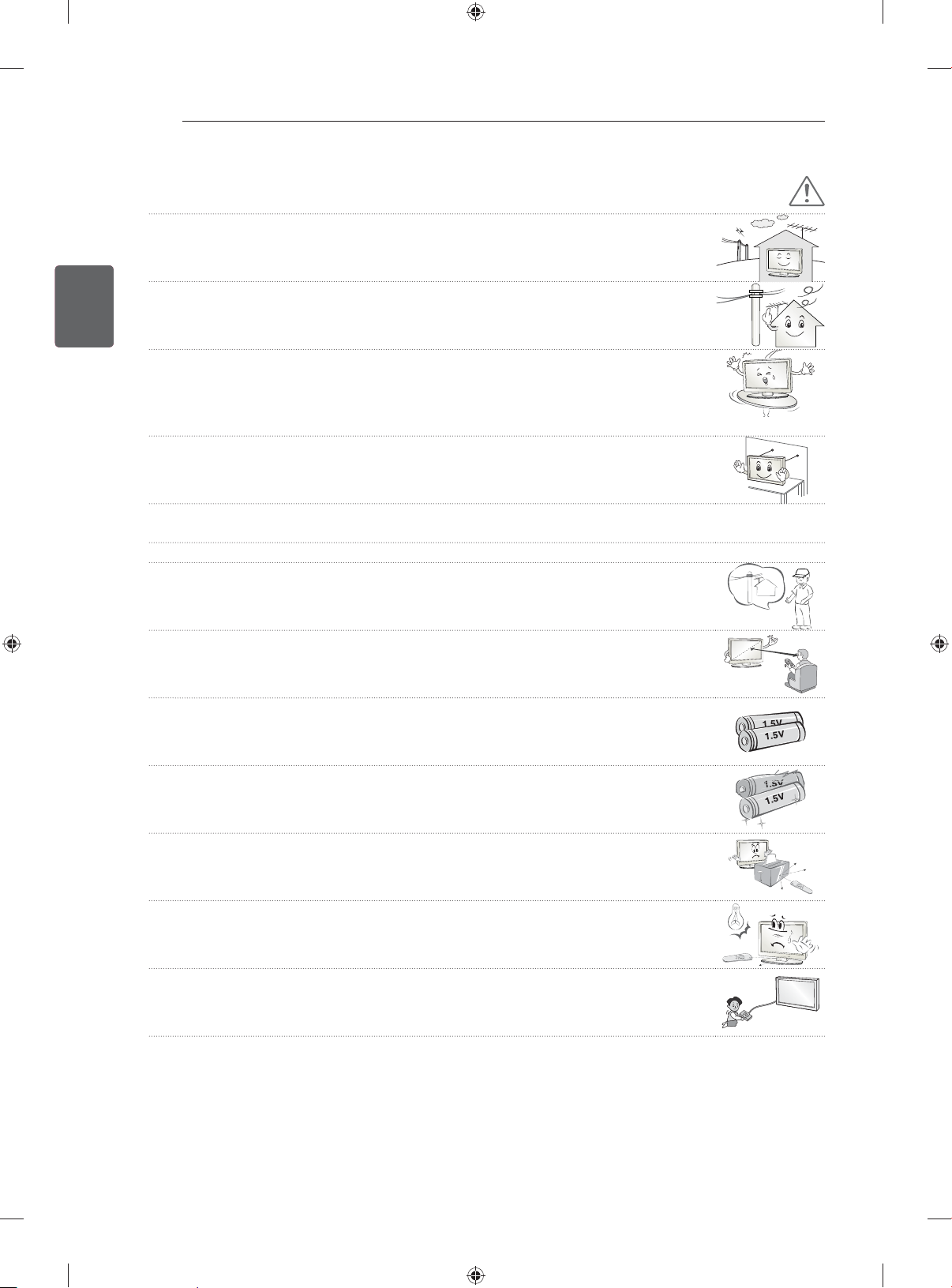
ﺔﻴﺑﺮﻌﻟﺍﯽﺳﺭﺎﻓ
ﯽﻨﻤﻳﺍ یﺎﻫ ﻞﻤﻌﻟﺍﺭﻮﺘﺳﺩ
7
.ﺪﻨﻜﻧ ﺩﺭﻮﺧﺮﺑ ﺎﻬﻧﺁ ﺎﺑ ﻦﺘﻧﺁ ﻥﺩﺎﺘﻓﺍ ﺕﺭﻮﺻ ﺭﺩ ﻪﮐ ﺪﺷﺎﺑ ﻪﺘﺷﺍﺩ ﺩﻮﺟﻭ ﻕﺮﺑ ﻁﻮﻄﺧ ﻭ ﯽﻳﺍﻮﻫ ﻦﺘﻧﺁ ﻦﻴﺑ ﺪﻳﺎﺑ ﯽﻓﺎﮐ ﻪﻠﺻﺎﻓ •
.ﺩﻮﺷ ﯽﻣ ﯽﻜﻳﺮﺘﻜﻟﺍ ﻙﻮﺷ ﻪﺑ ﺮﺠﻨﻣ ﺕﺭﻮﺻ ﻦﻳﺍ ﺮﻴﻏ ﺭﺩ •
.ﺪﻴﻨﮐ یﺭﺍﺩﺩﻮﺧ ﻞﻳﺎﻣ ﺎﻳ ﺭﺍﺪﻳﺎﭘﺎﻧ ﺡﻮﻄﺳ یﻭﺭﺮﺑ ﻩﺎﮕﺘﺳﺩ ﺐﺼﻧ ﺯﺍ
.ﺪﻴﻨﮐ یﺭﺍﺩﺩﻮﺧ ﺶﻌﺗﺮﻣ ﺡﻮﻄﺳ یﻭﺭﺮﺑ ﻩﺎﮕﺘﺳﺩ ﺐﺼﻧ ﺯﺍ ﻦﻴﻨﭽﻤﻫ •
.ﺩﺭﺍﺩ ﺩﻮﺟﻭ ﯽﻧﺎﺟ ﺐﻴﺳﺁ ﻝﺎﻤﺘﺣﺍ ﻥﻮﻳﺰﻳﻮﻠﺗ ﯽﺑﺍﺮﺧﺮﺑ ﻩﻭﻼﻋ ﻩﺎﮕﺘﺳﺩ ﻥﺩﺎﺘﻓﺍ ﺎﺑ ﺕﺭﻮﺻ ﻦﻳﺍ ﺮﻴﻏ ﺭﺩ
ﻩﺎﮕﺘﺳﺩ ﺪﺣ ﺯﺍ ﺶﻴﺑ ﺶﺧﺮﭼ ﺯﺍ ﻊﻧﺎﻣ ﻪﮐ ﺪﻴﻫﺩ ﻡﺎﺠﻧﺍ ﯽﺗﺎﻣﺍﺪﻗﺍ ﺪﻳﺎﺑ ﺪﻳﺍ ﻩﺩﺮﮐ ﺐﺼﻧ ﻪﻳﺎﭘ یﻭﺭﺮﺑ ﺍﺭ ﻥﻮﻳﺰﻳﻮﻠﺗ ﺮﮔﺍ •
.ﺩﻮﺷ ﯽﻣ ﯽﻧﺎﺟ ﺐﻴﺳﺁ ﺚﻋﺎﺑ ﻭ ﻩﺩﺎﺘﻓﺍ ﻩﺎﮕﺘﺳﺩ ﺕﺭﻮﺻ ﻦﻳﺍ ﺮﻴﻏ ﺭﺩ .ﺩﻮﺷ
ﺭﺎﻄﺧﺍ
ﻞﺼﺘﻣ ﻥﻮﻳﺰﻳﻮﻠﺗ ﺖﺸﭘ ﻪﺑ ﺪﻳﺎﺑ ﺍﺭ (ﺩﻮﺷ یﺭﺍﺪﻳﺮﺧ ﺪﻳﺎﺑ ﻪﻧﺎﮔﺍﺪﺟ) VESA ﺩﺭﺍﺪﻧﺎﺘﺳﺍ ﻡﺯﺍﻮﻟ ،ﺭﺍﻮﻳﺩ یﻭﺭﺮﺑ ﻥﻮﻳﺰﻳﻮﻠﺗ ﺐﺼﻧ ﺕﺭﻮﺻ ﺭﺩ
.ﺩﻮﺷ ﻥﻮﻳﺰﻳﻮﻠﺗ ﻥﺩﺎﺘﻓﺍ ﺯﺍ ﻊﻧﺎﻣ ﺎﺗ ﺪﻳﺮﺒﺑ ﺭﺎﮐ ﻪﺑ ﺍﺭ (ﺩﻮﺷ یﺭﺍﺪﻳﺮﺧ ﻪﻧﺎﮔﺍﺪﺟ) ﺐﺼﻧ ﺖﮐﺍﺮﺑ ﺪﻳﺎﺑ ﺭﺍﻮﻳﺩ یﻭﺭﺮﺑ ﻥﻮﻳﺰﻳﻮﻠﺗ ﺐﺼﻧ ﻡﺎﮕﻨﻫ .ﺪﻴﻨﮐ
.ﺪﻴﻨﮐ ﻩﺩﺎﻔﺘﺳﺍ ﻪﻧﺎﺧﺭﺎﮐ یﻮﺳ ﺯﺍ ﻩﺪﺷ ﻪﻴﺻﻮﺗ ﯽﺒﻧﺎﺟ ﻡﺯﺍﻮﻟ ﺯﺍ ﻂﻘﻓ •
.ﺩﺭﺍﺩ ﺩﻮﺟﻭ ﯽﻜﻳﺮﺘﻜﻟﺍ ﻙﻮﺷ ﺎﻳ یﺯﻮﺳ ﺶﺗﺁ ﻝﺎﻤﺘﺣﺍ ﻪﮐ ﺍﺮﭼ .ﺪﻴﻨﮐ ﺕﺭﻮﺸﻣ ﺏﺮﺠﻣ ﺺﺨﺷ ﻚﻳ ﺎﺑ ،ﻦﺘﻧﺁ ﻝﺎﺼﺗﺍ ﻡﺎﮕﻨﻫ •
.ﺪﺷﺎﺑ ﻥﻮﻳﺰﻳﻮﻠﺗ ﺐﻳﺭﺍ ﺮﻄﻗ ﺮﺑﺍﺮﺑ 7 ﺎﺗ 5 ﻥﻮﻳﺰﻳﻮﻠﺗ ﺯﺍ ﺩﺍﺮﻓﺍ ﻪﻠﺻﺎﻓ ﻪﮐ ﻢﻴﻨﮐ ﯽﻣ ﻪﻴﺻﻮﺗ •
.ﺩﺭﺍﺩ ﺩﻮﺟﻭ ﯽﻳﺎﻨﻴﺑ ﻥﺪﺷ ﺭﺎﺗ ﻝﺎﻤﺘﺣﺍ ،ﻥﻮﻳﺰﻳﻮﻠﺗ ﺕﺪﻣ ﯽﻧﻻﻮﻃ یﺎﺷﺎﻤﺗ ﺕﺭﻮﺻ ﺭﺩ
.ﺪﻴﻨﮐ ﻩﺩﺎﻔﺘﺳﺍ ﻩﺪﺷ ﻪﻴﺻﻮﺗ یﺎﻫ یﺮﻃﺎﺑ ﺯﺍ ﻂﻘﻓ •
.ﺪﺷ ﺪﻫﺍﻮﺧ ﺏﻮﻴﻌﻣ ﺭﻭﺩ ﻩﺍﺭ ﺯﺍ ﻝﺮﺘﻨﮐ ﻩﺎﮕﺘﺳﺩ ﺕﺭﻮﺻ ﻦﻳﺍ ﺮﻴﻏ ﺭﺩ
.ﺪﻴﻨﮐ یﺭﺍﺩﺩﻮﺧ ﻪﻨﻬﮐ ﻭ ﻮﻧ یﺮﻃﺎﺑ ﻡﺎﻏﺩﺍ ﺯﺍ •
.ﺩﻮﺷ ﯽﻣ ﯽﺘﺸﻧ ﻭ ﺕﺭﺍﺮﺣ ﺶﻳﺍﺰﻓﺍ ﻪﺑ ﺮﺠﻨﻣ ﺮﻣﺍ ﻦﻳﺍ
.ﺪﻳﻮﺷ ﻦﺌﻤﻄﻣ ﺖﺴﻴﻧ ﺭﻭﺩ ﻩﺍﺭ ﺯﺍ ﻝﺮﺘﻨﮐ ﻩﺎﮕﺘﺳﺩ ﻭ ﻥﻮﻳﺰﻳﻮﻠﺗ ﻦﻴﺑ ﯽﻌﻧﺎﻣ ﭻﻴﻫ ﻪﮐ ﻦﻳﺍ ﺯﺍ •
ﺭﺎﭼﺩ ﺪﻳﺪﺷ یﺎﻫﺭﻮﻧ ﺮﻳﺎﺳ ﺎﻳ ﺪﻴﺷﺭﻮﺧ ﺭﻮﻧ ﺎﺑ ﺕﺭﻭﺎﺠﻣ ﺕﺭﻮﺻ ﺭﺩ ﺭﻭﺩ ﻩﺍﺭ ﺯﺍ ﻝﺮﺘﻨﮐ ﻩﺎﮕﺘﺳﺩ ﺯﺍ ﻞﺻﺎﺣ ﻝﺎﻨﮕﻴﺳ •
.ﺩﻮﺷ ﯽﻣ ﻝﻼﺘﺧﺍ
.ﺪﻴﻨﮐ ﻚﻳﺭﺎﺗ ﺍﺭ ﻕﺎﺗﺍ یﺩﺭﺍﻮﻣ ﻦﻴﻨﭼ ﺭﺩ
•
5~7 times
.ﺪﻴﻳﺎﻤﻧ ﻞﺻﺎﺣ ﻥﺎﻨﻴﻤﻃﺍ ﻩﺪﺷ ﻞﺼﺘﻣ یﺎﻫ ﻞﺑﺎﮐ ﺐﺳﺎﻨﻣ ﻝﻮﻃ ﺯﺍ یﺯﺎﺑ ﻝﻮﺴﻨﮐ ﻥﻮﭼ ﯽﻣﺯﺍﻮﻟ ﻪﺑ ﻩﺎﮕﺘﺳﺩ ﻝﺎﺼﺗﺍ ﻡﺎﮕﻨﻫ •
.ﺩﺭﺍﺩ ﺩﻮﺟﻭ ﺩﺍﺮﻓﺍ ﺖﺣﺍﺮﺟ ﺎﻳ ﻥﺁ ﯽﺑﺍﺮﺧ ﻭ ﻩﺎﮕﺘﺳﺩ ﻥﺩﺎﺘﻓﺍ ﻝﺎﻤﺘﺣﺍ ﺕﺭﻮﺻ ﻦﻳﺍ ﺮﻴﻏ ﺭﺩ

.ﺪﻴﻨﻜﻧ ﻩﺎﮕﺘﺳﺩ ﺭﺩ ﺮﻴﻴﻐﺗ ﺩﺎﺠﻳﺍ ﺎﻳ ﺮﻴﻤﻌﺗ ﻪﺑ ﻡﺍﺪﻗﺍ ﻥﺎﺗﺩﻮﺧ ﺰﮔﺮﻫ •
.ﺩﺭﺍﺩ ﺩﻮﺟﻭ یﺯﻮﺳ ﺶﺗﺁ ﻭ ﯽﻜﻳﺮﺘﻜﻟﺍ ﻙﻮﺷ ﻝﺎﻤﺘﺣﺍ
.ﺪﻳﺮﻴﮕﺑ ﺱﺎﻤﺗ ﺕﺎﻣﺪﺧ ﺰﮐﺮﻣ ﺎﺑ ﻢﻴﻈﻨﺗ ﺎﻳ ﺮﻴﻤﻌﺗ یﺍﺮﺑ
.ﺪﻳﺮﻴﮕﺑ ﺱﺎﻤﺗ ﺕﺎﻣﺪﺧ ﺰﮐﺮﻣ ﺎﺑ ﻭ ﻩﺪﻴﺸﮐ ﻥﻭﺮﻴﺑ ﺰﻳﺮﭘ ﺯﺍ ﻪﻠﺻﺎﻓﻼﺑ ﺍﺭ ﻩﺎﮕﺘﺳﺩ ﻪﺧﺎﺷﻭﺩ ،ﺮﻳﺯ ﻂﻳﺍﺮﺷ ﺭﺩ •
ﻩﺎﮕﺘﺳﺩ ﻪﺑ ﻪﺑﺮﺿ ﻥﺪﻣﺁ ﺩﺭﺍﻭ -
ﻩﺎﮕﺘﺳﺩ ﻥﺪﺷ ﺏﻮﻴﻌﻣ ﻩﺎﮕﺘﺳﺩ ﻞﺧﺍﺩ ﻪﺑ ﯽﺟﺭﺎﺧ ﻡﺎﺴﺟﺍ ﺩﻭﺭﻭ ﻩﺎﮕﺘﺳﺩ ﺯﺍ یﺩﺎﻋﺮﻴﻏ ﺩﻭﺩ ﺎﻳ ﻮﺑ ﺭﺎﺸﺘﻧﺍ -
.ﺩﻮﺷ ﯽﻣ ﯽﻜﻳﺮﺘﻜﻟﺍ ﻙﻮﺷ ﺎﻳ یﺯﻮﺳ ﺶﺗﺁ ﻪﺑ ﺮﺠﻨﻣ
.ﺪﻴﺸﻜﺑ ﻥﻭﺮﻴﺑ ﺰﻳﺮﭘ ﺯﺍ ﺍﺭ ﻪﺧﺎﺷﻭﺩ ﺪﻴﻨﮐ ﯽﻤﻧ ﻩﺩﺎﻔﺘﺳﺍ ﻩﺎﮕﺘﺳﺩ ﺯﺍ ﯽﻧﻻﻮﻃ ﻥﺎﻣﺯ ﺕﺪﻣ یﺍﺮﺑ ﺮﮔﺍ •
یﺯﻮﺳ ﺶﺗﺁ ﻭ ﯽﻜﻳﺮﺘﻜﻟﺍ ﻙﻮﺷ ،ﯽﺘﺸﻧ ﻪﺑ ﺮﺠﻨﻣ ﻪﺠﻴﺘﻧ ﺭﺩ ﻭ ﻖﻳﺎﻋ ﻒﻴﻌﻀﺗ ﺎﻳ یﺯﻮﺳ ﺶﺗﺁ ﻪﺑ ﺮﺠﻨﻣ ﻙﺎﺧ ﻭ ﺩﺮﮔ ﻊﻤﺠﺗ
.ﺩﻮﺷ ﯽﻣ
ﺮﻴﻈﻧ ﺏﺁ یﻭﺎﺣ ءﺎﻴﺷﺍ ﻥﺩﺍﺩ ﺭﺍﺮﻗ ﺯﺍ ﻦﻴﻨﭽﻤﻫ ﺩﺮﻴﮔ ﺭﺍﺮﻗ ﺏﺁ ﺕﺍﺮﻄﻗ ﺎﻳ ﺏﺁ ﻥﺪﺷ ﻩﺪﻴﺷﺎﭘ ﺽﺮﻌﻣ ﺭﺩ ﺪﻳﺎﺒﻧ ﻩﺎﮕﺘﺳﺩ •
.ﺪﻴﻨﮐ یﺭﺍﺩﺩﻮﺧ ﻩﺎﮕﺘﺳﺩ یﻭﺭﺮﺑ ﻥﺍﺪﻠﮔ
ﯽﻨﻤﻳﺍ یﺎﻫ ﻞﻤﻌﻟﺍﺭﻮﺘﺳﺩ
6
ﺔﻴﺑﺮﻌﻟﺍﯽﺳﺭﺎﻓ
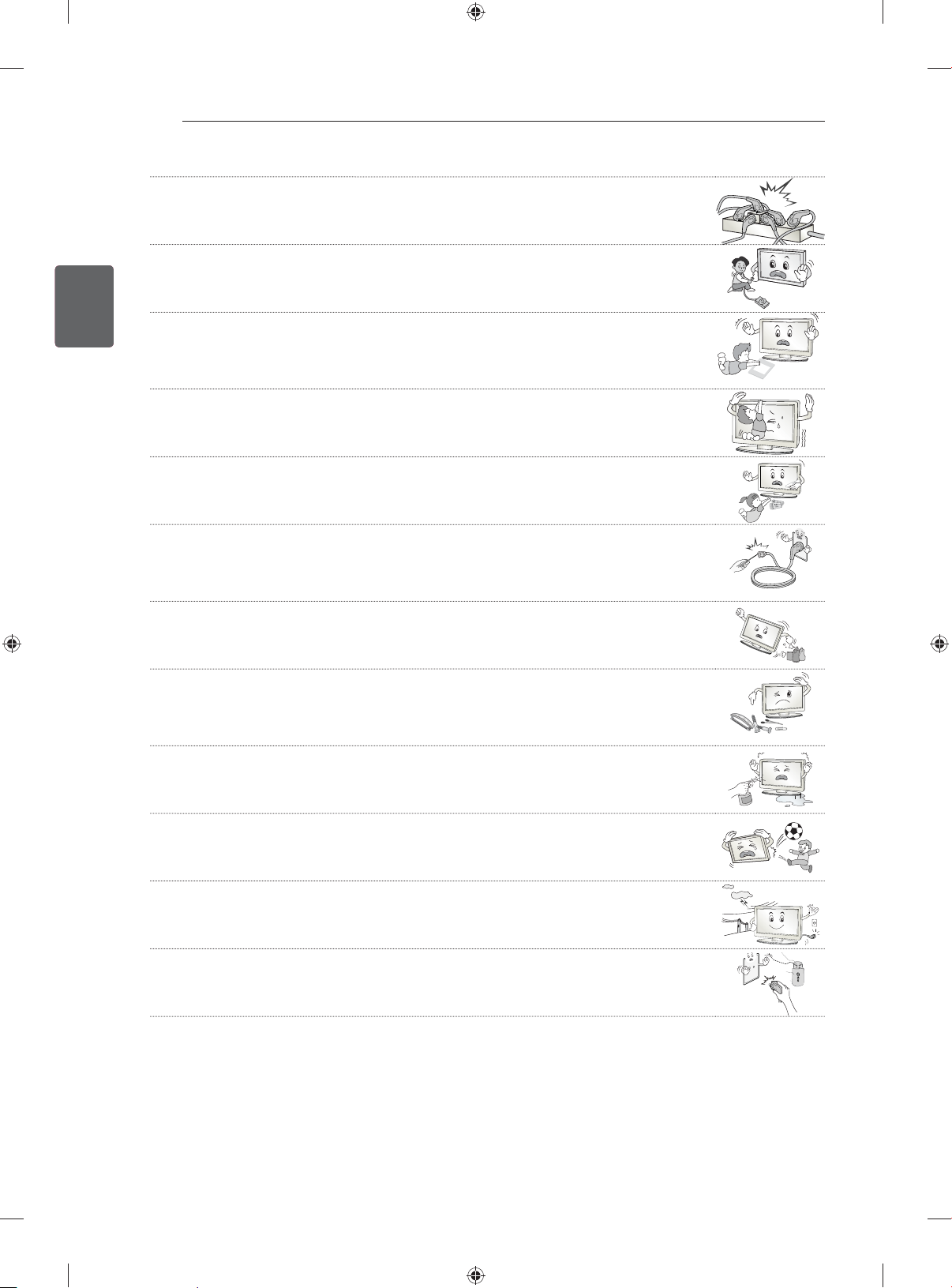
ﯽﻨﻤﻳﺍ یﺎﻫ ﻞﻤﻌﻟﺍﺭﻮﺘﺳﺩ
5
.ﺪﻴﻨﮐ یﺭﺍﺩﺩﻮﺧ ﻕﺮﺑ ﯽﻫﺍﺭ ﻪﺳ ﻥﺩﺮﺑ ﺭﺎﮐ ﻪﺑ ﺯﺍ •
.ﺩﻮﺷ ﯽﻣ یﺯﻮﺳ ﺶﺗﺁ ﻭ ﺕﺭﺍﺮﺣ ﺶﻳﺍﺰﻓﺍ ﻪﺑ ﺮﺠﻨﻣ ﺕﺭﻮﺻ ﻦﻳﺍ ﺮﻴﻏ ﺭﺩ
.ﺪﻴﻨﮐ یﺭﺍﺩﺩﻮﺧ ﯽﺒﻧﺎﺟ یﺎﻫ ﻩﺎﮕﺘﺳﺩ ﺐﺼﻧ ﻡﺎﮕﻨﻫ ﻥﺁ ﻥﺩﺎﺘﻓﺍ ﺎﻳ ﻩﺎﮕﺘﺳﺩ ﻦﺘﺧﺍﺪﻧﺍ ﺯﺍ •
.ﺩﻮﺷ ﯽﻣ ﺖﺣﺍﺮﺟ ﺎﻳ ﻩﺎﮕﺘﺳﺩ ﺐﻴﺳﺁ ﻪﺑ ﺮﺠﻨﻣ ﺕﺭﻮﺻ ﻦﻳﺍ ﺮﻴﻏ ﺭﺩ
ﺔﻴﺑﺮﻌﻟﺍﯽﺳﺭﺎﻓ
.ﺪﻳﺭﺍﺩ ﻪﮕﻧ ﺭﻭﺩ ﻥﺎﮐﺩﻮﮐ ﺱﺮﺘﺳﺩ ﺯﺍ ﺍﺭ ﻩﺎﮕﺘﺳﺩ ﻡﺯﺍﻮﻟ یﺎﻫ ﻚﻴﺘﺳﻼﭘ ﻪﺴﻴﮐ ﺎﻳ ﻩﺎﮕﺘﺳﺩ ﻦﺗﺭﺎﮐ ﻞﺧﺍﺩ ﺖﺑﻮﻃﺭ ﺪﺿ ﺩﺍﻮﻣ •
ﻥﺁ ﻥﺪﻧﺍﺩﺮﮔﺮﺑ ﻪﺑ ﺭﺍﺩﺍﻭ ﺍﺭ ﺩﺮﻓ ،ﯽﻓﺩﺎﺼﺗ ﻥﺪﺷ ﻩﺪﻴﻌﻠﺑ ﺕﺭﻮﺻ ﺭﺩ .ﺪﻨﺘﺴﻫ ﻙﺎﻧﺮﻄﺧ ﺭﺎﻴﺴﺑ ﺖﺑﻮﻃﺭ ﺪﺿ ﺩﺍﻮﻣ
ﻪﺑ ﺮﺠﻨﻣ ﺪﻧﺍﻮﺗ ﯽﻣ ﻩﺎﮕﺘﺳﺩ ﺕﺎﻘﻠﻌﺘﻣ یﺎﻫ ﻚﻴﺘﺳﻼﭘ ﻩﻭﻼﻌﺑ .ﺪﻴﻳﺎﻤﻧ ﻪﻌﺟﺍﺮﻣ ﯽﻧﺎﻣﺭﺩ ﺰﮐﺮﻣ ﻦﻳﺮﺗ
ﻚﻳﺩﺰﻧ ﻪﺑ ﻭ ﺪﻴﻨﮐ
.ﺪﻳﺭﺍﺩ ﻪﮕﻧ ﺭﻭﺩ ﻥﺎﮐﺩﻮﮐ ﺱﺮﺘﺳﺩ ﺯﺍ ﺍﺭ ﺎﻬﻧﺁ .ﺪﻧﻮﺷ ﯽﮕﻔﺧ
.ﺪﻧﻮﺷ ﻥﺍﺰﻳﻭﺁ ﻥﺁ ﺯﺍ ﺎﻳ ﻪﺘﻓﺭ ﻻﺎﺑ ﻥﻮﻳﺰﻳﻮﻠﺗ ﺯﺍ ﻥﺎﮐﺩﻮﮐ ﺪﻴﻫﺪﻧ ﻩﺯﺎﺟﺍ •
.ﺩﺭﺍﺩ ﺩﻮﺟﻭ ﺖﺣﺍﺮﺟ ﻭ ﻩﺎﮕﺘﺳﺩ ﻥﺩﺎﺘﻓﺍ ﻝﺎﻤﺘﺣﺍ ﺕﺭﻮﺻ ﻦﻳﺍ ﺮﻴﻏ ﺭﺩ
.ﺪﻨﻌﻠﺒﻧ ﺍﺭ ﺎﻬﻧﺁ ﻥﺎﮐﺩﻮﮐ ﺎﺗ ﺪﻴﻨﮐ ﻡﻭﺪﻌﻣ ﺢﻴﺤﺻ ﺭﻮﻃ ﻪﺑ ﺍﺭ ﻪﻨﻬﮐ یﺎﻫ یﺮﻃﺎﺑ •
.ﺪﻴﻳﺎﻤﻧ ﻪﻌﺟﺍﺮﻣ ﻚﺷﺰﭘ ﻪﺑ ﺍﺭﻮﻓ ﻥﺪﺷ ﻩﺪﻴﻌﻠﺑ ﺕﺭﻮﺻ ﺭﺩ
.ﺪﻴﻨﮐ یﺭﺍﺩﺩﻮﺧ ﻞﺑﺎﮐ ﺮﮕﻳﺩﺮﺳ یﺎﻫ ﻪﻧﺯﻭﺭ ﺭﺩ یﺩﺎﻫ ءﺎﻴﺷﺍ ﻥﺩﺍﺩ ﺭﺍﺮﻗ ﺯﺍ ﺩﺭﺍﺩ ﺭﺍﺮﻗ ﺰﻳﺮﭘ ﺭﺩ ﻪﺧﺎﺷﻭﺩ ﻪﮐ ﯽﻣﺎﮕﻨﻫ •
.ﺪﻴﻨﮐ یﺭﺍﺩﺩﻮﺧ ﻕﺮﺑ ﻞﺑﺎﮐ ﻪﺑ ﻥﺩﺯ ﺖﺳﺩ ﺯﺍ ﺰﻳﺮﭘ ﻪﺑ ﻪﺧﺎﺷﻭﺩ ﻝﺎﺼﺗﺍ ﺯﺍ ﺲﭘ ﻦﻴﻨﭽﻤﻫ
.ﺩﺭﺍﺩ ﺩﻮﺟﻭ ﯽﻜﻳﺮﺘﻜﻟﺍ ﻙﻮﺷ ﻝﺎﻤﺘﺣﺍ
(ﺩﺭﺍﺩ ﯽﮕﺘﺴﺑ ﻝﺪﻣ ﻪﺑ)
.ﺪﻴﻨﮐ یﺭﺍﺩﺩﻮﺧ ﻩﺎﮕﺘﺳﺩ ﯽﻜﻳﺩﺰﻧ ﺭﺩ ﻝﺎﻌﺘﺷﺍ ﻞﺑﺎﻗ ءﺎﻴﺷﺍ یﺭﺍﺪﻬﮕﻧ ﺎﻳ ﻥﺩﺮﺑ ﺭﺎﮐ ﻪﺑ ﺯﺍ •
.ﺩﺭﺍﺩ ﺩﻮﺟﻭ ﻝﺎﻌﺘﺷﺍ ﻞﺑﺎﻗ ﺩﺍﻮﻣ ﺯﺍ ﻩﺩﺎﻔﺘﺳﺍ ﺭﺩ ﯽﺘﻗﺩ ﯽﺑ ﺮﺛﺍﺮﺑ یﺯﻮﺳ ﺶﺗﺁ ﺎﻳ ﺭﺎﺠﻔﻧﺍ ﻝﺎﻤﺘﺣﺍ
ﺮﻴﻈﻧ ﻝﺎﻌﺘﺷﺍ ﻞﺑﺎﻗ ءﺎﻴﺷﺍ ﻦﻴﻨﭽﻤﻫ ﻭ ﻩﺎﮕﺘﺳﺩ ﻞﺧﺍﺩ ﺭﺩ ﻢﻴﺳ ﺎﻳ ﺮﺳ ﻕﺎﺠﻨﺳ ،ﻪﻜﺳ ﺮﻴﻈﻧ یﺰﻠﻓ ءﺎﻴﺷﺍ ﻦﺘﺧﺍﺪﻧﺍ ﺯﺍ •
.ﺪﻴﺷﺎﺑ ﻥﺎﮐﺩﻮﮐ ﺐﻗﺍﺮﻣ ﻩﺭﺍﻮﻤﻫ .ﺪﻴﻨﮐ یﺭﺍﺩﺩﻮﺧ ﺖﻳﺮﺒﮐ ﻭ ﺬﻏﺎﮐ
ﺩﻮﺟﻭ ﺖﺣﺍﺮﺟ ﺎﻳ یﺯﻮﺳ ﺶﺗﺁ ﺎﻳ ﯽﻜﻳﺮﺘﻜﻟﺍ ﻙﻮﺷ ﻝﺎﻤﺘﺣﺍ ﻩﺎﮕﺘﺳﺩ ﻞﺧﺍﺩ ﻪﺑ ﯽﺟﺭﺎﺧ ءﺎﻴﺷﺍ ﺩﻭﺭﻭ ﺕﺭﻮﺻ ﺭﺩ
.ﺪﻳﺮﻴﮕﺑ ﺱﺎﻤﺗ ﺕﺎﻣﺪﺧ ﺰﮐﺮﻣ ﺎﺑ ﻭ
ﻩﺪﻴﺸﮐ ﻥﻭﺮﻴﺑ ﺰﻳﺮﭘ ﺯﺍ ﺍﺭ ﻪﺧﺎﺷﻭﺩ .ﺩﺭﺍﺩ
ﺶﺗﺁ ﻝﺎﻤﺘﺣﺍ .ﺪﻴﻨﮐ یﺭﺍﺩﺩﻮﺧ (ﻦﻳﺰﻨﺑ ﺎﻳ ﺮﻨﻴﺗ) ﻝﺎﻌﺘﺷﺍ ﻞﺑﺎﻗ ﺩﺍﻮﻣ ﺎﺑ ﻥﺁ ﻥﺩﺮﮐ ﺰﻴﻤﺗ ﺎﻳ ﻩﺎﮕﺘﺳﺩ یﻭﺭﺮﺑ ﺏﺁ ﻥﺪﻴﺷﺎﭘ ﺯﺍ •
.ﺩﺭﺍﺩ ﺩﻮﺟﻭ ﯽﻜﻳﺮﺘﻜﻟﺍ ﻙﻮﺷ ﺎﻳ یﺯﻮﺳ
Desiccant
.ﺪﻳﻮﺷ ﻥﺁ ﻪﺤﻔﺻ ﺎﺑ ﻡﺎﺴﺟﺍ ﺩﺭﻮﺧﺮﺑ ﺯﺍ ﻊﻧﺎﻣ ﻭ ﺪﻴﻨﮐ یﺭﺍﺩﺩﻮﺧ ﻥﻮﻳﺰﻳﻮﻠﺗ ﺎﺑ ءﺎﻴﺷﺍ ﺩﺭﻮﺧﺮﺑ ﺯﺍ •
.ﺩﺭﺍﺩ ﺩﻮﺟﻭ ﺎﻤﺷ ﺖﺣﺍﺮﺟ ﻭ ﻥﺁ ﯽﺑﺍﺮﺧ ﻝﺎﻤﺘﺣﺍ
.ﺪﻴﻳﺎﻤﻧ یﺭﺍﺩﺩﻮﺧ ﻦﺘﻧﺁ ﺎﻳ ﻥﻮﻳﺰﻳﻮﻠﺗ ﻪﺑ ﻥﺩﺯ ﺖﺳﺩ ﺯﺍ ﻕﺮﺑ ﻭ ﺪﻋﺭ ﻭ ﯽﻧﺎﻓﻮﻃ یﺍﻮﻫ ﺭﺩ •
.ﺩﺭﺍﺩ ﺩﻮﺟﻭ ﯽﻜﻳﺮﺘﻜﻟﺍ ﻙﻮﺷ ﻝﺎﻤﺘﺣﺍ
.ﺪﻴﻨﮐ ﺯﺎﺑ ﺍﻮﻫ ﻪﻳﻮﻬﺗ یﺍﺮﺑ ﺍﺭ ﺎﻫ ﻩﺮﺠﻨﭘ ﻭ ﻩﺩﺰﻧ ﺖﺳﺩ ﺰﻳﺮﭘ ﻪﺑ ﺯﺎﮔ ﯽﺘﺸﻧ ﻡﺎﮕﻨﻫ ﺭﺩ •
.ﺩﺭﺍﺩ ﺩﻮﺟﻭ ﻪﻗﺮﺟ ﺮﺛﺍﺮﺑ یﺯﻮﺳ ﺶﺗﺁ ﻝﺎﻤﺘﺣﺍ

ﯽﻨﻤﻳﺍ یﺎﻫ ﻞﻤﻌﻟﺍﺭﻮﺘﺳﺩ
ﯽﻨﻤﻳﺍ یﺎﻫ ﻞﻤﻌﻟﺍﺭﻮﺘﺳﺩ
.ﺪﻴﻨﮐ ﻪﻌﻟﺎﻄﻣ ﺖﻗﺩ ﺎﺑ ﺍﺭ ﯽﻨﻤﻳﺍ یﺎﻫ ﻞﻤﻌﻟﺍﺭﻮﺘﺳﺩ ﻦﻳﺍ ﻩﺎﮕﺘﺳﺩ ﺯﺍ ﻩﺩﺎﻔﺘﺳﺍ ﺯﺍ ﺶﻴﭘ ًﺎﻔﻄﻟ
4
.ﺪﻴﻫﺪﻧ ﺭﺍﺮﻗ ﺮﻳﺯ یﺎﻫ ﻞﺤﻣ ﺭﺩ ﺍﺭ ﺭﻭﺩ ﻩﺍﺭ ﺯﺍ ﻝﺮﺘﻨﮐ ﻩﺎﮕﺘﺳﺩ ﻭ ﻥﻮﻳﺰﻳﻮﻠﺗ •
.ﺖﺳﺍ ﺏﺎﺘﻓﺁ ﻢﻴﻘﺘﺴﻣ ﺭﻮﻧ ﺽﺮﻌﻣ ﺭﺩ ﻪﮐ ﯽﻠﺤﻣ -
.ﻡﺎﻤﺣ ﺮﻴﻈﻧ ﺏﻮﻃﺮﻣ ﺭﺎﻴﺴﺑ یﺎﻫ ﻞﺤﻣ -
.ﯽﺗﺭﺍﺮﺣ ﻊﺑﺎﻨﻣ ﺮﻳﺎﺳ ﻭ ﻪﻨﻴﻣﻮﺷ ،ژﺎﻓﻮﺷ ﻥﻮﭽﻤﻫ ﯽﺗﺭﺍﺮﺣ ﻊﺑﺎﻨﻣ ﯽﻜﻳﺩﺰﻧ ﺭﺩ -
.ﺩﻮﺷ ﯽﻣ ﻩﺎﮕﺘﺳﺩ ﺩﺭﺍﻭ ﻦﻏﻭﺭ ﺎﻳ ﺭﺎﺨﺑ ﯽﺘﺣﺍﺭ ﻪﺑ
.ﺩﻮﺷ ﯽﻣ ﻩﺎﮕﺘﺳﺩ ﻞﻜﺷ ﺮﻴﻴﻐﺗ ﺎﻳ ﯽﺑﺍﺮﺧ ،ﯽﻜﻳﺮﺘﻜﻟﺍ ﻙﻮﺷ ،یﺯﻮﺳ ﺶﺗﺁ ﻪﺑﺮﺠﻨﻣ ﺪﻧﺍﻮﺗ ﯽﻣ ﺕﺭﻮﺻ ﻦﻳﺍ ﺮﻴﻏ ﺭﺩ
.ﺪﺷﺎﺑ ﺱﺮﺘﺳﺩ ﺭﺩ ﻩﺭﺍﻮﻤﻫ ﺪﻳﺎﺑ ﻪﺧﺎﺷﻭﺩ .ﺖﺳﺍ ﻩﺎﮕﺘﺳﺩ ﻕﺮﺑ ﻊﻄﻗ یﺍﺮﺑ ﻪﺧﺎﺷﻭﺩ •
،ﺪﺷﺎﺑ ﺭﺎﺒﻏ ﻭ ﺩﺮﮔ ﺯﺍ ﻩﺪﻴﺷﻮﭘ ﺎﻳ ﺏﻮﻃﺮﻣ ﻪﺧﺎﺷﻭﺩ ﻪﮐ ﯽﺗﺭﻮﺻ ﺭﺩ .ﺪﻴﻧﺰﻧ ﺖﺳﺩ ﻪﺧﺎﺷﻭﺩ ﻪﺑ ﺏﻮﻃﺮﻣ ﻥﺎﺘﺳﺩ ﺎﺑ ﺰﮔﺮﻫ •
ﻪﮐ ﯽﻳﺎﻫ ﻩﺎﮕﺘﺳﺩ ﺰﺟ ﻪﺑ) .ﺪﻳﻮﺷ ﻦﺌﻤﻄﻣ ،ﺪﻳﺍ ﻩﺩﺮﮐ ﻞﺻﻭ ﻦﻴﻣﺯ ﻝﺎﺼﺗﺍ یﺍﺭﺍﺩ ﺰﻳﺮﭘ ﻪﺑ ﺍﺭ ﻩﺎﮕﺘﺳﺩ ﻕﺮﺑ ﻞﺑﺎﮐ ﻪﮐ ﻦﻳﺍ ﺯﺍ •
ﺕﺭﻮﺻ ﻦﻳﺍ ﺭﺩ ﻪﮐ ﻩﺪﻨﻨﮐ ﺏﻮﻃﺮﻣ ﻩﺎﮕﺘﺳﺩ ﺎﻳ ﻪﻧﺎﺧﺰﭙﺷﺁ ﺭﺩ -
.ﺪﻨﺘﺴﻫ ﺩﺎﺑ ﺎﻳ ﻥﺍﺭﺎﺑ ﺽﺮﻌﻣ ﺭﺩ ﻪﮐ ﯽﻳﺎﻫ ﻞﺤﻣ -
.ﻥﺍﺪﻠﮔ ﺮﻴﻈﻧ ﺏﺁ یﻭﺎﺣ ﻑﻭﺮﻇ ﯽﻜﻳﺩﺰﻧ ﺭﺩ -
.ﺪﻴﻨﮐ یﺭﺍﺩﺩﻮﺧ ﻙﺎﺧ ﻭ ﺩﺮﮔ ﻢﻴﻘﺘﺴﻣ ﺽﺮﻌﻣ ﺭﺩ ﻩﺎﮕﺘﺳﺩ ﻥﺩﺍﺩ ﺭﺍﺮﻗ ﺯﺍ •
.ﺩﻮﺷ یﺯﻮﺳ ﺶﺗﺁ ﻪﺑ ﺮﺠﻨﻣ ﺪﻧﺍﻮﺗ ﯽﻣ
.ﺪﻴﻨﮐ ﻙﺎﭘ ﺎﻳ ﻩﺩﺮﮐ ﻚﺸﺧ ﻞﻣﺎﮐ ﺭﻮﻃ ﻪﺑ ﺍﺭ ﻥﺁ
.ﺩﺭﺍﺩ ﺩﻮﺟﻭ ﺪﺣ ﺯﺍ ﺶﻴﺑ ﺖﺑﻮﻃﺭ ﻞﻴﻟﺩ ﻪﺑ ﺎﻤﺷ ﯽﻜﻳﺮﺘﻜﻟﺍ ﻙﻮﺷ ﻝﺎﻤﺘﺣﺍ
(.ﺪﻨﺘﺴﻴﻧ ﻦﻴﻣﺯ ﻝﺎﺼﺗﺍ یﺍﺭﺍﺩ
.ﺩﺭﺍﺩ ﺩﻮﺟﻭ ﺎﻤﺷ ﺐﻴﺳﺁ ﺎﻳ ﯽﻜﻳﺮﺘﻜﻟﺍ ﻙﻮﺷ ﻝﺎﻤﺘﺣﺍ
.ﺪﻴﻫﺩ ﺭﺍﺮﻗ ﺰﻳﺮﭘ ﺭﺩ ﻞﻣﺎﮐ ﺭﻮﻃ ﻪﺑ ﺍﺭ ﻕﺮﺑ ﻞﺑﺎﮐ •
.ﺩﺭﺍﺩ ﺩﻮﺟﻭ یﺯﻮﺳ ﺶﺗﺁ ﻝﺎﻤﺘﺣﺍ ﺪﺷﺎﺒﻧ ﻢﻜﺤﻣ ﻕﺮﺑ ﻞﺑﺎﮐ ﺮﮔﺍ
ﺭﺍﺪﺸﻫ
ﺔﻴﺑﺮﻌﻟﺍﯽﺳﺭﺎﻓ
.ﺪﻳﻮﺷ ﻦﺌﻤﻄﻣ ﺖﺴﻴﻧ یﺭﺎﺨﺑ ﻥﻮﭼ ﯽﺗﺭﺍﺮﺣ ﻊﺑﺎﻨﻣ ﺎﺑ ﺱﺎﻤﺗ ﺭﺩ ﻩﺎﮕﺘﺳﺩ ﻕﺮﺑ ﻢﻴﺳ ﻪﮐ ﻦﻳﺍ ﺯﺍ •
.ﺩﻮﺷ ﯽﻣ ﯽﻜﻳﺮﺘﻜﻟﺍ ﻙﻮﺷ ﺎﻳ یﺯﻮﺳ ﺶﺗﺁ ﻪﺑ ﺮﺠﻨﻣ
.ﺪﻴﻨﮐ یﺭﺍﺩﺩﻮﺧ ﻕﺮﺑ یﺎﻫ ﻞﺑﺎﮐ ﺎﻳ ﻩﺎﮕﺘﺳﺩ یﻭﺭﺮﺑ ﻦﻴﮕﻨﺳ ءﺎﻴﺷﺍ ﻥﺩﺍﺩ ﺭﺍﺮﻗ ﺯﺍ •
.ﺩﻮﺷ ﯽﻣ ﯽﻜﻳﺮﺘﻜﻟﺍ ﻙﻮﺷ ﻭ یﺯﻮﺳ ﺶﺗﺁ ﻪﺑ ﺮﺠﻨﻣ ﺕﺭﻮﺻ ﻦﻳﺍ ﺮﻴﻏ ﺭﺩ
.ﺩﻮﺸﻧ یﺭﺎﺟ ﻥﺁ ﺯﺍ ﻥﺍﺭﺎﺑ ﺏﺁ ﺎﺗ ﺪﻴﻨﮐ ﻢﺧ ﺍﺭ ﻥﺎﻤﺘﺧﺎﺳ ﺝﺭﺎﺧ ﻭ ﻞﺧﺍﺩ ﻥﺎﻴﻣ ﻦﺘﻧﺁ ﻞﺑﺎﮐ •
.ﺩﻮﺷ ﯽﻣ ﯽﻜﻳﺮﺘﻜﻟﺍ ﻙﻮﺷ ﻭ ﻥﺁ ﯽﺑﺍﺮﺧ ﻪﺑ ﺮﺠﻨﻣ ﻩﺎﮕﺘﺳﺩ ﻞﺧﺍﺩ ﻪﺑ ﺏﺁ ﺩﻭﺭﻭ
ﻩﺪﺸﻧ ﻥﺍﺰﻳﻭﺁ ﻝﺎﻨﮕﻴﺳ یﺎﻫ ﻞﺑﺎﮐ ﻭ ﻕﺮﺑ ﻞﺑﺎﮐ ﺯﺍ ﻥﻮﻳﺰﻳﻮﻠﺗ ﻪﮐ ﺪﻳﻮﺷ ﻦﺌﻤﻄﻣ ﺭﺍﻮﻳﺩ یﻭﺭﺮﺑ ﻥﻮﻳﺰﻳﻮﻠﺗ ﺐﺼﻧ ﻡﺎﮕﻨﻫ •
.ﺩﻮﺷ ﯽﻣ ﯽﻜﻳﺮﺘﻜﻟﺍ ﻙﻮﺷ ﻭ یﺯﻮﺳ ﺶﺗﺁ ﻪﺑ ﺮﺠﻨﻣ ﺕﺭﻮﺻ ﻦﻳﺍ ﺮﻴﻏ ﺭﺩ
ﺖﺳﺍ ﻦﮑﻤﻣ
.ﺖﺳﺍ
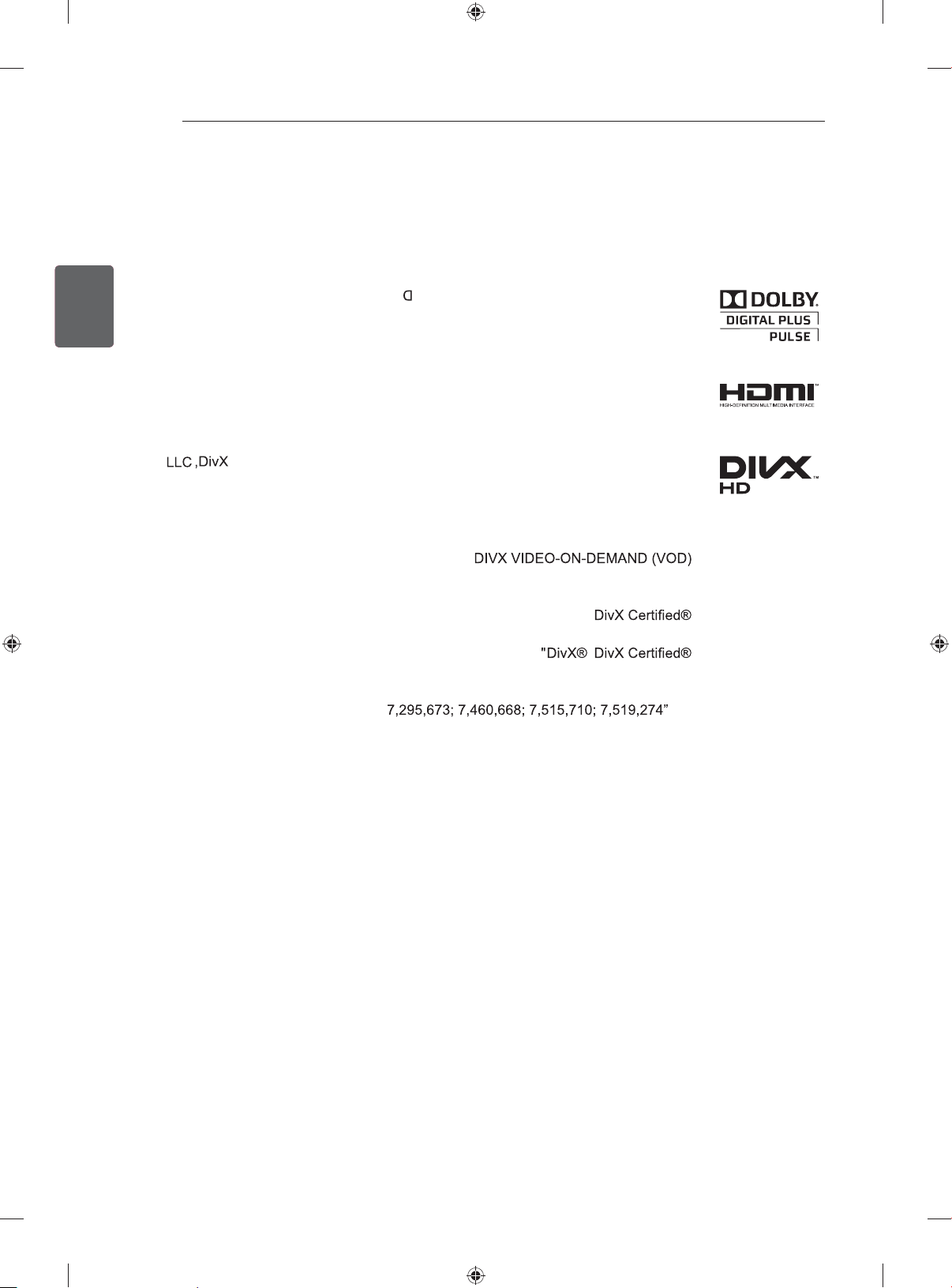
ﺔﻴﺑﺮﻌﻟﺍﯽﺳﺭﺎﻓ
ﺩﺍﺯﺁ ﻊﺒﻨﻣ ﺭﺍﺰﻓﺍ ﻡﺮﻧ ﻪﻴﻋﻼﻃﺍ / ﺎﻫﺯﺎﻴﺘﻣﺍ
3
.ﺪﻴﻨﮐ ﻥﺪﻳﺩ www.lg.com یﺎﻤﻧﺭﺎﺗ ﺯﺍ ﺎﻫﺯﺎﻴﺘﻣﺍ ﻥﻮﻣﺍﺮﻴﭘ ﺮﺘﺸﻴﺑ ﺕﺎﻋﻼﻃﺍ یﺍﺮﺑ .ﺪﻨﺘﺴﻫ ﺕﻭﺎﻔﺘﻣ ﻝﺪﻣ ﻪﺑ ﻪﺟﻮﺗ ﺎﺑ ﻩﺪﺷ ﯽﻧﺎﺒﻴﺘﺸﭘ یﺎﻫﺯﺎﻴﺘﻣﺍ
.ﺪﻨﺘﺴﻫ ﯽﺒﻟﺍﺩ یﺎﻫﺭﺁﻮﺗﺍﺮﺑﻻ یﺭﺎﺠﺗ ﻢﺋﻼﻋ ﻭﺰﺟ D ﻭ Dolby ﺖﻣﻼﻋ .ﯽﺒﻟﺍﺩ یﺎﻫﺭﺁﻮﺗﺍﺮﺑﻻ ﺯﺎﻴﺘﻣﺍ ﺖﺤﺗ ﻩﺪﺷ ﺪﻴﻟﻮﺗ
HDMI Licensing LLC ﻩﺪﺷ ﺖﺒﺛ یﺭﺎﺠﺗ ﻢﺋﻼﻋ High-Definition Multimedia Interfaceﻭ HDMI ﻡﺭﺁ ﻭ HDMI
,ﺖﮐﺮﺷ ﻂﺳﻮﺗ ﻩﺪﺷ ﻪﺘﺧﺎﺳ ﻝﺎﺘﻴﺠﻳﺩ ﺮﻳﻮﺼﺗ ﺖﻣﺮﻓ ﺯﺍ ﺖﺳﺍ ﺕﺭﺎﺒﻋ DivX® : DIVX VIDEO ﻩﺭﺎﺑﺭﺩ
ﻭ ﺮﺘﺸﻴﺑ ﺕﺎﻋﻼﻃﺍ یﺍﺮﺑ .ﺖﺳﺍ DivX ﺮﻳﻭﺎﺼﺗ ﺶﺨﭘ ﺯﺎﻴﺘﻣﺍ یﺍﺭﺍﺩ ﻩﺎﮕﺘﺳﺩ ﻦﻳﺍ .Rovi ﻊﻳﺎﻨﺻ ﻪﻌﺑﺎﺗ یﺎﻫ ﺖﮐﺮﺷ ﺯﺍ
.ﺪﻴﻨﮐ ﻥﺪﻳﺩ divx.com یﺎﻤﻧﺭﺎﺗ ﺯﺍ DivX ﺮﻳﻭﺎﺼﺗ ﻪﺑ ﺎﻫ ﻞﻳﺎﻓ ﻞﻳﺪﺒﺗ ﺭﺍﺰﻓﺍ ﻡﺮﻧ ﺯﺍ ﻩﺩﺎﻔﺘﺳﺍ
ﺎﻫﺯﺎﻴﺘﻣﺍ
.ﺪﻨﺘﺴﻫ
یﺎﻫ ﻢﻠﻴﻓ ﺶﺨﭘ یﺍﺮﺑ ﻭ ﻩﺩﻮﺑ ﯽﻤﺳﺭ ﺯﺎﻴﺘﻣﺍ یﺍﺭﺍﺩ ﻩﺎﮕﺘﺳﺩ
ﺖﻤﺴﻗ ،ﺖﺒﺛ ﺪﮐ ﺖﻓﺎﻳﺭﺩ یﺍﺮﺑ .ﺩﻮﺷ ﺖﺒﺛ ﺪﻳﺎﺑ ﻩﺪﺷ یﺭﺍﺪﻳﺮﺧ
.ﺪﻴﻨﮐ ﻪﻌﺟﺍﺮﻣ divx.com یﺎﻤﻧﺭﺎﺗ ﻪﺑ ﺖﺒﺛ ﻩﻮﺤﻧ ﺯﺍ ﺮﺘﺸﻴﺑ ﻉﻼﻃﺍ یﺍﺮﺑ .ﺪﻴﺑﺎﻴﺑ ﺍﺭ ﻥﺎﺗ ﻩﺎﮕﺘﺳﺩ یﻮﻨﻣ ﺭﺩ DivX VOD
.ﺖﺳﺍ ﺯﺎﺘﻤﻣ یﺍﻮﺘﺤﻣ ﻪﻠﻤﺟ ﺯﺍ HD 1080p ﺖﻴﻔﻴﮐ ﺎﺗ DivX® ﺮﻳﻮﺼﺗ ﺶﺨﭘ ﻪﺑ ﺭﺩﺎﻗ "
.ﺪﻨﺘﺴﻫ Rovi Corporation یﺭﺎﺠﺗ ﻢﺋﻼﻋ ﻭﺰﺟ ﻪﻃﻮﺑﺮﻣ یﺎﻫ ﻡﺭﺁ ﻭ ,
:ﺮﻳﺯ یﺎﻫ ﻩﺭﺎﻤﺷ ﻪﺑ ﺎﮑﻳﺮﻣﺁ ﺭﺩ ﻉﺍﺮﺘﺧﺍ ﻖﺣ ﻦﻳﺪﻨﭼ ﺎﻳ ﮏﻳ ﺶﺷﻮﭘ ﺖﺤﺗ"
ﻦﻳﺍ :DIVX VIDEO-ON-DEMANDﺩﺭﻮﻣ ﺭﺩ
ﺩﺍﺯﺁ ﻊﺒﻨﻣ ﺭﺍﺰﻓﺍ ﻡﺮﻧ ﻪﻴﻋﻼﻃﺍ
یﺎﻤﻧﺭﺎﺗ ﺯﺍ ًﺎﻔﻄﻟ ،ﺖﺳﺍ ﻪﺘﻓﺭ ﺭﺎﮐ ﻪﺑ ﻝﻮﺼﺤﻣ ﻦﻳﺍ ﺭﺩ ﻪﮐ ﺩﺍﺯﺁ ﻊﺒﻨﻣ یﺎﻫﺯﺎﻴﺘﻣﺍ ﺮﻳﺎﺳ ﻭ GPL ﻭ LGPL ﻭ MPL ﺪﮐ ﺖﻓﺎﻳﺭﺩ یﺍﺮﺑ
.ﺪﻴﻨﮐ ﻥﺪﻳﺩ http://opensource.lge.com
.ﺪﻨﺘﺴﻫ ﺩﻮﺟﻮﻣ ﺩﻮﻠﻧﺍﺩ یﺍﺮﺑ ﺖﻳﺍﺭ ﯽﭙﮐ یﺎﻫ ﻪﻴﻋﻼﻃﺍ ﻭ ﺪﻬﻌﺗ ﺩﺭ ،ﻩﺪﺷ ﻩﺭﺎﺷﺍ ﺯﺎﻴﺘﻣﺍ ﻁﻭﺮﺷ ﯽﻣﺎﻤﺗ ،ﻊﺒﻨﻣ ﺪﮐ ﺮﺑ ﻩﻭﻼﻋ
ﻪﻴﻬﺗ ﺍﺭ (ﻞﻘﻧ ﻭ ﻞﻤﺣ ،ﺎﻳﺪﻣ ﻪﻨﻳﺰﻫ
ﺭﺎﺒﺘﻋﺍ یﺍﺭﺍﺩ ﻥﺎﺗ ﻩﺎﮕﺘﺳﺩ ﺪﻳﺮﺧ ﻥﺎﻣﺯ ﺯﺍ ﻝﺎﺳ 3 ﺕﺪﻣ ﻪﺑ ﯽﮔﮋﻳﻭ ﻦﻳﺍ .ﺪﻴﺘﺳﺮﻔﺑ ﺖﺳﺍﻮﺧﺭﺩ opensource@lge.com ﻪﺑ ﻞﻴﻤﻳﺍ ﻖﻳﺮﻃ ﺯﺍ ﺖﺳﺍ ﻩﺩﺮﮐ
ﺮﻴﻈﻧ) ﻊﻳﺯﻮﺗ یﺍﺮﺟﺍ یﺎﻫ ﻪﻨﻳﺰﻫ ﻦﻴﻣﺎﺗ ﺭﻮﻈﻨﻣ ﻪﺑ ﺍﺭ ﺩﺍﺯﺁ ﻊﺒﻨﻣ ﺪﮐ یﺍ ﻩﺩﺮﺸﻓ ﺡﻮﻟ یﻭﺭﺮﺑ ﺲﻜﻴﻧﻭﺮﺘﻜﻟﺍ ﯽﺟ ﻝﺍ
.ﺖﺳﺍ

ﺖﺳﺮﻬﻓ
ﺖﺳﺮﻬﻓ
ﺎﻫﺯﺎﻴﺘﻣﺍ 3
2
ﺩﺍﺯﺁ ﻊﺒﻨﻣ ﺭﺍﺰﻓﺍ ﻡﺮﻧ ﻪﻴﻋﻼﻃﺍ 3
ﯽﻨﻤﻳﺍ یﺎﻫ ﻞﻤﻌﻟﺍﺭﻮﺘﺳﺩ 4
ﺐﺼﻧ ﻞﺣﺍﺮﻣ 10
یﺯﺎﺳ ﻩﺩﺎﻣﺁ ﻭ یﺪﻨﺑ ﻢﻫﺮﺳ 10
ﻦﺗﺭﺎﮐ ﻥﺩﺮﮐ ﺯﺎﺑ 10
ﺎﻫ ﻪﻤﮐﺩ ﻭ ﺕﺎﻌﻄﻗ 13
ﻥﻮﻳﺰﻳﻮﻠﺗ ﻞﻤﺣ ﻭ ﻥﺩﺮﮐ ﺪﻨﻠﺑ 14
ﻥﻮﻳﺰﻳﻮﻠﺗ یﺯﺍﺪﻧﺍ ﻩﺍﺭ 15
ﻪﻳﺎﭘ ﻝﺎﺼﺗﺍ - 15
ﺰﻴﻣ یﻭﺭ ﺮﺑ ﻥﺩﺍﺩ ﺭﺍﺮﻗ 16
ﺭﺍﻮﻳﺩ یﻭﺭﺮﺑ ﺐﺼﻧ 18
ﺎﻫ ﻞﺑﺎﮐ ﻥﺩﺮﮐ ﻊﻤﺟ 19
ﺕﻻﺎﺼﺗﺍ 20
ﻦﺘﻧﺁ ﻝﺎﺼﺗﺍ 20
ﺭﻮﺘﭘﺍﺩﺁ ﻝﺎﺼﺗﺍ 21
HDMI ﻝﺎﺼﺗﺍ 21
ﺖﻨﻧﻮﭙﻣﺎﮐ ﻝﺎﺼﺗﺍ 22
ﺖﻳﺯﻮﭙﻣﺎﮐ ﻝﺎﺼﺗﺍ 22
USB ﻝﺎﺼﺗﺍ 23
ﻥﻮﻓﺪﻫ ﻝﺎﺼﺗﺍ 23
ﺔﻴﺑﺮﻌﻟﺍﯽﺳﺭﺎﻓ
ﺭﺍﺪﺸﻫ
ﺐﻴﺳﺁ ﺕﺪﺷ ﻪﺑ ،ﺭﺍﺪﺸﻫ یﺎﻫ ﻡﺎﻐﻴﭘ ﻦﺘﻓﺮﮔ ﻩﺪﻳﺩﺎﻧ ﺕﺭﻮﺻ ﺭﺩ •
.ﺩﺭﺍﺩ ﺩﻮﺟﻭ گﺮﻣ ﻝﺎﻤﺘﺣﺍ ﯽﺘﺣ ﺎﻳ ﻩﺪﻳﺩ
ﺭﺎﻄﺧﺍ
ﺎﻳ ﺖﺣﺍﺮﺟ ﻝﺎﻤﺘﺣﺍ ،ﺭﺎﻄﺧﺍ یﺎﻫ ﻡﺎﻐﻴﭘ ﻦﺘﻓﺮﮔ ﻩﺪﻳﺩﺎﻧ ﺕﺭﻮﺻ ﺭﺩ •
.ﺩﺭﺍﺩ ﺩﻮﺟﻭ ﻩﺎﮕﺘﺳﺩ ﯽﺑﺍﺮﺧ
ﻪﺟﻮﺗ
ﻩﺎﮕﺘﺳﺩ ﺯﺍ ﺢﻴﺤﺻ ﻩﺩﺎﻔﺘﺳﺍ ﻩﻮﺤﻧ ﺪﻨﮐ ﯽﻣ ﻚﻤﮐ ﺎﻤﺷ ﻪﺑ ﺕﺎﻜﻧ ﻦﻳﺍ •
ﺖﻗﺩ ﺎﺑ ﺍﺭ ﺕﺎﻜﻧ ﻩﺎﮕﺘﺳﺩ ﺯﺍ ﻩﺩﺎﻔﺘﺳﺍ ﺯﺍ ﺶﻴﭘ ًﺎﻔﻄﻟ .ﺪﻴﻨﮐ ﻙﺭﺩ ﺍﺭ
.ﺪﻴﻨﮐ ﻪﻌﻟﺎﻄﻣ
ﺭﻭﺩ ﻩﺍﺭ ﺯﺍ ﻝﺮﺘﻨﮐ ﻩﺎﮕﺘﺳﺩ 24
ﺮﺑﺭﺎﮐ یﺎﻤﻨﻫﺍﺭ ﺯﺍ ﻩﺩﺎﻔﺘﺳﺍ 25
یﺭﺍﺪﻬﮕﻧ 26
ﻥﻮﻳﺰﻳﻮﻠﺗ ﻥﺩﺮﮐ ﺰﻴﻤﺗ 26
ﻪﻳﺎﭘ ﻭ ﺖﻨﻴﺑﺎﮐ ،ﺏﺎﻗ ،ﻪﺤﻔﺻ - 26
ﻕﺮﺑ ﻢﻴﺳ - 26
ﯽﺑﺎﻳ ﺐﻴﻋ 26
ﯽﻨﻓ ﺕﺎﺼﺨﺸﻣ 27

www.lg.com
یﺎﻤﻨﻫﺍﺭ ﻪﭼﺮﺘﻓﺩ
LCD LED ﻥﻮﻳﺰﻳﻮﻠﺗ
ﻩﺩﺮﮐ ﻪﻌﻟﺎﻄﻣ ﺖﻗﺩ ﻪﺑ ﺍﺭ ﺎﻤﻨﻫﺍﺭ ﻪﭼﺮﺘﻓﺩ ﻦﻳﺍ ،ﻩﺩﺎﻔﺘﺳﺍ ﺯﺍ ﺶﻴﭘ ًﺎﻔﻄﻟ
.ﺪﻳﺭﺍﺪﻬﮕﻧ یﺪﻌﺑ یﺎﻫ ﻩﺩﺎﻔﺘﺳﺍ یﺍﺮﺑ ﺍﺭ ﻥﺁ ﻭ
LS35**
LS37**
