LG 29FE5RGE5TG Owner’s Manual
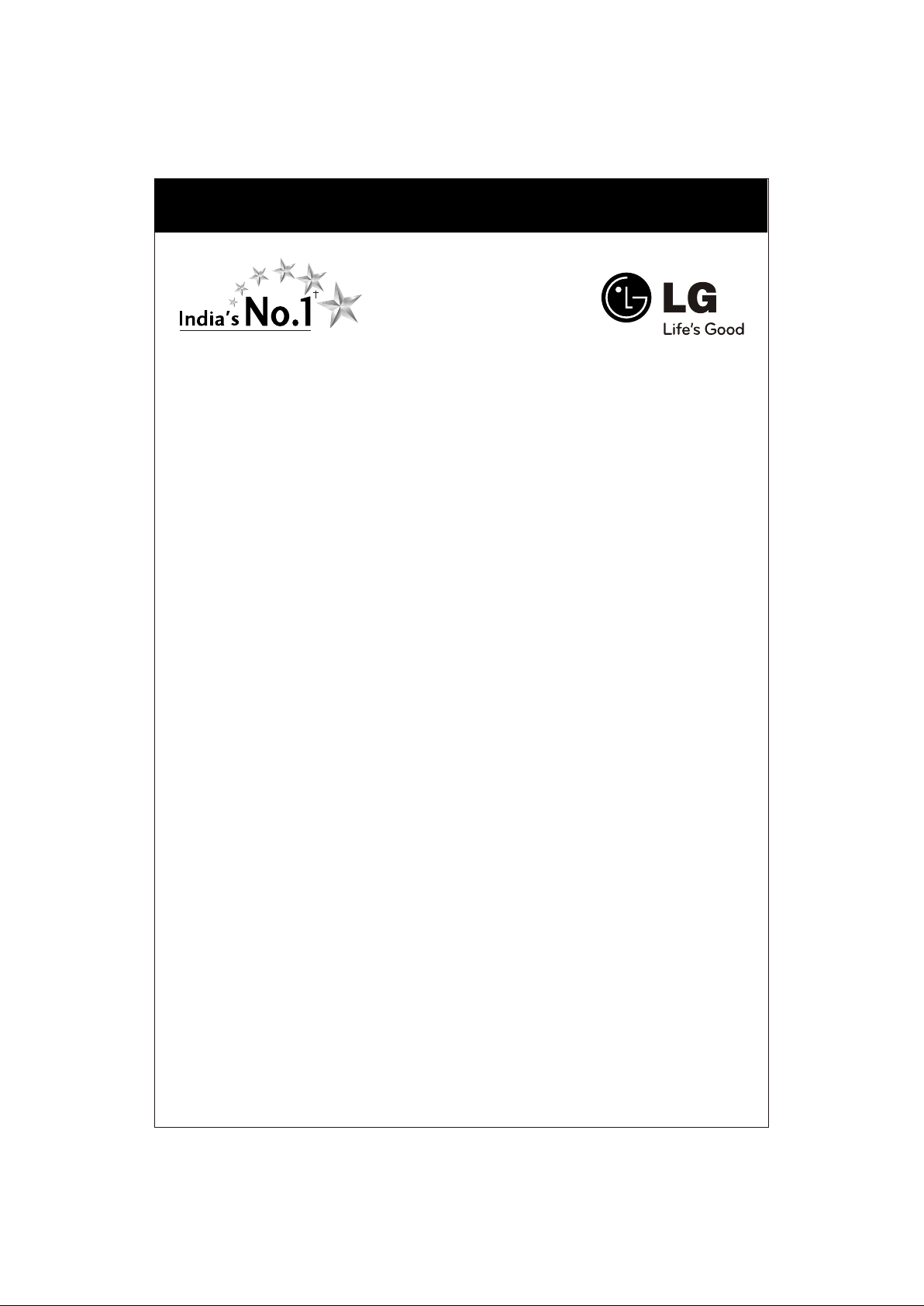
COLOUR TELEVISIONCOLOUR TELEVISION
Colour Television
OWNER'S MANUAL
Please read this manual carefully before operating your set.
Retain it for future reference.
Record model number and serial number of the set.
See the label attached on the back cover and quote this
information to your dealer when you require service.
Chassis : CW62A/D/E/F
P/No. : MFL61921002 (02)
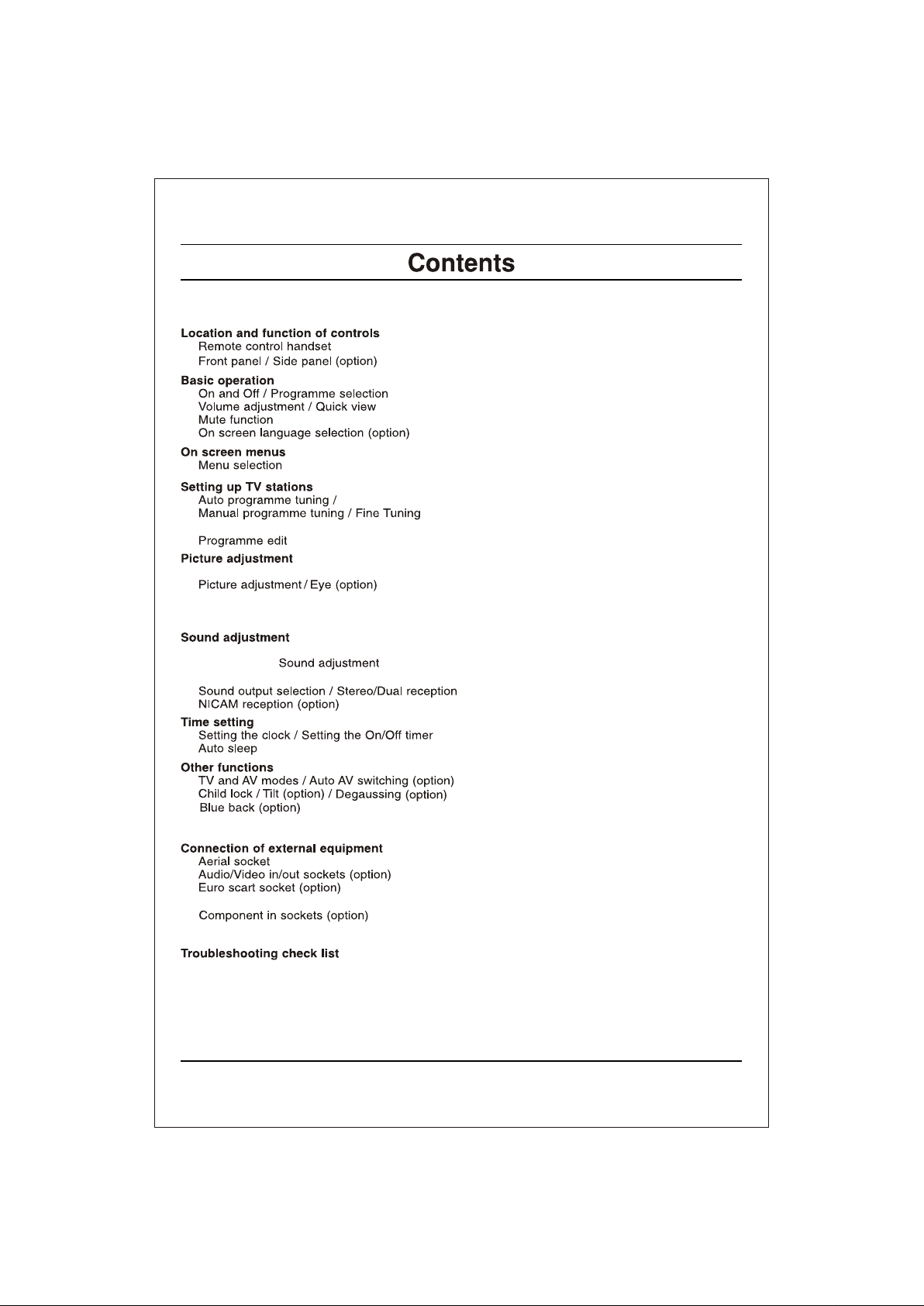
Important Precautions
Safety/Installation
/ Auto Demonstration
3
5
8
9
Auto programme scan
Assigning a station name / Booster (option)
XDP Demo
Picture format (ARC) (option)
XDP selection (option)
Equalizer
DBS (option) /
X-Wave (option) / XDS selection (option)
Equalizer / Tune /Sleep Timer / X-sort
S- Video/Audio in sockets (S-AV) (option)
Headphone socket (option)
Warranty Card
/CSM
/ Sound Frequency Adjustment
/ Games (option) / Music Mode
List of Branches with Address & Telephone No.
10
14
16
19
20
24
26
27
2
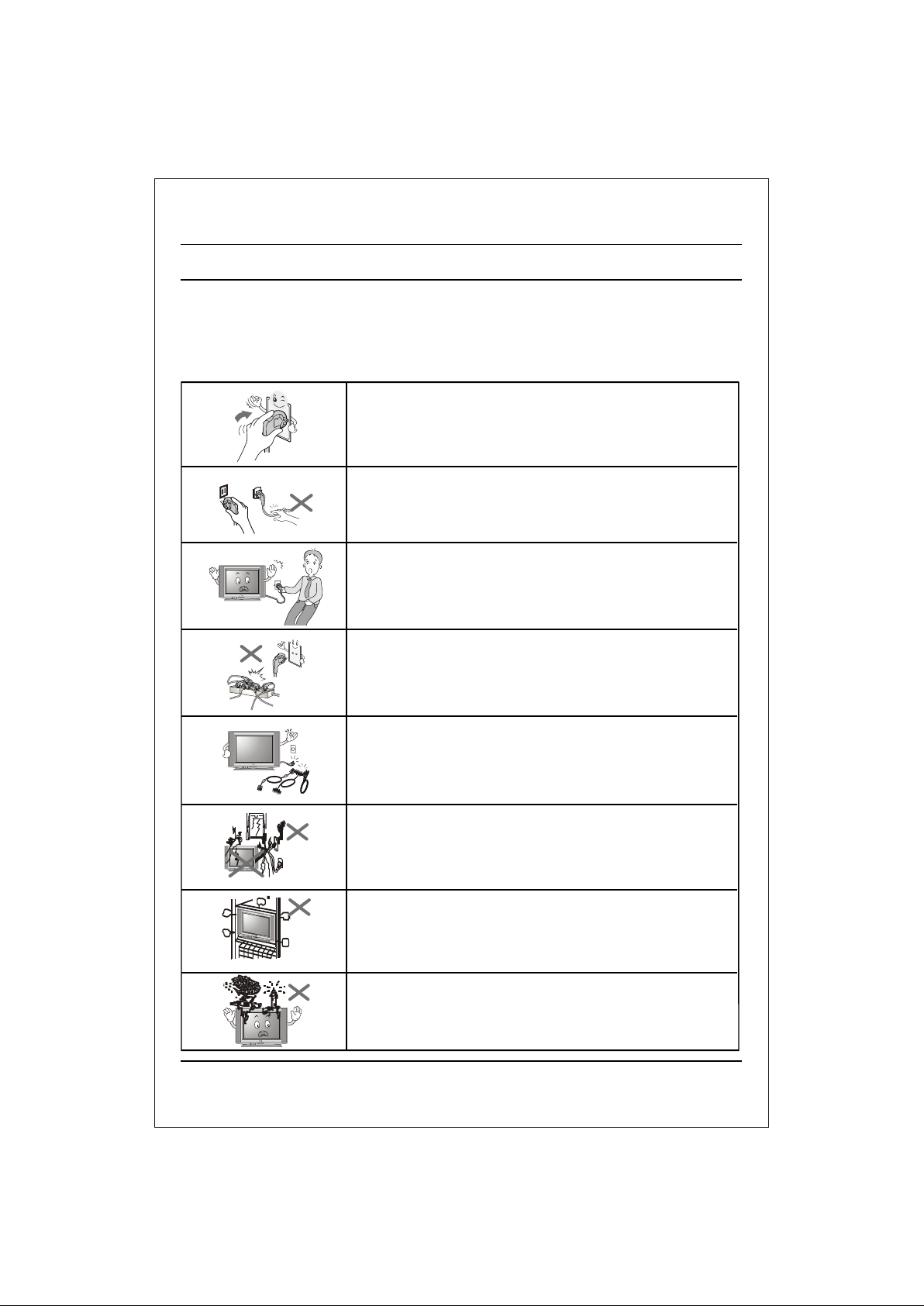
Important Precautions
This unit has been engineered and manufactured to assure your personal safety,
however improper use may result in potential electrical shock or fire hazards. In order
to allow the proper operation of all safeguards incorporated in this TV set, observe
the following basic rules for its installation, use and servicing. Keep it in an accessible
place for future reference. (TV operating voltage is : 110V ~ 240V AC)
Make sure to insert the power plug completely. If power
cable is not fixed completely, a fire can break out .
Do not pull out the power cord. Always Pull out by the
power plug. Do not touch the plug with wet hands. Do
not damage the power cord.
Do not unplug the power cord while the product is in
use. Do not use the power plug to turn the product
ON/OFF. Electric shock can damage the product.
Do not overload AC outlets by plugging too many
appliances in the same socket or extension cords.
They may result in a shock or fire hazard.
Never leave the TV set “ON” when leaving the house.
Unplug the TV before moving it or if you are not going
to use it for several days or during lightning storms.
For Own safety, Never touch any part of product, the
power cord, and the antenna cable during lightning
storms. You may be electrocuted.
TV set are provided with ventilation holes to allow the
release of heat generated.Make sure that these holes
are not blocked. Do not install the product in a confined
place, such as book case or built in cabinet .
Do not place any object filled with liquid such as Vases,
cup, glass etc on the TV set. Do not place the lighted
candles on the TV set. This may cause fire or an
electric shock hazard.
3
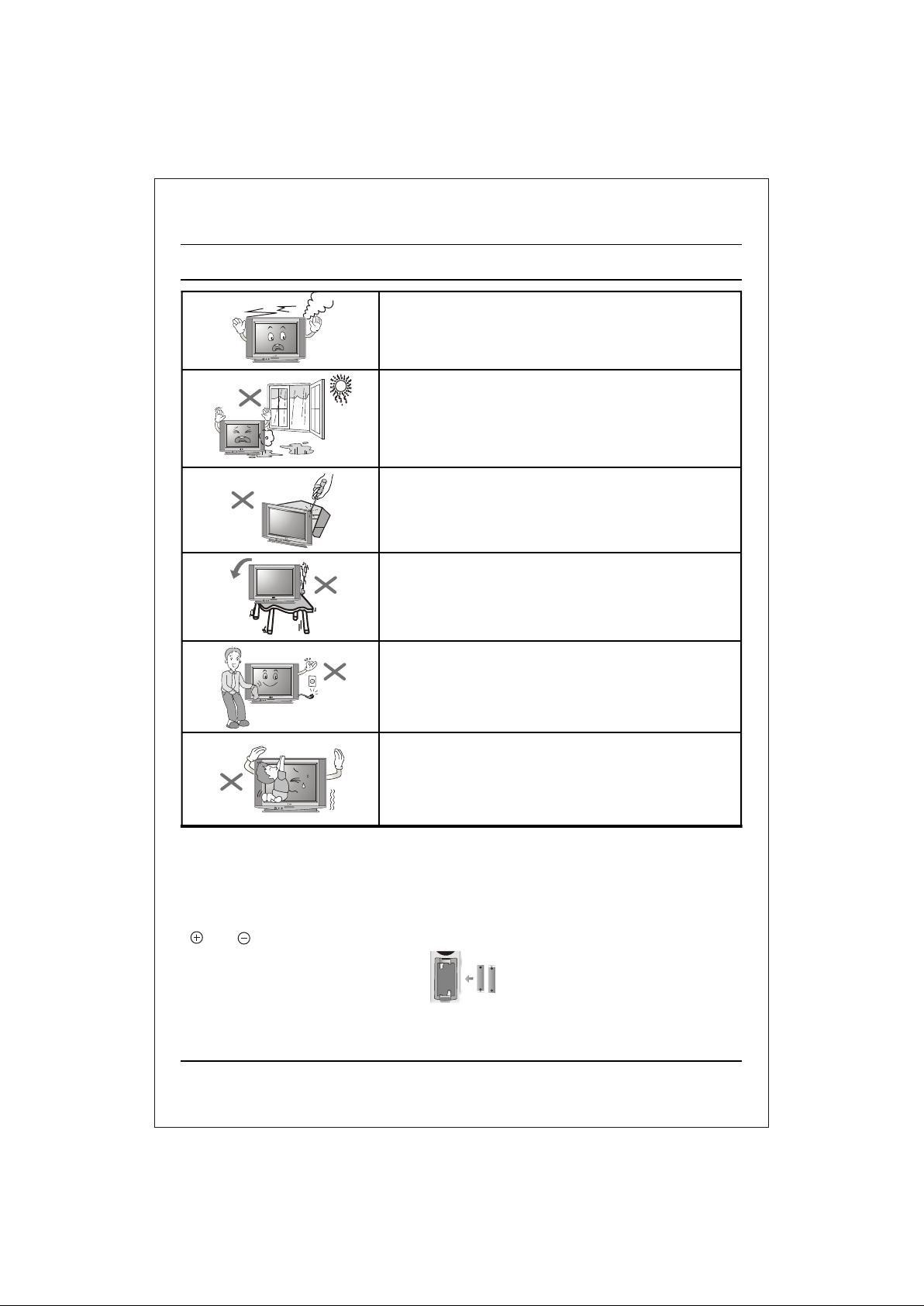
Important Precautions
If you can smell a smoke or other odors or hear a
strange sound unplug the power cord and contact
the service center. If you continue to use, electric
shock can occur.
Do not place the product where it might be
exposed to excessive heat, sunlight, rain or
moisture.
Do not attempt to open the product. There are
dangerous High Voltages inside. Refer to
Servicing through Qualified Personnel if the TV is
not operating properly.
Avoid personal injury / set damage by Installing
the product on a flat and stable place that can
support the weight of the set and has no risk of
dropping the product.
While cleaning the product, Unplug the Power
cord and clean with dry & soft cloth. Do not use
thinner, aerosol or any other chemical to clean .
Do not allow children to climb over it. If the
product falls / collapses, you may be hurt. Do not
drop or push objects (like coins, hair pins etc) into
the TV cabinet openings. Some internal parts
carry hazardous voltages.
Do Not use the stabilizer, as this set has a In built stabilizer. Use of External
•
Inferior Quality stabilizer may damage your product .
Battery Installation: The remote control Handset is powered by two AA/ AAA
batteries. To Load the Batteries, turn the remote control handset over and open
the battery compartment. Install two batteries as per the polarity symbols
( and ) marked inside the battery compartment .
•
To avoid battery leakage and damage to the remote, remove the batteries from
the remote if you are not going to use it for several days. If any liquid leaks from
the batteries and touch your skin, immediately wash it away with water.
4
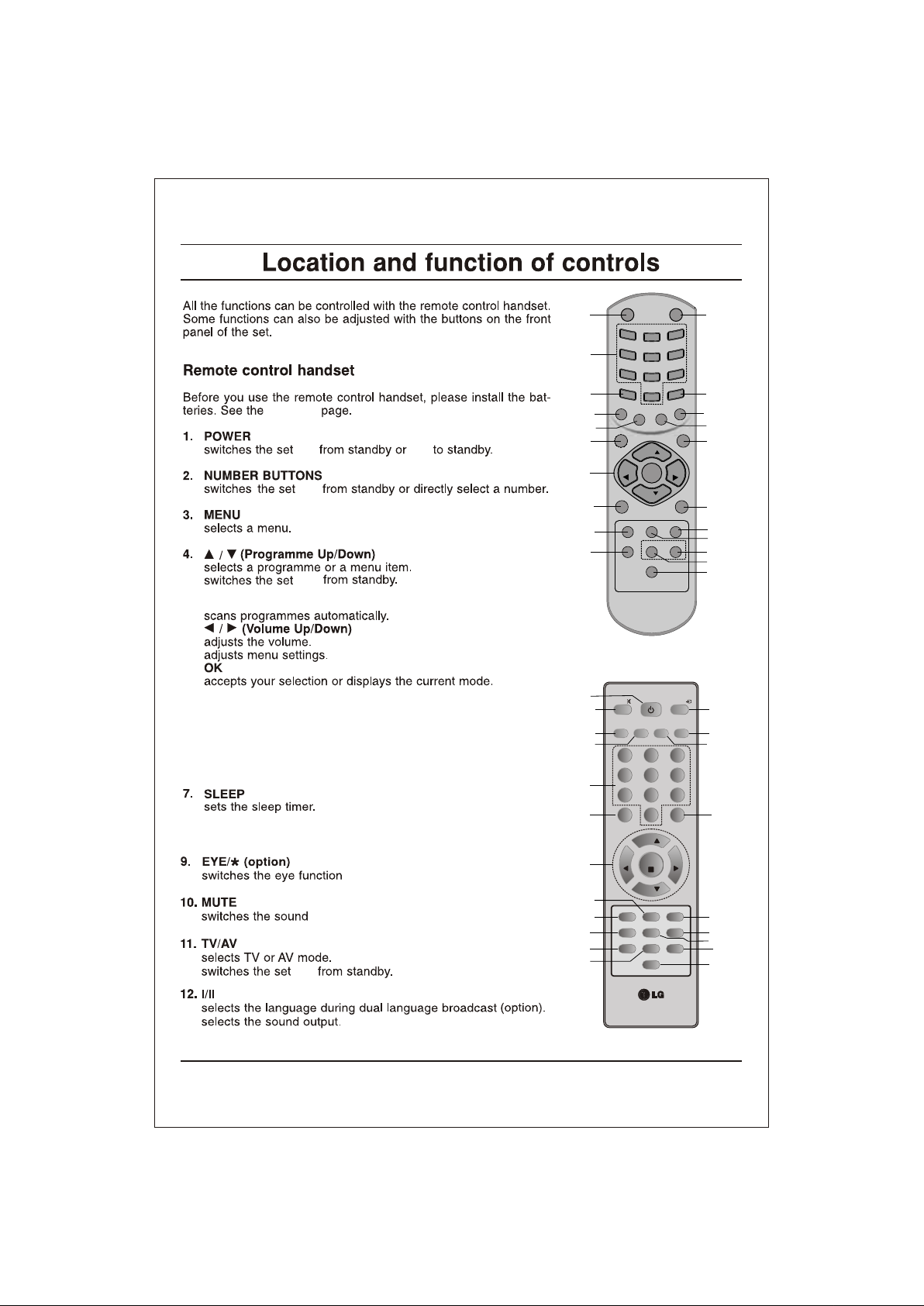
previous
On Off
On
If X-Sort is On, switches to the next
programme in the same group.
On
POWER
1
2
5
C
I
S
U
M
14
15
7
SLEEP
VOL
VOL
4
MUTE
1
2
4
5
7
8
P MS
0
/
E
Q
G
/
E
S
S
I
/
M
V
W
O
M
E
M
N
PR
OK
10
3
6
9
MS
S
6
A
/
T
M
U
A
N
R
E
A
M
D
E
S
17
16
3
MENU
VOL
VOL
PR
11
TV/AV
ARC
X-SORT
Q-VIEW
XDS/* XDP/*
l/ll
21
8
9
EYE/
*
X-LIST
13
18
19
20
12
5. PSM (Picture Status Memory)
recalls your preferred picture settings.
6. SSM (Sound Status Memory)
recalls your preferred sound settings.
8. X-SORT
switches the X-SORT On or Off.
On or Off.
On or Off.
On
(Without TELETEXT/Without PIP)
(option-1)
14
15
1
10
2
3
4
18
21
8
5
7
MUTE
MUSIC
EQ
1 2
4
7
MENU
VOL
ARC
X-SORT
PSM
MOVIE
POWER
TV/AV
11
DRAMA
NEWS
GAMES
MM
5
8
0
17
TUNE
16
3
6
9
9
EYE/*
PR
OK
VOL
PR
Q-VIEW
X-LIST
XDS/*
SLEEP
I/II
13
XDP/*
19
SSM
20
6
12
(option-2)
5
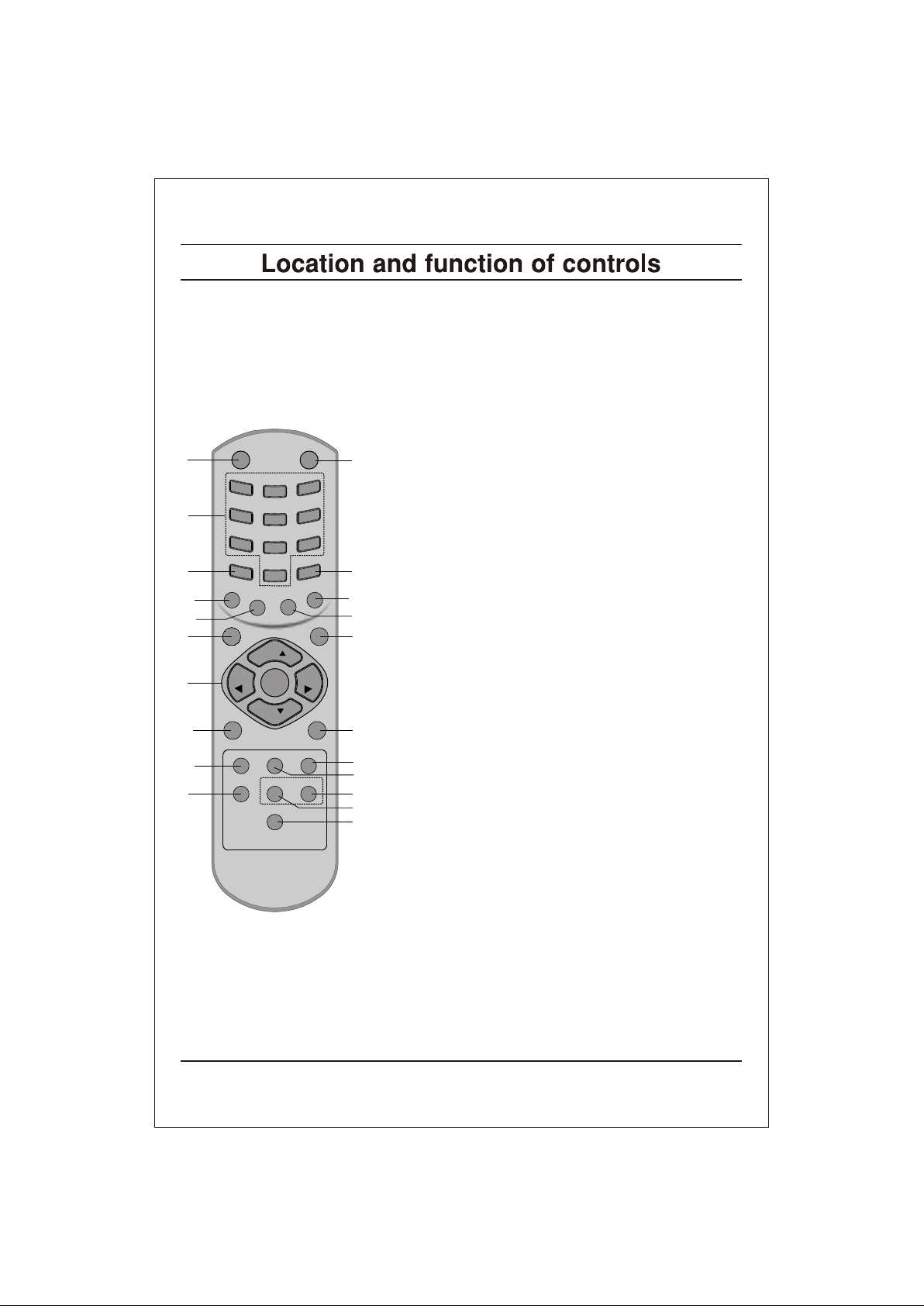
13. X-LIST
Show program table (X-SORT LIST)
14. EQ: Direct access key to select graphic equalizer.
15. MM: Select Music Mode.
16. GAMES: Direct access key to select games Menu.
POWER
MUTE
1
2
5
14
1
4
7
P
S
M
C
I
/
S
E
U
Q
M
E
S
I
V
O
M
3
2
6
5
9
8
M
SS
0
A
/
T
M
U
A
N
R
E
G
A
/
/
S
M
M
D
W
E
M
S
E
N
15
7
SLEEP
PR
VOL
VOL
4
OK
VOL
VOL
MENU
PR
11
TV/AV
ARC
Q-VIEW
X-LIST
EYE/
*
21
XDS/* XDP/*
X-SORT
8
l/ll
(Without TELETEXT/Without PIP)
17. T UNE: Direct access key for Auto Search.
10
18. Q-VIEW
Returns to the previously view ed programme.
19. XDP/* (option)
Select Excellent Digital Picture.
20. XDS/* ( option)
Select E xcellent D igital S ound.
6
21. A RC (Aspect Ratio c ontrol) (option)
17
Changes t he picture format.
16
3
* For USB Ready TV, Plz. refer USB O wner Manual.
COLOURED BUTTONS : These buttons are used for teletext
(in teletext model) and used in programme edit/ X-LIST and
also used for selecting X-Sort mode when X-sort is On
otherwise used for direct access keys.
9
When X-SORT is On:
MUSIC (RED KEY) : Selects MUSIC channels group.
13
MOVIES (GREEN KEY) : Selects MOVIES channels group.
18
NEWS (YELLOW KEY) : Selects NEWS channels group.
19
DRAMA (BLUE KEY)
20
12
COLOURED BUTTON: When Menu is On some these buttons are
: Selects DRAMA channels group.
used for programme edit.
Remarks :
1. Some keys in remote can be non-functional, these keys
are used in other models & marked with*.
2. Colour keys will not work as direct access keys during X-Sort
mode
# Remote Design / Aesthetic may vary from model to model.
# Turbo Sound is equivalent to XDS.
# When XDS is On, SSM is not applicable.
6
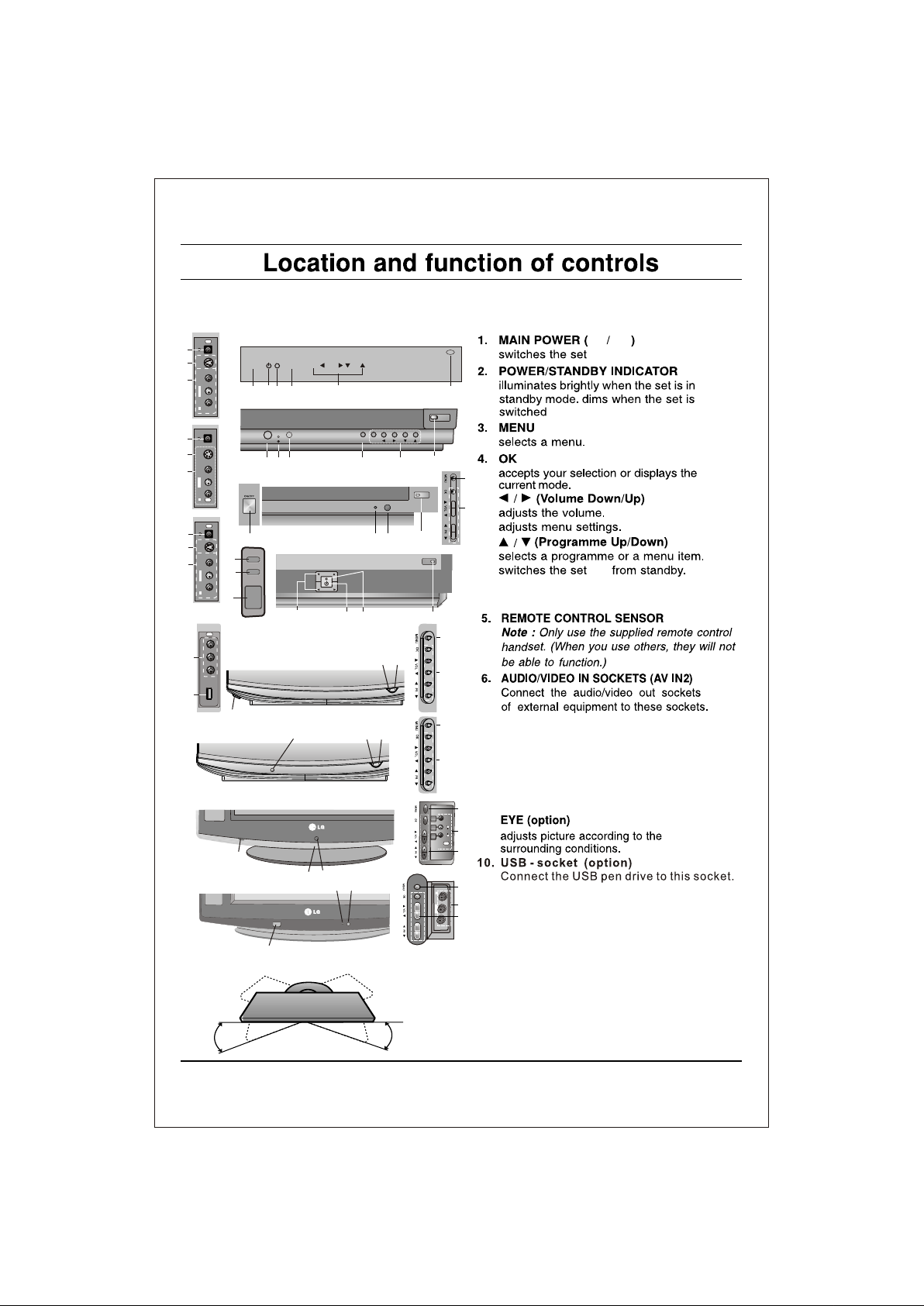
FRONT PANEL / SIDE PANEL (Option)
Shown below is a simplified representation of front or side panel, here shown may be somewhat different from your set.
AV3
8
S VIDEO
7
6
L/MONOVIDEO
AUDIO
R
8
8
S VIDEO
S VIDEO
7
7
6
6
L/MONOVIDEO
L/MONOVIDEO
AUDIO
AUDIO
R
R
AV3
AV3
AV3
8
S VIDEO
7
6
L/MONOVIDEO
AUDIO
R
AV3
6
10
21FU6 series
21SA1 series
21SA2 series
Common
OK
MENU
ON/OFF
2
1
29FC8 series
35 4
ON/OFF
1 2 35 4
29FD7 /29FU8 series
29FD5 series
MENU
3
OK
4
ON/OFF
1
4 2
29FU6 series
1
1
1
52
VOL
PR
VOL
PR
9
MENU
OK
VOL
PR
9
3
4
9
5
21
If X-Sort is On, switches to the next
programme in the same group.
5
9
3
2
5
4
7.
2
5
3
4
S-VIDEO/AUDIO IN SOCKET (S-AV) (option)
Connect the video out socket of an
S-VIDEO V CR to the S-VIDEO socket.
Connect the audio out sockets of the
S-VIDEO V CR to the audio sockets as in AV-2.
8. HEADPHONE SOCKET (option)
Connect the headphone plug to this socket.
3
VIDEO
9.
L
AUDIO
6
R
AV2
4
2
5
3
R
U
DI
OA
L
/
M
6
O
N
O
VIDEO
4
On Off
O n or Off.
O n.
O n
(option)
1
SWIVEL STAND
This feature is available with 21SA1model only.
After installing the TV, you can adjust the TV set
manually to the left or right direction by 15
degrees to suit your viewing position.
7
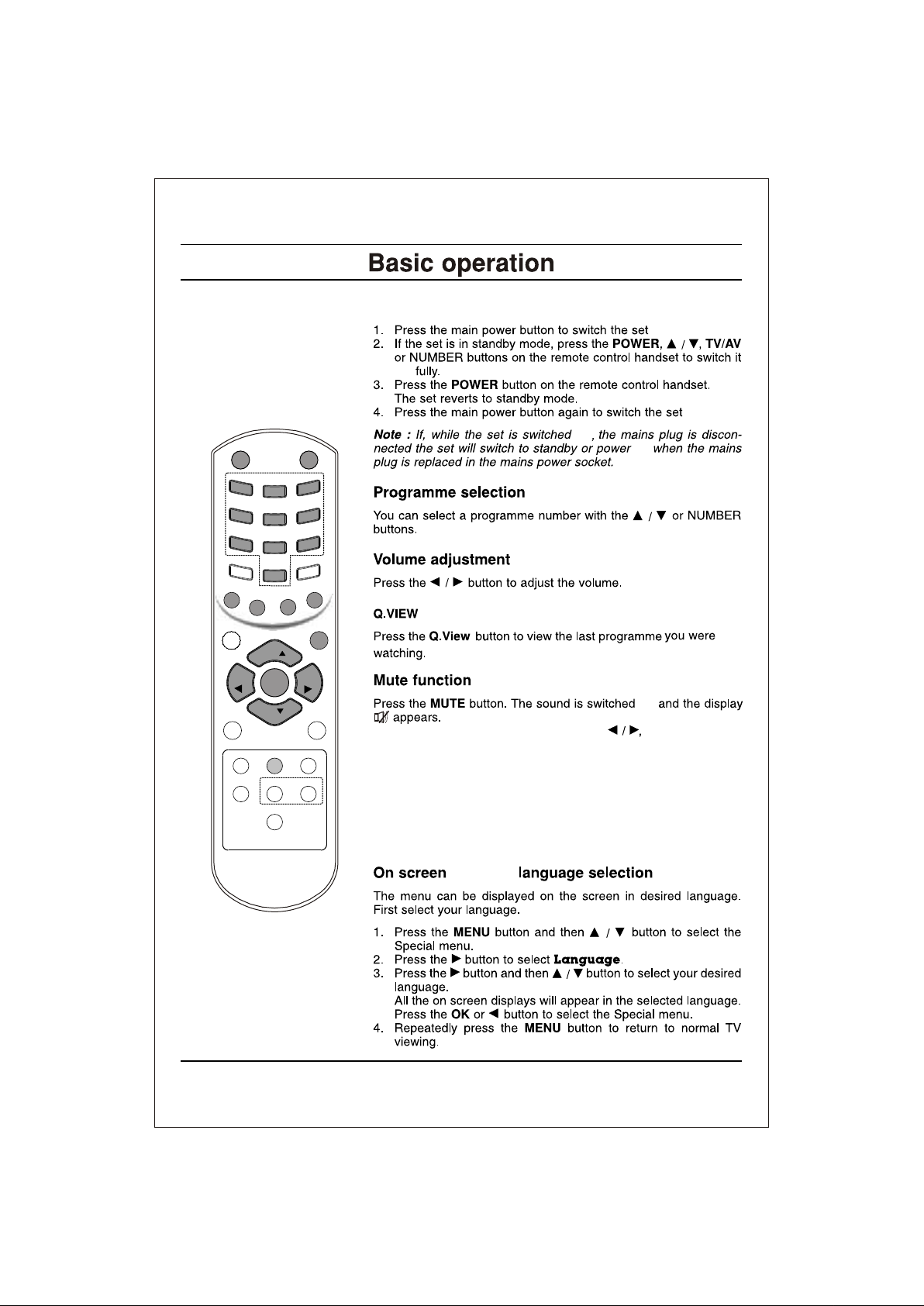
On and Off
O n.
O n
O ff.
POWER
1
4
7
P
S
M
C
I
/
S
E
U
Q
M
I
V
O
M
MUTE
3
2
6
5
9
8
M
SS
0
A
/
T
M
U
A
N
R
E
S
/
M
M
E
G
A
/
S
M
D
W
E
S
E
N
O n
O n
SLEEP
TV/AV
VOL
VOL
ARC
X-SORT
PR
OK
PR
Q-VIEW
XDS/* XDP/*
l/ll
VOL
VOL
X-LIST
MENU
Off
EYE/
*
You can cancel it by pressing the MUTE, SSM, DBS, AVL,
XDS/* (option) button.
Auto Demonstration
To review all the menus programmed in the set, press the OK button
of the front panel control for about 10 seconds. To stop auto
demonstration, press any button of the front panel control or
POWER button of the remote control.
Display (Option)
8
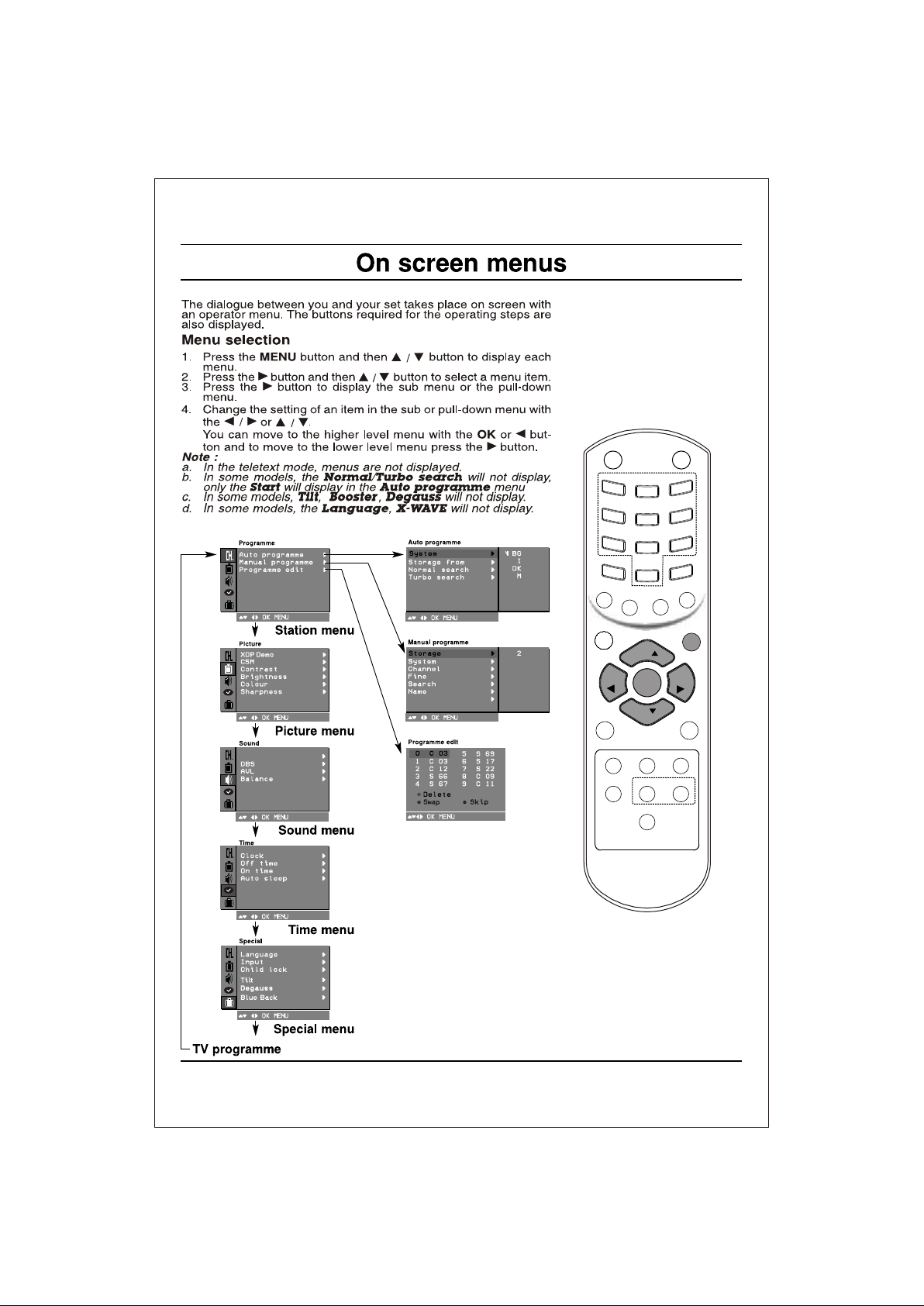
POWER
MUTE
e. In AV mode, Blueback will not be displayed.
Tint
Equalizer
Booster
M
SLEEP
U
TV/AV
S
P
S
C
I
/
E
Q
VOL
VOL
ARC
X-SORT
1
4
7
M
M
E
S
I
/
M
V
O
M
PR
OK
PR
Q-VIEW
2
5
8
0
G
A
/
S
M
W
E
S
E
N
VOL
VOL
XDS/* XDP/*
l/ll
3
6
9
M
SS
A
/
T
M
U
A
N
R
E
D
MENU
EYE/
*
LIST
9
