LG 24MT47D-PT Owner’s Manual
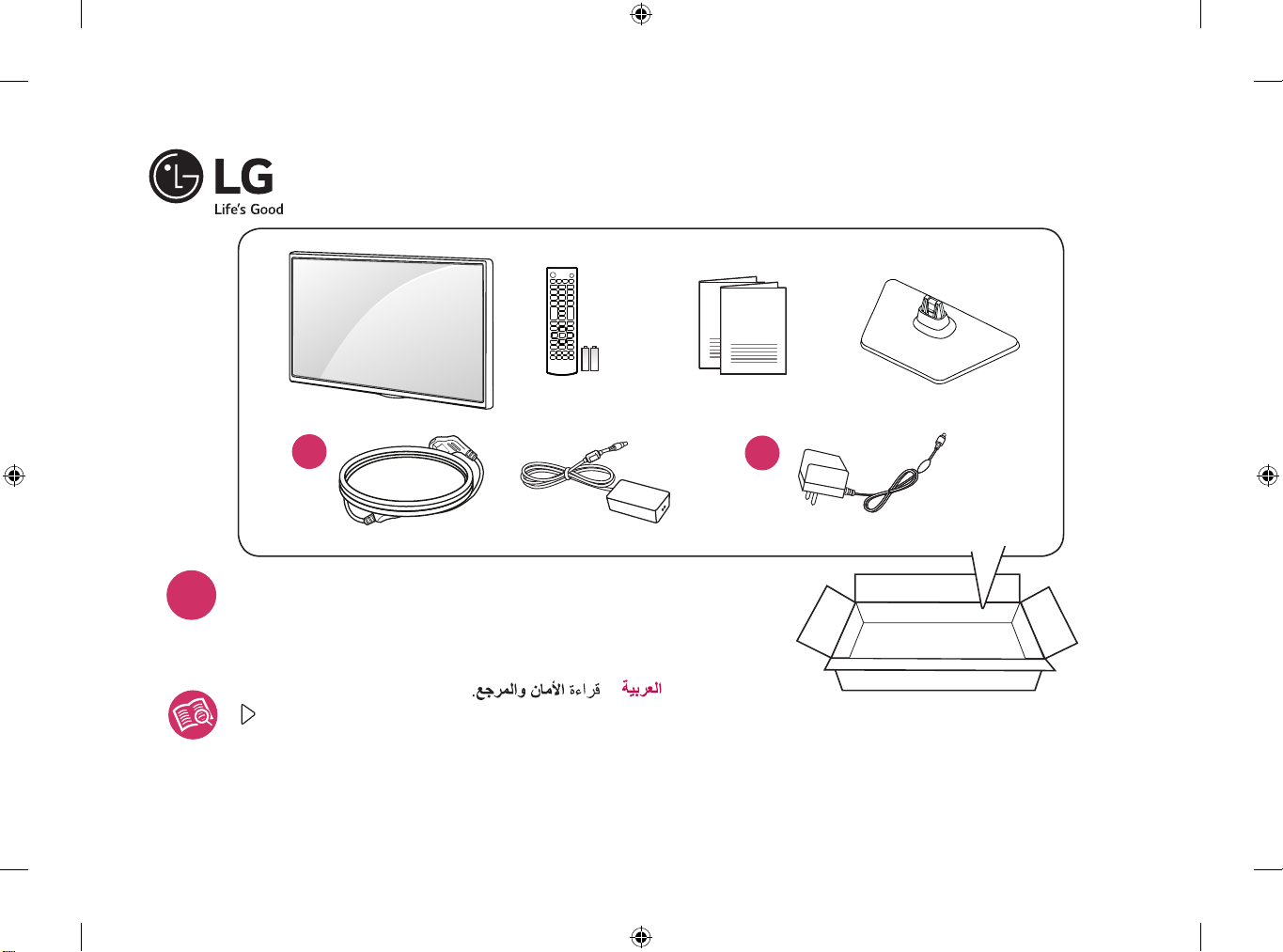
22MT47D / 24MT47D / 28MT47D
24MT47V / 28MT47V
AAA
LED TV
a
i
English
Français
Português
ภาษาไทย
Tiếng Việt
Read Safety and Reference.
Lire le document Sécurité et référence.
Consulte o manual Segurança e referência.
อ่านคู่มือการใช้งานความปลอดภัยและการอ้างอิง
Đọc An toàn và Tham khảo.
www.lg.com
*MBM64957403*
+
b
or
P/No: MBM64957403(1506-REV02)
Printed in Korea
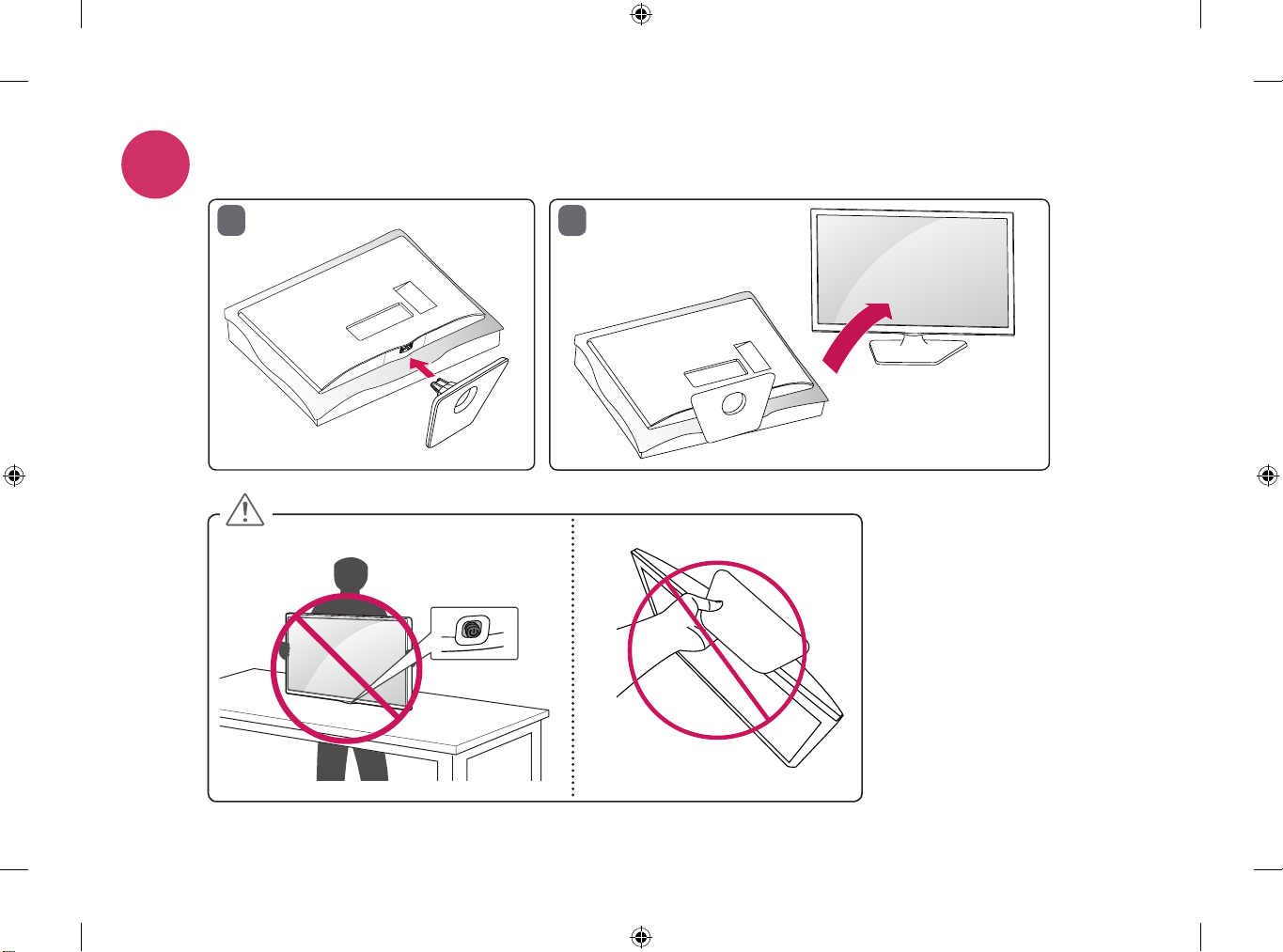
1
1
2
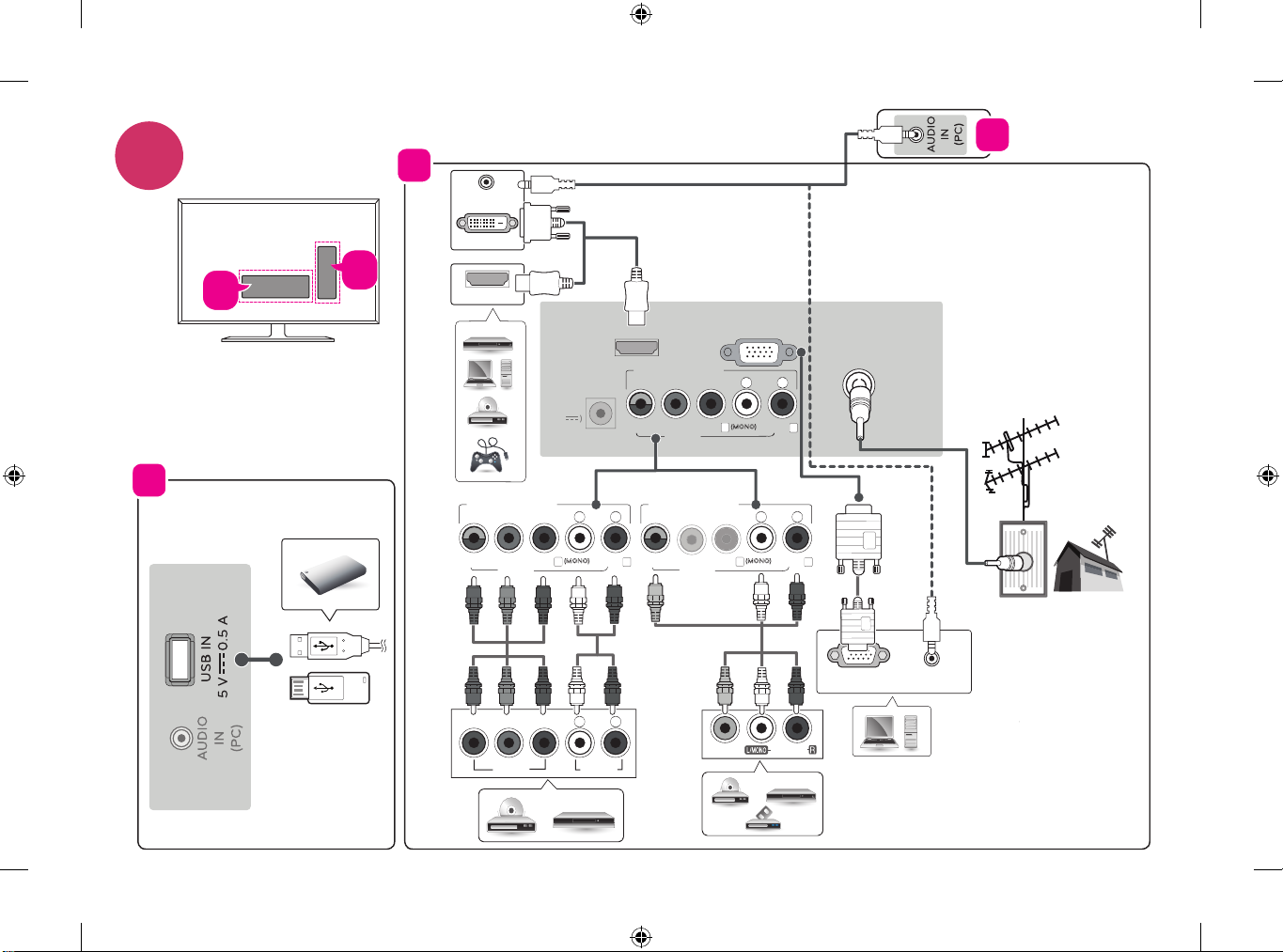
2
(MONO)
RGB OUT
AUDIO OUT
AUDIO OUT
DVI OUT
HDMI OUT
ANTENNA
/CABLE IN
RGB IN (PC)
HDMI IN
COMPONENT IN
VIDEOAUDIO
AV IN
DC-IN
(
19
V
)
YPBP
R
L
R
L
R
(MONO)
COMPONENT IN
VIDEOAUDIO
AV IN
YP
BPR
L
R
YPBP
R
L
R
L
R
(MONO)
COMPONENT IN
VIDEOAUDIO
AV IN
Y P
B
P
R
L
R
L
R
VIDEOAUDIO
VIDEOAUDIO
A
B
A
B
A
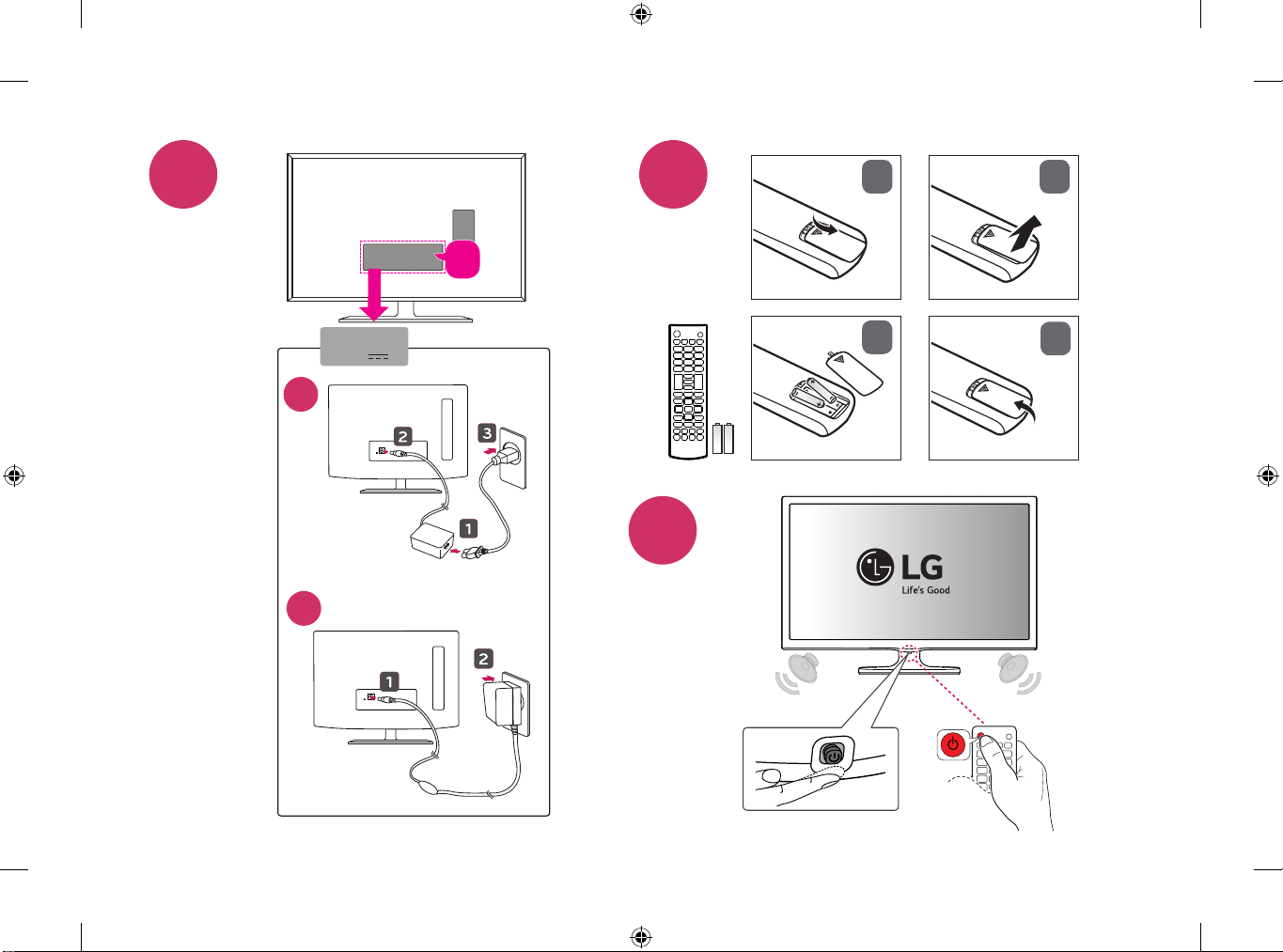
DC-IN
(19V )
3
B
4
1 2
DC-IN
(19 V )
3
4
a
DC-IN
(19V )
5
b
or
DC-IN
(19V )
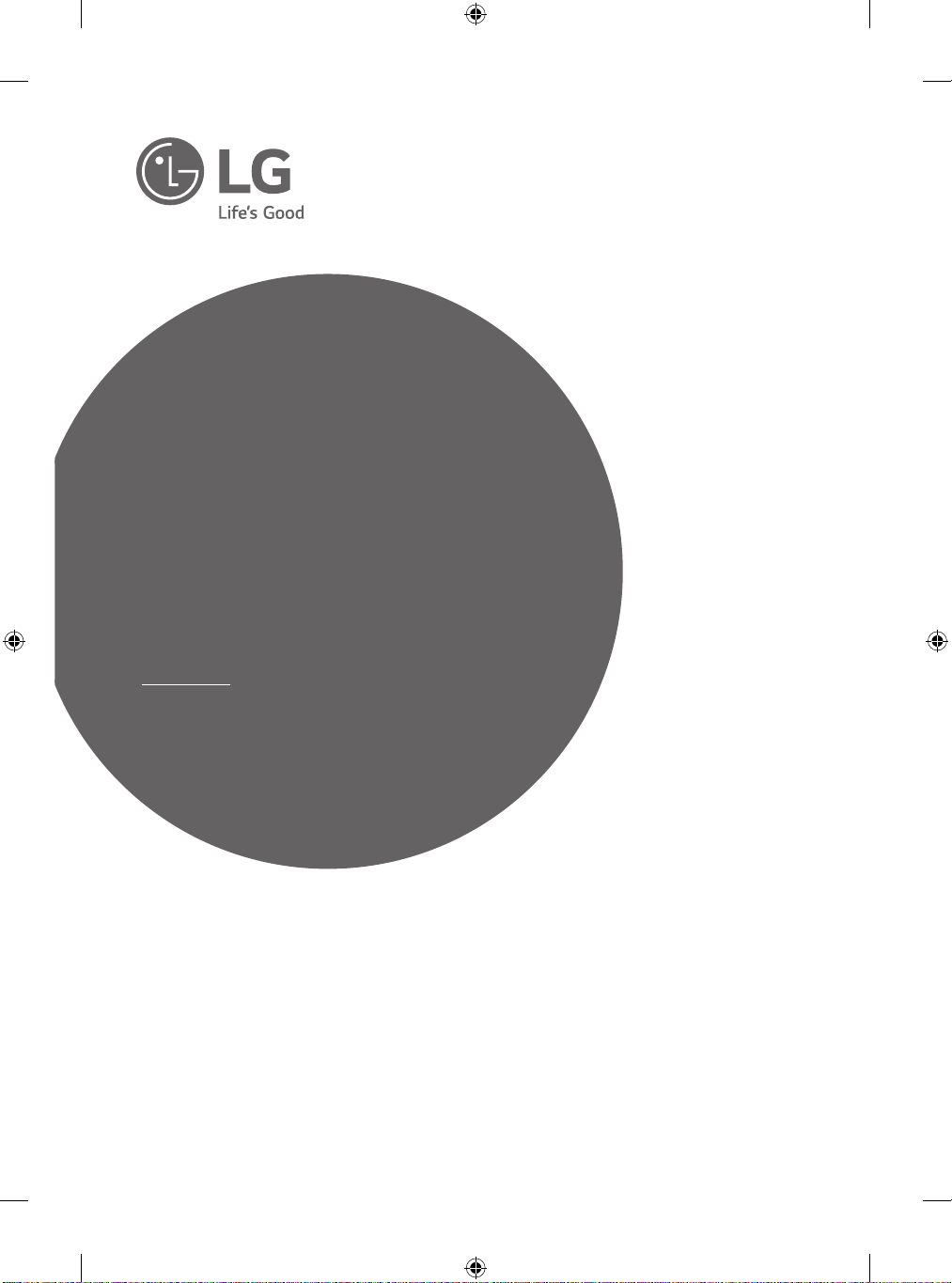
OWNER’S MANUAL
Safety and Reference
LED TV*
*Disclaimer
LG LED TV applies LCD screen with LED backlights.
Please read this manual carefully before operating
your set and retain it for future reference.
MT47* MT57*
*MFL68901003*
www.lg.com
P/NO : MFL68901003(1507-REV03)
Printed in Korea
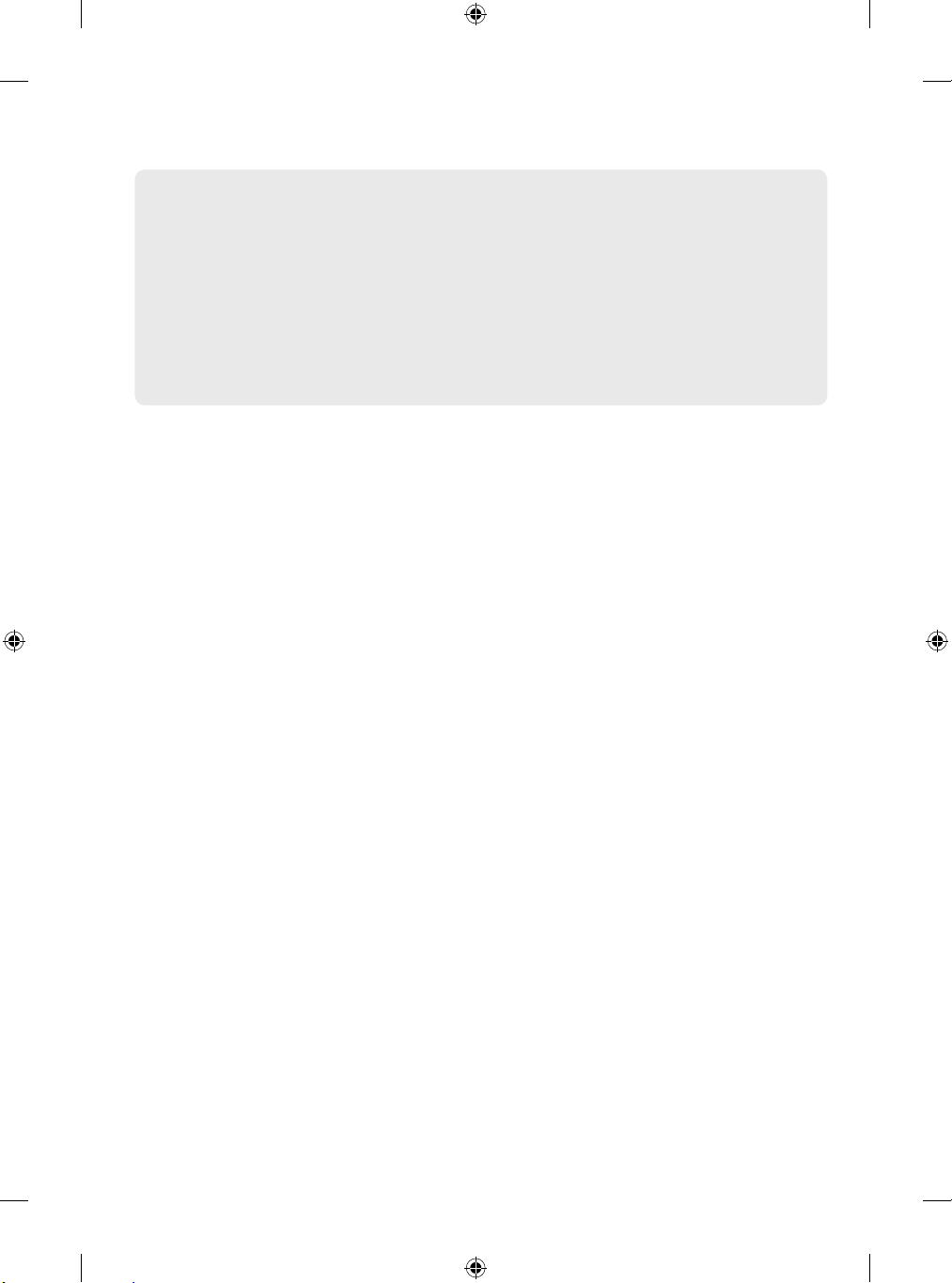
India region only. (Below sentence is not applicable for above 1920 X 1080 resolution TV models.)
ATTENTION:
This product is qualified for the BEE Star rating in the ‘Home’ Mode.
The Objectives of Star Labeling Program is designed to promote energy efficient products and practices.
When the television is initially set up, it is designed to meet the BEE Star Labeling requirements while maintaining optimum
picture quality.
• Changes to certain functionalities of this television (TV Guide, Picture/sound etc) may change the power consumption.
• Depending upon such changed setting (eg., Retail mode), the power consumption may vary which possibly could exceed the
stated energy consumption.
To reset the television to Star rating qualified settings, select ‘Home’ mode from the initial set-up procedure in ‘factory settings’
under the ‘Set-up’ menu.
2
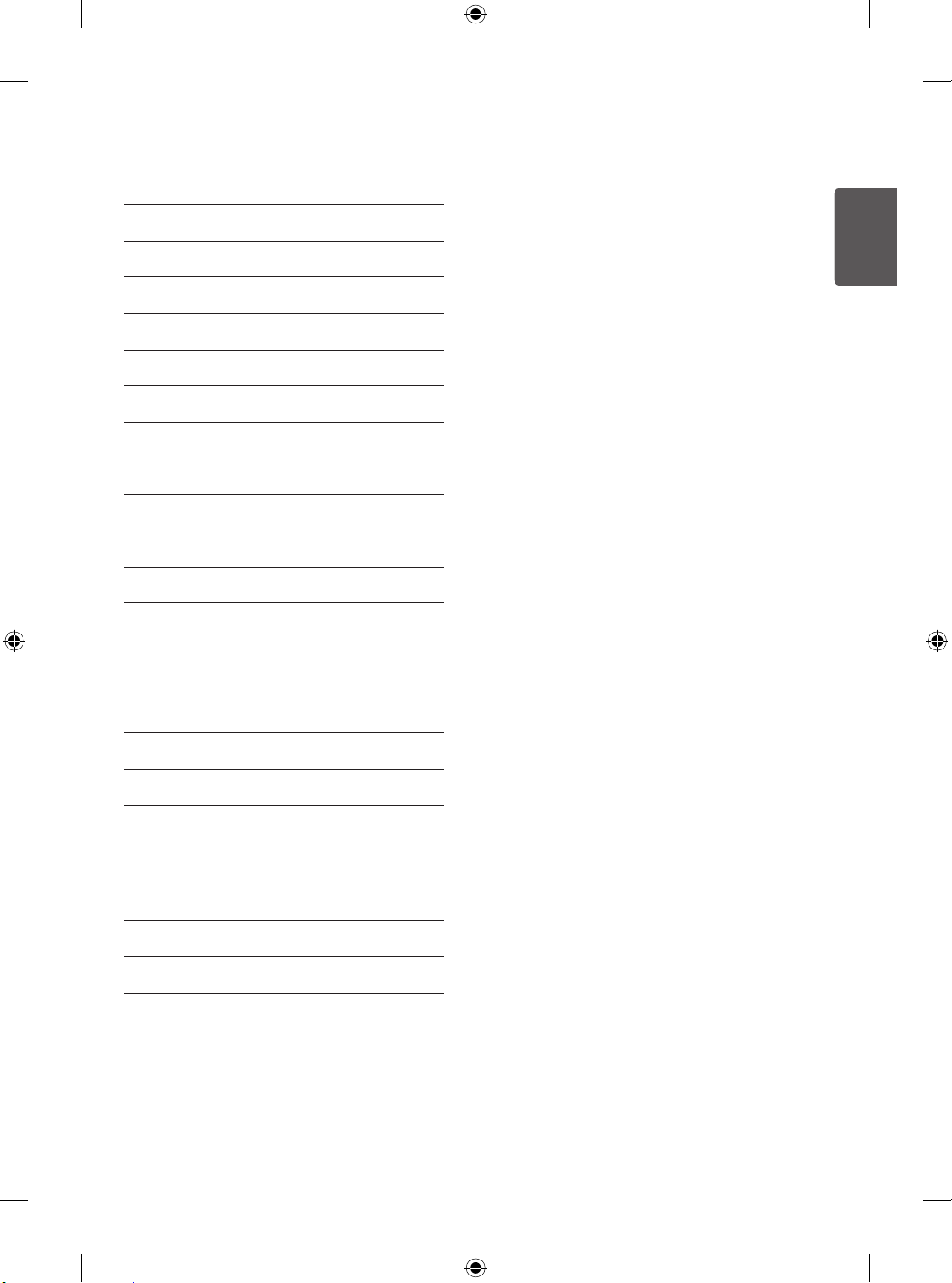
ENGENGLISH
Table of contents
4 Safety precautions
6 Licenses
6 Open source software notice information
6 Preparing
7 Lifting and moving the TV
7 Setting up the TV
7 Using the joystick button
7 Basic functions
8 Adjusting the menu
8 Mounting on a table
8 Adjusting the angle of the TV to suit view
8 Using the kensington security system
9 Mounting on a wall
9 Connections (Notifications)
10 Antenna connection
10 Other connections
10 - Connecting to a PC
11 Remote control
12 Settings
14 To see web manual
15 Maintenance
15 Cleaning your TV
15 - Screen, frame, cabinet, and stand
15 - Power cord
15 Preventing “Image burn” or “Burn-in” on your TV screen
15 Troubleshooting
16 Specifications
19 Environmental information
Service
Unplug the monitor from the wall outlet and refer servicing to
qualified service personnel when :
• The power cord or plug is damaged or frayed.
• Liquid has been spilled into the monitor.
• The monitor has been exposed to rain or water.
• The monitor does not operate normally following the operating
instructions. Adjust only those controls that are covered in the
operating instructions. An improper adjustment of other controls
may result in damage and often requires extensive work by a
qualified technician to restore the monitor to normal operation.
• The monitor has been dropped or the cabinet has been damaged.
• The monitor exhibits a distinct change in performance.
• Snapping or popping from the monitor is continuous or frequent
while the monitor is operating. It is normal for some monitors to
make occasional sounds when being turned on or off, or when
changing video modes.
Do not attempt to service the monitor yourself, as opening or
removing covers may expose you to dangerous voltage or other
hazards. Refer all servicing to qualified service personnel.
3
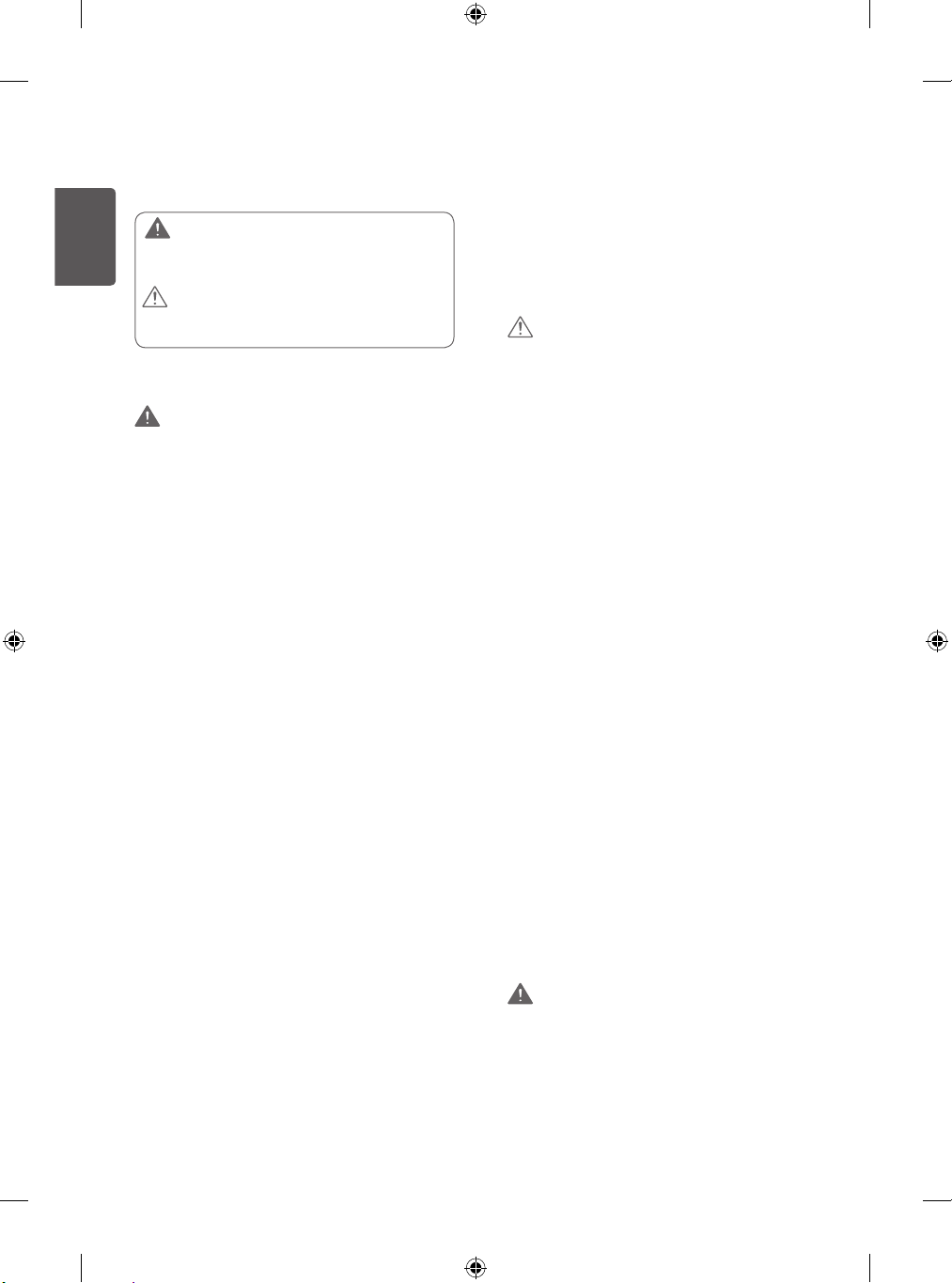
ENG
ENGLISH
Safety precautions
Please read these safety precautions carefully before using the
product.
WARNING
If you ignore the warning message, you may be seriously injured
or there is a possibility of accident or death.
CAUTION
If you ignore the caution message, you may be slightly injured or
the product may be damaged.
Precautions in installing the product
WARNING
• Keep away from heat sources like electrical heaters.
►Electrical shock, fire, malfunction or deformation may occur.
• Keep the packing anti-moisture material or vinyl packing out of
the reach of children.
►Anti-moisture material is harmful if swallowed. If swallowed
by mistake, force the patient to vomit and visit the nearest
hospital. Additionally, vinyl packing can cause suffocation. Keep
it out of the reach of children.
• Do not put heavy objects on the product or sit upon it.
►If the product collapses or is dropped, you may be injured.
Children must pay particular attention.
• Do not leave the power or signal cable unattended on the
pathway.
►The passerby can falter, which can cause electrical shock, fire,
product breakdown or injury.
• Install the product in a neat and dry place.
►Dust or moisture can cause electrical shock, fire or product
damage.
• If you can smell smoke or other odors or hear a strange sound
unplug the power cord and contact the service center.
►If you continue to use without taking proper measures,
electrical shock or fire can occur.
• If you dropped the product or the case is broken, turn off the
product and unplug the power cord.
► If you continue to use without taking proper measures,
electrical shock or fire can occur. Contact the service center.
• Do not drop an object on or apply impact to the product. Do not
throw any toys or objects on the product screen.
►It can cause injury to human, problem to product and damage
the display.
• Do not let the product fall or drop when connecting it with an
external device.
►This may cause injury and/or damage to the product.
• When connecting it with a game device, keep a distance of four
times as long as the diagonal measurement of the screen from
the device.
►If the product falls because of the short cable, this may cause
injury and/or damage to the product.
• Leaving a fixed image on the screen for a long time may cause
damage to the screen and cause image burn-in. To use the product
for a long period of time, use a screen saver on the PC or utilize
the residual image prevention function on the product, and when
the product is not used, turn off the power. Burn-in and related
problems are not covered by the warranty on this product.
• Do NOT install this product on a wall where there is high risk of
exposure to oil fumes or mist.
►This may damage product and cause is to fail.
CAUTION
• Make sure the product ventilation hole is not blocked. Install the
product in a suitably wide place (more than 10 cm from the wall)
►If you install the product too close to the wall, it may be
deformed or fire can break out due to internal heat.
• Do not block the ventilation hole of the product by a tablecloth
or curtain.
►The product can be deformed or fire can break out due to
overheating inside the product.
• Install the product on a flat and stable place that has no risk of
dropping the product.
►If the product is dropped, you may be injured or the product
may be broken.
• Install the product where no EMI occurs.
• Keep the product away from direct sunlight.
►The product can be damaged.
• If you install the product in a place that does not meet the
recommended conditions, this may cause serious damage to the
product's picture quality, life cycle and appearance. Please check
with LG or a qualified installer before installing. This caution
applies to a place where there is an abundance of fine dust or oil
mist, chemical substances are used, the temperature is very high
or low, the humidity is very high, or the product is likely to remain
turned on for a long period of time (airport and train station),
failure to do so will invalidate the warranty.
• Do not install the product in an area with poor ventilation (e.g.on
a bookshelf, in a closet) or outside and avoid placing on cushions
or carpets.
• In addition, do not install it where there are heating objects such
as lighting equipment.
Precautions to the AC adapter and
electrical power
WARNING
• If water or any foreign substance goes inside the product (TV,
monitor, power cord, or AC adapter), disconnect the power cord
immediately and contact the service center.
►Otherwise, this may cause a fire or electric shock due to damage
to the product.
• Do not touch the power plug or AC adapter with wet hands. If the
pins of the plug are wet or dusty, wipe and dry them before use.
►Otherwise, this may cause a fire or electric shock.
4
