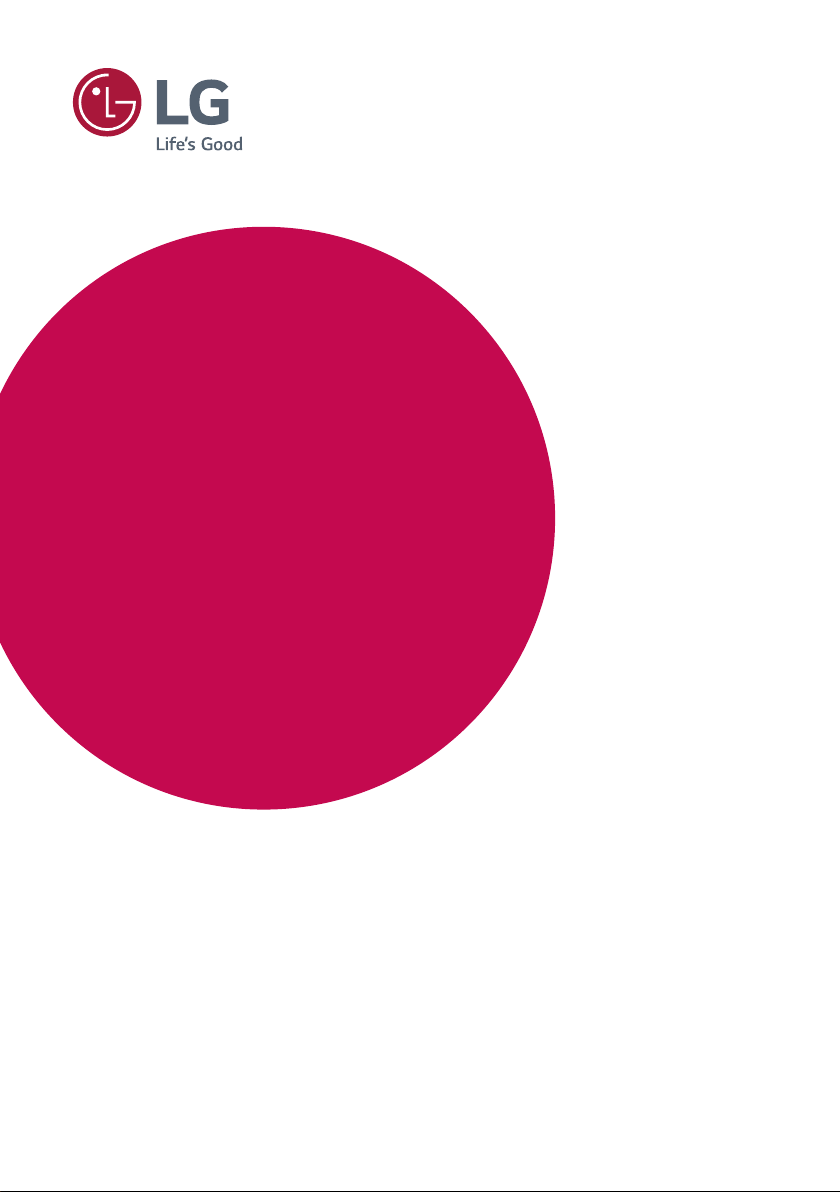
OWNER’S MANUAL
Safety and Reference
Please read this manual carefully before operating your TV
and retain it for future reference.
MT57* MT77* MT47*
www.lg.com
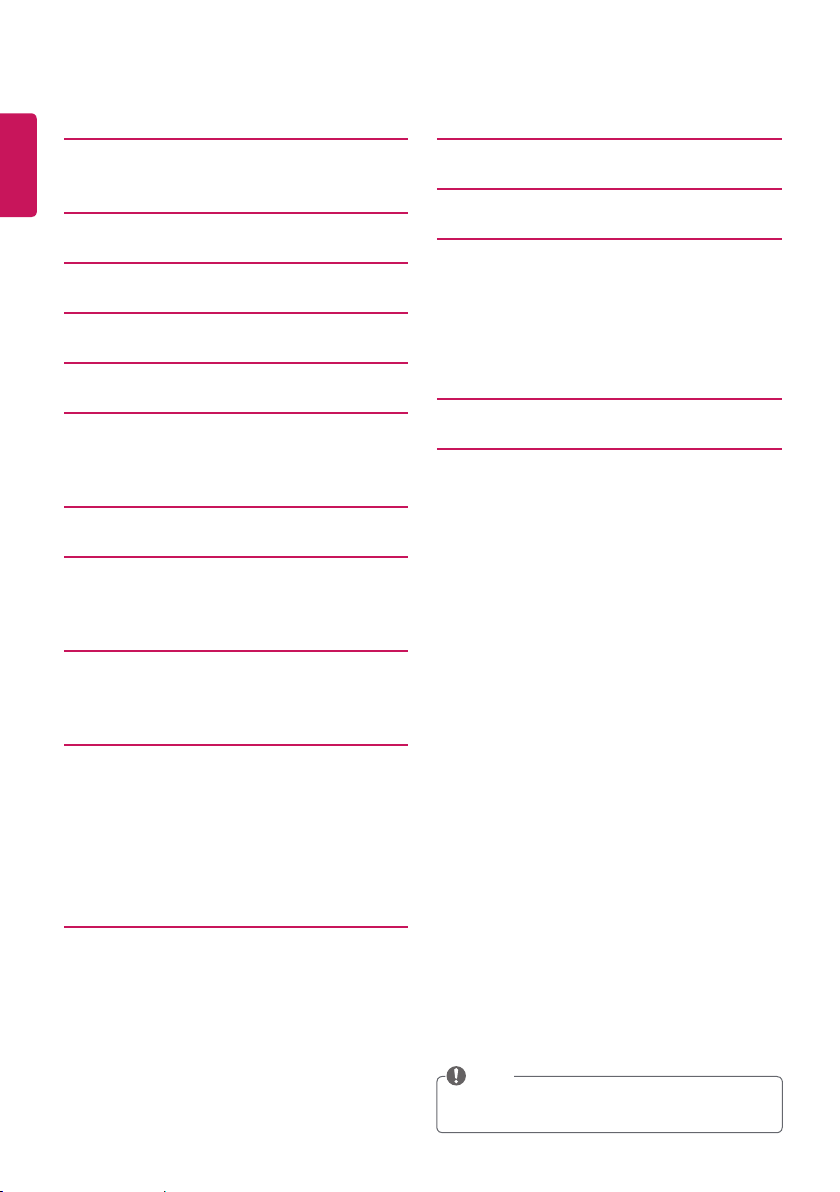
Table of contents
3 Licenses
ENGLISH
ENG
3 Open source software notice
information
3 Preparing
4 Lifting and moving the TV
4 Setting up the TV
4 Using the joystick button
4 -Basic functions
5 -Adjusting the menu
5 Using the touch buttons
5 Mounting on a table
5 -Adjusting the angle of the TV to suit view
6 -Using the kensington security system
6 Mounting on a wall
6 -Separate purchase
(Wall mounting bracket)
9 Settings
12 To see web manual
13 Maintenance
13 -Cleaning your TV
13 -Screen, frame, cabinet and stand
13 -Power cord
13 -Preventing “Image burn” or “Burn-in” on
your TV screen
13 Troubleshooting
14 Specifications
7 Connections (notifications)
7 -Antenna connection
7 -Satellite dish connection
7 -CI module connection
7 -Euro scart connection
7 -Other connections
7 -Connecting to a PC
8 Remote control
2
NOTE
LG LED TVs are LCD TVs with LED backlighting.
y
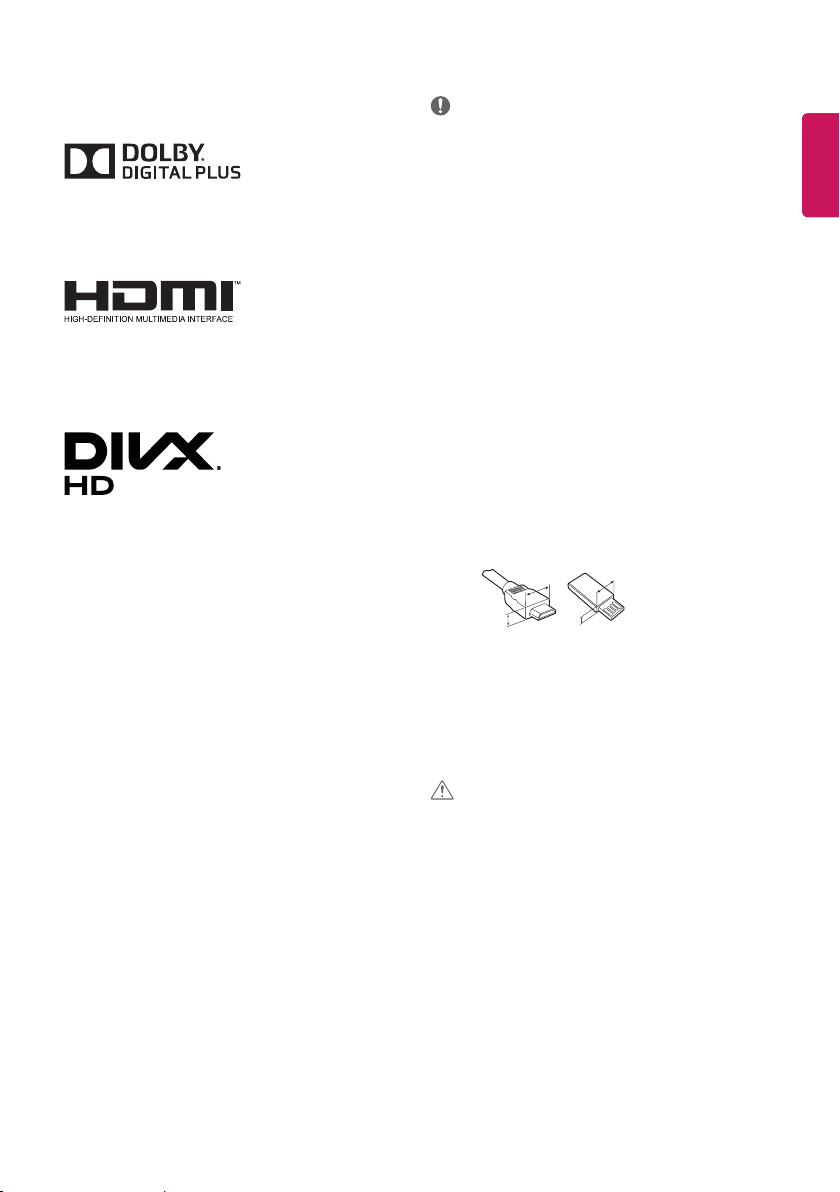
A
A
<
Licenses
Preparing
Supported licenses may dier by model. For more information about
licenses, visit www.lg.com.
Manufactured under license from Dolby Laboratories. Dolby and
the double-D symbol are trademarks of Dolby Laboratories.
The terms HDMI and HDMI High-Denition Multimedia Interface,
and the HDMI logo are trademarks or registered trademarks of
HDMI Licensing LLC in the United States and other countries.
This DivX Certied® device has passed rigorous testing to ensure it
plays DivX® video.
To play purchased DivX movies, rst register your device at vod.
divx.com. Find your registration code in the DivX VOD section of
your device setup menu.
DivX Certied® to play DivX® video up to HD 1080p, including
premium content.
DivX®, DivX Certied® and associated logos are trademarks of DivX,
LLC and are used under license.
Covered by one or more of the following U.S. patents:
7,295,673; 7,460,668; 7,515,710; 7,519,274.
Open source software notice information
To obtain the source code under GPL, LGPL, MPL, and other open
source licenses, that is contained in this product, please visit http://
opensource.lge.com.
In addition to the source code, all referred license terms, warranty
disclaimers and copyright notices are available for download.
LG Electronics will also provide open source code to you on CD-ROM
for a charge covering the cost of performing such distribution (such
as the cost of media, shipping, and handling) upon email request to
opensource@lge.com. This oer is valid for three (3) years from the date
on which you purchased the product.
NOTE
Image shown may differ from your TV.
y
Your TV’s OSD (On Screen Display) may differ slightly from that
y
shown in this manual.
The available menus and options may differ from the input
y
source or product model that you are using.
New features may be added to this TV in the future.
y
The TV can be placed in standby mode in order to reduce the
y
power consumption. And the TV should be turned off if it
will not be watched for some time, as this will reduce energy
consumption.
The energy consumed during use can be significantly reduced
y
if the level of brightness of the picture is reduced, and this will
reduce the overall running cost.
The items supplied with your product may vary depending on
y
the model.
Product specifications or contents of this manual may be
y
changed without prior notice due to upgrade of product
functions.
For an optimal connection, HDMI cables and USB devices
y
should have bezels less than 10 mm thick and 18 mm width.
Use an extension cable that supports USB 2.0 if the USB cable
or USB memory stick does not fit into your TV’s USB port.
B
Use a certified cable with the HDMI logo attached. If you do
y
not use a certified HDMI cable, the screen may not display or a
connection error may occur.
Recommended HDMI cable types
y
- High-Speed HDMI®/™ cable
- High-Speed HDMI®/™ cable with Ethernet
CAUTION
Do not use any unapproved items to ensure the safety and
y
product life span.
Any damage or injuries caused by using unapproved items are
y
not covered by the warranty.
Some models have a thin film attached on to the screen and
y
this must not be removed.
B
*A < 10 mm
18 mm
*B
ENGENGLISH
3
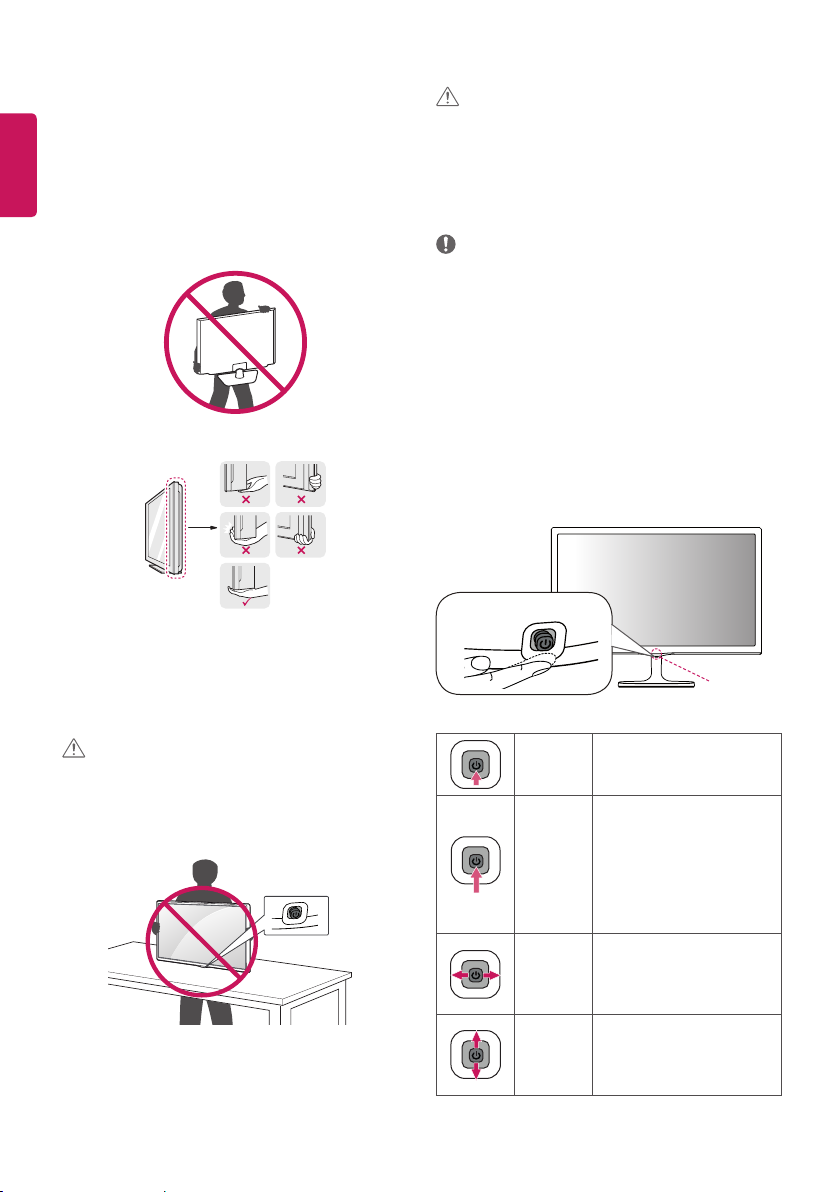
Lifting and moving the TV
Setting up the TV
Please note the following advice to prevent the TV from being
scratched or damaged and for safe transportation regardless of its
ENGLISH
type and size.
ENG
It is recommended to move the TV in the box or packing
y
material that the TV originally came in.
Before moving or lifting the TV, disconnect the power cord and
y
all cables.
When holding the TV, the screen should face away from you to
y
avoid damage.
Hold the top and bottom of the TV frame firmly. Make sure not
y
to hold the transparent part, speaker, or speaker grill area.
When transporting the TV, do not expose the TV to jolts or
y
excessive vibration.
When transporting the TV, keep the TV upright, never turn the
y
TV on its side or tilt towards the left or right.
Do not apply excessive pressure to cause flexing /bending of
y
frame chassis as it may damage screen.
CAUTION
Avoid touching the screen at all times, as this may result in
y
damage to the screen.
When handling the TV, be careful not to damage the
y
protruding joystick button. (Depending on model)
CAUTION
When attaching the stand to the TV set, place the screen facing
y
down on a cushioned table or flat surface to protect the screen
from scratches.
Do not carry the monitor upside-down by holding the stand
y
body (or stand base) as this may cause it to fall off, resulting in
damage or injury.
NOTE
Remove the stand before installing the TV on a wall mount
y
by performing the stand attachment in reverse. (Only MT57*,
MT77*)
Lift up the latch at the bottom of the stand base and detach
y
the stand base from the TV. (Only MT47*)
Using the joystick button
(Only 22/24/27MT57*, 24MT77*, 22/24/28/29MT47*)
You can simply operate the TV functions, pressing or moving the
joystick button up, down, left or right.
Image shown may differ from your TV.
y
Joystick Button
Remote control
sensor
Basic functions
Power On
Power O
Volume
Control
Programmes
Control
When the TV is turned o, place
your nger on the joystick button
and press it once and release it.
When the TV is turned on, place
your nger on the joystick button
and press it once for a few seconds
and release it. (However, if the
Menu button is on the screen,
pressing and holding the joystick
button will let you exit the Menu.)
If you place your nger over the
joystick button and move it left or
right, you can adjust the volume
level you want.
If you place your nger over the
joystick button and move it up or
down, you can scrolls through the
saved programmes you want.
4
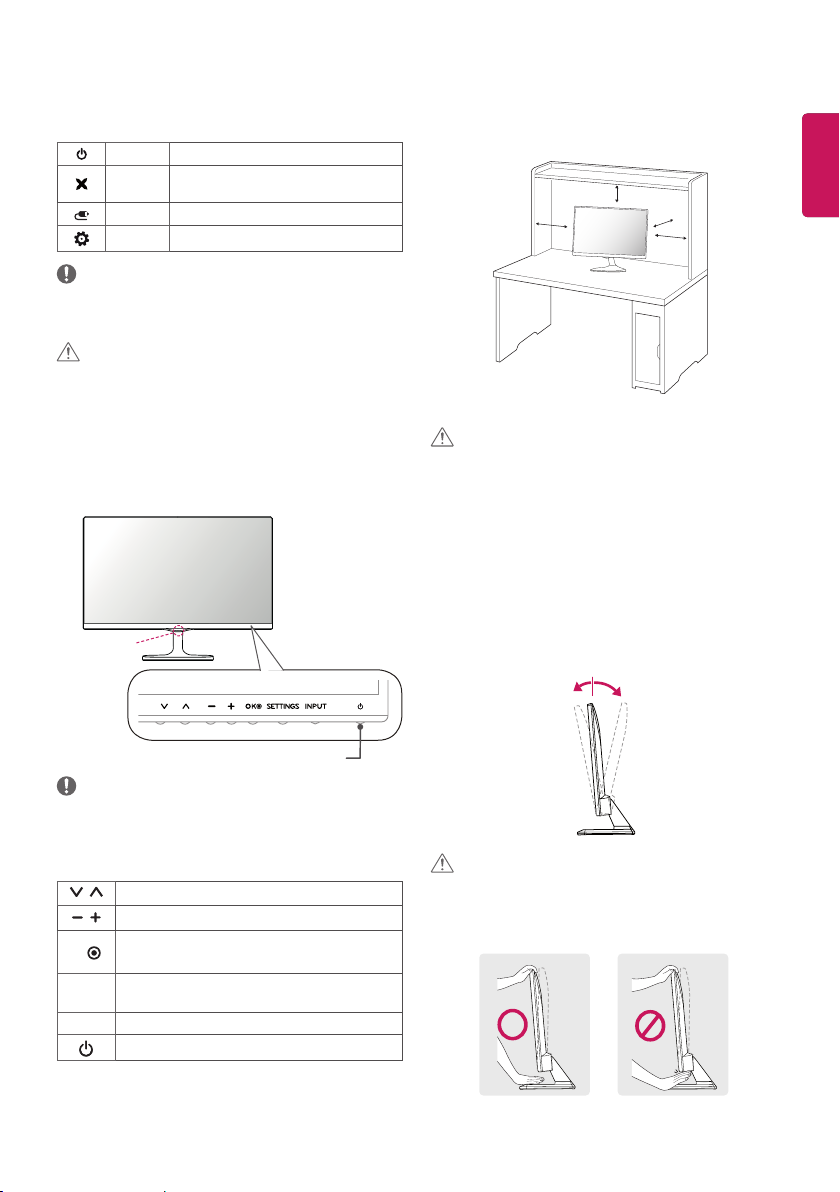
Adjusting the menu
When the TV is turned on, press the joystick button one time. You
can adjust the Menu items moving the joystick button up, down, left
or right.
TV o Turns the power o.
Close
Input List Changes the input source.
Settings Accesses the main menu.
NOTE
If you press the joystick button first, you may not be able to adjust
y
the volume level and saved programmes.
CAUTION
When your finger over the joystick button and push it to the up,
y
down, left or right, be careful not to press the joystick button.
Clears on-screen displays and returns to TV
viewing.
Using the touch buttons
(Only 23/27MT77*)
Remote control
sensor
Mounting on a table
1 Lift and tilt the TV into its upright position on a table.
Leave a 10 cm (minimum) space from the wall for proper
y
ventilation.
10 cm
10 cm
10 cm
2 Connect the AC-DC Adapter and Power Cord to a wall outlet.
CAUTION
Do not place the TV near or on sources of heat, as this may
y
result in fire or other damage.
Please be sure to connect the TV to the AC/DC power adapter
y
before connecting the TV’s power plug to a wall power outlet.
Adjusting the angle of the TV to suit view
(Only 22/24/27MT57*, 23/24/27MT77*, 22/24MT47*)
Tilt from +20 to -5 degrees up or down to adjust the angle of the TV
to suit your view.
Image shown may differ from your TV.
y
-5
10 cm
+20
ENGENGLISH
Touch buttons
NOTE
All of the buttons are touch sensitive and can be operated through
y
simple touch with your finger. Power and control touch button are
located on the bottom.
Scrolls through the saved programmes.
Adjusts the volume level.
Selects the highlighted menu option or conrms an
OK
input.
Accesses the main menus, or saves your input and exits
SETTINGS
the menus.
INPUT
Changes the input source.
Turns the power on or o.
Front
CAUTION
When you adjust the angle, do not hold the buttom of the TV
y
frame as shown on the following illustration, as may injure
your fingers.
Rear
5
