LG 22LN4000 Owner’s Manual

Easy Setup Guide
LED TV
*LG LED TV applies LCD screen with LED backlights.
Please read this manual carefully before operating
your set and retain it for future reference.
22LN4000-TA
P/NO : MFL67861304 (1302-REV01)
Printed in Korea
www.lg.com
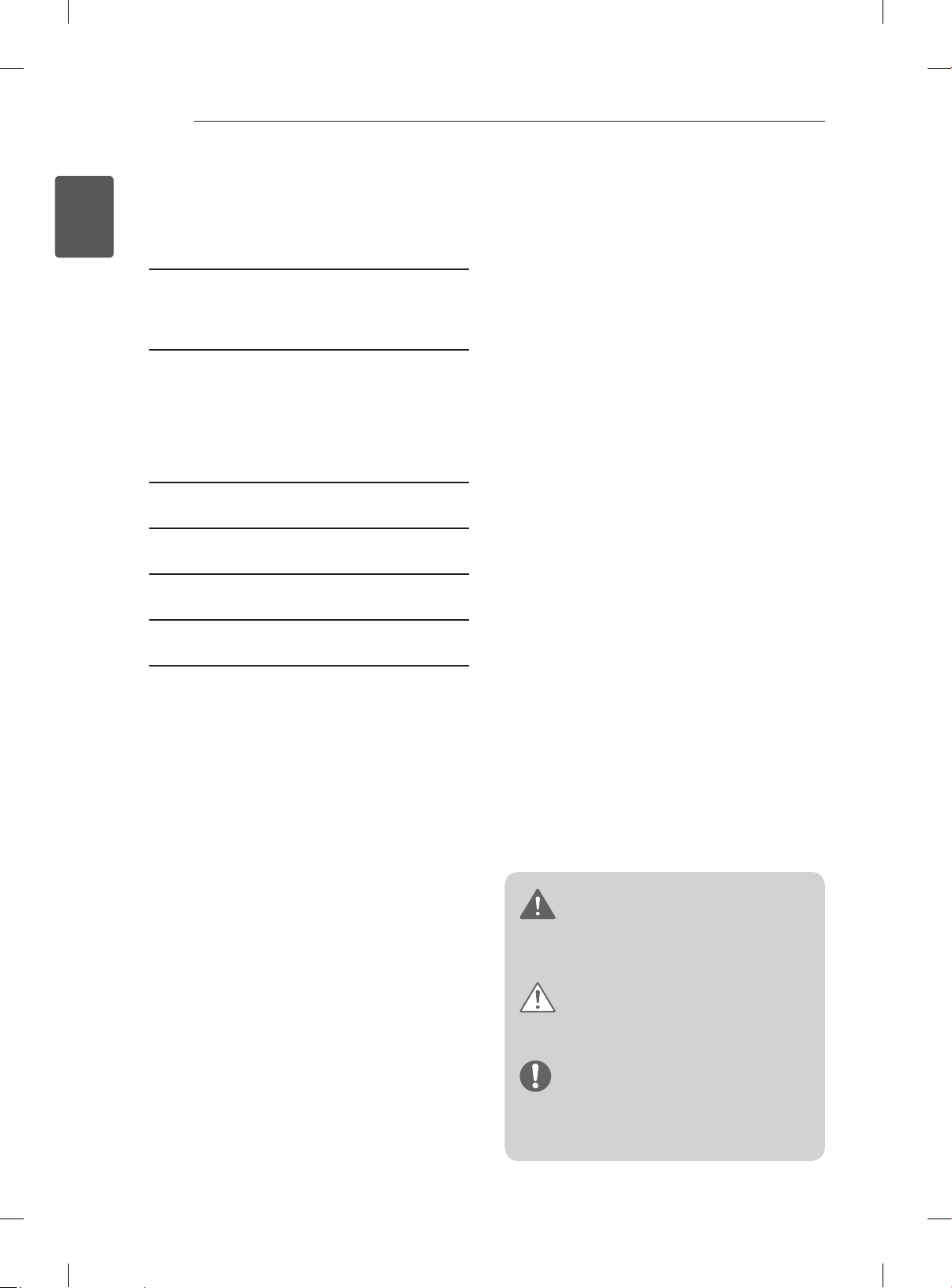
2
TABLE OF CONTENTS
ENGLISH
ENG
TABLE OF CONTENTS
3 ASSEMBLING AND PREPARING
3 Unpacking
4 Accessories
5 SETTING UP THE TV
5 Attaching the Stand Base
5 Detaching the Stand Base
6 Parts and buttons
6 Tidying cables
7 Connecting the power
8 ACCESSING MAIN MENUS
8 CONNECTING EXTERNAL DEVICES
9 REMOTE CONTROL
10 SPECIFICATIONS
10 VIEWING THE OWNER’S MANUAL
WARNING
If you ignore the warning message, you may
be seriously injured or there is a possibility of
accident or death.
CAUTION
If you ignore the caution message, you may be
slightly injured or the product may be damaged.
NOTE
The note helps you understand and use the
product safely. Please read the note carefully
before using the product.
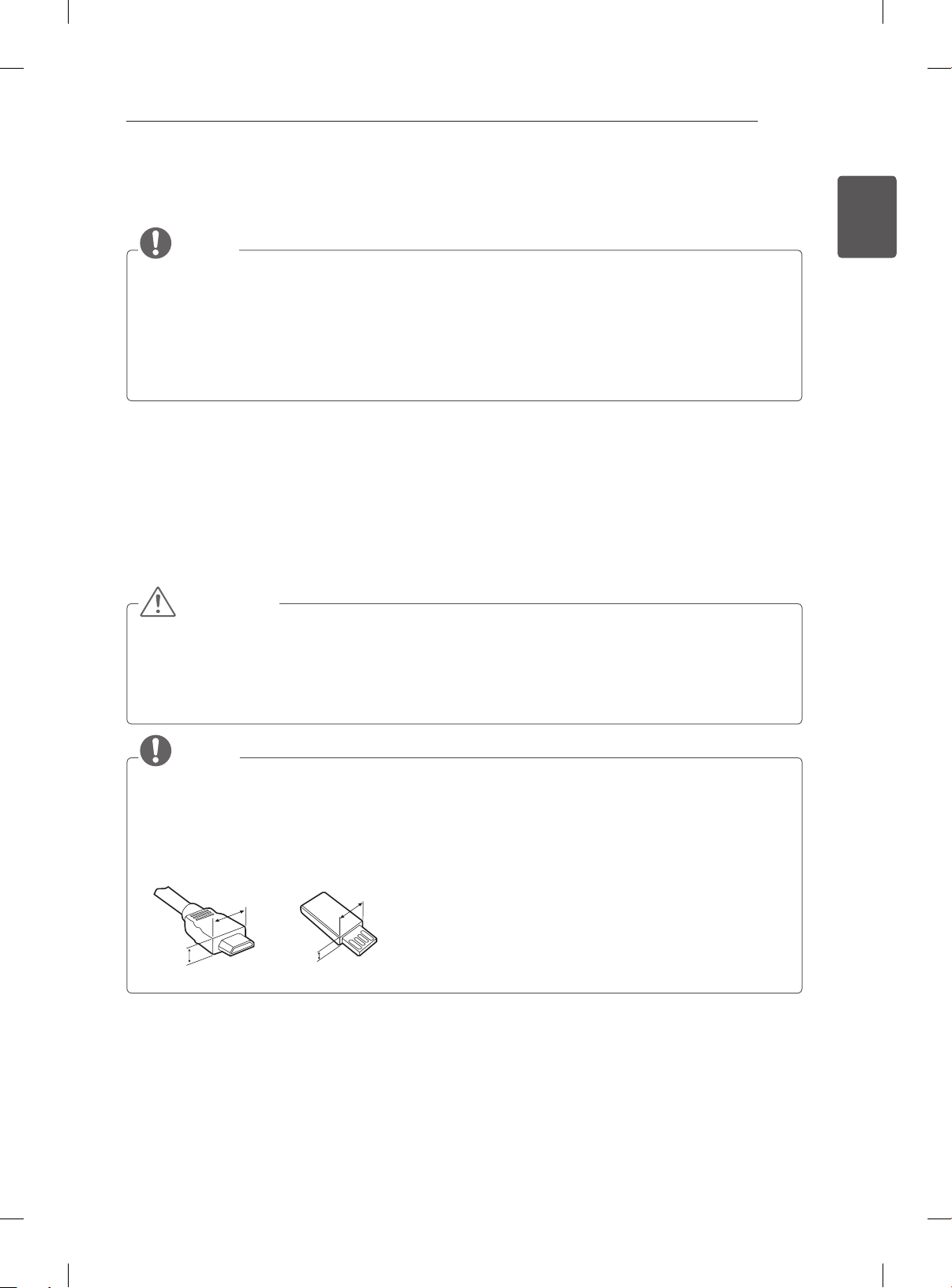
ASSEMBLING AND PREPARING
<
<
Please read this Easy Setup Guide carefully before operating your product. Keep it for future reference and record the
model number and serial number of the product. See the label attached on the product and quote this information to your
dealer if you require service.
NOTE
Image shown may differ from your TV.
Your TV’s OSD (On Screen Display) may differ slightly from that shown in this manual.
The available menus and options may differ from the input source or product model that you are using.
New features may be added to this TV in the future.
The TV can be placed in standby mode in order to reduce the power consumption. And the TV should be turned
off if it will not be watched for some time, as this will reduce energy consumption.
The energy consumed during use can be significantly reduced if the level of brightness of the picture is reduced,
and this will reduce the overall running cost.
ASSEMBLING AND PREPARING
Unpacking
Check your product box for the following items. If there are any missing accessories, contact the local dealer where you
purchased your product. The illustrations in this manual may differ from the actual product and item.
3
ENGENGLISH
CAUTION
Do not use any unapproved items to ensure the safety and product life span.
Any damages or injuries by using unapproved items are not covered by the manufacturer’
Some models have a thin film attached on to the screen and this must not be removed.
Batteries should not be exposed to excessive heat. For example, keep away from direct Sunlight , open fireplace
and electric heaters.
Do not place non-rechargeable batteries in charging device.
s warranty.
NOTE
The items supplied with your product may vary depending on the model.
Product specifications or contents of this manual may be changed without prior notice due to upgrade of product
functions.
For an optimal connection, HDMI cables and USB devices should have bezels less than 10 mm thick and 18 mm
width. Use an extension cable that supports USB 2.0 if the USB cable or USB memory stick does not fit into your
TV’s USB port.
B
A
B
*A
10 mm
=
*B
18 mm
A
=
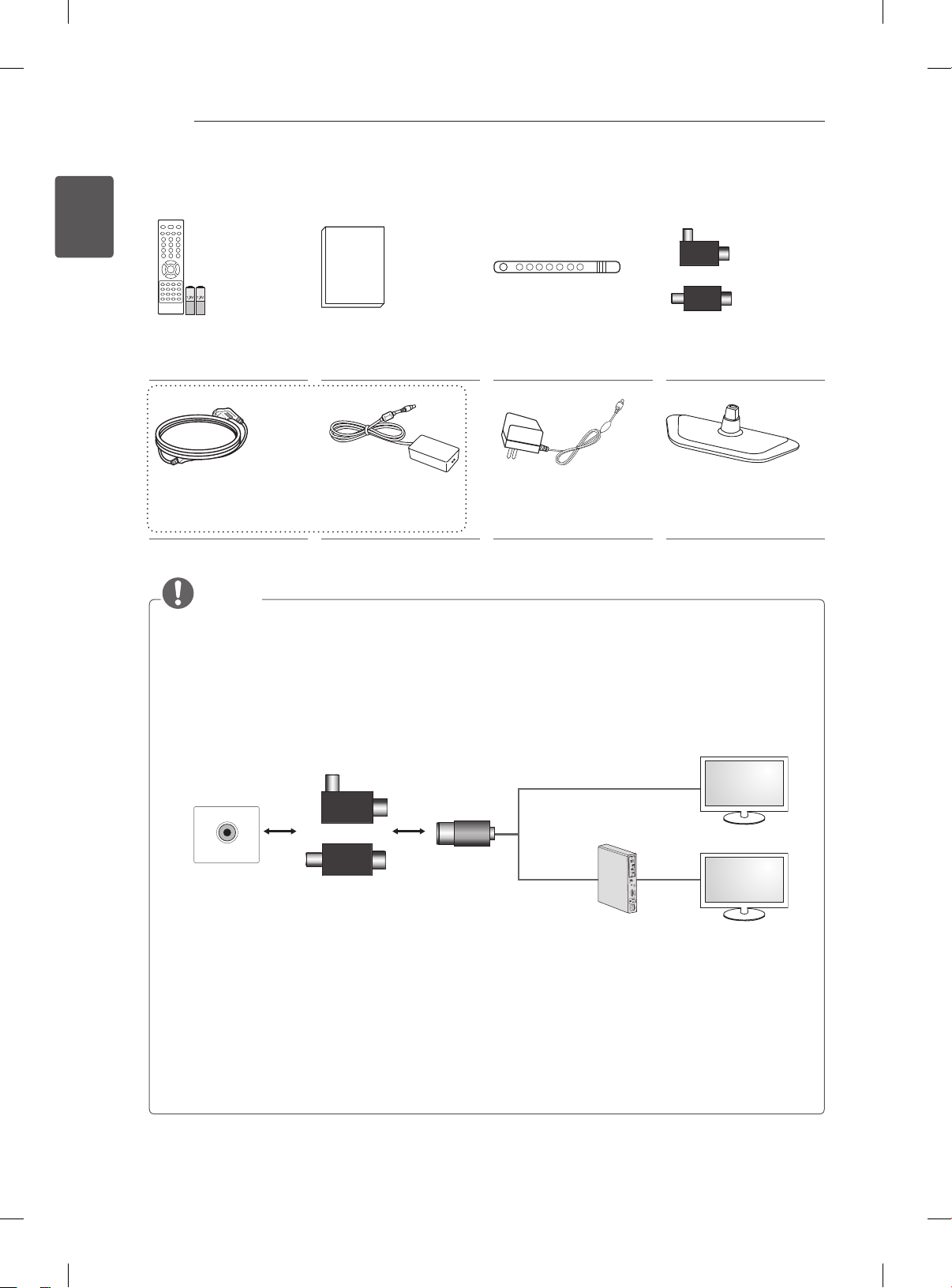
4
ASSEMBLING AND PREPARING
ENGLISH
ENG
Accessories
0
or
Remote control and
batteries (AAA)
(See p.9)
Power Cord
(Depending on model)
(See p.7)
NOTE
Antenna Isolator Installation Guide
- Use this to install TV in a place where there is a voltage difference between TV Set and GND of antenna signal.
»If there is a voltage difference between TV Set and GND of antenna signal, the antenna contact might be
heated and excessive heat might cause an accident.
- You can improve the safety when watching TV by efficiently removing power voltage from TV antenna. It is
recommended to mount the isolator to the wall. If it cannot be mounted to the wall, mount it on the TV. Avoid
disconnecting the antenna Isolator after installation.
- Before starting, be sure that the TV antenna is connected.
Owner’s manual Cable Tie
(Depending on model)
(See p.6)
or
AC-DC Adapter
(Depending on model)
(See p.7)
AC-DC Adapter
(Depending on model)
(See p.7)
Isolator
(Depending on model)
(See p.4)
Stand Base
(See p.5)
Wall
1. Connect to TV.
ANTENNA/
CABLE IN
Cable / Antenna
or
Isolator
2. Connect to Set-Top box.
Connect one end of the isolator to cable/antenna jack and the other to TV set or set-top box.
“Equipment connected to the protective earthing of the building installation through the mains connection or
through other equipment with a connection to protective earthing - and to a cable distribution system using coaxial
cable, may in some circumstances create a re hazard. Connection to a cable distribution system has therefore to
be provided through a device providing electrical isolation below a certain frequency range (galvanic isolator, see
EN 60728-11)”
When applying the RF Isolator, a slight loss of signal sensitivity can occur.
