
『スタートガイド』および『安全のためのご案内 / サービス・
サポートのご案内』も合わせてご覧ください。
www.lexmark.com
コンピュータの電源をオフにします。
Make sure your computer is off.
Refer to your User’s Guide for safety information and help.
プリンタとコンピュータを USB または
Connect the USB or Parallel cable.
パラレルケーブルで接続します。
Windows/Macintosh Windows 95/98/Me/NT 4.0
USB
パラレル
//Parallel
AC アダプタをプリンタに接続します。
次に電源コンセントに差し込みます。
Connect the power supply.
1
電源ランプが
確認します。
Make sure the power light is on.
点灯
していることを
1 2
カートリッジのテープをゆっくりと
はがします。
Remove the sticker and tape.
警告 : 金属の接触部分に触れ
ないようにしてください。
1 2
カートリッジを取り付けます。
Install the cartridges.
1
3
2
普通紙をセットします。
Load plain paper.
2
1
3
Warning: DO NOT touch
the gold contact area.
カチッ
SNAP
2
4
3
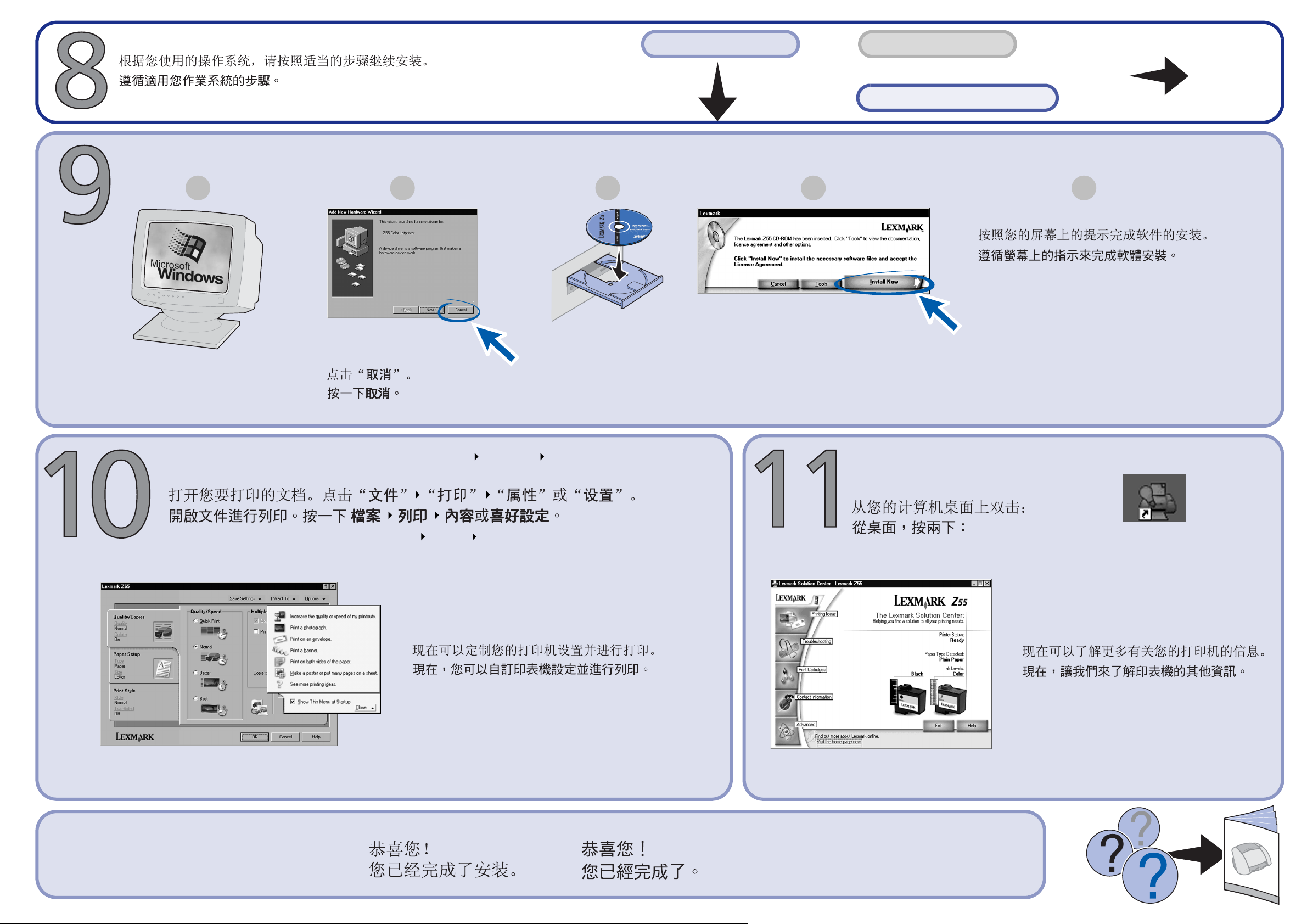
お使いのオペレーティングシステムに合った手順に従って、セットアップを続けてください。
Windows
Mac OS 8.6 – 9.2
Follow the steps for your operating system.
Windows
1 2 3 4 5
[キャンセル]をクリック
します。
Click Cancel.
Mac OS X 10.0.3 – 10.1
画面の指示に従ってインストールを完了します。
Follow the instructions on your screen to
complete software installation.
印刷するドキュメントを開きます。[ファイル]
クリックします。
[印刷]
[プロパティ]の順に
Open a document to print. Click File Print Properties or Preferences.
必要な設定を行ったあと、ドキュメントを印刷します。
Now, customize your printer settings and print.
プリンタの使いかたについては、デスクトップ
で右のアイコンをダブルクリックし、「プリン
ティングナビゲーター」を参照してください。
From the desktop, double-click:
プリンタについて調べることができます。
Now, learn more about your printer.
以上でセットアップが
完了しました。
Congratulations!
You are finished.

Mac OS 8.6 – 9.2
1 2 3 4
(英語版
/
日本語版)(英文版
プリンタの使いかたについては『ユーザーズガイド』を参照してください。
/
日文版)
画面の指示に従ってインストールを完了します。
Follow the instructions on your screen to
complete software installation.
デスクトップで「
1
2 Lexmark Z55 Users Guide.pdf
To learn more about your printer:
1 From the desktop, double-click the Lexmark Z55 printer folder.
Lexmark Z55
プリンタ」フォルダをダブルクリックします。
アイコンをダブルクリックします。
以上でセットアップ
が完了しました。
2 Double-click the Lexmark Z55 Users Guide.pdf icon.
Congratulations!
You are finished.

Mac OS X 10.0.3 – 10.1
1 2 3 4 5 6
(英語版
/
日本語版)(英文版
/
日文版)
1 2 3
Dock
をクリックします。
で右のアイコン
右のアイコンをダブル
クリックします。
a
赤いボタンをクリックして
b
右のアイコンをダブル
クリックします。
ダイアログを閉じます。
Click the red close button.
画面の指示に従ってインストールを完了します。
Follow the instructions on your screen to
complete software installation.
4
右のアイコンをダブル
クリックします。
From the Dock, click:
5
右のアイコンをダブル
クリックします。
Double-click:
以上でセットアップ
が完了しました。
Double-click:
6 7
Lexmark Z55 Users Guide.pdf
Double-click the Lexmark Z55 Users Guide.pdf icon.
アイコンをダブルクリックします。
Double-click:
Congratulations!
You are finished.
Double-click:
P/N 16M0056 EC 2M0002 01/02
© Copyright 2002 Lexmark International, Inc. All rights reserved.
