Page 1
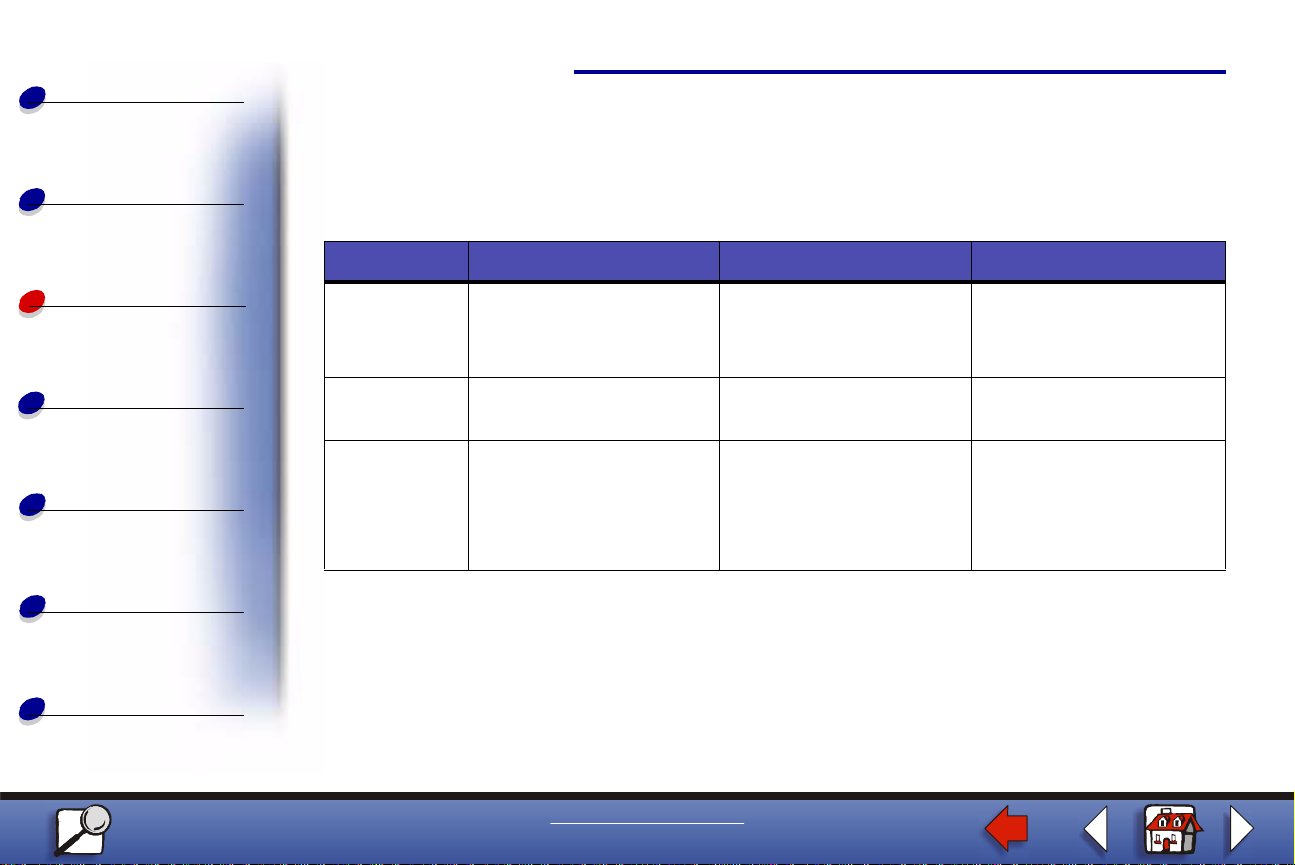
Printing
Using color
Paper handling
Maintenance
Troubleshooting
Administration
Media guidelines
Use recommended media (paper, transparencies, envelopes, card stock and labels) for your
printer to avoid printing problems. For detailed information about media characteristics, refer
to the Card Stock & Label Guide located on the Lexma rk W eb site at www.lexmark.com.
Brief guidelines for cho os ing paper and other med ia follow.
Sources Paper sizes supported Paper types supp orted Capacity
1
,
T ray1 Letter, A4, Legal, T abl oid
A3, B4
T ray s 2-4 Letter, A4, Legal, T ab loid,
A3, B4, Universal
Heavy media
tray
Letter, A4, Legal, T abl oid
A3, Universal
2
2
Paper, transparencies,
glossy paper
1
Paper 550 sheets of 20 lb paper
1
,
Paper, glossy paper,
transparencies, labels
550 sheets of 20 lb paper
130 sheets of glossy
paper
150 transparencies
250 sheets of labels
330 sheets of glossy
paper
1
Index
www.lexmark.com
Lexmark C910
Page 2
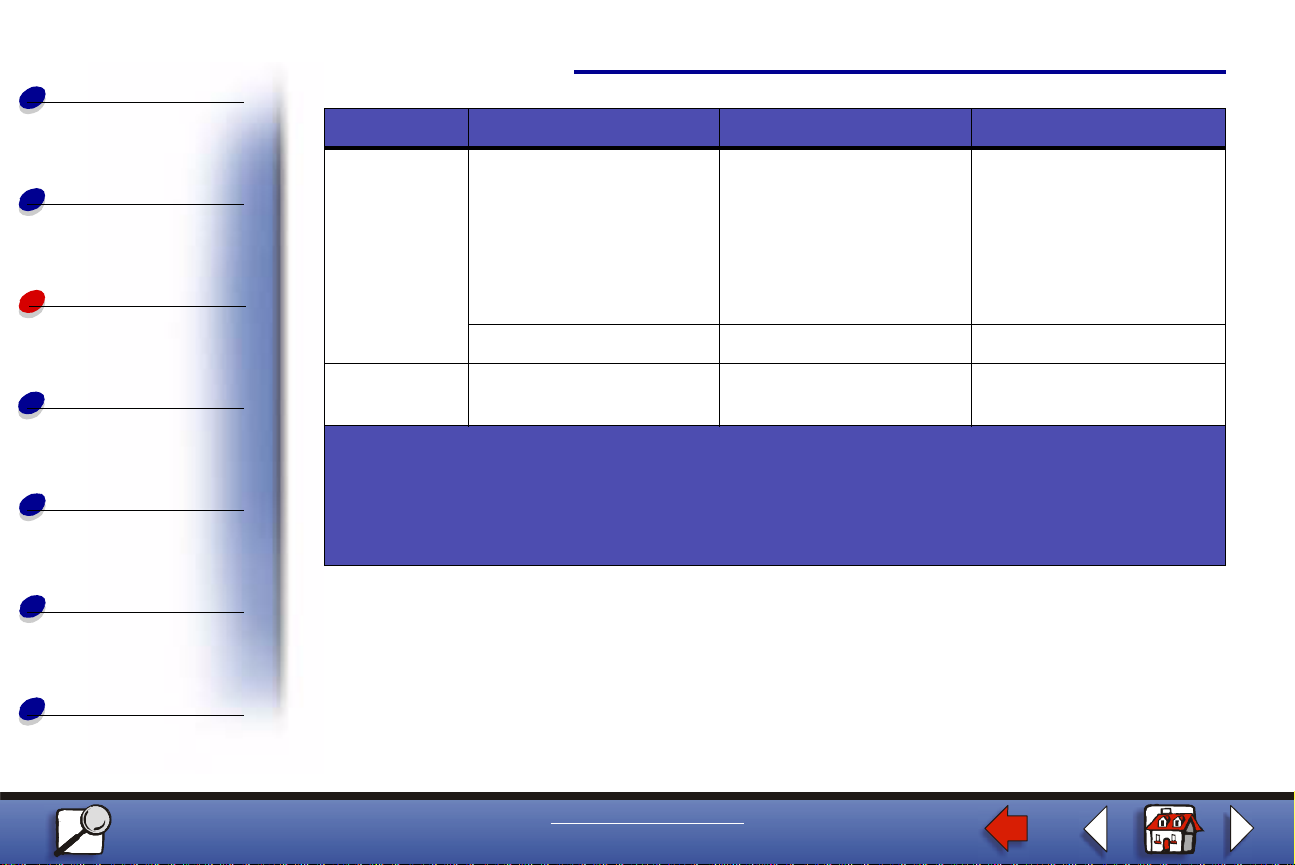
Printing
Media guidelines
Sources Paper sizes supported Paper types supp orted Capacity
2
Using color
Paper handling
Maintenance
Troubleshooting
Administration
Index
Multipurpose
feeder
High capacity
feeder
1
Tabloid paper is 278.8 x 430.8 mm (11 x 17 in.)
2
Universal setting lets you select the following cust o m size s:
139.7 x 210 mm to 215.9 x 355.6 mm (5.5 x 8.27 to 8.5 x 14 in.),
69.85 x 127 mm to 229 x 355.6 mm (2.75 x 5 to 9.01 x 14 in.)
148 x 182 mm to 215.9 x 355.6 mm (5.83 x 7.17 to 8.5 x 14 in.)
Your printer suppor ts a wide variety of paper types, sizes, and weights. The standard tray (tray 1) and
optional trays 2, 3, and 4 are marked with stack height letters A, B , C. The optional heavy media tray is
marked with stack height letters D, E, and F.
Letter, A4, A5, Legal,
Tabloid
B4, JIS B5, Universal
7¾, 9, 10, DL, C4, C5, B5 Envelopes 10 envelopes
Letter, A4 Paper 3000 sheets of 20 lb
1
, A3, Executive,
2
Paper, glossy paper,
transparencies, labels,
card stock
100 sheets of 20 lb paper
50 sheets of glossy paper
50 transparencies
30 sheets of labels
50 sheets card stock
paper
Your printer supports a wide variety of paper types, sizes, and weights. The standard tray
(tray 1) and op ti onal trays 2, 3, and 4 ar e m arked with st ack height lette rs A, B, C. The
optional heavy media tray is ma rked with stack he ight letters D, E, and F.
www.lexmark.com
Lexmark C910
Page 3
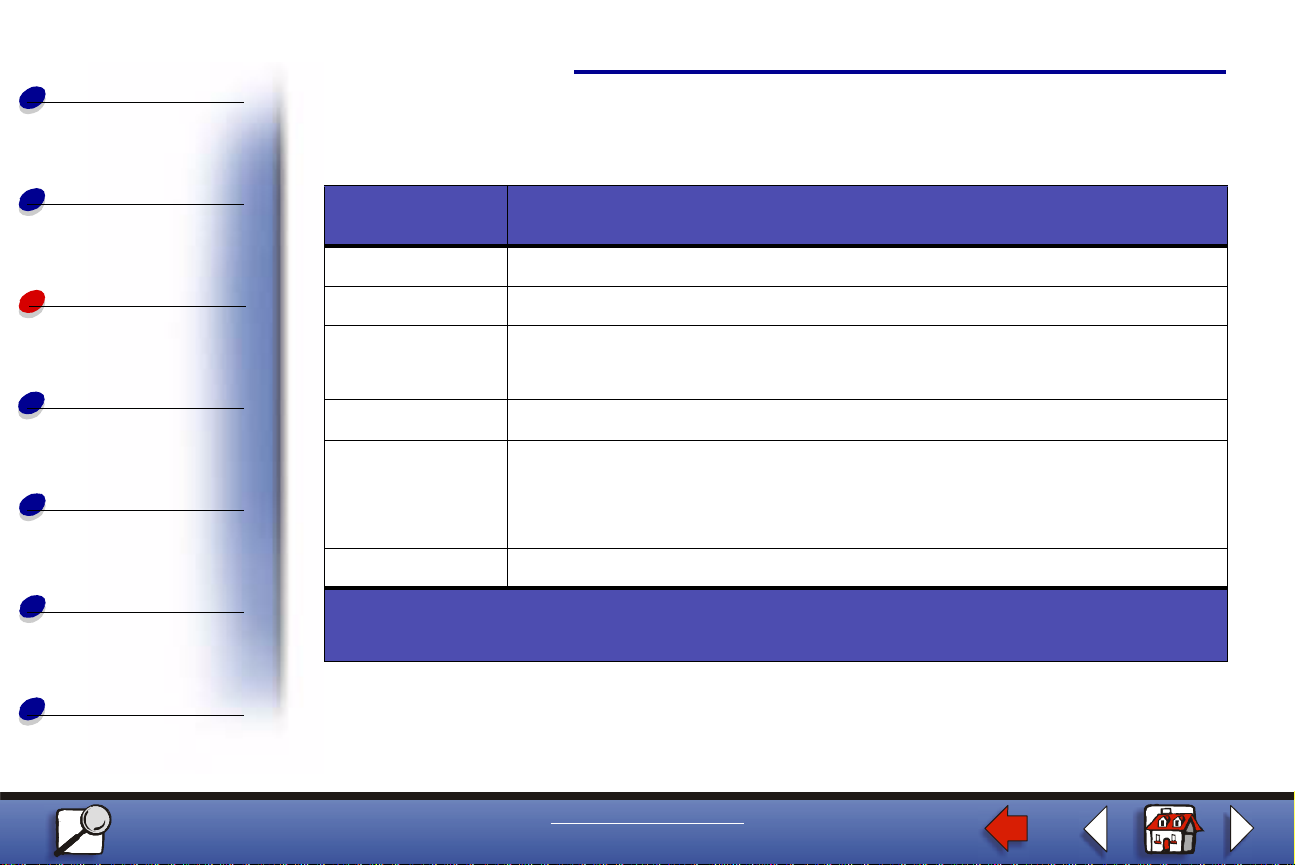
Printing
Media guidelines
The following table li sts rec ommended media , weights, and the s t ack height guid e t o us e
when loading the pap er trays.
3
Using color
Paper handling
Maintenance
Troubleshooting
Administration
Index
Stack height
letter
A Lexmark Glossy Paper
B 11x17, Legal, B4, A3 (90–105 g/m
C Letter, A4 (60–105 g/m
D Lexmark Transparency
E Lexmark Glossy Paper
F Letter, A4 (105–128 g/m
*
Lexmark Glossy Paper is 120 g/m2, 80 lb. book, 32 lb bond.
**
Lexmark Transparency weight is 120 g/m2.
Recommended media
*
: Letter (P/N 12A5950), A4 (P/N 12A5951)
2
2
, 16–28 lb bond)
11x17, Legal, B4, A3 (60 - 90 g/m
**
: Letter (P/N 12A5940), A4 (P/N 12A5941)
*
: Letter (P/N 12A5950), A4 (P/N 12A5951)
Card stock: Letter, A4 (128–163 g/m
Paper Labels: Letter, A4 (up to 180 g/m
2
, 28–34 lb bond)
2
, 16 - 24 lb bond)
, 24–28 lb bond)
2
, 90 lb index)
2
, 48 lb bond)
www.lexmark.com
Lexmark C910
Page 4

Printing
Paper
Media guidelines
4
Using color
Paper handling
Maintenance
Troubleshooting
Administration
Index
Note: Using low quality paper ma y resu lt in un s atisfact ory performanc e and may
degrade pr int quality.
When printing ph ot ographic qual ity im ages, use a h igh-quality las er print er paper. We
recommend the following paper for optimum results:
Paper Weight Size Part Number
Hammermi ll Laser Print
Lexmark Glossy Laser Paper 120 g/m
For printing text and typical business graphics, you may find 75 g/m
laser printers or photocopiers produces ac c eptable pr int quality. Always try a sa m ple of any
paper before buy ing large quantities.
Before loading paper, note the recommended print side identified on the paper package.
Load paper with the recommended print side face down in the paper trays. For paper loading
instructions, see Loading media.
90 g/m2 (24 lb)
2
(32 lb) Letter 12A5950
A4 12A5951
2
(20 lb) paper d e si gned for
www.lexmark.com
Lexmark C910
Page 5

Printing
Using color
Paper handling
Maintenance
Troubleshooting
Administration
Media guidelines
The following are not recommended for your printer:
• Paper with a large co t to n c ontent
• Paper with a roug h or heavily textured su rface
• Coated papers, such as erasable bond
• Preprinted papers manufactured with chemicals that may contaminate the printer
• Paper designed for inkjet prin te rs
• Def ormed or damaged pape r
• Paper that is wet or has absorbed moistu re
• Paper that is punc hed, embos s ed, or perforated
• Multiple- part form s
• Synthetic papers
• Therm al papers
• Recycled paper having a weight less than 75 g/m
Preprinted papers such as letterhead must be able to withstand temperatures up to 175°C
(347°F) w it hout melting or releasing haz ardous emissions. Use inks that are not affected by
the resin in toner or the silicone in the fuser. Inks that are oxidation-set or oil-based should
meet thes e requirem ent s. Latex inks may melt.
2
(20 lb)
5
Index
www.lexmark.com
Lexmark C910
Page 6

Printing
Transparencies
Media guidelines
6
Using color
Paper handling
Maintenance
Troubleshooting
Administration
Index
For best results, use the following Lexmark transparencies:
Description Size Part number
Professional color laser transparencies Letter 12A5940
A4 12A5941
These transparencies are designed to provide optimal print quality. Using other
transparencies desig ned f or laser printe rs may yi eld unpredicta bl e result s and possib ly cause
damage to your printer.
Transparencie s mu s t be able t o w ithst and temperatures of 175°C (347°F ) without melt i ng,
discolor ing, offset ti ng, or releasin g hazardou s em is s ions.
To order transparencies in the U.S., call 1-800-438-2468. In other countries, visit
www.lexmark.com on the World Wide Web.
For transparenc y loading instructions, see Loading transparencies.
www.lexmark.com
Lexmark C910
Page 7

Printing
Envelopes
Media guidelines
7
Using color
Paper handling
Maintenance
Troubleshooting
Administration
Index
You can load up to 10 envelopes in the multipurpose feeder. Load envelopes flap side down
with the stamp area on the right. The end of the envelope with the return address area enters
the multipurpos e feed er last. Do not lo ad stampe d envelo pes . B efore loading envelopes, fan
the stack to prevent them f rom sticking together. For envelope loading ins t ructions, s ee
Loading envelopes.
To ensure the best print quality, set Paper Type to Envelope and select the correct envelope
size before sending the job to print.
When printing on envelope s :
• Try a sample of any envelop es before buying large quantit i es .
• Use envelopes made from 90 to 105 g/m
envelopes that:
2
(24 to 28 lb) bond pap er. Do not use
– Have excessive curl
– Are stuck toget her
– Are damaged
– Contain win dow s, holes, perforations, c ut outs, or embos s ing
– Use meta l cl as ps or string t ies
– Have postage st am ps attached
– Have any exposed adhes ive wh en the flap is in th e s ealed or closed position
www.lexmark.com
Lexmark C910
Page 8

Printing
Media guidelines
Use envelopes tha t ca n w it hs t and temperat ures of 175°C (347°F) w it hout sealing,
•
excessive curling, wrinkling, or releasing hazardous emissions.
8
Using color
Paper handling
Maintenance
Troubleshooting
Administration
Index
• Adjust the left, and front paper gu ides to fit the envelope width.
Labels
Use on ly labe ls desi gned for l as er printers . U s e only l abel sheets t hat ha ve no g aps between
the labels, as sh ow n. Try a sa m ple of any labels before purchas ing a large quantity.
Acceptable labels
Labels must be able to withstand temperatures of 175°C (347°F) without melting, discoloring,
offsetting, or releasing hazard ous emissions. For detailed infor mation on label printing,
characteristics, and design, refer to the Card Stock & Label Guide on the drivers CD.
Unacceptable labels
www.lexmark.com
Lexmark C910
Page 9

Printing
Using color
Paper handling
Maintenance
Troubleshooting
Administration
Media guidelines
Feed labels on ly fro m th e m ult ipurpose feeder. When printing on lab els :
• Use only paper labels. D o not use vinyl labels.
• Do not pr int a large numb er of labels cons ec utively.
• Do not use labels that have adhesive exposed on the sheets.
• Do not use labels that have coat ing or sizing applied to make th e labels liqu id-
resistant.
• From the operator panel or from Ma rk Vision, s et the Paper Type to Labels.
For label loading instruc t ions, see Loading paper, card stock, or labels.
9
Index
www.lexmark.com
Lexmark C910
Page 10

Printing
Card stock
Media guidelines
10
Using color
Paper handling
Maintenance
Troubleshooting
Administration
Index
Note: Load card stock in t he multipurpose feeder a nd heavy media tray only. Do
not load more than 50 sheets of card stock into the multipurpose feeder.
Loading m ore than 50 sheets of card s t ock or using the w rong paper
source may cause paper jams or a failure to feed.
You can load 250 sheets of card stock in the heavy media tray. The properties of the card
stock you choose— s uc h as the orientati on of the paper fi bers, moi s ture content, thickness,
and texture—c an affect the pr int quality.
For optimum results, we recomm end using Springhill I ndex Plus 90 lb card stock.
Card stock must be able to withst and temperat ures up to 175°C (347° F ) w it hout melting or
releasing hazardous emissions.
For more inform at ion on card st ock you r printer supports, refer to the Card St ock & Label
Guide on the drivers CD.
Always set the Paper Type to Card St ock w hen print ing on heavier pa per. The printer then
adjusts th e f us er temperat ure and engine speed to ensure the best print quality.
For card stock load ing instruc t ions, see Loading paper, card stock, or labels. ▲
www.lexmark.com
Lexmark C910
